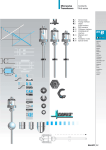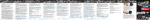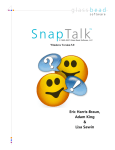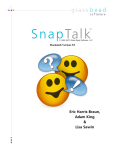Download TODE User Manual
Transcript
TODE User Manual Darren C. Moore Dalle Molle Institute for Perceptual Artificial Intelligence (IDIAP) CP 592, rue du Simplon 4, 1920, Martigny, Switzerland, [email protected], http://www.idiap.ch/~moore January 31, 2003 Contents 1 Introduction 3 2 Installation 5 3 How to use 3.1 General Options . . . . . . . . . . 3.2 -input fname . . . . . . . . . . . 3.2.1 -input format . . . . . . 3.2.2 -output fname . . . . . . 3.2.3 -output ctm . . . . . . . 3.2.4 -wrdtrns fname . . . . . 3.2.5 -msec step size . . . . . 3.3 Acoustic Model Options . . . . . 3.3.1 -am models fname . . . . 3.3.2 -am sil phone . . . . . . 3.3.3 -am pause phone . . . . . 3.3.4 -am phone del pen . . . . 3.3.5 -am apply pause del pen 3.3.6 -am priors fname . . . . 3.3.7 -am mlp fname . . . . . . 3.3.8 -am mlp cw size . . . . . 3.3.9 -am norms fname . . . . . 3.3.10 -am online norm ftrs . . 3.3.11 -am online norm alpha m 3.3.12 -am online norm alpha v 3.4 Lexicon Options . . . . . . . . . . 3.4.1 -lex dict fname . . . . . 3.4.2 -lex sent start word . . 1 . . . . . . . . . . . . . . . . . . . . . . . . . . . . . . . . . . . . . . . . . . . . . . . . . . . . . . . . . . . . . . . . . . . . . . . . . . . . . . . . . . . . . . . . . . . . . . . . . . . . . . . . . . . . . . . . . . . . . . . . . . . . . . . . . . . . . . . . . . . . . . . . . . . . . . . . . . . . . . . . . . . . . . . . . . . . . . . . . . . . . . . . . . . . . . . . . . . . . . . . . . . . . . . . . . . . . . . . . . . . . . . . . . . . . . . . . . . . . . . . . . . . . . . . . . . . . . . . . . . . . . . . . . . . . . . . . . . . . . . . . . . . . . . . . . . . . . . . . . . . . . . . . . . . . . . . . . . . . . . . . . . . . . . . . . . . . . . . . . . . . . . . . . . . . . . . . . . . . . . . . . . . . . . . 6 7 7 7 8 8 8 9 9 9 9 10 10 10 11 11 11 12 12 12 13 13 13 13 3.5 3.6 3.4.3 -lex sent end word . . 3.4.4 -lex sil word . . . . . Language Model Options . . . . 3.5.1 -lm fname . . . . . . . . 3.5.2 -lm ngram order . . . . 3.5.3 -lm scaling factor . . Beam Search Decoding Options 3.6.1 -dec int prune window 3.6.2 -dec end prune window 3.6.3 -dec word entr pen . . 3.6.4 -dec delayed lm . . . . 3.6.5 -dec verbose . . . . . . . . . . . . . . . . . . . . . . . . . . . . . . . . . . . . . . . . . . . . . . . . . . . . . . . . . . . . . . . . . . . . . . . . . . . . . . . . . . . . . . . . . . . . . . . . . . . . . . . . . . . . . . . . . . . . . . . . . . . . . . . . . . . . . . . . . . . . . . . . . . . . . . . . . . . . . . . . . . . . . . . . . . . . . . . . . . . . . . . . . . . . . . . . . . . . . . . . . . . . . . . . . . 14 14 14 14 15 15 15 15 16 16 16 17 A MLPW File Format 18 B Priors File Format 21 C Norms File Format 24 D Online Features File Format 27 E LNA File Format 29 F CTM File Format 31 G Noway Phone Models File Format 34 H ARPA Language Model File Format 36 I 39 HTK HMM Model Definition File Format J HTK MLF File Format 41 2 Chapter 1 Introduction TODE (TOrch DEcoder) is a continuous speech recogniser based on a timesynchronous beam-search algorithm that is compatible with the Torch machine learning library. It’s purpose is to satisfy the general speech decoding needs of researchers at IDIAP and in the wider speech community. TODE has been designed to be a flexible recogniser with a straightforward implementation, that overcomes some of the limitations of other popular decoders while maintaining an acceptable level of efficiency. The major features of TODE are : • Efficient beam search decoder. • Can be used with both ANN and GMM-based acoustic models. • Accepts features or emission probabilities as input. • N-gram language modelling with full back-off and caching. • Supports many commonly used file formats (model definition, ANN weights, features, language model, etc). • Uses a linear lexicon • Implementation is straightforward, and can be readily modified/upgraded to meet the needs of researchers. • Easily adapted for use in non-speech decoding applications. • Fully supported with development ongoing. 3 This document describes how to use the stand-alone TODE executable for speech recognition tasks. 4 Chapter 2 Installation TODE is distributed as part of the Torch machine learning library (http://www.torch.ch), which means that you must download and install Torch first, in order to compile and use TODE. The steps for installation are as follows: 1. Download and follow the Torch installation instructions. http://www.torch.ch/matos/install.pdf 2. The following Torch packages are required to build TODE: • • • • • • • decoder core datasets distributions gradients speech examples 3. You might want to use the FLOATING = DOUBLE option in your Makefile options <os> file. TODE will be slower, but the extra floating point precision may be required (depending on your application). 4. The “main” TODE source file (tode.cc) is located in your Torch directory under examples/decoder. Follow the steps in section 5 of the Torch installation instructions to compile this file. TODE is now ready for use. 5 Chapter 3 How to use The TODE command line is of the form tode <option> <option> . . . An option consists of one or two command line arguments: a keyword (eg. -input file) followed by a value (eg. <string>). The value field is not required for boolean options. Some options are mandatory (eg. a dictionary file must be defined). All TODE options are described in detail in the folowing sections. A summary of all options can be obtained by typing tode -help 6 3.1 General Options 3.2 -input fname Required Yes Format -input fname <string> Summary Describes where (feature or emission probability) input file/s are located. Details If the input format (see -input format below) is an archive format (ie. lna archive or online ftrs archive), then the string value denotes the actual archive file. Otherwise, the string value specifies the file that contains the filenames of the individual input files. Default undefined 3.2.1 -input format Required Yes Format -input format <string> Summary Describes the format of the input files. Details Valid file formats are : • htk : HTK feature file readable by Torch IOHTK class with 1 utterance per file. • lna : LNA 8-bit emission probabilities (see Appendix E) with 1 utterance per file. • lna archive : LNA 8-bit emission probabilities with all utterances in a single (big) archive file. • online ftrs : Online features format (see Appendix D) with 1 utterance per file. • online ftrs archive : Online features format with all utterances in a single (big) archive file. Default The format of input files must be compatible with the acoustic model settings. undefined 7 3.2.2 -output fname Required No Format -output fname <string> Summary Specifies where decoder output will be written. Details Default stdout 3.2.3 -output ctm Required No Format -output ctm Summary Specifies that the output is to be written in CTM format (see Appendix F). Details Default false 3.2.4 -wrdtrns fname Required No Format -wrdtrns fname <string> Summary Specifies a file containing reference transcipts for all input utterances. Details If a reference transcription file is specified, then a verbose output is provided by the decoder, showing the input file as well as expected and actual results for each utterance. In addition, after all input files have been decoded, recognition statistics are computed and output (accuracy, insertions, substitutions, deletions). If this option is not specified, then only the recognition output words are output (1 utterance per line). If the input file format is non-archive (ie. htk, lna or online ftrs then the reference transcription file can be in HTK MLF format (see Appendix J) or “raw” format (1 utterance per line). The ordering of utterance transcriptions in the HTK MLF file does not need to match the order of the input files. The ordering of utterances in the “raw” format transcription files must match the ordering of the input files. For archive input formats (ie. lna archive or online ftrs archive), the transcription file must be in “raw” format. Default undefined 8 3.2.5 -msec step size Required Format Summary Details Default 3.3 3.3.1 No -msec step size <real> Specifies the step size of input frames in millieseconds. Used only to compute durations when -output ctm is specified. 10.0ms Acoustic Model Options -am models fname Required Yes Format -am models fname <string> Summary Specifies the file containing the HMM definitions for the phone models. Details If HMM/GMM decoding is required then the models file must be in (simple) HTK model definition format (see Appendix I). If HMM/ANN decoding is required then the file must be in Noway model definition format (see Appendix G). All phones mentioned in the dictionary file must have a model defined in this file. There can be additional phone models defined (eg. a short pause model). Default undefined 3.3.2 -am sil phone Required No Format -am sil phone <string> Summary Specifies a “silence” phone. Details If defined, there must be a corresponding model defined in the phone models file. Specifying a silence phone has no effect unless a pause phone is also defined. Default undefined 9 3.3.3 -am pause phone Required No Format -am pause phone <string> Summary Specifies a “pause” phone. Details If defined, there must be a corresponding model defined in the phone models file. When word HMM’s are created by contenating individual phone models, the pause model is added to the end of each word model. If the phone transcription for a word (as defined in the dictionary file) ends with a pause phone, then an additional pause is not added. If a silence phone is specified and the phone transcription for a word ends with a silence phone, then the pause phone is not added. A pause model with an initial-final state transition is valid. Default undefined 3.3.4 -am phone del pen Required No Format -am phone del pen <real> Summary Specifies the non-log phone-level deletion penalty. Details This value is used to scale the (non-log) transition probabilities for transitions originating from the initial state of each phone model. When phone models are concatenated to form word-level HMM’s, this scaling serves as a phone deletion penalty. Default 1.0 3.3.5 -am apply pause del pen Required No Format -am apply pause del pen Summary Indicates that the phone deletion penalty is to be applied to the model for the “pause” phone. Details This option is used only if a pause phone is defined. Default false 10 3.3.6 -am priors fname Required No Format -am priors fname <string> Summary Specifies the file containing the phone prior probabilities. Details The phone priors are required for HMM/ANN decoding, but are not used for HMM/GMM decoding. The format of the file must be in ICSI priors format (see Appendix B). The ordering of the prior probabilities must match the order in which phone models are defined in the models file. Any emission probability used for decoding, whether it originates from an LNA file or is computed on-the-fly by an MLP, is divided by its corresponding prior probability before being used in decoding calculations. Default undefined 3.3.7 -am mlp fname Required No Format -am mlp fname <string> Summary Specifies the file containing MLP weights. Details The file must be in MLPW binary format (see Appendix A). The file is required for HMM/ANN decoding, when using features as input (ie. input format is htk, online ftrs or online ftrs archive, and the models file is in Noway format). Default undefined 3.3.8 -am mlp cw size Required Format -am mlp cw size <integer> Summary Specifies the context window size to use with an MLP. Details Required when performing HMM/ANN decoding with features as input. The feature vector size multiplied by this number must equal the number of input units in the MLP. Note that timing output information (eg. when using -output ctm option) will be affected. The timings will correspond to the input feature file with the first and last N2 − 1 vectors stripped (where N is the context window size). Default undefined 11 3.3.9 -am norms fname Required No Format -am norms fname <string> Summary Specifies the file containing means and inverse standard deviations used to normalise features. Details The norms file is only used during HMM/ANN decoding with features as input. If specified, each input feature vector is normalised before it is input to the MLP. This file must be in ICSI norms format (see Appendix C). The number of means (and inverse stddevs) in the file must be equal to the number of input feature vector elements. If a norms file is not specified, features are read from file and input to the MLP without modification. Default undefined 3.3.10 -am online norm ftrs Required No Format -am online norm ftrs Summary Activates online normalisation of input features. Details This feature is only used during HMM/ANN decoding with features as input and when a norms file is defined. If specified, a simple, first-order online mean and variance normalisation is applied to each feature dimension. The feature means and variances are updated at each time step (see -am online norm alpha m and -am online norm alpha v below). Default false 3.3.11 -am online norm alpha m Required No Format -am online norm alpha m <real> Summary The update constant for feature means during online normalisation. Details This option is only used during HMM/ANN decoding with online normalisation of features. At each time step, and for each feature dimension, the existing mean value is scaled by (1 − αm ), and αm times the current feature value is added to obtain the new mean. Default 0.005 12 3.3.12 -am online norm alpha v Required No Format -am online norm alpha v <real> Summary The update constant for feature variances during online normalisation. Details This option is only used during HMM/ANN decoding with online normalisation of features. At each time step, and for each feature dimension, the existing variance value is scaled by (1 − αv ), and αv times the square of the current feature value is added to obtain the new variance. Default 0.005 3.4 3.4.1 Lexicon Options -lex dict fname Required Yes Format -lex dict fname <string> Summary Specifies the file containing the dictionary used for recognition. Details The dictionary file contains entries for all pronunciations that can be recognised. The format of each entry is : word(prior) ph1 ph2 ... phn The (prior) field denotes the prior probability of a pronunciation, and is optional (defaults to 1.0 if omitted). Multiple pronunciations of the same word are permitted. All phones in each entry must be present in the phone models file (see -am models fname). Default undefined 3.4.2 -lex sent start word Required No Format -lex sent start word <string> Summary Specifies the word that starts every result sentence. Details If specified, TODE constrains all output word sequences to begin with this word. The sentence start word can be the same as the silence word and the sentence end word (most commonly defined as silence). The presence of the sentence start word in the language model is optional. TODE removes the sentence start word before writing the decoding result to the output file. Default undefined 13 3.4.3 -lex sent end word Required No Format -lex sent end word <string> Summary Specifies the word that ends every result sentence. Details If specified, TODE constrains all output word sequences to end with this word. The sentence end word can be the same as the silence word and the sentence start word (most commonly defined as silence). The presence of the sentence end word in the language model is optional. TODE removes the sentence end word before writing the decoding result to the output file. Default undefined 3.4.4 -lex sil word Required No Format -lex sil word <string> Summary Specifies the silence word. Details Specifies a silence word. This word is treated like any other word during decoding, but all instances in the final output word sequence are removed before the decoding result is written to file. The silence word can be the same as the sentence start word and the sentence end word. The silence word is ignored during language model calculations. Default undefined 3.5 3.5.1 Language Model Options -lm fname Required Format Summary Details Default No -lm fname <string> Specifies the file containing the N-gram language model The file must be in ARPA format (see Appendix H) undefined 14 3.5.2 -lm ngram order Required No Format -lm ngram order <integer> Summary Specifies order of N-gram to use for the language model. Details The value specified must be ≤ the order of the language model file. A value of 0 results in no language model being used during decoding. Note that for N-grams with N > 2, the language model is incorporated in an approximate way. In the tri-gram LM case (N=3), when evaluating a transition from wi to 0 wj , the predecessor word of wi , say wi (as determined by the Viterbi search), is used to retrieve the LM prob that gets associated with the transition between wi and wj . Default 0 3.5.3 -lm scaling factor Required No Format -lm scaling factor <real> Summary Scales language model probabilities during decoding. Details Whenever a language model probability is retrieved (in log domain), it is multiplied by this factor before being incorporated in the decoding. Default 1.0 3.6 3.6.1 Beam Search Decoding Options -dec int prune window Required No Format -dec int prune window <real> Summary Specifies the (log) window used for pruning hypotheses in word-interior states. Details Needs to be a positive log value. At each time step during decoding, a threshold is calculated by subtracting this constant from the score of the best word-interior hypothesis. Any interior-state hypotheses that have scores below this threshold are deactivated and removed from further consideration. A 0 or negitive value results in no pruning of interior-state hypotheses. Default 0.0 15 3.6.2 -dec end prune window Required No Format -dec end prune window <real> Summary Specifies the (log) window used for pruning hypotheses in word-end states. Details Needs to be a positive log value. At each time step during decoding, a threshold is calculated by subtracting this constant from the score of the best word-end hypothesis. Any word-end state hypotheses that have scores below this threshold are deactivated and removed from further consideration. The pruning occurs before language model probabilities are applied. A 0 or negitive value results in no pruning of end-state hypotheses. Default 0.0 3.6.3 -dec word entr pen Required No Format -dec word entr pen <real> Summary Specifies the (log) word insertion penalty used during decoding. Details The word insertion penalty value (most commonly a negative log value) gets added to word-end hypothesis scores during evaluation of word transitions. Default 0.0 3.6.4 -dec delayed lm Required No Format -dec delayed lm Summary Specifies that the application of language model probabilities is to be delayed. Details Usually a language model probability P (w2 |w1 ) (assuming a bigram LM) is applied when a hypothesis makes a transition from the final state of w1 to the initial state of w2 . If this option is used, the application of language model probabilities is delayed and P (w2 |wx ) is applied to hypotheses that reach the final state of w2 (wx is the predecessor word for the hypothesis). This approximation can result in significant computational savings (less LM lookups). Default false 16 3.6.5 -dec verbose Required No Format -dec verbose Summary Specifies that frame-by-frame decoding information is to be output. Details Default false 17 Appendix A MLPW File Format Reproduction of ICSI man page. 18 Appendix B Priors File Format Reproduction of ICSI man page. 21 Appendix C Norms File Format Reproduction of ICSI man page. 24 Appendix D Online Features File Format Reproduction of ICSI man page. 27 Appendix E LNA File Format Reproduction of ICSI man page. 29 Appendix F CTM File Format 31 Appendix G Noway Phone Models File Format Extracted from the Noway LVCSR decoder manual page. Note that the ‘interword pause’ phoneme discussed on the following page is not mandatory in TODE. 34 Appendix H ARPA Language Model File Format Reproduction of man page downloaded from SRI website. log10 N-gram probabilities in ARPA files that are < −90.0 are interpreted by TODE as −∞. log10 back-off weights in ARPA files that are < −90.0 are interpreted by TODE as 0.0. 36 ngram-format NAME ngram-format - File format for ARPA backoff N-gram models SYNOPSIS \data\ ngram 1=n1 ngram 2=n2 ... ngram N=nN \1-grams: p w [bow] ... \2-grams: p w1 w2 [bow] ... \N-grams: p w1 ... wN ... \end\ DESCRIPTION The so-called ARPA (or Doug Paul) format for N-gram backoff models starts with a header, introduced by the keyword \data\, listing the number of N-grams of each length. Following that, N-grams are listed one per line, grouped into sections by length, each section starting with the keyword \N-gram:, where N is the length of the N-grams to follow. Each N-gram line starts with the logarithm (base 10) of conditional probability p of that N-gram, followed by the words w1...wN making up the N-gram. These are optionally followed by the logarithm (base 10) of the backoff weight for the N-gram. The keyword \end\ concludes the model representation. Backoff weights are required only for those N-grams that form a prefix of longer N-grams in the model. The highest-order N-grams in particular will not need backoff weights (they would be useless). Since log(0) (minus infinity) has no portable representation, such values are mapped to a large negative number. However, the designated dummy value (-99 in SRILM) is interpreted as log(0) when read back from file into memory. The correctness of the N-gram counts n1, n2, ... in the header is not enforced by SRILM software when reading models (although a warning is printed when an inconsistency is encountered). This allows easy textual insertion or deletion of parameters in a model file. The proper format can be recovered by passsing the model through the command ngram -order N -lm input -write-lm output Note that the format is self-delimiting, allowing multiple models to be stored in one file, or to be surrounded by ancillary information. Some extensions of N-gram models in SRILM store additional parameters after a basic N-gram section in the standard format. SEE ALSO ngram(1), ngram-count(1), lm-scripts(1), pfsg-scripts(1). BUGS The ARPA format does not allow N-grams that have only a backoff weight associated with them, but no conditional probability. This makes the format less general than would otherwise be useful (e.g., to support pruned models, or ones containing a mix of words and classes). The ngram-count(1) tool satisfies this constraint by inserting dummy probabilities where necessary. For simplicity, an N-gram model containing N-grams up to length N is referred to in the SRILM programs as an N-th order model, although techncally it represents a Markov model of order N-1. AUTHOR The ARPA backoff format was developed by Doug Paul at MIT Lincoln Labs for research sponsored by the U.S. Department of Defense Advanced Research Project Agency (ARPA). Man page by Andreas Stolcke <[email protected]>. Copyright 1999 SRI International Appendix I HTK HMM Model Definition File Format Extracted from The HTK Book (for HTK version 3.2). TODE supports only the format shown in Figure 7.3 on the following page. The <GCONST> and <STREAMINFO> keywords are also permitted in the file but are ignored by TODE. Any other variation from the format of Figure 7.3 will cause TODE to return an error. 39 Appendix J HTK MLF File Format Extracted from The HTK Book (for HTK version 3.2). TODE supports a restricted MLF format, similar to example 2 on the following page. The first line of the file must be #!MLF!#. This is followed by a number of transcription entries. A transcription entry consists of a filename line, followed by the words in the transcription (on separate lines), and is ended with a line containing the ‘.’ character. The filename must be enclosed in double quotes. The filename can be relative or absolute. The filename should have an extension (eg. .lab). TODE prunes all path information and the file extension from each filename and attempts to match the result to an input filename. Therefore, wildcards are not permitted after the final ‘/’ in the file name. After pruning of path and extension information, the resulting string should uniquely identify an input file. 41