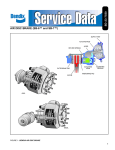Download USER MANUAL - Rohde & Schwarz
Transcript
USER MANUAL Test System Versatile Platform CompactTSVP TS-PCA3 User Manual for ROHDE & SCHWARZ Test System Versatile Platform CompactTSVP 5th Issue / 11.05 / D 1152.3908.12 All rights, also translation into foreign languages, are reserved. No part of this manual is permitted to be reproduced in any form (print, photocopy or any other method), also not for the preparation of lectures, or processed, reproduced or made available using electronic systems without written permission from ROHDE & SCHWARZ. © The passing on to third parties and the reproduction of this documentation, utilisation and communication of its contents is not permitted unless specifically approved. Infringements will incur claims for damages. All rights reserved in the case of the award of a patent or registration of a design. We draw to your attention that the names of software and hardware used in the User Manual, and the brand names of the respective companies are, in general, the subject of protection as trademarks, or under proprietary rights, or patent law. ROHDE & SCHWARZGmbH & Co. KG Corporate Headquarters Mühldorfstr. 15 D-81671 München Telephone: Fax: ...49 (0)89/4129-13774 ...49 (0)89/4129-13777 Printed in the Federal Republic of Germany. Errors excepted, subject to technical change without notice. Safety Instructions This unit has been designed and tested in accordance with the EC Certificate of Conformity and has left the manufacturer’s plant in a condition fully complying with safety standards. To maintain this condition and to ensure safe operation, the user must observe all instructions and warnings given in this operating manual. Safety-related symbols used on equipment and documentation from R&S: Observe operating instructions 1. Weight indication for units >18 kg PE terminal Ground terminal The unit may be used only in the operating conditions and positions specified by the manufacturer. Unless otherwise agreed, the following applies to R&S products: Danger! Shock hazard 7. 2. 8. For measurements in circuits with voltages Vrms > 30 V, suitable measures should be taken to avoid any hazards. (using, for example, appropriate measuring equipment, fusing, current limiting, electrical separation, insulation). 3. 4. 5. If the unit is to be permanently wired, the PE terminal of the unit must first be connected to the PE conductor on site before any other connections are made. Installation and cabling of the unit to be performed only by qualified technical personnel. For permanently installed units without built-in fuses, circuit breakers or similar protective devices, the supply circuit must be fused such as to provide suitable protection for the users and equipment. Prior to switching on the unit, it must be ensured that the nominal voltage set on the unit matches the nominal voltage of the AC supply network. If a different voltage is to be set, the power fuse of the unit may have to be changed accordingly. 6. Units of protection class I with disconnectible AC supply cable and appliance connector may be operated only from a power socket with grounding contact and with the PE conductor con- nected. Ground Attention! Electrostatic sensitive devices require special care It is not permissible to interrupt the PE conductor intentionally, neither in the incoming cable nor on the unit itself as this may cause the unit to become electrically hazardous. Any extension lines or multiple socket outlets used must be checked for compliance with relevant safety standards at regular intervals. IP degree of protection 2X, Pollution severity 2, overvoltage category 2, altitude max. 2000 m. The unit may be operated only from AC supply mains fused with max. 16 A. Warning! Hot surfaces If the unit has no power switch for disconnection from the AC supply, the plug of the connecting cable is regarded as the disconnecting device. In such cases it must be ensured that the power plug is easily reachable and accessible at all times (length of connecting cable approx. 2 m). Functional or electronic switches are not suitable for providing disconnection from the AC supply. If units without power switches are integrated in racks or systems, a disconnecting device must be provided at system level. 9. Applicable local or national safety regulations and rules for the prevention of accidents must be observed in all work performed. Prior to performing any work on the unit or opening the unit, the latter must be disconnected from the supply network. Any adjustments, replacements of parts, maintenance or repair may be carried out only by authorized R&S technical personnel. Only original parts may be used for replacing parts relevant to safety (e.g. power switches, power transformers, fuses). A safety test must be performed after each replacement of parts relevant to safety. (visual inspection, PE conductor test, insulationresistance, leakage-current measurement, functional test). continued overleaf 095.1000 Bl.15 Safety Instructions 10. Ensure that the connections with information technology equipment comply with IEC950 / EN60950. 11. Lithium batteries must not be exposed to high temperatures or fire. Keep batteries away from children. If the battery is replaced improperly, there is danger of explosion. Only replace the battery by R&S type (see spare part list). Lithium batteries are suitable for environmentally friendly disposal or specialized recycling. Dispose of them in appropriate containers only. Do not short-circuit the battery. 12. Equipment returned or sent in for repair must be packed in the original packing or in packing with electrostatic and mechanical protection. 13. Electrostatics via the connectors may damage the equipment. For the safe handling and operation of the equipment, appropriate measures against electrostatics should be implemented. 14. The outside of the instrument is suitably cleaned using a soft, lint-free dustcloth. Never use solvents such as thinners, acetone or similar, as they may damage the front panel labeling or plastic parts. 15. Any additional safety instructions given in this manual are also to be observed. Additional safety instructions: • Any alteration to the basic equipment is prohibited, unless carried out by persons authorized to do so according to section 9 of these safety instructions. • In case that a module is inserted which is specified for an analog bus operation < 60 VDC, then this limit is also restrictively valid for the total system. • The voltage limits for exposed voltage-carrying parts under DIN EN61010-1/6.3 must on no account be exceeded. If the use of higher voltages is required, this may be done only after consultation with R&S. • The total power which may be drawn from the secondary side depends on the format of the relevant backplane segment (typically 250VA). • When installing in racks, the ventilation of the system must be such that the specified data sheet values of 0 ... 50 °C are adhered to. 095.1000 Bl.16 Support Center Telephone Europe: +49 180 512 42 42 Telephone worldwide: +49 89 4129 13774 Fax: +49 89 4129 13777 e-mail: [email protected] If you have any technical queries about this Rohde & Schwarz equipment, our Hotline at the Support Center of Rohde & Schwarz Vertriebs-GmbH will be glad to help. Our team will discuss your queries and look for solutions to your problems. The Hotline is open Mondays to Fridays from 08.00 to 17.00 hrs. For queries outside office hours, you can leave a message or send a note via fax or email. We will then get back to you as soon as possible. Test System Versatile Platform CompactTSVP TS-PCA3 Contents Contents 1 2 5th Issue 11.05 3 User Information 1-1 1.1 Foreword 1-1 1.2 Related Documentation 1-2 1.3 Purpose of the User Manual 1-3 1.4 Explanation of Symbols 1-4 Safety 2-1 2.1 General 2-1 2.2 Safety Instructions 2-1 Description 3-1 3.1 3-1 Usage 3.1.1 General 3-1 3.1.2 Explanation of Terms 3-2 3.1.3 System Information 3-3 3.2 Views 3-5 3.3 Construction 3-7 3.3.1 Case 3-7 3.3.2 3.3.2.1 3.3.2.2 Slot Layout Plan View Side View 3-8 3-8 3-9 3.3.3 3.3.3.1 3.3.3.2 3.3.3.3 Backplanes cPCI Backplane Analog Bus Backplane Power Backplane 3-9 3-10 3-15 3-18 3.3.4 Ground Concept 3-18 3.3.5 Geographical Addressing of the Slots with GA0 ... GA4 3-19 3.3.6 CAN Bus 3-20 3.3.7 Configurations with several Frames 3-21 3.3.8 Switching the PSU 3-22 3.3.9 System Controller 3-22 3.3.10 Line Connection and Power Switch 3-23 3.3.11 Cooling 3-23 System Module TS-PSYS1 3-25 3.4 3.4.1 General 3-25 3.4.2 Characteristics 3-25 3.4.3 Circuit Diagram of the TS-PSYS1 3-26 1 Contents 3-26 3.4.5 3.4.5.1 3.4.5.2 3.4.5.3 3.4.5.4 3.4.5.5 Functional Description of the TS-PSYS1 Control System Functions System Clock Signal Looping Local Signal Outputs 3-28 3-28 3-28 3-29 3-30 3-30 3.4.6 Driver Software 3-31 3.4.7 Self-Test 3-31 Function Description 3-31 3.6 Permitted Module Configurations 3-32 Commissioning 4-1 4.1 Safety Instructions 4-1 4.2 Setting Up 4-1 4.2.1 Requirements for Repeatable Measurements 4-1 4.2.2 Rack Mounting 4-1 4.2.3 Desktop Setup 4-2 4.4 4.5 2 Structure of the TS-PSYS1 3.5 4.3 5 3.4.4 Installation 4-3 4.3.1 Safety Instructions 4-3 4.3.2 Compatibility 4-3 4.3.3 Module Installation 4-4 4.3.4 Driver Installation 4-4 Connections 4-5 4.4.1 Line Inlet 4-5 4.4.2 Connections at the Rear 4-5 4.4.3 Connections at the Front 4-6 Cabling 4-7 4.5.1 Concept 4-7 4.5.2 Analog Bus 4-9 4.5.3 PXI Trigger Bus 4-10 4.5.4 Internal Cabling of Short cPCI Modules 4-10 4.5.5 External Cabling 4-11 4.5.6 Opening the Case 4-12 Operation 5-1 5.1 General 5-1 5.2 Powering the Unit ON and OFF 5-1 5.3 Self-Test 5-3 5th Issue 11.05 4 Test System Versatile Platform CompactTSVP TS-PCA3 Test System Versatile Platform CompactTSVP TS-PCA3 6 7 8 Maintenance 6-1 6.1 Important User Information 6-1 6.2 Cleaning 6-1 6.3 Fuse Replacement 6-2 Plug-In Modules 7-1 7.1 General 7-1 7.2 Configuration Instructions 7-3 7.2.1 General information 7-3 7.2.2 7.2.2.1 7.2.2.2 7.2.2.3 Effects of the TS-PCA3 backplane redesign V4.0 Reason Steps taken Effects 7-3 7-3 7-4 7-4 Interface Description 8-1 8.1 cPCI Backplane 8-1 8.1.1 Position of Interfaces 8-1 8.1.2 8.1.2.1 8.1.2.2 8.1.2.3 8.1.2.4 8.1.2.5 8.1.2.6 cPCI Connectors General Slot 1 (System) Slot 3 and 4 (cPCI peripheral) Slot 5 ... 14 (PXI peripheral / Rear I/O) Slot 15 (PXI peripheral / Rear I/O for PSYS) Slot 16 (PXI peripheral / Rear I/O) 8-2 8-2 8-3 8-4 8-6 8-8 8-10 8.1.3 Connector X0 (P47) 8-11 8.1.4 ATX Connectors 8-13 8.1.5 Fan Connectors X90, X91, X92, X93 8-13 8.1.6 Expansion Connector X80 8-14 8.1.7 Jumper Field 8-14 8.1.8 IPMB0 8-14 8.2 5th Issue 11.05 Contents 8.3 Analog Bus Backplane 8-15 8.2.1 Position of Interfaces 8-15 8.2.2 Analog Bus Connectors X1 ... X16 8-16 8.2.3 Analog Bus Connector X21 8-17 8.2.4 Analog Bus Connector X22 8-18 Power Backplane (Option) 8-19 8.3.1 Position of Interfaces 8-19 8.3.2 Power Backplane Utility Connector X13 8-19 8.3.3 Power Backplane ATX Connector X12 8-20 8.3.4 Power Backplane Connector X16 8-20 8.3.5 Connector X1 (P47) 8-21 3 Contents 8.4 8.5 Test System Versatile Platform CompactTSVP TS-PCA3 Interfaces of the TS-PSYS1 8.4.1 TS-PSYS1 Connector X1 8-23 8.4.2 TS-PSYS1 Connector X20 8-24 8.4.3 TS-PSYS1 Connector X30 8-25 8.4.4 TS-PSYS1 Jumper Field X40 8-26 8.4.5 TS-PSYS1 Jumper JP2 8-26 8.4.6 TS-PSYS1 Jumper JP6 and JP7 8-26 8.4.7 TS-PSYS1 Jumper JP8 8-27 External Analog Interface 8.5.1 9 Analog Bus Connector X2 8-28 8-28 Technical Data 9-1 9.1 Specification 9-1 9.2 General Data 9-2 9.3 Dimensions and Weight of the TS-PSYS1 9-3 Appendix A-1 A.1 A-1 TS-PCA3 Backplane Versions A.1.1 Effects of the TS-PCA3 backplane redesign A-1 A.1.2 A.1.2.1 A.1.2.2 A.1.2.3 Effects of the TS-PCA3 backplane redesign V4.0 Reason Steps taken Effects A-1 A-1 A-2 A-3 A.1.3 A.1.3.1 A.1.3.2 Effects of the versions on individual modules Can be used in slots 5 to 14 without any restrictions Version-dependent effects A-4 A-4 A-5 5th Issue 11.05 A 8-23 4 Test System Versatile Platform CompactTSVP TS-PCA3 Figures 5th Issue 11.05 Figures Figure 3-1 Configuration of the CompactTSVP.................................................3-3 Figure 3-2 Front View ..........................................................................................3-5 Figure 3-3 Rear View............................................................................................3-5 Figure 3-4 Adapter Interface ...............................................................................3-6 Figure 3-5 BW 2000 Case ....................................................................................3-7 Figure 3-6 Plan View (Example)..........................................................................3-8 Figure 3-7 Side View ............................................................................................3-9 Figure 3-8 Backplanes and Bus Systems..........................................................3-9 Figure 3-9 CAN Bus Termination......................................................................3-11 Figure 3-10 Wiring CAN bus ...............................................................................3-12 Figure 3-11 Mountable Threaded Studs on the cPCI Backplane.....................3-13 Figure 3-12 Connecting the current rail to AUX signals ..................................3-14 Figure 3-13 Principle of the Analog Bus............................................................3-15 Figure 3-14 Use of the Analog Bus in the CompactTSVP (Example)..............3-17 Figure 3-15 Ground Concept ..............................................................................3-19 Figure 3-16 Configuration example TS-PCA3 und TS-PWA3...........................3-21 Figure 3-17 Layout of Fans in the Frame...........................................................3-24 Figure 3-18 Circuit diagram of the TS-PSYS1 ...................................................3-26 Figure 3-19 Connectors and Jumpers on the TS-PSYS1 .................................3-27 Figure 3-20 Module Configuration TS-PCA3 (Backplane Version 2.1 and 3.x).....................................................3-33 Figure 3-21 Module Configuration TS-PCA3 (Backplane Version 4.0)............3-34 Figure 4-1 Rear Connections ..............................................................................4-5 Figure 4-2 Front Connections.............................................................................4-6 Figure 4-3 Inner and Internal Cabling Variants .................................................4-8 Figure 4-4 Adaption of a Short PXI Module to the Adapter Interface (Example)..........................................................................................4-11 Figure 4-5 CompactTSVP Rear View................................................................4-12 Figure 6-1 CompactTSVP Rear View..................................................................6-2 Figure 7-1 Plug-in modules in the CompactTSVP ...........................................7-1 Figure 8-1 cPCI Backplane (Front View) ............................................................8-1 Figure 8-2 Connectors P1 and P20 Front (Mating Side)...................................8-1 5 Figures Test System Versatile Platform CompactTSVP TS-PCA3 cPCI Backplane (Rear View) .............................................................8-2 Figure 8-4 Connectors P1 and P20 Rear (Mating Side) ....................................8-2 Figure 8-5 Connector X0 (P47)..........................................................................8-11 Figure 8-6 Analog Bus Backplane (Front View) ..............................................8-15 Figure 8-7 Analog Bus Backplane (Rear View) ...............................................8-15 Figure 8-8 Connectors X1 ... X16 (Mating Side)...............................................8-16 Figure 8-9 Connector X21 (Mating Side) ..........................................................8-17 Figure 8-10 Connector X22 (Mating Side) ..........................................................8-18 Figure 8-11 Power Backplane .............................................................................8-19 Figure 8-12 Connector X1 (P47) (Mating Side) ..................................................8-21 Figure 8-13 TS-PSYS1 Connector X1 (Mating Side)..........................................8-23 Figure 8-14 TS-PSYS1 Connector X20 (Mating Side)........................................8-24 Figure 8-15 TS-PSYS1 Connector X30 (Mating Side)........................................8-25 Figure 8-16 Signals at the TS-PSYS1 Jumper Field X40 ..................................8-26 Figure 8-17 Signals at the TS-PSYS1 Jumper JP2............................................8-26 Figure 8-18 TS-PSYS1 Jumper JP6 and JP7 .....................................................8-26 Figure 8-19 Signal at the TS-PSYS1 Jumper JP8..............................................8-27 Figure 8-20 Analog Bus Connector X2 (Mating Side) .......................................8-28 5th Issue 11.05 Figure 8-3 6 Test System Versatile Platform CompactTSVP TS-PCA3 Tables 5th Issue 11.05 Tables Table 3-1 Software Standards ...........................................................................3-4 Table 3-2 Other Characteristics ........................................................................3-4 Table 3-3 Features of the BW 2000 Case .........................................................3-7 Table 3-4 CAN Bus ...........................................................................................3-11 Table 3-5 External Additional Signals ............................................................3-13 Table 3-6 CAN Bus Termination......................................................................3-21 Table 3-7 Device Addressing ..........................................................................3-22 Table 3-8 Recommendations for Selecting the System Controller .............3-23 Table 3-9 Characteristics of the TS-PSYS1....................................................3-25 Table 3-10 Connectors on the TS-PSYS1.........................................................3-27 Tabelle 5-1 PCI Configuration CompactTSVP (Example) ..................................5-2 Tabelle 5-2 Rohde & Schwarz ID Numbers .........................................................5-2 Table 8-1 Assignment Slot 1 .............................................................................8-3 Table 8-2 Assignment Slot 3 and 4 ...................................................................8-4 Table 8-3 Assignment Slot 5 ... 14 (Backplane Version 2.0 to 3.X) ................8-6 Table 8-4 Assignment Slot 5 ... 14 (Backplane Version 4.X) ..........................8-7 Table 8-5 Assignment Slot 15 (Backplane Version 2.0 to 3.X) .......................8-8 Table 8-6 Assignment Slot 15 (Backplane Version 4.X) .................................8-9 Table 8-7 Assignment Slot 16 .........................................................................8-10 Table 8-8 Assignment X0 (P47) .......................................................................8-11 Table 8-9 ATX Connector Assignment ...........................................................8-13 Table 8-10 Assignment of X90 ... X93 ...............................................................8-13 Table 8-11 Assignment of X80 ..........................................................................8-14 Table 8-12 Jumper Field Assignment...............................................................8-14 Table 8-13 IPMBO Assignment .........................................................................8-14 Table 8-14 Assignment of X1... X16 ..................................................................8-16 Table 8-15 Assignment of X21 ..........................................................................8-17 Table 8-16 Assignment of X22 ..........................................................................8-18 Table 8-17 Assignment of X13 ..........................................................................8-19 Table 8-18 Assignment of X12 ..........................................................................8-20 Table 8-19 Assignment of X16 ..........................................................................8-20 7 Tables Test System Versatile Platform CompactTSVP TS-PCA3 Assignment of X1 (P47)...................................................................8-21 Table 8-21 TS-PSYS1 Assignment X1...............................................................8-23 Table 8-22 TS-PSYS1 Assignment X20.............................................................8-24 Table 8-23 TS-PSYS1 Assignment X30.............................................................8-25 Table 8-24 Assignment of X2.............................................................................8-28 5th Issue 11.05 Table 8-20 8 Test System Versatile Platform CompactTSVP TS-PCA3 User Information 1 User Information 1.1 Foreword We congratulate you on your purchase of a ROHDE & SCHWARZ Test System Versatile Platform CompactTSVP. We would emphasize that only attendance at one of our regular inhouse training seminars can ensure your successful operation of the Test System Versatile Platform in the long term. Please do not hesitate to contact us should you have any queries whilst working with the Test System Versatile Platform. We look forward to working with you 5th Issue 11.05 GmbH & Co. KG 1-1 User Information Test System Versatile Platform CompactTSVP TS-PCA3 1.2 Related Documentation Comprehensive documentation is supplied to enable you to use the Test System Versatile Platform CompactTSVP efficiently. The operating manual comprises the following sections: • User Information • Safety • Description • Commissioning • Operation • Maintenance • Plug-in modules • Interface description • Technical Data The Appendices contain: • Declaration of Conformity NOTE: 5th Issue 11.05 In the event of any discrepancies between data in this manual and the technical data in the data sheet, the data sheet takes precedence. 1-2 Test System Versatile Platform CompactTSVP TS-PCA3 User Information 1.3 Purpose of the User Manual This User Manual provides the information that is necessary for • the commissioning and • the proper and safe operation of the Test System Versatile Platform CompactTSVP. This User Manual must be carefully read by the operator/engineer who is responsible for working with the CompactTSVP before it is powered up for the first time. As well as the operating instructions and the health and safety instructions which apply at the site where the system is used, the applicable technical standards and regulations for safe and proper working must be complied with. The operating instructions must be available at or near the CompactTSVP at all times. 5th Issue 11.05 The owner must supplement the operating instructions with national accident prevention and environmental protection regulations as appropriate. 1-3 User Information Test System Versatile Platform CompactTSVP TS-PCA3 1.4 Explanation of Symbols The Test System Versatile Platform CompactTSVP has been manufactured in accordance with accepted engineering practice and the latest scientific and technical findings. Nevertheless there are certain risks which cannot be designed out of equipment. Additional safety instructions have been developed to provide adequate safety for the personnel working on the CompactTSVP. A satisfactory level of safety when using the CompactTSVP cannot be guaranteed unless these instructions are followed. Certain sections of text are specially highlighted. These sections have the following meaning: DANGER! Failure to follow instructions can result in personal injury! ELECTROCUTION HAZARD! Failure to follow instructions can result in personal injury! WARNING! Failure to following instructions can cause damage to the Test System Versatile Platform CompactTSVP. CAUTION! Failure to follow instructions can result in incorrect measurements. Highlights important details to which special attention must be paid and that make work easier. 1-4 5th Issue 11.05 NOTE: Test System Versatile Platform CompactTSVP TS-PCA3 Safety 2 Safety 2.1 General The Test System Versatile Platform must be operated in accordance with the safety regulations which apply in the owner's country. NOTE: Safety risks created by an application that is based on the Test System Versatile Platform must be eliminated by suitable additional arrangements (e.g. integration in the Emergency Stop circuit). NOTE: Failure to observe the safety regulations governing the operation of the Test System Versatile Platform shall void any liability or guarantee claims against ROHDE & SCHWARZ GmbH & Co. KG. 2.2 Safety Instructions ELECTROCUTION HAZARD! The Test System Versatile Platform may only be opened by suitably trained technical personnel! The appropriate regulations governing work carried out on electrical equipment must be complied with. The CompactTSVP must be isolated from the electrical supply before work commences. WARNING! 5th Issue 11.05 Never link out defective fuses. Always replace defective fuses with fuses of the same rating. The electrical equipment fitted to the CompactTSVP must be checked at regular intervals. Defects such as loose connections, scorched cables etc. must be rectified immediately. The enclosed safety sheet must be complied with. 2-1 Test System Versatile Platform CompactTSVP TS-PCA3 5th Issue 11.05 Safety 2-2 Test System Versatile Platform CompactTSVP TS-PCA3 Description 3 Description 3.1 Usage 3.1.1 General The Test System Versatile Platform CompactTSVP is a standardized modular platform for the program-controlled testing of modules and terminals in the factory or laboratory. With its flexible configuration and the use of worldwide standards, it can be perfectly adapted to suit the needs of the user. Larger ATE (Automatic Test Equipment) systems can be created by combining CompactTSVP (TS-PCA3) and PowerTSVP (TS-PWA3). The production test platform is intended for use with a control processor which performs the test on the test devices by means of peripheral modules. This control processor is known as the system controller and should preferably be in the CompactTSVP. However a standard PC can also be used running across a suitable interface with the controller. The system controller executes user-created sequences that define the test procedures and specification limits. The modules plugged into the CompactTSVP can be used for the creation of test and control signals and for the measuring related evaluation of the response from the UUT. For this purpose they are able to pass signals between each other and select signals under program control and pass them to external measuring systems. 5th Issue 11.05 The peripheral modules can be quickly and flexibly adapted to the test devices by preceding the CompactTSVP with an adapter frame which connects the signals securely and with a low rate of wear. If the production test requires switching functions with a large number of channels or the switching of high currents, then the CompactTSVP can be supplemented with up to four PowerTSVP's. The Power-TSVP is controlled via the CAN-Bus of the CompactTSVP by the system controller. A second CompactTSVP can also be triggered. 3-1 Description Test System Versatile Platform CompactTSVP TS-PCA3 3.1.2 Explanation of Terms The following terms and standards are used in this manual: CompactPCI (abbreviated to “cPCI” in this document) is an open standard of the PICMG (PCI Industrial Manufacturers Group) that adapts the PCI standard for industrial applications. It uses high-grade connection techniques and mechanical components, and applies the same electrical specifications as the PCI standard. This makes it possible to use inexpensive components and existing PCI developments even under industrial conditions. Other features include a high integration density, the option of a 19" installation and shielding for the plug-in modules. Its definition as an open standard means that a large, worldwide variety of cards is available. PXI (PCI eXtensions for Instrumentation) is a standard defined by National Instruments which expands the CompactPCI, using its mechanical specifications and the connection with the system controller. The PXI standard is fully compatible and also defines a number of additional signals which are useful for measuring applications, such as the PXI Triggerbus. PCI-PCI bridges are used to connect a number of cPCI or PXI segments, thereby increasing the number of peripheral slots in cPCI or PXI systems. CAN (Controller Area Network) is a serial bus system whose high system and configuration flexibility is achieved by a content-oriented addressing scheme, i.e. it defines so-called “message identifiers“ and not device addresses. Systems can be added to an existing network without the need for hardware or software modifications. The CAN protocol is defined in ISO 11898. 5th Issue 11.05 Rear I/O is the name given to a design that allows input and output lines of the cPCI connectors P1 and P2 to be accessed from the rear of a backplane. Pluggable Rear I/O modules can be used for this purpose in the CompactTSVP and the PowerTSVP. 3-2 Test System Versatile Platform CompactTSVP TS-PCA3 Description 3.1.3 System Information The CompactTSVP has a modular structure that allows a range of system configurations tailored to the specific needs of the user. Up to 13 cPCI/PXI modules can be fitted in addition to the system controller (slot 1). A further slot (slot 16) is provided for special R&S plugin modules (without J1 connector). Slots A3, A4 are fitted with a PSU as standard. An optional PSU can be fitted to slots A1, A2. Slots 1 to 16 provide access to the analog bus. The CAN bus is available at slots 5 to 16 (starting with backplane version V4.x in slots 3 and 4 as well). There is space for rear I/O modules in the rear section of the CompactTSVP . The configuration of the CompactTSVP is shown in Figure 3-1. CPU Bus Slot A1 A2 A3 A4 1 2 3 4 5 6 7 8 9 10 11 12 13 14 15 16 CompactPCI PXI CAN X X Analog Bus Rear I/O 5th Issue 11.05 DC/DC, Rear I/O Power Supplies Figure 3-1 Configuration of the CompactTSVP X with Backplane Version V4.x Starting with backplane version V4.x, some changes have been made to details to avoid incompatibilities with some third-party modules. The effects on the configurability of modules are described in Section 7.2. 3-3 Description Test System Versatile Platform CompactTSVP TS-PCA3 The use of standard industrial PC's as system controllers makes it possible to run a wide range of software packages from the PC sector. Software Standards Operating system: Windows NT(™) / Windows 2000(™) / Windows XP(™) Test software: LabWindows/CVI(™), Visual C++(r), TestStand(™) Card drivers : Drivers based on VISA/IVI Table 3-1 Software Standards Table 3-2 summarizes some further characteristics of the CompactTSVP that are important for a Test System Versatile Platform. Other Characteristics Powerful cPCI PSU for 250 W (expandable to 500 W) Slot CPU's of different power classes can be used The internal analog bus facilitates the distribution of measurement/stimuli signals between the cPCI plug-in modules without additional cabling. Optional: Front mounted adapter interface on the CompactTSVP that uses spring contacts to facilitate rapid and high-pole contacting with the test devices (see Figure 3-4 ). System serviceability is monitored by a built-in self-test capability and system monitor (operating voltages, temperature) 5th Issue 11.05 Table 3-2 Other Characteristics 3-4 Test System Versatile Platform CompactTSVP TS-PCA3 Description 3.2 Views Figure 3-2 and Figure 3-3 show the CompactTSVP with slots covered. Test System Versatile Platform CompactTSVP Figure 3-2 Front View X4 X3 X2 ANALOG BUS X1 1 5th Issue 11.05 0 Figure 3-3 Rear View 3-5 Description Test System Versatile Platform CompactTSVP TS-PCA3 The CompactTSVP can be operated with an adapter interface (optional) which is flange-mounted to the front panel (see Figure 3-4) 5th Issue 11.05 Figure 3-4 Adapter Interface 3-6 Test System Versatile Platform CompactTSVP TS-PCA3 Description 3.3 Construction 3.3.1 Case The CompactTSVP uses the standard ROHDE & SCHWARZ case of the “Design 2000” (see Figure 3-5). The characteristics of the case are summarized in the Table 3-3. Figure 3-5 BW 2000 Case HF-immune case to Rohde & Schwarz “Design 2000” Dimensions: 19", height 4U, 430 mm deep Use as desktop unit or rack-mounted case Mounted in 19" rack using the telescopic slide set or on support rails Side case handles that remain on the unit when mounted in the rack. Four rugged detachable rubber feet provide rear protection. Unused slots can be covered by front sub-panels that maintain the integrity of the HF-immunity. Contact springs are mounted between the individual front sub-panels for this purpose. 5th Issue 11.05 The case is suitable for 3U high plug-in boards. The remaining space in the case can be used for adaption to the standard UUT connector or for concealed (cross) cabling. Table 3-3 Features of the BW 2000 Case 3-7 Description Test System Versatile Platform CompactTSVP TS-PCA3 3.3.2 Slot Layout 3.3.2.1 Plan View 5th Issue 11.05 Figure 3-6 Plan View (Example) 3-8 Test System Versatile Platform CompactTSVP TS-PCA3 Description 3.3.2.2 Side View cPCI Backplane Fan Analog Bus Rear I/O Figure 3-7 Side View 3.3.3 Backplanes The CompactTSVP contains the following backplanes: • cPCI backplane with PICMG Power Interface and Rear I/O support • Analog bus backplane • Power backplane with PICMG Power Interface (optional) Figure 3-8 shows the backplanes with the bus systems. The assignment of the connectors is detailed in Section 8. P20 5th Issue 11.05 P1 R&S Analog bus Slot 1 2 PXI Sync-Bus 3 4 5 6 Auxiliary 7 8 9 I2C 10 11 12 CAN 13 14 15 16 Figure 3-8 Backplanes and Bus Systems 3-9 Description Test System Versatile Platform CompactTSVP TS-PCA3 3.3.3.1 cPCI Backplane The cPCI backplane is implemented as follows: • 3U • 72HP • 32 bit • 33 MHz • V I/O = 5 V The backplane fulfils the Hot-Swap capability according to Standard PICMG 2.1 Rev. 2.0 for the exchange of measuring and control cards during operation. The 32 bit area conforms to PICMG 2.0 Rev. 3.0. It should be noted that ROHDE & SCHWARZ TSVP modules (TS-XXX) are not capable of hot swapping. Connector X0 (P47) serves as a power interface for a cPCI standard PSU. An additional PSU can be plugged onto an optional power backplane, in which case the connection with the cPCI backplane is made with an ATX power supply cable. Slots 1 to 8 are the first bus segment. Slots 9 to 15 form the second bus segment that is connected to the first with a PCI-PCI bridge. Slot 15 with its rear exit for the P1 signals is designed to control the system module. The Rear I/O conforms to IEEE 1101.11-1998. The P20 connectors at slots 3 and 4 are manufactured to cPCI standard, 32 bit with Rear I/O. Voltages up to 125 VDC can be applied at pins provided in the Rear I/O area. Signals PXI_TRIG0 ... 7 and PXI_CLK10 according to standard PXI R2.0 are available at the P20 connections in slots 5 to 16. The PXI local bus is not implemented. If necessary, wiring can be created between adjacent slots by plugging in a customer-specific connection board (plugged into the backplane). 3-10 5th Issue 11.05 Local bus Test System Versatile Platform CompactTSVP TS-PCA3 Description CAN-Bus The CAN bus *[1] is integrated as a further system bus in addition to the IPMB0 (slots 3 to 14) according to System Management Specification PICMG 2.9 R1.0, and is available at slots 5 to 16 (starting with backplane version V4.x in slots 3 and 4 as well). Signals CAN_L and CAN_H can be terminated at the bus end with a jumper and 120 Ohm resistor ( Figure 3-9 ). Alternatively the bus can be extended externally with an X80 expansion connector. *[1] to standard CAN 2.0b (1Mbit) Figure 3-9 CAN Bus Termination Number Lines 2 Umax (VDC) 5 Pin CAN_H: P20/C1 CAN_L: P20/D1 Table 3-4 CAN Bus 5th Issue 11.05 In the old design V1.0 - V3.0, the CAN bus is bussed directly, guided via PXI local bus lines LBL10 and LBL11. In the most unfavourable case, this resulted in conflicts with other PXI modules that were using the lines in a different way. In the new design V4.0, the CAN bus is switched by PSYS1 to Slot15 and is directed to the other slots 3-14. The two signals are only switched by PhotoMOS relays on the backplane to the pins of a slot if a CAN module is detected in that slot. In that case the switch behaves like an isolating relay and does not affect the signals of the LBxx. It is able to isolate voltages up to ±60 V DC. PCI slots 3 + 4 now have this switch in the backplane and are thus CAN-capable. The CAN bus is continuously connected on slots 15 + 16 without switching. 3-11 Description Test System Versatile Platform CompactTSVP TS-PCA3 A 330-Ohm pull-up resistor between P2/D18 and +5 V on each module is responsible for detecting a CAN module and activating the CAN bus. Normal cPCI or PXI modules according to specification apply this pin to GND or leave it open. This ensures the CAN bus is never in conflict with analogue voltages of the local bus. Measurement Module +5V 330R P2/D18 P2/D18 Backplane 100R 1/2*AQS225 CAN_H P2/C1 CAN_L P2/D1 5th Issue 11.05 Figure 3-10 Wiring CAN bus 3-12 Test System Versatile Platform CompactTSVP TS-PCA3 Description External additional signals (AUX) Two additional external signals (for example power supply voltages) can be fed into a module via J20 on slots 5 through 16. The signals can be fed in in the area of the CPCI power pack by the CPCI power supply, an internal AC/DC module or another external signal sources. This can be used to provide a primary voltage to generate local supply voltages (DC/DC converter), etc. Number Lines 2 Umax (VDC) 60 Imax/Slot(A DC) 2 Pin Input for ext. signals: J20: AUX1 B20, E19 J20: AUX2 A20, D19 Table 3-5 External Additional Signals +5-V and +12-V lines from the P47 connector are routed on the screw bolts above slot 4. This makes it easy to connect AUX1 with +5 V and AUX2 with +12 V via current rail or cable (see Figure 3-11 ). +12V +5V X0 5th Issue 11.05 5 4 3 2 Slot 1 Figure 3-11 Mountable Threaded Studs on the cPCI Backplane The AUX pins assigned to slots 5 - 16 make it possible to direct two voltages from the current rail on the upper backplane if a screw there connects the backplane signals with the current rail. Currently in backplanes V1.1 through V3.0 two pins are hard connected to carry a higher current. 3-13 Description Test System Versatile Platform CompactTSVP TS-PCA3 This is changed in backplane V4.0 so the two pins are not connected in normal state. One pin (for example AUX1L) on the solder side is directed to the current rail and one pin (AUX1R) on the module side is directed to the current rail as well. The connection is not made until a screw with a nut is screwed in and connects the current rail and the two copper rings in the layout. It may be preferably to insert a toothed washer to ensure better contact. Functionally this is no different than the previous version. The PXI specification is observed except for the lack of a local bus daisy chain. Full current must not be drawn unless the two pins are connected in parallel. 5th Issue 11.05 Figure 3-12 Connecting the current rail to AUX signals 3-14 Test System Versatile Platform CompactTSVP TS-PCA3 Description 3.3.3.2 Analog Bus Backplane To simplify cabling, the CompactTSVP contains an analog bus with 8 signals. The analog bus backplane is located in the front above the cPCI backplane. A special layout meets the need for high crosstalk damping and low capacitance of the signal lines to GND. The C module (2 mm connector system) is used as the connectors (X1...X16). Plug-in modules with no analog bus connector access the analog bus via a 26-pin connector (X22) and R&S switch modules. Signals IL1_x and IL2_x (Instrument Line) are passed from slots 5 to 16 to connector X22. The analog bus signals pass from connector X21 to connector X2 at the back of the CompactTSVP (see Section 4/4/2). The electrical characteristics of the analog lines are: • Voltage 125 VDC max. • Current 1 A max. 3.3.3.2.1 Concept of the Analog Bus Analogbus UUT 5th Issue 11.05 Instrument-Pins UUT-Pins I/O-Channels Figure 3-13 Principle of the Analog Bus The analog bus in the CompactTSVP connects I/O channels of different plug-in modules to each other. These I/O channels may be connections of instruments (measuring and stimuli devices) and connections 3-15 Description Test System Versatile Platform CompactTSVP TS-PCA3 of the test device. Up to 8 signals can be connected simultaneously (see Figure 3-13 ). The analog bus can be used flexibly with the ROHDE & SCHWARZspecific plug-in modules. 8 equivalent lines are basically available (ABa1, ABa2, ABb1, ABb2, ABc1, ABc2, ABd1, ABd2). External instruments are usually connected to the CompactTSVP with a rear I/O connection. The signals for the test device are made available at the frontend connector of the various plug-in modules on the CompactTSVP. The analog bus can be used in different ways: • as 1 bus with 8 lines • in 2 part-buses with 4 lines each The split of the analog bus into part-buses depends on the plug-in modules which are used. The analog bus concept of the CompactTSVP fully meets the requirements that are frequently made in metrology: • A small number of buses for a high number of I/O channels (e.g. In-Circuit-Test with 3 to 6 buses.) • As many signals as possible simultaneously for a moderate number of I/O channels (e.g. function test with 8 buses of 50 to 100 I/O channels). • Parallel test with split analog bus. 5th Issue 11.05 Line paths or higher-frequency signals are usually connected locally by special switching modules and not via the analog bus. 3-16 Test System Versatile Platform CompactTSVP TS-PCA3 Description 3.3.3.2.2 Typical Use of the Analog Bus The use of the analog bus and individual bus lines is illustrated with available R&S modules and standard modules (see Figure 3-14 ). Modular Measurement Module Internal Access to Analog Bus or Switching (X22) Analog Bus Connector (rear) for Monitoring cP TS-PSAM An alo PXI-Module gB us CI B ac k pla ne Rear-I/O-Access to Analog Bus for External Instruments External Instrument Modular Switching Modules Matrix Instrument Lines UUT Matrix ATE Module TS-PMB 5th Issue 11.05 Figure 3-14 Use of the Analog Bus in the CompactTSVP (Example) 3-17 Description Test System Versatile Platform CompactTSVP TS-PCA3 3.3.3.3 Power Backplane The use of a second cPCI PSU in slots A1, A2 requires the optional Power Backplane (conforms to standard PICMG 2.0). From the Power Backplane, a cable with three connectors leads to a 24-pin ATX connector on the cPCI backplane. The three connectors are as follows (see also Section 8, Interface Description): • X12, 20-pin • X13, 10-pin • X16, 4-pin The second PSU can be used to boost the power of the standard PSU when connected in parallel. Alternatively it can be used to supply the device on test. 3.3.4 Ground Concept An electrically conductive CHA-GND (chassis GND) pad in the mounting area on the cPCI backplane provides an impedance grounding to the chassis. Screw connections and a busbar on the cPCI backplane are used to make a low-resistance connection for GND and CHA-GND, while a star connection between GND and CHA-GND using a busbar prevents unwanted ground loops. A capacitor creates the HF connection between GND and CHA-GND at each slot. A 1 MOhm resistor discharges the capacitors and dissipates static. A 3-pin connector provides the 230 VAC supply for the cPCI PSU on the cPCI backplane (at X0). The optional power backplane is supplied with AC voltage parallel to the cPCI backplane. The GND signal of the analog bus backplane is connected by a cable and screw terminal to the GND on the cPCI backplane. This prevents the large induction loops that would occur if a return via chassis were to be used. 3-18 5th Issue 11.05 The PE conductor must be bonded to the case with a grounding cable. Test System Versatile Platform CompactTSVP TS-PCA3 Description The ground screen of the analog bus between two basic CompactTSVP units is connected to CHA-GND (chassis). An alternative screen can also be made with GND, but the first option offers better screening performance. In the second CompactTSVP CHA-GND must not be connected to GND to prevent ground loops. The connections are indicated in Figure 3-15. GND sense of +5 V and +3.3 V (of the second PSU as well) are connected to GND at the grounding star point. AC Input PE N L Analog bus Analog bus Power Filter PE N GND L GND Screen CHA-GND Power Backplane CHA-GND GND cPCI-Backplane CompactTSVP GND cPCI-Backplane Rack connection CompactTSVP Figure 3-15 Ground Concept 5th Issue 11.05 3.3.5 Geographical Addressing of the Slots with GA0 ... GA4 The physical slot addresses are coded by the signals GA0 ... GA4 of the P20 connector (see the cPCI specification). These signals are either connected to GND or remain open. In order to distinguish two interconnected CompactTSVP , GA4 is defined by Jumper 1. The jumper is closed for the first Compact-TSVP (see jumper field in Section 8). 3-19 Description Test System Versatile Platform CompactTSVP TS-PCA3 The coding for slot recognition is carried out with GA0 ... GA3 as follows: Slot 1 2 3 4 5 6 7 8 9 10 11 12 13 14 15 16 Code 0001 0010 0011 0100 0101 0110 0111 1000 1001 1010 1011 1100 1101 1110 1111 Note: 0: Pin connected to GND via resistor 1: Pin open 3.3.6 CAN Bus For controlling of the switch modules TS-PMB and TS-PSM1 as well as the control modules TS-PSYS1 and TS-PSYS2, the CAN bus is used in TS-PCA3 and TS-PWA3. The CAN bus numbering results from the following scheme: u = Board Number v = Controller Number w = Device Number x = Slot Number Board Number and Controller Number are always 0. The Device Number of the frame is determined by the settings of the jumpers on the backplane (see Section 3.3.7). For Rear-I/O modules like TSPSYS1 and TS-PSYS2, a 4 has to be added to the Device Number. 3-20 5th Issue 11.05 CANu::v::w::x Test System Versatile Platform CompactTSVP TS-PCA3 Description Example: CAN0::0::5::15 Board Number: 0 Controller Number: 0 Device Number: 5 (Device 1, Rear-I/O) Slot Number: 15 The following table shows the jumper configuration for the bus terminations CAN1 (System) und CAN2 (User). Modul CAN-Bus offen terminiert TS-PCA3 CAN1 (System) Jumper J3 and Jumper J4 open Jumper J3 and Jumper J4 geschlossen TS-PWA3 CAN1 (System) Jumper J4 and Jumper J5 open Jumper J4 and Jumper J5 closed TS-PSYS1, TS-PSYS2 CAN1 (System) Jumper JP6 open Jumper JP6 closed TS-PSYS1, TS-PSYS2 CAN2 (User) Jumper JP7 open Jumper JP7 closed Table 3-6 CAN Bus Termination 3.3.7 Configurations with several Frames In the following figure, the terminating resistors are depicted in yellow. J3, J4 closed CompactTSVP TS-PCA3 JP6 open TS-PSYS1 JP7 closed J4, J5 closed 5th Issue 11.05 PowerTSVP TS-PWA3 TS-PSYS2 JP6 open Figure 3-16 Configuration example TS-PCA3 und TS-PWA3 3-21 Description Test System Versatile Platform CompactTSVP TS-PCA3 CAN1 (System) is being connected between the two frames via cable TS-PK02 (option). The termination is carried out on both backplanes. The jumpers on the system modules TS-PSYS1 and TS-PSYS2 have to be left open. According to Section 3.3.5, the jumpers for device addressing must be set as follows: TS-PCA3: J1 set → Device 1 TS-PWA3: J1 set, J2 not set → Device 2 J1 (GA4) J2 (GA5) Device set set 1 set not set 2 not set set 3 not set not set 4 Table 3-7 Device Addressing 3.3.8 Switching the PSU Signal PS-ON is used to switch the PSU outputs on and off. This is done by removing Jumper 2 (see jumper field in Section 8) and replacing it by an external switch. Signal PS-ON is available at expansion connector X80. 3.3.9 System Controller 5th Issue 11.05 Operating the CompactTSVP requires the use of a system controller. This is fitted to slot 1. The CompactTSVP allows the use of standard cPCI or PXI system controllers (e.g. PEP CP304). 3-22 Test System Versatile Platform CompactTSVP TS-PCA3 Description Alternatively an external PC can be used, and suitable PCI-to-cPCI interfaces are available on the market. Table 3-8 lists basic data which a system controller should meet for the practical operation of the Test System Versatile Platform . cPCI Interface Specification Processor 1 GHz Pentium III or faster, passive cooling L2 Cache 256 Kbytes RAM Min. 256 MB SDRAM Front Side Bus Min. 100 MHz Hard drive 2.5", Min. 20 GB VGA Onboard Ethernet 10 Base-T / 100 Base-TX, RJ45 Connector Serial Port COM1, Front Panel Keyboard Connector PS/2, Front Panel, USB Mouse Connector PS/2, Front Panel, USB USB USB Interface EIDE HDD Temperature 0 ... 60 °C Humidity 0 ... 95% Table 3-8 Recommendations for Selecting the System Controller 3.3.10 Line Connection and Power Switch The line inlet and power switch are at the back of the CompactTSVP (see Figure 3-3 ). 3.3.11 Cooling 5th Issue 11.05 The CompactTSVP features a powerful cooling concept. The slots at the front (optional in the Rear I/O area) are cooled by a vertical flow of air. The four fans are located above the slots (see Figure 3-17 ) and are connected by inline contact connectors to the backplane. The fan speed is regulated by the internal temperature. Fans for the Rear I/O area can be retrofitted if required. The supply for these fans can be taken off expansion connector X80. 3-23 Description Test System Versatile Platform CompactTSVP TS-PCA3 WARNING! Adequate space for air inlet and outlet should be allowed when the case is rack mounted, with at least half a height unit (22 mm) being left above and below the chassis! For desktop mounting, ensure that the case is not covered over! 5th Issue 11.05 Figure 3-17 Layout of Fans in the Frame 3-24 Test System Versatile Platform CompactTSVP TS-PCA3 Description 3.4 System Module TS-PSYS1 3.4.1 General The TS-PSYS1 is in the Rear I/O slot 15 of the CompactTSVP. It acts primarily as a cPCI-to-CAN interface and therefore as an interface for communication with R&S CAN modules in the CompactTSVP and PowerTSVP. Additional system functions such as voltage and temperature monitoring, trigger signals and optocoupler interface are used to integrate the CompactTSVP and PowerTSVP in a complete system. 3.4.2 Characteristics TS-PSYS1 RTM type with cPCI interface 2 independent CAN interfaces (2.0 A/B, 1 Mb/s) System functions via CAN node (microcontroller) - Voltage monitor - Temperature measuring (internal) - Enable of the PXI trigger signals to the exterior - 4 optocoupler outputs - 4 optocoupler inputs - 2 switchable, short-circuit proof output voltages - System identification Manual selection of the local or external system clock, and its buffering with jumper 5th Issue 11.05 Table 3-9 Characteristics of the TS-PSYS1 3-25 Description Test System Versatile Platform CompactTSVP TS-PCA3 3.4.3 Circuit Diagram of the TS-PSYS1 Figure 3-18 shows the circuit diagram of the TS-PSYS1 Buffer DC_SYNC J P 2 Buffer Buffer CLK 10MHz CPCI Rear I/O X20 AUX1..6 6 X 4 0 IL1..3 SYNC_OUT GA0..4 +3.3/+5V +12/-12V Voltage Temperature uC + Flash + CAN + A/D 4 PhotoMos Output 8 4 Optocoupler Input 8 AUX 2 8 PXI_TRIG 8 Pull-Ups Protect. FET Bus Switch +5V LDO +12V 8 TRIG Front Connector X30 PXI_CLK10 Buffer JP8 CLK10_OUT CLK10_IN +4.5V +11.5V CPCI Rear I/O X1 LDO Buffer CAN1(System) Transceiver CPCI Interface PLX9050 uC + CAN Controller CAN2(User) Transceiver TEMP_OUT JP6 Term. JP7 Term. 3.4.4 Structure of the TS-PSYS1 The TS-PSYS1 is the size of a standard cPCI-RTM (Rear Transmission Module) and is mounted in slot 15 at the rear of the TSVP chassis. 3-26 5th Issue 11.05 Figure 3-18 Circuit diagram of the TS-PSYS1 Test System Versatile Platform CompactTSVP TS-PCA3 Description Connectors X1 and X20 are used to make the connections to the Rear I/O side of the cPCI backplane in the CompactTSVP. Connector X30 is a 44-pin D-sub socket (High Density). Jumper field X40 as well as the Jumpers JP2, JP6, JP7and JP8 are placed on the circuit board. Figure 3-19 Connectors and Jumpers on the TS-PSYS1 5th Issue 11.05 Symbol Use X1 cPCI Rear I/O (P1) X20 cPCI Rear I/O (P2) X30 Front Connector X40 Jumper field Rear I/O signals Table 3-10 Connectors on the TS-PSYS1 3-27 Description Test System Versatile Platform CompactTSVP TS-PCA3 3.4.5 Functional Description of the TS-PSYS1 (see also Figure 3-18 ) 3.4.5.1 Control The TS-PSYS1 is controlled via the cPCI interface. It provides two CAN bus channels (type 2.0 A/B to ISO 11898): • CAN1: Internal connection, for controlling the R&S modules • CAN2: General Usage The CAN lines are terminated manually with a jumper on the TSPSYS1 (see Section 8.4) 3.4.5.2 System Functions The system functions are implemented by an 8 bit microcontroller which operates at a 10 MHz system speed. It communicates with the system controller in the CompactTSVP or PC across the CAN1 port. The following functions are available: • 8 x enable of PXI trigger signals to the outside (e.g. PowerTSVP) • 4 x optocoupler outputs (for PLC or handling systems) • 4 x optocoupler inputs (for PLC or handling systems) • 2 x enable for additional supply voltages (+4.5 V / +11.5 V) • 4 x measurement of the cPCI supply voltages • 1 x measurement of the internal temperature 3.4.5.2.1 PXI Trigger 3.4.5.2.2 Floating Outputs 4 PhotoMos relays (with internal current limiter) are triggered by a µC port. The signals are available at connector X30. 3-28 5th Issue 11.05 The input/output of trigger signals (X20) is controlled separately for each signal. On the output side the signals are terminated by pullup resistors and protected by self-healing fuses and d.c. clamp diodes. The external trigger lines are available at connector X30. Test System Versatile Platform CompactTSVP TS-PCA3 Description 3.4.5.2.3 Floating Inputs A µC port reads the status of 4 optocoupler inputs (2 x 2-pin). The current at the inputs is limited so that inputs signals can be fed in unconditioned within a wide voltage range. These inputs are available at connector X30. 3.4.5.2.4 Output Voltages Two voltage regulators with output-enable control generate switchable, short-circuit proof voltages of +4.5 V and +11.5 V at X30. These voltages can be used to supply external components (e.g. signal lamps). 3.4.5.2.5 Measuring the cPCI Supply Voltages The supply voltages present at connector X20 (+3.3 V / +5 V / +12 V / -12 V) are measured with the A/D ports of the µC. 3.4.5.2.6 Temperature Measurement An A/D port of the µC is used to measure the ambient temperature of the plug-in module. A temperature-to-voltage converter is used as the sensor. The temperature-proportional analog voltage is also output at connector X30 for monitoring purposes (TEMP_OUT). 3.4.5.2.7 Geographical Addressing According to the cPCI specification, each slot is assigned its own digital slot code (GA code). This code is used internally to directly address the µC. 3.4.5.3 System Clock 5th Issue 11.05 A local quartz crystal generates the 10 MHz system pulse for the PXI system (PXI_CLK10). Alternatively a very accurate reference pulse can be fed in across X30. Jumper JP2 is used to select an internal or external clock source. The jumper functions are shown in Section 8.4. 3-29 Description Test System Versatile Platform CompactTSVP TS-PCA3 3.4.5.4 Signal Looping A number of signal lines are looped from connector X30 to connector X20. These are used to input/output Rear I/O signals (e.g. for the R&S switching modules TS-PMB, TS-PSAM) Number Lines 2 4 Signal Name AUX1 ... 2 AUX3 ... 6 Current Carrying Capacity 3A 1.5 A 3.4.5.5 Local Signal Outputs Special signals of the CompactTSVP can be connected to connector X20 (Rear I/O) with the help of jumper field X40. The jumper functions are described in Section 8.4. WARNING! Jumpers only permitted when system voltages are < 60 VDC Number Lines Signal Name Current Carrying Capacity AUX4 ... 6 1.5 A 3 (6) IL1 ... 3 1.5 A 2 CAN2 5th Issue 11.05 3 3-30 Test System Versatile Platform CompactTSVP TS-PCA3 Description 3.4.6 Driver Software The TS-PSYS1 is triggered by a universal driver software. The local microcontroller is triggered by the CAN1 bus and the R&S-specific protocol. The following software modules are installed during driver installation: • RSCAN • RSPSYS 3.4.7 Self-Test The TS-PSYS1 has no built-in self-test capability. The function of the internal CAN bus can be checked with the local CAN node. . 3.5 Function Description The functionality of the CompactTSVP depends essentially on the installed plug-in modules and the related software. The CompactTSVP is basically suitable for all types of production tests. 5th Issue 11.05 An adapter interface can be flange-mounted to the front of the CompactTSVP for the rapid and high-pole adaption of test devices (see Figure 3-4 ) 3-31 Description Test System Versatile Platform CompactTSVP TS-PCA3 3.6 Permitted Module Configurations Because of the different properties of plug-in modules, for example • control bus • power supply • rear-I/O module required • controller function • power pack • trigger bus required there are restrictions on the use of plug-in slots. 5th Issue 11.05 Figure 3-20 and Figure 3-21 shows an overview of which modules can be operated in which plug-in slots. 3-32 Test System Versatile Platform CompactTSVP TS-PCA3 Description Test System Versatile Platform CompactTSVP CP 5th Issue 11.05 Figure 3-20 Module Configuration TS-PCA3 (Backplane Version 2.1 and 3.x) 3-33 Description Test System Versatile Platform CompactTSVP TS-PCA3 Test System Versatile Platform CP Figure 3-21 Module Configuration TS-PCA3 (Backplane Version 4.0) 3-34 5th Issue 11.05 CompactTSVP Test System Versatile Platform CompactTSVP TS-PCA3 Commissioning 4 Commissioning 4.1 Safety Instructions When commissioning the Test System Versatile Platform CompactTSVP the safety instructions in Section 2 must be followed. 4.2 Setting Up 4.2.1 Requirements for Repeatable Measurements The ambient conditions listed below are recommended for the installation site of a Test System Versatile Platform with CompactTSVP: • Temperature variance within 24 hours not to exceed approx. 3 °C. • Maximum temperature variance within one hour not to exceed approx. 0.5 °C. • Extreme vibrations from mechanical or dynamic sources such as presses, power punches etc. must be avoided. • The TSVP should be warmed up for approx. 15 minutes before measurements commence. This time will depend on the type of measuring modules and can be longer. Compliance with these guidelines will ensure accurate and repeatable measurements. 4.2.2 Rack Mounting The rack mounting kit supplied by ROHDE & SCHWARZ must be used for rack mounting the TSVP. 5th Issue 11.05 WARNING! A minimum clearance of half a height unit should be allowed above and below the CompactTSVP ! This space can be used to fit filter mats. 4-1 Commissioning Test System Versatile Platform CompactTSVP TS-PCA3 The TSVP is installed in six steps: • Unscrew the four case feet from the base. • Screw the “19 inch brackets” contained in the rack mounting kit under the side handles, replacing the old screws with the longer screws. • Remove the four rubber tips from the unit's feet. WARNING! Do not unscrew the rear four feet as this will loosen the body of the case! • Affix the self-adhesive plastic slide rails. • Place the unit into the rack on prepared aluminum rails. • Fix the CompactTSVP by screwing the “19 inch side brackets” to the rack. NOTE: Check the position of the locknuts in the rack before sliding in the CompactTSVP. • If required, insert and attach filter mats above and below the TSVP. An optional telescopic rail set is also available. The telescopic rails are fitted to the side of the “BW 2000” case. The CompactTSVP can then be pushed into the prepared support in the rack. 4.2.3 Desktop Setup When the CompactTSVP is set up on a desktop, the minimum gap under the unit is provided by the feet on the “BW 2000” case. Do not obscure the ventilation louvers on the top of the unit! The minimum clearance of half a height unit must be ensured! 4-2 5th Issue 11.05 WARNING! Test System Versatile Platform CompactTSVP TS-PCA3 Commissioning 4.3 Installation 4.3.1 Safety Instructions WARNING! Comply with ESD regulations (Electrostatically Sensitive Device) when fitting plug-in modules. 4.3.2 Compatibility The following plug-in modules can be used in the CompactTSVP: • 32 bit standard cPCI system controller in slot 1 • all 32 bit standard cPCI modules (without J2 connector). • all 32 bit standard cPCI modules (with/without Rear I/O and J2 connector) in slot 3 and 4. • all 32 bit PXI modules in slots 5 to 14. At slot 15 the signal compatibility should be checked against the interface description (see Section 8), as only parts of the PXI concepts are supported (see Section 3/3/03.1). Star Trigger and the local bus of the PXI specification are not supported. WARNING! The plug-in module or the CompactTSVP can be damaged if signals are not compatible. all new ROHDE & SCHWARZ- specific cPCI modules with cPCI interface (with J1 connector) in slots 5 to 15. • ROHDE & SCHWARZ- plug-in module only with J20 connectors in slots 5 to 16 (CAN module) 5th Issue 11.05 • 4-3 Commissioning Test System Versatile Platform CompactTSVP TS-PCA3 4.3.3 Module Installation To install an R&S plug-in module, proceed as follows: • Run down and power off the CompactTSVP. • Select a suitable slot (see Section 4.3.2 ) • Remove the appropriate front panel by slackening off the screws WARNING! Check backplane connectors for bent pins! Any bent pins must be straightened! Failure to do this may permanently damage the backplane! • Push in the plug-in module using moderate pressure • The top snap pin on the module must locate in the right-hand and the bottom pin in the left-hand hole on the TSVP chassis WARNING! Use both hands to guide the module and carefully plug it into the backplane connectors • The module is correctly located when a distinct 'stop' can be felt WARNING! When short and long modules are mounted into adjacent slots, the front panel of the short module may cause short circuits on the long module, so please ensure adequate clearance! • Tighten the top and bottom screws on the front panel of the plugin module The drivers to be installed for the plug-in modules will depend on the operating system and the module itself, and you should therefore consult the documentation supplied by the module manufacturer. 4-4 5th Issue 11.05 4.3.4 Driver Installation Test System Versatile Platform CompactTSVP TS-PCA3 Commissioning 4.4 Connections 4.4.1 Line Inlet The CompactTSVP requires a supply within the range of 110 VAC / 60 Hz or 230 VAC / 50 Hz. Fuse protection for the line inlet must not exceed a rating of 16 A. The PSU used in the CompactTSVP has automatic voltage selection between 100 and 240 Volt AC (see Section 9, Technical Data). 4.4.2 Connections at the Rear 1 1 X4 1 2 X2 X3 ANALOG BUS X1 1 0 5 4 3 5th Issue 11.05 Figure 4-1 Rear Connections 1 2 3 4 5 Knockouts for system and user-specific connections Analog bus connections Power connection Slots for Rear I/O modules System module 4-5 Commissioning Test System Versatile Platform CompactTSVP TS-PCA3 In its basic configuration, the CompactTSVP only has the power connection (3), the analog bus connection (2) and the connector for the system module (5). All other connections are system and user-specific. System-specific connectors (e.g. D-sub) can be installed at the back of the CompactTSVP (1). You will find more details in Section 4.5, Cabling. 4.4.3 Connections at the Front Test System Versatile Platform CompactTSVP 1 Figure 4-2 Front Connections 1 Slots (16) 5th Issue 11.05 The Test System Versatile Platform CompactTSVP has no connections in its basic configuration. The existing slots can be fitted with system and user-specific plug-in modules and connections. 4-6 Test System Versatile Platform CompactTSVP TS-PCA3 Commissioning 4.5 Cabling 4.5.1 Concept The Test System Versatile Platform CompactTSVP offers comprehensive opportunities for inner, internal and external cabling: • Inner cabling: Cabling by bus systems permanently installed in the CompactTSVP. – PXI Trigger Bus – CAN Bus – Analog bus on separate backplane • Internal cabling: Cabling inside the case of the CompactTSVP. Here, plug-in modules are connected with connectors used in the CompactTSVP case: – – – – External cabling: Cabling outside the case. 5th Issue 11.05 • Cabling of the analog bus Cabling of cPCI/PXI modules to the adapter interface Cabling of cPCI/PXI modules to rear connectors Cabling of special cPCI/PXI modules to each other 4-7 Commissioning Test System Versatile Platform CompactTSVP TS-PCA3 1 2 3 4 5 6 Standard Rear I/O Module Standard CompactPCI or PXI Module 7 3 Extended Compact TSVP ATE Module 6 DC / DC Rear I/O Module 1 2 3 4 5 6 7 4-8 Cabling of short cPCI modules to the adapter interface Cabling of short cPCI modules to the analog bus Analog bus Cabling of short cPCI modules to rear connectors Cabling analog bus to rear connectors PXI Local Bus Cross-wiring of short cPCI modules to each other at the front 5th Issue 11.05 Figure 4-3 Inner and Internal Cabling Variants Test System Versatile Platform CompactTSVP TS-PCA3 Commissioning These various cabling options provide a number of benefits: • Separating the adapter side (front) from the infeed of external devices (rear) creates a clear signal concept with no cross-wiring outside the case. • Wiring is kept safe from inadvertent changes. • The simple inner cabling concept means that modules can be quickly replaced during servicing. Bus connections are used instead of cable connections. • System-specific connectors (e.g. D-sub) can be installed at the rear, from where signals are connected to the analog bus or the adapter interface. HF signals can also be carried in this way because there is ample space for suitable connectors. 4.5.2 Analog Bus The analog bus is available at all slots of the CompactTSVP with its own backplane. Access for plug-in modules is implemented by connectors X1 ... X16 at the various slots and is described in Section 3 “Construction”. The following are available • 8 bus-structured lines for user-defined signal paths up to max. 125 VDC (1 A) between ROHDE & SCHWARZ- specific plug-in modules. NOTE: Only the Rohde & Schwarz plug-in modules use the analog bus directly. However external access to the analog bus is possible using the analog bus connector at the back of the unit. 5th Issue 11.05 Connections via the analog bus are used by matrix and relay modules. Signal injection is generally software controlled. 4-9 Commissioning Test System Versatile Platform CompactTSVP TS-PCA3 4.5.3 PXI Trigger Bus Plug-in modules can be synchronized with the PXI trigger bus. The external output of the signals is provided by the system module. The following signals are available • Trigger bus with 8 lines (PXI_TRIG0 ...7) 4.5.4 Internal Cabling of Short cPCI Modules Either short or long plug-in modules can be fitted to the front of the CompactTSVP. The long modules (manufacturer: ROHDE & SCHWARZ) use the entire space between the backplane and the adapter interface and finish flush with the CompactTSVP front. The short modules leave space for wiring free up to the front panel. The wiring space can be used as follows: • Cabling between short cPCI modules • Adapting the signals of a short cPCI module to the standard connector of the adapter interface (e.g. a DIN rail) in the same slot. This can be done using either loose wiring or an adapter board. • Transition cables or plugs from short cPCI plug-in modules with unsuitable plugs to interfaces suitable for testing. 5th Issue 11.05 Figure 4-4 shows the adaption of a short PXI module to the DIN rail of the adapter interface using loose wiring. 4-10 Test System Versatile Platform CompactTSVP TS-PCA3 Commissioning Figure 4-4 Adaption of a Short PXI Module to the Adapter Interface (Example) 4.5.5 External Cabling External cabling is used to connect measuring and stimuli devices as well as the UUT to the CompactTSVP. 5th Issue 11.05 We recommend the following concept: • The cabling to UUT is at the front of the CompactTSVP. The UUT adapter is located here; an adapter interface can also be flange mounted if required. • The cabling to measuring and stimuli devices is at the rear of the TSVP. System and user-specific terminals and plug and socket connectors can be fitted in the back for this purpose (see Figure 4-1 and Figure 4-3). This concept ensures a high degree of clarity, rapid adaption to different test tasks and allows the simple replacement of plug-in modules. 4-11 Commissioning Test System Versatile Platform CompactTSVP TS-PCA3 4.5.6 Opening the Case ELECTROCUTION HAZARD! • The case of the Test System Versatile Platform CompactTSVP should only be opened by qualified engineers! • Before opening the case, the CompactTSVP must be powered off and isolated from the power supply! WARNING! The ESD (electrostatic discharge) regulations must be complied with when opening the case of the CompactTSVP. 2 2 1 X4 X2 X3 ANALOG BUS X1 1 0 2 2 1 2 4-12 Case body Rear case feet (4) 5th Issue 11.05 Figure 4-5 CompactTSVP Rear View Test System Versatile Platform CompactTSVP TS-PCA3 Commissioning The case of the CompactTSVP must be opened for internal cabling purposes. To do this, proceed as follows: 1. Disconnect all connections at the front and rear of the CompactTSVP. 2. Unscrew the four feet at the back of the CompactTSVP. 3. Set the CompactTSVP on its front handles and carefully pull down the case body from the CompactTSVP. 5th Issue 11.05 The CompactTSVP is now accessible from all sides. The case is closed in reverse order of opening. 4-13 Test System Versatile Platform CompactTSVP TS-PCA3 5th Issue 11.05 Commissioning 4-14 Test System Versatile Platform CompactTSVP TS-PCA3 Operation 5 Operation 5.1 General The CompactTSVP does not have any controls - all operation is performed by the software. HINWEIS: Please refer to the appropriate documentation for details of software operation. 5.2 Powering the Unit ON and OFF The CompactTSVP is powered on and off with the power switch at the rear. HINWEIS: Please refer to the appropriate documentation for details of how to launch and close the operating software. When the CompactTSVP is powered up and before the software is launched, the PCI segments built into the TSVP are initialized with their links and plug-in modules. This task is performed by the BIOS on the system controller. The system controller logs the initialization steps on the screen. It creates a listing showing the configuration of the CompactTSVP. 5th Issue 11.05 The listing depends on the type and revision of the system controller. A typical „PCI device listing“ shows Tabelle 5-1: 5-1 Operation Test System Versatile Platform CompactTSVP TS-PCA3 PCI device listing ... Bus No. Device No. Func No. Vendor ID Device ID Device Class IRQ 0 7 1 0006 7111 IDE Controller 14 0 7 2 0006 7112 Serial Bus Controller 11 0 18 0 0006 1229 Network Controller 11 1 0 0 102C 00C0 Display Controller NA 2 13 0 1093 C021 Simple COMM. Controller 10 2 14 0 15B8 7003 Simple COMM. Controller 5 2 15 0 1093 C821 Simple COMM. Controller 11 3 13 0 10E8 80FC Unknown PCI Device 11 4 14 0 10E8 80FC Unknown PCI Device 10 Tabelle 5-1 PCI Configuration CompactTSVP (Example) One screen line is written for every found PCI device. As well as the module identity (Device ID), the manufacturer identity (Vendor ID) and the assigned interrupt, the localization of the PCI device must also be read: The Bus Number and Device Number fields are responsible for this. The Bus Number is a sequential numbering of the PCI segments and depends on the strategy of the BIOS installed in the system controller. The Device Number depends on the cPCI or PXI slot. The ID numbers for some Rohde & Schwarz-plug-in modules is shown in Tabelle 5-2 : Vendor ID Rohde & Schwarz 0x162F Device ID TS-PSAM 0x1113 TS-PAM 0x1116 Tabelle 5-2 Rohde & Schwarz ID Numbers 5-2 Value 5th Issue 11.05 ID Test System Versatile Platform CompactTSVP TS-PCA3 Operation 5.3 Self-Test The system self-test of the Test System Versatile Platform CompactTSVP consists of: • Self-test of the CompactTSVP and the R&S plug-in modules • System self-test, including connections between the individual devices • With rack-mounting, there is a self-test of the built-in devices, where supplied (GPIB devices, PSU etc.) The system self-test is expandable. The self-test can also be called by remote control. HINWEIS: The call of the system self-test depends on the software that is used. To self-test Rohde & Schwarz plug-in modules, a TS-PSAM (Source and Measurement Module) must be installed in the TSVP. 5th Issue 11.05 This contacts the installed Rohde & Schwarz plug-in modules in sequence via the analog measurement bus, and tests all connections and relay contacts for volume resistance and insulation, for example. 5-3 Test System Versatile Platform CompactTSVP TS-PCA3 5th Issue 11.05 Operation 5-4 Test System Versatile Platform CompactTSVP TS-PCA3 Maintenance 6 Maintenance 6.1 Important User Information NOTE: The Test System Versatile Platform CompactTSVP is maintenance free. DANGER! Only clean the CompactTSVP when it is powered down. WARNING! Electrical interfaces must not be cleaned with liquid products such as contact spray. 6.2 Cleaning The following equipment and materials are recommended for cleaning the Test System Versatile Platform CompactTSVP: • Vacuum cleaner • Brush • Soft, lint-free cloths WARNING! Never use aggressive products to clean the CompactTSVP. 5th Issue 11.05 Depending on the environmental conditions, it may be necessary to remove the individual plug-in modules from the CompactTSVP and clean them with a vacuum cleaner. WARNING! Comply with ESD (electrostatic discharge) regulations when working on the plug-in modules of the CompactTSVP. 6-1 Maintenance Test System Versatile Platform CompactTSVP TS-PCA3 6.3 Fuse Replacement The power supply to the CompactTSVP is protected by fuses. These are located in the built-in plug at the rear of the CompactTSVP. X4 X2 X3 ANALOG BUS X1 1 0 1 Figure 6-1 CompactTSVP Rear View 1 Built-in plug with fuses (2 x IEC 127-T6.3H/250V) A blown fuse is replaced as follows: 1. Power off the CompactTSVP. 2. Isolate the CompactTSVP from the power supply (built-in plug). 3. Remove the fuseholder from the built-in plug. 4. Replace the blown fuses. You may be able to tell a blown fuse just by looking at it. In case of doubt, test the fuse with a multimeter. 6-2 5th Issue 11.05 NOTE: Test System Versatile Platform CompactTSVP TS-PCA3 Maintenance WARNING! You should identify the cause of the problem and rectify it before replacing the fuse. 5th Issue 11.05 Fuses are fitted in reverse order of removal. 6-3 Test System Versatile Platform CompactTSVP TS-PCA3 5th Issue 11.05 Maintenance 6-4 Test System Versatile Platform CompactTSVP TS-PCA3 Plug-In Modules 7 Plug-In Modules 7.1 General The CompactTSVP is suitable for a wide range of plug-in modules based on the CompactPCI and PXI standards. The concept also meets the particular demands made on a modern production test platform. This also includes the analog bus. 5th Issue 11.05 Figure 7-1 Plug-in modules in the CompactTSVP 7-1 Plug-In Modules Test System Versatile Platform CompactTSVP TS-PCA3 The following types of plug-in modules can be used: • Standard CompactPCI or PXI modules • Standard Rear I/O modules • Extended CompactTSVP ATE modules (fitted depth 300 mm) • DC/DC Rear I/O modules Connectors and connector shells to DIN 41612 suitable for the front connectors of the plug-in modules are available from a number of suppliers including Siemens, with the following reference numbers Case C42334-Z61-C2 Locking lever, left C42334-Z61-C11 Locking lever, right C42334-Z61-C12 Round cable insert C42334-Z61-C16 96-way connector block, type R V42254-B1240-R960 (WireWrap pins) Other suppliers include Harting (shells and connectors), Erni and Panduit (connectors only). NOTE: With adapters, remember that the count sequence at connectors P1 and P20 on the back of the cPCI backplane is the mirror image of the front. NOTE: 5th Issue 11.05 The plug-in modules used in the CompactTSVP are described in separate documents. 7-2 Test System Versatile Platform CompactTSVP TS-PCA3 Plug-In Modules 7.2 Configuration Instructions 7.2.1 General information • When mixing short and long modules, if possible the shorter ones should be configured in the vicinity of the controller and the longer ones further to the right • Care must be taken to observe EMC regulations. Sufficient shielding can only be achieved with sectional front plates and shield springs on the inner and outer fastening level. The two levels can be connected with option TS-PSK1 (HF shield wall kit). One slot is lost in this process. • If long cards are plugged in next to short ones, care must be taken to ensure the sectional front plate of the short card cannot touch the lines of the adjacent module (risk of short circuit). • The in-circuit measuring unit, consisting of TS-PSAM and TS-PICT, should preferably be connected to slots 8 and 9. This is the only way to achieve even residues. • To achieve even dissipation of heat, modules with TS-PDC should not be fitted immediately next to each other if possible. This makes it easier to cool the TS-PDCs, which can become quite hot. • TS-PSM1 should be connected to slot 16 so that signals from the power plug can be better directed to the back. If an additional TS-PSM1 is required, it should be connected to slot 15. 7.2.2 Effects of the TS-PCA3 backplane redesign V4.0 7.2.2.1 Reason 5th Issue 11.05 Incompatibility with some PXI modules from third-party suppliers that use the PXI local bus have been eliminated. The local bus is not supported by TSVP, but there was a possibility of damage to third-party modules here because TSVP +5 V or ±12 V was present on local bus leads. On the other hand, the third-party module was also able to interfere with CAN communication to TSVP modules in the frame. 7-3 Plug-In Modules Test System Versatile Platform CompactTSVP TS-PCA3 7.2.2.2 Steps taken All local bus pins were completely isolated to the front on all PXI slots in the V4.0 redesign. There are no more 5 V or ±12 V power supplies. The CAN bus is only activated if a control signal enables activation. ±12 V has already been removed from the front of the backplane V2.1. 7.2.2.3 Effects • All PXI modules can be connected to slots 5-14 without any restrictions. The PXI local bus was not previously and is not now supported. • CAN modules can be operated in slots 3 and 4 as well (except for TS-PSM1). Caution: In the case of slot 3 there is a danger of contact with the shield springs of the embedded PCs. It may be necessary to apply isolating material here as well. • No more ±12 V voltages on connector J2, either in front or back. • No more +5 V voltage on the front of the J2 connector. • TS-PSM1 can only be operated in slots 15 and 16 now. • Starting with V3.0, TS-PMB can be operated on all of slots 3 to 16. The change status can be seen on the second cPCI connector. 7-4 • TS-PDC is required starting with Ver. 1.1. (Starting with serial number 100193) older TS-PDCs can be brought up to this state simply by rewiring. • AUX signals are broken down into individual signals so they will not cause a short circuit with PXI modules. Now they can be used individually or in pairs to increase current carrying capacity. If they are used in pairs (AUX1L with AUX1R and AUX2L with AUX2R), there is no difference compared to older backplanes. The connection is made on the interface pins and with the screw on the backplane with which current rails are applied to AUX. • Slot 15 has +5 V, ±12 V and CAN bus permanently on local bus pins and therefore can only be used with R&S modules (cPCI or CAN) and only after a detailed test with third-party modules (no change) 5th Issue 11.05 Older modules with V2.x can be operated on slots 5 to 16, but they each require a TS-PRIO rear IO module in slots 5 to 14. TS-PRIOs are available through Product Marketing. Test System Versatile Platform CompactTSVP TS-PCA3 Plug-In Modules • Slot16 can only be used with CAN modules (no change), in other words switching modules TS-PMB, TS-PSM1, TS-PSM2. The modules TS-PSU and TS-PIO2 cannot be used here because there is no place for the RIO module. • Standard CPUs with RIO module can be used on the controller slot (along with those that were changed because of the "yellow undertone" display) as well as TS-PSC0 Starfab-Bridge. (Unchanged as in V3.x) • For system providers that have developed special hardware: There is no more ±12 V in the J2 area, either in front or back; the +5-V power supply is available in the rear on other pins. Details of assignment available on request. 5th Issue 11.05 The Annex A gives a detailed overview of the different versions. 7-5 Test System Versatile Platform CompactTSVP TS-PCA3 5th Issue 11.05 Plug-In Modules 7-6 Test System Versatile Platform CompactTSVP TS-PCA3 Interface Description 8 Interface Description 8.1 cPCI Backplane 8.1.1 Position of Interfaces 1 1 1 GND X93 X92 X90 X91 Fan Connectors 1 X0 P20 P1 (P47) Slot1 2 3 4 5 6 7 8 9 10 11 12 13 14 15 16 Figure 8-1 cPCI Backplane (Front View) 25 22 5th Issue 11.05 ZAB C D E F ZAB C D E F Figure 8-2 Connectors P1 and P20 Front (Mating Side) 8-1 Interface Description Test System Versatile Platform CompactTSVP TS-PCA3 1 X80 J1J2 J3 J4 CHA-GND 2 Jumper GND P20 P1 ATX 24 1 1 IPMB0 Connectors for PCI-PCI Bridge Figure 8-3 cPCI Backplane (Rear View) 22 25 F E D C BAZ F E D C BAZ Figure 8-4 Connectors P1 and P20 Rear (Mating Side) Note: The count sequence is the mirror image of the front. 8.1.2.1 General The following tables for the P20 connectors give two signal names for some signals. The right hand column indicates the R&S signal assignment. 8-2 5th Issue 11.05 8.1.2 cPCI Connectors Test System Versatile Platform CompactTSVP TS-PCA3 Interface Description 8.1.2.2 Slot 1 (System) BPIO = Backpanel I/O 5th Issue 11.05 compatible with 32 bit cPCI CPU's Pin 22 21 20 19 18 17 16 15 14 13 12 11 10 9 8 7 6 5 4 3 2 1 25 24 23 22 21 20 19 18 17 16 15 12..14 11 10 9 8 7 6 5 4 3 2 1 Z GND GND GND GND GND GND GND GND GND GND GND GND GND GND GND GND GND GND GND GND GND GND GND GND GND GND GND GND GND GND GND GND GND A B C D E GA4 GA3 GA2 GA1 GA0 CLK6 GND BPIO BPIO BPIO CLK5 GND BPIO GND BPIO BPIO GND GND BPIO BPIO BPIO BPIO BPIO BPIO BPIO BPIO BPIO PRST# REQ6# GNT6# BPIO BPIO DEG# GND BPIO BPIO BPIO FAL# REQ5# GNT5# BPIO BPIO BPIO BPIO BPIO BPIO BPIO BPIO BPIO BPIO BPIO BPIO BPIO BPIO BPIO BPIO BPIO* BPIO BPIO BPIO BPIO BPIO BPIO BPIO BPIO BPIO BPIO BPIO BPIO BPIO BPIO BPIO BPIO GND BPIO BPIO BPIO BPIO BPIO BPIO BPIO BPIO BPIO BPIO BPIO BPIO GND BPIO BPIO BPIO V(I/O) BPIO BPIO GND BPIO CLK4 GND GNT3# REQ4# GNT4# CLK2 CLK3 SYSEN# GNT2# REQ3# CLK1 GND REQ1# GNT1# REQ2# 5V REQ64# ENUM# 3.3V 5V AD[1] 5V V(I/O) AD[0] ACK64# AD[2] 3.3V AD[4] AD[3] 5V AD[7] GND 3.3V AD[6] AD[5] 3.3V AD[9] AD[8] M66EN C/BE[0]# AD[12] GND V(I/O) AD[11] AD[10] 3.3V AD[15] AD[14] GND AD[13] SERR# GND 3.3V PAR C/BE[1]# 3.3V IPMB_SCL IPMB_SDA GND PERR# DEVSEL# GND V(I/O) STOP# LOCK# 3.3V FRAME# IRDY# BD_SEL# TRDY# F GND GND GND GND GND GND GND GND GND GND GND GND GND GND GND GND GND GND GND GND GND GND GND GND GND GND GND GND GND GND GND GND GND Key Area GND GND GND GND GND GND GND GND GND GND GND AD[18] AD[17] AD[16] GND C/BE[2]# AD[21] GND 3.3V AD[20] AD[19] C/BE[3]# IDSEL AD[23] GND AD[22] AD[26] GND V(I/O) AD[25] AD[24] AD[30] AD[29] AD[28] GND AD[27] REQ0# GND 3.3V CLK AD[31] BSRSV BSRSV RST# GND GNT0# IPMB_PWR HEALTHY# V(I/O) INTP INTS INTA# INTB# INTC# 5V INTD# TCK 5V TMS TDO TDI 5V -12V TRST# +12V 5V GND GND GND GND GND GND GND GND GND GND GND P20 C O N N E C T O R P1 C O N N E C T O R * GND at Version V2.x Table 8-1 Assignment Slot 1 8-3 Interface Description Test System Versatile Platform CompactTSVP TS-PCA3 8.1.2.3 Slot 3 and 4 (cPCI peripheral) Pin Z 22 GND 21 GND 20 GND 19 GND 18 GND 17 GND 16 GND 15 GND 14 NC 13 NC 12 NP 11 NP 10 NC 9 NC 8 NC 7 NC 6 NC 5 NC 4 NC 3 GND 2 GND 1 GND 25 GND 24 GND 23 GND 22 GND 21 GND 20 GND 19 GND 18 GND 17 GND 16 GND 15 GND 12..14 11 GND 10 GND 9 GND 8 GND 7 GND 6 GND 5 GND 4 GND 3 GND 2 GND 1 GND A B C D E GA4 GA3 GA2 GA1 GA0 BP(I/O) BP(I/O) BP(I/O) BP(I/O) BP(I/O) BP(I/O) BP(I/O) BP(I/O) BP(I/O) BP(I/O) BP(I/O) BP(I/O) BP(I/O) BP(I/O) BP(I/O) BP(I/O) BP(I/O) BP(I/O) BP(I/O) CAN_EN_I * BP(I/O) BP(I/O) BP(I/O) BP(I/O) BP(I/O) BP(I/O) BP(I/O) BP(I/O) BP(I/O) BP(I/O) BP(I/O) BP(I/O) BP(I/O) BP(I/O) BP(I/O) BP(I/O) BP(I/O) BP(I/O) BP(I/O) BP(I/O) BP(I/O) BP(I/O) BP(I/O) BP(I/O) BP(I/O) BP(I/O) BP(I/O) BP(I/O) BP(I/O) BP(I/O) BP(I/O) BP(I/O) BP(I/O) BP(I/O) BP(I/O) BP(I/O) BP(I/O) BP(I/O) BP(I/O) BP(I/O) BP(I/O) BP(I/O) BP(I/O) BP(I/O) BP(I/O) BP(I/O) BP(I/O) BP(I/O) BP(I/O) BP(I/O) BP(I/O) BP(I/O) BP(I/O) BP(I/O) BP(I/O) BP(I/O) BP(I/O) BP(I/O) BP(I/O) BP(I/O) BP(I/O) BP(I/O) BP(I/O) BP(I/O) BP(I/O) BP(I/O) BP(I/O) BP(I/O) BP(I/O) BP(I/O) BP(I/O) BP(I/O) BP(I/O) BP(I/O) BP(I/O) BP(I/O) BP(I/O) BP(I/O) BP(I/O) BP(I/O) BP(I/O) BP(I/O) SWCAN_H_I * SWCAN_L_I * BP(I/O) 5V REQ64# ENUM# 3.3V 5V AD[1] 5V V(I/O) AD[0] ACK64# AD[2] 3.3V AD[4] AD[3] 5V AD[7] GND 3.3V AD[6] AD[5] 3.3V AD[9] AD[8] M66EN C/BE[0]# AD[12] GND V(I/O) AD[11] AD[10] 3.3V AD[15] AD[14] GND AD[13] SERR# GND 3.3V PAR C/BE[1]# 3.3V IPMB_SCL IPMB_SDA GND PERR# DEVSEL# GND V(I/O) STOP# LOCK# 3.3V FRAME# IRDY# BD_SEL# TRDY# Key Area AD[18] AD[17] AD[16] GND C/BE[2]# AD[21] GND 3.3V AD[20] AD[19] C/BE[3]# IDSEL AD[23] GND AD[22] AD[26] GND V(I/O) AD[25] AD[24] AD[30] AD[29] AD[28] GND AD[27] REQ# GND 3.3V CLK AD[31] BSRSV BSRSV RST# GND GNT# IPMB_PWR HEALTHY# V(I/O) INTP INTS INTA# INTB# INTC# 5V INTD# TCK 5V TMS TDO TDI 5V -12V TRST# +12V 5V * GND in Version V2.x Table 8-2 Assignment Slot 3 and 4 8-4 F GND GND GND GND GND P20 GND GND GND NC C NC O NP N NP N NC E NC C NC T NC O NC R NC NC GND GND GND GND GND GND GND GND GND GND GND P1 GND GND C GND O N GND N GND E GND C GND T GND O GND R GND GND GND GND GND 5th Issue 11.05 NP = not populated, BP(I/O) = Backpanel I/O Test System Versatile Platform CompactTSVP TS-PCA3 * Interface Description Backplane V2.x and 3.x: BPIO Backplane starting with SWCAN_H_I and SWCAN_L_I (pins C1 and D1) act like V4.0: BP(I/O) when turned off; The CAN bus is turned on with CAN_EN_I via pull-up. 5th Issue 11.05 CAN_EN_I is normally on GND or remains open. 8-5 Interface Description Test System Versatile Platform CompactTSVP TS-PCA3 8.1.2.4 Slot 5 ... 14 (PXI peripheral / Rear I/O) NC = not connected, NP = not populated, BPIO = Backpanel I/O compatible with 32 bit cPCI/PXI modules Z GND GND GND GND GND GND GND GND A B C D E GA4 GA3 GA2 GA1 GA0 BPIO BPIO GND BPIO BPIO AUX2 AUX1 +5V* GND +5V* -12V* GND +5V* AUX2 AUX1 PXI_TRIG3 PXI_TRIG4 PXI_TRIG5 GND PXI_TRIG6 PXI_TRIG2 GND AUX3 AUX4 PXI_CLK10 PXI_TRIG1 PXI_TRIG0 AUX5 GND PXI_TRIG7 PXI_BRSVA15 GND AUX6 +5V BPIO NC BPIO BPIO BPIO BPIO BPIO NC NC BPIO BPIO BPIO BPIO BPIO NC NP BPIO BPIO BPIO BPIO BPIO NP NP BPIO BPIO BPIO BPIO BPIO NP NC BPIO BPIO BPIO BPIO BPIO NC NC BPIO BPIO BPIO BPIO BPIO NC NC BPIO BPIO BPIO BPIO BPIO NC NC BPIO BPIO BPIO BPIO BPIO NC NC BPIO BPIO BPIO BPIO BPIO NC NC BPIO BPIO BPIO BPIO BPIO NC NC BPIO PXI-BRSVB4 BPIO BPIO BPIO RSDO GND BPIO RRST# RSA0 RSCLK RSA2 RSA1 RSDI +12V* RCS# GND CAN_H CAN_L +5V GND GND GND GND GND GND GND GND GND GND GND GND GND GND 5V REQ64# ENUM# 3.3V 5V AD[1] 5V V(I/O) AD[0] ACK64# 3.3V AD[4] AD[3] 5V AD[2] AD[7] GND 3.3V AD[6] AD[5] 3.3V AD[9] AD[8] M66EN C/BE[0]# AD[12] GND V(I/O) AD[11] AD[10] 3.3V AD[15] AD[14] GND AD[13] SERR# GND 3.3V PAR C/BE[1]# 3.3V IPMB_SCL IPMB_SDA GND PERR# DEVSEL# GND V(I/O) STOP# LOCK# 3.3V FRAME# IRDY# BD_SEL# TRDY# GND GND GND GND GND GND GND GND GND GND GND AD[18] AD[17] AD[16] GND C/BE[2]# AD[21] GND 3.3V AD[20] AD[19] C/BE[3]# IDSEL AD[23] GND AD[22] AD[26] GND V(I/O) AD[25] AD[24] AD[30] AD[29] AD[28] GND AD[27] REQ# GND 3.3V CLK AD[31] BSRSV BSRSV RST# GND GNT# IPMB_PWR HEALTHY# V(I/O) INTP INTS INTA# INTB# INTC# 5V INTD# TCK 5V TMS TDO TDI 5V -12V TRST# +12V 5V Table 8-3 Assignment Slot 5 ... 14 (Backplane Version 2.0 to 3.X) P20 C O N N E C T O R NC GND GND GND GND GND GND GND GND GND GND GND GND GND GND Key Area * Change starting with Backplane Version 2.1: ±12 V and +5 V on front removed, isolated 8-6 F GND GND GND GND GND GND GND GND GND GND GND GND GND GND GND GND GND GND GND P1 C O N N E C T O R 5th Issue 11.05 Pin 22 21 20 19 18 17 16 15 14 13 12 11 10 9 8 7 6 5 4 3 2 1 25 24 23 22 21 20 19 18 17 16 15 12..14 11 10 9 8 7 6 5 4 3 2 1 Test System Versatile Platform CompactTSVP TS-PCA3 Interface Description 5th Issue 11.05 compatible with 32 bit cPCI/PXI modules Pin 22 21 20 19 18 17 16 15 14 13 12 11 10 9 8 7 6 5 4 3 2 1 25 24 23 22 21 20 19 18 17 16 15 12..14 11 10 9 8 7 6 5 4 3 2 1 Pin Z GND GND GND GND GND GND GND GND A B C D E GA4 GA3 GA2 GA1 GA0 BPIO GND BPIO BPIO BPIO AUX2R AUX1R BPIO GND BPIO BPIO GND BPIO AUX2L AUX1L PXI_TRIG3 PXI_TRIG4 PXI_TRIG5 CAN_EN_i PXI_TRIG6 PXI_TRIG2 GND +5V-Rear +5V-Rear PXI_CLK10 F GND GND GND GND GND GND GND GND PXI_TRIG1 PXI_TRIG0 +5V-Rear GND PXI_TRIG7 PXI_BRSVA15 GND +5V-Rear BPIO BPIO NC BPIO BPIO BPIO BPIO BPIO NC NC BPIO BPIO BPIO BPIO BPIO NC NP NP BPIO BPIO BPIO BPIO BPIO NP BPIO BPIO BPIO BPIO BPIO NP NC BPIO BPIO BPIO BPIO BPIO NC NC BPIO BPIO BPIO BPIO BPIO NC NC BPIO BPIO BPIO BPIO BPIO NC NC BPIO BPIO BPIO BPIO BPIO NC NC BPIO BPIO BPIO BPIO BPIO NC NC BPIO BPIO BPIO BPIO BPIO NC NC BPIO PXI-BRSVB4 BPIO BPIO BPIO RSDO GND BPIO RRST# RSA0 RSCLK RSA2 RSA1 RSDI BPIO RCS# GND SWCAN_H_i SWCAN_L_i BPIO GND GND GND GND GND GND GND GND GND GND GND GND GND GND 5V REQ64# ENUM# 3.3V 5V AD[1] 5V V(I/O) AD[0] ACK64# AD[2] 3.3V AD[4] AD[3] 5V AD[7] GND 3.3V AD[6] AD[5] 3.3V AD[9] AD[8] M66EN C/BE[0]# AD[12] GND V(I/O) AD[11] AD[10] 3.3V AD[15] AD[14] GND AD[13] SERR# GND 3.3V PAR C/BE[1]# 3.3V IPMB_SCL IPMB_SDA GND PERR# DEVSEL# GND V(I/O) STOP# LOCK# 3.3V FRAME# IRDY# BD_SEL# TRDY# AD[18] AD[17] AD[16] GND C/BE[2]# AD[21] GND 3.3V AD[20] AD[19] C/BE[3]# IDSEL AD[23] GND AD[22] AD[26] GND V(I/O) AD[25] AD[24] AD[30] AD[29] AD[28] GND AD[27] REQ# GND 3.3V CLK AD[31] BSRSV BSRSV RST# GND GNT# IPMB_PWR HEALTHY# V(I/O) INTP INTS INTA# INTB# INTC# 5V INTD# TCK 5V TMS TDO TDI 5V -12V TRST# +12V 5V A B C D E C O N N E C T O R NC GND GND GND GND GND GND GND GND GND GND GND GND GND GND Key Area GND GND GND GND GND GND GND GND GND GND GND Z P20 GND GND GND GND GND GND GND GND GND GND GND F P1 C O N N E C T O R Table 8-4 Assignment Slot 5 ... 14 (Backplane Version 4.X) 8-7 Interface Description Test System Versatile Platform CompactTSVP TS-PCA3 8.1.2.5 Slot 15 (PXI peripheral / Rear I/O for PSYS) NC = not connected, NP = not populated, BPIO = Backpanel I/O All signals are output at the back. REQ7#, GNT7# and CLK7 to P1 also. IDSEL_AD21 (P20/B4) is used by the PSYS. Z GND GND GND GND GND GND GND GND A B C D E GA4 GA3 GA2 GA1 GA0 BPIO BPIO BPIO BPIO GND AUX2 AUX1 -12V* GND +5V* PXI_TRIG3 PXI_TRIG4 PXI_TRIG5 GND PXI_TRIG6 PXI_TRIG2 GND AUX3 AUX4 PXI_CLK10 GND +5V* AUX2 AUX1 PXI_TRIG1 PXI_TRIG0 AUX5 GND PXI_TRIG7 PXI_BRSVA15 GND AUX6 +5V BPIO NC BPIO BPIO BPIO BPIO BPIO NC NC BPIO BPIO BPIO BPIO BPIO NC NP BPIO BPIO BPIO BPIO BPIO NP NP BPIO BPIO BPIO BPIO BPIO NP NC BPIO BPIO BPIO BPIO BPIO NC NC BPIO BPIO BPIO BPIO BPIO NC NC BPIO BPIO BPIO BPIO BPIO NC NC BPIO BPIO BPIO BPIO BPIO NC NC BPIO BPIO BPIO BPIO BPIO NC NC BPIO BPIO BPIO BPIO BPIO NC NC BPIO PXI_BRSVB4 BPIO BPIO BPIO RSDO GND BPIO RRST# RSA0 RSCLK RSA2 RSA1 RSDI +12V* RCS# GND CAN_H CAN_L +5V GND GND GND GND GND GND GND GND GND GND GND GND GND GND 5V REQ64# ENUM# 3.3V 5V AD[1] 5V V(I/O) AD[0] ACK64# AD[2] 3.3V AD[4] AD[3] 5V AD[7] GND 3.3V AD[6] AD[5] 3.3V AD[9] AD[8] M66EN C/BE[0]# AD[12] GND V(I/O) AD[11] AD[10] 3.3V AD[15] AD[14] GND AD[13] SERR# GND 3.3V PAR C/BE[1]# 3.3V REQ7# GNT7# GND PERR# DEVSEL# GND V(I/O) STOP# LOCK# 3.3V FRAME# IRDY# BD_SEL# TRDY# GND GND GND GND GND GND GND GND GND GND GND AD[18] AD[17] AD[16] GND C/BE[2]# AD[21] GND 3.3V AD[20] AD[19] C/BE[3]# IDSEL AD[23] GND AD[22] AD[26] GND V(I/O) AD[25] AD[24] AD[30] AD[29] AD[28] GND AD[27] REQ# GND 3.3V CLK AD[31] BSRSV BSRSV RST# GND GNT# CLK7 HEALTHY# V(I/O) INTP INTS INTA# INTB# INTC# 5V INTD# TCK 5V TMS TDO TDI 5V -12V TRST# +12V 5V Table 8-5 Assignment Slot 15 (Backplane Version 2.0 to 3.X) P20 C O N N E C T O R NC GND GND GND GND GND GND GND GND GND GND GND GND GND GND Key Area * Change starting with Backplane Version 2.1: ±12 V and +5 V on front removed, isolated 8-8 F GND GND GND GND GND GND GND GND GND GND GND GND GND GND GND GND GND GND GND P1 C O N N E C T O R 5th Issue 11.05 Pin 22 21 20 19 18 17 16 15 14 13 12 11 10 9 8 7 6 5 4 3 2 1 25 24 23 22 21 20 19 18 17 16 15 12..14 11 10 9 8 7 6 5 4 3 2 1 5th Issue 11.05 Test System Versatile Platform CompactTSVP TS-PCA3 Interface Description Pin 22 21 20 19 18 17 16 15 14 13 12 11 10 9 8 7 6 5 4 3 2 1 25 24 23 22 21 20 19 18 17 16 15 12..14 11 10 9 8 7 6 5 4 3 2 1 Pin E Z GND GND GND GND GND GND GND GND PXI_TRIG1 PXI_TRIG0 NC GND PXI_TRIG7 PXI_BRSVA15 GND NC +5V BPIO F GND GND GND GND GND GND GND GND NC BPIO BPIO BPIO BPIO BPIO NC NC BPIO BPIO BPIO BPIO BPIO NC A B C D GA4 GA3 GA2 GA1 GA0 BPIO GND BPIO BPIO BPIO AUX2R AUX1R +5V GND +5V -12V GND +5V AUX2L AUX1L PXI_TRIG3 PXI_TRIG4 PXI_TRIG5 GND PXI_TRIG6 PXI_TRIG2 GND NC NC PXI_CLK10 NC BPIO BPIO BPIO BPIO BPIO NC NP BPIO BPIO BPIO BPIO BPIO NP NP BPIO BPIO BPIO BPIO BPIO NP NC BPIO BPIO BPIO BPIO BPIO NC NC BPIO BPIO BPIO BPIO BPIO NC NC BPIO BPIO BPIO BPIO BPIO NC NC BPIO BPIO BPIO BPIO BPIO NC NC BPIO BPIO BPIO BPIO BPIO NC NC BPIO PXI_BRSVB4 BPIO BPIO BPIO NC RSDO GND BPIO RRST# RSA0 RSCLK RSA2 RSA1 RSDI +12V RCS# GND CAN_H CAN_L +5V GND GND GND GND GND GND GND GND GND GND GND GND GND GND GND GND GND GND GND GND GND GND GND GND GND GND GND GND 5V REQ64# ENUM# 3.3V 5V AD[1] 5V V(I/O) AD[0] ACK64# AD[2] 3.3V AD[4] AD[3] 5V AD[7] GND 3.3V AD[6] AD[5] 3.3V AD[9] AD[8] M66EN C/BE[0]# AD[12] GND V(I/O) AD[11] AD[10] 3.3V AD[15] AD[14] GND AD[13] SERR# GND 3.3V PAR C/BE[1]# 3.3V REQ7# GNT7# GND PERR# DEVSEL# GND V(I/O) STOP# LOCK# 3.3V FRAME# IRDY# BD_SEL# TRDY# AD[18] AD[17] AD[16] GND C/BE[2]# AD[21] GND 3.3V AD[20] AD[19] C/BE[3]# IDSEL AD[23] GND AD[22] Key Area GND GND GND GND GND GND GND GND GND GND GND Z AD[26] GND V(I/O) AD[25] AD[24] AD[30] AD[29] AD[28] GND AD[27] REQ# GND 3.3V CLK AD[31] BSRSV BSRSV RST# GND GNT# CLK7 HEALTHY# V(I/O) INTP INTS INTA# INTB# INTC# 5V INTD# TCK 5V TMS TDO TDI 5V -12V TRST# +12V 5V A B C D E GND GND GND GND GND GND GND GND GND GND GND F P20 C O N N E C T O R P1 C O N N E C T O R Table 8-6 Assignment Slot 15 (Backplane Version 4.X) 8-9 Interface Description Test System Versatile Platform CompactTSVP TS-PCA3 8.1.2.6 Slot 16 (PXI peripheral / Rear I/O) NC = not connected, NP = not populated, BPIO = Backpanel I/O compatible with 32 bit cPCI/PXI modules Pin 22 21 20 19 18 17 16 15 14 13 12 11 10 9 8 7 6 5 4 3 2 1 Z GND GND GND GND GND GND GND GND NC A B C D E GA4 GA3 GA2 GA1 GA0 BPIO F GND GND GND GND GND P20 GND GND GND NC C NC O NP N NP N NC E NC C NC T NC O NC R BPIO GND BPIO BPIO AUX2 AUX1 +5V GND +5V -12V GND +5V AUX2 AUX1 PXI_TRIG3 PXI_TRIG4 PXI_TRIG5 GND PXI_TRIG6 PXI_TRIG2 GND AUX3 AUX4 PXI_CLK10 PXI_TRIG1 PXI_TRIG0 AUX5 GND PXI_TRIG7 PXI_BRSVA15 GND AUX6 +5V BPIO BPIO BPIO BPIO BPIO BPIO NC BPIO BPIO BPIO BPIO BPIO NP BPIO BPIO BPIO BPIO BPIO NP BPIO BPIO BPIO BPIO BPIO NC BPIO BPIO BPIO BPIO BPIO NC BPIO BPIO BPIO BPIO BPIO NC BPIO BPIO BPIO BPIO BPIO NC BPIO BPIO BPIO BPIO BPIO NC BPIO BPIO BPIO BPIO BPIO NC BPIO BPIO BPIO BPIO BPIO NC BPIO PXI_BRSVB4 BPIO BPIO BPIO NC GND GND GND RSDO GND BPIO RINH RSA0 RSCLK RSA2 RSA1 RSDI +12V RCS# GND CAN_H CAN_L +5V GND GND GND NC 5th Issue 11.05 Table 8-7 Assignment Slot 16 8-10 Test System Versatile Platform CompactTSVP TS-PCA3 Interface Description 8.1.3 Connector X0 (P47) 47 46 45 44 42 23 20 21 19 2 1 Figure 8-5 Connector X0 (P47) 5th Issue 11.05 Pin 1 2 Signal Name Description 1-4 M V1 V1 Output 5-12 M RTN V1 and V2 Return 13-18 M V2 V2 Output 19 M RTN V3 Return 20 M V3 V3 Output 21 M V4 V4 Output 22 M RTN Signal Return 23 M Reserved Reserved 24 M RTN V4 Return 25 M Reserved 3 26 M Reserved Reserved 27 S EN# Enable 28 M Reserved 3 29 M NC Not connected 30 M V1SENSE V1 Remote Sense 31 M Reserved 3 32 N NC Not connected 33 M V2SENSE V2 Remote Sense 34 M S RTN Sense Return 35 M V1SHARE V1 Current Share Table 8-8 Assignment X0 (P47) 8-11 Interface Description Test System Versatile Platform CompactTSVP TS-PCA3 Pin 1 2 Signal Name Description 36 M V3SENSE V3 Remote Sense 37 M Reserved 3 38 M DEG# Degrade Signal 39 M INH# Inhibit 40 M Reserved 3 41 M V2SHARE V2 Current Share 42 M FAL# Fail Signal 43 M Reserved 3 44 M V3SHARE V3 Current Share 45 L CGND Chassis Ground 46 M CAN AC Input Neutral 47 M ACL AC Input Line Table 8-8 Assignment X0 (P47) Pin numbers illustrated are of the female backplane connector 2 L=long length pins, M=medium length pins, S=short length pins 3 For future options 5th Issue 11.05 1 8-12 Test System Versatile Platform CompactTSVP TS-PCA3 Interface Description 8.1.4 ATX Connectors Pin Signal Signal Pin 12 V3 Current Share V2 Current Share 24 11 5 V Sense 3.3 V Sense 23 10 +12 V +5 V 22 9 FAL- V1 Current Share 21 8 PW-OK PRST- 20 7 GND Sense GND 19 6 +5 V GND 18 5 GND GND 17 4 +5 V PS-ON 16 3 GND GND 15 2 +3.3 V -12 V 14 1 +3.3 V +3.3 V 13 Table 8-9 ATX Connector Assignment 8.1.5 Fan Connectors X90, X91, X92, X93 Pin Signal 4 FANCTRL 3 +12 V 2 NC 1 GND 5th Issue 11.05 Table 8-10 Assignment of X90 ... X93 8-13 Interface Description Test System Versatile Platform CompactTSVP TS-PCA3 8.1.6 Expansion Connector X80 Pin Signal Signal Pin 1 PS-ON GND 2 3 PW OK GND 4 5 RESERVED GND 6 7 CAN_H CAN_L 8 9 IPMB_SCL(I2C) IPMB_SDA(I2C) 10 11 +3.3 V GND 12 13 +5V GND 14 15 -12V GND 16 17 +12V GND 18 19 +12V GND 20 Table 8-11 Assignment of X80 8.1.7 Jumper Field J1 GA4 J2 PS-ON J3 TERM_CAN_H J4 TERM_CAN_L Table 8-12 Jumper Field Assignment 8.1.8 IPMB0 Signal 1 IPMB_SCL 2 GND 3 IPMB_SDA 4 IPMB_PWR 5 SMB RSV Table 8-13 IPMBO Assignment 8-14 5th Issue 11.05 Pin Test System Versatile Platform CompactTSVP TS-PCA3 Interface Description 8.2 Analog Bus Backplane 8.2.1 Position of Interfaces Slot 1 2 3 4 5 6 7 8 9 10 11 12 13 14 X1 15 16 X16 Figure 8-6 Analog Bus Backplane (Front View) to Analog Bus Connector X2 16 15 14 13 12 11 10 9 X22 GND X21 8 7 6 5 4 3 2 Slot1 5th Issue 11.05 Figure 8-7 Analog Bus Backplane (Rear View) 8-15 Interface Description Test System Versatile Platform CompactTSVP TS-PCA3 8.2.2 Analog Bus Connectors X1 ... X16 Figure 8-8 Connectors X1 ... X16 (Mating Side) Pin 7 A E IL2_x ABa1 ABc1 ABb1 ABb2 2 1 D GND 4 3 C IL1_x 6 5 B ABc2 ABa2 ABd1 ABd2 Table 8-14 Assignment of X1... X16 5th Issue 11.05 Note: IL1_x = IL1 of the slot 8-16 Test System Versatile Platform CompactTSVP TS-PCA3 Interface Description 8.2.3 Analog Bus Connector X21 Figure 8-9 Connector X21 (Mating Side) Pin Signal Pin Signal 1 GND 2 GND 3 ABc1 4 ABa1 5 ABc2 6 ABb1 7 ABa2 8 ABb2 9 ABd2 10 ABd1 5th Issue 11.05 Table 8-15 Assignment of X21 8-17 Interface Description Test System Versatile Platform CompactTSVP TS-PCA3 8.2.4 Analog Bus Connector X22 Figure 8-10 Connector X22 (Mating Side) Pin Signal Pin Signal 1 IL1_5 2 IL2_5 3 IL1_6 4 IL2_6 5 IL1_7 6 IL2_7 7 IL1_8 8 IL2_8 9 IL1_9 10 IL2_9 11 IL1_10 12 IL2_10 13 IL1_11 14 IL2_11 15 IL1_12 16 IL2_12 17 IL1_13 18 IL2_13 19 IL1_14 20 IL2_14 21 IL1_15 22 IL2_15 23 IL1_16 24 IL2_16 25 GND 26 GND Table 8-16 Assignment of X22 5th Issue 11.05 Note: IL1_5 = IL1 of slot 5 8-18 Test System Versatile Platform CompactTSVP TS-PCA3 Interface Description 8.3 Power Backplane (Option) 8.3.1 Position of Interfaces Top View Bottom View X13 X1 X16 X12 Figure 8-11 Power Backplane 8.3.2 Power Backplane Utility Connector X13 5th Issue 11.05 Pin Signal Signal Pin 1 PRST- FAL- 6 2 DEG- +3.3 V Sense 7 3 +3.3 V GND Sense (3.3V) 8 4 +5V +5V Sense 9 5 GND GND Sense (5V) 10 Table 8-17 Assignment of X13 8-19 Interface Description Test System Versatile Platform CompactTSVP TS-PCA3 8.3.3 Power Backplane ATX Connector X12 Pin Signal Signal Pin 10 +12 V +5 V 20 9 NC +5 V 19 8 PW-OK NC 18 7 GND GND 17 6 +5 V GND 16 5 GND GND 15 4 +5 V PS-ON 14 3 GND GND 13 2 +3.3 V -12 V 12 1 +3.3 V +3.3 V 11 Table 8-18 Assignment of X12 8.3.4 Power Backplane Connector X16 Pin Signal 1 V1 Current Share 2 V2 Current Share 3 V3 Current Share 4 NC 5th Issue 11.05 Table 8-19 Assignment of X16 8-20 Test System Versatile Platform CompactTSVP TS-PCA3 Interface Description 8.3.5 Connector X1 (P47) 47 46 45 44 42 23 20 21 19 2 1 Figure 8-12 Connector X1 (P47) (Mating Side) 5th Issue 11.05 Pin 1 2 Signal Name Description 1-4 M V1 V1 Output 5-12 M RTN V1 and V2 Return 13-18 M V2 V2 Output 19 M RTN V3 Return 20 M V3 V3 Output 21 M V4 V4 Output 22 M RTN Signal Return 23 M Reserved Reserved 24 M RTN V4 Return 25 M Reserved 3 26 M Reserved Reserved 27 S EN# Enable 28 M Reserved 3 29 M NC Not connected 30 M V1SENSE V1 Remote Sense 31 M Reserved 3 32 N NC Not connected 33 M V2SENSE V2 Remote Sense 34 M S RTN Sense Return 35 M V1SHARE V1 Current Share Table 8-20 Assignment of X1 (P47) 8-21 Interface Description Test System Versatile Platform CompactTSVP TS-PCA3 Pin 1 2 Signal Name Description 36 M V3SENSE V3 Remote Sense 37 M Reserved 3 38 M DEG# Degrade Signal 39 M INH# Inhibit 40 M Reserved 3 41 M V2SHARE V2 Current Share 42 M FAL# Fail Signal 43 M Reserved 3 44 M V3SHARE V3 Current Share 45 L CGND Chassis Ground 46 M CAN AC Input Neutral 47 M ACL AC Input Line Table 8-20 Assignment of X1 (P47) Pin numbers illustrated are of the female backplane connector 2 L=long length pins, M=medium length pins, S=short length pins 3 For future options 5th Issue 11.05 1 8-22 Test System Versatile Platform CompactTSVP TS-PCA3 Interface Description 8.4 Interfaces of the TS-PSYS1 8.4.1 TS-PSYS1 Connector X1 25 ZAB C D E F 5th Issue 11.05 Figure 8-13 TS-PSYS1 Connector X1 (Mating Side) Pin Z 25 GND 24 GND 23 GND 22 GND 21 GND 20 GND 19 GND 18 GND 17 GND 16 GND 15 GND 12..14 11 GND 10 GND 9 GND 8 GND 7 GND 6 GND 5 GND 4 GND 3 GND 2 GND 1 GND A B C D E 5V REQ64# ENUM# 3.3V 5V AD[1] 5V V(I/O) AD[0] ACK64# 3.3V AD[4] AD[3] 5V AD[2] AD[7] GND 3.3V AD[6] AD[5] 3.3V AD[9] AD[8] M66EN C/BE[0]# AD[12] GND V(I/O) AD[11] AD[10] 3.3V AD[15] AD[14] GND AD[13] SERR# GND 3.3V PAR C/BE[1]# 3.3V REQ_PSYS GNT_PSYS GND PERR# DEVSEL# GND V(I/O) STOP# LOCK# 3.3V FRAME# IRDY# BD_SEL# TRDY# Key Area AD[18] AD[17] AD[16] GND C/BE[2]# AD[21] GND 3.3V AD[20] AD[19] C/BE[3]# IDSEL AD[23] GND AD[22] AD[26] GND V(I/O) AD[25] AD[24] AD[30] AD[29] AD[28] GND AD[27] REQ# GND 3.3V CLK AD[31] BSRSV BSRSV RST# GND GNT# CLK_PSYS HEALTHY# V(I/O) INTP INTS INTA# INTB# INTC# 5V INTD# TCK 5V TMS TDO TDI 5V -12V TRST# +12V 5V F GND GND GND GND GND GND X1 GND GND C GND O GND N GND N E GND C GND T GND O GND R GND GND GND GND GND GND GND Table 8-21 TS-PSYS1 Assignment X1 8-23 Interface Description Test System Versatile Platform CompactTSVP TS-PCA3 8.4.2 TS-PSYS1 Connector X20 22 ZAB C D E F Figure 8-14 TS-PSYS1 Connector X20 (Mating Side) NC = not connected, NP = not populated Pin 22 21 20 19 18 17 16 15 14 13 12 11 10 9 8 7 6 5 4 3 2 1 Z GND GND GND GND GND GND GND GND A B C D E GA4 GA3 GA2 GA1 GA0 PXI_LBR0 GA5 PXI_LBR1 PXI_LBR2 PXI_LBR3 AUX2 AUX1 +5 V GND +5 V -12 V GND +5 V AUX2 AUX1 PXI_TRIG3 PXI_TRIG4 PXI_TRIG5 GND PXI_TRIG6 PXI_TRIG2 GND AUX3 AUX4 PXI_CLK10 PXI_TRIG1 PXI_TRIG0 AUX5 GND PXI_TRIG7 DC_SYNC GND AUX6 +5 V NC NC NP NP IL1 NC NC IL3 NC NC IL2 F GND GND GND GND GND GND X20 GND GND C NC O NC N NP N NP E NC C NC T NC O NC R NC NC NC NC NC GND GND GND NC GND +12 V GND CAN1_H CAN1_L +5 V GND GND GND 5th Issue 11.05 Table 8-22 TS-PSYS1 Assignment X20 8-24 Test System Versatile Platform CompactTSVP TS-PCA3 Interface Description 8.4.3 TS-PSYS1 Connector X30 Figure 8-15 TS-PSYS1 Connector X30 (Mating Side) 5th Issue 11.05 Pin Signal Pin Signal Pin Signal 1 AUX1 16 CLK10_IN 31 TRIG0 2 AUX2 17 CLK10_OUT 32 TRIG1 3 AUX3 18 Reserved 33 TRIG2 4 AUX4 19 GND 34 TRIG3 5 AUX5 20 +4.5 V 35 TRIG4 6 AUX6 21 +11.5 V 36 TRIG5 7 TEMP_OUT 22 GND 37 TRIG6 8 OUT1_COM 23 OUT1_NO 38 TRIG7 9 OUT2_COM 24 OUT2_NO 39 CAN2_H 10 OUT3_COM 25 OUT3_NO 40 CAN2_L 11 OUT4_COM 26 OUT4_NO 41 CAN1_H 12 IN1_H 27 IN1_L 42 CAN1_L 13 IN2_H 28 IN2_L 43 GND 14 IN3_H 29 IN3_L 44 CHA-GND 15 IN4_H 30 IN4_L Table 8-23 TS-PSYS1 Assignment X30 8-25 Interface Description Test System Versatile Platform CompactTSVP TS-PCA3 8.4.4 TS-PSYS1 Jumper Field X40 Figure 8-16 Signals at the TS-PSYS1 Jumper Field X40 8.4.5 TS-PSYS1 Jumper JP2 Figure 8-17 Signals at the TS-PSYS1 Jumper JP2 8.4.6 TS-PSYS1 Jumper JP6 and JP7 X20 R43 X30 JP6 120 CAN1_H CAN1_L CAN2 Transceiver R42 120 42 JP7 CAN2_H CAN2_L X40 Figure 8-18 TS-PSYS1 Jumper JP6 and JP7 8-26 41 39 40 5th Issue 11.05 CAN1 Transceiver Test System Versatile Platform CompactTSVP TS-PCA3 Interface Description 8.4.7 TS-PSYS1 Jumper JP8 CLK10_OUT X30/17 5th Issue 11.05 Figure 8-19 Signal at the TS-PSYS1 Jumper JP8 8-27 Interface Description Test System Versatile Platform CompactTSVP TS-PCA3 8.5 External Analog Interface 8.5.1 Analog Bus Connector X2 The analog bus connector X2 is located at the back of the CompactTSVP and is connected to analog bus connector X21 on the analog bus backplane. Figure 8-20 Analog Bus Connector X2 (Mating Side) Signal 1 GND 2 ABc1 3 GND 4 ABc2 5 GND 6 ABa2 7 GND 8 ABd2 9 GND 10 ABa1 11 GND 12 ABb1 13 GND 14 ABb2 15 ABd1 Table 8-24 Assignment of X2 8-28 5th Issue 11.05 Pin Test System Versatile Platform CompactTSVP TS-PCA3 Technical Data 9 Technical Data NOTE: In the event of any discrepancies between data in this manual and the technical data in the data sheet, the data sheet takes precedence. 9.1 Specification 5th Issue 11.05 cPCI Backplane Bus Systems CompactPCI/PXI, 32 bit (64 bit tolerant), 33 MHz, according to PICMG2.0 Rev. 3.0 CAN 2.0b, 1 Mbit PXI Trigger bus, 8 signals Slots 1 x CPU CompactPCI, CPU Rear I/O module (opt.) 2 x Peripheral CompactPCI, cPCI Rear I/O module (opt.) 11 x Peripheral CompactPCI/PXI, R&S Rear I/O module (opt.) 1 x Peripheral CAN, Rear I/O with wiring 1 x PSU CompactPCI, P47 Connector 1 x expansion, e.g. for redundant PSU (UUT supply) System Module Rear I/O interface CompactPCI according to CAN Bus (2 x CAN 2.0b) Local CAN node ATMEL 89C51CC01: 4 x outputs, PhotoMos relays 42 Vrms 4 x inputs, optocouplers, 2.4 V ... 42 Vrms, 5 mA 2 x switchable ext. voltage 4.5 V at 1 A; 11.5 V at 1 A 8 x switchable ext. trigger input/outputs 5 x monitoring: temperature; 3,3 V; 5 V; +12 V; -12 V buffered PXI clock 10 MHz, 2 ppm, 1 ppm/year Analog Bus Backplane Analog Bus Lines 8 (connectors at the back) Voltage 125 Vrms max. Current 1 A max. Bandwidth 40 MHz min. (3 dB) 9-1 Technical Data Test System Versatile Platform CompactTSVP TS-PCA3 Crosstalk (typical) without plug-in modules <-60 dB (100 kHz) <-45 dB (1 MHz) <-26 dB (10 MHz) 9.2 General Data Nominal temperature range +5 °C ... +40 °C Operating temperature range 0 °C ... +50 °C Storage temperature range -40 °C ... +70 °C Humidity +40 C, 95% rel. humidity, non condensing Cooling 4 fans, low-noise, temperature controlled EMC according to EMC Directive 89/336/EEC and Standard EN61326 9-2 Vibration, sinusoidal according to ICE1010-1, EN611010, MIL-T-28800 D class 5, 5 Hz ... 150 Hz, max. 2 g at 55 Hz, 55 Hz ... 150 Hz, 0.5 g constant Vibration, optional according to DIN IEC60068-2-64, 10 Hz ... 30 Hz, acceleration 1.2 g Shock according to MIL-STD 810D 40 g shock spectrum Electrical Safety CE, DIN EN6010-1 PSU (AC) Standard CompactPCI PSU, 250 W, P47 connector Input voltage 100 V ... 240 V 10 % (AC) Input frequency 50 Hz ... 60 Hz 5 % Current consumption 250 VA max. Output voltages 3.3 V at 40 A max. 5.0 V at 40 A max. +12 V at 5.5 A max. -12 V at 1.5 A max. 5th Issue 11.05 Mechanical Data (non-operating state) Test System Versatile Platform CompactTSVP TS-PCA3 Dimensions 465 mm x 193 mm x 517 mm (19", 4U) Rack mounting set Standard mounting BW2000 Technical Data Weight Basic unit 10.1 kg 9.3 Dimensions and Weight of the TS-PSYS1 Dimensions 100 mm (3U) board height, 4U front plate Width 18 mm Length board length approx. 80 mm Weight 200 g 5th Issue 11.05 Height 9-3 Test System Versatile Platform CompactTSVP TS-PCA3 5th Issue 11.05 Technical Data 9-4 Test System Versatile Platform TSVP Appendix A Appendix A.1 TS-PCA3 Backplane Versions A.1.1 Effects of the TS-PCA3 backplane redesign V1.x Basic version; has some local bus connections, bussed 10-MHz clock. V2.x Improved 10-MHz clocking (single driver), local bus connections isolated; TS-PSC0 can be used. V2.1 ±12-V pins and some 5-V pins on front of X20 isolated because of incompatibility with some third-party modules. V3.1 Improved EMC. clocking, PSC4 undertone eliminated, ±12-V pins and some 5-V pins on the front of X20 eliminated as for V2.1; backplane has serial number; serial No. TS-PCA3 100063 and 100077 to 100108 V4.0 Full compatibility with additional purchase modules for X20 by isolating ±12 V, +5 V front, on the rear no more ±12 V; +5 V on other noncritical pins on the rear side; CAN bus can only be switched for CAN modules, external modules can no longer block CAN bus on other slots; AUX signals isolated; local bus pins completely free; slots 3 and 4 can also be used for CAN/TS-PMB V3; starting at serial No. TS-PCA3 100109. NOTE: The results are related mostly to connector X20, which is designated as J2 or X20 depending on the standard or document. 5th Issue 11.05 A.1.2 Effects of the TS-PCA3 backplane redesign V4.0 A.1.2.1 Reason Incompatibilities with some new PXI modules from third-party suppliers with PXI local bus were eliminated. Deviations from the PXI regulations for third-party modules as well as for the CompactTSVP presented a possibility for damage to third-part modules as well as a fault in CAN communication between the modules A-1 Appendix Test System Versatile Platform TSVP CompactTSVP modules built into the frame. Since the CompactTSVP explicitly does not the PXI local bus and thirdparty modules are only permitted to enable the outputs of the PXI local bus if support is provided, the free pins were used in the old backplane versions for supply voltages (+5 V or ±12 V) of intelligent rear/IO modules. Deviations of other manufacturers from guidelines resulting in a possibility of damage to third-party modules. A third-party module was also able to block the CAN bus. A.1.2.2 Steps taken 5th Issue 11.05 To eliminate the incompatibility described above, the backplane the pins used for the local bus were completely isolated forward for all available PXI slots of the CompactTSVP. This will prevent any further damage from occurring to third-party modules due to power supply voltages. To secure CAN communication of CompactTSVP modules, the CAN bus is now only activated on the PXI slots if a control signal (pullup resistor, 330 Ω) enables it on pin X20/D18 on the module. A-2 Test System Versatile Platform TSVP Appendix A.1.2.3 Effects General effects • • • • • • Slot 1 and 2 • 5th Issue 11.05 • Still no support for the PXI local bus No more ±12-V voltage on connector X20 (for details see pin assignment) No more +5-V voltage on the front of the X20 connector, only on the back (for details see pin assignment) The old TS-PDC V1.0 (serial No.100000 to 100192) must be brought up to the level of V1.1 manually to work with the new backplane V4.0 by rewiring to V1.1 state, since the +5-V power supply on the back of the backplane was moved to another pin. For information on the change see TS-PDC V1_1.doc The AUX signals present on the backplane were broken down into individual signals. Now they can be used individually or in pairs to increase current carrying capacity. When paired connected AUX signals are used (AUX1L with AUX1R and AUX2L with AUX2R), there is no difference compared to older backplane versions. The connection can be made on the pins of the interface and in connection with a screw on the backplane with which the current rails are applied to AUX. CAN bus only enabled via pull-up on X20/D18. Slot 1 and covered slot 2 are still suitable for standard CPUs with RIO module. Conversion of old CPUs because of colour errors ("yellow undertone" display) is no longer necessary. A TS-PSC0 (RIO module) can be used on the back of slot 1; if it is, the computer on the front must be removed. Slot 3 and 4 • All CAN modules can be operated in slots 3 and with the exception of TS-PSM1. (please note: danger of touching the shield springs of the embedded CPU with the module circuit board in slot 3). Slot 5 to 14 • All PXI modules can operate in slots 5 to 14 without any limitations. All TSVP-CPCI modules can also be used with no restrictions. There are some restrictions for CAN modules TS-PMB and TS-PSM1 (see description of modules). A-3 Appendix Test System Versatile Platform TSVP Slot 15 • The change described above was not performed for slot 15. As a result +5 V and ±12 V as well as the CAN bus are still wired on the pins of the PXI local bus. Therefore only R&S modules may be operated here. For mechanical reasons, only modules that do not require any rear I/O module can be considered. Slot 16 • Slot 16 is still only suitable for use of R&S switching modules with CAN control (TS-PMB, TS-PSM1, TS-PSM2). TS-PIO2 and TSPSU cannot be used in this slot, since a rear I/O module is required, and for mechanical reasons it cannot be operated in this slot. A.1.3 Effects of the versions on individual modules A.1.3.1 Can be used in slots 5 to 14 without any restrictions TS-PSAM (Slot 8 recommended) TS-PICT (Slot 9 recommended) TS-PFG TS-PAM TS-PDFT TS-PSU TS-PSM2 5th Issue 11.05 TS-PIO2 A-4 Test System Versatile Platform TSVP Appendix A.1.3.2 Version-dependent effects TS-PDC Can only be fitted to rear slots of modules designed for the use of a TS-PDC. The old TS-PDC V1.0 (serial No.100001 to 100192) must be brought up to the level of V1.1 manually to work with the new backplane V4.x by rewiring to V1.1 state, since the +5-V power supply on the back of the backplane was moved to another pin. For information on the change see "TS-PDC V1_1.doc" CAN bus is disabled in backplane V4.x, although this can only affect a special application. TS-PMB V2.x (has only one cPCI connector, X20), serial No. to 100182 Can be connected up to backplane V3.x in slots 5 to 16. In V4.0 can only be plugged directly into slots 15 and 16. Modules must be upgraded to revision index 1.14 in order to be operated in slots 5 to 14, and a TS-PRIO module must be connected on the rear side. Only V3.x is delivered in new deliveries. TS-PMB V3.x (has 2 cPCI connector), serial No. starting at 100183 5th Issue 11.05 Can be connected to slots 5 through 16 in all versions, and in slots 3 and 4 as well for V4.x (higher pin configurations possible with ICT). Can also be used in slots 3 and 4 in backplane V4.x; (caution: danger of slot 3 touching the shield springs of the embedded CPU with the module circuit board in slot 3) TS-PSM1 Can be used in backplane V1.x to V3.x on slots 3 to 16. Starting with V4.x, can only be used in slots 15 and 16. Because external signals can be supplied from the rear, we recommend operating TS-PSM1 in slot 16 or possibly in slot 15. TS-PIO1 Can be used in backplane V1.x to V3.x on slots 5 to 16. Starting with V2.1, ±12 V is no longer available. Starting with V4.x, can only be used in slots 15 and 16. Starting with serial No. 100160 can also be used in slots 5 to 14 if TS-PRIO is connected to the rear side; provided no ±12 V is present. A-5 A-6 Test System Versatile Platform TSVP PXI third-party modules In backplane version V2.0 there are power supply voltages on some local bus leads. There is a potential danger of destroying the third-party module here. ±12 V and some +5-V pins have been removed on local bus. Can be used starting with V4.0 on all PXI slots 5 through 14 without any restrictions; no power supply voltages in the X20 connector. TS-PSC0 Can be used starting with V2.0; must be connected in the rear to slot 1; slot in front must remain free, so no controller must be fitted in the front slots.. TS-PSC3 (=CP304) can be used in all backplane versions; must only be connected to slot 1 in front. The RIO module associated with CP304 must only be connected to slot 1 in the rear TS-PSC4 (=CP306) can be used starting with V3.0; soldering jobs are required for V2.x on the computer and RIO board (reconfiguring resistances). The RIO module associated with CP306 must only be connected to slot 1 in the rear. RIO modules of CP304 and 306 are not interchangeable. TS-PIO2 Can be used in all versions on slots 5 to 14, in backplane V4.x also in slots 3 and 4. Caution: Danger of making contact with front plate slot 2. TS-PSU Can be used in all versions on slots 5 to 14, in backplane V4.x also in slots 3 and 4. Caution: Danger of making contact with front plate slot 2. Because of cooling considerations, do not place more than one TS-PSU next to each other or next to other temperature-sensitive modules. TS-PSM2 Can be used in all versions on slots 5 to 16, in backplane V4.x also in slots 3 and 4. Caution: Danger of making contact with front plate slot 2. 5th Issue 11.05 Appendix Test System Versatile Platform TSVP Appendix Rear I/O and customer-specific adjustments: 5th Issue 11.05 Backplane versions up to 3.x have power supply voltages +5 V and ±12 V on the rear of the PXI bus (connector X2 or X20) on slots 3 through 14 in the area of the local bus, which introduce the danger of conflicts/damage to PXI modules. On the other hand, it was possible to use the voltages to supply power to the modules. Starting with V2.1, ±12 V and part of the 5-V pins are isolated on the front. Starting with V4.0 these voltages are completely lacking on the front of the X20. +5 V is still available on the rear on other pins non-critical pins from PXI. Customer-specific modules may have a problem here if the access the +5 V or ±12 V power supply. +5 V is possible in the rear with additional wiring on the RIO module to the new pins. ±12 V is no longer available on X20 for safety reasons. They can be moved to the back, however, in a bridge is welded on the front module between connectors X1 and X20 to the earlier ±12-V pins. A-7 Test System Versatile Platform TSVP 5th Issue 11.05 Appendix A-8