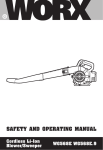Download USER MANUAL - Rohde & Schwarz
Transcript
USER MANUAL Matrix Module B TS-PMB User Manual for ROHDE & SCHWARZ Matrix Module B TS-PMB 3rd Issue / 11.05 / GB 1153.5233.12 All rights, also translation into foreign languages, are reserved. No part of this manual is permitted to be reproduced in any form (print, photocopy or any other method), also not for the preparation of lectures, or processed, reproduced or made available using electronic systems without written permission from ROHDE & SCHWARZ. © The passing on to third parties and the reproduction of this documentation, utilisation and communication of its contents is not permitted unless specifically approved. Infringements will incur claims for damages. All rights reserved in the case of the award of a patent or registration of a design. We draw to your attention that the names of software and hardware used in the Service Manual, and the brand names of the respective companies are, in general, the subject of protection as trademarks, or under proprietary rights, or patent law. ROHDE & SCHWARZ GmbH & Co. KG Corporate Headquarters Mühldorfstr. 15 D-81671 München Telephone: Fax: ...49 (0)89/4129-13774 ...49 (0)89/4129-13777 Printed in the Federal Republic of Germany. Errors excepted, subject to technical change without notice. Safety Instructions Attention! Electrostatic sensitive devices require special care Support Center Telephone Europe: +49 180 512 42 42 Telephone worldwide: +49 89 4129 13774 Fax: +49 89 4129 13777 e-mail: [email protected] If you have any technical queries about this Rohde & Schwarz equipment, our Hotline at the Support Center of Rohde & Schwarz Sales-GmbH will be glad to help. Our team will discuss your queries and look for solutions to your problems. The Hotline is open Mondays to Fridays from 08.00 to 17.00 hrs. For queries outside office hours, you can leave a message or send a note via fax or email. We will then get back to you as soon as possible. Matrix Module B TS-PMB Contents Contents 1 1-1 1.1 General 1-1 1.2 Characteristics 1-2 2 View 2-1 3 Block Diagram 3-1 4 Layout 4-1 4.1 Mechanical Layout 4-1 4.2 Display Elements 4-2 Function Description 5-1 5.1 Signal Concept 5-1 5.2 Scalability 5-1 5.3 Noise Immunity 5-2 5.4 Relay Matrix 5-2 5.5 Interfaces 5-2 5.6 Power supply 5-3 5 6 7 3rd Issue 11.05 Usage 8 Commissioning 6-1 6.1 Installing the Plug-In Module 6-1 6.2 Initializing the Plug-In Module 6-1 6.3 Operation in the CompactTSVP TS-PCA3 6-2 Software 7-1 7.1 Driver Software 7-1 7.2 Softpanel 7-2 7.3 TS-PMB Program Example 7-3 Self-Test 8-1 8.1 LED Test: 8-1 8.2 Power-On Test 8-1 8.3 TSVP Self-Test 8-1 3 Contents 9 Matrix Module B TS-PMB Interface description 9-1 9.1 Connector X10 9-1 9.2 Connector X20 9-3 9.3 Connector X1 (only Version 3.x) 9-5 9.4 Connector X30 9-6 10-1 3rd Issue 11.05 10 Specifications 4 Matrix Module B TS-PMB Figures Figures View of the TS-PMB ...........................................................................2-1 Figure 3-1 Block Diagram TS-PMB.....................................................................3-1 Figure 3-2 Functional Block Diagram TS-PMB..................................................3-2 Figure 4-1 Layout of Connectors and LED's .....................................................4-1 Figure 7-1 Softpanel TS-PMB (example)............................................................7-2 Figure 9-1 Connector X10 (mating side) ............................................................9-1 Figure 9-2 Connector X20 (mating side) ............................................................9-3 Figure 9-3 Connector X1 (mating side) ..............................................................9-5 Figure 9-4 Connector X30 (mating side) ............................................................9-6 3rd Issue 11.05 Figure 2-1 5 Matrix Module B TS-PMB 3rd Issue 11.05 Figures 6 Matrix Module B TS-PMB Tables Tables Characteristics TS-PMB ....................................................................1-2 Table 4-1 Connectors on the TS-PMB ..............................................................4-1 Table 4-2 Display Elements on the TS-PMB ....................................................4-2 Table 7-1 Driver Installation TS-PMB................................................................7-1 Table 8-1 Statements about the LED Test........................................................8-1 Table 9-1 X10 Pinning Schedule .......................................................................9-2 Table 9-2 X20 Pinning Schedule (Version 2.X) ................................................9-3 Table 9-3 X20 Pinning Schedule (Version 3.X) ................................................9-4 Table 9-4 X1 Pinning Schedule .........................................................................9-5 Table 9-5 X30 Pinning Schedule .......................................................................9-6 3rd Issue 11.05 Table 1-1 7 Matrix Module B TS-PMB 3rd Issue 11.05 Tables 8 Matrix Module B TS-PMB Usage 1 Usage 1.1 General The ROHDE & SCHWARZ Matrix Module B TS-PMB allows the universal interconnection of test points and measuring instruments. This can be done locally or using the analog bus. The TS-PMB can be used in the CompactTSVP and the PowerTSVP (TSVP = Test System Versatile Platform). Typical product test applications are in the fields of communications, automotive electronics and general industrial electronics, especially for analog In-Circuit Testing with a large number of channels. The TS-PMB is plugged into the front part of the TSVP chassis. The front connector ends flush with the front panel of the TSVP chassis and is used for contacting the UUTs. An adapter frame can also be used if necessary. 3rd Issue 11.05 At the rear, the TS-PMB is connected with connector X20 to the cPCI backplane when used in the CompactTSVP or to the control backplane when used in the PowerTSVP. Connector X30 is used to connect the TS-PMB to the analog bus backplane. This connector can be used to make connections with other plug-in modules (e.g. measuring modules) or external instruments. 1-1 Usage Matrix Module B TS-PMB 1.2 Characteristics Characteristics TS-PMB Access to the analog bus (8-wire) Full matrix with 4 buses with 90 pins Full matrix with 8 buses with 45 pins 3 Instrument ports Parallel test with two 4-wire systems In-Circuit Test wiring for 6-wire measurements Connection of control signals in the Powertest together with the TS-PSM1 plug-in module. Switchgear panel in adapters with no TSVP Self-test capability 3rd Issue 11.05 Table 1-1 Characteristics TS-PMB 1-2 Matrix Module B TS-PMB View 2 View Figure 2-1 shows a view of the TS-PMB . Figure 2-1 View of the TS-PMB 3rd Issue 11.05 The cPCI connector X1 is also fitted starting with Version V3.x. 2-1 Matrix Module B TS-PMB 3rd Issue 11.05 View 2-2 Matrix Module B TS-PMB Block Diagram 3 Block Diagram ABA2 ABB1 ABB2 ABC1 ABC2 ABD1 ABD2 LABA2 LABB1 LABB2 LABC1 LABC2 LABD1 LABD2 GND ABA1 Analog Bus (AB) LABA1 Analog Bus Connector X30 Figure 3-1 shows the block diagram of the TS-PMB. A simplified view of the functional blocks can be seen in Figure 3-2 . P1 P2 P3 P89 Extension Connector X20 P90 IL1 Front Connector X10 P4 IL2 IL3 Local Analog Bus (LAB) Power Up Test SPI Interface LED Control uP, Flash Relay Control 3rd Issue 11.05 GA0..GA5 Geographic Addressing CAN Interface GND GND GNDNO GND CHA-GND Figure 3-1 Block Diagram TS-PMB 3-1 Block Diagram Matrix Module B TS-PMB 3rd Issue 11.05 Figure 3-2 Functional Block Diagram TS-PMB 3-2 Matrix Module B TS-PMB Layout 4 Layout 4.1 Mechanical Layout The TS-PMB is designed as a long plug-in board for front mounting in the TSVP chassis. The mounting depth is 300 mm, and the front panel is 4U in height. Connector X20 is used to make the connections with the cPCI backplane/control backplane of the TSVP. Connector X30 connects the TSPMB with the analog bus backplane in the TSVP chassis. UUTs and peripherals are connected using front connector X10. Figure 4-1 Layout of Connectors and LED's 3rd Issue 11.05 Symbol Use X1 cPCI Connector (only Version V3.x) X10 Front Connector X20 Extension Connector X30 Analog Bus Connector Table 4-1 Connectors on the TS-PMB 4-1 Layout Matrix Module B TS-PMB 4.2 Display Elements (see Figure 4-1 ) The front panel of the TS-PMB contains three LEDs with the following functions: LED Description ERR (red) Error: Lights up when a fault is detected on the TS-PMB in the power-on test after the supply voltage is switched on. COM (yellow) Communication: Lights up briefly when the TS-PMB is accessed via the interface. Power (green) Power: Lights up when all supply voltages are present. Table 4-2 Display Elements on the TS-PMB LED Test: 3rd Issue 11.05 When voltage is powered up all three LED's light up for around 1 second. This ensures that the 5 V supply is present and that the LED's and power-on test are functioning. 4-2 Matrix Module B TS-PMB Function Description 5 Function Description 5.1 Signal Concept The TS-PMB allows the optional connection of measuring instruments to pins on test products. Connections can be made locally within the module or with other modules using the R&S analog bus. This means that no constraints need to be allowed for when wiring test product adapters because the measurement paths are created by software. The ability to connect measuring instruments to the back of the TSVP avoids cross-connections at the adapter interface. The unit's extreme compactness makes it possible to accommodate measuring systems with a number of PXI instruments and a switch panel with a large number of pins in a single device (one-box solution), making is particularly suitable for in-circuit testing. The ground can be connected to the front connector via the ground relay (GND - GNDNO). 5.2 Scalability The TS-PMB has two switching matrices (4 x 45). These can also be configured as 8 buses x 45 pins with external connection or 4 buses x 90 pins, e.g. using plug-in module TS-PSAM via the analog bus (see Figure 3-2). Three additional instrument inputs (IL1 ... IL3) can be used to connect measuring instruments at the rear. Up to12 modules can be used in the CompactTSVP. 3rd Issue 11.05 The switch panel can be divided into two 4-wire part buses for the parallel test. The number of pins can be increased to 16 modules with the PowerTSVP. 5-1 Function Description Matrix Module B TS-PMB 5.3 Noise Immunity The signal concept with the analog bus remote from the Compact PCI bus and the triggering via the CAN bus guarantee good signal quality. Despite the unit's compact size, DC and AC voltages up 125 V (rms) can be connected and passed to other modules. 5.4 Relay Matrix The matrix is designed as a part matrix, i.e. each even I/O channel (e.g. P2) can be switched to an even part bus (e.g. LABA2) and each odd I/O channel (e.g. P1) can be switched to an off part bus (e.g. LABA1) (see Section 3, Block Diagram). This does not apply to channels IL1 ... IL3, which can be switched to all lines of the local analog bus. Coupling relays separate the local analog bus lines (LAB) on the TSPMB from the bus lines on the analog bus backplane. The firmware automatically switches these relays selectively when at least one I/O channel is switched to the corresponding local analog bus. When an I/O channel is no longer switched to a bus, the corresponding coupling relay is automatically opened. This function can be turned on or off at any time. The coupling relays can also be switched manually. 5.5 Interfaces (see Figure 3-2) 3rd Issue 11.05 The SPI interface (Serial Peripheral Interface) is used for communication with rear I/O modules. The TS-PMB is controlled via CAN interface (Controller Area Network). 5-2 Matrix Module B TS-PMB Function Description 5.6 Power supply The TS-PMB is operated with a voltage of 5 V. The power supply is provided through connector X20 for Versions V1.x and V2.x. In Version V3.x the power supply is provided via connector X20 or connector X1. All versions of the TS-PMB can be operated in the CompactTSVP TS-PCA3 and in the PowerTSVP TS-PWA3. 3rd Issue 11.05 Since the CompactTSVP TS-PCA3 no longer makes a 5-V power supply available on connector X20 starting with backplane Version V4.x , only TS-PMB modules of Version V3.x can be operated with this backplane version. TS-PMB modules of Version V2.x require a change to TAZ 2.14 and a rear IO module TS-PRIO. 5-3 Matrix Module B TS-PMB 3rd Issue 11.05 Function Description 5-4 Matrix Module B TS-PMB Commissioning 6 Commissioning 6.1 Installing the Plug-In Module To install the plug-in module, proceed as follows: • Run down and power off the TSVP • Select a suitable front slot • Remove the front panel from the TSVP chassis by slackening off the screws WARNING! Check the backplane connectors for bent pins! Any bent pins must be straightened! Failure to do this may permanently damage the backplane! • Insert the plug-in module using moderate pressure • The top snap pin on the module must locate in the right-hand and the bottom pin in the left-hand hole on the TSVP chassis WARNING! Use both hands to guide the module and carefully plug it into the backplane connectors • The module is correctly located when a distinct 'stop' can be felt • Tighten the top and bottom screws on the front panel of the plugin module 6.2 Initializing the Plug-In Module 3rd Issue 11.05 Once the system has been powered up, the TS-PMB is initialized. Signals GA0 ... GA5 on the cPCI bus are used for slot detection. 6-1 Commissioning Matrix Module B TS-PMB 6.3 Operation in the CompactTSVP TS-PCA3 (starting with CompactTSVP TS-PCA3 with backplane version V4.x) 3rd Issue 11.05 Matrix modules B TS-PMB with change status V2.x (recognisable from the lack of connector X1) require a hardware change to TAZ 2.14 and a Rear IO Module TS-PRIO plugged in to operated in the CompactTSVP TS-PCA3 with backplane version V4.x (starting with serial number 100109). The 5-V power supply and CAN bus are supplied via the TS-PRIO. 6-2 Matrix Module B TS-PMB Software 7 Software 7.1 Driver Software A LabWindows CVI driver is provided for the TS-PMB . This driver satisfies the IVI Switch specification. The driver is part of the ROHDE & SCHWARZ GTSL software. All the functions of the driver are described fully in the on-line help. The following software modules are installed during driver installation: Module Path Remarks rspmb.dll <GTSL Directory>\Bin Driver rspmb.hlp <GTSL Directory>\Bin Help file rspmb.fp <GTSL Directory>\Bin LabWindows CVI Function Panel file, Function Panels for CVI development environment rspmb.sub <GTSL Directory>\Bin LabWindows CVI attribute file This files is needed by some „Function Panels“. rspmb.lib <GTSL Directory>\Lib Import library rspmb.h <GTSL Directory>\Include Header file for the driver Table 7-1 Driver Installation TS-PMB NOTE: 3rd Issue 11.05 The IVI and VISA libraries of National Instruments are needed to run the driver. 7-1 Software Matrix Module B TS-PMB 7.2 Softpanel The software package of the TS-PMB includes a softpanel (see example in Figure 7-1). The softpanel enables the user to execute the functions of the TS-PMB listed in the menu with on-screen mouse clicks. 3rd Issue 11.05 Figure 7-1 Softpanel TS-PMB (example) 7-2 Matrix Module B TS-PMB Software 7.3 TS-PMB Program Example /* Connection between ABa1 and ABb1 with TS-PMB in Slot 12 The coding rules of a GTSL software like allocating and locking the resource, or error handling are not considered in this example. It´s just to show the function calls to get the connection. */ /* rspmb ivi-driver header file */ #include "rspmb.h" static ViStatus s_status; main() { /* Creates a new IVI instrument driver and optionally sets the initial state of the session attributes "CAN0::0::1::12": CAN board 0, Bus Controller 0, Frame 1, Slot 12 */ s_status = rspmb_InitWithOptions ("CAN0::0::1::12", VI_TRUE, VI_TRUE, "", & handle); /* This function sets/opens automatically the bus coupling relays (local analog bus to analog bus) if a path is created/closed. 3rd Issue 11.05 */ s_status = rspmb_SetAttributeViBoolean (handle, "", RSPMB_ATTR_CR_AUTO, VI_TRUE); /* This function creates a path between channel ABa1 and P1. The driver calculates the shortest path between the two channels. */ s_status = rspmb_Connect (handle, "ABa1", "P1"); s_status = rspmb_Connect (handle, "ABb1", "P1"); /* Connection between ABa1 and ABb1 exists. */ /* Opens the path between Channel ABa1 and LABa1. 7-3 Software Matrix Module B TS-PMB */ s_status = rspmb_Disconnect (handle, "ABa1", "P1"); s_status = rspmb_Disconnect (handle, "ABb1", "P1"); s_status = rspmb_close (handle); 3rd Issue 11.05 } 7-4 Matrix Module B TS-PMB Self-Test 8 Self-Test The TS-PMB has a built-in self-test capability. The following tests are possible: • LED Test: • Power-on test • TSVP Self-Test 8.1 LED Test: After power-on, all three LED's light up for around one second to indicate that the 5 V supply is present, all LED's are working and the poweron test was successful. The following statements can be made about the different LED statuses: LED Description One LED does not light up Hardware problem on the module No LED's light up No +5V supply Table 8-1 Statements about the LED Test 8.2 Power-On Test The power-on test runs at the same time as the LED test. The red LED lights up if a fault is found on the module. This is just a test of the cPCI interface and the firmware of the TS-PMB . 8.3 TSVP Self-Test 3rd Issue 11.05 The TSVP self-test runs an in-depth test on the module and generates a detailed log. 8-1 Self-Test Matrix Module B TS-PMB The TS-PSAM modules is used as a measuring unit of R&S modules in the TSVP. The correct operation of the modules is ensured by measurements on the analog bus. NOTE: 3rd Issue 11.05 You will find information about starting the self-test and on the sequence of necessary steps in the Service Manual. 8-2 Matrix Module B TS-PMB Interface description 9 Interface description 9.1 Connector X10 1 32 A BC 3rd Issue 11.05 Figure 9-1 Connector X10 (mating side) 9-1 Matrix Module B TS-PMB Pin A B C 1 P1 P33 P65 2 P2 P34 P66 3 P3 P35 P67 4 P4 P36 P68 5 P5 P37 P69 6 P6 P38 P70 7 P7 P39 P71 8 P8 P40 P72 9 P9 P41 P73 10 P10 P42 P74 11 P11 P43 P75 12 P12 P44 P76 13 P13 P45 P77 14 P14 P46 P78 15 P15 P47 P79 16 P16 P48 P80 17 P17 P49 P81 18 P18 P50 P82 19 P19 P51 P83 20 P20 P52 P84 21 P21 p53 P85 22 P22 P54 P86 23 P23 P55 P87 24 P24 P56 P88 25 P25 P57 P89 26 P26 P58 P90 27 P27 P59 GNDNO 28 P28 P60 GNDNO 29 P29 P61 GNDNO 30 P30 P62 GND 31 P31 P63 GND 32 P32 P64 CHA-GND Table 9-1 X10 Pinning Schedule Note: Signal CHA-GND (chassis GND) is connected to the front panel of theTS-PMB . 9-2 3rd Issue 11.05 Interface description Matrix Module B TS-PMB Interface description 9.2 Connector X20 22 F E D C BAZ Figure 9-2 Connector X20 (mating side) NC = not connected, NP = not populated Pin 22 21 20 19 18 17 16 15 14 13 12 11 10 9 8 7 6 5 4 3 2 1 Pin F E D C B A GA0 GA1 GA2 GA3 GA4 PXI_LBR3 PXI_LBR2 PXI_LBR1 GA5 PXI_LBR0 PXI_LBL1 GND PXI_LBL0 AUX1 AUX2 AUX1 AUX2 PXI_LBL3 GND PXI_LBL2 PXI_TRIG6 GND/NC *1) PXI_TRIG5 PXI_TRIG4 PXI_TRIG3 PXI_CLK10 AUX4 AUX3 GND PXI_TRIG2 PXI_TRIG7 GND AUX5 PXI_TRIG0 PXI_TRIG1 +5V +5V AUX6 GND Z X20 NC NC NC NC NP LABA1 NP LABC1 NP LABD1 NC IL1 NC NP LABB1 NC IL3 NC NC LABA2 LABC2 NC IL2 NC NC NC LABB2 LABD2 NC NC NC NC NC F RSA0 RRST# +12V GND RSDO +12V RSDI RSA1 +5V RSCLK +5V CAN_L CAN_H GND RCS# E D C B A C O N N E C T O R Z 3rd Issue 11.05 Rear IO Rear IO incompatible PXI PXI signals R&S Rear IO control (SPI) GA3..0 at GND or N.C. GA5..4 at jumper field, GA5 only TS-PWA3 High Voltage, incompatible PXI *1) N.C. only in V2.14 (special requirement for use in TS-PCA3 backplane V4.x, additionally rear-IO-module TS-PRIO required) Table 9-2 X20 Pinning Schedule (Version 2.X) 9-3 Interface description Pin 22 21 20 19 18 17 16 15 14 13 12 11 10 9 8 7 6 5 4 3 2 1 Pin F Matrix Module B TS-PMB E D C B A GA0 GA1 GA2 GA3 GA4 Z GA5 GND AUX1 AUX1 AUX2 GND -12V PXI_TRIG6 GND / CAN_EN in V3.0 PXI_TRIG4 PXI_TRIG3 GND PXI_TRIG2 GND PXI_TRIG0 PXI_TRIG1 +5V GND PXI_TRIG5 PXI_CLK10 PXI_TRIG7 AUX2 X20 NC NC NC NC NP LABA1 NP NC LABD1 NC IL3 NC LABA2 LABC2 NC NC NP NP LABB1 NC NC LABC1 IL1 IL2 NC LABB2 LABD2 NC NC NC NC NC RSA0 F NC C O N N E C T O R RRST# GND RSDO +12V RSDI RSA1 +5V CAN_L CAN_H GND RSCLK RCS# E D C B A Z 3rd Issue 11.05 Table 9-3 X20 Pinning Schedule (Version 3.X) 9-4 Matrix Module B TS-PMB Interface description 9.3 Connector X1 (only Version 3.x) 25 F E D C BAZ 3rd Issue 11.05 Figure 9-3 Connector X1 (mating side) Pin 25 24 23 22 21 20 19 18 17 16 15 12..14 11 10 9 8 7 6 5 4 3 2 1 Pin F GND GND GND GND GND GND GND GND GND GND GND GND GND GND GND GND GND GND GND GND GND GND F E D C B +5V_IN2 A Z +5V_IN2 +5V_IN2 +5V_IN2 GND X1 GND GND GND GND C O N N E C T O R GND GND GND GND GND GND GND GND GND GND +5V_IN1 +5V_IN1 +5V_IN1 +12V E D C -12V +5V_IN1 B A Z Table 9-4 X1 Pinning Schedule 9-5 Interface description Matrix Module B TS-PMB 9.4 Connector X30 Figure 9-4 Connector X30 (mating side) Pin 7 E D IL2_x 6 5 A IL1_x ABC1 ABA1 ABB1 ABC2 2 1 B GND 4 3 C ABB2 ABA2 ABD2 ABD1 Table 9-5 X30 Pinning Schedule Note: 3rd Issue 11.05 IL1_x = IL1 of the slot 9-6 Matrix Module B TS-PMB Specifications 10 Specifications NOTE: In the event of any discrepancies between data in this manual and the technical data in the data sheet, the data sheet takes precedence. Interfaces Control Bus CAN 2.0b (1 Mbit/s) UUT connector (front panel) DIN 41612, 96 pins Rear I/O connector cPCI, 110 pins Input Characteristics Max. voltage DC/AC 125 V / 125 V rms Max. current DC/AC 1 A / 1 A rms Max. switching capacity 10 W / 10 VA Switching time (incl. bounce) (all data carry and switched, resistive load) 0.5 ms typ. Path resistance (typ.) <1 Ohm 3rd Issue 11.05 GND Relay Max. voltage DC/AC 125 V / 125 V rms Max. current (switched) 2 A / 2 A rms Max. switching capacity (resistive load) 60 W / 60 VA Switching Configurations Analog buses 8 Pins 90 Measurement lines 3 10-1 Specifications Matrix Module B TS-PMB configurable as Dual Matrix Single Matrix Single Matrix 4 buses with 45 pins 4 buses with 90 pins 8 buses with 45 pins Modes local or global Instrument inputs to all 8 buses GND switching relay 1 Transmission Characteristics Max. Frequency (3 dB bandwidth, 50 Ohm) >3 MHz ≥10 MHz Crosstalk (channel-to-channel, 50 Ohm, typ.) at 100 kHz at 1 MHz at 10 MHz ≤ -50 dB ≤ -23 dB ≤ -15 dB EMC according to EMC Directive 89/336/EEC and Standard EN61326 Safety CE, EN61010 Part 1 Shock 40 g, MIL-STD-810, MIL-T-28800D, class 3 and class 5 Sinusoidal Vibration 5 Hz to 55 Hz 55 Hz to 150 Hz 2 g, MIL-T-28800D, class 5 0.5 g, MIL-T-28800D, class 5 Noise 10 Hz to 300 Hz 1.2 g Humidity +25°C/+40°C, 95% humidity General Data 10-2 Dimensions 316 x 174 x 20 mm Weight 740 g Nominal temperature range +5°C to +40°C Operating temperature range 0 to +50°C 3rd Issue 11.05 Environmental conditions Matrix Module B TS-PMB Specifications Storage temperature range -40°C to +70°C Current consumption 21 W max. Order number Matrix Module B TS-PMB 1143.0039.02 Software 3rd Issue 11.05 GTSL basic software, CVI driver 10-3