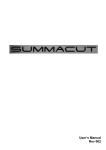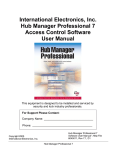Download SIM Editor User Manual
Transcript
MSI SIM Editor User Manual MSI SIM Editor User Manual -1- MSI SIM Editor User Manual -IndexSystem Requirements......................................................................................3 Instructions ......................................................................................................4 Tools .........................................................................................................6 PIN Authentication ....................................................................................8 Phone numbers ......................................................................................10 Messages ...............................................................................................11 Uninstall .........................................................................................................12 -2- MSI SIM Editor User Manual System Requirements System Requirements Recommended Pentium III or higher or other compatible machines. Recommended RAM of at least 128 MB or higher. Windows 2000 / XP. -3- MSI SIM Editor User Manual Instructions Clik 'MSI SIM editor' from desktop ,or from Start menu / All programs /SIM editor /MSI SIM editor. SIM editor main menu as below: -4- MSI SIM Editor User Manual Functions ● File ▲ <Open PC file>:Open the data file from PC. ▲ <Save PC file>:Save the data file from PC. ▲ <Save as>:Save as type .FPB with phone book. ▲ <Write SIM card>:Write the data which are displayed in SIM card area into a real SIM card. ▲ <New catalog>:Create a new catalog in PC phone numbers. ▲ <Export>:To export phone numbers or mesages. ▲ <Import>:To imort phone numbers or mesages. ● View ▲ <Font>:Set font and backgrounds. ● SIM card ▲ ▲ ▲ ▲ ▲ Enable PIN authentication Disable PIN authentication Modify PIN Reload data from SIM card Backup SIM data ● Help ▲ Content:SIM editor on line help. -5- MSI SIM Editor User Manual Tools ● Tool Bar ▲ Copy to SIM:Copy data selected from PC to SIM card . ▲ Copy to PC: Copy data selected from SIM card to PC. ▲ Save PC file: Save PC data in computer. -6- MSI SIM Editor User Manual ● Edit Area ▲ ▲ ▲ ▲ ▲ Copy: Copy the selected items. Paste: Paste the items in clipboard. Cut: Cut the selected items. Delete: Delete the selected items. Add:Add data from PC or SIM。 ● View Area ▲ Refresh:refresh SIM card data. ● Items ▲ Phone numbers:display the phone numbers which are stored in PC and SIM card. ▲ messages:display SMS messages which are stored in PC and SIM card. ● Others ▲ Backup@once:Backup phone books and SMS messages which are stored in PC. ▲ Quit:Close SIM editor. -7- MSI SIM Editor User Manual PIN Authentication ● Enable PIN authentication: Please enter PIN to enable authentication. After enabling this function, the system will ask for the PIN to use the SIM card while restarting the SIM editor. ● PIN Authentication: If the PIN authentication has been enabled, the system will ask for PIN every time while starting the SIM editor. 1. Enter correct PIN to read information in SIM card. 2. If you enter incorrect PIN for three times, SIM card will be locked. -8- MSI SIM Editor User Manual ● Disable PIN authentication: Please enter PIN to disable authentication. After disabling this function, the system will not ask for the PIN to use the SIM card while restarting the SIM editor. ● Modify PIN: You could modify the PIN of SIM card. Please enter old PIN first, and enter the new PIN twice to confirm it. (You could also modify the PIN on mobile phone. The operations are the same with the above-mentioned ones.) Note: Befor you modify PIN Code, please open it first. And when you close it, you can't modify PIN Code. -9- MSI SIM Editor User Manual Phone numbers ● After the spot chooses [telephone] icon , the system can automatically read takes all telephone directories material which this SIM embraces. ● Function key of data area, can use: ▲ ▲ ▲ ▲ [Home] key: Move on top of data area. [End] key: Move on bottom of data area. [Page Up] key: Go to page up of the selected data area. [Page Down] key: Go to page down of the selected data area. ● Read all message from SIM or PC when you select. The same method when use mobile phone. 3. Copy to SIM:Copy data selected from PC-phone book to SIM card area . 4. Copy to PC:Copy data selected from SIM card-phone to PC phone book. - 10 - MSI SIM Editor User Manual Messages , the system can ● After the spot chooses [ Messages ] icon automatically read takes all messages briefs material which this SIM embraces. ● Function key of data area, can use ▲ ▲ ▲ ▲ [Home] key: Move on top of data area. [End] key: Move on bottom of data area. [Page Up] key: Go to page up of the selected data area. [Page Down] key: Go to page down of the selected data area. ● Read all message from SIM or PC when you select. The same method when use mobile phone. 5. Copy to SIM:Copy data selected from PC phone numbers to SIM card area . 6. Copy to PC:Copy data selected from SIM card-phone to PC phone numbers. - 11 - MSI SIM Editor User Manual Uninstall If you want to remove SIM Editor, you could use the following two methods to uninstall. Method1: Uninstaller While installing this program, it will create a program directory of SIM Editor in Start menu/All Programs. You could click the Uninstall to remove. Method 2: Add or Remove Programs Open the Start/Control Panel/Add or Remove Programs and then click Change/Remove button of SIM Editor to remove . - 12 -