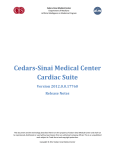Download CDQPrima 6.34 User's Manual
Transcript
Prima CDQ U S E R S a Appendix G U I D E Menu Tree Common Display ! note: Not all TA setup selections are available using different TAs in different countries. TA Setup DIFs Country Sw type LDN SPID ID Lcl Chk Reset I/F Sub addr LB Inband LLC Version TA Cnfgs Load Save Del entry Clear all Conn Time LCD Dsply Dspl Time Clr Time Dspl Num Auto Ans AutoReCon Redial Dial TO Terminal Command CIT CCC CSW CLD CSI CLD CLC CTR CTF CSA CLB CIB CLL CVR CTA CTE CTD CTD CDC CCS CCR CCD CAA CAC CRD CTO 1 Description Internal terminal adapter setup commands Select DIF module Select country (TA201 and TA301 only) Set switch type Set non-North American ID for TA Set SPID for a terminal adapter Set ID for a terminal adapter Set local check for a terminal adapter DIF Reset the internal TA Set internal TA mode Set sub address Set loopback on a digital data interface Set inband for terminal adapter DIF Set LLC state Display TA201/TA301 ROM version TA configuration memory commands Load a stored TA configuration Save the current TA configuration Delete a TA configuration Delete all stored TA configurations Connect time commands Display TA digital interface connect time Get TA digital interface connect time Clear TA digital interface connect time Get last number dialed and bit rate of internal TA Set TA auto answer mode Set TA auto-reconnection attempts Set number of TA redial attempts Set TA dialing time-out Prima CDQ U S E R S G U I D E RCProtol CTP Set TA remote control protocol usage CIF CDT Digital interface commands Set digital data interface type Set state of DTR/CON line Dig I/F Def I/F DTR/CON Spd Dial Save Crnt View dir Edit dir Add entry Del entry Clear all Key In Mode System LB Sys LB Lp Bk Br Rev. 6 Speed dial commands CSD Speed dial a codec or quick-configure CSE Save current configuration and numbers CSF/CSN View speed dial directory N/A Edit speed dial directory CSE Enter a number in the speed dial directory CDS Delete a speed dial number CSC Clear all speed dial entries CKI Enables alphanumeric dial keys CSL CBR System loopback commands Set system loopback Set loopback bit rate EAF DAF Ancillary data setup commands Layer II ancillary data format Set rear panel remote control command response Set decoder ancillary data format Fmt/L3 Enc Fmt Dec Fmt EAH DAH Layer III ancillary data format Set rear panel remote control command response Set decoder ancillary data format Asy Adata MUX Rate DSP Rate Mux Mode CMA CDR CAN Set MUX ancillary data baud rate Set ancillary data rate for encoder and decoder DSP Set ancillary data mode User Profile CPU Load or save user profile RPRmt Ctl Set ID Interface Port baud Protocol Echo CID CRI CRB CPC CRE 485 mode CRM ANC Data Fmt/L2 Enc Fmt Dec Fmt Rear panel remote control commands Set RS485 remote control ID Set remote control interface type Set remote control baud rate Set remote control protocol usage Set rear panel remote control command response echo Set rear panel remote control 485 port mode 2 Prima CDQ U S E R S G U I D E FPRmt Ctl FP baud FP proto Echo CFB CFP CFE Time Code Dsply src Dsply spd Dsply last On/Off CTI CTS CTL CTT Time code commands Set time code readout source Print time code speed Print last time code received Enable/disable time code CUP CSU CPW Logon commands Log on as user Log on as super user Log on as factory support Logon User Sup User Factory Logoff Front panel remote control commands Set front panel remote control baud rate Set remote control protocol usage Set front panel remote control command response echo Logoff Lvl LED’s Mode Message Intensity CVU CLM CLI Level LED commands Set level meter mode Display LED message Set LED display intensity Prt evnt Stop timer Program Set timer CEV CCT CEA CTM Prima logic language commands Print event inputs Cancel timer Set event to action logic Set timer time-out duration DIF State DIF Enabl LS Clear LS Read RS Read CIS CIE CAR CLA CRA Status commands Display DIF State Display DIF enabled status Clear action word latched value Print action word latched value Print the real-time status of the action word Virt Act CVA Define virtual action Hot Key CHK Define hot key CVN CDF CSX General commands Print software version number Set default parameters Display serial number PLL Status General Version Set Dflts Serial No 3 Prima CDQ U S E R S G U I D E CGH PKI compatibility Usage Baud Rate CR timout CR cmd COT COB CON COC EOM chars COS Special commands added for specific application - Software version 17 and later Set other RS232 port usage Set other RS232 port baud rate Set other RS232 response time out Send command from remote control port to farend Other RS232 port Set response terminator string MBX CBZ Buzzer/audible alarm commands Toggle keypad beeper state Toggle alarm buzzer state Fan CFN Toggle fan state Contrast CCV Adjust display contrast G722/H221 Other RS232 Rev. 6 Buzzer Pb click Buzzer Encoder Qstatus Bit rate Algorithm Algo mode Line fmt Anc Channel Smpl rate Audio src ESS EBR EAL EAM ELI EAS ESR EAI More Display encoder status summary Set encoder bit rate Set encoder algorithm Set encoder algorithm mode Set encoder digital lines format Set ancillary data channel (Ind mono only) Encoder sampling rate Set encoder audio input source More commands General Timing ACE Cal AD Sine Det ETI ESP EAD ESD General commands Encoder timing Set encoder scale factor protection Calibrate A/D converter Set encoder sine wave detector Audio In Copy/Swap Mono Mix Level In ECS EMM ELV Audio control Set encoder audio input channel swap mode Set encoder mono mix Set encoder clip level ECR EEP ISO header bits Set encoder copyright bit in header Set encoder emphasis bit in header ISO Hdr Copyright Emphasis 4 Prima CDQ U S E R S G U I D E Original Protect Private Contacts Set Swtch X-Inputs X-Status X-Link O-RS232 X-Input Op-Input Enable X-Input Op-Input Invert X-Input Op-Input Debounce OptInputs Psycho Set Parm Reset Tbl Num Load Tbl Store Tbl Assig Tbl Bit Alloc EOR EPR EPI ESW Set encoder original bit in header Set encoder protection bit in header Set encoder private bit in header Contact closures Set a simulated switch Extended input for special application, software version 17 and later. EXL EXR EXO EXB Display extended link real time status Display real time status of other RS232 port Display real time status of extended inputs Display real time status of optical inputs EXI EXP Set extended input usage Set on-board optical input useage EXM EXV EXD Set extended input inversion mask Set on-board optical input inversion mask Set extended optical isolation debounce time (currently not used) Psychoacoustic parameters Set psychoacoustic parameter Load all default psychoacoustic parameters Get default psychoacoustic parameter table number Load psychoacoustic parameter table from flash Store psychoacoustic parameter table in flash Assign psychoacoustic parameter table Encoder bit allocation EPP EPB EPD EPL EPS EPT EPX Decoder Qstatus Indep Line fmt Anc chann Bit rate AES TimingSrc Output SR Sync DSS DIN DLI DAS DBR DTI DDO DES Display decoder status summary Set decoder - encoder interaction Set decoder digital lines format Set ancillary data channel (Ind mono only) Set decoder bit rate Digital audio setup Set digital audio timing source Set digital output sampling rate Enable decoder AES sync timing 5 Prima CDQ U S E R S G U I D E More DMU DCS DLV DCO DSP DDA DAL DRS More commands Audio output Mute decoder output channels Set channel copy/swap mode Set decoder output level Set decoder decoding mode Scale factor protection Calibrate DA converter Set decoder algorithm Display real time status Quiet Det Time left Set lvl Set time Read lvl MQC MQL MQT MQD Quiet detector Display quiet detector level time left Set quiet detector level Set quiet time duration Display quiet detector level Peak Det Peak lvl MPD Peak level detector Display peak detector level BER Det Dsply Cnt Reset Cnt Set Thrsh Set Peak Up Cnt Down Cnt MBC MBR MBL MBP MBU MBD BER detector Display BER counter Reset BER counter Set BER count rate limit Set BER count maximum Set BER up count rate Set BER down count rate OOF Det Dsply Cnt Reset Cnt Set Thrsh Set Peak Up Cnt Down Cnt MOC MOR MOL MOP MOU MOD Out of frame detector Display OOF counter Reset OOF counter Set OOF count rate limit Set OOF count maximum Set OOF up count rate Set OOF down count rate MET MHT Hardware tests Enable hardware tests Perform hardware tests Audio out Mute Copy/Swap Level Out Algo Mode ACE Cal DA Algorithm Stat bits Maintenance Hrdw Tests EnDis Tst Hrdwr Tst 6 Prima CDQ U S E R S G U I D E Security MUP MSU MLK Security Change user password Change super user password Set access to the CDQPrima MVN Software status Print software version number Boot ROM FE BROM RPRC Src RmtBt Enb BBM Sync MBM MRM MRS MBE MSY Software download Boot the CDQPrima from ROM Boot the far end CDQPrima from ROM Set rear panel remote control source Set remote boot enable Synchronize RAM and BBM Wtch Port MWP Debug Set watch port User pwd SUser pwd Lock Out Status Ver Num Soft Dld Debug Shortcut Buttons and Other Commands TA Dial Dial Speed Dial Speed Dial setup Hang-up Menu Common Encoder Decoder Maintenance Cue Cue on Cue off Head Phones HP input Volume DIAL SDIAL CDI CSD Terminal Adapter Commands Dial TA phone number Speed dial another codec Speed dial directory maintenance menu CHU Hang-up a line or lines. SDSET END Menu Short Cut Keys Common menu Encoder configuration menu Decoder configuration menu Maintenance menu COM ENC DEC MAINT Menu Short Cut Keys Common menu Encoder configuration menu ON 1 ON 2 OFF 1 OFF 2 ENC DEC VOL+ VOL- CHP CHV Head Phone Commands Set headphone audio source Set headphone volume level of current device 7 Prima CDQ U S E R S Lvl Normal Encoder Decoder Maintenance Graph Tst Graphics G U I D E NORM CVU CORR IMAGE TEST FFT PHASE MTM Level LED functions Peak / VU metering Stereo correlation (phase) Stereo image LED test Graphics Tests Perform a test measurement 8