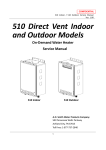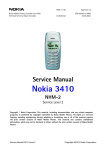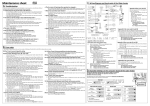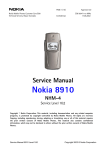Download Service Manual 9210 Level1/2
Transcript
Nokia Mobile Phones Customer Care E&A Technical Services Repair Concepts PAGE 1 (50) Version 1.0 Approved Confidential 19.07.2001 Service Manual 9210 Service Level 2 Owner Function Approver Document ID Version/Status Location : : : : : : Marco Wydmuch NMP Customer Care E&A Technical Services Repair Concepts Manager Repair Concepts 1.0 Approved Extranet IWR/PWS Copyright © Nokia Mobile Phones. This material, including documentation and any related computer programs, is protected by copyright controlled by Nokia Mobile Phones. All rights are reserved. Copying, including reproducing, storing, adapting or translating, any or all of this material requires the prior written consent of Nokia Mobile Phones. This material also contains confidential information, which may not be disclosed to others without the prior written consent of Nokia Mobile Phones. Change History: Version Date 0.1 1.0 19.07.2001 19.07.2001 Status Draft Approved Service Manual 9210 Level 2 Handled By Marco Wydmuch Marco Wydmuch Comments initial draft approved by Klaus Borgmann Copyright 2001 © Nokia Mobile Phones Nokia Mobile Phones Customer Care E&A Technical Services Repair Concepts PAGE 2 (50) Version 1.0 Approved Confidential 19.07.2001 Introduction The purpose of this document is to give Nokia service level 2 workshops aids to carry out service for 9210. The use of this Service Manual is only for Nokia authorized service partners additionally to other service documentation like Service Bulletins. While every endeavor has been made to ensure the accuracy of this document, some errors may exist. If you find any errors or if you have further suggestions, Nokia should be notified. Please keep in mind also that this documentation is continuously being updated and modified, so watch always out for the newest version. Warnings and Cautions Please refer to the phone’s user guide for instructions relating to operation, care and maintenance including important safety information. Note also the following: Warnings: 1. CARE MUST BE TAKEN ON INSTALLATION IN VEHICLES FITTED WITH ELECTRONIC ENGINE MANAGEMENT SYSTEMS AND ANTI–SKID BRAKING SYSTEMS. UNDER CERTAIN FAULT CONDITIONS, EMITTED RF ENERGY CAN AFFECT THEIR OPERATION. IF NECESSARY, CONSULT THE VEHICLE DEALER/MANUFACTURER TO DETERMINE THE IMMUNITY OF VEHICLE ELECTRONIC SYSTEMS TO RF ENERGY. 2. THE HANDPORTABLE TELEPHONE MUST NOT BE OPERATED IN AREAS LIKELY TO CONTAIN POTENTIALLY EXPLOSIVE ATMOSPHERES EG PETROL STATIONS (SERVICE STATIONS), BLASTING AREAS ETC. 3. OPERATION OF ANY RADIO TRANSMITTING EQUIPMENT, INCLUDING CELLULAR TELEPHONES, MAY INTERFERE WITH THE FUNCTIONALITY OF INADEQUATELY PROTECTED MEDICAL DEVICES. CONSULT A PHYSICIAN OR THE MANUFACTURER OF THE MEDICAL DEVICE IF YOU HAVE ANY QUESTIONS. OTHER ELECTRONIC EQUIPMENT MAY ALSO BE SUBJECT TO INTERFERENCE. Cautions: 1. Servicing and alignment must be undertaken by qualified personnel only. 2. Ensure all work is carried out at an anti–static workstation and that an anti–static wrist strap is worn. 3. Ensure solder, wire, or foreign matter does not enter the telephone as damage may result. 4. Use only approved components as specified in the parts list. 5. Ensure all components, modules screws and insulators are correctly re–fitted after servicing and alignment. Ensure all cables and wires are repositioned correctly. 6. All PC’s used with NMP Service Software for this produce must be bios and operating system ”Year 2000 Compliant”. Service Manual 9210 Level 2 Copyright 2001 © Nokia Mobile Phones Nokia Mobile Phones Customer Care E&A Technical Services Repair Concepts PAGE 3 (50) Version 1.0 Approved Confidential 19.07.2001 Table of content 1. 2. 3. 4. 5. 6. 7. 8. Exploded View and Partslist ............................................................................................... 4 Bill of repair .............................................................................................................................. 5 Accessories ................................................................................................................................ 6 Disassembly/Assembly Instructions .............................................................................. 21 Backup of user data and applications.......................................................................... 28 SW-Update ............................................................................................................................. 29 User Interface Layout ......................................................................................................... 41 Troubleshooting .................................................................................................................... 42 8.1 8.2 8.3 8.4 8.5 8.6 NO CHARACTERS ON CMT LCD ........................................................................................ 42 No PDA LCD function............................................................................................................ 43 No PDA backlight .................................................................................................................. 44 Phone keymat problems........................................................................................................ 45 No service.............................................................................................................................. 46 CMT and keymat illumination problems ................................................................................ 47 9. ESD protection requirements........................................................................................... 48 10. Service Notes ................................................................................................................... 49 11. GoNoGo Tester ................................................................................................................ 50 12. Batterytester .................................................................................................................... 50 Service Manual 9210 Level 2 Copyright 2001 © Nokia Mobile Phones Nokia Mobile Phones Customer Care E&A Technical Services Repair Concepts PAGE 4 (50) Version 1.0 Approved Confidential 19.07.2001 1. EXPLODED VIEW AND PARTSLIST Card Cover 9451767 Antenna 0660214 Antenna Pin 9517065 Plugs set 4 pcs. 9470014 Front Cover Assembly 9467043 Screws M1. 6x4 T6 6190023 CMT Display 4850177 Display Adhesive 9480568 DL2S UI with LCD’s 0201784 Phone Keymat 9794032 Screws M1.6X7 T6 6190013 Cover Label 9381054 Service Manual 9210 Level 2 Copyright 2001 © Nokia Mobile Phones Nokia Mobile Phones Customer Care E&A Technical Services Repair Concepts PAGE 5 (50) Version 1.0 Approved Confidential 19.07.2001 2. BILL OF REPAIR PART NO PG 0201784 9517065 0660214 9794032 6190013 6190023 9381054 4850177 9451767 9467043 9470114 9480568 PART NAME 70 DL2S UI WITH LCDS LINDA SPARE 24 ANTENNA PIN RAE-3 36 ANTENNA TURN.900/1800MHZ GSM/PCN 44 PHONE KEYMAT DMC02629 RAE-3 11 SCREW M1.6X7 DMD01749 T6 FEZN BLK 11 SCREW M1.6X4 11 COVER LABEL DMD05169 RAE-3 46 CMT DISPLAY 17 CARD COVER DMD05146 RAE-3 44 FRONT COVER ASSY DMC02517 RAE-3 22 PLUG DMD05262 RAE-3 17 DISPLAY ADHESIVE Service Manual 9210 Level 2 Copyright 2001 © Nokia Mobile Phones Nokia Mobile Phones Customer Care E&A Technical Services Repair Concepts PAGE 6 (50) Version 1.0 Approved Confidential 19.07.2001 3. ACCESSORIES For the list of Service Tools please refer to the Extranet document: Service Tools Level 1. General Accessories Battery Pack BLL-3 BLL-3 is a lithium ion battery with 1300 mAh capacity. Product Codes Battery Pack BLL-3 (English label) . . . . . . 0670290 Battery Pack BLL-3 (French label) . . . . . . 0670363 View of BLL-3 Service Manual 9210 Level 2 Copyright 2001 © Nokia Mobile Phones Nokia Mobile Phones Customer Care E&A Technical Services Repair Concepts PAGE 7 (50) Version 1.0 Approved Confidential 19.07.2001 Fast Travel Charger ACP-9 Operating within the voltage range 90 V...264 V AC (50 Hz...60 Hz), the Fast Travel Charger is practically current independent in normal office and household use. Like the standard charger, it is compatible with all battery options and is available for different wall sockets. The Fast Travel Charger can also be used with basic stand and desktop stand. Fast Travel Charger (Euro plug) 90-264 Vac Fast Travel Charger (Chinese plug) 90-264 Vac Fast Travel Charger (UK plug) 90-264 Vac Fast Travel Charger (Australia) 90-264 Vac ACP-9E ACP-9C ACP-9X ACP-9A 0675151 0675204 0675150 0675152 Output cable (supplied with ACP-9): ACP-9E ACP-9U ACP-9X ACP-9A Output connectors: Protection: Output voltage/current (typ): Weight approx. with cable Service Manual 9210 Level 2 Copyright 2001 © Nokia Mobile Phones Nokia Mobile Phones Customer Care E&A Technical Services Repair Concepts PAGE 8 (50) Version 1.0 Approved Confidential 19.07.2001 Data Cable DLR-2 RS-232 Data cable DLR-2 to be used for PC connectivity and fax mode. Connected between PC serial port and transceiver system connector. Product Code Data Cable DLR-2: 0730132 View of DLR-2 Service Manual 9210 Level 2 Copyright 2001 © Nokia Mobile Phones Nokia Mobile Phones Customer Care E&A Technical Services Repair Concepts PAGE 9 (50) Version 1.0 Approved Confidential 19.07.2001 Memory Card DTS-16 The PDA includes a synchronous serial interface that is compatible with the Multimedia Card Bus (MMC) Protocol. The MMC is a changeable Flash or ROM memory card with variable memory size, DTS-16 memory capacity is 16Mbytes The MMC connector is located on the BS8 Module. Note: The same part is used for RAE-2 communicator. The media is electrically and mechanically compatible. However the data format is different. RAE-3 is compatible with 4MByte and 8MByte cards also. Product Code Memory Card DTS-16: 0271658 View of DTS-16 1 2 3 4 5 6 7 32mm 24mm Service Manual 9210 Level 2 1.5mm Copyright 2001 © Nokia Mobile Phones Nokia Mobile Phones Customer Care E&A Technical Services Repair Concepts PAGE 10 (50) Version 1.0 Approved Confidential 19.07.2001 Portable Accessories Audio Headset HDC-8L The audio headset can be used for normal voice calls instead of the PC audio. Product Code Headset HDC-8L View of HDC-9 Service Manual 9210 Level 2 Copyright 2001 © Nokia Mobile Phones Nokia Mobile Phones Customer Care E&A Technical Services Repair Concepts PAGE 11 (50) Version 1.0 Approved Confidential 19.07.2001 Mobile Charger LCH-9 Charging adapter for car environment; Input voltage 9...32 V Output voltage 7.8 V /+1.4V/–1.0V) Charger type Switching mode power supply Operation quick charge (< 0.5-2.5 h), trickle charge Protection input fused, output current limit Green LED indicating input voltage on Weight Appx. 78g Product Code Portable charger LCH-9 0675005 View of LCH-9 Service Manual 9210 Level 2 Copyright 2001 © Nokia Mobile Phones Nokia Mobile Phones Customer Care E&A Technical Services Repair Concepts PAGE 12 (50) Version 1.0 Approved Confidential 19.07.2001 Belt Clip BCH-17 Used to carry the phone on belt. Installation Belt clip is fixed to belt. The counterpiece is fixed to B cover of the transceiver. The belt part is equipped with a latch to ensure firm retention and easy removal. Product Code Belt Clip BCH-17: 0271664 View of BCH-17 Service Manual 9210 Level 2 Copyright 2001 © Nokia Mobile Phones Nokia Mobile Phones Customer Care E&A Technical Services Repair Concepts PAGE 13 (50) Version 1.0 Approved Confidential 19.07.2001 Carry Case CBR-44 Used to carry the phone on belt. Product Code Carry Case CBR-44 . . . . . . . . 0720262 View of CBR-44 Service Manual 9210 Level 2 Copyright 2001 © Nokia Mobile Phones Nokia Mobile Phones Customer Care E&A Technical Services Repair Concepts PAGE 14 (50) Version 1.0 Approved Confidential 19.07.2001 Office Use Accessories Desktop Stand DCH-10 The desktop stand DCH-10 is designed for calendar data synchronization between a PC and a Communicator with a button press. The front slot holds and charges the phone, and the rear slot holds and charges a spare battery. The desk stand includes red and green LEDs to show the status of the spare battery charging in the rear slot. The desk stand supports charging of 4.1V and 4.2V lithium-ion batteries. The desk stand is powered by an external ACP-9 type charger. When a RAE-3 is placed in the front slot it is charged at the same rate as if the external charger was connected directly to the phone. When a spare BLL-3 battery is placed in the rear slot, it is charged at a slower rate. Charging of the spare battery is delayed until the phone has finished charging. The front slot provides data connection between the deskstand connected PC and the RAE-3. The host PC is connected by Nokia data cable to the rear of the desk stand. The PC must have the Nokia ”Share” software running for the data transfer to the PC to be successful. Product Code Desktop stand DCH-10 0675209 Desktop stand DCH-10 (chinese variant) 0675222 Service Manual 9210 Level 2 Copyright 2001 © Nokia Mobile Phones Nokia Mobile Phones Customer Care E&A Technical Services Repair Concepts PAGE 15 (50) Version 1.0 Approved Confidential 19.07.2001 Advanced Handsfree Car Installation Kit CARK109 HHS-13 MKU-1 HFU–2 CRM-1 PCH–4J AMD-2 HFS–12 HFM-8 HSU-1 Item: Accessory: Type 1 2 3 4 5 6 7 8 Active Car Cradle Handsfree Unit Handsfree Microphone Handsfree Speaker Power Cable Swivel mount Mounting Plate Active Handset (Optional) CRM-1 HFU-2 HFM–8 HFS-12 PCH-4J HHS-13 DMS00601 HSU–1 Service Manual 9210 Level 2 Product code: 0630220 0694049 0690016 0692008 0730055 0620055 0620036 0730091 Copyright 2001 © Nokia Mobile Phones Nokia Mobile Phones Customer Care E&A Technical Services Repair Concepts PAGE 16 (50) Version 1.0 Approved Confidential 19.07.2001 Advanced Active Car Holder CRM-1 The holder for the mobile phone is attached to the vehicle’s interior in a convenient position using the swivel mount HHS-13. The mounting is secured with a screw (included with HHS-13). The cable with the plug-in connector from CRM-1 connects to the PHONE socket in HFU-2. (The other cable from CRM-1 connects to the external antenna.) Product Code Active Car Holder CRM-1 0630220 View of CRM-1 Service Manual 9210 Level 2 Copyright 2001 © Nokia Mobile Phones Nokia Mobile Phones Customer Care E&A Technical Services Repair Concepts PAGE 17 (50) Version 1.0 Approved Confidential 19.07.2001 Swivel Mount HHS-13 HHS-13 offers two installation methods for the holder CRM-1. Either use all components to make a swivel mount, or use the flat mounting plate for a fixed position. Product Code Swivel Mount HHS-13 0620055 View of HHS-13 Mounting plate MKU-1 The handsfree unit HFU-2 can be attached to the vehicle interior using the mounting plate MKU-1. Product Code Mounting plate MKU-1 Service Manual 9210 Level 2 0620036 Copyright 2001 © Nokia Mobile Phones Nokia Mobile Phones Customer Care E&A Technical Services Repair Concepts PAGE 18 (50) Version 1.0 Approved Confidential 19.07.2001 Advanced HF Unit HFU-2 The handsfree unit HFU-2 enables the phone to operate in handsfree mode and it is attached to the vehicle interior using the mounting plate MKU-1. Product Code Advanced HF Unit HFU-2 0694049 View of HFU-2 Service Manual 9210 Level 2 Copyright 2001 © Nokia Mobile Phones Nokia Mobile Phones Customer Care E&A Technical Services Repair Concepts PAGE 19 (50) Version 1.0 Approved Confidential 19.07.2001 Power Cable PCH-4J The power cable connects to the DC socket in HFU-2 and to the vehicle’s power supply. See section ”Installation” for more information. Product Code Power Cable PCH-4J 0730055 View of PCH-4J Handsfree Microphone HFM-8 The microphone connects to the MIC socket in HFU-2. Twist the plug clockwise to lock firmly in place. Product Code Power Cable HFM-8 0690016 View of HFM-8 )LJXUH+DQGVIUHHPLFURSKRQH+)0 Service Manual 9210 Level 2 Copyright 2001 © Nokia Mobile Phones Nokia Mobile Phones Customer Care E&A Technical Services Repair Concepts PAGE 20 (50) Version 1.0 Approved Confidential 19.07.2001 External HF Speaker HFS-12 The external HF speaker connects to the SPEAKER socket in HFU-2. Twist the plug clockwise to lock firmly in place. Product Code External HF speaker HFS-12 0692008 View of HFS-12 Handset HSU-1 (not included) The handset HSU-1 offers more privacy during a call. It connects to the DATA/ HANDSET socket in HFU-2. For more information, please refer to the user guide for the handset. Product Code Handset HSU-1 0640047 View of HSU-1 Service Manual 9210 Level 2 Copyright 2001 © Nokia Mobile Phones Nokia Mobile Phones Customer Care E&A Technical Services Repair Concepts PAGE 21 (50) Version 1.0 Approved Confidential 19.07.2001 4. DISASSEMBLY/ASSEMBLY INSTRUCTIONS Attention: Before starting this procedure you must take care of ESD precautions like being in your ESDarea and connecting your armwrist. 1. Remove the Cover Label carefully with tweezers. Take care not to scratch the cover. Remove the two screws with driver Torx T6. 2. Do not use the torquedriver for loosening because you can damage or decalibrate it. 3. Pull back the A-Cover from the bottom side on. You have to use a bit more power to release the cover from its clips. This is a bit tricky, so that you have to get your own experience. 4. Take away the Phone Keymat. Service Manual 9210 Level 2 Copyright 2001 © Nokia Mobile Phones Nokia Mobile Phones Customer Care E&A Technical Services Repair Concepts PAGE 22 (50) Version 1.0 Approved Confidential 19.07.2001 5. Unplug the Coax Connector. 6. Open the two screws at the top of the display and protect the display with a foil against dust and scratches. If you don’t want to change the CMTDisplay continue with step 7. 6.1 If you want to change the CMTDisplay to have to open the two metalclips at the bottom side of the display. 6.2 Carefully open the display connector X007. Service Manual 9210 Level 2 Copyright 2001 © Nokia Mobile Phones Nokia Mobile Phones Customer Care E&A Technical Services Repair Concepts PAGE 23 (50) Version 1.0 Approved Confidential 19.07.2001 6.3 Take care of the guiding pin of the display. This is also the first step when replacing the display. 7. Open the System Connector with your fingers. Let the two other SMDConnectors closed. 8. 9. Press back the whole UI/Module DL2S carefully with your thumbs. Note that the PDA-Display is fixed with selfadhesive tape to the Screenframe. If the tape remains to the display you have to use new tape when changing the moule. Don’t try to disassemble more parts of the phone. Otherwise the whole unit has to be calibrated with special measurement equipment to fulfill the specifications. Service Manual 9210 Level 2 Copyright 2001 © Nokia Mobile Phones Nokia Mobile Phones Customer Care E&A Technical Services Repair Concepts PAGE 24 (50) Version 1.0 Approved Confidential 19.07.2001 10. It is important that the Coax Cable is guided like in the photo. Otherwise it can be damaged easily when assembling the module. 11. When assembling the unit you start with putting the UI/Module into the Screenframe. Remember also to check or to use a new Display Adhesive. 12. Put the Connector Flex into its guidance. Please be careful not to destroy the flex. 13. Place the Flex Cover over the Connector Flex into the same guidance. Service Manual 9210 Level 2 Copyright 2001 © Nokia Mobile Phones Nokia Mobile Phones Customer Care E&A Technical Services Repair Concepts PAGE 25 (50) Version 1.0 Approved Confidential 19.07.2001 14. Plug-in the System Connector through slightly pressing it down with one finger. 15. Plug-in the Coax Connector. 16. Set up your torquedriver with 16 Ncm as seen in the picture. Please do not underestimate the use of the right torque. It avoids damaging the threads and ensures that all the screws are tightened constantly. 17. Now you can tighten the two display screws with 16 Ncm. Service Manual 9210 Level 2 Copyright 2001 © Nokia Mobile Phones Nokia Mobile Phones Customer Care E&A Technical Services Repair Concepts PAGE 26 (50) Version 1.0 Approved Confidential 19.07.2001 18. Replace the phone keypad. 19. Begin the replacement of the A-Cover from the antenna side on. 20. Make again sure that the Connector Flex and the Flex Cover is under the A-Cover. 21. Tighten the screws with 16 Ncm and replace the Cover Label. Service Manual 9210 Level 2 Copyright 2001 © Nokia Mobile Phones Nokia Mobile Phones Customer Care E&A Technical Services Repair Concepts PAGE 27 (50) Version 1.0 Approved Confidential 19.07.2001 22. To complete your service actions please do the functional testing. You may have to adjust the brightness and contrast of the PDA-Display in the “control panel” when you changed the UI/Module. 23. The final GoNoGo test verifies that the electrical specifications of the product will be fulfilled. Service Manual 9210 Level 2 Test OK! Copyright 2001 © Nokia Mobile Phones Nokia Mobile Phones Customer Care E&A Technical Services Repair Concepts PAGE 28 (50) Version 1.0 Approved Confidential 19.07.2001 5. BACKUP OF USER DATA AND APPLICATIONS To back up and restore user data to and from the multi media card (MMC) Note: WinTesla service software can only save the user/phone settings (ringing tone, profile settings…etc.) and not the user data (phone book, calendar entries, etc.) You have to save the user data to the memory card or PC-Suite. The Backup and Restore commands will copy all data. You cannot back up or restore an individual folder. The backup and restore commands are recursive; that is, they copy folders and all the contents within the folders. To be able to back up to and restore from a memory card, the card should be inserted in the communicator with enough empty space. 1. Press the Office key of the application buttons and select File manager. Open the File manager and then press the Menu key and select Memory card > Backup to memory card… or Restore from memory card…, depending on what you want to do. A dialog opens. 2. If you are making a backup, look for a backup folder on the memory card by pressing Change or type in the name of a new folder in the Backup folder field. If you are restoring data to your communicator, select the folder in the communicator into which you want to restore you data. Normally you should select the root folder. 3. Press Backup to back up all the communicator data to the memory card. Press Restore to restore all the backed-up memory card data to the communicator. Service Manual 9210 Level 2 Copyright 2001 © Nokia Mobile Phones Nokia Mobile Phones Customer Care E&A Technical Services Repair Concepts PAGE 29 (50) Version 1.0 Approved Confidential 19.07.2001 6. SW-UPDATE SW-Update with FLS-4 is currently under construction and will be updated as soon as possible. This is the update procedure for FPS-8 Flashbox. Service Manual 9210 Level 2 Copyright 2001 © Nokia Mobile Phones Nokia Mobile Phones Customer Care E&A Technical Services Repair Concepts Service Manual 9210 Level 2 PAGE 30 (50) Version 1.0 Approved Confidential 19.07.2001 Copyright 2001 © Nokia Mobile Phones Nokia Mobile Phones Customer Care E&A Technical Services Repair Concepts Service Manual 9210 Level 2 PAGE 31 (50) Version 1.0 Approved Confidential 19.07.2001 Copyright 2001 © Nokia Mobile Phones Nokia Mobile Phones Customer Care E&A Technical Services Repair Concepts Service Manual 9210 Level 2 PAGE 32 (50) Version 1.0 Approved Confidential 19.07.2001 Copyright 2001 © Nokia Mobile Phones Nokia Mobile Phones Customer Care E&A Technical Services Repair Concepts Service Manual 9210 Level 2 PAGE 33 (50) Version 1.0 Approved Confidential 19.07.2001 Copyright 2001 © Nokia Mobile Phones Nokia Mobile Phones Customer Care E&A Technical Services Repair Concepts Service Manual 9210 Level 2 PAGE 34 (50) Version 1.0 Approved Confidential 19.07.2001 Copyright 2001 © Nokia Mobile Phones Nokia Mobile Phones Customer Care E&A Technical Services Repair Concepts Service Manual 9210 Level 2 PAGE 35 (50) Version 1.0 Approved Confidential 19.07.2001 Copyright 2001 © Nokia Mobile Phones Nokia Mobile Phones Customer Care E&A Technical Services Repair Concepts Service Manual 9210 Level 2 PAGE 36 (50) Version 1.0 Approved Confidential 19.07.2001 Copyright 2001 © Nokia Mobile Phones Nokia Mobile Phones Customer Care E&A Technical Services Repair Concepts Service Manual 9210 Level 2 PAGE 37 (50) Version 1.0 Approved Confidential 19.07.2001 Copyright 2001 © Nokia Mobile Phones Nokia Mobile Phones Customer Care E&A Technical Services Repair Concepts Service Manual 9210 Level 2 PAGE 38 (50) Version 1.0 Approved Confidential 19.07.2001 Copyright 2001 © Nokia Mobile Phones Nokia Mobile Phones Customer Care E&A Technical Services Repair Concepts Service Manual 9210 Level 2 PAGE 39 (50) Version 1.0 Approved Confidential 19.07.2001 Copyright 2001 © Nokia Mobile Phones Nokia Mobile Phones Customer Care E&A Technical Services Repair Concepts Service Manual 9210 Level 2 PAGE 40 (50) Version 1.0 Approved Confidential 19.07.2001 Copyright 2001 © Nokia Mobile Phones Nokia Mobile Phones Customer Care E&A Technical Services Repair Concepts PAGE 41 (50) Version 1.0 Approved Confidential 19.07.2001 7. USER INTERFACE LAYOUT Coax Cable Antenna Pin Coax Connector X007 Don’t touch the contacts with your fingers. Use gloves to avoid corrosion! X001 X003 X003 Service Manual 9210 Level 2 Copyright 2001 © Nokia Mobile Phones Nokia Mobile Phones Customer Care E&A Technical Services Repair Concepts PAGE 42 (50) Version 1.0 Approved Confidential 19.07.2001 8. TROUBLESHOOTING 8.1 NO CHARACTERS ON CMT LCD CMT LCD faulty Check connector X007and X001. - connection - optical condition - mechanical condition - corrosion Display Yes ok? No CMT LCD or LCD Flex probably damaged. Replace LCD. Display Yes ok? No Change DL2S No Send to Service Center Service Manual 9210 Level 2 Display Yes ok? END Copyright 2001 © Nokia Mobile Phones Nokia Mobile Phones Customer Care E&A Technical Services Repair Concepts PAGE 43 (50) Version 1.0 Approved Confidential 19.07.2001 8.2 No PDA LCD function PDA LCD faulty Check connector X001, X002 and X003. - connection - optical condition - mechanical condition - corrosion Check that PDA display is not mechanically damaged, i. e. pixels missing. Display Yes ok? No Change DL2S No Send to Service Center Service Manual 9210 Level 2 Display Yes ok? END Copyright 2001 © Nokia Mobile Phones Nokia Mobile Phones Customer Care E&A Technical Services Repair Concepts PAGE 44 (50) Version 1.0 Approved Confidential 19.07.2001 8.3 No PDA backlight PDA Backlight faulty Switch the Backlight on/off/on Backlight Yes ok? No Change DL2S No Send to Service Center Service Manual 9210 Level 2 Backlight Yes ok? END Copyright 2001 © Nokia Mobile Phones Nokia Mobile Phones Customer Care E&A Technical Services Repair Concepts PAGE 45 (50) Version 1.0 Approved Confidential 19.07.2001 8.4 Phone keymat problems Phone Keymat problems Clean the UI module Keymat funktion Yes ok? No Change the Key mat Keypad funktion Yes ok? No Change DL2S Keypad No funktion Yes ok? Send to Service Center Service Manual 9210 Level 2 END Copyright 2001 © Nokia Mobile Phones Nokia Mobile Phones Customer Care E&A Technical Services Repair Concepts PAGE 46 (50) Version 1.0 Approved Confidential 19.07.2001 8.5 No service No service No service Yes with ext. antenna? No Check the connection between coax cable and UI module Check the antenna pin No Send to Service Center Service Manual 9210 Level 2 Service ? Yes END Copyright 2001 © Nokia Mobile Phones Nokia Mobile Phones Customer Care E&A Technical Services Repair Concepts PAGE 47 (50) Version 1.0 Approved Confidential 19.07.2001 8.6 CMT and keymat illumination problems CMT and Keymat illumination problems Check connector X001 Lights ok? Yes No Change DL2S No Send to Service Center Service Manual 9210 Level 2 Lights Yes ok? END Copyright 2001 © Nokia Mobile Phones Nokia Mobile Phones Customer Care E&A Technical Services Repair Concepts PAGE 48 (50) Version 1.0 Approved Confidential 19.07.2001 9. ESD PROTECTION REQUIREMENTS Electrostatic discharge can easily damage the sensitive components of electronic products. Therefore every Service Partner has to take care of at least some precautions like ESD restricted area, floor, table, covering, chair(s), shoes or armwrist. Please refer to the Extranet document ESD protection requirements for NMP Service Level 1/2 Service Suppliers example configuration of an epa-area source: www.armeka.com Service Manual 9210 Level 2 example configuration of a workbench source: www.warmbier.com Copyright 2001 © Nokia Mobile Phones Nokia Mobile Phones Customer Care E&A Technical Services Repair Concepts PAGE 49 (50) Version 1.0 Approved Confidential 19.07.2001 10. SERVICE NOTES We recommend using Service Notes when shipping phones to other Service Partners. It prevents the product from scratches, it is ESD-proved and has the possibility to give vavuable feedback of the fault symptom through a structured form. Please refer to the Extranet document Service Notes for faulty NMP transceiver to get further information. Service Manual 9210 Level 2 Copyright 2001 © Nokia Mobile Phones Nokia Mobile Phones Customer Care E&A Technical Services Repair Concepts PAGE 50 (50) Version 1.0 Approved Confidential 19.07.2001 11. GONOGO TESTER The Acterna/Wavetek GoNoGo Tester has to be used to carry out the final test after your service action to guarantee the functionality of the phone. Please refer to the actual information in the Nokia Care Point Extranet within the Partner Websites (IWR/PWS). 12. BATTERYTESTER The Astratec battery tester lets you test the capacity of Nokia batteries. Please refer to the actual information in the Nokia Care Point Extranet within the Partner Websites (IWR/PWS). Service Manual 9210 Level 2 Copyright 2001 © Nokia Mobile Phones