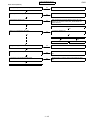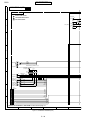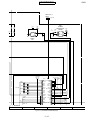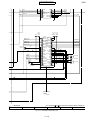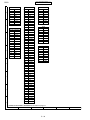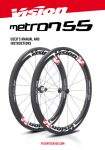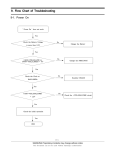Download SERVICE MANUAL - Altehandys.de
Transcript
CONFIDENTIAL GX20 SERVICE MANUAL No. S9311TQGX20/B DIGITAL MOBILE PHONE MODEL GX20 (INTERNAL MODEL NAME: TQ-GX20E/G/R/T/S/H/EP/PP/W/B/D/A/Z/Q/L/F/C) E : For U.K. R : For Ireland S : For Spain EP: For U.K. (Prepaid) W : For Sweden D : For Greece Z : For New Zealand L : For Malta C : For Switzerland G : For Germany T : For Italy H : For Netherlands PP: For Portugal (Prepaid) B : For Hungary A : For Australia Q : For Egypt F : For France • In the interests of user-safety the set should be restored to its original condition and only parts identical to those specified should be used. • Caution Risk of explosion if battery is replaced by an incorrect type, dispose of used batteries according to the instruction. CONTENTS CHAPTER 1. GENERAL DESCRIPTION [1] Specifications ................................................ 1-1 [2] Names of parts .............................................. 1-2 [3] Operation manual.......................................... 1-3 CHAPTER 2. ADJUSTMENTS [1] Adjustments SHARP Program Support Tool (SPST)........ 2-1 [2] SHARP RF Test tool manual ....................... 2-30 [3] Adjustment procedures after replacement of the parts .................. 2-36 [4] Test points ................................................... 2-39 [5] Troubleshooting........................................... 2-42 [6] Specification for function test ...................... 2-64 CHAPTER 3. DISASSEMBLY AND REASSEMBLY [1] Servicing Concerns ....................................... 3-1 [2] Disassembly and reassembly ....................... 3-5 CHAPTER 4. DIAGRAMS [1] Block diagram .................................................4-1 CHAPTER 5. SCHEMATIC DIAGRAM AND WIRING SIDE OF P.W.BOARD [1] Notes on schematic diagram ..........................5-1 [2] Types of transistor and LED ...........................5-1 [3] Waveforms of circuit .......................................5-2 [4] Schematic diagram/ wiring side of P.W.Board ..............................5-6 CHAPTER 6. OTHERS [1] Function table of IC.........................................6-1 [2] Function table of Camera .............................6-27 Parts Guide Parts marked with " " are important for maintaining the safety of the set. Be sure to replace these parts with specified ones for maintaining the safety and performance of the set. SHARP CORPORATION This document has been published to be used for after sales service only. The contents are subject to change without notice. GX20 CONFIDENTIAL Service GX20 OZ/IQ/YO/Calc E Market TQGX20 Manual 1. GENERAL DESCRIPTION CHAPTER FOR A COMPLETE DESCRIPTION OF THE OPERATION OF THIS UNIT, PLEASE REFER TO THE OPERATION MANUAL. [1] Specifications General: Dimensions (folded, excluding the aerial) (H x W x D): Weight: Battery operating temperature: Main display: Sound: Mobile light: External DC supply voltage: Battery: Standby time: Talk time: Others: Tri - band (GSM 900 MHz/DCS 1800 MHz/ PCS 1900MHz) GPRS-enabled WAP, MMS, SMS 95 x 49 x 25 mm 102 g 0°C - 40°C Display dimensions: 320 x 240 pixels LCD display: CGS 262,144 colours with backlight LCD backlight: LED backlight white colour LEDs External display: Display dimensions: 60 x 80 pixels LCD display: STN 256 colours LCD with backlight Camera: CCD 350K pixels built-in camera Zoom: Wide and zoom mode [Supported 4 (when image size is 120 x 160 pixels) x zoom] Lens: F2.8, f = 2.6 mm Powered by JBlend R , C 1997-2003 Aplix Corporation. All rights reserved. Java and all Java-based trademarks and logos are trademarks or registered trademarks of Sun Microsystems, Inc. in the U.S. and other countries. JBlend and all JBlend-based trademarks and logos are trademarks or registered trademarks of Aplix Corporation in Japan and other countries. R In this product, JBlend is incorporated. R JBlend is a Java execution environment that Aplix developed for implementing advanced performance and fast operation on small-memory systems. JBlend and JBlend logo are trademarks or registered trademarks of Aplix Corporation in Japan and other countries. Powered by Mascot Capsule /Micro3D EditionTM Mascot Capsule R is a registered trademark of HI Corporation C 2002-2003 HI Corporation. All Rights Reserved. R 1–1 16-polyphonic ring melodies 7 colours 5.2 V 3.7 V, 720 mAh, Li-Ion 100 ~ 250 hours 180 ~ 240 min. Side key Infrared port 1.2 L/P (maximum distance 20 cm) Connector for AC charger and data cable Standard hands free connector (ø2.5) Battery ranning time depends on the battery and SIM card as well as the network conditions and usage Specifications for this model are subject to change without prior notice. Licensed by Inter Digital Technology Corporation under one or more of the following United States Patents and/or their domestic or foreign counterparts and other patents pending, including U.S. Patents: 4,675,863: 4,779,262: 4,785,450 & 4,811,420. Licensed under U.S. Patent 4,558,302 and foreign counterparts. T9 Text input is licensed under one or more of the following: U.S. Pat. Nos. 5,818,437, 5,953,541, 5,187,480, 5,945,928, and 6,011,554; Australian Pat. No. 727539; Canadian Pat. No. 1,331,057; United Kingdom Pat. No. 2238414B; Hong Kong Standard Pat. No. HK0940329; Republic of Singapore Pat. No. 51383; Euro. Pat. No. 0 842 463 (96927260.8) DE/DK, Fl, FR, IT, NL,PT.ES,SE,GB; Republic or Korea Pat. Nos. KR201211B1 and KR226206B1; and additional patents are pending worldwide. GX20 CONFIDENTIAL [2] Names of parts 17 18 19 1 8 20 21 2 3 4 5 6 7 22 9 10 11 12 13 23 24 14 15 26 25 16 1. Earpiece 2. Navigation Keys (Arrow Keys): Moves cursor to select menu items, etc. , , , in this manual indicate these keys. Up/Down arrow keys: Displays Contacts List entries in stand-by mode. Left arrow key: Displays list of Applications in stand-by mode. Right arrow key: Displays list of Saved Pictures in stand-by mode. 3. Centre Key: Displays Main menu in stand-by mode and executes functions. in this manual indicates this key. 4. Left Soft Key: Executes the function at the bottom left of the screen. in this manual indicates this key. 5. Send Key: Makes or accepts calls, views the call in stand-by mode. 6. Voice Mail Key: Press and hold this key to connect to the Voice mail centre automatically. (Depends on the SIM card.) 7. * /Shift Key, Viewfinder Switch Key: Enters *. Press and hold this key to switch input method among four modes: Abc, ABC, abc and 123. Switches viewfinders between main display and external display in digital camera/video camera mode. 8. Main Display 9. Hands Free Connector 10. Right Soft Key: Executes the function at the bottom right of the screen. in this manual indicates this key. 11. “Vodafone live!” Key: Used to access “Vodafone live!” by opening the browser. 12. End/Power Key: 13. Keypad 14. #/Flash light Key: Ends a call, turns power on/ off. Switches symbol screens. Press and hold this key to shift text input method between multi-tap and T9 mode. Turns the flash/auxiliary light on or off in digital camera/video camera mode. 15. Microphone 16. External Connector: Used to connect either the charger or data cable. 17. Aerial 18. Mobile Light: Used as a flash or an auxiliary light in digital camera/video camera mode, as a battery charge indicator, or notification for incoming calls, data/fax calls or messages. 19. Macro Dial: (Close-up) 20. Camera 21. External Display 22. Infrared Port: Turns the dial to normal ( ) or macro ( ) position. Sends and receives data via infrared. 23. Speaker 24. RF Connector 25. Side-Up/Side-Down Keys: Moves cursor to select menu items, adjusts earpiece volume, etc. In stand-by mode, press and hold this key to turn the mobile light on and off. When the mobile light is on, press this key to change the light colour. 26. Battery Cover 1–2 1–3 ii Select G by SHARP Camera Exit key. Do the same to turn it off again. i Takes you to the Vodafone live! home page. (During call): Ends a call. (Press and hold): Turns handset on and off. (In menus): Takes you back to the Standby screen. (When ringing): Answers a call. (In Standby): Brings up Last Dialled numbers. The softkey selects whatever icon or command is shown in the bottom left of the screen. The softkey selects the bottom right of the screen (this usually acts as Cancel or Back.) The key will select what’s in the middle. (Navigation keys): Use to move between icons in menus and item lists. (In Standby): Brings up commonly used menus (Contacts List, Applications and Saved Pictures). (Centre key): Use to select an icon or menu item. In Standby: Takes you to the main Menu (shown in phone). In Camera mode: Takes a picture or starts/stops video recording. The GX20 has many features, but exploring and using them is simple, thanks to the 5-way central navigation key and the contextual softkeys. 3. Turning it on and off: Open the handset, then press and hold the red 2. Charging the battery: Before using your handset for the first time, it’s important to charge the battery for at least 2 hours (see page 14 of the Manual). 1. Inserting your SIM card: Slide off the battery cover, and remove the battery. Slide your Vodafone SIM card (with the gold contacts facing downwards) into its holder. Replace the battery and cover. QUICKSTART GUIDE 2: NAVIGATION SIM card The Sharp GX20 is one of the most advanced mobile handsets available. With it you will be able to use its built-in camera to take pictures and video clips, play arcade quality games, listen to life-like polyphonic ringtones and sounds, send Multimedia messages, and connect to Vodafone live! and the mobile internet. But before you can do any of this, first you need to make sure your handset is prepared. QUICKSTART GUIDE 1: GETTING STARTED • • • • • In just a few minutes this QuickStart Guide will show you how to use some of the main features of your new GX20. GX20 CONFIDENTIAL [3] Operation manual (Page numbers refer to the user guide) [Optional Accessories] Li-ion spare battery (XN-1BT11) High capacity Li-ion battery (XN-1BT13) Cigarette lighter charger (XN-1CL10) Data cable (RS232C cable: XN-1DC10) AC charger (Except for France: XN-1QC10, XN-1QC11) (for France: XN-1QC11) The above accessories may not be available in all regions. For details, please contact your dealer. [Quickstart Guide] (Except for France, Swiss) F Fine 0 x1 1–4 iv G 32KB T9 Abc T9 Options 32KB OK Picture Sound Video Clip Message Template Text Template Preview Message Select Message: G Options Abc Hi there - wait til you see this! | Message: Back 34/2000 Clear 34/2000 key in Standby mode). Select , 4. Add your picture: ( symbol in message menu bar) Press [Options] and select Picture. Highlight the picture you want, press [Back]. , then press Tip: To send video you may have to adjust the setting. Select Multimedia Messages in the Messages menu, then press [Options]. Choose Settings, Slide Show then make sure that Off is selected. 3. Add your video clip: ( symbol in message menu bar) Press [Options] and select Video Clip. Highlight the clip you want to send. Press then press [Back]. Tip: To turn Predictive Text (T9) off and on while entering text, press and hold the key (you’ll see the T9 symbol at the top of the screen). Press and hold the key to cycle through the Input Method (capitals, numeric, etc.). 2. Write your message: Use the keypad to write your text. To enter punctuation or other characters, press the key, then select the symbol you want. For a space, press . 1. Create a new Multimedia message: Select Messages in the main Menu (or press the Multimedia Messages, then Create Message. Life is more than just text. With Multimedia Messaging you can now send video clips, pictures and sounds as well! Your handset is already enabled to send and receive Multimedia Messaging, but if you have any problems call your local Vodafone customer services. Tip: You can change the camera viewfinder to the external display (for taking pictures/ videos of yourself) by pressing the key. And you can adjust the Macro dial around the lens to take close-up shots ( ). 4. Digital Camera mode: Macro Choose Digital Camera in the Camera menu (or press the key in Standby mode). dial Press to take the picture. Press [Save] to save it (in My Stuff), or press [Cancel] and take it again. 3. Saving your video: Now you’ll be offered the choice of Save or Preview. Choose Preview to review your clip, then press [Back]. If you’re happy with the clip, select Save (it will be saved in My Stuff in the main Menu). If not, press [Cancel], and try again. 2. Recording a video clip: The screen becomes your viewfinder. You can zoom in (up to 4×) by pressing the key (the key zooms out again). You can also adjust the brightness using the and keys. Then press to start recording. When you’ve finished, press again. iii QUICKSTART GUIDE 3: THE CAMERA 1. Video Camera mode: Go to the main Menu (press in Standby mode), select the Camera icon (you’ll see the word ‘Camera’ in the red title bar), then press . Select Video Camera. QUICKSTART GUIDE 4: MULTIMEDIA MESSAGING External display Stop 16 The GX20’s built-in camera now lets you take video clips, as well as having digital zoom and even a flash. Once you’ve taken your video or picture you can save it, then send it to others at a mobile number or email address (see next page). G G abc 21/60 Back Clear vi Help & Search This works very like an ordinary web browser. Use the navigation keys to highlight the item you want to select, then press to open that page. Press [Back] to go back a page. Press [Options] for the Browser Option menu. My Vodafone More... Download Chat Games Messages New [Options], then Play. v Tip: Vodafone live! is growing and changing all the time, so these options may vary. Keep checking it out to see what’s new. Or link directly to Vodafone live! services: In the main Menu, select the Vodafone live! section, and choose your service: Games: Online fun and games to download... Ringtones: Download music, sounds and ringtones. Pictures: Download images, animations and background wallpaper. News: Get the latest news as it happens... Sport: News, results and latest scores (with pictures). Find & Seek: Get the local information you need, wherever you are. Chat: Instant messaging and text chat with all your friends. Search: Find what you need in Vodafone live! Tip: Your GX20 uses GPRS, a fast way of getting mobile information. Also, the connection is ‘always on’ — which means no wait for dialling up. You only pay for data you send or get, not how long you’re connected. Connect to Vodafone live!: Simply press the key (under the Navigation key) to connect you to the Vodafone live! main menu. To exit, press the key. Vodafone live! is a mobile internet portal which is your gateway to a new world of information, games, music and sevices. Tip: Press [Options], then select Search in the To: screen to bring up your Contacts list. Then choose the mobile number or email address for the contact you wish to send it to. It will be entered in the To: screen automatically. 8. Send to an email address: After Step 6, press [Options], and select Input Method. Choose abc and then press [Back]. Then write the email address (using the key to bring up the symbols menu for the @ key). Press , then select Send and press again. Tip: Try sending it to yourself to see how it works! 7. Send to another mobile: Enter the number of the mobile phone you want to send it to. Press , then select Send and press again. If the receiving phone can’t display Multimedia messages or video clips, they’ll be sent a link to a web page they can view them on. 6. Preview your message: Then press [Options], and select Preview Message. If you’re happy with the message, press , then again to go to the To: screen. 5. Add a sound file: ( symbol in message menu bar) Press [Options] and select Sound. To listen to the sounds, press Highlight the sound you want, press , then press [Back]. QUICKSTART GUIDE 5: Vodafone live! Options [email protected]| To: Options Hi there - wait til you see this! QUICKSTART GUIDE CONFIDENTIAL GX20 Back 1–5 viii G Select External Display Illustration 1 Wallpaper Backlight LCD Contrast Incoming Indication Clock Display Icon Display LCD On/Off Start Voice Memo Ready to record G Back Back 5. External display: You can customise your External display in the same way as your main screen. Go to Phone Settings from the main Menu, then choose External Display. Now you can change the way the clock looks, the background picture, even the icon displayed when there’s a call... 4. Front light: Press and hold the side key on the left side of the handset (in Standby mode) to turn the light on and off (it can be used as a makeshift torch). Press the side key to change the colour (the last selection cycles through them all like a disco light). 3. Voice Memo: Press then to bring up the Voice Memo application. Press to record, and again to stop. You can send voice memos as part of a Multimedia message. 2. International dialling: Press and hold the key for the (+) sign when dialling international numbers. 1. Silent mode: To switch your handset to silent mode, press and hold the key. Highlight the Silent profile and select it. Select the Normal profile to go back to your usual setting. Here are a few tips to help you use your new handset. There’s much more information in the manual — or you could just explore all the menus and options screens... 3. Download new games: To add more arcade quality games to your handset, go to Fun & Games (in the main Menu) and choose Games & More/Download More. Choose a game to download, and you’ll find it in Fun & Games/Games & More/Applications. 2. Download new background wallpaper: To choose a new background image for your phone, go to My Stuff/Pictures/ Download More. Choose an image and follow the instructions to download it. Then go to Settings (in the main Menu)/Phone Settings/Main Display/Wallpaper/My Pictures, and select your downloaded image. Tip: To activate your ringtone, go to Profiles (in the main Menu), then choose Normal, then select Options/Personalise/Assign Melody. Choose My Sounds and select your downloaded ringtone. 1. Download a new ringtone: Your GX20 uses polyphonic ringtones for a more life-like sound. Go to the My Stuff section from the main Menu, choose Sounds and then Download More. Choose the ringtone you’d like and follow the instructions to download it. vii QUICKSTART GUIDE 6: DOWNLOADING You can download from the Vodafone live! portal or the handset shortcuts (see previous page), or use the Download More menus: QUICKSTART GUIDE 7: TIPS AND TRICKS Select 1-1-3 Games & More Applications Screensavers Download More Settings JavaªTM Information G Normal Pattern 1 Ringer VolumeDownload More Assign Melody Vibration Keypad Tones Warning Tone Power On Sound Power Off Sound Message Alert Save Back G Personalise your new handset by downloading new ringtones, images and background wallpaper from Vodafone live!. All downloads are saved in the My Stuff section of the main Menu. GX20 CONFIDENTIAL CONFIDENTIAL Service GX20 OZ/IQ/YO/Calc E Market TQGX20 Manual 2. ADJUSTMENTS CHAPTER [1] Adjustments SHARP Program Support Tool (SPST) 1. Outline This document provides user information required to install and use GX20 Program Support Tool (SPST). 2. System requirements • IBM PC compatible personal computer (standard COM1 serial port (115,200 bps) and USB required) Supporting OS: Windows 98/98SE/2000/XP (except for Windows 95/ME/NT) (English, German, Italian, Spanish, French and Chinese versions) • Data cable • Full charged battery <During RF adjustment> • RF test instrument: CMU200 • GPIB interface: National Instruments USB-GPIB cable Model No.: NI GPIB-USB-B • The battery should be fully charged. 3. Introduction 3.1. Functions SPST offers five key functions: 1. Software download 2. User data transfer (processes all data at once but not individually) 3. RF calibration 4. Default setting 5. Identification SPST functions as a launcher for these independent software programs. 3.2. Installation The SPST software is distributed in CD-ROM format. 1) Use Windows Explorer and copy “UpgradingTool.zip” and “SPST.zip” to the desktop. 2) Unzip and install “UpgradingTool.zip” following the procedures below. 3) Unzip the “SPST.zip”. Hereinafter, procedures are carried out in the SPST folder. 3.2.1 Starting up Connect GX20 to an operable serial port of the PC with the supplied data cable. Connect the AC charger to the Data cable. Execute the GX20 SPST.exe program in the SPST folder. 1) The SPC input screen appears. Input SPC (2968) and press “OK”. If you do not know SPC, press “Cancel” to close. Figure 1 2–1 GX20 GX20 CONFIDENTIAL 2) If SPC is correct, the following screen appears. Figure 2 The software for each function is independent and thus multi-bootable. However, you can only activate single software at a time. To start snother software, exit the current one. 3) Click the “Change Password” button in Step 1. The screen below appears and you can change SPC. Figure 3 3.3. Functions 3.3.1 Identification SPST downloads and displays the main data configured in GX20. <Operation> 1) On the SPST startup screen, press “Identity”. Figure 4 2) Connect PC and MS with a Data cable. 3) Remove the SIM card and turn on the phone. → Regular display. 4) Select the COM port. 5) Press “Get Identity”. → The information will be displayed. 2–2 GX20 CONFIDENTIAL 6) IMEI will be displayed, and the following dialog box appears. Figure 5 7) Make sure GX20 is turned off and press the power key. 8) Press “OK” when **** appears on the GX20 display. 9) Make sure “Success!!” appears. Check the data and exit. Refer to the attachment 1 for the operator code. Software version: 012 IMEISV: 06 Figure 6 Attachment 1 No. 01 02 03 04 05 06 08 10 11 12 13 14 15 16 17 48 50 Operator Code Chart Operator name Vodafone UK Post-Paid Airtel Post-Paid SFR Post-Paid Vodafone Omnitel Post-Paid D2 Post-Paid Vodafone NL Post-Paid Vodafone Ireland Post-Paid Vodafone Greece Post-Paid Vodafone Hungary Post-Paid Vodafone Australia Post-Paid Vodafone New Zealand Post-Paid Vodafone Sweden Post-Paid Vodafone Egypt Post-Paid Vodafone Malta Post-Paid Swisscom Post-Paid Vodafone PT Pre-Paid Vodafone UK Pre-Paid Country UK Spain France Italy Germany Netherlands(Holland) Ireland Greece Hungary Australia New Zealand Sweden Egypt Malta Switzerland Portugal UK 2–3 Model name A4TQGX20E A4TQGX20S A4TQGX20F A4TQGX20T A4TQGX20G A4TQGX20H A4TQGX20R A4TQGX20D A4TQGX20B A4TQGX20A A4TQGX20Z A4TQGX20W A4TQGX20Q A4TQGX20L A4TQGX20C A4TQGX20PP A4TQGX20EP GX20 CONFIDENTIAL 3.3.2 User data transfer SPST saves and downloads all the following user data. 1) Connect PC and MS with a Data cable and turn on MS. 2) Activate the software. Figure 7 a) Select the COM port. You cannot specify the communication protocol. (115 kbps) b) Press “Recognition”. Do not press “Recognition” until “InsertSIM” appears. 3) Press either “BACKUP”, “RESTORE” or “END”. Figure 8 2–4 CONFIDENTIAL 4) If “BACKUP” is pressed, the dialog box for file selection appears. Select the file and press “Save”. Figure 9 The buttons are grayed out during the process. Firue 10 2–5 GX20 GX20 CONFIDENTIAL When they return to black, the process is complete. Press “END” to exit. Figure 11 5) If “RESTORE” is pressed, the following confirmation dialog box appears. Press “OK” to confirm. Figure 12 The dialog box for file selection appears. Select the file and press “Open”. Figue 13 2–6 CONFIDENTIAL The buttons are grayed out during the process. The process is complete when the buttons turn black. Figure 14 3.3.3 Default setting You can reset settings to the factory default. The following will be performed: 1. All user data in the file system is deleted. 2. All WAP settings return to the default. 3. All values set by users return to the default. 4. 1) MEPLOCK setting remains unchanged. When “MEPLOCK Set Default” is unchecked: MEPLOCK remains disabled if canceled after shipment. Check “MEPLOCK Set Default” to activate it. 2) MEPLOCK setting returns to the factory default. Check “MEPLOCK Set Default”. Even if canceled after shipment, MEPLOCK is activated. (MEPLOCK is not activated when units are shipped to some countries and remains disabled. Check the country code.) <Procedure> 1) Connect the cable to the phone. 2) Press the power button to enter the standby mode. 3) Click the “Set to Default” button. Figure 15 2–7 GX20 GX20 CONFIDENTIAL 4) Click the “OK” button, The display changes as follows: H/W CHECK ∗ GX20 ∗ ROM VERSION : 002 GX20 Diag Version. 1.3 CVS A07-005-0094-GX20 BLCD (256): 091 +001 BLCD (64k): 077 Figure 16 Check the version. It takes approx. 35 seconds for initialization. Figure 17 5) When MEPLOCK data exists, the screen below appears asking if the data should be restored. If there is no data, the screen in 8) appears. Figure 18 6) Select [Yes]. After the following screen, turn on the phone power and click the [Retry] button. To cancel the operation, click the [Cancel] button. Figure 19 2–8 GX20 CONFIDENTIAL 7) The screen below is displayed after initialization and the phone turns off. Figure 20 8) Click the [OK] button. After the following screen, disconnect the cable. Figure 21 The setting is completed. 3.3.4 RF Adjustment Tool 1) Tool layout GSM tester MS GPIB cable Cable loss should be adjusted according to the input value. Data cable PC Figure 22 2–9 GX20 CONFIDENTIAL 2) Preparation • Connect PC and GSM tester with a GPIB cable. • Connect PC and MS with a Data cable. (Use a full charged battery or one close.) • Connect an antenna input/output cable of GSM tester to MS. 3) Default setting for the program. • Activate the program and set defaults. 1) Select the COM port. 2) Set the GPIB No. 3) Select the test instrument. 4) Set the GPIB address. 5) Set the cable loss. For the supplied cables (YA00-0988-03), set: GSM 0.60 DCS 0.95 PCS 0.96 Figure 23 2 – 10 CONFIDENTIAL 4) RF adjustment 1. Press “Calibration”. 2. When initialization is complete, press “OK”. Figure 24 3. Turn on the phone and press “OK”. Figure 25 4. Make sure the phone is turned on and press “OK”. (Adjustments start.) Figure 26 5. Press “OK”. Figure 27 6. The startup screen appears. 2 – 11 GX20 GX20 CONFIDENTIAL 5) RF performance check Press “Check”. 1. When initialization is complete, press “OK”. Figure 28 2. Turn on the phone, enter the PIN code and press “OK”. Figure 29 3. Make sure that the phone is in the idle mode and press “OK”. Figure 30 4. Press the keys 1, 2, 3 and Send and press “OK”. Figure 31 5. Make sure the terminal display is “In Call” and press “OK”. (RF performance check starts.) Figure 32 6. The following message appears during the check. Press the keys 1, 2, 3 and Send again and press “OK”. Figure 33 2 – 12 CONFIDENTIAL 7. Make sure the terminal display is “In Call” and press “OK”. Figure 34 8. RF performance check is complete. Press “Save As…”and name the file to save the result. Press “OK” to exit. Figure 35 The following will be displayed in case of failure. Figure 36 9. Press “OK”. Figure 37 10.The startup screen appears. 2 – 13 GX20 GX20 CONFIDENTIAL Attachment 2 Whole inspection list by RF performance check. Band GSM band Sending/ Recei ve Tx No. 1 2 3 4 5 6 7 8 9 10 11 12 13 14 15 16 17 18 19 20 21 22 23 24 25 26 27 28 29 30 31 32 33 34 35 36 37 38 39 40 41 42 43 44 45 46 47 48 49 50 51 52 53 54 55 56 57 58 59 60 Item to be inspected Sending output Sending output Sending output Sending output Sending output Frequency deviation Frequency deviation Frequency deviation Phase error (RMS) Phase error (RMS) Phase error (RMS) Phase error (Peak) Phase error (Peak) Phase error (Peak) Mod_spectrum –800 Mod_spectrum –600 Mod_spectrum –400 Mod_spectrum –250 Mod_spectrum –200 Mod_spectrum +200 Mod_spectrum +250 Mod_spectrum +400 Mod_spectrum +600 Mod_spectrum +800 Mod_spectrum –800 Mod_spectrum –600 Mod_spectrum –400 Mod_spectrum –250 Mod_spectrum –200 Mod_spectrum +200 Mod_spectrum +250 Mod_spectrum +400 Mod_spectrum +600 Mod_spectrum +800 Mod_spectrum –800 Mod_spectrum –600 Mod_spectrum –400 Mod_spectrum –250 Mod_spectrum –200 Mod_spectrum +200 Mod_spectrum +250 Mod_spectrum +400 Mod_spectrum +600 Mod_spectrum +800 Mod_spectrum –800 Mod_spectrum –600 Mod_spectrum –400 Mod_spectrum –250 Mod_spectrum –200 Mod_spectrum +200 Mod_spectrum +250 Mod_spectrum +400 Mod_spectrum +600 Mod_spectrum +800 Mod_spectrum –800 Mod_spectrum –600 Mod_spectrum –400 Mod_spectrum –250 Mod_spectrum –200 Mod_spectrum +200 Band Channel PCL 37CH 975CH 124CH 37CH 37CH 37CH 975CH 124CH 37CH 975CH 124CH 37CH 975CH 124CH 37CH 37CH 37CH 37CH 37CH 37CH 37CH 37CH 37CH 37CH 975CH 975CH 975CH 975CH 975CH 975CH 975CH 975CH 975CH 975CH 124CH 124CH 124CH 124CH 124CH 124CH 124CH 124CH 124CH 124CH 37CH 37CH 37CH 37CH 37CH 37CH 37CH 37CH 37CH 37CH 37CH 37CH 37CH 37CH 37CH 37CH PCL5 PCL5 PCL5 PCL11 PCL19 PCL5 PCL5 PCL5 PCL5 PCL5 PCL5 PCL5 PCL5 PCL5 PCL5 PCL5 PCL5 PCL5 PCL5 PCL5 PCL5 PCL5 PCL5 PCL5 PCL5 PCL5 PCL5 PCL5 PCL5 PCL5 PCL5 PCL5 PCL5 PCL5 PCL5 PCL5 PCL5 PCL5 PCL5 PCL5 PCL5 PCL5 PCL5 PCL5 PCL11 PCL11 PCL11 PCL11 PCL11 PCL11 PCL11 PCL11 PCL11 PCL11 PCL19 PCL19 PCL19 PCL19 PCL19 PCL19 Sending/ Recei ve Rx DCS band 2 – 14 Tx No. Item to be inspected Channel PCL 61 62 63 64 65 66 67 68 69 70 71 72 73 74 75 76 77 78 79 80 81 82 83 84 85 86 87 88 89 90 91 92 93 94 95 96 97 98 99 100 101 102 103 104 105 106 107 108 109 110 111 112 113 114 115 116 117 118 119 120 121 122 Mod_spectrum +250 Mod_spectrum +400 Mod_spectrum +600 Mod_spectrum +800 Switch_Spectrum –1800 Switch_Spectrum –1200 Switch_Spectrum –600 Switch_Spectrum –400 Switch_Spectrum +400 Switch_Spectrum +600 Switch_Spectrum +1200 Switch_Spectrum +1800 Switch_Spectrum –1800 Switch_Spectrum –1200 Switch_Spectrum –600 Switch_Spectrum –400 Switch_Spectrum +400 Switch_Spectrum +600 Switch_Spectrum +1200 Switch_Spectrum +1800 Switch_Spectrum –1800 Switch_Spectrum –1200 Switch_Spectrum –600 Switch_Spectrum –400 Switch_Spectrum +400 Switch_Spectrum +600 Switch_Spectrum +1200 Switch_Spectrum +1800 Switch_Spectrum –1800 Switch_Spectrum –1200 Switch_Spectrum –600 Switch_Spectrum –400 Switch_Spectrum +400 Switch_Spectrum +600 Switch_Spectrum +1200 Switch_Spectrum +1800 Switch_Spectrum –1800 Switch_Spectrum –1200 Switch_Spectrum –600 Switch_Spectrum –400 Switch_Spectrum +400 Switch_Spectrum +600 Switch_Spectrum +1200 Switch_Spectrum +1800 Burst Timing Burst Timing Burst Timing Burst Timing Burst Timing Reception sensitivity Reception sensitivity Reception sensitivity Floor sensitivity 2 Reception level report Sending output Sending output Sending output Sending output Sending output Frequency deviation Frequency deviation Frequency deviation 37CH 37CH 37CH 37CH 37CH 37CH 37CH 37CH 37CH 37CH 37CH 37CH 975CH 975CH 975CH 975CH 975CH 975CH 975CH 975CH 124CH 124CH 124CH 124CH 124CH 124CH 124CH 124CH 37CH 37CH 37CH 37CH 37CH 37CH 37CH 37CH 37CH 37CH 37CH 37CH 37CH 37CH 37CH 37CH 37CH 975CH 124CH 37CH 37CH 37CH 975CH 124CH 37CH 37CH 699CH 512CH 855CH 699CH 699CH 699CH 512CH 885CH PCL19 PCL19 PCL19 PCL19 PCL5 PCL5 PCL5 PCL5 PCL5 PCL5 PCL5 PCL5 PCL5 PCL5 PCL5 PCL5 PCL5 PCL5 PCL5 PCL5 PCL5 PCL5 PCL5 PCL5 PCL5 PCL5 PCL5 PCL5 PCL11 PCL11 PCL11 PCL11 PCL11 PCL11 PCL11 PCL11 PCL19 PCL19 PCL19 PCL19 PCL19 PCL19 PCL19 PCL19 PCL5 PCL5 PCL5 PCL11 PCL19 PCL5 PCL5 PCL5 PCL5 PCL5 PCL0 PCL0 PCL0 PCL5 PCL15 PCL0 PCL0 PCL0 GX20 CONFIDENTIAL Band Sending/ Recei ve No. Item to be inspected Channel PCL 123 124 125 126 127 128 129 130 131 132 133 134 135 136 137 138 139 140 141 142 143 144 145 146 147 148 149 150 151 152 153 154 155 156 157 158 159 160 161 162 163 164 165 166 167 168 169 170 171 172 173 174 175 176 177 178 179 180 181 182 183 184 Phase error (RMS) Phase error (RMS) Phase error (RMS) Phase error (Peak) Phase error (Peak) Phase error (Peak) Mod_spectrum –800 Mod_spectrum –600 Mod_spectrum –400 Mod_spectrum –250 Mod_spectrum –200 Mod_spectrum +200 Mod_spectrum +250 Mod_spectrum +400 Mod_spectrum +600 Mod_spectrum +800 Mod_spectrum –800 Mod_spectrum –600 Mod_spectrum –400 Mod_spectrum –250 Mod_spectrum –200 Mod_spectrum +200 Mod_spectrum +250 Mod_spectrum +400 Mod_spectrum +600 Mod_spectrum +800 Mod_spectrum –800 Mod_spectrum –600 Mod_spectrum –400 Mod_spectrum –250 Mod_spectrum –200 Mod_spectrum +200 Mod_spectrum +250 Mod_spectrum +400 Mod_spectrum +600 Mod_spectrum +800 Mod_spectrum –800 Mod_spectrum –600 Mod_spectrum –400 Mod_spectrum –250 Mod_spectrum –200 Mod_spectrum +200 Mod_spectrum +250 Mod_spectrum +400 Mod_spectrum +600 Mod_spectrum +800 Mod_spectrum –800 Mod_spectrum –600 Mod_spectrum –400 Mod_spectrum –250 Mod_spectrum –200 Mod_spectrum +200 Mod_spectrum +250 Mod_spectrum +400 Mod_spectrum +600 Mod_spectrum +800 Switch_Spectrum –1800 Switch_Spectrum –1200 Switch_Spectrum –600 Switch_Spectrum –400 Switch_Spectrum +400 Switch_Spectrum +600 699CH 512CH 885CH 699CH 512CH 855CH 699CH 699CH 699CH 699CH 699CH 699CH 699CH 699CH 699CH 699CH 512CH 512CH 512CH 512CH 512CH 512CH 512CH 512CH 512CH 512CH 855CH 855CH 855CH 855CH 855CH 855CH 855CH 855CH 855CH 855CH 699CH 699CH 699CH 699CH 699CH 699CH 699CH 699CH 699CH 699CH 699CH 699CH 699CH 699CH 699CH 699CH 699CH 699CH 699CH 699CH 699CH 699CH 699CH 699CH 699CH 699CH PCL0 PCL0 PCL0 PCL0 PCL0 PCL0 PCL0 PCL0 PCL0 PCL0 PCL0 PCL0 PCL0 PCL0 PCL0 PCL0 PCL0 PCL0 PCL0 PCL0 PCL0 PCL0 PCL0 PCL0 PCL0 PCL0 PCL0 PCL0 PCL0 PCL0 PCL0 PCL0 PCL0 PCL0 PCL0 PCL0 PCL5 PCL5 PCL5 PCL5 PCL5 PCL5 PCL5 PCL5 PCL5 PCL5 PCL15 PCL15 PCL15 PCL15 PCL15 PCL15 PCL15 PCL15 PCL15 PCL15 PCL0 PCL0 PCL0 PCL0 PCL0 PCL0 Band Sending/ Recei ve Rx PCS band (CMU 200 only) 2 – 15 Tx No. Item to be inspected Channel PCL 185 186 187 188 189 190 191 192 193 194 195 196 197 198 199 200 201 202 203 204 205 206 207 208 209 210 211 212 213 214 215 216 217 218 219 220 221 222 223 224 225 226 227 228 229 230 231 232 233 234 235 236 237 238 239 240 241 242 243 244 245 246 Switch_Spectrum +1200 Switch_Spectrum +1800 Switch_Spectrum –1800 Switch_Spectrum –1200 Switch_Spectrum –600 Switch_Spectrum –400 Switch_Spectrum +400 Switch_Spectrum +600 Switch_Spectrum +1200 Switch_Spectrum +1800 Switch_Spectrum –1800 Switch_Spectrum –1200 Switch_Spectrum –600 Switch_Spectrum –400 Switch_Spectrum +400 Switch_Spectrum +600 Switch_Spectrum +1200 Switch_Spectrum +1800 Switch_Spectrum –1800 Switch_Spectrum –1200 Switch_Spectrum –600 Switch_Spectrum –400 Switch_Spectrum +400 Switch_Spectrum +600 Switch_Spectrum +1200 Switch_Spectrum +1800 Switch_Spectrum –1800 Switch_Spectrum –1200 Switch_Spectrum –600 Switch_Spectrum –400 Switch_Spectrum +400 Switch_Spectrum +600 Switch_Spectrum +1200 Switch_Spectrum +1800 Burst Timing Burst Timing Burst Timing Burst Timing Burst Timing Reception sensitivity Reception sensitivity Reception sensitivity Floor sensitivity 2 Reception level report Sending output Sending output Sending output Sending output Sending output Frequency deviation Frequency deviation Frequency deviation Phase error (RMS) Phase error (RMS) Phase error (RMS) Phase error (Peak) Phase error (Peak) Phase error (Peak) Mod_spectrum –800 Mod_spectrum –600 Mod_spectrum –400 Mod_spectrum –250 699CH 699CH 512CH 512CH 512CH 512CH 512CH 512CH 512CH 512CH 855CH 855CH 855CH 855CH 855CH 855CH 855CH 855CH 699CH 699CH 699CH 699CH 699CH 699CH 699CH 699CH 699CH 699CH 699CH 699CH 699CH 699CH 699CH 699CH 699CH 512CH 855CH 699CH 699CH 699CH 512CH 855CH 699CH 699CH 661CH 512CH 810CH 661CH 661CH 661CH 512CH 810CH 661CH 512CH 810CH 661CH 512CH 810CH 661CH 661CH 661CH 661CH PCL0 PCL0 PCL0 PCL0 PCL0 PCL0 PCL0 PCL0 PCL0 PCL0 PCL0 PCL0 PCL0 PCL0 PCL0 PCL0 PCL0 PCL0 PCL5 PCL5 PCL5 PCL5 PCL5 PCL5 PCL5 PCL5 PCL15 PCL15 PCL15 PCL15 PCL15 PCL15 PCL15 PCL15 PCL0 PCL0 PCL0 PCL5 PCL15 PCL0 PCL0 PCL0 PCL0 PCL0 PCL0 PCL0 PCL0 PCL5 PCL15 PCL0 PCL0 PCL0 PCL0 PCL0 PCL0 PCL0 PCL0 PCL0 PCL0 PCL0 PCL0 PCL0 GX20 Band Tx Rx CONFIDENTIAL Sending/ Recei ve No. Item to be inspected Channel PCL 247 248 249 250 251 252 253 254 255 256 257 258 259 260 261 262 263 264 265 266 267 268 269 270 271 272 273 274 275 276 277 278 279 280 281 282 283 284 285 286 287 288 289 290 291 292 293 294 295 Mod_spectrum –200 Mod_spectrum +200 Mod_spectrum +250 Mod_spectrum +400 Mod_spectrum +600 Mod_spectrum +800 Mod_spectrum –800 Mod_spectrum –600 Mod_spectrum –400 Mod_spectrum –250 Mod_spectrum –200 Mod_spectrum +200 Mod_spectrum +250 Mod_spectrum +400 Mod_spectrum +600 Mod_spectrum +800 Mod_spectrum –800 Mod_spectrum –600 Mod_spectrum –400 Mod_spectrum –250 Mod_spectrum –200 Mod_spectrum +200 Mod_spectrum +250 Mod_spectrum +400 Mod_spectrum +600 Mod_spectrum +800 Mod_spectrum –800 Mod_spectrum –600 Mod_spectrum –400 Mod_spectrum –250 Mod_spectrum –200 Mod_spectrum +200 Mod_spectrum +250 Mod_spectrum +400 Mod_spectrum +600 Mod_spectrum +800 Mod_spectrum –800 Mod_spectrum –600 Mod_spectrum –400 Mod_spectrum –250 Mod_spectrum –200 Mod_spectrum +200 Mod_spectrum +250 Mod_spectrum +400 Mod_spectrum +600 Mod_spectrum +800 Switch_Spectrum –1800 Switch_Spectrum –1200 Switch_Spectrum –600 661CH 661CH 661CH 661CH 661CH 661CH 512CH 512CH 512CH 512CH 512CH 512CH 512CH 512CH 512CH 512CH 810CH 810CH 810CH 810CH 810CH 810CH 810CH 810CH 810CH 810CH 661CH 661CH 661CH 661CH 661CH 661CH 661CH 661CH 661CH 661CH 661CH 661CH 661CH 661CH 661CH 661CH 661CH 661CH 661CH 661CH 661CH 661CH 661CH PCL0 PCL0 PCL0 PCL0 PCL0 PCL0 PCL0 PCL0 PCL0 PCL0 PCL0 PCL0 PCL0 PCL0 PCL0 PCL0 PCL0 PCL0 PCL0 PCL0 PCL0 PCL0 PCL0 PCL0 PCL0 PCL0 PCL5 PCL5 PCL5 PCL5 PCL5 PCL5 PCL5 PCL5 PCL5 PCL5 PCL15 PCL15 PCL15 PCL15 PCL15 PCL15 PCL15 PCL15 PCL15 PCL15 PCL0 PCL0 PCL0 Test item Sending output Frequency deviation Phase error Mod_spectrum Switch_spectrum Burst Timing Reception sensitivity Floor sensitivity Reception level report Band Sending/ Recei ve Rx No. Item to be inspected Channel PCL 296 297 298 299 300 301 302 303 304 305 306 307 308 309 310 311 312 313 314 315 316 317 318 319 320 321 322 323 324 325 326 327 328 329 330 331 332 333 334 335 336 337 338 339 340 341 342 Switch_Spectrum –400 Switch_Spectrum +400 Switch_Spectrum +600 Switch_Spectrum +1200 Switch_Spectrum +1800 Switch_Spectrum –1800 Switch_Spectrum –1200 Switch_Spectrum –600 Switch_Spectrum –400 Switch_Spectrum +400 Switch_Spectrum +600 Switch_Spectrum +1200 Switch_Spectrum +1800 Switch_Spectrum –1800 Switch_Spectrum –1200 Switch_Spectrum –600 Switch_Spectrum –400 Switch_Spectrum +400 Switch_Spectrum +600 Switch_Spectrum +1200 Switch_Spectrum +1800 Switch_Spectrum –1800 Switch_Spectrum –1200 Switch_Spectrum –600 Switch_Spectrum –400 Switch_Spectrum +400 Switch_Spectrum +600 Switch_Spectrum +1200 Switch_Spectrum +1800 Switch_Spectrum –1800 Switch_Spectrum –1200 Switch_Spectrum –600 Switch_Spectrum –400 Switch_Spectrum +400 Switch_Spectrum +600 Switch_Spectrum +1200 Switch_Spectrum +1800 Burst Timing Burst Timing Burst Timing Burst Timing Burst Timing Reception sensitivity Reception sensitivity Reception sensitivity Floor sensitivity 2 Reception level report 661CH 661CH 661CH 661CH 661CH 512CH 512CH 512CH 512CH 512CH 512CH 512CH 512CH 810CH 810CH 810CH 810CH 810CH 810CH 810CH 810CH 661CH 661CH 661CH 661CH 661CH 661CH 661CH 661CH 661CH 661CH 661CH 661CH 661CH 661CH 661CH 661CH 661CH 512CH 810CH 661CH 661CH 661CH 512CH 810CH 661CH 661CH PCL0 PCL0 PCL0 PCL0 PCL0 PCL0 PCL0 PCL0 PCL0 PCL0 PCL0 PCL0 PCL0 PCL0 PCL0 PCL0 PCL0 PCL0 PCL0 PCL0 PCL0 PCL5 PCL5 PCL5 PCL5 PCL5 PCL5 PCL5 PCL5 PCL15 PCL15 PCL15 PCL15 PCL15 PCL15 PCL15 PCL15 PCL0 PCL0 PCL0 PCL5 PCL15 PCL0 PCL0 PCL0 PCL0 PCL0 Troubleshooting list according to the results of RF performance check. Check parts for GSM Check parts for DCS Check parts for PCS IC831, IC881, FL811, FL801 IC831, IC881, FL816, FL801 IC831, IC881, FL816, FL801 TCX951 TCX951 TCX951 VCO971, IC901, VCO851 VCO971, IC901, VCO851 VCO971, IC901, VCO851 VCO971, IC901, VCO851 VCO971, IC901, VCO851 VCO971, IC901, VCO851 VCO971, IC901, VCO851 VCO971, IC901, VCO851 VCO971, IC901, VCO851 IC881 IC881 IC881 FL801, FL901 FL801, FL902 FL801, FL903 FL801, FL901 FL801, FL902 FL801, FL903 FL801, FL901 FL801, FL902 FL801, FL903 2 – 16 GX20 CONFIDENTIAL 3.3.5 Software download 1) Overview This document describes the specification of the Flash-downloading tool (Upgrading Tool) used for the user service. 2) Purpose of this document The aim of this document is to provide a sufficient description of the GX20 Upgrading Tool for readers. 3) Scope This document covers the description of the Flash-downloading tool specification for the user service. 4) Operating environment Operating environment for the Upgrading Tool OS: Windows 98, 98SE, 2000 or XP Downloadable file: Only Motorola format is available for downloading. Communication mode: Asynchronous mode Data length: 8 bit Parity bit: None Stop bit length: 1 bit Operating environment for the loading loader Phone: GX20 Communication mode: Asynchronous mode Data length: 8 bit Parity bit: None Stop bit length: 1 bit 1) Description of the screens. 1) Activation You can start the application either from the short cut on your desktop or Start menu. 2) The Upgrading Tool (on the PC) Check here if you wish to use "Communication Box Ver. 2G". Note 1) Check here if you wish to initialize the file system. COM port list box Available when "Communication Box Ver. 2G" is set. Note 2) Figure 38 2 – 17 Click this button to display the dialog for selecting a file to download. GX20 CONFIDENTIAL Note 1) If using “Communication Box Ver. 2G”, the only the phone connected to No.1 cable is controlled on your PC. Note2) The time displayed in this dialog indicates a margin of processing time taken for data to be downloaded to the phones that are connected to cable No.2 to No.10 of the “Communication Box Ver. 2G”. If an error occurs, increase this margin time. See the section 3.3.5.2 (3) “Using the Communication Box Ver. 2G” on page 2-20 for details. [Caution!] • If you wish to download using “Communication Box Ver. 2G”, power on from No.10 to No.1 after “Sending Sync Byte…/Press Power Button” message has appeared. • Use a fully charged battery and remove the check from “Communication Box” if using a Data cable for the downloading operation. • Start downloading after the phone has been properly turned off in order to clear the Backup RAM. • If you select “FileSystem Initialize” for the download, user’s data stored in the phone will be deleted. Care should be taken for this performance. 3) The loading loader (on the phone side) The progress indication of the operation and error status are displayed on the phone. The following are example screens. 1. Initial screen Flash Loader 3.10 2. Deleting the Flash Flash Loader 3.10 P ERASING ... ########## 3. Writing the data Flash Loader 3.10 WRITING ... Indicates a program data. In case of the data area, "D ERASEING" is displayed. Appears if the loading loader is successfully expanded. (the version of the loading loader software is displayed). The mobile light will be turned on to red until the write operation is complete. Indicates that the Flash is being erased. "#" disappears as the erasing operation proceeded. 4. Writing data is completed 5. SUM value is indicated Note 1) Indicates that data is being written into the phone. During this operation, the mobile light stays purple. 6. Error screen Note 2) Flash Loader 3.10 Flash Loader 3.10 Flash Loader 3.10 COMPLETE! SUMCHECK END SUM = XXXX h ERS_ERROR! ADR = 1000000 STR = A0 Indicates that the program data is successfully loaded and the mobile light will blink green light. SUM value is displayed few seconds after the program data has been successfully loaded. The value is displayed at "XXXX". This screen appears when an error occurs and the mobile light will blink yellow. ADR: Address where the error occurs. STR: Flash Status information. Note 1) You can check if the loaded program data is correct or not by comparing the SUM values displayed on the PC side and the phone as shown on the screen 5. If both SUM values are the same, it means the correct program data has been loaded. Please check the SUM value quickly since this display will disappear very soon if using the Data cable. Note 2) The screen 6 shows an example of one error occurred while in Flash erasing operation. “ADR” and “STR” only appear for Flash-oriented errors. Other errors are described latter in section 3. (see pages 2-22, 2-23) 2 – 18 CONFIDENTIAL GX20 2) Operational specification 1) Selecting a file. Press “Select File” button to open the dialog. Select a file you wish to download. You can only select the file with Motorola format. Figure 39 The dialog screen to select the file 2) Selecting a COM Port. Select the COM Port that connects the PC and the phone (or “Communication Box Ver. 2G”) from COM Port box on the screen. You can choose from COM1 to 9. Figure 40 COM Port selecting screen 2 – 19 GX20 CONFIDENTIAL 3) Using the Communication Box. Check the dialog box “Use Communication Box Ver. 2G” displayed on your PC if using “Communication Box Ver. 2G”. You can specify the wait time from 0 to 999 seconds since the access latency differs depending on the phone if using “Communication Box Ver. 2G”. (Default value is set to 100 seconds). Serial connection port Power On/Off button. Set to OFF for the initial status. Cable 1. Figure 41 Image of Communication Box Ver. 2G [Caution] Cable 1 is used for the handshaking between the PC and the phone. Make sure that cable is properly connected to the phone while the handshaking if using “Communication Box Ver. 2G”. Switch on the power buttons from No.10 to No.1 when “Sending Sync Byte…/Press Power Button” message appears. You may turn on the power switch as necessary. 2 – 20 CONFIDENTIAL GX20 4) Starting the download. Press [Start Loading Flash] button after you finish selecting the file to download. Downloading operation starts. The message as below appears if no file is selected. • Select “File System Initialize” if you wish to initialize the file system only. In this case, you can download the program by pressing the [Start Loading Flash] button without selecting a downloading file. Figure 42 [Using a Data cable] If using a Data cable for the downloading operation, press Power button of the phone after [Please remove AC charger, when you use PCcableSending Sync Byte…/Press Power Button!] information message has appeared. The loading loader starts being expanded. [Using “Communication Box Ver. 2G”] If using “Communication Box Ver. 2G”, switch on the power button of the Box from No.10 to No.1 after [Please remove AC charger, when you use PCcableSending Sync Byte…/Press Power Button!] information message has appeared. The loading loader starts expanding. [Caution] If using a Data cable, [Keep Power Button! ] message will appear after the power button of the phone is pressed. Keep pressing the button until this message disappears. The above-mentioned message disappears and the following screen will appear after the expansion of the loading loader has been completed. Flash Loader 3.00 Figure 43 5) Completing the download If the program data is successfully downloaded, [Download completed] message appears and then, the SUM value of the data loaded into the Flash is displayed. If the operation is not properly completed, the error message will appear. Refer to pages 2-22, 2-23 [Table of Error messages] for details of error messages. [Caution!] After the downloading operation is ended, SUM value is displayed on the phone. You can check if the program data is successfully downloaded or not by comparing the SUM values displayed on the phone and the PC. Please check the SUM value quickly since this display will disappear very soon if using the Data cable (it will disappear in about 7 seconds). If both values are not the same, the program data may not be successfully downloaded. Please start downloading all over again. 2 – 21 GX20 CONFIDENTIAL 6) Matters to be attended to the downloading operation. [If using a Data cable:] 1. Make sure to remove the AC charger from the Data cable. Otherwise it may cause the charging application to be activated and downloading operation cannot be operated properly. 2. Use a fully charged battery for the downloading operation. 3. If the battery is not charged enough, the downloading operation may not be completed. Make sure to charge the battery fully before downloading. 4. If the downloading operation is cancelled or interrupted due to an error condition, remove the battery once and then, start over the operation. 5. Start downloading after the phone has been properly turned off in order to clear the back-up RAM. 6. If you select “FileSystem Initialize” for the download, user’s data stored in the phone will be deleted. Care should be taken for this performance. 7. If the power saving mode is set on your PC, the download may fail depending on PCs. Please cancel the power saving mode when performing the download. [If using “Communication Box Ver. 2G”:] 1. Switch on the Power button of the Box starting from No.10 to No.1 when “Sending Sync Byte…/Press Power Button” message appears. If the button 1 is switched on first, it results in failure of the downloading operation on phhones that are connected to the cable 2 to 10. 2. The time to be taken for erasing the program data differs depending on the phones. If failed for the erasing operation at 100 seconds wait time, increase “Wait Time”. However it takes more time to finish downloading. 3. Start downloading after turning off the phone in order to clear the back-up RAM. 4. If you select “FileSystem Initialize” for the download, user’s data stored in the phone will be deleted. Care should be taken for this performance. 5. If the power saving mode is set on your PC, the download may fail depending on PCs. Please cancel the power saving mode when performing the download. 3) Table of Error messages 1) Error messages for the Upgrading Tool (on PC side) No. 1 Displayed Message Unable to open file 2 Unable to receive Sync Byte 3 Cannot communicate to port 4 RAM Loader not responding to commands 5 RAM Loader cannot understand commands 6 Unable to program flash 7 Unable to reconfigure port 8 Select File Error Description File open error Failed to open MOT file to download. Communication error Could not be synchronized with Boot ROM Serial setting error Wrong serial port was selected. Communication error No response from the downloaded loading loader. Communication error Received undefined response from the loading loader. Flash operation error Failed to write or erase the Flash ROM. Serial setting error Selected COM Port is still in use. Wrong file is selected. The file you select is not applicable for the upgrading. Choose another file to download. 2 – 22 CONFIDENTIAL GX20 2) Table of the Loading loader error messags (on the phone side) No. 1 2 3 4 5 6 7 8 9 10 11 12 13 14 15 16 17 18 19 20 21 22 23 24 25 26 27 28 29 30 • Display Message COMPLETE! ERASE READY WRITE READY BRT CHANGING P ERASING ... WRITING ... FLASH ERS OK! SUMCHECK ... SUMCHECK END SUM = XXXX h SUM ERROR! PARITYERR! FRAMINGERR! OVERFLOW! ERS_REC_ERROR BRT_REC_ERROR DAT_REC_ERROR ADR_REC_ERROR END_REC_ERROR HDR_ERROR! ODD_ERROR! SEQ_ERROR! VPP ERROR! PRT_ERROR! ERS_ERROR! WRT ERROR! ERASE CHK ERR WRITE CHK ERR ADR = XXXXXXXX STR =XX Description Indicates that the downloading operation is completed. Appears while waiting for the erase operation to be ready. Appears while waiting for the program data to be ready. Appears while changing the baud rate. Appears while erasing the program data. Appears while loading the program data. Indicates that the program data is successfully erased. Appears while calculating the written data of SUM value. Indicates that the calculation of the SUM value of the written data is completed. Indicates the SUM value of the written data. Serial communication error (Check SUM error). Serial communication error (Parity bit error). Serial communication error (Framing error). Serial communication error (Buffer overflow error). Serial communication error (Failed to receive the erase record). Serial communication error (Failed to receive the change record of baud rate). Serial communication error (Failed to receive the data record). Serial communication error (Failed to receive the address record). Serial communication error (Failed to receive the end record). Serial communication error (Received the undefined record). Serial communication error (Odd error). Indicates that the Flash operation was failed (Sequence error). Indicates that the Flash operation was failed (VppLow error). Indicates that the Flash operation was failed (Protect error). Indicates that the Flash operation was failed (Erase error). Indicates that the Flash operation was failed (Write error). Indicates that an error occurred while verifying the erase. Indicates that error occurred while writing data. Indicates the Flash address where the error occurred. Indicates the Flash status when the error occurred. From No.1 to No.10 are information messages. These messages are displayed in the normal operation. From No.11 to 33 are error messages. Regarding to the messages from No.22 to 28, they indicate the errors that have occurred on Flash. Address (No.29) and status information (No.30) are also displayed at the same time. 2 – 23 GX20 CONFIDENTIAL 4) Installation / Un-installation 1) Installation Execute “setup.exe” and activate the setup wizard. Figure 44 Select a folder you wish to install to. Figure 45 2 – 24 CONFIDENTIAL The confirmation screen appears. Select [Next]. Figure 46 The Up Grading Tool is being installed. Figure 47 2 – 25 GX20 GX20 CONFIDENTIAL The installation is complete. Figure 48 The icon of the Up Grading Tool as shown below is configured on your desktop. You can also activate this application selecting “The GX20 Up Ggrading Tool” from Start menu. Figure 49 The icon of theUp Grading Tool icon 2) Un-installation Execute “setup.exe” and activate the setup wizard. Running “setup.exe” on the PC un-installs the preloaded program. Check here Figure 50 2 – 26 CONFIDENTIAL The preloaded program is being un-installed. Figure 51 The un-installation is complete. Figure 52 2 – 27 GX20 GX20 CONFIDENTIAL 3.3.6 Matters to be attended to the Installation /Uninstallation • If installing the Up Ggrading Tool to the PC that the tool has been already installed, uninstall the preloaded tool first then start installing the program again. • If you are performing the Up Ggrading Tool on Windows 98, 98SE and Me operation system, a message may appear asking you to restart up the operation system during the installation. In this case, please restart your operation system according to the instruction. Even if such massages do not appear, restart your operation system after the installation has been completed. Note) If you are using Windows 98 and trying to activate the Up Grading Tool without restarting the operation system, the following message may appear. In this case, you need to restart your operation system for the proper operation of the Up Grading Tool. Figure 53 Attachment 3 Reset Tool for the phone code <Description> Reset the phone code to “0000”. <Operation> 1) Connect the Reset tool to the cable. 2) Execute “PWDinit.exe”. 3) Press the power key to access the idle mode. (“InsertSIM” is displayed.) 4) Press “Set to Default”. Figure 54 5) Enter “2968” and press “OK”. Figure 55 2 – 28 CONFIDENTIAL 6) Press “Reset”. The following confirmation message appears. Figure 56 7) Press “Yes” . Figure 57 8) When initialization is complete, the dialog box below appears. Press “OK” to turn off the phone. Figure 58 2 – 29 GX20 GX20 CONFIDENTIAL [2] SHARP RF Test tool manual 1. Requirements • PC with COM port • Mouse • GX20 Data Cable • PWB repair jig Figure 59 PWB repair jig 2. Setup Figure 60 1. Set PWB and make connections as shown in Figures 62 and 63. Make sure connections are correct at the points shown in Figure 64. 2. Connect PC and GX20 with Data Cable. 3. Turn on the phone. 4. Start RF Test Tool. 5. Select a COM port to which Data Cable is connected. 6. Press the “Initialize & Read Data” Button. 7. Figure 61 appears. 8. Click OK to proceed. Figure 61 2 – 30 GX20 CONFIDENTIAL PWB Setting Pin Hook Setting Pin Hook Hook Setting Pin Figure 62 PWB installation Black Red PC Data Cable Figure 63 Connections 2 – 31 GX20 CONFIDENTIAL Points Figure 64 Contact points Push Figure 65 Turning power on 2 – 32 GX20 CONFIDENTIAL 3. Tests 3.1. BAND Select & Channel Select a band and a channel to test. Settings are applied to all tests. Input box Band selection Channel bar Figure 66 [Procedure] 1. Select a band. (GSM, DCS or PCS) 2. Select or enter a channel using Channel bar or Input box. 3.2. TX test Test burst transmission. TX frequency of selected channels Current PCL (Read only) PCL bar TX ON/OFF button This indicator appears during burst transmission. Data patterns Figure 67 [Procedure] 1. Select a band and channel. (see 3.1) 2. Select PCL (Power Control Level) using PCL bar. 3. Select Data pattern. 4. Click TX ON to start burst transmission. (You can check each part in this state.) 5. Click TX OFF to end burst transmission. * Data pattern (TSC 5) includes Training Sequence GSM 5, and other part is pseudo random data. 2 – 33 GX20 CONFIDENTIAL GX20 TX power Table (Target power during calibration, supply voltage: 3.7[V]) GSM PCL 5 6 7 8 9 10 11 12 13 14 15 16 17 18 19 DCS/PCS PCL TX Power [dBm] 31.6 30.0 29.0 27.0 25.0 23.0 21.0 19.0 17.0 15.0 13.0 11.0 9.0 7.0 5.0 0 1 2 3 4 5 6 7 8 9 10 11 12 13 14 15 TX Power [dBm] 28.6 27.0 26.0 24.0 22.0 20.0 18.0 16.0 14.0 12.0 10.0 8.0 6.0 4.0 2.0 0.0 3.3. RX test The phone receives burst signals in this test. RX frequency of selected channels Current RX Gain (Read only) RX Gain Setting bar RX ON/OFF button This indicator appears while receiving burst signals. Sniff ON/OFF Figure 68 [Procedure] 1. Select a channel and band. (see 3.1) 2. Select RX Gain using RX Gain Setting bar. 3. Choose Sniff ON or OFF. 4. Click RX ON to start receiving burst signals. 5. From GSM tester, send burst signals in the specified channel. (You can check each part in this state.) 6. Click RX OFF to end receiving burst signals. * In this test, the reception timing cannot be synchronized with burst signals from Signal Generator or GSM tester. * The standard RX Gain Setting is: (Input power at the antenna connector of the phone) + (RX Gain) = –16 dBm Excessive Input power or RX Gain may cause damage to the phone. 2 – 34 GX20 CONFIDENTIAL 3.4. RSSI Measure The phone notifies you of input power value at the antenna connector. Measured power box Estimated Power Input box (Integer only) Measure button Figure 69 [Procedure] 1. Connect the phone and GSM tester (or Signal Generator) with RF cable. 2. Select a band and channel. (see 3.1) 3. Send signals (*) from GSM tester. 4. Enter the value of input power from GSM tester in integers (from –10 to –110) considering RF cable loss. 5. Press the Measure button. 6. The result appears in Measured Power box. * The signal type from GSM tester must be either of two: 1. Continuous sine wave (without modulation) with the frequency as follows: (Frequency of the measured channel) + 67.708kHz. (Ex. channel: GSM 37ch → the result: 942.467708 MHz) Power: –110 to –10 dBm 2. BCCH signal of the measured channel Power: –110 to –10 dBm Result When the phone is properly calibrated, the error between “Estimated Power” and “Measured Power” is less than 2dB. 4. Termination Turn off the phone to ensure proper operations. 5. Trouble imfomation When switching DCS and PCS, change the channel number as well. Or the band does not change properly. Example: If you change DCS 512 CH to PCS 512 CH, the band remains DCS. 2 – 35 GX20 CONFIDENTIAL [3] Adjustment procedures after replacement of the parts Be sure to make adjustments to the parts as shown in the table below. 1. Adjustment to camera temperature 2. Adjustment to battery temperature 3. Main display flicker adjustment 4. External display contrast adjustment IC105 IC307 Camera FPC a’ssy Main display External display 1. Adjustment procedures of camera temperature 1. Place a thermometer near the unit to be adjusted. Make sure the room temperature is over 0°C. 2. Attach the battery pack and then connect the Data cable. 3. Access the normal mode by holding down the “End/Power” key. 4. Send the [AT+XDIAG] command to receive the response [DIAGREADY]. 5. Send the [PWRFON] command to receive the response [OK]. 6. Send the [PWRDOWN] command to power off. 7. Hold down the "End/Power" key to display "****". 8. Press the "3" key to display "H/W CHECK *GX20*". Then the test mode is started. 9. Access the TEMP ADJ mode by pressing the “ ” key, and push the “1” (1. CAM TEMP) key. 10.Temperature detected by the sensor is displayed after “Temp:”. Compare the displayed value to the room temperature. Enter the difference as a corrected value with the “ The corrected value is displayed after “Correct:”. ” key if the displayed value is higher, and use the “ 11. Press the “#” key. The corrected value is registed. 12.Press the “0” key to access the initial screen of the function test mode. 13.Press the "End/Power" key to power off. 14.Connect the Data cable and then hold down the "End/Power" key to display "****". 15.Press the "2" key to display "Function Mode *GX20*". 16.Send the [PWRFOFF] command to receive the response [OK]. 17.Send the [PWRDOWN] command to power off. 18.Hold down the "End/Power " key to check for the startup in the normal mode. 19.Hold down the "End/Power" key to power off. 2. Adjustment procedures of battery temperature 1. Perform steps 1 – 8 of “Camera temperature adjustment procedure”. 2. Access the TEMP ADJ mode by pressing the “ ” key, and push the “2” (2.BAT TEMP) key. 3. Perform steps 10 – 19 of “Camera temperature adjustment procedure”. 2 – 36 ” key if it is lower. 5. White defect correction CONFIDENTIAL GX20 3. Main display flicker adjustment procedure 1. Attach the battery pack. 2. Access the manual testmode. 3. Access the manual testmodeF81 (LCD Setting) by pressing the “8”, “1” and “Right Soft” keys in this order. 4. Press the “2” (2. VCOM Adjust) key. 5. Adjust the flickers on the screen to the minimum by pressing the “ ” and the “ ” keys. Make sure visually they are minimized at a distance of about 20 cm from the inverter fluorescent lamp. (Fine adjustments to the DC voltage between display electrodes) Enlargement (Add a black line at every one line) 58 Current set value 8 gradation patterns with a black line between each line of the patterns (monochrome pattern) Figure 70 6. Press the “Centre” key twice. The corrected value is registered. 7. Press the “End/Power” key to exit this mode. 4. External display contrast adjustment 1. Attach the battery pack and then connect the Data cable. 2. Hold down the "End/Power" key for startup in the normal mode. 3. Send the [AT+XDIAG] command to receive the response [DIAGREADY]. 4. Send the [PWRFON] command to receive the response [OK]. 5. Send the [PWRDOWN] command to power off. 6. Hold down the "End/Power" key to display "****". 7. Press the "3" key to display "H/W CHECK *GX20*" and then to access the test mode. 8. Press the "8" key to show the following pattern on the external display. Current set value Den: 075 8 gradation pattern (Monochrome pattern) Figure 71 9. Use “ “ or “ “ key to adjust the gradation pattern by comparing it with the other one already adjusted at the plant. 10.Press the “Centre” key to show [Save OK.] on the external display. Then the adjusted value is entered. 11. Press the "0 key to access the initial screen of the function test mode. 12.Press the "End/Power" key to power off. 13.Connect the Data cable and then hold down the "End/Power" key to display "****". 14.Press the "2" key to display "Function Mode *GX20*". 15.Send the [PWRFOFF] command to receive the response [OK]. 16.Send the [PWRDOWN] command to power off. 17.Hold down the "End/Power" key to check for startup in the normal mode. 18.Hold down the "End/Power" key to power off. 2 – 37 GX20 CONFIDENTIAL 5. Procedures of white defect correction 1. Attach the battery pack and then connect the Data cable. 2. Access the normal mode by holding down the “End/Power” key. 3. Send the [AT+XDIAG] command to receive the response [DIAGREADY]. 4. "Function Mode *GX20*"is shown on the display. 5. Cover the camera front to block off light completely. 6. Transmit the [WHC00840120000000] command. 7. Response will be received if the transmission is completed after 20 to 30 seconds. Be sure to continue to block off light during this process. <Response to be received> • In case of [LDDEVPRMOK]: aaaabbb will be received. aaaa: the number of white defects bbb: the maximum level of dark current • In case of [LDDEVPRMNG]: 000000 will be received. This indicates light was not blocked completely. Go back to step 6. 8. Send the [WH] command. 9. After receiving th response [OK], send the [POWDOWN] command. 10.Power off and then remove the Data cable. * White defect correction White defects indicate pixel defects in the image detected by the light sensor. These appear as white spots even when light is completely blocked off (even on a black background). White defect correction solves this problem. 2 – 38 GX20 CONFIDENTIAL [4] Test points TP216 TP107 TP106 TP205 TP203 TP202 TP171 TP175 TP218 TP214 TP404 TP176 MAIN PWB-A (REAR SIDE) TP213 TP109 TP138 TP430 TP421 TP425 TP141 TP206 TP110 TP111 TP212 TP412 TP405 TP211 TP177 TP419 TP410 TP407 TP406 TP217 TP215 TP413 TP411 TP208 TP207 TP415 TP209 TP414 TP416 TP429 TP428 TP424 TP422 TP426 TP168 TP167 TP420 TP418 Figure 72 TEST POINT TP No. TP106 TP107 TP109 TP110 TP111 TP138 Signal name JAKMIC JAKEAR CONT2 SP1 SP2 Terminal for STACK MEMORY adhesion check 1 TP141 Terminal for STACK MEMORY adhesion check 2 TP167 TP168 TP171 TP175 TP176 TP177 TP202 TP203 TP205 TP206 RECIVER_OUTP RECIVER_OUTN AUXADC6 AUXADC6 VPP CINT 3V VBACK (3V) VRTC (1.8V) VCAM (3.1V) TP No. TP207 TP208 TP209 TP211 TP212 TP213 TP214 TP215 TP216 TP217 TP218 TP404 TP405 TP406 TP407 TP410 Signal name VCORE (1.8V) VANA (2.45V) VMEM( 2.8V) VCCD (2.5V) VEXT_CN (2.5V) VINT (3V) VAMP (3V) VT (2.715V) VIR (2.8V) POWONKEY VLCD (1.8V) /LCD_RESET VPLUS2 LEDR LEDG Terminal for APPLICATION POWER adhesion check 1 TP411 Terminal for APPLICATION POWER adhesion check 2 2 – 39 TP No. TP412 TP413 TP414 TP415 TP416 Signal name Power supply for camera (+13V) Power supply for camera (-7V) 13MHzCLK CAMCLK Terminal for LCDC adhesion check 1 TP418 Terminal for LCDC adhesion check 2 TP419 TP420 TP421 TP422 TP424 TP425 TP426 TP428 TP429 TP430 VOUT (External display) CS SCLK SI DCLK HSYNC VSYNC Back light (LED+) Back light (LED-) VDD2 GX20 CONFIDENTIAL KEY PWB-B (FRONT SIDE) TP344 TP308 TP323 TP322 Figure 73 TEST POINT TP No. TP308 TP344 Signal name VEXT_CN DGND 2 – 40 GX20 CONFIDENTIAL TP330 TP309 TP328 TP329 TP313 KEY PWB-B (REAR SIDE) TP301 TP321 TP346 TP314 TP348 TP315 TP311 TP345 TPB335 TPB333 TPB331 TP317 TP324 TPB336 TPB332 TP347 TP306 TPB334 TP305 TP307 TP319 Figure 74 TEST POINT TP No. TP301 TP305 TP306 TP307 TP309 TP311 TP313 TP314 TP315 TP317 TP319 TP320 TP321 TP324 Signal name VSIM (2.85V) VVIB DGND VVIB TXD ADPDET RXD RTS CTS VTCXO (2.9V) VRF (2.9V) CHGIN CHGIN MIC TP No. TP328 TP329 TP330 TP345 TP346 TP347 TP348 TPB331 TPB332 TPB333 TPB334 TPB335 TPB336 2 – 41 Signal name KEYPADCOL [1] KEYPADCOL [2] KEYPADROW [0] KEY_BL_ON KEY_BL_ON JACK_GND DGND BATT_SENSE DGND BATT DGND BATT BATT TP320 GX20 CONFIDENTIAL [5] Troubleshooting 1. Power does not turn on. Connect a battery with voltage of more than 4.0 V. Manual test mode gained? NOTE: NO If the cause is damage to 4-level memory (IC106), ensure to upload flash data before operation as initializing user area may prevent detecting the damaged data. A (To page 2-43) YES Can initialization of only user area (File System) be conducted by Flash Loader? NO 4-level stack memory (IC106), and IC104 defective. YES 4-level stack memory (IC106) data damaged. NO 4-level stack memory (IC106), and IC104 defective. YES Program of 4-level stack memory (IC106) transformed. YES Does the normal mode start? NO Is the program rewritable? YES After restart, the normal mode gained? NO 4-level stack memory (IC106), and IC104 defective. 2 – 42 CONFIDENTIAL GX20 A (From page 2-42) More than 3.6 V output at BATT terminal (TPB336)? NO Battery terminal defective, adhesive foreign matter at contact battery (CN303) terminal, or bad soldering. NO Battery or battery mounting defective. NO Blowout of fuse (FS301). NO • • NO Relay FPC_A or connector CN201 defective. NO Defective mounting of 4-level stack memory (IC106). NO Power supply IC (IC202) defective. NO IC205 or jumper (IC205 5 pin to TP213) defective. YES Voltage of below 1.6 V applied to SENSE terminal (TPB331)? YES Is fuse (FS301) connected? YES More than 3.6 V output at VBAT_S terminal (IC202 4 Pin), VBAT_AP terminal (Between FS401 and FS402), VBAT_BB terminal (IC202 22 Pin)? Relay FPC_A or connector CN201 defective. Parts connected to each VBAT line or mounting defective. YES Voltage of below 1.6 V applied to IC102 15 pin BATT_ SENSE terminal (C188 signal side)? YES Is 4-level stack memory (IC106) properly mounted? YES 3.0 V output at VMEM (TP209), and 1.8 V output at VCORE (TP207), respectively? YES 3.0 V output at VINT (TP213)? YES 32.768 kHz properly output (at X102 connected to IC104 28 pin)? Are appearance and mounting of R132, jumper (R132 to C149), R147, C149, X102 and IC104 properly given? NO X102 (32 kHz oscillator), R132, jumper (R132 to C149), R147 and C149 defective, or mounting defective. Or IC104 oscillation circuit defective. YES 13 MHz square waves properly output at TP414? YES IC102, IC103, IC403, jumper (IC102 46 pin to IC104 84 pin) and L405 defective or mounting defective. YES IC104 defective. YES Parts of IC901 36 pin to IC104 142 pin defective. NO Regulator (IC303) and C318 defective. NO 13 MHz triangle waves input to IC104 142pin? NO 13 MHz triangle waves output from IC901 36 pin? NO 2.9 V output at VTCXO (TP317)? YES TCXO (TCX951), IC901 and peripheral circuit defective. 2 – 43 GX20 CONFIDENTIAL 2. Incoming audio cannot be heard. Phone Signal output at the Back light FPC earpiece contact terminal? YES Built-in earpiece defective or defective connection between TP167 and TP168. YES Back light FPC or CN402 defective. Or defective connection between Back light FPC and CN402. YES Defective connection between L103 to CN402 1 pin or L104 to CN402 2 pin. YES L103 or L104 defective. YES Defective parts of L103 to IC102 62 pin and L104 to IC102 61 pin. YES IC102 or PWB defective. NO Signal output at CN402 1 pin and 2 pin? NO Signal output at TP167/TP168? NO Signal output at C102? NO Signal output at both ends of C120? NO Voltage of more than 0.5 V applied to C186 (IC102 6 pin side) ? NO Voltage of more than 0.5 V applied to JK301 5 pin? YES Parts of hands free connector JK301 5 pin to IC102 6 pin defective or connection of Relay FPC-B with CN306 and CN202 defective. NO Voltage of more than 0.5 V applied to JK301 3 pin? YES Hands free connector JK301 defective. NO Voltage of more than 0.5 V applied to TP106? YES Parts of hands free connector JK301 3 pin to TP106 defective or connection of Relay FPC_B with CN306 and CN202 defective. NO Voltage of more than 2.4 V applied to Q101 3 pin? YES Parts of Q101 3 pin to TP106 defective. YES Q101 defective. NO Voltage of 3 V applied to Q101 2 pin? NO IC104 defective. 2 – 44 GX20 CONFIDENTIAL Hands free kit (Headset) When replacing the hands free kit, output available? YES Hands free kit defective. YES JK301 defective or defective connection. NO Signal output at JK301 4 pin? NO Signal output at IC101 5 pin? YES NO Parts of hands free connector JK301 4 pin to IC101 5 pin defective or connection of Relay FPC_B with CN306 and CN202 defective. Jumper (TP214 to IC209 4 pin) defective. YES Voltage of 3 V applied to IC101 6 pin? NO 3 V output at IC209 4 pin? NO YES 3 V output at IC209 1 pin? NO IC209 defective. Voltage of 3 V applied to IC101 1 pin? YES IC104 defective. NO IC104 defective. YES Parts of IC102 63 pin to IC101 4 pin defective or IC101 defective. YES IC102 defective or soldering around C186 and R184 defective. YES Signal output at IC102 63 pin? NO Is the voltage of 0 V applied to IC102 6 pin? NO Hands free connector JK301 or R184 defective. 2 – 45 GX20 CONFIDENTIAL Hands free car kit When replacing the hands free car kit, output available? YES Hands free car kit defective. NO Refer to "Hands free kit" in Troubleshooting "Incoming audio cannot be heard" (see page 2-45). NO Calling available in the hands free kit mode? YES YES Incoming/outgoing call available with hands free car kit? Refer to Troubleshooting, "Charging impossible" (see page 2-49). NO YES Does Charge LED light up when connecting hands free car kit? NO More than 5 V applied to CN302 8 pin? NO YES Hands free car kit defective, or CN302 defective. Voltage of 0 V applied to CN302 12 pin when connecting hands free car kit? NO Hands free car kit defective. Or defective parts of IC302 12 pin to IC104 20 pin and IC104 defective. NO R104 or IC104 defective. NO Defective parts of CN302 10 pin to IC104 125 pin or IC104 defective. YES Hands free car kit defective. YES Voltage of 3 V applied to TP109 regardless of connction to hands free car kit? YES Hands free car kit defective. Voltage of 0 V applied to CN302 10 pin during a call? YES Signal output at CN302 4 pin during a call? NO CN302, L318, R308, V311, jumper (R308 to JK301 6 pin) or JK301 defective. 3. Audio cannot be sent/recorded. Phone Voltage of 0.8 to 1.8 V applied to TP324? YES B (To page 2-47) NO Voltage of 0.8 to 1.8 V applied to R112 (C129 side)? YES Parts of C129 to L314 defective. YES Parts of Q101 3 pin to C129 defective. YES Q101 defective. NO IC104 defective. NO Voltage of more than 2.4 V applied to Q101 3 pin? NO Voltage of 3 V applied to Q101 2 pin? D (From page 2-47) 2 – 46 GX20 CONFIDENTIAL B (From page 2-46) Voltage of approx. 1 V applied to IC102 54 pin? YES C NO Voltage of approx. 1 V applied to IC102 64 pin? YES IC102 defective. NO Voltage of more than 2.4 V applied to Q101 3 pin? NO D (To page 2-46) YES Parts of R110, R111, C126 and jumper (IC102 64 pin to R111) defective or soldering defective. Built-in microphone defective. defective connection between microphone and PWB. C YES Voltage of more than 0.5 V applied to C186 (IC102 6 pin side)? YES Attach the PC board on the microphone side again or replace the microphone. Then improvement observed? NO NO IC102 defective. Voltage of more than 0.5 V applied to JK301 5 pin? YES Parts of hands free connector JK301 5 pin to IC102 6 pin defective or defective connection between Relay FPC_B and CN306, CN202. NO Voltage of more than 0.5 V applied to JK301 3 pin? YES Hands free connector JK301 defective. YES Parts of JK301 3 pin to TP106 defective or defective connection between Relay FPC_B and CN306, CN202. NO Voltage of more than 0.5 V applied to TP106? NO Voltage of more than 2.4 V applied to Q101 3 pin? NO YES Parts of Q101 3 pin to TP106 defective. 2 – 47 D (To page 2-46) GX20 CONFIDENTIAL Hands free kit (Headset) When replacing the hands free kit, output avilable? YES Hands free kit defective. NO Voltage of 1 to 1.9 V applied to JK301 3 pin? YES E NO Voltage of 1 to 1.9 V applied to TP106? YES Parts of L105 to JK301 3 pin defective. YES Parts of Q101 3 pin to L105 defective. YES Q101 defective. NO IC104 defective. NO Voltage of more than 2.4 V applied to Q101 3 pin? NO Voltage of 3 V applied to Q101 2 pin? G E Voltage of approx. 1 V applied to IC102 44 pin? YES F NO Voltage of approx. 1 V applied to IC102 40 pin? YES IC102 defective. NO Voltage of more than 2.4 V applied to Q101 3 pin? NO G YES Parts of R107, R108, C113 and L106 defective or soldering defective. F Voltage of 0 V applied to C186 (IC102 6 pin side)? YES NO JK301 defective or R184 defective. 2 – 48 IC102 defective or soldering around C186 and R184 defective. GX20 CONFIDENTIAL Hands free car kit When replacing the hands free car kit, output available? YES Hands free car kit defective. NO Refer to "Hands free kit" in Troubleshooting "Audio cannot be sent/recorded." (see page 2-48). NO Refer to "Hands Free Car Kit" in Troubleshooting "Incoming audio cannot be heard" (see page 2-46). NO Parts of CN302 10 pin to IC104 125 pin defective or IC104 defective. NO Hands free car kit defective. NO Calling available in the hands free kit mode? YES Incoming/outgoing call available with hands free car kit? YES Voltage of 0 V applied to CN302 10pin during a call? YES Signal output at CN302 11 pin during a call? YES CN302, L309, V319, C328, jumper (R309 to C328), or JK301 defective. 4. Charging impossible. Start the test mode, using a batterry fully charged with a specified battery charger. Check that the battery voltage is more than 4.15 V. Q402, R403, and mobile light (LED405) defective. YES Does “Red of mobile light (LED405)” turn on/off when press “1” key by manual testmode F45 (LED setting)? NO Is the voltage of 3 V applied to Q402 5 pin when charge LED (LED405) is ON? NO YES Defective connection jumper (IC104 186 pin to Q402 5 pin). IC104 Defective. Is the temperature shown in the procedure "2.BAT TEMP" of manual testmode F42 (Temp Adjust) correct? (Measuring tolerance: ± 5 deg) NO IC307, R368, CN305, Relay FPC_A, CN201, and IC102 defective. NO Defective connection between IC202 5 pin and IC102 4 pin. IC102 and IC202 defective. YES Is the battery voltage of 4.15 to 4.25 V shown in the procedure manual testmode F80 (Voltage control)? YES Startup in the normal mode, using a battery with the voltage of 3.3 to 3.8 V. When inserting AC Charger in External Connector, is the voltage of approx. 5.2 V applied to IC202 7 pin? NO Defective connection between CN302 18 pin and IC202 7 pin. CN302, CN306, FL303, FL304, FL307, Relay FPC_B, and CN202 defective. YES When inserting AC Charger in External Connector, is the voltage of approx. 5.2 V applied to TP321? NO Defective connection between CN302 18 pin and IC202 7 pin. CN302, FL303, FL304 and FL307 defective. NO Defective connection between IC202 9 pin and Q305 3 pin. R348, Q305, D303, D306, D309 and IC202 defective. YES Approx. 15 sec after inserting AC Charger in External Connector, does the voltage of TPB333 and TPB335 increase by more than 0.05 V? YES Battery defective or battery cycle deteriorated. 2 – 49 GX20 CONFIDENTIAL 5. Vibrator does not operate. Vibrator terminals contacting the land? NO Dirt or foreign matter detedted at vibrator terminals and the land? Check the vibrator during operation. Vibrator deformed. (Remove foreign matter or replace parts.) YES 3 V square waves output between vibrator terminals in synchronization with vibration pattern? YES Vibrator defective. NO Soldering of IC302 defective. YES IC302 defective. YES CN201, Relay FPC_A and CN305 defective. NO VBAT Voltage applied to IC302 5 pin? YES Signals ourput at IC302 1pin in synchronization with vibration pattern? NO Signals output from IC103 19pin in synchronization with vibration pattern? NO Jumper (IC103 5 pin to VINT line), C141 and C142 defective. NO Voltage of approx. 3 V applied to IC103 7 pin? NO Are appearance and mounting of jumper (IC103 5 pin to VINT line), C141 and C142 properly given? YES YES IC103 or the control signal line to IC104 defective. 6. Clock is reset. More than 2.5 V output at TP202 when a battery is fitted in the set? NO Regulator IC201 defective. NO Voltage detecter IC204 or Q201 defective. YES More than 2.5 V output at TP203 when a battery is fitted in the set? YES Defective mounting of back-up battery holder. NO More than 1.5 V output at TP203 when a battery is not fitted in the set? NO Back-up battery holder properly mounted in Relay FPC_B? YES YES • Insufficient back-up battery capacity. • Back-up battery defective. • Back-up battery holder defective. • Relay FPC_B disconnected or CN202 defective. More than 1.2 V output at TP205 when a battery is not fitted in the set? NO YES IC104 defective. 2 – 50 Regulator IC203 defective. CONFIDENTIAL GX20 7. Speaker does not operate. * When ring tones sound but only key touch tones do not, "Keypad Tones" are set to OFF. * When the ring tone volume is set to “Silent”, Voice Memo is not played back. Do speaker terminals contact with the land? NO Speaker defective. NO Speaker defective. YES Speaker defective. YES R172, R173 and CN201 defective or Relay FPC_A breaking defective. NO Relay FPC_A and CN305 defective. YES R182 defective. NO Jumper (IC103 5 pin to VINT line) defective. YES R122, R123 or IC103 defective. YES Resistance of 8 ohms available between the speaker terminals? YES Signal output at the speaker land on the Relay FPC_A? NO Signal output at TP110/TP111? NO YES VBAT_AP Voltage applied to IC103 15pin? NO VBAT_AP voltage applied to Relay FPC_A of R182? YES Does the speaker function after replacing R182? NO Voltage of approx. 3 V applied to IC103 7 pin? YES Signal output at IC103 12 pin? NO IC103 defective or control signal line to IC104 defective. 2 – 51 GX20 CONFIDENTIAL 8. Movie, Voice Memo cannot be played back. Speaker Key pad tones and incoming-call ring tones normally ? NO Refer to Troubleshooting, "Speaker does not operate." (see page 2-51). NO IC104 or IC106 defective. YES When normally starting playback on the playback screen, is the capacity bar changed? YES Nondefective. YES Ringer Volume set to "Silent"? YES Cancel "Silent". Then the tones normally output? NO Signal output at IC102 63 pin? NO YES Parts of IC102 63 pin to IC103 14, 13 pin defective or soldering defective. YES Hands free kit defective. NO IC104 or IC106 defective. NO IC102 defective. Hands free kit (Headset) When replacing the hands free kit, output available? NO When normally starting playback on the playback screen, is the capacity bar changed? YES Nondefective. YES Ringer Volume set to "Silent"? YES NO Cancel "Silent". Then the tones normally output? NO Refer to "Hands free kit" in Troubleshooting "Incoming audio cannot be heard" (see page 2-45). 2 – 52 GX20 CONFIDENTIAL 9. Back light does not turn on. Do the keypad tones and ring tone sound from the speaker? NO Jumper (TPB333 to CN305 36, 37 pin) or Relay FPC_A, CN305, CN201 defective. NO Jumper (CN201 2 pin to FS401) defective or defective mounting. YES Voltage of VBAT_AP applied to FS401? YES Defective mounting or blowout of FS401. NO Voltage of VBAT_AP applied to IC404 6 pin? NO Apparance, mounting and continuity properly given to FS401 (Fuse)? YES YES C465 and C466 defective. Only external display back light. Which display does not light up? Main or external? H (To page 2-54) Only main display back light or both displays' back lights. Is the main display back light set to ON? NO ON Setting by the following menu. Settings → Phone settings → Main display → Back light NO Does the back light turn on? YES YES Nondefective. When the external display back light does not light up. H (To page 2-54) Are appearance and mounting of CN402 properly given? NO YES CN402 defective. Back light FPC defective or CN402 defective. NO Dirt and foreign matter detected at the back light FPC terminal? Back light FPC properly inserted in CN402? NO Clean the back light FPC and insert it again. Then does it light up? YES YES Nondefective. Voltage of 13 to 24 V applied between TP428 to TP429? YES NO Back light FPC defective. IC104 or Jumper (IC104 42 pin to IC404 4 pin) defective and defective mounting. NO Does the back light slightly light up as the auxiliary light? NO Is the pulse shape sent to IC404 4 pin? (Don’t hold to Low?) YES YES IC404, L410, L411 and D413 defective. Voltage of 3 V applied to Q404 gate (G) terminal? NO IC104 defective. NO Q404 defective. (0.95 mV at drain terminal) YES Voltage of less than 10 mV applied to Q404 drain (D) (R453 side) terminal? YES R453, R437 and IC404 defective. 2 – 53 GX20 CONFIDENTIAL H (From page 2-53) Is the external display back light set to ON? NO ON Setting by the following menu. Settings → Phone settings → External display → Back light NO Does the back light turn on? YES YES Nondefective. Voltage of 3 V applied to Q403 gate (G) terminal? NO YES LED401, LED402 or Q403 defective. 2 – 54 Defective connection between IC104 112 pin and Q403 gate (G) or IC104 defective. CONFIDENTIAL GX20 10. "No Service" display and receiving/transmitting do not function. 10.1. "No Service" display and receiving/transmitting do not function in the EGSM band. [Checkpoints for GSM tester transmission] Fixed line: During input of –70 dBm. After replacing the main PWB unit with normal one, transmission with GSM tester possible? YES IC104, IC102, CN201, CN202, or PWB defective. YES FPC defective. NO NO YES After replacing FPC (flexible printed circuit) with normal one, transmission with GSM tester possible? [Checkpoints in RF Test Tool] [Transmitting System] Is transmission possible using RF Test Tool? NO Voltage applied to VCO971 7 pin? NO IC202, IC303, Q304, or Q308 defective. YES Is VCO971 frequency fixed at 4 times as the EGSM-band transmitting frequency + 80 MHz (or 82 MHz)? NO IC901, VCO971, FL971, TCX951, or IC304 defective. NO IC104, IC102, or PWB defective. YES IQ Signal input to IC901 20, 21, 22, and 23 pins? YES Voltage applied to VCO851 11 pin? NO Q304 or Q309 defective. YES EGSM-Band Transmitting frequency input to IC831 1 pin? NO VCO851, IC901, or IC993 defective. NO FL811, R811, IC831, IC881, or IC992 defective. NO IC991, IC992, IC993, FL801 or FL817 defective. NO IC202, IC303, Q304, or Q308 defective. NO IC901, VCO971, FL971, TCX951, or IC304 defective. YES IC104, IC102, IC901, or PWB defective. YES FL901 defective. YES IC991, IC992, IC993, or FL801 defective. YES EGSM-Band Transmitting frequency input to FL801 11 pin? YES EGSM-Band Transmitting frequency input to J801 1 pin? YES J801 defective. [Receiving System] Fixed line: During input of –70 dBm. Voltage applied to VCO971 7 pin? YES Is VCO971 frequency fixed at 4 times as the EGSM band receiving frequency? YES EGSM-Band Receiving frequency signal applied to IC901 10 and 11 pins? NO EGSM-Band Receiving frequency signal output from FL801 7 pin? NO EGSM-Band Receiving frequency signal input to FL801 9 pin? NO J801 or FL817 defective. 2 – 55 GX20 CONFIDENTIAL 10.2. "No Service" display and receiving/transmitting do not function in the DCS/PCS band. [Checkpoints for GSM tester transmission] Fixed line: During input of –70 dBm. After replacing the main PWB unit with normal one, transmission with GSM tester possible? YES IC104, IC102, CN201, CN202, or PWB defective. YES FPC defective. NO NO YES After replacing FPC (flexible printed circuit) with normal one, transmission with GSM tester possible? [Checkpoints in RF Test Tool] [Transmitting System] Is transmission possible using RF Test Tool? NO Voltage applied to VCO971 7 pin? NO IC202, IC303, Q304, or Q308 defective. YES Is VCO971 frequency fixed at twice as the DCS (PCS)band transmitting frequency + 80 MHz (or 82 MHz)? NO IC901, VCO971, FL971, TCX951, or IC304 defective. NO IC104, IC102, or PWB defective. YES IQ Signal input to IC901 20, 21, 22, and 23 pins? YES Voltage applied to VCO851 11 pin? NO Q304 or Q309 defective. YES DCS (PCS)-Band Transmitting frequency input to IC831 8 pin? NO VCO851, IC901, or IC993 defective. NO FL811, R811, IC831, IC881, or IC992 defective. NO IC991, IC992, IC993, FL801 or FL817 defective. NO IC202, IC303, Q304, or Q308 defective. NO IC901, VCO971, FL971, TCX951, or IC304 defective. YES IC104, IC102, IC901, or PWB defective. YES FL901 (FL903) defective. YES IC991, IC992, IC993, or FL801 defective. YES DCS (PCS)-Band Transmitting frequency input to FL801 1 pin? YES DCS (PCS)-Band Transmitting frequency input to J801 1 pin? YES J801 defective. [Receiving System] Fixed line: During input of –70 dBm. Voltage applied to VCO971 7 pin? YES Is VCO971 frequency fixed at twice as the DCS (PCS)band receiving frequency? YES DCS (PCS)-Band Receiving frequency signal applied to IC901 7 and 8 (4 and 5) pins? NO DCS (PCS)-Band Receiving frequency signal output from FL801 5 (3) pin? NO DCS (PCS)-Band Receiving frequency signal input to FL801 9 pin? NO J801 or FL817 defective. 2 – 56 CONFIDENTIAL GX20 11. Main display does not function. Is main display to CN404 surely inserted? NO Connector insertion defective. NO Connector insertion part soiled. YES Main display defective. NO Refer to Troubleshooting, "Power does not turn on." (see page 2-42). NO Refer to Troubleshooting, “Power does not turn on.” (see page 2-42). NO Refer to Troubleshooting, “Power does not turn on.” (see page 2-42). NO Regulator IC207 or jumper (TP218 to IC207 5 pin) defective. NO Refer to Troubleshooting, “Power does not turn on.” (see page 2-42). NO IC104 Defective. Defective mounting of C417, C473 and R413. YES Clean the connector CN404 contact point and insert the main display again. Does it function? YES Does the display function after replacement? NO More than 3.6 V output at VBAT_S terminal (IC202 4 pin), VBAT_AP terminal (FS402 to FS401) and VBAT_BB terminal (IC202 22 pin)? YES Voltage of 2.8 V ± 0.1 V applied to TP209? YES More than 3.0 V ± 0.1 V applied to TP213? YES More than 1.8 V ± 0.1 V applied to TP218? YES 13 MHz output at clock TP414? YES 3.0 V ± 0.1 V output at LCD_RST (TP404)? Are appearance and mounting of C417, C473 and R413 properly given? YES Voltage of 3.0 V ± 0.1 V applied to CN404 34 pin, 37 pin and 38 pin? Are appearance and mounting of jumper (CN404 34 pin to VINT line), jumper (CN404 37 pin to VINT line), C447 and C453 properly given? NO CN404, jumper (CN404 34 pin to VINT line), jumper (CN404 37 pin to VINT line), C447 and C453 defective or defective mounting. YES 3.0 V ± 0.1 V output at the liquid crystal reset (CN404 33 pin and C470)? Are appearance and mounting of C470 properly given? NO Display controller (IC403) and C470 defective or defective mounting. NO Display controller (IC403), C469, C471, C472 and C474 defective or defective mounting. YES Approx. 62 Hz of signal given to TP426? Proper appearance and mounting given to C469, C471, C472, and C474? YES Normal voltage applied to the following terminal? TP430: Approx. 10 V Or are appearance and mounting of C450, C451, C452, C454, C455, C457, C458, C459, C460, C461 and Jumper (CN404 49 pin to 51 pin) properly given? NO YES Main display defective. Or defective mounting of connector CN404. 2 – 57 Main display, CN404, C450, C451, C452, C454, C455, C457, C458, C459, C460, C461 and Jumper (CN404 49 pin to 51 pin) defective. GX20 CONFIDENTIAL 12. External display does not function. Does the main display function? NO Refer to Troubleshooting, “Power does not turn on.” (see page 2-42). YES Is the external display set to ON? NO ON Setting by the following menu: Settings → Phone settings → External display → External display On/Off. YES Is external display to CN401 surely inserted? NO Connector insertion defective. NO Connector insertion part soiled. NO Jumper (CN401 27 pin to VINT Line) defective or defective mounting. NO IC104, C417, C473 and R413 defective or defective mounting. NO C426, C427, C428 and CN401 defective or external display unit defective. NO C418, C419, C420, C421, C423, CN401 and IC403 defective. Control signal line to IC403, or external display unit defective. YES Clean the connector CN401 contact point and insert the external display again. Does it function? YES Voltage of 3 V ± 0.1 V applied to CN401 27pin? Proper appearance and mounting given to the jumper (CN401 27pin to VINT)? YES 3.0 V ± 0.1 V output at LCD_RST (CN401 8 pin)? YES Proper appearance and mounting given to C426, C427 and C428? Electric potential on the both ends of C426, C427and C428 normal? Square waves output? C426: Square waves of approx. 3 V C427: Square waves of approx. 6 V C428: Square waves of approx. 9 V YES Voltage of approx 11.8 V output at CN401 29pin (TP419)? Voltage of V0 to V4 output? V0 (C418): Approx. 8.56 V V1 (C419): Approx. 7.33 V V2 (C420): Approx. 6.11 V V3 (C421): Approx. 2.42 V V4 (C423): Approx. 1.20 V YES * The backlight turns off. After a while, the voltage at TP419 becomes approx. 9 V. External display unit defective. 2 – 58 GX20 CONFIDENTIAL 13. Camera does not function. Does the camera flexible unit operate after replacement? NO Camera unit defective. NO Regulator IC208 or jumper (IC208 5 pin to TP211) defective. NO Jumper (CN101 8 pin to TP211) and CN101 defective. Defective disconnection of Camera unit. NO Regulator IC205 or Jumper (IC205 5 pin to TP213) defective. NO Jumper (CN101 12 pin to TP211) and CN101 defective. Defective disconnection of Camera unit. YES Voltage of 2.5 V applied to TP211? YES Voltage of 2.5 V applied to camera (CA1001) 2 pin? YES Voltage of 3.0 V applied to TP213? YES Voltage of 3.0 V applied to camera (CA1001) 41 pin? YES IC104 defective. NO Voltage of 3.1 V applied to TP206? NO Voltage of 3.0 V applied to IC206 1 pin? YES YES Regulator IC206 defective. Voltage of 3.1 V applied to camera (CA1001) 32 pin? NO YES Jumper (CN101 3 pin to TP206) and CN101 defective. Defective disconnection of Camera unit. IC402 or peripheral circuit defective. IC403 or control signal line defective. NO Voltage of 13 V applied to TP412? NO Is the strobe LED normally operating? YES YES IC402 or peripheral circuit defective. C184 and C411 defective. NO Voltage of 13 V applied to camera (CA1001) 30 pin? NO Are appearance and mounting of C184 and C411 properly given? YES YES Jumper (CN101 10 pin to TP412) and CN101 defective. Defective disconnection of Camera unit. IC402 or peripheral circuit defective. IC403 or control signal line defective. NO Voltage of –7 V applied to TP413? NO Is the strobe LED normally operating? YES YES IC402 or peripheral circuit defective. To the next page 2 – 59 GX20 CONFIDENTIAL From the previous page C177, C413 and R410 defective. YES NO Voltage of –7 V applied to camera (CA1001) 31 pin? NO Are appearance and mounting of C177, C413 and R410 properly given? YES YES Jumper (CN101 5 pin to TP413) and CN101 defective. Defective disconnection of Camera unit. CAM_CLK(TP415) normally output? NO YES IC104, parts of control signal lines and CN101 defective. 2 – 60 IC403 defective. GX20 CONFIDENTIAL 14. Strobe light does not light up. Execute the AT command (STROBOR1, STROBOG1and STROBOB1) and then check which color does not light up among Red, Green and Blue. Red only Which color does not light up? J Parts of Relay FPC_A and CN201 defective or soldering defective or CN201 5 pin connection defective. Blue, green or three colors YES Voltage of 4.35 V ± 0.75 V output at TP405? YES Voltage of 4.35 V ± 0.75 V output at CN201 5 pin? NO NO Defective connection between Q201 5 pin to TP405. Voltage of VBAT_AP applied to IC402 4, 46 pin? YES Q401, L402, D404 and R404 defective, or defective mounting. NO Defective mounting or blowout of FS402. NO IC406 and peripheral circuit defective or defective mounting. YES IC402 defective. YES Defective connection between CN201 4 pin to IC402 10 pin. Or IC402 defective. YES Parts of Relay FPC_A and CN201 defective or soldering defective or CN201 4 pin connection defective. NO Apparance, mounting and continuity properly given to FS402 (Fuse)? YES 3 V output at IC406 4 pin? YES Does the camera normally function? NO Defective control signal line between IC402 to IC403 defective. Or IC402, IC403 defective. J Does it light up with the AT command (STROBOR2)? NO Voltage of VBAT_AP applied to CN201 2 pin? NO Parts of Relay FPC_A and CN201 defective or soldering defective or CN201 2 pin connection defective. 2 – 61 GX20 CONFIDENTIAL 15. SIM Card is not recognized. Can SIM card be recognized after replacement? YES SIM card defective or undesignated SIM card used. NO IC104 defective. NO IC202 or Q208 defective. NO IC104 defective. NO Relay FPC_A or CN306 and CN202 defective. Or jumper (CN306 17 pin to CN301 1 pin) and C303 defective. NO Relay FPC_A or CN306 and CN202 defective. Or jumper (CN306 14 pin to CN301 6 pin) and R305 defective. NO Relay FPC_A or CN306 and CN202 defective. Or R363 and IC104 defective. NO SIM card connector (CN301) defective or defective mounting. NO 2.8 V Output at Q208 5 pin? YES 2.85 V Output at SIM power supply IC202 18 pin? YES Do Jumper (IC104 196 pin to CN202 24 pin) and jumper (IC104 177 pin to CN202 25 pin)regularly output pulse waves? YES Does TP301 (SIM power source) output 2.85 V? Are appearance and mounting of jumper (CN306 17 pin to CN301 1 pin) and C303 properly given? YES Do CN301 3 pin and 6 pin regularly output pulse waves? Are appearance and mounting of jumper (CN306 14 pin to CN301 6 pin) and R305 properly given? YES Does SIM reset signal CN301 2 pin output 3.0 V? Are appearance and mounting of R363 properly given? YES Are appearance and mounting of SIM card connector (CN301) properly given? YES IC104 defective. 2 – 62 GX20 CONFIDENTIAL 16. IrDA Communications unavailable Set the specified distance and angle necessary for IrDA communications. 2.8 V output at Q207 2 pin? Check in the IRDA test mode. NO IC104 defective. NO Q207 defective. NO Soldering of UN101 6 pin defective. YES Does IrDA power source TP216 output 2.8 V? YES 2.8 V output at UN101 6 pin? YES R150 defective. NO Do transmitting signals (UN101 5 pin) regularly output pulse waves? NO Are appearance and mounting of R150 properly given? YES YES IC104 defective. Jumper (VINT line to UN101 1 pin) and C170 defective. NO 3.0 V output at VCC (UN101 1 pin)? NO Are appearance and mounting of jumper (VINT line to UN101 1 pin) and C170 properly given? YES YES IC104 defective. Less than 0.2 V applied at SD signal (UN101 3 pin)? NO IC104 defective. NO Infrared port (UN101) defective. NO Infrared port (UN101) defective or defective mounting. NO IC104 defective. YES Do receiving signals (UN101 4 pin) regularly output pulse waves? YES Are appearance and mounting of UN101 properly given? YES After replacement of Infrared port (UN101), communications available? YES Infrared port (UN101) defective. 2 – 63 GX20 CONFIDENTIAL [6] Specification for function test • Outline AT commands are used for the function test mode. To enter the general mode, send the command “AT+XDIAG”. Then the machine can accept all key test functions (see “All Key Test and Others” on page 2-76) and further commands from the computer. KEY Layout Right Soft Left Soft Centre Side Up Side Down • Send "Vodafone live!" End/Power 1 2 ABC 3 DEF 4 GHI 5 JKL 6 MNO 7 PQRS 8 TUV 9 WXYZ 0 # Logic of signals 1)Setting function (AT Command: AT+XDIAG) Asynchronous (Consisting of 115200bps, data length 8, start 1, stop 1, and Parity None). 2)After shifting to Function Test Incoming/Outgoing serial signals should be as follows. ST D0 D1 D2 D3 D4 D5 D6 D7 PB SP H L ST: Start bit D0-D7:Data bit PB: Parity bit SP: Stop bit After AT+XDIAG 1. Synchro systemAsynchronous (Consisting of data length 8, start 1, stop 1, and Parity None) • Signal protocol 1. The personal computer requests a response from a mobile machine to establish communications. 2. When keys are pressed, appropriate key codes are transmitted serially. 3. ASCII Characters (only capitals in the case of alphabet) are used for incoming/outgoing serial signals. At the end, return codes (0Dh, 0Ah) are added. 4. Once making a request, the personal computer cannot make another request until the mobile machine returns a certain response. Timeout does not occur. 2 – 64 CONFIDENTIAL • Basic procedure (when using Hyper terminal) Flow chart Connect the phone to PC. Turn on the phone. Open Hyper terminal. Send “AT+XDIAG” with 115200 bps and proper “ASCII setting”. The phone is in the All key test mode. * Send further commands to check the phone. * : Keys are disabled if you enter the All Key test mode by AT command. To avoid this, perform steps on page 2-76. 2 – 65 GX20 GX20 CONFIDENTIAL (Details) 1. Connect the phone to the computer via a data cable. 2. Turn on the phone. 3. Open Hyper terminal. (Start → Program → Accessory → Communication → Hyper terminal) 4. Enter the name and choose the desired icon. Then click “OK”. Figure 75 5. Choose the appropriate COM port for network and click “OK”. Figure 76 2 – 66 CONFIDENTIAL 6. Adjust the port settings and click “OK”. Figure 77 7. From the file menu, select “Properties” and click the Settings tab. Figure 78 2 – 67 GX20 GX20 CONFIDENTIAL 8. Click “ASCII setting” and check “Send line ends with line feeds” and “Echo typed characters locally”. Figure 79 9. Click “OK” for “ASCII setting” and “Properties” to exit. Figure 80 2 – 68 CONFIDENTIAL 10. Send “AT+XDIAG” • You will see AATT++XXDDIIAAGG instead of AT+XDIAG as shown below by the Local echo mode, although you input AT+XDIAG. • After sending you will receive “OK”, and the machine should enter the All key test mode (see “All Key Test and Others” on page 2-76). Figure 81 11. You can now send commands. (See example below for the “BATVAL” command.) Figure 82 2 – 69 GX20 GX20 CONFIDENTIAL 1. Basic Operation Test <Startup and initial condition> Fit a battery or a dummy battery in the set. Hold down the “End/Power” key to start up in the general mode. Then enter AT+XDIAG without pressing any key. → Start up in the general function test mode. (3 sec. until startup) • Back light lights up in the standby mode. • After startup, “Function Mode * GX20 *” is displayed. Serial Signal Format for Basic Operation Test Item Main display Back light Incoming Serial Signal Command n LED 0 1 2 Red LED STROBOR 0 1 Outgoing Serial Signal Response OFF Main display back light (Brightness 4) ON Main display standby ON STROBORn 2 Green LED STROBOG 0 1 STROBOGn 2 Contents OFF Main display back light (Brightness 4) ON. Main display standby ON. Red OFF Red strobe light ON (IC402 control). Red strobe light ON (IC104 control). Green OFF Green strobe light ON (IC402 control). Green strobe light ON (IC 103 control). Blue OFF Blue strobe light ON (IC402 control). Blue LED STROBOB 0 1 STROBOBn External display back light BKLED 0 1 BKLEDn External display back light OFF. External display back light ON. Key back light LED KLED 0 1 KLEDn OFF ON Measuring RTC clock OUT32K 1 0 OUT32Kn 32 kHz Output (MON Output) 32 kHz Stop (Returned to ALT1) Battery voltage check BATVAL None Okn.nn Reading down to the last two digits of voltage. RTC Test (Writing) RTCWR yymm ddhh mmss OK Writing time of day “yymmddhhmmss” to RTC. RTC Test (Reading) RTCRD None RTC yymmddhhmmss Reading time of day “yymmddhhmmss” from RTC. Temperature A/D Adjustment TMPAD 4 3 ADSETOK TMPADH <Readout AD value> TMPADL <Readout AD value> TMPADRDY TMPnxx: Temperature NG: Except 0 – 50 ºC Adjustment mode ended. *2 2.2 V Measurement started. 2 Temperature check TMP 1 n Test Method Checking for the main display back light *1 LED0: Display back light OFF LED1: ON (Brightness 4) LED2: Standby ON Checking for the red strobe light *1 STROBOR0: OFF STROBOR1: Strobe light ON STROBOR2: Charge LED ON Checking for the green strobe light *1 STROBOG0: OFF STROBOG1: Strobe light ON STROBOG2: Incoming LED ON Checking for the blue strobe light *1 STROBOB0: OFF STROBOB1: Strobe light ON Checking for the external display back light *1 BKLED0: OFF BKLED1: LED ON Checking for the key back light *1 KLED0: OFF KLED1: LED ON Checking frequency of the real time clock. Normal: When OUT32K1 is transmitted, TP109 frequency is 32.768 kHz ±1.11 kHz. Reading the voltage of the battery power line. BATVAL is transmitted, “OK” and the voltage value are returned. Writing time to the clock. When RTCWR yymmddhhmmss is transmitted, yy (year), mm (month), mm (hour), and ss (minute) are written. (Writing yy=03 for 2003) Reading time of the clock. When RTCRD is transmitted, time of day is read out. Refer to the “Adjustment procedures after replacement of parts” on pages 2 – 36 to 2 – 38. 0.4 V Measurement started. Adjustment mode started. Temperature readout. (0 °C min.) n=1: Camera n=2: Battery 2 – 70 Reading temperature measured by the temperature sensor. When TMP is transmitted, TM and temperature are returned. In case of other than 0 – 50 °C, “NG” is returned. GX20 CONFIDENTIAL Item Temperature correction IrDA Test Incoming Serial Signal Command n TMPADJ 4nn IRDA Outgoing Serial Signal Response TMPADJ4nn 3nn TMPADJ3nn 2nn TMPADJ2nn 1nn TMPADJ1nn 1 2 3 4 5 6 OK NG aa NG NODATA IrDA Jig Mode IRDACH 1 2 3 4 5 6 OK Vibrator Test VIB 1 VIBn Contents Test Method Battery side -nn ºC. (Not cumulative subtraction) Battery side +nn ºC. (Not cumulative addition) Camera side -nn ºC. (Not cumulative subtraction) Camera side +nn ºC. (Not cumulative addition) “nn”: To input difference from the present temperature. Cumulative addition is unavailable for more than one transmission. Correcting difference between the ambient temperature and the temperature read by the sensor. Comparing the ambient temperature and the temperature read by the sensor to transmit the corrected value. TMPADJ15: To raise temperature by 5 °C. TMPADJ25: To reduce temperature by 5 °C. * When the same commands are transmitted several times, corrected vales are not added. Provide the set in the IrDA jig mode to the other end of the line to perform the transmitting/receiving test. When IRDA is transmitted, the set in the IrDA jig mode receives signals and returns “5A”. Detecting “5A”, the tested set returns “OK” to the personal computer. When values are other than “5A”, “NG aa” is returned. If data cannot be received, NG NODATA is returned. *3 When IRDACH5 is transmitted, using the command to set the IrDA jig mode, the jig mode starts. Reset, or disconnect the power from the set, to release the jig mode. *3 1: 2.4 kbps 2: 9.6 kbps 3: 19.2 kbps 4: 38.4 kbps 5: 57.6 kbps 6: 115.2 kbps “OK” if “5A” is detected. If values other than “5A” are detected, they are returned. Data cannot be received. 1: 2.4 kbps 2: 9.6 kbps 3: 19.2 kbps 4: 38.4 kbps 5: 57.6 kbps 6: 115.2 kbps IrDA Jig mode entered. After that commands are rejected. Asynchronous drive. (Always ON) Stop. 0 Melody Test MELO Memory test (SRAM) MEMCHK1 Memory test (PSRAM) POWER OFF MEMCHK2 PWRDOWN 2 1 0 00000 00000 07FF FE5 MELOn 00370 00000 3703 FE5 MEMCHK2 OK None OK MEMCHK1 OK MEMCHK1 NG 0000 0000dddd MEMCHK2 NG 0037 0000dddd 1 kHz playback from Jack. 1 kHz playback from SP. Stop. Addresses (00000000 to 0007FFFE) are checked. For NG, the address “00000000” and the readout data “dddd” are returned. (dddd: Production Process No) Addresses (00370000 to 003 703FE) are checked. For NG, the address “00370000” and the readout data “dddd” are returned. (dddd: Production Process No) POWER OFF [Note] In the test mode clock setting is reset; after finishing the test, if necessary, reset the current time by selecting [Date&Time] in [Settings] in the normal mode. 2 – 71 Checking vibrator operation. When VIB1 is transmitted, the vibrator operates continuously; when VIB2 is transmitted, it stops operation. Checking melody playback. *4 Checking read/write of 4Mbit SRAM. Checking read/write of 16 Mbit. Smartcombo RAM. POWER OFF when PWRDOWN is transmitted. GX20 * CONFIDENTIAL 1: The LED test is also available in the manual test mode F45. <Startup> 1. Fit a battery in the set to start the manual test mode. 2. Press the keys “4” → “5” → “Right Soft” to start the manual test mode F45 (LED Setting). 3. Press the following keys for ON/OFF operation. Key “0” “1” “2” “3” “4” “5” “6” “7” “ ” Description OFF Charge LED ON/OFF Incoming call LED ON/OFF Key LED ON/OFF Main display back light ON/OFF External display back light ON/OFF Changing the strobe light color Changing full output time of strobe light Strobe light ON with full output “#” “Centre” Changing flash mode End Contents All LEDs OFF Charge LED (Also used as the strobe light: RED) MA2 LED (Also used as the strobe light: GREEN) Key LED (LED301 to LED316: GREEN) Main display back light (Back light FPC: WHITE) *a External display back light (LED401, 402: WHITE) Changing the strobe LED color (7 colors) *b Changing full output time of strobe LED *c Lighting the strobe LED with full output for the setting time as specified in "7" above. Changing brightness according to flash modes *d Shifting from this mode to the initial screen * a : Every time a key is pressed, the operation, “Stanb-by → Brightness 1 → 2 → 3 → 4 → OFF”, is repeated. * b : With every pressing of the key, color changes repeatedly in the order of "Blue → Green → Light Blue → Red → Purple → Yellow → White" * c : With every pressing of the key, setting time changes repeatedly in the order of "400ms → 800ms → 300ms". * d : With every pressing of the key, flash mode changes repeatedly in the order of "Macro pre-flash → Normal pre-flash → Spot light → OFF". 4. Press the "Centre" key twice to return to the initial screen of the manual test mode. 5. Press the “End/Power” key to finish operation. * 2: Only when performing the TMPAD4 command or turning power OFF/ON, A/D adjusted values are reflected in temperature. * 3: The IrDA test is also available in the manual test mode F13. <Startup in the jig mode> Provide a set other than the tested set, which has been confirmed to operate normally. Use this set as the IrDA receiver. 1. Fit a battery in the set to start the manual test mode. 2. Press the keys, “1” → “3” → “Right Soft” to start the manual test mode F13 (IrDA Test). 3. Press the key “Left Soft” (S1: Test Device Mode). * The infinite loop mode for the IrDA data stand-by is started. After finishing the test, remove the battery. <Startup in the test mode> Data are transmitted/received by using the tested set. 1. Fit a battery in the set to start the manual test mode. 2. Press the keys, “1” → “3” → “Right Soft”, to start the manual test mode F13 (IrDA Test). 3. Direct the IrDA window of the tested set to that of the jig set. 4. Press the key “0” (0: Check IrDA) to transmit data automatically. 5. When “OK” is displayed, transmitting/receiving is normally completed. When “NG No Data” is displayed, transmitting/receiving is abnormally ended. 6. Press the "Centre" key twice to return to the initial screen of the manual test mode. 7. Press the “End/Power” key to finish operation. * 4: The melody playback test is also available in the manual test mode F51. <Startup> 1. Fit a battery in the set to start the manual test mode. 2. Press the keys, “5” → “1” → “Right Soft”, to start the manual test mode F51 (Melody Test). 3. Press the following keys to switch operations. Key “ ” “ ” Description Selecting melody tone. Selecting melody tone. “0” Ring tone playback. Playback/Stop. “Right Soft” Key touch tone output. Contents Select the next melody by toggling. If the final melody is selected, further selection is unavailable. Select the preceding melody by toggling. If the default melody is selected, further selection is unavailable. Toggle the selected ring tone between playback and stop. Default: –16 dB 0: Stop 1: Playback Toggle the key touch tone between ON and OFF. 0: Stop 1: Output (DTMF: –16dB) 2 – 72 GX20 CONFIDENTIAL Key “ ” “ ” “Centre” Description Volume control. Volume control. End Contents Turn up the volume by 1 level. During playback of ring tone: Ring tone is changed. During key touch tone output: Incoming audio volume is changed. Turn down the volume by 1 level. During playback of ring tone: Ring tone is changed. During key touch tone output: Incoming audio volume is changed. Shifting from this mode to the initial screen. 4. Press the key “Centre” to return to the initial screen with the display, “Diag Param Saving”. 5. Press the “End/Power” key to finish operation. 2. Camera Adjustment/Test Serial Signal Format for Camera Adjustment/Test Item Dark current correction and white flaw check. White flaw correction *1 Camera ON/ OFF Incoming Serial Signal Command n WHC Swwx (Including ini- yyyzaaa tialization) bbb WH (Including initialization) CAM Recommended value: 00840 12000 0000 Outgoing Serial Signal Response In the case of OK. AAAA, BBB AAAA: Number of white flaws BBB: Max. level In the case of NG. COUNT NG (More than 2000 white flaws) 000000: Insufficient light shielding None OK White flaw correction. 6 CAMn ON (QQVGA Macro pre-flash [White])*3 ON (QQVGA full output [White])*2 ON (QQVGA Normal pre-flash [White]) *3 D’ont support ON (VGA) ON (QQVGA) OFF Shutter ON (Full output [White] 400 mS) *4 Shutter ON Shutter OFF 5 4 Shutter ON/ OFF SHT 3 2 1 0 2 SHT n 1 0 Zoom ON/OFF ZOOM 2 1 0 ZOOM n Contents Test Method S: Mode (0 to 3) Recommended value: 0 ww: Dividing ratio (00 to 16) Recommended value: 08 x: Average number (0 to 4) Recommended value: 4 yyy: Thresholddetection frequency (000 to 255) Recommended value: 012 z: G Data mode (0 to 3) *1 Recommended value: 0 aaa: Stabilized frame number immediately after startup Recommended value: 000 bbb: Frame rate to be corrected Recommended value: 000 Refer to the “Adjustment procedures after replacement of parts” on pages 2 – 36 to 2 – 38. Refer to the “Adjustment procedures after replacement of parts” on pages 2 – 36 to 2 – 38. Checking photography. To switch to the other mode, power off and then send the command again. ZOOM ON (4 x Zoom) ZOOM ON (2 x Zoom) ZOOM OFF *ZOOM only available for CAM, CAM4, or CAM5 * 1: Be sure to check white flaw (WHC command) before performing white flaw correction (WH command). * 2: CAM5 * 3: CAM4,6 Pre-flash 0.5 sec after the camera startup. * 4: SHT2 Full output of flash is given 0.5 sec after the camera startup and then lights out. After full output, pre-flash also lights out. 2 – 73 Shutter ON/OFF operation. When SHT 1 or 2 is transmitted, the shutter turns ON; when SHT0 (to fix the screen) is transmitted, the shutter is released. Changing zoom. When ZOOM 1 is transmitted, the double size image is displayed; when ZOOM 2 is transmitted, the original state is returned. GX20 CONFIDENTIAL 3. Display Test Serial Signal Format for Main Display Test Item Checking main display Gradation display Incoming Serial Signal Command n LCDDISP 3 2 1 0 Outgoing Serial Signal Response LCDDISPn SGRA OK 1 0 Contents VCOM adjustment pattern. Color gradation. Black display. White display. VCOM adjustment pattern displayed on the main display. White display. Test Method Checking for the main display. LCDDISP3: VCOM adjustment pattern. LCDDISP2: Color gradation display. LCDDISP1: All black display. LCDDISP0: All white display. 8-gradation pattern displayed. Send the signal for flicker adjustment. * For VCOM adjustment (flicker adjustment), refer to "the Adjustment Procedures for Replacement of Parts". Serial Signal Format for External Display Test Item Checking the rear liquid crystal display Incoming Serial Signal Command n SUBLCD 1 0 Outgoing Serial Signal Response OK Contents RGB display: Vertical tripartition (RGB from the left). RGB display: Horizontal tripartition (RGB from the top). * 256-color mode display. Test Method Checking RGB display available. * For contrast adjustment of the external display, refer to "the Adjustment procedures after replacement of parts" on pages 2-36 to 2-38. 2 – 74 GX20 CONFIDENTIAL 4. Audio Test Serial Signal Format for Audio Test Audio system power source and codec loop-back test. Incoming Serial Signal Command n PCMLP 4xx 3xx 2xx 1xx 0 Outgoing Serial Signal Response PCMLPnxx (xx: Volume level) H/S Detection EAR EARON•EAROFF Item None Contents Test Method Mic to JackEar path check. JackMic to Earpiece check. Jack to Jack path check. Mic to Earpiece path check. Path release (Finished) Detection of hands free insertion. Loop-back test for codec IC. Ex.: xx=20 (when the volume level is 5) PCMLP120: Checking that signals from the main unit microphone (TP324) are transmitted to the main unit earpiece (between TP167 and TP168). (In case that the volume level is 20) (Other cases.) PCMLP220: Inputting the signal from headset microphone (TP106) to check that it is output at the headset earpiece (TP107). PCMLP320: Between the hands free microphone and the main unit earpiece. PCMLP420: Between the main unit microphone and the hands free earpiece. PCMLP000: Exiting from the loopback. Detecting that the hands free is connected to the hands free connector. When “EAR” is transmitted: “EARON” is returned if the hands free is connected, and “EAROFF” returned if not connected. Gain Table during “Mic to Earpiece” and “JackMic to Earpiece” Path Check. Table Value of Audio Volume xx 00 03 07 11 15 20 0x1F 0x12 0x10 0x0D 0x08 0x03 DAC Output Gain (dB) Mute –18.0 dB –15.0 dB –10.5 dB –3.0 dB +4.5 dB Equivalent to Volume Position for User Setting Mute VOLUME 1 VOLUME 2 VOLUME 3 VOLUME 4 VOLUME 5 Gain Table during “Jack to Jack” and “Mic to JackEar” Path Check. Table Value of Audio Volume xx 00 03 07 11 15 20 0x1F 0x0F 0x0C 0x09 0x06 0x03 DAC Output Gain (dB) Mute –13.5 dB –9.0 dB –4.5 dB 0 dB +4.5 dB 2 – 75 Equivalent to Volume Position for User Setting Mute VOLUME 1 VOLUME 2 VOLUME 3 VOLUME 4 VOLUME 5 GX20 CONFIDENTIAL 5. All Key Test and Others <Startup and initial condition> 1) Fit a battery or a dummy battery in the set. Hold down the “End/Power” key to start up in the general mode. 2) Connect the Data cable and send the [AT+XDIAG] command to receive the response [DIAGREADY]. 3) Send the [PWRFON] command to receive the response [OK]. 4) Send the [PWRDOWN] command to power off. 5) Hold down the “End/Power” key to display “****”. 6) Press the “3” key to display “H/W CHECK *GX20*” and then to access the test mode. • After the test mode is started, the Data cable can be removed. • The back light is on for standby. <Ending the test> The [PWRFON] command is executed to enter the special mode; in the case of restart, the test mode is started with the display "****". Startup is unavailable in the normal mode. After ending the test, follow the procedures below. 1) Press the “End/Power” key with the all key test initial screen displayed to power off. 2) Connect the Data cable and hold down the “End/Power” key to display "****". 3) Press the “2” key to display “Function Mode *GX20*”. 4) Send the [PWRFOFF] command to receive the response [OK]. 5) Send the [PWRDOWN] command to power off. 6) Hold down the “End/Power” key and check for the startup in the normal mode. 7) Hold down the “End/Power” key to power off. Key “Send” “ ” ” ” “Centre” “0” “1” Contents Vibrator operation. “VIBRATOR” Displayed. Stop the vibrator with the key “0” to return to the all key test mode initial screen. Playback melody at max. volume (MERODY1 in the normal condition). “MELODY” displayed. Press the key “ ” to set the volume to the minimum, and the key “#”, to the maximum, respectively. Stop melody with the key “0” to return to the all key test mode initial screen. Playback the ringer at max. volume (Ringer1 in the normal condition). “RINGER” displayed. Press the key “ ” to set the volume to the minimum, and the key “#”, to the maximum, respectively. Stop melody with the key “0” to return to the all key test mode initial screen. Full-rate codec loop-back. “CODEC INT” displayed. Stop loop-back with the key “0” to return to the all key test mode initial screen. Return to the all key test initial screen. Display check mode. Display is as shown below. (The main display back light MAX; the external display back light Off; the key back light On; the mobile light Off.) LCD CHECK ∗ GX-20 ∗ ROM VERSION : ∗∗∗ GX20 Diag Version ∗∗∗ CVS Ver. A∗∗_∗∗∗_∗∗∗∗_GX20 BLCD (256) : 089+004 BLCD (64K) : 075 “2” “3” “4“ “1”: All White → All Red → All Green → All Blue → All Black → Color gradation → (Returning to white.) “2”: First pressing of the key for white pre-flash of the strobe light. 400 ms full output given after the second pressing (Back to pre-flash). “3”: Press this key for white pre-flash of the mobile light. The same state is remained until the “0” key is pressed. Press the key furthermore to change flash colors in the order of “White → Red → Green → Blue → Light blue → Purple → Yellow → (Back to white). “0”: Press this key to turn off the mobile light and the key back light and then to access the all key test initial screen. “8”: Press this key to turn on the external display back light with “H/W CHECK Den: 075” displayed. Every pressing of the “Side-Up” changes the screen in the order of “All white → All red → All green → All blue → All black → Color gradation → VCOM adjustment pattern → (Back to all white)”. Press the “Side-Down” to reverse the order. IrDA Check (115 kbps). Press the key “0” to return to the initial screen. Time out: 1 sec. Display changed to CHG CHECK. Press the key “0” to return to the initial screen. AC Charger is inserted to turn on the red LED. Press this key to change the main display to the flickering check pattern. Press the “0” key to return to the all key test initial screen. 2 – 76 CONFIDENTIAL Key “8” “6” “9” GX20 Contents External display contrast check. Press the key “0” to return to the initial screen. To thickness is reflected in the general mode. * To increase the contrast by one level. (Write operation not performed) “ ” (Other set value is changed to obtain the equation, “256-color setting= 65 k-color setting +14”.) To decrease the contrast by one level. (Write operation not performed) “ ” (Other set value is changed to obtain the equation, “256-color setting= 65 k-color setting +14”.) “0” To return to the all key test initial screen. “Centre“ To write in the contrast SRAM. (“SaveOK” displayed on the external display.) Camera turns ON to display camera image. (Optical axis at the left end) Press the key “Left Soft“ to repeat the operation of “2 x ZOOM → 4 x ZOOM → Standard”. Press the key “Centre“ to repeat the operation of the shutter ON/OFF. Press the key “0“ to return to the all key test initial screen. Red LED ON. Display is shown below. Back light remains ON. Key back light ON. RTC contents are displayed at the time the key “9” is pressed. Clock does not tick. KEY CHECK ∗ GX-20 ∗ ROM VERSION : ∗∗∗ GX20 Diag Version ∗∗∗ CVS Ver. A∗∗_∗∗∗_∗∗∗∗_GX20 BLCD (256) : 089+004 BLCD (64K) : 075 2003/**/** **: **: ** Press all keys except the key “0” in random order. The first pressing of the key brings white display and red LED OFF. Every pressing makes a bleep. Opening/closing flip also makes a bleep. With flip closed, green LED ON. Press the key “ “#” ” to sound melody. (When pressing the next key, melody stops.) Press the key “ ” so sound ringer at max volume. (When pressing the next key, ringer stops.) Press the key “0” before pressing all keys to return to the all key test initial screen. When pressing all keys except the key “0”, ringer sounds at max. volume. Green LED for incoming call blinks and the screen display becomes black. When closing the flip, the ringer stops sounding. (Thereafter the ringer does not sound.) After that open/close the flip to make a bleep. Close it to turn on green LED. Press the key “0” to stop ringer, to turn off green LED for incoming call, and to return to the all key test initial screen. Sum check. SUM CHECK ∗ GX-20 ∗ ROM VERSION : ∗∗∗ GX20 Diag Version ∗∗∗ CVS Ver. A∗∗_∗∗∗_∗∗∗∗_GX20 BLCD (256) : 089+004 BLCD (64K) : 075 SUM : ∗∗∗∗ Press the key “0” to return to the all key test initial screen. 2 – 77 GX20 CONFIDENTIAL Key “ ” Contents Shifting to the mode for temperature correction. TEMP ADJ 1. CAM TEMP 2. BAT TEMP 0. EXIT “1” (Selecting the camera side) or “2” (Selecting the battery side) “0” Exit TEMP ADJ (BAT) Temp. : +23 Deg.. Correct : --05 Deg. " " " " “ KEY : +1 Deg.. KEY : --1 Deg.. ”: +1 ºC Correction in the correction mode. “ ”: -1 ºC Correction in the correction mode. “#”: Determination of corrected value. TEMP is not updated automatically. Press the key “0” to return to the all key test initial screen. Note) Display: No temperature correction during the all key test; Display in the user contrast setting default condition. * : Display in the external display contrast adjustment mode 6. Initializing Flash User Domain (Manual Test Mode F99) Only use the troubleshooting procedure, “Power does not turn on” (page 2 - 42). Take care that the user setting data will be lost in this operation. Before starting this mode, be sure to backup the user data, referring to “SOFTWARE DOWNLOAD.” <Startup> 1. Fit a battery in the set to start the manual test mode. 2. Press the keys, “9” → “9” → “Right Soft”, to start the manual test mode F99 (User Function). 3. When “Select Init Area: ” is displayed on the screen, enter “1” and press the key “Right Soft”. 4. “EE_FORMAT START” is displayed on the screen. 5. When initialization ended, [FINISHED PLEASE ANY KEY] is displayed on the lower part of the screen. 6. Press any key to return to the F99 initial screen. 7. Press the “Centre” key. 8. Press the “End/Power” key to finish operation. After initialization, start up in the general mode. 2 – 78 GX20 CONFIDENTIAL Service GX20 OZ/IQ/YO/Calc E Market TQGX20 Manual 3. DISASSEMBLY AND REASSEMBLY CHAPTER [1] Servicing Concerns • SOLDERING SPECIFICATION Soldering iron must be set to 350° C for 5 seconds. 1. General • 1. Before servicing, you must warn the user that the repair may clear the information stored in the memory. Diagram for Service Label Position Before attaching the cabinet, remove and throw out the service label with IMEI Number written on it as shown in the illustration. If it is not removed or it is put on the other position, the handset may be damaged. 2. Before storing or transporting the circuit board, put it into the conductive bag or wrap it in aluminium foil. (C-MOS IC may be damaged by electrostatic charges.) Case RF, shield (cover) 3. In order not to stain cosmetic parts such as a cabinet, especially clear window parts for main and external display panels by finger print or whatever, please cover your finger by finger sack. Also, please take care about surface of main and external display panels not to stamp finger print. 4. To prevent oxidation which cause connection problem, please do not touch any terminal on electric board, microphone, vibrator, earpiece and speaker. If you have to touch there, please cover your finger by finger sack. If you touch those parts, please clean by soft dry cloth. Also, please do not touch shield case on electric board directly without finger sack, otherwise performance of the phone may decline because of oxidation. Fixing tape Separator Service label 5. Since FPC is sensitive, please handle FPC careful so that you will not make any damage. Standard position (External connector end face) 6. Please do not wet the moisture sensor. Once the sheet is wet, red ink is supposed to run. In this case, please replace the sheet with new one. Please take care about your sweat. 7. Be sure to remove the Li-Ion battery from mobilephone. 8. Take sufficient care on static electricity of integrated circuits and other circuits by using static electricity prevention bands when servicing. 2. For disassembling 1. Please do not remove the board of base band section by pulling external interface connector, otherwise you will make damage to the board. • Note: Do not put the fixing tape on the service label. SIM card connector Standard position (SIM card connector end face) STANDARD POSITION OF ATTACHMENT When replacing the following labels (marked with put new ones on the specified positions. 2. Shield case is attached on shield case holder without clearance. When you remove it, please take care not to remove together with shield case holder. If you remove shield case holder together, you can not attach it again because it is attached by solder and in such a case, you should have taken electric pattern on the board as well. ), be sure to Back Cabinet (Key) 3. For reassembling 1. Please make sure that all cosmetic parts have no scratch and clean. 2. Please make sure that you can open and close handset smoothly and hear tick sound of hinges. 3. Please make sure that external display cushion can not be seen from the window. Standard position (Corner) Sensor, Moisture 4. Please make sure that main screen display panel is placed in proper position without inclination. 5. Please make sure that all three battery terminals protrude evenly. 6. Please make sure that the pawl of aerial is upside. • FASTENING TORQUE (Referential Value) • Back Cabinet (Key)/ Front Cabinet (Key) • Back Cabinet (Display)/ Front Cabinet (Display) 14.7 ± 2.0 N • cm (1.5 ± 0.2 Kgf • cm) Standard position (Corner) [Sensor, Moisture] The value is for reference when an electric screwdriver (HIOS CL4000) is used. 3–1 GX20 CONFIDENTIAL Cushion, Battery Sheet, Shade Standard position Standard position Standard position Holder, Mg [Sheet, Shade] Back Cabinet (key) [Cushion, Battery] Standard position Standard position Sheet, Sensitivity decrease prevention Tape, Mg Holder Standard position Holder, Mg Standard position Standard position Main PWB-A Standard position Sheet, FPC Fix A Standard position Standard position Standard position [Sheet, Sensitivity decrease prevention] Cushion, Magnet Standard position Main PWB-A (Front Side) Standard position Standard Standard position position Cushion, LED Protect Sheet, Main PWB [Tape, Mg Holder/Cushion, Magnet/Sheet, FPC Fix A/Cushion, LED] Standard position Standard position Main PWB Spacer A Application range Spacer A, Main PWB Standard position Main PWB-A (Rear Side) Spacer, Driver Standard position Spacer B, Main PWB [Protect Sheet, Main PWB/Spacer, Driver] Application range Standard position External Display Holder Ass'y Sheet, FPC Fix B Standard position Sheet, Light Leak Prevention Standard position Main PWB Spacer B Application range [Sheet, Light Leak Prevention] [Spacer A, Main PWB/Spacer B, Main PWB/Sheet, FPC Fix B] 3–2 GX20 CONFIDENTIAL Standard position Spacer, Key PWB Main PWB-A (Rear Side) Standard position Cushion, Main Connector Standard position Electrostatic Sheet, Side keys Standard position Spacer, External Display FPC Standard position Standard position [Cushion, Main Connector/Spacer, External Display FPC] Standard position Front Cabinet (key) Standard position Standard position Electrostatic Sheet, Side keys Standard position Tape1, External Display Holder External Display Holder Ass'y (Rear side view) [Spacer, Key PWB/Electrostatic Sheet, Side keys] Standard position Main PWB-A (Front Side) Standard position Standard position Standard position Tape2, External Display Holder Spacer, Relay FPC_B External Display Holder Ass'y (Front side view) Standard position [Tape1, External Display Holder/Tape2, External Display Holder] Sheet, Reinforcement Standard position Spacer, External Display L Spacer, External Display R [Spacer, Relay FPC_B] External Display (Front side view) Standard position Standard position External Display (Rear side view) Standard position Standard position [Sheet, Reinforcement/Spacer,External Display L/Spacer,External Display R] 3–3 GX20 CONFIDENTIAL Application range Cushion, Reinforcement Back Cabinet (Display) [Cushion, Reinforcement] Standard Driver Sheet Application range position Cushion, Driver Standard position Sheet, Driver Front Cabinet (Display) [Cushion, Driver/Sheet, Driver] 3–4 GX20 CONFIDENTIAL [2] Disassembly and reassembly • To reassemble, follow the reverse procedure. STEP 1 2 REMOVAL Back Cabinet (Key) Ass’y Key PWB-B (A1) x 1 PROCEDURE 1.Battery Cover........ (A1)x1 2.Li-Ion Battery......... (A2)x1 3.Screw Cover.......... (A3)x2 4.Screw.................... (A4)x4 5.Hook..................... (A5)x5 FIGURE 1 1.Socket................... 2.Solder.................... 3.Hook..................... 2 (B1)x2 (B2)x7 (B3)x4 (A2) x 1 (A3) x 2 (A4) x 2 Ø1.7 x 5 mm (A4) x 2 Ø1.7 x 5 mm Back Cabinet (Key) Ass'y (A5) x 5 Back Cabinet (Display) A'ssy Figure 1 Relay FPC_A PWB-C (B1) x 1 Relay FPC_B PWB-D (B2) x 1 Relay FPC_C PWB-E (B2) x 2 (B1) x 1 Flexible PWB, Side Switch PWB-I (B2) x 2 (B2) x 2 Key PWB-B Cover, Jack (Hands Free) Keys, Side Cover, External Connector (B3) x 4 Electrostatic plate (Inside) * Back Cabinet (Display) A'ssy Figure 2 * 3–5 Be careful not to deform the electrostatic plate (PSLDC3348AFZZ) used to eliminate static electricity when installing/removing the key PWB. GX20 CONFIDENTIAL STEP 3 REMOVAL Back Cabinet (Display) Ass’y PROCEDURE 1.Screw Cover.......... (C1)x4 2.Screw.................... (C2)x4 3.Hook..................... (C3)x11 FIGURE 3 4 Main PWB-A 1.Solder.................... 2.Sheet.................... 3.Socket................... 4.Hook..................... 4 (D1)x3 (D2)x2 (D3)x6 (D4)x2 Back Cabinet (Display) Ass'y (C3) x 7 (C3) x 2 Main PWB-A (C3) x 2 (C2) x 2 Ø1.7 x 4.5 mm, Black (C2) x 2 Ø1.7 x 5 mm (C1) x 2 (C1) x 2 Figure 3 External Display/ External Display Holder (D4) x 1 (D4) x 1 (D3) x 1 Back Light FPC Ass'y (D3) x 2 (D2) x 1 Main Display (D2) x 1 (D3) x 3 Main PWB-A (D1) x 3 Main Display/ Main Display Holder Figure 4 3–6 CONFIDENTIAL - MEMO - 3–7 GX20 GX20 CONFIDENTIAL Service GX20 OZ/IQ/YO/Calc E Market TQGX20 Manual 4. DIAGRAMS CHAPTER [1] Block diagram [Main] RF I/F ITXP ITXN QTXP QTXN IRXP IRXN QRXP QRXN VANA VCORE VMEM RAMPDAC AFCDAC IC102 AD6521ACA ANALOG BASEBAND IC104 AD6529 DIGITAL BASEBAND I Transmit Filter DAC GSMK Q Transmit MOD Filter DAC Power RAMP Filter Ranping RAM DAC V-ANA GPO_3 I Receive ADC Filter Q Receive ADC Filter BSDO,BSOFS BSDI,BSIFS Baseband Serial Port GPO_0 (RXON) GPO_1 (TXON) GPO_5 (ARSM) GPO_6 (ATSM) HSL/ Trace VOUT**** EP100 EARPIECE PGA MIC100 MICROPHONE AUXADC[1:6] IDAC MVBAT JK301 HANDS FREE CONNECTOR A VCORE DIGITAL Core LDO VANA ANALOG LDO CLKOUT (13MHz) BATT+ VINT IC202 ADP3408ACP POWER SUPPLY Power-UP Sequencing And Protection Logic 2.6V detect VINT (Not use) RTC LDO (Not use) REF BUFFER + - BOOT ROM Serial number MCU ARM7T 52MHz nRESET MMI PWRON GPIO DISPLAY RTC GATEIN KEYPAD High(VMEM) BMC Battery Charge Controller PWRONKEY ROWX SBUS CLKON,GPIO_24(SIMEN) MEMORY LDO VMEM MCU Subsystem GPO_29(RESET) PWRONOIN TCXO LDO VT Auxiliary Serial Port CLKOUT_GATE Battery Voltage Divider SIM LDO VSIM E Control Registers AUX ADC Voltage Reference GPO_3 ASDO,ASFS ASDI Voiceband Serial Port CSDO,CSFS CSDI AFC DAC D F Filter Filter ADC VIN**** E DAC Filter PGA CLKIN (13MHz) GPO_18(SYNTHEN) GPO_20(SYNTHDATA) GPO_21(SYNTHCLK) CLKON,GPO_1(TXON) GPO_2(BS2),GPO_9(RFON) GPO_16(BS0),GPO_17(BS1) CHGIN GPO_2(CHGEN) GPIO_10(EOC) GPIO_6(CHRDET) SIM USC UART BATSNS GATEDR ISENSE USB 1.1 Fast IrDA MMC/SD External Circuit For Charging 10 2 15 9 GPIO_37(Genie_SW) GPIO_35(CONT1/DTR) GPIO_36(ADPDET) 6 7 14 13 CN302 EXTERNAL CONNECTOR 4 11 USC 6(CONT2/GSPdb_RX/DAIRESET) USC2(TXD) USC1(RXD) USC3(GPIO_28,CD) USC0(ADP/GSPda_TX/DAICLK) USC4(RTS) USC5(CTS) GPIO_7(Jack det) KEYPADROW[4:0] KEYPADCOL[4:0] POWER ON KEY GPIO_12 KEYPAD:5X5 KEYPAD BACK LIGHT IC306 V-EXT_CN TK71635S (2.5V) REG15 for Q305 LODER 12 16 5 1 3 8 VSIM CN301 SIM CARD CONNECTOR 3V 0NLY BATT+ 5.2V/600mA From AC/DC CHAGER Figure 1 MAIN BLOCK DIAGRAM (1/2) 4–1 SIMDATAIO SIMCLK GPIO_23(RESET) GPIO_11 FLIP KEY VRTC 1.8V IC204 REG1 R3111Q251C Q201 VOLTAGE 2.5V DET DETECTOR IC205 REG10 R1160N301B VINT:3.0V IC201 XC6209B302MR REG8 HIGH SPEED LDO Controlled by VMEN REGULATOR Li-Ion BATTERY 720mAh BAT100 BACK-UP BATTERY GX20 CONFIDENTIAL GPIO_8(Hardware revison monitor[0]) GPIO_16(Hardware revison monitor[1]) GPIO_17(Hardware revison monitor[2]) VSIM VCORE VMEM VINT VRTC VDDUSB VMC VEXT z) When JTAGEN=H, automaticaly GPIO_18 TCK GPIO_19 TMS GPIO_20 TDI GPIO_21 TDO X102 32kHz CRYSTAL C 13V -7V CCD sensor nWE,nRD,nDISPLAYCS2, ADD[19:17],ADD[2:1],D[15:0] IP part DSP part GPIO_47 OSCIN OSCOUT B CA1001 CAMERA UNIT JTAGEN RESET GPIO_34 V-Driver INT GPO_7 JTAG I/F BAND DSP Subsystem Cache RAM (4k word) VSPORT SPORT-1 REG9 IC207 R116018B Controlled by VMEM LCD100 MAIN DISPLAY (CGS module) Controlled by VMEN IC208 XC6209B252MR Q205 V-INT:3.0V SPORT-0 PLL Cipher Coprocessor HSL/ Trace PM (16k word) IDMA DSP ADSP-218x Viterbi Coprocessor DM (16k word) RESET IC403 DISPLAY CONTROLLER LR38863 nRD,nWE,GPO_25(RSP),nWAIT, GPIO_33(LCDINT),DATA[15:0], GPO_10(BUFOFF) EBUS S VDDPLL V-LCD:1.8V VDDCORE CAM_CK GPIO_39 78MHz Cache 16k byte em ADD IC206 TK1131C 3.1V REG11 VDD1 V-CCD:2.5V REG7 BSPORT VDD2 MCU ARM7TDMI nDISPLAYCS1 CLK & BS GEN PBUS CS RBUS 2M RBUS 2M Internal SRAM (2Mbit) Cipher Engine MHz Internal SRAM (2Mbit) SE_D0, SE_LD2, SE_CK DISPLAY DRIVER IC LCD001 EXTERNAL DISPLAY VBAT MI HOUSE-KEEPING COMMS-SYSTEM IO System DMA MicroSM WDT Slow Clocking LAY TC General Timers A-SPORT PAD IRQ-CTRL & RAU Synth i/f LED (BLUE) LED (GREEN) LED (RED) VBAT IC402 IX3053AF POWER MANAGEMENT (BD6010 Rohm) CAMP CAMN GPIO_4 MAIN DISPLAY BACKLIGHT B C MC IC404 LT1937 DC-DC EXTERNAL DISPLAY BACKLIGHT M GPO_23 CLKOUT(13MHz) SC GPO_19 RT B1.1 IrDA C/SD nAUXCS2 Peripheral PLL CS nWE,nRD,ADD[1] DATA[7:0], GPIO_15(RESET), GPIO_38(INT) Peripheral Subsystem ADDRESS & DATA BUS/GPIO(INT) SP100 SPEAKER IC103 YMU759B SOUND V-INT:3.0V (MA2) IC302 NJM2871F03 VMEM 2.8V Q207 LEDA 1.8V REG14 eGSPa GPIO_1(RXD) GPIO_0(TXD) SD UN101 INFRARED PORT D nROMCS1,nRAMCS1, nRAMCS2,nGPCS1 ADD[22:1],DATA[15:0] nWE,nRD,nUB,nLB, GPIO_14(WP),nRESET EQ3 VBACK 3.0V IC101 NJM2149R SPEAKER AMP. IC209 TK11130C 3.0V REG17 IC203 RQ5RW18B 3.0V HP_OUT GPO_11(E_AMP) GPIO_3 REG13 MO100 VIBRATOR GPIO_8 Bias A SRAM 4Mbit(X16) nRAMCS2 SC-RAM 64Mbit(X16) nRAMCS1 FLASH2 64Mbit(X16) nGPCS1 FLASH1 64Mbit(X16) nROMCS1 AUXADC2 AUXADC5 Y CLKOUT(13MHz) DMA and BUS ARBITRATION V-INT: 3.0V IC106 LRS1B24 4-LEVEL STACK MEMORY Figure 2 MAIN BLOCK DIAGRAM (2/2) 4–2 F IC105 TEMP.SENSOR LM20BIM7 For CAMERA IC307 TEMP.SENSOR LM20BIM7 For BATTERY VT GX20 CONFIDENTIAL [RF] +B(VRF) BS0 IC991 NL27WZ08 IC992 TC7W00FK IC993 NL27WZ08 LOGIC BS1 BS2 RAMPDAC 35 39 37 SYNTHEN SYNTHDATA SYNTHCLK 20 21 22 23 ITXN ITXP QTXN QTXP 36 TCXOOUT 28,30,31,32,41,46 +B(VTCXO) TCX951 AFCDAC 1 90DEG SHIFT1/2 3 QRXP IRXP IRXN 1/2 1 38 RF SYNTHESIZER 4 1/2 33 IF SYNTHESIZER 4 2,13,16,18,47,56 1/2 1/2 5 1/2 1,3,6,9,12,14,19 29,34,40,45,48,51 QRXN 1 PHASE DETECTOR 1/2 2 LOOP FILTER +B(VRF) I&Q MOD 4 26MHz VCTCXO RF IC901 HD155148TF SERIAL DATA INTERFACE 24 25 26 IFVCO EGSM 975CH - 4CH 656MHz 5CH - 124CH 640MHz DCS 512CH - 665CH 640MHz 666CH - 885CH 656MHz PCS 512CH - 810CH 640MHz PGA PART 90DEG SHIFT LNA 90DEG SHIFT LNA 90DEG SHIFT LNA 11 1 8 7 PGA 27 Figure 3 RF BLOCK DIAGRAM (1/2) 4–3 5 4 GX20 CONFIDENTIAL +B(VTXVCO) 4,9,10 AUTO POWER 11,14 CONTROL 5,6,7 1,2,15,16 12 TxVCO EGSM 880.2MHz - 914.8MHz DCS 1710.2MHz - 1784.8MHz PCS 1850.2MHz - 1909.8MHz R811 2,3 11 17 LOOP FILTER 8 4 7 6 SAW FILTER FL902 1 DIRECTIONAL COUPLER 4 FL816 1 6 2 5 3 1 2,5 6 4 2,5 DIRECTIONAL IC831 COUPLER PF08123B FL811 11 RF POWER AMP. 1 1 6,10,12 2,4,8 7 +B(VSYNTH) 9 1 2,4,6,8 RF VCO VCO971 2 1,3,5 2 AERIAL DCS/PCS Tx SAW FILTER FL901 2,3 7 2,5 6 1 ATT GSM Tx 3 BALUN 10 1 5 FL971 50 4 8 LOOP FILTER 4 11 5 9 43,44 49 ATT 7 2,4,6,8 10,12 15 ER 3,6 3,7 R816 4 1 4 9 Tx VCO VCO851 13 +B(VBAT) +B(VTXVCO) IC881 HD155173 8 5 FL801 RF SWITCH 3 RF CONNECTOR 2 1 3 1 FL817 ESD DEVICE J801 3,4 GSM Rx RFVCO Tx EGSM DCS PCS Rx EGSM DCS PCS 3848.8MHz - 3979.2MHz 3580.4MHz - 3733.6MHz 3860.4MHz - 3979.6MHz 3700.8MHz - 3839.2MHz 3610.4MHz - 3759.6MHz 3860.4MHz - 3979.6MHz DCS Rx 1,3,5 EGSM Band Tx 880.2MHz - 914.8MHz Rx 925.2MHz - 959.8MHz DCS Band Tx 1710.2MHz - 1784.8MHz Rx 1805.2MHz - 1879.8MHz PCS Band Tx 1850.2MHz - 1909.8MHz Rx 1930.2MHz - 1989.8MHz Rx LINE 5 4 4 6 SAW FILTER FL903 Tx LINE 2 PCS Rx CONTROL LOGIC LINE 1,3,5 Figure 4 RF BLOCK DIAGRAM (2/2) 4–4 GX20 CONFIDENTIAL - MEMO - 4–5 GX20 CONFIDENTIAL Service GX20 OZ/IQ/YO/Calc E Market TQGX20 Manual 5. SCHEMATIC DIAGRAM AND WIRING SIDE OF P.W.BOARD CHAPTER [1] Notes on schematic diagram • The indicated voltage in each section is the one measured by Digital Multimeter between such a section and the chassis with no signal given. • Conditions: SIM card inserted, power on, in stand-by mode (opened) • Schematic diagram and Wiring Side of P.W. Board for this model are subject to change for improvement without prior notice. • Parts marked with “ ” are important for maintaining the safety of the set. Be sure to replace these parts with specified ones for maintaining the safety and performance of the set. Resistor: To differentiate the units of resistors, the symbols K and M are used. The symbol K means 1000 ohm and the symbol M means 1000 kohm. The resistor without any symbol is an ohm resistor. • • Capacitor: To indicate the unit of capacitor, the symbol is used. The symbol P means pico-farad and the unit of the capacitor without such a symbol is microfarad. As to electrolytic capacitor, the expression “capacitance/withstand voltage” is used. (CH), (RH), (UJ): Temperature compensation (ML): Mylar type (S): Styrol type (PP): Polypropylene type [2] Types of transistor and LED B (3) (G) E (1) (S) 1 TOP VIEW C (2) (D) D 6 D TOP VIEW D D G S 3 4 1 (S) 2 (D) 3 (G) TOP VIEW 6 (G) 5 (D) 4 (S) 1 (G) 2 (S) 3 (G) TOP VIEW 6 (D) 5 (S) 4 (D) 1 6 1 2 TOP VIEW 3 (3) (2) (1) 3 4 2SA1955 A 2SA1989 SR 2SC4617 R 2SK3019 MCH3443 RT1N144 U CPH6311 FDG311 N EMD6 EMD9 EMD12 EMG9 UM6K1 FDC6322 C EMH11 TOP VIEW TOP VIEW TOP VIEW TOP VIEW TOP VIEW CUS01 HN2S01FU GM56271A RD22SL RSB6.8S 1SS388 1SS405 RB160M30 RB520S30 RB521S30 RB551V30 TOP VIEW TOP VIEW YPY1105C NSCW335T 5–1 GX20 CONFIDENTIAL [3] Waveforms of circuit RF UNIT PLL_IC SERIAL COMMUNICATION 5 1 TCXOEN (STAND-BY) IC304 1Pin SYNTHDATA (STAND-BY) IC901 39Pin 2 RFON_B (STAND-BY) R351 (Q304 5Pin) 6 SYNTHEN (STAND-BY) IC901 35Pin 3 TXON_B (Talking) R352 (Q304 4Pin) 7 QTXN (Talking) C924 (IC901 22Pin) 4 SYNTHCLK (STAND-BY) IC901 37Pin 8 QTXP (Talking) C924 (IC901 23Pin) 5–2 CONFIDENTIAL 9 ITXN (Talking) C923 (IC901 20Pin) 13 IRXN (Talking) IC901 27Pin 10 14 ITXP (Talking) C923 (IC901 21Pin) IRXP (Talking) IC901 26Pin 11 15 QRXN (Talking) IC901 24Pin BS0(GSM) (Talking) IC993 1Pin 12 16 QRXP (Talking) IC901 25Pin BS1(GSM) (Talking) IC993 2Pin 5–3 GX20 GX20 17 BS2(GSM) (Talking) IC992 1Pin 18 BS0(DCS) (Talking) IC993 1Pin 19 BS1(DCS) (Talking) IC993 2Pin 20 BS2(DCS) (Talking) IC992 1Pin CONFIDENTIAL 21 CLKIN (Stand-by) C148 (IC104 142Pin) 22 CLKOUT (Stand-by) Jumper (IC104 84Pin –IC102 46Pin) 23 OSCIN (32 kHz) (Stand-by) R147 (IC104 49Pin) 24 DCLK (Stand-by) TP424 5–4 CONFIDENTIAL 25 29 VSYNC (Stand-by) TP426 BS2 (PCS) (Talking) IC992 1Pin 26 SUBFLM (Stand-by) L445 7Pin In this case, the external display is in 256-color mode with the handset closed. 27 BS0 (PCS) (Talking) IC993 1Pin 28 BS1 (PCS) (Talking) IC993 2Pin 5–5 GX20 GX20 CONFIDENTIAL [4] Schematic diagram/wiring side of P.W.Board MAIN PWB-A (1/3) T-COM T-COM TFT-COM COMC COMC COMDC VCOMH B0 B1 B2 B3 B4 B5 G0 G1 G2 G3 G4 G5 R0 R433 56K C449 4.7 C448 1 8 7 6 5 8 7 6 5 8 7 6 5 8 7 6 1 2 3 4 1 2 3 4 1 2 3 4 1 2 3 B4 G0 G2 G4 R0 R2 R4 B1 B3 B5 G1 G3 G5 R1 R3 B B0 B1 B2 B3 B4 B5 G0 G1 G2 G3 G4 G5 R0 C 8 7 6 5 8 7 6 5 1 2 3 4 1 2 3 4 1 2 3 29 87 77 64 101 99 89 39 30 28 86 65 R0 R2 R4 B1 B3 B5 G1 G3 4 3 Figure 1 SCHEMATIC DIAGRAM (1/24) 5–6 5 G5 63 R1 100 R3 98 72 71 70 69 68 67 66 65 64 63 62 61 F 48 60 59 58 57 56 55 54 53 52 51 50 49 38 37 D E 36 6 23 VDDIO 26 VDDIO 43 VDDIO 47 46 45 44 43 42 41 40 26 39 24 35 C416 0.1 NOTES ON SCHEMATIC DIAGRAM can be found on page 5-1. 2 25 12 VLCD H 1 C 27 28 29 30 31 32 33 34 23 11 10 22 21 9 8 20 19 7 6 18 17 5 4 16 15 3 2 14 13 1 A B VDDCORE VDDCORE VDDCORE VDDCORE VDDCORE 12 1 2 3 4 5 6 7 C417 0.01 VLCD 5-19 (10-G) VINT 5-8 (6-C) 5-9 (11-B) G 2 VDDPLL BUFOFF LCD_INT /LCD_WAIT /RD /WE /LCD_CS 85 CAMCK C418 1 NC CN401 C473 100P (CH) 54 XIN 42 XOUT /LCD_RESET C422 0.1 C423 1 C421 1 C420 1 C419 1 56 RESET_B DATA[0] DATA[1] DATA[2] DATA[3] DATA[4] DATA[5] DATA[6] DATA[7] DATA[8] DATA[9] DATA[10] DATA[11] DATA[12] DATA[13] DATA[14] DATA[15] SUBWR SUBRS SUBCS R424 75K RSP DB0 DB1 DB2 DB3 DB4 DB5 DB6 DB7 DB8 DB9 DB10 DB11 DB12 DB13 DB14 DB15 BUFOFF_B LCDINT WAIT_B RD_B WR_B CS_B 26 74 84 90 139 143 L445 11 L446 IC LR DI 10 SUBFLM SUBLP SUBD7 SUBD6 SUBD5 SUBD4 SUBD3 SUBD2 SUBD1 SUBD0 SUBDB6 SUBDB4 SUBDB2 SUBDB0 SUBDB3 SUBDB1 SUBCKS SUBLPIN SUBCK SUBFLMIN SUBDB7 SUBDB5 SUBRS SUBWR_B SUBCS_B 9 SUBCKS SUBCK L447 8 SUBD6 SUBD4 SUBD2 SUBD0 SUBD3 SUBD1 SUBCKS SUBLP SUBCK SUBFLM SUBD7 SUBD5 SUBRS SUBWR SUBCS C424 0.1 15 VDDCORE 19 VDDCORE C425 1 5 6 7 8 5 6 7 8 5 6 7 8 C426 1 21 17 35 78 110 122 80 136 123 27 66 57 58 67 55 C427 TP419 1 22 34 46 121 24 131 120 119 118 108 107 106 96 95 94 93 81 72 71 70 69 60 47 F C428 1 4 3 2 1 4 3 2 1 4 3 2 1 E LCD001 EXTERNAL DISPLAY D CAPA3+ CAPA3CAPA2+ CAPA2CAPA1+ CAPA1VOUT VREG VEE VDD CKS CK GND FLM LP D7 D6 D5 D4 D3 D2 D1 D0 RD WR RS CSB RESB GND V4 V3 V2 V1 V0 V0 1 2 3 4 5 6 7 8 9 10 11 12 13 14 15 16 17 18 19 20 21 22 23 24 25 26 27 28 29 30 31 32 33 34 35 1 2 3 4 8 7 6 B4 G0 G2 G4 L448 L449 8 7 6 5 L450 1 2 5 4 3 IC405 TC7SZ08A AND GATE CN404 MAIN PWB-A(1/3) 1 2 3 4 5 6 7 C462 8 4.7 9 10 11 12 13 14 15 16 17 18 19 20 A ( 7 83 111 127 142 121 122 123 124 125 126 127 128 129 130 131 132 133 134 135 136 137 138 139 140 141 142 143 144 M 93 92 109 110 111 112 113 114 115 116 117 118 119 120 91 L 89 90 K 88 94 95 83 71 96 84 72 ( ) ( ) IC403 LR38863 DISPLAY CONTROLLER 8 MP4_PLLCK MP4_P0 GTDIO_B MP4 RESET_B BSPIXEL0 BSPIXEL1 BSPIXEL2 BSPIXEL3 BSPIXEL4 BSPIXEL5 BSPIXEL6 BSPIXEL7 BSCLK BSBLK_B BSVS_B BSHS_B PWM1/PORT8 PWMLCD/PORT4 PWM0/PORT3 HSD7 HSD6 HSD5 HSD4 HSD3 HSD2 HSD1 HSD0 HSWRD HSEN HSCK TESTI STKCHK SE_LD2/PORT5 SE_LD3/PORT6 DUMMY1 DUMMY2 DUMMY3 DUMMY4 C472 10P(CH) C470 0.01 DCLK HSYNC VSYNC D408 RB520S30 C451 1 C452 1 C453 2.2 G3 G4 G5 R0 R1 R2 R3 R4 R5 C450 1 NC C454 1 C455 1 NC NC D409 1SS405 ) : Not Mount ) C461 4.7 C459 4.7 C457 4.7 ( C460 2.2 C458 4.7 TP430 BL_ICONT G 5-8 (6-G) NC NC NC NC 1 2 3 4 36 25 102 109 103 41 62 53 EXCS_B0 EXCS_B1 EXCS_B2 EXCS_B3 NC 24 DCS_B 114 DA1 124 DA0 112 50 52 51 140 117 129 141 DCLK HSYNC VSYNC SE_DI/PORT7 SE_DO/PORT0 SE_CK/PORT1 SE_LD1/PORT2 L407 60 (100MHz) L451 L408 60 (100MHz) G5 R1 R3 R5 B2 B0 C447 4.7 33 105 92 79 104 116 128 126 138 137 125 113 99 100 101 102 103 104 105 106 107 108 87 82 70 L450 TP424 20 91 13 GND GND GND GND 4 5 14 3 16 18 31 44 48 75 98 81 80 63 100 98 88 38 40 G5 R1 R3 R5 B2 B0 G3 65 8 7 6 5 86 69 68 60 97 48 85 79 78 59 J 47 H 67 66 58 TP425 73 32 11 10 9 6 7 8 49 61 59 37 68 PLLDIV0 PLLDIV1 PLLDIV2 PLLGND GND GND GND GND GND GND 97 115 132 135 45 46 TP426 134 130 VDDIO VDDIO VDDIO VDDIO SCANEN 77 65 57 56 1 2 3 4 76 64 45 44 4 75 55 54 5 63 43 42 8 7 6 5 74 53 62 41 73 52 61 40 F 51 G 39 50 49 E 38 37 D 5 1 12 133 144 VDDIO VDDIO VDDIO VDDIO VDDIO 4 23 26 43 76 82 143 VDDCORE 16 17 18 19 20 21 22 23 24 25 26 27 28 29 30 31 32 33 34 35 36 37 38 39 40 41 42 43 44 45 46 47 48 49 50 51 52 53 54 55 56 57 58 59 60 G2 G3 G4 G5 R0 R1 R2 R3 R4 R5 DCLK HSY VSY SO SI SCLK CS RESET VCC GND GND VDC VDC COM2 VCL AMP VSS2 NC VSS1 NC VDD2 C5C5+ C4C4+ C3C3+ C2C2+ C1C1+ VDC2 VDC2 VR VS VS CONFIDENTIAL 9 10 Figure 2 SCHEMATIC DIAGRAM (2/24) 5–7 GX20 LCD100 MAIN DISPLAY 25 C469 10P(CH) TP422 TP421 TP420 C474 10P(CH) C471 10P(CH) NC NC NC NC NC NC TP418 TP416 The numbers 24 to 26 are waveform numbers shown in pages 5-4 ,5-5. 11 12 G 1 2 3 5–8 4 Figure 3 SCHEMATIC DIAGRAM (3/24) 5 H NOTES ON SCHEMATIC DIAGRAM can be found on page 5-1. 6 G BUFOFF /RD 5-17 (11-B) 5-17 (11-A) 5-15 (11-G) LED_K LED_A CAMCLK 5-15 (11-G) 13M_CLK 5-17 (11-A) DATA[0-15] G G G G G G 5-17 (10-A) G /WE 5-15 (10-H) G /LCD_RESET 5-17 (10-A) G /LCD_CS LED402 NSCW335T BL_ICONT G G G G LCD_INT VBAT_AP 5-11 (7-B) 5-18 (3-B) TP404 13M_CLK VINT 5-6 (2-G) /LCD_RESET,/RD,/WE,BUFOFF,/LCD_CS,LCD_INT,/LCD_WAIT D 5-15 (11-H) /LCD_WAIT /LCD_CS LCD_INT /LCD_RESET BUFOFF /WE /RD LCD_RST C 5-17 (11-B) /LCD_WAIT G LCD_RST TP414 L404 60 (100MHz) B 5-7 (9-E) 5-15 (11-H) SUB_BL_ON F 5-17 (11-B) L405 60 (100MHz) V 5-19 GX20 CONFIDENTIAL MAIN PWB-A (1/3) C416 0.1 A /LCD_RESET TP415 C41 0.1 FS402 Fuse FS403 0.63A Fuse C 1 FS401 0.63A Fuse E L 2 LED401 NSCW335 R455 470K ( LED_A TP429 TP428 G 7 0.09V C468 0.22 C464 0.0022 6.46V D S 0V Q403 2SK3019 R454 220 R453 4.7 0.09V D 0V G D414 RB520S30 G S BL_ICONT H L ALL ON LOW LIGHT ON EP100 EARPIECE 8 0.01V Q404 MCH3443 G 9 5–9 1 2 3 Q402 EMH11 ( C465 100P(CH) C405 1 ) ( 5-18 (3-B) 10 Figure 4 SCHEMATIC DIAGRAM (4/24) 2.29V 0V 0V ) 6 5 4 C408 1 D406 RB521S30 C406 1 D405 RD22SL D401 RB520S30 11 TP407 TP410 C401 0.1 0V 0V R407 120K 1 2 3 GND NC C403 0.1 5-14 (5-B) 4 Vcc 5 C475 0.1 ( ) NC NC NC NC C414 0.1 IC406 TC7SZ04A LOGIC VINT 5-6 (2-G) 3 37 24 45 5 6 13 14 7 32 33 LSO11 LSO12 LSO21 LSO22 WVOUT VREF LEDCTL 34 35 9 1 2 3 4 5 6 7 8 9 10 11 12 13 14 15 16 17 18 49 19 20 21 22 23 24 25 26 27 28 29 30 31 32 33 34 35 36 37 38 39 40 41 42 43 44 45 46 47 48 1 8 48 41 31 A B C D E F G H 42 29 25 26 30 IREF T4 T3 T2 T1 G ( TEST CUR1 CUR2 TP406 C404 1 GND GND3 GND2 GND1 G R440 470K RSTB DATA STRB CLK FRP VBAT2 VBAT1 1 2 3 4 5 6 7 8 21 19 CPIN VIO TRSW SENSP SENSN VPLUS2 INDEX LEDR LEDG LEDB SW1 VPLUS11 VPLUS12 BLED FLED SBD VNEG C402 4.7 12 17 18 22 49 10 2 11 44 47 27 43 36 38 39 15 16 20 23 CAPN2 CAPP2 CAPN1 CAPP1 D407 RB521S30 R404 0.1 28 40 CAMN CAMP 4 46 C413 1 LEDR L401 4.7∝H G S402 use LEDG_M G LEDB_M R410 1.2K 5-13 (9-G) TXON 5-18 (3-D) G Q401 FDG311 N 0V 3.69V NC NC NC NC G G 3 3.69V C411 1 C409 0.1 LEDR_M G 4 S D 2 D 1 ) G D404 RB551V30 VPLUS2 0V 5 D C415 0.1 LEDG R438 4.7K TP405 L402 4.7∝H D402 RB521S30 D413 RB521S30 C463 100P(CH) 3.69V 6 D C466 1 3.69V TP413 5-12 (1-D) IC404 LT1937 DC-DC G TP412 RECIVER_OUTN_REC D410 RD22SL PWM_CPU -7V 5-15 (12-C) 5-15 (11-G) 5-15 (11-C) +13V ( 5-12 (1-D) S403 .63A use G ) RECIVER_OUTP_REC G 1 SW Vin 6 GND 2 GND 5 3 FB SHDN 4 ( CN402 1 2 3 4 455 70K ) LED_K_M G L410 33nH LED401 NSCW335T ( R437 G 1K LED_K G LED_K LED_A G L411 22∝H G G BL_ICONT FS401 0.63A Fuse LED_K_M 5-7 (9-E) CONFIDENTIAL GX20 R413 100K IC402 IX3053AF POWER MANAGEMENT TP411 R405 220 R403 4.7K ) D403 RD22SL LED_A LED_K_M RECEPTION SIGNAL BACK LIGHT FPC ASS'Y PWB-F ) : Not Mount 12 GX20 CONFIDENTIAL MAIN PWB-A (2/3) A MAIN PWB-A(2/3) RECEPTION SIGNAL TRANSMISSION SIGNAL SPEAKER SIGNAL 5-18 (3-D) G VIB_CNT SP1-1 G 5-18 (6-B) B SP2-1 G TP111 C D G KEYPADROW[0-4],KEYPADCOL[0-4] R104 10K 5-12 (2-F) 3.0V VINT 5-19 (8-G) ) 5-18 (3-C) 5-18 (4-D) 5-18 (3-E) 5-18 (4-E) 5-18 (4-D) 5-18 (4-D) 5-18 (3-C) H 1 2 3 4 5 6 7 8 3.0V G G G G ADP RXD TXD G CD RTS G CTS CONT2 G ) ADPDET 5-18 CONT1 (4-C, 6-E) G ( 5-18 (4-C) ) G F G GENIE_CHG G ( 5-18 (3-D) R191 10K G ) 5-18 (5-E) G ( E SIMIO SIMCLK SIMRST G R113 10K 5-18 (4-G) ADP RXD TXD CD RTS CTS CONT2 VINT ADP RXD TXD CD RTS CTS CONT2 9 10 11 12 13 14 JTAGEN TCK TMS TDI TDO NOTES ON SCHEMATIC DIAGRAM can be found on page 5-1. 1 2 4 3 Figure 5 SCHEMATIC DIAGRAM (5/24) 5 – 10 5 6 D102 1SS388 VB TP110 GX20 CONFIDENTIAL R123 18K C137 NC 0.047 VINT C141 4.7 C142 0.1 SPVSS SPVDD EQ3 EQ2 EQ1 HPOUT-R HPOUT-L/MONO 17 SPOUT1 18 SPOUT2 19 EXT2 20 D7 21 D6 22 D5 23 D4 24 D3 25 D2 IC103 YMU759B SOUND C143 0.1 9 8 C146 0.001 7 6 5 4 R128 3.3K 3 2 1 C145 0.1 R143 470K DATA[7] DATA[6] DATA[5] DATA[4] DATA[3] DATA[2] VREF VSS VDD PLLC IFSEL /RST /IRQ EXT1 CLK1 D1 D0 /WR SDIN(/CS) SYNC(A0) SCLK(/RD) SDOUT D103 1SS388 5-18 (4-G) 16 15 14 13 12 11 10 R172 1 R173 1 R122 68K VIB_CNT VBAT_AP 5-8 (6-D) D102 1SS388 R124 27K C136 220P (CH) C144 0.047 C132 10 R182 2.2 C135 0.1 VBAT_AP DATA[1] DATA[0] NC 26 27 28 29 30 31 32 1.8 VCORE VRT 1.8V 5-19 (7-E) C150 0.1 C151 0.1 8 132 130 98 VDDRTC 177 SIMCLK 82 160 196 SIMDATAIO 62 31 VCC VCC VCC VCC VCC VCC VCC VCC SIMIO SIMCLK SIMRST 120 C152 0.1 C153 0.1 195 GPIO_23 [SIM RESET] 197 GPIO_24 [SIM ENABLE] SIMEN 157 GPIO_47 [Camera RESET] KEYPADROW[0] KEYPADROW[1] KEYPADROW[2] KEYPADROW[3] KEYPADROW[4] KEYPADCOL[0] KEYPADCOL[1] KEYPADCOL[2] KEYPADCOL[3] KEYPADCOL[4] 40 KEYPADROW[0] 54 KEYPADROW[1] 16 KEYPADROW[2] 53 KEYPADROW[3] 15 KEYPADROW[4] 67 KEYPADCOL[0] 14 KEYPADCOL[1] 33 KEYPADCOL[2] 32 KEYPADCOL[3] 13 KEYPADCOL[4] 3.0V VINT 51 GPIO_55 [Boot Control 1] 12 GPIO_56 [Boot Control 0] ADP RXD TXD CD RTS CTS CONT2 148 USC[0] [External Connector 15pin] 146 USC[1] [External Connector 6pin] 133 USC[2] [External Connector 7pin] 145 USC[3] [External Connector 9pin] 134 USC[4] [External Connector 2pin] 125 USC[5] [External Connector 10pin] 131 USC[6] [External Connector 13pin] TP109 JTAGEN TCK TMS TDI TDO R188 470K ( 122 GPIO_18 [TCK] 198 GPIO_19 [TMS] 158 GPIO_20 [TDI] R193 10K 3.0V VINT 178 JTAGEN 199 GPIO_21 [TDO] NC NC 97 MC_CLK 50 MC_CMD ) : Not Mount 7 8 10 9 Figure 6 SCHEMATIC DIAGRAM (6/24) 5 – 11 11 12 GX20 CONFIDENTIAL MAIN PWB-A (2/3) A TCK TMS TDI TDO 11 12 13 14 15 16 17 18 19 20 ( NC NC BS2 BS0 BS1 SYNTHDATA SYNTHEN SYNTHCLK 5-18 (3-G) 5-18 (4-G) 5-18 (4-F) G G Q101 EMD9 2.46V TCXOOUT G 5-18 (4-F) 5-18 (3-F) MIC_INP_R 3 0V 2 0V 1 C101 47P(CH) G MIC_INN_R R106 470 0V 4 5 2.44V 6 G 5-9 (9-F) G RECIVER_OUTN_REC L103 FERRITE BEADS L104 FERRITE BEADS D105 RSB6.8S TP168 JAKMIC G 5-18 (4-F) JAKEAR TP106 TP107 C104 10 JAKDET R197 120K ADC_MTC MVBAT 5-19 (11-C) C199 0.1 VINT C107 0.1 C110 0.0022 L106 FERRITE BEADS C113 0.001 C11 33P BAT R116 C124 10K 0.1 R115 10K R118 10K L102 FERRITE BEADS NC IC107 TC75S55E ORE ANP. 5 6 7 8 Vout1 -Vin 4 V+ +Vin 3 GND Vref 2 Vout2 CD 1 C125 0.1 C115 1 C112 47P(CH) IC101 NJM2149R SPEAKER AMP. ADC_MTC G BATT_SENSE G G L108 C114 FER 47P BEA (CH) L105 FERRITE BEAD 3.0V 1 IN(+)Vdd 5 2 Vss 3 IN(-) Out 4 C198 1 5-19 (8-A) 5-19 (10-G) C105 4.7 R196 R195 620K 68K F L107 FER C116 47P(CH) ( VAMP 3.0V 5-10 (2-E) VINT 5-14 (6-F) C123 1 5-18 (4-C) 5-19 (11-B) G R149 470 ADIN_B C168 0.1 G C183 47P(CH) G 5-18 (4-D) E C182 47P (CH) D106 RSB6.8S C103 0.1 G 5-18 (4-G) C102 47P(CH) R111 4.7K 5-9 (8-F) G C186 0.1 TP167 RECIVER_OUTP_REC R108 4.7K D R110 3.3K RECIVER_OUTP RECIVER_OUTN C118 G G C127 47P(CH) G IT IT Q Q IR IR Q Q AF R C 0. C188 0.01 G G R112 2.2K 5-18 (4-C) G ) G C126 47P(CH) ITXP ITXN QTXP QTXN IRXP IRXN QRXP QRXN AFCDAC RAMPDAC G 5-18 (3-C) 5-18 (4-D) 5-18 (3-C) VANA_AD6521 R109 1.5K C G VANA C111 0.001 5-18 (5-H) G 2.45V R184 470K G 5-19 (10-C) R107 3.3K G C109 0.1 G C108 10 5-18 (4-G) R199 33K G B 5-18 (3-E) NC 3 2 1 V G N IC LM TE SE H NOTES ON SCHEMATIC DIAGRAM can be found on page 5-1. 1 2 4 3 Figure 7 SCHEMATIC DIAGRAM (7/24) 5 – 12 5 6 GX20 CONFIDENTIAL TDO 199 GPIO_21 [TDO] 97 MC_CLK NC NC NC NC NC NC NC 50 MC_CMD 10 MC_DAT[0] 64 MC_DAT[1] 29 MC_DAT[2] 85 MC_DAT[3] 11 GPIO_22 [Not use] ) R188 470K R193 10K VINT ( NC NC 184 GPO_17 [BS1] 161 GPO_18 [SYNTHEN] 186 GPO_19 [LED Bright Control = Charge LED] SYNTHDATA SYNTHCLK 168 GPO_20 [SYNTHDATA] 1 162 GPO_21 [SYNTHCLK] A 57 41 46 CSDO 42 96 CSFS 45 25 CSDI 38 24 BSDO 34 3 33 2 30 23 29 1 25 19 26 22 55 6 56 47 13M_CLK NC ) 22 PWRON C139 1 B 19 C 21 D 37 BSOFS BSDI BSIFS ASDO ASDI ASFS GPO_29 CLKOUT_GATE CLKOUT [13MHz Output] GPIO_48 3 3 22 38 44 E 43 F 57 58 72 G 71 H 79 80 92 J 91 K 103 104 116 L 115 M 127 128 N 135 P 149 136 R 163 T 169 164 150 170 U 185 V 187 188 189 142 CLKIN 159 CLKON TCXOEN NC NC 4 2 2 63 PWRON 189 nRESET 49 OSCIN NC NC R132 20M 28 OSCOUT C148 100P (CH) L109 FERRITE BEADS 23 1 2 R147 10M 4 3 86 GND BUZZER 50 PEFOUT 7 REFCAP 8 IDACOUT 14 IDACREF 3 C138 0.1 84 TP122 ( 46 1 81 GND 47 65 GND 58 61 GND TP108 21 C200 0.001 167 GPO_11 [External AMP] 183 GPO_16 [BS0] BS0 BS1 SYNTHEN 11 TP175 TP171 DVDD1 1 DVDD3 59 DVDD2 37 AVDD1 36 AVDD2 9 AVDD3 52 55 TP104 TP105 12 203 GPO_09 [RFON] 204 GPO_10 [BUFOFF] C191 0.001 ) 17 ( C118 0.01 C188 0.01 4 16 45 19 NC(REFCAP2) 53 NC(MICCAP) 15 37 DGND1 5 33 41 2 BATT_SENSE AUXADC1 AUXADC2 AUXADC3 AUXADC4 AUXADC5 AUXADC6 29 49 DGND3 6 48 51 AGND3 13 AGND4 C117 33P(CH) RXON TXON ARSM ATSM ASDI ASFS 22 23 24 ASDO 27 28 26 BSDI 30 31 32 TOP VIEW BSIFS 35 36 34 BSDO 38 39 40 BSOFS 42 43 44 VSDI 46 47 48 49 50 51 52 53 54 VSDO 56 57 58 59 60 61 62 63 64 VSFS RESET AUXADC1: JACK Detect AUXADC2: Temperature AUXADC3: Main Battery sence MCLKEN AUXADC4: Main Battery voltage MCLK AUXADC5: Battery Temperature AUXADC6: 22 GPO_05 [ARSM] 182 GPO_07 [CAMERA Power on/off] 202 GPO_08 [IrDA Power on/off] RFON TP103 21 39 AGND1 18 AGND2 ( ) 54 VINNORP L107 64 VINNORN E 116 FERRITE BEADS 62 VOUTNORP 7P(CH) F C120 61 VOUTNORN G L108 47P(CH) FERRITE C121 H BEADS 47P(CH) J 5 44 VINAUXP RITE BEADS C130 K 40 VINAUXN 0.1 L106 63 VOUTAUXP FERRITE L110 60 VOUTAUXN BEADS 33nH 181 GPO_04 [Not use] 26 GPO_06 [ATSM] CAM_ON TCK TMS TDI TDO ITXP ITXN QTXP QTXN IC102 IRXP AD6521ACA IRXN ANALOG BASEBAND QRXP QRXN 1 2 3 4 5 6 7 8 9 10 AFCDAC A 1 2 3 4 5 6 7 8 9 10 RAMPDAC 11 12 13 14 15 16 17 18 19 20 180 GPO_03 [ADC_MTC] 7 C134 0.1 R177 100K B C 21 D 25 TP123 C140 0.001 C176 1 C181 47P(CH) C127 47P(CH) ITXP 35 ITXN 31 QTXP 27 QTXN 23 IRXP 32 IRXN 28 QRXP 24 QRXN 20 AFCDAC 10 RAMPDAC 43 C129 C119 0.1 47P(CH) 48 GPO_01 [TXON] 200 GPO_02 [BS2] C133 0.1 C131 0.1 C128 0.1 27 GPO_00 [RXON] TXON BS2 VCORE 52 GND 1.8V VMEM 121 DMINUS 39 GND 5-19 (7-E) 2.8V 176 DPLUS NC NC X102 32kHz C149 2P(CH) DGND SHIELD 149 70 5-18 (3-D) 5-9 (12-F) TXON 5-18 (4-D) 5-19 (7-B) PWRON 5-18 (6-B) 5-18 (6-B) SIMEN 5-19 (10-C) 5-19 (11-C) EOC 5-18 (6-B) 5-18 (6-F) CAM_ON 5-19 (8-H) 5-18 (4-E) 3 VO V+ 4 2 GND GND 5 1 NC NC C169 0.1 2.715V VT IC105 LM20BIM7 TEMPERATURE SENSOR ( 5-19 (11-E) /RESET G RFON G TCXOEN G CHRDET G CHGEN G AMP_ON G G G G TXON RFON PWRON TCXOEN SIMEN CHRDET EOC CHGEN CAM_ON AMP_ON /RESET G ) : Not Mount 7 G The numbers 21 to 23 are waveform numbers shown in page 5-4. 8 10 9 Figure 8 SCHEMATIC DIAGRAM (8/24) 5 – 13 11 12 GX20 CONFIDENTIAL MAIN PWB-A (2/3) A 5-18 (3-D) FLIP_SW ( ) G 5-9 (12-F) 5-9 (11-F) LEDR G LEDG G 5-18 (3-G) KEY_BL_ON G 5-18 B IR_O C ADD[1] DATA[0-15] ADD[19] ADD[18] ADD[17] ADD[1] ADD[2] 5-18 (4-G) 1.8V 2.85V 3.0V D 2.8V 3.0V 3.0V VRTC VSIM VINT VMEM VINT VINT 3.0V ) ) ( ( VMC 30 [Flash_Memory_1 /CS] [PSRAM /CS] [SRAM /CS] [Flash_Memory_2 /CS] [Not use] [LCD Controller /CS] [Camera /CS] [Not use] H nROMCS1 140 nRAMCS1 191 nRAMCS2 154 nGPCS1 172 nAUXCS1 192 GPIO_42 141 GPIO_43 193 GPIO_44 155 CHGEN AMP_ON CHRDET 5-12 (2-F) 5-17 (8-C) 3.0V VINT EOC ) [ADP3408 CHGEN] [AMP Power on/off] [Sub Backlight on] [Not use] [ADP3408 CHRDET] [Not use] [Hardware revision monitor_0] [Genie Rx] [ADP3408 EOC] [Flip Switch Detection] IC104 [Keypad Backlight on/off] AD6529 [Genie Tx] DIGITAL BASEBAND [Flash WP] [Sound IC RESET] [Hardware revision monitor_1] [Hardware revision monitor_2] [LCD controller Interrupt] [Camera Controller Interrupt] [External Connector 12pin] [External Connector 14pin] [External Connector 16pin] [Sound IC Interrupt] [LCD controller RESET, Sub LCD RESET, Camera Power on] [Flash VPP] [Not use] [IrDA Tx] GPIO_00 126 [IrDA Rx] GPIO_01 124 GPIO_02 113 GPIO_03 114 GPIO_04 112 NC GPIO_05 101 GPIO_06 102 GPIO_07 89 GPIO_08 100 GPIO_09 90 GPIO_10 77 GPIO_11 99 GPIO_12 78 GPIO_13 88 GPIO_14 76 GPIO_15 69 GPIO_16 70 GPIO_17 56 GPIO_33 55 GPIO_34 36 GPIO_35 20 GPIO_36 18 GPIO_37 35 GPIO_38 17 GPIO_39 34 GPO_22 75 GPO_23 42 ( VINT 5 C164 0.1 VDDUSB 194 ( 179 68 166 66 110 VEXT VEXT VEXT VEXT VEXT VEXT 41 0.1 173 79 0.1 170 C161 0.1 C162 C163 0.1 128 44 C157 0.1 C158 C159 0.1 ADD[1-22] G in] n] n] n] n] in] in] C160 0.1 C156 0.1 VMEM VMEM VMEM VMEM VMEM C154 0.1 F VSIM 143 VDDRTC 8 VCC 132 VCC 160 E C155 0.1 ) VINT TP147 TP148 TP149 TP150 TP128 TP151 NC NOTES ON SCHEMATIC DIAGRAM can be found on page 5-1. 1 2 4 3 Figure 9 SCHEMATIC DIAGRAM (9/24) 5 – 14 5 6 ( ) ( ) GX20 CONFIDENTIAL 5-19 (10-D) 3.0V VINT VIR UN101 INFRARED PORT 7 SGND 6 5 IR_ON TXD 4 RXD G 3 SD 2 GND 5-18 (6-D) C170 4.7 5-18 (6-D) R150 470K IR_SD LEDA 1 Vcc G 5-19 (10-D) 2.5V VCCD 5-19 (9-F) 3.0V VINT 3.1V VCAM 5-9 (7-B) 5-9 (7-C) C177 1 C184 1 ( ( C192 1 DATA[0-15] C194 1 +13V -7V ) ) C196 1 R157 0 DATA[15] DATA[13] DATA[11] DATA[9] R162 0 ( ) R161 0 DATA[14] DATA[12] DATA[10] DATA[8] DATA[7] DATA[5] DATA[3] DATA[1] ) ( ) R158 0 DATA[6] DATA[4] DATA[2] DATA[0] R160 0 GND A1 AVDD(3.1V) A17 -7V A18 A19 VDD1(2.5V) A2 +13V CLK VDD2(3.0V) RESET CINT RD CS WR D15 D14 D13 D12 D11 D10 D9 D8 D7 D6 D5 D4 D3 D2 D1 D0 GND GND R192 470K ( 35 34 33 32 31 30 29 28 27 26 25 24 23 22 21 20 19 18 17 16 15 14 13 12 11 10 9 8 7 6 5 4 3 2 1 CN101 5-8 (5-F) G G TP177 CAMCLK G PWM_CPU 5-9 (8-D) 13M_CLK 5-8 (5-F) 5-8 (4-F) G /LCD_RESET 5-8 (4-F) G G ( /LCD_CS LCD_INT to LCD Curcuit G 5-8 (6-G) SUB_BL_ON 5-8 (4-F) ) : Not Mount 7 8 10 9 Figure 10 SCHEMATIC DIAGRAM (10/24) 5 – 15 11 12 GX20 CONFIDENTIAL MAIN PWB-A (2/3) 1 5 5 6 6 7 7 8 8 9 10 11 12 13 14 15 16 17 18 9 10111 12 3 14 15 16 17 18 22 23 24 25 26 27 28 29 30 31 32 33 34 35 38 39 36 40 41 42 E 43 F 57 44 45 46 47 48 49 50 51 52 53 54 55 56 58 59 60 61 62 63 64 65 66 67 68 69 70 G 71 H 79 72 73 74 75 76 77 78 80 81 82 83 84 85 86 87 88 89 90 J 91 K 103 92 93 94 95 96 97 98 99 100 101 102 104 105 106 107 108 109 110 111 112 113 114 L 115 M 127 116 117 118 119 120 121 122 123 124 125 126 128 129 130 131 132 133 134 N 135 P 149 136 137 138 139 140 141 142 143 144 145 146 147 148 150 151 152 153 154 155 156 157 158 159 160 161 162 R 163 T 169 164 165 166 167 168 170 171 172 173 174 175 176 177 178 179 180 181 182 183 184 156 VSSUSB VSSRTC 9 201 GND 147 GND 153 GND 137 GND 144 GND 111 GND 123 GND 129 GND 87 GND 107 GND 109 GND 86 GND 81 GND 65 GND 186 U 185 V 187 188 189 190 191 192 193 194 195 196 197 198 199 200 201 202 203 204 61 GND E 4 4 20 B 19 C 21 D 37 D TOP VIEW 3 3 NC TP129 DATA[0] DATA[1] DATA[2] DATA[3] DATA[4] DATA[5] DATA[6] DATA[7] DATA[8] DATA[9] DATA[10] DATA[11] DATA[12] DATA[13] DATA[14] DATA[15] ADD[0] 21 ADD[1] 45 ADD[2] 38 ADD[3] 60 ADD[4] 37 ADD[5] 59 ADD[6] 74 ADD[7] 43 ADD[8] 73 ADD[9] 58 ADD[10] 83 ADD[11] 57 ADD[12] 72 ADD[13] 71 ADD[14] 80 ADD[15] 94 ADD[16] 95 ADD[17] 92 ADD[18] 93 ADD[19] 91 ADD[20] 106 ADD[21] 104 ADD[22] 103 ADD[23] 108 GPIO_40 105 ADD[1] ADD[2] ADD[3] ADD[4] ADD[5] ADD[6] ADD[7] ADD[8] ADD[9] ADD[10] ADD[11] ADD[12] ADD[13] ADD[14] ADD[15] ADD[16] ADD[17] ADD[18] ADD[19] ADD[20] ADD[21] ADD[22] TP152 TP153 TP156 TP160 TP162 TP172 ) A 2 2 R171 100 ( 1 R178 100 DATA[0] 116 DATA[1] 118 DATA[2] 115 DATA[3] 119 DATA[4] 127 DATA[5] 117 DATA[6] 136 DATA[7] 135 DATA[8] 150 DATA[9] 138 DATA[10] 149 DATA[11] 164 DATA[12] 163 DATA[13] 139 DATA[14] 152 DATA[15] 169 C harge LED] TP130 ADD[1] ADD[2] ADD[3] ADD[4] ADD[5] ADD[6] ADD[7] ADD[8] ADD[9] ADD[10] ADD[11] ADD[12] ADD[13] ADD[14] ADD[15] ADD[16] NC 66 A0 59 A1 58 A2 57 A3 65 A4 64 A5 56 A6 55 A7 14 A8 16 A9 15 A10 4 A11 8 A12 7 A13 6 A14 5 A15 ADD[17] ADD[18] ADD[19] ADD[20] ADD[21] ADD[22] F G H NOTES ON SCHEMATIC DIAGRAM can be found on page 5-1. 1 2 4 3 Figure 11 SCHEMATIC DIAGRAM (11/24) 5 – 16 5 SC-/CE1 60 B NC NC 6 13 A16 A TP128 TP151 R187 470K [Not use] nAUXCS1 192 [LCD Controller /CS] GPIO_42 141 [Camera /CS] GPIO_43 193 [Not use] GPIO_44 155 [Not use] GPIO_45 174 [Sound_IC /CS] GPIO_46 175 nRD 151 nWE 165 nHWR 185 [/UBS] nLWR 187 [/LBS] nWAIT 188 [LCD Controller /Wait] nADV 171 [Not use] [Not use] BURSTCLK 190 GX20 CONFIDENTIAL G /RD 5-8 (4-F) /WE 5-8 (4-F) DATA[0-15] G 5-8 (5-F) 5-8 (4-F) DATA[0-15] ) 3.0VV VINT SUB_BL_ON 5-8 (4-F) G G to LCD Curcuit G /LCD_CS ( /LCD_WAIT DATA [0-15] G BUFOFF G 5-8 (4-F) LCD_RST G 5-14 5-18 (6-F) (6-B) 5-8 (3-F) TP176 C175 0.1 C174 0.1 C173 0.1 IC106 LRS1B24 4-LEVEL STACK MEMORY 2 3 4 5 6 7 8 9 10 11 12 1 2 3 4 5 6 7 8 9 10 11 12 G 53 54 55 56 57 58 59 60 8 A12 H 61 62 63 64 65 66 67 68 69 70 71 72 F-Vpp 38 F/SC-Vcc 36 52 43 44 27 28 26 20 50 49 42 40 33 25 19 17 DATA[0] DATA[1] DATA[2] DATA[3] DATA[4] DATA[5] DATA[6] DATA[7] DATA[8] DATA[9] DATA[10] DATA[11] DATA[12] DATA[13] DATA[14] DATA[15] TP139 TP138 ( ) NC 5 A15 51 NC NC 6 A14 13 A16 7 A13 TP142 4 A11 62 NC 71 NC 45 46 47 48 49 50 51 52 12 NC 61 NC F TP140 TP141 15 A10 11 NC 37 38 39 40 41 42 43 44 10 NC E 1 NC 2 NC 16 A9 68 GND 29 30 31 32 33 34 35 36 29 GND 21 22 23 24 25 26 27 28 D 9 GND C 14 A8 23 A21 55 A7 3 A20 13 14 15 16 17 18 19 20 39 F-A19 B 24 S-A17 56 A6 53 A18 A 54 F-A17 64 A5 DQ0 DQ1 DQ2 DQ3 DQ4 DQ5 DQ6 DQ7 DQ8 DQ9 DQ10 DQ11 DQ12 DQ13 DQ14 DQ15 48 T3 1 32 T2 65 A4 S-Vcc 35 63 70 22 37 21 30 69 67 46 45 18 47 34 57 A3 31 T1 58 A2 72 NC 59 A1 F/SC-Vcc 41 66 A0 SC-/CE1 CE2 S-/OE S-/WE /LB /UB F1-/CE F-/OE F-/WE F-/WP /RST RY/-BY S-/CE1 F2-CE 60 ( ) TP137 3.0V 3.0V VINT VBACK CA1001 CAMERA UNIT GND VDD1 A19 A18 A17 A2 A1 GND OD15 OD14 OD13 OD12 OD11 OD10 OD9 OD8 OD7 OD6 OD5 OD4 OD3 OD2 OD1 OD0 GND CTL3 MODE CTL2 TEST4 +13V Ð7V AVDD GND CBREQ CINT RSTN RDB WRB CSB PWCK VDD2 EXCK1 1 2 3 4 5 6 7 8 9 10 11 12 13 14 15 16 17 18 19 20 21 22 23 24 25 26 27 28 29 30 31 32 33 34 35 36 37 38 39 40 41 42 ( ) : Not Mount 7 8 10 9 Figure 12 SCHEMATIC DIAGRAM (12/24) 5 – 17 11 12 GX20 CONFIDENTIAL IC201 XC6209B302MR HIGH SPEED LDO REGULATOR TP202 LED405 GM56271A MOBILE LIGHT C 5-23 (11-B) SP1 b CN405 SP2 D E 5-27 (10-A) CN305 5-24 (1-E) RELAY FPC_B PWB-D F CN306 a G 1 2 VBAT_BB VBAT_BB KEYPADROW2 KEYPADROW0 KEYPADROW1 KEYPADROW3 KEYPADROW4 AGND MIC MIC_GND JAKEAR KEYPADCOL0 KEYPADCOL1 KEYPADCOL2 KEYPADCOL3 KEYPADCOL4 DGND TCXOOUT DGND JAKMIC DGND DGND SIMRST SIMIO SIMCLK VINT VSIM BACK_BATT AFCDAC RAMPDAC BACK-UP KEY_BL_ON BATTERY BS2 HOLDER BS1 BS0 SYNTHDATA SYNTHCLK SYNTHEN CHGIN BAT100 BACK-UP BATTERY H 1 2 3 4 5 6 7 8 9 10 11 12 13 14 15 16 17 18 19 20 21 22 23 24 25 26 27 28 29 30 31 32 33 34 35 36 37 38 NC 39 40 DGND G MIC_INP_R G G JAKEAR KEYPADCOL[0] KEYPADCOL[1] KEYPADCOL[2] KEYPADCOL[3] KEYPADCOL[4] G SIMIO G G KEY_BL_ON G 5-14 (5-A) BS1 G R208 470K R214 7.5K P-D P-G 3 3V 5 N-S P-S 2 3V 6 N-D N-G 1 3V 4 0V Q201 FDC6322 C SP2-1 5-13 (9-G) SIMEN G IR_SD IR_ON 5-15 (7-B) 5-10 (2-F) V203 650P ADPDET G G SIMRST G SIMCLK 5-10 (1-E) 5 C237 100P(CH) C239 100P(CH) 5-13 (9-H) CAM_ON G 5-12 (2-E) VINT 5-11 (10-A) VSIM 5-14 (1-D) G RAMPDAC G BS2 G BS0 CHGIN BACK_BATT 5-12 (1-C) 5-12 (2-B) SYNTHDATA G SYNTHCLK SYNTHEN 5-12 (1-B) NOTES ON SCHEMATIC DIAGRAM can be found on page 5-1. 1 2 4 3 Figure 13 SCHEMATIC DIAGRAM (13/24) 5 – 18 G 5 D202 RSB6.8S 5-12 (2-E) CHGEN G TP217 D201 RSB6.8S JAKMIC P G 5-12 (2-E) G 5-1 G C240 5-12 (1-D) C212 1 G 5-10 (6-B) 5-15 (8-B) G G G VEXT_CN G NC SP2-1 SP1-1 5-12 (2-D) 100P(CH) TCXOOUT 5-12 (2-C) AFCDAC TCXOEN G CHGIN C238 100P(CH) MIC_INN_R VDD VO 5-13 (9-G) CHGEN KEYPADCOL[0-4], KEYPADROW[0-4] C236 100P(CH) KEYPADROW[2] KEYPADROW[0] KEYPADROW[1] KEYPADROW[3] KEYPADROW[4] 0V 0V NC VBAT_BB CN202 5-29 (10-G) 2 BACK_BATT SP1-1 C246 100P (CH) LEDR VPLUS2 DGND GATEDR VBAT_AP VBAT_AP VBAT_AP VBAT_S BATT_SENSE ADP ADPDET CONT2 CONT1 IRXN IRXP QRXP QRXN QTXP QTXN ITXP ITXN ISENSE DGND TCXOEN RFON TXON RTS VEXT_ON GENIE_CHG RXD VIB_CNT JAKDET FLIP_SW CTS TXD CD(RS232C) ADIN_B VT POWONKEY SP2 SP2 SP1 1 LEDB_M 2 G LEDG_M 5-9 (9-E) 3 LEDR_M 4 G VPLUS2 5 G 6 7 8 9 10 11 5-10 (2-F) 12 G BATT_SENSE 5-12 (2-G) ADP G 13 ADPDET 5-10 (2-F) 14 G CONT2 G 15 5-10 (2-F) 5-10 16 G CONT1 (2-G) G IRXP 17 IRXN G 18 QRXP G 19 G 5-12 20 G QTXP 21 QRXN (1-C) 22 QTXN G ITXP 23 G 24 ITXN G 25 26 5-9 (12-F) 27 5-13 (9-G) G 28 RFON 5-13 (9-G) G 29 TXON RTS 5-10 (2-F) 30 G 31 GENIE_CHG G 5-10 (2-F) 32 G RXD 5-10 (2-F) 33 VIB_CNT G 5-10 (6-A) 34 G JAKDET 5-12 (2-E) 35 G FLIP_SW 5-14 (4-A) 36 G CTS 5-10 (2-G) 37 G TXD 5-10 (2-F) 38 G CD 5-10 (2-F) 39 G ADIN_B 40 5-12 (2-G) VT 41 POWONKEY 5-13 (7-G) 42 43 V201 44 650P 45 1 GND G IC204 R3111Q251C VOLTAGE DETECTOR G TP203 C243 47P (CH) 3 2 1 4 5 6 CN201 3.0V VBACK C242 33P (CH) LEDG 4 NC VBAT_AP VBAT_AP LEDB 1 3 C241 47P(CH) B 5-8 (6-D) 2 C202 1 RELAY FPC_A PWB-C NC R204 470K 1 Vin Vout 5 2 Vss 3 CE NC 4 OUT TRANSMISSION SIGNAL SPEAKER SIGNAL 5-17 (8-C) VDD VBAT_BB Vss RECEPTION SIGNAL C204 1 MAIN PWB-A(3/3) A 5 6 GX20 CONFIDENTIAL C245 4.7 1 5-12 (2-G) 2.44V G BATT_SENSE ) 5-12 (1-F) TP205 2 2.44V R215 8.2K 0V 3 0V 0V ( ) ( C219 4.7 C212 1 ADC_MTC G 1.8V VDD VOUT 3 2 Q204 2SA1989 SR 2.46V Q203 RT1N144 U R212 10K 1 GND CE 4 VANA R211 68K IC203 RQ5RW18B 1.8V REGULATOR P203 VBAT_BB C210 10 VBAT_BB ) 5-13 (9-G) 24 23 22 21 20 19 18 17 RESCAP NC NC NC VSIM C230 2.2 C229 2.2 C228 0.22 NC VT Q207 VMEM EMD6 2.81V 4 2.87V 5 2.86V ) ) R223 470K R222 470K TP215 TP209 VEXT_CN C247 0.1 VINT 0V 3 0V 2 0V ( 1 ) 5-12 (3-B) TP208 VIR 5-15 TP216 2.5V (8-A) 5-15 (10-C) TP211 2.5V TP212 2.51V NAME VBAT VSIM VCORE VANA VT VMEM VIR VLCD VEXT_CN VINT VINT_SW VBACK VRTC VCAM VTXVCO VRF VSYNTH VTCXO VCCD VAMP VOLTAGE VBAT 2.85V 1.8V 2.45V 2.715V 2.8V 2.8V 1.8V 2.5V 3.0V 3.0V 3.0V 2.5V 3.1V 2.9V 2.9V 2.9V 2.9V 2.5V 3.0V 3.0V VINT 5-13 (9-H) 4 G Out GND 2 Cd 3 /RESET C226 IC210 0.01 R3112Q261A VOLTAGE DETECTOR 5-15 (11-C) 3.1V VCAM TP206 LM252 FERRITE BEADS C218 0.01 1.8V VLCD VLCD 5-12 (4-E) TP218 3.0V VAMP R216 1 ( 1 Vdd Vout 5 2 GND 3 CE ECO 4 C205 1 5-6 (4-H) IC207 R116018B REGULATOR ) ( 3.0V VINT TP207 R227 1K 4 5 6 SIMEN IC206 TK11131C REGULATOR C235 100P (CH) ) 5-10 (2-E) C223 10 C222 1 1 Cont Vin 5 2 GND Vout 3 Np(Vref) 4 CAM_ON 2.8V 2.8V VCCD 1 Vdd IC205 R1160N301B REGURATOR C215 0.1 ( 2.715V G Q208 EMD12 TP213 C208 1 ( 5-13 (8-B) 2.45V 0.05V R232 C221 1 1 2.8V VMEM 1 Vdd Vout 5 2 GND 3 CE ECO 4 C214 1 VCORE 2.99V 5-13 (9-G) 2.80V VMEM R219 1.2K C244 0.001 C213 1 ADPDET 5-11 (12-D) 1.8V NC IC208 XC6209B252MR HIGH SPEED LDO REGULATOR 5-12 (1-G) 2.81V 3V 2.86V 1.8V 3 0V 2 0V 1 Q205 2SA1955 A MVBAT EOC 2.85V VANA 6 1 Vin 5 Vout 2 Vss 3 CE NC 4 G /RESET G VCORE C225 0.1 17 NC 24 NC 32 NC 18 21 VCORE 23 25 VMEM_OUT 20 VRTC_NO 3 26 CHRDET R218 330 C231 2.2 VSIM 9 11 13 15 16 27 AGND 10 DGND 11 DGND CHRIN C224 0.1 15 VAN VTCXO VMEM VRTC REFOUT 9 GATEDR 4 BATSNS 12 ISENSE 7 CHGIN G C227 4.7 TOP VIEW 5-13 (9-G) G KEYPADROW[4] KEYPADROW[4] 32 30 28 26 25 1 2 3 4 5 6 7 8 30 C211 0.1 IC202 ADP3408ACP POWER SUPPLY MVBAT 5 CHRDET 6 EOC 13 ROWX 31 RESET 16 31 29 27 PWRONKEY TCXOEN SIMEN GATEIN CHGEN 10 12 14 C233 0.1 ( ) C234 0.0047 29 28 1 8 14 VBAT 22 VBAT2 19 VRTCIN 2 ( GEN C232 0.1 C220 0.1 ) PWRONIN C216 10 PWRON G PWRON TCXOEN SIMEN C206 0.01 AMP_ON C207 1 TP214 IC209 TK11130C REGULATOR ( G ) 5-13 (9-H) AMP_ON 1 Cont Vin 5 2 GND Vout 3 Np(Vref) 4 C217 0.1 VAMP ( ) : Not Mount 7 8 10 9 Figure 14 SCHEMATIC DIAGRAM (14/24) 5 – 19 11 12 GX20 CONFIDENTIAL MAIN PWB-A (FRONT SIDE) 30 20 TP151 D106 D105 C102 C175 C173 C417 C415 45 Q401 D404 D410 R437 4 R440 1 FS401 C465 5 L401 1 44 2 40 30 20 10 D402 C403 CN201 10 Q402 IC404 L411 6 R405 3 R403 L402 C411 FS403 15 C409 L404 C405 C402 C414 R407 D414 25 35 IC402 C466 C464 R438 25 R404 C401 FS402 C141 C408 C142 TP130 26 20 C468 D401 C404 R177 32 30 15 16 V201 1 5 IC103 C144 C135 17 R173 C132 R106 R182 D406 D405 D413 1 9 CN202 40 IC405 L405 V203 C463 L410 C237 R143 C146 10 R196 R197 C198 5 1 C462 IC403 C406 C145 D103 R111 1 C236 C108 D202 D201 C107 3 5 C101 15 R122 R123 C176 C143 C111 C240 C238 R109 C239 C109 R107 R108C113 C130 C103 25 C128 R195 R124 C136 C137 C181 C119 C129 C127 C121 L106 C124 35 Q101 X102 R128 C139 C199 4 C123 C105 C104 C138 3 R172 C186 C118 L108 C116 L102 8 39 C188 IC107 C126 R110 C226 C191 R171 C149 C133 R104 C110 R115 IC101 5 1 R112 L105 3 5 R413 C416 C134 D407 IC406 R184 4 E C475 IC102 1 TP147 4 21 TP153 5 TP122 TP103 TP104 TP108 TP105 C112 C115 R199 TP148 TP140 TP142 TP149 TP150 TP152 L104 C448 C148TP137 4 L107 C114 C117 C125 R118 C183 L103 L109 R132 C131 R113 C140 C154 C164 R191 R116 L110 D C182 C474 R187 TP156 C C120 3 TP172 TP160 TP162 23 2 IC106 R147 R188 IC104 1 TP139 C158 R178 TP128 TP129 TP123 22 4 D102 B IC210 C157 C159 C174 C156 C163 C162 C161 C160 C155 A R192 2 35 34 30 20 SOLDER SOLDER SOLDER CN101 25 UN101 INFRARED PORT F 15 5-34 (2-F) FROM CA1001 10 5 2 E FROM RELAY FPC_B PWB-D G F FROM CA1001 5-34 (3-F) 5-34 (4-B) 1 D FROM RELAY FPC_A PWB-C 5-34 (1-B) FROM RELAY FPC_A PWB-C FROM RELAY FPC_B PWB-D 5-34 (2-A) 5-34 (4-A) H 1 2 4 3 Figure 15 WIRING SIDE OF P.W.BOARD (1/5) 5 – 20 5 6 GX20 CONFIDENTIAL MAIN PWB-A (REAR SIDE) 5-34 (5-F) FROM LCD100 TP168 TP167 TP422 R227 32 L445 TP419 C425 TP211 R219 TP412 C216 C427 30 20 10 C458 5 C460 C243 C241 C215 4 IC201 3 1 C217 3 4 R223 2 C210 1 Q207 TP175 R204 TP171 2 R222 2 C246 IC209 C214 C207 1 5 1 3 4 5 4 C206 5 3 1 IC207 IC205 15 LM252 4 3 C205 L447 25 IC206 4 5 CN401 34 C424 C422 C221 L446 C428 C426 R410 Q205 C247 TP405 C208 1 C232 35 C413 5 C220 C211 TP407 TP410 R232 Q208 1 30 R216 1 3 C200 C419 C420 TP176 TP404 TP214 TP218 IC204 C228 C213 TP217 C223 TP413 5 25 1 TP406 TP215 C225 IC202 D409 C452 D408 C418 C423 1 TP203 4 3 C219 TP205 C245 Q201 D403 TP106 TP212 TP202 C212 IC203 5 9 8 24 IC208 TP411 R215 C234 3 17 C233 4 C229 C244 TP208 R218 20 C230 TP415 TP207 10 Q204 C459 C153 C151 C150 C235 C242 C152 C202 C204 C473 R212 Q203 C451 C450 C454 R193 C457 R208 C469 L451 59 55 R214 L450 45 C470 C461 25 C455 C222 C218 L449 16 15 C227 TP414 60 R424 C421 L448 C224 1 C231 TP209 4 50 C447 15 C472 5 CN402 TP416 TP213 TP138 40 C453 TP429 30 35 1 L408 L407 TP428 5-34 (5-E) 20 CN404 R433 C471 FROM BACK LIGHT FPC ASS'Y PWB-F 2 C449 TP424 24 TP109 TP421 TP141 10 R211 25 26 TP430 TP425 TP420 TP418 TP426 LED401 TP107 TP111 TP216 R160 LED402 TP110 R161 R150 S G TP206 TP177 Q403 C170 D R455 C184 C192 R162 R158 C194 R454 R453 R157 C196 Q404 G FROM LCD001 C177 D S 5-34 (6-H) IC105 4 3 5 1 C169 R149 C168 The numbers 21 to 26 are waveform numbers shown in pages 5-4 ,5-5. 7 8 10 9 Figure 16 WIRING SIDE OF P.W.BOARD (2/5) 5 – 21 11 12 GX20 CONFIDENTIAL KEY PWB-B (1/2) A FLEXIBLE PWB, SIDE SWITCH PWB-I KEY PWB-B(1/2) RECEPTION SIGNAL TRANSMISSION SIGNAL SPEAKER SIGNAL SIDE-UP SIDE-DOWN TP344 TP330 TP329 TP328 B C CENTRE V317 100P V318 100P D310 RSB6.8S ( ( ( ) RIGHT D ) ) 0 # RIGHT SO "VODAFONE LIVE" UP 1 2 3 DOWN 4 5 6 LEFT 7 8 9 SEND ) ( ( ) KEYPADCOL[4] LEFT SOF KEYPADCOL[3] KEYPADCOL[2] F KEYPADCOL[1] V321 100P KEYPADCOL[0] E G 5-27 (9-F) VEXT_CN C337 0.1 TP308 Down Genie load Printer PC Normal cable H - - - - - - - - Power(-) 17 (+) L305 FERRITE BEADS 8 R310 100 V301 100P NOTES ON SCHEMATIC DIAGRAM can be found on page 5-1. 1 2 4 3 Figure 17 SCHEMATIC DIAGRAM (15/24) 5 – 22 5 6 GX20 CONFIDENTIAL TP451 and TP452 are patterns for Vibrator. VVIB MO100 VIBRATOR DGND SP1 SP100 SPEAKER b 5-18 (1-C) SP2 AGND KEYPADCOL0 KEYPADCOL1 KEYPADCOL2 KEYPADCOL3 KEYPADCOL4 KEYPADROW0 CENTRE KEYPADROW1 RIGHT KEYPADROW2 UP KEYPADROW3 KEYPADROW4 On the FPC SIDE-UP NOT On the FPC SIDE-DOWN NOT 0 # RIGHT SOFT 1 2 3 "VODAFONE LIVE" DOWN 4 5 6 SEND LEFT 7 8 9 LEFT SOFT GOAST NOT TP305 NOT TP307 NOT TP306 NOT END/ POWER KEYPADROW[0] RIGHT SOFT KEYPADROW[1] V313 100P "VODAFONE LIVE" KEYPADROW[2] V314 100P SEND KEYPADROW[3] V315 100P LEFT SOFT KEYPADROW[4] ) ( C338 0.1 V316 100P END/POWER TPB331 ( 5-30 (1-B) BATT G CN303 BATTERY CONTACT BATT 1 TPB336 ) POWONKEY T T FS301 2.5A SENSE 2 GND 3 Q306 RT1N144 U 3 GENIE_CHG 2 0V 2.99V 0V 1 ( ) : Not Mount 7 8 10 9 Figure 18 SCHEMATIC DIAGRAM (16/24) 5 – 23 11 12 GX20 CONFIDENTIAL KEY PWB-B (1/2) 15 RxD 6 - - - "Low" ADPDET 14 - - - VCC VCC Debug_Rx - - - CONT2 13 - - - - AUX-OUT 4 - - GND GND 5 FERRITE BEADS L318 R308 FERRITE BEADS 100 L311 FERRITE BEADS L316 FERRITE BEADS L319 R309 100 FERRITE BEADSL312 FERRITE BEADS L313 FERRITE BEADS CONT1 DTR CONT1 12 - GND - 3 - - - - - - - RTS RTS 2 - - - CTS CTS 10 - GND GND 1 GND GND R313 L307 100 FERRITE BEADS L308 R314 FERRITE BEADS 100 R315 D307 L309 100 RSB6.8S FERRITE BEADS R316 100 L310 - GND - - - - - - AUX-IN 11 CD L302 FERRITE BEADS 9 Power(+) 18 C 5-26 (2-E) 5-29 (10-C) CHGIN D R321 100 R319 100 FL304 COMMON MODE 0 3 2 0 4 1 0.9 C328 1 RELAY FPC_C PWB-E R320 100 R317 100 V309 100P ADP V306 100P - V307 100P - TP3 R312 100 L306 FERRITE BEADS V308 15P - RxD RxD RxD V301 100P R310 100 V302 15P B L305 FERRITE BEADS (+) 8 FLashload_ON 16 Genie_CHG 7 TxD TxD TxD TxD V311 100P CN302 EXTERNAL CONNECTOR - V303 100P - - - V304 15P Debug_Tx - V305 15P - - "High" Power(-) 17 V319 100P - - V307A 100P - - FL307 FERRITE BEADS A - FL303 FERRITE BEADS - C353 0.1 TP347 TP348 5-18 (1-G) a V306A 100P E C335 0.001 1 2 L303 FERRITE BEADS 3 5 JK301 HANDS FREE CONNECTOR C304 47P(CH) L301 FERRITE BEADS V320 100P C334 0.001 or 0.01 6 4 5-29 (9-C) 2.85V TP301 VSIM 3 CLK ) 2 RESET 1 Power I/O 6 ) ) OP 5 GND 4 C303 0.1 R363 1K ( ( SIMIO ( 8 ( ) R305 20K F 7 CN301 SIM CARD CONNECTOR DGND SIMCLK G SIMRST H NOTES ON SCHEMATIC DIAGRAM can be found on page 5-1. 1 2 4 3 Figure 19 SCHEMATIC DIAGRAM (17/24) 5 – 24 5 6 GX20 CONFIDENTIAL 3 GENIE_CHG 2 0V 2.99V 0V 1 TP309 D301 HN2S01FU NC TP311 1 6 2 5 3 4 1 6 2 5 3 4 TP314 NC RXD ADPDET D302 HN2S01FU CONT2 CONT1 RTS 3.0V VINT 1 5 2 7 3 4 3 6 4 GND 5 Q301 UM6K1 8 R334 470K 6 2 CTS R333 470K VCC 1 R332 470K C316 0.1 TP315 R322 470K TP313 TXD IC301 TC7WH04FK LOGIC ADP CD 0V 0V 0V 0.93V 1 6 2 5 4 3 0.01V NC 0V 1 NC VCC 5 2 0V 3 GND Q302 UM6K1 4 IC308 TC7SZ04A LOGIC TP322 TP323 MIC100 MICROPHONE ( ) : Not Mount 7 8 10 9 Figure 20 SCHEMATIC DIAGRAM (18/24) 5 – 25 11 12 GX20 CONFIDENTIAL KEY PWB-B (1/2) A IC302 NJM2871F03 3.0V REGULATOR ) ( ) ( ) ( ) ( R346 LED312 YPY1105C 1K ( ) ( ) R345 LED311 YPY1105C 1.5K R344 LED310 YPY1105C 1K R343 LED309 YPY1105C 1K R342 LED308 YPY1105C 820 R341 LED307 YPY1105C 820 R340 LED306 YPY1105C 820 R339 LED305 YPY1105C 820 NB VOUT 4 C340 0.1 R338 LED304 YPY1105C 820 3 5 R337 LED303 YPY1105C 1.5K GND R336 LED302 YPY1105C 820 CONT VIN 2 R335 LED301 YPY1105C 1K 1 C342 0.1 B VBAT VBAT Q303 2SC4617 R 0V ) ( C C341 1 D304 1SS388 TP346 R325 1.2K 0V TP345 R327 68K D 2 Vss Vout 5 3 ON/OFFNp 4 IC306 TK71635S HIGH SPEED LDO REGULATOR C321 0.01 1 1.68V D306 CUS01 6 2 5 3 4 1.36V CHGIN D309 CUS01 D303 RB160M30 1.67V 5-24 (2-C) C331 2.2 Vin C329 0.01 R326 10K C330 1 VBAT 1 E R348 0.18 (1/2W) ( ) Q305 CPH6311 TP321 TP320 VBAT F VBAT_BB 5-29 (10-C) 31 VBAT_AP VBAT_S C318 2.2 2.9V VTCXO TP317 2.9V VSYNTH Q308 2SA1955 A 0V VTCXO G R349 2.2K Vin VSYNTH 5-30 (1-F) G C350 0.01 1 TPB334 GND Cont TPB332 4 3 Np(Vref) Vout C349 2.2 D305 1SS388 C332 22 G 5 IC303 TK11129CSIL 2.9V REGULATOR TPB335 2 TPB333 H 2.9V VRF VRF NOTES ON SCHEMATIC DIAGRAM can be found on page 5-1. 1 2 4 3 Figure 21 SCHEMATIC DIAGRAM (19/24) 5 – 26 5 6 GX20 CONFIDENTIAL RERAY FPC_A PWB-C 5-18 (2-E) C347 0.1 3 Vdd 1 C310 0.1 ) 2 Out Gnd R368 470 IC307 LM20BIM7 TEMPERATURE SENSOR NC 3 VO 2 GND 1 NC V+ 4 GND 5 2.715V VT C348 0.1 VINT ( ) C308 0.1 ( ( ) ( ) CN405 IC305 EW6671 HALL 5-22 (4-G) VEXT_CN VBAT_AP VBAT_S 2.715V VT CN305 NC CONT1 G IRXN 5-30 (1-E) G IRXP G QRXP QTXP QRXN G ITXP QTXN G G G G ITXN 1 NC 2 CONT1 3 IRXN GATEDR 38 4 IRXP VBAT_AP 37 5 QRXP VBAT_AP 36 6 QRXN VBAT_S 35 7 QTXP BATT_SENSE 34 8 QTXN ADP 33 9 ITXP ADPDET 32 10 ITXN CONT2 31 DGND 40 DGND 39 11 ISENSE 12 DGND TCXOEN 13 TCXOEN RFON TXON RTS ( ADP ADPDET CONT2 VIB_CNT VIB_CNT 30 JAKDET JAKDET 29 FLIP_SW 28 14 RFON CTS 27 15 TXON TXD 26 16 RTS CTS TXD CD CD 25 17 VEXT_ON GENIE CHG BATT_SENSE ADIN_B ADIN_B 24 ) : Not Mount 7 8 10 9 Figure 22 SCHEMATIC DIAGRAM (20/24) 5 – 27 11 12 GX20 CONFIDENTIAL KEY PWB-B (1/2) 2.9V VRF 0V 0V TXON 0V 5 1 2 2.88V R351 1.2K 2.87V R352 1.2K 2 4 3 Q304 EMG9 5-30 (2-C) VTXVCO G R350 2.2K IC304 TK11129CSIL 2.9V REGULATOR C320 0.01 1 2.9V VTXVCO Q309 2SA1955 A VRF G TP319 C323 1 5 Vin RFON GND Np(Vref) 4 3 Vout Cont 1 TCXOEN B 2 C319 0.1 A 3 C D E F TP324 L314 C326 47P(CH) FERRITE BEADS 2 ( ) L315 FERRITE BEADS 3 D308 RSB6.8S G SIMCLK,SIMIO,SIMRST H NOTES ON SCHEMATIC DIAGRAM can be found on page 5-1. 1 2 4 3 Figure 23 SCHEMATIC DIAGRAM (21/24) 5 – 28 5 6 GX20 CONFIDENTIAL TXON 15 TXON RTS NC VT 23 19 RXD POWONKEY 22 20 NC POWONKEY 21 5-24 (3-F) VINT ADIN_B ADIN_B 24 18 GENIE_CHG 2-C) CD CD 25 17 VEXT_ON GENIE_CHG RXD TXD TXD 26 16 RTS POWONKEY 5-26 (2-F) 5-24 (2-C) VBAT_BB CHGIN VSIM CN306 NC KEYPADCOL[0] 1 TCXOOUT DGND 5 KEYPADCOL[4] TCXOOUT 9 4 KEYPADCOL[3] 6 C352 0.01 G 8 3 KEYPADCOL[2] 5-30 (1-F) 7 VBAT_BB NC KEYPADCOL0 VBAT_BB KEYPADCOL1 KEYPADROW2 KEYPADCOL2 KEYPADROW0 KEYPADCOL3 KEYPADROW1 KEYPADCOL4 KEYPADROW3 DGND KEYPADROW4 2 KEYPADCOL[1] JAKMIC 10 JAKMIC 11 SIMRST SIMIO SIMCLK AFCDAC G G RAMPDAC 5-30 (2-D) NC 39 KEYPADROW[2] 38 KEYPADROW[0] 37 KEYPADROW[1] 36 KEYPADROW[3] 35 KEYPADROW[4] 34 DGND 33 MIC MIC 32 MIC_GND MIC_GND 31 DGND JAKEAR 30 12 DGND KEY_BL_ON 29 13 SIMRST BS2 28 14 SIMIO BS1 27 15 SIMCLK BS0 16 VSIM VINT SYNTHDATA 17 VINT VSIM SYNTHCLK 18 AFCDAC SYNTHEN 19 RAMPDAC CHGIN 5-30 (1-G) 40 20 NC JAKEAR KEY_BL_ON BS2 G BS1 BS0 26 SYNTHDATA 25 SYNTHCLK 24 5-30 (2-B) G 5-30 (2-G) G 5-30 (2-F) G SYNTHEN 23 G G 22 NC 21 NC RERAY FPC_B PWB-D 5-18 (2-E) ( ) : Not Mount 7 The numbers 1 to 3 are waveform numbers shown in page 5-2. 8 10 9 Figure 24 SCHEMATIC DIAGRAM (22/24) 5 – 29 11 12 GX20 PCS BS0 5-29 (1-D) B BS1 BS2 G 17 , 20 , 29 BS2 HIGH LOW HIGH LOW HIGH LOW IC992 TC7W00FK LOGIC +B 15 , 18 , 27 16 , 19 , 28 G 5-23 (11-G) BATT G 5-28 (6-A) G 5-28 (6-A) VRF BS1 LOW LOW LOW LOW HIGH HIGH G IC993 NL27WZ08 LOGIC +B VTXVCO +B R886 10K C889 2.2 VTXVCO C BS0 LOW LOW HIGH HIGH HIGH HIGH 5 6 7 8 DCS TX RX TX RX TX RX C993 0.01 GSM 5 6 7 8 BS +B TRANSMISSION SIGNAL RECEPTION SIGNAL 4 3 2 1 KEY PWB-B(2/2) 4 3 2 1 A CONFIDENTIAL VRF G +B RAMPDAC G R887 100K R871 47 R872 33 8 7 SYNTHDATA G 5-29 (11-E) H R974 4.7K 4 3 2 1 VCO971 RF VCO 5 6 7 C861 C872 0.012 GSM DCS PCS C921 0.01 C923 220P(CH) R972 1.5K C974 C973 0.001 0.0082 C976 0.01 +B C980 0.0022 L902 8.2n 1 2 3 4 5 6 7 L903 2.7n L904 2.7n L905 2.2n R905 10 C905 0.01 56 55 C981 0.0022 C902 C901 0.01 C982 0.01 R973 3.3K 52 53 54 5 L90 8.2n R901 10 15 8 9 10 11 12 13 14 16 17 18 20 19 22 21 23 IC901 HD155148TF RF 4 51 C975 150P (CH) C971 0.1 VCO971 Pin3 Rx(~50CH) LOW GSM Tx,Rx(51CH~) HIGH LOW DCS PCS HIGH C946 0.01 6 C978 3P(CH) C955 0.1 5-29 (8-E) G G C952 100P (CH) C945 270P (CH) 48 49 50 AFCDAC L973 FERRITE BEADS L974 OUTPUT FERRITE BEADS 3 4 Vcc 1 Vcont 2 GND TCX951 26MHz TCXO C944 0.0018 L971 FERRITE BEADS R953 10 C954 0.1 SYNTHCLK L951 FERRITE BEADS C947 22P(CH) +B TCXOOUT G G 5-29 (8-D) 5-29 (11-E) L972 FERRITE BEADS 13 14 12 11 43 44 5-29 (11-E) C942 0.1 R944 4.7K C977 0.01 SYNTHEN G 46 47 C943 0.01 F 45 G VSYNTH 25 24 R942 10 VTCXO 5-26 (6-G) VCO8 +B R941 C941 0.1 10 +B G L861 FERRITE BEADS C922 0.01 C924 220P(CH) G G G G NC QRXN QRXP IRXP IRXN 28 27 26 5-27 (8-G) G G G G 42 41 40 39 38 37 36 35 34 33 32 31 30 29 E C873 0.001 10 9 ITXN ITXP QTXN QTXP L90 2.2n +B 6 5 4 FL971 BALUM 8 1 2 3 C979 3P(CH) NOTES ON SCHEMATIC DIAGRAM can be found on page 5-1. 1 2 4 3 Figure 25 SCHEMATIC DIAGRAM (23/24) 5 – 30 C860 22P(C C911 D C871 100P(CH) 5-29 (8-E) 5 6 GX20 CONFIDENTIAL C992 0.01 +B 5 6 7 8 4 3 2 1 IC991 NL27WZ08 LOGIC C886 47P (CH) +B R854 100 GSM TX +B PCS/DCS GSM 1 4 FL816 1 2 3 DIRECTIONAL COUPLER 2 3 R816 10dB GSM Tx 1 4 3 2 1 2 3 4 5 6 R811 10dB 1 2 3 1 2 3 6 5 4 C911 0.5P(CH) 4 J801 RF CONNECTOR C908 22P(CH) ANT801 AERIAL TERMINAL PCS Rx FL801 GSM L906 2.2nH DCS PCS ) : Not Mount 7 2 C801A 0.5P(CH) FL903 SAW FILTER ( 1 3 FL902 SAW FILTER L905 2.2nH AERIAL C824 1P(CH) C801 47P(CH) FL817 ESD DEVICE L822 4.7nH DCS Rx C803 47P(CH) 6 5 4 C821 1.5P (CH) C907 22P(CH) C804 47P(CH) C802 47P(CH) 6 1 2 3 6 5 4 FL901 SAW FILTER C910 0.5P(CH) NC GSM Rx 5 4 3 2 1 FL801 12 RF SWITCH 7 8 9 10 11 1 2 3 6 5 4 C902 1P(CH) L902 8.2nH C906 47P(CH) FL811 DIRECTIONAL COUPLER R812 47 Pin 7 GSM HIGH DCS LOW PCS LOW L901 8.2nH L904 2.7nH IC881 HD155173 AUTO POWER CONTROL 6 5 4 IC831 Pin 3 Pin 7 GSM LOW LOW DCS HIGH LOW PCS HIGH HIGH L903 2.7nH R882 22K C881 100P(CH) C883 470P C884 100P(CH) C882 100P(CH) R817 47 R857 56 R883 8.2K IC831 PF08123B RF POWER AMP. 1 2 3 4 C831 270P(CH) R858 180 +B R885 10K C832 47P(CH) R859 56 VCO851 1 2 3 4 8 7 6 5 R851 47 R856 68 8 7 6 5 DCS/PCS TX 9 R855 68 12 11 10 9 C836 100P(CH) DCS/PCS TX R852 100 C857 10P(CH) C859 47P(CH) VCO851 Tx VCO 1 2 3 4 5 11 10 9 8 7 C861 0.001 12 61 BEADS R853 47 6 C860 22P(CH) C833 100P (CH) Pin 8 GSM HIGH DCS LOW PCS LOW R881 10K +B C834 22P (CH) IC881 C885 0.01 +B 13 14 15 16 C835 100/6.3V FL831 FERRITE BEADS C887 22P(CH) +B Tx Rx Tx Rx Tx Rx Pin 2 LOW LOW HIGH LOW HIGH LOW Pin 4 LOW LOW LOW LOW LOW HIGH Pin8 HIGH LOW LOW LOW LOW LOW The numbers 4 to 20 are waveform numbers shown in pages 5-2, 5-3, 5-4. 8 10 9 Figure 26 SCHEMATIC DIAGRAM (24/24) 5 – 31 11 12 GX20 CONFIDENTIAL KEY PWB-B (FRONT SIDE) V321 V316 V315 V313 V314 A B LEFT SOFT RIGHT SOFT CENTRE V317 C V318 R345 R346 LED311 LED312 R344 7 8 9 R339 LED305 LED303 6 LED307 5 R341 R336 LED302 R338 R340 LED308 3 4 LED309 R343 F 2 LED306 1 R342 E "VODAFONE LIVE!" LED301 END/ POWER LED310 LED304 SEND D R337 R335 TP344 # 0 TP308 G L315 R325 R327 C308 IC305 C310 1 3 TP322 L314 D308 Q303 2 TP323 C326 FL303 MIC100 MICROPHONE H 1 2 4 3 Figure 27 WIRING SIDE OF P.W.BOARD (3/5) 5 – 32 5 6 GX20 CONFIDENTIAL 5-34 (4-D) (103-6) AERIAL FROM RELAY FPC_B PWB-D FROM RELAY G FPC_C PWB-E 5-34 (6-C) 5-34 (2-D) TP348 SOLDER TP305 TP307 35 40 1 10 R332 V306A 35 40 25 21 5 7 R333 4 D301 IC308 D303 C331 1 D302 D310 C801 C910 R816 R811 R812 C911 C884 C833 C981 R817 C887 C886 FL811 C802 C908 C803 FL816 5 4 6 3 IC831 7 2 8 1 IC991 16 , 19 15 , 18 5 1 CN301 SIM CARD CONNECTOR R363 4 2 6 3 TP311 TP309 TP315 TP314 TP313 R309 R319 R320 R321 FL304 R852 R851 R855 C859 R856 R857 R887 C860 C902 C901 L902 1 8 D306 L305 L306 L307 L308 L309 L310 L318 L311 L316 L319 L312 L313 L302 R348 TP320 12 4 C337 Q305 1 9 5 R326 3 IC306 IC301 4 8 3 1 C907 D309 V301 5 5 5 IC993 FL801 13 VCO851 8 11 TP319 Q306 C316 1 4 C330 5 5 R322 3 IC302 C342 4 Q302 1 4 16 IC881 R881 8 R885 C882 1 Q301 C321 D307 C329 D304 C340 C341 R368 IC307 5 R352 C347 R351 C348 4 3 IC992 Q308 Q304 C350 TP317 5 4 1 5-34 (3-H) C303 R349 8 R883 C883 4 R334 V308 R310 V309 R312V304 V305 R313V302 V311 R314 V306 R315 R316 V319 R308 R317 V303 R305 V307 V307A 4 R974 C971 L971 1 Q309 3 R350 5 C318 1 C993 C975 C349 C889 4 3 FL903 C885 5 C C804 R854 R853 C834 C323 5 IC303 3 VCO971 IC304 C320 C319 C332 1 SOLDER C835 FL902 C905 R886 5-34 (3-G) FROM FLEXIBLE PWB, SIDE SWITCH PWB-I 12 TP329 FL901 L906 C992 TPB335 TPB336 C954 R953 C955 1 C861 L861 C871 R871 C974 FL971 R973 C973 56 C980 C947 R972 C976 C977 C978 C979 C946 43 TCX951 1 55 R882 50 C881 45 C982 R905 40 TPB333 5 L904 L905 5 42 R859 9 SOLDER FL831 L901 L903 IC901 35 FS301 4 14 20 10 C952 CN303 6 25 30 C945 L972 L951 L973 L974 CONTACT BATTERY C338 TPB331 15 B 10 TP330 TP328 C836 R858 C873 R941 C924 C923 28 29 C943 R944 13 R872 R901 C944 C942 R942 C941 TPB332 14 2 C801A C872 C921 C857 C922 SOLDER J801 RF CONNECTOR 20 15 FL817 TP347 FROM RELAY A FPC_B PWB-D 17 , 20 10 C328 8 1 ANT801 AERIAL TERMINAL 30 CN305 C906 V320 L301 C352 20 15 C832 5 D305 C335 1 5-34 (3-D) CN405 TP321 C824 C353 L303 JK301 HANDS FREE CONNECTOR 21 L822 TPB334 25 C821 TP306 MO100 VIBRATOR 30 CN306 C304 C334 M FROM RELAY FPC_A PWB-C SOLDER C831 KEY PWB-B (REAR SIDE) TP324 8 FL307 7 6 5 4 3 2 TP346 TP345 TP301 1 16 15 14 13 12 11 10 9 CN302 EXTERNAL CONNECTOR 17 CHARGER CONNECTOR 7 18 The numbers 1 to 20 are waveform numbers shown in pages 5-2, 5-3, 5-4. 8 10 9 Figure 28 WIRING SIDE OF P.W.BOARD (4/5) 5 – 33 11 12 GX20 CONFIDENTIAL RELAY FPC_B PWB-D RELAY FPC_A PWB-C A TO MAIN PWB-A (FRONT SIDE) CN201 RELAY FPC_C PWB-E TO MAIN PWB-A (FRONT SIDE) 5-20 (4-G) CN202 5-20 (3-G) 5-20 (4-G) TO MAIN PWB-A (FRONT SIDE) B BACK-UP BATTERY HOLDER D SOLDER LED405 MOBILE LIGHT 5-20 (3-G) SOLDER E TO MAIN PWB-A (FRONT SIDE) SOLDER BAT100 BACK-UP BATTERY C SOLDER G 5-33 (9-A) TO KEY PWB-B (REAR SIDE) SP100 SPEAKER CN405 SOLDER TO KEY PWB-B EP100 EARPIECE CN306 (REAR SIDE) 5-33 (10-A) D CN305 BACK LIGHT FPC ASS'Y PWB-F A 5-33 (7-C) 5-33 (11-A) TO KEY PWB-B (REAR SIDE) TO KEY PWB-B (REAR SIDE) E CN402 5-20 (6-F) SOLDER 5-20 (3-G) CN101 21 22 TO MAIN PWB-A (FRONT SIDE) F 30 31 G 10 42 TO MAIN PWB-A (REAR SIDE) F 9 TO MAIN PWB-A CN404 (FRONT SIDE) 1 5-21 (7-B) TO MAIN PWB-A (REAR SIDE) CA1001 CAMERA UNIT 5-21 (10-A) LCD001 EXTERNAL DISPLAY TO KEY PWB-B (REAR SIDE) B 5-33 (11-B) LCD100 MAIN DISPLAY FLEXIBLE PWB, SIDE SWITCH PWB-I H CN401 5-33 (11-C) C TO KEY PWB-B (REAR SIDE) 1 2 5-21 (10-G) TO MAIN PWB-A (REAR SIDE) 4 3 Figure 29 WIRING SIDE OF P.W.BOARD (5/5) 5 – 34 5 6 GX20 CONFIDENTIAL Conditions: SIM card inserted, power on, in stand-by mode (opened) Measuring instrument: Digital multimeter : Unmeasurable A B C D E F G IC101 PIN NO. VOLTAGE 0V 1 0V 2 0V 3 0V 4 0.05V 5 0V 6 0V 7 Not used 8 IC103 PIN NO. VOLTAGE 1.3V 1 0V 2 3V 3 3V 4 3V 5 0V 6 3V 7 0V 8 0V 9 10 11 Not used 12 0.01V 13 0.01V 14 3.69V 15 0V 16 0.01V 17 0.01V 18 0V 19 0.84V 20 0.63V 21 1.08V 22 0.78V 23 1.16V 24 1.21V 25 0.91V 26 1.09V 27 2.4V 28 3V 29 1.83V 30 2.11V 31 32 Not used IC105 PIN NO. VOLTAGE 1 Not used 0V 2 1.49V 3 4 2.75V 0V 5 IC107 PIN NO. VOLTAGE 1 2 0V 3 0.29V 0V 4 3V 5 IC201 PIN NO. VOLTAGE 3.68V 1 0V 2 3.68V 3 Not used 4 3.01V 5 IC202 PIN NO. VOLTAGE 3V 1 3.68V 2 1.98V 3 3.7V 4 1.57V 5 0V 6 1.39V 7 2.81V 8 1.37V 9 0V 10 0V 11 1.4V 12 0V 13 3V 14 0V 15 2.81V 16 Not used 17 2.86V 18 3.68V 19 2.81V 20 1.8V 21 3.68V 22 2.46V 23 24 Not used 2.75V 25 1.21V 26 0V 27 3V 28 1.81V 29 3.65V 30 3V 31 32 Not used IC203 PIN NO. VOLTAGE 0V 1 3.01V 2 1.8V 3 3.01V 4 IC210 PIN NO. VOLTAGE 3V 1 0V 2 2V 3 2.81V 4 IC204 PIN NO. VOLTAGE 3V 1 3.01V 2 3 Not used 4 0V IC301 PIN NO. VOLTAGE 1 2 3 4 0V 5 3V 6 0V 7 3V 8 IC205 PIN NO. VOLTAGE 3.67V 1 0V 2 2.81V 3 2.81V 4 3V 5 IC307 PIN NO. VOLTAGE 1 Not used 0V 2 1.5V 3 2.75V 4 0V 5 IC308 PIN NO. VOLTAGE 1 Not used 2 3 4 5 3V IC404 PIN NO. VOLTAGE 3.69V 1 0V 2 0.09V 3 2.97V 4 0V 5 3.69V 6 IC302 PIN NO. VOLTAGE 0V 1 0V 2 3 0V 4 3.69V 5 IC206 PIN NO. VOLTAGE 0V 1 0V 2 0.02V 3 0V 4 3.68V 5 IC405 PIN NO. VOLTAGE 3.61V 1 1.82V 2 0V 3 1.8V 4 3.61V 5 IC303 PIN NO. VOLTAGE 3V 1 0V 2 1.28V 3 4 5 IC207 PIN NO. VOLTAGE 3.67V 1 0V 2 2.82V 3 3V 4 1.8V 5 IC406 PIN NO. VOLTAGE 1 Not used 0V 2 0V 3 3V 4 3V 5 IC304 PIN NO. VOLTAGE 3V 1 0V 2 1.28V 3 4 5 IC208 PIN NO. VOLTAGE 3.67V 1 0V 2 2.81V 3 0V 4 2.53V 5 IC305 PIN NO. VOLTAGE 3V 1 0V 2 3V 3 IC209 PIN NO. VOLTAGE 0V 1 0V 2 0V 3 0V 4 3.68V 5 IC306 PIN NO. VOLTAGE 1.39V 1 0V 2 0V 3 0V 4 3.69V 5 H NOTES ON SCHEMATIC DIAGRAM can be found on page 5-1. 1 2 4 3 5 – 35 5 6 GX20 A B C D CONFIDENTIAL IC831 PIN NO. VOLTAGE 1 0V 2 0.19V 3 3.89V 4 0V 5 0V 6 3.89V 7 2.95V 8 0V 9 0V IC881 PIN NO. VOLTAGE 1 0.19V 2 0.24V 3 0.24V 4 1.3V 5 0.24V 6 0.24V 7 0.24V 8 2.95V 9 1.3V 10 1.3V 11 0V 12 1.23V 13 1.3V 14 0V 15 0.24V 16 0.19V E F G H IC901 PIN NO. VOLTAGE 1 0V 2 2.94V 3 0V 4 0V 5 0V 6 0V 7 0V 8 0V 9 0V 10 0.14V 11 0.14V 12 0V 13 2.94V 14 0V 15 0.41V 16 2.95V 17 0.21V 18 2.95V 19 0V 20 0.5V 21 0.5V 22 0.5V 23 0.5V 24 0.5V 25 0.5V 26 0.5V 27 0.5V 28 2.89V 29 0V 30 2.89V 31 2.89V 32 2.89V 33 1.57V 34 0V 35 0V 36 0V 37 0V 38 0V 39 0V 40 0V 41 2.9V 42 2.75V 43 0V 44 1.25V 45 0V 46 2.9V 47 2.95V 48 0V 49 0.73V 50 0.73V 51 0V 52 2.74V 53 2.74V 54 2.74V 55 2.74V 56 2.95V IC991 PIN NO. VOLTAGE 1 0V 2 0V 3 2.94V 4 0V 5 0V 6 0V 7 2.94V 8 2.94V IC992 PIN NO. VOLTAGE 1 0V 2 0V 3 0V 4 0V 5 2.94V 6 0V 7 0V 8 2.94V IC993 PIN NO. VOLTAGE 1 0V 2 2.94V 3 0V 4 0V 5 0V 6 0V 7 0V 8 2.94V NOTES ON SCHEMATIC DIAGRAM can be found on page 5-1. 1 2 4 3 5 – 36 5 6 GX20 CONFIDENTIAL Service GX20 OZ/IQ/YO/Calc E Market TQGX20 Manual 6. OTHERS CHAPTER [1] Function table of IC IC101 VHINJM2149R-1+ (NJM2149R): SPEAKER AMP. Pin No. 1 2 3 4 5 6 7 8* Terminal name CD VREF +VIN –VIN Vout1 V+ GND VOUT2 Input/Output Input Input Input Input Output Input – – Description of terminal Chip disable control terminal Reference voltage terminal Analog input terminal Analog input terminal Analog output terminal Power supply +3V Ground Not used In this unit, the terminal with asterisk mark (*) is (open) terminal which is not connected to the outside. V+ 6 BIAS VIN 4 + +VIN 3 50 k +VREF 2 145 k 50 k + 5 VOUT1 20 k 20 k 7 GND 6–1 1 CD 8 VOUT2 GX20 CONFIDENTIAL IC102 (AD6521ACA): ANALOG BASEBAND Pin No. 1 2 3* 4 5 6 7 8 9 10 11 12 13 14* 15 16 17 18 19* 20 21 22 23 24 25 26 27 28 29 30 31 32 33 34 35 36 37 Terminal name DVDD1 DGND1 IDACREF AUXADC4 AUXADC2 AUXADC1 REFOUT REFCAP AVDD2 AFCDAC TDO TDI AGND4 IDACOUT AUXADC3 AUXADC5 AUXADC6 AGND2 NC (REFCAP2) QRXN TCK TMS QTXN QRXP VSDO VSFS QTXP IRXN VSDI BSOFS ITXN IRXP BSDO BSIFS ITXP AVDD1 DVDD2 Input/Output – – Output Input Input Input Input/Output Output – Output Output Input – Output Input Input Input – Output Input Input Input Output Input Output Output Output Input Input Output Output Input Output Output Output – – 38 39 40 41 42 43 44 45 46 47 48 49 50* 51 52 53* 54 55 56 57 58 59 60 61 62 BSDI AGND1 VINAUXN ASDI ASFS RAMPDAC VINAUXP ASDO MCLK ARSM RXON DGND3 BUZZER AGND3 AVDD3 NC (MICCAP) VINNORP RESET MCLKEN ATSM TXON DVDD3 VOUTAUXN VOUTNORN VOUTNORP Input – Input Input Input Output Input Output Input Input Input – Output – – Output Input Input Output Input Input – Output Output Output Description of terminal Digital core power supply (1.6V AVDD1/2) Digital ground Current DAC bias resistor connection, rset Auxiliary A/D converter input 4 (MVBAT) Auxiliary A/D converter input 2 (Camera thermal sensor) Auxiliary A/D converter input 1 (Jack detection) Buffered reference output/external bias voltage input Reference filter capacitor connection Auxiliary analog power supply (2.4V to 2.6V) Automatic frequency control signal output Test data output Test data input Analog substrate ground Current DAC output for battery charging Auxiliary A/D converter Input 3 (Battery sense) Auxiliary A/D converter Input 5 (Battery thermal sensor) Auxiliary A/D converter Input 6 Auxiliary analog ground Reserved for reference filter capacitor Differential analog input for quadrature receive signal Test clock Test mode select Differential analog output for quadrature transmit signal Differential analog input for quadrature receive signal Voiceband serial port data output Voiceband serial port input/output framing signal Differential analog output for quadrature transmit signal Differential analog input for in-phase receive signal Voiceband serial port data input Baseband serial port output framing signal Differential analog output for in-phase transmit signal Differential analog input for in-phase receive signal Baseband serial port data output Baseband serial port input framing signal Differential analog output for in-phase transmit signal Baseband Analog Power Supply (2.4V to 2.6V) Digital Interface Power Supply (The greater of DVDD1 or DVDD3 or AVDD3-0.2V, to maximum 3.3V) Baseband serial port data input Baseband analog ground Differential voiceband auxiliary input Auxiliary serial port data input Auxiliary serial port input/output framing signal Power ramping control signal output Differential voiceband auxiliary input (Jack mic audio input) Auxiliary serial port data output Master clock input Advance baseband receive state machine Baseband receive section power-on input Digital ground Buzzer output Voiceband analog ground Voiceband analog power supply (2.4 V to 2.7 V) Reserved for microphone Differential voiceband normal input (Mic audio input) Active low reset signal input Master clock enable Advance baseband transmit state machine Baseband transmit section power-on input Digital core power supply (1.6 V to AVDD1/2) Differential voiceband auxiliary output Differential voiceband normal output (Earpiece audio output) Differential voiceband normal output (Earpiece audio output) 6–2 CONFIDENTIAL Pin No. 63 64 Terminal name VOUTAUXP VINNORN Input/Output Output Input Description of terminal Differential voiceband auxiliary output (Jack Earpiece audio output) Differential voiceband normal input In this unit, the terminal with asterisk mark (*) is (open) terminal which is not connected to the outside. 6–3 GX20 GX20 CONFIDENTIAL IC103 VHIYMU759B+1FL (YMU759B): SOUND Pin No. 1 2 3 4 5 6 7 8 9 10 11* 12 13 14 15 16 17 18 19 20 21 22 23 24 25 26 27 28 29 Terminal name CLKI EXT1 /IRQ /RST IFSEL PLLC VDD VSS VREF HPOUT-L/MONO HPOUT-R EQ1 EQ2 EQ3 SPVDD SPVSS SPOUT1 SPOUT2 EXT2 D7 D6 D5 D4 D3 D2 D1 D0 /WR SDIN (/CS) Input/Output Input Output Output Input Input – – – – Output Output – – – – – Output Output Output Input/Output Input/Output Input/Output Input/Output Input/Output Input/Output Input/Output Input/Output Input Input 30 SYNC (A0) Input 31 SCLK (/RD) Input 32* SDOUT Output Description of terminal Clock input terminal (2 – 20 MHz) External control terminal 1 Interrupt output terminal Hardware reset input terminal CPU I/F select; L: serial I/F, H: parallel I/F Built-in PLL capacitor terminal Power supply Ground Analog reference voltage terminal Headphone output Lch Headphone output Rch Equalizer terminal 1 Equalizer terminal 2 Equalizer terminal 3 Analog power supply for speaker amplifier (Typ + 3.6 V) Analog ground for speaker amplifier Speaker terminal 1 Speaker terminal 2 External control terminal 2 Parallel I/F data bus 7 Parallel I/F data bus 6 Parallel I/F data bus 5 Parallel I/F data bus 4 (Not connected when IFSEL terminal at L) Parallel I/F data bus 3 (Not connected when IFSEL terminal at L) Parallel I/F data bus 2 (Not connected when IFSEL terminal at L) Parallel I/F data bus 1 (Not connected when IFSEL terminal at L) Parallel I/F data bus 0 (Not connected when IFSEL terminal at L) Parallel I/F write pulse (Not connected when IFSEL terminal at L) IFSEL terminal = L serial I/F data input IFSEL terminal = H parallel I/F chip select input IFSEL terminal = L serial I/F data read signal FSEL terminal = H parallel I/F address signal IFSEL terminal = L serial I/F bit clock input IFSEL terminal = H parallel I/F read pulse Serial I/F data output (external pull-up resistor required) In this unit, the terminal with asterisk mark (*) is (open) terminal which is not connected to the outside. VDD VSS PLLC CLKI HPOUT-R HPOUT-L/ MONO 7 8 6 1 11 10 /RST 4 SCLK SYNC SDIN SDOUT 31 30 29 32 HP Vol R HP Vol L Power Down Control Select Register CPU I/F FM FIFO x1 Sequencer SELECT FM Synthesizer Number of voices: 16 (Fs = 49.7 kHz) Vol Mono Rch Lch Vol 16-bit DAC EQ Vol 12 EQ1 13 EQ2 VREF + Sequencer /CS 29 A0 30 /WR 28 /RD 31 20 ~ 27 D0~D7 Timing Generator PLL ADPCM Seq FIFO IFSEL 5 ADPCM Playback (Fs = 4 or 8 kHz) 14 EQ3 Vol & LPF SP Vol ADPCM Waveform FIFO 17 SPOUT1 /IRQ 3 EXT2 19 Mix & Select EXT1 2 18 SPOUT2 LED control Vibrator control VREF TIMER SPVDD SPVSS 16 15 VREF 6–4 9 CONFIDENTIAL IC104 (AD6529): DIGITAL BASEBAND Pin No. 1 2 3 4 5 6 7 8 9 10* 11* 12 13 14 15 16 17 18 19 20 21 22 23 24 25 26 27 28 29* 30 31 32 33 34 35 36 37 38 39 40 41 42 43 44 45 46 47 48 49 50* 51 52 53 54 55 56 57 58 59 60 61 62 63 Terminal name ASDO BSDI BSOFS GPIO_48 VINT GPO_29 GPO_05 VDDRTC VSSRTC MC_DAT[0] GPIO_22 GPIO_56 KEYPADCOL[4] KEYPADCOL[1] KEYPADROW[4] KEYPADROW[2] GPIO_38 GPIO_36 ASDI GPIO_35 ADD[0] ASFS BSIFS BSDO CSDI GPO_06 GPO_00 OSCOUT MC_DAT[2] VMC VCC KEYPADCOL[3] KEYPADCOL[2] GPIO_39 GPIO_37 GPIO_34 ADD[4] ADD[2] GND KEYPADROW[0] VEXT GPO_23 ADD[7] VMEM ADD[1] CSDO CLKOUT_GATE GPO_01 OSCIN MC_CMD GPIO_55 GND KEYPADROW[3] KEYPADROW[1] GPIO_33 GPIO_17 ADD[11] ADD[9] ADD[5] ADD[3] GND VCC PWRON Input/Output Output Input Input Input/Output – Output Output – – Input/Output Input/Output Input Input/Output Input/Output Input Input Input/Output Input/Output Input Input/Output Output Input Input/Output Output Input Output Output Output Input/Output – – Input/Output Input/Output Input/Output Input/Output Input/Output Output Output – Input – Input/Output Output – Output Output Input Output Input Input/Output Input – Input Input Input/Output Input/Output Output Output Output Output – – Output Description of terminal Audio serial port data output Baseband serial port data input Baseband serial port output framing signal ABB_IRQ AD6535 interface power supply 1.7V to 3.3V ABB_RESET ASM (Typhoon) RTC power supply 1.2V to 2.0V RTC power supply return MC_DAT[0] MC_WR_Protect Boot control [0] KEYPADCOL [4] KEYPADCOL [1] KEYPADROW [4] KEYPADROW [2] Camera IRQ GPIO_36 Serial display Audio serial port data input SD card detect Display_A0 Audio serial port framing signal (Optional) Baseband serial port input framing signal Baseband serial port data output Control serial port data input ATSM Rx_On 32.768 kHz oscillator output and feedback to crystal MC_DAT [2] Multimedia card interface supply 1.7V to 3.3V Core power supply voltage 1.7V to 1.9V KEYPADCOL [3] KEYPADCOL [2] Buzzer Sound IC IRQ Bluetooth Tx Processor address bus Processor address bus Ground KEYPADROW [0] External device power supply 2.4V to 3.3V Display back light 1 Processor address bus Memory power supply 2.7V to 3.3V memory support Processor address bus Control serial port data output Hardware CLKOUT on/off switching Tx_On 32.768 kHz crystal input inverted (GND if no crystal) MC_CMD Boot control [1] Ground KEYPADROW [3] KEYPADROW [1] Bluetooth Rx Serial display DI/DO Processor address bus Processor address bus Processor address bus Processor address bus Ground Core power supply voltage 1.7V to 1.9V Power on/off control 6–5 GX20 GX20 Pin No. 64* 65 66 67 68 69 70 71 72 73 74 75 76 77 78 79 80 81 82 83 84 85* 86 87 88 89 90 91 92 93 94 95 96 97* 98 99 100 101* 102 103 104 105* 106 107 108 109 110 111 112 113 114 115 116 117 118 119 120 121* 122 123 124 125 126 127 CONFIDENTIAL Terminal name MC_DAT[1] GND VEXT KEYPADCOL[0] VEXT GPIO_15 GPIO_16 ADD[13] ADD[12] ADD[8] ADD[6] GPO_22 GPIO_14 GPIO_10 GPIO_12 VMEM ADD[14] GND VCC ADD[10] CLKOUT MC_DAT[3] GND GND GPIO_13 GPIO_07 GPIO_09 ADD[19] ADD[17] ADD[18] ADD[15] ADD[16] CSFS MC_CLK VCC GPIO_11 GPIO_08 GPIO_05 GPIO_06 ADD[22] ADD[21] GPIO_40 ADD[20] GND ADD[23] GND VEXT GND GPIO_04 GPIO_02 GPIO_03 DATA[2] DATA[0] DATA[5] DATA[1] DATA[3] VCC DMINUS GPIO_18 GND GPIO_01 USC[5] GPIO_00 DATA[4] Input/Output Input/Output – – Input/Output – Input/Output Input/Output Output Output Output Output Input/Output Input/Output Input/Output Input/Output – Output – – Output Input/Output Input/Output – – Input/Output Input/Output Input/Output Output Output Output Output Output Output Output – Input/Output Input/Output Input/Output Input/Output Output Output Input/Output Output – Output – – – Input/Output Input/Output Input/Output Input/Output Input/Output Input/Output Input/Output Input/Output – Input/Output Input/Output – Input/Output Output Input/Output Input/Output Description of terminal MC_DAT [1] Ground External device power supply 2.4V to 3.3V KEYPADCOL [0] External device power supply 2.4V to 3.3V Serial display A0 Serial display EN Processor address bus Processor address bus Processor address bus Processor address bus Keypad back light Serial display CLK Flip-switch detect Display back light 2 Memory power supply 2.7V to 3.3V memory support Processor address bus Ground Core power supply voltage 1.7V to 1.9V Processor address bus Clock output to ABB MC_DAT [3] Ground Ground Service light SPI SCK/12 C Clk SPI MOSI/12 C_Tx Processor address bus Processor address bus Processor address bus Processor address bus Processor address bus Control serial port framing signal MC_CLK Core power supply voltage 1.7V to 1.9V Flip WP SPI Sel/12 C En Bluetooth enable SPI MISO/12 C data Processor address bus Processor address bus Processor address 16 M words Processor address bus Ground Processor address 8 M words Ground External device power supply 2.4V to 3.3V Ground Display back light 3 IrDA_EN Viblator Processor data bus Processor data bus Processor data bus Processor data bus Processor data bus Core power supply voltage 1.7V to 1.9V USB DJTAG Test clock (TCK [I]) Ground IrDA_Rx USC pin (CTS) IrDA_Tx Processor data bus 6–6 CONFIDENTIAL Pin No. 128 129 130 131 132 133 134 135 136 137 138 139 140 141 142 143 144 145 146 147 148 149 150 151 152 153 154 155* 156 157 158 159 160 161 162 163 164 165 166 167 168 169 170 171* 172 173 174* 175 176* 177 178 179 180 181 182 183 184 185 186 187 188 189 190 191 Terminal name VMEM GND VCC USC[6] VCC USC[2] USC[4] DATA[7] DATA[6] GND DATA[9] DATA[13] nROMCS1 GPIO_42 CLKIN VSIM GND USC[3] USC[1] GND USC[0] DATA[10] DATA[8] nRD DATA[14] GND nRAMCS2 GPIO_44 VSSUSB GPIO_47 GPIO_20 CLKON VCC GPO_18 GPO_21 DATA[12] DATA[11] nWE VEXT GPO_11 GPO_20 DATA[15] VMEM nADV nGPCS1 VMEM GPIO_45 GPIO_46 DPLUS SIMCLK JTAGEN VEXT GPO_03 GPO_04 GPO_07 GPO_16 GPO_17 nHWR/nUBS GPO_19 nLWR/nLBS nWAIT nRESET BURSTCLK nRAMCS1 Input/Output – – – Input – Output Input Input/Output Input/Output – Input/Output Input/Output Output Input/Output Input – – Input Input – Output Input/Output Input/Output Output Input/Output – Output Input/Output – Input/Output Input/Output Output – Output Output Input/Output Input/Output Output – Output Output Input/Output – Output Output – Input/Output Input/Output Input/Output Output Input – Output Output Output Output Output Output Output Output Input Input Output Output Description of terminal Memory power supply 2.7V to 3.3V memory support Ground Core power supply voltage 1.7V to 1.9V USC pin (CONT2) Core power supply voltage 1.7V to 1.9V USC pin (TXD) USC pin (RTS) Processor data bus Processor data bus Ground Processor data bus Processor data bus Extenal ROM chip select Display 1 chip select 13 MHz or 26 MHz crystal system clock input (Auto detect) SIM power supply 1.7V to 3.3V Ground USC pin (CD) USC pin (RXD) Ground USC pin (ADP) Processor data bus Processor data bus Processor read strobe Processor data bus Ground Pseudo SRAM chip select Flash 2 chip select USB ground SIM Volt (SIM voltage select) JTAG Test data input (TDI [I] DAI [1]) Oscillator power control signal (On/off) Core power supply voltage 1.7V to 1.9V TCK SYNTHCLK Processor data bus Processor data bus Processor write strobe External device power supply 2.4V to 3.3V TR_SW 4 SYNTHDATA Processor data bus Memory power supply 2.7V to 3.3V memory support nADV (Burst) Camera chip select Memory power supply 2.7V to 3.3V memory support Flash 3 chip select Extra chip select USB D+ SIM Clock JTAG Enable pull down External device power supply 2.4V to 3.3V RXON1 OTH_PA_ Negblas Camera power ON/OFF GSM_On DCS_On Processor high write strobe SYNTHEN Processor low write strobe nWAIT (Burst/page) System reset input Burst clock Extenal RAM chip select 6–7 GX20 GX20 Pin No. 192 193 194 195 196 197 198 199 200 201 202 203 204 CONFIDENTIAL Terminal name nAUXCS1 GPIO_43 VDDUSB GPIO_23 SIMDATAIO GPIO_24 GPIO_19 GPIO_21 GPO_02 GND GPO_08 GPO_09 GPO_10 Input/Output Output Input/Output – Input/Output Input/Output Input/Output Input/Output Input/Output Output – Output Output Output Description of terminal Sound IC chip select Display 2 chip select USB power supply 2.8V to 3.3V SIM Reset SIM Data input/output SIM Enable JTAG Test mode select (TMS [I] DAIRESET) JTAG Test data output (TDO [O] DAI [0]) OTH_Tx_ PA Ground TR_SW 2 TR_SW 1 TR_SW 3 In this unit, the terminal with asterisk mark (*) is (open) terminal which is not connected to the outside. IC105, IC307 VHILM20BIM7-1L (LM20BIM7): TEMPERATURE SENSOR Pin No. 1* 2 3 4 5 Terminal name NC GND VO V+ GND Input/Output – – Output Input – Description of terminal Not used Ground Output Input Ground In this unit, the terminal with asterisk mark (*) is (open) terminal which is not connected to the outside. 3 2 1 (TOP VIEW) 4 5 6–8 CONFIDENTIAL GX20 IC106 (LRS1B24): 4-LEVEL STACK MEMORY Pin No. 1 2 3 4 5 6 7 8 9 10* 11 12 13 14 15 16 17 18 19 20 21 22 Terminal name NC NC A20 A11 A15 A14 A13 A12 GND NC NC NC A16 A8 A10 A9 DQ15 S-/WE DQ14 DQ7 F-/WE RY/-BY Input/Output – – Input Input Input Input Input Input – – – – Input Input Input Input Input/Output Input Input/Output Input/Output Input Output 23 24 25 26 27 28 29 30 A21 S-A17 DQ13 DQ6 DQ4 DQ5 GND /RST Input Input Input/Output Input/Output Input/Output Input/Output – Input 31 32* 33 34 35 36 37 T1 T2 (NC) DQ12 CE2 S-VCC F/SC-VCC /WP (F-/WP) – – Input/Output Input – – Input 38 VPP (F-VPP) Input/– 39 40 41 42 43 44 45 46 47 48* 49 50 51 52 53 54 A19 (F-A19) DQ11 F/SC-VCC DQ10 DQ2 DQ3 /LB /UB S-/OE T3(NC) DQ9 DQ8 DQ0 DQ1 A18 F-A17 Input Input/Output – Input/Output Input/Output Input/Output Input Input Input – Input/Output Input/Output Input/Output Input/Output Input Input Description of terminal Not used Not used Address input (Flash, Smartcombo RAM) Address input (common) Address input (common) Address input (common) Address input (common) Address input (common) Ground Not used Not used Not used Address input (common) Address input (common) Address input (common) Address input (common) Data input/output (common) Write enable input (SRAM, Smartcombo RAM) Data input/output (common) Data input/output (common) Write enable input (Flash) Ready busy output (Flash) When deleting/writing: VOL When interrupting block delete/write: High-Z (High impedance) Address input (Flash, Smartcombo RAM) Address input (SRAM, Smartcombo RAM) Data input/output (common) Data input/output (common) Data input/output (common) Data input/output (common) Ground Reset power down input (Flash) When deleting/writing block: VIH When reading: VIH Reset power down: VIL Test pin (all open) Test pin (all open) Data input/output (common) Chip enable input (SRAM), sleep state input (Smartcombo RAM) Power (SRAM) Power (Flash, Smartcombo RAM) Write protect input (Flash) When WP is set to VIL, it is prohibited to cancel lock bit of the block that has lock bit down set. Deletion and program operation are executable for the block that has neither lock bit nor lock down bit set. Disable lock down bit by setting WP to VIH. Power voltage detect terminal (Flash) When deleting/writing: VPP = VPPH When deleting/writing is prohibited: VPP < VPPLK Address input (Flash, Smartcombo RAM) Data input/output (common) Power (Flash, Smartcombo RAM) Data input/output (common) Data input/output (common) Data input/output (common) SRAM, Smartcombo RAM byte enable input (DQ0 – DQ7) SRAM, Smartcombo RAM byte enable input (DQ8 – DQ15) Output enable input (SRAM, Smartcombo RAM) Test pin (all open) Data input/output (common) Data input/output (common) Data input/output (common) Data input/output (common) Address input (Flash, Smartcombo RAM) Address input (Flash) 6–9 GX20 Pin No. 55 56 57 58 59 60 61 62 63 64 65 66 67 68 69 70 71 72 CONFIDENTIAL Terminal name A7 A6 A3 A2 A1 SC-/CE1 NC NC F2-/CE A5 A4 A0 F1-/CE GND F1-/OE S-/CE1 NC NC Input/Output Input Input Input Input Input Input – – Input Input Input Input Input – Input Input – – Description of terminal Address input (common) Address input (common) Address input (common) Address input (common) Address input (common) Chip enable input (Smartcombo RAM) Not used Not used Chip enable input (Flash – when selecting F2) Address input (common) Address input (common) Address input (common) Chip enable input (Flash – when selecting F1) Ground Output enable input (Flash) Chip enable input (SRAM) Not used Not used In this unit, the terminal with asterisk mark (*) is (open) terminal which is not connected to the outside. (TOP VIEW) F/SC-VCC A0~A16 A18~A21 F-A17 F-/OE,F-/WE, /WP, /RST VPP F1: 64M (x16) bit Flash memory 1 2 3 4 5 6 7 8 9 10 11 12 1 NC 2 NC 3 A20 4 A11 5 A15 6 A14 7 A13 8 A12 9 GND 10 NC 11 NC 12 NC B 13 A16 14 A8 15 A10 16 A9 17 DQ15 18 S-/WE 19 DQ14 20 DQ7 C 21 F-/WE 22 RY/-BY 23 A21 24 S-A17 25 DQ13 26 DQ6 27 DQ4 28 DQ5 D 29 GND 30 /RST 31 T1 32 T2 33 DQ12 34 CE2 35 S-VCC 36 F/SC-VCC E 37 /WP 38 VPP 39 A19 40 DQ11 41 F/SC-VCC 42 DQ10 43 DQ2 44 DQ3 F 45 /LB 46 /UB 47 S-/OE 48 T3 49 DQ9 50 DQ8 51 DQ0 52 DQ1 G 53 A18 54 F-A17 55 A7 56 A6 57 A3 58 A2 59 A1 60 SC-/CE1 63 F2-/CE 64 A5 65 A4 66 A0 67 F1-/CE 68 GND 69 F-/OE 70 S-/CE1 71 NC 72 NC A RY/-BY F1-/CE F2: 64M (x16) bit Flash memory F2-/CE DQ0~DQ15 S-A17 CE2, S-/OE, S-/WE, /LB, /UB 64M (x16) bit Smartcombo RAM SC-/CE1 S-/CE1 4M (x16) bit SRAM GND S-VCC H 61 NC 62 NC IC107 VHITC75S55E-1L (TC75S55E): OPE AMP. Pin No. 1 2 3 4 5 Terminal name IN (+) VSS IN (–) OUT VDD Input/Output Input – Input Output – Description of terminal Input (+) Ground Input (–) Output Power supply 6 – 10 GX20 CONFIDENTIAL IC201 VHIXC620930-1L (XC6209B302MR): HIGH SPEED LDO REGULATOR Pin No. 1 2 3 4* 5 Terminal name VIN VSS CE NC VOUT Input/Output Input – Input – Output Description of terminal Input Ground ON/OFF Control Not used Output In this unit, the terminal with asterisk mark (*) is (open) terminal which is not connected to the outside. 1 VIN ON/OFF Control CE 3 + Each ciruit Current Limit Voltage Reference 5 VOUT 2 VSS IC202 VHIAD340818-1L (ADP3408ACP) POWER SUPPLY Pin No. 1 2 3 4 5 6 7 8 9 10 11 12 13 14 15 16 17* 18 19 20 21 22 23 24* 25 26* 27 28 29 30 31 32* Terminal name SIMEN VRTCIN VRTC BATSNS MVBAT CHRDET CHRIN GATEIN GATEDR DGND DGND ISENSE EOC CHGEN RESCAP RESET NC VSIM VBAT2 VMEM VCORE VBAT VAN NC VTCXO REFOUT AGND TCXOEN PWRONIN PWRONKEY ROWX NC Input/Output Input Input Output Input Output Output Input Input Output – – Input Input Input Input Output – Output Input Output Output Input Output – Output Output – Input Input Input Output – Description of terminal SIM LDO enable RTC LDO input voltage Real time clock supply/coin cell battery chager Battery voltage sense input Divided battery voltage output Charge detect output Charger input voltage Microprocessor gate input signal Gate drive output Digital ground Digital ground Charge current sense input End of charge signal Charge enable for GATEIN, NiMH pulse charging Reset delay time Main reset Not used SIM LDO output Battery input voltage 2 Memory LDO output Digital core LDO output Battery input voltage Analog LDO output Not used TCXO LDO output Output reference Analog ground TCXO LDO enable and MVBATenable Power on/off signal from microprocessor Power on/off key Power key interface output Not used In this unit, the terminal with asterisk mark (*) is (open) terminal which is not connected to the outside. 6 – 11 GX20 CONFIDENTIAL IC203 VHIRQ5RW18B-1L (RQ5RW18B): 1.8 V REGULATOR Pin No. 1 2 3 4 Terminal name GND VDD VOUT CE Input/Output – – Output Input Description of terminal Ground Power supply Output Chip enable 3 VOUT VDD 2 + VREF CURRENT LIMIT 1 GND CE 4 IC204 VHIR3111Q25-1L (R3111Q251C): VOLTAGE DETECTOR Pin No. 1 2 3* 4 Terminal name OUT VDD NC VSS Input/Output Output – – – Description of terminal Output Power supply Not used Ground In this unit, the terminal with asterisk mark (*) is (open) terminal which is not connected to the outside. VSS 2 + 1 OUT VREF 4 GND IC205 VHIR116030B-1L (R1160N301B): REGULATOR IC207 VHIR116018B-1L (R116018B): REGULATOR Pin No. 1 2 3 4 5 Terminal name VDD GND CE ECO VOUT Input/Output Input – Input Input Output Description of terminal Input Ground Chip enable High speed/low consumption selector switch Output ECO 4 5 VOUT VDD 1 + VREF CURRENT LIMIT 2 GND CE 3 6 – 12 GX20 CONFIDENTIAL IC206 VHITK11131C-1R (TK11131C): REGULATOR IC209 VHITK11130C-1R (TK11130C): REGULATOR Pin No. 1 2 3 4 5 Terminal name CONT (IC209: VCONT) GND NP VOUT VIN Input/Output Input Control Description of terminal – – Output Input Ground Capacitor Output Input VOUT 4 VIN 5 Over Heat & Over Current Protection Control Circuit - + 320 k Bandgap Reference 500 k 1 CONT (IC209: VCONT) 2 GND 3 NP IC208 VHIXC620925-1L (XC6209B252MR): HIGH SPEED LDO REGULATOR Pin No. 1 2 3 4* 5 Terminal name VIN VSS CE NC VOUT Input/Output Input – Input – Output Description of terminal Input Ground Chip enable Not used Output In this unit, the terminal with asterisk mark (*) is (open) terminal which is not connected to the outside. 1 VIN ON/OFF Control CE 3 + Each ciruit Current Limit Voltage Reference 6 – 13 5 VOUT 2 VSS GX20 CONFIDENTIAL IC210 VHIR3112Q26-1L (R3112Q261A): VOLTAGE DETECTOR Pin No. 1 2 3 4 Terminal name VDD GND CD OUT Input/Output – – Input Output Description of terminal Power supply Ground External condenser connection terminal for delay Output terminal (L: when output is detected, H: when output is cancelled) 4 OUT VDD 1 RD + - VREF 2 GND 3 CD IC301 VHITC7WH04K-1R (TC7WH04FK): LOGIC Pin No. 1 2 3 4 5 6 7 8 Terminal name 1A 3Y 2A GND 2Y 3A 1Y VCC Input/Output Input Output Input – Output Input Output – Description of terminal Input 1 Output 3 Input 2 Ground Output 2 Input 3 Output 1 Power supply VCC 8 1 1A 1Y 7 3A 6 2Y 5 2 3 4 3Y 2A GND (TOP VIEW) IC302 VHINJ287130-1L (NJM2871F03): 3.0 V REGULATOR Pin No. 1 2 3 4 5 Terminal name CONT GND NB VOUT VIN Input/Output Input – – Output Input Description of terminal Control Ground Noise bypass Output Input VIN 5 4 VOUT 3 NB Thermal Protection CONT 1 Bandgap Reference GND 2 6 – 14 GX20 CONFIDENTIAL IC303, IC304 VHITK11129C-1R (TK11129CSIL): 2.9 V REGULATOR Pin No. 1 2 3 4 5 Terminal name CONT GND NP VOUT VIN Input/Output Input – – Output Input Description of terminal Control Ground Capacitor Output Input VOUT 4 VIN 5 Control Circuit Constant Current Source Over Heat & Over Current Protection Bandgap Reference 500 k 1 CONT 3 NP 2 GND IC305 VHIEW6671++-1R (EW6671): HALL Pin No. 1 2 3 Terminal name VDD GND OUT Input/Output Input – Output Description of terminal Input Ground Output VDD 1 Reg. Pulse Regulator 3 Amplifier Output stage 3 OUTPUT Hall cell 1 Schmitt trigger & Latch 6 – 15 2 GND 2 GX20 CONFIDENTIAL IC306 VHITK71635S-1R (TK71635S): HIGH SPEED LDO REGULATOR Pin No. 1 2 3 4 5 Terminal name VIN VSS ON/OFF NP VOUT Input/Output – – Input Input Output Description of terminal Power supply Ground ON/OFFcontrol VREF (NP) Output VIN 1 5 VOUT SW Circuit Constant Over Heat & Current Current Protect Source Disconnect Bandgap Circuit Reference VSS 2 ON/OFF 3 CONTROL 4 750k½ NP (VREF) (Top View) IC308, IC406 VHITC7SZ04A-1L (TC7SZ04A): LOGIC Pin No. 1* 2 3 4 5 Terminal name NC IN GND OUT VCC Input/Output – Input – Output – Description of terminal Not used Input Ground Output Power supply In this unit, the terminal with asterisk mark (*) is (open) terminal which is not connected to the outside. VCC OUT 5 4 1 2 3 NC IN GND 6 – 16 CONFIDENTIAL IC402 (IX3053AF): POWER MANAGEMENT Pin No. 1 2 3 4 5* 6* 7 8 9 10 11 12 13* 14* 15* 16* 17 18 19 20* 21 22 23* 24 25 26 27 28 29 30 31 32 33 34 35 36 37 38 39 40 41 42 43 44 45 46 47 48 Terminal name T1 LEDG GND1 VBAT1 LSO11 LSO12 WVOUT T2 TEST LEDR LEDB TRSW LSO21 LSO22 CAPP1 CAPN1 SENSP SENSN CPIN CAPP2 VIO VPLUS2 CAPN2 GND3 STRB CLK VPLUS12 CAMP DATA FRP IREF VREF LEDCTL CUR2 CUR1 FLED GND2 SBD VNEG CAMN T4 RSTB BLED SW1 GND VBAT2 VPLUS11 T3 Input/Output – Output – – Output Output Output – Input Output Output Output Output Output Output Output Input Input Input Output – Input Output – Input Input Input Output Input Input Output Output Input Output Output Output – Input Input Output – Input Output Output Output – Input – Description of terminal Dummy terminal (connected with T2 internally.) G LED drive output terminal (Constant current drive) Ground power supply terminal VBAT power supply terminal Level shift output 1 Level shift output 1 Triple pressure rise charge pump output Dummy terminal (connected with T1 internally.) Test terminal (Internal pull down processing with IC) R LED drive output terminal (Constant current drive) B LED drive output terminal (Constant current drive) DC-DC switching Tr drive terminal for R/G/B LED Level shift output 2 Level shift output 2 Triple pressure rise charge pump C1 connection output Triple pressure rise charge pump C1 connection output DC-DC switching current sense terminal for R/G/B LED DC-DC switching current sense terminal for R/G/B LED Triple pressure rise charge pump input terminal Triple pressure rise charge pump C2 connection terminal Logic system power supply terminal DC-DC pressure rise voltage feedback input for R/G/B LED Triple pressure rise charge pump C2 connection terminal Ground power supply terminal 3-wire serial strobe input 3-wire serial clock input DC-DC pressure rise voltage feedback input for back light LED (main/external) +13V voltage output terminal for cameras 3-wire serial data input Level shift circuit and square wave input terminal Resistance connection terminal for current reference Voltage reference terminal C is connected On/Off control terminal for R/G/B LED Constant current drive output 2 Constant current drive output 1 White backlight LED drive terminal (main) Ground power supply terminal SBD input terminal Negative power supply terminal for cameras –7V voltage output terminal for cameras Dummy terminal (connected with T3 internally.) Reset input (when Low is input) White backlight LED drive terminal (external) DC-DC coil switching terminal for backlight (main/external) Ground power supply terminal VBAT power supply terminal DC-DC pressure rise voltage feedback input for backlight (main/external) Dummy terminal (connected with T4 internally.) In this unit, the terminal with asterisk mark (*) is (open) terminal which is not connected to the outside. 6 – 17 GX20 GX20 CONFIDENTIAL A T1 LEDG GND1 VBAT1 LSO11 LSO12 WVOUT T2 B TEST LEDR LEDB TRSW LSO21 LSO22 CAPP1 CAPN1 C SENSP SENSN CPIN CAPP2 D VIO VPLUS2 CAPN2 GND3 E STRB CLK VPLUS12 CAMP F DATA FRP IREF VREF G LEDCTL CUR2 CUR1 FLED GND2 SBD VNEG CAMN H T4 RSTB BLED SW GNDP VBAT2 VPLUS11 T3 1 2 3 4 5 6 7 8 6 – 18 CONFIDENTIAL IC403 (LR38863): DISPLAY CONTROLLER Pin No. 1 2 3 4 5 6 7 8 9 10 11 12 13* Terminal name DUMMY4 VDDPLL PLLGND PLLDIV0 PLLDIV1 HSD0 HSD1 HSD2 HSWRD HSEN HSCK DUMMY3 PWM1/PORT8 Input/Output – – – Input Input Input/Output Input/Output Input/Output Input/Output Input/Output Input/Output – Output 14 15 16 17 18 19 20 PLLDIV2 VDDCORE GND SUBWR_B GND VDDCORE PWM0/PORT3 Input – – Input/Output – – Output 21 22 23 24 25* 26 27 28 29 30 31 32 33 34 35 36* 37 38 39 40 41* 42* 43 44 45 SUBCS_B CS_B VDDIO LCDINT GTDIO_B VDDIO SUBDB1 BDATA[5] (B5) BDATA[5] (B4) BDATA[5] (B3) GND TESTI BSHS_B WR_B SUBRS MP4 RESET_B HSD6 BDATA[2] (B2) BDATA[2] (B1) BDATA[2] (B0) EXCS_B1 XOUT VDDIO GND SCANEN Input/Output Input/Output – Output Output – Input/Output Output Output Output – Input Input/Output Input/Output Input/Output Output Input/Output Output Output Output Input/Output Output – – Input 46 47 RD_B RSP Input/Output Input/Output 48 49 50 51 52 53* 54 GND HSD3 DCLK VSYNC HSYNC EXCS_B3 XIN – Input/Output Input/Output Input/Output Input/Output Input/Output Input 55 56 SUBDB6 RESET_B Input/Output Input Description of terminal Dummy 4 PLL Power supply 1.8 V (1.6 V~ 2.0 V) PLL Ground PLL multiply switching signal PLL multiply switching signal Data bus for high-speed serial transfer Data bus for high-speed serial transfer Data bus for high-speed serial transfer Read/Write determination signal for high-speed serial transfer High-speed serial data effective signal High is active Standard clock for high-speed serial transfer (5 to 33 MHz) Dummy 3 PWM output 1 General-purpose PORT output (default) PLL multiply switching signal CORE Power supply 1.8 V (1.6 V~ 2.0 V) Logic ground Light signal for External display Logic ground CORE Power supply 1.8 V (1.6 V~ 2.0 V) PWM output 0 General-purpose PORT output (default) Chip select signal for External display Device select signal (Display is active when CS_B is “Low”) IO Power supply 3.0 V (2.7 V~ 3.3 V) External interrupt signal (Starting varies when interruption occurs.) MPEG4ASIC internal core power-cut signal (“Low” is active.) IO Power supply 3.0 V (2.7 V~ 3.3 V) Data bus for External display Display panel B output signa Display panel B output signa Display panel B output signa Logic ground Test terminal (Connected to GND normally) External Bit Stream horizontal synchronization signal (“Low” is active) Host write strobe signal Data determination signal for External display MPEG4ASIC reset control signal (“Low” is active) Data bus for high-speed serial transfer Display panel B output signal Display panel B output signal Display panel B output signal Chip select output 1 (internal decode output) Oscillation circuit output IO Power supply 3.0 V (2.7 V~ 3.3 V) Logic ground Full scan effective signal “High” is active (Connected to GND normally) Host read strobe signal Register selection signal HOST_IF section : RSP = Low...Display access RSP = High...Control access Hyper_Serial section : RSP = Low...Control acces RSP = High...Display access Logic ground Data bus for high-speed serial transfer Data sampling clock (display clock) Vertical synchronization signal Horizontal synchronization signal Chip select output 3 (internal decode output) Oscillation circuit input/External clock input signal Clock input for full scan Data bus for External display Master reset (All registers are initialized when Low is activated) 6 – 19 GX20 GX20 CONFIDENTIAL Pin No. 57 58 59 60 61 62* 63 64 65 66 67 68 69 70 71 72 73 Terminal name SUBDB0 SUBDB2 HSD5 DB0 HSD4 EXCS_B2 GDATA[5] (G5) GDATA[4] (G4) GDATA[3] (G3) SUBDB3 SUBDB4 HSD7 DB1 DB2 DB3 DB4 STKCHK Input/Output Input/Output Input/Output Input/Output Input/Output Input/Output Input/Output Output Output Output Input/Output Input/Output Input/Output Input/Output Input/Output Input/Output Input/Output Input 74 75 76 77 78 79 80 81 82 83 84 85 86 87 88 89 90 91 – – – Output Input/Output Input/Output Output Input/Output – – – Output Output Output Output Output – Output 92 93 94 95 96 97 98 99 100 101 102* 103* 104 105 106 107 108 109* 110 111 112 113 114 115 116 117 VDDCORE GND VDDIO GDATA[2] (G2) SUBDB5 BSCLK SUBCK DB5 VDDIO GND VDDCORE CAMCK GDATA[1] (G1) GDATA[0] (G0) RDATA[5] (R5) RDATA[4] (R4) VDDCORE PWMLCD/ PORT4 BSBLK_B DB6 DB7 DB8 DB9 VDDIO RDATA[3] (R3) RDATA[2] (R2) RDATA[1] (R1) RDATA[0] (R0) MP4_P0 EXCS_B0 BSPIXEL7 BSVS_B DB10 DB11 DB12 MP4_PLLCK SUBDB7 GND DA0 BSPIXEL0 DCS_B VDDIO BSPIXEL6 SE_DO/PORT0 Input/Output Input/Output Input/Output Input/Output Input/Output – Output Output Output Output Output Input/Output Input/Output Input/Output Input/Output Input/Output Input/Output Output Input/Output – Input/Output Input/Output Input – Input/Output Output 118 DB13 Input/Output Description of terminal Data bus for External display Data bus for External display Data bus for high-speed serial transfer Data bus Data bus for high-speed serial transfer Chip select output 2 (internal decode output) Display panel G output signal Display panel G output signal Display panel G output signal Data bus for External display Data bus for External display Data bus for high-speed serial transfer Data bus Data bus Data bus Data bus Setting BS-related output terminal to Hi-z when a stack is installed (Connected to GND normally) CORE Power supply 1.8 V (1.6 V~ 2.0 V) Logic ground IO Power supply 3.0 V (2.7 V~ 3.3 V) Display panel G output signal Data bus for External display External Bit Stream data clock Clock for External display Data bus IO Power supply 3.0 V (2.7 V~ 3.3 V) Logic ground CORE Power supply 1.8 V (1.6 V~ 2.0 V) Clock for camera operation Display panel G output signal Display panel G output signal Display panel R output signal Display panel R output signal CORE Power supply 1.8 V (1.6 V~ 2.0 V) PWM LCD output General-purpose PORT output (default) External Bit Stream data effective signal (“High” is active when transferring the data) Data bus Data bus Data bus Data bus IO Power supply 3.0 V (2.7 V~ 3.3 V) Display panel R output signal Display panel R output signal Display panel R output signal Display panel R output signal MPEG4 control Chip select output 0 (internal decode output) External Bit Stream data bus External Bit Stream vertical synchronization signal (“Low” is active) Data bus Data bus Data bus MPEG4ASIC clock 15.36 MHz/CPU supply XIN clock Data bus for External display Logic ground Address input for chip select decode External Bit Stream data bus Chip select input dedicated for chip select decode IO Power supply 3.0 V (2.7 V~ 3.3 V) External Bit Stream data bus Data output for 4-wire serial IF (default) General-purpose PORT output Data bus 6 – 20 CONFIDENTIAL Pin No. 119 120 121 122 123 124 125 126 127 128 129 Terminal name DB14 DB15 WAIT_B SUBFLMIN SUBCKS DA1 BSPIXEL1 BSPIXEL4 GND BSPIXEL5 SE_CK/PORT1 Input/Output Input/Output Input/Output Output Input Output Input/Output Input/Output Input/Output – Input/Output Output 130 SE_LD2/PORT5 Output 131 BUFOFF_B Input 132 133 134* VDDIO DUMMY2 SE_LD3/PORT6 – – Output 135 136 137 138 139 140* VDDIO SUBLPIN BSPIXEL2 BSPIXEL3 VDDCORE SE_DI/PORT7 – Input Input/Output Input/Output – Input/Output 141 SE_LD1/PORT2 Output 142 143 144 GND VDDCORE DUMMY1 – – – Description of terminal Data bus Data bus External wait signal (“Low” is active) Driver FLM signal input for External display Clock switching signal for External display Address input for chip select decode External Bit Stream data bus External Bit Stream data bus Logic ground External Bit Stream data bus Control clock for 4-wire serial IF (default) General-purpose PORT output Load signal 2 for 4-wire serial IF General-purpose PORT output (default) Buffer Gated switching signal for I/O through current prevention (High when Host_IF signal is activated) IO Power supply 3.0 V (2.7 V~ 3.3 V) Dummy 2 Load signal 3 for 4-wire serial IF General-purpose PORT output (default) IO Power supply 3.0 V (2.7 V~ 3.3 V) Driver LP input External display External Bit Stream data bus External Bit Stream data bus CORE Power supply 1.8 V (1.6 V~ 2.0 V) 4-wire serial input (default) General-purpose PORT output Load signal 1 for 4-wire serial IF (default) General-purpose PORT output Logic ground CORE Power supply 1.8 V (1.6 V~ 2.0 V) Dummy 1Dummy 4 In this unit, the terminal with asterisk mark (*) is (open) terminal which is not connected to the outside. 6 – 21 GX20 GX20 Clock Generator Oscillation circuit Oscillation ON/OFF ·····PWM ·····External MPEG4_ASIC ·····External CAMERA_DSP ReadDATA (72bit) VDRD Read Buffer 6 bit x 4 ReadDATA RSP RAM for mag/dif/sol SEL MCLK system buffer LINE_Buffer (160 pixels x 48 x 4) Buffer RAM for 1 line Buffer RAM for 1 line Buffer RAM for 1 line Buffer RAM for 1 line Conversion from YUV to RGB (Available for highspeed pipelines) PalletRAM Solidify 3D circuit Display size 320 x 240 Pixel 260,000 colors Memory Interface ·18 bit x 4 ·Vertical and horizontal access (No limitation for the start address) ·Available for mask bit WREQ 72 SEL SEL Diffusion Error diffusion circuit SE_CK/PORT1 SE_LD1/PORT2 SE_DI/PORT7 MaskBit Memory 320x240 Pixcel (2bit) 320x240 Pixcel 32bit RGBOUT0,2 32bit RGB 6bit Conversion from YUV to RGB (18bitx4 =72bit) Commonly used for sub-LCD VRAM PIO for MPEG4ASIC control External clock output Available for sub-LCD 130,000 colors Equivalent to LR38840 UV determination and latch circuit SUBCK SUBCKS CAMCK MP4_PLLCK MP4_P0 GTDIO_B I/F Timing Control MP4RESET_B BSPIXEL[7:0] Conversion from 8-bit to 16-bit 6bit 17bit 6 – 22 17 8bit 4SCAN FRC CPU_DataBus DB[7:0] Blue Palette 6bit YUVIN0,2 5~20MHzmax BSCLK BSHS_B BSBLK_B BSVS_B H/V effective signal creation Display Memory Buffer section BUF_ BUF_ DATA0 DATA1 UV determination and latch control signal creation LCD I/F Palette I/F Red Palette Available for MPEG4 R[5:0] B[5:0] Green Palette Magnify Solidify Magnification 3D circuit circuit BLUE Pallet R[4:0],B[4:0] SEL Bit Stream circuit A Buffer control creation RED Pallet SUBRS SUBCS_B SUBWR_B For BS magnification function/ 3D data sort function MCLK phase conversion VSYNC Available for 260,000 colors ColorDepthExpand Buffer 18bitx4 RAM for BS mag/sol BS_CLK HSYNC 72bit BS_DATA[71:0] BS circuit LINE_Buffer (160 pixels x 48 x 4) Buffer RAM for 1 line Buffer RAM for 1 line Buffer RAM for 1 line Buffer RAM for 1 line DCLK RW Command function (Transmission) Buffer 18bitx4 Pallet RAM(R) 8bitx256 RAM(G) RAM(B) STKCHK RACK RACK WACK Magnify Magnification circuit Pallet gamma circuit ADDRESS DECODE EXCS_B[3:0] For magnification function/ 3D data sort function VideoSignalProcessor HSD[7:0] DA[1:0] LINE_Buffer (160 pixels x 36 x 1) Buffer RAM for 1 line Format conversion circuit HSWRD HSEN HSCK DCS_B For error diffusion CPU system buffer SEL LCDINT WriteDATA HOST Interface WAIT_B SE_DO/PORT0 CDE RD_B Available for Address Bus magnification Generator Controller function LCD Panel Interface DB[15:0] LCD Output Timing Generator VideoDisplay IF Selector BUFOFF_B CS_B PWMLCD/PORT4 PWM1/PORT8 Registor Current consumption is decreased in a standby mode. WR_B SE_LD3/PORT6 PWM0/PORT3 ·····SIO SUBDB[7:0] XIN/ SCANCK SCANCK LowSpeedClock (LCLK) 100 kHz~200 kHz PWMClock (PCLK) XIN clock MPEGClock (MPCLK) 15.36MHz or XIN CameraClock (CAMCK) Approx.16.128 MHz SE_LD2/PORT5 PWM/ PO PLL FULL Scan TEST MasterClock (MCLK) ·····VRAM/HOST/HS/BS/ Some MHz to 33 MHz VDIF/VSPetc LCDTimingClock (TCLK) ·····TG/Pallet/LCD IF 5MHz~10MHz /CDE/BS SUBLCDTimingClock ·····SUB (STCK) XIN clock SUBFLMIN XOUT Dividing PLLDIV[2:0] PLL Some MHz to 68 MHz 4-wire SO/PO Reset Halt Ctrl SUBLPIN RESET_B PO TESTI SCANEN CONFIDENTIAL RDATA[5:0] GDATA[5:0] BDATA[5:0] GX20 CONFIDENTIAL IC404 VHILT1937++-1R (LT1937): DC - DC Pin No. 1 2 3 4 5 6 Terminal name SW GND FB SHDN# GND VIN Input/Output Output – Input Input – Input Description of terminal LED voltage output Ground LED ground Chip enable Ground Input VIN 6 FB 3 SW 1 COMPARATOR VREF 1.25V 95mV A1 DRIVER Rc R A2 Cc S Q Q1 0.2 ohms SHUTDOWN RAMP GENERATOR 1.2MHz OSCILLATOR 2 5 GND 4 SHDN IC405 VHITC7SZ08A-1L (TC7SZ08A): AND GATE Pin No. 1 2 3 4 5 Terminal name A B GND Y VCC Input/Output Input Input – Output Input Description of terminal Signal input Signal input Ground Logic value output Power supply VCC 5 1 A Y 4 2 B 6 – 23 3 GND GX20 CONFIDENTIAL IC831 VHIPF08123B-1L (PF08123B): RF POWER AMP. Pin No. 1 2 3 4 5 6 7 8 9 Terminal name Pin GSM Vapc Vdd1 Pout GSM Pout DCS Vdd2 Vctl Pin DCS GND Input/Output Input Input – Output Output – Input Input – Description of terminal Input power from TXVCO (GSM) Power control voltage from APCIC Power supply Output power (GSM) Output power (DCS/PCS) Power supply Band select switch Input power from TXVCO (DCS/PCS) Ground Vctl 7 Vdd2 6 Pin DCS 8 5 Pout DCS Pin GSM 1 4 Pout GSM Bias circuit 2 Vapc 3 Vdd1 IC881 VHIHD155173-1L (HD155173): AUTO POWER CONTROL Pin No. 1 2 3 4 5 6 7 8 9 10 11 12 13 14 15 16 Terminal name VAPC1 IN1(-) IN(+) VCC1 DACin AMPIB AMPO Mode SW VCC2 PS GND2 RFin1 RFin2 GND1 IN2(-) VAPC2 Input/Output Output Input Input Input Input Input Output Input Input Input – Input Input – Input Output Description of terminal APC voltage output terminal (GSM900) Output amp negative terminal (GSM900) Output amp positive terminal Power supply DAC voltage input terminal DAC amp input terminal DAC amp output terminal Mode switch Power supply Power save switch Ground GSM900 signal input terminal DCS/PCS signal input terminal Ground Output amp negative terminal (DCS/PCS) APC voltage output terminal (DCS/PCS) 6 – 24 CONFIDENTIAL IC901 VHIHD155148-1L (HD155148TF): RF Pin No. 1 2 3 4 5 6 7 8 9 10 11 12 13 14 15 16 17 18 19 20 21 22 23 24 25 26 27 28 29 30 31 32 33 34 35 36 37 38 39 40 41 42 43 44 45 46 47 48 49 50 51 52 53 54 55 56 Terminal name GNDLNA VCCLNA GNDDUM,GNDPCS PCSLNAI PCSLNAIB GNDPCSB,GNDDCS DCSLNAI DCSLNAIB GNDDCSB,GNDGSM GSMLNAI GSMLNAIB GNDGSMB,GNDDUM VCCLNA GNDOPLL VCOIN VCCOPLL PLLOUT VCCIQ/ADDAC GNDIQ/ADDAC IINB IIN QINB QIN QOUTB QOUT IOUTB IOUT VCCIFVCO GNDIFVCO VCCOSC TCXOCONT VCCIFSYN CPIFSYN GNDIFSYN LE TCXOOUT CLK TCXOIN SDATA GNDRFSYN VCCRFSYN BANDSW FLOCK CPRFSYN GNDBB VCCBB VCCRFLO GNDRFLO RFLOINB RFLOIN GNDMIX CAPQB CAPQ CAPIB CAPI VCCMIX Input/Output – Input – Input Input – Input Input – Input Input – Input – Input Input Output Input – Input Input Input Input Output Output Output Output Input – Input – Input Output – Input Output Input Input Input – Input Output Output Output – Input Input – Input Input – Output Output Output Output Input Description of terminal Ground for LNA bias VCC for LNA transistor and LNA bias Ground for emitter of LNA transistor (PCS) Positive input for LNA transistor (PCS) Negative input for LNA transistor (PCS) Ground for emitter of LNA transistor (PCS,DCS) Positive input for LNA transistor (DCS) Negative input for LNA transistor (DCS) Ground for emitter of LNA transistor (DCS,GSM) Positive input for LNA transistor (GSM) Negative input for LNA transistor (GSM) Ground for emitter of LNA transistor (GSM) VCC for LNA transistor and LNA bias Ground for OPLL TXVCO signal input VCC for OPLL and phase comparator Current output to control and modulate TXVCO VCC for IQ modulator and offset canceling AD/DAC Ground for IQ modulator and offset canceling AD/DAC Negative input of I signal for modulator Positive input of I signal for modulator Negative input of Q signal for modulator Positive input of Q signal for modulator Negative output of Q channel Positive output of Q channel Negative output of I channel Positive output of I channel VCC for IFVCO and IFVCO buffer and divider Ground for IFVCO buffer an divider VCC for IFVCO TCXOOUT frequency (GND: 26 MHz/VCC: 13 MHz) VCC for IF synthesizer and TCXOOUT buffer (13 MHz/26 MHz) Charge pump output of IF synthesizer Ground for IFsynthesizer and TCXOOUT buffer (13 MHz/26 MHz) Load enable for serial data TCXO output for base band Clock for serial data TCXO input for IF and RF synthesizer Serial data Ground for RF synthesizer and TCXO input buffer (26 MHz) VCC for RF synthesizer and TCXO input buffer (26 MHz) Band select or frequency select switch for RFVCO Fast lock control for RF synthesizer Charge pump output of RF synthesizer Ground for base band VCC for base band VCC for RF local buffer and divider Ground for RF local buffer and divider Negative input for RF local Positive input for RF local Ground for direct conversion mixer Capacitor for Q channel LPF (Negative output) Capacitor for Q channel LPF (Positive output) Capacitor for I channel LPF (Negative output) Capacitor for I channel LPF (Positive output) VCC for direct conversion mixer 6 – 25 GX20 GX20 CONFIDENTIAL IC991, IC993 VHINL27WZ08-1R (NL27WZ08): LOGIC Pin No. 1 2 3 4 5 6 7 8 Terminal name 1A 1B 2Y GND 2A 2B 1Y VCC Input/Output Input Input Output – Input Input Output – Description of terminal Input 1 Input 1 Output 2 Ground Input 2 Input 2 Output 1 Power supply VCC 1Y 2B 2A 8 7 6 5 4 GND 1 2 3 1A 1B 2Y IC992 VHITC7W00FK-1R (TC7W00FK): LOGIC Pin No. 1 2 3 4 5 6 7 8 Terminal name 1A 1B 2Y GND 2A 2B 1Y VCC Input/Output Input Input Output – Input Input Output – Description of terminal Input 1 Input 1 Output 2 Ground Input 2 Input 2 Output 1 Power supply VCC 8 1 1A 1Y 7 2B 6 2 3 2Y 1B (TOP VIEW) 6 – 26 2A 5 4 GND GX20 CONFIDENTIAL [2] Function table of Camera CA1001 (DKENDW025AFSI): CAMERA UNIT Pin No. 1 2 3 4 5 6 7 8 9 10 11 12 13 14 15 16 17 18 19 20 21 22 23 24 25 26 27 28 29 30 31 32 33 34 35 36 37 38 39 40 41 42 Terminal name GND VDD1 A19 A18 A17 A2 A1 GND OD15 OD14 OD13 OD12 OD11 OD10 OD9 OD8 OD7 OD6 OD5 OD4 OD3 OD2 OD1 OD0 GND CTL3 MODE CTL2 TEST4 +13V –7V AVDD GND CBREQ CINT RSTN RDB WRB CSB PWCK VDD2 EXCKI Input/Output – – Input Input Input Input Input – Input/Output Input/Output Input/Output Input/Output Input/Output Input/Output Input/Output Input/Output Input/Output Input/Output Input/Output Input/Output Input/Output Input/Output Input/Output Input/Output – Output Input Output Input – – – – Output Output Input Input Input Input Output – Input Description of terminal Digital ground Power supply input (2.5 V/DSP core) Address bus 19 Address bus 18 Address bus 17 Address bus 2 Address bus 1 Digital ground Data bus 15 Data bus 14 Data bus 13 Data bus 12 Data bus 11 Data bus 10 Data bus 9 Data bus 8 Data bus 7 Data bus 6 Data bus 5 Data bus 4 Data bus 3 Data bus 2 Data bus 1 Data bus 0 Digital ground Power circuit standby output (3) Moving image mode switching Power circuit standby output (2) Test terminal Power supply input (+13 V/sensor) Power supply input (–7 V/sensor) Power supply input (+3.1 V/V-Driver) Analog ground DMA request Interruption signal Reset signal IP parameter read signal IP parameter write signal Chip select input Clock output for power supply Power supply input (3.0 V/I/O) External clock input 21 10 22 9 30 1 31 6 – 27 42 GX20 CONFIDENTIAL PARTS GUIDE DIGITAL MOBILE PHONE MODEL GX20 (INTERNAL MODEL NAME: TQ-GX20E/G/R/T/S/H/EP/PP/W/B/D/A/Z/Q/L/F/C) E : R : S : EP : W : D : Z : L : C : For U.K. For Ireland For Spain For U.K. (Prepaid) For Sweden For Greece For New Zealand For Malta For Switzerland G : T : H : PP : B : A : Q : F : For Germany For Italy For Netherlands For Portugal (Prepaid) For Hungary For Australia For Egypt For France “HOW TO ORDER REPLACEMENT PARTS” To have your order filled promptly and correctly, please furnish the following information. 1. MODEL NUMBER 3. PART NO. 2. REF. No. 4. DESCRIPTION Explanation of capacitors/resistors parts codes Capacitors Resistors VCC ....................... Ceramic type VCK ........................ Ceramic type VCT ........................ Semiconductor type VC • • MF ............... Cylindrical type (without lead wire) VC • • MN ............... Cylindrical type (without lead wire) VC • • TV ................ Square type (without lead wire) VC • • TQ ............... Square type (without lead wire) VC • • CY ............... Square type (without lead wire) VC • • CZ ............... Square type (without lead wire) VC • • • • • • • • • J .. The 13th character represents capacity difference. ("J" ±5%, "K" ±10%, "M" ±20%, "N" ±30%, "C" ±0.25 pF, "D" ±0.5 pF, "Z" +80-20%.) VRD ....................... Carbon-film type VRS ........................ Carbon-film type VRN ....................... Metal-film type VR • • MF ............... Cylindrical type (without lead wire) VR • • MN ............... Cylindrical type (without lead wire) VR • • TV ................ Square type (without lead wire) VR • • TQ ............... Square type (without lead wire) VR • • CY ............... Square type (without lead wire) VR • • CZ ............... Square type (without lead wire) VR • • • • • • • • • J .. The 13th character represents error. ("J" ±5%, "F" ±1%, "D" ±0.5%.) If there are no indications for the electrolytic capacitors, error is ±20%. If there are no indications for other parts, the resistors are ±5% carbon-film type. NOTE: Parts marked with “ ” are important for maintaining the safety of the set. Be sure to replace parts with specified ones for maintaining the safety and performance of the set. GX20 CONFIDENTIAL NO. PART CODE PRICE RANK DESCRIPTION INTEGRATED CIRCUITS IC101 1 IC102 VHINJM2149R-1+ ———— AF –– 1 IC103 1 IC104 VHIYMU759B+1FL ———— AW –– IC105 IC106 VHILM20BIM7-1L ———— AE –– IC107 IC201 VHITC75S55E-1L VHIXC620930-1L AE AD VHIAD340818-1L VHIRQ5RW18B-1L VHIR3111Q25-1L VHIR116030B-1L VHITK11131C-1R VHIR116018B-1L VHIXC620925-1L AV AE AD AE AD AE AD IC209 IC210 IC301 IC302 IC303,304 IC305 IC306 VHITK11130C-1R VHIR3112Q26-1L VHITC7WH04K-1R VHINJ287130-1L VHITK11129C-1R VHIEW6671++-1R VHITK71635S-1R AE AD AD AE AD AD AE IC307 IC308 IC402 VHILM20BIM7-1L VHITC7SZ04A-1L ———— AE AD –– 1 IC202 IC203 IC204 IC205 IC206 IC207 IC208 IC403 IC404 IC405 IC406 1 IC831 IC881 1 IC901 IC991 IC992 IC993 AL AD AD AX AL AW AD AD AD Speaker Amp.,NJM2149R Not Replacement Item,This Parts is Supplied with Cabinet Parts 104 Sound,YMU759B Not Replacement Item,This Parts is Supplied with Cabinet Parts 104 Temperature Sensor,LM20BIM7 Not Replacement Item,This Parts is Supplied with Cabinet Parts 104 Ope Amp.,TC75S55E High Speed LDO Regulator, XC6209B302MR Power Supply,ADP3408ACP 1.8V Regulator,RQ5RW18B Voltage Detector,R3111Q251C Regulator,R1160N301B Regulator.TK11131C Regulator,R116018B High Speed LDO Regulator, XC6209B252MR Regulator.TK11130C Voltage Detector,R3112Q261A Logic,TC7WH04FK 3.0V Regulator,NJM2871F03 2.9V Regulator,TK11129CSIL Hall,EW6671 High Speed LDO Regulator, TK71635S Temperature Sensor,LM20BIM7 Logic,TC7SZ04A Not Replacement Item,This Parts is Supplied with Cabinet Parts 104 Not Replacement Item,This Parts is Supplied with Cabinet Parts 104 DC-DC,LT1937 And Gate,TC7SZ08A Logic,TC7SZ04A RF Power Amp.,PF08123B Auto Power Control,HD155173 RF,HD155148TF Logic,NL27WZ08 Logic,TC7W00FK Logic,NL27WZ08 VSEMD9+++++-1R VSFDC6322C+-1L VSRT1N144U/-1+ VS2SA1989SR-1+ VS2SA1955A/-1+ VSEMD6+++++-1R VSEMD12++++-1R VSUM6K1////-1VS2SC4617R/-1+ VSEMG9+++++-1R VSCPH6311++-1R VSRT1N144U/-1+ VS2SA1955A/-1+ VSFDG311N++-1L VSEMH11++++-1R VS2SK3019//-1+ VSMCH3443++-1L AC AD AB AB AC AC AC AE AB AC AE AB AC AD AC AC AD Digital,PNP/NPN,EMD9 FET,FDC6322 C Digital,NPN,RT1N144 U Silicon,PNP,2SA1989 SR Silicon,PNP,2SA1955 A Digital,PNP/NPN,EMD6 Digital,PNP/NPN,EMD12 FET,UM6K1 Silicon,NPN,2SC4617 R Digital,PNP/NPN,EMG9 FET,CPH6311 Digital,NPN,RT1N144 U Silicon,PNP,2SA1955 A FET,FDG311 N Digital,NPN,EMH11 FET,2SK3019 FET,MCH3443 VHD1SS388//-1+ VHERSB6R8S+-1L VHERSB6R8S+-1L VHDHN2S01FU-1L VHDRB160M30-1L VHD1SS388//-1+ VHDCUS01+++-1L VHERSB6R8S+-1L VHDCUS01+++-1L AB AC AC AD AC AB AC AC AC Silicon,1SS388 Zener,6.8V,RSB6.8S Zener,6.8V,RSB6.8S Silicon,HN2S01FU Silicon,RB160M30 Silicon,1SS388 Silicon,CUS01 Zener,6.8V,RSB6.8S Silicon,CUS01 ———— VHILT1937++-1R VHITC7SZ08A-1L VHITC7SZ04A-1L VHIPF08123B-1L VHIHD155173-1L VHIHD155148-1L VHINL27WZ08-1R VHITC7W00FK-1R VHINL27WZ08-1R –– PRICE RANK D310 D401 D402 D403 D404 D405 D406,407 D408 D409 D410 D413 D414 LED301~312 LED401,402 LED405 UN101 VHERSB6R8S+-1L VHDRB520S30-1VHDRB521S30-1VHERD22SL++-1L VHDRB551V30-1VHERD22SL++-1L VHDRB521S30-1VHDRB520S30-1VHD1SS405++-1L VHERD22SL++-1L VHDRB521S30-1VHDRB520S30-1VHPYPY1105C-1L VHPNSCW335T-1L VHPGM56271A-1L VHPGP2W0116-1R AC AB AB AC AC AC AB AB AC AC AB AB AC AK AS AK Zener,6.8V,RSB6.8S Schottky,RB520S30 Silicon,RB521S30 Zener,22V,RD22SL Silicon,RB551V30 Zener,22V,RD22SL Silicon,RB521S30 Schottky,RB520S30 Silicon,1SS405 Zener,22V,RD22SL Silicon,RB521S30 Schottky,RB520S30 LED,Green,YPY1105C LED,White,NSCW335T LED,GM56271A Infrared Port RFILN0018AFZZN RFILN1005YCZZN RFILN0018AFZZN RFILR0251AFZZL RFILR0214AFZZL RFILR0215AFZZL RFILR0256AFZZL RFILN0020AFZZN RFILR0253AFZZL RFILR0254AFZZL RFILR0255AFZZL RFILR0631AFZZL AC AF AC AM AD AD AE AB AG AG AG AD Ferrite Beads Common Mode Filter Ferrite Beads RF Switch Directional Coupler Directional Coupler ESD Device Ferrite Beads SAW Filter SAW Filter SAW Filter Balun RCILZ1088YCZZRCILZ0387AFZZN VPCAMS33J0000RCILZ0315AFZZT RCILZ1088YCZZRCILZ0315AFZZT RCILZ1088YCZZRCILZ1088YCZZRCILZ1088YCZZRCILZ1088YCZZRCILC0385AFZZL RCILZ0370AFZZN RCILZ0370AFZZN VPBFMS33JR65MT RCILZ0346AFZZN VPCAMT47S0000RCILZ0305AFZZT VPBZNT82D0000VPBZNT27S0000VPBZNT22S0000RCILZ1088YCZZRCILZ0305AFZZT RCILZ1127YCZZN RCILZ0315AFZZT AC AB AA AB AC AB AC AC AC AC AC AB AB AB AC AA AB AA AA AA AC AB AB AB Ferrite Beads Ferrite Beads 33nH Ferrite Beads Ferrite Beads Ferrite Beads Ferrite Beads Ferrite Beads Ferrite Beads Ferrite Beads 4.7 µH 60 ohms (100MHz) 60 ohms (100MHz) 33 nH 22 µH 4.7 nH Ferrite Beads 8.2 nH 2.7 nH 2.2 nH Ferrite Beads Ferrite Beads Ferrite Beads Ferrite Beads AB AB AB AB AB AB AB AB AB AB AB AB AB AB AB Varistor,650 pF,8V Varistor,650 pF,8V Varistor,100 pF,8V Varistor,15 pF,27V Varistor,100 pF,8V Varistor,15 pF,27V Varistor,100 pF,8V Varistor,100 pF,8V Varistor,100 pF,8V Varistor,15 pF,27V Varistor,100 pF,8V Varistor,100 pF,8V Varistor,100 pF,8V Varistor,100 pF,8V Varistor,100 pF,8V FL303 FL304 FL307 1 FL801 1 FL811 1 FL816 FL817 FL831 FL901 FL902 FL903 FL971 DESCRIPTION COILS L102~108 L109 L110 L301 L302 L303 L305~313 L314,315 L316 L318,319 L401,402 L404,405 L407,408 L410 L411 L822 L861 L901,902 L903,904 L905,906 L951 L971 L972~974 LM252 VARIABLE RESISTORS V201 V203 V301 V302 V303 V304,305 V306,307 V306A V307A V308 V309 V311 V313~318 V319,320 V321 DIODES D102,103 D105,106 D201,202 D301,302 D303 D304,305 D306 D307,308 D309 PARTS CODE FILTERS TRANSISTORS Q101 Q201 Q203 Q204 Q205 Q207 Q208 Q301,302 Q303 Q304 Q305 Q306 Q308,309 Q401 Q402 Q403 Q404 NO. VHV10080MAB-1N VHV10080MAB-1N VHV10080MBB-1N VHV10270MBB-1N VHV10080MBB-1N VHV10270MBB-1N VHV10080MBB-1N VHV10080MBB-1N VHV10080MBB-1N VHV10270MBB-1N VHV10080MBB-1N VHV10080MBB-1N VHV10080MBB-1N VHV10080MBB-1N VHV10080MBB-1N VIBRATORS TCX951 X102 –1– RTCOX0025AFZZL RCRSC0065AFZZL AQ TCXO,26 MHz AF Crystal,32 kHz GX20 NO. CONFIDENTIAL PART CODE PRICE RANK DESCRIPTION NO. C226 C227 C228 C229~231 C232,233 C234 C235 C236~240 C241 C242 C243 C244 C245 C246 C247 C303 C304 C308 C310 C316 C318 C319 C320,321 C323 C326 C328 C329 C330 C331 C332 C334 C335 C337,338 C340 C341 C342 C347,348 C349 C350 C352 C353 C401 C402 C403 C404,405 C406 C408 C409 C411 C413 C414~416 C417 C418~420 C421 C422 C423 C424 C425 C426~428 C447 C448 C449 C450 C451 C452 C453 C454,455 C457~459 C460 C461,462 C463 C464 C465 C466 C468 C469 C470 C471,472 C473 C474 C475 C801~804 C801A ARRAY PARTS L445~451 R104 R157,158 R160~162 R811 R816 RCILZ0390AFZZN RMPTR4103ACZZN RR-DZ1133AFZZN RR-DZ1133AFZZN RR-TZ1118AFZZR RR-TZ1118AFZZR AC AA AB AB AB AB Array,120 ohms Array,10 kohm Array,0 ohm Array,0 ohm Array,10 dB Array,10 dB AB AA AC AD AA AC AA AA AB AB AB AB AB AB AB AB AB AB AA AB AA AC AA AA AB AA AB AB AD AA AB AA AB AB AB AA AA AA AD AA AB AB AB AB AA AB AB AB AB AB AB AA AB AB AB AB AB AC AA AB AB AB AA AF AA AB AD AA AB AC AA 47 pF (CH),25V 0.1 µF,10V 10 µF,6.3V 4.7 µF,6.3V 0.1 µF,10V 10 µF,6.3V 0.1 µF,10V 0.0022 µF,25V 0.001 µF,25V 47 pF (CH),25V 0.001 µF,25V 47 pF (CH),25V 1 µF,10V 47 pF (CH),25V 33 pF (CH),25V 0.01 µF,16V 47 pF (CH),25V 1 µF,10V 0.1 µF,10V 47 pF (CH),25V 0.1 µF,10V 10 µF,6.3V 0.1 µF,10V 220 pF (CH),25V 0.047 µF,10V 0.1 µF,10V 1 µF,6.3V 0.001 µF,25V 4.7 µF,6.3V 0.1 µF,10V 0.047 µF,10V 0.1 µF,10V 0.001 µF,25V 100 pF (CH),25V 2 pF (CH),25V 0.1 µF,10V 0.1 µF,10V 0.1 µF,10V 4.7 µF,6.3V 0.1 µF,10V 1 µF,6.3V 1 µF,16V 47 pF (CH),25V 1 µF,16V 0.1 µF,10V 0.01 µF,16V 0.001 µF,25V 1 µF,6.3V 1 µF,6.3V 1 µF,6.3V 1 µF,6.3V 0.1 µF,10V 0.001 µF,25V 1 µF,6.3V 1 µF,6.3V 0.01 µF,16V 1 µF,6.3V 10 µF,6.3V 0.1 µF,10V 1 µF,6.3V 1 µF,10V 1 µF,6.3V 0.1 µF,10V 10 µF,6.3V 0.1 µF,10V 0.01 µF,16V 4.7 µF,6.3V 0.1 µF,10V 1 µF,6.3V 10 µF,6.3V 0.1 µF,10V CAPACITORS C101,102 C103 C104 C105 C107 C108 C109 C110 C111 C112 C113 C114 C115 C116 C117 C118 C119~121 C123 C124,125 C126,127 C128~131 C132 C133~135 C136 C137 C138 C139 C140 C141 C142,143 C144 C145 C146 C148 C149 C150~153 C154~164 C168,169 C170 C173~175 C176 C177 C181~183 C184 C186 C188 C191 C192 C194 C196 C198 C199 C200 C202 C204,205 C206 C207,208 C210 C211 C212 C213 C214 C215 C216 C217 C218 C219 C220 C221,222 C223 C224,225 VCCCCZ1EH470JT VCKYCZ1AB104KT RC-KZ1315AFZZN RC-KZ1308AFZZT VCKYCZ1AB104KT RC-KZ1315AFZZN VCKYCZ1AB104KT VCKYCZ1EB222KT VCKYCZ1EB102KT VCCCCZ1EH470JT VCKYCZ1EB102KT VCCCCZ1EH470JT VCKYCY1AB105KT VCCCCZ1EH470JT VCCCCZ1EH330JT VCKYCZ1CB103KT VCCCCZ1EH470JT VCKYCY1AB105KT VCKYCZ1AB104KT VCCCCZ1EH470JT VCKYCZ1AB104KT RC-KZ1315AFZZN VCKYCZ1AB104KT VCCCCZ1EH221JT VCKYCZ1AB473KT VCKYCZ1AB104KT VCKYCZ0JB105KT VCKYCZ1EB102KT RC-KZ1308AFZZT VCKYCZ1AB104KT VCKYCZ1AB473KT VCKYCZ1AB104KT VCKYCZ1EB102KT VCCCCZ1EH101JT VCCCCZ1EH2R0CT VCKYCZ1AB104KT VCKYCZ1AB104KT VCKYCZ1AB104KT RC-KZ1308AFZZT VCKYCZ1AB104KT VCKYCZ0JB105KT RC-KZ1317AFZZN VCCCCZ1EH470JT RC-KZ1317AFZZN VCKYCZ1AB104KT VCKYCZ1CB103KT VCKYCZ1EB102KT VCKYCZ0JB105KT VCKYCZ0JB105KT VCKYCZ0JB105KT VCKYCZ0JB105KT VCKYCZ1AB104KT VCKYCZ1EB102KT VCKYCZ0JB105KT VCKYCZ0JB105KT VCKYCZ1CB103KT VCKYCZ0JB105KT RC-KZ1315AFZZN VCKYCZ1AB104KT VCKYCZ0JB105KT VCKYCY1AB105KT VCKYCZ0JB105KT VCKYCZ1AB104KT VCKYTV0JB106MT VCKYCZ1AB104KT VCKYCZ1CB103KT RC-KZ1308AFZZT VCKYCZ1AB104KT VCKYCZ0JB105KT RC-KZ1315AFZZN VCKYCZ1AB104KT –2– PARTS CODE VCKYCZ1CB103KT RC-KZ1308AFZZT VCKYCY1AB224KT VCKYCY0JB225KT VCKYCZ1AB104KT VCKYCZ1EB472KT VCCCCZ1EH101JT VCCCCZ1EH101JT VCCCCZ1EH470JT VCCCCZ1EH330JT VCCCCZ1EH470JT VCKYCZ1EB102KT RC-KZ1308AFZZT VCCCCZ1EH101JT VCKYCZ1AB104KT VCKYCZ1AB104KT VCCCCZ1EH470JT VCKYCZ1AB104KT VCKYCZ1AB104KT VCKYCZ1AB104KT VCKYTV0JB225KT VCKYCZ1AB104KT VCKYCZ1CB103KT VCKYCY1AB105KT VCCCCZ1EH470JT VCKYCY1AB105KT VCKYCZ1CB103KT VCKYCY1AB105KT VCKYCY1AB225KT RC-KZ1321AFZZN VCKYCZ1CB103KT VCKYCZ1EB102KT VCKYCZ1AB104KT VCKYCZ1AB104KT VCKYCY1AB105KT VCKYCZ1AB104KT VCKYCZ1AB104KT VCKYCY0JB225KT VCKYCZ1CB103KT VCKYCZ1CB103KT VCKYCZ1AB104KT VCKYCY1CB104KT RC-KZ1308AFZZT VCKYCY1EB104KT RC-KZ1300AFZZN RC-KZ1311AFZZN RC-KZ1300AFZZN VCKYCZ1AB104KT RC-KZ1300AFZZN VCKYCY1AB105KT VCKYCZ1AB104KT VCKYCZ1CB103KT RC-KZ1317AFZZN VCKYCZ0JB105KT VCKYCZ1AB104KT VCKYCZ0JB105KT VCKYCY1CB104KT RC-KZ1317AFZZN VCKYCZ0JB105KT RC-KZ1308AFZZT RC-KZ1317AFZZN RC-KZ1308AFZZT RC-KZ1317AFZZN VCKYCZ0JB105KT RC-KZ1317AFZZN VCKYCY0JB225KT VCKYCY1AB105KT RC-KZ1308AFZZT VCKYCY0JB225KT RC-KZ1308AFZZT VCCCCZ1EH101JT VCKYCZ1EB222KT VCCCCZ1EH101JT VCKYCY1AB105KT VCKYTV1EB224KT VCCCCZ1EH100DT VCKYCZ1CB103KT VCCCCZ1EH100DT VCCCCZ1EH101JT VCCCCZ1EH100DT VCKYCZ1AB104KT VCCCCZ1EH470JT VCCCCZ1EH0R5CT PRICE RANK AB AD AA AC AA AB AB AB AB AB AB AB AD AB AA AA AB AA AA AA AD AA AB AB AB AB AB AB AB AD AB AB AA AA AB AA AA AC AB AB AA AA AD AA AC AC AC AA AC AB AA AB AB AB AA AB AA AB AB AD AB AD AB AB AB AC AB AD AC AD AB AA AB AB AB AB AB AB AB AB AA AB AB DESCRIPTION 0.01 µF,16V 4.7 µF,6.3V 0.22 µF,10V 2.2 µF,6.3V 0.1 µF,10V 0.0047 µF,25V 100 pF (CH),25V 100 pF (CH),25V 47 pF (CH),25V 33 pF (CH),25V 47 pF (CH),25V 0.001 µF,25V 4.7 µF,6.3V 100 pF (CH),25V 0.1 µF,10V 0.1 µF,10V 47 pF (CH),25V 0.1 µF,10V 0.1 µF,10V 0.1 µF,10V 2.2 µF,6.3V 0.1 µF,10V 0.01 µF,16V 1 µF,10V 47 pF (CH),25V 1 µF,10V 0.01 µF,16V 1 µF,10V 2.2 µF,10V 22 µF,6.3V 0.01 µF,16V 0.001 µF,25V 0.1 µF,10V 0.1 µF,10V 1 µF,10V 0.1 µF,10V 0.1 µF,10V 2.2 µF,6.3V 0.01 µF,16V 0.01 µF,16V 0.1 µF,10V 0.1 µF,16V 4.7 µF,6.3V 0.1 µF,25V 1 µF,16V 1 µF,25V 1 µF,16V 0.1 µF,10V 1 µF,16V 1 µF,10V 0.1 µF,10V 0.01 µF,16V 1 µF,16V 1 µF,6.3V 0.1 µF,10V 1 µF,6.3V 0.1 µF,16V 1 µF,16V 1 µF,6.3V 4.7 µF,6.3V 1 µF,16V 4.7 µF,6.3V 1 µF,16V 1 µF,6.3V 1 µF,16V 2.2 µF,6.3V 1 µF,10V 4.7 µF,6.3V 2.2 µF,6.3V 4.7 µF,6.3V 100 pF (CH),25V 0.0022 µF,25V 100 pF (CH),25V 1 µF,10V 0.22 µF,25V 10 pF (CH),25V 0.01 µF,16V 10 pF (CH),25V 100 pF (CH),25V 10 pF (CH),25V 0.1 µF,10V 47 pF (CH),25V 0.5 pF (CH),25V GX20 CONFIDENTIAL NO. C821 C824 C831 C832 C833 C834 C835 C836 C857 C859 C860 C861 C871 C872 C873 C881,882 C883 C884 C885 C886 C887 C889 C901 C902 C905 C906 C907,908 C910,911 C921,922 C923,924 C941,942 C943 C944 C945 C946 C947 C952 C954,955 C971 C973 C974 C975 C976,977 C978,979 C980,981 C982 C992,993 PART CODE VCCCCZ1EH1R5CT VCCCCZ1EH1R0CT VCCCCZ1EH271JT VCCCCZ1EH470JT VCCCCZ1EH101JT VCCCCZ1EH220JT RC-SZ1158AFZZL VCCCCZ1EH101JT VCCCCZ1EH100DT VCCCCZ1EH470JT VCCCCZ1EH220JT VCKYCZ1EB102KT VCCCCZ1EH101JT VCKYTV1EB123KT VCKYCZ1EB102KT VCCCCZ1EH101JT VCKYCZ1EB471KT VCCCCZ1EH101JT VCKYCZ1CB103KT VCCCCZ1EH470JT VCCCCZ1EH220JT VCKYCY0JB225KT VCKYCZ1CB103KT VCCCCZ1EH1R0CT VCKYCZ1CB103KT VCCCCZ1EH470JT VCCCCZ1EH220JT VCCCCZ1EH0R5CT VCKYCZ1CB103KT VCCCCZ1EH221JT VCKYCZ1AB104KT VCKYCZ1CB103KT VCKYCY1HB182KT VCCCCZ1EH271JT VCKYCZ1CB103KT VCCCCZ1EH220JT VCCCCZ1EH101JT VCKYCZ1AB104KT VCKYCZ1AB104KT RC-KZ1305AFZZN RC-KZ1304AFZZN VCCCCZ1EH151JT VCKYCZ1CB103KT VCCCCZ1EH3R0CT VCKYCY1HB222JT VCKYCZ1CB103KT VCKYCZ1CB103KT PRICE RANK DESCRIPTION AB AA AA AB AB AA AF AB AB AB AA AB AB AB AB AB AA AB AB AB AA AC AB AA AB AB AA AB AB AA AA AB AA AA AB AA AB AA AA AC AC AB AB AA AA AB AB 1.5 pF (CH),25V 1 pF (CH),25V 270 pF (CH),25V 47 pF (CH),25V 100 pF (CH),25V 22 pF (CH),25V 100 µF,6.3V,Tantalum,Electrolytic 100 pF (CH),25V 10 pF (CH),25V 47 pF (CH),25V 22 pF (CH),25V 0.001 µF,25V 100 pF (CH),25V 0.012 µF,25V 0.001 µF,25V 100 pF (CH),25V 470 pF,25V 100 pF (CH),25V 0.01 µF,16V 47 pF (CH),25V 22 pF (CH),25V 2.2 µF,6.3V 0.01 µF,16V 1 pF (CH),25V 0.01 µF,16V 47 pF (CH),25V 22 pF (CH),25V 0.5 pF (CH),25V 0.01 µF,16V 220 pF (CH),25V 0.1 µF,10V 0.01 µF,16V 0.0018 µF,50V 270 pF (CH),25V 0.01 µF,16V 22 pF (CH),25V 100 pF (CH),25V 0.1 µF,10V 0.1 µF,10V 0.0082 µF,25V 0.001 µF,25V 150 pF (CH),50V 0.01 µF,16V 3 pF (CH),25V 0.0022 µF,50V 0.01 µF,16V 0.01 µF,16V AA AB AA AA AB AA AA AB AB AA AA AA AA AB AA AA AA AB AA AA AB AB AA AA AB AA AB AB AA AB AA AA AA 0 ohm,Jumper,0.8×1.55mm,Green 0 ohm,Jumper,0.5×1.0mm 470 ohms,1/16W 3.3 kohms,1/16W 4.7 kohms,1/16W 1.5 kohms,1/16W 3.3 kohms,1/16W 4.7 kohms,1/16W 2.2 kohms,1/16W 10 kohm,1/16W 10 kohm,1/16W 10 kohm,1/16W 68 kohms,1/16W 18 kohms,1/16W 27 kohms,1/16W 3.3 kohms,1/16W 20 Mohms,1/16W 470 kohms,1/16W 10 Mohm,1/16W 470 ohms,1/16W 470 kohms,1/16W 100 ohm,1/16W 1 ohm,1/16W 100 kohm,1/16W 100 ohm,1/16W 2.2 ohms,1/16W 470 kohms,1/16W 470 kohms,1/16W 10 kohm,1/16W 470 kohms,1/16W 10 kohm,1/16W 620 kohms,1/16W 68 kohms,1/16W NO. RESISTORS R106 R107 R108 R109 R110 R111 R112 R113 R115,116 R118 R122 R123 R124 R128 R132 R143 R147 R149 R150 R171 R172,173 R177 R178 R182 R184 R187,188 R191 R192 R193 R195 R196 VRS-CY1JB000JT VRS-CZ1JB000JT VRS-CZ1JB471JT VRS-CZ1JB332JT VRS-CZ1JB472JT VRS-CZ1JB152JT VRS-CZ1JB332JT VRS-CZ1JB472JT VRS-CZ1JB222JT VRS-CZ1JB103JT VRS-CZ1JB103JT VRS-CZ1JB103JT VRS-CZ1JB683JT VRS-CZ1JB183JT VRS-CZ1JB273JT VRS-CZ1JB332JT VRS-CZ1JB206JT VRS-CZ1JB474JT VRS-CZ1JB106JT VRS-CZ1JB471JT VRS-CZ1JB474JT VRS-CZ1JB101JT VRS-CY1JB1R0JT VRS-CZ1JB104JT VRS-CZ1JB101JT VRS-CY1JB2R2JT VRS-CZ1JB474JT VRS-CZ1JB474JT VRS-CZ1JB103JT VRS-CZ1JB474JT VRS-CZ1JB103JT VRS-CZ1JB624DT VRS-CZ1JB683DT –3– R197 R199 R204 R208 R211 R212 R214 R215 R216 R218 R219 R222,223 R227 R232 R305 R308~310 R312~317 R319~321 R322 R325 R326 R327 R332~334 R335 R336 R337 R338~342 R343,344 R345 R346 R348 R349,350 R351,352 R363 R368 R403 R404 R405 R407 R410 R413 R424 R433 R437 R438 R440 R453 R454 R455 R812 R817 R851 R852 R853 R854 R855,856 R857 R858 R859 R871 R872 R881 R882 R883 R885,886 R887 R901 R905 R941,942 R944 R953 R972 R973 R974 PARTS CODE PRICE RANK VRS-CZ1JB124JT VRS-CZ1JB333JT VRS-CZ1JB474JT VRS-CZ1JB474JT VRS-CZ1JB683JT VRS-CZ1JB103JT VRS-CZ1JB752JT VRS-CZ1JB822JT VRS-CZ1JB1R0JT VRS-CZ1JB331JT VRS-CZ1JB122JT VRS-CZ1JB474JT VRS-CZ1JB102JT VRS-CZ1JB1R0JT VRS-CZ1JB203JT VRS-CZ1JB101JT VRS-CZ1JB101JT VRS-CZ1JB101JT VRS-CZ1JB474JT VRS-CZ1JB122JT VRS-CZ1JB103JT VRS-CZ1JB683JT VRS-CZ1JB474JT VRS-CZ1JB102JT VRS-CZ1JB821JT VRS-CZ1JB152JT VRS-CZ1JB821JT VRS-CZ1JB102JT VRS-CZ1JB152JT VRS-CZ1JB102JT RR-NZ1103AFZZN VRS-CZ1JB222JT VRS-CZ1JB122JT VRS-CZ1JB102JT VRS-CZ1JB471JT VRS-CZ1JB472JT VRS-TV2ABR10JT VRS-CZ1JB221JT VRS-CZ1JB124DT VRS-CZ1JB122JT VRS-CZ1JB104JT VRS-CZ1JB753JT VRS-CZ1JB563JT VRS-CZ1JB102JT VRS-CZ1JB472JT VRS-CZ1JB474JT VRS-CZ1JB4R7JT VRS-CZ1JB221JT VRS-CZ1JB474JT VRS-CZ1JB470JT VRS-CZ1JB470JT VRS-CZ1JB470JT VRS-CZ1JB101JT VRS-CZ1JB470JT VRS-CZ1JB101JT VRS-CZ1JB680JT VRS-CZ1JB560JT VRS-CZ1JB181JT VRS-CZ1JB560JT VRS-CZ1JB470JT VRS-CZ1JB330JT VRS-CZ1JB103JT VRS-CZ1JB223JT VRS-CZ1JB822JT VRS-CZ1JB103JT VRS-CZ1JB104JT VRS-CZ1JB100JT VRS-CZ1JB100JT VRS-CZ1JB100JT VRS-CZ1JB472JT VRS-CZ1JB100JT VRS-CZ1JB152JT VRS-CZ1JB332JT VRS-CZ1JB472JT AB AB AB AB AA AA AA AA AA AB AA AB AA AA AA AB AB AB AB AA AA AA AB AA AA AA AA AA AA AA AC AB AA AA AA AB AA AA AB AA AA AA AA AA AB AB AA AA AB AA AA AA AB AA AB AA AA AA AA AA AA AA AA AA AA AA AA AA AA AB AA AA AA AB 120 kohms,1/16W 33 kohms,1/16W 470 kohms,1/16W 470 kohms,1/16W 68 kohms,1/16W 10 kohm,1/16W 7.5 kohms,1/16W 8.2 kohms,1/16W 1 ohm,1/16W 330 ohms,1/16W 1.2 kohms,1/16W 470 kohms,1/16W 1 kohm,1/16W 1 ohm,1/16W 20 kohms,1/16W 100 ohm,1/16W 100 ohm,1/16W 100 ohm,1/16W 470 kohms,1/16W 1.2 kohms,1/16W 10 kohm,1/16W 68 kohms,1/16W 470 kohms,1/16W 1 kohm,1/16W 820 ohms,1/16W 1.5 kohms,1/16W 820 ohms,1/16W 1 kohm,1/16W 1.5 kohms,1/16W 1 kohm,1/16W 0.18 ohms,1/2W 2.2 kohms,1/16W 1.2 kohms,1/16W 1 kohm,1/16W 470 ohms,1/16W 4.7 kohms,1/16W 0.1 ohm,1/10W 220 ohms,1/16W 120 kohms,1/16W 1.2 kohms,1/16W 100 kohm,1/16W 75 kohms,1/16W 56 kohms,1/16W 1 kohm,1/16W 4.7 kohms,1/16W 470 kohms,1/16W 4.7 ohms,1/16W 220 ohms,1/16W 470 kohms,1/16W 47 ohms,1/16W 47 ohms,1/16W 47 ohms,1/16W 100 ohm,1/16W 47 ohms,1/16W 100 ohm,1/16W 68 ohms,1/16W 56 ohms,1/16W 180 ohms,1/16W 56 ohms,1/16W 47 ohms,1/16W 33 ohms,1/16W 10 kohm,1/16W 22 kohms,1/16W 8.2 kohms,1/16W 10 kohm,1/16W 100 kohm,1/16W 10 ohm,1/16W 10 ohm,1/16W 10 ohm,1/16W 4.7 kohms,1/16W 10 ohm,1/16W 1.5 kohms,1/16W 3.3 kohms,1/16W 4.7 kohms,1/16W AE AG BQ AL AL AL Terminal,Aerial Battery,Back-up Camera Unit Socket,35Pin Socket,45Pin Socket,40Pin DESCRIPTION OTHER CIRCUITRY PARTS ANT801 BAT100 CA1001 CN101 CN201 CN202 QCNTA0132AFZZN RDNTL0015AFZZ DKENDW025AFSI QCNCWTL35AFZZL QCNCWTL45AFZZL QCNCWTL40AFZZL GX20 NO. CN301 CN302 CN303 CN305 CN306 CN401 CN402 CN404 CN405 EP100 FS301 FS401 FS402 FS403 J801 JK301 LCD001 LCD100 MIC100 MO100 SP100 1 VCO851 1 VCO971 CONFIDENTIAL PART CODE QSOCZ9171AFZZL QSOCN1801AFZZL QCNTA0128AFZZN QCNCMXM40AFZZN QCNCMXN40AFZZN QCNCWUF35AFZZL QCNCW950DAFZZL QCNCWTL60AFZZL QCNCWTF40AFZZN RPHOD0043AFZZ QFS-L252EAFNZN QFS-L631AAFNZN or QFS-L631EAFNZN QFS-L0004QCZZN or QFS-L102EAFNZN QFS-L631AAFNZN or QFS-L631EAFNZN QCNCW927AAFZZR QJAKM0223AFZZL RLCUB0042AFZZ RLCUB0041AFZZ RMICC0213AFZZ RMOTV0553AFZZ RSPA00021AF8P RUNTZ0831AFZZR RUNTZ0832AFZZR PRICE RANK AH AM AG AH AH AK AE AN AH AK AC AC 101- 1 DCABAW025AFSG DCABAW025AFSH DCABAW025AFS1 ———— 101- 2 101- 5 101- 6 101- 8 101- 9 GCABC7011AFSA PCUSS0993AFZZ PMAGZ0074AFZZ PSHEZ1733AFZZ PCUSSA001AFZZ 101-10 101-11 101-12 PSLDC3348AFZZ RUNTZ0884AFZZ PCUSS1070AFZZ 101-13 101-14 PSHEZ1839AFZZ PSHEZ1844AFZZ 102 DCABBW025AFSG 102 DCABBW025AFSH 102 DCABBW025AFS1 102- 1 ———— 102- 2 102- 3 102- 5 103 103- 1 PCUSG0776AFZZ PFILW0122AFZZ TLABZ2595AFZZ DCABDW025AFS1 ———— 103- 2 103- 3 103- 4 103- 5 1 103- 6 103- 7 103- 8 104 104 104 104 104 104 104 104 104 104 GCOVH1337AFZZ GCOVH1346AFSA PCUSS0902AFZZ PSHEZ1717AFZZ QANTH0206AFSA TLABZ2595AFZZ GCOVH8125AFZZ DKENDW025AFSA DKENDW025AFSB DKENDW025AFSC DKENDW025AFSD DKENDW025AFSE DKENDW025AFSF DKENDW025AFSG DKENDW025AFSH DKENDW025AFS1 DKENDW025AFS2 PRICE RANK 104 104 104 104 104 104 104 104- 1(PWB-A) 104- 2(PWB-B) 104- 3(PWB-C) 104- 4 104- 5 DKENDW025AFS3 DKENDW025AFS4 DKENDW025AFS5 DKENDW025AFS6 DKENDW025AFS7 DKENDW025AFS8 DKENDW025AFS9 ———— ———— DUNTZW025AF01 LHLDZ1928AF01 LHLDZ1929AF01 CV CV CV CV CV CV CV –– –– BB AS AP 104- 5 LHLDZ1929AF02 AP 104- 6 104- 7 104- 8 104- 9 104-10 104-11 104-12 104-13 104-14 LHLDZ3220AFZZ PCUSG0783AFZZ PCUSS0994AFZZ PSHEZ1702AFZZ PSHEZ1703AFZZ PSHEZ1707AFZZ PSHEZ1730AFZZ PSHEZ1738AFZZ PSHEZ1757AFZZ AP AB AC AC AC AC AC AC AH 104-15 104-16 104-17 PSHEZA003AFZZ PSHEZ1777AFZZ PSHEZ1788AFZZ AB AA AC 104-18 PSHEZ1801AFZZ AB NO. SIM Card Connector External Connector Contact,Battery Plug,40Pin Plug,40Pin Socket,35Pin Socket,4Pin Socket,60Pin Socket,40Pin Earpiece Fuse,2.5A Fuse,0.63A AC Fuse,0.63A AC Fuse,1A AC Fuse,1A AC Fuse,0.63A AC AG AE BD BS AL AL AK AQ AP Fuse,0.63A Connector,RF Hands Free Connector External Display Main Display Microphone Vibrator Speaker Tx VCO RF VCO CABINET PARTS 101 101 101 PARTS CODE DESCRIPTION BD Front Cabinet Assembly [F] BD Front Cabinet Assembly [C] BD Front Cabinet Assembly (Except for [F], [C]) –– Front Cabinet (Display),Display (Not Replacement Item) AS Front Cabinet (Key),Display AB Protect Cushion,Camera AD Magnet AB Electrostatic Sheet,Side Keys AD Cushion,Driver ([F], [C] and Except for [F], [C] from Serial No. 308XXXXX) AC Electrostatic Plate,Side Keys AG Hinge AB Cushion,Driver (Except for [F], [C] to Serial No. 307XXXXX) AB Spacer,Key PWB AB Sheet,Driver (Except for [F], [C] to Serial No. 307XXXXX) BC Back Cabinet (Display) Assembly [F] BC Back Cabinet (Display) Assembly [C] BC Back Cabinet (Display) Assembly (Except for [F], [C]) –– Back Cabinet (Display),Display (Not Replacement Item) AB Cushion,Reinforcement AC Filter,Ir AA Sensor,Moisture AY Back Cabinet (Key) Assembly –– Back Cabinet (Key),Display (Not Replacement Item) AC Cover,Aerial A AC Cover,Jack (Hands Free) AB Cushion,Battery AC Electrostatic Sheet,Speaker AL Aerial AA Sensor,Moisture AC Cover,Aerial B CV Board Unit [W] CV Board Unit [B] CV Board Unit [Z] CV Board Unit [D] CV Board Unit [Q] CV Board Unit [L] CV Board Unit [F] CV Board Unit [C] CV Board Unit [E] CV Board Unit [G] 104-19 PCUSS1068AFZZ 1 104-20 PSLDM3809AFZZN 1 104-21 PSLDM3857AFZZ 104-22 PSPAP0160AFZZ 104-23 PSPAP0161AFZZ 104-24(CA1001) DKENDW025AFSI 104-25 QTANZ9190AFZZL 104-26(LCD100) RLCUB0041AFZZ 104-27(LCD001) RLCUB0042AFZZ 104-29(PWB-I) RUNTK0702AFZZ 104-31(PWB-D) RUNTK0706AFZZ 104-32(PWB-E) RUNTK0707AFZZ 104-33(PWB-F) RUNTK0708AFZZ 104-34 TLABZ2595AFZZ 104-35 PCUSG0788AFZZ 104-36 PCUSS1069AFZZ 104-37 PSHEZ1820AFZZ –4– AC AG AE AB AD BQ AB BS BD AK AY AN AY AA AB AC AB 104-38 PSHEZ1821AFZZ AB 104-39 104-40 104-41 104-42 104-43 105 106 107 108 109 110 111 112(BAT100) 113(MIC100) 114(MO100) 115(EP100) 116(SP100) 117 117 PSHEZ1822AFZZ PSHEZ1840AFZZ PSHEZ1841AFZZ PSHEZ1842AFZZ PSHEZ1791AFZZ GCOVA2528AFSA GCOVA2546AFSA GCOVD1119AFSP GCOVH1345AFZZ GCOVH1347AFSA JKNBZ2352AFSA JKNBZ2359AFSA RDNTL0015AFZZ RMICC0213AFZZ RMOTV0553AFZZ RPHOD0043AFZZ RSPA00021AF8P TSPC-A081AFZZ TSPC-A079AFZZ AB AB AB AC AB AC AC AB AC AD AT AG AG AL AL AK AK DF DH 117 601 602 TSPC-A080AFZZ LX-EZ0193AFZZ LX-EZ0195AFZZ DH AB AB DESCRIPTION Board Unit [A] Board Unit [EP] Board Unit [R] Board Unit [T] Board Unit [PP] Board Unit [S] Board Unit [H] Main (Not Replacement Item) Key (Not Replacement Item) Relay FPC_A Main Display Holder Assembly External Display Holder Assembly (Except for [F], [C] to Serial No. 307XXXXX) External Display Holder Assembly ([F], [C] and Except for [F], [C] from Serial No. 308XXXXX) Holder,Mg Cushion,LED Cushion,Camera Sheet,FPC Fix A Sheet,FPC Fix B Sheet,Protect Protect Sheet,Main PWB Sheet,Shade Sheet,Sensitivity Decrease Prevention Tape,Mg Holder Sheet,Light Leak Prevention Sheet,Relay FPC ([F], [C] and Except for [F], [C] from Serial No. 309XXXXX is not used) Sheet,Reinforcement (External Display) Cushion,Aerial Case RF,Shield (Frame) Case RF,Shield (Cover) Spacer,External Display FPC Spacer,Driver Camera Unit Contact,Spring Main Display External Display Flexible PWB,Side Switch Relay FPC_B Relay FPC_C Back Light FPC Assembly Sensor,Moisture Cushion,Magnet Cushion,Main Connector Spacer,External Display R ([F], [C] and Except for [F], [C] from Serial No. 308XXXXX is not used) Spacer,External Display L ([F], [C] and Except for [F], [C] from Serial No. 308XXXXX is not used) Spacer,Relay FPC-B Spacer A,Main PWB Spacer B,Main PWB Tape1,External Display Holder Tape2,External Display Holder Screw Cover,Display Cap,Aerial Screw Cover,Key Cover,Hinge Cover,External Connector Button,10 Key Keys,Side Battery,Back-up Microphone Vibrator Earpiece Speaker Label,Specifications [F] Label,Specifications (Except for [A], [Z], [F]) Label,Specifications [A], [Z] Screw,ø1.7×4.5mm,Black Screw,ø1.7×5mm CONFIDENTIAL NO. PART CODE PRICE RANK DESCRIPTION ACCESSORIES/PACKING PARTS 1 12 12 GFTAB1404AFSA RADPT6214AF01 RADPT7203AF01 12 3 4 5 RADPT8201AF01 RUNTZ0893AFZZ SPAKA2823AFZZ SPAKC7719AFZZ 5 SPAKC7730AFZZ 5 6 7 8 9 10 11 12 12 12 12 12 12 12 12 12 12 12 12 13 13 13 13 13 13 13 13 13 13 13 13 13 14 1 15 16 17 18 19 SPAKC7731AFZZ SPAKP1252AFZZ SPAKP1284AFZZ SPAKX3534AFZZ SSAKH0329AFZZ SSAKH0337AFZZ TCADZ0263AFZZ TGANZA001AFZZ TGANE1239AFZZ TGANE1243AFZZ TGANE1245AFZZ TGANE1246AFZZ TGANI1072AFZZ TGANZ1099AFZZ TGANZ1109AFZZ TGANZ1111AFZZ TGANZ1112AFZZ TGANZ1113AFZZ TGANZ1114AFZZ TINSEA001AFZZ TINSE1682AFZZ TINSE1689AFZZ TINSFA001AFZZ TINSGA001AFZZ TINSG0110AFZZ TINSI0037AFZZ TINSP0257AFZZ TINSZ1435AFZZ TINSZ1436AFZZ TINSZ1437AFZZ TINSZ1438AFZZ TINSZ1439AFZZ TLABZ2793AFZZ UBATI0147AF02 ———— UDSKAA001AF01 SSAKA0233AFZZ TCADHA003AFZZ AH Cover,Battery ** AC Charger [A] [Z] ** AC Charger [B] [D] [G] [H] [PP] [S] [T] [W] [Q] [F] [C] ** AC Charger [E] [EP] [R] [L] AS Hands Free Kit AG Packing Add. AN Packing Case [E] [B] [D] [PP] [R] [T] [S] [W] [L] AK Packing Case [EP] [G] [H] [Q] [F] [C] AN Packing Case [A] [Z] AC Polyethylene Bag,AC Charger AC Polyethylene Bag,Unit AE Spacer AA Polyethylene Bag,Battery Cover AB Polyethylene Bag,User Guide AC Card,Free Service ([T] Only) AD Guarantee [C] AB Guarantee [Q] [L] AC Guarantee [A] [Z] AC Guarantee [E] [EP] AC Guarantee [R] AC Guarantee [T] AD Guarantee [H] AC Guarantee [S] AE Guarantee [PP] AE Guarantee [W] AE Guarantee [B] AC Guarantee [D] AL User Guide [L] AK User Guide [E] [EP] [R] [Q] AL User Guide [A] [Z] AL User Guide [F] AL User Guide [C] AK User Guide [G] AL User Guide [T] AP User Guide [PP] AL User Guide [S] AN User Guide [H] AP User Guide [W] AP User Guide [B] AN User Guide [D] AA Sheet,Security ([E] [L] Only) ** Rechargeable Li-ion Battery –– Label,Case AK CD-ROM AD Polyethylene Bag,CD-ROM Card,”How to” ([E] Only from Serial No. 309XXXXX) P.W.B. ASSEMBLY PWB-A PWB-B PWB-C PWB-D PWB-E PWB-F PWB-I ———— ———— DUNTZW025AF01 RUNTK0706AFZZ RUNTK0707AFZZ RUNTK0708AFZZ RUNTK0702AFZZ –– –– BB AY AN AY AK Main (Not Replacement Item) Key (Not Replacement Item) Relay FPC_A Relay FPC_B Relay FPC_C Back Light FPC Assembly Flexible PWB,Side Switch –5– GX20 GX20 A CONFIDENTIAL 107x2 117 602x2 602x2 106 102-5 102 103-3 102-1 102-3 102-2 103 103-6 104-18x2 104-27 (LCD001) 103-4 B 104-37 104-16 104-43x2 104-14 104-36 103-1 104-38 103-2 103-8 104 103-7 103-5 104-42 104-5 112 (BAT100) 114 (MO100) C [F], [C] and Except for [F], [C] from Serial No. 308XXXXX is not used 104-10 104-40 104-41 104-22 104-1 (PWB-A) 104-25 116 (SP100) 104-25x6 104-3 (PWB-C) 104-25 104-39 104-9 104-12 104-23 104-35 104-15 104-7 D 104-6 104-31 (PWB-D) 104-21 104-32 (PWB-E) 104-33 (PWB-F) 104-29 (PWB-I) 104-34 104-4 104-13 104-20 104-19 E 104-26 (LCD100) 104-17 [F], [C] and Except for [F], [C] from Serial No. 309XXXXX is not used 104-2 (PWB-B) F 109 115 (EP100) 104-8 104-11 104-24 (CA1001) 110 [F], [C] and Except for [F], [C] from Serial No. 308XXXXX 101-9 101-5 Except for [F], [C] to Serial No. 307XXXXX 101-12 101-14 111 G 101-6 113 (MIC100) 108 101 101-1 101-11 101-13 101-11 101-8 101-10 101-2 H 1 2 4 3 Figure 1 CABINET EXPLODED VIEW –6– 602 602 105 105 5 601 105 601 105 6 GX20 CONFIDENTIAL Packing method 1. GFTAB1404AFSA 2. RADPT6214AF01 2. RADPT7203AF01 2. 3. 4. 5. 5. 5. 6. 7. 8. 9. 10. 11. 12. 12. 12. 12. 12. 12. 12. 12. Cover,Battery AC Charger [A] [Z] AC Charger [B] [D] [G] [H] [PP] [S] [T] [W] [Q] [F] [C] AC Charger [E] [EP] [R] [L] Hands Free Kit Packing Add. Packing Case [E] [B] [D] [PP] [R] [T] [S] [W] [L] Packing Case [EP] [G] [H] [Q] [F] [C] Packing Case [A] [Z] Polyethylene Bag,AC Charger Polyethylene Bag,Unit Spacer Polyethylene Bag,Battery Cover Polyethylene Bag,User Guide Card,Free Service ([T] Only) Guarantee [C] Guarantee [Q] [L] Guarantee [A] [Z] Guarantee [E] [EP] Guarantee [R] Guarantee [T] Guarantee [H] Guarantee [S] RADPT8201AF01 RUNTZ0893AFZZ SPAKA2823AFZZ SPAKC7719AFZZ SPAKC7730AFZZ SPAKC7731AFZZ SPAKP1252AFZZ SPAKP1284AFZZ SPAKX3534AFZZ SSAKH0329AFZZ SSAKH0337AFZZ TCADZ0263AFZZ TGANZA001AFZZ TGANE1239AFZZ TGANE1243AFZZ TGANE1245AFZZ TGANE1246AFZZ TGANI1072AFZZ TGANZ1099AFZZ TGANZ1109AFZZ 12. 12. 12. 12. 13. 13. 13. 13. 13. 13. 13. 13. 13. 13. 13. 13. 13. 14. 15. 16. 17. 18. 19. TGANZ1111AFZZ TGANZ1112AFZZ TGANZ1113AFZZ TGANZ1114AFZZ TINSEA001AFZZ TINSE1682AFZZ TINSE1689AFZZ TINSFA001AFZZ TINSGA001AFZZ TINSG0110AFZZ TINSI0037AFZZ TINSP0257AFZZ TINSZ1435AFZZ TINSZ1436AFZZ TINSZ1437AFZZ TINSZ1438AFZZ TINSZ1439AFZZ TLABZ2793AFZZ UBATI0147AF02 — ———— ———— —— UDSKAA001AF01 SSAKA0233AFZZ TCADHA003AFZZ Guarantee [PP] Guarantee [W] Guarantee [B] Guarantee [D] User Guide [L] User Guide [E] [EP] [R] [Q] User Guide [A] [Z] User Guide [F] User Guide [C] User Guide [G] User Guide [T] User Guide [PP] User Guide [S] User Guide [H] User Guide [W] User Guide [B] User Guide [D] Sheet,Security ([E] [L] Only) Rechargeable Li-ion Battery Label,Case CD-ROM Polyethylene Bag,CD-ROM Card,"How to" ([E] Only from Serial No.309XXXXX) 16 ([EP] [H] [F] [C] Only) 11 ([T] Only), 12,13 9 19 ([E] Only) 1 10 3 17 7 18 8 2 6 Phone 15 16 4 5 AC Charger RADPT6214AF01 RADPT7203AF01 RADPT8201AF01 –7– 14 ([E] [L] Only) GX20 CONFIDENTIAL COPYRIGHT © 2003 BY SHARP CORPORATION ALL RIGHTS RESERVED. No part of this publication may be reproduced, stored in a retrieval system, or transmitted in any form or by any means, electronic, mechanical, photocopying, recording, or otherwise, without prior written permission of the publisher. SHARP CORPORATION Communication Systems Group Quality & Reliability Control Center Higashihiroshima, Hiroshima 739-0192, Japan B0310-PDF • KS • KJ • J