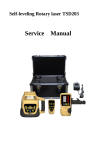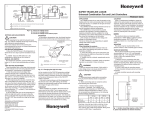Download Service Manual
Transcript
Self-leveling Rotary Laser FRE201 Art.No. R154 Service Manual HEDÜ GmH www.hedue.de 1. Instrument & Accessories Main body Telecontrolling device Charger Detector & Clamp 1 This set of product include Main body(FRE201)、Detector(FRD100)、Clamp、 Telecontrolling device、Charger(FC101)。 5# rechargeable battery and dry battery are all available for the instrument. Take out the batteries after loosing the cover screw of battery case. 1.1 Operations 1.Press the Key ON/OFF,the laser head of instrument will rotate freely to form a horizontal scanning-surface of laser beam as reference surface, and it will emit a plumb line upwards and a down point when the instrument is set upright. And also the spinning laser head will form a plumb surface and emit a horizontal line when the instrument is set horizontally. 2.According to the working requirement,spinning speed of laser head can be adjusted, 2 and also make laser head step-move right or left, or scan directionally. The slope of instrument can also be adjusted 3.When the instrument cooperates with detector FRD100, the height of laser beam will be decided according to indicator of the detector (When green indicator on the detector lights). 2. Structure Top-cover Set 3 Shell Set Underpan Set Pendulum 4 2.1 Top-cover Set Bombing illustration 5 Serial number Code Name Quantity 1 FRE101-201 Top-cover 1 2 FRE101-302 Shielding glass 1 3 FRE101-202 Top-cover base 1 4 FRE101-213 Gasket I 1 5 FRE101-301 Glass 4 6 FRE101-211 Gasket II 1 7 FRE101-207 Glass base 1 8 GB/T845-1985 9 GB/T 96-1985 10 GB/T845-1985 Screw(ST2.2× 9.8) φ3 Gasket Screw(ST2.9× 9.8) 6 2.2 Shell Set Bombing illustration 7 4 4 8 Serial number Code Name Quantity 1 FRE101-203 Shell 1 2 FRE101-205 Handle 1 Keyboard 1 3 4 FRE101-127 Shielding board 1 5 FRE101-304 Keyboard sticker 1 6 FRE101-121 Gasket III 4 7 GB/T818-2000 Screw(M3×6) 3 8 GB/T819.1-2000 Screw(M2.5×6) 3 9 GB/T819.1-2000 Screw(M2.5× 12) 4 10 GB/T6170-2000 Nut (M2.5) 7 8 2.3 Underpan Set Power plug (4 cartridges) Y-axis leveling motor Y-axis leveling motor plug (6 cartridges) Alarming circle Alarming ring Alarming plug (5 cartridges) Underpan Set 9 X-axis leveling motor X-axis leveling motor plug (6 cartridges) Bombing illustration 10 Serial number Code Name Quantity 1 FRE101-204 Base 1 2 JP30-2-400 Motor set 2 Alarming PCB 1 Alarming sheet 4 3 4 FRE101-123 5 FRE101-217 6 Spring strip I 1 7 FRE101-214 FRE101-218 Spring strip IV 1 8 FRE101-216 Spring 4 9 FRE101-215 Spring strip II 2 10 Batteries cover 1 11 FRE101-206 JP30A-026 Base foot 6 12 GB/T845-1985 Screw(M2.2×9.8) 4 13 GB/T818-2000 Screw(M3×6) 6 φ3 Gasket 6 Screw(M2.2×5.5) 5 Spring strip III 14 15 GB/T845-1985 11 1 2.4 Pendulum Y-axis sensor plug (4 cartridges) Scanning motor plug (4 cartridges) Z-axis sensor plug (4 cartridges) Down point power plug (4 cartridges) X-axis sensor plug (4 cartridges) 12 Z-sensor Y-sensor X-sensor Bombing illustration 13 Serial number 1 2 3 4 5 6 7 8 9 Code Name Quantity FRE101-307 FRE101-104 FRE101-105 FRE101-112 FRE101-107 FRE101-110 FRE101-126 FRE101-106 FRE101-125 1 1 1 1 1 1 1 1 1 10 FRE101-103 11 12 13 14 FRE101-111 FRE101-117 FRE101-102 FRE101-101 15 GB/T80-2000 Pentagon prism 10×10 Prism base Scanning base Raster Scanning gear II Gasket I Nut II Scanning gear I Leveling board Universal ring holder Gasket II Pressing ring Universal ring Pendulum Stabilizing screw( M2.5 ×3) Bearing (6801ZZ) Bearing (623ZZ) φ3×12.8 Roller pin φ3×15.8 Roller pin Stabilizing screw(M3 ×4) Screw(M2.5×5) Nut(M2.5) Motor 4 2 2 16 1 4 4 1 1 2 2 14 17 18 19 20 GB/T80-2000 21 22 23 GB/T818-2000 12 2 2 1 2.5 PCB Scanning optical coupler socket (4 cartridges) Power socket (4 cartridges) Panel socket (16 cartridges) 15 Y-sensor socket (4 cartridges) X-sensor socket (4 cartridges) Power socket (4 cartridges) Y-leveling motor socket (6 cartridges) Scanning motor socket (2 cartridges) X-leveling motor socket (6 cartridges) Alarm socket (5 cartridges) Z-sensor socket (4 cartridges) 16 2.6 Instrument Assembling Bombing illustration 17 Serial number Code Name Quantity 1 FRE101-1-100 Top-cover Set 1 2 FRE101-212 Gasket III 1 3 FRE101-1-200 Shell Set 1 PCB 1 4 5 FRE101-200 Pendulum 1 6 FRE101-210 Gasket I 1 7 FRE101-1-300 Underpan Set 1 8 GB/T818-2000 Screw(M3×8) 4 9 GB/T818-2000 Screw(M3×8) 4 10 GB/T818-2000 Screw(M3×8) 8 11 GB/T818-2000 Screw(M3×8) 2 18 3. Instrument Checking (1) Place the instrument at the point of 50m in front of wall (or set a scaleplate at the point of 50m away from the instrument), and then adjust the level of the base approximately to aim the X1 to the wall (or scaleplate), as depicted below: (2) After switching on the power, use the detector measuring the h1 of X1-beam on the wall or scaleplate. (3) Loose the screw of the tripod ,and then turn around the instrument 180°to 19 measure the h2 of X2-beam on the wall or scaleplate. D-value between h1 and h2 ought to be less the 10mm. (4) Check the Y-beam in the same way. 3.1 Level adjusting If the D-value between h1 and h2 is more than 10mm,adjust the instrument as following steps: Old model: (1) Press the Key ON/OFF when power indicator lights, automatic leveling of instrument starts up. (2) Press the Key“ ”and“ ”simultaneously for 3 seconds when undervoltage indicator winks, the instrument enters mode of adjusting. 20 (3)Press the Key“ ”or“ ”of X-axis repeatedly and check the position of laser beam when undervoltage indicator is winking till the D-value between h1 and h2 is less than 10mm. (4) Press the Key“ ”or“ ”of Y-axis repeatedly and check the position of laser beam when undervoltage indicator is winking till the D-value between h1 and h2 is less than 10mm. (5) Press the Key“ ”and“ ”simultaneously to hold the adjustment when undervoltage indicator goes out. New model: I.Y-axis adjustment (1) Press the Key ON/OFF when power indicator lights, automatic leveling of 21 instrument starts up. ”and“ (2) Press the Key“ ”simultaneously for 3 seconds when mode indicator winks, the instrument enters mode of adjusting. (3) Press the Key“ ”or“ ”of Y-axis repeatedly and check the position of laser beam when mode indicator is winking till the D-value between h1 and h2 is less than 10mm. ”and“ (4) Press the Key“ ”simultaneously to hold the adjustment when mode indicator goes out. Note: If the instrument is set horizontally, Y-axis adjustment stands for Z-axis adjustment. II.X-axis adjustment 22 (1) Press the Key ON/OFF when power indicator lights, automatic leveling of instrument starts up. (2) Press the Key“ ”and“ ”simultaneously for 3 seconds when undervoltage indicator winks, the instrument enters mode of adjusting. (3) Press the Key“ ”or“ ”of X-axis repeatedly and check the position of laser beam when undervoltage indicator is winking till the D-value between h1 and h2 is less than 10mm. (4) Press the Key“ ”and“ ”simultaneously to hold the adjustment when undervoltage indicator goes out. Note: i. If canceling the adjustment, please shut off the instrument and then turn on it. 23 ii. If the adjusting range exceed range permitted, the power indicator will wink. Notices:Once the D-value exceeds the error range that instrument permits, please contact the supplier to repair the instrument. 4.Horizontal-line Adjustment 4.1 Checking (1) Place the instrument between two walls with the distance of 30m (or two scaleplates with the distance of 30m). 24 (2) Place the instrument according to horizontal setting manner and then adjust the instrument. (3)Switch on the power, and then measure the middle point of the laser beam on the wall (or scaleplate): hA, hB and hA′, hB′. (4) △1=hA-hA′, △2=hB-hB′ D-value between △1 and △2 ought to be less than 6mm. 4.2 Adjusting 25 If D-value between Δ1and Δ2 is more than 4mm ,adjust the instrument in the same way of level adjusting. Please refer to 3. and 3.1 in details. 5. Detector 5.1 Principle The laser beam is received by silicon photocell. After amplifying and judging the signal received, the detector will send out command signal to control the display of LCD and the buzzer. 26 LCD illustration 27 States of buzzer:upward bias alarm、downward bias alarm、accurate-orientated alarm (prolonged sound) 6.Malfunctions & Eliminations A. Failures in starting up (1) Symptoms: After pressing the Key ON/OFF, power indicator can’t light and also the instrument doesn’t start up. (2) Causes: a. Poor contact of keys on the panel or panel plug. b. Poor contact of batteries or power plug, and insufficient power, c. Troubles of PCB. 28 (2) Eliminations: a. Take off the shell,and renew the panel or connect the power plug with PCB well. b. Take down the cover of battery case to check whether there are some dirt or rust between the spring and spring strip,and clear off them if it is true;Recharge the batteries till power is sufficient and then detach the shell to connect the power plug with PCB well. c. Detach the shell to change the PCB. d. Please contact the supplier when the instrument still doesn’t start up after all your effort above. B. No spinning of laser head. 29 (1) Symptoms: The laser beam is being emitted but the laser head doesn’t rotate after instrument is power on. (2) Causes: a. Center to center distance of gear is not suitable,gearing is abnormal. b. Troubles of scanning motor. c. Laser head has touched the optical coupler. d. Troubles of PCB. (3) Eliminations: a. Take off the shell to readjust the center-to-center distance of the gear. b. Change the scanning motor after taking off the shell. 30 c. Detach the shell to readjust the space between laser head and optical coupler. d. Change the PCB. C. No responses of detector (1)Symptoms: Press the Key ON/OFF, the LCD doesn’t display. (2)Causes: a. Install the batteries according to the wrong electrode. b. Panel plug drops out. c. Troubles of PCB. (3)Eliminations: 31 a. Take off the cover of battery case to install the batteries correctly. b. Detach the panel cover of detector to insert the plug again. c. Please take the detector back to the manufacturer to repair it, if there are some troubles in PCB. D. No sound of buzzer. (1)Symptoms: There is no sound of buzzer after pressing any keys on the panel. (2) Causes: a. Buzzer plug drops out. b. Troubles of PCB. (3) Eliminations: 32 a. Connect the buzzer plug with the PCB well. b. Please take the detector back to the manufacturer to repair it, if there are some troubles in PCB. 33