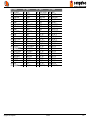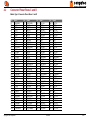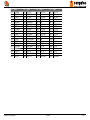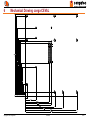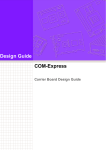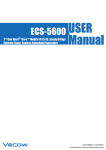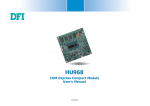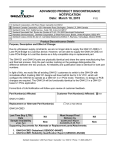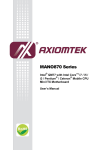Download conga-CEVAL User's Guide
Transcript
Specification Conga-CEVAL Version June 2007 Data Modul AG - www.data-modul.com COM Express™ conga‑CEVAL Detailed description of the congatec COM Express™ evaluation carrier board User's Guide Revision 1.0 Revision History Revision 1.0 Date (dd.mm.yy) 26.06.07 Author HMA/GDA Changes Initial release Preface This user's guide provides information about the components, features and connectors available on the congatec COM Express™ evaluation carrier board. Disclaimer The information contained within this user's guide, including but not limited to any product specification, is subject to change without notice. congatec AG provides no warranty with regard to this user's guide or any other information contained herein and hereby expressly disclaims any implied warranties of merchantability or fitness for any particular purpose with regard to any of the foregoing. congatec AG assumes no liability for any damages incurred directly or indirectly from any technical or typographical errors or omissions contained herein or for discrepancies between the product and the user's guide. In no event shall congatec AG be liable for any incidental, consequential, special, or exemplary damages, whether based on tort, contract or otherwise, arising out of or in connection with this user's guide or any other information contained herein or the use thereof. Intended Audience This user's guide is intended for technically qualified personnel. It is not intended for general audiences. Copyright © 2007 congatec AG CEVAm10 /47 Symbols The following symbols are used in this user's guide: Warning Warnings indicate conditions that, if not observed, can cause personal injury. Caution Cautions warn the user about how to prevent damage to hardware or loss of data. Note Notes call attention to important information that should be observed. Connector Type Describes the connector that must be used with the conga-CEVAL evaluation carrier board, not the connector found on the conga-CEVAL evaluation carrier board. Link to connector layout diagram This link icon is located in the top left corner of each page. It provides a direct link to the connector layout diagram on page 8 of this document. Copyright Notice Copyright © 2007, congatec AG. All rights reserved. All text, pictures and graphics are protected by copyrights. No copying is permitted without written permission from congatec AG. congatec AG has made every attempt to ensure that the information in this document is accurate yet the information contained within is supplied “as-is”. Copyright © 2007 congatec AG CEVAm10 /47 Terminology Term Description PCI Express (PCIe) Peripheral Component Interface Express – next-generation high speed Serialized I/O bus PCI Express Lane One PCI Express Lane is a set of 4 signals that contains two differential lines for Transmitter and two differential lines for Receiver. Clocking information is embedded into the data stream. x1, x2, x4, x16 x1 refers to one PCI Express Lane of basic bandwidth; x2 to a collection of two PCI Express Lanes; etc.. Also referred to as x1, x2, x4 or x16 link. ExpressCard A PCMCIA standard built on the latest USB 2.0 and PCI Express buses. USB Universal Serial Bus SATA Serial AT Attachment: serial-interface standard for hard disks AC ‘97 / HDA Audio CODEC (Coder-Decoder) / High Definition Audio LPC Low Pin-Count Interface: a low speed interface used for peripheral circuits such as Super I/O controllers, which typically combine legacy-device support into a single IC. I²C Bus Inter-Integrated Circuit Bus: is a simple two-wire bus with a software-defined protocol that was developed to provide the communications link between integrated circuits in a system. SM Bus System Management Bus: is a popular derivative of the I²C-bus. GBE Gigabit Ethernet LVDS Low-Voltage Differential Signaling SDVO Serial Digital Video Out is a proprietary technology introduced by Intel® to add additional video signaling interfaces to a system. CRT Cathode Ray Tube DDC Display Data Channel is an I²C bus interface between a display and a graphics adapter. N.C. Not connected N.A. Not available T.B.D. To be determined Technical Support congatec AG technicians and engineers are committed to providing the best possible technical support for our customers so that our products can be easily used and implemented. We request that you first visit our website at www.congatec.com for the latest documentation, utilities and drivers, which have been made available to assist you. If you still require assistance after visiting our website then please contact our technical support department by email at [email protected] Electrostatic Sensitive Device All electronic parts described in this user's guide are electrostatic sensitive devices and are packaged accordingly. Do not open or handle a carrier board or module except at an electrostatic-free workstation. Additionally, do not ship or store electronic devices near strong electrostatic, electromagnetic, magnetic, or radioactive fields unless the device is contained within its original manufacturer's packaging. Copyright © 2007 congatec AG CEVAm10 /47 Trademarks Intel and Pentium are registered trademarks of Intel Corporation. AMD is a trademark of Advanced Micro Devices, Inc. Expresscard is a registered trademark of Personal Computer Memory Card International Association (PCMCIA). PCI Express is a registered trademark of Peripheral Component Interconnect Special Interest Group (PCI-SIG). COM Express is a registered trademark of PCI Industial Computer Manufacturers Group (PICMG). I²C is a registered trademark of Philips Corporation. CompactFlash is a registered trademark of CompactFlash Association. Winbond is a registered trademark of Winbond Electronics Corp. AVR is a registered trademark of Atmel Corporation. AMICORE8 is a registered trademark of American Megatrends Inc. Microsoft®, Windows®, Windows NT®, Windows CE and Windows XP® are registered trademarks of Microsoft Corporation. VxWorks is a registered trademark of WindRiver. All product names and logos are property of their owners. Warranty congatec AG makes no representation, warranty or guaranty, express or implied regarding the products except its standard form of limited warranty ("Limited Warranty"). congatec AG may in its sole discretion modify its Limited Warranty at any time and from time to time. Beginning on the date of shipment to its direct customer and continuing for the published warranty period, congatec AG represents that the products are new and warrants that each product failing to function properly under normal use, due to a defect in materials or workmanship or due to non conformance to the agreed upon specifications, will be repaired or exchanged, at congatec AG's option and expense. Customer will obtain a Return Material Authorization ("RMA") number from congatec AG prior to returning the non conforming product freight prepaid. congatec AG will pay for transporting the repaired or exchanged product to the customer. Repaired, replaced or exchanged product will be warranted for the repair warranty period in effect as of the date the repaired, exchanged or replaced product is shipped by congatec AG, or the remainder of the original warranty, whichever is longer. This Limited Warranty extends to congatec AG's direct customer only and is not assignable or transferable. Except as set forth in writing in the Limited Warranty, congatec AG makes no performance representations, warranties, or guarantees, either express or implied, oral or written, with respect to the products, including without limitation any implied warranty (a) of merchantability, (b) of fitness for a particular purpose, or (c) arising from course of performance, course of dealing, or usage of trade. congatec AG shall in no event be liable to the end user for collateral or consequential damages of any kind. congatec AG shall not otherwise be liable for loss, damage or expense directly or indirectly arising from the use of the product or from any other cause. The sole and exclusive remedy against congatec AG, whether a claim sound in contract, warranty, tort or any other legal theory, shall be repair or replacement of the product only Copyright © 2007 congatec AG CEVAm10 /47 Concept of COM Express™ The concept of Computer On Modules or COMs are off the shelf technology in embedded computer industries since years. A Computer On Module integrates all the core components and standard I/O interfaces of a common PC onto an application specific carrier board. The key advantage of the COM in the embedded computer industries is, that all high integrated, high speed components like CPU, chipsets and memory are combined on a small module form factor for easy adaptation into different applications across multiple market segments. COM Express™ modules have standardized form factors and have specified pinouts on the two system connectors that remain the same regardless of the vendor. The COM Express™ module reflects the functional requirements for a wide range of embedded applications. These functions include, but are not limited to PCI Express, PCI, Graphics, High Definition Audio, parallel ATA, serial ATA, Gigabit Ethernet and USB 2.0 ports. Two ruggedized, shielded connectors provide the carrier board interface and carry all the I/O signals to and from the COM Express™ module. Carrier board designers can utilize as little or as many of the I/O interfaces as deemed necessary. Therefore the carrier board can provide all the interface connectors required to attach the system to the application specific peripherals. This versatility allows the designer to create a dense and optimized package, which results in a more reliable product while simplifying system integration. Most importantly COM Express™ applications are scalable, which means once a product has been created there is the ability to diversify the product range through the use of different performance class COM Express™ modules. Simply unplug one module and replace it with another, no redesign is necessary. Lead-Free Designs (RoHS) All congatec AG designs are created from lead‑free components and are completely RoHS compliant. Certification congatec AG is certified to DIN EN ISO 9001:2000 standard. Copyright © 2007 congatec AG CEVAm10 /47 Contents 1 COM Express™ Specification Overview..................................... 8 1.1 1.2 Module Form Factors.................................................................. 8 Module Types Overview.............................................................. 9 2 Connector Layout...................................................................... 10 3 Specifications............................................................................ 11 3.1 3.2 3.2.1 3.2.2 3.2.3 3.2.3.1 3.2.3.2 3.2.4 3.3 3.4 Mechanical Dimensions............................................................ 11 Power Supply............................................................................ 11 Status LEDs D1-D3................................................................... 13 PWR_OK Signal....................................................................... 13 Power-up Control...................................................................... 14 Power Up Control by Module.................................................... 14 Power-Up Control by Super I/O................................................ 15 Module Type detection.............................................................. 16 CMOS Battery........................................................................... 16 Environmental Specifications.................................................... 17 4 Connector Descriptions............................................................. 18 4.1 4.2 4.3 4.3.1 4.3.2 4.3.3 4.3.3.1 4.3.4 4.3.4.1 4.3.4.2 4.3.5 4.3.6 4.3.7 Connector Pinout Rows A and B............................................... 18 Connector Pinout Rows C and D.............................................. 20 Subsystems of COM Express™ Connector Rows A&B............ 22 SM Bus..................................................................................... 22 I²C Bus ..................................................................................... 22 AC'97/HDA Audio...................................................................... 23 HDA Header X49...................................................................... 24 Low Pin Count Bus (LPC)......................................................... 24 LPC Super I/O device............................................................... 25 LPC Firmware Hubs.................................................................. 27 Universal Serial Bus (USB)....................................................... 27 LAN 10/100/1000...................................................................... 28 Serial ATA™.............................................................................. 29 Copyright © 2007 congatec AG 4.3.8 4.3.9 4.3.9.1 4.3.9.2 4.3.10 4.3.11 4.3.11.1 4.3.11.2 4.3.12 4.4 4.4.1 4.4.2 4.4.2.1 4.4.3 VGA........................................................................................... 29 LVDS Flat Panel Interface......................................................... 30 Flat Panel and Backlight Power Supply.................................... 31 Flat Panel and Backlight Power Supply Connection................. 32 PCI Express x1 Connectors...................................................... 33 ExpressCard and PCI Express Mini Card................................. 35 ExpressCard............................................................................. 35 PCI Express Mini Card.............................................................. 36 TV-Out....................................................................................... 38 Subsystems of COM Express™ Connector Rows C&D........... 39 PCI Express Graphics (PEG).................................................... 39 PATA ATA 100........................................................................... 39 CompactFlash Socket............................................................... 40 PCI BUS.................................................................................... 41 5 Additional Features................................................................... 42 5.1 5.2 5.3 5.4 5.5 5.6 5.7 5.8 Reset ....................................................................................... 42 PC Speaker (Beeper)................................................................ 42 Debug Display........................................................................... 42 Ground Test Points................................................................... 43 TPM Physical Presence Pin...................................................... 43 Fan Connector and Power Configuration.................................. 44 SMART Battery Management Module...................................... 44 Feature Connector.................................................................... 45 6 Mechanical Drawing conga-CEVAL.......................................... 46 7 Industry Specifications.............................................................. 47 CEVAm10 /47 1 COM Express™ Specification Overview 1.1 Module Form Factors The COM Express™ specification was developed by the PCI Industrial Computer Manufacturing Group (PICMG) in close collaboration with many leading companies across the embedded industry in order to find an implementation solution to handle upcoming new high speed serial I/Os, processors and chipsets. COM Express™ specifies two form factors, as well as five different types of connector pinouts. The two form factors are referred to as Basic and Extended. The Basic module footprint is 125mm x 95mm and focuses on space-constrained, low power systems which typically do not contain more than one horizontal mounted SO-DIMM. The Extended footprint is slightly larger at 155mm x 110mm and supports up to two full size, vertically mounted DIMM modules to accommodate larger memory configurations for highperformance CPUs, chipsets and multiprocessor systems. The placement of the shielded 220-pin connectors and the mounting holes are identical between these two footprints. In addition to these footprints, the embedded industry created a 'Compact' footprint that is 95mm x 95mm to match the requirements of small applications. At this point in time, the 'Compact' form factor has not been adopted by the COM Express™ specification. The conga-CEVAL COM Express™ evaluation carrier board can utilize either Compact or Basic form factor CPU modules. Compact, Basic and Extended Form Factors Copyright © 2007 congatec AG CEVAm10 /47 1.2 Module Types Overview COM Express™ specifies five module types with different pinouts and connectivity features (see table). The common features listed below are utilized by all five module types and constitute the minimum configuration of a COM Express™ module. • Up to 8 USB 2.0 ports • Up to 4 Serial ATA • Up to 6 PCI Express lanes • Support pins for up to 2 ExpressCards • Dual 24-bit LVDS channels • Analog VGA • TV Out • AC '97 digital audio interface • Gigabit Ethernet • LPC interface • 8 GPIO pins Module type supported features Module Type Connectors 220-pin 1 2 3 4 5 1 2 2 2 2 Connector Rows A,B A,B,C,D A,B,C,D A,B,C,D A,B,C,D PCI-Express Lanes 6 22 22 32 32 PCI Bus IDE Channels LAN Ports No Yes Yes No No No Yes No Yes No 1 1 3 1 3 The preferred choice of the embedded computer industry thus far is the Type 2 pinout and therefore the leading manufacturers have chosen to produce COM Express™ Type 2 modules, including congatec AG. This pinout offers the best balance between older technology such as PCI and Parallel ATA while providing the latest technologies including PCI Express, Serial ATA and PCI Express graphics. The conga-CEVAL evaluation carrier board that is described herein is based on the Type 2 pinout. Copyright © 2007 congatec AG CEVAm10 /47 LE D DCDC 3.3V The connector layout picture on the right features a component description overlay that includes pinout indicators as well as name designators. LE Ds Digit al I/O 12V ATX Battery SBM² Pwr On ATX FAN Power Config Power Mode Config LCD Power Backlight polarity Config B L P ower Config LCD P ower Config I²C Digital IO PWRGOOD Config Select the Adobe ‘ZoomIn-Tool’ and zoom in on a given component to see the descriptive text. Hover over the component and the ‘ZoomIn-Tool’ will change indicating there is a link. Click on the link to navigate to the area in the document where the component is described in detail. +12V ExpressCard PCIe2/5 FAN LCD GND Mini PCI Express PCIe5/2 PCIe3 PCIe4 M6 M3 EPI EEPROM Ty pe detec tion LE D OC E x pres s Card LE D CF Power Config LE D_WWA N# LE D_WP A N# LE D_WLA N# I DE 1/Compac tFlas h LED Battery PP_TPM Config IDE1 FWH COM3 (optional) B oot FWH LE D PCI3 PCI4 Reset Floppy SATA 1 SATA 0 SATA 3 SATA 2 PCIe1 LK 100/S LE D# LE D S A TA LE D Super I/O Address Config PCIe0 COM4 (optional) LK 1000# LE D LAN Center TAP Config LPT Mouse(up) Keyboard (down) PCI2 M15 M16 Power-up Config Speaker PCI1 I²C EEPROM SUS_S3/S5# Config Boot Config PEG x16 Feature Connector COM Express C-D connector CompactFlash COM Express A-B connector PCIe Lane 2/5 Config COM2 Use the mouse icon in the top left hand corner of the destination page to return to the connector layout picture. LE D DCDC 5V Connector Layout LE D A TX S t andby 2 COM1 VGA Copyright © 2007 congatec AG USB3 (up) USB2 USB1 USB0 (down) LAN USB4 USB5 TV-out (up) (down) Line In Line Out Mic Debug Display Config SDIN signal Config HDA Debug Display CEVAm10 10/47 3 Specifications 3.1 Mechanical Dimensions • 294.0mm x 244.0mm • Height approx. 43mm 3.2 Power Supply The conga-CEVAL can be used with standard ATX (Connector X3) power supplies. When using an ATX power supply, the COM Express™ module will start after the power-on button M1 is pressed. The ATX power supply can also be used in AT mode. In this case the module will start after the power switch on the power supply is turned on. Jumper X6 1-2 3-4 Configuration ATX Power supply (default) ATX Power supply runs in AT mode Power Mode Config (X6) 4 3 2 1 Pwr On (M1) Connector Type X6: 2.54mm grid jumper. The conga-CEVAL can also be used with 12V DC power supply (connector M2 and M7). Connector M7 M2 Configuration Ground +12VDC (11,4 – 12,6V) GND (M7) +12V (M2) Connector Type 4mm diameter plug Copyright © 2007 congatec AG CEVAm10 11/47 The +3.3V and +5V used by some devices on the COM Express™ evaluation carrier board is generated onboard by the 3.3V and 5V DCDC regulators regardless whether the power will be applied either by an ATX power supply or by both power supply connectors M2 and M7. The 3.3V, 5V and -5V power outputs of the ATX power supply are not used. The 12V ATX connector X9 is provided as an additional power connector and should only be used if the current applied by the ATX connector X3 is not sufficient. The following table lists the pinout for connector X3. Pin Signal Description Pin Signal 1 2 3 4 +3.3V +3.3V GND +5V Power Supply +3.3VDC Power Supply +3.3VDC Power Ground Power Supply +5VDC 11 12 13 14 +3.3V -12V GND PS_ON# 5 6 7 8 GND +5V GND PWR_OK 15 16 17 18 GND GND GND N.C. 9 10 5V_SB +12V Power Ground Power Supply +5VDC Power Ground Power Ok: A status signal generated by the power supply to notify the computer that the DC operating voltages are within the ranges required for proper computer operation. Standby Power Supply +5VDC Power Supply +12DC 19 20 +5V +5V Description Power Supply +3.3VDC Power Supply -12VDC Power Ground Power Supply On (active low). Short this pin to GND to switch power supply ON, disconnect from GND to switch OFF. Power Ground Power Ground Power Ground Power Supply +5VDC Power Supply +5VDC The following table lists the pinout for connector X9. Pin Signal 1 2 GND GND Description Power Ground Power Ground Copyright © 2007 congatec AG Pin 3 4 Signal +12V +12V Description Power Supply +12VDC Power Supply +12VDC CEVAm10 12/47 3.2.1 Status LEDs D1-D3 The three status LEDs D1, D2 and D3 indicate different power states of the conga-CEVAL. Refer to the following table for detailed information. LEDs D1-D3 All Off D2 only All On D1 and D3 3.2.2 Power state No power applied. The yellow LED D2 alone indicates that the ATX power supply is mechanically switched on and only 5V standby power is applied to the conga-CEVAL. ATX power supply is running and 3.3V and 5V are generated by the onboard DCDC regulator. The green LED D1 indicates 3.3V and the red LED D3 indicates 5V. Power is supplied by the previously described power connectors M2 and M7 and 3.3V and 5V are generated by the on board DCDC regulator. The green LED D1 indicates 3.3V and the red LED D3 indicates 5V. D1 D2 D3 PWR_OK Signal The COM Express™ specification defines the signal PWR_OK, which is a HIGH active input from the main power supply to the module and indicates whether the power is good. Jumper X11 on the conga-CEVAL provides the ability to choose different settings for this signal. Jumper X11 1-2 3-4 5-6 Configuration Add 3.3V Pullup with 10K to signal PWR_OK. (default) Connect PWRGOOD of ATX power supply. (default) Connect PWRGOOD of onboard DCDC regulator. (default) PWRGOOD Config. (X11) 5 3 1 6 4 2 Connector Type X11: 2.54mm grid jumper. Copyright © 2007 congatec AG CEVAm10 13/47 3.2.3 Power-up Control The Power-up control is responsible for switching the ATX power supply on or off. On the conga-CEVAL there are two ways to implement the system Power-up control for the COM Express™ module. 3.2.3.1 Power Up Control by Module The native system Power-up support of congatec modules uses the 'SUS_S3#' signal to control the 'PS_ON#' signal, which is used to switch the ATX power supply on or off. When using the SUS_S3#' signal the COM Express™ module is capable of supporting Suspend to RAM (S3). When the system goes to Suspend to RAM (S3) or Soft Off (S5), the 'SUS_S3#' signal is asserted by the chipset of the module. Through the use of an inverter, the low active 'PS_ON#' signal goes high and switches off the ATX power supply. Vice versa, if the system resides in a power-down system state, any system wake-up event invokes the chipset of the module to deassert the 'SUS_S3#' signal. This results in a system transition to Full On (S0). The way Suspend to RAM is implemented on a COM Express™ module may differ depending on the module manufacturer. For this reason, it is recommended that a hardware jumper be implemented on the carrier board in order to provide the ability to choose if the 'PS_ON#' signal should be controlled either by the 'SUS_S3#' signal or 'SUS_S5#' signal. On the conga-CEVAL this is accomplished through the use of jumper X63. Jumper X63 Configuration 1-2 3-4 Power-up controlled via SUS_S3# (default) Power-up controlled via SUS_S5# SUS_S3/S5# Config (X63) 1 2 3 4 Connector Type X63: 2.54mm grid jumper. Copyright © 2007 congatec AG CEVAm10 14/47 3.2.3.2 Power-Up Control by Super I/O The Super I/O is capable of detecting a power button event using the 'PSIN' input pin. For this reason the power button signal 'PWRBTN_EXT#' is connected via an inverter to the high active 'PSIN' input pin. If a power button event occurs, the power-up logic of the Super I/O sets the output pin 'PSOUT#' to low and asserts the 'PWRBTN#' signal of the module's chipset. At the same time, the Super I/O sets the 'PWRCTL#' pin to low, which asserts the 'PS_ON#' signal and switches on the ATX power supply. Furthermore, the Super I/O provides a 'SLP_SX#' signal, which can be connected to the Suspend to RAM (S3) system status 'SUS_S3#' signal. If the module transitions to a power down system state such as Suspend to RAM (S3) or Soft Off (S5), the modules chipset asserts the 'SUS_S3#' signal to advise the Super I/O controller to switch off the ATX power supply. This way it is also possible to wake-up the system when it is in a Suspend to RAM or Soft Off state. If the power management logic of the modules chipset detects a system wake-up event it deasserts the 'SUS_S3#' signal to advise the Super I/O to switch on the ATX power supply. On the conga-CEVAL is it possible to select the Power-up configuration via jumper X40. Jumper X40 1-2 / 4-6 / 9-10 3-4 / 5-6 / 7-8 Configuration Power-up by module (default) Power-up by Super I/O Power up Config (X40) 9 7 5 3 1 10 8 6 4 2 Connector Type X40: 2.54mm grid jumper. Copyright © 2007 congatec AG CEVAm10 15/47 3.2.4 Module Type detection The COM Express™ Specification includes three signals to determine the pinout type of the module connected to the carrier board. The pins 'TYPE0#', 'TYPE1#' and 'TYPE2#' are either left open (NC) or strapped to ground (GND) by the module to encode the pinout type according to the following table. The Module Type 1 doesn't need any encoding because it is a subset of all other module types. For more information about this subject refer to the COM Express™ Specification. Module Type Pin TYPE0# Pin TYPE1# Pin TYPE2# Module Type 1 X (don't care) X (don't care) X (don't care) Module Type 2 NC NC NC Module Type 3 Module Type 4 Module Type 5 NC NC NC NC GND GND GND NC GND D58 No IDE interface No PCI interface No IDE, no PCI interface If an incompatible module pinout type is detected on the conga-CEVAL, an onboard logic will prevent the board from powering up the whole system by controlling the 'PS_ON#' signal of the ATX power supply. Additionally, this scenario is indicated by the red LED D58 found on the conga-CEVAL. 3.3 CMOS Battery The conga-CEVAL includes a battery that supplies the RTC and CMOS memory of the COM Express™ CPU module. The battery needs to provide a 3V of power. The specified battery type is CR2032. Warning Danger of explosion if battery is incorrectly replaced. Replace only with the same or equivalent type recommended by the manufacturer. Dispose of used batteries according to the manufacturer's instructions. To fulfill the requirements of the EN60950, the conga-CEVAL incorporates two current-limiting devices (resistor and diode) in the battery power supply path. Copyright © 2007 congatec AG CEVAm10 16/47 3.4 Environmental Specifications Temperature Operation: 0° to 60°C Storage: -20° to +80°C Humidity Operation: 10% to 90% Storage: 5% to 95% Note The above operating temperatures must be strictly adhered to at all times. Humidity specifications are for non-condensing conditions. Copyright © 2007 congatec AG CEVAm10 17/47 4 Connector Descriptions 4.1 Connector Pinout Rows A and B Module Type 2 Connector Pinout Rows A and B Pin A1 A2 A3 A4 A5 A6 A7 A8 A9 A10 A11 A12 A13 A14 A15 A16 A17 A18 A19 A20 A21 A22 A23 A24 A25 A26 A27 A28 A29 A30 A31 A32 Row A GND (FIXED) GBE0_MDI3GBE0_MDI3+ GBE0_LINK100# GBE0_LINK1000# GBE0_MDI2GBE0_MDI2+ GBE0_LINK# GBE0_MDI1GBE0_MDI1+ GND (FIXED) GBE0_MDI0GBE0_MDI0+ GBE0_CTREF SUS_S3# SATA0_TX+ SATA0_TXSUS_S4# SATA0_RX+ SATA0_RXGND (FIXED) SATA2_TX+ SATA2_TXSUS_S5# SATA2_RX+ SATA2_RXBATLOW# ATA_ACT# AC_SYNC AC_RST# GND (FIXED) AC_BITCLK Pin B1 B2 B3 B4 B5 B6 B7 B8 B9 B10 B11 B12 B13 B14 B15 B16 B17 B18 B19 B20 B21 B22 B23 B24 B25 B26 B27 B28 B29 B30 B31 B32 Row B GND (FIXED) GBE0_ACT# LPC_FRAME# LPC_AD0 LPC_AD1 LPC_AD2 LPC_AD3 LPC_DRQ0# LPC_DRQ1# LPC_CLK GND (FIXED) PWRBTN# SMB_CK SMB_DAT SMB_ALERT# SATA1_TX+ SATA1_TXSUS_STAT# SATA1_RX+ SATA1_RXGND (FIXED) SATA3_TX+ SATA3_TXPWR_OK SATA3_RX+ SATA3_RXWDT AC_SDIN2 AC_SDIN1 AC_SDIN0 GND (FIXED) SPKR Pin A56 A57 A58 A59 A60 A61 A62 A63 A64 A65 A66 A67 A68 A69 A70 A71 A72 A73 A74 A75 A76 A77 A78 A79 A80 A81 A82 A83 A84 A85 A86 A87 Row A PCIE_TX4GND PCIE_TX3+ PCIE_TX3GND (FIXED) PCIE_TX2+ PCIE_TX2GPI1 PCIE_TX1+ PCIE_TX1GND GPI2 PCIE_TX0+ PCIE_TX0GND (FIXED) LVDS_A0+ LVDS_A0LVDS_A1+ LVDS_A1LVDS_A2+ LVDS_A2LVDS_VDD_EN LVDS_A3+ LVDS_A3GND (FIXED) LVDS_A_CK+ LVDS_A_CKLVDS_I2C_CK LVDS_I2C_DAT GPI3 KBD_RST# KBD_A20GATE Copyright © 2007 congatec AG Pin B56 B57 B58 B59 B60 B61 B62 B63 B64 B65 B66 B67 B68 B69 B70 B71 B72 B73 B74 B75 B76 B77 B78 B79 B80 B81 B82 B83 B84 B85 B86 B87 Row B PCIE_RX4GPO2 PCIE_RX3+ PCIE_RX3GND (FIXED) PCIE_RX2+ PCIE_RX2GPO3 PCIE_RX1+ PCIE_RX1WAKE0# WAKE1# PCIE_RX0+ PCIE_RX0GND (FIXED) LVDS_B0+ LVDS_B0LVDS_B1+ LVDS_B1LVDS_B2+ LVDS_B2LVDS_B3+ LVDS_B3LVDS_BKLT_EN GND (FIXED) LVDS_B_CK+ LVDS_B_CKLVDS_BKLT_CTRL VCC_5V_SBY VCC_5V_SBY VCC_5V_SBY VCC_5V_SBY CEVAm10 18/47 Pin A33 A34 A35 A36 A37 A38 A39 A40 A41 A42 A43 A44 A45 A46 A47 A48 A49 A50 A51 A52 A53 A54 A55 Row A AC_SDOUT BIOS_DISABLE# THRMTRIP# USB6USB6+ USB_6_7_OC# USB4USB4+ GND (FIXED) USB2USB2+ USB_2_3_OC# USB0USB0+ VCC_RTC EXCD0_PERST# EXCD0_CPPE# LPC_SERIRQ GND (FIXED) PCIE_TX5+ PCIE_TX5GPI0 PCIE_TX4+ Pin B33 B34 B35 B36 B37 B38 B39 B40 B41 B42 B43 B44 B45 B46 B47 B48 B49 B50 B51 B52 B53 B54 B55 Row B I2C_CK I2C_DAT THRM# USB7USB7+ USB_4_5_OC# USB5USB5+ GND (FIXED) USB3USB3+ USB_0_1_OC# USB1USB1+ EXCD1_PERST# EXCD1_CPPE# SYS_RESET# CB_RESET# GND (FIXED) PCIE_RX5+ PCIE_RX5GPO1 PCIE_RX4+ Pin A88 A89 A90 A91 A92 A93 A94 A95 A96 A97 A98 A99 A100 A101 A102 A103 A104 A105 A106 A107 A108 A109 A110 Row A PCIE0_CK_REF+ PCIE0_CK_REFGND (FIXED) RSVD RSVD GPO0 RSVD RSVD GND VCC_12V VCC_12V VCC_12V GND (FIXED) VCC_12V VCC_12V VCC_12V VCC_12V VCC_12V VCC_12V VCC_12V VCC_12V VCC_12V GND (FIXED) Copyright © 2007 congatec AG Pin B88 B89 B90 B91 B92 B93 B94 B95 B96 B97 B98 B99 B100 B101 B102 B103 B104 B105 B106 B107 B108 B109 B110 Row B RSVD VGA_RED GND (FIXED) VGA_GRN VGA_BLU VGA_HSYNC VGA_VSYNC VGA_I2C_CK VGA_I2C_DAT TV_DAC_A TV_DAC_B TV_DAC_C GND (FIXED) VCC_12V VCC_12V VCC_12V VCC_12V VCC_12V VCC_12V VCC_12V VCC_12V VCC_12V GND (FIXED) CEVAm10 19/47 4.2 Connector Pinout Rows C and D Module Type 2 Connector Pinout Rows C and D Pin C1 C2 C3 C4 C5 C6 C7 C8 C9 C10 C11 C12 C13 C14 C15 C16 C17 C18 C19 C20 C21 C22 C23 C24 C25 C26 C27 C28 C29 C30 C31 C32 C33 C34 C35 C36 Row C GND (FIXED) IDE_D7 IDE_D6 IDE_D3 IDE_D15 IDE_D8 IDE_D9 IDE_D2 IDE_D13 IDE_D1 GND (FIXED) IDE_D14 IDE_IORDY IDE_IOR# PCI_PME# PCI_GNT2# PCI_REQ2# PCI_GNT1# PCI_REQ1# PCI_GNT0# GND (FIXED) PCI_REQ0# PCI_RESET# PCI_AD0 PCI_AD2 PCI_AD4 PCI_AD6 PCI_AD8 PCI_AD10 PCI_AD12 GND (FIXED) PCI_AD14 PCI_C/BE1# PCI_PERR# PCI_LOCK# PCI_DEVSEL# Pin D1 D2 D3 D4 D5 D6 D7 D8 D9 D10 D11 D12 D13 D14 D15 D16 D17 D18 D19 D20 D21 D22 D23 D24 D25 D26 D27 D28 D29 D30 D31 D32 D33 D34 D35 D36 Row D GND (FIXED) IDE_D5 IDE_D10 IDE_D11 IDE_D12 IDE_D4 IDE_D0 IDE_REQ IDE_IOW# IDE_ACK# GND (FIXED) IDE_IRQ IDE_A0 IDE_A1 IDE_A2 IDE_CS1# IDE_CS3# IDE_RESET# PCI_GNT3# PCI_REQ3# GND (FIXED) PCI_AD1 PCI_AD3 PCI_AD5 PCI_AD7 PCI_C/BE0# PCI_AD9 PCI_AD11 PCI_AD13 PCI_AD15 GND (FIXED) PCI_PAR PCI_SERR# PCI_STOP# PCI_TRDY# PCI_FRAME# Pin C56 C57 C58 C59 C60 C61 C62 C63 C64 C65 C66 C67 C68 C69 C70 C71 C72 C73 C74 C75 C76 C77 C78 C79 C80 C81 C82 C83 C84 C85 C86 C87 C88 C89 C90 C91 Row C PEG_RX1TYPE1# PEG_RX2+ PEG_RX2GND (FIXED) PEG_RX3+ PEG_RX3RSVD RSVD PEG_RX4+ PEG_RX4FAN_PWMOUT PEG_RX5+ PEG_RX5GND (FIXED) PEG_RX6+ PEG_RX6SDVO_DATA PEG_RX7+ PEG_RX7GND FAN_TACHOIN PEG_RX8+ PEG_RX8GND (FIXED) PEG_RX9+ PEG_RX9RSVD GND PEG_RX10+ PEG_RX10GND PEG_RX11+ PEG_RX11GND (FIXED) PEG_RX12+ Copyright © 2007 congatec AG Pin D56 D57 D58 D59 D60 D61 D62 D63 D64 D65 D66 D67 D68 D69 D70 D71 D72 D73 D74 D75 D76 D77 D78 D79 D80 D81 D82 D83 D84 D85 D86 D87 D88 D89 D90 D91 Row D PEG_TX1TYPE2# PEG_TX2+ PEG_TX2GND (FIXED) PEG_TX3+ PEG_TX3RSVD RSVD PEG_TX4+ PEG_TX4GND PEG_TX5+ PEG_TX5GND (FIXED) PEG_TX6+ PEG_TX6SVDO_CLK PEG_TX7+ PEG_TX7GND IDE_CBLID# PEG_TX8+ PEG_TX8GND (FIXED) PEG_TX9+ PEG_TX9RSVD GND PEG_TX10+ PEG_TX10GND PEG_TX11+ PEG_TX11GND (FIXED) PEG_TX12+ CEVAm10 20/47 Pin C37 C38 C39 C40 C41 C42 C43 C44 C45 C46 C47 C48 C49 C50 C51 C52 C53 C54 C55 Row C PCI_IRDY# PCI_C/BE2# PCI_AD17 PCI_AD19 GND (FIXED) PCI_AD21 PCI_AD23 PCI_C/BE3# PCI_AD25 PCI_AD27 PCI_AD29 PCI_AD31 PCI_IRQA# PCI_IRQB# GND (FIXED) PEG_RX0+ PEG_RX0TYPE0# PEG_RX1+ Pin D37 D38 D39 D40 D41 D42 D43 D44 D45 D46 D47 D48 D49 D50 D51 D52 D53 D54 D55 Row D PCI_AD16 PCI_AD18 PCI_AD20 PCI_AD22 GND (FIXED) PCI_AD24 PCI_AD26 PCI_AD28 PCI_AD30 PCI_IRQC# PCI_IRQD# PCI_CLKRUN# PCI_M66EN PCI_CLK GND (FIXED) PEG_TX0+ PEG_TX0PEG_LANE_RV# PEG_TX1+ Pin C92 C93 C94 C95 C96 C97 C98 C99 C100 C101 C102 C103 C104 C105 C106 C107 C108 C109 C110 Row C PEG_RX12GND PEG_RX13+ PEG_RX13GND RSVD PEG_RX14+ PEG_RX14GND (FIXED) PEG_RX15+ PEG_RX15GND VCC_12V VCC_12V VCC_12V VCC_12V VCC_12V VCC_12V GND (FIXED) Copyright © 2007 congatec AG Pin D92 D93 D94 D95 D96 D97 D98 D99 D100 D101 D102 D103 D104 D105 D106 D107 D108 D109 D110 Row D PEG_TX12GND PEG_TX13+ PEG_TX13GND PEG_ENABLE# PEG_TX14+ PEG_TX14GND (FIXED) PEG_TX15+ PEG_TX15GND VCC_12V VCC_12V VCC_12V VCC_12V VCC_12V VCC_12V GND (FIXED) CEVAm10 21/47 4.3 Subsystems of COM Express™ Connector Rows A&B 4.3.1 SM Bus The SM Bus signals are available on the feature connector (X27) described in section 5.8 of this document. On the COM Express™ module, the System Management Bus (SMB) is powered by the standby power rail in order to have control over the system during the system states S0‑S5. The devices on the conga-CEVAL (e.g. PCI Express clock buffer or PCI Express connectors) using the SMB are normally powered by the 3.3V main power. To avoid current leakage between the main power of the carrier board and the standby power of the module, the SMB on the conga-CEVAL is separated by a bus switch from the SMB of the module. 4.3.2 I²C Bus The I²C signals are available in different locations on the conga-CEVAL including the feature connector (X27) described in section 5.8 of this document. The conga-CEVAL includes a socket for an I²C EEPROM (U17) that can be used for test purposes during the system development. This 8 pin DIP socket can be used with different 2-wire serial EEPROMS (for example 24C04 / 08 / 16 ...) and can be accessed easily by using the I²C control commands implemented in the congatec CGOS API driver. Refer to the COM Express™ module's user's guide and CGOS manual for details. Furthermore, the conga-CEVAL includes an I²C application implemented by a PCA9555 device from Philips, a 16-bit I²C I/O port with interrupt. This device provides 16 bits of general purpose parallel Input/Output (GPIO) expansion for I²C applications. It provides the ability to display and read different byte configurations via the eight green LEDs D4 to D11 and both I²C digital I/O jumper connectors X5 and X12. Contact the congatec AG support team for more information. I²C Digital I/O X5 Connector Type 19 17 15 13 11 9 7 5 3 1 20 18 16 14 12 10 8 6 4 2 X12 1 3 5 7 9 2 4 6 8 10 12 14 16 18 20 D4 D5 D6 D7 D8 D9 D10 D11 11 13 15 17 19 X5/X12: 2.54mm grid jumper. Copyright © 2007 congatec AG CEVAm10 22/47 4.3.3 AC'97/HDA Audio The conga-CEVAL has an AC'97 audio codec (VIA VT1616) mounted on it. The stereo audio output interface of this codec is available on the connector described below. The Windows driver for this audio codec can be found on the congatec website at www.congatec.com in the 'Products' section under 'Accessories'. There is also a jumper (X59) on the conga-CEVAL that allows you to choose between using the corresponding serial data input line AC_SDIN0 or AC_SDIN2. The jumper (X59) configuration is described below. The AC'97 codec can be used in two different modes, either stereo or 5.1 audio mode. The modes can be changed in the audio codec driver. Stereo Jack 1 Tip Ring Sleeve Stereo Jack 2 Tip Ring Sleeve Stereo Jack 3 Stereo Mode Line Input Left Line Input Right Ground Stereo Mode Line Output Left Line Output Right Ground Stereo Mode Tip Ring Microphone Not used Sleeve Ground 5.1 Channel Mode Rear Channel Output Left Rear Channel Output Right Ground 5.1 Channel Mode AC'97 Audio (X53) 1 Front Channel Output Left Front Channel Output Right Ground 2 5.1 Channel Mode Center Output Low Frequency Effects Output (Sub Woofer) Ground 3 (front view) Connector Type X53: triple 3.5mm stereo plug Note Only mono microphones can be used on the conga-CEVAL. Jumper X59 1-2 3-4 Configuration AC_SDIN2 connected to codec (default) AC_SDIN0 connected to codec SDIN Signal Config (X59) 2 4 1 3 Connector Type X59: 2.54mm grid jumper. Copyright © 2007 congatec AG CEVAm10 23/47 4.3.3.1 HDA Header X49 Additionally, the conga-CEVAL includes a HDA header (X49), which allows the connection of other AC'97/HDA solutions. By attaching a solution to this connector the onboard codec will be switched off and the connected application can be operated. congatec has developed a HDA evaluation sound board that features the VIA VT1708 HDA codec. Contact the congatec AG support team for more information about this product. The following table describes the pinout of connector X49. Pin Signal CODECSET (Input 3.3V) Power Ground 10 GND Onboard codec disable input. Pull high to disable onboard audio codec. Power Ground 1 8 3 12.228 MHz serial data clock generated by the external CODEC(s). 5 GND AC_BITCLK 7 9 6 HDA (X49) 9 AD_SDOUT Description 2 7 Signal +3.3V (750 mA fuse) Power Supply +3.3VDC AC_RST# Reset output to AC'97 CODEC, active low. 4 AC_SDIN0/2 Pin 2 4 6 5 Description Power Supply +12VDC 48kHz fixed-rate, samplesynchronization signal to the CODEC(s). Serial TDM data inputs from up to 3 CODECs. The connection of SDIN0 or SDIN2 to connector X49 is dependent on the setting of jumper X59. Serial TDM data output to the CODEC. 8 +12V (750 mA fuse) AC_SYNC 10 1 3 Connector Type X49: 2.54mm grid jumper. 4.3.4 Low Pin Count Bus (LPC) In order to use LPC devices they must be supported by the COM Express™ module's BIOS. Contact the congatec AG support team for more information about this subject. Note Connector X37 is intended for internal use. Copyright © 2007 congatec AG CEVAm10 24/47 4.3.4.1 LPC Super I/O device The conga-CEVAL integrates a Super I/O controller that provides additional interfaces such as PS/2 keyboard and mouse, two serial ports, a parallel port and a floppy port. The Winbond W83627HG controller is connected to the LPC Bus of the COM Express™ module and the module must support these interfaces in order for them to function. Refer to the module's user's guide for information about supported features. The interfaces provided by this Super I/O controller are available on connectors X28, X38, X54 and X55. Both Serial port COM1 and COM2 follow the RS232 standard. For the pinout of the mouse, keyboard, COM1, COM2, LPT1 and the Floppy port see the table below. Pin 1 2 3 4 5 6 7 LPT1 STROBE# PD0 PD1 PD2 PD3 PD4 PD5 COM1 DCD# RXD TXD DTR# GND DSR RTS# COM2 DCD# DSR RXD RTS# TXD CTS# DTR# 8 PD6 CTS# RI# 9 PD7 RI# GND 17 SELIN# 18 GND 19 GND 20 GND 21 GND 22 GND 23 GND 24 GND 25 GND Copyright © 2007 congatec AG Keyboard COM2 (X28) 10 INIT# Mouse 8 ERROR# 16 X54 6 15 VGA (front view) 4 AUTOFD# COM1 2 14 LPT1 9 SEL +5V (750mA fuse) X55 7 PE 13 KBDAT N.C. GND +5V KBCLK N.C. 5 12 Keyboard 3 ACK# BUSY MSDAT N.C. GND +5V MSCLK N.C. 1 10 11 Mouse CEVAm10 25/47 The Floppy signals are available on the standard Floppy connector X38. Floppy (X38) Pin 1 3 5 7 9 11 13 15 17 Signal 33 31 29 27 25 23 21 19 17 15 13 11 9 7 5 3 1 34 32 30 28 26 24 22 20 18 16 14 12 10 8 6 4 2 Pin GND GND GND GND GND GND GND GND GND 2 4 6 8 10 12 14 16 18 Signal DENSEL N.C. N.C. INDEX# N.C. DRV N.C. MOT DIR# Pin 19 21 23 25 27 29 31 33 Signal Pin GND GND GND GND GND GND GND GND 20 22 24 26 28 30 32 34 Signal STEP# WDATA# WGATE# TRK0# WP# RDATA# HDSEL DSKCHG# Connector Type Mouse and Keyboard (X54): 6 pin MINI-DIN male Floppy (X38): 34 pin, 2 row 2.54mm grid female. COM1 (X55): 9 pin, D-SUB female. LPT1 (X55): 24 pin, D-SUB male. VGA: 15 pin, high density D-SUB male. COM2 (X28): 10 pin, 2 row 2.54mm grid female. The I/O address of the LPC Super I/O can be set using jumper X43 to either address 2Eh or 4Eh. Jumper X43 1-2 3-4 Configuration Super I/O on address 2Eh (default) Super I/O on address 4Eh Super I/O Address (X43) 4 3 2 1 Connector Type X43: 2.54mm grid jumper. Copyright © 2007 congatec AG CEVAm10 26/47 4.3.4.2 LPC Firmware Hubs The conga-CEVAL offers the possibility to boot the COM Express™ CPU module using an external BIOS instead of the module’s onboard BIOS. This can be very useful when a customized BIOS must be evaluated. Located on the conga-CEVAL is a 32-lead PLCC socket for a LPC firmware hub (FWH in socket S1). Jumper X36 allows the user to configure which firmware hub the COM Express™ CPU module should boot from. When the yellow LED D28 is lit then this indicates the module is booting using the BIOS located on the FWH in socket S1. The following table shows the different jumper settings for X36 that are necessary to either boot from the off-board FWH on the conga-CEVAL or to boot from the onboard FWH on the COM Express™ CPU module. Jumper X36 1-2 3-4 Configuration Boot from off-board FWH Boot from onboard FWH on module (default) Boot Config (X36) 4 3 2 1 S1 D28 PLCC Socket Connector Type X36: 2.54mm grid jumper. 4.3.5 Universal Serial Bus (USB) Pin 1 2 3 4 Signal X50 +5V DATADATA+ GND USB ports and 4 and 5 found on connector X50 are supplied by suspend power and can be used to test “wake-up via USB” functionality. USB Port 3 8765432 1 USB Port 2 USB Port 1 USB Port 4 USB Port 0 USB Port 5 (front view) Copyright © 2007 congatec AG X51 (front view) CEVAm10 27/47 4.3.6 LAN 10/100/1000 Pin 1 3 5 7 Signal Pin MDI[0]+ MDI[1]+ MDI[2]+ MDI[3]+ 2 4 6 8 X50 Signal MDI[0]MDI[1]MDI[2]MDI[3]- LAN 8765432 1 LEDs Description Yellow Green D30 D31 Activity Link LK100/SLED# LK1000# D30 D31 (front view) Connector Type 8 pin RJ45 plug If the conga-CEVAL is to be used in conjunction with a COM Express™ CPU module that only supports 10/100 fast Ethernet interface, then the configuration of the LAN magnetics must be changed. The X61 jumper can be used to setup the center taps of the LAN magnetics (U29) for 10/100 operation. Jumper X61 1-2 / 5-6 3-4 / 7-8 Configuration operation mode 10/100/1000 (default) operation mode 10/100 Connector Type LAN Center tap Config (X61) 7 5 3 1 8 6 4 2 X61: 2.54mm grid jumper. Copyright © 2007 congatec AG CEVAm10 28/47 4.3.7 Serial ATA™ Pin 1 2 3 4 5 6 7 SATA1 (X34) 7 6 5 4 3 2 1 Signal GND TX+ TXGND RX+ RXGND SATA0 (X35) D29 7 6 5 4 3 2 1 Serial ATA Channel 1 Serial ATA Channel 0 SATA3 (X41) SATA2 (X42) 7 6 5 4 3 2 1 7 6 5 4 3 2 1 Serial ATA Channel 3 Serial ATA Channel 2 The red LED D29 indicates activity on each SATA interface. 4.3.8 VGA A CRT monitor can be connected using the X55 connector. Pin 1 2 3 4 5 6 7 8 9 10 11 12 13 14 15 Signal RED GREEN BLUE N.C. GND GND GND GND DDC Power GND N.C. DDC DAT HSYNC VSYNC DDC CLK X55 LPT1 COM1 VGA (front view) Connector Type VGA (X55): 15 pin, high density DSUB male Copyright © 2007 congatec AG CEVAm10 29/47 4.3.9 LVDS Flat Panel Interface Pin LVDS Output 1 3 LVDS_I2C_DAT N.C. Description I²C data line for LVDS display use 2 4 Pin LVDS Output LVDS_I2C_CK N.C. Description 5 7 9 11 GND LVDS_A0+ LVDS_A1LVDS_BKLT_EN 6 8 10 12 LVDS_A0LVDS_VDD_EN LVDS_A1+ LVDS_A2+ LVDS Channel A differential pairs LVDS panel power enable LVDS Channel A differential pairs LVDS Channel A differential pairs 13 LVDS_A2- Power Ground LVDS Channel A differential pairs LVDS Channel A differential pairs LVDS panel backlight enable. (see jumper X4) LVDS Channel A differential pairs 14 N.C. 15 17 LVDS_A_CKN.C. LVDS Channel A differential clock 16 18 LVDS_A_CK+ LVDS_A3+ 19 LVDS_A3- LVDS Channel A differential pairs 20 GND 21 23 25 27 29 31 LVDS_B0GND LVDS_B1+ LVDS_B2GND LVDS_B_CK- LVDS Channel B differential pairs Power Ground LVDS Channel B differential pairs LVDS Channel B differential pairs Power Ground LVDS Channel B differential clock 22 24 26 28 30 32 LVDS_B0+ LVDS_B1GND LVDS_B2+ LVDS_B_CK+ N.C. LVDS Channel B differential pairs LVDS Channel B differential pairs Power Ground LVDS Channel B differential pairs LVDS Channel B differential clock 33 LVDS_B3+ LVDS Channel B differential pairs 34 LVDS_B3- LVDS Channel B differential pairs I²C clock output for LVDS display use LVDS Channel A differential clock LVDS Channel A differential pairs LCD (X13) 33 31 29 27 25 23 21 19 17 15 13 11 9 7 5 3 1 34 32 30 28 26 24 22 20 18 16 14 12 10 8 6 4 2 Connector Type X13: 34 pin, 2 row 2mm grid female. The polarity of the backlight enable signal LVDS_BKLT_EN from the COM Express™ module can be set up using configuration jumper X4. Jumper X4 1-2 3-4 Configuration Backlight enable HIGH active (default) Backlight enable LOW active Connector Type Backlight Polarity Config (X4) 4 3 2 1 X4: 2.54mm grid jumper. Note See section 4.3.9.2 “Flat Panel and Backlight Power Supply Connection” for information about connection possibilities for the Backlight Polarity Config. jumper X4. Copyright © 2007 congatec AG CEVAm10 30/47 4.3.9.1 Flat Panel and Backlight Power Supply The power supply for flat panels and their backlight inverter is available on connector X2. Pin 1 3 5 7 9 Signal SW_VDD (1.5A Fuse) +5V (1.5A Fuse) DIGON Potentiometer Low Terminal GND Pin Signal 2 4 6 8 10 SW_BACK (2.0A Fuse) +12V (2.0A Fuse) BL_ON Potentiometer Wiper Terminal GND LCD Power (X2) 2 4 6 8 10 1 3 5 7 9 Connector Type 10 pin, 2 row 2.54 mm grid female. Jumper X8 Configuration Backlight Power Config (X8) 4 6 4 6 2 3 5 1 3 12V Backlight Voltage N.C. 5V Backlight Voltage 5 1-2 3-4 5-6 2 5V LCD Voltage N.C. 3.3V LCD Voltage LCD Power Config (X7) 1 1-2 3-4 5-6 Configuration Jumper X7 Connector Type X7 and X8: 2.54mm grid jumper Note See section 4.3.9.2 “Flat Panel and Backlight Power Supply Connection” for information about connection possibilities for the LCD Power X2 connector. Copyright © 2007 congatec AG CEVAm10 31/47 4.3.9.2 Flat Panel and Backlight Power Supply Connection The following diagram shows a typical connection possibility for powering panel/backlight by either the SW_VDD/SW_BACK signals or by using DIGON/BL_ON for external power switches. • Signals 1-10 correspond to signals 1-10 found on the X2 connector. • X4, X7 and X8 represent jumpers X4, X7 and X8 found on the conga-CEVAL. • The conga-CEVAL carrier board is equipped with a Maxim MAX5434 device referred to in the diagram below as “DIG. TRIMMER”. X2 2.0A +12V 1.5A +5V +3.3V 5 1 X8 5 1 6 2 [4] +12V [3] +5V X7 6 2 LVDS_VDD_EN LVDS_BKLT_EN 1.5A [1] SW_VDD [5] DIGON 2.0A 2 1 4 3 [6] BL_ON X4 I2C 2 [2] SW_BACK [8] WIPER DIG.TRIMMER [7] LOW [9] GND [10] GND Copyright © 2007 congatec AG CEVAm10 32/47 Flat Panel Configuration Data The flat panel configuration data (EPI extended EDID™ 1.3 file) for most common displays is included in the congatec COM Express™ CPU module's system BIOS. The customer also has the possibility to use a customized EPI extended EDID™ 1.3 file that can be stored in a serial EEPROM located on the conga-CEVAL (DIL 8 socket U8). Supported EEPROMs: 24C02, 24C04 and 24C16 at address A0h. 4.3.10 PCI Express x1 Connectors The conga-CEVAL is equipped with 4 x1 PCI Express Slots. The following tables describe the pinouts for each of these slots. PCIe Slot 0 (X17) PCIe Slot 2 (X18) PCI Express Lane 0 PCI Express Lane 1 SM Bus PCI Express Lane 3 PCI Express Lane 4 PCIe Slot 4 (X44) PCIe Slot 3 (X45) Copyright © 2007 congatec AG x1 PCI Express Connector B1 B2 B3 B4 B5 B6 B7 B8 B9 B10 B11 A1 A2 A3 A4 A5 A6 A7 A8 A9 A10 A11 B12 B13 B14 B15 B16 B17 B18 A12 A13 A14 A15 A16 A17 A18 CEVAm10 33/47 PCI Express Slot 0/Lane 0 Connector X17 Pin Signal Pin Signal B1 B2 B3 B4 B5 B6 B7 B8 B9 B10 B11 B12 B13 B14 B15 B16 B17 B18 +12V +12V N.C. GND SMB_CK SMB_DAT GND +3.3V N.C. +3.3V Standby WAKE0# N.C. GND PCIE_TX0+ PCIE_TX0GND PRSNT#2_S0 GND A1 A2 A3 A4 A5 A6 A7 A8 A9 A10 A11 A12 A13 A14 A15 A16 A17 A18 PRSNT#1_S0 +12V +12V GND N.C. N.C. N.C. N.C. +3.3V +3.3V PCIE_RST# GND PCIE_CLKS0+ PCIE_CLKS0GND PCIE_RX0+ PCIE_RX0GND PCI Express Slot 2/Lane 3 Connector X45 Pin Signal Pin Signal B1 B2 B3 B4 B5 B6 B7 B8 B9 B10 B11 B12 B13 B14 B15 B16 B17 B18 +12V +12V N.C. GND SMB_CK SMB_DAT GND +3.3V N.C. +3.3V Standby WAKE0# N.C. GND PCIE_TX3+ PCIE_TX3GND PRSNT#2_S2 GND A1 A2 A3 A4 A5 A6 A7 A8 A9 A10 A11 A12 A13 A14 A15 A16 A17 A18 PRSNT#1_S2 +12V +12V GND N.C. N.C. N.C. N.C. +3.3V +3.3V PCIE_RST# GND PCIE_CLKS2+ PCIE_CLKS2GND PCIE_RX3+ PCIE_RX3GND PCI Express Slot 1/Lane 1 Connector X18 Pin Signal Pin Signal B1 B2 B3 B4 B5 B6 B7 B8 B9 B10 B11 B12 B13 B14 B15 B16 B17 B18 +12V +12V N.C. GND SMB_CK SMB_DAT GND +3.3V N.C. +3.3V Standby WAKE0# N.C. GND PCIE_TX1+ PCIE_TX1GND PRSNT#2_S1 GND A1 A2 A3 A4 A5 A6 A7 A8 A9 A10 A11 A12 A13 A14 A15 A16 A17 A18 PRSNT#1_S1 +12V +12V GND N.C. N.C. N.C. N.C. +3.3V +3.3V PCIE_RST# GND PCIE_CLKS1+ PCIE_CLKS1GND PCIE_RX1+ PCIE_RX1GND PCI Express Slot 3/Lane 4 Connector X44 Pin Signal Pin Signal B1 B2 B3 B4 B5 B6 B7 B8 B9 B10 B11 B12 B13 B14 B15 B16 B17 B18 +12V +12V N.C. GND SMB_CK SMB_DAT GND +3.3V N.C. +3.3V Standby WAKE0# N.C. GND PCIE_TX4+ PCIE_TX4GND PRSNT#2_S3 GND Copyright © 2007 congatec AG A1 A2 A3 A4 A5 A6 A7 A8 A9 A10 A11 A12 A13 A14 A15 A16 A17 A18 PRSNT#1_S3 +12V +12V GND N.C. N.C. N.C. N.C. +3.3V +3.3V PCIE_RST# GND PCIE_CLKS3+ PCIE_CLKS3GND PCIE_RX4+ PCIE_RX4GND Note The JTAG Interface is not available on the 4 PCI Express connectors PCIe0 to PCIe3. CEVAm10 34/47 4.3.11 ExpressCard and PCI Express Mini Card 4.3.11.1 ExpressCard The conga-CEVAL is equipped with a ExpressCard slot (connector X16). ExpressCard is a small, modular add-in card designed to replace common PCMCIA and PC Cards. It takes advantage of the scalable, high-bandwidth serial PCI Express and USB 2.0 interfaces to provide much higher data rates. COM Express™ modules offer support for up to two ExpressCard slots. More information about the ExpressCard Standard can be found at http://www.expresscard.org. The following table lists the default pinout of the ExpressCard slot. It utilizes USB port 6 and PCI Express lane 2 by default. Pin 1 2 3 4 5 6 7 8 9 10 11 12 13 Signal GND USB6USB6+ CPUSB# RSVD RSVD SMB_CK SMB_DAT +1.5V +1.5V WAKE0# +3.3V Standby EXCD0_PERST# Pin 14 15 16 17 18 19 20 21 22 23 24 25 26 Signal +3.3V +3.3V CLKREQ# EXCD0_CPPE# PCIE_CLKC0PCIE_CLKC0+ GND PCIE_RX2PCIE_RX2+ GND PCIE_TX2PCIE_TX2+ GND LED D24 is a red LED that indicates an 'Overcurrent Event' has occurred in the ExpressCard slot. D24 Copyright © 2007 congatec AG CEVAm10 35/47 4.3.11.2 PCI Express Mini Card The conga-CEVAL is equipped with a PCI Express Mini Card socket. PCI Express Mini Card is a unique small size form factor optimized for mobile computing platforms equipped with communication applications such as Wireless LAN. The small footprint connector can be implemented on carrier board designs providing the ability to insert different removable PCI Express Mini Cards. Using this approach gives the flexibility to mount an upgradable, standardized PCI Express Mini Card device to the carrier board without additional expenditure of a redesign. The PCI Express Mini Card utilizes USB port 7 and PCI Express lane 5 by default. The following table lists the default pinout of the PCI Express Mini Card. Pin 1 3 5 7 9 11 13 15 17 19 21 23 25 27 29 31 33 35 37 39 41 43 45 47 49 51 Signal WAKE0# RSVD RSVD CLKREQ# GND PCIE_CLKC1PCIE_CLKC1+ GND RSVD RSVD GND PCIE_RX5PCIE_RX5+ GND GND PCIE_TX5PCIE_TX5+ GND RSVD RSVD RSVD RSVD RSVD RSVD RSVD RSVD Pin 2 4 6 8 10 12 14 16 18 20 22 24 26 28 30 32 34 36 38 40 42 44 46 48 50 52 Signal +3.3V GND +1.5V N.C. N.C. N.C. N.C. N.C. GND RSVD EXCD1_PERST# +3.3V Standby GND +1.5V SMB_CK SMB_DAT GND USB7USB7+ GND LED_WWAN# LED_WLAN# LED_WPAN# +1.5V GND +3.3V Copyright © 2007 congatec AG CEVAm10 36/47 The PCI Mini Card socket has three different red LEDs to indicate the presence of certain area network types. They are as follows: LED 21 22 23 Indicates Wireless Wide Area Network Wireless Local Area Network Wireless Personal Area Network D21 D22 D23 Jumper X62 Jumper X62 provides the ability to switch between using different PCI Express lanes for the ExpressCard slot and PCI Express Mini Card socket. This is necessary since some congatec COM Express™ modules have onboard devices attached to PCI Express lane 5. Additionally, some modules do not offer more than 4 PCI Express lanes. The default configuration is that the ExpressCard slot uses PCI Express lane 2 and the PCI Express Mini Card socket uses PCI Express lane 5. In certain cases it's necessary to use this jumper, for instance some congatec COM Express™ modules support onboard Gigabit Ethernet that is implemented through the use of PCI Express lane 5. This means that PCI Express lane 5 is not available externally. If the PCI Express Mini Card socket must be used as well then it's necessary to configure it so that it uses PCI Express lane 2 instead of the default configuration, which is PCI Express lane 5. Jumper X62 provides the ability to do this. Note It's not possible to use both the ExpressCard slot and PCI Express Mini Card socket at the same time. Jumper X62 1-2 3-4 Configuration PCIe lane 5 ExpressCard PCIe lane 2 PCI Express Mini Card PCIe lane 2 ExpressCard (default) PCIe lane 5 PCI Express Mini Card (default) PCI Express Lane 2/5 Config (X62) 4 3 2 1 Connector Type X62: 2.54mm grid jumper Copyright © 2007 congatec AG CEVAm10 37/47 4.3.12 TV-Out The conga-CEVAL provides TV-Out connectors for S-Video and Composite Video via connector X57. The S-Video connector can be used with a standard 4 pin SVIDEO cable whereas the Composite Video requires a coax cable with a RCA jack on each end. Pin Signal 1 3 5 7 Chrominance (C) GND (C) GND Composite Description Pin S-Video Chrominance Analog Signal (C) 2 Analog Ground for Chrominance (C) 4 Analog Ground 6 Composite Video Output Signal Description Luminance (Y) S-Video Luminance Analog Signal (Y) GND (Y) Analog Ground Luminance (Y) GND Analog Ground TV-Out (X57) 6 7 Connector Type 1 X57: Composite Video: Coax cable with RCA jacks on each end S-VIDEO: 4 pin MINI-DIN male Copyright © 2007 congatec AG 5 3 2 4 (front view) CEVAm10 38/47 4.4 Subsystems of COM Express™ Connector Rows C&D 4.4.1 PCI Express Graphics (PEG) The PEG Port (connector X29) utilizes PCI Express lanes 16-32 and is suitable to drive a x16 link for an external high-performance PCI Express Graphics card. It supports a theoretical bandwidth of up to 4 GB/s. For information about the pinout of the PEG port connector refer to the 'PCI Express Card Electromechanical Specification, Rev. 1.1'. (X29) 4.4.2 PATA ATA 100 The conga-CEVAL has one PATA (Parallel ATA) port that is accessible via the X25 connector. The following table lists the pinout for the PATA port. LED D25 indicates activity on the PATA port. PATA (X25) Pin Signal 1 3 5 7 9 11 13 15 17 19 HDRST# IDE_D7 IDE_D6 IDE_D5 IDE_D4 IDE_D3 IDE_D2 IDE_D1 IDE_D0 GND 4 6 8 10 12 14 16 18 20 22 24 26 28 30 32 34 36 38 40 1 3 5 7 9 11 13 15 17 19 21 23 25 27 29 31 33 35 37 39 Pin Signal 2 4 6 8 10 12 14 16 18 20 D25 2 GND IDE_D8 IDE_D9 IDE_D10 IDE_D11 IDE_D12 IDE_D13 IDE_D14 IDE_D15 N.C. Pin Signal 21 23 25 27 29 31 33 35 37 39 IDE_DRQ IDE_IOW# IDE_IOR# IDE_RDY IDE_ACK IDE_INTRQ IDE_A1 IDE_A0 IDE_CS1# ACTIVITY Pin Signal 22 24 26 28 30 32 34 36 38 40 GND GND GND CSEL GND N.C. CBLID_P# IDE_A2 IDE_CS3# GND Connector Type 40 pin, 2 row 2.54mm grid female. Copyright © 2007 congatec AG CEVAm10 39/47 4.4.2.1 CompactFlash Socket The conga-CEVAL has a CompactFlash socket (X26) that is connected to the PATA port. The CF card can be configured as either a Master or Slave device through the use of jumper X21. LED D25 indicates activity on the PATA port. Jumper X21 1-2 3-4 CF Master/Slave Config (X21) Configuration CF Master CF Slave (default) Connector Type 4 3 2 1 D25 X21: 2.54mm grid jumper. The following table lists the pinout of the CompactFlash socket. Pin 1 2 3 4 5 6 7 8 9 10 11 12 13 14 15 16 17 18 19 20 21 22 23 24 25 Signal GND IDE_D3 IDE_D4 IDE_D5 IDE_D6 IDE_D7 IDE_CS1# A10 OE A9 A8 A7 +3.3V A6 A5 A4 A3 IDE_A2 IDE_A1 IDE_A0 IDE_D0 IDE_D1 IDE_D2 N.C. CD2 Pin 26 27 28 29 30 31 32 33 34 35 36 37 38 39 40 41 42 43 44 45 46 47 48 49 50 Signal CD1 IDE_D11 IDE_D12 IDE_D13 IDE_D14 IDE_D15 IDE_CS2# VS1 IDE_IOR# IDE_IOW# CF_WE# IDE_INTRQ +3.3V CSEL N.C. HDRST# IDE_RDY IDE_DRQ IDE_ACK DASP_CF CBLID_P# IDE_D8 IDE_D9 IDE_D10 GND Copyright © 2007 congatec AG CEVAm10 40/47 4.4.3 PCI BUS The conga-CEVAL has four bus master capable PCI bus slots (connectors X30-X33). The COM Express™ PCI interface is compliant to the 'PCI Local Bus Specification Revision 2.3'. This interface is specified to be +5V tolerant, with +3.3V signaling. All necessary PCI bus pull-up resistors are included on the COM Express™ module. A detailed pin description of the PCI connector can be found in the congatec COM Express™ Design Guide. PCI Slot 1 PCI Slot 2 PCI Slot 3 PCI Slot 4 ID=20 INT A, B, C, D ID=21 INT B, C, D, A ID=22 INT C, D, A, B ID=23 INT D, A, B, C PCI_AD20 PCI_AD21 PCI_AD22 PCI_AD23 Pin A26 Pin A26 Pin A26 Pin A26 PCI_IRQA# PCI_IRQB# Pin A6 Pin A6 Pin A6 Pin A6 Pin B7 Pin B7 Pin B7 Pin B7 PCI_IRQC# PCI_IRQD# Pin A7 Pin A7 Pin A7 Pin A7 Pin B8 Pin B8 Pin B8 Pin B8 Pin D39 Pin C42 Pin D40 Pin C43 Pin C49 Pin C50 Pin D46 Pin D47 C-D COM Express™ connector rows C and D COM Express™ Module Type 2 PCI Connector Pin Name Pin A6: INTA Pin A7: INTC Pin A26: IDSEL Copyright © 2007 congatec AG Pin B7: INTB Pin B8: INTC CEVAm10 41/47 5 Additional Features 5.1 Reset Reset (M12) The COM Express™ module and all connected components will perform a hard reset when this button is pressed. The Reset button is connected to the COM Express™ module's SYS_RESET# signal. 5.2 PC Speaker (Beeper) The board-mounted speaker provides audible error code (beep code) information during POST. The speaker M11 is connected to the COM Express™ module's SPEAKER signal. 5.3 Speaker (M11) Debug Display During the POST (Power On Self Test), the BIOS generates diagnostic progress codes (POST-codes) to different I/O ports (usually port 80h). If the POST fails, execution stops and the last POST code generated is left at the respective port. This code is useful for determining the point where an error occurred. The conga-CEVAL decodes these ports and displays their contents on 4 seven-segment displays (D48 to D51). The dots in the first two displays show the state of the Reset and the PCI Frame signals. A list of the POST codes and associated POST test and initialization routines for the BIOS used on congatec COM Express™ modules is available at www.congatec.com. Jumper X37 Configuration Reset Port 84/90/94 PCI Frame Debug Config. (X48) 5 4 3 2 1 Port 80h and port 84h output Port 80h and port 90h output Port 90h and port 94h output 6 1-2 3-4 5-6 Port 80/90 Connector Type 2.54mm grid jumper. Copyright © 2007 congatec AG CEVAm10 42/47 5.4 Ground Test Points The conga-CEVAL provides 4 test points that are connected to Ground Potential (M3, M6, M15, and M16). These test points make it easier to connect oscilloscope probes and/or multimeter lines to Ground when performing measurements on the COM Express™ module. 5.5 Test Points (TP) TPM Physical Presence Pin Jumper X58 is used to activate the physical presence pin of the optional TPM (Trusted Platform Module) chip available on some congatec COM Express™ modules. Jumper X58 1-2 3-4 Configuration Indicates “physical presence” to the TPM chip No physical presence (default) TPM Physical Presence Pin Config (X58) 4 3 2 1 Connector Type X58: 2.54mm grid jumper Note For more information about the Physical Presence pin of the TPM chip refer to the specification “TCG PC Client Specific TPM Interface Specification (TIS)” that can be found on the Trusted Computing group website at www.trustedcomputinggroup.org. Copyright © 2007 congatec AG CEVAm10 43/47 5.6 Fan Connector and Power Configuration Jumper X10 1-2 3-4 5-6 Fan (X14) Configuration 12 Volt Fan N.C. 5 Volt Fan 3 2 Fan Power Config. (X10) 1 1: GND 2: VCC 3: FAN_TACHOIN 5 3 1 6 4 2 Connector Type X14: 3 pin 2.54mm grid fan connector, X10: 2.54mm grid jumper. Note congatec COM Express™ modules provide signals for fan control. This has been implemented through the use of some reserved pins. COM Express™ module pin C77 provides the FAN_TACHOIN signal that is attached to pin 3 of the fan connector X14 found on the conga‑CEVAL. This signal must receive two pulses per revolution in order to produce an accurate reading and therefore a two pulse per revolution fan is recommended. 5.7 SMART Battery Management Module Connector X1 provides the ability to connect the conga-CEVAL to a congatec SMART Battery Management Module evaluation kit. The following table describes the pinout of the X1 connector. Pin 1 3 5 7 9 Signal I2CLK PWRBTN#_EXT PS_ON# VCC SUS_STAT# Pin Signal 2 4 6 8 10 SBM² (X1) I2DAT BATLOW# *SUS_S45# 5V_SB GND 2 4 6 8 10 1 3 5 7 9 * Signal SUS_S45# is a logical ANDing of both signals SUS_S4# and SUS_S5#. Connector Type 10 pin, 2 row 2.54 mm grid female. Copyright © 2007 congatec AG CEVAm10 44/47 Feature Connector 21 GPI1 23 SUS_STAT# 25 GPI2 SUS_S5# Indicates systems is in Soft Off state. 27 WDTRIG 28 THRM# 29 GPI3 30 PCI_M66EN 31 BATLOW# Indicates that external battery is low. 32 WAKE1# 33 PEG_ENABLE# Strap to enable PCI Express x16 external graphics interface. 34 PEG_LANE_RV# Input from off-module temp sensor indicating an overtemp situation. Module input signal indicates whether an off-module PCI device is capable of 66MHz operation. General purpose wake up signal. May be used to implement wake-up on PS2 keyboard or mouse activity. PCI Express Graphics lane reversal input strap. 35 KBINH# 36 SYS_RESET# 37 39 GND PWBTN# 38 36 34 32 30 28 26 14 16 18 20 22 24 GPI0 8 Indicates imminent suspend operation; 24 used to notify LPC devices. 26 SUS_S4# Power Ground System Management Bus Alert – active low input can be used to generate an SMI# (System Management Interrupt) or to wake the system. Indicates systems is in Suspend to Disk state. Active low output. 12 22 GND SMBALRT# 3 GND PWR_OK 1 Power Ground 38 Power Button to bring system out of S5 40 (soft off), active on rising edge. Reset Button Input. Active low input. System is held in hardware reset while this input is low and comes out of reset upon release. Power Ground Power OK from main power supply. A high value indicates that the power is good. For additional information refer to PWRGOOD Config connector X11. 39 GND THRMTRIP# 37 17 19 40 SUS_S3# 35 GPO3 15 33 Indicates system is in Suspend to RAM 16 state. Active low output. Power Ground 18 Active low output indicating that the 20 CPU has entered thermal shutdown. Power Supply On (active low). 31 GPO2 PS_ON# 29 14 13 27 GPO1 Internal use 25 12 11 Feature (X27) 23 System Management Bus bidirectional clock line. System Management Bus bidirectional data line. General purpose I²C port data I/O line. General purpose I²C port clock output. 21 SMBCLK_SB SMBDATA_SB GPO0 I2DAT I2CLK Internal use 19 6 8 10 5 7 9 17 Shows activity on hard disk interface IDE1 15 Hard Disk Activity +5V (750 mA fuse) 13 4 3 11 Description 9 Signal 7 5V_SB (750 mA fuse) 10 Pin 5 2 +5V (750 mA fuse) 6 Description 1 4 Pin Signal 2 5.8 Connector Type 40 pin, 2 row 2.54mm grid female. Copyright © 2007 congatec AG CEVAm10 45/47 6 Mechanical Drawing conga-CEVAL Copyright © 2007 congatec AG CEVAm10 46/47 7 Industry Specifications The list below provides links to industry specifications that should be used as reference material when designing a COM Express™ carrier board. Specification PICMG® COM Express Module™ Base Specification PCI Express Base Specification, Revision 2.0 PCI Local Bus Specification, Revision 2.3 Universal Serial Bus (USB) Specification, Revision 2.0 ExpressCard Standard Release 1.0 Serial ATA Specification, Revision 1.0a Low Pin Count Interface Specification, Revision 1.0 (LPC) Audio Codec ‘97 Component Specification, Version 2.3 High Definition Audio Specification, Rev. 1.0 LVDS Owner's Manual Extended Display Identification Data Standard Version 1.3 (EDID™) Enhanced Display Data Channel Specification Version 1.1 (DDC) IEEE standard 802.3ab 1000BASE T Ethernet Advanced Configuration and Power Interface Specification Rev. 3.0a Link http://www.picmg.org/ http://www.pcisig.com/specifications http://www.pcisig.com/specifications http://www.usb.org/home http://www.expresscard.org/ http://www.serialata.org http://developer.intel.com/design/chipsets/industry/lpc.htm http://www.intel.com/design/chipsets/audio/ http://www.intel.com/standards/hdaudio/ http://www.national.com http://www.vesa.org http://www.vesa.org http://www.ieee.org/portal/site http://www.acpi.info/ The following reference material from Mindshare Books is recommend for use by congatec AG. For more information and additional books visit www. mindshare.com. Title PCI Express System Architecture PCI System Architecture (4th Edition) Universal Serial Bus System Architecture SATA Storage Technology Protected Mode Software Architecture (The PC System Architecture Series) The Unabridged Pentium 4 Author Ravi Budruk, Don Anderson, Tom Shanley Tom Shanley, Don Anderson Don Anderson Don Anderson Tom Shanley Tom Shanley Additional books covering various PC architecture subjects, that should be used as reference material, can be found at www.intel.com/intelpress. Copyright © 2007 congatec AG CEVAm10 47/47 Data Modul Headquarters Munich Landsberger-Str. 322 D-80687 Munich - Germany Tel.: +49-89-56017-0 Sales Office Duesseldorf Fritz-Vomfelde-Str. 8 D-40547 Duesseldorf - Germany Tel.: +49-211-52709-0 Sales Office Hamburg Borsteler Chaussee 51 D-22453 Hamburg - Germany Tel.: +49-40-42947377 - 0 Sales Office Stuttgart Friedrich-List-Str. 42 D-70771 Leinfelden-Echterdingen Germany Tel.: +49-711-782385-0 Data Modul France, S.A.R.L. Bat B - Hall 204 1-3 Rue des Campanules 77185 Lognes - France Tel.: +33-1-60378100 Data Modul Italia, S.r.l. Regus Center Senigallia Via Senigallia 18/2 20161 Milano - Italy Tel.: +39-02-64672-509 Data Modul Iberia, S.L. c/ Adolfo Pérez Esquivel 3 Edificio Las Americas III Oficiana 40 28230 Parque Empresarial Madrid Las Rozas - Spain Tel.: +34-916 366 458 Data Modul Ltd. / UK 3 Brindley Place Birmingham B 12JB United Kingdom Tel.: +44-121-698-8641 Data Modul Inc. / USA 1767-46 Veterans Memorial Highway Islandia NY 11749 USA Tel.: +1-877-951-0800 www.data-modul.com [email protected]