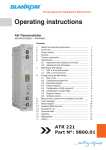Download Operating instructions
Transcript
Professional Headend Solutions Operating instructions DVB-C/ -T/ -T2 Transmodulator DVB-C/ -T/ -T2 (H.264/ AVC, MPEG2) → ATV (8x AM) PALIOS-CTM4 Part No: 5106.01 PALIOS-CTM4 Part N : 5106.01 o DVB-C/ -T/ -T2 Transmodulator DVB-C/ -T/ -T2 (H.264/ AVC, MPEG2) → ATV (8x AM) SBL Contents 1. Safety and operating instructions ............................................................................................................. 3 2. Device variants ........................................................................................................................................ 3 3. General .................................................................................................................................................... 3 4. Main features ........................................................................................................................................... 3 5. Front view ................................................................................................................................................ 4 6. Functional description ............................................................................................................................. 4 7. Meaning of the LED’s .............................................................................................................................. 4 7.1 LED‘s at the input coupler .............................................................................................................. 4 7.2 Status LED‘s ................................................................................................................................... 5 7.3 LED’s at the 10/ 100 Mbit control port ............................................................................................ 5 8. Adjusting by web server .......................................................................................................................... 6 8.1 Network connection to the computer ............................................................................................. 6 8.2 Setting of individual parameters ..................................................................................................... 7 . 8.2.1 Menu “Overview“ ................................................................................................................. 8 . 8.2.2 Menu “Input“ ....................................................................................................................... 9 . 8.2.3 Menu “Transponders“ ....................................................................................................... 11 . 8.2.4 Menu “Adjustment“ ............................................................................................................ 11 . 8.2.5 Menu “Language“ ............................................................................................................. 14 . 8.2.6 Menu “Setup“ .................................................................................................................... 14 . 8.2.7 Menu “Service“ ................................................................................................................. 19 . 8.2.8 Menu “Level“ ..................................................................................................................... 19 . 8.2.9 Menu “Status“ ................................................................................................................... 20 . 9. Factory settings ..................................................................................................................................... 21 10. Block diagram ..................................................................................................................................... 22 11. Application example ............................................................................................................................ 22 12. Technical data ..................................................................................................................................... 23 13. Glossary .............................................................................................................................................. 23 14. Bibliography ........................................................................................................................................ 24 15. Notes on the device software .............................................................................................................. 25 16. Document history ................................................................................................................................ 25 Declaration of Conformity .................................................................................................................... 26 2 PALIOS-CTM4 Part N : 5106.01 o DVB-C/ -T/ -T2 Transmodulator SBL DVB-C/ -T/ -T2 (H.264/ AVC, MPEG2) → ATV (8x AM) 1. Safety and operating instructions When assembling, starting-up and adjusting the modules, it is necessary to consider the system specific references in the instruction manual. The modules may only be installed and started up by authorized technical personnel. There are only permitted the mounting styles indicated in the quick start guide, included with each module. When assembling the modules into the receiving points, the adherence of the EMC regulations is to be ensured. The assembly and wiring have to be done without voltage. For installation, only the supplied accessories (DIN rail clip with screws and 19“ accessories) may only be used. All active modules may only be powerd by the power supplies of the HELIOS family or QUASARIOS. Only connect the module with the accessory cables provided. The mains voltage and the operating voltage of the modules working by DC have to be in compliance with the operating parameters described in the technical data. With all work the defaults of the DIN EN 50083 have to be considered. It is especially important to follow DIN EN 60728-11[2]. The unit must only be mounted vertically. The ventilation slots as well as the circulation perforation of the modules is not be obstructed in any way. If installed in mounting cabinets a adequate heat circulation must be guaranteed. The mounting in closed cabinets without air sufficient flow is not allowed. For DIN rail mounting is important to note that between the heat sink and a neighboring module, a distance of 2 cm is required. If the modules mounted on top of each, so they must be spaced 20 cm apart. For 19“ mounting all devices in the rack must be fitted with 19“ Edge Guide. Mounting the device using only the screw holes at the front panel is insecure and discouraged. Furthermore, the operation of a fully occupied rack is only allowed with an underlying 1-U fan box (at least 3 fans, 176 mm deep). WEEE-Reg.-Nr. DE 50389067 2. Device variants PALIOS-CTM4 5106.01 DVB-C/ -T/ -T2 (H.264/ AVC, MPEG 2) → ATV (8x AM) 3. General The Smart Business Line (SBL) is a modern head end system, that is distinguished by its modular and compact design. A userfriendly operating concept facilitates setup, configuration and maintenance of the system. The PALIOS-CTM4 converts DVB-C, -T and -T2 signals into analogue TV signals to transmit it in cable networks. In this case, a maximum of 8 analogue television channels are generated from the available H.264/ AVC or MPEG2 transport streams. 4. Main features • 8x DVB-C/ -T/ -T2 input • switchable RF input as single or with loop • MPEG 2/4 HD/ SD decoding • multi-standard PAL modulator • IEdge signal processing • switchable RF output as single or with loop • control of the module via HTML or SNMP 3 PALIOS-CTM4 Part N : 5106.01 o DVB-C/ -T/ -T2 Transmodulator DVB-C/ -T/ -T2 (H.264/ AVC, MPEG2) → ATV (8x AM) SBL 5. Front view TV RF input coupler “input 1“ LED input 1 TV RF input coupler “input 2/ output “ LED input 2/ output Power connections Status LED “POWER“/ “SYSTEM“ Status LED channel 1/ channel 2 Status LED channel 3/ channel 4 Status LED channel 5/ channel 6 Status LED channel 7/ channel 8 Control port (LAN/ WAN) incl. LED‘s LED “LOOP“ Output coupler “input“ Reset button Output coupler “output“ 6. Functional description The module receives up to 8 independent, corresponding to the DVB-C/ -T/ -T2 standards modulated signals and demodulates these in MPEG transport streams. The 8 transport streams are further processed in 8 H.264/ AVC & MPEG2 decoders. Programs, present in HD are subjected to a downscaling to SD. The analogue TV modulation and the freely adjustable up-conversion in the cable network range (45 ... 862 MHz) is carried out by a high-performance FPGA. The eightfold modulator is adjacent channel compatible. A highly-clocked digital to analogue converter (DAC) is responsible for the spectrally pure output of the cable signal. After amplification and sum level adjustment, the cable signal is coupled through a directional coupler to the output jacks. 7. Meaning of the LED‘s 7.1 LED’s at the input coupler Colour Status Meaning of display green permanently on Terminal has been configured as input, works properly. yellow permanently on Terminal has been configured as output (only port “IN/ OUT“) off No tuner is locked on this input or port is deactivated (only port “IN/ OUT“). 4 PALIOS-CTM4 Part N : 5106.01 o DVB-C/ -T/ -T2 Transmodulator DVB-C/ -T/ -T2 (H.264/ AVC, MPEG2) → ATV (8x AM) SBL 7.2 Status LED’s Designation Colour Status Meaning of display POWER green permanently on module is on amber permanently on module is in standby off module is off, operating voltage is not applied permanently on module is ready for work flashing software update is running permanently on temperature is high, fan is already activated flashing temperature is critical. The device will no longer work or is forced to shut down SYSTEM green amber CH 1 ... CH 8 LOOP off module is not ready for work green permanently on channel operates without error amber permanently on error warnings, depending on signal: - input and/ or output without sync - input sync, but in bad quality (eg. mosaic effect in the TV picture) flashing hardware is faulty off channel is off permanently on loop active, i.e. nominal level range 62 ... 82 dBµV off no loop, i.e. nominal level range 74 ... 94 dBµV green 7.3 LED‘s at the 10/ 100 Mbit control port Designation, colour Status Meaning of display Connect LED, yellow permanently on network cable is connected off no cable connection flashing data is exchanged off no data exchange Data LED, green 5 PALIOS-CTM4 Part N : 5106.01 o DVB-C/ -T/ -T2 Transmodulator DVB-C/ -T/ -T2 (H.264/ AVC, MPEG2) → ATV (8x AM) SBL 8. Adjusting by web server 8.1 Network connection to the computer System requirements: - PC/ laptop with 10/ 100 Mbit Ethernet interface - Internet browser (e.g. Windows Internet Explorer), which accept JAVA script. Setup the connection: The PALIOS-CTM4 module has to be connected to PC network using an Ethernet cable.The IP address of the PALIOS-CTM4 module is 192.168.1.100 on delivery. If several SBL modules should be controlled or adjusted via an Ethernet switch, each module must first be configured individually to its provided IP address within the network. To do so the address of the network port on the PC (temporary) must be adapted to the IP address of the SBL module (subnet mask: 255.255.255.0, IP address: 192.168.1.XXX, where XXX is not the same as the corresponding value of the SBL module IP address). After the network configuration of the module(s) the IP address of the control PC is converted to the provided IP address and the modules can be accessed through the browser with their new IP addresses. The user must authenticate himself with his credentials (user name and password), if the password and user testing were activated on the setup page (see chapter 8.2.6): After successful registration or successful connection establishment without password (default setting) the start page of the module is the menu “Overview“ (see chapter 8.2.1). 6 PALIOS-CTM4 Part N : 5106.01 o DVB-C/ -T/ -T2 Transmodulator DVB-C/ -T/ -T2 (H.264/ AVC, MPEG2) → ATV (8x AM) SBL 8.2 Setting of individual parameters Using the web site, you can set certain parameters of the module or perform configurations on the module or the user interface. The various setting menus can be selected in the navigation tree on the left side. The setting is supported by an online help. Hovering the parameters by the mouse in the lower part of the site an orange colored text box appears with explanations for each parameter. By setting in the “Setup“ menu (see chapter 8.2.6) may be selected so that the help appears in the status bar of your browser. If appropriate setting changes in the browser options are necessary. In addition, in the lower part of the navigation tree status information for the module is displayed. By changing the setup menu, the status information can also be moved to the right (see also chapter 8.2.6). All 8 channels are listed individually. A green LED symbol before the “channel ...“ means that both input and output are synchronized and that the channel operates without error. An orange colored symbol indicates that an error has occurred in that channel. An overview of the status of various parameters of the channel is obtained by clicking the corresponding channel. In the browser interface, a status overview appears. 7 PALIOS-CTM4 Part N : 5106.01 o DVB-C/ -T/ -T2 Transmodulator DVB-C/ -T/ -T2 (H.264/ AVC, MPEG2) → ATV (8x AM) SBL A transparent LED symbol means that the channel is not configured yet, or the RF output is turned off. Status information about the system is mirrored in the same way. In this case too an orange colored LED symbol displays an error state during which a green LED symbol displays error-free working condition. The detailed status information is available by clicking the name field. The last displayed point indicates the connection status between the network interface and the module. Green means, that the connection is established. A transparent LED light indicates that there is no connection or the connection is failed. Settings with the selection box or input fields are taken over by pressing the “send“ button and stored permanently, and the PALIOS-CTM4 module is set on these values after a restart too. Settings with the check box are usually performed immediately but not stored in memory, so they would be lost on a possible restart of the module. To save these settings the “send“ button must be pressed. In all menus, the language selection is possible between German and English top right. 8.2.1 Menu ”Overview” This page provides a status overview of the 8 channels. If a channel is working without errors, “SYNC“ is displayed. If errors occur you will see an “Error“ display. If the RF power is switched off the display “Off“ appears behind the respective channel. In addition, below the status window the head end display is visible. There all SBL modules are listed, which are in the same network and which have been associated with the head end in the “Setup“ menu (see 8.2.6). This is significant because functions over all modules such as the NIT processing between modules of the QAMOS product group can be extended to all components of the head end. The individual components of a head end are listed with their IP address, which is also provided with a link to this address, so you can switch easily to the next module. If no head end was configured, a “Search“ button appears, which forwards to the “Setup“ menu and scans the network for other SBL modules. Then all available modules are listed and can be selected and added to the head end. By clicking the “Logout“ button the user logs out of the module and the login window appears. By pressing the “Standby“ button the module is switched to standby, which is indicated by an amber POWER LED on the module. The “Standby“ button will be replaced by a “ON“ button, and by pressing this the module will be switched back on. 8 PALIOS-CTM4 Part N : 5106.01 o DVB-C/ -T/ -T2 Transmodulator DVB-C/ -T/ -T2 (H.264/ AVC, MPEG2) → ATV (8x AM) SBL 8.2.2 Menu ”Input” In this menu there is the adjustment of the up to 8 tuners of the PALIOS-CTM4 to receive the required programs. First the two ports are to configure: Port 1 (IN) is always configured as an input, Port 2 (IN / OUT) can be configured as input or loop-through output. In addition, each port can be provided with an input attenuation of 15 dB. Next the selection of the used tuner is to make (1 .8). Finally, per used tuner the receiver settings are taken in accordance with the modulation (DVB-T, DVB-T2, DVB-C) to the receiving program packages. By pressing the „send“ button, the settings are saved and displayed. Then in the right part of the respective setting field the channel list of the transponder appears. Port adjustment Mode Input attenuation selection: input, output (IN/ OUT only) selection: on, off Tuner selection, how many tuners are used (1..8) 9 PALIOS-CTM4 Part N : 5106.01 o DVB-C/ -T/ -T2 Transmodulator DVB-C/ -T/ -T2 (H.264/ AVC, MPEG2) → ATV (8x AM) Tuner x Modulation Input frequency Band width 1 Stream 2 PLP-ID 3 PLP-ID Auto 3 Symbol rate 4 Constellation 4 Input SBL Tuner (1 ... 8), on which the settings are done selection: DVB-T, DVB-T2, DVB-C input in kHz, frequency range: 42000 ... 1002000 kHz selection: 6, 7, 8 MHz (DVB-T) or 1.5, 5, 6, 7, 8 MHz (DVB-T2) selection: HP, LP input of the PLP-ID, input range: 0 ... 255 To mark whether the DVB-T2 modulator determines the PLP ID automatically input of the symbol rate of the transponder in kSps selection: Auto, 16, 32, 64, 128, 256 QAM selection of the input port: IN, IN/ OUT 1 The input of the bandwidth is only required for DVB-T and DVB-T2 modulation. 2 The stream selection is only available if DVB-T modulation is present. If the DVB-T transport stream has been transmitted with hierarchical modulation it can be determined by the selection field, whether the transport stream is to be received with a high priority (HP), or with a low priority (LP). For nonhierarchical transport streams that selection is not considered. 3 The selection fields “PLP-ID“ and “PLP-ID Auto“ are only available for DVB-T2 modulation. The PLP concept (physical layer pipes) implies that within a channel multiple services can transmit with a specially adjustable robustness. Is the “PLP-ID Auto“ selected, the demodulator automatically selects a PLP. A possible entry in the “PLP-ID“ is ignored in this case. If the box is not checked, the ID can be specified targeted in the field “PLP-ID“. 4 Entering the symbol rate and the constellation is required only for DVB-C modulation. Only the setting boxes are activated, which have corresponding to the selected modulation settings. All other fields are grayed out and disabled. 10 PALIOS-CTM4 Part N : 5106.01 o DVB-C/ -T/ -T2 Transmodulator DVB-C/ -T/ -T2 (H.264/ AVC, MPEG2) → ATV (8x AM) SBL 8.2.3 Menu ”Transponders” In this menu the program selection is done for all output channels. After call up of the menu at first the actual channel allocation of the PALIOS-CTM4 device is listed. Per channel, you can make the following adjustments or changes: in the column “Tuner“ it first selects those tuner that transmits the transponder which contains the desired program. In the next column the requested program can be selected. In the next both columns there can be selected the language respective the language of the subtitles, if there are more than one of them. In the column “Output frequency“ there is to be selected the output channel of the program. On double assignments within these 8 channels is called attention to this automatically. With the checkbox “RF“ the RF output of the channel is set to “on“ or “off“. Clicking the “Send“ button, the settings are taken and stored. 8.2.4 Menu ”Adjustment” In this menu, the settings of the module are made. Each channel can be adjusted individually according to individual requirements. The channel may be selected by clicking either left in the navigation tree or by clicking one of the tabs above the set-up tables. 11 PALIOS-CTM4 Part N : 5106.01 o DVB-C/ -T/ -T2 Transmodulator DVB-C/ -T/ -T2 (H.264/ AVC, MPEG2) → ATV (8x AM) SBL The following parameters are adjustable: Program list (Transponder) If “Program selection with select box“ in chapter “GUI settings“ is deactivated (see also chapter 8.2.6), the form at the left appears for program selection. All programs of the selected transponder are listed with name and service ID. The selection of the program is done by marking of the respective select box. The program name and the other parameters of the program are adopted automatically. In this case the program name in the menu “Selected program“, variant 1 is not selectable. Input input parameters of the channel Input name e.g. name of the program, editable Input selection: input tuner 1 ... 8 By pressing the “?“ button, the channel list is updated. Selected program variant 1: program selection menu Program name Service ID Type Language Direct input selection of the program from the program list of the transponder of the selected TS displays the service ID of the selected program displays the type of the program selection of the available language selection: selection menu, direct input (see be- low) Selected program variant 2: direct input Program name Service ID Type Language displays the name of the program, which was selected in the input menu input of the service ID of the requested program, adjustment range: 0...65535 selection of the program type: TV, Radio input of the language no, adj. range: 0..255 Output output parameters of the channel Frequency input Output frequency Output level offset RF signal Sound deviation Sound carrier 2 selection: channel, frequency 1 selection from channel table/ input in kHz 1 display of the level offset 2 selection: On, Off selection: 30, 50 kHz 3 selection: On, Off If at the frequency input “channel“ is selected, the output frequency can be chosen in the pre-selected channel spacing (see chapter 8.2.6). If, however, “frequency“ is selected, then the output frequency is selectable in kHz steps. 2 Adjustment of the offset of each channel to the basic level, see chapter 8.2.6 3 Only selectable, if sound carrier 2 is set to “Off“. If sound carrier 2 is set to “On“, the sound deviation is permanently 30 kHz 1 Video setting of the video parameters Video output Color bar Color system Video format Scaling method selection: On, auto Off, auto colour palette bar selection: On, Off selection: PAL, SECAM selection: 4/3, 16/9 selection: none, pillar or letter box, fullscreen center cut out Audio setting of the audio parameters Audio gain adjustment range: +6...-20 dB Audio mode selection 1: mono L, mono R, dual, dual invers, stereo, auto 4 selection 2: mono L, mono R, mono L+R, auto 5 4 if sound carrier 2 is set to “On“ 5 if sound carrier 2 is set to “Off“ 12 PALIOS-CTM4 Part N : 5106.01 o DVB-C/ -T/ -T2 Transmodulator DVB-C/ -T/ -T2 (H.264/ AVC, MPEG2) → ATV (8x AM) SBL VPS setting of the VPS parameters CNI code adjustment range: 0x000…0xFFF (hexadec.) Source PIL selection: A056(PDC), A056, PDC, TimerControlCode Subtitling 6 adjustment of the parameters Mode selection: Off, Teletext, DVB Settings DVB subtitling DVB language index Use extended ID‘s adjustment range: 0...255 selection: yes, no Settings teletext subtitling Teletext page Language group 6 adjustment range: 0..65535 selection: West, East, Russian, Arabic, Farsi only available, if “Subtitling“ option is enabled (see chapter 8.2.6) Test lines 7 The PALIOS-CTM4 offers the opportunity to output test signals on up to 4 image lines from the following selection: Off, CCIR 17, CCIR 18, CCIR 330, CCIR 331, Sin(x)/ x, Ramp. As a default, the image lines 17, 18, 330 and 331 are selected. The image lines selection is editable, i.e. the test lines can be output on each image line in the range 1..625. 7 only available, if “Test line“ option is enabled (see chapter 8.2.6) Decryption settings 8 BISS key BISS-E injected ID 8 input of the 12-digit code in BISS mode 1 or of the 16-digit code in BISS mode E input of the 14-digit code in BISS mode E, no input in BISS mode 1 only available, if “BISS“ option is enabled (see chapter 8.2.6) 13 PALIOS-CTM4 Part N : 5106.01 o DVB-C/ -T/ -T2 Transmodulator DVB-C/ -T/ -T2 (H.264/ AVC, MPEG2) → ATV (8x AM) SBL 8.2.5 Menu ”Language” In this menu, the selection of the user interface language is executed. You can choose between German and English. The transition can be made either to the left in the navigation tree in the subtree of the point “language“ or top right via the language selection box. 8.2.6 Menu ”Setup” In this menu, various administrative and system settings are made. 14 PALIOS-CTM4 Part N : 5106.01 o DVB-C/ -T/ -T2 Transmodulator DVB-C/ -T/ -T2 (H.264/ AVC, MPEG2) → ATV (8x AM) SBL Specifically, the following can be configured: GUI settings Help information within the status line of the browser By default, the online help is displayed in an orange text box at the bottom of the page. If you click this option, the help texts are displayed in the status bar of your browser. Depending on your browser sometimes such use has to be allowed in the browser settings. Display all system files The default is, that the system files can be subjected to upload or download as a package under “Backup“ in the submenu “System administration“. If you click this box, the system files are listed individually and can be individually subjected to an up- or download. Display top line register By default, the registers are shown in the upper part of the user interface, to move more quickly to the most frequently used menus. By removing the box marking the registers are hidden. Display status on right By clicking the box, the status of the channels or the system is shifted to the right of the user interface. Optimization for low-speed data connectivity By clicking the box the data volume of the browser pages is greatly reduced. So it is possible to adjust the module, if there is only a low-speed connectivity (GSM). The available reduction is achieved by reducing image size. Output frequency raster It is possible to choose between the standard B/G raster (7 or 8 MHz) and the D/K rasters. In case of D/K1 the sound carriers are at 6,5/ 6,25 MHz, D/K2 at 6,5/ 5,74 MHz and D/K3 at 6,5/ 6,74 MHz. Simultaneously in accordance with the selection, the group delay filter is set for standard B/G or D/K. Program selection with select box If the box is deactivated, the program selection is done with the program list in the adjustment menu. Otherwise the program selection is done in the field “Selected program“ (see chapter 8.2.4). Activate user and keyword check This selection is only available if you are logged in as administrator. If the box is disabled, the log-in is skipped after each GUI reboot. Otherwise, user login and password are required (see chapter 8.1). SBL head end All SBL modules, which are located in the same network, are listet. By pressing the “Search“ button the list is updated. All marked modules belong to the head end and are displayed on the “Overview“ page. 15 PALIOS-CTM4 Part No: 5106.01 DVB-C/ -T/ -T2 Transmodulator DVB-C/ -T/ -T2 (H.264/ AVC, MPEG2) → ATV (8x AM) SBL System administration The default is displaying of the shortened list of files (top). Backup Here the system files can be loaded or saved as a package (except Logbook and Status). Thus, it is possible, for example to copy the system files from a PALIOSCTM4 module to another. If under “GUI setup“ “Display all system files“ is selected, the system files can also be loaded or saved separately (see figure below) Update By clicking the “Load“ button, the internal software components can always be brought up to date. Pressing the button “View logbook“ leads to an overview, in which all the processes have been documented since the start of the GUI. Each operation is listed by date, time and description. If operations have been executed, the logged on user, who initiated the action, is saved too. By pressing of the “Delete“ button all entries are deleted, when you are logged in as administrator. System Location In this field a name for the PALIOS-CTM4 is be made to identify the module easily. This name appears on the top right of the web site under the language selection box and is provided via SNMP with the question of the field: Iso(1)org(3). dod(6).internet(1).mgmt(2).mib.2(1).system(1). sysLocation(6). Logout restart the user interface Default delete the settings and reset to default values (including IP address), available only if you have logged in as administrator Reboot restart of the PALIOS-CTM4 module 16 PALIOS-CTM4 Part No: 5106.01 DVB-C/ -T/ -T2 Transmodulator DVB-C/ -T/ -T2 (H.264/ AVC, MPEG2) → ATV (8x AM) SBL Enabling of In this field, possible software options for the PALIOS-CTM4 can be enabled. The registration code must be entered in the input field and by pressing the “Send“ button the option will be activated. Activated options are displayed in black, inactive are grayed out. Date and time Clicking the “Set“ button, the date and time will be set to that of the PC. Web server This setting appears only when you are logged in as administrator, and thus you have the authority to make administrative changes. The PALIOS-CTM4 supports the DHCP functionality. DHCP-Client is factory default. Note, that after each factory reset the PALIOS-CTM4 is set “DHCP-Client“. If the DHCP functionality is set to “Off“, in the appropriate fields the IP number, subnet mask and gateway can be manually entered and then the settings of the PALIOS-CTM4 module are adapted to the network. If the module is set as “DHCP-Client“, it automatically obtains an IP address from the DHCP server on the network. The manual network settings are grayed out and are therefore disabled. By pressing the “Info“ button the automatically assigned network configuration of the module is displayed. Please note if the module is set as “DHCP-Server“, that the IP address 192.168.1.100 should not be set. If you select this address, you will get an error message. In addition to the IP settings you can configure the DHCP range from which the IP addresses of the connected clients are assigned. The address range must match the address range according to IP address and subnet mask of the server and should not be too small. The default is the area 192.168.1.1 to 192.168.1.99. Additonally with the DHCP server will also set up a local DNS (Domain Name Server). To use it in full extent a connected PC/ laptop must be configured as a DHCP client. Please note, that the client unit not only get its IP address from the DHCP server, but also its DNS server. If the module is configured as a DHCP server or client and the client has received an IP address successfully, so module can be accessed via a web browser using its name. This name is composed of the prefix “sbl“ and the device number that is printed on the back of the module and on the packaging. For example, the device with the number 0123456 can be called under “sbl0123456“. Should there be problems with it among the local network conditions, the domain can be added. In the case that the above module is configured as a server, the call using the domain is then “sbl0123456.sbl“. If another DHCP server is used, ask your administrator for the domain name. An example of the simplification of the configuration or operation of the head end via DHCP, is, that a SBL module is as a server, the remaining modules and the connected PC/ laptop are configured as a client. By calling the browser “dhcp.sbl“ the GUI of the server module is loaded. If not already done so, now the head end can be read. So all connected components are found and listed. The head end can now be stored in the “Setup“ menu under the item “System administration“. The head end overview can be changed quickly to the user interface of any other module by selecting the respective modules links. 17 PALIOS-CTM4 Part No: 5106.01 DVB-C/ -T/ -T2 Transmodulator DVB-C/ -T/ -T2 (H.264/ AVC, MPEG2) → ATV (8x AM) SBL SNMP option The SNMP adjustment is only available after the “SNMP“ option was enabled (see chapter “Enabling of“). In the first section, the SNMP functionality, including the sending of traps is enabled or disabled with the “Mode“ selection field. With the selector “Version“ you can select the SNMP version (version 1, 2 or 3). In the two boxes below it, the communities for versions 1 and 2 are given separately for reading and writing via SNMP. With version 3, these two fields are disabled because all registered users of the module (see menu “Passwords“) have the automatic read access to SNMP. The write access can be enabled or disabled for each user by clicking the SNMPcheck box in the “Passwords“ menu. By clicking the “MIB“ button the MIB of the module is generated and offered for download. In the second section the trap settings are done. First, the trap version is selected: V1 trap - normal traps according SNMPv1 with specified community V2 trap - normal traps according SNMPv2 with specified community V2 inform - sends information traps according SNMPv2 and waits for an acknow- ledgment V3 trap - normal traps according SNMPv3 V3 inform - sends information traps according SNMPv3 and waits for an acknow- ledgment The community can be configured for traps of SNMP versions v1 and v2. User/ password and the using of the network MAC address as the engine ID can be configured for traps of SNMP version v3. These settings must correspond with the configuration of the trap receiver, so traps are successfully transferred. For this purpose a test trap can be sent by clicking the button “Test“ to test the transmission of traps. If a test trap triggered, all pre-preserved traps are discarded. There up to 256 IP addresses to receive the traps can be created or enabled. These are listed under “Receiver IP“. Below, the events can be configured, whether and partly with what thresholds they should trigger traps. There are three ways to configure a trap: - without parameters, e.g. fan on/ off - with a freely selectable parameter for a medium priority - with a selectable parameter from a list for a medium priority References and notes: All users using SNMPv3 must use passwords with at least 8 characters. For SNMPv3 the SBL supports only the authentication password, not the privacy password. The SBL only supports the MD5 algorithm for authentication password in SNMPv3. Information traps are specific traps that are possible up to SNMPv2. If there is no acknowledgment of the receiver, the transmitter attempts to transmit it later, until the confirmation is received. A SBL module holds up to 256 information traps that could not be sent successfully. If there are more unconfirmed traps, the older traps are discarded and noted in the logbook as having failed. A successful sent trap is also registered as such in the logbook. In case of power failure or reboot of the module the non-confirmed traps are lost. Details may be found in the help text for each event. The critical priorities are each covered with fixed values that can not be changed. If the web site of PALIOS-CTM4 module is open, no changes are possible via SNMP. Passwords Again, this setting appears only when you are logged in as administrator, having the authority to make administrative changes. In addition the box “User and keyword check“ in the submenu “GUI settings“ has to be clicked. The user ID and password for the administrator can be set in the first line. The fixing of up to 8 user identification and passwords is possible. The limitations of user rights exist only in the fact that they are not authorized to change web server settings, user rights and password changes and default settings. The default password for the admin is: 1111 and for the users: 0000 If the SNMP option is enabled, to the right of each user appears an SNMP check box. By clicking the box, the writing rights for individual users can be awarded for the SNMP version 3 (see also section SNMP option). 18 PALIOS-CTM4 Part No: 5106.01 DVB-C/ -T/ -T2 Transmodulator DVB-C/ -T/ -T2 (H.264/ AVC, MPEG2) → ATV (8x AM) SBL 8.2.7 Menu ”Service” In this menu you will find all information about the service for the PALIOS-CTM4 module in particular the BLANKOM service hotline and the service email address. In addition, the implemented operating instructions may be downloaded or viewed as PDF. If there is an internet connection the BLANKOM homepage can be started, offering the latest software release or descriptions. Finally, the currently installed software release is displayed. 8.2.8 Menu ”Level” With the top box, the loop through output (loop) is enabled or disabled. If enabled, the underlying selection of the nominal level for all 8 channels may be set in the range from 62 ... 82 dBµV. If the loop is disabled, the output level of the 8 channels may be set in the range of 74 ... 94 dBµV. Below each channel can be set individually with an offset of +3 ... -6 dB in 0.5 dB steps. The three lower buttons are used to simplify the offset level setting if you want to perform same adjusting for all 8 channels. With the left button the offset for all 8 channels is increased by 0.5 dB, decreased with the right button by 0.5 dB. The offset is set for all 8 channels to 0 dB with the middle button. 19 PALIOS-CTM4 Part No: 5106.01 DVB-C/ -T/ -T2 Transmodulator DVB-C/ -T/ -T2 (H.264/ AVC, MPEG2) → ATV (8x AM) SBL 8.2.9 Menu ”Status” It presents an overview of the status of the various components per channel, it is updated every 5 seconds. It lists only the current values, the naming of the parameter appears in the help box in the lower part of the user interface or in the status bar of the browser (as adopted configuration), if you hover the mouse cursor above the parameter. The listing is in 3 groups: input, modulators and system. With the selection box at the top right you determine whether you have an overall view or only one of the 3 groups is listed. 20 PALIOS-CTM4 Part No: 5106.01 DVB-C/ -T/ -T2 Transmodulator DVB-C/ -T/ -T2 (H.264/ AVC, MPEG2) → ATV (8x AM) SBL 9. Factory settings A short pressing of the reset button on the front of the module causes a reboot, i.e. the module restarts and all stored values are adjusted. If the module is to be reset to factory settings, the reset button must be pressed so long to keep up until the “POWER“ and “SYSTEM“ LED will illuminate green permanently. This process takes about 15 seconds. In this case the module is set to the following: Input parameters Transponders Output parameters Setup settings Network settings 21 PALIOS-CTM4 Part No: 5106.01 DVB-C/ -T/ -T2 Transmodulator DVB-C/ -T/ -T2 (H.264/ AVC, MPEG2) → ATV (8x AM) SBL 10. Block diagram 2x 8x RF 8x Tuner 8x IQ 8x T/T2/C Demod. 8x TS 8x MPEG 2/4 Decoder 8x Control Eth. CPU SDRAM NIOS Stratix IV FPGA MOD UPC RF DAC DDR 2 FLASH 11. Application example Output PAL 82 dBµV Feed DVB-T/ T2, DVB-C LANIOSs QUASARIOS ETHERNET SWITCH IP1 DVB-T/-T2/-C DVB-T/-T2/-C DVB-T/-T2/-C PALIOS-CTM4 PALIOS-CTM4 PALIOS-CTM4 8xPAL 8xPAL IP2 IP3 IP4 IP5 8xPAL QUASARIOS 192.168.1.101 192.168.1.102 192.168.1.103 PALIOS-CTM4 PALIOS-CTM4 PALIOS-CTM4 22 PALIOS-CTM4 Part No: 5106.01 DVB-C/ -T/ -T2 Transmodulator SBL DVB-C/ -T/ -T2 (H.264/ AVC, MPEG2) → ATV (8x AM) 12. Technical data TV input Frequency range Frequency raster Connector Impedance Through loss 42 ... 1002 MHz 1 kHz F socket 75 Ω 2.5 dB max. DVB-C demodulator Symbol rate QAM constellation Signal processing 1 ... 7.2 MSps 16, 32, 64, 128, 256 EN 300429 [1], ITU J.83 Annex A/ C [5] DVB-T demodulator Channel bandwidth FFT mode Guard interval FEC Modulation Constellation Signal processing 6, 7, 8 MHz 2k, 8k 1/4, 1/8, 1/16, 1/32 Convolutional Coding + Reed- Solomon code 1/2, 2/3, 3/4, 5/6, 7/8 COFDM QPSK; 16 QAM; 64 QAM EN 300744 [6] DVB-T2 Demodulator Channel band width FFT mode Guard interval FEC Modulation Constellation Signal processing Mode adaption 1.7, 5, 6, 7, 8 MHz 1k, 2k, 4k, 8k 16k, 32k 1/4, 19/256, 1/8, 19/128, 1/16, 1/32, 1/128 LDPC + BCH-Code 1/2; 3/5, 2/3, 3/4, $/5, 5/6 COFDM QPSK; 16 QAM; 64 QAM, 256 QAM EN 302755 [7] single PLP (mode A), multiple PLP (mode B) Operating parameters Voltage/ current Residual ripple of the supply voltage MPEG decoder Video Audio H.264/ AVC Level 4.1 HP, MPEG-2 MP@HL MPEG-1 Layer 1&2 Miscellaneous Dimensions (w x h x d) Weight 76 x 262 x 167 mm 1,900 g Delivery content 1x supply cable 1x Ethernet cable 2x F connecting cable 180 mm 2x terminating impedance 1x DIN rail clip 1x mounting accessories TV output TV standard Sound type Sound carrier frequencies B/G D/K1 D/K2 D/K3 Sound mode Audio deviation 1 mono carrier Audio deviation 2 mono carrier Audio deviation dual sound Output frequency range Tuning step Max. output level Total level settings without loop with loop Individual level settings (offset) Channel allocation Connector Impedance Return loss Signal quality C/N in channel (BW = 4.8 MHz) S/N ratio parallel sound (unweighted/ weighted) Spurious 45...862 MHz Max. frequency stability Output level stability Environmental conditions Temperature range Temperature range for data keeping Relative humidity Method of mounting Location of mounting B/G, D/K double carrier FM 5.5/ 5.742 MHz 6.5/ 6.25 MHz 6.5/ 5.742 MHz 6.5/ 6.742 MHz (each above picture carrier) mono/ stereo/ dual/ auto (VPS controlled) 30/ 50 kHz 30 kHz 30 kHz 45 ... 862 MHz 1 kHz 97 dBμV (per channel) 74 ... 94 dBµV (1 dB steps) 62 ... 82 dBµV (1 dB steps) +3 ... -6 dB (0.5 dB steps) adjacent channel ability F socket 75 Ω ≥ 18 dB 45 MHz - 1.5 dB/ octave ≥ 65 dB ≥ 65/ 60 dB ≥ 60 dB 30 kHz ± 0.5 dB 12 V ± 0.2 V/ max. 3.7 A 10 mVpp -10 ... +55 °C 5 ... 45 °C ≤ 80 % (non condensing) vertical splash-proof and drip-proof 13. Glossary AAC AFC AGC AM ARP ATV BISS BISS-E CNI COFDM DVB FEC FFT FPGA GbE Advanced Audio Coding Automatic Frequency Control Automatic Gain Control Amplitude modulation Address Resolution Protocol Analogue Television Basic Interoperable Scrambling System Basic Interoperable Scrambling System with Encrypted keys Country and Network Identification Coded Orthogonal Frequency-Division Multiplexing Digital Video Broadcasting (-C Cable, -S Satellite, -S2 Satellite 2, -T Terrestrial) Forward Error Correction FPGA fast Fourier transform Field Programmable Gate Array Gigabit-Ethernet 23 PALIOS-CTM4 Part No: 5106.01 GUI HD(TV) HE-AAC HTTP ID IF IGMP IIC IP LDPC LED MAC MPEG Nios NIT PCR PID PLP QAM QPSK RF SFP SNMP TS VBI VPS WSS DVB-C/ -T/ -T2 Transmodulator DVB-C/ -T/ -T2 (H.264/ AVC, MPEG2) → ATV (8x AM) SBL Graphical User Interface High Definition (Television) High Efficiency Advanced Audio Coding Hypertext Transfer Protocol Identifier Intermediate Frequency Internet Group Management Protocol Inter-Integrated Circuit (I²C bus, data bus within device) Internet Protocol Low-Density-Parity-Check-Codes Light Emitting Diode Media Access Control Moving Picture Experts Group product name for a processor Network Information Table Program Clock Reference Program Identifier Physical Layer Pipes Quadrature Amplitude Modulation Quadrature Phase Shift Keying Radio Frequency Small Form-factor Pluggable Single Network Management Protocol Transport Stream Vertical Blanking Information Video Programming System Wide Screen Signalling 14. Bibliography [1] EN 300429: Digital video broadcasting (DVB) - Framing structure, channel coding and modulation for cable systems; Eng- lish version EN 300429 V 1.2.1 (1998.04) [2] EN 60728-11: Cable networks for television signals, sound signals and interactive services Part 11: Safety (IEC 60728-11:2005); German version EN 60728-11:2005 [3] EN 50083-2 : Cabled distribution systems for television and sound signals. Electromagnetic compatibility for equipment; EN 50083-2:2001 [4] RFC 1157: Request for Comments (RFC): RFC Database URL: http://www.rfc-editor.org/rfc.html [5] ITU-T J.83 (12/2007): Digital multi-programme systems for television, sound and data services for cable distribution [6] EN 300744: Digital Video Broadcasting (DVB) - Framing structure, channel coding and modulation for digital terrestrial television (Endorsement of the English version EN 300744 V1.6.1 (2009-01) as German standard) [7] EN 302755: Digital Video Broadcasting (DVB) - Frame structure, channel coding and modulation for a second generation digital terrestrial television broadcasting system (DVB-T2) (Endorsement of the English version EN 302 755 V1.3.1 (2012-04) as German standard) 24 PALIOS-CTM4 DVB-C/ -T/ -T2 Transmodulator Part No: 5106.01 DVB-C/ -T/ -T2 (H.264/ AVC, MPEG2) → ATV (8x AM) SBL 15. Notes on the device software Device Software of the PALIOS-CTM4 Copyright (C) BLANKOM Antennentechnik GmbH Bad Blankenburg This device software based on top of Linux 3.6.8 is free software: you can redistribute it and/ or modify it under the terms of the GNU General Public License as published by the Free Software Foundation, either version 2 of the License, or (at your option) any later version. You should have received a copy of the GNU General Public License along with Foobar. If not, see <http://www.gnu.org/licenses/>. The source code is available upon request. Please address requests to: BLANKOM Antennentechnik GmbH Hermann-Petersilge-Straße 1 07422 Bad Blankenburg Germany 16. Document history Version Date Modification Author 1.00 25.06.2013 basic version Häußer Options available upon request. Subjects to changes due to technical progress. BLANKOM Antennentechnik GmbH Hermann-Petersilge-Straße 1 • 07422 Bad Blankenburg • Germany • Phone +49 (0) 3 67 41 / 60-0 • Fax +49 (0) 3 67 41 / 60-100 25 Declaration of Conformity Manufacturer: BLANKOM Antennentechnik GmbH Hermann – Petersilge – Straße 1 07422 Bad Blankenburg Germany Product Name: DVB-C/ -T/ -T2 Transmodulator Type Name: PALIOS-CTM4 Type No: 5106.01 BLANKOM Antennentechnik GmbH confirms that the mentioned product meets the guideline(s) of the Council for the approximation of legislation of the member states. Electromagnetic compatibility (2004/ 108/ EC) The following standards are met: DIN EN 50083-2: 2007-04 (EN 50083-2:2006-06) Low voltage guideline (2006/ 95/ EC) The following standards are met: DIN EN 60950-1: 2006-04 (EN 60950-1:2006-11) Information technology equipment -Safety- Restriction of hazardous substances (2011/ 65/ EC) The following standards are met: DIN EN 50581: 2013-02 (EN 50581:2012) Bad Blankenburg, Germany, 2013-06-25 26 Dr. Piero Kirchner (Managing Director)