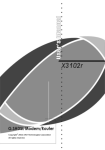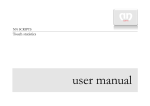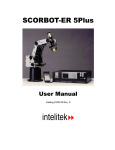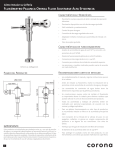Download NEC ADSL ATU-R100/R110/R200/R300/R110H User Guide
Transcript
Console Setup Connect the RS-232 console port to an ASCII data terminal or a PC with Widows serial Terminal mode of VT-100 (Hyper Terminal). To Start the Hyper-terminal, following the steps below: Start "Hyper-terminal" program -− On Windows 98 or Windows NT: start Tool Bar Æ Program Æ Accessory Æ Hyper Terminal Group Æ Double Click Hypertrm.exe Æ Enter Connection Name Æ Select Icon Æ Click OK Select COM port to communicate with ATU-R100/R110/R200/R300/R110H − Choose direct to COM1 or COM2 Æ click OK Set Port Properties - Port Setting: − Bit per second: 9600 − Data bits: 8 − Stop bits: 1 − Parity bits: None − Flow Control: None Settings: − Function, arrow, and ctrl keys act as: Windows keys − Emulation: Auto-detect − Back-scroll buffer lines: 500 ASCII Setup: − Echo typed characters locally − Line delay: 0 milliseconds − Character line feeds t incoming line ends: enable Command Line Interface The command line interface allows you to change ADSL, ATM and Ethernet parameters, interchange between bridge and route mode by using the “mode” command, and display the status as well. Some commands must be followed by parameters for proper configuration to the modem, conventionally there shall be a “space” between a command and its corresponding parameters. The punctuation marks in syntax and parameters section have their different meanings. In the syntax, < > mean the parameters enclosed in are compulsory, [ ] mean the parameter enclosed in are optional, and | between parameters mean either….or. In the parameters, “ “ mean the parameters enclosed in are Key Word. Furthermore, after power on the unit with console terminal, screen will show the prompt as ATUR110R> for entering command without any password at first time. There are two hierarchical levels in the command line interface. The command tree below will show user the hierarchical relationship and commands supported: Note 1: When the user enable password, the connection will time out after 10 minutes if no access to modem. Entering password again is necessary to resume connection. Note 2: All settings will effect only after saved. a d sl d e fa ult la n list Main menu m a na g e ―se tp a ss m od e p ing q uic k r1483 re sta rt sa ve sho w ve r d e lp vc p filte r se tp vc se tq o s bridge mode command tree m od e router mode command tree COMMAND LINE INTERFACE CONVENTIONS Help help <command> home HELP or ? Lists all commands at the current level menu and follow by simple description of each command Syntax: help Parameters: Example: > help Syntax: ? Parameters: Example: >? HELP <command> or ? <command> Display the usage of particular command in each level. Syntax: help <command> Parameters: command: Enter each command Example: adsl> help trellis Display the syntax of trellis command Response: trellis Syntax: ? <command> Parameters: command: Enter each command Example: adsl> help trellis Response: Display the syntax of trellis command trellis - <Enable>|<Disable> - Trellis encoding - <Enable>|<Disable> - Trellis encoding HOME Go back to the upper level menu Syntax: Home Parameters: Example: > home Bridge mode CLI MAIN MENU COMMANDS: adsl default lan list manage mode ping quick r1483 restart save show ver ADSL Enter to ADSL configuration menu. More commands under ADSL menu, see detail after. Syntax: adsl Parameters: Example: > adsl DEFAULT Set all configuration to factory setting Syntax: Default Parameters: Example: > default Response: The data set to default successfully. Set ADSL configuration back to factory setting. LAN Enter to LAN menu. More commands under LAN menu, see detail after. Syntax: Lan Parameters: Example: > lan LIST Display the status for each enabled VC Syntax: List Parameters: Example: > list Response: Port ethernet 0: Enabled TxPkts: 1 RxPkts: 0/0 Port adsl 0: Enabled TxPkts: 56 TxVPI/VCI: 8/35 Explanation: RxPkts: 37/0 RxVPI/VCI: 8/35 Information for Ethernet port: 0 (Status of port number 1)..………………….….Enabled TxPkts (transmitted packets)……………………………..1 RxPkts (received packets)….…………0/0 (correct/error) Information for ADSL port: 0 (Status of port number 1)……………………….enabled TxPkts (transmitted packets)……………………………56 RxPkts (received packets)…………...37/0 (correct/error) TxVPI/VCI (transmitted VC)………………..…………8/35 RxVPI/VCI (received VC)……………………………..8/35 MANAGE Enter to MANAGE configuration menu. More commands under MANAGE menu, see detail after. Syntax: manage Parameters: Example: > manage MODE Select the modem as Bridge or router mode Syntax: mode Parameters: The default is bridge mode. Example: > manage Response: Please select bridge or router:(b/r,r)b Current mode is bridge > PING Ping a specific IP address for testing purpose Syntax: ping <ipaddress> Parameters: ipaddress: IP address, in the format of 4 decimals separated by dots Example1: > ping xxx.xxx.xxx.xxx Response: ip: ping - reply received from xxx.xxx.xxx.xxx Explanation: Successful ping Example2: > ping 299.999 Response: Invalid IP Explanation: Invalid IP address Example3: > ping xxx.xxx.xxx.xxx Response: ip: ping - no reply received Explanation: Wrong IP address If no reply received, the system will ping same IP address continually until the system receiving reply or pressing “Esc” to break. QUICK Enter a VC with RFC1483/bridge mode by an interactive user interface Syntax: quick Parameters: Example: > quick Response: 1 PVC existed, 7 PVCs available. VPI(0-1023): 2[Enter] VCI(1-65535): 34[Enter] PCR(0-800): 800[Enter] Packet Filter ( Any/Ip/Pppoe ): a[Enter] Add another PVC ? (y/n): n[Enter] Enable Spanning tree? (y/n) : y[Enter] Configuration MODE: Bridge FUNCTION: R1483 Spanning Tree: Enable # VPI VCI PCR Package filter 1: 1 22 800 ANY Preserve the configuration (y/n): y[Enter] Type "save" to effect setting. R1483 Enter to R1483 menu. More commands under R1483 menu, see detail after. Syntax: Parameters: R1483 Example: > r1483 RESTART Reboot the SDSL modem Syntax: restart Parameters: Example: > restart Response: SDRAM size = 0x800000, type = 0x5 NPnNo boot information block Booting... System starts... ADSL Line Establishing > SAVE Save the configuration into flash memory, and restart modem Syntax: save Parameters: Example: > save Response: Saving configuration...Configuration saved. Updating flash filing system ... SDRAM size = 0x800000, type = 0x5 NPnNo boot information block Booting... System starts... ADSL Line Establishing > Save configuration then restart modem SHOW Display the configuration of each enabled VC and Ethernet Syntax: show [lan]|[wan] Parameters: “lan”: display LAN configuration “wan” display WAN configuration Example 1: > show lan Response: Ethernet ip: 0.0.0.0 Subnet mask: 0.0.0.0 FullDuplex:Disabled Explanation: Information for Local Ethernet IP, subnet mask and each enabled VC Ethernet IP (local)…………………………………...0.0.0.0 Subnet mask…………………………………………0.0.0.0 Full Duplex…………………………………………Disabled Function (Protocol in use)………………………RFC1483 Example 2: Response: Explanation: > show wan FUNCTION VPI/VCI CLASS PCR(KBits) Spanning Pkt Filter Rfc1483 8/35 ubr 640 Disable ANY VPI/VCI (Connected VC channel)…………………...8/35 CLASS (define QoS on the ATM network)……………ubr PCR (Peak Cell Rate)….………… 640 (cells per second Spanning (Spanning tree setting)…………………disable Pkt Filter (packet control)..………………………Any (Allow to pass both IP and PPPOE packet.) (Note: IP – only allow to pass IP packet; PPPoE – only allow to pass PPPoE packet) VER Display the software version number Syntax: Ver Parameters: Example: > ver Response: Version : 2.21MJ (2.21MJ-H50.1302-F2210.0406A 28/Oct/2000 12:21) ADSL MENU COMMANDS: Abort bitdn bitup coding Counts default ec_fdm fails Print rx_bin show startup Status stnl trellis tw_pwr tx_bin ABORT Terminate the ADSL physical link Syntax: abort Parameters: Example: adsl> abort BITDN Display downstream bit loading values Syntax: bitdn Parameters: Example 1: When ADSL line is connected: adsl> bitdn Response: Downstream Bit loading value: 0 1 2 3 4 5 6 7 - 8 9 A B C D E F 0 1 2 3 4 5 6 7 8 9 a b c d e f 0 0 0 0 0 0 0 0 - 0 0 0 0 0 0 0 0 0 0 0 0 0 0 0 0 - 0 0 0 0 0 0 0 0 0 0 0 0 0 0 0 0 - 0 0 0 2 2 2 3 4 4 5 6 6 6 6 7 7 - 7 7 7 8 8 8 7 8 0 8 8 8 8 8 8 7 - 8 7 7 8 8 7 9 9 8 7 7 8 8 9 9 8 - 8 9 9 7 8 7 9 8 10 7 8 9 8 7 7 8 - 7 7 8 9 9 9 7 7 8 8 9 9 8 8 8 - 8 8 9 10 8 10 10 10 9 8 7 8 8 10 8 10 10 10 10 10 10 10 7 9 - 8 9 8 7 8 9 7 8 8 - 9 9 8 7 7 8 8 8 10 7 9 9 8 7 8 7 - 9 9 7 8 9 9 7 9 7 9 8 9 9 7 7 - 8 8 8 9 10 10 10 10 10 10 10 10 9 9 8 8 - 8 7 9 8 8 8 9 9 7 8 7 8 9 8 7 7 - 8 8 8 7 8 9 8 7 9 6 8 8 8 7 8 8 - 7 7 7 8 9 8 7 7 7 8 8 7 8 8 8 7 - 7 7 7 7 6 6 6 5 8 Example 2: When ADSL line is unconnected. adsl> bitdn Response: ADSL line is not ready!! BITUP Display upstream bit loading values Syntax: bitup Parameters: Example 1: When ADSL line is connected: adsl> bitup Response: Upstream Bit loading value: | 0 1 2 3 4 5 6 7 - 8 9 A B C D E F ==+================================================= Example 2: 0| 2 0 0 0 0 0 0 0 - 0 0 0 0 0 0 0 0 1| 0 0 0 0 0 0 0 0 - 0 0 0 0 0 0 0 0 When ADSL line is unconnected: adsl> bitup Response: ADSL line is not ready!! CODING Configure the ADSL coding gain from 0 dB to 6dB, or automatic. Syntax: coding <0>|<1>|<2>|<3>|<4>|<5>|<6>|<auto> Parameters: “0”,”1”,”2”,”3”,”4”,”5”,”6”: decimal value of dB “auto”: automatic coding gain Example: adsl> coding 3 Configure coding gain to 3dB COUNTS Display ADSL counters (clean counter value after reset) Syntax: counts Parameters: Example 1: When ADSL line is connected: adsl> counts Response: Local_RSI_Counter 9 Local_RSF_Counter 0 Local_CRSI_Counter 2 Local_CRSF_Counter 0 Local_SEF_Couner 0 Local_LOS_Counter 0 Remote_RSI_Counter 0 Remote_RSF_Counter 0 Remote_CRSF_Counter 0 Remote_CRSI_Counter 0 Explanation: Remote_SEF_Counter 0 Remote_LOS_Counter 0 Local_NCDI_Counter 0 Local_NCDF_Counter 0 Local_OCDI_Counter 0 Local_OCDF_Counter 0 Local_HECI_Counter 0 Local_HECF_Counter 0 Remote_NCDI_Counter 0 Remote_NCDF_Counter 0 Remote_HECI_Counter 0 Remote_HECF_Counter 0 Local_RSI_Counter: count of near-end Reed-Solomon forward error corrections for the interleaved data stream Local_RSF_Counter: count of near-end Reed-Solomon forward error corrections for the fast data stream Local_CRSI_Counter: count of CRC near-end anomalies for the interleaved data stream Local_CRSF_Counter: count of CRC near-end anomalies for the fast data stream Local_SEF_Couner: count of near-end severely errored frame defects Local_LOS_Counter: count of near-end loss of signal defects Remote_RSI_Counter: count of far-end Reed-Solomon forward error corrections for the interleaved data stream Remote_RSF_Counter: count of far-end Reed-Solomon forward error corrections for the fast data stream Remote_CRSI_Counter: count of CRC far-end anomalies for the interleaved data stream Remote_CRSF_Counter: count of CRC far-end anomalies for the fast data stream Remote_SEF_Counter: count of far-end severely errored frame defects Remote_LOS_Counter: count of far-end loss of signal defect ATM counters: Local_NCDI_Counter: count of near-end no cell delineation for the interleaved data stream. Local_NCDF_Counter: count of near-end no cell delineation for the fast data stream Local_OCDI_Counter: count of near-end out of cell delineation for the interleaved data stream Local_OCDF_Counter: count of near-end out of cell delineation for the fast data stream Local_HECI_Counter: near-end header error check counter for the interleaved data stream Local_HECF_Counter: near-end header error check counter for the fast data stream Remote_NCDI_Counter: count of far-end no cell delineation for the interleaved data stream. Remote_NCDF_Counter: count of far-end no cell delineation for the fast data stream Remote_HECI_Counter: far-end header error check counter for the interleaved data Remote_HECF_Counter: far-end header error check counter for the fast data stream Example 2: Response: When ADSL line is unconnected: adsl> counts ADSL line is not ready!! DEFAULT Set ADSL parameter back to factory setting Syntax: default Parameters: Example: adsl> default Response: Set ADSL configuration back to factory setting. EC_FDM Configure ADSL as Echo Cancellation mode or FDM mode Syntax: ec_fdm <Ec>|<Fdm> Parameters: Ec: Echo cancellation mode is selected Fdm: FDM mode is selected Example: adsl> ec_fdm fdm Select FDM mode FAILS Display ADSL error counts Syntax: fails Parameters: Example 1: When ADSL line is connected: adsl> fails Response: Overall_Failure 0 Local_Sef_Failure 0 Local_Los_Failure 0 Remote_Pow_Failure 0 Remote_Sef_Failure 0 Remote_Los_Failure 0 Local_ncdI_Failure 0 Local_ncdF_Failure 0 Local_lcdI_Failure 0 Local_lcdF_failure 0 Remote_ncdI_Failure 0 Remote_lcdI_Failure 0 Remote_ncdF_Failure 0 Remote_lcdF_Failure 0 Explanation: Overall_Failure: Non-zero value if any failures have occurred Local_Sef_Failure: count of near-end severely error frames Local_Los_Failure: count of near-end loss of signal Remote_Pow_Failure: count of far-end dying gasp frames Remote_Sef_Failure: count of far-end severely error framed Remote_Los_Failure: count of far-end loss of signal ATM failures: Local_ncdI_Failure: count of near-end delineation for the interleaved data stream no cell Local_ncdF_Failure: count of near-end delineation for the fast data stream no cell Local_lcdI_Failure: count of near-end loss of cell delineation for the interleaved data stream Local_lcdF_failure: count of near-end loss of cell delineation for the fast data stream Remote_ncdI_Failure: count of far-end delineation for the interleaved data stream no cell Remote_ncdF_Failure: count of delineation for the fast data stream no cell far-end Remote_lcdI_Failure: count of far-end loss of cell delineation for the interleaved data stream Remote_lcdF_Failure: count of far-end loss of cell delineation for the fast data stream Example 2: Response: When ADSL line is unconnected: adsl> counts ADSL line is not ready!! PRINT Display ADSL miscellaneous status Syntax: print Parameters: Example 1: When ADSL line is connected: adsl> print Response: ADSL Firmware version ANNEX_A CPE 2210 OP state ShowTime Last Failed Status (0) Start Progress ad Watchdog Timer 53 Down Stream Noise Margin 24 dB Local Attenuation 0 dB Remote Attenuation 31 dB Coding Gain 6 dB RS Frame TxCount 3249108 RS Frame RxCount 812277 00Cell TxCount 0 Cell RxCount Example 2: 162 When ADSL line is unconnected: adsl> print Response: ADSL Firmware version ANNEX_A CPE 2210 OP state handshake Last Failed Status (0) Start Progress a0 Watchdog Timer 53 RX_BIN Allow the user to limit bin number used for special configurations in receive signal Syntax: rx_bin <start_bin> <end_bin> Parameters: start bin: Start bin, the lowest bin number end bin: End bin, the highest bin number (1 to 255: decimal value of bin number) Example: adsl> rx_bin 3 4 Set start bin = 3 and end bin = 4 SHOW Display the ADSL parameter configuration Syntax: Show Parameters: Example: adsl> show Response: ADSL setting : Current Ineffective ------------------------------------------------------------------------Local line code MULTIMODE MULTIMODE Trellis encoding Enable Enable EC/FDM mode FDM EC Coding gain AUTO AUTO Transmit Power Attenuation 0 dB 0 dB Tx Start bin 6 (H) 6 (H) Tx End bin 1f (H) 1f (H) Rx Start bin 20 (H) 6 (H) Rx End bin ff (H) ff (H) Type "home" and then "save" to effect setting Explanation: Ineffective: configuration setting that will become “current” only after save and restart this unit or using startup command that will malfunction after turning off this unit Current: current status of ADSL line STARTUP Restart the ADSL link Syntax: startup Parameters: Example: adsl> startup Response: start to re-Sync. ... ADSL Line Establishing STATUS Display the ADSL line status Syntax: status Parameters: Example: adsl> status Response: Standard mode T1_413 Framing_Overhead_actual 0 AS0_Dn_Bytes_Actual 0kbps AS0_Dn_Latency_Actual < Interleave > LS0_Up_Bytes_Actual 0kbps LS0_Up_Latency_Actual < Interleave > Fast_R_Up_Actual 0 Interleave_S_Up_Actual 0 Interleave_D_Up_Actual 0 Interleave_R_Up_Actual 0 Fast_R_Dn_Actual 0 Interleave_S_Dn_Actual 0 Interleave_D_Dn_Actual 0 Interleave_R_Dn_Actual 0 Explanation: Trellis < Disable > Standard mode: ADSL coding Type at local side Framing_Overhead_actual: Frame overhead type Trellis: enable/disable trellis AS0_Dn_Bytes_Actual: downstream speed of AS0 AS0_Latency_Actual: Interleave buffer or fast buffer of AS0 LS0_Bytes_Actual: downstream speed of LS0 LS0_Latency_Actual: Interleave buffer or fast buffer of LS0 Fast_R_UP_Actual: Number of redundant bytes per Reed-Solomon code word for the fast buffer in the upstream direction Interleave_S_UP_Actual: Number of DMT symbols per Reed-Solomon code word for the interleaved buffer in the upstream direction Interleave_D_UP_Actual: interleaving depth in the upstream direction Interleave_R_UP_Actual: Number of redundant bytes per Reed-Solomon code word for the interleaved buffer in the upstream direction Fast_R_DOWN_Actual: Number of redundant bytes per Reed-Solomon code word for the fast buffer in the downstream direction Interleave_S_DOWN_Actual: Number of DMT symbols per Reed-Solomon code word for the interleaved buffer in the downstream direction Interleave_D_DOWN_Actual: interleaving depth in the downstream direction Interleave_R_DOWN_Actual: Number of redundant bytes per Reed-Solomon code word for the interleaved buffer in the downstream direction STNL Configure the ADSL coding type at local side Syntax: stnl <T1.413>|<g.lite>|<g.dmt<|<Multi> (T1.413 MultiVendors) Parameters: “T1.413”: select T1.413 as coding type “g.lite”: select G.Lite as coding type “g.dmt”: select G.DMT as coding type “Multi”: T1.413 Multi-Vendors (auto detection) Example: adsl> stnl T Select T1.413 as the ATU-R200 coding type TRELLIS Enable/disable Trellis Syntax: trellis <Enable>|<Disable> Parameters: “Enable”: Enable trellis “Disable”: Disable trellis Example: adsl> trellis enable Enable trellis TX_PWR Configure transmitted power attenuation from 0dB to 12dB Syntax: tx_pwr <0>……<12> Parameters: 0……12: 0 to 12, decimal value of dB Example: adsl> tx_pwr 11 Configure transmitted power attenuation as 11 dB TX_BIN Allow the user to limit bins used for special configurations in transmit signal Syntax: tx_bin <start_bin> <end_bin> Parameters: start bin: Start bin, the lowest bin number end bin: End bin, the highest bin number (1 to 255: decimal value of bin number) Example: adsl> tx_bin 3 4 Set start bin to 3 and end bin to 4 LAN MENU COMMANDS fullduplex setip show FULLDUPLEX Enable or disable full duplex operation Syntax: fullduplex <disable>|<enable> Parameters: “disable”: disable full duplex (half duplex operation) “enable”: enable full duplex operation (The default is disable) Example: lan> fullduplex enable Enable full duplex operation SETIP Setup the IP address, and subnet mask for the Ethernet LAN connection Syntax: setip <etherip>[<subnet mask>] Parameters: etherip: Ethernet IP address, in the format of 4 decimals separated by dot subnet mask: Subnet mask, the default is 255.255.255.0 Example: lan> setip 192.168.2.32 Set a new IP address = 192.168.2.32 and Subnet mask is default = 255.255.255.0 SHOW Display the current configuration of Ethernet setting. Syntax: Show Parameters: Example: lan> show Response: Ethernet ip: 0.0.0.0 Subnet mask: 0.0.0.0 FullDuplex:Disable Explanation: Information for Local Ethernet IP, subnet mask Ethernet IP (local)…………………………………...0.0.0.0 Subnet mask………………………………………...0.0.0.0 Full Duplex…………………………………………..disable MANAGE MENU COMMANDS SETPASS Change password Syntax: setpass Parameters: Up to 20 alphanumeric characters. Upper case and lower case are different numbers. Example 1: For enabling a new password manage> setpass Response: Password disabled New Password: **** Confirm password again: **** Password has been changed and will be effective only after save! Saving configuration...Configuration saved. Explanation: You will be asked to key in new password and confirm the new password again. Example 2: For changing old password: manage> setpass Response: Old Password: **** New Password (press ENTER to disable): **** Confirm password again: **** Password has been changed Saving configuration...Configuration saved. Explanation: You will be asked to key in old password. Type the new password and confirm the new password again. Example 3: For disabling old password: manage> setpass Response: Old Password: ******** New Password (press ENTER to disable): Are you sure to disable password (y/n)? The password has been disabled Saving configuration...Configuration saved. Explanation: You will be asked to key in old password and press enter to disable old password and confirm it again. R1483 MENU COMMAND delpvc pfilter setspan show setpvc setqos DELPVC Disable VC by giving a VPI and VCI numbers defined by setpvc command previously Syntax: delpvc <all>|[<vpi>/]<vci> Parameters: “all”: delete all VC vpi: decimal value of VPI number, 0 to 1023 vci: decimal value of VCI number, 1 to 65535 Example: r1483> delpvc Disable VC in configuration setting PFILTER Packet filtering control on a specific VC Syntax: pfilter [<vpi>/]<vci> <any|ip|pppoe> Parameters: vpi: decimal value of VPI number, 0 to 1023. vci: decimal value of VCI number, 1 to 65535. (vpi, vci defined by setpvc command previously) “any”: Allow to pass both IP and PPPOE packet “ip”: only allow to pass IP packet “pppoe”: only allow to pass PPPoE packet Example: r1483> pfilter 1/32 ip Allow to pass IP packet only in a specific 1/32 VC SETPVC Enable an r1483 bridging VC by giving the VCI and VPI numbers Syntax: setpvc [<vpi>/]<vci> [pcr <pcr>] Parameters: vpi: decimal value of VPI number, 0 to 1023 vci: decimal value of VCI number, 1 to 65535 pcr: Peak Cell Rate, 0 to 800 cells per second, the default is 800 cells per second Example: r1483> setpvc 1/32 pcr 600 Configure vpi=1, vci= 32, pcr=600 SETQOS Configure each enabled VC in r1483 that should use UBR, CBR or VBR (define the Quality of Service on the ATM network), also set the speed of the ATM link in cells per second Syntax: setqos [<vpi>/]<vci> <ubr|cbr|vbr(nrt)> <pcr> Parameters: vpi: decimal value of VPI number, 0 to 4095. vci: decimal value of VCI number, 1 to 65535. (vpi, vci defined by setpvc command previously) “ubr”: Unspecified Bit Rate “cbr”: Constant Bit Rate “vbr”: Variable Bit Rate pcr: Peak Cell Rate, 0 to 800 cells per second Example: r1483> setqos 1/32 ubr 640 Configure 1/32 VC using UBR and 640 cells per second for the connection. SETSPAN Enable or disable Spanning Tree under Bridge mode for all enabled VC Syntax: setspan <Enable>|<Disable> Parameters: “Enable”: enable spanning tree “Disable”: disable spanning tree Example: r1483> setspan Disable Disable spanning tree SHOW Display the configuration of r1483 bridge setting. Syntax: Show Parameters: Example: r1483> show Response: FUNCTION VPI/VCI CLASS Rfc1483 8/35 ubr Explanation: PCR(KBits) 640 Spanning Pkt Filter Disable ANY Information for RFC1483 bridge setting: Function (Protocol in use)………………………RFC1483 VPI/VCI (Connected VC channel)…………………...8/35 CLASS (define QoS on the ATM network)……………ubr PCR (Peak Cell Rate)….…………640 (cells per second) Spanning (Spanning tree setting)…………………disable Pkt Filter (packet control)..………………………Any (Allow to pass both IP and PPPOE packet.) (Note: IP – only allow to pass IP packet; PPPoE – only allow to pass PPPoE packet) Router mode CLI MAIN MENU COMMANDS adsl default ipoa lan list manage mode pat ping pppoa quick r1483 restart Rtable save show ver ADSL Enter to ADSL configuration menu. More commands under ADSL menu, see detail after. Syntax: Adsl Parameters: Example: ATUR110R> adsl DEFAULT Set all configuration to factory setting Syntax: Default Parameters: Example: ATUR110R> default Response: The data set to default successfully. Set ADSL configuration back to factory setting. IPOA Enter to IPOA menu. More commands under IPOA menu, see detail after. Syntax: Ipoa Parameters: Example: ATUR110R> ipoa LAN Enter to LAN menu. More commands under LAN menu, see detail after. Syntax: Lan Parameters: Example: ATUR110R> lan LIST Display the status for each enabled VC Syntax: List Parameters: Example: ATUR110R> list Response: Port ethernet 0: edd TxPkts: 1 RxPkts: 0/0 Port adsl 0: ip TxPkts: 56 RxPkts: 37/0 8/35 RxVPI/VCI: 8/35 Explanation: TxVPI/VCI: Information for Ethernet port: 0 (package type of channel number 1)..……………..edd TxPkts (transmitted packets)……………………………..1 RxPkts (received packets)….…………0/0 (correct/error) Explanation: Information for ADSL port: 0 (package type of channel number 1)………………….ip TxPkts (transmitted packets)……………………………56 RxPkts (received packets)…………...37/0 (correct/error) TxVPI/VCI (transmitted VC)………………..…………8/35 RxVPI/VCI (received VC)……………………………..8/35 MANAGE Enter to MANAGE configuration menu. More commands under MANAGE menu, see detail after. Syntax: manage Parameters: Example: ATUR110R> manage MODE Select the modem as Bridge or router mode Syntax: mode Parameters: The default is bridge mode. Example: >> manage Response: Please select bridge or router:(b/r,b)r Current mode is router ATUR110R> PAT Enter to PAT configuration menu. More commands under PAT menu, see detail after. Syntax: pat Parameters: Example: ATUR110R> pat PING Ping a specific IP address for testing purpose Syntax: ping <ipaddress> Parameters: ipaddress: IP address, in the format of 4 decimals separated by dots Example1: ATUR110R> ping xxx.xxx.xxx.xxx Response: ATUR110R> ip: xxx.xxx.xxx.xxx ping - reply received from Explanation: Successful ping Example2: ATUR110R> ping 299.999 Response: ATUR110R> Invalid IP Explanation: Invalid IP address Example3: ATUR110R> ping xxx.xxx.xxx.xxx Response: ATUR110R> ip: ping - no reply received Explanation: Wrong IP address If no reply received, the system will ping same IP address continually until the system receiving reply or pressing “Esc” to break. PPPOA Enter to PPPOA menu. More commands under PPPOA menu, see detail after. Syntax: pppoa Parameters: Example: ATUR110R> pppoa QUICK Enter VC with RFC1483/IPoA/PPPoA mode by an interactive user interface Syntax: Quick Parameters: Example: ATUR110R> quick Response: R1483(r)/ IPoA(i)/ PPPoA(p): r[Enter] 0 PVC existed, 8 PVCs available. Ethernet IP: 210.62.2.185[Enter] Subnet mask (0.0.0.0): [Enter] VPI(0-1023): 5[Enter] VCI(1-65535): 35[Enter] PCR(0-800): 640[Enter] WAN IP : 210.62.6.185[Enter] Add another PVC ? (y/n): n[Enter] Configuration MODE: Router FUNCTION: R1483 Ethernet IP: 210.62.2.185 Subnet Mask: 255.255.255.0 # VPI 1: 5 VCI PCR WAN IP 35 640 210.62.6.185 Preserve the configuration (y/n): n[Enter] Continue quick (y/n): y[Enter] R1483(r)/ IPoA(i)/ PPPoA(p): i[Enter] 0 PVC existed, 8 PVCs available. Ethernet IP (210.62.2.134) : [Enter] Subnet mask (255.255.255.0) : [Enter] VPI(0-4095): 8[Enter] VCI(1-65535): 32[Enter] WAN IP : 210.62.5.183[Enter] Dynamic (d) / Static (s): d[Enter] RIP1(r1)/ RIP2(r2)/ RIP 1&2(r1&2): r1[Enter] Add another PVC ? (y/n): y[Enter] VPI(0-4095): 2[Enter] VCI(1-65535): 32[Enter] WAN IP : 210.62.5.187[Enter] Dynamic (d) / Static (s): s[Enter] Gateway : 210.62.5.175[Enter] Add another PVC ? (y/n): n[Enter] Setup Configuration FUNCTION: IPOA Ethernet IP: 210.62.2.134 Subnet Mask: 255.255.255.0 # VPI VCI WAN IP RIP 1: 8 32 210.62.5.183 1 2: 2 32 210.62.5.187 Gateway IP 210.62.5.175 Preserve the configuration (y/n) : n[Enter] Continue quick (y/n) : y[Enter] R1483(r)/ IPoA(i)/ PPPoA(p): p[Enter] 0 PVC existed, 1 PVC available. Ethernet IP (210.62.2.134) : [Enter] Subnet mask (255.255.255.0) : [Enter] VPI(0-4095): 6[Enter] VCI(1-65535): 33[Enter] Authentication( PAP(p)/CHAP(c)/None(n) ): p[Enter] User name: xavi[Enter] Password: ********[Enter] Setup Configuration FUNCTION: PPPOA Ethernet IP: 210.62.2.134 Subnet Mask: 255.255.255.0 # VPI VCI AUTH USERID 1: 6 33 PAP xavi Preserve the configuration (y/n) : n Continue quick (y/n) : n Configuration will have no effect until after save and restart. R1483 Enter to R1483 menu. More commands under R1483 menu, see detail after. Syntax: r1483 Parameters: Example: ATUR110R> r1483 RESTART Reboot the ADSL modem Syntax: restart Parameters: Example: ATUR110R> restart Response: SDRAM size = 0x800000, type = 0x5 NPnNo boot information block Booting... System starts... ADSL Line Establishing RTABLE Enter to RTABLE menu. More commands under RTABLE menu, see detail after. Syntax: rtable Parameters: Example: ATUR110R> rtable SAVE Save the configuration into flash memory, and restart modem Syntax: save Parameters: Example: ATUR110R> save Response: Saving configuration...Configuration saved. Updating flash filing system ... SDRAM size = 0x800000, type = 0x5 NPnNo boot information block Booting... System starts... ADSL Line Establishing ATUR110R> Save configuration then restart modem SHOW Display the configuration of each enabled VC and Ethernet Syntax: show [lan]|[wan] Parameters: Example: ATUR110R> show lan Response: Ethernet ip: 192.168.2.1 Subnet mask: 255.255.255.0 FullDuplex: Disable DHCP Server setup: range1: 0.0.0.0 to 0.0.0.0 max lease time: 86400 DHCP current setting: disable. DHCP ineffective setting: disable. Explanation: Information for Local Ethernet IP, subnet mask Ethernet IP (local)…………………………..…192.168.2.1 Subnet mask………………………………..255.255.255.0 Full Duplex……………………………………….…Disable Information for DHCP server setting: Range1 (First IP to last IP address).….0.0.0.0 to 0.0.0.0 Max lease time (infinite)..……..………….86400 seconds ATUR110R> show wan Example 2: RFC1483 setting: Response: FUNCTION VPI/VCI CLASS PCR(KBits) Wan IP Rfc1483 8/35 ubr 640 210.62.2.183 FUNCTION VPI/VCI CLASS PCR Wan IP GatewayIP IPoA 8/32 ubr 640 210.62.2.195 210.62.2.185 IPoA 5/33 ubr 640 210.62.2.198 210.62.2.185 IPoA setting: PPPoA setting: Function VPI/VCI CLASS PCR(KBits) UserID/Authentication PPPoA 2/32 ubr 640 LLC=Disable xavi/CHAP Echo interval time: 60 s PAT enabled interface: Interface IP address IPoA 210.62.2.195 PPPoA ???.???.???.??? PAT incoming table: No. i/f name|WanIP Port/Protocol 1 2 pppoa 210.62.2.195 Server IP 434/udp 192.62.2.134 232/tcp 192.62.2.166 Routing Table: No. Destination IP SubMask 1 192.62.2.0 255.255.255.0 Gateway IP 210.62.2.135 Effective routing table: Routing table is empty Information for RFC1483 setting: Function (Protocol in use)………………………RFC1483 Explanation: VPI/VCI (Connected VC channel)…………………...8/35 CLASS (define QoS on the ATM network)……………ubr PCR (Peak Cell Rate)….…………640 (cells per second) Wan IP (R1483 routing IP)………………….210.62.2.183 (The default RFC1483 setting is Empty) Information for IPoA setting: Function (Protocol in use)……………………………IPoA VPI/VCI (Connected VC channel)……………………8/32 CLASS (define QoS on the ATM network)……………ubr PCR (Peak Cell Rate)….…………640 (cells per second) Wan IP (WAN IP address)……….…………210.62.2.195 GatewayIP (Gateway IP address)…………210.62.2.185 (The default IPoA setting is Empty) Information for PPPoA setting: Function (Protocol in use)…………………………PPPoA VPI/VCI (Connected VC channel)……………………2/32 CLASS (define QoS on the ATM network)……………ubr PCR (Peak Cell Rate)….…………640 (cells per second) UserID (User ID)………………………………………xavi Authentication (Authentication protocol)…………..CHAP (CHAP: challenge handshake authentication protocol, PAP: password authentication, none: neither ) LLC (Logic link control)…………………………….disable Echo interval time……..………………………60 seconds (The default PPPoA setting is Empty) Information for PAT each enabled interface: IPoA (protocol in use and enabled interface IP address)…….………………………………..210.62.2.195 PPPoA (protocol in use and enabled interface IP address)…….……………………………???.???.???.??? (Before get IP from service provider) (The default PAT enabled interface is Empty) Information for PAT incoming table: No. (PAT table number, assign by system)……………..1 I/f name|Wanip (enabled interface and WAN IP address)………………………………………………pppoa Port/Protocal (Port number and transmitted Protocol in use)………………………………………………….434/udp Server IP (global server IP address)………192.62.2.134 (The default PAT incoming table is Empty) Information for routing table: No. (routing table number, assign by system)………….1 Destination IP…………………………………...192.62.2.0 SubMask (subnet mask)………………..…255.255.255.0 Gateway IP (IPoA gateway IP or R1483 Wan IP).…………………………………………….210.62.2.135 VER Display the software version number Syntax: Ver Parameters: Example: ATUR110R> ver Response: Version : 2.21MJ (2.21MJ-H50.1302-F2210.0406A 28/Oct/2000 12:21) ADSL MENU COMMANDS: Please refer to Bridge mode CLI IPOA MENU COMMANDS Delwanip setqos setwanip show DELWANIP Disable VC by giving a VPI and VCI numbers defined by setwanip command previously. (User can set up to 8 PVC in IPoA configuration) Syntax: delwanip <all>|[<vpi>/]<vci> Parameters: “all”: delete all routing information vpi: decimal value of VPI number, 0 to 1023 vci: decimal value of VCI number, 1 to 65535 Example: ipoa> delwanip 1/32 Disable VC=1/32 in configuration setting. SETQOS Configure each enabled VC in IPoA that should use UBR, CBR or VBR (define the Quality of Service on the ATM network), also set the speed of the ATM link in cells per second Syntax: setqos [<vpi>/]<vci> <ubr|cbr|vbr(nrt)> <pcr> Parameters: vpi: decimal value of VPI number, 0 to 4095 vci: decimal value of VCI number, 1 to 65535 (vpi, vci defined by setwanip command previously) “ubr”: Unspecified Bit Rate “cbr”: Constant Bit Rate “vbr”: Variable Bit Rate pcr: Peak Cell Rate, 0 to 800 cells per second Example: ipoa> setqos 1/32 ubr 640 Configure 1/32 VC using UBR and 640 cells per second for the connection. SETWANIP Enable a VC by giving a VPI and VCI numbers, also assign a WAN IP and gateway IP address Note: wanip and gatewayip must be in the same subnet mask Syntax: setwanip [<vpi>/]<vci> <wanip> <gatewayip> Parameters: vpi: decimal value of VPI number, 0 to 4095 vci: decimal value of VCI number, 1 to 65535 wanip: WAN IP address, in the format of 4 decimals separated by dot gatewayip: gateway IP address, in the format of 4 decimals separated by dot Example: ipoa> setwanip 1/32 192.168.2.34 192.168.2.58 Configure VPI=1, VCI=32, WAN IP=192.168.2.34, and gateway IP=192.168.2.58 SHOW Display the configuration of IPoA routing setting. Syntax: Show Parameters: Example: ipoa> show Response: IPoA setting: Explanation: FUNCTION VPI/VCI CLASS PCR(KBits) WanIP GatewayIP IPoA 210.62.2.185 8/32 ubr 640 210.62.2.195 Information for IPoA setting: Function (Protocol in use)……………………………IPoA VPI/VCI (Connected VC channel)……………………8/32 CLASS (define QoS on the ATM network)……………ubr PCR (Peak Cell Rate)….…………640 (cells per second) Wan IP (WAN IP address)……….…………210.62.2.195 GatewayIP (Gateway IP address)…………210.62.2.185 (The default IPoA setting is Empty) LAN MENU COMMANDS dhcpserver fullduplex setdhcp setip show DHCPSERVER Configure a range of IP addresses that are associated with subnet mask used for DHCP server Notice: the IP addresses should be in the same subnet mask Syntax: dhcpserver <range1 startIP> <range1 endIP> [<range2 startIP> <range2 endIP>] [<max-lease-time>] Parameters: range1 startIP: the first IP address in range 1 for a particular subnetwork, in the format of 4 decimals separated by dot range1 endIP: the last IP address in range 1 for a particular subnetwork, in the format of 4 decimals separated by dot range2 startIP: the first IP address in range 2 for a particular subnetwork, in the format of 4 decimals separated by dot range2 endIP: the last IP address in range 2 for a particular subnetwork, in the format of 4 decimals separated by dot max-lease-time: maximum lease time, the default is 86400 seconds Example: lan> dhcpserver 192.168.2.32 192.168.2.126 Setup IP address of range 1 from 192.168.2.32 to 192.168.2.126 Setup Domain-Name-Servers IP addresses available to the client Syntax: dhcpserver dns <dns ip1> [<dns ip2>] Parameters: dns ip1: Domain-name-servers IP address 1 dns ip2: Domain-name-servers IP address 2 Example: lan> dhcpserver dns 192.168.2.32 Setup domain-name-servers IP address= 192.168.2.32 FULLDUPLEX Enable or disable full duplex operation Syntax: fullduplex <disable>|<enable> Parameters: “disable”: disable full duplex (half duplex operation) “enable”: enable full duplex operation Example: > lan> fullduplex enable Enable full duplex operation SETDHCP Select DHCP mode 0f the unit (Note: user has to set dhcpserver command in advance) Syntax: setdhcp [server|disable] Parameters: “server”: Select unit as server mode “disable”: disable DHCP Example: lan> setdhcp server Select the unit as DHCP server mode SETIP Setup IP address, and subnet mask for the Ethernet LAN connection Syntax: setip <etherip> [subnet mask] Parameters: etherip: Ethernet IP address, in the format of 4 decimals separated by dot subnet mask: Subnet mask, the default is 255.255.255.0 Example: lan> setip 192.168.2.32 Set a new IP address = 192.168.2.32 and Subnet mask is default = 255.255.255.0 SHOW Display the current configuration of Ethernet and the DHCP setting. Syntax: Show Parameters: Example: lan> show Response: Ethernet ip: 192.168.2.1 Subnet mask: 255.255.255.0 FullDuplex: Disable DHCP Server setup: range1: 0.0.0.0 to 0.0.0.0 max lease time: 86400 DHCP current setting : disable. DHCP ineffective setting : disable. Explanation: Information for Local Ethernet IP, subnet mask Ethernet IP (local)……………………………..192.168.2.1 Subnet mask………………………………..255.255.255.0 Full Duplex…………………………………………..Disable Information for DHCP server setting: Range1 (First IP to last IP address).….0.0.0.0 to 0.0.0.0 Max lease time (infinite)..……..………….86400 seconds MANAGE MENU COMMANDS SETPASS Change password Syntax: setpass Parameters: Up to 20 alphanumeric characters. Upper case and lower case are different numbers. Example 1: For enabling a new password manage> setpass Response: password disabled New Password: **** Confirm password again: **** Password has been changed. Explanation: Saving configuration...Configuration saved. You will be asked to key in new password and confirm the new password again. Example 2: For changing old password: Response: manage> setpass Old Password: **** New Password (press ENTER to disable): **** Confirm password again: **** Password has been changed Explanation: Saving configuration...Configuration saved. You will be asked to key in old password. Type the new password and confirm the new password again. Example 3: For disabling old password: Response: manage> setpass Old Password: ******** New Password (press ENTER to disable): Are you sure to disable password (y/n)?y The password has been disabled Explanation: Saving configuration...Configuration saved. You will be asked to key in old password and press enter to disable old password and confirm it again. PAT MENU COMMAND addpatin delpatin setpat show ADDPATIN This command is used to enable a local IP address as a server for a particular protocol to allow WAN access (Before setting “ADDPANIN”, user must configure “SETPAT” to activate a specific PAT setting) Syntax: addpatin <pppoa|wanip> <port>/<udp|tcp> <serverip> Parameters: “pppoa” or wanip: select one of link protocol to configure PAT address. (wanip: WAN IP address, defined by ipoa -> setwayip command previously, in the format of 4 decimals separated by dot) port: port number “udp” or “tcp”: choose one of transmitted protocol to send packets serverip: local (server) IP address, in the format of 4 decimals separated by dot Example: pat> addpatin pppoa 434 udp 192.168.2.134 Configure local IP address 192.168.2.134 port number 434 as a UDP server to allow WAN access. DELPATIN Delete PAT address defined by ADDPATIN command previously Syntax: delpatin <all>|<number> Parameters: “all”: delete all PAT address number: one decimals, using show command to check this number, assign by system when the user add PAT address Example: pat> delnatin all Delete all PAT address configuration SETPAT Enable or disable a specific PAT interface by giving routing protocol or WAN IP address Syntax: setpat <pppoa|wanip> <e>nable|<d>isable Parameters: “pppoa” or wanip: select one of link protocol to enable or disable PAT function. (wanip: WAN IP address, defined by ipoa -> setwayip command previously, in the format of 4 decimals separated by dot) Example: pat> setpat pppoa enable Enable PPPoA PAT setting SHOW Display the PAT configuration Syntax: show Parameters: Example: pat> show Response: PAT enabled interface: Interface IP address IPoA 210.62.2.195 PPPoA ???.???.???.??? PAT incoming table No. i/f name|WanIP Port/Protocol 1 2 Explanation: pppoa 210.62.2.195 Server IP 434/udp 192.62.2.134 232/tcp 192.62.2.166 Information for PAT each enabled interface: IPoA (protocol in use and enabled interface IP address)…….………………………………..210.62.2.195 PPPoA (protocol in use and enabled interface IP address)…….……………………………???.???.???.??? (Before get IP from service provider) (The default PAT enabled interface is Empty) Information for PAT incoming table: No. (PAT table number, assign by system)……………..1 I/f name|Wanip (enabled interface or WAN IP address)………………………………………………pppoa Port/Protocol (Port number and transmitted Protocol in use)………………………………………………….434/udp Server IP (global server IP address)………192.62.2.134 (The default PAT incoming table is Empty) PPPOA MENU COMMAND adduser chpass deluser setllc setqos show echo ADDUSER Enable a VC by giving a VPI and VCI numbers, also Configure user ID and authentication protocol for security negotiation (Note: After the unit gets the PPPoA wanip from ISP router, it will establish a default routing table automatically) Syntax: adduser [<vpi>/]<vci> <userid> <chap|pap> Parameters: vpi: decimal value of VPI number, 0 to 1023 vci: decimal value of VCI number, 1 to 65535 userid: User ID “chap” and “pap”: choose authentication protocol, the default is none. (chap: challenge handshake authentication protocol, pap: password authentication protocol) Example: pppoa> adduser 2/32 xavi chap Response: New Password: ******** Confirm password again: ******** User account added successfully. Set vpi=2, vci=32, user authentication protocol ID=xavi, using CHAP CHPASS Change user password (Note: user has to set adduser command in advance) Syntax: chpass Parameters: Up to 20 alphanumeric characters. Upper case and lower case are different numbers. Example 1: For changing old password: pppoa> chpass Response: Old Password: **** New Password: **** Confirm password again: **** Password has been changed Explanation: You will be asked to key in old password. Type the new password and confirm the new password again. Example 2: No user ID and password: pppoa> chpass Response: No pppoa user ID DELUSER Delete User ID configuration, defined by adduser previously. Syntax: deluser Parameters: Example: pppoa> deluser Delete user ID configuration ECHO Enable or disable LCP echo that was used to confirm the presence of an open PPP connection by giving the number of seconds between echo requests. (Note: user has to set adduser command in advance) Syntax: echo <interval time> Parameters: interval time: 0 to 65535 seconds, the number of seconds between echo request, the default is 60 second (if 0 is specified, the function is disabled). Example: > pppoa> echo 35 Enable LCP echo by sending echo request every 35 seconds SETLLC Enable or disable logic link control (LLC) (Note: user has to set adduser command in advance) Syntax: setllc <Enable>|<Disable> Parameters: “Enable” or “disable”: enable or disable LLC, the default is disable. Example: > pppoa> setllc e Enable LLC SETQOS Configure each enabled PPPoA VC the Quality of Service on ATM networks by choosing UBR or CBR, also set the speed of the ATM link in cells per second. (Note: user has to set adduser command in advance) Syntax: setqos [<vpi>/]<vci> <ubr|cbr> <pcr> Parameters: Vpi: decimal value of VPI number, 0 to 1023. vci: decimal value of VCI number, 1 to 65535. (vpi, vci defined by adduser command previously) “ubr”: Unspecified Bit Rate “cbr”: Constant Bit Rate pcr: Peak Cell Rate, 0 to 800 cells per second Example: pppoa> setqos 1/32 ubr 640 Configure 1/32 VC using UBR and 640 cells per second for the connection. SHOW Display the configuration of PPPoA routing setting. Syntax: Show Parameters: Example: pppoa> show Response: PPPoA dial out setting: Function VPI/VCI CLASS PCR(KBits) UserID/Authentication PPPoA 2/32 ubr xavi/CHAP 640 LLC=Disable Explanation: Echo interval time: 60 s Information for PPPoA setting: Function (Protocol in use)…………………………PPPoA VPI/VCI (Connected VC channel)……………………2/32 CLASS (define QoS on the ATM network)……………ubr PCR (Peak Cell Rate)….…………640 (cells per second) UserID (User ID)………………………………………xavi Authentication (Authentication protocol)…………..CHAP LLC (Logic link control)…………………………….disable Echo interval time……..………………………60 seconds (The default PPPoA setting is Empty) R1483-LEVEL COMMAND Delwanip setqos setwanip show DELWANIP Disable VC by giving a VPI and VCI numbers defined by setwanip command previously. (User can set up to 8 PVC in IPoA configuration) Syntax: delwanip <all>|[<vpi>/]<vci> Parameters: “all”: delete all routing information vpi: decimal value of VPI number, 0 to 1023 vci: decimal value of VCI number, 1 to 65535 (vpi, vci defined by setwanip command previously) Example: r1483> delwanip 1/32 Disable VC=1/32 in configuration setting. SETQOS Configure each enabled R1483 VC the Quality of Service on ATM networks by choosing UBR, CBR or VBR, also set the speed of the ATM link in cells per second. Syntax: setqos [<vpi>/]<vci> <ubr|cbr|vbr(nrt)> <pcr> Parameters: vpi: decimal value of VPI number, 0 to 1023. vci: decimal value of VCI number, 1 to 65535. (vpi, vci defined by setwanip command previously) “ubr”: Unspecified Bit Rate “cbr”: Constant Bit Rate “vbr”: Variable Bit Rate pcr: Peak Cell Rate, 0 to 800 cells per second Example: r1483> setqos 1/32 ubr 640 Configure 1/32 VC using UBR and 640 cells per second for the connection. SETWANIP Enable an r1483 routing VC by giving a VPI and VCI numbers, also assign a WAN IP for routing Syntax: setwanip [<vpi>/]<vci> <wanip> Parameters: vpi: decimal value of VPI number, 0 to 1023 vci: decimal value of VCI number, 1 to 65535 wanip: WAN IP address, in the format of 4 decimals separated by dot Example: ipoa> setwanip 1/32 192.168.2.34 Configure VPI=1, VCI=32, WAN IP=192.168.2.34 SHOW Display the configuration of r1483 setting. Syntax: Show Parameters: Example: r1483> show Response: RFC1483 setting: Explanation: FUNCTION VPI/VCI CLASS PCR(KBits) Wan IP Rfc1483 8/35 ubr 640 210.62.2.183 Information for RFC1483 setting: Function (Protocol in use)………………………RFC1483 VPI/VCI (Connected VC channel)…………………...8/35 CLASS (define QoS on the ATM network)……………ubr PCR (Peak Cell Rate)….…………640 (cells per second) Wan IP (R1483 routing IP)………………….210.62.2.183 (The default RFC 1483 setting is Empty) RTABLE MENU COMMANDS: Addiproute deliproute show ADDIPROUTE Configure a destination IP to a specific gateway IP at routing table Note: user has to configure gateway IP at > ipoa> setwanip (gatewayip) or > r1483> setwanip (wanip) command in advance Syntax: addiproute <destip> [<submask>] <gatewayip> Parameters: destip: destination IP address, in the format of 4 decimals separated by dot submask: subnet mask, in the format of 4 decimals separated by dot gatewayip: Gateway IP address, in the format of 4 decimals separated by dot. Defined by ipoa Æ setwanip (gatewayip) or r1483 Æ setwanip (wanip) command previously. Example: rtable> addiproute 210.62.2.135 192.168.2.126 255.255.255.0 Configure destination IP=192.169.2.145, subnet mask=255.255.255.0 and gateway IP=192.168.2.58 DELIPROUTE Delete routing information defined by addiproute command previously Syntax: deliproute <all>|<number> Parameters: “all”: delete all routing information in the routing table number: one decimals, using show command to check this number, assign by system when the user add routing table Example: rtable> deliproute all Delete all routing information in the routing table SHOW Display the routing table configuration Syntax: show Parameters: Example 1: Before save: rtable> show Response: Routing Table: No. Destination IP SubMask 1 192.62.2.0 Gateway IP 255.255.255.0 210.62.2.135 Effective routing table: Routing table is empty Example 2: After save: rtable> show Response: Routing Table: No. Destination IP SubMask Gateway IP 1 0.0.0.0 0.0.0.0 210.62.2.135 2 192.62.2.0 255.255.255.0 210.62.2.135 Effective routing table: route add ipoa1 ff:ff:ff:00 1 # MAN via ipoa1 192.62.2.0 210.62.2.135 route add ipoa1 00:00:00:00 1 # MAN via ipoa1 Explanation: 0.0.0.0 210.62.2.135 Information for routing table setting: No. (routing table number, assign by system)………….1 Destination IP…………………………………...192.62.2.0 SubMask (subnet mask)………………..…255.255.255.0 Gateway IP……………………………….….210.62.2.135 (Note: when user set destination IP: 192.168.2.126 Subnet mask: 255.255.255.0, then using show command to display the configuration the destination IP will change to 192.168.2.0 as a subnet internally.) Appendix C. Network configuration 1. IPoA routing sample configuration ADSL DSLAM 211.1.1.2 211.1.1.1 ISP/Corporate IPoA PVC 0/36 IPoA PVC 0/35 ADSL Router PC2 212.5.3.20 PC1 ATUR110R 212.5.3.254 210.18.35.254 210.18.35.6 Figure 6: IPoA configuration figure 1.1 Information list: LAN IP: 210.18.35.254 WAN IP: 211.1.1.1 IPoA PVC (VPI/VCI): 0/35 ISP Router LAN IP: 212.5.3.254 ISP Router WAN IP: 211.1.1.2 ISP Router IPoA PVC (VPI/VCI): 0/36 1.2 Type the following commands to obtain IPoA Routing configuration: ATUR110R> lan lan> setip 210.18.35.254 lan> home ATUR110R> ipoa ipoa> setwanip 35 211.1.1.1 211.1.1.2 ipoa> home ATUR110R> show Ethernet ip: 210.18.35.254 Subnet mask: 255.255.255.0 FullDuplex:Disable DHCP Server setup: range1: 0.0.0.0 to 0.0.0.0 max lease time: 86400 DHCP current setting : disable. DHCP ineffective setting : disable. RFC1483 setting: FUNCTION VPI/VCI CLASS PCR(KBits) Wan IP IPoA setting: FUNCTION VPI/VCI CLASS PCR(KBits) Wan IP GatewayIP IPoA 0/35 ubr 640 211.1.1.1 211.1.1.2 PPPoA setting: Function VPI/VCI CLASS PCR(KBits) UserID/Authentication PAT enabled interface: Interface IP address PAT incoming table: No. i/f name|WanIP Port/Protocal Server IP Routing Table: No. Destination IP 1 0.0.0.0 SubMask Gateway IP 0.0.0.0 211.1.1.2 effective routing table: Routing table is empty ATUR110R> save Saving configuration...Configuration saved. Updating flash filing system ... SDRAM size = 0x800000, type = 0x5 NPnNo boot information block Booting... System starts... ADSL Line Establishing ATUR110R> 2. IPoA +PPPoA routing sample configuration ADSL DSLAM 211.1.1.2 211.1.1.1 ISP/Corporate IPoA PVC 0/35 IPoA PVC 0/36 ADSL Router PPPoA PVC 0/43 PC2 212.5.3.20 212.5.3.254 PPPoA PVC 0/42 ATUR110R PC1 210.18.35.254 210.18.35.6 211.2.1.5 211.2.1.1 Figure 7: IPoA+PPPoA configuration figure 2.1 Information list: LAN IP: 210.18.35.254 IPoA WAN IP: 211.1.1.1 IPoA PVC (VPI/VCI): 0/35 PPPoA WAN IP: 211.2.1.5 (Assigned by ISP) PPPoA PVC (VPI/VCI): 0/42 User ID: user123 (provided by ISP) User password: pass1234 (provided by ISP) Authentication protocol: chap (provided by ISP) ISP Router LAN IP: 212.5.3.254 ISP Router IPoA WAN IP: 211.1.1.2 ISP Router PPPoA WAN IP: 211.2.1.1 ISP Router IPoA PVC (VPI/VCI): 0/36 ISP Router PPPoA PVC (VPI/VCI): 0/43 (Note: when user establishes multi IPoA and PPPoA channel, it is necessary to set up routing table, also the ISP router have to set up the corresponding configuration) 2.2 Type the following commands to obtain IPoA +PPPoA Routing configuration: ATUR110R> lan lan> setip 210.18.35.254 lan> home ATUR110R> ipoa ipoa> setwanip 35 211.1.1.1 211.1.1.2 ipoa> home ATUR110R> pppoa pppoa> adduser 42 user123 chap New Password:******** Confirm password again:******** User account added successfully. pppoa> home ATUR110R> rtable rtable> addiproute 212.5.3.0 211.1.1.2 (Note: combine IP: 212.5.3.20 Subnet mask: 255.255.255.0 as 212.5.3.0) rtable> home ATUR110R> show Ethernet ip: 210.18.35.254 Subnet mask: 255.255.255.0 FullDuplex:Disable DHCP Server setup: range1: 0.0.0.0 to 0.0.0.0 max lease time: 86400 DHCP current setting : disable. DHCP ineffective setting : disable. RFC1483 setting: FUNCTION VPI/VCI CLASS PCR(KBits) Wan IP IPoA setting: FUNCTION VPI/VCI CLASS PCR(KBits) IPoA 0/35 ubr 640 Wan IP 211.1.1.1 GatewayIP 211.1.1.2 PPPoA setting: Function VPI/VCI CLASS PCR(KBits) UserID/Authentication PPPoA 0/42 ubr 640 LLC=Disable user123/CHAP Echo interval time: 60 s PAT enabled interface: Interface IP address PAT incoming table: No. i/f name|WanIP Port/Protocal Server IP Routing Table: No. Destination IP SubMask Gateway IP 1 0.0.0.0 0.0.0.0 211.1.1.2 2 212.5.3.0 255.255.255.0 211.1.1.2 effective routing table: Routing table is empty ATUR110R> save Saving configuration...Configuration saved. Updating flash filing system ... SDRAM size = 0x800000, type = 0x5 NPnNo boot information block Booting... System starts... ADSL Line Establishing ATUR110R> 3. IPoA +PAT routing sample configuration ADSL DSLAM 211.1.1.2 211.1.1.1 ISP/Corporate IPoA PVC 0/36 IPoA PVC 0/35 ADSL Router PC2 212.5.3.20 ATUR110R 212.5.3.254 210.18.35.254 PC1 210.18.35.6 Figure 8: IPoA+PAT configuration figure 3.1 Information list: LAN IP: 210.18.35.254 IPoA WAN IP: 211.1.1.1 IPoA PVC (VPI/VCI): 0/35 ISP Router LAN IP: 212.5.3.254 ISP Router IPoA WAN IP: 211.1.1.2 ISP Router IPoA PVC (VPI/VCI): 0/36 3.2 Type the following commands to obtain IPoA+PAT Routing configuration: ATUR110R> lan lan> setip 210.18.35.254 lan> home ATUR110R> ipoa ipoa> setwanip 35 211.1.1.1 211.1.1.2 ipoa> home ATUR110R> pat pat> setpat 211.1.1.1 e pat> home ATUR110R> show Ethernet ip: 210.18.35.254 Subnet mask: 255.255.255.0 FullDuplex:Disable DHCP Server setup: range1: 0.0.0.0 to 0.0.0.0 max lease time: 86400 DHCP current setting : disable. DHCP ineffective setting : disable. RFC1483 setting: FUNCTION VPI/VCI CLASS PCR(KBits) Wan IP IPoA setting: FUNCTION VPI/VCI CLASS PCR(KBits) IPoA 0/35 ubr 640 Wan IP GatewayIP 211.1.1.1 211.1.1.2 PPPoA setting: Function VPI/VCI CLASS PCR(KBits) UserID/Authentication PAT enabled interface: Interface IP address IPoA 211.1.1.1 PAT incoming table: No. i/f name|WanIP Port/Protocal Server IP Routing Table: No. Destination IP SubMask Gateway IP 0.0.0.0 211.1.1.2 1 0.0.0.0 effective routing table: Routing table is empty ATUR110R> save Saving configuration...Configuration saved. Updating flash filing system ... SDRAM size = 0x800000, type = 0x5 NPnNo boot information block Booting... System starts... ADSL Line Establishing ATUR110R> 3.3 If user and network administrators who wish to allow WAN access to a Web server, FTP server, etc. on their local side user can use pat > addpanin command to enable a local IP address as a server for the WAN access. Type the following commands to obtain the configuration: pat> setpat 211.1.1.1 enable pat> addpatin 211.1.1.1 434/udp 210.18.35.10 pat> show PAT enabled interface: Interface IP address IPoA 211.1.1.1 PAT incoming table: No. i/f name|WanIP 1 211.1.1.1 Port/Protocal 434/udp Server IP 210.18.35.10 pat>save Saving configuration...Configuration saved. Updating flash filing system ... SDRAM size = 0x800000, type = 0x5 NPnNo boot information block Booting... System starts... ADSL Line Establishing ATUR110R> IPoA+PPPoA+PAT routing configuration ADSL DSLAM 211.1.1.2 211.1.1.1 ISP/Corporate IPoA PVC 0/36 IPoA PVC 0/35 ADSL Router PPPoA PVC 0/43 PC2 212.5.3.20 212.5.3.254 PPPoA PVC 0/42 ATUR110R PC1 210.18.35.254 210.18.35.6 211.2.1.5 211.2.1.1 Figure 9: IPoA+PPPoA+PAT configuration figure 4.1 Information list: If ISP router provides 2 channels, one is IPoA used for ISP to control ATUR110R, another one is PPPoA used for transmitting purpose. However, the outside network in the same subnet with ISP router will see the IP as 211.1.1.1 and in the different subnet will see the IP as 211.2.1.5 LAN IP: 210.18.35.254 IPoA WAN IP: 211.1.1.1 IPoA PVC (VPI/VCI): 0/35 PPPoA WAN IP: 211.2.1.5 (Assigned by ISP) PPPoA PVC (VPI/VCI): 0/42 User ID: user123 (provided by ISP) User password: pass1234 (provided by ISP) Authentication protocol: chap (provided by ISP) ISP Router LAN IP: 212.5.3.254 ISP Router IPoA WAN IP: 211.1.1.2 ISP Router PPPoA WAN IP: 211.2.1.1 ISP Router IPoA PVC (VPI/VCI): 0/36 ISP Router PPPoA PVC (VPI/VCI): 0/43 (Note: when user establishes multi IPoA and PPPoA channel, it is necessary to set up routing table, also the ISP router have to set up the corresponding configuration) 4.2 Type the following commands to obtain IPoA+PPPoA+PAT Routing configuration: ATUR110R> lan lan> setip 210.18.35.254 lan> home ATUR110R> ipoa ipoa> setwanip 35 211.1.1.1 211.1.1.2 ipoa> home ATUR110R> pppoa pppoa> adduser 42 user123 chap New Password:******** Confirm password again:******** User account added successfully. pppoa> home ATUR110R> rtable rtable> addiproute 212.5.3.0 211.1.1.2 rtable> home ATUR110R> pat pat> setpat 211.1.1.1 e pat> setpat pppoa e pat> addpatin 211.1.1.1 23/tcp 210.18.35.254 (Configure LAN IP 192.168.2.134 port number 434 as a TCP server to allow WAN access) pat> home ATUR110R> show Ethernet ip: 210.18.35.254 Subnet mask: 255.255.255.0 FullDuplex:Disable DHCP Server setup: range1: 0.0.0.0 to 0.0.0.0 max lease time: 86400 DHCP current setting : disable. DHCP ineffective setting : disable. RFC1483 setting: FUNCTION VPI/VCI CLASS PCR(KBits) Wan IP IPoA setting: FUNCTION VPI/VCI CLASS PCR(KBits) IPoA 0/35 ubr 640 Wan IP GatewayIP 211.1.1.1 211.1.1.2 PPPoA setting: Function PPPoA VPI/VCI 0/42 CLASS PCR(KBits) UserID/Authentication ubr 640 LLC=Disable user123/CHAP Echo interval time: 60 s PAT enabled interface: Interface IPoA PPPoA IP address 211.1.1.1 ???.???.???.??? PAT incoming table: No. i/f name|WanIP 1 211.1.1.1 Port/Protocal Server IP 23/tcp 210.18.35.254 Routing Table: No. Destination IP SubMask 1 0.0.0.0 0.0.0.0 2 212.5.3.0 255.255.255.0 Gateway IP 211.1.1.2 211.1.1.2 effective routing table: Routing table is empty ATUR110R> save Saving configuration...Configuration saved. Updating flash filing system ... SDRAM size = 0x800000, type = 0x5 NPnNo boot information block Booting... System starts... ADSL Line Establishing ATUR110R> 5. DHCP configuration ADSL PC2 HUB ATUR110R 210.18.35.254 PC1 Figure 10: DHCP configuration figure 5.1 Information list LAN IP: 210.18.35.254 Range of IP addresses used for DHCP server: 210.18.35.1 to 210.18.35.50 DNS IP address 1 available to the client: 210.65.18.1 DNS IP address 2 available to the client: 210.65.18.20 5.2 Type the following commands to obtain DHCP configuration: lan> setip 210.18.35.254 lan> dhcpserver 210.18.35.1 210.18.35.50 DHCP Mode: Server. lan> dhcpserver dns 210.65.18.1 210.65.18.20 DNS setup: First: 210.65.18.1 Second:210.65.18.20 lan> setdhcp server DHCP Mode: Server. range1:210.18.35.1 to 210.18.35.50 range2:0.0.0.0 to 0.0.0.0 max lease time:86400 DNS1:210.65.18.1 DNS2:210.62.18.20 lan> show Ethernet ip: 210.18.35.254 Subnet mask: 255.255.255.0 FullDuplex:Disable DHCP Server setup: range1: 210.18.35.1 to 210.18.35.50 max lease time: 86400 DNS: 210.65.18.1 SecDNS: 210.65.18.20 DHCP current setting : disable. DHCP ineffective setting : Server. lan> home ATUR110R> save Saving configuration...Configuration saved. Updating flash filing system ... SDRAM size = 0x800000, type = 0x5 NPnNo boot information block Booting... System starts... ADSL Line Establishing ATUR110R>