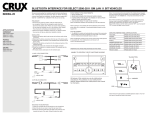Transcript
Operating instructions in brief: Answering machine / remote interrogation Function Keyboard Function keys of the drive Setting day / time Keep key delete depressed and tap the playback or the On/Off key; after reaching the day, release the delete key and keep it depressed again and tap the playback or On/Off key until the current hour is announced. Afterwards repeat the process for the minute setting. New announcement text Press the stop key until the symbol flashes and afterwards record the text. Delete announcement text Press the stop key, during the announcement press the delete key Keep the On/Off key depressed Working mode and number of call signals Message playback ! Playback ! Jump to previous message " On/Off " Jump to next message # 2x playback ! Repeat current message Stop current message Delete selected messages Deleting all messages # playback ! $ % % delete delete & stop Recovering deleted messages ' Answering machine On/Off On/Off "