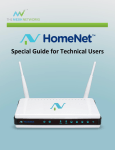Download Collecting Router Information for Error Diagnosis and
Transcript
Collecting Router Information for Error Diagnosis
and Troubleshooting in Home Networks
Andreas M¨uller, Gerhard M¨unz and Georg Carle
Chair for Network Architectures and Services
Technische Universit¨at M¨unchen, Germany
{mueller, muenz, carle}@net.in.tum.de
http://www.net.in.tum.de
Abstract—With the increasing number of heterogeneous devices that are connected to an average home network, troubleshooting in case of network problems becomes more and
more complicated. This is not only because most home users are
consumers and not experts in the field of networking, but also
because it is usually hard to find the relevant information useful
for a systematic error diagnosis. Potential sources of information,
such as the web interface of a home router, are not standardized
and usually not available to people, e.g. friends or help-lines,
that are willing to help from outside of the home. However,
many home routers run a Linux driven operating system and are
therefore capable of providing a manifold amount of interesting
data for debugging network related errors. This paper presents
a tool which allows gathering highly customizable data on
Linux based home routers using arbitrary textual sources, such
as the proc-filesystem, command-line output and configuration
files. Additionally, we describe the necessary steps for securely
transferring the information to an external helper.
I. I NTRODUCTION
Today’s home networks usually consist of an embedded
DSL or cable home router which provides Internet access
to desktop and mobile computers, smart phones, Internet
radios and televisions sets. Self-management functions ideally provide the necessary connectivity to new devices while
protecting the home network against illegitimate users. If
manual intervention is necessary, it must be user-friendly and
foolproof. In practice, however, the setup and configuration of
a home network often causes problems which cannot be easily
fixed by inexperienced home users. Even if the network has
worked fine for a long time, a problem may suddenly occur due
to software and hardware failures, software updates requiring
some reconfiguration, or an unintended configuration change
caused by the user himself. With more and more domestic
appliances being connected to the home network, the risk
of malfunctions and failures increases. Hence, although selfmanagement capabilities of future home networks will likely
improve, we expect that home users will still be faced with
certain network problems which they cannot solve without
help.
If a computer or network problem occurs, many home users
rely on remote assistance provided by family members and
friends with advanced computer and networking expertise, or
by professional help-lines. First aid is typically given over the
phone or via e-mail. However, such remote error diagnosis is
often difficult and sometimes impossible, because the helper
does not have direct access to any of the devices in the home
network. The helper needs to rely on the error description
given by the affected user, which is often imprecise and
not sufficiently detailed. Under these circumstances it is no
surprise that the customer satisfaction of general help-lines is
rather low [2].
Aggarwal et al. [6] determined common causes of problems
in home networks, reaching from DHCP and NAT misconfiguration to wrong SMTP and wireless security settings. An
external helper could easily provide a solution to most of these
problems if he had knowledge about the network status and
configuration. Such information is available at the home router
since it acts as the central access point and gateway to the
Internet. All or parts of this information can be retrieved from
a web interface of the router. However, opening a web interface
for remote access from the Internet represents a potential
security threat. Furthermore, if the Internet connection itself
does not work correctly, accessing the router from outside the
home network may not be possible.
In order to enable the home user to provide detailed network
information to a trusted remote helper, we propose to install
a data collection agent on the home router, which stores
the available status and configuration data in a log file. If a
problem occurs, the user discloses the log file to document
the current network status. Error diagnosis is facilitated by a
comparison with log files which were generated earlier during
normal operation of the home network. In fact, these older log
files can be used as a reference.
As a proof-of-concept, we implemented the proposed data
collection agent as a C program which can be compiled for and
run on embedded Linux routers. Relevant network information
is retrieved from system configuration files, values read from
the proc-filesystem, and the output of command-line tools. The
generated log file can be sent via e-mail, uploaded to a file
server or into a peer-to-peer (P2P) network, or saved e.g. on an
external USB memory stick. If the collected data is considered
sensitive, file encryption can be used to prevent unauthorized
access.
In the next section, we give an overview of related work in
the area of home network troubleshooting. Section III shows
which kinds of network information can be obtained on an
embedded Linux router. In Section IV we present the concept
and implementation of our data collection agent in more detail
and show how the collected information can be transferred to
external helpers. Section V concludes this paper with some
final remarks.
II. R ELATED W ORK
Studies have shown that home users are not satisfied with
current network management and diagnosis tools that are available to them [7]. Also, the frustration associated with current
products for home networks and the high number of problems
that occur with these products are widely known [14].
A number of proposals have been made to improve the
situation. Aggarwal et al. present NetPrints, a system that
sends logging data to a remote server in order to associate
the current problem with similar problems reported by other
users in the past [6]. This is done by comparing the locally
gathered data with a database running on the server. If a
fix for the earlier problems is available, it will be found in
the database and provided to the inquiring user. The logging
data is collected by a client program which is executed on
a regular PC. If the PC is connected to the home router,
router information can be obtained via Universal Plug and
Play (UPnP).
In contrast to NetPrint’s client program, our data collection
agent is installed on the router directly, which allows us to
retrieve all available internal network state and configuration
data. Thus, we do not depend on a PC with a working network
connection to the router and on UPnP, which is often disabled
(e.g. 70% of all routers we tested in a field study [11]).
Moreover, we are able to gather more information than is
possible with UPnP.
Calvert et al. describe the idea of turning the home router
into a “general-purpose logging facility for home networks”,
which they call Home Network Data Recorder (HNDR) [4].
The presented HNDR prototype captures traffic on all interfaces using tcpdump [16]. The authors describe different
scenarios in which the collected data might be useful, one
of which is troubleshooting. The big challenge is to keep up
processing and storing large amounts of traffic data, which
is very difficult to achieve with small home routers having
much less resources than the HNDR prototype. Our approach
is similar to HNDR as we also collect data on the home router.
Instead of capturing traffic, however, we gather network state
and configuration data from files and command-line outputs.
For error diagnosis and troubleshooting, DSL Internet Service Providers (ISPs) may leverage functions related to the
TR-069 standard [3] if the home router supports it. With
TR-069, the home router can establish a connection to a
predefined auto-configuration server maintained by the ISP in
order to download firmware updates and configuration data,
such as IP telephony and IPTV settings. Hence, the ISP is able
to remotely correct invalid configurations of these services.
On the other hand, TR-069 is not conceived to monitor any
internals of the home network, such as DHCP or WLAN
settings. Furthermore, it is not possible to let the home router
connect to an alternative server, which means that the usage
of TR-069 is restricted to the ISP.
There are a number of other tools providing information
about the network. For example, Home Watcher [8] measures
and illustrates the available bandwidth and currently used
bandwidth of each device in the network. Tools such as
Windows Remote Desktop or VNC (Virtual Network Computing) allow connecting to an end system from outside the
home network. However, these tools require a working Internet
connection and some effort when setting up user credentials.
III. DATA S OURCES ON THE ROUTER
Being the central access point and gateway to the Internet, the home router represents a very valuable source of
information about the status and configuration of the home
network. We are particularly interested in parameters which
help to diagnose common network problems, such as those
determined by Aggarwal et al. [6]. Examples of relevant
information are the current status of the network interfaces,
the wireless configuration, static routing table entries, port
forwarding settings, current DHCP leases, and DSL/cable
modem statistics.
The firmware of many consumer routers is based on embedded Linux. Similar to Linux PCs, a lot of configuration and
status data on home routers is stored in regular text files or is
accessible from files in the proc-filesystem; some information
may also be queried with help of command-line tools. The
exact names and locations of specific files and commands may
vary depending on the router firmware. The availability of
specific information also depends on the hardware and the
device drivers in use. Hence, in order to obtain a specific
network parameter from the home router, it is necessary to
know the name and location of the corresponding file or the
name and arguments of the command-line tool.
In the following, we describe which network information
can be typically found in the proc-filesystem, in configuration
and status files and in the output of command-line tools.
Table I gives concrete examples for OpenWRT 8.09 [13]
installed on a Linksys WRT54G router.
A. proc-Filesystem
The virtual Linux processing filesystem (/proc) holds
process information generated by the kernel, such as status
parameters which are related to the entire system (e.g. memory information in /proc/meminfo) necessary to detect a
possible overload, to specific devices (/proc/devices), or
to running processes (/proc/PID). All entries can be easily
extracted using standard file operations (e.g. using fopen or
the command-line tool cat).
Low-level information about network interfaces can be
found in /proc/net and /proc/sys/net although it is
usually more convenient to execute the command ifconfig
which provides a summary of the relevant information. Many
home routers have an integrated Ethernet switch. If VLANs
are configured on this switch, the settings can be found in
the /proc/switch/ subtree of the proc-filesystem. This
information is useful to diagnose connectivity problems at the
LAN interfaces.
The connection tracking (conntrack) function of the netfilter kernel module tracks TCP connections and other
IP packet flows traversing the router. A list of currently active connections and flows can be obtained from
/proc/net/nf_conntrack. As an advantage over pcapbased tools such as tcpdump, conntrack-based traffic monitoring requires little computational resources.
B. Configuration and Status Files
Just like on Linux PCs, OpenWRT status and configuration
files are usually located in the /etc directory while files with
status information can be found in /var. The availability
depends on the installed services and applications. The name
and location of a specific file may vary between different router
firmwares.
On OpenWRT, configuration files are located in the
/etc/config/ directory. As an example, the DHCP configuration is stored in /etc/config/dhcp. This file contains the interfaces for which DHCP is enabled. The list
of active DHCP leases in the file /var/dhcp.leases
gives an overview on currently connected devices, including their IP and MAC addresses. Interface and routing
parameters are stored in /etc/config/network; firewall settings are located in /etc/config/firewall.
WLAN settings, including possible passwords, are saved in
/etc/config/wireless. This information is needed to
configure new devices in order to connect them to the wireless
network.
Some volatile information, such as interface statistics and
the list of connected WLAN clients, cannot be obtained from
a file but requires the execution of a command-line tool. In
the given examples, appropriate tools are ifconfig and wl1 ,
respectively. The error statistics returned by ifconfig allow
detecting hardware problems, e.g. broken Ethernet cables.
Command-line tools can also be used to actively scan the
network. For example, we can test the reachability of a certain
host by examining the output of the ping command.
IV. A PPROACH AND I MPLEMENTATION
As we have seen in the preceding section, useful configuration and status data about the network is spread over various
sources on the home router. Our goal is to summarize the
relevant information in a single log file which, in the case of
network problems, can be given to a trusted remote helper,
such as an experienced friend or a professional help desk.
The data collection and log file generation is performed by
a data collection agent installed on the home router. This step
is shown in the upper box of Figure 1. More information about
the log file generation is given below in Section IV-A.
There are various options how the log file can be transferred
to a potential helper. In all cases, unauthorized access should
be prevented because the file may contain personal and sensitive data, such as public IP addresses and pre-shared keys
1 Note
that the availability of the wl tool depends on the router hardware.
Wireless
information
Data source
Nearby APs
Connected clients
Encryption
Frequency
SSID and
password
cmd: iwlist wlan0 scan
cmd: wl assoclist
cmd: iwlist wlan0 encryption
cmd: iwlist wlan0 frequency
file: /etc/config/wireless
Network
information
Data source
DSL status
file: /proc/avalanche/
avsar_modem_stats
file: /etc/config/network
file: /proc/net/arp
file: /tmp/dhcp.leases
file: /proc/net/nf_conntrack
Interfaces, routing
Active hosts
DHCP
Active TCP/UDP
connections
Packet counter
Sockets
file: /proc/net/dev
file: /proc/net/sockstat
Data collection and log file generation
Home
router
Network
information
C. Output of Command-line Tools
TABLE I
E XAMPLES OF USEFUL NETWORK INFORMATION (L INKSYS ROUTER
RUNNING O PEN WRT 8.09)
File encryption
E-mail
File
server
P2P
USB
storage
Credentials
(e.g. secret key, URI)
transferred via
secure channel
(e.g. phone,
encrypted e-mail)
File decryption
Remote
helper
Error diagnosis and troubleshooting
Fig. 1.
Steps showing the approach of our system
for WLANs. As shown in Figure 1, we protect the log file
by encryption. Thus, access to the content of the log file is
restricted to those persons who possess the valid credentials
for decrypting it. Section IV-B describes different transport
options and related security issues in more detail.
The remote helper needs to analyze the decrypted log file
in order to identify the causes of the network problem and
provide adequate advise. Error diagnosis based on the log files
can be partly automated using appropriate tools. Some ideas
on this topic are presented in Section IV-C.
Finally, Section IV-D presents details about our prototype
implementation.
A. Log File Generation
All data sources identified in Section III consist of humanreadable text. The simplest way to generate a log file is to just
copy text from different sources one behind the other. A more
Listing 1.
Example log file generated by the data collection agent
<interfaces>
<if-name>eth0.0</if-name>
<mac-addr>00:1E:E5:84:E5:D0</mac-addr>
<if-name>eth0.1</if-name>
<mac-addr>00:1E:E5:84:E5:D0</mac-addr>
</interfaces>
<wifi>
<interface>wlan0</interface>
<channel>5</channel>
<mode>ap</mode>
<ssid>monitor-ap</ssid>
<encryption>psk</encryption>
<key>mykey</key>
</wifi>
<dhcp>
<lease1>00:16:D3:29:63:99 192.168.1.132</lease1>
<lease2>00:16:D3:12:44:63 192.168.1.133</lease2>
</dhcp>
sophisticated mechanism parses the data sources, extracts the
relevant pieces of text, and uses them to compose a log file in
a unified format. We decided to implement the second solution
and to use an XML-based log file format.
In order to be flexible, the parsing is performed with
configurable regular expressions and capturing groups. The
deployed regular expressions need to be well adapted to the
text format of the data sources. As an example, the following
listing shows the output of the ifconfig command issued on
OpenWRT:
eth0.0
Link encap:Ethernet HWaddr 00:1E:E5:84:E5:D0
inet addr:192.168.1.1 Bcast:192.168.1.255 Mask
:255.255.255.0
UP BROADCAST RUNNING MULTICAST MTU:1500 Metric:1
RX packets:169 errors:0 dropped:0 overruns:0 frame:0
TX packets:178 errors:0 dropped:0 overruns:0 carrier:0
collisions:0 txqueuelen:0
RX bytes:17330 (16.9 KiB) TX bytes:144891 (141.4 KiB)
eth0.1
Link encap:Ethernet HWaddr 00:1E:E5:84:E5:D0
inet addr:10.0.0.1 Bcast:10.255.255.255 Mask:255.0.0.0
UP BROADCAST RUNNING MULTICAST MTU:1500 Metric:1
RX packets:1346 errors:0 dropped:0 overruns:0 frame:0
TX packets:120 errors:0 dropped:0 overruns:0 carrier:0
collisions:0 txqueuelen:0
RX bytes:214525 (209.4 KiB) TX bytes:14481 (14.1 KiB)
In order to extract the interface names together with their hardware addresses, the following regular needs to be configured:
(\w+)[ \t]+Link[ \t]+encap:\w+[ \t]+HWaddr[ \t]+([a-eA-E0-9:]+)
The contents of the capturing groups are sequentially written
to the log file between the start and end tags of XML elements.
An example log file is shown in Listing 1. The child nodes
of <interfaces> are the result of the regular expression
described above.
The configuration of the data collection agent encompasses
the data sources to be considered, the regular expressions
applied to them, and the names of the resulting XML elements.
Hence, our data collection agent can be easily customized
for different home routers and different firmware version.
Furthermore, we can configure the agent to use the same log
file format for different router models, which facilitates toolbased processing and analysis of the files (see Section IV-C).
We do not expect the average inexperienced home user to
configure the data collection agent from scratch. Predefined
configuration templates for different routers and firmwares can
be made available for download from a server or provided as
part of the router software packages (e.g. in the OpenWRT
repository). Control of the data collection agent should be
integrated into the web interface of the router, offering the
possibility for the user to apply configuration changes, for
example with respect to the information included in the log
file.
The data collection agent periodically updates the log file
at a configurable time interval. After each update, it triggers
an external process which takes care of the encryption and file
transfer as described in the next section.
B. Transport Options
There are several ways to get the log file out of the home
router and to transfer it to a place where a remote helper can
access it in the case of a problem. If the Internet connection
is functional, we can send the file in an e-mail, upload it on
a file server, or push it in a P2P network. We do not need
to transmit an updated log file if the content has not changed
compared to the last transmitted version of the file. On the
other hand, the transmission of new log files shows that the
data collection and transmission process is working correctly.
As long as there are no resource limitations, we suggest to
periodically send or upload new log files.
If the primary Internet connection fails, a backup channel
may be provided by a mobile data connection. For example,
some routers already support 3G USB modems out of the box.
As a last resort, the log file can be saved on a USB memory
stick which is plugged into the home router. In the case of a
problem, the memory stick can be physically provided to the
helper, or the saved log files are electronically transfered using
any computer with a working Internet connection. Saving the
current log file on the stick can be triggered by pressing a
“panic button” on the router.
Since a log file may contain sensitive and security related
data, it must be protected against unauthorized access. To
which extent additional data protection measures are needed
to achieve this goal depends on the transport mechanism and
the trustworthiness of any involved external server. Effective
protection can be achieved by encrypting the file using a
symmetric key which is shared between the home user and
the remote helper. The key can be shared in advance or after
a network problem has occurred. As shown in Figure 1, the
key should be given to the trusted helper via a second (secure)
channel, such as by phone or in an encrypted e-mail. For this
purpose it would be very useful to have an infrastructure in
place which allows establishing and maintaining trust relationship between different home networks, such as the one
presented in [1] and [12].
In the following we discuss some of the transport options in
more detail. All of them require a working Internet connection.
Home B
encrypt+
upload
TAHOE network
get+
decrypt Home C
(helper)
Home
collection
agent
Home D
(helper)
Fig. 2. How we use the TAHOE network to store and retrieve logging
information
E-mail: An easy way to share the log files is to send an
e-mail to a mailbox. It is recommended to encrypt the files
because e-mails are not always transfered in an encrypted way.
File Server: The log files can be uploaded to a file server
located in the Internet, for example using FTP or SCP. With
appropriate access control mechanisms on the server, it can be
ensured that access to the file is restricted to the trusted helper.
An effective solution is to use a file repository supporting
version control, such as subversion [15]. This allows tracking
changes between subsequent versions of the log file. If transport layer security is enabled during file transfers, additional
file encryption can be omitted.
P2P: The log files can also be uploaded into a P2P network.
For example, TAHOE [18] is an open-source implementation
of a distributed P2P file system. Uploaded files are split into
chunks which are stored on a large number of participating
nodes. The chunks contain redundant information to ensure
that the original files can be retrieved even if a certain
proportion of the nodes is not available. In order to protect
the files against interception, all data chunks are encrypted
before being uploaded. Once a file is uploaded to the TAHOE
network, the owner gets a unique URI that consists of the ID
and the key for the file. Without this URI, it is not possible
to retrieve and restore the file.
Figure 2 shows an integrated troubleshooting solution based
on TAHOE and our data collection agent. Home routers run
TAHOE clients in order to upload the generated log files into
the P2P network. Since the TAHOE client uploads encrypted
data chunks, no additional file encryption is needed. The home
user must keep the corresponding TAHOE URI a secret and
only reveal it to the trusted helper.
C. Error Diagnosis and Troubleshooting
The information contained in the log file helps experienced
friends or help-lines to identify the causes of network problems, such as misconfigurations or hardware failures. Besides
checking the configuration and status parameters for plausibility, it is useful to compare to current log file with an earlier
version generated before the problem occurred. Differences
between two XML files can be efficiently identified by using
tools like xmldiff [19]. The comparison to an earlier log file
shows which parameters have changed and thus are potentially
related to the problem. Depending on whether the Internet
connection is working or not, troubleshooting can be started
by providing instructions via phone or e-mail, or by using
remote access to a computer in the home network.
Expertise of user communities often helps to find a solution
to a problem. Community driven knowledge databases, such
as NetPrints [6] could be established or extended to analyze
log files generated by our data collection agent. Thus, if a
problem occurs, it would be possible to find similar problems
reported by other users in the past, together with valuable
troubleshooting information. The lookup of earlier incidents
could be assisted by data mining methods which identify
characteristic patterns in the log files and associate them to
specific types of network problems.
D. Prototype Implementation
We implemented the data collection agent as a small customizable C program and released it as open-source software. [10]. Data sources, regular expressions, XML elements
written in the log file, and update period are specified in a
configuration file. After each update of the log file, an external
program can be called to take care of the file transfer.
Since the program depends on standard C libraries only, it
can be easily compiled for different hardware architectures,
such as standard Linux PCs and embedded Linux routers. We
used the OpenWRT SDK to cross-compile the source code
for a Linksys WRT54G router, which was patched with the
OpenWRT firmware [13]. Alternatively, the data collection
agent can be built for many other Linux based routers and
therefore pushed to existing routers. Firmwares such as DDWRT [5] and Tomato [17] support a large number of routers
from different manufacturers and can be easily equipped with
our tool. It also runs on the AVM Fritz Box, the most popular
home router in Germany.
We assessed the impact of the data collection agent on the
packet forwarding performance. Therefore, we connected two
PCs to a Linksys WRT54G router and run iperf [9] to
measure the maximum TCP transmission rate between the two
PCs. The iperf server was connected to the WAN port of the
router while the iperf client was connected to an internal
LAN port. With this setup, all packets needed to be processed
by the Linux kernel of the router. The router was configured
to perform Network Address Translation (NAT) between the
LAN and the WAN port.
With the data collection agent disabled, we obtained a
throughput of 32.7 Mbps as an average of ten measurements
(see Table II). Since the link speed was 100 Mbps, the
measurement shows that the throughput is limited by the
processing resources of the router.
TABLE II
AVERAGE IPERF THROUGHPUT FOR DIFFERENT CONFIGURATIONS
Update interval
disabled
10s
1s
sendmail export
scp export
32.7 Mbps
32.4 Mbps
32.2 Mbps
32.2 Mbps
32.1 Mbps
Thereafter, we started the data collection agent with
a configuration to collect information about the current
date and time (command date), the CPU load (file
/proc/loadavg) and memory utilization (command
free), the network interfaces (command ifconfig
and file /proc/net/dev) and open sockets (file
/proc/net/sockstat), and some wireless parameters
(command iwconfig). The size of the generated log
file was approximately 5.6 KByte. Using the sendmail
command, the file was periodically sent by e-mail to an
SMTP server located in the WAN port network. Table II
shows the average iperf throughput measured for update
intervals of 10 seconds and 1 second. As we can see, the
throughput slightly decreases to 32.4 Mbps and 32.2 Mbps,
respectively. This decrease can be partly explained by the fact
that the log file is transmitted through the same interface as
the iperf traffic, accounting for 49 Kbps of outgoing traffic
at an update interval of 1 second. Further impact likely goes
back to the CPU load caused by the execution of the data
collection agent.
In a second test, we used scp to copy the log file in
an encrypted way to a remote SSH server located in the
WAN port network. The scp command installed on the router
is part of the SSH suite dropbear. We configured scp to
use public private key certificates (RSA) for authentication.
Due to the establishment of an encrypted channel for each
log file transfer, we expected a higher CPU load and consequently a significantly lower throughput than in the setup
using sendmail. However, when exporting the log file every
second, we still obtained an average iperf throughput of
32.1 Mbps. Hence, encryption has a very small additional
impact on the router throughput, only.
With these measurements, we can state that the influence
of the collection client on the packet throughput is negligible.
For practical deployment, we suggest that an interval of several
seconds is sufficient, and that further decreasing the interval
does not actually generate more useful information for error
diagnosis and troubleshooting.
V. C ONCLUSION
In this paper we identified the home router as a very
valuable source of information for network error diagnosis
and troubleshooting. Since the home router is the center of
the home network, it holds a wide range of network state and
configuration data which cannot be easily obtained from other
devices. We developed a data collection agent which collects
useful information from various data sources on the router
and writes it into a single XML log file. Thanks to this log
file, the home user is able to provide a detailed description of
the home network to a remote helper in the case of network
problems. The utilization of secure transport protocols and
encryption techniques ensures that the log file is protected
against illegitimate access.
As a main application area, we see communities of home
users sharing questions and answers regarding computer and
network problems. Today, these communities make use of
web forums, mailing lists, and social networks. We expect
that the information in the generated log file would enable
experienced users to provide better support. In addition, we
can store log files, problem descriptions, and possible solutions
in a knowledge database, such as NetPrints [6]. If a network
problem occurs, we can use the log file to search the database
for similar problems and information about how these have
been solved in the past.
ACKNOWLEDGMENT
The authors would like to thank Kameliya Terzieva who
helped to develop and to implement the data collection agent.
R EFERENCES
[1] A. M¨uller and H. Kinkelin and S.K. Ghai and G. Carle, “A secure
service infrastructure for interconnecting future home networks based
on DPWS and XACML,” in Proc. of ACM SIGCOMM Workshop on
Home Networks (HomeNets) 2010, New Delhi, India, Sep. 2010.
[2] D. Ashby and R. Khasawneh, “An Analysis of Home Computer Customer Service Hotlines,” International Management Review, vol. 4,
no. 2, 2008.
[3] Broadband Forum, Technical Reports, http://www.broadband-forum.org.
[4] K. Calvert, K. Edwards, N. Feamster, R. Grinter, Y. Deng, and X. Zhou,
“Instrumenting Home Networks,” in Proc. of ACM SIGCOMM Home
Networking Workshop, New Delhi, India, Aug. 2010.
[5] DD-WRT Homepage, http://www.dd-wrt.com.
[6] B. A. et.al, “NetPrints: Diagnosing Home Network Misconfigurations
Using Shared Knowledge,” in Proc. of USENIX Symposium on Networked Systems Design and Implementation (NSDI) 2009, Bosten, MA,
USA, Apr. 2009.
[7] E. S. P. et.al, “More Than Meets the Eye: Transforming the User Experience of Home Network Management,” in Proc. of ACM Conference
on Designing Interactive Systems (DIS) 2008, Cape Town, South Africa,
Feb. 2008.
[8] M. C. et.al, “Who’s hogging the bandwidth: the consequences of
revealing the invisible in the home,” in Proc. of International conference
on Human factors in computing systems, Atlanta, GA, USA, Apr. 2010.
[9] iperf Homepage, http://sourceforge.net/projects/iperf/.
[10] LInEx Homepage, http://vermont.berlios.de/linex.
[11] A. Mueller, “NAT-Tester,” http://nattest.net.in.tum.de.
[12] A. M¨uller, H. Kinkelin, S. Ghai, and G. Carle, “An Assisted Device
Registration and Service Access System for future Home Networks,” in
Proc of IEEE IFIP Wireless Days 2009, Paris, France, Dec. 2009.
[13] OpenWRT Homepage, http://openwrt.org.
[14] L. Socher, “Managing the digital home,” Accenture, Communications
Industry Group, 2008.
[15] Subversion Homepage, http://subversion.apache.org/.
[16] Tcpdump Homepage, http://www.tcpdump.org/.
[17] Tomato Homepage, http://www.polarcloud.com/tomato.
[18] Z. Wilcox-O’Hearn and B. Warner, “Tahoe: the least-authority filesystem,” in Proc. of ACM international workshop on Storage security and
survivability (StorageSS) 2008, Fairfax, VA, USA, Oct. 2008.
[19] XMLDIFF Homepage, http://www.logilab.org/project/xmldiff.