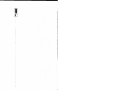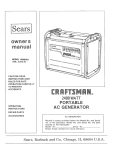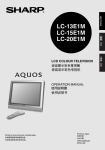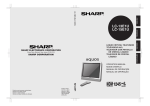Download Operating Instructions POSITIP 850 for Lathes
Transcript
Ilu HEIDENHAIN Operating Instructions POSITIP 850 Programmatile for Lathes I I Digital Readout l l l l Optional POSITIP 850 Display Unit Power Cable Operating Instructions Certificate of Inspection Connector, 25-pole. for D-subminiature socket X41 (EXT) external functions (Id:Nr. 249154ZY) l Data transfer cable, 25-p& for D-subminiature socket X31 data output (Id.-Nr. 27454501) . Angle bracket (Id.-Nr. 258 26101) l Selecting Milling/Turning As delivered. the POSITIP 850 can be set up for either milling or turning applications. The following screen appears after tht first power-up: HEIDENHRIN POSITIP After press nently set j screen dlq ling functio Turning” (see Manufactur Certificate r’s t I Note 850 I the fl key, the program for turning ., is not affected by power interruptions). and th i cannot be accessed again. Selection of the mi s then only possible via parameter P99.0 “Millin! “Parameters”, section 4.2) We hereby certify that the above unit is radioshielded in accordance with the German official register decree 104611984. The German postal authorities have been notified of the issuance of this unit and have been granted admission for examination of the series regarding compliance with the regulation! If this unit is incorporated by the user into a system. then the complete system must comply with the above regulations. r This description is valid for software 05. I Contents Working with the POSITIP 850 For Lathes Page 1 2~ Controls and Screen Displays 3 POSITIP Operating 4 Cross Over Reference Switch-On 6 Parameters 6 Modes Marks 7 ~ 8 Keys For User Guidance Commissioning 5 Working Aids For Turning 15 External Program Output ~18 External Program Input 20 1 Connections and Controls (Rear Panel) 2 Mounting 3 Connecting 4 Power 5 Switch-On and Function 6 Optimizing the Parameters 1 1.1 I,2 User Parameters Changing User Parameters ~~~ Overview of User Parameters 2 2.1 2.a 2,3 2,4 Operating Accessing Configuring Presetting Overview 3 3.1 3.2 Tables -~ Display Step, Signal Period and Subdivision for Linear Encoders Distance-Coded Reference Marks 4 4,1, 4.2 Parameter Description User Parameters Operating Pars.xters 23 24 ~ 24 Linear Encoders 25 Connection .25 Check ~~ Parameters _~ the Operating Parameters. the User Parameters ~ the User Parameters of Operating Parameters ~~ ~ P 26 ,29 30 32 .-33 .~~ 33 .35 - 37 38 ~ Factor ~~ 42 -42 42 -43 43 44 3 Contents1 (c0nt’d.j Pa3 Data 1 Definition Interface 2 Pin Layout X3liSignal 3 Connection 4 4.1 4.2 4.3 4.3.1 4.3.2 4.3.3 4.4 4.5 Data Transfer Data Transfer Rate (Baud Rate) Data Format Measured Value Output Storage via K-232-C Interface Storage via External Functions Sequence of Character Output External Input/Output of Programs Input/Output of Operating Parameters External Functions of External Units (Wiring) 2 External Zero Reset 3 storage I (Pulse. Contact) Signal STOP signal D-subminiature I I I I i c I I I ! / 5 EMERGENCY 4 Interface Description 1 Pin Layout X41 (EXT) (25-p& 4 Zero Crossover Specificatiors of the RS-232-C/V.24 socket) - I I I Working with the POSITIP 850 For Lathes ThIis part of the Operating Instructions illustrates the most lm’portant procedures for operation of the POSITIP 850. For d&ailed explanations simply call the HELP functions. ~ Sqmbol behind the display value: 0: Diameter display I: Scaling factor active I: Oversize (only active with Distance-To-Go function) QO With these keys you select the tools from Tl to T20 and the dar interface (FE, EXT) S$lection captor of pocket calculator Explanation of all operating an!d error messages em ~ Fdr paging through R&n to the previous user parameters stopwatch modes. current the individual menu or R&urn to the main menu s+xt functions, screens and taper screen contents. 2 Switch-Or ! l.ak u Before iklitial switch-on. please read the information chapter “Installation”. The power swilch is located on the rear panel r )IEIDENHRIN PO~SITIP 850 in the After approx. 5 seconds the opening screen appears and POSITIP conducts a memory test. Adjust brightness on lea‘ panel) if necessary (control b Press any key 1 POSITIP is in the mode of operation last selected (in this case. 3 POSITIP BASIC Mode EXPERT Mode PROGO Mode 6 O/perating Modes: Position display for simple machining tasks l Actual value display with setting and resetting for up to 20 tools Position display with expanded functions l Distance-To-Go display with oversize compensation l Note/Set function l Datum Programmable position display l 20 different programs can be stored l Easy programming with conversational guidance, subprograms and program section repeats . Input and outpur of programs over the KS-232.C/V.24 interface. 4 Cross Over Reference Marks When a reference mark~is crossed, a signal is generated which identifies that position as a machine da& Crossina over the reference marks r-establishes the relationshio between axis slide positions and display va!ues which was last set. After a power interruption. the reference marks must be crossed in all axes T!!b After crossing the referqnce marks in all axes: The main menu appears for the selected mode of operation. The abbreviation REF in the entry line indicates REF mode. The position data are referenced to the highlighted tool. If you do not wish referaxe If NO R!3F is s&&d. mark evaluation: positions and display values will be lost after a power 5 Keys For L/SW Guidance The HELP function can guide you through the operation of the POSITIP 850. Think of it as integrated operating instructions. At any time during operation you can call up an explanation of the current screen image by pressing the HELP key, The HELP function can also tell you how to proceed when an errm message OCC”lS~ Calling the (IELP Function Example: POSITIP is in the main menu of the EXPERT operating mode. b Call HELP: An explanation TION appears of ACTUAL POSIon the screen. A HELP text can consist of several pages. The current page and the total number of pages is displayed in the lower right-hand comer of the screen. b Page further: to page forward to page backward b Depart Press HELP: . once again. m POSITIP serums to the original 8 screen. e Return to majn menu PROGO). of selected mode of operation (EXPERT or Example: Operating mode EXPERT, the NOTE/SET function has been selected for the X axis F Select main menu: 9 Q Retlrrn to previous work axeen POSITIP returns to the previous Each time yod press the the main menp of the selected IO work key you jump back by one menu level, until you reach mode of operation. Pagin forward and backward, soft kjy assignment. Selection -~ of Work selection of work screens and Scripens POSITIP is in the PROGRAM INPUT main menu. The - symbol indicates the currentlyselected page (here. page 1). t Select page 2: - Display returns to the first page of PROGRAM INPUT. 1 00 Selection Selection of Tools (Tl - TZO) and Data Transfer Protocol of pools Example: POSITIP is in the EXPERT Tool T20 is selected Selection of b ata Transfer Protocol Example: In the operating mode PROGO. the function EXTERNAL OUTPUT has been selected. The data transfer protocol is set for the FE 401: Display FE b Set data transfer e.g. for printer: 12 protocol to EXT, User Parameters POSlTlPfeatures non-volatile parameter storage: the parametejs become effective immediately upon switch-on. The parameters are divided ,“to Two groups: user parar”eIers and operating parameters. U&w parameters are parameters that can be changed during operation by pressing the MOD key. Operating parameters concern machine characteristics and are given a fixed setting. For more information on operating parameters see Parameters section. User Parameters Example: The ACTUAL POSITION function has been selected. b Call user parameters: An overview of available parameters Select desired column / 13 The INFO functions can be selected from any menu level by pressing the INFO key. The following functions are then available: pocket calculator. stopwatch, and taper calculator. The TAPER CALCULATOR explanation b Depart of this function. INFO: POSITIP returns to the work 14 function screen. 6 Working Aids for Tutning Using the functions ACTUAL POSITION and NOTE/SET, the data for 20 tools (Tl - 120) can be set on the machine and stored. If the workpiece datum changes. for example after a tool change, it can be reset with the DATUM function. All preset tool data will then automatically refer lo the new datum and do not need ylo be changed. 6.1 Tool Presetting @ b In order that all,tool data are stored in non-volatile storage, the reference marks must be,crossed over after switch-on. REF must appear in the entn/ line (see section 4. “Cross Over Reference Marks”). b The diameter tilsplay should be selected for the X axis. The symbol 0 appears after the display value (see “Parameters”, section 1). b For machines with compound axes (e.g. saddle and top slide), you nwst select the sumldisplay (see “Parameters”. section 1). ACTUAL POSITION (BbSlC, In the ACTUAL POSITION maximum of 20 tools. NOTE/SET (EXPERT, EXPERT, function, PROGO) the display value can be set or reset for a PROGO) The function NOTE/SET is helpful when determining tool data by probing the workpiece. In order that the position value is not lost when retracting the workpiece for measuring purposes. th$ position value can be stored beforehand (“Note”). After measurement of ttJe workpiece, the measured value can be assigned to the stored position as the display value (*Set”). Example: Determininq and setting the tool data with NOTE/SET is selected in the operating mode EXPERT (otherwise press t Select the NOTE/SET function: 15 The NOTE/SET the screen. b Select function appears on X axis: The command Scratch in X axis appears on the screen. b Probe the workpiece edge with tool Tl in the X axis. the probed position with The command Enter value for X-axis appears on the screen. The X axis can be retractedformeasuring theworkpiece (the display value remains frozen). b Enter value for tool diameter: m T2 T 74 T5 76 77 T8 79 The next machine axis can now be selected o&he screen (e.g. Z, am). or the~next tool. The tool position for tool Tl in the X axis is now stored in non-volatile memory. b Repeat the procedure tools are preset. b Depart NOTE/SET: until all 6.2 Workpiece Datum After the workpiece machining is set. has been clamped, the zero point or the datum for workpiece Tool data Tl to T20 ente;red in ACTUAL POSITION or NOTE/SET ally refer to the new datum and do not need to be changed. Datum (EXPERT, PROQO) Example: Set new datum with a preset then automati tool The main menu of the operating EXPERT has been selected (otherwise press f# b Select the Datum The SET DATUM the screen, mode ). function: function b Select preset tool now for example: T20: appears on inserted, p Face the workpiece for the new datum, or touch the workpiece face. b 0 Enter value for datum: The datum IS now stored in non-volatile memory, All preset tools automatically refer to the new datum. t Depart SET DATUM function. 17 7 External Program Output Example: Using the EXTERNAL OUTPUT function in the operating mode PROGO. you can transfer one or all of the programs in the PT 850 to an external storage device via the R-232-C data interface. Programs can be archived on diskette with the FE 401 Floppy Disk Unit from HEIDENHAIN. Printers used with the Pi 850 must have a serial 6232-C interface (for the data format please refer to Data Interface. section 4,2). Trahsferring a Program to the FE 401 The main menu of the PROGO operat- soft kev The EXTERNAL OUTPUT appears on the screen, b Set the data interface menu to FE 401: Selecting “FE” sets the data interface and the correct baud rate for the FE 401 Floppy Disk Unit. t FE: Data transfer rate is 9600 baud, regardless of the baud rate set via MOD. b EXT: The baud rate set via MOD for printer output is in effect, 18 Output a single b Enter program progrbm: number b m Output 0 Begin program all programs: If there are programs be overwritten. Directory of programs +iigp on the diskette stored of programg stored .#q” with the same PGM number, they will in the POSITIP program memory: The ~roaram number as well as the number pro&am blocks is displayed u Directory Cancel output of on FE diskettes: Duma read-in of the “ronram dirertnrv the data transfer: b 1 Escape ) 0 Data transfer is cancelled. 19 8 External Program Input Using the EXTERNAL INPUT function in the operating mode PROGO. you can transfer programs from an external storage device into the PT 850 via the RS-232-C data interface. Computers used with the PT 850 must have a serial R-232-C interface (for the data format, please refer to Data Interlace. section 4.2). Example: Loa mg a Program P. from the FE 401 The main menu of the PROGO ing mode has been selected. w Call “External operat- Input”: The EXTERNAL INPUT appears on the screen. b Set the data interface menu to FE 401: Selecting “FE” sets the data interface and the correct baud rate for the FE 401 Floppy Disk Unit. b FE: Data transfer rate is 9600 baud, regardless of the baud rate set via MOD. b EXT: The baud rate set via MOD for printer output is in effect. Enter the program number of the program to be transferred. If necessary. call up the directory of progrdms on the diskette using the soft key FE 401 PGM Dir (see “Program Output”). 11,:) 0 poslTlp. Start transfer of program from floppy disk unit to Commissioning ~ The buffer batteries (th ee A&size 1.5 V batteries) serve as a power supply for the program memory. Exchange the batteries if the error message EXCHANGE BUFFER BATTERY a pears. P The unit must remai switched erasure of Stored pr&ams. on during battery It is very important that you follow dhen commissioning the unit. do not engage under power. or disengage exchange to prevent this sequence any connectors of steps while the unit is 23 2 Mounting PDSITIP t e 85 s b Place the unit in its intended location. It can be fixed laterall) to a base surface with the M4 tapped fixing holes (see Dimensions. screw size M4 x 6). An angle bracket for mounting the PT 850 on a table is available from HEIDENHAIN (Id,-Nr. 25826101). 3 Connecting~ Linear Encoders F Any HEIDENHAIN linear encoders with sinusoidal output signals and single or distance-coded reference marks can be connected to the PT 850. F Up to four machine axes for saddle and top slide as well as cross slide and compound cross slide (if available) can be connected to the rear panel. Connect the machine axes to the flange sockets according to the following table: Compound cross slide 24 ’ Xl * Cross slide - X2 - Top slide - x3 - Saddle - x4 - 4 Power Connection 5 Switch-On Function t Check whether there is a protective ground for the power ~ connection. An M5 threaded pin on the rear panel provides ~ an additional connection for protective ground. w Connect power cable to the power input socket on the rear panel, and switch on power. and Check Pi!, ~ 7he unit is adapted to the machine tool by means of paw melers. See Parameters section, The unit is delivered with preset parameters to facilitate commissioning (see Pararwters. section Z4). droceed in the following sequence to commission the machine: w Switch on power. t Adjust desired screen image brightness with control on rear panel. t Select desired application (milling or turning). The menu for application selection appears only once after initial switchon. ‘1 Press any key (except the HELP key). k Choose BASIC mode of operation (see Working with the POSITIP 850)~ * Press NO REF soft key. Now you need not cross over the ~ reference marks (ignore error messages). bf Use the MOD key and code number 95148 to access the operating parameters (see Parameters. section 2). Y Optimize operating parameters (see Commissioning, ~ section 61~ b Switch power off and then on again. Cr Cross over the reference marks (see Working with the POSITIP 8501, Error Messages After the reference marks have been crossed ghould be no error message in the display. over there Ii an error message is displayed, press the HELP key for more lhformation and then correct the ermr, Switch power off and then on again. If several errors occur at once you can display the error mes$ages one after the other by repeatedly pressing the CE key. 25 6 Optimizing the Parameters ~ You can adapt the functions of the POSITIP to the machine tool by optimizing the parameters. Proceed in the sequence given in the following checklist. Write the axis designations of the connected machine axes onto the checklist, and check off each step when you have completed it. Parameters which must be frequently changed during machine operation are entered as user parameters (see Parameters section). 26 Checklist & Are the machine ax& to the correct encod@r (see section 3) assigned inputs? X and Z Change P 50.” 0 0 b The axis combinatibn Separate or Sum can be set in p&meter P 30.” or as a user paramettw P 30.” 0 0 b Check axis definitioh. Set connected encoder i$puts to linear, unconnected inputs to off. P 48.” 0000 b Enter parameter value for reference marks (see Parameters. table 3.2). P 45.” F Set counting direct@ of the machine axes. Increasing positive display values must correspond to the positive direction of machine axis traverse in relation to the workpiece. P 40: 0000 0000 t Approach a datum 00 the workpiece and set the di$play value (ACTUAL POSITIO@J function). Then move individual: axes and compare the actually traversed distance with the v&e displayed on the POSITIP. P41~” P 42: 0000 b Check diwlav (see Para&& P 43.’ 0000 b Do the axis designations match the machine aws? if necessary. steo t&e 3.1). * The asterisk ,,*” signifies parameters which are specified according number behind the decimal point (e.g. 4.1, 4.2 etc.). (For parameter descriptions see Parameters, section 1,4). to axis by a 27 Parameters Ti$e operational characteristics of the POSITIP 850 can be Modified via user parameters and operating parameters. While u er parameters can be changed at any time by the operas t ,’ I operating parameters are given a fixed setting which c#responds to the details of the specific machine tool. The p$rameters are given a standard presetting in the factory, in non-volatile interruptions). 1 User Parameters Menu: storage (i.e.. they are not All changes are effective Uber parameters are parameters which must be entered or changed frequently during normal machine operation. Press ttje MOD key to call the menu for user parameters. To leave ttje menu, press the MOD key again. User Param&@ 29 1.1 Changing H Changing with Soft Keys Soft keys can be used to change from radius to diameter display, to switch the axis combination from separate to sum. and to select scaling factor ON or OFF and oversize ON or OFF. USW Parameters Example: Radius or Diameter Display Switch to diameter display The “W symbol for diameter appears next to the display value. 30 @ Changing User Parameters This concerns Example: Via Numerical the input of scaling factors Input and oversizes Oversize n Enter numerical value. for example 10 ) VI Oversize is entered 31 1.2 Overview of USW Parameters Selection via hnO0 key Function Axis Radius/Diameter X T Change Input Soft key Separate/Sum Soft key Scaling Factor Numerical Scaling Factor ON/OFF input 0.100000 9.999999 to input 0 to f 199.999 Soft key Oversize Numerical Oversize ON/OFF a descrlptlons Soft key of user parameters see section 4,l) If “Diametef or “Scaling Factor ON” have been selected, symbols appear behind the display value: 0: Diam&er display !: Scaling factor active !: Oversize active (only with the Distance-To-Go 32 function). the following 2 Operating Parameters There are three groups of operating parameters: 4 P 1 .I to PI 2.0 - configuration of the user parameters R P21.1 to P320 presetting of the user parameters * P40.1 to P99.0 operating parameters for machine interface jhese settings are normally made only once during commissioning and then remain fixed. operating parameters can only be selected through code n!umber 95148 and should not be changed by the machine operator. We recommend that you keep a written copy of the ehtry values for the operating parameters or store them on an e~tetnal data medium. 2.1 Accessing Operating Parameters the -. Opera Param. 1 Enter code number 95148 I b I Access to operating parameters (for selection of operating parameters. see next page) 33 Selecting the Operating Parameters Select desired operating parameter with veltical soft arrow keys. W Selection via GOT0 Press soft key (the last selected parameter number will appear in the input line). Enter desired parameter Select operating 34 number. parameter. Changing Operating Parameters ? Changing 4al value operating parameters by entering a numeri- Example: P 31.1 Enter numerical value (e.g. 1). q Changing operating Wt arrow key parameters with the horizontal The frame in the parameter line indicates the current parameter entry value. Press the soft key to bring the next parameter entry value into the frame. Pressing the soft key Enter transfers the entry value: the next parameter is then displayed, 2.2 Configuring the User Parameters qressing the MOD key calls the user parameters to the display, Tihese parameters are located in soft-key fields in a certain airrangement of field positions. The field positions are indicated lily the numbers in the illustration below (factory presettina as id appears after switch-on). The field position of any user parameter can be changed by Weans of the operating parameters P 1.1 to P 12.0. (Exception: fibId position 15 operating parameters.) By entering a positibn of 0. the selected user parameter can be locked from access. 35 : :; ii.i/ :i ,B Changing the ~ Field Position W First you must gain access to the operating parameters using the procedure described above in section 2.1. Then select the desired soft-key field. Example: You wish to transfer the parameter position 3. Original in field position 4 to field Display Radius X Radius Z Seprt X Seprt Z Procedure b Select the parameter in field position 4 (factory preset to P 10.31. t Enter the new field position (position 3) with numeric keypad and press the soft key Enter. Pressing the meters. New Display 36 key recalls the menu for the user para- The overwritten parameter into the table as follows: (Sepri X) can be reentered e Repeat procedure for access to operating parameters and select the overwritten parameter (P 10.1 Seprt X). This parameter has assumed the Position: 0. Pi, Access to user parameters via the MOD key can be locked by $ntering Position: 0. hte: Locked user parameters can only be changed via the operating parameters P21 .I to P32.0. If you wish to transfer the locked user parameter (P 10.1) to the vacant field position 4. enter field position 4 for this parameter. 2.3 Presetting the User Parameters User parameters can also be set with the operating parameters (P21.1 to P32.01, This makes it possible to change locked user parameters. Changing these parameters is effective regardless of whether they are changed in the “User Parame~ ters” menu or the “Operating Parameters” menu. 37 2.4 Overview Operating of Pargmeters Function 1 Radius/Diameter Xl/X2 Radius/Diameter X3/X4 Scaling Factor Xl/X2 Scaling Factod X3/X4 Scaling Factor ON Baud Rate RS-232-C Line Feed FG232-C Mode of Operation Separate/Sum Xl/X2 Parameter P 1.1 separate/sum x3/x4 Oversize Xl/X2 Oversize X3/x4 Oversize ON ~ Radius/Diam@er Xl/X2 Radius/Diameter X3/X4 Scaling Facto? Xl/X2 Scaling Factor X3/X4 P 10.3 Pll.1 P11.3 P 12.0 P21.1 P 21.3 P 23,l P 23.3 Scaling Factor ON Baud Rate RS-232-C P 24.0 P 27.0 Line Feed RS~232-C separate/sum Xl/X2 Separate/Sum x3/x4 Oversire Xl/X2 P 1.3 P3.1 P 3.3 P 4.0 P 7.0 P 8.0 P 9.0 P 10.1 Oversize X3/X4 P 28.0 P 30.1 P 30.3 P31~1 P31.3 Oversize ON P 32.0 38 ” Axis* X Z X z i . Entry”’ 1 2 6 7 8 0 0 9 X Z X Z X Z X Z X Z X Z f 0 3 4 11 12 13 Radius, Diameter 1.000000 (0.100000 9.999999) to off. on 9.600 1110. 150. 30b. 600, 1200,2400, 4800.9600. 19200, 38400 baud) 1 (0 to 99) Separate, Sum Separate, Sum 0.000 (0 to * 199.999) off. on Operating Parameters (cont’d.) [ Counting Direction Xl Counting Direction X2’ Counting Direction X3 Linear Subdivision X2 Linear Subdivision X3 Linear Subdivision X4 Distance Coding X2 Distance Coding X3 * For the sake of simplicity. the axis designations are assumed to be those set in palametel P50.’ (X14X2 =X-axes, x3/x4 = Z-axes). Xl, X2, X3, X4 are thp corresponding designations of the encoder inputs (see rear panel). ** Factory presettings a:re indicated in bold type. 39 Operating Parameters Parameter Function Monitoring (cont.‘d.) P 46.1 Xl X0 I Entry’ t 99999 Axis* Monitoring X2 P 46,2 X Monitoring X3 P 46.3 ZO Monitoring X4 P 46.4 X0 Linear Correotion Xl P47.1 Linear Corredtion X2 P 47.2 X Linear Correction X3 P 47,3 ZO Linear Correotion X4 P 47.4 Axis Definition Xl P48.1 Z X0 Axis Definitiin X2 P 48,2 X Axis Definitiqn X3 P 48.3 ZO Axis Definition X4 P 48.4 Axis Designation X1/X2- P50.1 Axis DesigrWtion X3/X4 P 50.3 P 52.0 zero Range Xl P 56.1 Zero Range x2 P 56.2 Zero Range k3 P 56.3 ZO Zero Range X4 P 56.4 Z 40 0to pm/m I off, linear H I Dialog Language off, on I 2 languages be selecred can isee Operating Paramete$ (cont’d.) Function ~ Display Freeze Parameter P 57.0 Axis* I Modd Delay Positioning Aid Counter Application (For description * 1 P 58.0 ~ P 59.0 1 P 60.0 P 99.0 ~ actu val stopped ! Distance-To-Go I 1 graphic, 15 5 to 98 (min.) 99 = no protective standby mode normal, inverse milling. turning see se#tion 4.2) For the sake of sim ‘Ii&y. the axis designations are assumed to be those set in parameter P50.” (X ix2 = x-axes, x3/x4 = Z-axes). Xl, X2. X3. X4 are tIr, e corresponding designations of the encoder inputs (see rear panel). ** Factory presettings Bre indicated in bold type. *: /: 1; I 41 3 Tables 3.1 Display StewSignal Signal Perio Display Sta 0.00005 0.0001 Period in. in. Reference 80 40 I 100 T Max. Traverse the Datum Depends LS IOIC IOmm LS LS LS LS LS 20 mm I 4Ovm IOOpm 200pm Factor - 20 mm for Recovery on position 10 mm (grating 20 mm (grating 42 20pm Encoders - - Marks No distance-coded reference marks LID 351 C for Linear Subdivision Unear 107c 303c 403c 404c 603C Factor IOpm 4w mm/0.000002 mm/0.000005 3.2 Distance-Coded and Subdivision of of the encoder Parameter P 45: = none P 45.” = 1000 period period 10 pm) 20 urn) P45.‘=2000 4 Parameter Description 4.1 User Parameters Radius/ Diameter with this parameter you can select radius or diameter display. It you select diameter, the symbol “0’ will appear behind the d:isplay value. Separate/Sum qith the parameter Separate/Sum it is possible to display s&rately or as a sum the position values of saddle and top slide as well as of cross slide and compound cross slide. Scaling The scaling factor changes the display value and thus either Factor reduces (input 0,l to 0.999999) or increases (input 1.000001 to 9.999999) the dimensions of the workpiece to be n?achined. The scaling factor can be entered either for the X and Z axes together. or separately for each axis. If;the scaling factor is entered effective for all axes with the soft key Set for all, it is Scaling Factor OFF/ON BV selecting scaling factor OFF. all scaling factors are deactiv&d. When scaling factor ON is selected. the symbol “1” appears behind the display value, Oversize Ah oversize entered (0 to & 199.999 mm) is applied to the nominal position value entered in the Distance-To-Go function. Ah oversize can be entered separately for each axis. O&r%? is only effective with the Distance-To-Go function. yhen working with POSITIP programs. an oversize should alkeady be taken into account when entering the nominal posttimns. Using the Oversize user parameter with programs is not r&ommended. since this parameter is continually active when Okrsize ON is selected (modally effective). Ainegative Oversize OFF/ON Special Case: Mode of Operation oversize reduces the contour. Jhen Oversize OFF is selected, all oversizes become inactive. When oversize ON is selected. the symbol “1” appears behind the display value. This parameter is not configured as a user parameter in the f&tory presetting. With the Mode of Operation parameter you can choose among the BASIC, EXPERT and PROGO modes of operation via the MOD key without switching the unit off. Ttje user pamneter Mode of Operation is only active if operaIing parameter P 9.0 is configured as a user parameter (see section 4.2). 43 4.2 Operating Parameters dIdA u P In the following description, axis-specific parameters are lndlcated by a parameter number with decimal point and asterisk (example: P 1 .*I. The asterisk signifies the axis-specific designation decimal point (e.g. P 1 .*-P 1 .I or P 1.3 etc.). Parameters which are not axis-specific behind the decimal point (e.g. P 7.0). Pl.” to P 12.0 ~ Special Case: P 9.0 Mode of Operation after the are indicated by a 0 The YJser Parameters” menu is configured by entering posltions in operating parameters P I.* to P 12.0. The user parameters can be configured in any desired sequence within the positions 1-14. Position: 0 locks the respective parameter frorr access via the MOD key (see section 2.2). In order to prevent an inexperienced operator from making mistakes, the mode selection (BASIC, EXPERT, PROGO) should be made accessible immediately after switch-on and then remain unchangeable during machine operation. Parameter P 9.0 is therefore not active as a user parameter (position = 0). If parameter P 9.0 is configured as a user paramete the operating mode can also be selected during machlnlng. If you wish parameter P 9.0 to be a user parameter, a vacant position should be chosen (such as position = 14). User parameters can also be set in the operating parameters (P 21.1 to P 32.0). making it possible to change even locked user parameters. Changing these parameters is effective regardless of whether they are changed in the “User Parameters” or in the ‘Operating Parameters- menu. (For description, see section 4.1.) P21.1 to P 32.0 P40.’ Counting P 41: Signal 44 Dirktion Period! With parameter P 40~” you can set the counting arately for each axis. The signal periods of the connected entered in parameter P 41.‘. direction linear encoders are sep~ P 43.” Linear Subdivision The subdivision factor is entered in parameter P 43.“. The subdiivision factor determines the display step and depends on the setting of the signal period (see Table 3.1). P 45.” Distance Coding Parameter P 45.” defines whether the display unit is to evaluate signals from encoders with single or with distance-coded r$ference marks. For encoders with single reference marks. select none. For distance-coded reference marks, the entry value depends on the encoder model (see Table 3.3). P 46.’ Monitoring yth parameter P 46.” on, the corresponding encoder qgnal is checked for the followlng errors: ai excessive traversing speed *I cable break 0: measuring signal error These errors are then displayed on the screen. P 47.* Linear Correction Machine errors can be measured with the aid of a comparator rrjxzasuring system (e.g. VM 101 from HEIDENHAIN). These errors can be entered in parameter P 47.” as a linear correct tibn factor in parts per million (ppm) measuring length. ELanpIe: Measuring length Value actually measured (e.g. via VM 101) Difference Conversion -124 pm 0.620 m correction to 1 m measuring input 620 mm 619.876 =-124pm mm length - 200 vrn factor - 200 pm inear Compensation !Lengthening” the encoder Perameter P47: 0 to + 99999 [urn/m] Shortening” P47: 0 to - 99999 [pm/m] the encoder input Range 45 P 48.” Axis DefinitioD Parameter P 48.” defines whether For unused encoder the axis input is inhibited. inputs enter off in paramerer P 48.‘. P 50.” Axis Designation Parameter P 50,’ defines the assignment of axis names to Inputs. Possible settings: A, B, C, U, V, W, X, Y, Z. P52.0 Dialog The dialog language can be chosen from two available languages. Which two languages are available depends program number: Language Program 46 No. Languages 246060.. 246061 ,. 246062,. German French Dutch English English English 246063.. 246064.. 246065,. 246066.. 246 067.. Italian Spanish Danish Swedish Finnish English English English English English 246068.. 246069.. Turkish German English French 246070.. 246071., 246072.. Dutch Magyar Czech French English English 246073.. English French on the P 56.” Zero Range PBrameter P 56.” defines a range around display value “zero” i which a zero crossover signal will be generated (see External Anctions). t+ut range: 0 to 99.999 mm. P 57.0 Display The current measured value is stored and output over the R/%232-C data interface with every storage procedure (CRL. p(~lse, contact). The display on the sxeen can be set with pbrameter P 57.0: the display is not stopped during a storage OF: signal c@ncmt: the display is stopped only for the duration of the storage signal I stppped: the display is stopped. but is updated by every storage signal Freeze P 56.0 Distance-To-Go Mode ini the distance-to-go &yed instead of the gtaphic: graphic aqtual value: display beneath function. the actual value can be disgraphic positioning aid. positioning aid of the absolute position in small type the distance-to-go display. P 59.0 Sleep Delay Pairameter P 59.0 allows input of a delay pjotective standby mode. If no keys are movements take place for the length of d lay time, the screen image is reversed. b $ ring. 5 I- 98: delay time in minutes ~ 99: no protective standby mode. P 60.0 Positioning Aid \hlith parameter P 60.0, the direction of movement of the g+phic posirioning aid (see P 58.0) can be changed to adapt it 10 tool movement on the Z axis of lathes. P 99.0 counter Application T$s parameter tl$ning. time (in minutes) for pressed and no axis time entered as the This prevents screen sets up the POSITIP 850 either for milling or 47 Data Interface POSITIP is equipped standard KS-232-C 1 Definition of the RS-232-C/W.24 Interface Logic Description 48 X31 according to EIA The data transfer code is ASCII with even parity bit.The G-232-C data interface is designed for serial data transfer; devices with parallel data interfaces cannot be connected. Levels forTXD and RXD (negative level for ‘I”): ‘1”: -0”: 2 Pin Signa,Layout with a data interface (CCITTstandardV.24). ) Level -3vto-15V +3vto+15v 1-1 Working Level I -5vto-15V +5vto+15v RS-232-WV.24 port 3 Connection External (Wiring) of Units The connecting cables must be wired in accordanw type of data device employed. Pin layouts are SOI Ftandard. Frequently Complete used wiring: Wiring Connection of POSITIP 850 M-232-C FE 401 or External Device Signals FITS. CTS, DSR and DTR must have working rr5 to -15 V) for data transfer. $implified with the level ‘1” Wiring Connection ~of POSITIP 850 ~ RS-232-C External Device Qignals RTS. CTS, DSR and DTR have permanent working “b’ (-5 V to -15 V) due to bridges 4/5 and 6/20. level 49 4 Data Transfer Measured values. part programs and operating parameters can transferred over the PT 850’s RS-232-C data interface. The data interface can operate with two different data transfer protocols: b External data transfer protocol (EXT) for printers, punching units, readers and other peripherals. b FE data transfer protocol (FE) for the HEIDENHAIN FE 401 Floppv Disk Unit or a suitablv adapted computer. Data Transfer Protocol” Start With EXT RS-232-C interface (CTRL 6) Ext. functions (pulse, contact) Program Input FE or EXT ‘EXTERNAL men,, INPUV Program output FE or EXT “EXTERNAL OUTPUT- “XC!“” Input and output of operating pXT”&E FE or EXT “OPERATING PARAMETERS” Measured output value * Select FE or EXT protocol sponding menus. 4.1 Data Transfer Rate (Baud Rate) via the arrow Data Transfer menu keys in the cove. The baud rate indicates the number of bits which can be Vansferred per second. Peripheral devices must be fully able to process the selected baud rate in order to avoid errors in data transfer. The desired baud rate is selected in the user parameters (via the MOD key). The selected baud rate must be identical to the baud rate of the peripheral device. In FE mode (for the FE 401 Floppy Disk Unit from HEIDENHAIN). the data transfer rate is always 9600 baud regardless of the baud rate set via the MOD key. 4.2 Data Format The individual characters consist of ~s~D~DID/DIDIDIDIPISISI The connected unit must be set to “even parity- because of the error monitoring employed in this output. A data transfer cable (Id.-Nr. 242869. .) is available from HEIDENHAIN. 50 4.3 Measured Value Output The current display value can be transferred over the PS-232-C data interface to peripheral equipment such as a printer. After an external storage command, the measured value is output (for a maximum of 4 axes) through an internal buffer. The storage signal can be generated via the RS-232-C interface or via the “external functions”. 4.3.1 Storage via RS-232-C Interface When the control character CTRL 6 (= STX) is transmitted, a storage signal is generated and the measured value is transmitted over the TXD output of the K-232-C data interface. The duration of data transfer depends on the selected baud late. the number of axes and the number of line feeds. t, 5 0,5 ms t2(30ms t,Z Oms t =187xM+(Lxll) D Baud rate ’ L = Numer of line feeds M = Number of axes Interruption of Data Transfer ?he receiving device can interrupt and restart data transfer by r Start/stop via the RXD input of the data interface DC3 =X OFF = CTRL S: interrupt data transfer DC1 =X ON = CTRL Q: resume data transfer t Control line CTS After the stop signal CTS or the stop character DC3 has been received, no more than two additional characters can be output. 51 4.3.2 Storage via External Functions Contact closing against 0 V on the 25-p& D-subminiature socket X41 causes a storage signal to be generated and the measured value to be transmitted over the TXD output of the RS-232-C interface. The time required for data transfer depends on the selected baud rate. the number of axes. the number of line feeds and the type of storage signal (pulse or contacti. t, 5 0.8 us Delay actual Delay actual Input Input tl c 4.5 ms t, 2 1.2 ms t,Z7ms t,zZ30ms t32 Oms between storage signal and storage (pulse) between storage signal and storage (contact) signal (pulse) signal (contact) tD=187xM+(Lxll)s Baud rate L = Number M = Number of line feeds of axes The transit time of the encoder signals from input to the intema buffer is approximately 4 ps. The measured value which is stored is therefore the value which existed approximately 4 vs prior to the time point of storage. (See also External Functions). 52 4.3.3 Sequence Character of Output Sequence of Character output Depending on the axis definition, the characters for measured yalue output are generated in the following order: Iz,I’ Output = + (example 5r 8 4 for linear 1 2 axis) 9 0 7 R CR) <LF, Axis designation2 places for axis designation o = top slide s = sum display or blank space Places before decimal Decimal point (2 to 7) point - Places after decimal moint (1 to 6) Unit of measure (blank space for mm.“’ for inch) R = radius * D = diameter * Carriage return Line feed (see user p$rameter “Line Feeds’) * In the Distance-To-Go function, l for radius display a lowercase r is output l for diameter display a lowercase d is output Q.4 No display values are produced if the linear encoder is defer& In this case. question marks (?) are generated for the algebraic sign and display value. 53 4.4 External Input/ Output Of Programs 4.5 Input/Output Operating Parameters In the PROGO mode of operation. it is possible grams into or out of POSITIP over the K-232-C (see Working with the POSITIP 850). Of to read prodata interface Operating parameters can be input and output over the RS-232-C data interface. Printers connected to the PT 850 must be equipped with a serial RS-232-C interface (for the data format see section 4,2). Programs and operating parameters with the same program number can be stored with the FE 401 Floppy Disk Unit from HEIDENHAIN. When loading operating parameters. POSITIP automatically generates program number 850 unless a different number is entered. sequence: b Access b 0 operating parameters (see Parameters. Select page 2 (menu for parameter section 2). input/output). et interface tc~ FE (FE 401 Floppy Disk Unit) 01 4m EXT (for printer or other peripheral device). In FE mode, the data transfer rate is always 9600 baud, independent of the baud rate set via MOD. When EXT is selected. the baud rate set via MOD for printer output is effective. Operating parameters with program number 850 are read in. Operating parameters with program number are read out 850. If you do not wish to input or output the operating parameters with program number 850. then the desired program number must be entered before pressing the Param. Input or Param. Output soft keys, Displays the program directory of the FE 401. During read-in of the directory, the dialog Reading FE Directory: is ä 54 Escape Data transfer IS terminated External Functil ‘ns 1 Pin Layout X41 (EX ) (25-p& ) Pin Assignmel Ec 1110 I D-Subminiature Socket) t Duration contact ov 2 I Set axi: tZ100ms 3 4 I Set axi: tZ100ms I set axk t>=lOOms t>lOOms T I Set axi: 0 Zero CT 0 Zero cr t 0 k of pulse/ closing zero CT 0 zero or 21 0 EMERC 22 I storage t21.2ps 23 I storage tz7ms I = Input 0 = output 2 External Reset Zero ie inputs (pins 2. 3. 4. 5) are active LOW (open = high level). I >H2 3.9 v max. 15 V) I Nitching via TTL components (e.g. SN 74LSXX) is made posble by an internal 1 kR pull-up resistor. Contact closing jainst 0 V (pin 1 or 10) clears display of the corresponding eternal xition. zera reset is only possible during display of actual 1 55 I 3 storage (Pulse, Contact) 4 Zero crossover Signal Contact closing against 0 V (pin 1 or IO) causes a storage signal to be generated and a measured value to be output over the KS-232-C data interface (see Data Interface. section 4.3). A zero crossover signal is produced when the display value of the corresponding axis is zt?ro. A zero recognition range (0 to 99.999 mm) can be entered in parameter P 56.“. If the zero recognition range is moved over quickly, signal duration is approximately 180 ms. Technical Data Open-collector Zero crossover inhibited). Permissible Load Types Resistive load Inductive load only with quenching diode High level output voltage UoH s 32 V (32 V = absolute maximum value of the voltage applied external resistor or relay) Low level output voltage UoL 5 0.4 V at loL 5 100 mA Low level output current loL 5 100 mA (100 mA = absolute maximum value) Signal triggering delay t,, = 60 + 20 ms Signal duration t, = 180 ms output signal active HIGH (open-collector transistor 5 EMERGENCY STOP Signal If a critical error occurs within POSITIP. an EMERGENCY signal is sent over an open-collector output. Technical Data Open-coilector output EMERGENCY STOP signal active HIGH (open-collector transistor inhibited). Permissible Load Types Resistive load Inductive load only with quenching diode High level output voltage UUH 5 32 V (32 V = absolute maximum value of the voltage applied external resistor or relay) Low level output voltage UoL 5 0.4 V at IoL 5 100 mA Low level output current In, 5 100 mA (100 mA = absolute maximum value) Signal triggering d&Y t,, 5 50 ms 56 over STOP over 57 Specifications Mechanical POSITIP 850 For Lathes Dpta Housing Tabletop model, sheet metal chassis: Dimensions (W x H x D) 420 mm x 298 mm x 330 mm (16.5 in. x 11.7 in. x 13.0 in.) Weight Approx. Operating Temperature storage Temperature 0 to 45O C (32 to 113O F) Visual Power - 30 to 70° C (- 22 to 158O F) Display Electrical II,7 kg (25.7 lb) 12.inch monochrome CRT Dat Supply Primary-clocked variable-voltage (- 15% to + 10%) Line frequency 48 Hz to 62 Hz power supply 100 V ~ 240 V Power Consumption Approx, Encoder For all HEIDENHAIN linear encoders with sinusoidal signals, also with distance-coded reference marks 7 to 16 PA,, Inputs Signal amplitudes Permissible input frequency Data Interface 58 31 W scanning Max. 100 kHr RS-232-ClV.24. for measured values. programs operating parameters 110/150/300/600/1200/2400/4800/9600/19200/38400 and baud Features I AX.% ~4axes with the idesignations: A.B.C.U.V,W,X,YorZ X, and X = Xs @m display: ZoandZ=Zs J(SFPParameters, table 3~1) Display Step/ Signal Period ~BASIC.EXPERT, PROGO Modes of Operation Program I Memory Tool Memory Reference Evaluation Functions Mark 50 different programs or 2000 program blocks Storage of data for 20 tools in non-volatile memory For linear encoders with distance-coded reference marks or with one or more reference marks. After a power interruption i he relatIonshIp .’ ‘, between the ,. encoder position and the display i/alue IS lost: this relatIonshIp IS quickly and easily re-estabished by crossing the reference marks. Distance-To-Go display (traversing to display value 0) Note/Set (for determining tool data) Datum : Multipass cycle 4 Radius/Diameter display in 4 axes Oversize in 4 axes (0 tot 199.999 mm) Linear machine error compensation Storage command Signal output with display value of zero (zero recognition range: f 99.999 mm) two languages can be selected (see Parameters, section 4.2) 59 Dimensions mm/inch Front Rear 60 61 DR. JOHANNES HEIDENHAIN GmbH Dr.-Johannes-Heidenhain-StraRe 5 D-8225Traunreut. Deutschland 7.47 (08669) 31-O M(O8669) 5061 ST Service (08669) 31-1272 S’ TNC-Smite 108669) 31-1446 m(O8669) 9899