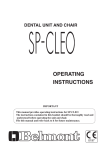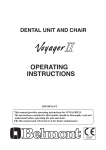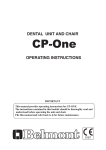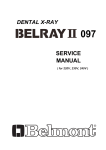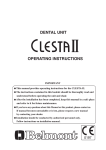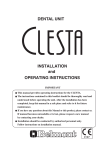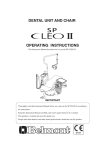Download DENTAL CHAIR OPERATING INSTRUCTIONS
Transcript
DENTAL CHAIR OPERATING INSTRUCTIONS IMPORTANT This manual provides operating instructions for the CLESTA II. The instructions contained in this booklet should be thoroughly read and understood before operating the chair. After the installation is completed, keep this manual in a safe place and referto it for future maintenance. TABLE OF CONTENTS Page SAFETY PRECAUTIONS----------------------------------------------------------- 1 1. OVERVIEW AND MAJOR COMPONENTS--------------------------------- 4 2. DIMENSIONS AND SPECIFICATIONS--------------------------------------- 4 4. AUTO MODE POSITION ADJUSTMENT------------------------------------ 6 3. OPERATING INSTRUCTIONS 3-1. MAIN SWITCH--------------------------------------------------------------- 5 3-2. CONTROLS------------------------------------------------------------------- 5 3-3. SAFETY LOCK DEVICE--------------------------------------------------- 6 3-4. HEADREST OPERATIONS------------------------------------------------ 6 5. CARE AND MAINTENANCE--------------------------------------------------- 7 6. MAINTANANCE AND INSPECTION 6-1. GUIDE FOR DAILY MAINTENANCE AND INSPECTION--------- 8 (Maintenance and inspection by user) 6-2. GUIDE FOR PERIODICAL CHECK-UP--------------------------------- 9 7. BEFORE ASKING FOR REPAIRS---------------------------------------------- 9 8. ELECTROMAGNETIC COMPATIBILITY(EMC)---------------------------10 SYMBOLS Following symbols are used in this manual of CLESTA II CHAIR. Confirm the meaning of each symbol. Chair last position Chair auto return Chair preset1 Chair preset2 To raise the chair To Recline the backrest To lower the chair To raise the backrest Alternating current Protective earth (ground) Functional earth (ground) Chair manual control Date of manufacture Refer to instruction manual/booklet Non-ionizing radiation Caution It means “caution, warnings, or possibility to danger”. 㻨㻦 㻵㻨㻳 Authorized representative in the European community Separate collection for electrical and electronic equipment SN Serial number Manufacturer Type B Applied Parts Intended Use of the Product This product is intended for the exclusive use for diagnoses, treatments and relative procedures of dentistry, and must be operated or handled by the qualified dentists or by dental staffs under the supervision of the dentist. Such dentists or dental staffs should instruct and/or assist the patients to approach to and leave from the product. Patients should not be allowed to operate or handle the product unless he/she is so instructed. Environmental Requirements ℃ ℃- +50 Ambient Temperature Operating +5 ℃- +40 Storage -10 ℃ Humidity 10 % - 80% Atmospherical Pressure 600 hPa - 1060 hPa Important Notes In case of the troubles, please contat Takara Belmont offices or your dealers. Do not disassemble or attempt to repair. Disassembly, repair or modifications shoud only be done by a qualified repair technician. Attempts at disassembly, repair or modifications may lead to abnormal operation and accidents. In case of disposal of equipment When disposing the chair, appropriately dispose complying with all current applicable regulations and local codes. In EU area, EU directive 2002/96/EC on waste electrical and electronic equipment (WEEE) is applied on this product. In this directive, environment conscious recycling/abandonment is obligated. SAFETY PRECAUTIONS ■ Before use, read the “Safety precautions” carefully to ensure proper use. ■ The following information is designed to ensure safe use of this product and to prevent injury and damage to you and others. The precautions contained here are classified depending on the severity and degree of imminence of possible injury or damage resulting from improper use. Be sure to follow all the information, which is important for safety. Severity and degree of imminence of possible injury or damage Classification of precautions WARNING This symbol indicates that “ignorance of these precautions may lead to severe injury or even death as a result of improper use.” CAUTION This symbol indicates that “ignorance of these precautions may lead to mild or moderate physical injury or damage to property as a result of improper use.” NOTICE This symbol indicates that “it is recommended to follow these precautions for safety.” WARNING 1. Be sure to turn off breakers for equipment in the clinic when this product will not be used for a long period of time Be sure to turn off breakers for equipment in the clinic when this product will not be used for a long period of time (following the completion of work, during the suspension of business, etc.). Insulation degradation may cause electrical fire. 2. Be sure to turn off the main switch upon completion of work or during work breaks Be sure to turn off the main switch upon completion of work or during work breaks. This prevents incorrect operation due to accidental contact and associated hazards. 3. Do not sit on other than seat When the backrest is at the forward position. do not sit on or place an undue load on the headrest or legreat of dental chair. This could cause the unit to topple or could damage the unit. 4. Do not place an undue load on the arm Do not get on or place an undue load on the dental chair armrest. This could cause the unit to topple or other accidents. 5. Connect to an appropriate power source This equipment must be connected to an appropriate power source. 6. Be sure to establish a grounding connection Be sure to establish a proper grounding connection. (Refer to a vendor for grounding connection.) Failure or electric leakage may lead to electric shock. 7. Never disassemble, repair or modify this product Individuals other than certified repair technicians should not disassemble or attempt to repair and modify this product. This could lead to an accident, failure, electric shock or fire. 8. Use with caution in the presence of electromagnetic interference waves Do not place this product around equipment generating electromagnetic waves (including communications equipment, elevators, etc.) as incorrect operation of this product may occur in the presence of electromagnetic interference waves. Do not use equipment generating electromagnetic waves, such as mobile phones, around this product. -1- SAFETY PRECAUTIONS WARNING 9. Be sure to turn off the main switch when electrocautery is in use Be sure to turn off the main switch when electrocautery is in use, because noise may cause incorrect operation of this product. 10. Ensure the maintenance of this product • Failure to maintain this product may lead to physical injury or property damage. • Refer to the section of maintenance. 11. Immediately wipe off any water spills or leakage on the floor Immediately wipe off any water spills or leakage on the floor. Decreased strength of the floor may lead to physical injury including fall, or property damage. 12. Use with caution on patients with a cardiac pacemaker Use this product with extreme caution on patients with a cardiac pacemaker. In the case of any abnormalities in patients during use, immediately turn off this product and discontinue use. CAUTION 1. Only experienced personnel should use this product Only dentists or other dental professionals should use this product. 2. Confirm safety before use. Before use, confirm that the parts are correctly and safely operating and that there are no obstacles around this product. 3. Pay attention to patients and children Keep your eyes on patients (especially, children) so that mischief or inadvertent operation of equipment will not lead to unexpected accidents. 4. Discontinue use if you feel that “something is wrong” Always be careful to inspect this product for looseness, rattling, tilting, wobbling, sounds, temperature, odors, etc. Immediately discontinue use at the first feeling that “something is wrong.” 5. keep your eyes on the patient during operation. • Confirm that the patient is seated in the proper position. Keep your eyes on the patient during the operation. • Pay special attention to surroundings at automatic operation of the dental treatment table. Damage to the backrest, stool or Doctor's table may occur. 6. Do not smack or rub this product Do not smack or rub this product forcefully. This could cause damage to covers or defective function. 7. Precautions for cleaning the resin cover For cleaning, do not use cleaning agents containing solvent or abrasives, thinners or oil-based alcohol (butanol and isopropyl alcohol), which may cause cracks. -2- SAFETY PRECAUTIONS CAUTION 8. Be sure to operate switches with your hands Be sure to operate switches with your hands, except the foot controller, which is operated with your foot. Operation with body parts other than hands may cause damage or incorrect operation. 9. Pay attention during the headrest operation Do not allow hands, fingers, or hair to become entangled in the moving parts of the headrest during operationg 10. Precautions for cleaning • Never use sandpaper, metal scrub brushes and abrasive cleaning agents to clean the unit. • Do not use strongly acidic cleaning agents or alkaline pipe cleaning agents to avoid corrosion of metals, etc. 11. Read the documents accompanying the various pieces of equipment Before use, be sure to carefully read the package inserts and Instruction Manuals accompanying the various pieces of equipment (including optional articles) to ensure proper use. NOTICE 1. Troubleshooting and contact information In the case of any problems, discontinue use, turn off the main switch and contact the dealer or our company. 2. Handling of equipment in the case of a power failure Put the handpiece in the holder and turn off the main switch if equipment stops working during use due to a power failure or other reasons. -3- 1. OVERVIEW AND MAJOR COMPONENTS (1) Headrest (2) Backrest 1 (3) Back Support 2 (4) Armrest (Left) 4 11 12 3 5 6 13 7 14 7 16 8 15 9 16 (5) Seat (6) Flange (7) Lower Flange Cover (8) Flange Hose Cover (9) Base (10) Pump Cover (11) Headrest Rear Cover (12) Backrest Rear Cover (13) Back Support Cover (14) Upper Flange Cover 10 (15) Main Switch Panel Fig.1-1 Overall View (16) Foot Control 2. DIMENSIONS AND SPECIFICATIONS 60 2-1. DIMENSIONS -mm- 255 170 178 ˚ 410 80 ˚ 8˚ 11˚ 5˚ 1105 50 630 600 510 225 565 2-2. SPECIFICATIONS 1813 1188 60 610 Fig.2-1 Dimensions Seat Initial Height------------------------------------------------------ 410mm Seat Lifting Stroke------------------------------------------------------ 380mm Backrest Movement---------------------------------------------------- 0˚ ~ 80˚ above Horizontal Tilting Mechanism------------------------------------------------------ Backrest Synchronized Tilting (5˚ ~ 11˚ above Horizontal) Auto Movements ------------------------------------------------------ 2-Preset, 1-Last Position Memory and 1-Auto Return Control Voltage ------------------------------------------------------ DC.12V Power Consumption---------------------------------------------------- AC230V, 50Hz 2.0A Fuse ---------------------------------------------------------------------- 5A/250V(Current Rating:50A at 250VAC) Fast-blow Weight-------------------------------------------------------------------- 115Kg Maximum Load--------------------------------------------------------- 135 kg Class of Foot Swirch--------------------------------------------------- IPX1 (applicable standars,IEC60529) Applied Parts------------------------------------------------------------ Type B applied part : Seat for chair Mode of Operation ----------------------------------------------------- Non-Continuous Operation/ON time:3 min, OFF time:15min Service Life-------------------------------------------------------------- 10 years -4- 3. OPERATING INSTRUCTIONS 3-1. MAIN SWITCH (Fig.1-1 & Fig.3-1) Turn on the main switch located on the left side of the pump cover. A green lamp in the main switch will illuminate. FUSE CAUTION I Operate the main switch by hand only. Turn off the main switch after daily operation. O ON Main Switch OFF MAINS 3-2. CONTROLS (Fig.3-2) Before operating the chair, confirm that it is safe for the patient and the operator. CAUTION Fig.3-1 Main Switch Preset-1 Foot Switch Disc 2 1 All chair electrical movements can be controlled by the foot switch. Preset-2 0 Auto Return LP Last Position Memory Fig.3-2 Foot Control (1) Manual Mode Control A. Seat Lifting Keep depressing ( ) side of the foot control disc until the seat is lifted up to the desiredposition. B. Seat Lowering Keep depressing ( ) side of the foot control disc until the seat is lowered to the desired position. C. Backrest Reclining Keep depressing ( ) side of the foot control disc until the backrest is reclined to the desired position. D. Backrest Raising Keep depressing ( ) side of the foot control disc until the backrest is rased up to the desired position. (2) Auto Mode Control E. Preset Control CLESTA II chair has two preset positions. (Preset-1 and Preset-2) Momentarily depress ( 1 ) button on the foot control, the chair will move to the preset-1 position automatically. (Preset-2 is operated by ( 2 ) button.) F. Auto Return Momentarily depress ( 0 ) button on the foot control, the chair will return to the initial position. (The seat is fully lowered and the backrest is in the upright position.), G. Last Position Memory Momentarily depress (LP) button at the reclined backrest position (treatment position), the backrest will raise to the mouth rinsing position automatically. Momentarily depress (LP) button again, the backrest will recline to the previous treatment position automatically. Note : Seat height can not be changed by (LP) button. H. Emergency Stop During automatic procedure (Preset, Auto return and Last position memory), depress of any side of the disc or buttons on the foot control will cancel the automatic movement immediately. Note : Do not depress auto mode button ( 1 )( 2 )( 0 )(LP) for over 3 seconds, because the memorized position in auto mode may be changed. -5- 3-3. SAFETY LOCK DEVICE (Fig.3-3) All chair movements can be stopped automatically by the safety lock device when pressure is detected between the base and the sub link cover. If the safety device has been activated, simply operate the base up button and remove the object causing the safety device to activate from this area. Note : Seat lifting and backrest rasing can be operated when the safety lock device is activated. 3-4. HEADREST (Fig.3-4) (1) Height Adjustment Press down or pull up the headrest to the desired height. (2) Angle Adjustment Push the headrest forward as required. Lift the headrest lever to rotate backward and release the lever Sub Link Cover Fig.3-3 Safety Lock Device Angle Adjustment Headrest Lever Height Adjustment at the desired angle. Fig.3-4 Headrest 3-5. DOUBLE ARTICULATING HEADREST (Optional) (Fig.3-5) (1) Height Adjustment Press down or pull up the headrest to the desired height. (2) Angle Adjustment Angle of headrest can be changed by grasping the headrest release lever on headrest mechanism. 4. AUTO MODE POSITION ADJUSTMENT (1) Preset position Adjustment (Fig.4-1) Two preset positions can be set. A.Set the seat and the backrest to the desired preset position by manual control switch. B.Keep depressing preset 1 switch (1) until buzzer sounds (in about 3 seconds), then release it. C. The position is memorized for Preset-1. D. Preset-2 can be memorized by depressing preset 2 switch (2), as following A to C. Safety Lock Device Base Headrest Release Lever Fig.3-5 Double Articulating Headrest Manual Control Switch Preset-2 Preset-1 2 1 0 Auto Return LP Last Position Memory Fig.4-1 Foot Control (2) Mouth Rinsing Position Adjustment (Fig.4-1) Mouth rinsing position in last position memory movement can be adjusted. A. Set the backrest to the desired mouth rinsing position by manual control switch. B. Keep depressing last position memory switch (LP) until buzzer sounds (in about 3 seconds) and release it. C. This backrest position is then memorized as the mouth rinsing position. -6- 5. CARE AND MAINTENANCE Chair Cleaning The surface of the chair’s seating area is made of synthetic leather. Apply dry wiping or wipe the surface with cloth moistened with either water or diluted neutral detergent for the care. If the color of clothing or belt remained on the synthetic leather, wipe it off with cloth moistened with diluted neutral detergent as soon as possible, to avoid its penetration caused by plasticizer. In case the synthetic leather is wiped with a wet cloth, fully wipe off the moisture. If it remains, hydrolytic degradation may be accelerated. Do not use solvent or bleach. Apply dry wiping using a dry and soft cloth to metallic areas. If any metallic area is wetted, wipe off the moisture as soon as possible. It will rust otherwise. Wipe the resin cover with a wet and soft cloth. Chair Sterilization Use FD333 made by Durr sprayed to a soft cloth or paper towel for cleaning and sterilization of the product exterior. Do not operate the product until the liquid used for sterilization has fully dried up. CAUTION Do not place any hard and heavy article or any article having a sharp tip or edge on the chair’s seating area. The synthetic leather may be damaged otherwise. For cleaning the resin cover, do not use solvent or detergent containing abrasive agent. In addition, do not use any chemical that is other than specified for this unit. The resin cover may crack otherwise. Use a soft cloth moistened with either water or diluted neutral detergent. Never use detergent of strong acidity or alkali pipe detergent, or materials including metal may be corroded. CAUTION Turn OFF the main switch at the lowest seat position after daily operation and for a long term interval. -7- Call to a technician of our authorized dealer. 6. MAINTANANCE AND INSPECTION 6-1. Guide for daily maintenance and inspection (Maintenance and inspection by user) Management of maintenance and inspection of medical equipment should be implemented by the user (medical institution). In case the user does not implement such management, it is permitted that such management is outsourced to a qualified entity such as a medical equipment repair company. For safe use of this product, it is necessary that inspection should be conducted in the specified frequency on the items described below. No. Item Frequency Influence if inspection not conducted Inspection method and diagnosis Maintenance required in case of nonconformity 㸦 Check of safety functions Before start During pre-set movement or auto-return movement, press any key for chair operation and the chair should automatically stop. Unexpected personal Contact your dealer or our injury and troubles may office if any abnormality arises. arise due to motion of the chair during medical treatment and due to pinching between doctor section and chair. 㸧 Power supply cable Before start Power supply cable should not be abnormally bent, pintched or damaged, and the plug should be firmly inserted to the power outlet and not covered with dust. Accident or defect of the equipment Clean and rearrange the cable. For replacement, contact your dealer or our office. 㸨 Function of each switch Before start Each switch for chair operation should work correctly. Defect of movement may cause an accident. Contact your dealer or our office if any abnormality arises. 㸩 Moving parts Before start Make sure that the chair does not make any abnormal noise during automatic and manual movement Accidend or defect of the equipment 㸪 Oil leakage Before start Make sure that there is no hydraulic oil on the floor or chair base leaking from the cylinder. Defect of the equipment Contact your dealer or our office if any abnormality arises. 㸫 Wiping off water After closing Make sure that no water is left that were spilt during treatment. Water will cause rust Wipe off water with a soft and dry cloth. 㸬 Stain removal of external parts After closing Visual check the attachment of dust, chemicals or drug and grasp the total product condition Discoloration, transformation or breakage of resin parts may arise. Clean up according to the “CARE AND MAINTANANCE “ in operating instructions. 㸭 Main power switch After closing Make sure that the main power switch is off Accident or defect of the equipment In the case the main power cannot be turned off, contact your dealer or our office. -8- Contact your dealer or our office if any abnormality arises. 6-2. Guide for Periodical Check-up Some parts and components of the products are degraded or deteriorated depending on the frequency of use. Annual check-up and maintenance, as well as replacement of consumable parts, are required. The required parts (including consumable parts) are listed below. It may be different from the following list depending on the option of the unit. For check-up and repair, call a technician of our authorized dealer. Parts and components that require periodical check-up No. Parts Description Standard Lifetime 1 Moving part 7 years 2 Electric wiring of moving parts 5 years 3 Switches 5 years 4 Control PCBs 5 years Consumable parts No . Parts Description 1 O-ring, Packing, Diaphragm WARNING Execute the maintenance in accordance with this instraction manual and operating manual attached to each individual equipment ( Dental light, Handpiece, etc..) . Failure to maintain this product may lead to physical injury or property damage. 7. BEFORE ASKING FOR REPAIRS If any of phenomena described below has occurred, make the following checks before asking for repairs. Phenomenon The product does not work at all. The chair does not work. Check point and result Action to be taken Main switch is not on. Turn on the main switch. Equipment circuit breaker in the clinic cabinet panel is not on. Turn on the equipment circuit breaker. Locking device for motion stop is activated. Unlock the device. See section for SAFETY LOCK DEVICE. If the unit does not normally work even if actions were taken upon checkup stated above, then stop using the unit, turn off the main switch and contact your dealer or our office. -9- 8. ELECTROMAGNETIC COMPATIBILITY Medical electrical equipment needs special precautions regarding EMC and needs to be installed and put into service according to the EMC information provided in this manual. Portable and mobile RF communications equipment can affect medical electrical equipment. The equipment or system should not be used adjacent to or stacked with other equipment. If adjacent or stacked use is necessary, the equipment or system should be observed to verify normal operation in the configuration in which it will be used. Guidance and manufacture’s declaration - electromagnetic emissions The CLESTA II (CHAIR) is intended for use in the electromagnetic environment specified below. The customer or the user of the CLESTA II (CHAIR) should assure that it is used in such an environment. Emissions test Compliance Electromagnetic environment - guidance RF emissions The CLESTA II (CHAIR) uses RF energy only for its CISPR 11 internal function. Therefore, its RF emissions are very Group 1 low and are not likely to cause any interference in nearby electronic equipment. RF emissions The CLESTA II (CHAIR) is suitable for use in all Class B CISPR 11 establishments, including domestic establishments and those directly connected to the public low-voltage power supply Harmonic emissions Class A network that supplies buildings used for domestic purposes. IEC 61000-3-2 Voltage fluctuations/ Flicker emissions Complies IEC 61000-3-3 Guidance and manufacture’s declaration - electromagnetic immunity The CLESTA II (CHAIR) is intended for use in the electromagnetic environment specified below. The customer or the user of the CLESTA II (CHAIR) should assure that it is used in such an environment. IEC 60601 Electromagnetic environment - Immunity test Compliance level test level guidance Electrostatic ±6 kV contact ±6 kV contact Floors should be wood, concrete or discharge (ESD) ±8 kV air ±8 kV air ceramic file. If floors are covered IEC 61000-4-2 with synthetic material, the relative humidity should be at least 30%. Electrical fast ±2 kV for power ±2 kV for power Mains power quality should be that transient/burst supply lines supply lines of a typical commercial or hospital IEC 61000-4-4 ±1 kV for input/output ±1 kV for input/output environment. lines lines Surge ±1 kV differential mode ±1 kV differential mode Mains power quality should be that IEC 61000-4-5 ±2 kV common mode ±2 kV common mode of a typical commercial or hospital environment. <5% UT Mains power quality should be Voltage dips, short <5% UT that of a typical commercial interruptions and (>95% dip in UT) (>95% dip in UT) or hospital environment. If the voltage variations for 0.5 cycle for 0.5 cycle user of the CLESTA II (CHAIR) on power supply 40% UT 40% UT requires continued operation during input lines (60% dip in UT) (60% dip in UT) power mains interruptions, it is IEC 61000-4-11 for 5 cycle for 5 cycle recommended that the CLESTA 70% UT 70% UT II (CHAIR) be powered from an (30% dip in UT) (30% dip in UT) uninterruptible power supply or a for 25cycle for 25cycle <5% UT <5% UT battery. (>95% dip in UT) (>95% dip in UT) for 5 s for 5 s Power frequency 3 A/m 3 A/m Power frequency magnetic fields (50/60 Hz) should be at levels characteristic magnetic field of a typical location in a typical IEC 61000-4-8 commercial or hospital environment. NOTE UT is the a.c. mains voltage prior to applications of the test level. -10- Guidance and manufacture’s declaration - electromagnetic immunity The CLESTA II (CHAIR) is intended for use in the electromagnetic environment specified below. The customer or the user of the CLESTA II (CHAIR) should assure that it is used in such an environment. Immunity test IEC 60601 test level Compliance level Electromagnetic environment - guidance Portable and mobile RF communications equipment should be used no closer to any part of the CLESTA II (CHAIR), including cables, than the recommended separation distance calculated from the equation applications to the Frequency of the transmitter. Conducted RF IEC 61000-4-6 3 Vrms 150 kHz to 80 MHz outside ISM bandsa 3 Vrms Radiated RF IEC 61000-4-3 3V/m 80 MHz to 2.5 GHz 3 V/m Recommended separation distance d = 1.2√P d = 1.2√P 80 MHz to 800 MHz d = 2.3√P 800 MHz to 2.5 GHz Where P is the maximum output power rating of the transmitter in watts (W) according to the transmitter manufacturer and d is the recommended separation distance in metres (m). Field strengths from fixed RF transmitters, as determined by an electromagnetic site survey,a should be less than the compliance level in each frequency range.b Interference may occur in the vicinity of equipment marked with the following symbol: NOTE 1 At 80 MHz and 800MHz, the higher frequency range applies. NOTE 2 These guidelines may not apply in all situations. Electromagnetic propagation is affected by adsorption and reflection from structures, objects and people. a Field strengths from fixed transmitters, such as base stations for radio (cellular/cordless) telephones and land mobile radios, amateur radio, AM and FM radio broadcast and TV broadcast cannot be predicted theoretically with accuracy. To assess the electromagnetic environment due to fixed RF transmitters, an electromagnetic site survey should be considered. If the measured field strength in the location in which the CLESTA II (CHAIR) is used exceeds the applicable RF compliance level above, the CLESTA II (CHAIR) should be observed to verify normal operation. If abnormal performance is observed, additional measures may be necessary, such as reorienting or relocating the CLESTA II (CHAIR). b Over the frequency range 150 kHz to 80 MHz, field strengths should be less than 3V/m. Essential performance (purpose of IMMUNITY testing) Unless operated by the switches for chair control, the CLESTA II (CHAIR) does not make any movements, except for sounding a buzzer and switching on/off the indicator. -11- Recommended separation distances between Portable and mobile RF communications equipment and the CLESTA II (CHAIR) The CLESTA II (CHAIR) is intended for use in an electromagnetic environment in which radiated RF disturbances are controlled. The customer or the user of the CLESTA II (CHAIR) can help prevent electromagnetic interference by maintaining a minimum distance between portable and mobile RF communications equipment (transmitters) and the CLESTA II (CHAIR) as recommended below, according to the maximum output power of the communications equipment. Separation distance according to frequency of transmitter Rated maximum output m power of transmitter 150 kHz to 80 MHz 80 MHz to 800 MHz 800 MHz to 2.5 GHz W d = 1.2√P d = 1.2√P d = 2.3√P 0.01 0.12 0.12 0.23 0.1 0.38 0.38 0.73 1 1.2 1.2 2.3 10 3.8 3.8 7.3 100 12 12 23 For transmitters rated at a maximum output power not listed above, the recommended separation distance d in metres (m) can be estimated using the equation applicable to the frequency of the transmitter, where P is the maximum output power rating of the transmitter in watts (W) according to the transmitter manufacturer. NOTE 1 At 80 MHz and 800MHz, the separation distance for the higher frequency range applies. NOTE 2 These guidelines may not apply in all situations. Electromagnetic propagation is affected by adsorption and reflection from structures, objects and people. -12- NOTE Takara Belmont (UK) Ltd. Bemont House One St.Andrews Way, Bow, London E3 3PA U.K. Tel : (44) 20-7515-0333 Fax : (44)20-7987-3596 TAKARA BELMONT CORPORATION 2-1-1, Higashishinsaibashi,Chuo-ku,Osaka, 542-0083, Japan TEL : 81-6-6213-5945 FAX : 81-6-6212-3680 BOOK NO. AEFT02G0 Printed in Japan 2012-04