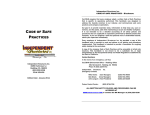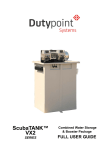Download Installation- and Operating Instructions
Transcript
Installation- and Operating Instructions -2000 Filter- and backwash control With connections for bar valves Item no.: 3105500200 Technical specifications control system: Dimensions: 325mm x 280mm x 160mm Operating voltage: 400V/50Hz Power consumption of control system: Breaking capacity: Approx. 15VA Pump: max. 3.0 kW (AC3) Heating: max. 0.4 kW (AC1) Dosing equipment: max. 0.4 kW (AC1) Additional output: Protection type: Level sensors max. 3A (AC1) IP 40 12V AC Technical specifications actuator: Dimensions: Operating voltage: Protection type: Useable six-port valves: 245mm x 140mm x 95mm 24V/50Hz IP 54 Praher 1½" and 2" Speck 1½" and 2" Midas 1½" and 2" Hayward 1½" Astral 1½" With applicable adapter Static water pressure: Water column above valve: Astral 2” max.0.3bar max. 3.0m Operating Instructions Euromatik-2000 Page: 2 Table of Contents Function: ............................................................................................................................................... 3 Installation: ........................................................................................................................................... 4 Preparation of the six-port valve:..................................................................................................................4 Preparation of the EUROMATIK actuator: ................................................................................................4 Installation on an Astral 2” valve ..................................................................................................................5 Installation on Astral, Midas and Hayward valves .....................................................................................5 Installation of the actuator: .................................................................................................................. 5 Electrical connection: ........................................................................................................................... 6 Mains supply for use of a 400V three-phase current pump: ......................................................................6 Mains supply for use of a 230V alternating current pump: .......................................................................6 Connection of the heating: .............................................................................................................................7 Connection of the EUROMATIK actuator for the six-port distributing valve: .......................................7 Operation of the control system without EUROMATIK actuator: ..........................................................7 Connection of the backwash pump: ..............................................................................................................8 Connection of a backwash motor valve (two-port): ....................................................................................8 Additional connecting possibilities: ...............................................................................................................9 Connection of a press key: .............................................................................................................................9 Level control:......................................................................................................................................... 9 Swimming pools with flow-off gutter ..........................................................................................................10 Application for outdoor swimming pools: ..................................................................................................10 Notice of function of the level control for receivers: .................................................................................11 Swimming pools with skimmer: ..................................................................................................................11 Application without level control ................................................................................................................12 Magnetic valve water backfeed ...................................................................................................................12 Temperature sensor: ........................................................................................................................... 12 External control panel: ....................................................................................................................... 13 Control elements on the front plate: .................................................................................................. 13 Adjusting of temperature control: ...................................................................................................... 17 Fuses: .................................................................................................................................................. 18 Electronic motor protection:............................................................................................................... 18 Code switch: ........................................................................................................................................ 19 Daily or weekly timer (filtering) ..................................................................................................................19 Daily or weekly timer (backwash) ...............................................................................................................19 Backwash weekly or once a fortnight .........................................................................................................19 Skimmer or overflow gutter.........................................................................................................................19 Service terminal: ................................................................................................................................. 20 Operating Instructions Euromatik-2000 Page: 3 Function: The control Euromatik-2000 enables a time-dependent switching on- and off of a 400V three-phase current filter pump or a 230V alternating current filter pump by using a freely programmable daily or weekly programme. The backwash may be carried out manually, time-dependent or pressure-dependent. The integrated level control is suited for swimming pools with overflow gutter (receiver) and for skimmer pools. The filter control can be remote controlled by an external control element. During the run time of the filter pump, the heating of the pool is controlled by the electronic temperature control. During the filter pauses the heating is automatically switched off by the internal locking. Due to the given possibility to connect a safety temperature limiter or a flow monitor, the heating is additionally protected against overheating. On the front plate the requested temperature of the pool water can be selected, or the heating can be switched off. For the connection of the heating both a living contact (clamp U2) and a floating contact (clamps 23 + 24) are available. For the solar collector operation there are terminal clamps available to be used for a solar actuator. Terminal clamps for level sensors enable a comfortable, automatic control of the water level in the swimming pool. Additional terminal clamps allow to connect a flow monitor or a press key. Thus the filter pump is addtionally protected against damages that could be caused if the filter system was operated without water. Additional terminal clamps allow to connect accessory devices such as e.g. underwater floodlights and dosing equipment. A consumer (230V/max. 3A) connected to clamp U4 may be switched on- and off at will with a key placed in the front lid. The clamp U3 only leads 230V during the filter periods, off the filter periods it is floating. The clamps 25+26 are floating and thus may be used individually. During the filter periods the relay contact between clamp 25 and 26 is closed, off the filter period this relay contact is open. This contact can be charged with a maximum voltage of up to 230V and a maximum force of up to 400W (cos ϕ=1). Clamps 19+20 are potential free and can be used for error messages. The terminal clamps for the protective winding contact allow to connect a protective winding contact switch that is integrated in the motor winding of the filter pump. If this contact opens, e.g. due to overheating of the motor winding, both the filter pump as well as the heating and the dosing equipment are also automatically switched off. As soon as the protective winding contact closes after cooling of the motor winding, the aggregates are switched on again automatically. A manual reset is not necessary. The terminal clamps for the protective winding contact are charged with 230V. Terminal clamps for a remote switch offer the possibility to remote control the filter system. The 24 V actuator is connected to the control unit by a 6-core line. Backwashing can be done alternatively by 6-way valve or by bar valves. The operation of the filter pump and the heating is indicated by pilot lights in the front lid – so a check is possible at any time. The filter pump is protected against overload by an electronic motor protection (current range continuously adjustable up to 8A). Operating Instructions Euromatik-2000 Page: 4 Installation: The control unit has to be installed humidity protected, depending on its protection type. The power supply of the device has to be effected by an all-pole main switch having a contact opening of at least 3mm and an earth leakage circuit breaker with IFN≤ 30mA. Before opening the housing it is absolutely necessary to switch the device to zero potential. Preparation of the six-port valve: Prior to the installation of the EUROMATIK actuator you have to ensure that the valve runs smoothly and is absolutely free of dirt. shorter osf bolt guide groove On installing the actuator the six-port valve must be in position Filtering. In this position the handle of the valve must be removed by starting the mounting bolts out of the valve axis. Subsequently you have to centrally insert the delivered shorter osf bolt into the borehole of the valve axis. If the bolt is too loose inserted in the borehole, it may be fixed with some glue or grease to facilitate the installation of the actuator. For the subsequent functioning of the equipment it is of no importance if the bolt is loose as it will be centered by the housing of the actuator. Preparation of the EUROMATIK actuator: The actuator must be in position Filtering. (condition on delivery). In order to even out height differences of the valve axis with some valves, you have to glue one or more of the delivered self-adhesive distance shims under the housing of the control unit. The determination of the distance shims is carried out as follows: Place six-port valve in position Filtering. Install actuator without distance shim onto the valve. See ”Installation of the control unit”. Put enclosed thickness gauge between actuator and valve. The distance is optimal, if the thickness gauge fits exactly between actuator and valve. If the actuator is loose on the valve, one or more distance shims are to be glued under the actuator (see sketch below). Afterwards the actuator is to be installed again and you have to repeat the thickness gauge test. After the installation has been carried out you have to remove the thickness gauge. The arising following looseness will not negatively influence the function of the equipment. Operating Instructions Euromatik-2000 Page: 5 Installation on an Astral 2” valve For the installation on an Astral 2” valve a special adapter must be used. This adapter is put in such a way onto the valve, that: 1. the screws are inserted downwards and grip into the recesses of the valve. 2. both side recesses point to the letterings ”Filtering” and ”Draining”. These adapters are available with item number 1200299200 at . Installation on Astral, Midas and Hayward valves If necessary, exchange slides As the guide grooves in the valve lid are smaller with the valves of Midas, Astral and Hayward, the two yellow slides on the lower surface of the control unit must be replaced by the delivered red slides, if the above mentioned valve types are used. if necessary, glue distance shim Installation of the actuator: Simultaneously press both slides totally inward. Cautiously put the actuator onto the valve so that the coupling of the actuator encloses the valve axis and the bolt slides into the elongated hole of the coupling. On doing so you have to take care that the coupling is not pushed-back into the housing of the actuator and probably lifts the actuator. Since due to dimensional tolerances of some valves the coupling does not always fit smoothly on the valve axis, the shim must be held with both thumbs when locating the shim (see sketch). Subsequently turn the actuator rightwards to stop (approx. 45°). After the slides have been released, they now have to engage into the guiding grooves of the valve. The valve axis must not be turned simultaneously on snapping on of the actuator. The osf bolt in the valve axis now must be engaged into the elongated hole of the coupling. Operating Instructions Euromatik-2000 Page: 6 Electrical connection: The electrical connection as well as any adjustment and service work may only be carried out by an accredited electrical specialist! The enclosed connecting diagrams and the prevailing corresponding safety regulations are to be observed. Mains supply for use of a 400V three-phase current pump: Euromatik-2000 17 18 15 16 W1 V1 U1 L3 L2 L1 N Pre-fuses max. B16A M Protective winding 3 Filter pump 400V max. 8A FI-switch 25A/0,03A Mains 3/N/ 400/230V 50Hz The factory-provided inserted bridge between the clamps 15 and 16 must be removed if a pump with protective winding contact is connected. If no connection is carried out, it needs to be screwed in. The clamps lead mains voltage! Instead of the factory-provided bridge inserted between clamps 17 and 18, it is possible to connect a flow monitor or a pressure controller to additionally protect the pump against dryrunning. In case of filter operation this contact has to be closed at the latest 10 seconds after starting of the filter pump, otherwise the filter pump is switched off and the error message light flashes. In the backwash operation this contact is not interrogated. The clamps lead mains voltage! Mains supply for use of a 230V alternating current pump: Euromatik-2000 17 18 15 16 W1V1 U1 N Protective winding M 1 Filter pump 230V max. 8A L3 L2 L1 N Pre-fuses max. B16A FI-switch 25A/0,03A Mains 1/N/ 230V 50Hz So that the electronic motor protection works properly, the motor current must be led via all three contact points of the filter control (clamps L2 and L3 as well as U1 and V1 bridged, pump connected to W1). Operating Instructions Euromatik-2000 Page: 7 The factory-provided inserted bridge between the clamps 15 and 16 must be removed, if a pump with protective winding contact is connected. If no connection is carried out it needs to be screwed in. The clamps lead mains voltage! Instead of the factory-provided bridge inserted between clamps 17 and 18 it is possible to connect a flow monitor or a pressure controller to additionally protect the pump against dryrunning. In the filter operation this contact must be closed at the latest 10 seconds after the filter pump has started; otherwise the filter pump is switched off and the error message light flashes. This contact is not interrogated in the backwash operation. The clamps lead mains voltage! Connection of the heating: Euromatik-2000 N U5 U6 U2 N 23 24 Heating Potential free max. 4A Heating 230V max. 400W N 6 2 Solar actuator 230V 1A For the operation of the solar heating it is possible to connect a 230V solar actuator to the clamps U5 and U6. When solar operated clamp U6 leads mains voltage and clamp U5 is voltage free. If the solar heating is not operated, clamp U6 is voltage free and clamp U5 leads mains voltage. Connection of the EUROMATIK actuator for the six-port distributing valve: For the connection of the actuator the enclosed six-pole connecting line with plug is to be used. If connected to the control unit, the poles must not be exchanged. Operation of the control system without EUROMATIK actuator: If the control is to be operated without actuator, the connecting terminals 31, 32, 33, 34 und 35 are to be connected (bridged). The connecting line is disconnected before. Operating Instructions Euromatik-2000 Page: 8 Connectionof bar valves for backwashing: Terminals U10 and N can be used to connect a 230V bar valve for backwashing. EUROMATIK-2000 Terminal U11 and N can be used to connect a 230V bar valve for rinseing. U11 N U10 N Both valves are controlled by the backwashprogram. During backwashing the backwash pump (terminals 21 and 22) is also switched on. Heating and dosing are switched off during the backwash cycle. 230V 230V max.1A max.1A The backwash and rinse process can be achieved alternatively by bar valves or by the osf actuator for 6-way valves. If bar valves are used instead of the osf actuator, the terminals 31, 32, 33, 34 and 35 have to be wired together (short circuited) Connection of the backwash pump: Euromatik-2000 21 22 Backwash pump potential free max. 4A A backwash pump or a blower may be connected to the clamps 21 and 22. The ptential free contact between the clamps is closed during the backwash process. The contact can be charged with 230V 4A. If pumps with a higher power consumption are used, you have to insert an additional switch box (item no.: 3002400000). Connection of a backwash motor valve (two-port): Euromatik-2000 U7U8 N -Motor valve backwashing 230V/max. 1A If on backwashing the water supply in the receiver is not sufficient, it is possible to take the required amount of water out of the swimming pool. A two-port motor valve can be connected to the clamps U7 and U8 that is connected to the floor drain. During the backwashing- and rinsing process this valve is open, otherwise it is closed. The contact can be charged with 230V 1A. Clamp U7 opened, clamp U8 closed Operating Instructions Euromatik-2000 Page: 9 Additional connecting possibilities: Euromatik-2000 U4 N L1 N Accessory dev. 230V max.3A U3 N 25 26 L1 N Dosing equip. 230V max.3A Dosing equip. (potential free) max.4A 7 8 9 10 Pump Pump ON OFF Remote control or pool covering A 230V accessory device (e.g. an underwater floodlight) may be connected to clamp U4. This device can be switched on and off at will by using a key in the front lid (or on the external operating element). An additional 230V device (e.g. dosing equipment) may be connected to clamp U3. During the filter operation this device can be switched on together with the filter pump. In the control unit there is a floating relay contact between the clamps 25 and 26. It can be used to control an additional dosing equipment (in this case it is closed during the filter operation). This contact can be charged with a maximum of 230V/4A. A remote switch or the pool covering can be connected to the clamps 7, 8, 9 and 10. These clamps drive mains voltage! Opening the contact between the clamps 9 and 10 causes an immediate switching off of the filter pump, dosing equipment and heating. Closing of the contact between the clamps 7 and 8 causes a switching on of the filter system. Connection of a pressure switch: Euromatik-2000 37 38 24V Pressure switch A pressure switch that can be installed in the pressure line or in the manometer connection of the central valve, can be connected to the clamps 37 and 38. If the potential free contact of the press key is closed for at least 10 seconds, the backwash process starts. The clamps supply 24V. Level control: The integrated level control is suited for both swimming pools with flow-off gutter and skimmer pools. On putting into operation of the control you have to choose the requested option. On the board of the control unit there is a code switch where you can set the corresponding operating mode. On delivery switch 4 of the code switch is in switch position ”receiver control”. By switching to position ”on”, the operating mode ”skimmer pool” is switched on. Please find a sketch below in the text on page 19. Operating Instructions Euromatik-2000 Page: 10 Swimming pools with flow-off gutter Euromatik-2000 43 44 45 46 47 Forced switching on max. min. TRS Mass dipped electrodes are to be used as sensors. The tensile stress of the line is sufficient to hang the electrodes into the flow-off collecting receiver by means of the special line whereas the individual electrodes may contact each other. The fixing is carried out above the receiver by using the electrode holding device. The special lines are brought together in a customer-provided and installed branch box. 2 A line (e. g. NYM-0 5x1.5 mm ) is layed from this branch box to the control unit. On connecting the dipped electrodes you have to take particular care that the order is not mixed up since a mixing-up of the electrodes will inevitably cause a malfunction of the equipment. Application for outdoor swimming pools: According to the designed concept of the swimming pool, it may occur that in outdoor swimming pools rainwater can raise the water level thus activating the function ”forced switching on”. If this operation is not requested, the electrode ”forced switching ON” (clamp 47) can be disconnected. All remaining dipped electrodes are necessary for the function of the control and cannot be dropped and must not be bridged respectively. Fonction of the particular dipped electrodes Forced switching on ON Double fonction: Forced switching OFF Magnetic valve CLOSED Double fonction: Magnetic valve OPEN Dry-running protection: Pump ON Dry-running protection: Pump OFF Mass In normal operation the water level is between the electrodes ”magnetic valve CLOSED” and ”magnetic valve OPEN” The differences in level depend on individual circumstances. In order to get sufficient switch intervals, you have to ensure 5 cm at a minimum. Operating Instructions Euromatik-2000 Page: 11 Notice of function of the level control for receivers: The level control for receivers has the following functions: a) Control of the water level. If due to loss of water in the swimming pool, e.g. caused by evaporation or backwashing, the water level falls below the dipped electrode ”magnetic valve OFF” (clamp 45), the magnetic valve (clamp U9) opens and the flooding fresh water causes an increase of the water level. As soon as the rising water level has reached the position of the dipped electrode ”magnetic valve OFF” (clamp 46) and has contacted the relevant electrode, the magnetic valve closes the supply of fresh water. b) Dry-running protection of the filter pump. If due to loss of water in the receiver, e.g. caused by backwashing, the water level falls below the dipped electrode ”dry-running protection pump OFF” (clamp 44), the level control switches off the filter pump so that it is not damaged by lack of water. As soon as the water level has risen up to the height of the electrode ”dry-running protection pump ON” (clamp 45), and has contacted said electrode, the level control automatically switches on the filter control again. c) Forced switching on. If, due to water displacement in the swimming pool, the water level in the receiver rises and contacts the dipped electrode ”forced switching ON” (clamp 47), the level control automatically switches on the filter pump. Now the water is pumped back into the swimming pool thus avoiding unnecessary loss of valuable water. The dipped electrode ”forced switching ON” is to be placed some centimeters below the overflow. Swimming pools with skimmer: Euromatik-2000 43 44 45 46 47 A mini float switch is to be used as sensor. The line of the float switch can be lengthened to up to 100m with a line (2x0.75mm²). Please note, that it is absolutely necessary to carry out connections waterproof. The connecting line of the float switch should not be layed together with other live lines. float switch In connection with the mini float switch, a time delay is automatically activated in this operating mode. This variable time delay prevents too many switching processes that could be caused by wave motions of the pool water. The time delay may be extended or shortened by means of a - service terminal. For this also see further below in the text under ”service terminal”. Operating Instructions Euromatik-2000 The mini float switch is mounted on the sliding angle. Then the fastening bar is vertically fixed at the inner skimmer wall, roughly at the height of the requested water level. The water level can be selected by moving the sliding angle in the fastening bar. The sliding angle is then fixed by screwing in the screw. All parts easily fit into one another making use of force unnecessary. Page: 12 Skimmer wall connecting lines screw slide angle floater switch schalter Water level floater retaining ring fixation bar Application without level control If the integrated level control is not used, the clamps 43,44,45 and 46 must be interconnected. Euromatik-2000 43 44 45 46 47 Magnetic valve water backfeed A currentless closed magnetic valve is to be used for the water supply. This is connected to clamp U9 at the control unit. A damped closing magnetic valve (R½”) is available with item number 1090005804 from the product range. Temperature sensor: -Immersion sleeve Euromatik-2000 39 40 41 42 Temperature sensor pool Solar sensor The pool temperature sensor is connected to the clamps 39 and 40. As a standard, the temperature sensor is delivered with a cable length of 1.5m. If required, it can be lengthened with a two-core cable (cross section min. 0.5mm²) up to a maximum of 20m. It Operating Instructions Euromatik-2000 Page: 13 should be avoided to lay the sensor cable near power lines to exclude possible disturbance. As an exact temperature control is only carried out with a good heat transfer between the temperature sensor and the pool water, an immersion sleeve R 1/2 " (item no. 3200200003) is to be installed into the piping system. Any polarity of the sensor is possible. A solar temperature sensor (item no. 3100000030) may additionally be connected to the clamps 41 and 42. As a standard, the temperature sensor is delivered with a cable length of 20m. If required, it may be lengthened with a two-core cable (cross section min. 0.5mm²) up to a maximum of 50m. It should be avoided to lay the sensor cable near power lines to exclude possible disturbance. The solar temperature sensor is to be installed at the output of the solar collector and must have a good thermal contact to the back-flowing water. External control panel: An external control panel can be connected in-wall (item no. 3100000420) or on-wall (item no. 3100000410) to the clamps 48-51. A four-core telephone cable (item no. 3100000500) with a length of max. 50m is used for the connection to the backwash control. It should be avoided to lay the connecting cable near power lines to exclude possible disturbance. Euromatik-2000 48 49 50 51 35 36 37 38 External control panel Control elements on the front plate: LCD 23,4 °C LCD 23,4 °C 14:46 After-run Normal operation display with current water temperature and time. The filter pump continues to run for a short time after the heating has been switched off. Operating Instructions Euromatik-2000 Page: 14 LCD Forced swit. on 13:37 The filter pump has been switched on by the integrated level control. LCD Lack of water The filter pump has been switched off by the integrated level control. LCD Level sensor defect LCD Pump locked 13:59 The level sensors have not been properly connected or the order has been mixed up. 13:37 The filter pump has been switched off by the protective winding contact or by a remote switch connected to the clamps 9 and 10. The filter pump has been switched off by the electronic motor protection. To switch on the pump again, the key must be pressed after the pump has cooled. LCD Pump overloaded! LCD Pump does not deliver! The filter pump has been switched off by the press key connected to the clamps 17 and 18 or by the flow monitor. To switch on the pump again, the key must be pressed after the error has been cleared. LCD Net phase missing! LCD Sensor defect The filter pump has been switched off because there is no current in all three phases of the three-phase current network. To switch on the pump again, the key must be pressed after the error has been cleared. 13:37 The temperature control is out of operation because the temperature sensor is not connected or is defect. LCD Turn backwash The actuator turns in the direction of backwash. LCD Remain.backwash8 s The actuator is in valve position backwash. LCD Turn rinsing The actuator turns in the direction of rinsing. LCD Remain.rinsing 5 s The actuator is in valve position rinsing. LCD Turn filtering The actuator controls valve position filtering. LCD Turn draining The actuator turns in the direction of draining. LCD Draining The actuator is in valve position draining. Control ON/OFF Manual operation Acknowledge error message With this key the entire control unit can be witched on and – off. Attention! By pressing this key, the control unit is not switched to zero potential! If the control unit is switched on, this key flashes. With this key the filter pump can be switched on manually, regardless of the timer. The key flashes in case of manual operation. If the control detects an error (e. g. motor protection) this key flashes in red. This error message must be acknowledged by pressing this key, so that the normal operation of the Operating Instructions Euromatik-2000 Page: 15 equipment can be continued. Additional output With this key an additional output (clamp U4, 230V) is controlled, that can for instance be used to switch an ON/OFF underwater floodlight. The key flashes if the consumer is switched on. The function of the additional output is not interlocked with the filter pump. Pilot light pump This pilot light indicates the operation of the filter pump. Pilot light heating This pilot light flashes if the heating (additional heating) is switched on. Pilot light heating Select temperature solar This pilot light flashes if the solar heating is operating. With this key the temperature of the pool water is selected: 1. Press key ⇒ the display indicates 23,4 ° Nominal temp. 2. With the keys and the requested temperature within the range of 0.1°C up to 40°C can now be set. 3. If the heating is to be completely switched off, you have to reduce the temperature with the key as long as the Heating switched OFF display indicates . 4. To save the requested temperature, press the key again. If on setting the temperature no key is pressed for more than 10 seconds, the last selected temperature is automatically saved and the normal operation display appears again. If a solar sensor is connected to the control, the current temperature of the solar sensor can be displayed with this key: 1. Press key twice ⇒ the display indicates the temperature at the solar sensor, e. g. 32,8 ° Solar sensor . 2. To close this display, press the key again. If no key is pressed for more than a minute, the normal operation display automatically appears again. Setting time With this key the current time is set: 14:26 . If 1. Press key ⇒ the display indicates Time: the timer is operated as a weekly timer, the corresponding day of the week is additionally displayed. 2. Now you can set the current time by using the keys . and 3. To save the time, press the key again. If on setting no key is pressed for more than 10 seconds, the last displayed time is automatically saved and the normal operation display appears again. Operating Instructions Euromatik-2000 Programming timer Page: 16 With this key the built-in timer is programmed whereas the switch on time and the corresponding switch off time always have to be entered in pairs: 1. Press key ⇒ the display indicates 1. Pump ON: --:-- . If the timer is operated as a weekly timer, the corresponding day of the week is also displayed. Switching over from daily to weekly timer, see further below in the text on page 19. 2. With the keys set. and key 3. Press 1. Pump OFF the requested switch on time can be again ⇒ the display indicates 0:00 4. Now the requested switch off time can be set with the keys and . 5. Press key 2. Pump ON: again ⇒ the display indicates --:-- 6. Additional switch times can now be programmed as described in points 2 to 5. 7. To save the times, press the key again. If on setting no key is pressed for more than 10 seconds, the last displayed time is automatically saved and the normal operation display appears again. Deleting switch times: If switch times have already been programmed, they can be deleted with the key : 1. Press as long as the display indicates the switch time that is to be deleted 2. Pump ON: 8:25 2. With the keys 2. Pump ON: --:-- and set the switch on time (between 23:59 and 0:00). 3. To delete the switch time, press the again – the corresponding switch off time is also automatically deleted. + Adjusting keys With these keys you can program the water temperature, time, switch- and backwash time. Backwash manual With this key the backwash process is started manually. If a backwash time of 0 seconds has been set, the backwash process does not start. If a clear rinsing time of 0 seconds has been preset, the valve position ”rinsing clear” is not run. Setting backwash With this key the backwash- and rinse time is programmed: time 1. Press key ⇒ the display indicates 300 s Backwashing . 2. Now the requested backwash time can be set with the keys and . 3. Press key again ⇒ the display indicates 30 s Clear rinsing Operating Instructions Euromatik-2000 Page: 17 4. Now the requested rinsing time can be set with the keys and . If a clear rinsing time of 0 seconds has been set, the valve position ”rinsing clear” is not run. If now no key is pressed for 10 seconds, the last displayed switch time is automatically saved and the normal operation display appears again key again ⇒ the display indicates . If the timer is operated as a weekly timer, the corresponding day of the week is also displayed. Switching over from daily to weekly timer, see further below in the text on page 19. 5. Press 1. Rinsing: 20:00 6. Now the requested start time for the backwash can be set with the keys and . 7. Additional switch times can now be programmed as described in the points 2 to 5. You can enter a maximum of 14 start times. To save the times, press the key again. If on setting no key is pressed for more than 10 seconds, the last displayed time is automatically saved and the normal operation display appears again. Deleting backwash times: If start times have already been programmed, these can be . deleted with the key 1. Press key as long as the display indicates the start time 20:00 that is to be deleted 1. Rinsing: 1. Rinsing: --:-2. Set the switch time with the keys and (between 23:59 and 0:00). If operated as a weekly timer between 23:59 on Saturday and 00:00 on Monday. 3. To delete the switch time, press the key again. With this key the six-port valve can be run into position ”draining”. To switch this operating mode, the key must be pressed for at least 10 seconds. To switch off the operating mode, it is sufficient to press the key for a short time. Draining Adjusting of temperature control: Adjusting sensor - + Water - + Solar The electronic temperature control and the temperature sensor have been matched factory-provided. If one of the sensors is exchanged or if a sensor cable is lengthened, you have to carry out a new adjustment with the potentiometers in the control unit, if necessary. A clockwise turning of the potentiometer causes an increase of the displayed water temperature. If the potentiometer for the solar sensor is turned clockwise, a higher collector Operating Instructions Euromatik-2000 Page: 18 temperature is displayed. As the solar temperature control only works properly with precisely matched sensors, this adjustment should only be carried out by a trained service technician. Fuses: The electronic control is protected by a 3.15A micro-fuse. The external control element and the actuator are each protected by a 0.25A micro-fuse on the circuit board inside the equipment. There is each one 3.15A micro-fuse available for the heating, dosing equipment and additional output. The short-circuit protection for the filter pump has to be ensured by customer-provided pre-fuses of max. 16A. Electronic motor protection: Motorschutz 0A 37 38 39 40 41 42 8A The three-phase current filter pump is protected against overload by an electronic motor protection. For this the motor protection must be adjusted to the nominal current of the filter pump (see type plate of the pump). The adjusting controller for the motor protection is placed in the clamping box to protect it against inadvertent adjustment. An optimum setting of the motor current is carried out with the help of a service terminal. If the nominal current of the filter pump is unknown, the motor protection can be set according to the following process: 1. Turn adjusting screw of the motor protection to the right stop. 2. Switch pump on 3. Turn adjusting screw slowly anti-clockwise as long as the motor protection triggers and the red error message flashes. 4. Turn adjusting screw clockwise by some angular degrees (approx. 10%). Unlock the motor protection with the key -- The error message stops flashing and the filter pump runs. Operating Instructions Euromatik-2000 Page: 19 Code switch: For a universal use of the Euromatik-2000 for various filter systems, there is a code switch available on the ciruit board that can be used to set various operating modes. Switching over may only be carried out if the control is switched off! The following functions can be set: DIP 1 ON 2 3 4 Daily timer DIP 1 ON 2 3 4 Weekly timer 1 2 3 4 DIP 1 ON 2 3 4 Daily timer DIP 1 ON 2 3 4 weekly DIP 1 1 ON 2 3 4 Weekly timer 1 2 3 4 DIP 1 ON 2 3 4 once a fortnight 1 2 3 4 ON 2 DIP 3 4 Overflow groove DIP DIP 1 ON ON 2 3 4 Skimmer 1 2 3 4 Daily or weekly timer (filtering) With code switch 1 you can choose if the built-in timer should use the same filter periods every day (daily timer), or if the filter periods can be programmed for each individual day of the week (weekly timer). In the position OFF (lower switch position) it operates as a daily timer, in the position ON (top switch position) as a weekly timer. Daily or weekly timer (backwash) With code switch 2 you can choose if the built-in timer should use the same backwash periods every day (daily timer), or if the backwash periods can be individually programmed for each day of the week (weekly timer). In position OFF (lower switch position) it operates as a daily timer, in the position ON (top switch position) as a weekly timer. Backwash weekly or once a fortnight With code switch 3 you can choose if the backwash is carried out every week or only once a fortnight. In the position OFF (lower switch position) every programmed backwash command is carried out. In the position ON (top switch position) the first programmed backwash command is only carried out once a fortnight. Any further backwash commands are not followed. Skimmer or overflow gutter With code switch 4 you can choose the kind of the level control. In the position ON (top switch position) a mini float switch is connected. ⇒ swimming pool with skimmer! Attention: no dry-running protection in this operating mode! In the position OFF (lower switch position) 5 hanging electrodes are connected. ⇒ swimming pool with overflow Operating Instructions Euromatik-2000 Page: 20 gutter! On delivery all 4 code switches are in position OFF. Service terminal: Plug for service terminal To optimally adjust the control to various swimming pool equipment's as well as to facilitate an initial operation and error detection, an osf service terminal (item no. 3010000900) can be connected to the control unit. The connector plug for this is placed on the circuit board inside the device. Before opening the housing and prior to plugging on and off the service terminal, it is absolutely necessary to switch the control to zero potential! After the control unit has been switched on, the display of the service terminal indicates the first 4 lines of the diagnostic text, e. g.: Filter operation Temp. reached Water: 23,0° Solar: 38,4° Operating mode of the filter system Operating mode of the heating measured water temperature measured collector temperature Additional lines can be interrogated with the keys and . Where required, the values in the first line may be changed after the key has been pressed. 1. Operating mode of the filter system This line indicates the current operating mode of the filter system. Following displays are possible: Control system off The control system has been manually switched off with the key . Filter system off The filter system is switched off. Filter operation The filter system has been switched off by the timer, the manual switch in the front lid or by the remote switch. After-run time The filter pump continues to run after the heating has been switched off. Forced switching on The filter pump has been switched on by the level control because the water level in the receiver has risen. Priority switching The filter pump has been switched on off the set filter periods by the temperature control because the filter pump operates priority switched. Lack of water The filter pump has been switched off due to insufficient water in the receiver. Pump locked The filter pump has been temporarily switched off by the remote switch or the protective winding contact. Motor protection The filter pump has been switched off because the electronic motor protection has triggered. Operating Instructions Euromatik-2000 2. Page: 21 Press key The filter pump has been switched off because a press key connected to the clamps 17 and 18 or a flow monitor has not started on time after the filter pump has been switched on. Net phase missing The filter pump has been switched off because there is no current in all 3 net phases. Backwashing The filter is currently being backwashed Rinsing again The filter is currently being rinsed again (rinsing clear) Draining The actuator is in position Draining Actuator turning The valve position is currently being adjusted at the 6port valve. Operating mode of the heating This line indicates the current operating mode of the temperature control. Following displays are possible: 3. No heating The heating has been switched off with the adjusting keys in the front lid. Heating off Off the filter periods the heating is switched off. Heating locked The heating is locked because the filter pump has been switched off due to an error condition, or because the 6port valve is not in position filtering. Temperature reached The heating is switched off because the set nominal temperature has been reached. Heating on The heating is switched on because the water temperature is below the set nominal temperature. Solar heating on The solar heating is switched on because the water temperature is below the set nominal temperature and because the collector is warmer than the pool water. Water temperature This line indicates the current water temperature. If the display does not match the actual temperature, it can be readjusted with the adjusting controller on the circuit board (see section temperature control). A clockwise turning of the adjusting controller causes an increase of the displayed value. In case of defect temperature sensor ”break of sensor” is displayed. Attention: If both temperature sensors are at the same temperature, the solar sensor must on no account display higher values than the water temperature sensor, as in this case the solar heating does not switch off. 4. Solar temperature This line indicates the current collector temperature. If the display does not match the actual temperature, it can be readjusted with the adjusting control on the circuit board (see section temperature control). A clockwise turning of the adjusting controller causes an increase of the displayed value. In case of a defect temperature sensor "-----" is displayed. Attention: If both temperature sensors are at the same temperature, the solar sensor must on no account display higher values than Operating Instructions Euromatik-2000 Page: 22 the water temperature sensor, as in this case the solar heating does not switch off. 5. Nominal temperature This line displays the nominal temperature that has been set with the key in the front lid. If the temperature has been switched off, ”no heating” is displayed. 6.-8. Motor current This line indicates the current power consumption of the filter pump in the three phases of the three-phase network. 9. Motor protection This line indicates the set release current of the electronic motor protection. 10. Solar difference This line indicates the amount the solar collector has to be warmer than the pool water, before the solar heating is switched on. Solar heating off Collector temperature Solardifference Solardifference Solar heat.on Solar heating off Water temperature Solar h. on This value can be adjusted to the requirements of each corresponding solar equipment, if it is displayed in the first line of the service terminal: 1. On pressing the key appears: the filter system is switched off and the following display Solar diff.: 3 ° Temperature differ. between water and collector 2. The temperature difference can be changed with the keys setting value is 0.5°, the highest is 10°. and . The lowest 3. If the key is pressed again, the normal diagnostic display appears and the operation of the filter system continues to operate. The set value is saved automatically. On delivery the set temperature difference is 3°. 11. Solar additional temperature This line indicates the amount that may be exceeded by the set nominal temperature of the pool water if operated by solar heating, so that the insolation can be optimally used during the day. This value can be adjusted to the requirements of each corresponding pool equipment, if it is displayed in the first line of the service terminal: Operating Instructions Euromatik-2000 1. On pressing the key appears: Page: 23 the filter system is switched off and the following display Add.solar heat.:5,0 Water overheating with solar operation ° 2. With they keys and the temperature difference can be changed. The lowest setting value is 0°, the highest is 15°. is pressed again, the normal diagnostic display appears again and 3. If the key the filter system continues to operate. The set value is saved automatically. On delivery the set temperature difference is 5°. 12. Limiting temperature This line indicates the maximum temperature where the solar heating is automatically switched off for safety reasons, regardless of the set value. This value can be adjusted to the requirements of each corresponding pool equipment, if it is displayed in the first line of the service terminal: 1. On pressing the key appears: the filter system is switched off and the following display Limiting temp.:40,0 Maximum possible water temperature for solar operation ° 2. The limiting temperature can be changed with the keys setting value is 30°, the highest is 50°. and . The lowest is pressed again the normal diagnostic display appears and the filter 3. If the key system continues to operate. The set value is automatically saved. On delivery the set limiting temperature is 40°. This limiting temperature only has an effect on the solar heating. 13. Minimum time of the additional heating This line indicates the minimum duration the additional heating is switched on- or off by the temperature control to avoid too short switch intervals. This value can be adjusted to the requirements of each corresponding heating equipment if it is displayed in the first line of the service terminal: 1. On pressing the key appears: the filter system is switched off and the following display Min.heating: 120 s Minimum switch time of the heating 2. The minimum time can be changed in steps of 10s with the keys lowest setting value is 10s, the highest is 1800s (30 minutes). and . The 3. If the key is pressed again, the normal diagnostic display appears again and the filter system continues to operate. The set value is saved automatically. This set time only has an effect on the behaviour of the temperature controller. On switching off the filter pump, the additional heating is switched off immediately, regardless of the set waiting time. On delivery the set minimum time is 2 minutes. Operating Instructions Euromatik-2000 14. Page: 24 Minimum time of solar heating This line indicates the minimum duration the solar heating is switched on or off by the temperature control to avoid too short switch intervals. This value can be adjusted to the requirements of each corresponding solar equipment, if it is displayed in the first line of the service terminal: 1. On pressing the key appears: the filter system is switched off and the following display Min. Solar: 120 s Minimum switch time of the solar heating 2. The minimum time can be changed in steps of 10s with the keys lowest setting value is 10s, the highest is 1800s (30 minutes). and . The 3. If the key is pressed again, the normal diagnostic display appears and the filter system continues to operate. The set value is saved automatically. This set time only has an effect on the behaviour of the temperature controller. On switching off the filter pump, the heating is immediately switched off, regardless the set waiting time. On delivery the set minimum time is 2 minutes. 15. Priority circuit of the solar heating This line indicates if the solar heating is priority switched with respect to the setting of the filter periods. In case of priority circuit, the filter pump can also be switched on by the temperature control outside the set filter periods. If not priority switched the temperature control only operates during the filter operation. The following displays are possible: Priority Solar OFF The solar heating only operates during the filter periods. Priority Solar ON The solar heating also operates off the filter periods. In case of insolation the filter pump and the solar heating are automatically switched on. The priority circuit can be adjusted to the requirements of each equipment, if it is displayed in the first line of the service terminal: 1. On pressing the key appears: the filter system is switched off and the following display Prior. Solar: ON Priority switching of the solar heating over timer 2. The priority circuit can be switched on or off with the keys and . 3. By pressing the key again, the normal diagnostic display appears and the filter system continues to operate. The set value is saved automatically. On delivery the priority circuit of the solar heating is set. 16. Priority circuit of the additional heating This line indicates if the additional heating has a priority over the setting of the filter periods. In case of priority circuit, the filter pump can also be switched on by the temperature control off the set filter periods. Without priority the temperature control only operates during the filter periods. Operating Instructions Euromatik-2000 Page: 25 The following displays are possible: Priority heating OFF The additional heating only operates during the filter periods. Priority heating ON The additional heating also operates off the filter periods. If the temperature falls below the nominal temperature, the filter pump and the additional heating are switched on automatically. The priority circuit can be adjusted to the requirements of each equipment, if it is displayed in the first line of the service terminal: 1. On pressing the key appears: the filter system is switched off and the following display Prior. heating.:AUS Priority switching of the additonal heating over timer 2. The priority circuit can be switched on or off with the keys and . 3. If the key is pressed again, the normal diagnostic display appears and the filter system continues to operate. The set value is saved automatically. On delivery the priority circuit of the additional heating is switched off. 17. Time delay of the magnetic valve This display only appears if skimmer operated. This line indicates the set time delay for the magnetic valve fresh water supply (only for skimmer pools), to avoid too short switching intervals. This value can be adjusted to each corresponding equipment, if it is displayed in the first line of the service terminal: 4. On pressing the key appears: the filter system is switched off and the following display Min. valve: 10 s Response delay of magnetic valve 5. With the keys and the minimum time can be changed in steps of 1s. The lowest setting value is 0s, the highest 30s. 6. If the key is pressed again, the normal diagnostic display appears and the filter system continues to operate. The set value is saved automatically. 18. After-run time of the filter pump In this line it is indicated how long the filter pump continues to run after the additional heating has been switched off. This value can be adjusted to the corresponding filter system, if it is displayed in the first line of the service terminal: 1. On pressing the key appears: the filter system is switched off and the following display After run: 10 s After-run time of the filter pump after additonal heating 2. The start time can be changed with the keys 0s, the highest 1800s. and . The lowest setting value is Operating Instructions Euromatik-2000 Page: 26 3. If the key is pressed again, the normal diagnostic display appears and the filter system continues to operate. The set value is saved automatically. On delivery the after-run time of the filter pump is switched off (after-run time = 0). 19. Start time of the filter pump This line indicates the maximum allowed time of the filter pump from switching on until reaching the normal flow rate. If the contact of a flow monitor connected to the clamps 17 and 18 is not closed within this time after switching on, the filter pump is switched off again and the error message light flashes. This value can be adjusted to the requirements of the corresponding filter system, if it is displayed in the first line of the service terminal: 1. On pressing the key appears: the filter system is switched off and the following display Starting time: 10 s Pump starting time without press key 2. The start time can be changed with the keys 5s, the highest 20s. and . The lowest setting value is is pressed again, the normal diagnostic display appears again and 3. If the key the filter system continues to operate. The set value is saved automatically. This time only has an effect in normal filter operation, the press key is not interrogated on backwashing. On delivery the set starting time is 10s. 20. Operating time of pump This line shows the total number of operating hours of the filter pump. 21. Operating time of heating This line shows the total number of operating hours of the additional heating. 22. Solar operating time This line shows the total number of operating hours of the solar heating. 23. Motor protection counter This line shows how often the electronic motor protection has triggered. 24. Press key counter This line shows how often the flow monitor connected to the clamps 17 and 18, or the press key has triggered. 25. Phase failure counter This line shows how often the pump has been switched off due to net phase failure. 26. Backwash counter This line shows how often a backwash process has been run. Operating Instructions Euromatik-2000 Page: 27 The following lines enable the service technician to check the input signals and the output relays of the filter control. 27. Remote switch: This line shows if the filter control has been switched on by the remote switch connected to the clamps 7 and 8. The following displays are possible: 28. Remote switch OFF The remote switch is switched off (contact open) Remote switch ON The remote switch is switched on (contact closed) Flow monitor: This line indicates the switch mode of the press key connected to the clamps 17 and 18 or the flow monitor. The following displays are possible: 29. Flow: OFF The contact in the flow monitor is open (pump does not deliver) Flow: ON The contact in the flow monitor is closed (pump delivers) Locking: This line indicates if the filter system has been switched off by the protective winding contact or by a remote switch connected to the clamps 9 and 10. The following displays are possible: 30. Locking OFF The pump is switched off (one of the contacts is open) Locking ON The operation of the pump is released (both locking contacts are closed) Six-port valve This line indicates if or if not the sex-port valve has reached any end position. With reached valve position and lowered valve disk the display valve position ON appears. If the valve disk is not properly lowered, the display: valve position OFF appears. Even in case that the electric connection between the control and actuator is not active, the message valve position OFF appears. The following displays are possible: 31. Valve position ON The operation of the pump is released (the valve has reached the end position) Valve position OFF The pump is locked. (the valve has not reached the end position) Press key for backwash: This line indicates if the press key that can be connected to the clamps 37 and 38, has been switched on or off. Operating Instructions Euromatik-2000 Page: 28 The following displays are possible: 32. Press key: OFF The contact in the press key is open Press key: ON The contact in the press key is closed Dry-running protection: This message only appears in case of an operation with overflow collecting receiver This line shows, if the electrode of the level control at clamp 44 has water contact. The following displays are possible: 33. TRS-Level: OFF The electrode has no water contact. TRS-Level ON The electrode has water contact. Minimum water level: This display only appears in case of operation with overflow collecting receiver This line indicates if the electrode of the level control at clamp 45 has water contact. The following displays are possible: 34. MIN-Level: OFF The electrode has no water contact. MIN-Level: ON The electrode has water contact. Maximum water level: This display only appears in case of operation with overflow collecting receiver This line indicates if the electrode of the level control at clamp 46 has water contact. The following displays are possible: 35. MAX-Level: OFF The electrode has no water contact. MAX-Level: ON The electrode has water contact. Overflow protection: This display only appears in case of operation with overflow collecting receiver This line indicates if the electrode of the level control at clamp 47 has water contact. The following displays are possible: 36. Overflow protection: OFF The electrode has no water contact. Overflow protection: ON The electrode has water contact. Float switch: This display only appears in case of operation with skimmer. This line indicates if the mini float switch is switched. Operating Instructions Euromatik-2000 Page: 29 The following displays are possible: 37. Float switch OFF The float switch has switched off. Float switch ON The float switch has switched on. Operating mode of the filter timer: This line indicates if the built-in timer for the filter periods operates as a daily or weekly timer. The operating mode of the timer can be changed with code switch no. 1. The following displays are possible: Filtering: daily program The programmed switch times are the same for each day Filtering: weekly program Different switch times can be programmed for every day of the week On delivery the timer works as a daily timer. 38. Operating mode of the backwash timer: This line indicates if the built-in timer for the backwash periods works as a daily or weekly timer. The operating mode of the timer can be changed with code switch no. 2. The following displays are possible: Backwash: daily program The programmed backwash periods are the same for each day Backwash: weekly program Different backwash times can be programmed for every day of the week If backwash is activated once a fortnight, this timer must be set as a weekly timer. On delivery the backwash timer works as a daily timer. 39. Backwash weekly or once a fortnight: This line indicates if the backwash is to be carried out every week or once a fortnight. Backwash once a fortnight can be switched on with code switch no. 3. The following displays are possible: Once a fortnight: OFF Code switch no. 3 is in position OFF. The backwash is carried out every week. Once a fortnight: ON Code switch no. 3 is in position ON. The backwash is only carried out once a fortnight. If this function is activated, the backwash timer (see above) must be set for the operating mode weekly timer. On delivery backwash once a fortnight is switched off. 40. Selector switch level control: This line indicates if the level control has been selected for the receiver or for the skimmer. Operating Instructions Euromatik-2000 Page: 30 The following displays are possible: Level electrodes Code switch no. 4 is in position OFF. The level control for the receiver has been selected. Hanging electrodes must be connected to the connecting clamps 43 to 47. Float switch Code switch no. 4 is in position ON. The level control for the skimmer has been selected. A mini float switch must be connected to the connecting clamps 43 and 44. Attention! No dry-running protection in this position! On delivery the level control for the receiver is switched on. The following lines serve the manual control of the output relay. 41. Filter pump If the operating mode of the filter pump is indicated in the first line of the service terminal, the pump can be manually switched on or off: 1. On pressing the key appears: the filter system is switched off and the following display Filter pump: OFF Pump can be switched manually! the filter pump can be switched on and with the key it can be 2. With the key switched off again. Attention! In this operating mode the electronic motor protection is out of operation! 3. If the key is pressed again, the normal diagnostic display appears and the filter system continues to operate. 42. Solar operation If the operating mode of the solar heating is indicated in the first line of the service terminal, it can be manually switched on or off: 1. On pressing the key appears: the filter system is switched off and the following display Solar system Manual operation Actuator: OFF Pump: OFF 2. With the key the solar heating can now be switched on and with the key it can be switched off again. On switching on the solar heating the following display appears: Solar system Manual operation Actuator: ON Pump: OFF 3. With the key you can now additionally switch on the filter pump. Attention! In this operating mode the electronic motor protection is out of operation! On switching on the filter pump the following display appears: Solar system Manual operation Actuator ON Pump: ON Operating Instructions Euromatik-2000 Page: 31 4. If the key is pressed again the normal diagnostic display appears and the filter system continues to operate. 43. Heating If the operating mode of the heating is displayed in the first line of the service terminal it can be manually switched on or off: 1. On pressing the key appears: the filter system is switched off and the following display Heating Manual operation Heating: OFF Filter pump: OFF 2. With the key the additional heating can be switched on and with they key it can be switched off again. The filter pump is also automatically switched on. Attention! In this operating mode the electronic motor protection is out of operation! 3. If the key is pressed again the normal diagnostic display appears and the filter system continues to operate. 44. Dosing equipment If the operating mode of the dosing equipment is indicated in the first line of the service terminal it can be manually switched on or off: 1. On pressing the key appears: the filter system is switched off and the following display Dosing equip.: OFF Filter pump: OFF the dosing equipment can be switched on and with the key it 2. With the key can be switched off again. The filter pump is also automatically switched on. Attention! In this operating mode the electronic motor protection is out of operation! 3. If the key is pressed again the normal diagnostic display appears and the filter system continues to operate. 45. Error message If the operating mode of the collective error message is indicated in the first line of the service terminal it can be manually switched on or off: 1. On pressing the key appears: the filter system is switched off and the following display Error message: OFF Manual operation 2. With the key the collective error message can be switched on and with the key it can be switched off again. is pressed again the normal diagnostic display appears and the filter 3. If the key system continues to operate. Operating Instructions Euromatik-2000 46. Page: 32 Additional output If the operating mode of the additional output is displayed in the first line of the service terminal it can be manually switched on or off: 1. After pressing the key appears: the filter system is switched off and the following display Addit.output: OFF Output can be switched manually! 2. With the key the additional heating can be switched on and with the key can be switched off again. it 3. If the key is pressed again the normal diagnostic display appears and the filter system continues to operate. 47. Magnetic valve If the operating mode of the magnetic valve is displayed in the first line of the service terminal it can be manually switched on or off: 1. After pressing the key display appears: the filter system is switched off and the following Magnetic valve OFF Output can be switched manually! 2. 3. 48. With the key the magnetic valve can be switched on and with the key it can be switched off again. is pressed again the normal diagnostic display appears and If the key the filter system continues to operate. Backwash pump If the operating mode of the backwash pump is displayed in the first line of the service terminal it can be manually switched on or off: 1. After pressing the key display appears: the filter system is switched off and the following Backwash p.: OFF Output can be switched manually! 49. 2. With the key the backwash pump can be switched on and with the key it can be switched off again. 3. If the key is pressed again the normal diagnostic display appears and the filter system continues to operate. Backwash valve (two-port ball valve) If the operating mode of the backwash valve is displayed in the first line of the service terminal it can be manually switched on or off: 1. After pressing the key display appears: the filter system is switched off and the following Backwash v.: OFF Output can be switched manually! Operating Instructions Euromatik-2000 50. Page: 33 2. With the key the backwash valve can be switched on and with the key it can be switched off again. 3. If the key is pressed again the normal diagnostic display appears and the filter system continues to operate. Actuator backwash (six-port valve) If the operating mode of the actuator is indicated in the first line of the service terminal it can be manually operated: 1. After pressing the key display appears: the filter system is switched off and the following Actuator: Filt. Output can be switched manually! 2. 3. With the key the actuator can be started. The requested valve position can be selected by repeatedly pressing the keys or . The actuator automatically stops in the selected position. The following displays can appear on the display: Actuator: Filt. Output can be switched manually! Controlled position: filtering Actuator: Backw. Output can be switched manually! Controlled position: backwashing Actuator: Rinsing Output can be switched manually! Controlled position: rinsing Actuator: Draining Output can be switched manually! Controlled position: draining Subject to alterations! June 15 Operating Instructions Euromatik-2000 Page: 34