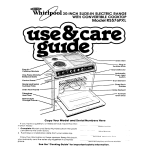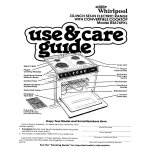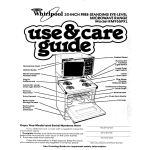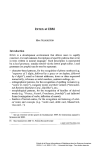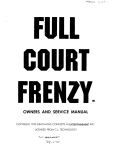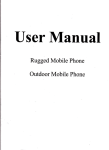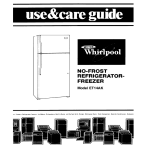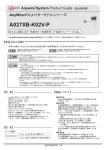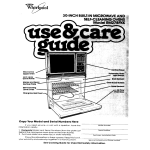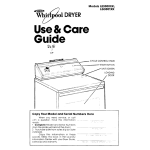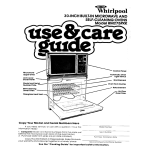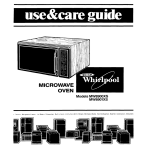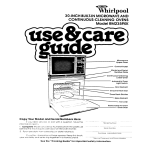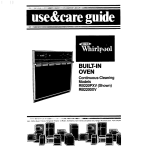Download Whirlpool RM955PXK User's Manual
Transcript
01 304NCH FREE-STANDtNG EYE-LEVEL tWltCR0WAVE RANGE Medet RM955PXK Removable Copy Your Model and Serial Numbers with a cuestlon Here have this 1 Complete McJue’ ana 5c 2 _ embers (from the plate behind the mlcrowave over ::x Jr on the oven frame]. 2 Purchase date from sale- jif:, 31 date installed). just Copy this lnformotlor~ your warranty and sales SII; ser1r: “I:-! Purchase r; :hese spaces. Keep this book, tcqefher in a handy place. See Zooking Guide for important *, Servlce safety Company information, ,‘,s’:,, ,c’ : 1 2:te #xnO Phone Number Your responsibilities. l l Proper installatfon and safe use of your microwave range are your personal responsibilities. Read this”Use and Care Guide”and the “Cooking Guide”carefully for important use and safety information. Installation You must be sure your range Is... l installed and leveled on a floor that will hold the weight; l installed in a well-ventllated area protected from the weather; l properly connected to the correct etectric supply and grounding. (See “Installation Instructions.“) Proper use You must be sure your range is... l used only for jobs expected of home ranges; o used only by people who can operate it properly; l properly maintained. Contents Page Responsrbilitres ...... Installation ...... Proper Use Safety ... ..... Precautionsto' Avord Possible Exposure’& Excessive Microwave Energy Using the Microwave Upper Oven ....... Setting the Controls ................ Defrosting Foods ................. The Meal Sensor- Temperature Probe .... Cleaning the Microwave Oven ........ Important Information ........... How Microwave Ovens Work ......... Using Your Cooktop and Lower Oven ...... Surface Unit Controls ........... SettingtheClock.. .... ........... 1::::: Using the Minute Timer .............. The Lower Oven Controls ................ Baking or Roasting ............... ... 2’ 2 2 2 3 4 4 6 7 7 9 10 10 11 71 11 12 Adjusting the Oven Temperature Control Automatic MEALTIMER Clock Broiling Broiling Chart The Lights The Oven Vents Cleaning and Caring for Your Range Control Panel and Knobs : Surface Units and Reflector Bowls Lift-Up Cooktop Removing the Lower Oven Door Removing the Storage Drawer The Continuous-Cleaning Lower Oven :: Cleaning Chart If You Need Service or Assistance 1 Before Calling for Assistance 2. If You Need Assistance 3. If You Need Service :1 :1 1 4. If You Have a Problem The Optional Rotisserie :: ::: Page 12 21 22 22 23 23 23 23 *Tmk 3 UsSnQ vour microwave upper oven II‘.,. .,. Microwave Oven Probe Signal Light Meal Sensor Probe Control Digital q*:,.; :_ vp,-W ‘*a.+ Cook Timer Power Start Button Control Controls SETTING THE CONTROLS Be sure you understand the basics of microwave oven cooking before you start. Start with recipes from your MICRO MENUS’ Cookbook. Follow the directions carefully. NEVER START THE OVEN WHEN IT’S EMPTY. The oven can be damaged. For testing, use at least a cup of water Be sure you have read and understand the directions. 1. Put food in the oven 4. Set cooking times longer than 10 minutes by turning the timer knob and wheel. First set the knob, then move the wheel. Example: to set 22 minutes, 30 seconds... 0 Set 2 minutes, 30 seconds by pushing in and turning knob. l Set 20 minutes by pushing up on wheel. DEFROSTING For defrosting, set Cook Power Control to DEFROST (MED-LO) setting. See the Defrost Guide inside the oven door or your MICRO MENUS Cookbook for suggested defrost times. -Tmk 2. Close the door. Make sure it locks. The oven won’t work if the door isn’t closed tightly. 3. Set cooking times up to 10 minutes by pushing in the timer knob and turning clockwise. The oven light will goon Push in and turn counterclockwise to reduce time. 5. Set Cook Power to desired setting from HI to LO. Some recipes require different Cook Powers for best results. (See chart] 6. Push the START Button. The oven ltght will stay on. You will hear a fan running during oven operation. When the set time is up, the oven will shut off automatically. You will hear a bell, the light will go off and the fan will stop. -COOK POWER CHARTRecipes in the MICRO MENUS’ Cookbook use Cook Power settings from HI to LO. Recipes in other books and magazines may use different percentages of cooking power. The following chart will be helpful: HI -100% of full power MED-HI - 70% of full power MED - 50% of full power MED-LO - 30% of full power (DEFROST) LO - 15% of full power TO STOP THE OVEN 1. Push in and turn the timer knob counterclockwise to 0o:oo. OR 2. Open the oven door. TO RESTART THE OVEN 1. 2. 3. Close the oven door. Set timer (if needed). Push the START Button 5 THE MEAL SENSOR* IEMPERAIURB PROBE Roast or bake meats or casseroles to a set temperature instead of by time. When the Meal Sensor* Temperature Probe is properly used, the microwave oven will turn off automatically when the probe senses the temperature you set. For casseroles, the tip of the probe should be in the center of the food. Stir foods when recommended. Replace the probe. For liquids, balance the probe on a wooden spoon or spatula so the tip of the probe is in the center of the liquid. For roasts, the tip of the probe should be in the center of the largest muscle, but not touching fat or bone. Socket 1. Insert at least l/3 of the temperature probe into the food. 2. Place food in the oven and plug the probe into the socket on the oven wall. The Probe Signal Light will come on. 3. Make sure the probe does not touch any part of the oven Interlor. Close the door. 4. Set the Cook Power if desired. 5. Move the Meal Sensor pointer to the final cooking temperature you want. 6. Push the START Button. When the probe senses the cooking temperature, a buzzer sounds, and the oven turns off. DO... l l l l l 6 use hot pads when removing probe from food or food from oven. unplug probe from socket to turn off oven light. stir foods during cooking when recommended. stir soups, casseroles and drinks before serving. cover roasts with foil and let stand a few minutes after cooking. Remove foil if you decide to cook it longer. DON’T... let probe or probe cable touch any part of the oven interior. l let probe touch foil (if used). Foil can be kept away from probe with wooden toothpicks. Remove foil if arcing occurs. 0 use paper, plastic wrap or plastic containers. They will be in the oven too long. l use probe in regular oven. l force probe into frozen food. l use probe for foods that need to simmer. l *Tmk CLEANING THE MICROWWE UVEN For stubborn soil, boil a cup of water in the oven for 2 or 3 minutes. Steam will soften the soil. Wipe often with warm sudsy water and a soft cloth or sponge. Do not use abrasive cleaners IMPORTANT Before you st,Jrt using your microwave /nformot/on Metallic will help you ova/d before or steel wool pads. INFORMATION oven, read this section carefully This to your oven. Trim Cooking in metal contalne!: can damage the oven. So can containers with hidden metal (twist-ties, foil-ll!i!ng. staples, metallic glaze or trim). Test drtnerwore 07 cook wore domoge Be sure to clean the areas where the door and oven frame touch when closed. Rinse well. using. Paper can char or burn and some plastics car melt if used when hec?ing foods for more than 4 minutes To test a dish for safe use, put it into the oven with a cup of water beslde it. Cook on high Cook Power for one minute. If the dlsh gets hot and the water stays cool, do not use It. NEVER start a mlcrowave oven when it’s empty. The oven can be damaged If you experiment, put a container ot water in the oven NEVER COOK OR REHEAT A WHOLE EGG. Slice hard boiled eggs before heating. Steam build-up in whole eggs may cause them to burst and possibly damage the oven. Don’t let anything touch the top of the oven cavity. Continued next page 7 DO NOT store things In the Rough or nalsh cleaner> can scratch or dull the oven ‘” / oven finish DO NOT USE THEM. Overcooking some foods can cause them to scorch or flame...especially foods like potatoes, corn, snacks, etc. See the MICRO MENUS* Cookbook. -1mk Make popcorn ~~jr:ly I! poppers designee for use in microwave ovens. Follow popper directi:3ns Results are the popper manufacturer’s responsibility Liquids heated In certain containers may overheat. The liquid may then splash out with a loud noise. This does not harm the oven, but you should not use such containers to heat liquids again. DO NOT OVERCOOK POTATOES. At the end of the recommended cooking time they should be slightly firm. Wrap in foil and set aside for 5 minutes They will finish cooking while standing. USE HOT PADS. Mrcrohc.;ve energy does not hea’ containers, but the hot food does Follow MICRO MENUS’ Cookbook directions carefully If using a different cookbook. you may need to experiment with times and Cook Powers It is normal for the inside of the oven door to look wavy after the oven has been running for a while. l If your electric powe r1r~6~ voltage IS less than tt,e normal 240 volts, cot klrl:.; trmes ma Y be longer n Double-check settings all o Use the oven only for defrosting, cooking or reheatrng It is normal for the signal lights to flicker while the mrcrowave oven is on. .Tmk HOW MICRO- OVENS WORK Microwave ovens are safe Microwave energy is not hot. It causes make its own heat, and it’s this heat that cooks the food. Stirrer Maanetron food to Glass Shelf Oven-Cavity Metal Microwaves are like TV waves or light waves. you can’t see them, but you can see what they do. A magnetron produces microwaves. The microwaves move into the oven where they are scattered around by a stirrer (like a fan). Microwaves bounce off metal oven walls and are absorbed by food. The glass bottom of your microwave oven lets microwaves through. Then they bounce off a metal floor, back through the glass bottom and are absorbed by the food. Microwaves pass through glass, paper and plastic without heating them so food absorbs the energy. Microwaves bounce off metal pans so food does not absorb the energy. Microwaves may not reach the center of a roast. The heat around the outside is what cooks the roast all the way through. This is one of the reasons for letting some foods [roasts, baked potatoes) stand for a while after cooking, or for stirring some foods during the cooking time. The microwaves disturb water molecules in the food As the molecules bounce around bumping into each other, heat is made, like rubbing your hands together. This is the heat that cooks. Bottom Using your cooktop and lower oven COOKTOP AND LOWER OVEN CONTROLS Stop lime Knob Digital Automatic MEALTIMER Clock Start Time Knob Minute Timer Adjustable Control Lower Oven Temperature Lower Oven Signal Light Surface Unit Signal Lights Surface Unit Control Lower Oven Selector Manual Cooktop Lower Oven Light Switch Light Switch SURFACE UNIT CONTROLS One of the signal lights will glow to remind you which surface unit is on. Be sure all signal lights are off when you are not cooking. Control knobs must be pushed in before turning. Turn either way until the setting you want shows in the window. Set them anywhere from HI to OFF. PUSH IN. Turn to setting. w units on cooktop Until you get used to the settings, Use HI to start foods cooking or to bring liquids to o boll. Surface unit will not turn red if good contact is made with bottom of pan. 10 use the following Use MED-HI to hold a rapid boil or to fry chicken or pancakes. as a guide. Use MED for gravy, puddings and icings, or to cook large amounts of vegetables. Use MED-LO to keep food cooking after starting it on a higher setting. Use LO to keep food warm until ready to serve. Set the heat higher or lower within the LO band to keep food at the temperature you want. SETTING THE CLOCK Lift rack at front and pull out Set the Oven Selector BAKE. ADJUSTING Put the rack(s) where you want them before turning on the oven. Rack(s) should be placed so food can be centered in the oven. Always leave at least 112 to 2 inches (4-5 cm] between the sides of the pan and the oven walls and pans. For more information, see the “Cooking Guide.” Set the Oven Temperature Control to the baking temperature you want. on Let the oven preheat until the Signal Light goes off. THE OVEN TEMPERATURE CONTROL Does your new oven seem to be hotter or colder than your old oven at the same settings? The temperature setting in your old oven may have changed gradually over the years. The accurate setting of your new oven can seem differneeds adjusting, follow these steps: ent. If you think the oven temperature 1. Pull the Oven Temperature Control straight 2. Off 12 Tighten Loosen the locking screw: NOTICE position of notches. the locking screw. 3. To lower the temperature, move black part of knob closer to LO. Each notch equals about 10-F (5 C). Replace the knob. 4. To raise the temperature, move black part of knob closer to HI. Each notch equals a bout 10 F(5’C). USING THE AUTOMATIC MEALTIMER” CLOCK The Automatic MEALTIMER Clock is designed to turn the lower at times you set...even when you are not around. To start and stop baking automatically: 1. Put the lower oven rack(s) where you want them and place the food in the oven. 2. Make sure the clock is set to the right time of day. 4. Push in and turn the Stop Ime Knob clockwise to the time you want the oven to shut off. 5. Set the Oven Selector TIMED. 7. After baking is done, turn both knobs to OFF. 8. To stop baking 1. 2. 3. oven on and off on 3. 6. Push in and turn the Start Time Knob clockwise to the time you want baking to start. Set the Oven Temperature Control on the baking temperature you want, To stop the oven before the preset time, turn both knobs to OFF. automatically: Put the oven rack(s) them and place the Make sure the clock of day. Push in and turn the wise to the time you where you want food in the oven. IS set to the right time 4. 5. Stop Time Knob clockwant the oven to shut off. 7. 6. Set the Oven Selector on TIMED. Set the Oven Temperature Control on the baking temperature you want. After baking is done, turn both knobs to OFF. To stop the oven before the preset time, turn both knobs to OFF. SPECIAL CAUTION: Use foods that will not go bad or spoil while waiting for cooking to start. Avoid using dishes with milk or eggs, cream soups, cooked meats or fish, or any item with baking powder or yeast. Smoked or frozen meats may be used; so can vegetables, fruits and casseroletype foods. Vegetables can be cooked in a covered baking dish with about a halfcup (118 mL) of water for 1 to 1% hours. Any food that has to wait for cooking to start should be very cold or frozen before it is put in the oven. MOST UNFROZEN FOODS SHOULD NEVER STAND MORE THAN TWO HOURS BEFORE COOKING STARTS. 13 1. Place the rack where want it for broiling. you 2. Put the broiler pan and food on the rack 4. Set the Oven Temperature Control on BROIL [or on a lower temperature for slower broiling). 5. During broiling, the oven door must be partly open. A built-in stop will hold it there. 3. Set the Oven Selector BROIL. 6. When broiling is done, turn both knobs to OFF. on For slower broiling, set the Oven Temperature Control on a temperature instead of BROIL. The broil element will then turn on and off instead of staying on. The lower the temperature setting, the slower the broiling. The Oven Selector must be on BROIL and the door partly open for all broiling temperatures. Suggested oven-rack positions and broiling inches (cm) from top Food Beef Steaks Rare Medium Well done Beef Steaks Rare Medium Well Done Hamburgers Lamb Chops Medium Ham slice, precooked or tendered Canadian Bacon Pork Rib or Loin Chop Well done to Broil Element times Approximate Temperature 1st side Minutesset to BROIL 2nd side Description of food l”(2.5 cm] l”(2.5 cm) 1” (2.5 cm] 3” (8 cm) 3” (8 cm) 3” (8 cm) 7-9 9-l 1 II-13 3-5 4-7 5-7 1 12” (4 cm] 1 %” (4 cm) 1 b” (4 cm] 1,~”(1 cm) 4”-5” 4”-5” 4”-5” 3” [ 8 13-15 17-19 19-21 6-0 6-8 8-10 14-l 6 4-5 l”(2.5 cm] 11~“-1” (I-2.5 cm) 112”(1 cm) 34“-1 ” (2-2.5 cm) 2-3 lb. (l-l.5 kg) cut in half whole fillets 12”.3 4” (l-2 cm] 3” [ 8 cm) 6-8 4-5 3”(8 cm) 3” (8 cm) 6-B 6 4-5 4 (1 O-l 3 cm) (1 O-1 3 cm) [ 1 O-l 3 cm) cm) 4”-5” (1 O-l 3 cm) 15 10 7”-9” (18-23 cm) 3”(8 cm) 3” [B cm] 25-30 II-16 7-B 1 O-I 2 9-l 4 5-7 3”(B cm] 4”-5” (1 O-l 3 cm) 3 6-7 3 4-5 The lights THE MICRO- OVEN LIGHT The light in trle microwave oven comes on when the oven door is open. when you set the cooking time, when the oven is on, and when the temperature probe is plugged into the socket. THE COOKTOP LIGHT To turn on the fluorescent light underthe upper oven, push the button under trle control panel marked TOP LITE. Hold it In for a second before letting it go Pusi- I! again to shut off the light To replace the light tube: 1. Turn off the electric pclwer at main power supplr 2. Remove the 3 screws and front metal trim that supports the light cover. The glass is heavy. Hold it securely. 3. With both hands, lower the front of the cover a little and pull it straight toward yocl 4. Turn top of fluorescert tube toward you until It comes out of the recep tacles at both ends. 5. Replace with a 20.watt cool-white fluorescent tilbe 6. With both hands, carefully fit the glass cover into the metal support trim at the back 7. Slide the cover back lor enough for the front t I; fit behind the spring labs at the ends 8. Replace the front support trim and the 3 screws 9. Turn electric power back on at ma/n power supply 15 THE LOWER OVEN LIGHT The lower oven light will come on when you open the oven door or when you push the Oven light switch at the bottom of the control panel. Close the oven door or push the switch again to shut it off. To replace 1. the light bulb: Turn off the electric power at the main power supply. 2. Remove the light bulb from its socket The oven vent Hot air and moisture escape from the lower oven through a vent under the right rear surface unit. You can cook on the unit, or keep food warm on it while the oven is on. Plastic utensils left over the vent can melt. Do not block the vent. Poor baking can result. 16 3. Replace the bulb with a 40-watt appliance bulb available whereever light bulbs are sold. 4. Turn electric power back on at main power supply. Cleaning and caring for your range CONTROL PANEL AND KNOBS 1. First make sure lower oven and surface unit control knobs are set on OFF. All knobs pull straight off. Surface unit knobs have a collar and spring. 2. Use warm soapy water and a soft cloth to wipe the panel. Rinse and wipe dry. Collar \- 7\ Put small end of sprlng closest to control panel. 3. Wash knobs and surtace unit collars warm soapy water. Rinse well and dry In 4. Push knobs straight back on. Make sure they point to OFF. Make sure the collar and spring on surface unit knobs are put together as shown. SURFACE UNITS AND REFLECTOR BOWLS REMOVING I. Be sure surface units are OFF and COOL. 2. 3. Pull the surface receptacle unit svalght 4. s&ay from the Lift the edge of the unit opposite the receptacle just enough to clearthe reflector bowl. Lrft out the reflector bowr 17 Receptacle Receptacle 1. Be sure surface 2. Line up opening in the reflector the surface unit receptacle. unit controls are OFF. bowl 3. with 4. While pushing the surface unit terminal into the receptacle, lift a little on the edge of the unit nearest the receptacle. 5. When the terminal IS pushed into the receptacle as far as it will go, the surface unit will fit into the reflector bowl. Hold the surface unit as level as possible with the terminal just started into the receptacle. Reflector bowls reflect heat back to the utensils on the surface units. They also help catch spills. When they are kept clean, they reflect heat better and look new longer. If a reflector bowl gets discolored, some of the utensils used may not be flat enough. Or some may be too large for the surface unit. In either case, some of the heat that is meant to go into or around a utensil goes down and heats the reflector bowl. This extra heat can discolor it. LIFT-UP COOKTOP 1. 18 Lift the front of the cooktop at the center and swing the support rod up. 2. Carefully lower the cooktop onto the support rod. Be sure the tip of the rod fits in the notch in the cooktop. 3. Wipe with warm soapy water. Use soapy steel wool pad on stubborn spots DO NOT let the cooktop bump the upper oven when lifting. DO NOT drop the cooktop. Damage can result. THE OVEN DOOR REPLACING THE LOWER OVEN __~ DOOR _-~__~~~--.-.-~- REMOVING THE LOWER -~-.OVEN .~~- DOOR Open the door to the firs1 i I’ / i ‘i,~d tile aoc:r ot ooih sides rf,d 11f:it at the same angle 15 in. it THE MICROWAVE OVEN DOOR CANNOT BE REMOVED. Ftt the bottom corners of the door over the ends of the hinges Push the door down evenly. The dooi WIII close only when It IS on the hinges correctly STORAGE DRAWER The storage drawc:r IS for storing pots and pans. Never store anything that can burn or melt in the drawer. Tr16 drzwer IS warm when baking in the lower oven Use core when handling the :rawel REMOVING THE STORAGE DRAWER 1. Pull drawer straight the first stop. CJ~ tc 2. Liff front and pull out to the second stop 3. Lift baclc slightly and slide drawer uli the way SjJt REPLACING THE STORAGE DRAWER Drawer 1. Shoe Rai Fit ends of Drawer SII, 1e Rails into drawer gul(leS or-1 both sides of openln~4 2. I (ft dro’wer front and push in until inetal stops [on arawer slide rails] clear white stops or1 drawer auldes 3. Lift drawer front to cleof second stop ond slide drawer closed 19 THE CONTINUOUS-CLEANING LOWER OVEN Standard oven walls are coated with smooth porcelain-enamel. Your continuous-cleaning oven walls are coated with a special, rougher porcelain-enamel. A fat spatter beads up on the smooth surface, but spreads out on the rougher surface. The bead of fat chars and turns black. The spread-out fat gradually burns away at medium to high baking temperatures (350--475%F, 176.-231°C) so the oven can return to a presentably clean condition. Fat Spatter Spreads Out, Burns Away Standard porcelain-enamel Continuous-cleaning porcelain-enamel USING FOIL Foil must be used on the lower oven bottom to catch spillovers. The foil must be used properly. Cut foil from a roll of heavy-duty la-inch (45 cm) aluminum foil, or buy a foil kit (Part No. 241430) from your Whirlpool Appliance dealer. Lift the cool bake element ’ slightly to lift the feet off the oven bottom. Slide the foil under the bake element. Make sure foil is centered, long enough to start up both sides, and lying flat without wrinkles. For proper baking, lower the bake element so all feet rest solidly on the foil. TIPS 2. The oven door does not get as hot as the walls. Some hand cleaning be needed. 1. I The oven window and racks are not coated. Clean them by hand. may 3. If you do more broiling than baking, cleaning may be needed. 4. Use aluminum foil on the oven bottom according to instructions. Spillovers do not burn away and may stain the bottom. hand HAND CLEANING DO NOT USE OVEN CLEANING PRODUCTS. Some can be trapped in the porcelainenamel surface and give off harmful fumes. WINDOW- Keep clean with hot sudsy water. Do not use steel wool or abrasive cleansers. Use a plastic scouring pad for stubborn spots. Rinse well. CLEANING PART Outside range of WHAT TO USE Soft cloth, warm soapy water Nylon or plastic scouring pad for stubborn spots l l l Surface units No cleaning Chrome reflector bowls Automatic dishwasher or warm, soapy water or plastic scrubbing pad Control knobs and chrome rims Control panel Warm, sudsy water bristle brush Broiler pan and arid Oven racks Lower oven door glass and outside only of microwave oven Continuous Cleaning Oven required Warm, soapy water Commercial glass cleaner Warm, soapy water or SoaDv steel wool Dads Warm, soapy water or soatov Steel wool Dads Warm, soapy water or plastic scrubbing pad Commercial glass cleaner Warm, soapy water or soapy steel wool pads WALLS AND DOOR - Wash with hot soapy water. Use a soapy steel-wool pad or plastic scouring pad for stubborn spots. Rinse well. CHART HOW TO CLEAN Wipe off regularly l l l l l l when range is cool. Do not allow food containing acids (such as vinegar, tomato, lemon juice or milk) to remain on surface. Acids will remove the glossy finish. Do not use abrasive or harsh cleansers Spatters or spills Do not immerse 0 Clean frequently. l Wash with other l Do not use harsh l Wash, rinse and l Do not soak. l l and RACKS - Use a soapy steel-wool pad for best results, Rinse well. will burn off in water. cooking utensils abrasives. dry well. Wash, rinse and dry with soft cloth Follow directions with cleaner. Wash with other cooking utensils Wash, rinse and dry. Use soapy steel wool pads for stubborn areas. Make certain oven is cool. Wash, rinse and dry well with soft cloth. Follow directions provided with cleaner. Clean stubborn spots or stains. Rinse well with clean water. l Do not use commercial oven cleaners. l Place strip of aluminum foil on bottom of oven to catch spillovers. See page 20. l Follow directions given on page 20 Most fat spatters on porcelain-enamel interior surface gradually reduce to o presentably clean condition during normal baking or roasting operations. 21 l If you need service or assistance, we suggest you follow these four steps: 1 l Before calling for assistance.. . Performance problems often result from little things you can find and fix yourself without tools of any kind If nothlng operates: l Is the range correctly plugged into a live circuit with the proper voltage? [See Installation Instructions.) l Have you checked the main fuse or crrcurt breaker box? If the microwave oven will not run: l Is the timer set? l Is the Cook Power set? l Is the door firmly closeci ? l Did you push the START Button? l Did you follow the directions on page 5 exactly? If microwave cooking times seem too long: l Is the electric supply to your home low or lower than normal? Your electric company can tell you if the line voltage is low. l Is the Cook Power at the recommended setting? l Are you allowing for more time when cooking more food at one time? If the microwave oven turns off too soon or not soon enough when using the probe: l Is at least 13 of the probe in the food? l Is the probe tip in the center of the food? l Is the probe touching bone or fat? l Have you allowed roasts to stand for a few minutes after cooking7 l Is the probe plugged tightly Into its socket? l Is the Cook Power set where rt should be? l Is the Meal Sensor set at the ena tempera. ture you want? If the lower oven will not operate: l Is the Oven Selector turned to a setting (BAKE or BROIL, but not TIMED)’ l Is the Oven TemperaturF Control turned to a temperature setting? 22 If surface units will not operate: l Have you checked main fuse or circuit breaker box? l Are surface units plugged in all the way? l Do the control knobs turn? If surface unit knob or knobs wlff not turn: l Did you push in before trying to turn: l Is the spring replaced as shown on pagel7? If solI Is visible on continuous-cleaning oven finish: l The special finish is designed to gradually reduce oven soil during normal baking or roasting. It is not designed to keep your oven spotless...only presentably clean. l If you broil often, you may see oven soil. l The door is cooler than oven walls. Soil will be more visible on the door than other areas in the oven. See page 21, “Hand Cleaning.” If cooking results aren’t what you expect: l Is the range level? l Are you using pans recommended in the Cooklng Guide? l If baking, have you allowed 11 2 to 2 inches (4-5 cm) on all sides of the pans for air circulation? l Does the oven temperature seem too low or too high? See page 12, “Adjusting the oven temperature control.” l Have you preheated the oven as the recipe calls for? l Are the pans the size called for in the recipe? l Are you following a tested recipe from a reliable source? l Do the cooking utensils have smooth, flat bottoms? l Do the cooking utensils fit the surface unit being used? See the Cooklng Guide for more information on cooking problems and how to solve them. 2 l If you need assistance 4 ... Call the Whirlpool COOL-LINE service assistance telephone number. Dial free from: Continental U.S. . . . . . . . (800) 253- 130 1 Michigan . . . . . . . . . . . . . . (800) 632-2243 Alaska & Hawaii . . . . . . . (800) 253-l 121 and talk with one of our trained Consultants The Consultant can Instruct you In how to obtain satisfactory operation from your appllante or, if service IS necessary, recommend a qualified service companv In your area. 3 l Ifyou need service %.. Wl?rlpool rI,Itloriwlde - has a net l Ifyou have a problem ... Cull our COOL-LINE service assistance telephone number (see Step 2) and talk with one of our Consultants, or if you prefer, write to Mr Guy Turner, Vice President Whirlpool Corporation Administrative Center 2000 US-33 North Benton Harbor, Ml 49022 I’ you rnust call or write. please provide model number, serial number, date of purchase, and ZI complete description of the problem This InformatIon IS needed in order to better respond to your request for assistance technicians are tratned io fulfill the L~FRANCHlsEDSERV’CE~~~j proc~uc! warranty and provtde afterwarranty service anywre:e Ir’ the Unlted States To locate TECH-CARE service in your area. call our COOL-LINE service asslstarice telephone number (see Step 21 or look In your telephone directory Yellov, Paqes cinder APPLIANCES-HOUSEHOLD MAJOR-SERVICE .“$H,i,. ,.‘&,, 1. ,F.., I’ i-rpi\ -c ,,j’, L’S EI ECIHIC MAJOR 8 REPAIR fi;APPLIANCES REPAIRING OR * I, i,Qf,‘, .L :,\ & PAR’S p‘ _, 5,. \,.a. ‘//j,” ._ > >_ OR WASHlNG MACHINES 8 IRONERS-SERVl LIRYfR ZING THE OPTIONAL If you would lake 3.1rotisserie for your oven The kit includes easy Installation instructions ROTISSERIE you can order a kit from your dealer 23 FSP is a registered trodemark ot Whirlpool Corporation tar quality parts. look for this FSP symbol of qualrty whenever part d you need a replacement for your Whirlpool appliance. FSP replacement parts will fit right and work right, because they are made to the same exacting specificatrons used to build every new Whirlpool appliance 0 Benlon Harbor. Michigan. Aulomatic Washers, Clothes Dryers. Freezers, Relrigerator-Freezers, Ice Makers, Dishwashers, Suill-in Ovens and Surlace Unrts, flanges, Microwave Ovens, Compactors, Raom Air Conditioners, Dehumidiiiers, Central Heatinp and Arr Condilioning Syslems. Part No. 311425 Rev. B Printed in U.S.A.
























![10780-90006 - 10780A Laser Receiver for 5501A [Prefix 1948] (Mar](http://vs1.manualzilla.com/store/data/006009643_1-6e2f54ebb2199ef6df634558ba4c1bb6-150x150.png)