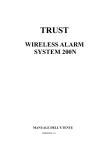Download Trust Computer Products 140BM User's Manual
Transcript
140BM LCD WIRELESS OBSERVATION SYSTEM U K User’s manual V1.0 LIFE IS MORE! TRUST US TRUST.COM 140BM LCD WIRELESS OBSERVATION SYSTEM Thank you for your purchase. Register your product via our Internet site at www.trust.com/register, so that you will be eligible for optimal guarantee and service support. You will also be automatically informed of the development of your and other Trust products. LIFE IS MORE! TRUST US U K TRUST.COM 140BM LCD WIRELESS OBSERVATION SYSTEM Fig. 1 Fig. 2 Fig. 3 Fig. 5 LIFE IS MORE! TRUST US Fig. 4 Fig. 6 TRUST.COM TRUST 140BM LCD WIRELESS OBSERVATION SYSTEM Instructions when using for the first time 1. Installing the camera and the monitor 2. Reception quality 1 Chapter (4.3) (4.6) ! U K Introduction This instruction manual is for users of the TRUST 140BM LCD WIRELESS OBSERVATION SYSTEM. This device can be used as an observation system, for example, for your baby. This device works using radio frequencies and, therefore, does not require any cables. Advantages: • Transmits wireless audio and video signals from the camera. • The 2.4 GHz FM signal passes through walls, floors and ceilings. • Can be expanded using other Trust Convenience products (see www.trust.com). 2 Safety Carefully read the following instructions before use: 1. Do not use this device in a damp environment such as a bathroom, damp basement, swimming pool, etc. 2. Never insert objects into the holes on the outside of this device, because you may touch live components. This may cause a fire or give you an electric shock. 3. Do not try to repair this device yourself. If you open or remove the casing, you may accidentally touch live components. There are also other risks if you open or remove the casing. 4. Position the device so that the cables cannot be damaged. 5. The camera’s IR LED’s and the wireless transmitter are not harmful to humans. 6. Keep all components out of the reach of children. 7. Fingerprints or dirt on the lens may affect the performance of the camera. Avoid touching the lens with your fingers. 8. Do not use the device in a dirty or dusty environment. 9. Only use this device with the power adapter provided or with the type of batteries indicated. 10. The frequencies used are for general use. It is possible for the video and audio signals to be detected by others. In order to protect your privacy, it is recommended to turn the camera off when it is not being used. 11. Do not use old batteries and new batteries together. This may damage the device. 1 TRUST 140BM LCD WIRELESS OBSERVATION SYSTEM 3 Approval 0678 - This device meets the essential requirements and other relevant conditions of the applicable European directives. The Declaration of Conformity (DoC) is available at www.trust.com/13816/ce. - The device has been approved in accordance with RF CE0678 . - This wireless device works at a frequency of 2.434 ~ 2.473 GHz. It meets the essential requirements and other relevant conditions of R&TTE Directive 1999/5/EC and can be used in the following countries. AT/BE/DK/FI/FR/DE/GR/IE/IT/LU/NO/PT/ES/SE/CH/NL/UK/HU/CZ/SK/PL. - The following limitations are applicable for certain countries. France -> only channel 2 may be used if the device is used outdoors. (All three channels may be used if the device is used indoors.) - There may be restrictions for the use of this device outside of the EU. If this device is used outside of the EU, check whether this device meets local regulations. Frequencies: 2.434 ~ 2.473 GHz. Bandwidth: 20 MHz. Transmitting power: 10 mW. 4 4.1 Installation Preparing for installation The connections on the monitor are given in table 1 and figure 1. Item Description Comments A 6 Volt power adapter for the monitor. The voltage is shown on the label on the adapter. B Monitor’s power adapter connection. C Extra: Scart connection D Monitor’s audio/video connection For viewing the camera image on a TV or to record the camera image on a VCR. Table 1: Monitor connections The connections and switches of the camera are given in table 2 and figure 2. Item Description Comments E 9 Volt power adapter for the camera. The voltage is shown on the label on the adapter. F Camera’s power adapter connection. G On/Off/Night mode switch H Channel selection switch I Power indicator Is lit when the camera is turned on. Table 2: Camera connections The monitor settings and options are given in table 3 and figure 3. 2 TRUST 140BM LCD WIRELESS OBSERVATION SYSTEM Item Description Comments A Level button Sets the sound level for the Auto mode. When using the Auto mode, the monitor turns on automatically when the set sound level is exceeded. B Power/volume button Turns the sound on and off and adjusts the sound level. C Auto switch Turns the Auto mode on and off. D Channel indicator Lights up for the chosen channel. E Power indicator Is lit when the monitor has been turned on. F Channel selection switch G Brightness buttons H Attachment points Use these to attach the monitor to an attachment plate or wall. I Battery cover If necessary, insert four AA batteries here. U K Adjusts the brightness. Table 3: Monitor components The camera settings and options are given in table 4 and figure 4. Item Description Comments J Infrared LED’s Makes it possible to receive clear images in dark conditions when in the Night mode. K Lens Records the image. L Lens ball Used to alter the vertical viewing angle. M Microphone Records the sound. N Attachment points Use these to attach the camera to an attachment plate or wall. O Battery cover If necessary, insert four AA batteries here. Table 4: Camera components 4.2 Inserting the batteries (optional) You can use batteries (not included) if you do not wish or are not able to use the power adapter for the camera or the monitor. Use AA batteries. 1. Remove the battery cover (A) on the rear of the monitor or the rear of the camera (see figure 5). 2. Insert the batteries as indicated inside the battery compartment (B). 3. Note: Close the battery flap. Inserting the batteries incorrectly may cause damage. Only use alkaline or rechargeable NiMH batteries (type AA). The image quality and the transmission range are reduced when the battery power is reduced. It is, therefore, recommended to use the power adapter whenever possible. If you use batteries, it is recommended to change these or charge them regularly. 3 TRUST 140BM LCD WIRELESS OBSERVATION SYSTEM 4.3 1. 2. 3. Note: 4. 5. 6. 7. 8. 4.4 Connecting Connect the 6 Volt power adapter to the monitor (A and B, figure 1) and the 9 Volt power adapter to the camera (E and F, figure 2). Switch the camera to channel 1 using switch H (see figure 2). Turn the camera on (On or Night) using the switch (G, figure 2). The voltage indicator (I, figure 2) will be lit. If you turn the camera on in the Night mode, the image displayed on the monitor (or a possible TV or video) will be black-and-white. Turn the monitor on by rotating the PWR/VOL button (B, figure 3). Adjust the volume as required. A click will be heard and felt and the voltage indicator (E, figure 3) will be lit. Set the monitor to channel 1 by pressing the switch (F, figure 3) a number of times until the channel indicator (D, figure 3) is lit. You will now see the image detected by the camera. Adjust the brightness of the image as required using the brightness buttons on the monitor (G, figure 3). Optional: connect the Scart cable to the monitor and the VCR (C and D, figure 1). The image detected by the camera can now be recorded. The security system is now operational. Extra functionality To save energy, this system has an Auto mode (C, figure 3). The monitor will be turned on if noise is detected by the microphone on the camera. 1. Note: 2. 3. 4. Note: 4.5 Adjust the noise sensitivity level as required using the level button (A, figure 3). The noise sensitivity level can be adjusted from level 1 to level 9. Level 1 is the least sensitive and level 9 is the most sensitive. Press the Auto button on the monitor (C, figure 3). The monitor will be turned off. When the noise detected by the microphone on the camera reaches the set sensitivity level, the monitor will turn on automatically. The monitor will turn off automatically as soon as the noise level drops below the set noise sensitivity level for an uninterrupted period of 1 minute. The Auto mode has no effect on the choice of channel. If you use the Auto mode, the image will still be transmitted via the monitor’s AV-out connection to a VCR or TV which may be connected to the scart connection. Positioning and use 1. Use the attachment aids to attach the camera and/or the monitor to a wall, etc. (see figure 6). 2. When positioning the camera, keep the wiring and the camera out of the reach of children and babies. 4.6 1. 4 Reception quality The reception from the camera depends on the number of walls, doors, floors, ceilings, etc. between the monitor and the camera. Metal and constructions containing metal can also considerably reduce the range and quality of the TRUST 140BM LCD WIRELESS OBSERVATION SYSTEM signal. Therefore, in order to have the best possible reception, try to avoid these obstacles as much as possible. 2. People walking near the transmitter or receiver (particularly between the two) may also reduce the quality of the reception. 3. Try to achieve the best possible reception by positioning the camera and the monitor correctly in relation to each other. Both devices have built-in aerials. The aerials can be directed by moving the devices. 4. The device may be affected by external sources of interference, such as microwave ovens, the weather and other devices which use the same frequency as this device. If possible, turn these devices off when using the TRUST 140BM LCD WIRELESS OBSERVATION SYSTEM. 4.7 U K Expanding the wireless security system If you have several black-and-white or colour cameras and/or receivers, you can use these to expand your wireless system. For these additional cameras and/or receivers to function correctly, they must to be connected to the system and operate on the same frequency (signal). A maximum of 3 wireless cameras can be connected to the monitor. There is no theoretical limit to the number of receivers which can be added to the system. This monitor is ideal for use with other TRUST CONVENIENCE products. See the Trust website (www.trust.com) for more information. When a number of cameras are connected to this monitoring system, you must manually switch between the channels. 5 Troubleshooting Problem Cause Possible solution No image on the monitor. The power supply has not been connected. Check whether the power supply has been connected to the monitor and the camera correctly. The batteries have been inserted incorrectly. Reinsert the batteries The batteries in the camera and/or the monitor are empty. Replace the batteries. Another RF device is operating on the same channel as the TRUST 140BM LCD WIRELESS OBSERVATION SYSTEM. Change the channel of both the camera and the receiver. The camera is set up in a dark room and the Night mode has not been selected. Change the physical location of the camera (transmitter) and/or the receiver by altering the direction or the distance. Select the Night mode on the camera. The monitor has been set to the Auto mode. Turn off the Auto mode or adjust the noise sensitivity level. 5 TRUST 140BM LCD WIRELESS OBSERVATION SYSTEM Problem There is noise on the image and/or the sound. Cause Possible solution The batteries in the camera and/or monitor are empty. Replace the batteries in the camera and/or monitor. The monitor and the camera are in different rooms and one of these rooms (or both) is surrounded by a metal construction. Position the monitor and/or the camera in a different room which is not surrounded by the metal construction. The built-in aerials are not directed at each other correctly. Change the physical location of the camera or monitor. Turn the camera and/or the monitor until the image becomes sharp. The transmission range is restricted by objects, e.g. people, walls, etc. Change the physical location of the camera or monitor. The camera and the monitor are too far apart. Place the camera and the monitor closer together. The wrong channel has been selected. Set the camera and the receiver to the same channel. The channel is being used by another device. Select a different transmitting and receiving channel. The signal is affected by an external source of interference. Select a different transmitting and receiving channel. Turn off or remove the source of interference. The camera suddenly stops working. The power adapter plug has not been plugged in correctly. Go to www.trust.com/13816 for FAQ’s and other product information. Register your product via www.trust.com so that you are able to receive optimal guarantee and service support, such as up-to-date FAQ’s. You will be automatically informed of developments to your product and other Trust products. You will also have the chance of winning some spectacular prizes. If you still have problems after trying these solutions, please contact one of the Trust Customer Care Centers. You can find more information at the back of this instruction manual. Please have the following information available: The item number. This is 13816 (European model) or 13817 (UK model). • A good description of what does not work. • A good description of when the problem occurs. • The problem is not listed here. 6 The latest FAQs are available on the Internet. Insert the plug correctly into the camera and/or the monitor. TRUST 140BM LCD WIRELESS OBSERVATION SYSTEM 6 6.1 Specifications Wireless range The system has been tested in the open field using both power adapters (not with the batteries). The maximum distance at which the image and sound signals are still acceptable is 100 m. The system has been tested indoors using both power adapters (not with the batteries). The signals can be transmitted a distance of 20 metres with only one concrete floor (no walls, etc.) between the camera and the monitor. In the Night mode, the camera can record clear images in an unlit area up to a distance of 2.5 metres. The system has been tested with rechargeable 1800 mAh NiMH batteries. The monitor will work for approximately 4 hours in the Normal mode with maximum brightness. The camera will work for 8 hours in the Night mode. The distance between the camera and the monitor was 10 metres. Note: Depending on the circumstances in which the camera and monitor are used, the measured distances and times are no guarantee for this device. 6.2 Technical information The table below gives the technical specifications for the monitor and the camera. Description Response Wireless technology [RF, IR, … + frequency] RF / 2.434 ~ 2.473 GHz Frequency per channel [GHz] [1 / 2 / 3] 2.434 / 2.453 / 2.473 Optical module [CCD / CMOS / ...] CMOS 1/3” A/V modulation/demodulation method FM Lens viewing angle 45° Lens focal distance f 6.0 mm, F1.8 Monitor screen size 1.5 inch Number of pixels for the monitor 117,600 pixels Monitor screen type Colour Maximum wireless distance between the camera and the monitor (metres) 100 m in free space using the power adapter provided. 20 m in a closed space with a maximum of 1 obstacle using the power adapter provided. RF approval no. (CE xxxx !) CE0678 Other outputs A/V out on monitor Camera resolution ... x ... PAL: 628 (H) x 582(V) Power supply Monitor: JAD0600600E Input 230VAC 50 Hz / Output 6VDC 600mAh 7 U K TRUST 140BM LCD WIRELESS OBSERVATION SYSTEM Camera: JAD0900300E Input 230 VAC 50 Hz / Output 9 VDC 300 mAh Video output signal PAL Product size [HxWxD] (mm) Camera 123 x 92 x 59 Weight (kg) Camera 175 g (excluding batteries) Monitor 140 x 85 x 53 Monitor 240 g (excluding batteries) 7 Warranty conditions - Our products have a two-year manufacturer's warranty which is effective from the date of purchase. - If there is a fault, return the product to your dealer and include a description of the fault, the proof of purchase and all the accessories. - During the warranty period, you will receive a similar product, if one is available. If no similar product is available, your product will be repaired. - Please contact our help desk for missing components, such as the instruction manual, software or other components. - The warranty becomes invalid if the product has been opened, if there is mechanical damage, if the product has been misused, if alterations have been made to the product, if the product has been repaired by a third party, in the case of negligence or if the product has been used for a purpose other than that originally intended. - Excluded from the warranty: • Damage caused by accidents or disasters, such as fire, flood, earthquakes, war, vandalism or theft; • Incompatibility with other hardware/software which is not stated in the minimum system requirements; • Accessories such as batteries and fuses (where applicable). - Under no circumstances will the manufacturer be held responsible for any incidental or consequential damage, including the loss of income or other commercial losses resulting from the use of this product. 8 CUSTOMER CARE CENTERS 24 HOURS free service: www.trust.com Residents in the UK and Ireland should contact: UK Office Mon - Fri Phone +44-(0)845-6090036 From 8:00 - 16:00 Fax +31-(0)78-6543299 I residenti in Italia possono contattare: lun - ven Ufficio italiano 9:00 - 13:00 / Telefono +39-051-6635947 14:00 -18:00 Fax +39-051-6635843 Les habitants de la France et de l’Afrique du Nord peuvent contacter : Bureau français Lundi-vendredi Téléphone +33-(0)825-083080 De 9:00 à 17:00 Fax +31-(0)78-6543299 Kontaktadresse für Einwohner Deutschlands: Deutsche Geschäftsstelle Mo – Fr Telefon 0800-00TRUST (0800-0087878) 9:00 - 17:00 Fax +31-(0)78-6543299 Los habitantes de España pueden ponerse en contacto con: Oficina española lun – viernes De las 9:00 a las Teléfono +34-(0)902-160937 17:00 horas Fax +31-(0)78-6543299 Osoby mieszkające na terytorium Polski powinny skontaktować się: Biuro w Polska Od pon. do pt. Tel +48-(0)22-8739812 w godz 09:00-17:00 Fax +31-(0)78-6543299 Inwoners van Nederland kunnen contact opnemen met: Kantoor Nederland ma – vr Telefoon 0800-BELTRUST (0800-23587878) 9:00 - 17:00 uur Fax +31-(0)78-6543299 All other countries / Alle anderen Länder / Tous les autres pays Tutti gli altri paesi / Todos los demás países / Alle andere landen European Head Office Mon - Fri Phone +31-(0)78-6549999 From 9:00 - 17:00 Fax +31-(0)78-6543299 LIFE IS MORE! TRUST US TRUST.COM