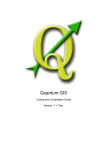Download Trane Indirect Fired Make-Up Air Installation and Maintenance Manual
Transcript
Installation, Operation, and Maintenance Packaged Fresh Air Unit For 100% Outdoor Air Applications Models FADA and FAHA “BO” and later design sequence April 2003 FAXA-SVX01B-EN general information About This Manual Literature Change History Use this manual for Packaged Fresh Air units, models FADA and FAHA. This is the “B” issue of this manual, revised to include the total energy wheel option. It provides specific installation, operation, and maintenance instructions for “BO” and later design sequences. These units have modular DDC controls that provide operating functions significantly different than conventional air conditioning units. Refer to the startup and test mode procedures within this manual. Also, reference the Trane publication, Packaged Fresh Air Unit Programming Guide, FAXA-SVP01B-EN. For units with gas heat, also reference the Reznor Installation Form RGM 401 Installation/Operation/Service Manual. Overview of Manual This manual describes proper installation, startup, operation, and maintenance procedures for the Packaged Fresh Air unit. Carefully review the information within this manual and follow the instructions to minimize risk of improper operation and/or component damage. If adding or removing refrigerant, the service technician must comply with all federal, state, and local laws. Warnings and Cautions WARNING Warnings indicate potential hazardous situations, which if not avoided, can cause death or serious injury. CAUTION Cautions indicate a potentially hazardous situation, which if not avoided, may cause minor or moderate injury. Also, cautions may alert against unsafe practices. CAUTION Cautions indicate a situation that may cause equipment or property-damage only. Examples follow below. WARNING The roof curb specifically designed for the Packaged Fresh Air unit is available in 14” or 24” height from Trane. The curb must be mounted on a permanent roof structure before attempting to install the unit. Reference the roof curb installation instructions in the Trane publication, “Accessory Roof Curb Kit” Installation Manual, FAXA-SVN01B-EN. Dimensional data for use with curbs other than Trane, can be found on pages 15-32 of this manual. Hazardous voltage! Disconnect all electrical power including remote disconnects before servicing unit. Follow proper lockout/ tagout procedures to ensure power cannot be inadvertently energized. Failure to do so can cause death or serious injury. Note: One copy of this manual ships inside the control panel of each unit. CAUTION Use copper conductors only! Unit terminals are not designed to accept other type conductors. Failure to use copper conductors may cause equipment damage. It is important that you perform periodic maintenance to help ensure trouble free operation. Should equipment failure occur, contact a qualified Trane service organization for an experienced HVAC technician to properly diagnose and repair this equipment. Note: Do not release refrigerant to the atmosphere! cfm = cubic-feet-per-minute CKT. = circuit CV = constant volume CW = clockwise CCW = counterclockwise E/A = exhaust air ECEM = exhaust/comparative enthalpy module F/A = fresh air FAU = fresh air unit GBAS = generic building automation system HI = human interface I/O = inputs/outputs IOM= installation/operation/maintenance manual IPC = interprocessor communications LCI = LonTalk™ communication interface LH = left-hand MCM = multiple compressor module MWU = morning warmup NSB = night setback O/A = outside air psig = pounds-per-square-inch, gage pressure R/A = return air RH = right-hand RPM = revolutions-per-minute RTM = rooftop module S/A = supply air SCM = single circuit module SZ = single-zone (unit airflow) TCI = Tracer communications module UCM = unit control modules VAV = variable air volume VCM = ventilation control module VOM = ventilation override module ZSM = zone sensor module Special Note on Refrigeration Emissions Common HVAC Acronyms For convenience, a number of acronyms and abbreviations are used throughout this manual. These acronyms are alphabetically listed and defined below. World environmental scientists have concluded that ozone in our upper atmosphere is being reduced due to the release of CFC fully halogenated compounds. Trane urges all HVAC service personnel to make every effort to prevent any refrigerant emissions while installing, operating, or servicing equipment. Always conserve refrigerants for continued use and follow all warnings and cautions in this manual. BAS = building automation systems ©2003 American Standard Inc. FAXA-SVX01B-EN contents Cross reference to related publications: • Packaged Fresh Air Unit Programming Guide, FAXA-SVP01B-EN • Accessory Roof Curb Installation Manual, FAXA-SVN01B-EN • Reznor Installation Form RGM 401, Installation/Operation/Service for units with gas heat Installation ……………………………………………………………2 General Information……………………………………………2 Pre-installation Considerations ………………………………8 Dimensions/Weights …………………………………………15 Mechanical Requirements …………………………………33 Electrical Requirements………………………………………36 Installation Procedure ………………………………………40 Pre-Startup Requirements …………………………………51 Startup …………………………………………………………52 Operation ……………………………………………………………54 General Information …………………………………………54 Sequence of Operation ………………………………………62 Maintenance………………………………………………………… 67 General Information …………………………………………67 Maintenance Procedures ……………………………………71 Periodic Checklists ……………………………………………77 Index ………………………………………………………………… 79 Note: This document is customer property and must be retained by the unit’s owner for use by maintenance personnel. FAXA-SVX01B-EN 3 Installation general information Packaged Fresh Air unit Model Number Description Following is a complete description of the Packaged FAU model number. Each digit in the model number has a corresponding code that identifies specific unit options. F A D A 040 6 G A,0 0,8,4 0 1 A 0 1 A 0,5,7 0,7 A 0 0 0 E F 0 1 0,0,0 0,0 A A A A 1 2 3 4 5,6,7 8 9 10,11 12,13,141516171819 20 21,22,23 24,25 26 27 28 29 30 31 32 33 34,35,36 37,38 39 40 41 42 Digit 1 – Unit model F = fresh air unit Digit 2 – Unit configuration A = air cooled Digit 3 – Unit discharge direction D = downflow H = horizontal Digit 4 – Development sequence A = development sequence ‘A’ Digits 5, 6, 7 – Unit size 031 = 3100 cfm 040 = 4000 cfm 051 = 5100 cfm 066 = 6600 cfm Digit 8 – Unit voltage 3 = 230 volt/60 hz/3 ph 4 = 460 volt/60 hz/3 ph 6 = 208 volt/60 hz/3 ph Digit 9 – Heating system 0 = none A = gas low rise, single bank, 2-stage B = gas low rise, single bank, 2:1 modulate C = gas high rise, single bank, 2-stage D = gas high rise, single banks, 2:1 modulate E = gas dual bank, 4-stage F = gas dual bank 4:1 modulate G= electric heat, 3-stage H = electric heat, 7-stage K = hydronic interface only Digits 10, 11 – Design sequence ** = factory assigned Digits 12, 13, 14 – Heat input 000 = none 020 = 20 kW 026 = 26 kW 032 = 32 kW 042 = 42 kW 056 = 56 kW 070 = 70 kW 084 = 84 kW 100 = 100 kW 122 = 122 kW 125 = 125 MBh 150 = 150 MBh 200 = 200 MBh 250 = 250 MBh 4 300 = 300 MBh 350 = 350 MBh 400 = 400 MBh 500 = 500 MBh 600 = 600 MBh 700 = 700 MBh 800= 800 MBh Digit 15 – Heat exchanger material 0 = none 1 = 409 stainless steel, 409 stainless Burner 2 = 321 stainless steel, 409 stainless burner Digit 16 – Condenser reheat coil 0 = none 1 = condenser hot gas reheat coil Digit 17 – Ventilation damper type 0 = parallel blade damper 1 = TRAQ™ damper with air flow measurement Digit 18 – Energy recovery 0 = none 1 = total energy wheel w/occupancy control 2 = total energy wheel w/dry bulb control Digit 19 – Return air damper 0 = none 1 = bottom return/reference enthalpy 2 = bottom return/comparative enthalpy Digit 20 – Supply fan type1 A = 12 - 9 centrifugal fan B = 15 - 11 centrifugal fan C = 18 - 13 centrifugal fan Digits 21, 22, 23 – Supply fan rpm 037 = 375 072 = 725 040 = 400 075 = 750 042 = 425 077 = 775 045 = 450 080 = 800 047 = 475 082 = 825 050 = 500 085 = 850 052 = 525 087 = 875 055 = 550 090 = 900 057 = 575 092 = 925 060 = 600 095 = 950 062 = 625 097 = 975 065 = 650 100 = 1000 067 = 675 102 = 1025 070 = 700 105 = 1050 Note1: The first number in this description indicates the fan wheel diameter (in.). The second number indicates the fan wheel width. 107 = 1075 110 = 1100 112 = 1125 115 = 1150 117 = 1175 120 = 1200 122 = 1225 125 = 1250 127 = 1275 130 = 1300 132 = 1325 135 = 1350 137 = 1375 140 = 1400 142 = 1425 145 = 1450 147 = 1475 150 = 1500 152 = 1525 155 = 1550 157 = 1575 160 = 1600 162 = 1625 165 = 1650 167 = 1675 170 = 1700 172 = 1725 175 = 1750 177 = 1775 180 = 1800 182 = 1825 185 = 1850 187 = 1875 190 = 1900 192 = 1925 195 = 1950 197 = 1975 200 = 2000 202 = 2025 205 = 2050 207 = 2075 210 = 2100 Digits 24, 25 – Supply fan horsepower 01 = 1 02 = 2 03 = 3 05 = 5 07 = 7.5 10 = 10 15 = 15 Digit 26 – Fan motor type A = standard efficiency ODP fan motor B = high efficiency ODP fan motor Digit 27 – Coil protection 0 = none A = corrosion inhibiting coating Digit 28 – Unit cabinet protection 0 = standard prepainted steel finish A = corrosion inhibiting coating Digit 29 – Filter type 0 = field-provided filter 1 = dirty filter switch (DFS) with fieldprovided filter 2 = 2” pleated media filters 3 = 2” pleated media filters & DFS Digit 30 – System control A = supply air dehumidification B = supply air dehimidification with zone RH reference E = zone dehumidification FAXA-SVX01B-EN Installation F = zone dehumidification with OA RH reference G= supply air temperature control (no dehumidification) J = zone temperature control (no dehumidification) Digit 31 – Control interface options 0 = none A = LonTalk® communications interface (LCI ) (comm5) B = LCI (comm5) & generic building automation system (GBAS) (0-5 VDC) C = LCI (comm5) & GBAS (0-5 VDC) & ventilation override module (VOM) D = LCI (comm5) & VOM E = GBAS (0-5 VDC) F = GBAS (0-5 VDC) & VOM G= VOM Digit 32 – Miscellaneous system control options 0 = none 1 = interface for remote human interface Digit 33 – Exhaust option 0 = none 1 = exhaust interface general information Digits 37, 38 – Exhaust air fan horsepower 00 = none 01 = 1 02 = 2 03 = 3 05 = 5 07 = 7.5 10 = 10 Digit 39 – Unit connection type A = terminal block B = non-fused disconnect switch Digit 40 – Convenience outlet 0 = none A = 115V, factory wired B = 115V, field wired Digit 41 – Extended grease lines 0 = none A= extended grease lines Digit 42 – Agency approval 0 = no agency approval A = UL approval Digit 43 – Roof curb A = 14” curb B = 24” curb Digits 34, 35, 36 – Exhaust air fan rpm 000 = none 127 = 1275 045 = 450 130 = 1300 047 = 475 132 = 1325 050 = 500 135 = 1350 052 = 525 137 = 1375 055 = 550 140 = 1400 057 = 575 142 = 1425 060 = 600 145 = 1450 062 = 625 147 = 1475 065 = 650 150 = 1500 067 = 675 152 = 1525 070 = 700 155 = 1550 072 = 725 157 = 1575 075 = 750 160 = 1600 077 = 775 162 = 1625 080 = 800 165 = 1650 082 = 825 167 = 1675 085 = 850 170 = 1700 087 = 875 172 = 1725 090 = 900 175 = 1750 092 = 925 177 = 1775 095 = 950 180 = 1800 097 = 975 182 = 1825 100 = 1000 185 = 1850 102 = 1025 187 = 1875 105 = 1050 190 = 1900 107 = 1075 192 = 1925 110 = 1100 195 = 1950 112 = 1125 197 = 1975 115 = 1150 200 = 2000 117 = 1175 202 = 2025 120 = 1200 205 = 2050 122 = 1225 207 = 2075 125 = 1250 210 = 2100 FAXA-SVX01B-EN 5 general information Installation Packaged Fresh Air unit Accessory Model Number Description Following is a complete description of the Packaged FAU accessory model number. Each digit in the model number has a corresponding code that identifies specific accessory options. P F K A 031 3 A A0 B C 0 A A 0 A 0 A 0 A 0 1 2 3 4 5, 6, 7 8 9 10,11 12 13 14 15 16 17 18 19 20 21 22 23 24 Digit 1 – Parts/accessories P = parts/accessories Digit 2 – Unit type F = fresh air unit Digit 3 – Field installed kits K = field installed kits Digit 4 – Development sequence A = development sequence Digits 5, 6, 7 – Nominal size 031 = 3100 cfm 040 = 4000 cfm 051 = 5100 cfm 066 = 6600 cfm Digit 8 – Unit voltage 3 = 230/60/3 4 = 460/60/3 6 = 208/60/3 Digit 9 – Roof curb 0 = none A = 14” B = 24” C = acoustical D = 14” curb for unit w/ERV E = 24” extended for unit w/ERV F = 24” extended, acoustical for unit w/ ERV Digits 10, 11 – Design sequence A0 = design sequence Digit 12 – Filter type 0 = none A = 2” pleated media B = 2” cleanable 6 C = 2” pleated media total energy wheel only D = 2” cleanable total energy wheel only E = 2” pleated media unit & total energy wheel F = 2” cleanable unit & total energy wheel Digit 13 – Control interface kits 0 = none A = LonTalk® communications interface (LCI) (comm5) B = LCI (comm5) & generic building automation system (GBAS) (0-5 VDC) C = LCI (comm5) & GBAS (0-5 VDC) & ventilation override module (VOM) D = LCI (comm5) & VOM E = GBAS (0-5 VDC) F = GBAS (0-5 VDC) & VOM G= VOM Digit 14 – Time clock 0 = none A = time clock Digit 15 – Remote mounted human interface 0 = none A = remote mounted human interface B = remote mounted human interface with interprocessor communication bridge module board kit C = interprocessor communication bridge module board kit Digit 16 – Zone sensor 0 = none A = zone temperature sensor BAYSENS017* A Digit 17 – Zone sensor with timed override 0 = none A = zone temperature densor with timed override BAYSENS013* Digit 18 – Zone sensor with timed override and local setpoint adjustment 0 = none A = zone temperature sensor with timed override buttons and local setpoint adjustment BAYSENS014* Digit 19 – Remote minimum position potentiometer control 0 = none A = remote minimum position potentiomenter control BAYSTAT023* Digit 20 – Dual setpoint sensor 0 = none A = dual setpoint sensor Digit 21 – Dual setpoint sensor with system function lights 0 = none A = dual setpoint sensor with system function lights Digits 22 – Space relative humidity kit 0 = none A = space relative humidity kit Digit 23 – Carbon dioxide sensor 0 = none A = carbon dioxide sensor Digit 24 – Dry-bulb duct sensor 0 = none A = dry-bulb duct sensor FAXA-SVX01B-EN general information Installation Unit Nameplate The unit nameplate identifies the unit model number, appropriate service literature, and wiring diagram numbers. It is mounted on the control panel door. Reference this information when making inquiries or ordering parts or literature for the fresh air unit. Unit mounted IntelliPak® microprocessor control with easy-to-read human interface 2’’ Pleated filter section with adjustable rack to 4’’ Standard protective bird screen on inlet hood Horizontal or vertical discharge openings Hi-rise electric (or gas) heat 1’’ Solid double-wall panels of foamedin-place construction Quiet FC fan Figure I-GI-1. Packaged fresh air unit components FAXA-SVX01B-EN Non-corrosive IAQ drain pan sloped in two directions Optional condenser reheat coil with modulating control Traq® damper available for airflow measurement Optional return air damper for unoccupied recirculation All ship-with items are inside this compartment 7 Installation Pre-Installation Considerations Checklist The following checklist is provided to give an overview of the factoryrecommended pre-installation considerations. Follow the procedures in this section to ensure the installation is complete and adequate for proper unit operation. Verify this checklist is complete before beginning unit installation. o Verify the unit size and tagging with the unit nameplate to ensure the correct unit is received. o Inspect the unit for possible shipping damage and make any necessary claims with the freight delivery company immediately. o Before installing the roof curb, remember to allow minimum recommended clearances for routine maintenance and service. Refer to unit dimensions and clearances on submittals or in Dimensions and Weights section on page 15. o Verify the unit roof curb is installed properly prior to beginning unit installation. See the Roof Curb Installation Manual, FAXA-SVN01B-EN. o Make proper acoustic considerations before installing unit. Do not install unit above sound-senstive locations. o Allow adequate space for service and operating clearances. Reference page 10. o Make provisions for correct supply power and note electrical connection knockouts locations on the unit submittals or in the Dimensions and Weights section on page 15. This includes main power and dual power connections for electric heat. 8 pre-installation considerations Note: Verify electric stub-out within roof curb assembly, if using bottom electrical knockouts. o Electrical supply power must meet specific balance and voltage requirements as described in the “Electrical Requirements” section on page 36. o Units with gas heat, ensure adequate gas service and piping is available at unit installation location. o Ensure the unit installation location is level. Receiving and Handling Shipping Package Packaged Fresh Air units ship fully assembled. Ship-Separate Accessories Field-installed sensors ship separately inside the unit’s filter/return air section. Units with gas heat have temporary panels in place for shipping. The permanent panels are located in this compartment and must be field-installed. Units with the total energy wheel option have an exhaust louver that ships inside the exhaust compartment. Install the louvers after installing the unit in its final position. WARNING No step surface! Do not walk on the sheet metal drain pan. Walking on the drain pan can cause the supporting metal to collapse, causing death or serious injury. FAXA-SVX01B-EN Installation Receiving Checklist Complete the following checklist immediately after receiving unit shipment to detect possible shipping damage. If entry into the unit is necessary, bridge between the unit’s main supports using multiple 2 x 12 boards. o Verify that the unit nameplate data corresponds to the sales order and bill of lading (including electrical data). o Visually inspect the unit exterior for physical signs of shipping damage or material shortages. o If a unit appears damaged, inspect it immediately before accepting the shipment. Remove access panels and check for interiour component damage. Make specific notations concerning the damage on the freight bill. Do not refuse delivery. o Report concealed damage to the freight line within the allotted time after delivery. Verify with the carrier what their allotted time is to submit a claim. Note: Failure to follow these procedures may result in no reimbursement for damages from the freight company. FAXA-SVX01B-EN pre-installation considerations o Do not move damaged material from the receiving location. It is the receiver’s responsibility to provide reasonable evidence that concealed damage did not occur after delivery. o Do not continue unpacking the shipment if it appears damaged. Retain all packaging. Take photos of damaged material if possible. o Notify the carrier’s terminal of the damage immediately by phone and mail. Request an immediate joint inspection of the damage by the carrier and consignee. o Notify your Trane representative of the damage and arrange for repair. Have the carrier inspect the damage before making any repairs to the unit. Unit Storage Isolate all side panel service entrances and base pan openings, such as conduit holes and supply and return air openings from the ambient air until the unit is ready for startup. If relocating the unit is necessary after the initial delivery, position the unit on the open trailer so the inlet hood is facing the rear of the trailer. 9 Installation Service Access pre-installation considerations unit without TE wheel Maintain adequate clearances around and above the fresh air unit to ensure proper unit operation and allow sufficient service access. See Figure I-PC-1 for recommended clearances. If installing the unit higher than the typical curb elevation, field-construct a catwalk around it to provide safe, easy maintenance access. WARNING! service access for removal of gas or electric heaters air path into unit Hazardous voltage! Disconnect electrical power source and remote disconnects before servicing unit. Follow proper lockout/ tagout procedures to ensure power cannot be inadvertently energized. Failure to do so may cause death or injury. condenser airflow and compressor maintenance WARNING! unit with TE wheel Disconnect gas supply! Before servicing unit, FIRST turn off the gas supply. Failure to turn off the gas supply can cause death or serious injury. service access for removal of air path into WARNING! Combustible materials! Maintain proper clearance between the unit heat exchanger, vent surfaces, and combustible materials. Refer to this manual for proper clearances. Improper clearances can cause a fire hazard. Failure to maintain proper clearances can cause death, serious injury, or property damage. 10 condenser airflow Figure I-PC-1. Top view of fresh air unit showing recommended service and code clearances. FAXA-SVX01B-EN Installation Roof Curb You must install the roof curb before beginning unit installation. Reference the Roof Curb Installation Manual, FAXASVN01B-EN for complete installation instructions. For reference, installation instructions are provided below. Reference roof curb dimensions in the Dimensions and Weights section on pages 15–32. Note: Do not tighten any of the screws used to assemble this section until the curb has been leveled and squared in its installed location. Roof Curb and Ductwork Ensure the unit curb encloses the entire unit base area. It is referred to as a “full perimeter” type curb. Fabricate and install the supply air and return air ductwork adjoining the roof curb before the unit is set into place. Note electrical stub-ups within the curb. General Set the roof curb and Packaged Fresh Air unit level to ensure proper operation. If providing a field-fabricated roof curb, see page 12 for roof curb details for units without the total energy wheel option. See page 13 for units with the total energy wheel option. All installations must conform with local building codes, or in the absence of local codes, with the National Fuel Gas Code ANSI Z223.1. Note: Trane has a roof curb specifically designed for the Packaged Fresh Air unit available in the following options: 14” or 24” height, and an acoustic curb. To install it, reference the Accessory Roof Curb Installation Manual, FAXASVN01B-EN. Roof Support The roof must be capable of adequately supporting the weight of the Packaged Fresh Air unit as well as the curb. See Figure I-IP-1 on page 40 for approximate unit four-corner weights. Trane Roof Curb Installation If the building is new, the curb may be assembled at any convenient location and installed as soon as the roof support members are in place. The curb must be mounted on the roof deck and support FAXA-SVX01B-EN provided directly below the flanges of the roof curb for further support and to minimize vibration. If the fresh air unit is to be installed on an existing building, hoist the curb shipping container to the roof, where the curb can be assembled more conveniently. Standard Perimeter Curb Rail Assembly Follow the procedure below as an example of how to field-assemble a field roof curb. This procedure also applies to the Trane standard 14” roof curb. Reference pages 12 & 13 for assembly drawings. 1. Attach corner angle (7) using 4 sheet metal screws to the end of end rail (1) adjacent to side rail (3). Place the clearance holes in the corner angle toward the top of the curb. 2. Attach end rail (1) to side rail (3) using 4 sheet metal screws. 3. Align side rail (4) next to side rail (3) and attach crossmember (11) perpendicular to both side rails at the joint using eight sheet metal screws. 4. Attach corner angle (8) using eight sheet metal screws to end rail (2) and side rail (4). Place the clearance holes in the corner angle toward the top of the curb. 5. Attach corner angle (9) using eight sheet metal screws to end rail (2) and side rail (5). Place the clearance holes in the corner angle toward the top of the curb. 6. Align side rail (6) next to side rail (5) and attach crossmember (11) perpendicular to both side rails at the joint using eight sheet metal screws. 7. Attach corner angle (10) using eight sheet metal screws to end rail (1) and side rail (6). Place the clearance holes in the corner angle toward the top of the curb. pre-installation considerations 10. Place side rail (15) between end rail (1) and end rail (12) with flanges positioned toward the return air opening and attach it with two sheet metal screws at each end. 11. Place side rail (16) between end rail (1) and end rail (12) with flanges positioned away from side rail (15) and attach it with two sheet metal screws at each end. 12. Place side rail (17) between end rail (1) and end rail (12) with flanges positioned away from the exhaust air opening and attach it with two sheet metal screws at each end. Supply Air Opening Assembly 13. Place end rail (13) between side rail (4) and side rail (5) with flanges positioned away from the supply air opening and attach it with two sheet metal screws at each end. Use rails (18) and (19) as spacers. 14. Place side rail (18) between end rail (2) and end rail (13) with flanges positioned away from the supply air opening and attach it with two sheet metal screws at each end. 15. Place side rail (19) between end rail (2) and end rail (13) with flanges positioned away from the supply air opening and attach it with two sheet metal screws at each end. Units with the Total Energy Wheel Only 16. Attach corner angle (26) using five sheet metal scres to the side of duct support (25) without flanges. Place the clearance holes in the corner angle toward the top of the curb. 17. Align side rail (23) next to side rail (3) and attach crossmember assembly (25) and (26) perpendicular to both side rails at the joint using ten sheet metal screws. Return and Exhaust Air Opening Assembly 8. Place end rail (12) between side rail (3) and side rail (6) with flanges positioned away from the return air opening and attach it with two sheet metal screws at each end. Use rails (14), (15), (16), and (17) as spacers. 9. Place side rail (14) between end rail (1) and end rail (12) with flanges positioned away from the return air opening and attach it with two sheet metal screws at each end. 11 pre-installation considerations Installation Standard roof curb assembly, units without TE wheel option Curb legend (1) end rail (R/A end) (2) end rail (S/A end) (3) side rail (4) side rail (5) side rail (6) side rail (7) corner angle (8) corner angle (9) corner angle (10) corner angle (11) crossmember (12) duct support end rail (13) duct support end rail (14) duct support end rail (R/A end) (15) duct support side rail (R/A end) (16) duct support side rail (E/A end) (17) duct support side rail (E/A end) (18) duct support side rail (S/A end) (19) duct support side rail (S/A end) (20) 6” wood nailer; side (21) 6” wood nailer; side (22) 6” wood nailer; end (23) 6” wood nailer; end 7 20 1 23 15 R/A 8 14 E/A 17 10 3 12 16 13 6 4 S/A 11 5 18 19 22 21 2 9 Note: Center lines connect corresponding holes in the rails and crossmember. All screws are installed from outside the curb. side rails corner angle end rail side rail Note: Center lines connect corresponding holes in the rails and crossmember. All screws are installed from outside the curb. return air end supplyairairend end supply crossmember Typical std. curb corner assembly for units without the total energy wheel option 12 Typical std. curb rail and crossmember assembly for units without the total energy wheel option FAXA-SVX01B-EN Installation nt Layout Standard roof curb assembly, units with the TE wheel pre-installation considerations Curb legend Figure 4 Extended Height Roof Curb Component Layout With Total Energy Wheel (1) end rail (R/A, E/A end) (2) end rail (S/A end) (3) side rail (4) side rail (5) side rail (6) side rail (7) corner angle (8) corner angle (9) corner angle (10) corner angle (11) crossmember (12) crossmember (13) crossmember (14) duct support end rail (15) (16) (17) (18) (19) (20) (21) (22) (23) (24) (25) (26) (27) duct support end rail duct support side rail duct support side rail duct support side rail duct support side rail duct support side rail duct support side rail crossmember side rail side rail duct support end rail corner angle corner angle (R/A (R/A (E/A (E/A (S/A (S/A end) end) end) end) end) end) CURB LEGEN GEND side rail corner angle side rail duct support end rail Typical standard roof curb assembly for units with the TE wheel FAXA-SVX01B-EN 13 Installation pre-installation considerations Acoustic Considerations Installation Preparation Before determining the final unit installation site, remember that proper unit placement is critical in reducing transmitting sound levels to the building. The ideal time to make provisions to reduce sound transmissions is during the design phase. The most economical means of avoiding a potential acoustical problem is to place units in areas that are not acoustically sensitive. Ideal locations are over over corridors, utility rooms, toilets, or other areas where higher sounds levels below the unit may be acceptable. Before installing the unit, perform the following procedures to ensure proper unit operation. Follow these basic guidelines to help minimize sound transmission through the building structure: • Locate the unit’s center of gravity close to or over a column or main support beam. • If the roof structure is very light, replace roof joists using a structural shape in the critical areas described above. Note: Cut applicable holes only for the supply, exhaust, and return duct penetration in the roof deck. To maintain roof integrity and prevent possible property damage, do not remove the roof decking from the inside perimeter of the curb. 14 1. Verify the roof curb is level. To ensure proper unit operation, install the unit level (zero tolerance) in both horizontal axes. Failure to level the unit properly can result in condensate management problems, such as standing water inside the unit. Standing water and wet surfaces inside units can result in microbial growth (mold) in the drain pan that may cause unpleasant odors and serious health-related indoor air quality problem. 2. Allow adequate service and code clearances as recommended in “Service Access” section on page 10. 3. Position the unit and skid assembly in its final location. Test lift the unit to determine exact unit balance and stability before hoisting it to the installation location. See Figure I-IP-2 on page 41 for typical rigging procedures, including cautions and proper uses of such equipment as fork lifts, spreader bars, and hooks. FAXA-SVX01B-EN dimensions & weights Installation Typical exterior dimensions, ft./in. outdoor side view, unit without total energy wheel outdoor side view, unit with total energy wheel detail B lifting hole detail A CONTROL PANEL END VIEW inlet hood end view unit size A without TE wheel 031, 041 18' - 10" 051, 066 19' - 3" with TE wheel 031, 041 24' - 2" 051, 066 24' - 7" FAXA-SVX01B-EN control panel end view B C D E F G H J K 2' - 7" 3' 4' - 2" 5' - 10" 3' - 10" 4' - 1" — — 3' - 2" 3' - 6" 10" 1' - 3" 9" 10 1’4" 1' - 11 1/2" 2' - 4 1/2" 1 1/4" 1 1/4" 2' - 7" 3' 4' - 2" 5' - 10" 3' - 10" 4' - 1" 9 1/4" 8" 3' - 2" 3' - 6" 10" 1' - 3" 9" 10 - 1’4" 1' - 11 1/2" 2' - 4 1/2" 1' 6" 1' 8" L M N P 1' - 6 1’4" 3' - 6 3/4" ø 2 1/2" ø 3" — — 1' - 6 1’4" 3' - 6 3/4" ø 2 1/2" ø 3" 7" 7" 1' - 3/4" 11" 15 Installation dimensions & weights unit without TE wheel - indoor side view (electric heat version shown) unit with TE wheel - indoor side view (electric heat version shown) single & dual gas heater options 16 FAXA-SVX01B-EN Installation dimensions & weights Unit base plan view, duct openings & thru-base power openings, unit sizes 031 & 040 unit without TE wheel unit with TE wheel FAXA-SVX01B-EN 17 Installation dimensions & weights Unit base plan view, duct openings & thru-base power openings, unit sizes 051 & 066 unit without TE wheel unit with TE wheel 18 FAXA-SVX01B-EN Installation dimensions & weights Fresh air unit control panel detail, all unit sizes detail A 3x THRU-BASE MAIN POWER WIRING ENTRANCE HOLE Ø3.000’’ NOTE: DRILL OR PUNCH HOLE IN COVER PLATE FOR SMALLER CONDUIT CONNECTION top view FAXA-SVX01B-EN 19 Installation dimensions & weights Exterior features for unit sizes 031 & 040, without TE wheel CONDENSER FANS CONVENIENCE OUTLET (OPTION) LIFTING HOLES MAIN COMPRESSOR ACCESS PANEL (40x35) REHEAT COMPRESSOR/COIL ACCESS PANEL (34x36) HORIZONTAL DISCHARGE (OPTION) MAIN CONDENSER COIL ACCESS PANEL (68x36) HUMAN INTERFACE ACCESS DOOR UNIT CONTROL PANEL MAIN POWER WIRING ENTRANCE (CAN ALSO BE RUN THRUBASE) 24 VOLT CONTROL CIRCUIT WIRING ENTRANCE (CAN ALSO BE RUN THRU-BASE) DUAL GAS HEAT ACCESS PANEL (EACH HEATER HAS SEPARATE PANEL) (16x23) INLET HOOD GAS CONNECTION–DUAL GAS HEAT (EACH HEATER HAS SEPARATE GAS CONNECTIONS) NATURAL GAS 250–400 MBH: Æ.500 NPT INTERNAL CONDENSATE DRAIN CONNECTION FILTER AND DAMPER ACCESS DOOR (25x39) ELECTRIC HEAT POWER WIRING ENTRANCE (ALSO CAN BE RUN THRU-BASE) ELECTRIC HEATER ELECTRICAL PANEL (24x30) -ORGAS HEAT PANEL (16x23) -ORFIXED PANEL FOR NO-HEAT OPTION OR HYDRONIC HEAT INTERFACE OPTION (24x47) 20 SUPPLY FAN ACCESS DOOR (33X34) EVAP COIL AND CONDENSATE DRAIN PAN ACCESS DOOR (18x34) FAXA-SVX01B-EN Installation dimensions & weights Exterior features, unit sizes 031 & 040 with TE wheel FAXA-SVX01B-EN 21 Installation dimensions & weights Exterior features for unit sizes 051 & 066, without TE wheel CONDENSER FANS LIFTING HOLES REHEAT COMPRESSOR/ COIL ACCESS PANEL (40x52) MAIN COMPRESSOR/ COIL ACCESS PANEL (34x52) CONVENIENCE OUTLET (OPTION) HORIZONTAL DISCHARGE (OPTION) MAIN COMPRESSOR/ COIL ACCESS PANEL (68x52) MAIN POWER WIRING ENTRANCE (CAN ALSO BE RUN THRU-BASE) HUMAN INTERFACE ACCESS DOOR UNIT CONTROL PANEL 24 VOLT CONTROL CIRCUIT WIRING ENTRANCE (CAN ALSO BE RUN THRU-BASE) DUAL GAS HEAT ACCESS PANEL (EACH HEATER HAS SEPARATE PANEL) (16x23) GAS CONNECTION–DUAL GAS HEAT (EACH HEATER HAS SEPARATE GAS CONNECTIONS) ELECTRIC HEAT POWER WIRING ENTRANCE FOR 208/230 V: 70, 84, 100, 122 kW (CAN ALSO BE RUN THRU-BASE) ELECTRIC HEATER ELECTRICAL PANEL (24x49) -ORSINGLE GAS HEAT ACCESS PANEL (16x23) -ORFIXED PANEL FOR NO-HEAT OPTION OR HYDRONIC HEAT INTERFACE OPTION (24x67) INLET HOOD CONDENSATE DRAIN CONNECTION FILTER AND DAMPER ACCESS DOOR (25x59) SUPPLY FAN ACCESS DOOR (33x54) EVAP COIL & CONDENSATE DRAIN PAN ACCESS DOOR (18x54) GAS CONNECTION–SINGLE GAS HEATER 22 FAXA-SVX01B-EN Installation dimensions & weights Exterior features for unit sizes 051 & 066 with TE wheel FAXA-SVX01B-EN 23 Installation dimensions & weights Standard curb, unit sizes 031 & 040 without TE wheel 6’’ WOOD NAILER 24 FAXA-SVX01B-EN Installation dimensions & weights Standard roof curb, unit sizes 031 & 040 with TE wheel 6" WOOD NAILER FAXA-SVX01B-EN 25 Installation dimensions & weights Standard curb , unit sizes 051 & 66 without TE wheel 6’’ WOOD NAILER 26 FAXA-SVX01B-EN Installation dimensions & weights Standard roof curb, unit sizes 051 & 066 with TE wheel 6" WOOD NAILER FAXA-SVX01B-EN 27 Installation dimensions & weights Extended height roof curb, unit sizes 031 & 040 without TE wheel 6’’ WOOD NAILER 28 FAXA-SVX01B-EN Installation dimensions & weights Extended height roof curb , unit sizes 031 & 040 with TE wheel 6" WOOD NAILER FAXA-SVX01B-EN 29 Installation dimensions & weights Extended height roof curb, unit sizes 051 & 066 without TE wheel 6’’ WOOD NAILER 30 FAXA-SVX01B-EN Installation dimensions & weights Extended height roof curb, unit sizes 051 & 066 with TE wheel 6" WOOD NAILER FAXA-SVX01B-EN 31 dimensions & weights Installation Unit and accessory weights Table I-DW-1. Typical unit, unit with total energy wheel, and roof curb weights unit size 031 040 051 066 base unit weight 1 4600 4700 5600 6000 total energy wheel unit base weight 1 1460 1520 1920 1970 roof curb for unit w/o TE wheel low high acoustic 282 613 1500 282 613 1500 282 613 1500 282 613 1500 roof curb for unit with TE wheel low high 350 766 350 766 350 766 350 766 1. Base unit operating weight is for units with the condenser hot gas reheat option, return air, and no heat. Subtract condenser hot gas reheat weight for cooling only units. See Table I-DW-2 for weight. Table I-DW-2. Typical component weights unit size 031 040 051 066 32 single gas (MBh) 125 201 201 201 201 150 217 217 217 217 200 247 247 247 247 250 295 295 295 295 300 295 295 295 295 dual gas (MBh) 350 333 333 333 333 400 — — 361 361 250 402 402 402 402 300 434 434 434 434 400 — 494 494 494 500 — — 590 590 600 — — 590 590 electric heaters 700 — — — 666 800 — — — 722 20-84 kW 60 60 60 60 100,122 kW — — 100 100 condenser hot gas reheat 2 150 150 270 270 FAXA-SVX01B-EN mechanical requirements Installation Duct Connections Horizontal Discharge Units Only (Model FAHA) When attaching ductwork to a horizontal discharge unit, provide a watertight flexible connector at the unit to prevent noise transmission from the unit into the ductwork. Refer to the Dimensions and Weights section on pages 13–23 for the supply air and return air opening dimensions. All outdoor ductwork between the unit and the structure should be weather proofed after installation is complete. WARNING! Hazardous voltage! Disconnect electrical power source and remote disconnects before servicing unit. Failure to do so may cause death or injury. static losses. Use elbows with splitters or turning vanes to minimize static losses. Poorly constructed turning vanes may cause airflow generated noise. Check total external static pressures against fan characteristics to be sure the required airflow is available throughout the ductwork. Gas Pipe Sizing Follow the procedure below to size the gas piping to adequately provide gas pressure at the gas heater. 1. Find the cu ft/hr by using the formula: cu ft/hr = Btu/cu ft. 2. Refer to Table I-MR-1. Match “Pipe Run in Feet” with appropriate “Gas Input Cu Ft/hr” figure. Match this figure to the pipe size at the top of the column. For example, requires 67 ft (20.4m) run of gas pipe to connect a 200 MBh gas duct furnace to a 1,000 Btu/cu ft (0.29) kW) natural gas supply. 200,000 Btu/cu ft 1,000 Btu/cu ft = 200 cu ft/hr WARNING! Disconnect gas supply! Before servicing unit, FIRST turn off the gas supply. Failure to turn off the gas supply can cause death or serious injury. Ductwork Considerations Install all air ducts according to the National Fire Protection Association standards for the “Installation of Air Conditioning and Ventilation Systems other than Residence Type (NFPA 90A) and Residence Type Warm Air Heating and Air Conditioning Systems (NFPA 90B). Make duct connections to the curb with a flexible material such as heavy canvas. If a fire hazard exists, Trane recommends using Flexweave 1000, type FW30 or equivalent canvas. Use three inches for the return duct and three inches for the discharge duct. Keep the material loose to absorb unit vibration. Run the ductwork as far as possible without changing size or direction. Do not make abrupt turns or transitions near the unit due to increased noise and excessive Using Table I-MR-1, a 1” pipe is needed. Before making any connections to existing line suppling other gas appliances, contact the local gas company to make sure existing line is adequate size to handle the combined load. Gas Pipe Installation Procedure 1. Install the gas piping in accordance with applicable local codes. 2. Check gas supply pressure. Each gas heater must be connected to a gas supply capable of supplying its full rated capacity at a pressure not less than 5” w.c. (1.62 kPa) nor greater than 14” w.c. (0.5 psi) for natural gas. Size and install all gas piping in accordance with ANSI Standard Z223.1-1992 (or latest edition) National Fuel Gas Code. In Canada, gas piping should be according to CAN/CGA B149. See Table I-MR-1 for correct gas supply piping size. If gas pressure is excessive on natural gas applications, install a pressure regulating valve in the line upstream from the main shutoff valve for each independent heater. 3. Adequately support the piping to prevent strain on the gas manifold and controls. 4. To prevent the mixing of moisture with gas, run the takeoff piping from the top, or side, of the main. A MANUAL SHUTOFF VALVE WITH 1/8" N.P.T. PLUGGED TAPPING, ACCESSIBLE FOR TEST GAGE CONNECTION MUST BE INSTALLED UPSTEAM OF THE GAS SUPPLY CONNECTION TO THE APPLIANCE. GAS SUPPLY LINE GROUND JOINT UNION TO CONTROLS 3" (76 MM) MIN. PLUGGED 1/8" N.P.T. TEST GAGE CONNECTION DRIP LEG Figure I-MR-1. Gas pipe connection FAXA-SVX01B-EN 33 mechanical requirements Installation 5. Pipe directly in to the manual shutoff valve. 6. Install a 1/8" (3.2 mm) N.P.T. plugged tapping, accessible for test gauge connection, immediately upstream of the gas supply connection to the appliance. 7. Provide a drip leg in the gas piping near the gas duct furnace. 8. Make certain that all connections have been adequately doped and tightened. 9. Remove temporary shipping panels and install the permanent panels that ship in the return air section of the unit. CAUTION Valve stress hazard! Do not overtighten the inlet gas piping into the valve. This may cause stresses that would crack the valve! WARNING Explosion hazard! Failure to follow recommended safe leak test procedures can cause death or serious injury. Note: Check all pipe joints for leakage using a soap solution or other approved method. The appliance and its individual shutoff valve must be disconnected from the gas supply piping system during any pressure testing of that system. Note: Use pipe joint sealant resistant to the action of liquefied petroleum gases regardless of gas conducted. Table I-MR-1. Gas pipe sizes, at 0.5 psig (3.5 Pa) or less, 0.5” w.c. (124.4 Pa), 0.60 specific gravity gas nominal iron pipe, in. internal diameter, in. (mm) 10 (3.0) 20 (6.1) maximum pipe capacity for gas pressures, ft.3/hr. (m3/h) pipe length, ft. (m) 30 40 50 60 70 80 90 100 125 150 175 200 (9.1) (12.2) (15.2) (18.2) (21.3) (24.4) (27.4) (30.5) (38.1) (45.7) (53.3) (61.0) 1 /2 3 /4 0.622 (16) 0.824 (21) 1.049 (27) 1.380 (35) 1.610 (41) 2.067 (53) 2.469 (63) 3.068 (78) 4.026 (102) 175 (4.96) 360 (10.2) 680 (19.3) 1400 (39.6) 2100 (59.5) 3950 (112) 6300 (178) 11000 (311) 2300 (651) 120 (3.40) 250 (7.08) 465 (13.2) 950 (26.9) 1460 (41.3) 2750 (77.9) 4350 (123) 7700 (218) 15800 (447) 97 (2.75) 200 (5.66) 375 (10.6) 770 (21.8) 1180 (33.4) 2200 (62.3) 3520 (99.7) 6250 (177) 12800 (362) 1 1 1/4 1 1/2 2 2 1/2 3 4 82 (2.32) 170 (4.81) 320 (9.06) 660 (18.7) 990 (28.0) 1900 (53.8) 3000 (85.0) 5300 (150) 10900 (309) 73 (2.07) 151 (4.28) 285 (8.07) 580 (16.4) 900 (25.5) 1680 (47.6) 2650 (75.0) 4750 (135) 9700 (275) 66 (1.87) 138 (3.91) 260 (7.36) 530 (15.0) 810 (22.9) 1520 (43.0) 2400 (68.0) 4300 (122) 8800 (249) 61 (1.73) 125 (3.54) 240 (6.80) 490 (13.9) 750 (21.2) 1400 (39.6) 2250 (63.7) 3900 (110) 8100 (229) 57 (1.61) 118 (3.34) 220 (6.23) 460 (13.0) 690 (19.5) 1300 (36.8) 2050 (58.0) 3700 (105) 7500 (212) 53 (1.50) 110 (3.11) 205 (5.80) 430 (12.2) 650 (18.4) 1220 (34.5) 1950 (55.2) 3450 (97.7) 7200 (204) 50 (1.42) 103 (2.92) 195 (5.52) 400 (11.3) 620 (17.6) 1150 (32.6) 1850 (52.4) 3250 (92.0) 6700 (190) 44 (1.25) 93 (2.63) 175 (4.96) 360 (10.2) 550 (15.6) 1020 (28.9) 1650 (46.7) 2950 (83.5) 6000 (170) 40 (1.13) 84 (2.38) 160 (4.53) 325 (9.20) 500 (14.2) 950 (26.9) 1500 (42.5) 2650 (75.0) 5500 (156) 37 (1.05) 77 (2.18) 145 (4.11) 300 (8.50) 460 (13.0) 850 (24.1) 1370 (38.8) 2450 (69.4) 5000 (142) 35 (0.99) 72 (2.04) 135 (3.82) 280 (7.93) 430 (12.2) 800 (22.7) 1280 (36.2) 2280 )(64.6) 4600 (130) Note: 1. ft.3/hr = input / 1000. For SI, convert Btu/hr to kW. m3/hr = input (kW) x (0.0965). 2. Size natural gas select pipe directly from the table. 34 FAXA-SVX01B-EN Installation mechanical requirements Condensate Drain Trapping A fresh air unit is selected for its dehumidifying capability. As such, condensate can be formed at an enormous rate. The Packaged Fresh Air Unit, drain pan and condensate line have been sized and designed accordingly. An often-overlooked element of proper condensate drainage is trapping. An incorrectly designed and installed trap on the piping exiting the drain pan can restrict the flow of condensate or cause ‘‘spitting’’ or “geysering” of the condensate water which can dampen the interior insulation of the air handler and/ or ductwork, creating an opportunity for mold infestation. The HVAC equipment manufacturer’s installation and trapping instructions must be carefully followed to assure adequate condensate removal under all operating conditions. Figure IMR-2 shows the proper design for a ptrap design, in an air handler with a drawthrough coil arrangement. FAXA-SVX01B-EN H = (1” for each 1” of maximum negative static pressure) + 1” J = half of H L = H + J + pipe diameter + insulation Figure I-MR-2. P-trap design for drain pan 35 electrical requirements Installation Electrical Requirements Follow these guidelines, referring to unit wiring diagrams and supply power dimensional information to ensure correct electrical requirements at the installation site. Reference supply power wiring locations on unit submittals or in the Dimensions and Weights section on page 13. Specific unit wiring diagrams are provided on the inside of the control panel door. Use these diagrams for connections or trouble analysis. Supply Power Wiring It is the installer’s responsibility to provide power supply wiring to the unit. Wiring should conform to NEC and all applicable code requirements. To ensure the unit supply power wiring is properly sized and installed, follow the guidelines below: 1. Verify the power supply available is compatible with the unit nameplate ratings. The supply power must be within 10% of the rated voltage listed on the unit nameplate. 2. Reference the electrical data in Tables I-ER-1 through I-ER-8. Protect the electrical service from over current and short circuit conditions in accordance with NEC requirements. Size protection devices according to the electrical date on the unit nameplate. 3. If the unit is not equipped with an optional factory-installed disconnect, you must install a field-supplied disconnect at or near the unit in accordance with NEC. Do not mount a field-supplied disconnect on the unit. Reference Figures I-DW-3 and I-DW-4 on pages 16–17 for the electrical service entrance location. 4. Complete the unit power wiring connections onto either the main terminal block or the factory -mounted non-fused disconnect switch located in the control panel. 5. Provide proper unit grounding in accordance with local and national codes. Table I-ER-1. Electrical service sizing data unit size 031 voltage 208/60/3 230/60/3 460/60/3 208/60/3 230/60/3 460/60/3 208/60/3 230/60/3 460/60/3 208/60/3 230/60/3 460/60/3 040 056 066 reheat comp (A) tons* rla lra 4.5 15 124 4.5 15 124 4.5 8 59.6 6.75 23 164 6.75 23 164 6.75 11 100 9.0 35 222 9.0 31 251 9.0 16 117 9.0 35 222 9.0 31 251 9.0 16 117 main comp 1 (B) tons* rla lra 9.0 35 222 9.0 31 251 9.0 16 117 10.0 35 222 10.0 31 251 10.0 16 117 14.0 48 337 14.0 43 376 14.0 23 178 15.0 51 337 15.0 46 376 15.0 23 178 main comp 2 (C) main comp 3 (D) tons* rla lra tons* rla lra 14.0 48 337 — — — 14.0 43 376 — — — 14.0 23 178 — — — 15.0 51 337 — — — 15.0 46 376 — — — 15.0 23 178 — — — 9.0 35 222 9.0 35 222 9.0 31 251 9.0 31 251 9.0 16 117 9.0 16 117 15.0 51 337 15.0 51 337 15.0 46 376 15.0 46 376 15.0 23 178 15.0 23 178 *tons refers to nominal R22 tons electric heat FLA is determined at 208, 240, & 480 volts Table I-ER-2. Supply fan motor fla voltage standard efficiency 1 hp 2 hp 3 hp 5 hp 7.5 hp 10 hp 15 hp 208/60/3 230/60/3 460/60/3 3.1 2.8 1.4 5.9 5.6 2.8 8.7 8.0 4.0 14.0 13.2 6.6 22.2 21.6 10.8 28.2 28.0 14.0 1 hp 40.7 40.6 20.3 3.1 2.8 1.4 standard efficiency 1 hp 2 hp 3 hp 5 hp 7.5 hp 10 hp 15 hp 1 hp high efficiency 2 hp 3 hp 5 hp 7.5 hp 10 hp 15 hp 6.1 5.4 2.7 9.3 8.2 4.1 14.9 12.8 6.4 21.3 20.0 10.0 29.0 25.8 12.9 40.7 35.4 17.7 Table I-ER-3. Exhaust fan motor fla voltage 208/60/3 230/60/3 460/60/3 3.1 2.8 1.4 5.9 5.6 2.8 8.7 8.0 4.0 14.0 13.2 6.6 22.2 21.6 10.8 28.2 28.0 14.0 40.7 — — Table I-ER-4. Energy wheel motor fla unit size hp 031 1 /2 040 1 /2 051 3 /4 066 3 /4 voltage 208/60/3 230/60/3 460/60/3 2.7 2.4 1.2 2.7 2.4 1.2 3.6 3.0 1.5 3.6 3.0 1.5 3.1 2.8 1.4 high efficiency 2 hp 3 hp 5 hp 7.5 hp 10 hp 15 hp 6.1 5.4 2.7 9.3 8.2 4.1 14.9 12.8 6.4 21.3 20.0 10.0 29.0 25.8 12.9 — — — Table I-ER-5. Condenser fan motors voltage fla 208/60/3 230/60/3 460/60/3 3.8 3.6 1.8 Table I-ER-6. Factory-wired convenience outlet voltage amps 208/60/3 230/60/3 460/60/3 7.21 6.52 3.26 Table I-ER-7. total gas heat amps with combustion blower voltage amps 208/60/3 230/60/3 460/60/3 2.54 2.30 1.15 Table I-ER-8. Control power transformer (loads greater than 1 amp) 36 voltage amps 208/60/3 230/60/3 1.20 1.09 FAXA-SVX01B-EN Installation electrical requirements Power Wire Sizing and Protection Device Equations equal to or larger than the DSS value calculated. DSS = 1.15 x (load 1 + load 2 + load 3 + load 4) Each type of unit has its own set of calculations for MCA (minimum circuit ampacity) and MOP (maximum overcurrent protection. For units with multiple modes of operation, you must consider each individual field-wired hazardous voltage circuit. Use the load that provides the highest value in the applicable circuit. To correctly size the unit’s electrical service wiring, read the load definitions that follow and then find the appropriate set of calculations based on your unit type. Set #2: Units with electric heat, single source power, non-concurrent load To arrive at the correct MCA and MOP values, you must perform two sets of calculations: one for cooling only (set #1) and one for electric heat only (set #2). Calculate the MCA and MOP values as if the unit were in the cooling mode (use the equations given in set #1). Then repeat the calculations for MCA and MOP for the unit in the heating mode using set #2. When determining loads, keep in mind that the compressors and condenser fans do not run while the unit is in the heating mode. Select the DSS value that is the larger of the cooling (set #1) mode DSS or the heating mode DSS value calculated above. Select a disconnect switch size equal to or greater than the DSS value calculated. Load Definitions Load 1 = current of the largest motor (compressor or fan motor) Load 2 = sum of the currents of all remaining motors Load 3 = current of electric heaters Load 4 = control power transformer = any other load rated at one amp or more (gas heat, factory-wired convenience outlet) For units using heaters: • less than 50 kW, use the formula, MCA = 1.25 x (load 1 + load 2 + load 4) + (1.25 x load 3) • equal to or greater than 50 kW, use the formula, MCA = 1.25 x (load 1 + load 2 + load 4) + load 3 Single-Source Power Select the nameplate MCA value that is the larger of the cooling (set #1) or the heating mode MCA calculated above. Set #1: Cooling only units and cooling with gas heat, single source power MOP = (2.25 x load 1) + load 2 + load 3 + load 4 MCA = (1.25 x load 1) + load 2 + load 4 Select an overcurrent protective device rating equal to the MOP value. If the MOP value does not equal a standard device size as listed in NEC 240-6, select the next lower standard device rating. If the next lower standard rating is less than 125% of the current rating of the electric heater load, select the next higher standard device rating. If the selected MOP is less than the MCA, then reselect the lowest standard device size which is equal to or larger than the MCA, provided the reselected device size does not exceed 800 amps. MOP = (2.25 x load 1) + load 2 + load 4 Select an overcurrent protective device rating equal to the MOP value. If the MOP value does not equal a standard device size as listed in NEC 240-6, select the next lower standard device rating. If the selected MOP is less than the MCA, then reselect the lowest standard maximum overcurrent protective device size that is equal to or larger than the MCA, provided the reselected device size does not exceed 800 amps. Disconnect Switch Sizing (DSS) – if field provided and installed If the unit has a factory-installed, nonfused disconnect switch, this sizing equation is not necessary. If the disconnect is field-provided and installed, use the following equation to determine its rating: DSS = 1.15 x (load 1 + load 2 + load 4) Select a disconnect switch (DSS) size FAXA-SVX01B-EN Select the MOP value that is the larger of the cooling (set #1) mode MOP value or the heating MOP value calculated above. Disconnect Switch Sizing (DSS) – if field provided and installed If the unit is ordered with a factoryinstalled non-fused disconnect switch, this sizing equation is not necessary. If the disconnect is to be field-provided and installed, use the following equation to determine its rating: Set #3: Units with electric heat, single source power, concurrent load Concurrent load = two compressors and first stage electric heat Primary Heat Reheat Selection You may enable primary heat reheat to take advantage of the primary heat source as supplemental reheat for the condenser reheat. Although in most cases, the MCA and MOP values are unaffected by the concurrent loads of compressors, condenser fans, and first stage of electric heat, there are a few circumstances where the MCA and MOP are increased when this sequence is employed. You must perform three sets of calculations to obtain the correct MCA and MOP values: one for cooling (set #1) only, one for electric heat (set #2) only, and one for when the unit is in the cooling mode with compressors and electric heat on concurrently (set #3). For size 031 and 040 units, compressors A (1K1) and B (1K2) can run concurrently with 1/3 of three-stage electric heat or 1/7 of seven-stage electric heat. For size 051 and 066 size units, compressors A (1K1) and D (1K4) can run concurrently with 1/3 of three-stage electric heat or 1/7 of seven-stage electric heat. For units using heaters less than 50 kW: MCA = (1.25 x load 1) + load 2 + load 4 + (1.25 x load 3) For unit using heaters equal to or greater than 50 kW: MCA = (1.25 X load 1) + load 2 + load 3 + load 4 Select the nameplate MCA value that is the largest of the three sets of MCA calculations. MOP = (2.25 x load 1) + load 2 + load 3 + load 4 Select an overcurrent protective device 37 electrical requirements Installation rating equal to the MOP value. If the MOP value does not equal a standard device size as listed in NEC 240-6, select the next lower standard device rating. If the next lower standard rating is less than 125% of the current rating of the electric heater load, select the next higher standard device rating. If the selected MOP is less than the MCA, then reselect the lowest standard device size which is equal to or larger than the MCA, provided the reselected device size does not exceed 800 amps. For the calculations of MCA1 and MOP1, use the instructions from set #1 previously in this section. The MOP value selected should be the largest of the three sets of MOP value calculations. Select an overcurrent protective device rating for the heating circuit equal to the MOP2 value. If the MOP2 value does not equal a standard device size as listed in NEC 240-6, select the next lower standard device rating. If the selected MOP2 is less than the MCA2, then reselect the lowest standard device size that is equal to or larger than the MCA2, provided the reselected device size does not exceed 800 amps. Disconnect Switch Sizing (DSS) – if field provided and installed If the unit is ordered with a factoryinstalled non-fused disconnect switch, this sizing equation is not necessary. If the disconnect is to be field-provided and installed, use the following equation to determine its rating: DSS = 1.15 x (load 1 + load 2 + load 3 + load 4) Select the DSS that is the largest of the three sets of DSS calculations. Select a disconnect switch size equal to or greater than the DSS value calculated. Set #4: Units with Electric Heat, Dual Source Power Dual source power is required only on some 208V and 230V units when provided with electric heat. Those units are: size 031 voltage 208V or 230V 040 208V or 230V 051 208V or 230V 066 208V or 230V elec ht kW 42 kW or larger 42 kW or larger 70 kW or larger 70 kW or larger Dual Source Power For units with dual source power, use two different sets or MCA and MOP calculations, one for each power connection. MCA1 and MOP1 represent the values calculated for the operation of the compressors and condenser fans. 38 MCA2 and MOP2 represent the values calculated for the operation of the unit in heating mode: MCA2 = (1.25 x load 3) if heater kW is less than 50kW or (1.0 x load 3) if heater kW is 50kW or greater, MOP2 = (1.25 x load 3) Disconnect Switch Sizing (DSS) – if field provided and installed: If the unit is ordered with a factoryinstalled non-fused disconnect switch, this sizing equation is not necessary. If the disconnect is to be field-provided and installed, use the following equation to determine its rating: DSS2 = 1.15 x (load 3) Select the DSS2 value that is the largest of the three sets of DSS2 calculations. Select a disconnect switch size equal to or greater than the DSS2 value calculated. Load Definitions Load 1: • supply fan • exhaust fan • reheat comp (A) • condenser fan 1 (A) • main comp 1 (B) • condenser fan 2 (B) • main comp 2 (C) • condenser fan 3 (C) • main comp 3 (D) [5100/6600] • total energy wheel Load 3: • electric heat kW < 50 kW > 50 Load 4 • control power transformer (loads > 1 amp [1T1 - 208/230]) • gas heat • factory-wired convenience outlet the compressors and condenser fans. For FAXA-SVX01B-EN electrical requirements Installation Table I-ER-9. Electric heat FLA unit size voltage kW 20 kW 26 kW 32 kW 42 kW 56 kW 70 kW 84 kW 100 kW 122 031 208/60/3 230/60/3 460/60/3 55.5 48.1 24.1 72.2 62.5 31.3 88.8 77.0 38.5 116.6 101.0 50.5 155.4 134.7 67.4 — — — — — — — — — — — — 040 208/60/3 230/60/3 460/60/3 — — — 72.2 62.5 31.3 88.8 77.0 38.5 116.6 101.0 50.5 155.4 194.3 233.2 134.7 168.4 202.1 67.4 84.2 101.0 — — — — — — 051 208/60/3 230/60/3 460/60/3 — — — — — — 88.8 77.0 38.5 116.6 101.0 50.5 155.4 194.3 233.2 277.6 134.7 168.4 202.1 240.6 67.4 84.2 101.0 120.3 — — — 066 208/60/3 230/60/3 460/60/3 — — — — — — — — — 116.6 101.0 50.5 155.4 194.3 233.2 277.6 338.6 134.7 168.4 202.1 240.6 293.5 67.4 84.2 101.0 120.3 146.7 Note: Electric heat FLA is determined at 208, 240 & 480 volts. Table I-ER-10. Dual source electric heat - customer wire gauge, AWG unit size voltage kW 42 kW 56 kW 70 kW 84 kW 100 kW 122 031 208/60/3 230/60/3 1/0 1 2/0 1/0 — — — — — — — — 040 208/60/3 230/60/3 1/0 1 2/0 1/0 3/0 2/0 250 4/0 — — — — 051 208/60/3 230/60/3 — — — — 3/0 2/0 250 4/0 300 250 — — 066 208/60/3 230/60/3 — — — — 3/0 2/0 250 4/0 300 250 500 350 Table I-ER-11. Voltage utilization range voltage 208/60/3 230/60/3 460/60/3 FAXA-SVX01B-EN utilization range 187-220 208-254 416-508 39 installation procedure Installation Rigging and Placement equipment operates properly and the unit is properly balanced. 4. Lift the unit and position it over the roof curb. Align the unit base rails with the roof curb. 5. Lower the unit onto the curb. Make sure the curb gasket remains intact when positioning the unit. Before Rigging and Lifting the Unit 1. Verify the roof curb is installed properly and has the prooper gaskets installed and is level and square to ensure adequate curb-to-unit seal. 2. Attach adequate strength lifting cables to the lifting lugs. See Tables I-DW-1 & IDW-2 on page 32 for unit & component weights. See Figure I-PC-4 on page 32 for the proper unit lifting procedure. To lift the unit, use spreader bars to protect the unit and ensure uniform lift. Note that the minimum distance between the lifting hook and the top of the unit should be seven feet. 3. Test-lift the unit at a minimum height above the ground to verify all rigging G D H I J Center of Gravity and Weights Center of gravity dimensions and corner weights are approximate. Approximate unit shipping weight is the sum of the four corner weights. Reference unit weights in the Dimensions and Weights section on page 32. See Figure I-IP-1 for fresh air unit center of gravity and for corner weights. E B C unit without TE wheel option F A unit with TE wheel option Figure I-IP-1. Fresh air unit center of gravity and weight distribution unit size center of gravity X (in) Y (in) units without total energy wheel 031 90 50 040 90 50 051 100 51 066 100 51 units with total energy wheel 031 123 50 040 123 50 051 130 51 066 130 51 40 max operational weight (lbs) A typical point loading — weight, lbs. B C D E F 4934 5194 6190 6722 6394 6718 8081 8663 1023 1075 1051 1126 1023 1075 1212 1300 1088 1075 1374 1473 1151 1142 1616 1819 1088 1142 1455 1559 G H I J 905 953 1392 1512 1692 1781 1931 2097 1562 1644 1703 1849 775 816 1164 1264 1023 1142 1455 1386 FAXA-SVX01B-EN installation procedure Installation Rigging Procedure 1. Use spreader bars as shown in Figures I-IP-2 and I-IP-3 to prevent upper cabinet damage. If possible, use chains or cables at lifting locations. Do not use lifting hooks or chain hooks. Ensure dimension A is not shorter than recommended to prevent lifting instability. 2. Cables used to lift the unit must be capable of supporting the entire unit weight. 3. Unit center of gravity (balance) is located approximately at the position of the center of balance labels along the length of the unit. Also, you may reference the center of gravity locations in Figure I-IP-1 on page 40. Leveling the Unit The unit must be installed level to ensure proper unit operation. The unit must be level in both horizontal axis (max slope = 1 /4” per foot). LIFTING POINT A MUST BE ALIGNED DIRECTLY OVER UNIT CENER OF BALANCE FOR A LEVEL LIFT A 7 FT. MINIMUM: 7 FT. MINIMUM: LENGTHS SHORTER SHORTER LENGTHS MAY MAY INSTABILITY RESULT IN LESS CAUSE LIFTING LIFTING STABILITY USE SPREADER BARS B USE CHAINS OR CABLES DO NOT USE HOOKS IN LIFTING HOLES LOCATION OF CENTER OF BALANCE LABELS INDICATE APPROX. CENTER OF BALANCE LOCATION ALONG THE LENGTH OF THE UNIT EACH OF THE CABLES USED TO LIFT THE UNIT MUST BE CAPABLE OF SUPPORTING THE ENTIRE UNIT WEIGHT Figure I-IP-2. Proper fresh air unit rigging and handling for units without the total energy wheel option WARNING Improper unit lift! Failure to properly lift unit can cause death, serious injury, or equipment/ property-only damage. LIFTING POINT A MUST BE ALIGNED DIRECTLY OVER UNIT CENTER OF BALANCE FOR A LEVEL LIFT A 8 FT. MINIMUM: SHORTER LENGTHS MAY CAUSE 8 FT. MINIMUM LIFTING INSTABILITY A USE CHAINS OR CABLES. DO NOT USE HOOKS IN LIFTING HOLES. BB LABELS INDICATE APPROX. CENTER OF BALANCE LOCATION ALONG THE LENGTH OF THE UNIT Figure I-IP-3. Proper fresh air unit rigging and handling for units with the total energy wheel option FAXA-SVX01B-EN 41 Installation installation procedure Exhaust Louver Installation Install the exhaust louvers after installing the unit in its final position, following the procedure below. 1. Remove the temporary shipping panel from the exhaust exit. 2. Locate the shipped-with gravity damper in the main filter compartment. A ship-with item label indicates the door. 3. Install the gravity damper so the the damper blades close in a downward motion. 42 FAXA-SVX01B-EN Installation Zone Sensor Installation for Temperature and Humidity All remote sensor options ship in the return-air filter section, and require fieldinstallation. Mounting Location Mount the sensor on the wall in an area with good air circulation at an average temperature. Avoid mounting space temperature sensor is areas subject to the following conditions: • Drafts or “dead” spots behind doors or in corners • Hot or cold air from ducts • Radiant heat from the sun or appliances • Concealed pipes and chimneys • Unheated or non-cooled surfaces behind the sensor, such as outside walls • Airflows from adjacent zones or other units To mount the sensors, remove the dust cover and mount the base on a flat surface or 2" x 4" junction box. Sensors ship with mounting screws. Mounting the Subbase Remove the zone sensor cover from subbase, and mount subbase on the wall or on a 2 x 4 junction box. Route wires through the wire access hole in the subbase. See Figures I-IP-3 and I-IP-4 on page 44. Seal the hole in the wall behind the subbase. Wiring Guidelines WARNING! Hazardous voltage! Before servicing unit, disconnect all electrical power including remote disconnects. Follow proper lockout/ tagout procedures to ensure power cannot be inadvertently energized. Failure to do so can cause death or serious injury. FAXA-SVX01B-EN installation procedure Note: Guidelines for wire sizes and lengths are shown in Table I-IP-1. The total resistance of these low voltage wires must not exceed 2.5 ohms per conductor. Any resistance greater than 2.5 ohms may cause the control to malfunction due to excessive voltage drop. Note: Do not run low-voltage control wiring in same conduit with highvoltage power wiring. 1. Run wires between the unit control panel and the zone sensor subbase. To determine the number of wires required, refer to the unit wiring diagrams. 2. Connect the wiring to the appropriate terminals at the unit control panel and at the zone sensor subbase. In general, zone sensor connections to the unit use the convention of connecting zone sensor terminals to like numbered unit terminals (1 to 1, 2 to 2, etc.). The connection detail is shown on the unit wiring diagrams, which are located in the unit control panel. 3. Replace the zone sensor cover back on the subbase and snap securely into place. Standard Remote Sensor (BAYSENS017) When using the remote sensor, BAYSENS017, mount it in the space that is to be controlled. Wire according to the interconnecting wiring diagrams on the unit. Table I-IP-1. Zone sensor maximum lengths and wire size distance from unit to controller 0-150 feet 151--240 feet 241-385 feet 386- 610 feet 611-970 feet recommended wiring size 22 gauge 20 gauge 18 gauge 16 gauge 14 gauge 43 Installation installation procedure Figure I-IP-3. Zone sensor mounting hole locations. Wall Mounting Mounting to Junction Box Junction Figure I-IP-4. Typical zone sensor installation. 44 FAXA-SVX01B-EN Installation Time Clock Option The time clock option has a programmable timer that is factory wired to the unoccupied input to provide on/off control. The time clock will not allow the unit to pass through the night setback/ morning warmup mode, except on units with optional night heat/morning warm up, or programmable night setback. See Figure I-IP-5. Figure I-IP-5. Grasslin time clock option The timeclock, a “Digi 20” by Grasslin, is inside the control panel, but accessible with the control panel door closed. This same type timer is also used for programmable night setback/morning warm up. Time Clock Installation 1. Ensure operating temperature is within 4 to 131°F. 2. Locate the time clock at least 5 feet away from any large electrical contact or machinery to avoid possible electrical interference problems. 3. Provide a separate independent circuit for the time clock power supply. 4. Since all electronic instruments are sensitive to voltage spikes, pay close attention tot he following: a. If possible, supply power to the electronic time clock from a phase different than the one supplying power to the load. b. Provide a suitable Varistor or RC network across the INDUCTIVE LOADS supply terminals to reduce voltage spikes. c. Place a diode across the DC OPERATED INDUCTOR terminals to eliminate back EMF. d. HIGHLY INDUCTIVE LOADS, especially fluorescent lights, may require a relay in which case step a. and c. apply. The timeclock can be surface or flush mounted. Lift off the front cover and loosen the two screws on opposite corners. Pull off the base’s plug with a left to right rolling motion. installation procedure 4. Since all electronic instruments are sensitive to voltage spikes, pay close attention to the following: a. If possible, supply power to the electronic time clock from a phase different than the one supplying power to the load b. Provide a suitable Varistor or RC network across the INDUCTIVE LOADS supply terminals to reduce voltage spikes. c. Place a diode across the DC OPERATED INDUCTOR terminals to eliminate back EMF. d. HIGHLY INDUCTIVE LOADS, especially fluorescent lights, may require a relay in which case (A) and (C) apply. The Digi 20A timeclock unit can be surface or flush mounted. Lift off the front cover and loosen the two screws on opposite corners. Pull off the base’s plug with a left to right rolling motion. Surface Mounting Inside Panel Place screws through the base’s preset holes and screw to back of panel or wall. Wire according to the instructions in the following section. Depending upon the specific installation, you may find it more convenient to complete wiring before attaching the base. Place the terminal cover over the terminal block by aligning the two screws with the corner holes in the base. Push the timer firmly onto the plug in the base. Tighten the two screws. A base for DIN rail mounting is optional. Wiring theTimeclock 1. Wire 24, 120, or 220 VAC to input terminals. Make sure to apply correct voltage. Using incorrect voltage will void the warranty. 2. Connect wire to the screw terminals according to the unit wiring diagrams. Use 12 to 22 AWG wire. Time Clock Installation Checklist 1. Ensure operating temperature is within 4 to 131°F. 2. Locate the time clock at least 5 feet away from any large electrical contact or machinery to avoid possible electrical interference problems. 3. Provide a separate independent circuit for the time clock power supply. FAXA-SVX01B-EN 45 Installation installation procedure Remote Human Interface Panel Installation Human Interface (HI) Panel The HI enables the user to communicate necessary unit operating parameters and receive operating status information from within the occupied space. The HI displays top level information in the LCD window, unless the operator initiates other displays, for the various unit functions. It also displays menu readouts in a clear language two line, 40 character format. The 16-key keypad allows the operator to scroll through the various menus to set or modify the operating parameters. See Figure I-IP-6 to reference the HI keypad. Remote Human Interface Panel The remote human interface (RHI) panel is identical to the unit mounted HI with the exception of the “unit select” key. This key allows the operator to switch from one unit to the next to program or view status information regarding a particular unit. The RHI functions the same as the unit mounted HI with two exceptions. The first is the “test start” function. The operator can view the service parameters, but can only initiate the service test function at the unit. The RHI door has a locking screw to deter access by unauthorized personnel. Additionally, the RHI can control up to four different units. Location Recommendations The HI microprocessor module is mounted inside a molded plastic enclosure for surface mounting. It is not weatherproof. Therefore, it is only applicable for indoor use. Locate the RHI panel in an area that will ensure the communication link between the panel and the unit(s) does not exceed 5,000 feet maximum or pass between buildings. See Table I-IP-2. The run length of the low voltage AC power wiring to the remote HI must not exceed three (3) ohms/conductor. Refer to Table I-IP-3. Figure I-IP-6. Human interface (HI) panel keypad Table I-IP-2. Maximum communication link wiring length max. wire max. capacitance length between conductors 1,000 ft up to 60 pf/ft 2,000 ft up to 50 pf/ft 3,000 ft up to 40 pf/ft 4,000 ft up to 30 pf/ft 5,000 ft up to 25 pf/ft Note: pf/ft = picofarads/foot Ambient Temperature and Humidity Limits Ambient operating conditions • Temperature: 32 to 120°F • Relative humidity: 10 to 90%, noncondensing Ambient storage conditions • Temperatures: -50 to 200°F • Relative humidity: 5 to 95%, noncondensing Table I-IP-3. Wiring recommendations for the remote HI panel distance from unit to remote HI 0-460 feet 461-732 feet 733-1000 feet 46 recommended wire size 18 gage 16 gage 14 gage FAXA-SVX01B-EN Installation Mounting the Remote Human Interface (RHI) Panel The installer must provide all mounting hardware such as; hand tools, electrical boxes, conduit, screws, etc. Refer to Figure I-IP-7 on page 48 for the mounting hole and knockout locations. Procedure Refer to Figure I-IP-7 on page 48 and follow the procedure below for mounting the remote HI panel on a 4” by 4” electrical junction box. Place the microprocessor in a clean dry location during the enclosure mounting procedures to prevent damage. 1. Mount an electrical junction box in the wall so that the front edge of the box will be flush with the finished wall surface. 2. Prior to mounting the panel, the microprocessor module must be carefully removed from the enclosure. To remove the module: a. Lay the remote panel face up on a flat surface and remove the locking screw from the right hand bottom end of the panel. b. Remove the recessed hinge screw from the left hand bottom end of the panel. c. Unlatch the door of the enclosure as if to open it, and slide the left hand side of the door upward away from the hinge. Lay it aside. d. With the key pad visible, remove the two (2) screws located on the right hand side of the key pad. FAXA-SVX01B-EN e. Carefully slide the key pad plate upward from the bottom, releasing the extruded hinge pin from its socket at the top. f. Set the microprocessor aside until mounting is complete. 3. Remove the junction box knockout in the back of the enclosure. Note: The top of the enclosure is marked “TOP.” 4. With the enclosure in the correct position; align the mounting holes around the knockout in the enclosure with the screw holes in the electrical handy box and secure with the appropriate screws. 5. Replace the microprocessor within the enclosure as follows: a. Verify that the terminal block jumpers are connected properly. b. Slide the extruded hinge pin at the top left of the key pad plate into the hole located at the top left hand side of the enclosure. c. Slide the bottom of the plate into place, aligning the two (2) clearance holes with the screw holes on the right. Install the screws but do not tighten at this time. Note: If the two screws are not installed as called out in the previous step, hold against the key pad plate while installing the door in the next step, to prevent it from falling out. installation procedure d. Slide the extruded hinge pin at the top left of the door into the hole located under the bottom left side of the display. e. Install and tighten the hinge screw located at the bottom left side of the enclosure. Wall Mounting the RHI Panel 1. Prior to mounting the panel, the microprocessor module must be removed from the enclosure. Complete step 2 in the previous discussion, “Mounting on a 4 in. x 4 in. Electrical Box,” before proceeding. 2. With the microprocessor removed, refer to Figure I-PR-7 on page 48 for the mounting hole locations for wall mounting. 3. Place the enclosure against the mounting surface and mark the mounting holes. Note: The top of the enclosure is marked with “TOP.” 4. With the enclosure in the correct position, remove the enclosure and drill the necessary holes in the surface for the appropriate fasteners, (plastic anchors, molly bolts, screws, etc.) 5. Remove the necessary knockouts for the wire or conduit entry before mounting the panel. 6. Place the enclosure back onto the surface and secure it with the appropriate screws. 7. Follow step 5 in the previous section, “Mounting on a 4” by 4” Electrical Box,” to replace the microprocessor within the enclosure. 47 Installation installation procedure Figure I-IP-7. Remote HI mounting holes and knockout locations 48 FAXA-SVX01B-EN Installation Wiring the Remote Human Interface The remote human interface requires 24 VAC + 4 volts power source and a shielded twisted pair communication link between the remote panel and the interprocessor communication bridge (ICPB) module at the self-contained unit. Note: To prevent control malfunctions, do not run low voltage wiring (30 volts or less) in conduit with higher voltage circuits. Field wiring for both the low voltage power and the shielded twisted pair must meet the following requirements: 1. All wiring must be in accordance with NEC and local codes. 2. Reference Table I-IP-3 on page 46 for recommended wiring distance and size. 3. Communication link wiring must be 18 AWG shielded twisted pair (Belden 8760, or equivalent). 4. Communication link must not exceed 5,000 feet maximum for each link. See Table I-IP-2 on page 35. 5. Do not run communication link between buildings. WARNING Hazardous voltage! Before servicing unit, disconnect electrical power source and remote disconnects. Failure to do so may cause death or injury. Low Voltage (AC) Field Wiring Connections To access the wire entry locations, open the RHI panel door and remove the two screws on the right-hand side of the key pad. Swing the keypad open, exposing both the wire entries and the back of the HI module. Refer to Figure I-IP-7 on page 48 and connect one end of the three conductor 24 volt wires to the remote panel terminal strip (+), (-), and (ground). Communication Link (Shielded Twisted Pair) Wiring Trim the outer covering of the shielded cable back approximately one inch. See Figure I-IP-8. Do not cut the bare shield wire off. Strip approximately 1/2-inch of insulation from each insulated wire to connect them to the terminal strip at the remote panel. Connect the white lead to the positive (+) terminal, the black lead to the negative (-) terminal, and the bare shield wire to the terminal at the remote human interface panel. Close the key pad plate. Install and tighten the two screws removed earlier. Close the outer door and install the recessed locking screw at the bottom right hand side of the enclosure to prevent accidental starting of the unit by unauthorized personnel while completing the wiring at the self-contained unit. At the fresh air unit, connect the opposite end of the three conductor 24 volt wire to the appropriate terminal strip as follows: installation procedure Note: Although the 24 volt power is not polarity sensitive, do not connect either the + (plus) or - (minus) terminals from the remote panel to ground at the fresh air unit. 1. Connect the wire connected to the positive (+) terminal at the remote panel. 2. Connect the wire connected to the negative (-) terminal at the remote panel. 3. Connect the ground wire from the remote panel to the unit control panel casing. Interprocessor Communication Bridge Module Wiring Refer to Figure I-IP-8 and trim the outer covering of the shielded cable back approximately one inch. Cut the bare shield wire off even with the outer covering. Strip approximately 1/2-inch of insulation from each insulated wire in order to connect them to the terminal strip at the unit. Wrap tape around any exposed foil shield and/or base shield wire. Note: The communication link is polarity sensitive. Refer to the unit wiring diagram and connect the white lead to the positive (+) terminal and the black lead to the negative (-) terminal. (These terminals are numbered. Reference to color is for clarification to maintain polarity). Note: To maintain polarity, do not connect the base shield wire to ground at the fresh air unit. WARNING Disconnect gas supply! Before servicing unit, FIRST turn off the gas supply. Failure to turn off the gas supply can cause death or serious injury. Figure I-IP-8. Dressing shielded twisted wire FAXA-SVX01B-EN 49 Installation Connecting to Tracer Summit™ Packaged fresh air units can operate with Trane building automation software, Tracer Summit version 14.0 or later. Note: Tape the non-insulated end of the shield on shielded wire at the unit. Any connection between the shield and ground will cause a malfunction. If daisychained in the unit, splice and tape the shields to prevent contact with ground. Communication Wiring Note: Communication link wiring is a shielded, twisted pair of wire and must comply with applicable electrical codes. An optional communication link provides a serial communication interface (SCI) between Tracer Summit and each Fresh Air unit (FAU) in the system. The FAU system can have a maximum of 12 FAUs per connection link to Tracer Summit. Use a single 18 AWG shielded, twisted pair wire with stranded, thinned copper conductors to establish each communication link between Tracer Summit and each unit. Installation Checklist The checklist listed below is a summary of the steps required to successfully install a Packaged Fresh Air unit. This checklist is intended to acquaint the installing personnel with what is required in the installation process. It does not replace the detailed instructions detailed in the applicable sections of this manual. General Unit Requirements oAssemble and install the roof curb and necessary gaskets. Make sure the curb is level. oInstall and secure the ductwork to the curb or unit. oCheck unit for shipping damage and material shortage. Refer to the Receiving Checklist on page 9. oRig the unit. Refer to Figure I-IP-2 page 41. oPlace the unit on curb and check leveling. Ensure that the unit-to-curb 50 installation procedure seal is tight without buckles or cracks. oInstall an appropriate drain line to the evaporator condensate drain connection. Refer to Figure I-MR-2 on page 35. Electrical Requirements oVerify that the electrical power supply characteristics comply with the unit nameplate specifications. oInspect all control components; tighten any loose connections. oConnect properly sized and protected power supply wiring to a field supplied/ installed disconnect and unit power terminal block, or to the optional unit mounted disconnect switch. oProperly ground the unit. Field Installed Control Wiring (Optional) oComplete the field wiring connections. Note: All field installed wiring must comply with NEC and applicable local codes. Gas Heat Requirements oGas supply line properly sized, supported, and connected to unit gas train. oInstall a 1/8-inch N.P.T. plugged tapping, accessible for test gauge connection, i immediately upstream of gas supply connection to unit. oGround union must be installed adjacent to the manifold for easy servicing. oDrip leg installed in the gas piping near the unit. oAdditional shutoffs are located externally of the jacket enclosure where required by local code. oAll gas piping joints properly sealed. oGas piping leak checked with a soap solution. oMain supply gas pressure adequate. oRefer to the Reznor Installation Form, RGM 401, for additional information. Note: All gas piping must comply with applicable local codes. FAXA-SVX01B-EN Installation Pre-Startup Checklist Complete this checklist after installing the unit to verify all recommended installation procedures are complete before unit startup. This does not replace the detailed instructions in the appropriate sections of this manual. Always read the entire section carefully to become familiar with the procedures. WARNING Hazardous voltage! Before servicing unit, disconnect all electrical power including remote disconnects. Follow proper lockout/ tagout procedures to ensure power cannot be inadvertently energized. Failure to do so can cause death or serious injury. WARNING Disconnect gas supply! Before servicing unit, FIRST turn off the gas supply. Failure to turn off the gas supply can cause death or serious injury. Receiving qInspect unit and components for shipping damage. File damage claims immediately with the delivering carrier. qCheck unit for missing material. Look for ship-with drives, filters, and sensors that are packaged separately and placed inside the filter section access panel. See the “Receiving and Handling” section on page 9. qCheck nameplate unit data so that it matches the sales order requirements. Unit Location qEnsure the unit location is adequate for unit dimensions, ductwork, piping, and electrical connections. qEnsure access and maintenance clearances around the unit are adequate. See the “Service Access” section on page 10. Unit Mounting qRemove shipping brackets on the compressor assembly, exhaust, and supply fans. FAXA-SVX01B-EN pre-startup requirements Component Overview qVerify all fan and motor sheaves are aligned. qCheck all belt tensions are properly adjusted. qEnsure all fans rotate freely. qTighten locking screws, bearing set screws and sheaves. qEnsure bearing locking collars do not wobble when rotated. qEnsure all air filters are properly installed with consideration of size and air flow. Ductwork qVerify that all ductwork conforms to NFPA 90A or 90B and all applicable local codes. qEnsure all ductwork is properly sealed and routed between the unit and/or roof curb. Unit Piping qVerify the condensate drain piping is complete for the unit drain pan. Install and tighten the condensate “P” trap drain plug per Figure I-MR-2 on page 26. qPrevent refrigerant piping from rubbing against other objects. Fans qManually rotate all fans to ensure free movement. Verify that all of the fan mounting hardware is tight. Outside Air Damper qInspect all damper hinges and pins to ensure all moving parts are secure. qVerify all damper linkages move freely and travel from full open to full closed. Return Air Damper qInspect air damper and linkage. qVerify air damper has unrestricted travel. Total Energy Wheel qVerify the rotor rotates freely by hand. qVerify the motor rotation is correct. qEnsure the air flow orientation is correct by referencing the identification markings on the cassette. qCheck that the belt is on correctly and adjusted properly. qVerify the seals are firmly clipped to the cassette. 51 Installation startup Unit Startup Procedures Follow the procedure below: 1. With the wheel stopped, move seals as close to the sealing surface as possible but without exceeding grip range of bulb seal and without pressing the bulb down against the seal face. 2. Bump the motor. If the motor will not turn, the seal is too close. Nudge it back where needed. The seal will seek its equilibrium position based on the closest part of the sealing face. 1. Check all electrical connections for tightness. 2. Be sure all system components are properly set and installed. 3. Inspect all ductwork and duct connections. 4. Remove compressor and fan assembly tie down bolts. 5. Verify the total energy wheel seal doesn’t leak. See procedure below. To start the unit, complete the following list in order: 1. Apply power to the unit. Close the unit disconnect switch(es). 2. Adjust setpoints at the HI. 3. Turn on the gas if unit has gas heaters and verify all lines are purged of air. See the Packaged Fresh Air Unit Programming Guide, FAXA-SVP01B-EN, for available unit operating setpoints. Refer to the job specifications for proper setpoints. Total Energy Wheel Sealchecks The total energy wheel has a neoprene bulb seal to provide an effective seal in both the peripheral and side-to-side sealing directions. Also, it is easily adjustable to compensate for seal run-in, shipping misalignment, etc. The neoprene bulb is attached to a metal reinforced Ushaped neoprene grip. The metal/ neoprene grip allows an expandable grip range that can be moved closer or further from the sealing face as needed. The peripheral bulb seals against the wheel outer band the inner bulb seals against the wheel face. 52 Because the seal is meant to be a noncontact seal, small gaps may be seen between seal and sealing surface when it reaches the equilibrium position. Seal leakage is meant to be under 5% at oneinch of differential between supply and exhaust. Some seal run-in is common and will result in small amounts of wear in the neoprene. Unit Startup Checklist 1. Ensure all fans rotate is in the direction of the arrow on the fan housing. If rotation is incorrect, first verify the incoming power phasing is correct. If it is correct, switch wires on the fan contact so the fan is properly phased. 2. Check the fan belt condition and tension. Adjust the tension if belts are floppy or squeal continually. Replace worn or fraying belts in matched sets. 3. Check voltage at all compressor terminals. Actual voltage should be within 10% of nameplate voltage. 4. Check voltage imbalance from these three voltage readings, at each compressor. Maximum allowable voltage imbalance, phase to phase, is 2%. FAXA-SVX01B-EN general information startup Installation 5. Check amp draw at compressor terminals. RLA and LRA is on the unit nameplate. 6. Measure amp draw at evaporator and exhaust fan motor terminals. FLA data is on the motor nameplate. 7. After the system has stabilized (15 – 30 minutes), check and record operating pressures and temperatures for all circuits. 8. Check natural gas pressure and verify no less than 5” w.c. (0.18 psi) or greater than 14” w.c. (0.5 psi). 9. Inspect refrigerant flow in the liquid line sight glass. Flow should be smooth and even, with no bubbles once the system has stabilized. To ensure that Tracer Summit has no affect on unit operation, remove Tracer wiring and make required changes to setpoint and sensor sources. See the Packaged Fresh Air Unit Programming Guide, FAXA-SVP01B-EN, for more information. Unit Startup Reference the Packaged Fresh Air Unit Programming Guide, FAXA-SVP01B-EN, for unit operating instructions. A copy ships with each unit. Also, for units with gas heat, reference the Reznor Installation Form RGM 401 for proper gas heater startup and operation. Normal startup can occur provided that Tracer Summit is not controlling the module outputs or the generic BAS is not keeping the unit off. A circuit 1 (reheat) B C D circuit 2 (main) Figure I-S-2. Compressor arrangement for unit sizes 051 & 066 FAXA-SVX01B-EN B C circuit 2 (main) A circuit 1 (reheat) Figure I-S-1. Compressor arrangement for unit sizes 031 & 044 53 Installation Unit Performance Log Complete this log at unit startup. model #______________________________ startup Compressor on or off? o on o off A B C D or NA ____ ____ circuit 1 compressor compressor amps L1 A B C D ___ ___ ___ ___ L2 ___ ___ ___ ___ L3 ___ ___ ___ ___ refrigerant chg (if known) ___ ___ ___ ___ suction pressure ___ ___ ___ ___ suction temperature ___ ___ ___ ___ Unit line voltage: L1-L2 ______________ superheat ___ ___ ___ ___ L2-L3 ______________ discharge pressure comp. ___ ___ ___ ___ L1-L3 ______________ liquid line pressure ___ ___ ___ ___ L1-ground __________ liquid line temp ___ ___ ___ ___ L2-ground __________ subcooling ___ ___ ___ ___ serial #______________________________ date_________________________________ ____ ____ job name_____________________________ ______________________________________ Key options: o hot gas condenser reheat o return air damper o heat = gas/electric/none o total energy recovery wheel o TRAQ™ damper L3-ground __________ circuit 1 condenser fan motors Visual observation of the refrigerant circuit Evaporator coil clean? o yes o no Condenser clean? o yes o no Air filters clean? o yes o no Fan belts in good condition? o yes o no Bubbles in sightglass? o yes o no Dry sightglass? o yes o no Evaporator coil frosting? o yes o no circuit 2 fan motor 2B5 circuit 2 2B6 o on 2B7 o off fan motor amps: L1 ___ ___ ___ L2 ___ ___ ___ L3 ___ ___ ___ Reheat coil on or off during test? o on o off Outside air temp: DB ____________ Leaving air temp: DB ____________ WB ____________ WB ____________ Additional notes: 54 FAXA-SVX01B-EN Installation general information startup Electric heat heater kW ____________ Gas heat single or dual bank ____________ heater stages installed ____________ staged or modulating ____________ heater stages tested ____________ heater starts and runs? o yes o no heater amp draw as tested: L1 ____________ comb. blower works? o yes o no L2 ____________ L3 ____________ entering air temp. as tested ____________ heater capacity control works? o yes o no burner flame good? o yes o no leaving air temp. as tested ____________ entering air temp. as tested ____________ leaving air temp. as tested ____________ Exhaust air fan motor nameplate hp ____________ Total energy wheel motor nameplate hp ____________ Supply air fan motor nameplate hp ____________ motor nameplate FLA ____________ motor nameplate FLA ____________ motor nameplate FLA ____________ fan motor amps ____________ fan motor amps ____________ fan motor amps ____________ fan motor nameplate FLA: L1 ____________ fan motor nameplate FLA: L1 ____________ fan motor nameplate FLA: L1 ____________ L2 ____________ L2 ____________ L2 ____________ L3 ____________ L3 ____________ L3 ____________ fan wheel rpm (if known) ____________ fan wheel rpm (if known) ____________ fan wheel rpm (if known) ____________ Additional notes: FAXA-SVX01B-EN 55 Operation general information Packaged Fresh Air Units with Controls We have designed the Trane Packaged Fresh Air unit with the latest control technology. Modular DDC controls with human interface (HI) panel make Packaged Fresh Air units flexible and easy to operate. Controls are Trane-designed to work with Trane equipment for optimum efficiency. The factory installs and commissions each control component to ensure simple and reliable operation. Furthermore, the DDC control’s modular design allows greater application flexibility using up to twelve different modules, dependent upon unit options. You can order exactly what the job requires as options, instead of one large control package. And since unit features are distributed among multiple printed circuit boards, field replacement is easy. Depending on unit options, IntelliPak™ units can operate as: 1) stand-alone 2) interface with Trane’s Tracer Summit™ building management system 3) interface with a generic (non-Trane) building management system (via LCI-I using LonTalk® DAC profile). 4) interface with a generic hard-wired (non-Trane) building management system via analog input and binary output interface board (GBAS) 56 Available Input and Output Points Base Unit (RTM module on all units) Binary inputs • emergency stop • external auto/stop • unoccupied/occupied • dirty filter • exhaust fan air proving Binary outputs • unoccupied mode indicator • alarm • exhaust fan enable Analog input • OA damper minimum position heating option • analog output (hydronic heat interface) LonTalk® communication interface (LCII) option Binary input • enthalpy enable unoccupied economizer Binary outputs • compressor on/off status • ventilation status • heat status Analog outputs • supply air pressure • supply air temperature • suction temperature of each circuit • zone temperature • supply air temperature reset signal • morning warmup sensor temperature • entering air temperature Analog inputs • cooling and heating setpoints • VAV discharge air temperature setpoints • supply air pressure setpoint • cooling and heating enable/disable • unoccupied economizer enable/disable • economizer minimum position • unit priority shutdown Generic BAS Option (GBAS) Binary inputs • demand limit contacts Binary outputs • dirty filter relay • refrigeration fail relay • heat fail relay • supply fan fail relay • active diagnostics Analog inputs • occupied zone cooling setpoint • occupied zone heating setpoint • unoccupied zone cooling setpoint • unoccupied zone heating setpoint or minimum outside air flow setpoint • supply air cooling setpoint • supply air heating setpoint • supply air static pressure setpoint Zone Humidity Options (ECEM) Analog inputs • zone relative humidity Traq™ Damper Option (VCM) Analog inputs • ventilation airflow Ventilation Override Module (VOM) Option Binary inputs • VOM mode A, unit off • VOM mode B, pressurize • VOM mode C, exhaust • VOM mode D, purge • VOM mode E, purge Binary output • V.O. relay FAXA-SVX01B-EN Operation general information Standard IntelliPak Unit Control Features The human interface panel is easy to read and requires less time for building maintenance personnel to learn to interact with the unit. It features a clear language display (in English, Spanish, or French) that shows all of the Packaged Fresh Air unit control parameters, including system on/off, demand limiting type, night setback setpoints, and many other setpoints. All adjustments are done through the human interface keypad. See Figure O-GI-1. Also, the human interface panel allows you to monitor diagnostic points such as sensor failures, supply airflow loss, and inoperative refrigerant circuit. No special tools are required for servicing the unit. Diagnostics are held in memory, even during power loss. This allows the operator/servicer to diagnose the failure root cause. All setup parameters are preset from the factory, requiring less startup time. IntelliPak Unit Features • Unit mounted human interface panel with a two line x 40 character display in English, Spanish, or French language and a 16-function keypad that includes CUSTOM, DIAGNOSTICS, and SERVICE TEST MODE menu keys • Frostat™ coil frost protection on all units • Supply air or zone dehumidification control • Supply air or zone temperature control • Efficient condenser hot gas reheat with modulating capacity (optional) • Morning warmup operation • unoccupied airside economizer (optional) when unit has return air damper option • supply airflow proving • supply air tempering control with heating option • mappable sensors and setpoint sources • occupied/unoccupied switching • timed override activation Human Interface Panel (HI) The human interface panel provides a 16button keypad for monitoring, setting, editing and controlling. The HI panel is mounted in the unit’s main control panel, accessible through the unit’s control panel door. FAXA-SVX01B-EN Figure O-GI-1. The human interface panel on the Trane Packaged Fresh Air unit The optional remote-mount version of the human interface (RHI) panel has all the functions of the unit-mounted version, except for the service mode. To use a RHI, the unit must be equipped with the remote HI interface option, which includes an interprocessor communications bridge (IPCB). The RHI can be located up to 1,000 feet (304.8 m) from the unit. A single RHI can be used to monitor and control up to four fresh air units, that have each been supplied with a RHI interface option (IPCB module). The main menus of the human interface panels are: • STATUS monitors temperature, pressure, humidity, setpoints, and input and output status. • CUSTOM key allows the user to customize a status report - consisting of up to four screens of the data available in the main Status menu. • SETPOINT allows the user to edit all factory preset default setpoints. • DIAGNOSTICS allows the user to review active and historical lists of diagnostic conditions. A total of 49 different diagnostics can be read at the human interface (HI) panel and the last 20 diagnostics can be held in an active history buffer log at the HI panel. • SETUP allows the user to edit control parameters, sensor selections, setpoint source selections, output definitions, and numerous other points in this menu. All points have factory preset values to keep unnecessary editing to a minimum. • CONFIGURATION allows changing of factory-preset unit configuration information. This information can be edited only if certain options are fieldinstalled or deleted from the unit. For example, if a communication interface (LCI-I) module or ventilation override module (VOM) were field-installed, the unit configuration will require editing to reflect those options for proper unit operation. • SERVICE allows servicing or troubleshooting the unit by selecting component control outputs such as compressors, fans, damper position, etc. This menu is accessible only at the unit-mounted human interface panel. 57 Operation Standard With All Units Optional Zone Sensors BAYSENS017 zone temperature sensor, accessory model number digit 16 = A Dual setpoint, manual/automatic changeover sensor, accessory model number digit 20 = A This wall-mounted zone sensor ships with every Packaged Fresh Air unit. Additional sensors are also available for order using the accessory model number. This zone sensor includes an internal thermistor and should be mounted in the zone. This sensor is available for use with all zone sensor options to provide remote sensing capabilities. This zone sensor module is for use with cooling/heating applications. It provides the following features and system control functions: • System control switch (auto/off): Allows you to automatically select heating or cooling as required, or turn the system off. • Dual temperature setpoint levers allow you to set different cooling (blue lever) and heating setpoints (red lever). • Thermometer indicates temperature in the zone. Standard with All Units if Supply Air Dehumidification w/Zone Reference or Zone Dehumidification Zone relative humidity sensor This wall-mounted zone sensor ships with every Packaged Fresh Air unit that has supply air dehumidification w/zone reference or zone dehumidification. Additional sensors are also available for order using the accessory model number and ordering the space relative humidity kit. 58 general information Dual setpoint, manual/automatic changeover sensor with system function lights, accessory model number digit 21 = A This zone sensor is for use with cooling/ heating applications. It provides the following features and system control functions: • System control switch to select AUTO mode for automatic selection of heating or cooling as required, or OFF to turn the system off. • Dual temperature setpoint levers for setting cooling (blue lever) or heating (red lever). • Thermometer to indicate temperature in the zone. • Function status indicator lights: SYS ON glows continuously during normal operation, or blinks if system is in test mode. COOL glows continuously during cooling cycles or blinks to indicate a cooling system failure. HEAT glows continuously during heating cycles or blinks to indicate a heating system failure. SERVICE blinks or glows to indicate a problem. These signals vary depending on the particular equipment used. Carbon dioxide zone sensor, accessory model number digit 23 = A This zone sensor is for use with Packaged Fresh Air units to monitor CO2 levels in the space. FAXA-SVX01B-EN Operation general information Integrated Comfort™ Systems Sensors for FAU Applications Zone temperature sensor w/timed override buttons and local setpoint adjustment, accessory model number digit 18 = A, BAYSENS014 This zone sensor is for use with cooling/ heating ICS™. It provides the following features and system control functions: • Remote temperature sensing in the zone • A timed override button to move an Integrated Comfort ™ System or a building management system from unoccupied to occupied mode. • Setpoint thumbwheel for local setpoint adjustment • Cancel button to cancel the unoccupied override command. FAXA-SVX01B-EN Zone temperature sensor w/timed override buttons, accessory model number digit 17 = A, BAYSENS013 This zone sensor is for use with cooling/ heating Integrated Comfort™ Systems (ICS). It provides the following features and system control functions: • Remote temperature sensing in the zone • A timed override button to move an ICS or building management system from it unoccupied to occupied mode. • Cancel button to cancel the unoccupied override command. 59 general information Operation Overview Fresh Air Unit Functions The Packaged Fresh Air Unit (FAU) provides conditioned outdoor air suitable for mechanical ventilation or make-up air. The FAU conditions outdoor air as necessary to meet system performance requirements by filtration, cooling, dehumidification, and/or heating. The FAU may deliver ventilation air in a number of ways. See the System Configurations section and Figures O-GI-2 through O-GI-4 for more information. Filtration Filtration is necessary for the FAU to maintain system operating efficiency, meet occupant comfort and health needs, and provide adequate building filtration to aid indoor air quality. The Packaged FAU offers a variety of filter options to meet most application needs. Cooling When the outdoor air dry-bulb temperature is warmer than space conditions, the unit cools the outdoor air to the an appropriate supply air dry-bulb temperature. The Packaged FAU provides cooling using an air-cooled, direct-expansion (DX) refrigeration system with scroll compressors. 3. Directly to a single space and control the space temperature directly. For example, this application will provide temperature control of a hotel hallway and ventilation of the adjacent rooms. See Figure O-GI-4. Supply Air Temperature Give careful consideration when selecting the FAU supply air temperature. Many current system designs control the fresh air unit discharge air to a “space neutral” drybulb condition, typically about 75°F. At some operating conditions, reheating the FAU supply air will add cooling load to the space, thus requiring the local terminal units to “re-cool” the conditioned outdoor air to meet the space setpoint. Therefore, to help maintain lower energy costs, use reheat only when required to maintain occupant comfort and space relative humidity. The Capacity Control section discusses this issue in more detail. Figure O-GI-2. Direct discharge to conditioned space Airside Economizers Often fresh air units are sized to deliver the minimum ventilation air required for the space it serves. However, the ventilation air is typically only a portion of the space supply air. Airside economizing can provide up to 100% of the space supply air come from outdoors when outdoor air conditions are suitable for “free cooling” capability. Dehumidification (Drying) The Packaged FAU dehumidifies the outdoor air when it is more humid than the required space target conditions. This helps prevent high relative humidity levels in the space. Occasionally, the outdoor air may need to be sub-cooled to remove excess moisture. When necessary, the FAU reheats discharge air to meet space comfort conditions. The Packaged FAU recovers energy from the cooling process to reheat the sub-cooled air as necessary. Figure O-GI-3. Indirect discharge to fancoil units OA delivered to hallway Heating When the outdoor air dry-bulb temperature is colder than space conditions require, the FAU heats the outdoor air to meet space temperature requirements. The Packaged FAU has electric or gas heat options available. System Configurations Dedicated outdoor air systems can deliver conditioned outdoor air in one of the following ways: 1. Directly to the occupied space, with the local terminal unit controlling the space dry-bulb temperature. See Figure O-GI-2. 2. Directly to local terminal units, which deliver a mixture of the conditioned outdoor air and (conditioned) recirculated return air to the space. See Figure O-GI-3. 60 Hallway Figure O-GI-4. Direct hall discharge with fan-coil or PTAC units FAXA-SVX01B-EN general information Figure O-GI-7 shows the Packaged Fresh Air system with a DX refrigerant circuit design using reheat. Dehumidification Consider Figure O-GI-5. If the outdoor air dew point is above the drying setpoint (or in the case of zone control, the zone RH is above the RH setpoint), the FAU will: • cool the outdoor air to remove required moisture and • reheat to meet the discharge temperature setpoint. At h1, 100% outdoor air enters the FAU. The FAU filters, cools, and dehumidifies the air as it moves through the evaporator h4 tu re Figure O-GI-5. Psychrometric chart with dehumidification and reheat Te m Cooling or Heating Consider Figure O-GI-6. If the outdoor air dew point or zone RH is equal to or below the drying setpoint, the FAU will heat or cool the outdoor air to separate and adjust cooling or heating setpoints. At t1 or t3, 100% outdoor air enters the FAU. The FAU filters, and cools or heats the air as it is drawn through the evaporators and heating section. The air leaves the FAU at the cooling or heating setpoint (t2 or t4) and equal to or below the dew point setpoint. heating t4 t3 t1 t2 cooling Dewpoint Temperature FAU with Reheat h3 lb The Packaged FAU can use either DX cooling, condenser reheat, electric or gas heat to condition the outdoor air. The unit controls cooling and heating capacity in stages with the exception of the modulated heat options. Cooling and heating staging will result in supply air temperature swings. The unit controls will deliver the desired supply air conditions on a time–based, weighted average. h1 h2 Bu Packaged FAU Operation and reheat coils. Air leaves the evaporator coil saturated at the preset dew point condition (h2) and is reheated by the reheat condenser to the preset reheat temperature setpoint (h3). The reheat evaporator transfers energy to the reheat condenser. A liquid solenoid valve effectively modulates the reheat condenser capacity. The reheat outdoor condenser rejects surplus heat. The reheat evaporator circuit is first on and last off, so reheat energy is available at full and part load conditions. For those conditions where the reheat condenser capacity is insufficient to meet reheat demand, optional electric or gas heat can provide additional reheat capacity. Since both the dew point setpoint and discharge temperature setpoint are fully adjustable, the desired supply air conditions are maintained at all load conditions. W et It’s important to remember that airside economizer capability can be lost if dedicated outdoor air systems are sized for minimum ventilation air only. To provide economizer capability on a dedicated outdoor air system, the terminal units must have the ability to introduce 100% outdoor air during the economizercooling mode. The terminal unit’s outdoor air damper should modulate between fully closed and fully open to allow the FAU to deliver the ventilation air design volume to the space. The terminal unit should enable economizing only if the outdoor dry-bulb and dew point conditions are sufficiently low to justify economizing. pe ra Operation Dry Bulb Temperature Figure O-GI-6. Psychrometric chart with cooling and heating only Receiver Subcooler Figure O-GI-7. Refrigeration system diagram with reheat FAXA-SVX01B-EN 61 Dehumidification (Drying) Dewpoint Temperature Figure O-GI-10 shows the Packaged FAU DX system, using a refrigerant circuit design without reheat. h1 h2 Dehumidification Consider Chart O-GI-9. If the outdoor air dew point is equal to or below the dew point setpoint, the FAU will heat or cool the outdoor air to separate and adjust cooling or heating setpoints. 100% outdoor air enters the FAU (t1). The unit filters and cools or heats the air as it is drawn through the evaporators and heating section. The air leaves the FAU at the cooling or heating setpoint and equal to or below the dew point setpoint. Dry Bulb Temperature Chart O-GI-8. Psychrometric chart with dehumidification, no reheat Te m pe ra tu re Cooling or Heating h3 W et Bu lb Consider Figure O-GI-8. If the outdoor air dew point or zone RH is above the drying setpoint, the FAU will dehumidify the outdoor air. 100% outdoor air enters the FAU (h1). The unit filters, cools (h2) and dehumidifies the air as it is drawn through the evaporator coils. Air leaves the evaporator coils saturated at a preset dew point setpoint (h3). Since the dew point setpoint is fully adjustable, the desired dew point condition is maintained at all load conditions. heating t4 t3 t1 t2 cooling Dewpoint Temperature FAU Without Reheat W et Bu lb Operation Te m pe ra tu re general information Dry Bulb Temperature Chart O-GI-9. Psychrometric chart with cooling and heating only Circuit 2 Compressors Condenser 2 Subcooler Condenser 1 Circuit 1 Compressor Evaporator 1 Evaporator 2 FIgure O-GI-10. Refrigeration system diagram without reheat 62 FAXA-SVX01B-EN Operation Establishing Capacity Requirements Determining the FAU capacity requirements requires careful thought. Airhandling equipment is typically selected based on design sensible conditions. Since latent loads drive the need for the FAU, base the selection on design latent conditions. For more detailed information on this subject, see the Trane Packaged Fresh Air Unit catalog, MUA-PRC004-EN. Cooling and Dehumidification Selection Criteria Evaporator Design Entering Conditions For many climates the peak outdoor air enthalpy occurs at a time when the outdoor dry-bulb temperature is not the highest. Refer to the chapter on climatic design information in the ASHRAE Handbook of Fundamentals. The cooling and dehumidification design condition data is provided three ways: 1. Design dry-bulb temperature with mean coincident wet bulb temperature 2. Design wet-bulb temperature with mean coincident dry-bulb temperature 3. Design dew point temperature with mean coincident dry-bulb temperature FAXA-SVX01B-EN general information The design wet-bulb condition typically represents a significantly higher outdoor air enthalpy than the design dry-bulb condition. Use the condition that represents the highest enthalpy as the entering evaporator selection condition. Evaporator Design Leaving Conditions Due to the uncertainty of the local terminal unit’s latent capacity at part load, it is usually most straightforward to size the FAU to handle the entire latent load on the system, both indoor and outdoor. With this design approach, the terminal units may do some latent cooling (dehumidification) during periods of higher sensible load. At these times, the space will run slightly drier than the design RH limit. This is why it makes sense to select the FAU to limit the space RH to a maximum allowable level for those conditions when the terminal units are providing no space latent cooling. ASHRAE Standards 62.1 and 55 recommend using 60% RH design limit for comfort cooling. Using lower design limits may result in an unnecessary increase in system operating energy use. 63 sequence of operation Operation Air to Air Energy Recovery Energy recovery can significantly reduce HVAC system first-cost and operating energy costs. You can use recovered energy for two purposes: 1. to temper or reheat supply air for independent control of sensible and latent capacity, or 2. to precondition outdoor air as it enters the building for ventilation. The Packaged FAU offers refrigerant heat recovery for reheating the supply air. To precondition the outdoor air, use the total energy wheel option to recover energy from building exhaust. Controlling an Energy Recovery Ventilator One way to control an energy recovery device is to turn it on and off with the FAU system exhaust fan. In this case, the total energy wheel enables when the unit is in occupied mode and the exhaust fan is running. While this control method is certainly simple and effective in some applications, it may not provide the expected energy saving benefit, particularly when cold air (vs. neutral air) is supplied to the building. Another more effective approach is to use the outdoor air dry-bulb to determine when to energize or de-energize the energy recovery device. See Figure AC-7 for an example of this simplified version of energy recovery. In addition to being more effective from a control standpoint, it’s also a very simple control method because the total energy wheel (only) enables when all of the following are true: • unit is in occupied mode • exhaust fan is enabled • outside air temperature is above the upper limit setpoint (default setpoint 80°F) or below the lower limit setpoint (default setpoint 45°F) • outside air temperature is above the frost protection setpoint (default setpoint 12°F). If using the FAU to deliver cold, dry conditioned air to the building (outdoor air is cooled to a low dew point but not reheated), use the dry-bulb control option. Cross Leakage All energy wheels have some cross leakage. Therefore, do not use energy wheels in applications involving toxic or hazaradous air streams. The percentage of cross leakage depends on the pressure differentials across the wheel section. With Trane Packaged FAU energy wheels, the exhaust air transfer ratios are typically low (<4%). Set the upper limit setpoint to the anticipated return air dry-bulb temperature. Set the lower limit setpoint to 10°F less than the supply air dry-bulb setpoint. This control strategy prevents Figure O-SO-1. Dry-bulb control in a cold DB/dry DP application 64 the energy recovery device from potentially adding to the load seen by the cooling and/or heating system of the unit, but rather utilizing the device only at those times when it provides true operating energy savings. Figure O-SO-2. Dry-bulb control in a neutral DB/dry DP application FAXA-SVX01B-EN Operation Supply Air Dehumidification Unit 1 Occupied Sequence During occupied mode, the primary function of the unit is to provide ventilation air to the space. Upon entering the occupied mode, the outside air damper is opened and the supply air fan will start. Drying Mode The unit will enter the drying mode when the OA dew point exceeds the SA drying setpoint (dew point). The SA drying setpoint can be reset down based on OA dew point conditions. Drying functions will have priority over cooling mode. Upon entering drying mode, the first compressor will stage up. While in drying mode, the first compressor stage will always remain active. This allows condenser reheat (when ordered) to be available as required during drying operation. Additional compressors will be sequenced to match unit capacity to the latent load. Reheat will be controlled to meet a supply air reheat setpoint that is a minimum of 3°F greater than the supply air drying setpoint. The supply air reheat setpoint can be reset up based on OA or zone temperature conditions. When available, condenser reheat will be cycled to achieve a time-weighted average of the reheat setpoint. If primary heat reheat is user-enabled, additional reheat capacity will be made available to match sensible load. Cooling Sequence When not in drying mode, the unit will stage cooling capacity to maintain the supply air cooling setpoint. The supply air cooling setpoint can be reset down based on HI selectable parameters (OA sensor, zone sensor if installed). Heating Sequence When not in drying mode, the unit will stage heating capacity to maintain the supply air heating setpoint. The supply air heating setpoint can be reset up based on HI selectable parameters (OA sensor, zone sensor if installed). The supply air heating setpoint must be lower than the supply air cooling setpoint. FAXA-SVX01B-EN sequence of operation Unoccupied Sequence In unoccupied mode, the fan is stopped and the OA damper is closed. supply air heating setpoint. The supply air heating setpoint can be reset up based on HI selectable parameters (OA sensor, zone sensor if installed). The supply air heating setpoint must be lower than the supply air cooling setpoint. Supply Air Dehumidification with Zone RH Reference Unit 2 2 1 Occupied Sequence During occupied mode, the primary function of the unit is to provide ventilation air to the space. Upon entering the occupied mode, the outside air damper is opened and the supply air fan will start. Drying Mode The unit will enter the drying mode when the OA dew point exceeds the SA drying setpoint (dew point). The SA drying setpoint can be reset down based on zone relative humidity conditions or OA dew point conditions. Drying functions will have priority over cooling mode. Upon entering drying mode, the first compressor will stage up. While in drying mode, the first compressor stage will always remain active. This allows condenser reheat (when ordered) to be available as required during drying operation. Additional compressors will be sequenced to match unit capacity to the latent load. Reheat will be controlled to meet a supply air reheat setpoint that is a minimum of 3°F greater than the supply air drying setpoint. The supply air reheat setpoint can be reset up based on OA or zone temperature conditions. When available, condenser reheat will be cycled to achieve a time-weighted average of the reheat setpoint. If primary heat reheat is user-enabled, additional reheat capacity will be made available to match sensible load. Cooling Sequence When not in drying mode, the unit will stage cooling capacity to maintain the supply air cooling setpoint. The supply air cooling setpoint can be reset down based on HI selectable parameters (OA sensor, Zone sensor if installed). Unoccupied Sequence When the return air damper option is installed and a request for unoccupied operation is received, the fan, cooling, and heating capacity will be cycled in a recirculating mode to maintain zone requirements. See below for a detailed description of the operating modes. If no return air damper is installed, the fan is stopped and the OA damper is closed in unoccupied mode. Drying Mode During unoccupied mode (with return air damper option installed), the unit will enter the drying mode when the zone RH exceeds the unoccupied zone RH setpoint. In the drying mode, capacity will be cycled to maintain the supply air drying (dew point) setpoint. The SA drying setpoint can be reset down based on zone relative humidity conditions and will be based on the unoccupied zone RH setpoint. Supply air reheat functions will be active to maintain the supply air reheat setpoint. Supply air reheat reset functions will be active and reset based on unoccupied zone setpoints. Exhaust fan operation control will be cycled off during unoccupied modes unless unoccupied economizer operations are active. Cooling Mode During unoccupied cooling mode, the fan, economizer and mechanical cooling cycle to control zone temperature. Economizer functions will be enabled when the difference in the enthalpy of the OA and zone is adequate. Mechanical cooling will supplement economizer capacity as required. Heating Mode During unoccupied heating mode, fan and heating capacity are cycled to maintain the unoccupied zone heating setpoint. Heating Sequence When not in drying mode, the unit will stage heating capacity to maintain the 65 Operation Zone Dehumidification Unit Sequence of Operation 1 Occupied Sequence During occupied mode, the primary function of the unit is to provide ventilation air to the space. Upon entering the occupied mode, the outside air damper is opened and the supply air fan will start. Drying Mode The unit enters the drying mode when the zone relative humidity exceeds the zone relative humidity setpoint (%RH). In the drying mode, the capacity is controlled to meet the default supply air drying setpoint (dewpoint). The SA drying setpoint can be reset down based on zone relative humidity conditions. Drying functions have priority over cooling mode. Upon entering drying mode, the first compressor stages up. While in drying mode, the first compressor stage always remains active. This allows condenser reheat option (if ordered) to be available as required during the drying operation. Additional compressors will sequence to match unit capacity to the latent load. Reheat is controlled to meet a supply air reheat setpoint that is a minimum of 3°F greater than the supply air drying setpoint. The supply air reheat setpoint can be reset up based on OA or zone temperature conditions. When available, condenser reheat will cycle to achieve a time-weighted average of the reheat setpoint. If primary heat reheat is userenabled, additional reheat capacity is made available to match the sensible load. Drying mode stops when the zone relative humidity falls below the operator adjustable setpoint for leaving drying mode. Cooling Sequence When not in drying mode, the unit stages cooling capacity to maintain the supply air cooling setpoint. The supply air cooling setpoint can be reset down based on HI selectable parameters (OA sensor, zone sensor if installed). 66 Heating Sequence When not in drying mode, the unit will stage heating capacity to maintain the supply air heating setpoint. The supply air heating setpoint can be reset up based on HI selectable parameters (OA sensor, zone sensor if installed). The supply air heating setpoint must be lower than the supply air cooling setpoint. 2 Unoccupied Sequence In unoccupied mode, the fan is stopped and the OA damper is closed. Drying Mode During unoccupied mode (with return air damper option installed), the unit enters the drying mode when the zone RH exceeds the unoccupied zone RH setpoint. In the drying mode, capacity cycles to maintain the supply air drying (dew point) setpoint. The SA drying setpoint can be reset down based on zone relative humidity conditions and will be based on the unoccupied zone RH setpoint. Supply air reheat functions are active to maintain the supply air reheat setpoint. Supply air reheat reset functions are active and reset based on unoccupied zone setpoints. Exhaust fan operation control cycles off during unoccupied modes unless unoccupied economizer operations are active. Cooling Mode During unoccupied cooling mode, the fan, economizer, and mechanical cooling cycle to control zone temperature. Economizer functions enable when the difference in the enthalpy of the OA and zone is adequate. Mechanical cooling supplements economizer capacity as required. Heating Mode During unoccupied heating mode, fan and heating capacity cycle to maintain the unoccupied zone heating setpoint. Zone Dehumidification with Outside Air RH Reference Unit 1 Occupied Sequence During occupied mode, the primary function of the unit is to provide sequence of operation ventilation air to the space. Upon entering the occupied mode, the outside air damper opens and the supply air fan starts. Drying Mode The unit enters the drying mode when the zone relatiave humidity exceeds the zone relative humidity setpoint (%RH). In the drying mode, capacity is controlled to meet the default supply air drying setpoint (dew point). The SA drying setpoint can be reset down based on zone relative humidity conditions or OA dew point conditions. Drying functions will have priority over cooling mode. Upon entering drying mode, the first compressor stages up. While in drying mode, the first compressor stage always remains active. This allows condenser reheat (when ordered) to be available as required during drying operation. Additional compressors will sequence to match unit capacity to the latent load. Reheat is controlled to meet a supply air reheat setpoint that is a minimum of 3°F greater than the supply air drying setpoint. The supply air reheat setpoint can be reset up based on OA or zone temperature conditions. When available, condenser reheat will cycle to achieve a time-weighted average of the reheat setpoint. If primary heat reheat is userenabled, additional reheat capacity is made available to match sensible load. Drying mode stops when the zone relative humidity falls below the operator-adjustable setpoint for leaving drying mode. Cooling Sequence When not in drying mode, the unit stages cooling capacity to maintain the supply air cooling setpoint. The supply air cooling setpoint can be reset down based on HI selectable parameters (OA sensor, zone sensor if installed). Heating Sequence When not in drying mode, the unit stages heating capacity to maintain the supply air heating setpoint. The supply air heating setpoint can be reset up based on HI selectable parameters (OA sensor, zone sensor if installed). The supply air heating setpoint must be lower than the supply air cooling setpoint. FAXA-SVX01B-EN Operation 2 Unoccupied Sequence When the return air damper option is installed and a request for unoccupied operation is received, the fan and cooling/ heating capacity cycle in a recirculating mode to maintain zone requirements. See below for a detailed description of the operating modes. If no return air damper is installed, the fan stops and the OA damper closes in unoccupied mode. Drying Mode During unoccupied mode (with return air damper option installed), the unit enters the drying mode when the zone RH exceeds the unoccupied zone RH setpoint. In the drying mode, capacity cycles to maintain the supply air drying (dew point) setpoint. The SA drying setpoint can be reset down based on zone relative humidity conditions and will be based on the unoccupied zone RH setpoint. Supply air reheat functions are active to maintain the supply air reheat setpoint. Supply air reheat reset functions are active and reset based on unoccupied zone setpoints. Exhaust fan operation control will cycle off during unoccupied modes unless unoccupied economizer operations are active. Cooling Mode During unoccupied cooling mode, the fan, economizer, and mechanical cooling cycle to control zone temperature. Economizer functions will enable when the difference in the enthalpy of the OA and zone is adequate. Mechanical cooling supplements economizer capacity as required. Heating Mode During unoccupied heating mode, fan and heating capacity cycle to maintain the unoccupied zone heating setpoint. Supply Air Temp Control (No Dehumidification) Unit 1 Occupied Sequence During occupied mode, the primary function of the unit is to provide ventilation air to the space. Upon entering FAXA-SVX01B-EN the occupied mode, the outside air damper opens and the supply air fan starts. Cooling Sequence The unit stages cooling capacity to maintain the supply air cooling setpoint. The supply air cooling setpoint can be reset down based on HI selectable parameters (OA sensor, zone sensor if installed). Heating Sequence The unit stages heating capacity to maintain the supply air heating setpoint. The supply air heating setpoint can be reset up based on HI selectable parameters (OA sensor, zone sensor if installed). The supply air heating setpoint must be lower than the supply air cooling setpoint. 2 Unoccupied Sequence In unoccupied mode, the fan stops and the OA damper closes. Zone Temp Control (No Dehumidification) Unit sequence of operation 2 Unoccupied Sequence In unoccupied mode, the fan stops and the OA damper closes. Control Sequences of Operation Morning Warmup This feature is available on all types of factory-installed heat units and on units with no heat. This function may still be selected to support systems with heat sources not provided by the fresh air unit. At the conclusion of unoccupied mode, the selected zone is heated to the userdefined morning warmup setpoint. The unit is then released to occupied mode. There are two types of morning warmup: full capacity or cycling capacity. • Full capacity morning warmup (MWU) Full capacity morning warmup uses full heating capacity to heat the zone as quickly as possible. Full heating capacity is provided until the morning warmup setpoint is met. At this point, the unit is released to daytime mode. 1 Cooling Sequence The unit stages cooling capacity to maintain the supply air cooling setpoint. The supply air cooling setpoint can be reset down based on HI selectable parameters (OA sensor, zone sensor if installed). • Cycling capacity morning warmup (MWU) Cycling capacity morning warmup provides gradual heating to overcome “building sink” as the zone is heated. Normal zone temperature control with varying capacity raises the zone temperature to the MWU zone temperature setpoint. Cycling capacity MWU will operate until MWU setpoint is reached or for 60 minutes. Then the unit switches to occupied mode. Cooling will suspend until building load conditions exceed the MWU setpoint of 3°F (1.7°C), which is field adjustable. Heating Sequence The unit stages heating capacity to maintain the supply air heating setpoint. The supply air heating setpoint can be reset up based on HI selectable parameters (OA sensor, zone sensor if installed). The supply air heating setpoint must be lower than the supply air cooling setpoint. Ventilation Override (VOM) Option The user can customize up to five different override sequences for purposes of ventilation override control. If more than one VOM sequence is requested, the sequence with the highest priority initiates first. Priority schedule is that sequence “A” (unit off) is first, with sequence “E” (purge sequence) last. Occupied Sequence During occupied mode, the primary function of the unit is to provide ventilation air to the space. Upon entering the occupied mode, the outside air damper opens and the supply air fan starts. 67 Operation UNIT OFF sequence “A” When complete system shut down is required, the following sequence is used. • supply fan – off • outside air dampers – closed • heat – all stages – off, modulating heat output at 0 vdc • occupied/unoccupied output – deenergized • VO relay –energized • exhaust fan (field-installed) – off • exhaust damper (field-installed) – closed PRESSURIZE sequence “B” This override sequence is for use when a positively pressured space is desired instead of a negatively pressurized space. • supply fan – on • outside air dampers – open • heat – all stages – off, modulating heat output at 0 vdc • occupied/ unoccupied output – energized • VO relay – energized • exhaust fan (field-installed) – Off • exhaust damper (field-installed) – closed EXHAUST sequence “C” With the building’s exhaust fans running and the unit’s supply fan off, the conditioned space becomes negatively pressurized. This is desirable for clearing the area of smoke when necessary (i.e., from an extinguished fire, to keep smoke out of areas that were not damaged). • supply fan – off • outside air dampers – closed • heat – all stages – off, modulating heat output at 0 vdc • occupied/unoccupied output – deenergized • VO relay – energized • exhaust fan (field-installed) – on • exhaust damper (field-installed) – open PURGE sequence “D” This sequence is for purging air out of a building before coming out of unoccupied mode of operation. Also, it can purge smoke or stale air. • supply fan on • outside air damper – open • heat: all stages off, modulating heat output at 0 vdc • occupied/unoccupied output energized • VO relay energized • exhaust fan (field-installed) on • exhaust damper (field-installed) open 68 PURGE sequence “E” This sequence uses supply air control for smoke control. • supply fan on • outside air dampers open • heat: all stages off, modulating heat output at 0 vdc • occupied/unoccupied output energized • VO relay energized • exhaust fan (field-installed) on • exhaust damper (field-installed) open Note: Each system (cooling, exhaust, supply air, etc.) within the unit can be redefined in the field for each of the five sequences, if required. Also the definitions of any or all of the five sequences may be locked into the software by simple key strokes at the human interface panel. Generic Building Automation System Module (GBAS) Option The generic building automation system module (GBAS) provides broad control capabilities for building automation systems other than a Tracer Summit system. Use a field provided potentiometer or a 0-5 vdc signal to any of the GBAS inputs, to access the following inputs and outputs listed in the paragraphs below. GBAS analog inputs These four analog inputs can be configured to any of the following: (1) occupied zone cooling (2) unoccupied zone cooling (3) uccupied zone heating (4) unoccupied zone heating (5) SA cooling setpoint (6) SA heating setpoint (7) space static pressure setpoint (8) SA static pressure setpoint GBAS binary outputs Each of the five (5) relay outputs can be mapped to any/all of the available diagnostics. Demand limiting binary input This function is operational on units with a GBAS and reduces electrical consumption at peak load times. There are two types of demand limiting, 50% and 100%. When demand limiting is needed, mechanical cooling and heating operation are either partially (50%), or completely disabled (100%) to save sequence of operation energy. The demand limit definition is user definable at the human interface panel. Demand limit binary input accepts a field supplied switch or contact closure. When the need for demand limiting discontinues, the unit’s cooling/heating functions will (again) fully enable. Evaporator Coil Frost Protection Frostat™ A temperature sensor on the evaporator determines if the coil is getting close to a freezing condition. Mechanical cooling capacity is shed as necessary to prevent icing. The Frostat™ system eliminates the need for hot gas bypass and adds a suction line surface temperature sensor mounted near the TXV bulb location to shut off cooling when coil frosting conditions occur. The supply fan does not shut off and will de-ice the coil. Timers prevent the compressors from rapid cycling. Occupied/Unoccupied Switching There are four ways to switch occupied/ unoccupied: (1) programmable night setback sensor (2) field-supplied contact closure (hardwired binary input to RTM) (3) Tracer Summit or other BAS (via LCI-I with LonTalk DAC profile) (4) factory-mounted time clock Field supplied occupied/unoccupied input on the RTM This input accepts a field supplied switch or contacts closure such as a time clock. Tracer System The Tracer system can control the occupied/unoccupied status of the fresh air unit. Factory Mounted Time Clock A time clock can control the occupied/unoccupied status of the fresh air unit. Timed Override Activation - ICS This function is operational whenever the unit’s RTM module board is used as the zone temperature sensor source, which can be set at the human interface panel. Initiate this function by pressing the override button on the zone sensor, to switch the unit to the occupied mode. Unit operation (occupied mode) during timed override will terminate by a signal from Tracer. FAXA-SVX01B-EN Operation Timed Override Activation - Non-ICS This function is active whenever the user selects the unit’s RTM module board as the zone temperature source (can be set at the human interface panel). Initiate this function by pressing the override button on the zone sensor, which will switch the unit to the occupied mode. Automatic cancellation of the timed override mode occurs after three hours of operation. Low Ambient Compressor Lockout This function will lock out the compressor if the outdoor air temperature is below the low ambient compressor lock-out temperature setpoint when using a fieldinstalled outside air sensor. This setpoint is adjustable at the human interface panel. Compressors will lock out when outdoor air temperature falls below that selected temperature and will start again when the temperature rises 5°F above the setpoint. Comparative Enthalpy Control of Unoccupied Economizer Operation An optional comparative enthalpy system controls the economizer operation and measures the temperature and humidity of both return air and outside air to determine which source has lower enthalpy. This system allows true comparison of outdoor air and return air enthalpy by measurement of outdoor and return air temperature and humidity. The comparative enthalpy option should always be ordered with a return air damper. Note: If the unit does not have comparative enthalpy, the Packaged Fresh Air unit compares outdoor air enthalpy with a fixed reference enthalpy, set through the human interface panel. If ordering the reference enthalpy option, you should also order a return air damper. Also, either supply air dehumidification with zone RH reference or zone dehumidification with OA RH reference must be ordered to utilize either comparative enthalpy or reference enthalpy control. Emergency Stop Input A binary input is provided on the unit’s RTM module board for installation of a FAXA-SVX01B-EN sequence of operation field-provided switch or contacts to immediately shutdown all unit functions. Total Energy Wheel with Occupancy Control The optional total energy wheel recovers energy from the exhaust airstream and preconditions the outdoor air. The total energy wheel enables when the unit is in occupied mode and the exhaust fan is running. The wheel disables during unoccupied mode or any time that the exhaust fan is not running. This includes the unoccupied economizer mode when the wheel disables, but the exhaust fan enables. The wheel also disables via a factory-installed thermostat at any time a frost condition occurs (default setpoint 12°F). This frost protection thermostat utilizes a setpoint range of -30 to 100°F. Total Energy Wheel with Dry-Bulb Control The optional total energy wheel recovers energy from the exhaust airstream and preconditions the outdoor air. The total energy wheel enables when all of the following are true: • unit is in occupied mode • exhaust fan is enabled • outside air temperature is above the upper limit setpoint (default setpoint 80°F) or below the lower limit setpoint (default setpoint 45°F) • outside air temperature is above the frost protection setpoint (default setpoint 12°F) Always set the upper limit setpoint to the anticipated return air dry-bulb temperature. Set the lower limit setpoint to 10°F less than the unit supply air dry-bulb setpoint. The wheel will disable during unoccupied mode or when the exhaust fan is not running. This includes the unoccupied economizer mode when the wheel will disable, but the exhaust fan will enable. The wheel also disables via a factory installed thermostat when a frost condition occurs. This frost protection thermostat utilizes a setpoint range of -30 to 100°F. 69 Maintenance general information Component arrangement unit size 031 & 040 unit without TE wheel unit with TE wheel 70 FAXA-SVX01B-EN Maintenance general information Component arrangement unit size 051 & 066 unit without TE wheel unit with TE wheel FAXA-SVX01B-EN 71 Maintenance general information Total energy wheel cassette locations, typical indoor side views unit size 031 unit size 040 unit size 051 unit size 066 72 FAXA-SVX01B-EN Maintenance general information Table M-GI-1. Maintenace general data Unit size 031 040 051 066 nominal cfm maximum design cfm minimum design cfm 3100 3100 1800 4000 4000 2200 5100 5100 2900 6600 6600 3600 3.0T 6.2T + 9.3T 100-66-50-16 4.5T 6.7T + 10.0T 100-69-53-21 6.2T 6.2T + 6.2T + 9.3T 100-67-45-22 6.2T 10.0T + 10.0T + 10.0T 100-72-45-17 1/1 12-9/15-11 7.5/15 2115/1760 1/1 12-9/15-11 7.5/15 2115/1760 1/1 15-11/18-13 15/13.76 1760/1515 1/1 15-11/18-13 15/13.76 1760/1515 1/24;2/26-prop 2900, 8500 3/1.0 3/26-prop 4000, 10500 3/1.0 3/26-prop 5500, 12000 3/1.0 3/26-prop 5500, 13000 3/1.0 6.67 4/168 0.5/enhanced 8.33 4/168 0.5/enhanced 11.11 4/168 0.5/enhanced 14.06 4/168 0.5/enhanced 6.67 2/168 0.5/enhanced 8.33 2/168 0.5/enhanced 11.11 2/168 0.5/enhanced 14.06 2/168 0.5/enhanced 15.62 2/168 0.5/enhanced 17.71 2/168 0.5/enhanced 23.43 2/168 0.5/enhanced 28.13 2/168 0.5/enhanced 5.35 2/168 0.5/enhanced 7.29 2/168 0.5/enhanced 9.38 2/168 0.5/enhanced 9.38 2/168 0.5/enhanced 6.67 2/168 0.5/enhanced 8.33 2/168 0.5/enhanced 11.11 2/168 0.5/enhanced 14.06 2/168 0.5/enhanced 125-400 26-84 125-600 32-100 28 32 13 34 50 18 OIL00078 Mobil Artic EAL22CC 7/11.5 4.13 OIL00078 Mobil Artic EAL22CC 7/11.5 3.75 OIL00078 OIL00078 7/7/11.5 7 OIL00078 OIL0007 11.5/11.5/11.5 7 4 - 16x20x2 8.4 4 - 16x20x2 8.4 4 - 24x24x2 15.2 4 - 24x24x2 15.2 42 1 /2 48 1 /2 54 3 /4 60 3 /4 1 12-9 7.5 2115 1 12-9 7.5 2115 1 15-11 15 1760 1 15-11 15 1760 Compressor data reheat circuit (nom. tons R134a) main circuit (nom. tons R134a) unit cooling capacity steps % Supply fan data, FC fan 1/FC fan 2 quantity size (diameter-width), in. maximum hp maximum rpm Condenser fan data quantity/fan diameter, in.-type cfm (reheat, main) number of motors/hp each Evaporator coil - main size, ft2 rows/fin s series tube diameter, in./surface Evaporator coil - reheat size, ft2 rows/fin series tube diameter, in./surface Condenser coil - main size, ft2 rows/fin series tube diameter, in./surface Condenser coil - reheat outdoor size, ft2 rows/fin series tube diameter, in./surface Condenser coil - reheat indoor size, ft2 rows/fin series tube diameter, in./surface Heating data gas heat input, MBh 125-350 elec. heat input, kW 20-56 Refrigerant operating charge, lbs., R-134a (circuit 2) 25 reheat circuit (circuit 1) 29 cooling only (circuit 1) 9 Compressor oil data main circuit POE oil type reheat circuit POE oil type main circuit, # pints reheat circuit, # pints Filters number-size, in. face area, ft2 Total energy (TE) wheel wheel diameter (in) wheel drive motor hp exhaust fan quantity size (dia-width in.) maximum hp maximum rpm outdoor air filters number/size (in.) face area (ft2) exhaust air filters number/size (in.) face area (ft2) FAXA-SVX01B-EN 150-800 42-122 main circuit 48 52 20 4 - 16x20x2 8.4 4 - 16x20x2 8.4 4 - 20x25x2 13.3 4 - 20x25x2 13.3 4 - 16x20x2 8.4 4 - 16x20x2 8.4 4 - 16x25x2 10.5 4 - 16x25x2 10.5 73 Maintenance Maintenance Procedures Before beginning any maintenance procedures heed all warnings and cautions. WARNING Hazardous voltage! Disconnect all electrical power including remote disconnects before servicing unit. Follow proper lockout/ tagout procedures to ensure power cannot be inadvertently energized. Failure to do so can cause death or serious injury. WARNING Disconnect gas supply! Before servicing unit, FIRST turn off the gas supply. Failure to turn off the gas supply can cause death or serious injury. Periodic Maintenance Checklist ¨ Inspect optional coil guard for debris that may be blocking louvers. Clean as required. ¨ Inspect coil surface for cleanliness. Clean as required. Refer to “ Coil Cleaning” under “Maintenance Procedures.” ¨ Manually rotate fan blades to insure proper orifice clearance. Inspect fan orifices for debris and obstructions. Clean as required. Annual Maintenance Checklist ¨ Perform all monthly maintenance inspections. ¨ Perform seasonal start up checks. ¨ Leak test refrigerant circuits. Inspect contacts of fan motor contactors and relays. Replace all worn contacts. ¨ Clean condenser fans. Check fan assemblies for proper orifice clearance, abnormal end play, and excessive vibration or noise. Fan motor bearings are permanently lubricated and do not require lubrication. ¨ Clean and repaint any corroded surface. 74 Periodic Maintenance Procedures This section describes specific maintenance procedures that must be preformed as a part of the normal maintenance program for this unit. Be certain to disconnect electrical power to the unit before performing these procedures. Note: the following coil cleaning procedures apply only to the outdoor condensers. Do not use these procedures for the reheat or evaporator coils. Cleaning the Condenser Coils Clean the coil at least once each year or more frequently if located in a dirty environment, to help maintain proper unit operating efficiency. High discharge pressures are a good indication that the coil needs cleaning. Follow the detergent manufacturer instructions as closely as possible to avoid potential damage to the coil. WARNING Hazardous chemicals! Coil cleaning agents can be either acidic or highly alkaline. Handle chemical carefully. Ensure proper handling by wearing goggles or face shield, chemical resistant gloves, boots, and apron or suit as required. For personal safety refer to the cleaning agent manufacturer’s materials safety data sheet and follow all recommended safe handling practices. Failure to follow all safety instructions can cause death or serious injury. To clean the refrigerant coil, use a soft brush and sprayer, such as a garden pump or high pressure type, with a quality detergent; like SPREX AC, OAKITE 161, OAKITE 166, or COILOX. Note: If detergent is strongly alkaline (i.e. has a pH value greater that 8.5 ) after mixing, an aluminum corrosion inhibitor must be added. maintenance procedures Coil Cleaning Procedure 1. Turn off gas supply to the gas heaters and disconnect power to the unit. 2. Remove enough panels and components from the unit to gain access to the coil. 3. Use a soft brush to remove loose dirt and debris form both sides of the coil. 4. Straighten coil fins with fin comb as required. 5. Mix the detergent with water according to the manufacturers instructions. Observe all recommendations of the cleanser manufacturer. The coil cleanser manufacturer’s recommendations, warnings and cautions will at all times take precedence to these instructions. WARNING Hazardous pressure! Coils contain refrigerant under pressure. When cleaning coils, maintain coil cleaning solution temperature under 150°F to avoid excessive pressure in the coil. Failure to follow these safety precautions can cause coil bursting, which can result in death or serious injury. 1. Place solution in the sprayer. Be sure to follow these guidelines if using a highpressure sprayer: a) Minimum nozzle spray angle is 15°. b) Spray solution at 90° to the coil face. c) Keep sprayer nozzle at least six inches form the coil. d) Sprayer pressure must not exceed 600 psi. 2. Spray leaving air side of the coil first then spray the entering air side of the coil. Allow the detergent and water solution to stand on the coil for five minutes. 3. Rinse both sides of the coil with cool, clean water. 4. Inspect the coil. If it still appears dirty, repeat the cleaning procedure. 5. Reinstall all unit components and panels, and restore electrical power and gas supply to the unit. FAXA-SVX01B-EN maintenance procedures Maintenance Total Energy Wheel Protect the total energy wheel by using a 30% filter to keep dust and dirt from the heat transfer surface. The wheel is somewhat self cleaning through its normal action of rotating in and out of counter-current airflow streams. If the wheel becomes dirty, clean it by blowing out the unit with compressed air, 20 psig maximum. smoke, the energy transfer surfaces may require cleaning as often as every six months. Similar washing cycles may also be appropriate for industrial applications, such as welding or machining operations, involving ventilation of high levels of smoke or oil-based aerosols. Cleaning the Total Energy Wheel Trane total energy wheels are selfcleaning with respect to dry particles. Smaller particles pass through the wheel. Larger particles land on the surface and are blown clear as the wheel turns into the opposite airflow path. For this reason, the primary cleaning required for the total energy wheel is to remove the oilbased aerosol film that collect on the surface. Such films can close off micronsized pores at the surface of the desiccant material, reducing its ability to absorb and desorb moisture. Periodically record the air temperatures entering and leaving the energy wheel to detect changes in performance. Clean the total energy wheel as necessary to maintain optimum airflow. When washing/cleaning the wheel, take care not to allow water or detergent to come into contact with any of the electrical components. Drain holes in the wheel rack are capped and can be removed during cleaning. Replace caps to avoid air bypass. The single draw hole located upstream of the outside air filters should be utilized for draining, during cleaning. Ensure no water, moisture, or excess detergent is left in the energy wheel compartment. Use a wet-vac vauum cleaner to remove water/moisture as needed. In a reasonably clean indoor environment, such as a school or office building, experience shows that reductions of airflow or loss of sensible effectiveness may not occur for ten or more years. Where there is moderate tobacco smoke or within cooking facilities, reduction in effectiveness can occur much faster. In applications experiencing high levels of OA Proper cleaning of the energy wheel should restore latent effectiveness to near original performance. Air Filter Replacement Filter access doors are on both sides of the unit. To replace filters, remove the dirty elements and install new filters (ASHRAE 30% or higher) with the filter directional arrows pointing toward the fan. Verify that no air bypasses the filters. Inspecting and Cleaning the Drain Pan Check the condensate drain pan and drain line to ensure that the condensate drains properly at least every six months or as dictated by operating experience. If evidence of standing water or condensate overflow exists, take steps to identify and remedy the cause immediately. Refer to the trouble shooting section of this manual for possible causes and solutions. If microbial growth is evident in the drain pan, remove and clean it immediately. Clean drain pans using the following procedure: 1. Disconnect all electrical power to the unit. 2. Don the appropriate personal protective equipment (PPE). 3. Remove all standing water. 4. Use a plastic scraper or other tools to remove any solid matter. Remove solid matter with a vacuum device that utilizes high efficiency particulate arrestance (HEPA) filters with a minimum efficiency of 99.97% at 0.3 micron particle size. 5. Thoroughly clean the contaminated area(s) with an EPA-approved sanitizer specifically designed for HVAC use. Carefully follow the sanitizer manufacturer’s instructions regarding product use. 6. Immediately rinse the drain pan thoroughly with fresh water to prevent potential corrosion from the cleaning solution. 7. Allow the unit to dry thoroughly before OA UNIT FILTER EA EA Figure M-MP-1. Filter placement three racks with return Figure M-MP-2. Filter placement two racks without return Table M-MP-1. Filter sizes, in. unit size 031 040 051 066 OA EA main unit 20 x 16 20 x 16 25 x 20 25 x 20 20 x 16 20 x 16 25 x 16 20 x 16 20 x 16 20 x 16 24 x 24 20 x 16 Note: Filters are ASHRAE 30% or higher. FAXA-SVX01B-EN 75 Maintenance putting the system back into service. 8. Determine and correct the cause of any microbial contamination. 9. Be careful that the contaminated material does not contact other areas of the unit or building. Properly dispose of all contaminated materials and cleaning solution. Inspecting and Cleaning the Fans Inspect the fan section every six months or more frequently if operating experience dictates. Clean accumulated dirt and organic matter on the fan interior surfaces following the procedure below: 1. Disconnect gas supply and all electrical power to the unit. 2. Don the appropriate personal protective equipment (PPE). 3. Use a portable vacuum with HEPA filtration to remove the loose dirt and organic matter. The filter should be 99.97% efficient at 0.3 micron particle size. 4. If no microbial growth (mold) exists, thoroughly clean the fan and associated components with an industrial cleaning solution. Carefully follow the cleaning solution manufacturer’s instructions regarding personal protection and ventilation when using their product. 5. If microbial growth is present, remove the contamination (Step 2) and thoroughly clean the affected area with an EPA-approved sanitizer specifically designed for HVAC use. Carefully follow the sanitizer manufacturer’s instructions regarding the product usage. 6. Rinse the affected surfaces thoroughly with fresh water and a fresh sponge to prevent potential corrosion of metal surfaces. 7. Allow the unit to dry completely before putting it back into service. 8. Ensure that contaminated material does not contact other areas of the unit or building. Properly dispose of all contaminated materials and cleaning solution. Fan and Drive Perform the following procedures according to the “Periodic Maintenance Check List”. Reference Figure M-MP-3 for proper fan shaft and motor alignment. WARNING Hazardous voltage! Disconnect all electrical power including remote disconnects before servicing unit. Follow proper lockout/ tagout procedures to ensure power cannot be inadvertently energized. Failure to do so can cause death or serious injury. 1. Rotate the fan wheel to be sure it turns freely in the proper direction and is not rubbing on the fan housing, inlet, or inlet guide vanes. If necessary, center the fan wheel again. 2. Check the position of both shafts. Fan and motor shafts should operate maintenance procedures parallel to each other for maximum belt and bearing life. Shim as necessary under the motor or fan bearings to obtain proper alignment. 3. Check the fan motor sheave alignment with straight edge or a tightly pulled string. For sheaves of different widths, place a string in the center groove of each sheave and pull it tight for a center line. 4. Once the sheaves are properly aligned, tighten sheave set screws to proper torque. 5. Check belt tension. 6. If required, adjust belt to the minimum recommended tension. 7. Retighten bearing set screws to the proper torques after aligning the sheaves. 8. Check the fan bearing locking collars for tightness on the shaft. To tighten the locking collar, loosen the set screw and slide the collar into its proper position over the extended end of the inner case. Tighten the set screw. 9. During air balancing, verify the sheave alignment, belt tension, and that the shaft is parallel. Determine the cause of any microbial growth (mold) and take action to ensure it does not reoccur. Figure M-MP-3. Fan shaft and motor sheave alignment 76 FAXA-SVX01B-EN Maintenance Adjusting Fan Belt Tension To adjust the fan belt tension, refer to Figure M-MP-6, following the procedure below. 1. Loosen bolts on both sides of the sliding motor base. 2. Loosen nuts (as required for motor horsepower) to slide the motor on its mounting plate in the proper direction to add or relieve belt tension. 3. Adjust nuts and bolt. Do not stretch the belts over the sheaves. 4. Retighten all nuts and bolts. 5. Verify tension is adjusted properly. Figure M-MP-4. Belt tension gauge WARNING Rotating components! Disconnect all electric power, including remote disconnects before servicing. Follow proper lockout/ tagout procedures to ensure power cannot be inadvertently energized. Failure to disconnect power before servicing can cause death or serious injury. maintenance procedures unit and open the supply fan access door. The belt tension label is on the top righthand corner of the fan scroll. The correct operation tension for a V-belt drive is thelowest tension at which the belt will not slip under the peak load conditions. It may be necessary to increase the tension of some drives to reduce flopping or excessive startup squealing. CAUTION Belt tension! Do not over-tension belts. Excessive tension will reduce fan and motor bearing life, accelerate belt wear, and possibly cause shaft failure. Recommended belt tension range values are on the unit fan scroll. To access the fan scroll, face the right-hand side of the Figure M-MP-5. Fresh air unit fan plate deflection = belt span/64 Figure M-MP-6. Fan belt adjustment FAXA-SVX01B-EN 77 Maintenance Refrigerant System Follow these Trane recommended procedures to ensure refrigerant conservation and emission reduction. WARNING Explosion hazard and deadly gases! Never solder, braze, or weld refrigerant lines or any unit components that are above atmospheric pressure or where refrigerant may be present. Always remove refrigerant by following the guidelines established by the EPA Federal Clean Air Act or other state or local codes as appropriate. After removing refrigerant, use dry nitrogen to bring the system back to atmospheric pressure before opening for repairs. Refrigerant mixtures and air under pressure may become combustible in the presence of an ignition source leading to an explosion. Excessive heat from soldering, brazing, or welding with refrigerant vapors present can form highly toxic gases and extremely corrosive acids. Failure to follow all proper safe refrigerant handling practices can cause death or serious injury. Important Environmental Concerns Scientific research has shown that certain man-made chemicals can affect the earth’s naturally occurring stratospheric ozone layer when released to the atmosphere. In particular, several of the identified chmeicals that may affect the ozone layer are refrigerants that contain chlorine, fluorine, and carbon (HCFCs). Not all refrigerants containing these compounds have the same potential impact to the environment. Trane advocates the responsible handling of all refrigerants, including industry replacements for CFCs, such as HCFCs and HFCs. Responsible Refrigerant Practices Trane believes that responsible refrigerant practices are important to the 78 environment, our customers, and the air conditioning industry. All technicians who handle refrigerants must be certified. The Federal Clean Air Act (Section 608) sets forth the requirements for handling, reclaiming, recovering and recycling of certain refrigerants and the equipment that is used in these service procedures. In addition, some states or municipalities may have additional requirements that must also be adhered to for responsible management of refrigerants. Know the applicable laws and follow them. Also, pay specific attention to the following recommendations. • Whenever removing refrigerant from air conditioning equipment, recover it and reuse, recycle, reprocess (reclaim), or properly destroy. • Always determine possible refrigerant recycling or reclaiming requirements before beginning recovery. Questions about recovered refrigerants and acceptable refrigerant quality standards are addressed in ARI Standard 700. • Use approved containment vessels and safety standards. Comply with all applicable transportation standards when shipping refrigerant containers. • Use recycling equipment to minimize emissions while recovering refrigerant. • Always attempt to use methods that pull the lowest possible system vacuum while recovering and condensing refrigerant into containment. • When leak checking, be aware of any new leak test methods that eliminate refrigerant as a trace gas. • Do not use refrigerant or solvents that have ozone depletion factors to clean system components and parts. Trane recommends clean up methods using filters and dryers. Properly dispose of used materials. • Take extra care to properly maintain all service equipment directly supporting refrigerant service work such as gauges, hoses, vacuum pumps, and recycling equipment. • Stay aware of unit enhancements, conversion refrigerants, compatible parts, and manufacturer’s recommendations that will reduce refrigerant emissions and increase equipment operating efficiencies. Follow specific manufacturer’s maintenance procedures guidelines to convert existing systems. • To help reduce power generation emissions, always attempt to improve equipment performance with improved maintenance and operations that conserve energy resources. Refrigerant Leak Testing WARNING Confined space hazard! Do not work in confined spaces where sufficient quantities of refrigerant or other hazardous, toxic, or flammmable gas may be leaking. Refrigerant or other gases can displace available oxygen, causing possible asphyxiation or other serious health risks. Some gases may be flammable and or explosive. Evacuate the area immediately and contact the proper rescue or response authority. Failure to take appropriate precautions or to react properly to a potential hazard can cause death or serious injury. WARNING Explosion hazard! Use only dry nitrogen with a pressure regulator to pressurize units for leak testing. Do not use acetylene, oxygen, compressed air, or any mixture of a hydrogen-containing refrigerant and air above atmostpheric pressure because they may become flammable and cause an explosion. Failure to properly regulate pressure can cause a violet explosion that can cause death, serious injury, or equipment/ property-only damage. In the event of required system repair, leak test the liquid line, evaporator coil, and suction line at pressures dictated by local codes, and using the following guidelines. FAXA-SVX01B-EN Maintenance 1. Charge enough refrigerant and dry nitrogen into the system to raise the pressure to 100 psig. 2. Use a halogen leak detector, halide torch, or soap bubbles to check for leaks. Check interconnecting piping joints, the evaporator coil connections, and all accessory connections. 3. If a leak is detected, release the test pressure, break the connections and reassemble it as a new joint, using proper brazing techniques. 4. If no leak is detected, use nitrogen to increase the test pressure to 150 psig and repeat the leak test. Also, use soap bubbles to check for leaks when nitrogen is added. Never pressurize the unit above 200 psig. 5. Retest the system to make sure new connections are solid. 6. If a leak is suspected after the system is fully charged with refrigerant, use a halogen leak detector, halide torch, or soap bubbles to check for leaks. Refrigerant Evacuation For field evacuation, use a rotary style vacuum pump capable of pulling a vacuum of 100 microns or less. When connecting the vacuum pump to a refrigeration system, it is important to manifold the pump to both the high and low side of the system. Follow the pump manufacturer’s directions. CAUTION Motor winding damage! Do not use a Meg ohm meter or apply power to the winding of a compressor while it is under a deep vacuum. This may damage the motor windings. FAXA-SVX01B-EN WARNING Hazardous pressures! If using a heat source to raise the tank pressure when removing refrigerant, use only warm water or heat blankets to raise the tank temperature. Do not exceed 150°F. Do not, under any circumstances, apply direct flame to any portion of the refrigerant cylinder. Failure to follow these safety precautions can cause a violet explosion that can cause death or serious injury. Charging the Refrigerant System maintenance procedures Note: Charge each circuit with R134a. See Table M-GI-1 on page 70. CAUTION Motor winding damage! Do not use a megohm meter or apply voltage greater than 50 DVC to a compressor motor winding while it is under a deep vacuum. Voltage sparkover may damage the motor windings. Note: Refer to Table M-GI-1 on page 70 for POE, oil type. Oil type is different for Trane compressors vs. Copeland compressors. Failure to comply may cause premature compressor failure and void compressor warranty. CAUTION Freezing temperatures! Do not allow liquid refrigerant to contact skin. If it does, treat the injury similar to frostbite. Slowly warm the afffected area with lukewarm water and seek immediate medical attention. Direct contact with liquid refrigerant may cause minor or moderate injury. CAUTION Compressor damage! Never manually or automatically pump down system below 7 psig. This will cause the compressor to operate in a vacuum and result in compressor damage. To completely charge the system, charge gaseous refrigerant into the suction line shrader valve with the unit running. However, make sure that some refrigerant is present in each circuit before starting the compressors. The refrigerant container should be upright so that gaseous refrigerant is drawn off the top. 79 Maintenance Periodic Maintenance Checklists Monthly Checklist The following checklist provides the recommended maintenance schedule to keep the unit running efficiently. WARNING Hazardous voltage! Disconnect all electrical power including remote disconnects before servicing unit. Follow proper lockout/ tagout procedures to ensure power cannot be inadvertently energized. Failure to do so can cause death or serious injury. WARNING! Disconnect gas supply! Before servicing unit, FIRST turn off the gas supply. Failure to turn off the gas supply can cause death or serious injury. 1. Inspect unit air filters. Clean or replace if airflow is blocked or if filters are dirty. 2. Inspect coils for icing. Icing on the coils may indicate low airflow supply, restricted airflow from dirty fins, evaporator frost protection sensor problems, or a shortage of refrigerant flowing through the coil. 3. Check the condition and tension of fan belt. Adjust tension if belt is floppy or squeals continually. 4. Verify the total energy wheel seals have not become worn or damaged. Replace as necessary. Note: Check and adjust belt tension at least twice daily the first days of new belt operation. Belt tension will rapidly decrease until the belts are run in. 80 periodic checklists 5. Check and record operating pressures 6. Inspect and clean total energy wheel as needed. Semi-Annual Maintenance 1. Verify the fan motor is properly aligned and bolted tight to the motor frame. 2. Lubricate fan bearings with any of the following types grease: • NLGI N°3 • Mobil - Mobilux EP3 • ESSO - Beacon 3 • Shell - Alvania FET3 • Fina - Marson HTL3 3. With power disconnected, manually rotate the fan wheel to check for obstructions in the housing or interference with fan blades or inlet guide vane option. Remove obstructions and debris. Center the fan wheel if necessary. 4. Check the fan assembly sheave alignment. Tighten set screws to their proper torques. 5. Check the total energy wheel linkage belt tightness. Adjust as necessary. Note: Perform this procedure monthly if the unit is in a coastal or corrosive environment. Annual Maintenance Check and tighten all set screws, bolts, locking collars and sheaves. 1. Inspect, clean, and tighten all electrical connections. 2. Visually inspect the entire unit casing for chips or corrosion. Remove rust or corrosion and repaint surfaces. 3. Visually check for leaks in refrigerant piping. 4. Inspect fan, motor, and control contacts. Replace badly worn or eroded contacts. 5. Inspect the thermal expansion valve sensing bulbs for cleanliness, good contact with the suction line, and adequate insulation from ambient air. Note: For units with gas heat, refer to the Reznor Installation Form RGM 401 for proper maintenance procedures of gas heaters. FAXA-SVX01B-EN Maintenance System Checks Before proceeding with technical trouble charts or controls checkout, complete the follow system analysis: 1. Measure actual supply voltage at the compressor and at motor terminals with the unit running. Voltage must be within the range listed on the motor nameplate. Phase imbalance must be less than 2.0% between phases. 2. Check all wiring and connections to be sure that they are intact, secure and properly routed. The as wired system diagrams are provided in the unit control panel. 3. Check that all fuses are installed and properly sized. 4. Inspect air filters and coils to ensure airflow to the unit is not restricted. 5. Check the zone thermostat settings, if applicable. 6. Ensure the fan is rotating in the proper direction. If phasing is wrong at the main power terminal block, the fan and compressors will not run. 7. Inspect ductwork and duct connections for tightness. 8. Verify all applicable settings on the human interface (HI). Operating Procedures Install pressure gauges on the discharge and suction line access valves. When the unit has stabilized (after operating approximately 15 minutes at full load), record suction and discharge pressures. System malfunctions such as low airflow, line restrictions, incorrect refrigerant charge, malfunctioning of expansion valves, damaged compressors, and so on— will result in pressure variations which are outside the normal range. Note: If phasing at the main incoming power terminal is incorrect, switch two of the three incoming power leads. If a compressor has been replaced and the phase is changed at the compressor, it will run backwards and discharge pressure will be very low. To resolve incorrect compressor wire phasing, change phasing at the compressor. It is important that pressures be measured under stable and constant conditions in order for the readings to be useful. Voltage Imbalance Voltage imbalance on three-phase maintenance procedures systems can cause motor overheating and premature failure. Maximum allowable imbalance is 2.0% and the readings used to determine it must be measured at the compressor terminals. Voltage imbalance is defined as 100 times the sum of the division of the three voltages from the average voltage. If, for example, the three measured voltages are 221, 230, 227, the average would be: (221+230+227) = 226 volts 3 The percentage of voltage imbalance is then: 100*(226-221) = 2.2% 226 In this example, 2.2% imbalance of more than 2.0% exists, be sure to check the voltage at the unit disconnect and terminal block switch. If an imbalance at the unit disconnect switch does not exceed 2.0%, the imbalance is caused by faulty wiring within the unit. Be sure to conduct a thorough inspection of the unit electrical wiring connections to locate the fault, and make any repairs necessary. WARNING Live electrical components! During installation, testing, servicing, and troubleshooting this equipment, it may be necessary to work with live electrical components. Have a qualified licensed electrician or other properly trained individual perform these tasks. Failure to follow all electrical safety precautions when exposed to live electrical components can cause death or serious injury. FAXA-SVX01B-EN Table M-MP-1. Common unit problems and solutions problem possible cause remedy drain pan is overflowing plugged drain line unit not level unit not level plugged drain line coil face velocity too high improper trap design drain pan leaks/overflowing condensation on surfaces missing filters filter bypass clean drain line level unit level unit clean drain line reduce fan speed design trap per unit installation repair Leaks insulate surfaces replace filters reduce filter bypass standing water in drain pan wet interior insulation instructions excess dirt in unit 81 index A H roof curb installation 11 roof support 11 about this manual 2 acoustic considerations 14 acronyms 2 adjusting fan belt tension 74 air filters 72 airside economizers 58 annual maintenance 77 annual maintenance checklist 71 heating 58 human interface (HI) panel 46, 49 S C cautions 47 center of gravity and weights 41 cleaning the coil 71 cleaning the drain pan 72 coil cleaning procedure 71 communication link 49 communication wiring 50 condensate drain trapping 35 cooling 58 cooling or heating 59, 60 D I installation checklist 50 interprocessor communication bridge 49 L leveling the unit 41 literature change history 2 low voltage (AC) field wiring 49 M maintenace general data 70 maintenance periodic checklists 77 maintenance procedures 71 monthly checklist 77 mounting the remote human interface (RHI) panel 47 T O unit handling procedure 40 unit nameplate 7, 8, 52 unit startup procedures 52 unit startup checklist 52 unit storage 9 dehumidification 58, 59 duct connections 33 ductwork considerations 33 operating procedures 78 overview of manual 2 E P electrical requirements 36, 50 establishing capacity requirements 61 packaged FAU operation 59 periodic maintenance checklist 71 periodic maintenance procedures 71 pre-installation checklist 8 pre-startup checklist 51 F FAU without reheat 60 field installed control wiring 50 filtration 58 fresh air unit functions 58 G gas heat requirements 50 gas pipe installation procedure 33 gas pipe sizing 33 general unit requirements 50 82 service access 10, 11 ship-separate accessories 8 shipping package 8 skid removal 8 standard remote sensor (BAYSENS017) 43 startup log 53 supply air temperature 58 supply fan and drive 73 supply power wiring 36 system checks 78 system configurations 58 R receiving and handling 8 receiving checklist 9 refrigerant evacuation 75 refrigerant system 75 refrigeration emissions 2 remote human interface panel 46 remote human interface panel installation 46 rigging and handling 40 rigging procedure 41 roof curb and ductwork 11 time clock option 45 Tracer Summit 50 U V voltage imbalance 78 W warnings and cautions 2 wiring guidelines 43 wiring the remote human interface 49 Z zone sensor installation 43 FAXA-SVX01B-EN C a business of American Standard Inc. www.trane.com For more information contact your local office or e-mail [email protected] US Literature Order Number FAXA-SVX01B-EN File Number PL-AH-FAXA-SVX01B-EN 0403 Supersedes FAXA-SVX01A-EN 1201 Stocking Location LaCrosse - Inland Trane has a policy of continuous product improvement and reserves the right to change design and specifications without notice. Only qualified technicians should install and service equipment.