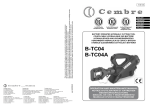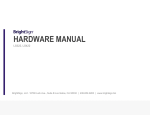Download Thomas & Betts BPLT15BSCR-B User's Manual
Transcript
1 2 3 4 4 5 Ni-MH 6 7 27 28 26 25 27 34 18 19 2.0 INSTRUCTIONS FOR USE 2.1 PREPARATION (Refer to Figs. 1, 2 & 3) BPLT15BSCR The tool can be easily carried using either the handle or shoulder strap (19) attached to the rings (27), see Fig. 1 on page 2. With the tool at rest, proceed as follows: • Select the appropriate die set for the connector. (Ref: Check Thomas & Betts instruction sheet for the connector and make sure color code of die matches color code of connector.) T&B Series 15600 Dies • Insert one die into the die adaptor and one die directly into the head. DA15-U Adapters (Optional, see 6.3) BPLT15BSCR-B • Insert the conductor in connector. • Position the connector between the dies and ensure the correct location of the crimp. (See connectors instruction sheet for number of crimps.) Ensure that the dies are fully secured, otherwise damage may occur during tool operation. Fig. 2 “P” Die “U” Die WARNING When operating the tool, keep hands and other body parts away from the danger zone. 2.2 DIE ADVANCEMENT (Refer to Fig. 3) • Press the operating button (26) to activate the motor-pump and advance the lower die. To halt the advancement, release the operating button (26) and the motor will stop. Make sure the dies are exactly positioned on desired crimp point, otherwise reopen dies following instructions as per Step 2.5 and position the connector again. 2.4 HEAD ROTATION • For ease of operation, the tool head can be rotated through 180º, allowing the operator to work in the most comfortable position. WARNING Do not attempt to rotate the head when the hydraulic circuit is pressurized. 26 2.5 25 RELEASE OF DIES • By pressing the pressure release button (25), the ram will retract and open the dies. Fig. 3 2.3 COMPRESSION • By keeping operating button (26) pressed, the motor continues to operate: the ram will gradually move forward until the two dies touch. • It is recommended to continue pumping until the motor stops automatically. TA03982 B Page 3 of 7 3.0 BATTERY USE The tool is supplied with the batteries completely discharged; before use, fully charge the batteries using the charger supplied. 3.1 BATTERY STATUS (Refer to Fig. 4) • After releasing the operating button, the residual battery capacity is automatically displayed for 5 seconds on the indicator (34). The number of LEDs illuminated indicates the residual capacity: 8 LEDs illuminated: Fully Charged 4 LEDs illuminated: 50% capacity 1 LED illuminated: Minimum charge 3.2 USING THE BATTERY CHARGER Carefully follow the instructions in the battery charger manual. 3.3 USING THE BATTERY In order to use the batteries correctly, please follow these rules: When replacing the battery, press the two points marked with the word “PUSH” at the same time, remove the flat battery from its housing and insert the new one. • Use the battery until the automatic residual energy display still has 1-2 red LEDs showing: this means the battery is almost completely discharged and no loss in the life of the battery has been produced. • Be particularly careful when charging a new battery the first 2-3 times in order to maximize the available energy level. 34 • Allow the battery to cool down to ambient temperature prior to recharging. • Rest the battery charger for at least 15 minutes between charges. Fig. 4 4.0 MAINTENANCE The tool is robust, completely sealed, and requires very little daily maintenance. Compliance with the following points, should help to maintain the optimum performance of the tool: 4.1 THOROUGH CLEANING Dust, sand and dirt are a danger for any hydraulic device. Every day, after use, the tool must be wiped with a clean cloth taking care to remove any residue, especially close to pivots and moveable parts. 4.2 OIL FILL Top off the oil, if necessary, as follows: - Remove the battery. - Place the tool in a vertical position and remove the filler cap (29) located inside the battery housing, taking care not to splash any oil onto the housing. - Fill the reservoir to the top. - Replace the filler cap (29). Fig. 5 TA03982 B Page 4 of 7 4.3 STORAGE (Refer to Fig 6) When not in use, the tool should be stored and transported in the metal case, to prevent damage. This case is suitable for storing the tool, and its accessories. Metal Case: size 22.3x16x5.1 inches, (566x406x130 mm) weighs 14.8 lbs. (6,7 kg). Fig. 6 29 N P Q Q N-N P-P P N R R Q-Q R-R N N-N P N P 6.3 “U” DIE ADAPTER DA15-U Adapter for accepting “U” Dies