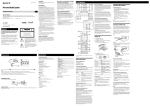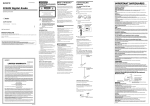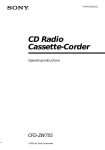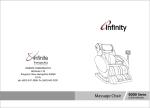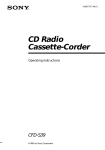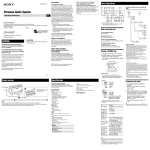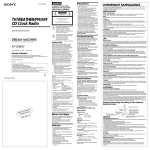Download Sony ZS-X7 User's Manual
Transcript
3-867-834-12 (1) Personal Audio System Operating Instructions ZS-X7 ©1999 Sony Corporation Warning Information To prevent fire or shock hazard, do not expose the player to rain or moisture. For customers in the United States This equipment has been tested and found to comply with the limits for a Class B digital device, pursuant to Part 15 of the FCC Rules. These limits are designed to provide reasonable protection against harmful interference in a residential installation. This equipment generates, uses and can radiate radio frequency energy and, if not installed and used in accordance with the instructions, may cause harmful interference to radio communications. However, there is no guarantee that interference will not occur in a particular installation. If this equipment does cause harmful interference to radio or television reception, which can be determined by turning the equipment off and on, the user is encouraged to try to correct the interference by one or more of the following measures: —Reorient or relocate the receiving antenna. —Increase the separation between the equipment and receiver. —Connect the equipment into an outlet on a circuit different from that to which the receiver is connected. —Consult the dealer or an experienced radio/TV technician for help. You are cautioned that any changes or modifications not expressly approved in this manual could void your authority to operate this equipment. This symbol is intended to alert the user to the presence of uninsulated “dangerous voltage” within the product's enclosure that may be of sufficient magnitude to constitute a risk of electric shock to persons. This symbol is intended to alert the user to the presence of important operating and maintenance (servicing) instructions in the literature accompanying the appliance. CAUTION The use of optical instruments with this product will increase eye hazard. WARNING Do not install the appliance in a confined space, such as a bookcase or built-in cabinet. For customers in Canada To prevent electric shock, match wide blade of plug to wide slot, fully insert. 2 Introduction Owner's Record The model number is located at the bottom and the serial number is located in the battery compartment. Record the serial number in the space provided below. Refer to these numbers whenever you call upon your Sony dealer regarding this product. Model No. ZS-X7 Serial No. Table of contents Basic Operations Basic Operations 4 Playing a CD 6 Listening to the radio The CD Player 8 9 10 11 12 14 Using the display Locating a specific point in a track Playing tracks repeatedly (Repeat Play) Playing tracks in random order (Shuffle Play) Creating your own program (Program Play) Preventing sound from skipping (ESP) Setting Up 22 Preparing the power sources 25 Using the shoulder strap 26 Selecting the audio emphasis (SOUND/MEGA BASS) Additional Information 27 29 31 32 33 Precautions Troubleshooting Maintenance Specifications Index The Radio 15 Presetting radio stations 16 Playing preset radio stations The Timer 17 18 20 21 Setting the clock Waking up to music Falling asleep to music Using the countdown timer Introduction 3 Basic Operations Playing a CD 1 2, 3, 4 5 Connect the supplied AC power adaptor (see page 23). 1 2 3 4 Basic Operations Press POWER to turn on the player. Turn the lid of the CD compartment counterclockwise and open it. Place the CD on the CD compartment until it clicks into place. With the label side facing to you 4 Basic Operations 5 Close the lid of the CD compartment and turn it clockwise until the z mark on the player and the z mark on the lid align. Press u . The player plays all the tracks once. Track number Playing time Use these buttons for additional operations POWER u VOL –, + . , > x Tip You can change the angle of your player. To Do this adjust the volume Press VOL +, –. stop playback Press x. pause playback Press u. Press the button again to resume play after pause. go to the next track Press >. go back to the previous track Press .. remove the CD Turn the lid of the CD compartment counterclockwise and open it. turn on/off the player Press POWER. Basic Operations 5 Listening to the radio 1 2 3 Connect the supplied AC power adaptor (see page 23). 1 2 3 Press POWER to turn on the player. Press BAND until the band you want appears in the display. Display Hold down TUNING•TIME SET + or – until the frequency digits begin to change in the display. Indicates an FM stereo broadcast The player automatically scans the radio frequencies and stops when it finds a clear station. If you can't tune in a station, press the button repeatedly to change the frequency step by step. 6 Basic Operations Use these buttons for additional operations POWER VOL –, + Tips • If the FM broadcast is noisy, press PLAY MODE•MONO/ST until “Mono” appears in the display and the radio will play in monaural. • You can change the angle of your player. To Press adjust the volume VOL +, – turn on/off the radio POWER Basic Operations PLAY MODE MONO/ST To improve broadcast reception Reorient the antenna for FM. Reorient the player itself for AM. for FM for AM Basic Operations 7 The CD Player Using the display DISPLAY ENT MEM You can check information about the CD using the display. Checking the total track number and playing time Press DISPLAY•ENT MEM in stop mode. Total playing time Total track number Checking the remaining time Press DISPLAY•ENT MEM while playing a CD. To display Press DISPLAY•ENT MEM the current track number and the remaining time on the current track* once the number of tracks left and remaining time on the CD twice the current track number and playing time three times * For a track whose number is more than 20, the remaining time appears as “– –:– –”. 8 The CD Player Locating a specific point in a track ., > The CD Player You can quickly find a specific point in a track while playing a CD. To locate Press a point while listening to the sound > (forward) or . (backward) while playing and hold down until you find the point a point while observing the display > (forward) or . (backward) in pause and hold down until you find the point The CD Player 9 Playing tracks repeatedly POWER PLAY MODE MONO/ST x u ., > (Repeat Play) You can play tracks repeatedly in normal, shuffle or program play modes (see pages 11 - 13). 10 The CD Player 1 2 Press POWER to turn on the player. 3 Proceed as follows. Press x. “Cd” appears in the display. To repeat Do this a single track 1 Press PLAY MODE• MONO/ST until “REP 1” appears. 2 Press . or > to select the track that you want to repeat. 3 Press u. all the tracks 1 Press PLAY MODE• MONO/ST until “REP ALL” appears. 2 Press u. tracks in random order 1 Press PLAY MODE• MONO/ST until “SHUF REP” appears. 2 Press u. programed tracks 1 Press PLAY MODE• MONO/ST until “PGM REP” appears. 2 Program tracks (see step 4 on page 12). 3 Press u. To cancel Repeat Play Press PLAY MODE•MONO/ST until “REP” disappears from the display. Playing tracks in random order POWER PLAY MODE MONO/ST x u (Shuffle Play) The CD Player You can play tracks in random order. 1 2 Press POWER to turn on the player. Press x. “Cd” appears in the display. 3 Press PLAY MODE•MONO/ST until “SHUF” appears in the display. 4 Press u to start shuffle play. To cancel Shuffle Play Press PLAY MODE•MONO/ST until “SHUF” disappears from the display. The CD Player 11 Creating your own program POWER DISPLAY ENT MEM PLAY MODE MONO/ST x (Program Play) u You can arrange the playing order of up to 20 tracks on a CD. ., > 1 2 Press POWER to turn on the player. Press x. “Cd” appears in the display. 3 Press PLAY MODE•MONO/ST until “PGM” appears in the display. 4 Press . or > then press DISPLAY•ENT MEM for the tracks you want to program in the order you want. Programed track 5 12 The CD Player Press u to start program play. Playing order Tip You can play the same program again, since the program is saved until you open the CD compartment. To cancel Program Play Press PLAY MODE•MONO/ST until “PGM” disappears from the display. Every time you press the button, the track number appears in the programed order. To change the current program Press x once if the CD is stopped and twice if the CD is playing. The current program will be erased. Then create a new program following the programing procedure. The CD Player The CD Player To check the order of tracks before play Press DISPLAY•ENT MEM. 13 Preventing sound from skipping POWER ESP x (ESP) The ESP (Electronic Shock Protection) function prevents the sound from skipping by using a buffer memory that stores music data for about 10 seconds. Notes • Playing may stop when the player gets a strong shock even with the ESP function on. • You may hear a noise or sound skip: – when you listen to a dirty or scratched CD. – when you listen to an audio test CD. – when the player receives continuous shock. • Sound may drop for a while if you press ESP during play. 14 The CD Player 1 2 Press POWER. Press x. “Cd” appears in the display. 3 Press ESP. The ESP indication appears in the display. To cancel the ESP function Press ESP again. The Radio Presetting radio stations POWER PRESET –, + BAND DISPLAY ENT MEM TUNING TIME SET –, + The Radio You can store radio stations into the player’s memory. You can preset up to 20 radio stations, 10 for each band in any order. 1 2 3 4 Press POWER to turn on the player. 5 Press PRESET + or – until the preset number (1 to 10) you want for the station flashes. 6 Press DISPLAY•ENT MEM. Press BAND to select the band. Tune in a station you want. Hold down DISPLAY•ENT MEM for 2 seconds. The new station replaces the old one. The Radio 15 Playing preset radio stations PRESET –, + POWER BAND Once you've preset the stations, use PRESET + or – to tune in your favorite stations. 1 2 3 Press POWER to turn on the player. Press BAND to select the band. Press PRESET + or – to tune in the stored station. Preset number 16 The Radio The Timer Setting the clock DISPLAY ENT MEM “– –:– –” indication appears in the display until you set the clock. CLOCK TUNING TIME SET –, + The Timer Tip The time display system: 12-hour system AM 12:00 = midnight PM 12:00 = noon Before you set the clock, connect the power source (see page 23). 1 Press CLOCK for 2 seconds until the hour digit flashes. 2 Press TUNING•TIME SET + or – until you set the current hour. Then press DISPLAY•ENT MEM. The minute digits flash. Set the minutes by pressing TUNING•TIME SET + or – until the correct minute is displayed. , 3 Press DISPLAY•ENT MEM. The clock starts from 00 seconds. The Timer 17 Waking up to music DISPLAY ENT MEM TUNING TIME SET –, + You can wake up to music or a radio program at a preset time. Make sure you have set the clock (see “Setting the clock” on page 17). TIMER STANDBY Before you begin, make sure the (clock) indication is not lit in the display. If it is lit, press STANDBY. 1 2 Prepare the music source you want to play. To play Do this the radio Tune in a station a CD Insert a CD Press TIMER. The (clock) and the music source (“Cd” or “RAdIO”) flash. 3 Select the music source (“Cd” or “RAdIO”) by pressing TUNING•TIME SET + or –, then DISPLAY•ENT MEM. 4 Set the timer to the hour you want the music to start by pressing TUNING•TIME SET + or –, then DISPLAY•ENT MEM. Set the minutes, then press DISPLAY•ENT MEM. 18 The Timer Press TUNING•TIME SET + or – to set the volume, then press DISPLAY•ENT MEM. 6 Press STANDBY. The indication lights up and the power goes off. At the preset time, the power will go on, and the music will play. Then the power will go off 2 hours after the preset time, and the player will enter into the standby mode. The Timer Tips • To exit the standby mode, press STANDBY to make disappear from the display. • The preset settings remain until you reset them. 5 To check/change when the playback will start Press TIMER, then DISPLAY•ENT MEM. Each time you press DISPLAY•ENT MEM, a stored setting is displayed in the set order. To change the setting, display the setting you want to change and re-enter it. To use the player before a timer playback starts Just turn on the player, and then you can use it. If you turn off the player before the preset time, timer playback will start at the preset time. In case of the radio, however, if you listen to the station which is different from the one you tuned in in step 1 on page 18, you will hear that station at the preset time. Make sure to tune in the station you want to listen to before you turn off the player. To stop play Press POWER to turn off the power. The Timer 19 Falling asleep to music SLEEP You can set the player to turn off automatically after 10, 20, 30, 60, 90, and 120 minutes, allowing you to fall asleep while listening to music. Tips • You can fall asleep and wake up to different music. Set the waking up timer first (see page 18), turn on the power, and then set the sleeping timer. However, you cannot store different radio stations. • You can set different volume for the waking up timer and the sleeping timer. For instance, you can sleep at lower volume and wake up at higher volume. 20 The Timer 1 2 3 Play the music source you want. Press SLEEP to display “SLEEP.” Press SLEEP to select the minutes until the player goes off automatically. Each time you press the button, the indication changes as follows: “60” t “90” t “120” t no indication t “10” t “20” t “30.” To cancel the sleep function Press POWER to turn off the power. Using the countdown timer POWER DISPLAY ENT MEM TUNING TIME SET +, – VOL –, + You can set the player to sound beep after a preset period of time, which is useful as a kitchen timer, etc. 1 2 The Timer ALARM Press POWER to turn on the player. Press ALARM. The time display flashes. 3 Press TUNING•TIME SET + or – to display the time (1 to 60 minutes) for the alarm. 4 Press VOL + or – to select the volume of the alarm. The alarm sounds at the selected volume. Indication 5 Volume LO low HI high Press DISPLAY•ENT MEM to turn on the countdown timer. After the preset period of time, the alarm will sound for about 1 minute. To stop the alarm Press any button on the player. The Timer 21 Setting Up Preparing the power sources 13 Battery compartment You can use the AC power, batteries or the car battery as a power source. 24 DC IN 10.6 – 12 V Tip When you operate the player on batteries, replace the back-up batteries when the time display dims or when you cannot operate the timer. Replace all the batteries with new ones. With normal use, the batteries should last for about 6 months. To save the memory data, replace the batteries with the AC power adaptor connected. 22 Setting Up 1 Inserting the back-up batteries Insert three size AA (R6) batteries (not supplied) into the battery compartment. These batteries work to save the memory data. Replacing batteries Take out the batteries as illustrated. Note Use only the supplied AC power adaptor (AC-E700). Do not use any other AC power adaptor. 2 Connecting the AC power adaptor Insert one end of the supplied AC power adaptor (ACE700) to the DC IN 10.6 – 12 V socket located on the side of the player, and the other end to the wall outlet. to a wall outlet Polarity of the plug Tip Replace the batteries when the OPR/BATT indicator dims or when the player stops operating. Replace all the batteries with new ones. Setting Up DC IN 10.6 – 12 V 3 Using the player on batteries Insert 6 size D (R20) batteries (not supplied) into the battery compartment. To use the player on batteries, disconnect the AC power adaptor from the player. continued Setting Up 23 Preparing the power sources (continued) Notes • Use only the supplied car battery cord (DCCEC12). Do not use any other car battery cord. 4 Using the player on car battery Insert one end of the supplied car battery cord (DCCEC12) to the DC IN 10.6 – 12 V socket located on the side of the player, and the other end to a cigarette lighter socket. to a cigarette lighter socket Polarity of the plug • Use the supplied car battery cord only with a negative # grounded car that uses a 12 V battery. • If the inside of the cigarette lighter socket is dirty with ashes, etc., the plug of the car battery cord may become heated due to a bad contact. Before connecting the cord, be sure to clean the socket. • When listening to the radio on this player, the car battery cord may cause noise. Extend it as long as possible, and keep it as far away as possible from the player. DC IN 10.6 – 12 V To replace the fuse of the car battery cord Be sure to use the fuse with the correct amperage. (4 A, 125 V, length 31.75 mm) Remove Plug end 24 Setting Up Tighten Fuse Cigarette lighter plug Using the shoulder strap You can carry your player safely using the supplied shoulder strap. Attaching the supplied shoulder strap Attach the shoulder strap using the screws (supplied). Tighten the screw securely. Setting Up Screw Screw Carrying your player using the shoulder strap Note If you carry the player during play, sound may skip. Setting Up 25 Selecting the audio emphasis SOUND MEGA BASS (SOUND/MEGA BASS) You can adjust the audio emphasis of the sound you are listening to. Selecting the sound characteristic Press SOUND repeatedly to select the audio emphasis you want. Choose To get ROCK powerful, clean sounds, emphasizing low and high range audio POP light, bright sounds emphasizing high and middle range audio JAZZ clear bass audio and powerful sounds of instruments such as piano or guitar VOCAL the presence of vocals, stressing middle range audio OFF the whole dynamic range for music such as classical music Reinforcing the bass sound Press MEGA BASS. ”MEGA BASS” appears in the display. To return to normal sound, press the button again. 26 Setting Up Additional Information Precautions On safety • As the laser beam used in the CD player section is harmful to the eyes, do not attempt to disassemble the casing. Refer servicing to qualified personnel only. • Should any solid object or liquid fall into the player, unplug the player, and have it checked by qualified personnel before operating it any further. On power sources • For AC operation, use the supplied AC power adaptor (AC-E700); do not use any other type. • The player is not disconnected from the AC power source (mains) as long as it is connected to the wall outlet, even if the player itself has been turned off. • Unplug the player from the wall outlet when it is not be used for an extended period of time. On placement • Do not leave the player in a location near heat sources, or in a place subject to direct sunlight, excessive dust or mechanical shock. • Do not place the player on an inclined or unstable place. • Do not place anything within 10 mm of the side of the cabinet. The ventilation holes must be unobstructed for the player to operate properly and prolong the life of its components. • If the player is left in a car parked in the sun, be sure to choose a location in the car where the player will not be subjected to the direct rays of the sun. • Since a strong magnet is used for the speakers, keep personal credit cards using magnetic coding or springwound watches away from the player to prevent possible damage from the magnet. • For battery operation, use six size D (R20) batteries. • When the batteries are not to be used, remove them to avoid damage that can be caused by battery leakage or corrosion. continued • For car battery operation, use the supplied car battery cord (DCC-EC12); do not use any other cord. • The nameplate indicating operating voltage, power consumption, etc. is located at the bottom. Additional Information 27 Precautions (continued) Do not immerse in water This product is not meant to be immersed in water or come in continuous contact with water. Notes on CDs • Before playing, clean the CD with a cleaning cloth. Wipe the CD from the center out. • Before opening or shutting the CD compartment or battery compartment lid, be sure to wipe off water, dust or sand on the outside of the player. • Water in the headphones jack may cause rusting. Cover the jack with the attached rubber cap when the headphones is not used. • If the player is splashed with salt water, wipe clean with a damp cloth, then dry with a soft dry cloth. Do not wash under running water; do not use soap or detergent; do not dry with an electric hair dryer. • The supplied AC power adaptor and car battery cord are not water resistant. To prevent shock hazard, avoid using the player near water during AC or car battery operation. • Do not use solvents such as benzine, thinner, commercially available cleaners or anti-static spray intended for vinyl LPs. • Do not expose the CD to direct sunlight or heat sources such as hot air ducts, nor leave it in a car parked in direct sunlight as there can be a considerable rise in temperature inside the car. • Do not stick paper or sticker on the CD, nor scratch the surface of the CD. • After playing, store the CD in its case. On operation • If the player is brought directly from a cold to a warm location, or is placed in a very damp room, moisture may condense on the lens inside the CD player section. Should this occur, the player will not operate properly. In this case, remove the CD and wait about an hour for the moisture to evaporate. If you have any questions or problems concerning your player, please consult your nearest Sony dealer. 28 Additional Information If there is a scratch, dirt or fingerprints on the CD, it may cause tracking error. Troubleshooting Symptom Remedy The power is not on. • Connect the AC power adaptor to a wall outlet securely. • Make sure the batteries are inserted correctly. General The power is not on, and “bAttErY” • Make sure the batteries are inserted correctly. and “CHECK” are displayed • Replace all the batteries with new ones if they alternately. are weak. There is no audio. • Make sure the function you want to use appears in the display window. • Adjust the volume. • Unplug the headphones when listening through speakers. Noise is heard. • Someone is using a portable telephone or other equipment that emits radio waves near the player. t Move the portable telephone, etc., away from the player. “no diSC“ lights in the display even • Place the CD with the label surface facing to when a CD is in place. you. • Place the CD until it clicks into place. The CD does not play. • Make sure that the CD compartment is closed securely. • Place the CD until it clicks into place. • Place the CD with the label surface facing to you. CD Player • Clean the CD. • Take out the CD and leave the CD compartment open for about an hour to dry moisture condensation. • Make sure “Cd” appears in the display. The sound drops out. • Reduce the volume. Noise is heard • Clean the CD, or replace it if the CD is badly damaged. • Place the player in a location free from vibration. • The sound may drop out or noise may be heard if the CD is recorded using a personal computer (CD-R, etc.) continued Additional Information 29 Timer Radio Troubleshooting (continued) Symptom Remedy The audio is weak or has poor quality. • Replace all the batteries with new ones if they are weak. • Move the player away from the TV. The picture of your TV becomes unstable. • If you are listening to an FM program near the TV with an indoor antenna, move the player away from the TV. The timer does not operate. • Make sure the time on the clock is correct. • Check to see if the AC power had been cut off. • Make sure the (clock) indication is displayed. The player uses a built-in micro computer for its various operations. Due to change in power supply conditions, etc., operation may sometimes become unstable. After trying the above remedies, if the player still does not function properly, press RESET in the battery compartment with a pointed material. If the problem persists, please consult your nearest Sony dealer. RESET 30 Additional Information Maintenance Cleaning the lens If the lens becomes dirty, it may cause a skipping of sound during CD operation. Clean with a commercially available blower. Lens Cleaning the cabinet Clean the cabinet, panel and controls with a soft cloth slightly moistened with a mild detergent solution. Do not use any type of abrasive pad, scouring powder, or solvent, such as alcohol or benzine. Additional Information 31 Specifications AUDIO POWER SPECIFICATIONS POWER OUTPUT AND TOTAL HARMONIC DISTORTION With 6-ohm loads, both channels driven from 100 - 15,000 Hz; rated 2.3 W per channelminimum RMS power, with no more than 10 % total harmonic distortion in AC operation. Other Specifications CD player section System Compact disc digital audio system Laser diode properties Material: GaAlAs Wave length: 780 nm Emission duration: Continuous Laser output: Less than 44.6 µW (This output is the value measured at a distance of about 200 mm from the objective lens surface on the optical pick-up block with 7 mm aperture.) Spindle speed 200 r/min (rpm) to 500 r/min (rpm) (CLV) Number of channels 2 Frequency response 20 - 20,000 Hz +0/–0.5 dB Wow and flutter Below measurable limit Radio section Frequency range FM: 87.6 - 108 MHz AM: 530 - 1,710 kHz Antennas FM: Telescopic antenna AM: Built-in ferrite bar antenna General Speaker Full range: 8 cm (3 1⁄4 inches) dia., 6 ohms, cone type (2) Passive radiator: 12 × 6 cm (4 3⁄4 × 2 3⁄8 inches) Outputs Headphones jack (stereo minijack) For 16 - 68 ohms impedance headphones Power output (excluding US model) 4.5 W + 4.5 W (at 6 ohms, 10 % harmonic distortion in DC operation) Power requirements For personal audio system: DC IN 10.6 – 12 V jack accepts: Supplied AC power adaptor (AC-E700) for use with 120 V AC, 60 Hz Supplied car battery cord (DCC-EC12) for use with 12 V car battery 9 V DC, 6 size D (R20) batteries For memory back-up: 4.5 V DC, 3 size AA (R6) batteries Power consumption AC 18 W Battery life For personal audio system: FM playing Sony manganese SUM-1 (N): approx. 10 h Sony alkaline AM-1 (N): approx. 24 h CD playback Sony manganese SUM-1 (N): approx. 1.5 h Sony alkaline AM-1 (N) : approx. 3.5 h Dimensions Approx. 576 × 195 × 183 mm (w/h/d) (22 3⁄4 × 7 3⁄4 × 7 1⁄4 inches) (incl. projecting parts) Mass Approx. 3.2 kg (7 lb. 1 oz.) (incl. batteries) Supplied accessories AC power adaptor AC-E700 (1) Car battery cord DCC-EC12 (1) Spare fuse (1) Shoulder strap (1) Screws (2) Design and specifications are subject to change without notice. Optional accessories Sony MDR headphones series 32 Additional Information Index A L T Alarm 21 Audio emphasis 26 Listening to the radio 6 Locating a specific point 9 B M, N, O Batteries for player 23 memory back-up 22 MEGA BASS 26 Timer Falling asleep to music 20 Waking up to music 18 Using the countdown timer 21 Troubleshooting 29 C CD player 8 Cleaning cabinet 31 lens 31 Connecting AC power adaptor 23 Countdown timer 21 Creating your own program 12 P, Q Playing a CD 4 preset radio stations 16 tracks repeatedly 10 Power sources 22 Preparing power sources 22 Presetting radio stations 15 Program Play 12 Using display 8 shouler strap 25 R Display 8 Radio stations playing 16 presetting 15 Repeat Play 10 I, J, K S Improving broadcast reception 7 Selecting audio emphasis 26 tracks 5 Setting the clock 17 Setting up 22 Shuffle Play 11 SOUND 26 D, E, F, G, H U, V, W, X, Y, Z Additional Information 33 34 Additional Information Additional Information 35 Corporation Printed in China 36Sony Additional Information