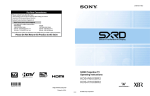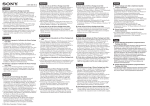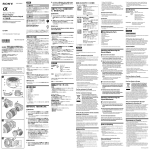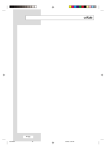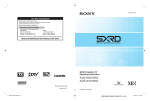Download Sony SU-RS51U User's Manual
Transcript
2-697-087-11 (1)
For Customers and Sony Dealers
TV Stand
Instructions
GB
Mode d’emploi
FR
Instrucciones
ES
Gebrauchsanweisung
DE
Istruzioni
IT
Instruções
PT
CS
KR
AR
PR
SU-RS51U
© 2006 Sony Corporation
Thank you for purchasing this product.
Do not climb on the stand.
This TV stand is designed for use with the Sony SXRD
Projection TV, and can accommodate a VCR, DVD
player, etc. Please read the following instructions
thoroughly and follow them carefully when installing
the TV. Retain this manual for future reference.
The top front cover may
become loose and may
fall from the stand
causing an accident
resulting in serious
injury.
WARNING
Do not lean on or hang from the TV
when the TV is placed on the stand.
The TV may fall from
the stand causing an
accident resulting in
serious injury or death.
Do not move the stand with the TV
or other equipment installed on it.
Be sure to remove the
TV and other equipment
when moving the stand.
If you fail to do so, the
stand may lose balance
and topple over
resulting in serious
injury.
Do not allow the mains lead or the
connecting cable to be pinched
between the TV and the stand.
• The mains lead or the connecting cable may be
damaged resulting in fire or electric shock.
• When moving the
stand, be careful not
to step on the mains
lead or the
connecting cable with
the stand.
2 (GB)
CAUTION
Do not step on the stand.
If you do so, you may
fall from the stand
resulting in injury.
This stand is only for the specified
TV.
• Do not place unspecified objects, such as a flower
vase or pottery on the stand.
• Do not make alterations to the stand.
Secure the TV to the stand.
If you fail to do so, the TV may fall or the stand may
topple over. This may cause injury. Following the
instructions in this manual, use the support belt to
prevent the TV from toppling over.
Note on load capacity
When moving the TV stand
Do not place any equipment exceeding the specified
maximum weight on the stand, as indicated in the
illustration bellow. Otherwise, it may fall or break.
• Hold the under front cover when moving the stand.
If you try to move the stand forcibly, the stand may
topple over and cause injury.
75 kg
25 kg
50 kg
25 kg
Notes on installation
– Install the stand on a solid and flat surface.
– If you install the stand on a soft surface such as a
mat, first lay a board under the stand.
– Do not install the stand in a place subject to direct
sunlight or near a heater.
– Do not install the stand in a hot or humid place,
or outdoors.
• Moving the stand requires four people or more.
Move the stand only after removing the TV. If you
fail to do so, the TV may fall from the stand resulting
in serious injury. Do not hold the top front cover as it
may detach from the stand resulting in serious
injury.
GB
• When moving the stand over an uneven floor,
release the support belt and uninstall the TV from
the stand.
• Be careful not to allow your hand or feet to be
pinched under the bottom plate.
• Do not hold the stand by the top front cover as it
may detach from the stand resulting in serious
injury.
Notes on use
• Do not place any heated objects on the stand. If you
do so, the stand may discolour or distort.
• To keep the stand clean, occasionally wipe the stand
gently with a dry, soft cloth. Stubborn stains may be
removed with a cloth slightly dampened with
diluted detergent, followed by a soft dry cloth. Do
not use any type of chemicals, such as thinner or
benzine, as they may damage the finish of the stand.
• When placing the top front cover on the floor after
removing it from the stand, cover the floor with a
cloth, etc., beforehand to protect the floor from
damage.
3 (GB)
English
• Be careful not to pinch your hand or fingers between
the TV and the stand.
• Be careful not to pinch your fingers when attaching
the top front cover after placing the TV on the stand.
• To prevent the stand from distorting, observe the
following:
3
Check the part
Name
Place the TV.
Aligning the front corners of the TV pedestal
with the inner sides of the stand, place the TV
with the feet on the TV pedestal’s base in the
stoppers.
Quantity
TV Stand
1
Feet
Protector
2
Screw
4
Stoppers
Install a TV
Notes
• Be sure at least three people carry the TV.
• Hold the TV in the manner specified in the
operating instructions of the TV.
• Avoid placing the TV on the raised side portions of
the stand’s top panel or giving any strong shock to
the stand.
• Make sure that the feet on the TV pedestal's base
are properly seated in the stoppers.
Arrow indicates front side.
1
Remove the three screws from
the top front cover.
4
Attach the top front cover.
CAUTION
Be careful not to pinch your fingers when
attaching the top front cover.
2
Remove the top front cover.
Top front cover
Note
Insert the top front cover until it clicks into place.
4 (GB)
5
Secure the top front cover with
three screws.
7
Attach the two protectors with
the four screws (supplied).
SXRD Projection TV 60”
SXRD Projection TV 70”
Note
Secure the screws at the centre first.
6
Secure the TV.
Screw
Protector
Support belt
The illustration shows the SXRD
Projection TV 70”.
5 (GB)
Connect the cables
1
Specifications
A
B
C
When threading the
equipment’s cables through the
cables hole of the stand, detach
the hole covers, rotate them and
replace in their former positions.
E F G
H
D
LM
Hole cover
I
J
K
N
O
PQ
2
Run the connecting cables as
illustrated below.
SXRD Projection TV 60”
SXRD Projection TV 70”
642 mm (25 3/8 inches)
3
602 mm (23 /4 inches)
Dimensions:
A
1,890 (74 1/2)
mm (inches)
B
1,127 (44 3/8)
C
691 (27 1/4)
D
1,081 (42 5/8)
E
545 (21 1/2)
F
484 (19 1/8)
G
594 (23 1/2)
H
79 (3 1/8)
I
467 (18 1/2)
J
920 (36 1/4)
K
467 (18 1/2)
L
250 (9 7/8)
M
391 (15 1/2)
N
563 (22 1/4)
O
501 (19 3/4)
Cable holder
Weight: kg
P
353 (14)
Q
365 (14 3/8)
66 (145 lb 8 oz)
Design and specifications are subject to change without
notice.
6 (GB)
Nous vous remercions d’avoir fait
l’acquisition de ce produit.
Ce support TV est conçu pour être utilisé avec le
téléviseur de projection SXRD de Sony et peut
accueillir un magnétoscope, un lecteur DVD, etc. Lisez
les instructions suivantes et suivez-les attentivement
lors de l’installation du téléviseur. Conservez ce
manuel pour pouvoir vous y référer ultérieurement.
AVERTISSEMENT
Ne vous appuyez pas contre le
téléviseur et ne vous y suspendez
pas lorsque le téléviseur est installé
sur le support.
Le téléviseur risque de
tomber du support et de
causer un accident,
occasionnant des
blessures graves, voire
la mort.
Ne déplacez pas le support si le
téléviseur ou un autre équipement y
est installé.
Assurez-vous de retirer
le téléviseur ou tout
autre équipement
lorsque vous déplacez le
support. Dans le cas
contraire, le support
risque d’être en
déséquilibre et de
basculer, occasionnant
des blessures graves.
Faites attention à ne pas coincer le
cordon d’alimentation secteur ou le
câble de raccordement entre le
téléviseur et le support.
• Le cordon d’alimentation secteur ou le câble de
raccordement risquent d’être endommagés et
peuvent provoquer un incendie ou une
électrocution.
• Lorsque vous
déplacez le support,
veillez à ne pas
marcher sur le cordon
d’alimentation ou le
câble de
raccordement entre le
téléviseur et le
support.
2 (FR)
Ne montez pas sur le support.
La façade avant
supérieure risque de se
détacher, de tomber du
support et de causer un
accident pouvant
occasionner des
blessures graves.
ATTENTION
Ne marchez pas sur le support.
Sinon, vous risquez de
tomber du support et de
vous blesser.
Ce support est conçu uniquement
pour le téléviseur spécifié.
• Ne placez pas d’objets inappropriés, tels qu’un vase
ou une poterie sur le support.
• N’apportez aucune modification au support.
Fixez le téléviseur au support.
Dans le cas contraire, le téléviseur risque de tomber ou
le support risque de basculer. Ceci pourrait
occasionner des blessures. Suivez les instructions de ce
mode manuel, utilisez la courroie de soutien pour
empêcher toute chute du téléviseur.
Remarque sur la capacité de charge
Lors du déplacement du support TV
Ne placez aucun équipement dépassant le poids
maximum spécifié sur le support, comme indiqué dans
l’illustration ci-dessous. Sinon, il risque de tomber ou
de se briser.
• Quand vous déplacez le support, saisissez-le par le
dessous de la façade avant. Si vous tentez de
déplacer de force le support TV, le support risque de
basculer et de provoquer des blessures.
75 kg
25 kg
50 kg
25 kg
Remarques à propos de l’installation
• Faites attention à ne pas vous coincer la main ou les
doigts entre le téléviseur et le support.
• Veillez à ne pas vous coincer les doigts lorsque vous
fixez la façade avant supérieure après avoir placé le
téléviseur sur le support.
• Pour éviter que le support ne se déforme, observez
les remarques ci-dessous:
Remarques à propos de l’utilisation
• Ne placez pas d’objets dégageant de la chaleur sur le
support. Si tel est le cas, le support risque de
changer de couleur ou de se déformer.
• Pour garder le support propre, nettoyez-le
doucement de temps en temps avec un chiffon doux
et sec. Vous pouvez éliminer les taches tenaces à
l’aide d’un chiffon légèrement imprégné de
détergent dilué et d’un chiffon doux et sec.
N’utilisez aucun type de produit chimique, tel qu’un
diluant ou de l’essence, car vous risqueriez
d’endommager la finition du support.
• Lorsque vous placez la façade avant supérieure sur
le sol après l’avoir retirée du support, recouvrez au
préalable le sol d’un tissu, etc., pour éviter
d’endommager le sol.
3 (FR)
FR
Français
– Installez le support sur une surface plane et
solide.
– Si vous installez le support sur une surface molle,
telle qu’un tapis, placez une planche sous le
support.
– N’installez pas le support dans un endroit soumis
aux rayons directs du soleil ou à proximité d’une
source de chaleur.
– N’installez pas le support dans un endroit chaud
et humide ou à l’extérieur.
• Pour déplacer le support, au moins quatre
personnes sont nécessaires. Ne déplacez le support
qu’après avoir retiré le téléviseur. Dans le cas
contraire, le téléviseur risque de tomber du support
et d’occasionner des blessures graves. Ne tenez pas
le support par la façade avant supérieure, car elle
risque de se détacher du support et d’occasionner
des blessures graves.
• Lorsque vous déplacez le support sur une surface
non plane, desserrez la sangle de fixation et
désinstallez le téléviseur du support.
• Evitez de vous pincer les mains ou les pieds sous le
panneau inférieur.
• Ne tenez pas le support par la façade avant
supérieure, car elle risque de se détacher du support
et d’occasionner des blessures graves.
Vérification des pièces
Nom
3
Placez le téléviseur.
En alignant les coins avant du socle du
téléviseur sur les côtés intérieurs du support,
placez le téléviseur en posant les pieds de la base
du téléviseur dans les butoirs.
Quantité
Support TV
1
Pied
Protection
2
Vis
4
Butoirs
Remarques
Installation d’un
téléviseur
• Veillez à ce que le téléviseur soit porté par trois
personnes au moins.
• Maintenez le téléviseur de la manière indiquée
dans le mode d’emploi du téléviseur.
• Evitez de placer le téléviseur sur les parties
latérales verticales du panneau supérieur du
support ou de soumettre le support à des chocs
importants.
• Assurez-vous que les pieds de la base du téléviseur
soient bien posés dans les butoirs.
La flèche indique la face avant.
1
Retirez les trois vis de la façade
avant supérieure.
4
Fixez la façade avant supérieure.
ATTENTION
Veillez à ne pas vous pincer les doigts lorsque
vous fixez la façade avant supérieure.
2
Otez la façade avant supérieure.
Façade avant
supérieur
Remarque
Insérez la façade avant supérieure jusqu’au déclic
indiquant qu’elle est en place.
4 (FR)
5
Fixez la façade avant supérieure
à l’aide de trois vis.
7
Fixez les deux protections à
l’aide des quatre vis (fournies).
Téléviseur de projection
SXRD 60”
Téléviseur de
projection SXRD 70”
Remarque
Fixez d’abord les vis au centre.
6
Fixez le téléviseur.
Vis
Protection
Sangle de
fixation
L’illustration montre le téléviseur
de projection SXRD 70”.
5 (FR)
Raccordez les câbles
1
Spécifications
A
B
C
Lorsque vous acheminez les
câbles à travers l’orifice pour
câbles du support, détachez les
caches, faites-les pivoter et
replacez-les dans leur position
antérieure.
E F G
H
D
LM
I
Cache
J
K
N
O
PQ
2
Faites cheminer les câbles de
raccordement comme illustré
ci-dessous.
Téléviseur de projection
SXRD 60”
Téléviseur de projection
SXRD 70”
602 mm (23 3/4 pouces)
642 mm (25 3/8 pouces)
Dimensions :
A
1 890 (74 1/2)
mm (pouces)
B
1 127 (44 3/8)
C
691 (27 1/4)
D
1 081 (42 5/8)
E
545 (21 1/2)
F
484 (19 1/8)
G
594 (23 1/2)
H
79 (3 1/8)
I
467 (18 1/2)
J
920 (36 1/4)
K
467 (18 1/2)
L
250 (9 7/8)
M
391 (15 1/2)
N
563 (22 1/4)
O
501 (19 3/4)
Cable holder
Support de câble
Poids : kg
P
353 (14)
Q
365 (14 3/8)
66 (145 li. 8 on.)
La conception et les spécifications sont sujettes à
modifications sans préavis.
6 (FR)
7 (FR)
Gracias por adquirir este producto.
No suba encima del soporte.
Este soporte para TV se ha diseñado para utilizarse con
el televisor de proyección SXRD de Sony, así como para
colocar una videograbadora, un reproductor de DVD,
etc. Lea atentamente las instrucciones siguientes y
sígalas con precaución al instalar el televisor. Conserve
este manual para consultarlo en el futuro.
La cubierta frontal
superior puede aflojarse
y caerse del soporte, lo
que provocaría un
accidente con daños
graves.
ADVERTENCIA
No se apoye en el televisor ni se
cuelgue de él una vez colocado en el
soporte.
Ya que podría volcar y
provocar un accidente,
ya sean daños graves o
la muerte.
PRECAUCIÓN
No suba encima del soporte.
Ya que podría caerse de
él y sufrir daños
personales.
Este soporte sólo debe utilizarse con
el televisor especificado.
No mueva el soporte si se ha
colocado el televisor u otro equipo
encima de él.
Si desea moverlo,
asegúrese de quitar
cualquier aparato que
haya encima de él. De lo
contrario, el soporte
podría desestabilizarse
y volcar, causando
daños graves.
Evite que el cable de alimentación o
el cable de conexión quede atrapado
entre el televisor y el soporte.
• El cable de alimentación o el cable de conexión
pueden dañarse y provocar un incendio o un
cortocircuito.
• Al mover el soporte,
procure que éste no
pise el cable de
alimentación de ca ni
el cable de conexión.
2 (ES)
• No coloque otros objetos, como un florero o un
jarrón, encima de él.
• No realice ningún tipo de modificación en el
soporte.
Coloque correctamente el televisor
encima del soporte.
De lo contrario, el televisor podría caerse o el soporte
podría volcar y provocar un accidente. Utilice la cinta
de soporte para evitar que el televisor vuelque, tal
como se indica en las instrucciones de este manual.
Nota sobre la capacidad de carga
Al mover el soporte para TV
No coloque en el soporte ningún equipo que supere el
peso máximo especificado, tal como se indica en la
ilustración siguiente. De lo contrario, podría caerse o
romperse.
• Al mover el soporte, sujete la cubierta frontal
inferior. Si lo mueve a la fuerza, el soporte puede
volcar y provocar daños.
75 kg
25 kg
50 kg
25 kg
Notas sobre la instalación
• Tenga cuidado de no pillarse la mano o los dedos
entre el televisor y el soporte.
• Tenga cuidado de no pillarse los dedos al poner la
cubierta frontal superior tras colocar el televisor
encima del soporte.
• Para evitar dañar el soporte, tenga en cuenta los
siguientes puntos:
Notas sobre el uso
• No coloque objetos calientes encima del soporte, ya
que podría descolorarse o dañar su superficie.
• Para mantener el soporte limpio, pase con cuidado
de vez en cuando un paño suave y seco. Las
manchas difíciles pueden quitarse con un paño
ligeramente humedecido con detergente diluido y
pasando, a continuación, un paño suave y seco. No
utilice ningún tipo de producto químico, como
disolvente o bencina, ya que podrían dañar el
acabado del soporte.
• Tras quitar la cubierta frontal superior del soporte,
colóquela en el suelo encima de una tela, etc. para
evitar que dañe el suelo.
3 (ES)
ES
Español
– Instale el soporte en una superficie sólida y plana.
– Si instala el soporte en una superficie blanda,
como una alfombra, coloque primero una placa
bajo el soporte.
– No instale el soporte en lugares expuestos a la luz
solar directa o cerca de una fuente de calefacción.
– No instale el soporte en lugares cálidos o
húmedos ni en exteriores.
• Para transportar el soporte se recomiendan cuatro
personas como mínimo. Primero retire el televisor,
ya que de lo contrario podría caerse del soporte y
provocar daños graves. No sujete el soporte por la
cubierta frontal superior, ya que podría
desprenderse y provocar daños graves.
• Si desea mover el soporte encima de un suelo
inestable, suelte la cinta de sujeción y retire el
televisor del soporte.
• Procure no pillarse las manos ni los pies bajo el
panel inferior.
• No sujete el soporte por la cubierta frontal superior,
ya que podría desprenderse y provocar daños
graves.
3
Compruebe el
componente
Nombre
Coloque el televisor.
Alinee las esquinas frontales del pedestal del
televisor con las muescas del soporte y coloque
los pies de la base de éste en los topes
correspondientes.
Cantidad
Soporte para TV
Pies
1
Protector
2
Tornillo
4
Topes
Coloque un televisor
La flecha
1
Notas
• Asegúrese de que el televisor es transportado por
tres personas como mínimo.
• Sujete el televisor tal como se especifica en el
manual de instrucciones del mismo.
• Evite colocar el televisor encima de las partes
elevadas del panel superior del soporte, así como
dar algún golpe fuerte al soporte.
• Asegúrese de que los pies de la base del pedestal
del televisor estén asentados correctamente en los
topes.
indica la parte frontal.
Extraiga los tres tornillos de la
cubierta frontal superior.
4
Coloque la cubierta frontal
superior.
PRECAUCIÓN
2
Extraiga la cubierta frontal
superior.
Tenga cuidado de no pillarse los dedos al
colocar la cubierta frontal superior.
Cubierta frontal
superior
Nota
Inserte la cubierta frontal superior hasta que encaje
correctamente.
4 (ES)
5
Fije la cubierta frontal superior
con tres tornillos.
7
Sujete los dos protectores con
los cuatro tornillos
(suministrados).
Televisor de proyección
SXRD de 60 pulgadas
Televisor de
proyección SXRD
de 70 pulgadas
Nota
En primer lugar, fije los tornillos en el centro.
6
Fije el televisor.
Tornillo
Protector
Cinta de
sujeción
La ilustración muestra el televisor de
proyección SXRD de 70 pulgadas.
5 (ES)
Conecte los cables
1
Especificaciones
A
B
C
Al pasar los cables del equipo
por el orificio para cables del
soporte, retire las cubiertas de
los orificios, gírelas y vuelva a
colocarlas en la posición
original.
E F G
H
D
LM
I
Cubierta del orificio
J
K
N
O
PQ
2
Coloque los cables de conexión
como se muestra a continuación.
Televisor de proyección
SXRD de 60 pulgadas
602 mm (23 3/4 pulgadas)
Televisor de proyección
SXRD de 70 pulgadas
642 mm (25 3/8 pulgadas)
A
1.890 (74 1/2)
mm (pulgadas) B
1.127 (44 3/8)
Dimensiones:
Portacables
Peso: kg
C
691 (27 1/4)
D
1.081 (42 5/8)
E
545 (21 1/2)
F
484 (19 1/8)
G
594 (23 1/2)
H
79 (3 1/8)
I
467 (18 1/2)
J
920 (36 1/4)
K
467 (18 1/2)
L
250 (9 7/8)
M
391 (15 1/2)
N
563 (22 1/4)
O
501 (19 3/4)
P
353 (14)
Q
365 (14 3/8)
66 (145 lb 8 oz)
El diseño y las especificaciones están sujetos a cambios
sin previo aviso.
6 (ES)
7 (ES)
Danke, dass Sie sich für dieses Produkt
entschieden haben.
Dieser Fernsehständer ist für SXRDProjektionsfernsehgeräte von Sony konzipiert und
bietet außerdem Platz für einen Videorecorder, DVDPlayer usw. Lesen Sie die folgenden Anweisungen bitte
sorgfältig durch und befolgen Sie sie beim Aufstellen
des Fernsehgeräts genau. Bewahren Sie die Anleitung
zum späteren Nachschlagen auf.
ACHTUNG
Lehnen und hängen Sie sich nicht an
das Fernsehgerät, wenn es auf dem
Ständer angebracht ist.
Das Fernsehgerät kann
vom Ständer fallen und
schwere bzw. tödliche
Verletzungen
verursachen.
Nicht auf den Ständer klettern.
Die obere Frontblende
könnte sich sonst lösen
und herunterfallen, was
schwere Verletzungen
zur Folge haben kann.
VORSICHT
Nicht auf den Ständer steigen.
Sie könnten vom
Ständer fallen und sich
verletzen.
Dieser Ständer ist nur für die
angegebenen Fernsehgeräte
geeignet.
• Stellen Sie keine anderen Gegenstände wie
Blumenvasen oder Gefäße auf den Ständer.
• Nehmen Sie keine Änderungen am Ständer vor.
Keinesfalls den Ständer mit
installiertem Fernsehgerät oder
anderen Geräten umstellen oder
transportieren.
Vor dem Umstellen des
Ständers das
Fernsehgerät sowie
andere Geräte
entfernen. Der Ständer
könnte sonst umkippen,
wodurch schwere
Verletzungen entstehen
können.
Achten Sie darauf, das Netzkabel
und das Verbindungskabel nicht
zwischen dem Fernsehgerät und
dem Ständer einzuklemmen.
• Das Netzkabel und das Verbindungskabel könnten
beschädigt werden. In diesem Fall besteht
Feuergefahr oder die Gefahr eines elektrischen
Schlags.
• Achten Sie beim
Umstellen des
Ständers darauf, den
Ständer nicht auf das
Netzkabel oder das
Verbindungskabel zu
stellen.
2 (DE)
Befestigen Sie das Fernsehgerät am
Ständer.
Andernfalls kann das Fernsehgerät herunterfallen oder
der Ständer umfallen. Dabei besteht die Gefahr von
Verletzungen. Gehen Sie nach den Anweisungen in
dieser Anleitung vor und bringen Sie den Halteriemen
an, damit das Fernsehgerät nicht herunterfallen kann.
Hinweis zur Tragfähigkeit
Hinweise zur Verwendung
Stellen Sie keine Geräte auf den Ständer, deren
Gewicht die in der Abbildung angegebenen
Tragfähigkeiten überschreitet. Andernfalls kann der
Ständer umfallen oder zusammenbrechen.
• Stellen Sie keine heißen Gegenstände auf den
Ständer. Andernfalls kann sich der Ständer
verfärben oder verformen.
75 kg
25 kg
50 kg
25 kg
Hinweise zur Installation
– Stellen Sie den Ständer auf eine feste und ebene
Oberfläche.
– Wenn Sie den Ständer auf einer weichen
Oberfläche, wie z. B. einer Matte oder einem
Teppich, aufstellen, legen Sie eine feste Platte
unter den Ständer.
– Stellen Sie den Ständer nicht in der Nähe von
Heizungen oder an Orten auf, an denen er
direktem Sonnenlicht ausgesetzt ist.
– Stellen Sie den Ständer nicht an einem sehr
warmen oder feuchten Ort oder im Freien auf.
• Für das Umstellen des Ständers werden vier oder
mehr Leute benötigt. Den Ständer erst nach
Abnehmen des Fernsehgeräts heben oder
verschieben. Anderenfalls könnte das Fernsehgerät
herunterfallen und schwere Verletzungen
verursachen. Halten Sie den Ständer nicht an der
oberen Frontblende. Diese könnte sich vom Ständer
lösen, woraufhin es zu schweren Verletzungen
kommen kann.
• Um den Ständer sauber zu halten, wischen Sie ihn
gelegentlich mit einem trockenen, weichen Tuch ab.
Hartnäckige Verschmutzungen können Sie mit
einem Tuch entfernen, das Sie leicht mit einer
Lösung aus Wasser und Reinigungsmittel
angefeuchtet haben. Wischen Sie den Ständer
anschließend mit einem weichen, trockenen Tuch
ab. Verwenden Sie keine Chemikalien wie
Verdünnung oder Benzin. Diese könnten die
Oberfläche des Ständers angreifen.
• Wenn Sie die obere Frontblende nach dem
Abnehmen vom Ständer auf dem Boden ablegen,
den Boden zuvor mit einem Tuch usw. abdecken,
damit der Boden nicht beschädigt wird.
Umstellen des Fernsehständers
• Halten Sie den Ständer beim Umstellen an der
unteren Frontblende. Wenn Sie versuchen, den
Ständer mit Gewalt zu verschieben, kann der
Ständer umfallen und Verletzungen verursachen.
• Wenn Sie den Ständer über einen unebenen Boden
schieben wollen, lösen Sie den Halteriemen und
nehmen Sie das Fernsehgerät vom Ständer ab.
• Achten Sie darauf, sich nicht die Hände oder Füße
unter der Bodenplatte einzuklemmen.
• Halten Sie den Ständer nicht an der oberen
Frontblende. Diese könnte sich vom Ständer lösen,
woraufhin es zu schweren Verletzungen kommen
kann.
3 (DE)
DE
Deutscn
• Geben Sie Acht, dass Sie sich weder Hand noch
Finger zwischen Fernsehgerät und Ständer
einklemmen.
• Achten Sie darauf, sich nicht die Finger
einzuklemmen, wenn Sie das Fernsehgerät auf den
Ständer gestellt haben und die obere Frontblende
anbringen.
• Gehen Sie wie folgt vor, damit sich der Ständer bei
Belastung nicht verformt:
3
Teileliste
Bezeichnung
Stellen Sie das Fernsehgerät auf
den Ständer.
Richten Sie die vorderen Ecken des
Fernsehsockels an den Innenseiten des Ständers
aus und stellen Sie das Fernsehgerät so ab, dass
die Füße am Fernsehsockel in die Stopper greifen.
Menge
Fernsehständer
1
Füße
Abstandhalter
2
Schraube
4
Aufstellen eines Fernsehgeräts
Stopper
Hinweise
Der Pfeil gibt die Vorderseite an.
1
• Mindestens drei Personen müssen das
Fernsehgerät tragen.
• Halten Sie das Fernsehgerät so, wie in der
Bedienungsanleitung zum Fernsehgerät
angegeben.
• Stellen Sie das Fernsehgerät möglichst nicht auf die
erhöhten Bereiche am Rand der oberen Deckplatte
des Ständers und stoßen Sie nicht gegen den
Ständer.
• Achten Sie darauf, dass die Füße am Fernsehsockel
richtig in den Stoppern sitzen.
Entfernen Sie die drei Schrauben
von der oberen Frontblende.
4
Bringen Sie die obere
Frontblende an.
VORSICHT
2
Nehmen Sie die obere
Frontblende ab.
Achten Sie darauf, sich nicht die Finger
einzuklemmen, wenn Sie die obere
Frontblende anbringen.
Obere Frontblende
Hinweis
Setzen Sie die obere Frontblende ein, bis sie mit einem
Klicken einrastet.
4 (DE)
5
7
Befestigen Sie die obere
Frontblende mit den drei
Schrauben.
Bringen Sie die beiden
Abstandhalter mit den vier
Schrauben (mitgeliefert) an.
SXRD-Projektionsfernsehgerät
mit 60 Zoll
SXRD-Projektionsfernsehgerät mit 70 Zoll
Hinweis
Ziehen Sie zuerst die Schraube in der Mitte an.
6
Befestigen Sie das Fernsehgerät.
Schraube
Abstandhalter
Halteriemen
In dieser Abbildung ist das SXRD-Projektionsfernsehgerät mit 70 Zoll zu sehen.
5 (DE)
Anschließen der Kabel
1
Technische Daten
A
B
C
Um die Kabel des Geräts durch
die Kabelbohrungen am Ständer
zu führen, nehmen Sie die
Bohrungsabdeckungen ab,
drehen Sie sie um und bringen
Sie sie an derselben Stelle
wieder an.
E F G
H
D
LM
I
J
K
N
O
Bohrungsabdeckung
PQ
2
Verlegen Sie die
Verbindungskabel wie in der
Abbildung unten dargestellt.
SXRD-Projektionsfernsehgerät
mit 60 Zoll
602 mm
SXRD-Projektionsfernsehgerät
mit 70 Zoll
642 mm
Abmessungen:
A
1.890
mm
B
1.127
Kabelhalter
Gewicht: kg
C
691
D
1.081
E
545
F
484
G
594
H
79
I
467
J
920
K
467
L
250
M
391
N
563
O
501
P
353
Q
365
66
Änderungen, die dem technischen Fortschritt dienen,
bleiben vorbehalten.
6 (DE)
7 (DE)
Grazie per aver acquistato il presente
prodotto.
Il supporto per televisore è stato progettato per essere
utilizzato con il televisore SXRD Sony sul quale è
possibile sistemare il videoregistratore, il lettore DVD,
ecc. Leggere e attenersi scrupolosamente alle seguenti
istruzioni per l’installazione del televisore. Conservare
questo manuale per riferimenti futuri.
ATTENZIONE
Non arrampicarsi sul supporto.
Il pannello anteriore
potrebbe allentarsi e
cadere dal supporto,
provocando gravi
lesioni.
AVVERTIMENTO
Non salire sul supporto.
Non appoggiarsi né aggrapparsi al
televisore fissato sul supporto.
Il televisore potrebbe
cadere dal supporto
provocando gravi
lesioni o decesso.
Diversamente, si
potrebbe cadere dal
supporto provocando
lesioni.
Il presente supporto è destinato
all’uso solo con il televisore
specificato.
Non spostare il supporto dopo aver
installato il televisore o un altro
apparecchio.
Rimuovere il televisore
o l’apparecchio prima di
spostare il supporto.
Diversamente, il
supporto potrebbe
rovesciarsi provocando
gravi lesioni.
Evitare che il cavo di alimentazione o
il cavo di collegamento resti
incastrato tra il televisore e il
supporto.
• Il cavo di alimentazione o di collegamento potrebbe
danneggiarsi e causare incendi o scosse elettriche.
• Durante lo
spostamento del
supporto, fare
attenzione a non
calpestare il cavo di
alimentazione o il
cavo di collegamento
con il supporto.
2 (IT)
• Non collocare oggetti non specificati sul supporto,
ad esempio un vaso di fiori o dei soprammobili.
• Non apportare modifiche al supporto.
Fissare saldamente il televisore al
supporto.
Diversamente, è possibile che il televisore cada o che il
supporto si capovolga provocando ferite a persone.
Attenendosi alle istruzioni del presente manuale,
utilizzare la cinghia di sostegno per evitare il
capovolgimento del televisore.
Note sulla capacità di carico
Non collocare sul supporto alcun apparecchio che
superi il peso massimo specificato nell’illustrazione
sottostante. Diversamente, è possibile che cada o si
rompa.
75 kg
25 kg
50 kg
Spostamento del supporto per
televisore
• Quando si sposta il supporto, tenere la parte
inferiore del pannello anteriore. Se si tenta di
spostare il supporto forzandolo, il supporto
potrebbe capovolgersi provocando lesioni.
25 kg
Note sull’installazione
• Prestare attenzione a non schiacciarsi le mani o le
dita tra il televisore e il supporto.
• Fare a attenzione a non schiacciarsi le dita quando,
dopo aver collocato il televisore sul supporto, si fissa
il pannello anteriore superiore.
• Per evitare la distorsione del supporto, osservare le
seguenti precauzioni:
Note sull’uso
• Non collocare oggetti caldi sopra il supporto. In caso
contrario, il supporto potrebbe scolorire o
deformarsi.
• Per mantenere pulito il supporto, pulirlo di tanto in
tanto con un panno morbido asciutto. Le macchie
più tenaci possono essere rimosse con un panno
inumidito con un detergente diluito. Pulire quindi
l’area con un panno morbido asciutto. Non
utilizzare prodotti chimici, quali solventi o benzina,
per evitare di danneggiare le finiture del supporto.
• Quando si appoggia il pannello anteriore sul
pavimento, dopo averlo rimosso dal supporto,
coprire prima il pavimento con un panno o simili
per proteggerlo da eventuali danni.
3 (IT)
IT
Italiano
– Installare il supporto su una superficie solida e
piana.
– Se si installa il supporto su una superficie
morbida, per esempio un tappeto, stendere un
cartone nella posizione designata prima di
procedere.
– Non installare il supporto alla luce diretta del sole
o vicino a un apparecchio per il riscaldamento.
– Non installare il supporto in un luogo caldo o
umido, oppure all’esterno.
• Il trasporto del supporto deve essere eseguito da
almeno quattro persone. Spostare il supporto solo
dopo avere rimosso il televisore. Diversamente, il
televisore potrebbe cadere dal supporto provocando
gravi lesioni. Non afferrare dal pannello anteriore
superiore, perché potrebbe staccarsi dal supporto e
provocare serie lesioni.
• Se si sposta il supporto sopra un pavimento
irregolare, slacciare la cinghia di sostegno e
disinstallare il televisore dal supporto.
• Prestare attenzione a non schiacciarsi le mani o i
piedi sotto la lastra inferiore.
• Non afferrare il supporto dal pannello anteriore
superiore, perché potrebbe staccarsi dal supporto e
provocare serie lesioni.
Verifica dei componenti
Nome
3
Posizionare il televisore.
Allineando gli angoli anteriori del piedistallo del
televisore con i bordi interni del supporto,
sistemare il televisore con i piedini nei fermi
posti sulla base del piedistallo del televisore.
Quantità
Supporto per televisore
1
Piedini
Protezione
2
Vite
4
Fermi
Installazione del televisore
Note
• Assicurarsi che il televisore sia trasportato da
almeno tre persone.
• Afferrare il televisore come specificato nelle
istruzioni per l’uso del televisore.
• Evitare di sistemare il televisore sulle parti in
rilievo del pannello superiore del supporto o di
urtare pesantemente il supporto.
• Accertarsi che i piedini sulla base del piedistallo
del televisore siano correttamente sistemati nei
fermi.
La freccia indica il lato anteriore.
1
Rimuovere le tre viti dal
pannello anteriore superiore.
4
Fissare il pannello anteriore
superiore.
AVVERTENZA
2
Rimuovere il pannello anteriore
superiore.
Prestare attenzione a non schiacciarsi le dita
durante il fissaggio del pannello anteriore
superiore.
Pannello anteriore superiore
Nota
Inserire il pannello anteriore superiore fino bloccarlo
in posizione.
4 (IT)
5
Fissare il pannello anteriore
superiore con le tre viti.
7
Fissare le due protezioni con le
quattro viti (in dotazione).
Televisore SXRD 60”
Televisore SXRD 70”
Nota
Fissare per prime le viti centrali.
6
Fissare il televisore.
Vite
Protezione
Cinghia di
sostegno
L’illustrazione mostra il televisore
SXRD da 70”.
5 (IT)
Collegamento dei cavi
1
Caratteristiche tecniche
A
B
C
Quando si fanno passare i cavi
dell’apparecchio attraverso il
foro per i cavi del supporto,
staccare i coperchi dei fori,
ruotarli e sistemarli nuovamente
nella posizione precedente.
E F G
H
D
LM
I
Coperchio per foro
J
K
N
O
PQ
2
Far passare i cavi di collegamento
come di seguito illustrato.
Televisore SXRD 60”
Televisore SXRD 70”
602 mm
642 mm
Dimensioni:
A
1.890
mm
B
1.127
Fermacavi
Peso: kg
C
691
D
1.081
E
545
F
484
G
594
H
79
I
467
J
920
K
467
L
250
M
391
N
563
O
501
P
353
Q
365
66
Il design e le caratteristiche tecniche sono soggetti a
modifiche senza preavviso.
6 (IT)
Obrigado por ter adquirido este
produto.
Este suporte de televisor foi concebido para Televisores
de Projecção SXRD da Sony e pode acomodar um
Videogravador, um Leitor de DVD, etc. Leia
cuidadosamente as seguintes instruções e siga-as
atentamente durante a instalação do televisor. Guarde
este manual para futuras consultas.
AVISO
Não se encoste nem se pendure no
televisor quando este se encontra no
suporte.
O televisor pode cair do
suporte, causando um
acidente que pode
provocar ferimentos
graves ou morte.
Não desloque o suporte com o
televisor ou outro equipamento.
Não se esqueça de
retirar o televisor e o
restante equipamento
antes de deslocar o
suporte. Caso contrário,
o suporte pode perder o
equilíbrio e tombar,
causando ferimentos
graves.
Não deixe o cabo de alimentação,
nem o cabo de ligação, serem
trilhados entre o televisor e o
suporte.
• O cabo da alimentação ou o cabo de ligação podem
ser danificados causando um incêndio ou um
choque eléctrico.
• Quando mover o
suporte, certifique-se
de que não faz
pressão sobre o cabo
de alimentação ou o
cabo de ligação com o
suporte.
2 (PT)
Não suba para cima do suporte.
A tampa dianteira
superior pode soltar-se
e cair do suporte,
causando um acidente
que pode provocar
ferimentos graves.
CUIDADO
Não se coloque por cima do suporte.
Caso contrário, pode
cair do suporte e causar
ferimentos graves.
Este suporte destina-se apenas a
este televisor.
• Não coloque objectos inadequados sobre o suporte,
como por ex. jarras de flores ou cerâmicas.
• Não efectue alterações no suporte.
Fixe o televisor ao suporte.
Se não o fizer, o televisor ou o suporte pode cair, o que
pode provocar ferimentos. Seguindo as instruções
neste manual, utilize a correia de suporte para evitar
que o televisor caia.
Nota sobre a capacidade de carga
Não coloque equipamento com um peso superior à
carga máxima especificada sobre o suporte, conforme
indicado na ilustração abaixo. Caso contrário, pode cair
ou quebrar.
Quando mover o suporte de
televisor
• Segure a tampa frontal inferior ao mover o suporte.
Se tentar mover o suporte à força, o suporte pode
cair e provocar ferimentos.
75 kg
25 kg
50 kg
25 kg
Notas sobre a instalação
• Tenha cuidado para não entalar as suas mãos ou os
dedos entre o televisor e o suporte.
• Tenha cuidado para que os dedos não fiquem
entalados ao prender a tampa frontal superior
depois de colocar o televisor no suporte.
• Para evitar que o suporte fique torto, faça o seguinte:
PT
Português
– Instale o suporte sobre uma superfície sólida e
lisa.
– Se instalar o suporte sobre uma superfície suave
como um tapete, coloque primeiro uma tábua por
debaixo do suporte.
– Não instale o suporte num local exposto à luz
solar directa ou junto a um aquecedor.
– Não instale o suporte num local quente ou
húmido ou no exterior.
• Para a deslocação do suporte, são necessárias quatro
pessoas ou mais. Desloque o suporte apenas após a
remoção do televisor. Caso contrário, o televisor
pode cair do suporte, causando ferimentos graves.
Não segure a tampa frontal superior pois pode
separar-se do suporte e provocar ferimentos graves.
• Quando mover o suporte numa superfície irregular,
liberte a correia de suporte e retire o televisor do
suporte.
• Tenha cuidado para não trilhar a mão ou o pé sob a
base inferior.
• Não segure a tampa frontal superior pois pode
separar-se do suporte e provocar ferimentos graves.
Notas sobre a utilização
• Não coloque objectos quentes sobre o suporte. Se o
fizer, o suporte poderá perder a cor ou ficar
deformado.
• Para manter o suporte limpo, passe ocasionalmente
um pano suave e seco pelo mesmo. Manchas
resistentes podem ser removidas com um pano
humedecido com detergente diluído e passando, de
seguida, um pano seco e suave. Não utilize produtos
químicos, como diluente ou benzina, uma vez que
estes podem danificar o acabamento do suporte.
• Antes de pousar a tampa dianteira superior do
suporte no chão no caso de remoção, coloque
primeiro um pano etc. no chão para o proteger.
3 (PT)
3
Verificar a peça
Nome
Coloque o televisor.
Alinhando os cantos frontais do pedestal do
televisor com os cantos interiores do suporte,
coloque o televisor com os pés na base do
pedestal do televisor nos batentes.
Quantidade
Suporte de televisor
1
Pés
Protector
2
Parafuso
4
Batentes
Instalar o televisor
Notas
• Certifique-se de que o televisor é transportado por,
pelo menos, três pessoas.
• Segure o televisor da forma especificada no manual
de instruções do televisor.
• Evite a colocação do televisor nas porções do lado
elevado do painel superior do suporte ou empurrar
o suporte com violência.
• Certifique-se de que os pés na base do pedestal do
televisor estão devidamente posicionados nos
batentes.
A seta indica o lado frontal.
1
Retire os três parafusos da
tampa frontal superior.
4
Fixe a tampa frontal superior.
ATENÇÃO
2
Tenha cuidado para não trilhar as mãos
quando prender a tampa frontal dianteira.
Retire a tampa frontal superior.
Tampa frontal superior
Nota
Introduza a tampa frontal superior até ouvir um
clique.
4 (PT)
5
Fixe a tampa frontal dianteira
com os três parafusos.
7
Fixe os dois protectores com
quatro parafusos (fornecidos).
Televisor de Projecção
SXRD 60”
Televisor de Projecção
SXRD 70”
Nota
Fixe os parafusos no centro, primeiro.
6
Fixe o televisor.
Parafuso
Protector
Correia de
suporte
Esta ilustração mostra o Televisor
de Projecção SXRD 70”.
5 (PT)
Características técnicas
Ligar os cabos
1
A
B
C
Quando inserir os cabos do
equipamento nos orifícios dos
cabos do suporte, retire as
tampas de orifício, rode-as e
volte a colocá-las nas posições
anteriores.
E F G
H
D
LM
I
J
K
Tampa de orifício
N
O
PQ
2
Faça passar os cabos de ligação
como ilustrado em baixo.
Televisor de Projecção
SXRD 60”
602 mm
Televisor de Projecção
SXRD 70”
642 mm
Dimensões:
A
1.890
mm
B
1.127
Suporte para os cabos
Peso : kg
C
691
D
1.081
E
545
F
484
G
594
H
79
I
467
J
920
K
467
L
250
M
391
N
563
O
501
P
353
Q
365
66
A concepção e as características técnicas estão sujeitas a
alterações sem aviso prévio.
6 (PT)
电视机座
感谢您购买本产品。
本电视机座是专为配合 Sony SXRD 投影电视机而设计,
并能容纳一台录像机、DVD 播放机等。请通读以下使用
说明,并在安装电视机时小心按照这些说明进行操作。
请保留本手册,以备今后参考。
警告
当电视机放置在本底座上时,切勿倚靠
或悬吊在电视机上。
电视机可能从底座上翻
倒而引起意外事故,从
而造成严重伤害或死
亡。
切勿攀爬底座。
顶部前盖可能松动并可
能从底座上掉落,而引
起意外事故,并导致严
重受伤。
当心
切勿踩踏在底座上。
否则,您可能从底座上
摔下而导致受伤。
本底座仅适用于指定的电视机。
• 切勿在本底座上放置非指定物件,如花瓶或陶器。
• 切勿对底座进行改造。
底座上安装有电视机或其它装置时,切
勿移动底座。
要移动底座时,必须将
电视机和其它装置搬
离。如若不然,底座可
能失去平衡并倾覆,而
导致严重受伤。
切勿让电源线或连接电缆线夹在电视机
和底座之间。
• 否则电源线或连接电缆线可能损坏,而引起火灾或触
电。
• 移动底座时,请小心
不要踩到电源线或底
座的连接电缆。
2 (CS)
将电视机固定在底座上。
如若不然,电视机可能翻倒,底座可能倾覆。这将导致
受伤。遵照本说明书中的说明,使用固定带以防电视机
倾倒。
关于承载量注意事项
移动电视机座时
切勿在底座上放置任何超过下图所示规定最大重量的装
置。否则,底座可能翻倒或断裂。
• 移动底座时,请抓住底部前盖。如果试图强行移动底
座,则底座可能倾覆并造成受伤。
75 kg
25 kg
50 kg
25 kg
关于安装注意事项
• 请小心,切勿将手或手指夹在电视机和底座之间。
• 在将电视机放置在底座上之后,当安装顶部前盖时,
请小心不要夹住手指。
• 为了防止底座变形,请遵守以下事项:
– 在坚固且平坦的表面安装底座。
– 如果将底座安装在垫子等柔软的表面,则先要在底
座下铺一块板。
– 切勿将底座安装在受阳光直射的地方,或靠近加热
器。
– 切勿将底座安装在炎热或潮湿的地方,或安装在户
外。
• 移动底座需要四个或更多人。只有在搬移电视机后才
能移动底座。如若不然,电视机可能从底座上翻倒,
而导致严重受伤。切勿抓住顶部前盖,否则顶部前盖
可能从底座上脱离,而导致严重受伤。
• 当底座移过不平坦的地板时,请松开固定带,将电视
机从底座上搬离。
• 请小心不要让您的手或脚被夹在底板下面。
• 切勿抓住顶部前盖,否则顶部前盖可能从底座上脱
离,而导致严重受伤。
CS
关于使用注意事项
• 切勿在底座上放置任何加热过的物品。否则,底座可
能变色或变形。
• 为保持底座清洁,请定期用柔软的干布轻轻擦拭底
座。顽固的污渍可以用布稍蘸已稀释的清洁剂去除,
然后再用干布擦拭。切勿使用任何类型的化学物质,
如稀释剂或汽油,这些物质会损坏底座的涂层。
• 当顶部前盖从底座上取下后放置在地板上时,请先用
布铺在地板上,以防止地板损坏。
3 (CS)
3
检查部件
放置电视机。
将电视机基座的前方各角对准底座内侧,将电视
机基座上的支腿放入止动器中。
名称
数量
电视机座
支腿
1
保护垫
2
螺丝
4
止动器
注意
安装电视机
• 请务必由至少三个人搬动电视机。
• 按照电视机使用说明书中规定的方法搬电视机。
• 避免将电视机放置在底座顶部面板的突出面部分,
或对底座施以重击。
• 请确保电视机基座的支腿已妥善放置于止动器内。
箭头表示正面。
1
从顶部前盖拆下三个螺丝。
4
安装顶部前盖。
当心
当安装顶部前盖时,请小心不要夹住手指。
2
拆下顶部前盖。
顶部前盖
注意
插入顶部前盖,直至插入到位。
4 (CS)
5
7
用三个螺丝固定顶部前盖。
用四个螺丝(附带的)安装两个保
护垫。
SXRD 60” 投影电视机
SXRD 70” 投影电视机
注意
先固定中间的螺丝。
6
固定电视机。
螺丝
保护垫
固定带
本图所示为 SXRD 70” 投影电视机
的图例。
5 (CS)
规格
连接电缆线
1
A
B
C
将设备的电缆线穿过底座的电缆线
孔,拆下孔盖,旋转孔盖,然后将
其放回原来的位置。
E F G
H
D
孔盖
LM
I
J
K
N
O
2
如图所示穿连接电缆线。
PQ
SXRD 60” 投影电视机
SXRD 70” 投影电视机
602 mm
电缆夹
尺寸:mm
重量:kg
642 mm
A
1890
B
1127
C
691
D
1081
E
545
F
484
G
594
H
79
I
467
J
920
K
467
L
250
M
391
N
563
O
501
P
353
Q
365
66
设计和规格若有变更,恕不另行通知。
6 (CS)
7 (CS)
본 제품을 구입해주셔서 감사합니다.
스탠드에 올라서지 마십시오.
본 TV 스탠드는 소니 SXRD 프로젝션 TV와 함께 사
용하기 위한 것이며, VCR, DVD 플레이어 등도 함께
사용할 수 있습니다. 본 설명서를 주의깊게 읽으신 후
본 설명서의 지시에 따라 TV를 설치하여 주시기 바랍
니다. 본 설명서는 향후의 참고자료로서 잘 보관하여
주시기 바랍니다.
전면의 톱 커버가 느슨
해져서 스탠드에서 떨어
질 경우 심한 부상을 입
을 수 있습니다.
경고
TV가 스탠드에 놓여 있는 상태에서 TV
에 기대거나 매달리지 마십시오.
스탠드에서 TV가 떨어
져 심한 부상을 입거나
사망의 원인이 될 수도
있습니다.
TV를 스탠드나 설치한 다른 기기와 함
께 이동하지 마십시오.
스탠드를 이동할 때에는
TV와 다른 기기를 먼저
제거하여 주십시오. 그
러지 않을 경우, 스탠드
가 균형을 잃고 넘어져
심한 부상을 입을 수 있
습니다.
주전선과 연결 케이블이 TV와 스탠드
사이에 끼이지 않도록 주의하십시오.
• 주선선 또는 연결 케이블이 훼손되어 화재나 감전의
원인이 될 수 있습니다.
• 스탠드를 옮길 때 주
전선이나 연결 케이블
이 스탠드에 끼지 않
도록 주의하십시오.
2 (KR)
주의
스탠드를 밟고 서지 마십시오.
그럴 경우, 스탠드에서
떨어져 부상을 입을 수
있습니다.
본 스탠드에는 지정된 TV만 놓을 수 있
습니다.
• 꽃병이나 도자기 등 적합하지 않은 물체를 스탠드에
올려 놓지 마십시오.
• 스탠드를 변형시키지 말아 주십시오.
TV를 스탠드에 단단히 고정시켜 주십
시오.
그러지 않을 경우, TV가 떨어지거나 스탠드가 넘어갈
수 있으며, 부상을 입을 수 있습니다. 본 설명서의 지시
에 따라 TV가 떨어지지 않도록 고정벨트를 사용하십
시오.
적재중량에 대하여
TV 스탠드를 이동할 때
아래의 그림에 표시되어 있는 적재중량의 최대 한도를
넘는 기기를 올려 놓지 말아 주십시오. 스탠드가 넘어
가거나 훼손될 수 있습니다.
• 스탠드를 옮길 때 전면 커버 아래를 붙잡으십시오.
강제로 힘을 가하여 스탠드를 이동할 경우에는, 스탠
드가 넘어가서 부상을 입을 위험이 있습니다.
75 kg
25 kg
50 kg
25 kg
설치시 주의사항
• TV와 스탠드 사이에 손이나 손가락이 끼이지 않도
록 주의하십시오.
• TV를 스탠드에 올려 놓은 후 전면 톱 커버를 부착할
때 손가락이 끼이지 않도록 주의하십시오.
• 스탠드를 제대로 설치하기 위하여, 다음 사항을 숙지
하여 주시기 바랍니다:
KR
한국어
– 고정된 평면에 스탠드를 설치하여 주십시오.
– 스탠드를 매트처럼 단단하지 않은 곳에 설치할 때
에는, 스탠드 밑에 먼저 보드를 깔아 주십시오.
– 직사광선을 받는 곳이나 히터와 근접한 곳에 스탠
드를 설치하지 마십시오.
– 스탠드를 덥거나 습한 곳 또는 실외장소에 설치하
지 마십시오.
• 스탠드를 이동할 때에는 최소한 네 명 이상이 함께
들어 주십시오. 스탠드를 이동하기 전에 TV를 먼저
제거하여 주십시오. 그러지 않을 경우, TV가 스탠드
에서 떨어져 심한 부상을 입을 수 있습니다. 전면의
톱 커버를 잡으면 커버가 스탠드에서 떨어져 부상을
입을 수 있으므로 잡지 말아 주십시오.
• 평평하지 않은 곳을 지나서 이동할 때에는, 고정벨트
를 풀고 TV를 스탠드에서 제거한 후에 이동하여 주
십시오.
• 바닥판에 손이나 발이 끼지 않도록 주의하여 주십
시오.
• 전면의 톱 커버를 잡으면 커버가 스탠드에서 떨어져
부상을 입을 수 있으므로 잡지 말아 주십시오.
사용시 주의사항
• 스탠드 위에 뜨거운 물체를 올려 놓지 마십시오. 그
럴 경우, 스탠드의 색이 변색되거나 퇴색될 수 있습
니다.
• 스탠드를 깨끗하게 보존하려면, 가끔씩 부드럽고 마
른 천으로 스탠드를 부드럽게 닦아 주십시오. 심한
얼룩은 세제를 약하게 탄 물에 살짝 적신 천으로 먼
저 닦은 다음 부드럽고 마른 천으로 다시 한 번 닦아
주십시오. 신나나 벤젠과 같은 화학 성분은 스탠드의
겉 표면을 훼손시킬 수 있으므로 사용하지 말아 주십
시오.
• 스탠드에서 전면의 톱 커버를 제거하여 바닥에 내려
놓을 때에는, 바닥이 훼손되지 않도록 천이나 기타
보호재를 깔고 놓아 주십시오.
3 (KR)
부품을 확인합니다
부품명
3
TV를 놓습니다.
TV 받침판의 앞쪽 모서리를 정렬하여 TV 받침
판의 다리를 고정기에 끼워서 TV를 놓으십시오.
수
TV 스탠드
다리
1
보호대
2
나사
4
고정기
참고
TV를 설치합니다
• 반드시 세 명 이상이 TV를 운반해 주십시오.
• TV를 이동할 때에는 TV에 공급된 사용설명서의
지시에 따라 올바르게 잡아 주십시오.
• 스탠드의 톱 패널에서 위로 돋아진 부위에 TV를
놓거나 스탠드에 강한 충격을 주지 말아 주십시오.
• TV의 다리가 고정기에 제대로 끼워져 있는지 확인
하십시오.
화살표는 앞쪽을 가리킵니다.
1
전면 톱 커버에서 나사 세 개를 제
거합니다.
4
전면의 톱 커버를 부착합니다.
주의
전면의 톱 커버를 부착할 때 손가락
이 끼이지 않도록 주의하십시오.
2
전면의 톱 커버를 제거합니다.
전면 톱 커버
참고
제자리에 클릭할 때 까지 전면의 톱 커버를 삽입합니다.
4 (KR)
5
세 개의 나사로 전면 톱 커버를 고
정시킵니다.
7
보호대 두 개를 나사(부속품) 네
개로 부착합니다.
SXRD 프로젝션 TV 60"
SXRD 프로젝션 TV 70"
참고
먼저 가운데의 나사를 고정시킵니다.
6
TV를 고정시킵니다.
나사
보호대
고정벨트
이 그림은 SXRD 프로젝션 TV
70"를 보여줍니다.
5 (KR)
케이블을 연결합니다
1
제품 사양
A
B
C
기기의 케이블을 스탠드의 케이블
구멍을 통해 끼울 때 구멍 커버를
떼어낸 다음, 돌려서 원래 위치로
돌려 놓습니다.
E F G
H
D
LM
구멍 커버
I
J
K
N
O
PQ
2
아래의 그림과 같이 연결 케이블을
배치합니다.
SXRD 프로젝션 TV 60"
SXRD 프로젝션 TV 70"
602 mm
642 mm
외형치수: mm
캐이블 홀더
중량: kg
A
1,890
B
1,127
C
691
D
1,081
E
545
F
484
G
594
H
79
I
467
J
920
K
467
L
250
M
391
N
563
O
501
P
353
Q
365
66
디자인 및 제품 사양은 예고 없이 변경될 수 있습니다.
6 (KR)
(,"- $;&+
T 6G \
7 8
B ' C-$ 8* P
1/0 D/
4]F ?2$ V
;57GH 43I
4)6&
(,"- F3&+
' C-$
8 ,MR E R
43I =/0 D/* B
;57GH
>3G HIJ, (,"- 90 4K\J 4^ *& K !SJ _ ,5F` 7a 6b& c
. •
;B
;B 90 !7
67:3 -
. •
21, (# (,"- K)6L&
;B C-$ 8 * C-$ 8 ,MR J J Q-H R
d- TF F/e C7b 3 8 ;43I ?2$
; J 5FK ! >2
3
SXRD ,DVD , !" #$% $ & '()* ,+-.
/0 102
* " (3* 4/3 4 ! 5678 9:7 ;<…
;A2-$ = >:7 ?( 13 @ ; ?"7
! "# $%& ' ()*+
(,"-
B ' C-$ 8
1/0 D/
EF ?2$*
;!% *& 57GH !3I
./
0 ' ",! (,"- 1# 23&+
4) 567, 890
JK ' "L
M7N /0 O7HP 51:P*
J J Q-H R ;B
=S
B - 8 ,MR
E* 9 TFU V C-$*
;57GH !3I
(#" ' :;) <") = >?@"# AB;&+
(,"- C# 9D (E
>. 9 TFU V I% 3( *& $W7 K M X 8 •
;4W371" 4I E* *& K/
Y7 ,B - /0 •
M Z2 [0 90
M* $W7 K
;B3 I
(AR)
) (,"O !
()B1 5%= NO 5PO,
M7N Q* R ;B - /0 P 6G >8 M$ •
;57GH !3I ?2$* B C-$ 8 ,5-3 B
" ,` Ff 98. B 1S* S*# 51:& 4& c
.
;7$(/
*& 51:P C-$
8 ,.g* ;hF J F:% 73 i2
#" yz
#" |z
#" z{
#" |z
Q)7 NO R"PO,
;T$* ?I pG 90 B ?"73 8 −
4 k A.*& ,57B _ q8K pG 90 =2"73 Q8 R −
;B QN
r 4bP =J s7 k J ?"73 -
. −
;5LJ% d78 *& 57b2%
lKH *& ,?+K *& K k J ?"73 -
. −
;9/2%
3 -/3 8 ;7_"& *& Y\b& 43K& B - ?G •
C-$ 8 ,MR J J Q-H Rg ;C-J JK
. T 6G M$t. ;57GH !3I ?2$* B '
;57GH !3I ?2$* B '0 / 8 =P
AR
N"B%=S NO R"PO,
:#
F/e C7b q+ ,4$ 7a 4kK& 90 B M7N /0 •
;B '0 J*
;4$ 4`3 M8 *& M Z2 [0 90 Y7 •
V / 8 =P P T 6G 4G3 B M$t. •
;57GH !3I E* 9 TFU
;B* i3 M3I& *& j Y78 [0 ' "L
•
3 P T 6G C3K /0 M3I& Y78 [0 ' "L
•
;B 90 k*
:o m-
,B l:0 TF •
4S 8 ,MR QJ R ;B 90 4/H 6b& 4& c
. •
;h *& B 4J: w8 4G-3 qJ73 =`$ AWF ,Au B3 v •
42 w8 4G-3 1S ? -2 4S '() ;40*
;40* 4J: w8 4G-3 = ] , Xu/
`o 8
A
P ,'/2 *& 7/_ _ ,4W( F% ' > T& $
.
;` :Kx ( X
h
' =0 3 4kKP 90 P T 6G k* /0 •
4kKP 4B ,<… ,w8 4G-3 4kKP 4G3 8 ,B
;A-2$ X '
M
(AR)
3
k , 50- 4P "KP 5R` ;!F$ J 508 90 5F:% [8P " X
0 H1G
5)B
2=0
[8&
48*
|
a73
!F
R"PO,
;8P 90 `3 Y\b& 4]] [- & ?#
4} !3 5Ff 4-7G3 M$
;
4 4 42~ 4 6:& 90 k* ?/
;` 48 437k 4L3 $ *& `
J 508 90 5F:% [8P k* ' "L
;p`I (3 !F$
Q)7&
•
•
;P ?~ 9 1$ 7
•
•
:U6 5V=# :,",0 W% X"V? >#<
:,",0 W% X"V? Y :U# M Z[
1
:,",0 W% X"V? Z[
2
4
4)6&
;P T 6G C3K /0 M3I& Y78 [0 ' "L
P T 6G
5PO,
;=k J q2G/ 9 P T 6G HF
T (AR)
^53G,_ :U# T N"B%="# C)] >#<
4I3 { SXRD +-g 4I3 y{ SXRD +-g 7
M N"B%="# :,",0 W% X"V? K)6L# 2]
:U#
5
5PO,
;A.*& X/%3 4Ix a72 Q2_3 8
K)6L& 2O
a73
48*
F/e C7b
90 `k (
;4I3 y{ SXRD +-e
\
(AR)
6
R"E
R#" ()E&
a# b"/c 5E"d R#" * !
(IG ,(,"1 R#" Q3f 6 "/% !' 2f Y, "!# 2] Q3L 5)VU'
Q3 "='< 5)E0 "/%, :G
A
B
C
1
E F G
H
D
LM
I
J
?-_ 6Ga
K
N
O
PQ
:G g=, "B7 5E R#" (9h
i"[h
4I3 { SXRD +-g
{|
2
4I3 y{ SXRD +-g
|
{
A
|y
B
C
{
D
zz
E
F
z
G
y
H
y
I
|{
J
y
K
|z{
L
M
z
N
z{
O
z
P
z
Q
: F3P
3( #" : S
;Kbg *F 7 4k70 !I %* ` (AR)
از اﻳﻦ ﻛﻪ اﻳﻦ ﻣﺤﺼﻮل را ﺧﺮﻳﺪه اﻳﺪ ﻣﺘﺸﻜﺮﻳﻢ.
اﻳﻦ ﻣﻴﺰ ﭘﺎﻳﻪ ﺗﻠﻮﻳﺰﻳﻮﻧﻰ ﺑﺮاى ﺗﻠﻮﻳﺰﻳﻮن ﭘﺮوﺟﻜﺸﻦ ﺳﻮﻧﻰ SXRDﻃﺮاﺣﻰ
ﺷﺪه اﺳﺖ و ﻣﻴﺘﻮاﻧﺪ ﻳﻚ ﭘﺨﺶ ﻛﻨﻨﺪه VCRﻳﺎ DVDرا ﻧﻴﺰ در ﺧﻮد
ﺟﺎى دﻫﺪ.ﻟﻄﻔﺎً دﺳﺘﻮراﻟﻌﻤﻞ ﻫﺎى زﻳﺮ را ﺑﺎ دﻗﺖ ﺑﺨﻮاﻧﻴﺪ و در ﻫﻨﮕﺎم
ﻧﺼﺐ ﺗﻠﻮﻳﺰﻳﻮن آن ﻫﺎ را ﺑﺎ دﻗﺖ اﺟﺮا ﻛﻨﻴﺪ.اﻳﻦ دﻓﺘﺮﭼﻪ راﻫﻨﻤﺎ را ﺟﻬﺖ
ﻣﺮاﺟﻌﻪ ﺑﻌﺪى ﻧﮕﻬﺪارﻳﺪ.
اﺧﻄﺎر
وﻗﺘﻰ ﺗﻠﻮﻳﺰﻳﻮن روى زﻳﺮ ﺗﻠﻮﻳﺰﻳﻮﻧﻰ ﻗﺮارﮔﺮﻓﺖ ﺑﻪ آن ﺗﻜﻴﻪ
ﻧﺪﻫﻴﺪ ﻳﺎ از آن آوﻳﺰان ﻧﺸﻮﻳﺪ.
ﳑﻜﻦ اﺳﺖ ﺗﻠﻮﻳﺰﻳﻮن از روى
زﻳﺮ ﺗﻠﻮﻳﺰﻳﻮﻧﻰ ﺑﻴﻔﺘﺪ و ﺑﺎﻋﺚ
اﻳﺠﺎدﺣﺎدﺛﻪ و در ﻧﺘﻴﺠﻪ آﺳﻴﺐ
ﺟﺪى ﻳﺎ ﻣﺮگ ﺷﻮد.
در ﻫﻨﮕﺎﻣﻰ ﻛﻪ ﺗﻠﻮﻳﺰﻳﻮن ﻳﺎ دﺳﺘﮕﺎه دﻳﮕﺮى در روى زﻳﺮ
ﺗﻠﻮﻳﺰﻳﻮﻧﻰ ﻗﺮار دارد آن را ﺟﺎﺑﻪ ﺟﺎ ﻧﻜﻨﻴﺪ.
در ﻫﻨﮕﺎم ﺟﺎﺑﻪ ﺟﺎ ﻛﺮدن زﻳﺮ
ﺗﻠﻮﻳﺰﻳﻮﻧﻰ ﻣﻄﻤﺌﻦ ﺷﻮﻳﺪ ﻛﻪ
ﺗﻠﻮﻳﺰﻳﻮن و دﻳﮕﺮ دﺳﺘﮕﺎﻫﻬﺎاز
روى آن ﺑﺮداﺷﺘﻪ ﺷﺪه اﺳﺖ .در
ﻏﻴﺮ اﻳﻦ ﺻﻮرت,زﻳﺮﺗﻠﻮﻳﺰﻳﻮﻧﻰ
ﳑﻜﻦ اﺳﺖ ﺗﻌﺎدل ﺧﻮد را از
دﺳﺖ داده و واژﮔﻮن ﺷﺪه و
ﺑﺎﻋﺚ ﺻﺪﻣﺎت ﺟﺪى ﺷﻮد.
ﻧﮕﺬارﻳﺪ ﺳﻴﻢ ﺑﺮق ﻳﺎ ﻛﺎﺑﻞ اﺗﺼﺎل در ﺑﻴﻦ ﺗﻠﻮﻳﺰﻳﻮن و
زﻳﺮﺗﻠﻮﻳﺰﻳﻮﻧﻰ ﮔﻴﺮ ﻛﻨﺪ.
• ﳑﻜﻦ اﺳﺖ ﺳﻴﻢ ﺑﺮق ﻳﺎ ﻛﺎﺑﻞ اﺗﺼﺎل آﺳﻴﺐ دﻳﺪه و ﻣﻨﺠﺮ ﺑﻪ آﺗﺶ
ﺳﻮزى ﻳﺎ ﺷﻮك اﻟﻜﺘﺮﻳﻜﻰ ﺷﻮد.
• ﻫﻨﮕﺎم ﺣﺮﻛﺖ دادن ﭘﺎﻳﻪ,
ﻣﺮاﻗﺐ ﺑﺎﺷﻴﺪ ﺑﺮ روى ﺳﻴﻢ
ﺑﺮق ﻳﺎ ﻛﺎﺑﻞ اﺗﺼﺎل ﻫﻤﺮاه
ﭘﺎﻳﻪ ﻗﺪم ﻧﮕﺬارﻳﺪ.
)۲ (PR
از زﻳﺮﺗﻠﻮﻳﺰﻳﻮﻧﻰ ﺑﺎﻻ ﻧﺮوﻳﺪ.
ﳑﻜﻦ اﺳﺖ روﻛﺶ ﺑﺎﻻى
ﺟﻠﻮى زﻳﺮ ﺗﻠﻮﻳﺰﻳﻮﻧﻰ ﺷﻞ ﺷﺪه و
از روى زﻳﺮ ﺗﻠﻮﻳﺰﻳﻮﻧﻰ ﺑﻴﻔﺘﺪ و
ﻣﻨﺠﺮ ﺑﻪ ﺣﺎدﺛﻪ و در ﻧﺘﻴﺠﻪ
آﺳﻴﺐ دﻳﺪﮔﻰ ﺷﻮد.
اﺣﺘﻴﺎط
روى زﻳﺮ ﺗﻠﻮﻳﺰﻳﻮﻧﻰ ﭘﺎ ﻧﮕﺬارﻳﺪ.
دراﻳﻨﺼﻮرت ﳑﻜﻦ اﺳﺖ از زﻳﺮ
ﺗﻠﻮﻳﺰﻳﻮﻧﻰ ﺑﻴﻔﺘﻴﺪ و آﺳﻴﺐ
ﺑﺒﻴﻨﻴﺪ.
اﻳﻦ زﻳﺮ ﺗﻠﻮﻳﺰﻳﻮﻧﻰ ﻓﻘﻂ ﺑﺮاى ﺗﻠﻮﻳﺰﻳﻮن ﮔﻔﺘﻪ ﺷﺪه ﻣﻰ
ﺑﺎﺷﺪ.
• اﺷﻴﺎﺋﻰ ﻛﻪ در ﺑﺎﻻ ذﻛﺮ ﻧﺸﺪه ﻧﻈﻴﺮ ﮔﻠﺪان ﮔﻞ ﻳﺎ ﻇﺮوف ﺳﻔﺎﻟﻰ را
روى آن ﻗﺮار ﻧﺪﻫﻴﺪ.
• زﻳﺮ ﺗﻠﻮﻳﺰﻳﻮﻧﻰ را دﺳﺘﻜﺎرى ﻧﻜﻨﻴﺪ.
ﺗﻠﻮﻳﺰﻳﻮن را روى زﻳﺮ ﺗﻠﻮﻳﺰﻳﻮﻧﻰ ﻣﺤﻜﻢ ﻛﻨﻴﺪ.
در ﻏﻴﺮ اﻳﻨﺼﻮرت ﳑﻜﻦ اﺳﺖ ﺗﻠﻮﻳﺰﻳﻮن ﺑﻴﻔﺘﺪ ﻳﺎ زﻳﺮ ﺗﻠﻮﻳﺰﻳﻮﻧﻰ واژﮔﻮن
ﺷﻮد.اﻳﻦ اﻣﺮ ﳑﻜﻦ اﺳﺖ ﺑﺎﻋﺚ رﺳﻴﺪن آﺳﻴﺐ ﺷﻮد.ﺑﺎ ﭘﻴﺮوى از
دﺳﺘﻮراﻟﻌﻤﻞ ﻫﺎ در اﻳﻦ دﻓﺘﺮﭼﻪ ,از ﺑﻨﺪ ﭘﺸﺘﻴﺒﺎن ﺑﺮاى ﺟﻠﻮﮔﻴﺮى از
واژﮔﻮن ﺷﺪن ﺗﻠﻮﻳﺰﻳﻮن اﺳﺘﻔﺎده ﻛﻨﻴﺪ.
ﻧﻜﺘﻪ در ﻣﻮرد ﻇﺮﻓﻴﺖ ﺑﺎر
در ﻫﻨﮕﺎم ﺟﺎﺑﺠﺎﻳﻰ ﭘﺎﻳﻪ ﺗﻠﻮﻳﺰﻳﻮﻧﻰ
دﺳﺘﮕﺎﻫﻬﺎى داراى وزن ﺑﻴﺶ از ﺣﺪاﻛﺜﺮ ﻣﻘﺪارى ﻛﻪ در دﺳﺘﻮراﻟﻌﻤﻞ
ﻫﺎى زﻳﺮ ﻣﺸﺨﺺ ﺷﺪه در روى زﻳﺮ ﺗﻠﻮﻳﺰﻳﻮﻧﻰ ﻗﺮار ﻧﺪﻫﻴﺪ .در ﻏﻴﺮ
اﻳﻨﺼﻮرت زﻳﺮﺗﻠﻮﻳﺰﻳﻮﻧﻰ ﳑﻜﻦ اﺳﺖ ﺑﻴﻔﺘﺪ ﻳﺎ ﺑﺸﻜﻨﺪ.
• ﭘﻮﺷﺶ ﺟﻠﻮﻳﻰ زﻳﺮﻳﻦ را ﻫﻨﮕﺎم ﺣﺮﻛﺖ دادن ﭘﺎﻳﻪ ﻧﮕﺎه دارﻳﺪ .اﮔﺮ
ﺳﻌﻰ ﻛﻨﻴﺪآن را ﺑﻪ زورﺣﺮﻛﺖ دﻫﻴﺪ ﳑﻜﻦ اﺳﺖ واژﮔﻮن ﺷﺪه و
ﻣﻨﺠﺮ ﺑﻪ آﺳﻴﺐ دﻳﺪﮔﻰ ﺷﻮد.
۷۵ﻛﻴﻠﻮ ﮔﺮم
۲۵ﻛﻴﻠﻮ ﮔﺮم
۵۰ﻛﻴﻠﻮ ﮔﺮم
۲۵ﻛﻴﻠﻮ ﮔﺮم
ﻧﻜﺎﺗﻰ در ﻣﻮرد ﻧﺼﺐ
• ﻣﺮاﻗﺐ ﺑﺎﺷﻴﺪ دﺳﺘﺎن ﻳﺎ اﻧﮕﺸﺘﺎن ﺷﻤﺎ ﺑﻴﻦ ﺗﻠﻮﻳﺰﻳﻮن و زﻳﺮﺗﻠﻮﻳﺰﻳﻮﻧﻰ
ﻣﻨﮕﻨﻪ ﻧﺸﻮد.
• ﻣﺮاﻗﺐ ﺑﺎﺷﻴﺪ ﭘﺲ از ﮔﺬاﺷﱳ ﺗﻠﻮﻳﺰﻳﻮن روى زﻳﺮﺗﻠﻮﻳﺰﻳﻮﻧﻰ اﻧﮕﺸﺘﺎن
ﺷﻤﺎ در ﻫﻨﮕﺎم اﺗﺼﺎل روﻛﺶ ﺑﺎﻻى ﺟﻠﻮى زﻳﺮ ﺗﻠﻮﻳﺰﻳﻮﻧﻰ ﻣﻨﮕﻨﻪ ﻧﺸﻮد.
• ﺑﺮاى ﺟﻠﻮﮔﻴﺮى از ﻛﺞ ﺷﺪن ﺗﻠﻮﻳﺰﻳﻮن ﻣﻮارد زﻳﺮ را دﻧﺒﺎل ﻛﻨﻴﺪ:
زﻳﺮ ﺗﻠﻮﻳﺰﻳﻮﻧﻰ را روى ﻳﻚ ﺳﻄﺢ ﺻﺎف و ﻣﺤﻜﻢ ﻗﺮار دﻫﻴﺪ. در ﺻﻮرﺗﻰ ﻛﻪ ﻣﻰ ﺧﻮاﻫﻴﺪ زﻳﺮ ﺗﻠﻮﻳﺰﻳﻮﻧﻰ را روى ﺳﻄﺤﻰ ﻧﺮم ﻣﺎﻧﻨﺪﻓﺮش ﻗﺮار دﻫﻴﺪ ,اﺑﺘﺪا ﻳﻚ ﺗﺨﺘﻪ در زﻳﺮ آن ﻗﺮار دﻫﻴﺪ.
زﻳﺮ ﺗﻠﻮﻳﺰﻳﻮﻧﻰ را در ﻣﻜﺎﻧﻬﺎﻳﻰ ﻛﻪ ﻣﻌﺮض ﻧﻮر ﻣﺴﺘﻘﻴﻢ ﺧﻮرﺷﻴﺪ ﻳﺎﻧﺰدﻳﻚ ﺑﻪ ﺑﺨﺎرى ﻣﻴﺒﺎﺷﻨﺪ ﻗﺮار ﻧﺪﻫﻴﺪ.
زﻳﺮ ﺗﻠﻮﻳﺰﻳﻮﻧﻰ را در ﻣﻜﺎن ﮔﺮم ﻳﺎﻣﺮﻃﻮب ﻳﺎ در ﺧﺎرج از ﺳﺎ ﺧﺘﻤﺎنﻗﺮار ﻧﺪﻫﻴﺪ.
• ﺑﺮاى ﺟﺎﺑﻪ ﺟﺎ ﻛﺮدن زﻳﺮ ﺗﻠﻮﻳﺰﻳﻮﻧﻰ ۴ﻧﻔﺮ ﻳﺎ ﺑﻴﺸﺘﺮ ﻣﻮرد ﻧﻴﺎز ﻣﻰ
ﺑﺎﺷﺪ .زﻳﺮ ﺗﻠﻮﻳﺰﻳﻮﻧﻰ را ﺗﻨﻬﺎ ﭘﺲ از ﺑﺮداﺷﱳ ﺗﻠﻮﻳﺰﻳﻮن ﺣﺮﻛﺖ
دﻫﻴﺪ.در ﻏﻴﺮ اﻳﻦ ﺻﻮرت ,ﺗﻠﻮﻳﺰﻳﻮن ﳑﻜﻦ اﺳﺖ از روى زﻳﺮ
ﺗﻠﻮﻳﺰﻳﻮﻧﻰ اﻓﺘﺎده و ﺑﺎﻋﺚ ﺻﺪﻣﺎت ﺟﺪى ﺷﻮد .روﻛﺶ ﺑﺎﻻى ﺟﻠﻮى
زﻳﺮ ﺗﻠﻮﻳﺰﻳﻮﻧﻰ راﻧﮕﻴﺮﻳﺪ زﻳﺮا ﳑﻜﻦ اﺳﺖ از زﻳﺮ ﺗﻠﻮﻳﺰﻳﻮﻧﻰ ﺟﺪا ﺷﺪه
و ﺑﺎﻋﺚ ﺻﺪﻣﺎت ﺟﺪى ﺷﻮد.
• وﻗﺘﻰ زﻳﺮ ﺗﻠﻮﻳﺰﻳﻮﻧﻰ را روى ﻳﻚ ﺳﻄﺢ ﻧﺎﺻﺎف ﺣﺮﻛﺖ ﻣﻰ
دﻫﻴﺪ,ﻛﻤﺮﺑﻨﺪ ﻣﺤﺎﻓﻆ راﺑﺎزﻛﻨﻴﺪ وﺗﻠﻮﻳﺰﻳﻮن را ازآن ﺟﺪا ﻛﻨﻴﺪ.
• ﻣﺮاﻗﺐ ﺑﺎﺷﻴﺪ اﺟﺎزه ﻧﺪﻫﻴﺪ دﺳﺖ ﻳﺎ ﭘﺎﻫﺎى ﺷﻤﺎ زﻳﺮ ﺻﻔﺤﻪ زﻳﺮﻳﻦ
ﲢﺖ ﻓﺸﺎر ﻗﺮار ﮔﻴﺮد.
• روﻛﺶ ﺑﺎﻻى ﺟﻠﻮى زﻳﺮ ﺗﻠﻮﻳﺰﻳﻮﻧﻰ را ﻧﮕﻴﺮﻳﺪ زﻳﺮا ﳑﻜﻦ اﺳﺖ از
زﻳﺮ ﺗﻠﻮﻳﺰﻳﻮﻧﻰ ﺟﺪاﺷﺪه و ﺑﺎﻋﺚ ﺻﺪﻣﺎت ﺟﺪى ﺷﻮد.
PR
ﻓﺎرﺳﻰ
ﻧﻜﺎﺗﻰ در ﻣﻮرد ﻧﺤﻮه اﺳﺘﻔﺎده
• از ﮔﺬاﺷﱳ اﺷﻴﺎء داغ روى زﻳﺮ ﺗﻠﻮﻳﺰﻳﻮﻧﻰ ﺧﻮددارى ﻛﻨﻴﺪ.در ﻏﻴﺮ
اﻳﻨﺼﻮرت ﳑﻜﻦ اﺳﺖ رﻧﮓ زﻳﺮ ﺗﻠﻮﻳﺰﻳﻮﻧﻰ رﻓﺘﻪ ﻳﺎ ﺧﺮاب ﺷﻮد.
• ﺑﺮاى ﲤﻴﺰ ﻧﮕﻪ داﺷﱳ زﻳﺮ ﺗﻠﻮﻳﺰﻳﻮﻧﻰ ,آن را ﻫﺮ ﭼﻨﺪ وﻗﺖ ﻳﻜﺒﺎر ﺑﺎ
ﻳﻚ ﭘﺎرﭼﻪ ﻧﺮم و ﺧﺸﻚ ﲤﻴﺰ ﺑﻪ آراﻣﻰ ﻛﻨﻴﺪ.ﻟﻜﻪ ﻫﺎى ﺳﺨﺖ را ﻣﻰ
ﺗﻮان ﺑﺎ ﭘﺎرﭼﻪ اى ﻛﻪ ﻛﻤﻰ ﺑﺎ ﻣﺎﻳﻊ ﭘﺎك ﻛﻨﻨﺪه رﻗﻴﻖ آﻏﺸﺘﻪ ﺷﺪه ﺑﺎﺷﺪ
ﺑﺮ ﻃﺮف ﻛﺮد و ﺑﻪ دﻧﺒﺎل آن از ﻳﻚ ﭘﺎرﭼﻪ ﻧﺮم و ﺧﺸﻚ ﺑﺮاى ﭘﺎك
ﻛﺮدن آن اﺳﺘﻔﺎده ﳕﻮد.از ﻫﻴﭽﮕﻮﻧﻪ ﻣﻮاد ﺷﻴﻤﻴﺎﻳﻰ ﻧﻈﻴﺮ ﺗﻴﻨﺮو ﺑﻨﺰﻳﻦ
ﺑﺮاى ﭘﺎك ﻛﺮدن آن اﺳﺘﻔﺎده ﻧﻜﻨﻴﺪ;اﻳﻨﮕﻮﻧﻪ ﻣﻮادﺑﻪ روﻛﺶ
زﻳﺮﺗﻠﻮﻳﺰﻳﻮﻧﻰ آﺳﻴﺐ ﻣﻰ رﺳﺎﻧﻨﺪ.
• ﭘﺲ از ﺟﺪا ﻛﺮدن روﻛﺶ ﺑﺎﻻى ﺟﻠﻮ از زﻳﺮ ﺗﻠﻮﻳﺰﻳﻮﻧﻰ و ﻗﺒﻞ از ﻗﺮار
دادن آن در روى زﻣﻴﻦ ,ﻛ mزﻣﻴﻦ را ﺑﺎ ﻳﻚ ﭘﺎرﭼﻪ ﻳﺎ ﭼﻴﺰى ﺷﺒﻴﻪ ﺑﻪ
آن ﺑﭙﻮﺷﺎﻧﻴﺪ ﺗﺎ از آﺳﻴﺐ رﺳﻴﺪن ﺑﻪ ﻛ mزﻣﻴﻦ ﺟﻠﻮﮔﻴﺮى ﺷﻮد.
)(PR
۳
3
ﺑﺮرﺳﻰ ﻗﻄﻌﻪ
ﻧﺎم
ﺗﻠﻮﻳﺰﻳﻮن را روى زﻳﺮ ﺗﻠﻮﻳﺰﻳﻮﻧﻰ ﻗﺮار دﻫﻴﺪ.
ﺑﺎ ﺗﻄﺒﻴﻖ دادن ﮔﻮﺷﻪ ﻫﺎى ﺟﻠﻮﻳﻰ ﻗﺴﻤﺖ ﭘﺸﺘﻴﺒﺎن ﺗﻠﻮﻳﺰﻳﻮن ﺑﺎ
ﻛﻨﺎره ﻫﺎى داﺧﻠﻰ ﭘﺎﻳﻪ ,ﺗﻠﻮﻳﺰﻳﻮن را ﺑﻪ ﻃﻮرى ﻛﻪ ﭘﺎﻳﻪ ﻫﺎى روى
ﺳﻜﻮى ﭘﺸﺘﻴﺒﺎن در ﺑﺴﺖ ﻫﺎ ﻗﺮار ﺑﮕﻴﺮﻧﺪ ﻗﺮار دﻫﻴﺪ.
ﺗﻌﺪاد
ﭘﺎﻳﻪ ﺗﻠﻮﻳﺰﻳﻮن
۱
ﻣﺤﺎﻓﻆ
ﭘﺎﻳﻪ ﻫﺎ
۲
ﭘﻴﭻ
۴
ﺑﺴﺖ ﻫﺎ
ﻧﺼﺐ ﺗﻠﻮﻳﺰﻳﻮن
ﻧﻜﺎت
ﭘﻴﻜﺎن ﺳﻤﺖ ﺟﻠﻮ را ﻧﺸﺎن ﻣﻰ دﻫﺪ.
•
1
ﺳﻪ ﭘﻴﭻ را از ﭘﻮﺷﺶ ﺟﻠﻮﻳﻰ ﺑﺎﻻﻳﻰ ﺟﺪا ﻛﻨﻴﺪ.
2
روﻛﺶ ﺑﺎﻻى ﺟﻠﻮ را ﺑﺮدارﻳﺪ.
•
•
•
4
اﻃﻤﻴﻨﺎن ﺣﺎﺻﻞ ﻛﻨﻴﺪ ﻛﻪ ﺣﺪاﻗﻞ ﺳﻪ ﻧﻔﺮ ﺗﻠﻮﻳﺰﻳﻮن را ﺣﻤﻞ ﻣﻰ
ﻛﻨﻨﺪ.
ﺗﻠﻮﻳﺰﻳﻮن را ﺑﻪ ﺣﺎﻟﺘﻰ ﻛﻪ در دﺳﺘﻮراﻟﻌﻤﻞ ﻫﺎى ﻛﺎرﻛﺮد ﺗﻠﻮﻳﺰﻳﻮن
ﮔﻔﺘﻪ ﺷﺪه ﻧﮕﻪ دارﻳﺪ.
ازﻗﺮار دادن ﺗﻠﻮﻳﺰﻳﻮن روى ﻗﺴﻤﺖ ﻫﺎى ﺑﺮﺟﺴﺘﻪ ﺻﻔﺤﻪ ﺑﺎﻻﻳﻰ زﻳﺮ
ﺗﻠﻮﻳﺰﻳﻮﻧﻰ ﻳﺎ ازواردﻛﺮدن ﺿﺮﺑﻪ ﺷﺪﻳﺪ ﺑﻪ زﻳﺮ ﺗﻠﻮﻳﺰﻳﻮﻧﻰ ﺧﻮددارى
ﻛﻨﻴﺪ.
ﻣﻄﻤﺌﻦ ﺷﻮﻳﺪ ﻛﻪ ﭘﺎﻳﻪ ﻫﺎى زﻳﺮ ﺗﻠﻮﻳﺰﻳﻮن ﺑﺪرﺳﺘﻰ درون ﺛﺎﺑﺖ
ﻛﻨﻨﺪه ﻗﺮار ﺑﮕﻴﺮد.
ﭘﻮﺷﺶ ﺑﺎﻻﻳﻰ ﻗﺮار ﮔﺮﻓﺘﻪ در ﺟﻠﻮ را ﻧﺼﺐ ﻛﻨﻴﺪ.
اﺣﺘﻴﺎط
دﻗﺖ داﺷﺘﻪ ﺑﺎﺷﻴﺪ ﻛﻪ اﻧﮕﺸﺘﺘﺎن ﻫﻨﮕﺎم ﻧﺼﺐ ﭘﻮﺷﺶ ﺑﺎﻻﻳﻰ ﻗﺮار
ﮔﺮﻓﺘﻪ در ﺟﻠﻮ در ﻻى آن ﻗﺮار ﻧﮕﻴﺮد.
روﻛﺶ ﺑﺎﻻى ﺟﻠﻮ
ﻧﻜﺘﻪ
روﻛﺶ ﺑﺎﻻى ﺟﻠﻮ را ﺟﺎ ﺑﺰﻧﻴﺪ ﺗﺎ در ﺟﺎى ﺧﻮد ﭼﻔﺖ ﺷﻮد.
)۴ (PR
5
ﭘﻮﺷﺶ ﺟﻠﻮﻳﻰ ﺑﺎﻻﻳﻰ را ﺑﺎ ﺳﻪ ﭘﻴﭻ ﻣﺤﻜﻢ ﻛﻨﻴﺪ.
7
دو ﻣﺤﺎﻓﻆ را ﺑﺎ ﭼﻬﺎر ﭘﻴﭻ )ﺿﻤﻴﻤﻪ ﺷﺪه( وﺻﻞ
ﻛﻨﻴﺪ.
ﺗﻠﻮﻳﺰﻳﻮن ﭘﺮﺗﻮﻳﻰ SXRD 70اﻳﻨﭻ
ﺗﻠﻮﻳﺰﻳﻮن ﭘﺮﺗﻮﻳﻰ SXRD 60اﻳﻨﭻ
ﻧﻜﺘﻪ
اﺑﺘﺪا ﭘﻴﭻ ﻫﺎ در ﻣﺮﻛﺰ را ﻣﺤﻜﻢ ﻛﻨﻴﺪ.
6
ﺗﻠﻮﻳﺰﻳﻮن را ﻣﺤﻜﻢ ﻛﻨﻴﺪ.
ﻣﺤﺎﻓﻆ
ﭘﻴﭻ
ﻛﻤﺮﺑﻨﺪ ﻣﺤﺎﻓﻆ
ﺗﺼﻮﻳﺮ ﺗﻠﻮﻳﺰﻳﻮن ﭘﺮﺗﻮﻳﻰ SXRD 70اﻳﻨﭻ
را ﻧﺸﺎن ﻣﻰ دﻫﺪ.
)(PR
۵
اﳌﻮاﺻﻔﺎت
وﺻﻞ ﻛﺮدن ﻛﺎﺑﻞ ﻫﺎ
1
A
B
C
ﻫﻨﮕﺎم ﻋﺒﻮر دادن ﻛﺎﺑﻞ ﻫﺎى ﲡﻬﻴﺰات از ﻣﻴﺎن
ﺳﻮراخ ﻛﺎﺑﻞ ﻫﺎى ﭘﺎﻳﻪ ,ﭘﻮﺷﺶ ﻫﺎي ﺳﻮراخ را ﺟﺪا
ﻛﻨﻴﺪ ,آن ﻫﺎ را ﺑﭽﺮﺧﺎﻧﻴﺪ و در ﻣﻮﻗﻌﻴﺖ ﻗﺒﻠﻰ ﺧﻮد
ﺟﺎﻳﮕﺰﻳﻦ ﻛﻨﻴﺪ .
E F G
H
D
LM
ﭘﻮﺷﺶ ﺳﻮراخ
K
I
J
N
O
PQ
2
وﺻﻞ ﻛﺮدن ﻛﺎﺑﻞ ﻫﺎ را ﻫﻤﺎﻧﮕﻮﻧﻪ ﻛﻪ در زﻳﺮ ﺗﻮﺿﻴﺢ
داده ﺷﺪ ه اﳒﺎم دﻫﻴﺪ.
ﺗﻠﻮﻳﺰﻳﻮن ﭘﺮﺗﻮﻳﻰ SXRD 70اﻳﻨﭻ
۶۴۲ﱈ
اﺑﻌﺎد :ﻣﻴﻠﻰ ﻣﺘﺮ
ﻧﮕﻬﺪار ﻧﺪه ﻛﺎﺑﻞ
وزن :ﻛﻴﻠﻮ ﮔﺮم
ﺗﻠﻮﻳﺰﻳﻮن ﭘﺮﺗﻮﻳﻰ SXRD 60اﻳﻨﭻ
۶۰۲ﱈ
A
۱٬۸۹۰
B
۱٬۱۲۷
C
۶۹۱
D
۱٬۰۸۱
E
۵۴۵
F
۴۸۴
G
۵۹۴
H
۷۹
I
۴۶۷
J
۹۲۰
K
۴۶۷
L
۲۵۰
M
۳۹۱
N
۵۶۳
O
۵۰۱
P
۳۵۳
Q
۳۶۵
۶۶
ﻃﺮاﺣﻰ و ﻣﺸﺨﺼﺎت ﻓﻨﻰ ﺑﺪون اﻃﻼع ﻗﺎﺑﻞ ﺗﻌﻮﻳﺾ ﻣﻰ ﺑﺎﺷﻨﺪ.
)۶ (PR
Printed in China
This document in other languages
- français: Sony SU-RS51U
- español: Sony SU-RS51U
- Deutsch: Sony SU-RS51U
- italiano: Sony SU-RS51U
- português: Sony SU-RS51U