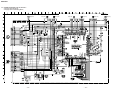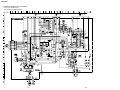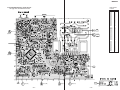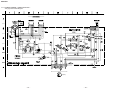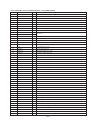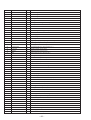Download Sony MDS-SD1 User's Manual
Transcript
MDS-SD1 SERVICE MANUAL AEP Model UK Model E Model MDS-SD1 is the minidisc deck that can be used only with section CMT-SD1/SD3. US and foreign patents licensed from Dolby Laboratories Licensing Corporation. Model Name Using Similar Mechanism MDS-JE520 MD Mechanism Type MDM-5A Base Unit Type MBU-5A Optical Pick-up Type KMS-260A/J1N SPECIFICATIONS MINIDISC DECK MICROFILM –1– SELF-DIAGNOSIS FUNCTION The self-diagnosis function consists of error codes for customers which are displayed automatically when errors occur, and error codes which show the error history in the test mode during servicing. For details on how to view error codes for the customer, refer to the following box in the instruction manual. For details on how to check error codes during servicing, refer to the following “Procedure for using the SelfDiagnosis Function (Error History Display Mode)”. Procedure for using the Self-Diagnosis Function (Error History Display Mode). Note: Perform the self-diagnosis function in the “error history display mode” in the test mode. The following describes the least required procedure. Be careful not to enter other modes by mistake. If you set other modes accidentally, press the MENU/NO button to exit the mode. 1. While pressing the ENTER/YES button and π button, connect the power plug to the outlet, and release the ENTER/YES button and π button. 2. “TEMP CHECK” will be displayed. Press the MENU/NO button to display “Check”. 3. Rotate the – ˜ + knob and when “[Service]” is displayed, press the ENTER/YES button. 4. Rotate the – ˜ + knob and display “ERR DP MODE”. 5. Pressing the ENTER/YES button sets the error history mode and displays “total rec”. 6. Select the contents to be displayed or executed using the – ˜ + knob. 7. Pressing the CD SYNC/MD WM SYNC button will display or execute the contents selected. 8. Pressing the CD SYNC/MD WM SYNC button another time returns to step 5. 9. Pressing the MENU/NO button displays “ERROR DP MODE” and exits the error history mode. 10.To exit the test mode, press the 1/u button. The unit sets into the STANDBY state, the disc is ejected, and the test mode ends. –2– ITEMS OF ERROR HISTORY MODE ITEMS AND CONTENTS Selecting the Test Mode Display Details of History Displays the recording time. Displayed as “rππππππh”. The displayed time is the total time the laser is set to the high power state. This is about 1/4 of the actual recording time. The time is displayed in decimal digits from 0h to 65535h. total rec total play Displays the play time. Displayed as “pππππππh”. The time displayed is the total actual play time. Pauses are not counted. The time is displayed in decimal digits from 0h to 65535h. retry err Displays the total number of retries during recording and number of retry errors during play. Displayed as “rππ pππ”. “r” indicates the retries during recording while “p” indicates the retry errors during play. The number of retries and retry errors are displayed in hexadecimal digits from 00 to FF. total err Displays the total number of errors. Displayed as “total ππ”. The number of errors is displayed in hexadecimal digits from 00 to FF. err history Displays the 10 latest errors. Displayed as “0π E@@”. π indicates the history number. The smaller the number, the more recent is the error. (00 is the latest). @@ indicates the error code. Refer to the following table for the details. The error history can be switched by rotating the – ˜ + knob. er refresh Mode which erases the “retry err”, “total err”, and “err history” histories. When returning the unit to the customer after completing repairs, perform this to erase the past error history, After pressing the CD SYNC/MD WM SYNC button and “er refresh?” is displayed, press the ENTER/YES button to erase the history. “Complete!” will be displayed momentarily. Be sure to check the following when this mode has been executed. • The data has been erased. • The mechanism operates normally when recording and play are performed. tm refresh Mode which erases the “total rec” and “total play” histories. These histories serve as approximate indications of when to replace the optical pickup. If the optical pickup has been replaced, perform this operation and erase the history. After pressing the CD SYNC/MD WM SYNC button and “tm refresh?” is displayed, press the ENTER/YES button to erase the history. “Complete!” will be displayed momentarily. Be sure to check the following when this mode has been executed. • The data has been erased. • The mechanism operates normally when recording and play are performed. Table of Error Codes Error Code Details of Error Error Code E00 No error E05 Details of Error FOK has deviated E01 Disc error. PTOC cannot be read E06 Cannot focus (Servo has deviated) (DISC ejected) E07 Recording retry Disc error. UTOC error E08 Recording retry error (DISC not ejected) E09 Playback retry error E02 E03 Loading error E04 Address cannot be read (Servo has deviated) (Access error) E0A –3– Play retry error (C2 error) CAUTION Laser component in this product is capable of emitting radiation exceeding the limit for Class 1. Danger of explosion if battery is incorrectly replaced. Replace only with the same or equivalent type recommended by the equipment manufacturer. Discard used batteries according to manufacture’s instructions. This appliance is classified as a CLASS 1 LASER product. The CLASS 1 LASER PRODUCT MARKING is located on the rear exterior. ADVARSEL! Lithiumbatteri - Eksplosionsfare ved fejlagtig håndtering. Udskiftning må kun ske med batteri af samme fabrikat og type. Levér det brugte batteri tilbage til leverandøren. This caution label is located inside the unit. ADVARSEL Eksplosjonsfare ved feilakting skifte av batteri. Benytt samme batteritype eller en tilsvarende type anbefalt av apparatfabrikanten. Brukte batterier katterier kasseres i henhold til fabrikantens VARNIG CAUTION Explosionsfara vid felaktigt batteribyte. Använd samma batterityp eller en likvärdig typ som rekommenderas av apparattillverkaren. Kassera använt batteri enligt gällande föreakrifter. VAROITUS Parist voi räjähtää, jos se on virheellisesti asennettu. Vaihda paristo ainoastaan laitevalmistajan suosittelemaan tyyppiin. Hävitä käytetty paristo valmistajan ohjeiden mukaisesti. Use of controls or adjustments or performance of procedures other than those specified herein may result in hazardous radiation exposure. Notes on chip component replacement • Never reuse a disconnected chip component. • Notice that the minus side of a tantalum capacitor may be damaged by heat. Flexible Circuit Board Repairing • Keep the temperature of soldering iron around 270˚C during repairing. • Do not touch the soldering iron on the same conductor of the circuit board (within 3 times). • Be careful not to apply force on the conductor when soldering or unsoldering. MODEL IDENTIFICATION – Specification Label – Parts No. MODEL AEP, UK model SP, HK model SAFETY-RELATED COMPONENT WARNING !! COMPONENTS IDENTIFIED BY MARK ! OR DOTTED LINE WITH MARK ! ON THE SCHEMATIC DIAGRAMS AND IN THE PARTS LIST ARE CRITICAL TO SAFE OPERATION. REPLACE THESE COMPONENTS WITH SONY PARTS WHOSE PART NUMBERS APPEAR AS SHOWN IN THIS MANUAL OR IN SUPPLEMENTS PUBLISHED BY SONY. PARTS No. 4-212-572-1π 4-212-572-2π • Abbreviation HK : Hong Kong model SP : Singapore model –4– TABLE OF CONTENTS 1. SERVICING NOTE .......................................................... 6 2. GENERAL ........................................................................ 15 3. DISASSEMBLY 3-1. 3-2. 3-3. 3-4. 3-5. Glass ASSY ......................................................................... 16 Front Panel ......................................................................... 16 Slider (CAM) ...................................................................... 17 Base Unit and BD Board .................................................... 17 SW Board and Loading Motor (M103) .............................. 18 4. TEST MODE ..................................................................... 19 5. ELECTRICAL ADJUSTMENTS ............................... 23 6. DIAGRAMS 6-1. Circuit Boards Location ...................................................... 32 6-2. Block Diagrams • BD Section ....................................................................... 33 • Main Section .................................................................... 35 6-3. Printed Wiring Board – BD Section – ................................. 39 6-4. Schematic Diagram – BD (1/2) Section – ........................... 41 6-5. Schematic Diagram – BD (2/2) Section – ........................... 43 6-6. Schematic Diagram – Main (1/2) Section – ........................ 45 6-7. Schematic Diagram – Main (2/2) Section – ........................ 47 6-8. Printed Wiring Board – Main Section – .............................. 49 6-9. Schematic Diagram – Panel Section – ................................ 51 6-10. Printed Wiring Board – Panel Section – ........................... 53 6-11. Schematic Diagram – Connector Section – ...................... 55 6-12. Printed Wiring Board – Connector Section – ................... 57 6-13. Schematic Diagram – BD Switch Section – ..................... 59 6-14. Printed Wiring Board – BD Switch Section – .................. 59 6-15. Schematic Diagram – Encoder Section – ......................... 60 6-16. Printed Wiring Board – Encoder Section – ...................... 60 6-17. IC Block Diagrams ........................................................... 61 6-18. IC Pin Functions ............................................................... 64 7. EXPLODED VIEWS 7-1. 7-2. 7-3. 7-4. Case and Back Panel Section .............................................. 67 Front Panel Section ............................................................. 68 Mechanism Section (MDM-5A) ......................................... 69 Base Unit Section (MBU-5A) ............................................. 70 8. ELECTRICAL PARTS LIST ........................................ 71 –5– SECTION 1 SERVICING NOTE JIG FOR CHECKING BD BOARD WAVEFORM The special jig (J-2501-149-A) is useful for checking the waveform of the BD board. The names of terminals and the checking items to be performed are shown as follows. GND I+3V IOP TEO RF VC : : : : : : Ground For measuring IOP (Check the deterioration of the optical pick-up laser) For measuring IOP (Check the deterioration of the optical pick-up laser) TRK error signal (Traverse adjustment) RF signal (Check jitter) Reference level for checking the signal Mechanism deck CN110 6P connector 5P Connector VC RF TEO IOP I+3V GND RF VC 1 RF VC TEO MDM-3 IOP 5 I+3V TEO IOP I+3V GND –6– 1 VC RF TEO MDM-5 IOP I+3V 6 GND IOP DATA RECORDING AND DISPLAY WHEN PICKUP AND NON-VOLATILE MEMORY (IC171 OF BD BOARD) ARE REPLACED The IOP value labeled on the pick-up can be recorded in the non-volatile memory. By recording the value, it will eliminate the need to look at the value on the label of the optical pick-up. When replacing the pick-up or non-volatile memory (IC171 of BD board), record the IOP value on the pick-up according to the following procedure. Record Precedure: 1. While pressing the ENTER/YES button and π button, connect the power plug to the outlet, and release the ENTER/YES button and π button. 2. “TEMP CHECK” will be displayed. Press the MENU/NO button to display “Check”. 3. Rotate the – ˜ + knob to display “[Service]”, and press the ENTER/YES button. 4. Rotate the – ˜ + knob to display “lop.Write”, and press the ENTER/YES button. 5. The display becomes “Ref=@@@.@” (@ is an arbitrary number) and the numbers which can be changed will blink. 6. Input the IOP value written on the optical pick-up. To select the number : Rotate the – ˜ + knob. To select the digit : Press the CD SYNC/MD WM SYNC button. 7. When the ENTER/YES button is pressed, the display becomes “Measu=@@@.@” (@ is an arbitrary number). 8. As the adjustment results are recorded for the step 6 value. Leave it as it is and press the ENTER/YES button. 9. “Complete!” will be displayed momentarily. The value will be recorded in the non-volatile memory and the display will become “Iop Write”. 10.Press the 1/u button to complete. “Standby” will be displayed. Display Precedure: 1. While pressing the ENTER/YES button and π button, connect the power plug to the outlet, and release the ENTER/YES button and π button. 2. “TEMP CHECK” will be displayed. Press the MENU/NO button to display “Check”. 3. Rotate the – ˜ + knob to display “[Service]”, and press the ENTER/YES button. 4. Rotate the – ˜ + knob to display “lop.Read”. 5. “@@.@/##.#” is displayed and the recorded contents are displayed. @@.@ : indicates the Iop value labeled on the pick-up. ##.# : indicates the Iop value after adjustment 6. To end, press the CD SYNC/MD WM SYNC button or MENU/NO button to display “Iop Read”. Then press the 1/u button to display “Standby”. –7– CHECKS PRIOR TO PARTS REPLACEMENT AND ADJUSTMENTS Before performing repairs, perform the following checks to determine the faulty locations up to a certain extent. Details of the procedures are described in “5 Electrical Adjustments”. Laser power check (5-6-2 : See page 25) Traverse check (5-6-3 : See page 25) Focus bias check (5-6-4 : See page 26) C PLAY check (5-6-5 : See page 26) Self-recording/playback check (REC/PLAY) (5-6-6 : See page 26) TEMP check (Temperature compensation offset check) (5-6-1 : See page 25) Criteria for Determination (Unsatisfactory if specified value is not satisfied) • 0.9 mW power Specified value : 0.84 to 0.92 mW • 7.0 mW power Specified value : 6.8 to 7.2 mW lop (at 7mW) • Labeled on the optical pickup Iop value ± 10mA • Traverse waveform Specified value : Below 10% offset • Error rate check Specified value : For points a, b, and c C1 error : Below 220 AD error : Below 2 • Error rate check Specified value: a.When using test disc (MDW-74/AU-1) C1 error : Below 80 AD error : Below 2 b.When using check disc (TDYS-1) C1 error : Below 50 • CPLAY error rate check Specified value: C1 error : Below 80 AD error : Below 2 • Unsatisfactory if displayed as T=@@ (##) [NG]” NG (@@, ## are both arbitrary numbers) Measure if unsatisfactory: • Clean the optical pick-up • Adjust again • Replace the optical pick-up • Replace the optical pick-up • Replace the optical pick-up • Replace the optical pick-up • Replace the optical pick-up If always unsatisfactory: • Replace the overwrite head • Check for disconnection of the circuits around the overwrite head If occasionally unsatisfactory: • Check if the overwrite head is distorted • Check the mechanism around the sled • Check for disconnection of the circuits around D101 (BD board) • Check the signals around IC101, IC121, CN102, CN103 (BD board) Note: The criteria for determination above is intended merely to determine if satisfactory or not, and does not serve as the specified value for adjustments. When performing adjustments, use the specified values for adjustments. –8– FORCED RESET The system microprocessor can be reset in the following procedure. Use these procedure when the unit cannot be operated normally due to the overrunning of the microprocessor, etc. Procedure : Short-circuit jumper wire of JW40 and JW41 (RESET). [MAIN BOARD] (Component Side) 3 IC821 JW40 1 JW42 –9– CLEANING OF OBJECTIVE LENS OF OPTICAL PICKUP • When cleaning the objective lens of the optical pickup, move the mechanism deck using the following method. 1 If a disc is inside, eject it out. 2 Disconnect the power cord from the outlet, and set the non-conducted state. 3 Using a pair of tweezers, while pulling the claw at A towards B, move part C in direction D. 4 Move part C to a position which allows it to be cleaned easily, and clean. A B C D Objective lens of optical pick-up FLUORESCENT INDICATOR TUBE AND MECHANISM DECK • The fluorescent indicator tube will not display anything if the mechanism deck is not connected to the MAIN board. Before servicing, check the connection of the cables connecting these parts first. – 10 – ATTACHING THE GLASS ASSEMBLY • Attach according to steps 1 to 4. 1 2 1 4 Screw (PTP2.6x6) 3 Bracket (shaft) (Bottom side) When fixing this part, secure at the center to allow for some play. Open and close the glass window several times, and check that the parts do not touch each other. FLUORESCENT INDICATOR TUBE, LED COMPLETE LIGHTING CHECK • The fluorescent indicator tube and LED complete lighting and key check mode of this unit can be performed as follows. Procedure: 1. While pressing the ENTER/YES and rREC buttons, insert the power plug into the outlet, and turn ON the power. 2. “FL All On Key” will be displayed momentarily, after which immediately the fluorescent indicator tube and LED will light up completely. 3. The fluorescent display tube will go off part by part each time a button is pressed. When all buttons have been pressed, “Push Yen” will be displayed. 4. When the ENTER/YES button is pressed next, “Seg Chk” will be displayed momentarily. 5. Checkered pattern will be displayed on the fluorescent display tube. 6. When the ENTER/YES button is pressed next, “Jog & LED Chk” will be displayed. 7. The LED lighting state changes each time the – ˜ + knob is rotated. (The LED will stop reacting after the knob has been rotated to some extent. This is not a fault.) 8. When the ENTER/YES button is pressed, “Check End” will be displayed on the fluorescent indicator tube, and the check mode ends. – 11 – SERVICING POSITION 1 Remove the four screws securing the upper cover, and remove the upper cover. 2 Undo the bound cables. 3 Remove the two screws A securing the rear panel. 4 Remove the four screws B securing the transformer. 5 Remove the screw C securing the MAIN board. 6 Remove the MAIN board with the rear panel. B B A C – 12 – RETRY CAUSE DISPLAY MODE • In this test mode, the causes for retry of the unit during recording can be displayed on the fluorescent indicator tube. During playback, the “track mode” for obtaining track information will be set. This is useful for locating the faulty part of the unit. • The following will be displayed : During recording and stop : Retry cause, number of retries, and number of retry errors. During playback : Information such as type of disc played, part played, copyright. These are displayed in hexadecimal. Precedure: 1. Load a recordable disc whose contents can be erased into the unit. 2. Press the MENU/NO button. When “Edit/Menu” is displayed on the fluorescent indicator tube, rotate the – ˜ + knob to display “All Erase?”. 3. Press the ENTER/YES button. 4. When “All Erase??” is displayed on the fluorescent indicator tube. 5. Press the ENTER/YES button to display “Complete!!”, and press the π button immediately. Wait for about 15 seconds while pressing the button. 6. When the “TOC” displayed on the fluorescent indicator tube goes off, release the π button. 7. Press the r REC button to start recording. Then press the fl button and start recording. 8. To check the “track mode”, press the fl button to start play. 9. To exit the test mode, press the 1/u button, and turn OFF the power. When “TOC” disappears, disconnect the power plug from the outlet. If the test mode cannot be exited, refer to “Forced Reset” on page 8. Fig. 1 Reading the Test Mode Display (During recording and stop) Fig. 2 Reading the Test Mode Display (During playback) RTs@@c##c** Fluorescent display tube display @@####**$$ Fluorescent display tube display @@ : Cause of retry ## : Number of retries ** : Number of retry errors @@ ## ** $$ : : : : Parts No. (name of area named on TOC) Cluster } Address (Physical address on disc) Sector Track mode (Track information such as copyright information of each part) Reading the Retry Cause Display Higher Bits Hexadecimal 8 Bit Binary 4 2 1 Lower Bits 8 4 2 1 b7 b6 b5 b4 b3 b2 b1 b0 Hexadecimal Cause of Retry Occurring conditions 0 0 0 0 0 0 0 1 01 shock 0 0 0 0 0 0 1 0 02 ader5 0 0 0 0 0 1 0 0 04 Discontinuous address When ADIP address is not continuous 0 0 0 0 1 0 0 0 08 DIN unlock When DIN unlock is detected 0 0 0 1 0 0 0 0 10 FCS incorrect When not in focus 0 0 1 0 0 0 0 0 20 IVR rec error When ABCD signal level exceeds the specified range 0 1 0 0 0 0 0 0 40 CLV unlock When CLV is unlocked 1 0 0 0 0 0 0 0 80 Access fault When access operation is not performed normally When track jump (shock) is detected When ADER was counted more than five times continuously Reading the Display: Convert the hexadecimal display into binary display. If more than two causes, they will be added. Example When 42 is displayed: Higher bit : 4 = 0100 n b6 Lower bit : 2 = 0010 n b1 In this case, the retry cause is combined of “CLV unlock” and “ader5”. When A2 is displayed: Higher bit : A = 1010 n b7+b5 Lower bit : 2 = 0010 n b2 The retry cause in this case is combined of “access fault”, “IVR rec error”, and “ader5”. – 13 – Reading the Track Mode Display Higher Bits Hexadecimal 8 Bit Binary 4 2 1 Lower Bits 8 4 2 1 b7 b6 b5 b4 b3 b2 b1 b0 Details Hexadecimal When 0 When 1 0 0 0 0 0 0 0 1 01 Emphasis OFF Emphasis ON 0 0 0 0 0 0 1 0 02 Monaural Stereo 0 0 0 0 0 1 0 0 04 This is 2-bit display. Normally 01. 0 0 0 0 1 0 0 0 08 01:Normal audio. Others:Invalid 0 0 0 1 0 0 0 0 10 Audio (Normal) Invalid 0 0 1 0 0 0 0 0 20 Original Digital copy 0 1 0 0 0 0 0 0 40 Copyright No copyright 1 0 0 0 0 0 0 0 80 Write prohibited Write allowed Reading the Display: Convert the hexadecimal display into binary display. If more than two causes, they will be added. Example When 84 is displayed: Higher bit : 8 = 1000 n b7 Lower bit : 4 = 0100 n b2 In this case, as b2 and b7 are 1 and others are 0, it can be determined that the retry cause is combined of “emphasis OFF”, “monaural”, “original”, “copyright exists”, and “write allowed”. Example When 07 is displayed: Higher bit : 0 = 1000 n All 0 Lower bit : 7 = 0111 n b0+b1+b2 In this case, as b0, b1, and b2 are 1 and others are 0, it can be determined that the retry cause is combined of “emphasis ON”, “stereo”, “original”, “copyright exists”, and “write prohibited”. Hexadecimal n Binary Conversion Table Hexadecimal Binary Hexadecimal Binary 0 0000 8 1000 1 0001 9 1001 2 0010 A 1010 3 0011 B 1011 4 0100 C 1100 5 0101 D 1101 6 0110 E 1110 7 0111 F 1111 – 14 – SECTION 2 GENERAL Front Panel 2 1 3 4 15 5 6 14 13 12 11 10 9 8 7 Location of Parts and Controls 1 2 3 4 5 6 7 8 1/u (Power) button MD disk compartment § button CLEAR button ENTER/YES button VOLUME knob MENU/NO button ±/) button 9 10 11 12 13 14 15 – 15 – ≠/0 button π button fl button CD SYNC/MD WM SYNC button r REC button DISPLAY button Display window SECTION 3 DISASSEMBLY Note: Follow the disassembly procedure in the numerical order given. 3-1. GLASS ASSY 4 3 4 1 Screw (PTP2.6x6) 2 Bracket (shaft) (Bottom side) 3-2. FRONT PANEL 3 Flat type wire (13core) (CN791) 4 Connector (CN793) 5 Front panel 1 Two screws (BVTP3x8) – 16 – 2 Connector (CN792) 3-3. SLIDER (CAM) 6 Slider (Cam) Set the shaft of Cam gear to be at the position in the figure. 2 Bracket (Guide L) 1 Two screws (BTP2.6x6) Set the shaft of Lever (O/C) to be at the position in the figure. 3 Leaf spring 4 Two screws (BTP2.6x6) 5 Bracket (Guide R) 3-4. BASE UNIT AND BD BOARD 2 Base unit (MBU-5A) 5 Flexible board (CN104) 6 Flexible board (CN101) 1 Three screws (BTP2.6x6) 3 Remove the solder (Five portion) 7 BD board 4 Screw (M1.7x4) – 17 – 3-5. SW BOARD AND LOADING MOTOR (M103) 1 Screw (PTPWH M2.6x6) 2 Gear B 3 Two screws (PWH1.7x4) 4 Loading motor (M103) 6 SW board 5 Two screws (BTP2.6x6) – 18 – SECTION 4 TEST MODE 4-1. PRECAUTIONS FOR USE OF TEST MODE • As loading related operations will be performed regardless of the test mode operations being performed, be sure to check that the disc is stopped before setting and removing it. Even if the § button is pressed while the disc is rotating during continuous playback, continuous recording, etc., the disc will not stop rotating. Therefore, it will be ejected while rotating. Be sure to press the § button after pressing the MENU/NO button and the rotation of disc is stopped. 4-1-1. Recording laser emission mode and operating buttons • • • • • • Continuous recording mode (CREC MODE) Laser power check mode (LDPWR CHECK) Laser power adjustment mode (LDPWR ADJUST) Traverse (MO) check (EF MO CHECK) Traverse (MO) adjustment (EF MO ADJUST) When pressing the rREC button. 4-2. SETTING THE TEST MODE The following are two methods of entering the test mode. Procedure 1: While pressing the ENTER/YES button and π button, connect the power plug to an outlet, and release the ENTER/YES button and π button. When the test mode is set “TEMP CHECK” will be displayed. Press the MENU/NO button to display “Check”. “[Check]” will be displayed. Rotating the – ˜ + knob switches between the following four groups; ···Nn Check Nn Adjust Nn Service Nn Develop Nn ···. Procedure 2: While pressing the ENTER/YES button, connect the power plug to the outlet and release the ENTER/YES button. When the test mode is set, “TEMP CHECK” will be displayed. By setting the test mode using this method, only the “Check” group of method 1 can be executed. 4-3. EXITING THE TEST MODE Press the 1/u button in the mode other than “TEMP CHECK”. The disc is ejected when loaded, and “Standby” display blinks, and the STANDBY state is set. 4-4. BASIC OPERATIONS OF THE TEST MODE All operations are performed using the – ˜ + knob, ENTER/YES button, and MENU/NO button. The functions of these buttons are as follows. Function name Function – ˜ + knob Changes parameters and modes ENTER/YES button Proceeds onto the next step. Finalizes input. MENU/NO button Returns to previous step. Stops operations. – 19 – 4-5. SELECTING THE TEST MODE There are 31 types of test modes as shown below. The groups can be switched by rotating the – ˜ + knob. After selecting the group to be used, press the ENTER/YES button. After setting a certain group, rotating the – ˜ + knob switches between these modes. Refer to “Group” in the table for details selected. All items used for servicing can be treated using group S. So be carefully not to enter other groups by mistake. Display Mark Contents Group (*) TEMP CHECK Temperature compensation offset check C S LDPWR CHECK Laser power check C S EF MO CHECK Traverse (MO) check C S EF CD CHECK Traverse (CD) check C S FBIAS CHECK Focus bias check C S S curve CHECK S letter check (X) C VERIFY MODE Non-volatile memory check (X) C DETRK CHECK Detrack check (X) C TEMP ADJUST Temperature compensation offset adjustment A S LDPWR ADJUST Laser power adjustment A S EF MO ADJUST Traverse (MO) adjustment A S EF CD ADJUST Traverse (CD) adjustment A S FBIAS ADJUST Focus bias adjustment A S EEP MODE Non-volatile memory control (X) (!) D MANUAL CMD Command transmission (X) D SVDATA READ Status display (X) D ERR DP MODE Error history display, clear S Sled check (X) D Access check (X) D 0920 CHECK Outermost circumference check (X) D HEAD ADJUST Head position check (X) D CPLAY2 MODE Same functions as CPLAY MODE (X) D CREC2 MODE Same functions as CREC MODE (X) D ADJ CLEAR Initialization of non-volatile memory of adjustment value A S AG Set (MO) Auto gain output level adjustment (MO) A S AG Set (CD) Auto gain output level adjustment (CD) A S Iop Read IOP data display Iop Write IOP data write SLES MOVE ACCESS MODE C S A S INFOMATION Microprocessing version display C S CPLAY MODE Continuous play mode C A S D CREC MODE Continuous recording mode C A S D Group (*) C: Check S: Service A: Adjust D: Develop • For details of each adjustment mode, refer to “5. Electrical Adjustments”. For details of “ERR DP MODE”, refer to “Self-Diagnosis Function” on page 2. • If a different mode has been selected by mistake, press the MENU/NO button to exit that mode. • Modes with (X) in the Mark column are not used for servicing and therefore are not described in detail. If these modes are set accidentally, press the MENU/NO button to exit the mode immediately. Be especially careful not to set the modes with (!) as they will overwrite the non-volatile memory and reset it, and as a result, the unit will not operate normally. – 20 – 4-5-1. Operating the Continuous Playback Mode 1. Entering the continuous playback mode 1 Set the disc in the unit. (Whichever recordable discs or discs for playback only are available.) 2 Rotate the – ˜ + knob and display “CPLAY MODE”. 3 Press the ENTER/YES button to change the display to “CPLAY MID”. 4 When access completes, the display changes to “C1 = AD = ”. Note : The numbers “ ” displayed show you error rates and ADER. 2. Changing the parts to be played back 1 Press the ENTER/YES button during continuous playback to change the display as below. “CPLAY MID” n “CPLAY OUT” n “CPLAY IN” When pressed another time, the parts to be played back can be moved. 2 When access completes, the display changes to “C1 = AD = ”. Note : The numbers “ ” displayed show you error rates and ADER. 3. Ending the continuous playback mode 1 Press the MENU/NO button. The display will change to “CPLAY MODE”. 2 Press the § button to remove the disc. Note : The playback start addresses for IN, MID, and OUT are as follows. IN 40h cluster MID 300h cluster OUT 700h cluster 4-5-2. Operating the Continuous Recording Mode (Use only when performing self-recording/palyback check.) 1. Entering the continuous recording mode 1 Set a recordable disc in the unit. 2 Rotate the – ˜ + knob and display “CREC MODE”. 3 Press the ENTER/YES button to change the display to “CREC MID”. 4 When access completes, the display changes to “CREC ( ” and REC lights up. Note : The numbers “ ” displayed shows you the recording position addresses. 2. Changing the parts to be recorded 1 When the ENTER/YES button is pressed during continuous recording, the display changes as below. “CPLAY MID” n “CPLAY OUT” n “CPLAY IN” When pressed another time, the parts to be recorded can be changed. REC goes off. 2 When access completes, the display changes to “CREC ( )” and REC lights up. Note : The numbers “ ” displayed shows you the recording position addresses. 3. Ending the continuous recording mode 1 Press the MENU/NO button. The display changes to “CREC MODE” and REC goes off. 2 Press the § button to remove the disc. Note 1 : The recording start addresses for IN, MID, and OUT are as follows. IN 40h cluster MID 300h cluster OUT 700h cluster Note 2 : The MENU/NO button can be used to stop recording anytime. Note 3 : Do not perform continuous recording for long periods of time above 5 minutes. Note 4 : During continuous recording, be careful not to apply vibration. 4-5-3. Non-Volatile Memory Mode (EEP MODE) This mode reads and writes the contents of the non-volatile memory. It is not used in servicing. If set accidentally, press the MENU/NO button immediately to exit it. 4-6. FUNCTIONS OF OTHER BUTTONS Contents Function ¢ Sets continuous playback when pressed in the STOP state. When pressed during continuous playback, the tracking servo turns ON/OFF. π Stops continuous playback and continuous recording. )/± The sled moves to the outer circumference only when this is pressed. 0/≠ The sled moves to the inner circumference only when this is pressed. SCROLL Switches between the pit and groove modes when pressed. DISPLAY Switches the displayed contents each time the button is pressed § Ejects the disc 1/u Exits the test mode – 21 – 4-7. TEST MODE DISPLAYS Each time the DISPLAY button is pressed, the display changes in the following order. 1. Mode display Displays “TEMP ADJUST”, “CPLAYMODE”, etc. Mode display 2. Error rate display Displays the error rate in the following way. C1 = AD = C1 = Indicates the C1 error. AD = Indicates ADER. Error rate display Address display Auto gain display (Not used in servicing) 3. Address display The address is displayed as follows. (MO:recordable disc, CD:playback only disc) Pressing the CLEAR button switches between the group display and bit display. h= s= (MO pit and CD) h= a= (MO groove) h = Indicates the header address. s = Indicates the SUBQ address. a = Indicates the ADIP address. Detrack check display (Not used in servicing) IVR display (Not used in servicing) Note: “–” is displayed when servo is not imposed. 4. Auto gain display (Not used in servicing) The auto gain is displayed as follows. AG = / [ ] 5. Detrack check display (Not used in servicing) The detrack is displayed as follows. ADR = 6. IVR display (Not used in servicing) The IVR is displayed as follows. ][ ] [ ][ MEANINGS OF OTHER DISPLAYS Contents Display When Off When Lit ¢ During continuous playback (CLV: ON) STOP (CLV: OFF) P Tracking servo OFF Tracking servo ON SYNC CLV low speed mode CLV normal mode LEVEL-SYNC ABCD adjustment completed OVER Tracking offset cancel ON REPEAT Tracking auto gain OK 1 Focus auto gain OK TRACK Pit Groove DISC High reflection Low reflection DATE CLV-S CLV-A MONO CLV LOCK CLV UNLOCK Tracking offset cancel OFF – 22 – SECTION 5 ELECTRICAL ADJUSTMENTS 5-1. PARTS REPLACEMENT AND ADJUSTMENT • Check and adjust the MDM and MBU as follows. The procedure changes according to the part replaced • Abbreviation OP : Optical pick-up OWH: Overwrite head • Temperature compensation offset check • Laser power check • Traverse check • Focus bias check • C PLAY check • Self-recording/playback check OK NG Check the sleding and spindle mechanisms. Other causes can be suspected. Parts Replacement and Repair YES Has the OWH been replaced? NO Has OP, IC171, IC101, or IC121 been replaced? YES Initial setting of the adjustment value NO NO Has OP or IC171 been replaced? YES IOP information recording (IOP value labeled on OP) Has IC171 or D101 been replaced? NO YES Temperature compensation offset adjustment • Laser power adjustment • Traverse adjustment • Focus bias adjustment • Error rate adjustment • Focus bias check • Auto gain adjustment – 23 – 5-2. PRECAUTIONS FOR CHECKING LASER DIODE EMISSINON To check the emission of the laser diode during adjustments, never view directly from the top as this may lose your eye-sight. 5-3. PRECAUTIONS FOR USE OF OPTICAL PICKUP (KMS-260A) As the laser diode in the optical pick-up is easily damaged by static electricity, solder the laser tap of the flexible board when using it. Before disconnecting the connector, desolder first. Before connecting the connector, be careful not to remove the solder. Also take adequate measures to prevent damage by static electricity. Handle the flexible board with care as it breaks easily. pick-up flexible board laser tap Optical pick-up flexible board 4) Use the following tools and measuring devices. • Check Disc (MD) TDYS-1 (Parts No. 4-963-646-01) • Test Disk (MDW-74/AU-1) (Parts No. 8-892-341-41) • Laser power meter LPM-8001 (Parts No. J-2501-046-A) or MD Laser power meter 8010S (Parts No. J-2501-145-A) (NOTE:) • Oscilloscope (Measure after performing CAL of prove.) • Digital voltmeter • Thermometer • Jig for checking BD board waveform (Parts No. : J-2501-149-A) 5) When observing several signals on the oscilloscope, etc., make sure that VC and ground do not connect inside the oscilloscope. (VC and ground will become short-circuited.) 6) Using the above jig enables the waveform to be checked without the need to solder. (Refer to Servicing Note on page 6.) 7) As the disc used will affect the adjustment results, make sure that no dusts nor fingerprints are attached to it. Note: When performing laser power checks and adjustment (electrical adjustment), use of the new MD laser power meter 8010S (J-2501145-A) instead of the conventional laser power meter is convenient. It sharply reduces the time and trouble to set the laser power meter sensor onto the objective lens of the pick-up. 5-5. CREATING CONTINUOUSLY RECORDED DISC 5-4. PRECAUTIONS FOR ADJUSTMENTS 1) When replacing the following parts, perform the adjustments and checks with ¬ in the order shown in the following table. Optical Pick-up IC171 BD Board D101 IC101, IC121 IC192 1. Initial setting of adjustment value ¬ ¬ G ¬ G 2. Recording of IOP information (Value written in the pick-up) ¬ ¬ G G G 3. Temperature compensation offset adjustment G ¬ ¬ G G 4. Laser power adjustment ¬ ¬ G ¬ ¬ 5. Traverse adjustment ¬ ¬ G ¬ G 6. Focus bias adjustment ¬ ¬ G ¬ G 7. Error rate check ¬ ¬ G ¬ G 8. Auto gain output level adjustment ¬ ¬ G ¬ G * This disc is used in focus bias adjustment and error rate check. The following describes how to create a continuous recording disc. 1. Insert a disc (blank disc) commercially available. 2. Rotate the – ˜ + knob and display “CREC MODE”. 3. Press the ENTER/YES button again to display “CREC MID”. Display “CREC (0300)” and start to recording. 4. Complete recording within 5 minutes. 5. Press the MENU/NO button and stop recording . 6. Press the § button and remove the disc. The above has been how to create a continuous recorded data for the focus bias adjustment and error rate check. Note : • Be careful not to apply vibration during continuous recording. 2) Set the test mode when performing adjustments. After completing the adjustments, exit the test mode. Perform the adjustments and checks in “group S” of the test mode. 3) Perform the adjustments to be needed in the order shown. – 24 – 5-6. CHECKS PRIOR TO REPAIRS These checks are performed before replacing parts according to “approximate specifications” to determine the faulty locations. For details, refer to “Checks Prior to Parts Replacement and Adjustments” (See page 8). 5-6-1. Temperature Compensation Offset Check When performing adjustments, set the internal temperature and room temperature to 22 to 28 C. Checking Procedure: 1. Rotate the – ˜ + knob to display “TEMP CHECK”. 2. Press the ENTER/YES button. 3. “T=@@(##) [OK]” should be displayed. If “T=@@ (##) [NG]” is displayed, it means that the results are bad. (@@ indicates the current value set, and ## indicates the value written in the non-volatile memory.) 5-6-2. Laser Power Check Before checking, check the IOP value of the optical pick-up. (Refer to 5-8. Recording and Displaying IOP Information.) Connection : Laser power meter Optical pick-up objective lens Note 1: After step 4, each time the ENTER/YES button is pressed, the display will be switched between “LD 0.7 mW $ ”, “LD 6.2 mW $ ”, and “LD Wp $ ”. Nothing needs to be performed here. 5-6-3. Traverse Check Connection : Oscilloscope BD board CN110 pin 3 (TE) CN110 pin 1 (VC) V : 0.5 V/div H : 10 ms/div Input : DC mode Checking Procedure: 1. Connect an oscilloscope to CN110 pin 3 (TE) and CN110 pin 1 (VC) of the BD board. 2. Load a disc (any available on the market). (Refer to Note 1.) 3. Press the )/± button and move the optical pick-up outside the pit. 4. Rotate the – ˜ + knob and display “EF MO CHECK”. 5. Press the ENTER/YES button and display “EFB = MO-R”. (Laser power READ power/Focus servo ON/tracking servo OFF/ spindle (S) servo ON) 6. Observe the waveform of the oscilloscope, and check that the specified value is satisfied. Do not rotate the – ˜ + knob. (Read power traverse checking) (Traverse Waveform) Digital volt meter A BD board CN110 pin 5 (I+3V) CN110 pin 4 (IOP) VC B Checking Procedure: 1. Set the laser power meter on the objective lens of the optical pick-up. (When it cannot be set properly, press the 0/≠ button or )/± button to move the optical pick-up.) Connect the digital volt meter to CN110 pin 5 (I+3V) and CN110 pin 4 (IOP). 2. Then, rotate the – ˜ + knob and display “LDPWR CHECK”. 3. Press the ENTER/YES button once and display “LD 0.9 mW $ ”. Check that the reading of the laser power meter become 0.84 to 0.92 mW. 4. Press the ENTER/YES button once more and display “LD 7.0 mW $ ”. Check that the reading the laser power meter and digital volt meter satisfy the specified value. Specified value : Below 10% offset value Offset value (%) = IA – BI X 100 2 (A + B) 7. Press the ENTER/YES button and display “EFB = MO-W”. 8. Observe the waveform of the oscilloscope, and check that the specified value is satisfied. Do not rotate the – ˜ + knob. (Write power traverse checking) (Traverse Waveform) A Specified Value : Laser power meter reading : 7.0 ± 0.2 mW Digital voltmeter reading : Optical pick-up displayed value ± 10% VC B (Optical pick-up label) KMS 260A 27X40 B0825 Specified value : Below 10% offset value (For details of the method for checking this value, refer to “5-8. Recording and Displaying IOP Information”.) Offset value (%) = IA – BI X 100 2 (A + B) N Iop = 82.5 mA in this case Iop (mA) = Digital voltmeter reading (mV)/1 (Ω) 5. Press the MENU/NO button and display “LDPWR CHECK” and stop the laser emission. (The MENU/NO button is effective at all times to stop the laser emission.) 9. Press the ENTER/YES button display “EFB = MO-P”. Then, the optical pick-up moves to the pit area automatically and servo is imposed. – 25 – 10. Observe the waveform of the oscilloscope, and check that the specified value is satisfied. Do not rotate the – ˜ + knob. (Traverse Waveform) A VC B Specified value : Below 10% offset value Offset value (%) = IA – BI X 100 2 (A + B) 11. Press the ENTER/YES button display “EF MO CHECK” The disc stops rotating automatically. 12. Press the § button and remove the disc. 13. Load the check disc (MD) TDYS-1. 14. Roteto the – ˜ + knob and display “EF CD CHECK”. CD”. 15. Press the ENTER/YES button and display “EFB = Servo is imposed automatically. 16. Observe the waveform of the oscilloscope, and check that the specified value is satisfied. Do not rotate the – ˜ + knob. (Traverse Waveform) A VC B Specified value : Below 10% offset value Offset value (%) = IA – BI X 100 2 (A + B) 17. Press the ENTER/YES button and display “EF CD CHECK”. 18. Press the § button and remove the check disc (MD) TDYS-1. Note 1 : MO reading data will be erased during if a recorded disc is used in this adjustment. Note 2 : If the traverse waveform is not clear, connect the oscilloscope as shown in the following figure so that it can be seen more clearly. Oscilloscope BD board CN110 pin 3 (TE) CN110 pin 1 (VC) 330 kΩ 10pF 5-6-4. Focus Bias Check Change the focus bias and check the focus tolerance amount. Checking Procedure : 1. Load a test disk (MDW-74/AU-1). 2. Rotate the – ˜ + knob and display “CPLAY MODE”. 3. Press the ENTER/YES button twice and display “CPLAY MID”. 4. Press the MENU/NO button when “C1 = AD = ” is displayed. 5. Rotate the – ˜ + knob and display “FBIAS CHECK”. 6. Press the ENTER/YES button and display “ / c = ”. The first four digits indicate the C1 error rate, the two digits after [/] indicate ADER, and the 2 digits after [c =] indicate the focus bias value. Check that the C1 error is below 220 and ADER is below 2. 7. Press the ENTER/YES button and display “ / b = ”. Check that the C1 error is below 220 and ADER is below 2. 8. Press the ENTER/YES button and display “ / a = ”. Check that the C1 error is below 220 and ADER is below 2. 9. Press the MENU/NO button, next press the § button, and remove the test disc. 5-6-5. C PLAY Checking MO Error Rate Check Checking Procedure : 1. Load a test disk (MDW-74/AU-1). 2. Rotate the – ˜ + knob and display “CPLAY MODE”. 3. Press the ENTER/YES button and display “CPLAY MID”. AD = ”. 4. The display changes to “C1 = 5. If the C1 error rate is below 80, check that ADER is below 2. 6. Press the MENU/NO button, stop playback, press the § button, and test disc. CD Error Rate Check Checking Procedure : 1. Load a check disc (MD) TDYS-1. 2. Rotate the – ˜ + knob and display “CPLAY MODE”. 3. Press the ENTER/YES button twice and display “CPLAY MID”. 4. The display changes to “C1 = AD = ”. 5. Check that the C1 error rate is below 50. 6. Press the MENU/NO button, stop playback, press the § button, and the test disc. 5-6-6. Self-Recording/playback Check Prepare a continuous recording disc using the unit to be repaired and check the error rate. Checking Procedure : 1. Insert a recordable disc (blank disc) into the unit. 2. Rotate the – ˜ + knob to display “CREC MODE”. 3. Press the ENTER/YES button to display the “CREC MID”. 4. When recording starts, “ REC ” is displayed, this becomes “CREC @@@@" (@@@@ is the address), and recording starts. 5. About 1 minute later, press the MENU/NO button to stop continuous recording. 6. Rotate the – ˜ + knob to display “C PLAY MODE”. 7. Press the ENTER/YES button to display “C PLAY MID”. 8. “C1 = AD = ” will be displayed. 9. Check that the C1 error becomes below 80 and the AD error below 2. 10. Press the MENU/NO button to stop playback, and press the § button and remove the disc. – 26 – 5-7. INITIAL SETTING OF ADJUSTMENT VALUE 5-9. TEMPERATURE COMPENSATION OFFSET ADJUTMENT Note: Mode which sets the adjustment results recorded in the non-volatile memory to the initial setting value. However the results of the temperature compensation offset adjustment will not change to the initial setting value. If initial setting is performed, perform all adjustments again excluding the temperature compensation offset adjustment. For details of the initial setting, refer to “5-4. Precautions on Adjustments” and execute the initial setting before the adjustment as required. Save the temperature data at that time in the non-volatile memory as 25 ˚C reference data. Note : 1. Usually, do not perform this adjustment. 2. Perform this adjustment in an ambient temperature of 22 ˚C to 28 ˚C. Perform it immediately after the power is turned on when the internal temperature of the unit is the same as the ambient temperature of 22 ˚C to 28 ˚C. 3. When D101 has been replaced, perform this adjustment after the temperature of this part has become the ambient temperature. Adjusting Procedure : 1. Rotate the – ˜ + knob and display “TEMP ADJUST”. 2. Press the ENTER/YES button and select the “TEMP ADJUST” mode. 3. “TEMP = [OK]” and the current temperature data will be displayed. 4. To save the data, press the ENTER/YES button. When not saving the data, press the MENU/NO button. 5. When the ENTER/YES button is pressed, “TEMP = SAVE” will be displayed and turned back to “TEMP ADJUST” display then. When the MENU/NO button is pressed, “TEMP ADJUST” will be displayed immediatelly. Setting Procedure : 1. Rotate the – ˜ + knob to display “ADJ CLEAR”. 2. Press the ENTER/YES button. “Complete!” will be displayed momentarily and initial setting will be executed, after which “ADJ CLEAR” will be displayed. 5-8. RECORDING AND DISPLAYING THE IOP INFORMATION The IOP data can be recorded in the non-volatile memory. The IOP value on the label of the optical pickup and the IOP value after the adjustment will be recorded. Recording these data eliminates the need to read the label on the optical pick-up. Recording Procedure : 1. While pressing the ENTER/YES button and π button, connect the power plug to the outlet, and release the ENTER/YES button and π button. 2. “TEMP CHECK” will be displayed. Press the MENU/NO button to display “Check”. 3. Rotate the – ˜ + knob to display “[Service]”, and press the ENTER/YES button. 4. Rotate the – ˜ + knob to display “Iop.Write”, and press the ENTER/YES button. 5. The display becomes Ref=@@@.@ (@ is an arbitrary number) and the numbers which can be changed will blink. 6. Input the IOP value written on the optical pick-up. To select the number : Rotate the – ˜ + knob. To select the digit : Press the CD SYNC/MD WM SYNC button. 7. When the ENTER/YES button is pressed, the display becomes “Measu=@@@.@” (@ is an arbitrary number). 8. As the adjustment results are recorded for the step 7 value. Leave it as it is and press the ENTER/YES button. 9. “Complete!” will be displayed momentarily. The value will be recorded in the non-volatile memory and the display will become “Iop Write”. Display Procedure : 1. Rotate the – ˜ + knob to display “Iop.Read”. 2. “@@.@/##.#” is displayed and the recorded contents are displayed. @@.@ indicates the Iop value labeled on the pick-up. ##.# indicates the Iop value after adjustment 3. To end, press the CD SYNC/MD WM SYNC button. or MENU/ NO button to display “Iop Read”. Specified Value : ” should be within “E0 - EF”, “F0 - FF”, “00 The “TEMP = 0F”, “10 - 1F” and “20 - 2F”. 5-10. LASER POWER ADJUSTMENT Check the IOP value of the optical pick-up before adjustments. (Refer to 5-8. Recording and Displaying IOP Information.) Connection : Laser power meter Optical pick-up objective lens Digital volt meter BD board CN110 pin 5 (I+3V) CN110 pin 4 (IOP) Adjusting Procedure : 1. Set the laser power meter on the objective lens of the optical pick-up. (When it cannot be set properly, press the 0/≠ button or )/± button to move the optical pick-up.) Connect the digital volt meter to CN110 pin 5 (I+3V) and CN110 pin 4 (IOP). 2. Rotate the – ˜ + knob and display “LDPWR ADJUST”. (Laser power : For adjustment) 3. Press the ENTER/YES button once and display “LD 0.9 mW $ ”. 4. Rotate the – ˜ + knob so that the reading of the laser power meter becomes 0.85 to 0.91 mW. Press the ENTER/YES button after setting the range knob of the laser power meter, and save the adjustment results. (“LD SAVE $ ” will be displayed for a moment.) 5. Then “LD 7.0 mW $ ” will be displayed. 6. Rotate the – ˜ + knob so that the reading of the laser power meter becomes 6.9 to 7.1 mW, press the ENTER/YES button and save it. Note : Do not perform the emission with 7.0 mW more than 15 seconds continuously. – 27 – 7. Then, rotate the – ˜ + knob and display “LDPWR CHECK”. 8. Press the ENTER/YES button once and display “LD 0.9 mW $ ”. Check that the reading of the laser power meter become 0.85 to 0.91 mW. 9. Press the ENTER/YES button once more and display “LD 7.0 mW $ ”. Check that the reading the laser power meter and digital volt meter satisfy the specified value. Note down the digital voltmeter reading value. 5-11. TRAVERSE ADJUSTMENT Connection : Oscilloscope BD board CN110 pin 3 (TE) CN110 pin 1 (VC) V : 0.5 V/div H : 10 ms/div Input : DC mode Specified Value : Laser power meter reading : 7.0 ± 0.1 mW Digital voltmeter reading : Optical pick-up displayed value ± 10% (Optical pick-up label) KMS 260A 27X40 B0825 (For details of the method for checking this value, refer to “5-8. Recording and Displaying IOP Information”.) N Iop = 82.5 mA in this case Iop (mA) = Digital voltmeter reading (mV)/1 (Ω) 10. Press the MENU/NO button and display “LDPWR CHECK” and stop the laser emission. (The MENU/NO button is effective at all times to stop the laser emission.) 11. Rotate the – ˜ + knob to display “Iop.Write”. 12. Press the ENTER/YES button. When the display becomes Ref=@@@.@ (@ is an arbitrary number), press the ENTER/ YES button to display “Measu=@@@.@” (@ is an arbitrary number). 13. The numbers which can be changed will blink. Input the Iop value noted down at step 9. To select the number : Rotate the – ˜ + knob. To select the digit : Press the CD SYNC/MD WM SYNC button. 14. When the ENTER/YES button is pressed, “Complete!” will be displayed momentarily. The value will be recorded in the non-volatile memory and the display will become “Iop Write”. Note 1: After step 4, each time the ENTER/YES button is pressed, the display will be switched between “LD 0.7 mW $ ”, “LD 6.2 mW $ ”, and “LD Wp $ ”. Nothing needs to be performed here. Adjusting Procedure : 1. Connect an oscilloscope to CN110 pin 3 (TE) and CN110 pin 1 (VC) of the BD board. 2. Load a disc (any available on the market). (Refer to Note 1.) 3. Press the )/± button and move the optical pick-up outside the pit. 4. Rotate the – ˜ + knob and display “EF MO ADJUST”. 5. Press the ENTER/YES button and display “EFB = MO-R”. (Laser power READ power/Focus servo ON/tracking servo OFF/ spindle (S) servo ON) 6. Rotate the – ˜ + knob so that the waveform of the oscilloscope becomes the specified value. (When the – ˜ + knob is rotated, the of “EFB= ” changes and the waveform changes.) In this adjustment, waveform varies at intervals of approx. 2%. Adjust the waveform so that the specified value is satisfied as much as possible. (Read power traverse adjustment) (Traverse Waveform) A VC B Specification A = B 7. Press the ENTER/YES button and save the result of adjustment to the non-volatile memory (“EFB = SAVE” will be displayed for a moment. Then “EFB = MO-W” will be displayed). 8. Rotate the – ˜ + knob so that the waveform of the oscilloscope becomes the specified value. (When the – ˜ + knob is rotated, the of “EFB- ” changes and the waveform changes.) In this adjustment, waveform varies at intervals of approx. 2%. Adjust the waveform so that the specified value is satisfied as much as possible. (Write power traverse adjustment) (Traverse Waveform) A VC B Specification A = B 9. Press the ENTER/YES button, and save the adjustment results in the non-volatile memory. (“EFB = SAVE” will be displayed for a moment.) 10. “EFB = MO-P”. will be displayed. The optical pick-up moves to the pit area automatically and servo is imposed. – 28 – 11. Rotate the – ˜ + knob until the waveform of the oscilloscope moves closer to the specified value. In this adjustment, waveform varies at intervals of approx. 2%. Adjust the waveform so that the specified value is satisfied as much as possible. (Traverse Waveform) A VC B Specification A = B 12. Press the ENTER/YES button, and save the adjustment results in the non-volatile memory. (“EFB = SAVE” will be displayed for a moment.) Next “EF MO ADJUST” is displayed. The disc stops rotating automatically. 13. Press the § button and remove the disc. 14. Load the check disc (MD) TDYS-1. 15. Roteto – ˜ + knob and display “EF CD ADJUST”. CD”. 16. Press the ENTER/YES button and display “EFB = Servo is imposed automatically. 17. Rotate the – ˜ + knob so that the waveform of the oscilloscope moves closer to the specified value. In this adjustment, waveform varies at intervals of approx. 2%. Adjust the waveform so that the specified value is satisfied as much as possible. (Traverse Waveform) A 5-12. FOCUS BIAS ADJUSTMENT Adjusting Procedure : 1. Load a test disk (MDW-74/AU-1). 2. Rotate the – ˜ + knob and display “CPLAY MODE”. 3. Press the ENTER/YES button and display “CPLAY MID”. AD = ” is 4. Press the MENU/NO button when “C1 = displayed. 5. Rotate the – ˜ + knob and display “FBIAS ADJUST”. 6. Press the ENTER/YES button and display “ / a = ”. The first four digits indicate the C1 error rate, the two digits after [/] indicate ADER, and the 2 digits after [a =] indicate the focus bias value. 7. Rotate the – ˜ + knob in the clockwise direction and find the focus bias value at which the C1 error rate becomes 220 (Refer to Note 2). 8. Press the ENTER/YES button and display “ / b = ”. 9. Rotate the – ˜ + knob in the counterclockwise direction and find the focus bias value at which the C1 error rate becomes approximately 220. At this time, set the C1 error rate to about the same value set at step 7. 10. Press the ENTER/YES button and display “ / c = ”. 11. Check that the C1 error rate is below 50 and ADER is 00. Then press the ENTER/YES button. ( )” is above 20, press the EN12. If the “( )” in “ TER/YES button. If below 20, press the MENU/NO button and repeat the adjustment from step 2. 13. Press the § button to remove the test disc. Note 1 : The relation between the C1 error and focus bias is as shown in the following figure. Find points a and b in the following figure using the above adjustment. The focal point position C is automatically calculated from points a and b. Note 2 : As the C1 error rate changes, perform the adjustment using the average vale. VC C1 error B approx. 220 Specification A = B 18. Press the ENTER/YES button, display “EFB = SAVE” for a moment and save the adjustment results in the non-volatile memory. Next “EF CD ADJUST” will be displayed. 19. Press the § button and remove the check disc (MD) TDYS-1. Note 1 : MO reading data will be erased during if a recorded disc is used in this adjustment. Note 2 : If the traverse waveform is not clear, connect the oscilloscope as shown in the following figure so that it can be seen more clearly. Oscilloscope BD board CN110 pin 3 (TE) CN110 pin 1 (VC) 330 kΩ 10pF – 29 – b c a Focus bias value (F. BIAS) 5-13. ERROR RATE CHECK 5-15. AUTO GAIN CONTROL OUTPUT LEVEL ADJUSTMENT 5-13-1. CD Error Rate Check Checking Procedure : 1. Load a check disc (MD) TDYS-1. 2. Rotate the – ˜ + knob and display “CPLAY MODE”. 3. Press the ENTER/YES button twice and display “CPLAY MID”. 4. The display changes to “C1 = AD = ”. 5. Check that the C1 error rate is below 20. 6. Press the MENU/NO button, stop playback, press the § button, and remove the test disc. 5-13-2. MO Error Rate Check Checking Procedure : 1. Load a test disc (MDW-74/AU-1). 2. Rotate the – ˜ + knob and display “CPLAY MODE”. 3. Press the ENTER/YES button and display “CPLAY MID”. 4. The display changes to “C1 = AD = ”. 5. If the C1 error rate is below 50, check that ADER is 00. 6. Press the MENU/NO button, stop playback, press the § button, and remove the test disc. 5-14. FOCUS BIAS CHECK Change the focus bias and check the focus tolerance amount. Checking Procedure : 1. Load a test disc (MDW-74/AU-1). 2. Rotate the – ˜ + knob and display “CPLAY MODE”. 3. Press the ENTER/YES button twice and display “CPLAY MID”. 4. Press the MENU/NO button when “C1 = AD = ” is displayed. 5. Rotate the – ˜ + knob and display “FBIAS CHECK”. 6. Press the ENTER/YES button and display “ / c = ”. The first four digits indicate the C1 error rate, the two digits after [/] indicate ADER, and the 2 digits after [c =] indicate the focus bias value. Check that the C1 error is below 50 and ADER is below 2. 7. Press the ENTER/YES button and display “ / b = ”. Check that the C1 error is below 220 and ADER is below 2. 8. Press the ENTER/YES button and display “ / a = ”. Check that the C1 error is below 220 and ADER is below 2 9. Press the MENU/NO button, next press the § button, and remove the continuously recorded disc. Be sure to perform this adjustment when the pickup is replaced. If the adjustment results becomes “Adjust NG!”, the pickup may be faulty or the servo system circuits may be abnormal. 5-15-1. CD Auto Gain Control Output Level Adjustment Adjusting Procedure : 1. Insert the check disc (MD) TDYS-1. 2. Rotate the – ˜ + knob to display “AG Set (CD)”. 3. When the ENTER/YES button is pressed, the adjustment will be performed automatically. “Complete!!” will then be displayed momentarily when the value is recorded in the non-volatile memory, after which the display changes to “AG Set (CD)”. 4. Press the § button to remove the disc. 5-15-2. MO Auto Gain Control Output Level Adjustment Adjusting Procedure : 1. Insert the reference disc (MDW-74/AU-1) for recording. 2. Rotate the – ˜ + knob to display “AG Set (MO)”. 3. When the ENTER/YES button is pressed, the adjustment will be performed automatically. “Complete!!” will then be displayed momentarily when the value is recorded in the non-volatile memory, after which the display changes to “AG Set (MO)”. 4. Press the § button to remove the disc. Note 1 : If the C1 error and ADER are above other than the specified value at points a (step 8. in the above) or b (step 7. in the above), the focus bias adjustment may not have been carried out properly. Adjust perform the beginning again. – 30 – 5-15. ADJUSTING POINTS AND CONNECTING POINTS [BD BOARD] (SIDE A) CN101 D101 GND I+3V IOP CN110 TE RF VC NOTE IC171 [BD BOARD] (SIDE B) IC101 IC121 IC192 NOTE:It is useful to use the jig. for checking the waveform. (Refer to Servicing Note on page 6.) – 31 – SECTION 6 DIAGRAMS 6-1. CIRCUIT BOARDS LOCATION MAIN board CONNECTOR board SW board PANEL SW board BD board PANEL board ENCODER board – 32 – MDS-SD1 DIGITAL SERVO SIGNAL PROCESSOR, DIGITAL SIGNAL PROCESSOR EFM/ACIRC ENCODER/DECODER, SHOCK-PROOF MEMORY CONTROLLER, ATRAC ENCODER/DECODER IC121 6-2. BLOCK DIAGRAMS – BD SECTION – OVER WRITE HEAD DRIVE IC181 HEAD DRIVE Q181,182 MORFO MORFI RFO AGCI RF AMP BPF AUX P-P A B C D ABCD ABCD AMP E F FOCUS ERROR AMP IV AMP AT AMP FE ADAGC ADIN VC ADFG CVB 10 TRACKING ERROR AMP TEMPI TEMP AMP TE SE CSLED XINIT CLOCK GENERATOR OSCI BOTM 64 PEAK 63 35 65 34 VC 31 XBCK LRCK ABCD VC ANALOG MUX SQSY DQSY SUBCODE PROCESSOR FE 66 VC 68 TE 75 SE 74 MNT3 MNT2 MNT1 MNT0 MONITOR CONTROL A/D CONVERTER SENS SRDT SCLK SWDT XLAT 30 32 78 ADFG 26 28 27 SERIAL 12 WBLADJ EQADJ 3TADJ APCREF APC 11 22 23 25 PARALLEL DECODER SWDT ADIP DEMODULATOR/ DECODER APC SPINDLE SERVO VC 16 SCLK 17 XLAT 18 FOCNT 20 82 81 80 79 SERVO DSP PWM GENERATOR CPU I/F 3 DIN1 25 ADDT 26 DADT 21 DOUT 28 27 BCK LRCK 7 16 512FS 93 94 95 10 13 83 88 89 86 85 92 91 D0 D3 49 • 48 • 50 • 51 SQSY DQSY 4 3 2 1 MNT3 9 8 6 5 7 SENS SRDT SCLK SWDT XLAT CH MNT2 MNT1 MNT0 DRAM IC124 XWE 47 XRAS 46 XCAS 44 XOE 43 A00 A09 34 31 • 36 40 • 45 APC Q162,163 ILCC 3 11 12 AUTO SEQUENCER DTRF CKRF XLRF FOCNT DIN0 20 BUFFER IC123 20 PD VICONV LD SAMPLING RATE CONVERTER AUX1 19 DIGITAL AUDIO I/F DOUT APCREF FFDR FRDR TFDR TRDR SFDR SRDR PD ATRAC ENCODER/ DECODER RFI RECP 14 67 PLL SHOCK RESISTANT MEMORY CONTROLLER DADT TEMPR D101 LASER ON SW Q101 33 EFM, ACIRC, ENCODER/ DECODER XRST 15 57 29 BPF ADFM VCC VC 3 38 PCO FILI FILO CLTV IV AMP E-F BALANCE VC DIN1 FG IN 4 5 6 7 8 9 E 59 60 61 62 BOTM 36 PEAK 37 PEAK & BOTTOM J C B D A TX RF AGC & EQ F I RF DIN0 EFMO SPFD DETECTOR 14 ADDT RF AMP IC101 48 47 46 40 I 1 J 2 3 100 4 5 6 OPTICAL PICK-UP BLOCK (KMS-260A/J1N) 1 2 SPRD • SIGNAL PATH : PB : REC : PB (Digital out) : REC (Digital in) 15 9 • 12 10 • 13 8 • 11 FILTER HR901 OVER WRITE HEAD SCTX DIG-RST 3 4 17 16 1 • 2 • 18 • 19 6 9 • 11 15 • 5 XWE XRAS XCAS XOE DQ1 DQ4 A0 A9 LDON WRPWR HF MODULE SW IC103,Q102-104 HF MODULE TRACKING COIL MOD SLED/SPINDLE MOTOR DRIVE FOCUS/TRACKING COIL DRIVE IC152 FOCUS COIL TRK– TRK+ FSC+ FSC– M102 SLED MOTOR M M101 SPINDLE MOTOR M SLED+ SLED– SPDL+ SPDL– EEP ROM IC171 10 12 DRIVER 14 15 21 23 DRIVER 18 19 27 25 DRIVER 29 30 6 8 DRIVER 3 4 PSB 16 5 SDA SCL 6 SCL TFDR TRDR DETECT SW S101, S102, S601-604 FRDR FFDR SFDR SRDR SPFD SPRD M103 LOADING MOTOR XRST M LIMIT-IN REFLECT PROTECT CHACK IN PACK OUT PLAY-P REC P LOAD-IN LOAD-OUT IDG-RST 09 – 33 – SDA – 34 – MAIN SECTION (Page 35) MDS-SD1 – MAIN SECTION – IC601 4 OPT IN 1 CS/BS 3 6 J101 OPT IN 1 CD IC601 DIN0 A/D,D/A CONVERTER IC201 IC502 1 5 DIGITAL OPTICAL IC501 1 18 DATAO L VINL1 2 VINL2 6 IN VINR1 4 DIN1 OPT OUT DOUT R-CH MD VOUTL 26 VOUTR 24 R-CH 5 BCK LRCK DADT 16 BCK 17 WS 19 DATAI IC601 IC601 10 9 8 12 SYSCLK + – 6 ADDT 11 MUTE Q101 7 L OUT R-CH IC774 2 SWITCH Q782 I CDATA L3MODE 13 L3CLK 14 L3DATA 15 +B RIPPLE FILTER Q841 MUTE DRIVE Q171 2 I CCLK 3 SX SWITCH Q781 6 SY +11.6V BD SECTION (Page 34) CHACKIN PACK-OUT PLAY-P REC-P LD ON WRPWR MOD LOAD-IN LOAD OUT LOADING 10 5 MOTER DRIVE 2 6 IC301 4 54 LD-IN 55 CHACKIN PACK-OUT PB-P REC-P LDON WR PWR MOD SDA SCL DIG-RST LY 7 88 87 77 SDA SCL DIG-RST 1 3 J773 CONTROL I 2 L3CLK L3DATA L3MODE MUTE WMOUT 12 22 69 49 1 SYS3.3V D172 D173 1 SWITCH Q771 BUFFER Q775 4 1 2 BUSY 2 I C CLK 3 5 SYSTEM CONTROL 2 I C CLK 2 WMCLK WMINV WMSYNC WMIN XOUT XIN J772 To HCD-S1 2 2 IC772 4 IC702 45 19 100 SWITCH Q772 2 6 3 5 BUFFER Q774 2 J771 To TC-SD1 2 I C CLK 5 MD WM LINK J421 X701 10MHz 13 15 1 BUSY 1 I2 CCLK 29 I 2 CDATA 30 R-CH 1 L-CH 2 3 JOG0 43 JOG1 44 3 1 DATA CLOSE:ON(LOW) OPEN:OFF(HIGH) S991 SENSOR 39 D943-D946 ILLU 38 LED SWITCH Q791,792 6 VCC IC861 D943 ±/) XACCUT D944 D945 D946 fl ≠\0 π 6 IC861 5 3 RECTIFIER D815,816 2 3 SYS+3.3V MATRIX SWITCH 7 T801 POWER TRANSFORMER +11.6V LD-LOVO 2 I CDATA LD OUT 56 5 IC771 KEY0 97 LOADING SW Q301,302 6 I 2C BUS EXTENDER IC774 SYSTEM CONTROL IC701 SCTX XINT SQSY DQSY MNT3(S-LOCK) MNT2(X-BUSY) MNT1(SHOCK) MNT0(F-OK) SENS SRDT SCLK SWDT XLAT LIMIT-IN REFLECT PROTECT LX 2 4 X601 22.5792MHz 72 73 27 75 79 80 81 82 78 36 37 35 66 63 58 59 51 53 60 74 57 67 65 R 8 512FS SCTX XINT SQSY DQSY MNT3 MNT2 MNT1 MNT0 SENS SRDT SCLK SWDT XLATCH LIMIT-IN REFLECT PROTECT R VINR2 8 IC503 1 R-CH LINE AMP IC101 AC IN +3.3V REG IC821 RECTIFIER D811,812 1 AC OUT KEY1 95 1 DISPLAY DRIVER IC901 P1 1 FLDATA 31 FLCLK 33 FLCS 34 63 DAT 62 CLK 61 CS -32V P.DOWN 18 STB 50 56 VFL P2 2 G13 52 LED SW Q941 D941 LED SW Q941 D942 GRID DRIVE Q921 r REC RESET IC822 3 BACKUP+3.3V AC CD SYNC MD WM SYNC AC UNSW+5V FL901 AC +5V +5V OUT Q831 3 +5V REG IC831 1 S1 5 S35 I G1 51 G12 FL901 FLUORESCENT INDICATOR TUBE –32V +B SWITCH Q832 3 –32V REG IC851 RST 60 S.RST 12 – 35 – – 36 – 1 • SIGNAL PATH : PB : REC :PB(Digital out) :REC(Digital in) MDS-SD1 WAVEFORMS – BD (1/2) SECTION – THIS NOTE IS COMMON FOR PRINTED WIRING BOARDS AND SCHEMATIC DIAGRAMS. (In addition to this, the necessary note is printed in each block.) – MAIN SECTION – 1 1 0.46Vp-p 3.2Vp-p For schematic diagrams. Note: • All capacitors are in µF unless otherwise noted. pF: µµF 50 WV or less are not indicated except for electrolytics and tantalums. • All resistors are in Ω and 1/4 W or less unless otherwise specified. ¢ • : internal component. • C : panel designation. 10MHz IC101 1, 2 (I, J) (PLAY mode) IC701 !£ (XOUT) 2 2 3.8Vp-p 0.1Vp-p 44.1kHz Note: The components identified by mark ! or dotted line with mark ! are critical for safety. Replace only with part number specified. • • • • • • • • • IC101 4 (A) (PLAY mode) IC201 !¶ (LRCK1) 3 3 U : B+ Line. V : B– Line. H : adjustment for repair. no mark : STOP ( ) : Play the test disc (TDYS-1) < > : REC : Can not be measured. ∗ Voltages are taken with a VOM (Input impedance 10 MΩ). Voltage variations may be noted due to normal production tolerances. Waveforms are taken with a oscilloscope. Voltage variations may be noted due to normal production tolerances. Circled numbers refer to waveforms. Signal path. E : PB q : REC a : PB (DIGITAL OUT) r : REC (DIGITAL IN) Abbreviation HK : Hong Kong model. SP : Singapore model. 0.06Vp-p 3.4Vp-p 2.822MHz IC201 !§ (BCK) IC101 8, 9 (E, F) (PLAY mode) 4 3.0Vp-p – BD (1/2) SECTION – 22.581MHz 4 IC201 !™ (SYSCLK) 3.1Vp-p 22.581MHz IC121 !§ (OSCI) 5 3.2Vp-p 44.1kHz IC121 @¶ (LRCK) For printed wiring boards. Note: • X : parts extracted from the component side. • Y : parts extracted from the conductor side. • p : parts mounted on the conductor side. ® • : Through hole. • b : Pattern from the side which enables seeing. (The other layers' patterns are not indicated.) Caution: Pattern face side: (Side B) Parts face side: (Side A) 6 3.8Vp-p 2.822MHz IC121 @• (XBCK) 7 Parts on the pattern face side seen from the pattern face are indicated. Parts on the parts face side seen from the parts face are indicated. 3.8Vp-p 11.29MHz – DISPLAY SECTION – IC121 @ª (FS256) • Indication of transistor Q 1 8 C 3.9Vp-p 3.2Vp-p These are omitted B E 2.4MHz 176.4kHz IC901 %• (OSCO) IC121 (º (FS4) BC E These are omitted – 37 – – 38 – MDS-SD1 6-3. PRINTED WIRING BOARD – BD SECTION – • See page 32 for Circuit Boards Location. (Page 49) • Semiconductor Location Ref. No. Location D101 D181 D183 A-1 D-3 D-3 IC103 IC123 IC171 B-1 D-2 D-1 Q102 Q103 Q104 B-1 B-1 B-1 (Page 49) • Semiconductor Location – 39 – Ref. No. Location IC101 IC121 IC124 IC152 IC181 IC192 A-3 C-3 C-3 B-1 C-1 D-1 Q101 Q162 Q163 Q181 Q182 B-3 B-3 B-3 C-1 C-2 – 40 – MDS-SD1 6-4. SCHEMATIC DIAGRAM – BD (1/2) SECTION – • See page 38 for Waveforms. • See page 61 for IC Block Diagrams. • See page 64 for IC Pin Functions. RT1P441M-TP-1 RT1P441MTP-1 RT1P441M-TP-1 RT1P441M-TP-1 (Page 43) – 41 – (Page 43) (Page 43) (Page 44) (Page 44) (Page 44) (Page 44) – 42 – MDS-SD1 6-5. SCHEMATIC DIAGRAM – BD (2/2) SECTION – • See page 38 for Waveforms. • See page 39 for Printed Wiring Board. (Page 41) (Page 41) (Page 41) (Page 42) (Page 42) (Page 45) (Page 45) S-24CO2AFJA-TB – 43 – – 44 – (Page 42) (Page 42) MDS-SD1 6-6. SCHEMATIC DIAGRAM – MAIN (1/2) SECTION – • See page 38 for Waveforms. • See page 49 for Printed Wiring Board. • See page 65 for IC Pin Functions. (Page 59) (Page 43) (Page 55, 56) (Page 43) (Page 60) (Page 47) – 45 – (Page 47) (Page 48) – 46 – MDS-SD1 6-7. SCHEMATIC DIAGRAM – MAIN (2/2) SECTION – • See page 38 for Waveforms. • See page 62 for IC Block Diagrams. (Page 45) (Page 45) (Page 46) (Page 52) – 47 – – 48 – MDS-SD1 6-8. PRINTED WIRING BOARD – MAIN SECTION – • See page 32 for Circuit Boards Location. • Semiconductor Location DIGITAL OPTICAL OUT IN L L TO HCD-SD1 AC OUTLET (Page 57) UN SWITCHED 200W MAX TC-SD1 ONLY NOT REPLACEABLE: BUILT IN TRANSFORMER (Page 60) EP801 (Page 53) (Page 40) – 49 – (Page 40) (Page 59) – 50 – Ref. No. Location D172 D173 D811 D812 D815 D816 D821 D823 D824 D831 D832 D833 D851 D852 D861 C-1 C-1 D-5 D-5 D-6 D-6 C-4 B-4 B-3 E-6 E-5 E-6 D-7 D-7 D-6 IC101 IC201 IC301 IC501 IC502 IC503 IC601 IC701 IC702 IC821 IC822 IC831 IC851 IC861 B-1 C-1 F-7 A-2 A-3 A-4 A-2 D-2 A-3 C-3 B-4 E-6 D-7 E-6 Q101 Q151 Q171 Q301 Q302 Q791 Q792 Q831 Q832 Q841 A-1 A-2 A-1 E-7 E-7 F-2 F-2 E-5 E-5 D-3 MDS-SD1 6-9. SCHEMATIC DIAGRAM – PANEL SECTION – • See page 38 for Waveforms. 470p DTC144EKA-T146 DTC144EKA-T146 DTC143TKA-T146 (Page 47) – 51 – – 52 – MDS-SD1 6-10. PRINTED WIRING BOARD – PANEL SECTION – • See page 32 for Circuit Boards Location. (Page 49) • Semiconductor Location Ref. No. Location D941 D942 D943 D944 D945 D946 C-7 C-6 C-3 C-3 C-4 C-5 IC901 B-5 Q921 Q941 Q942 B-3 C-7 C-6 – 53 – – 54 – MDS-SD1 6-11. SCHEMATIC DIAGRAM – CONNECTOR SECTION – • See page 63 for IC Block Diagrams. (Page 46) – 55 – – 56 – MDS-SD1 6-12. PRINTED WIRING BOARD – CONNECTOR SECTION – • See page 32 for Circuit Boards Location. • Semiconductor Location SYSTEM CONTROL CONTROL TO HCD-SD1 TO TC-SD1 Ref. No. Location D781 D782 A-1 A-2 IC771 IC772 IC774 B-2 B-2 B-1 Q771 Q772 Q774 Q775 Q781 Q782 Q783 A-3 A-4 A-2 A-4 B-1 A-2 B-3 (Page 49) – 57 – – 58 – MDS-SD1 6-15. SCHEMATIC DIAGRAM – ENCODER SECTION – 6-13. SCHEMATIC DIAGRAM – BD SWITCH SECTION – (Page 45) (Page 45) 6-14. PRINTED WIRING BOARD – BD SWITCH SECTION – • See page 32 for Circuit Boards Location. 6-16. PRINTED WIRING BOARD – ENCODER SECTION – • See page 32 for Circuit Boards Location. (Page 50) (Page 49) – 59 – – 60 – 6-17. IC BLOCK DIAGRAMS – BD Section – – + RF AGC RF PEAK 44 43 42 41 40 39 38 37 USROP RF AGC + – EQ USRC EQ DET + – RFA1 AGCI 45 COMPO OPN 46 COMPP RFO 47 ADDC MORFI 48 OPO MORFO IC101 CXA2523AR BPF3T RFA2 I 1 J 2 –1 – –2 – HLPT –1 CVB IVR WBL TEMP PEAK –2 BOTTOM GRVA 36 BOTM PBH –1 GRV + – 4 3T PTGR – 1 – –2 – + A 3 P-P –2 CFST VC PEAK3T 3T WBL 34 FE + + + + AA 35 ABCD 33 AUX BPFC ABCDA 32 ADFG B + – 5 IVR C 31 ADAGC BB + – 6 IVR + + – – 30 ADIN FEA CC DET BPF22 D – – + + + – 7 IVR ADIP AGC WBL ATA DD WBL E + – 8 IVR 29 ADFM EE + – EE' –1 PTGR – + – + –2 –1 TESW –2 + – 9 IVR FF + – TG 3T 25 WBLADJ VI CONV EQ AUXSW PD 10 BGR + – COMMAND + – VREF SCRI - PARA DECODE APC 11 26 TE TEA WBL FF' FBAL GSW IV 28 SE SEA 27 CSLED EFB F TG SWDT SCLK 20 21 22 23 24 VCC TEMPR 19 – 61 – 3TADJ TEMPI 18 EQADJ 17 VREF 16 F0CNT 15 XSTBY 14 XLAT 13 GND APCREF 12 CAPA– CAPA+ IN2R IN2F VM2 OUT2F PGND2 OUT2R VM12 OUT1R PGND1 OUT1F VM1 IN1F IN1R VDD IC152 BH6511FS-E2 32 31 30 29 28 27 26 25 24 23 22 21 20 19 18 17 AMP INTERFACE CHARGE PUMP. OSC AMP AMP AMP INTERFACE PREDRIVE PREDRIVE PREDRIVE PREDRIVE AMP 1 2 3 4 5 6 7 8 9 10 11 12 13 14 15 16 OUT4F PGND4 OUT4R VM34 OUT3R PGND3 OUT3F VM3 IN3F IN3R PSB PSB VM4 INTERFACE IN4F AMP IN4R AMP VG AMP GND INTERFACE VDD – MAIN Section – IC201 UDA1341TS/N2 VDD(AD) VSS(AD) VADCP VADCN 3 1 7 5 PGA PGA ADC2L ADC1L MOTOR DRIVE 8 VINR2 0DB/6DB SWITCH ADC2R 4 VINR1 INTERFACE 5 6 7 8 9 10 MOTOR DRIVE WS 17 L3-BUS 4 NOISE FILTER DIGITAL 3 VCC 2 BCK 16 2 VCC 1 DATAO 18 1 REV.IN 9 OVERFLOW DECIMATION FILTER FWD.IN DIGITAL MIXER FWD/REV/STOP CONTROL LOGIC CLAMP VSSD 11 22 AGCSTAT NOISE FILTER DIGITAL AGC 14 L3CLOCK 13 L3MODE INTERFACE DATAI 19 DSP FEATURES INTERPOLATION FILTER 15 L3DATA 12 SYSCLK PRAK DETECTOR 20 TEST1 NOISE SHAPER VREF 28 DAC DAC 25 27 VDD(DAC) VSS(DAC) 21 TEST2 VOUTL 26 MOTOR DRIVE ADC1R VDDD 10 QMUTE 23 O.C.P MOTOR DRIVE 0DB/6DB SWITCH T.S.D GND VINL2 6 VINL1 2 IC301 LB1641 24 VOUTR – 62 – VCC NC NC NC IC822 M62016FP-E1 3 4 5 6 R1 R2 + – COM INTERRUPT SIGNAL GENERATOR 8 RESET SIGNAL GENERATOR 1 RESET INT R3 7 2 CD COM GND + – R4 IC851 M5293L GND 2 5k 5 REFERENCE VOLTAGE 3 OUT 27k + ON/OFF 4 REFERENCE VOLTAGE – OVERHEAT PROTECTION IN OVERCURRENT LIMITTER 1 – CONNECTOR Section – VCC NC NC IC774 P82B715TD.118 8 1 5 SDA 6 BUFFER 7 LDA SCL 3 BUFFER 2 LCL GND 4 – 63 – 6-18. IC PIN FUNCTIONS • IC101 CXA2523AR (RF Amplifier) (BD Board) Pin No. 1 2 3 4 to 9 Pin Name I I/O I Function I-V converted RF signal I input from the optical pick-up block detector J I I-V converted RF signal J input from the optical pick-up block detector VC O Middle point voltage (+1.65V) generation output terminal A to F I Signal input from the optical pick-up detector 10 PD I Light amount monitor input terminal 11 APC O Laser amplifier output terminal to the automatic power control circuit 12 APCREF 13 GND I — Reference voltage input terminal for setting laser power Ground terminal 14 TEMPI I Connected to the temperature sensor 15 TEMPR O Output terminal for a temperature sensor reference voltage 16 SWDT I Writing serial data input from the CXD2652AR (IC121) 17 SCLK I Serial clock signal input from the CXD2652AR (IC121) 18 XLAT I Serial latch signal input from the CXD2652AR (IC121) 19 XSTBY I Standby signal input terminal “L”: standby (fixed at “H” in this set) Center frequency control voltage input terminal of internal circuit (BPF22, BPF3T, EQ) 20 F0CNT I 21 VREF O Reference voltage output terminal 22 EQADJ I Center frequency setting terminal for the internal circuit (EQ) 23 3TADJ I Center frequency setting terminal for the internal circuit (BPF3T) 24 VCC — input from the CXD2652AR (IC121) Not used (open) Power supply terminal (+3.3V) 25 WBLADJ I Center frequency setting terminal for the internal circuit (BPF22) 26 TE O Tracking error signal output to the CXD2652AR (IC121) 27 CSLED I Connected to the external capacitor for low-pass filter of the sled error signal 28 SE O Sled error signal output to the CXD2652AR (IC121) 29 ADFM O FM signal output of the ADIP 30 ADIN I Receives a ADIP FM signal in AC coupling 31 ADAGC I Connected to the external capacitor for ADIP AGC 32 ADFG O ADIP duplex signal (22.05 kHz ± 1 kHz) output to the CXD2652AR (IC121) 33 AUX O Auxiliary signal (I3 signal/temperature signal) output to the CXD2652AR (IC121) 34 FE O Focus error signal output to the CXD2652AR (IC121) 35 ABCD O Light amount signal (ABCD) output to the CXD2652AR (IC121) 36 BOTM O Light amount signal (RF/ABCD) bottom hold output to the CXD2652AR (IC121) 37 PEAK O Light amount signal (RF/ABCD) peak hold output to the CXD2652AR (IC121) 38 RF O Playback EFM RF signal output to the CXD2652AR (IC121) 39 RFAGC I Connected to the external capacitor for RF auto gain control circuit 40 AGCI I Receives a RF signal in AC coupling 41 COMPO O User comparator output terminal 42 COMPP I User comparator input terminal Not used (fixed at “L”) 43 ADDC I Connected to the external capacitor for cutting the low band of the ADIP amplifier 44 OPO O User operational amplifier output terminal 45 OPN I User operational amplifier inversion input terminal 46 RFO O RF signal output terminal 47 MORFI I Receives a MO RF signal in AC coupling 48 MORFO O MO RF signal output terminal – 64 – Not used (open) Not used (open) Not used (fixed at “L”) • IC701 M30610MC-A01FP (SYSTEM CONTROL µCON) (MAIN BOARD) Pin No. 1 Pin Name WMOUT I/O O MD WM LINK data out Function 2 WMCLK I MD WM LINK clock in 3 LEVEL-L O LEVEL-L DA output (Not used) 4 LEVEL-R O LEVEL-R DA output (Not used) 5 LEDDATA O LED DRIVER DATA output (Not used) 6 NC O Not used 7 LEDCLK O LED DRIVER CLOCK output (Not used) 8 BYTE I Data bus switching (Fixed at “L”) 9 CNVSS I Pulled down to “L” 10 XIN-T I 11 XOUT-T O 12 S.RST I System reset 13 XOUT O Main clock output (10 MHz) 14 GND – Ground pin 15 XIN I Main clock output (10 MHz) 16 3.3V – Power supply 3.3V 17 NMI I Not used (Fixed at “H”) 18 P.DOWN I Power down detection Not used 19 WMSYNC I MD WM LINK SYNC input 20 IICBUSY O I2C BUSY output (Not used) 21 L3CLK O AD/DA clock out 22 L3DATA O AD/DA data out 23 NC O Not used 24 ELEUP O Elevator control up output (Not used) 25 NC O Not used 26 ELEDOWN O Elevator control down output (Not used) 27 SQSY I SUBQ, ADIP sync input 28 RESETSW I Reset switch detection signal (Not used) 29 IICCLK I/O I2C clock 30 IICDATA I/O I2C data 31 FLDATA O 32 NC O Not used 33 FLCLK O FLD transmission data clock out 34 FLCS O FLD transmission data chip select out 35 SWDT O Serial data out 36 SRDT I Serial data in 37 SCLK O Serial clock out 38 ILLU O Illumination output (“H”:Light up) 39 SESOR I Main sensor detection signal (Front panel open detection “H”:OPEN) 40 SENSOR2 I Sub sensor detection signal (Not used) 41 HEADDOWN O Recording head control down output (Not used) 42 HEADUP O Recording head control up output (Not used) 43 JOG0 I Jog 0 input 44 JOG1 I Jog 1 input 45 WMINV O MD WM LINK clock inverse signal output 46 LEDLATCH O LED driver latch output (Not used) 47 OPTSEL1 O Optical input selection signal output (Not used) 48 DARST O A/D, D/A reset signal output (Not used) 49 MUTE O Line mute (“L”:MUTE) 50 STB O Power on/off output (“H”:POW ON) FLD transmission data out – 65 – Pin No. 51 Pin Name CHAK-IN I/O I Function Detection signal from IN switch 52 HOME I Detection signal form HOME switch 53 PACK-OUT I Detection signal from OUT switch 54 LDIN O Loading motor in control 55 LDOUT O Loading motor out control 56 LD-LOW O Loading motor voltage control output 57 LDON O Laser power ON/OFF 58 REFLECT I Disc reflection rate detection 59 PROTECT I Disc hole detection 60 PB-P I Detection signal from playback position detection switch 61 REC/PB O Not used 62 3.3V – Power supply 3.3V 63 LIMITIN I Detection signal from limit switch 64 GND – Ground pin 65 MOD O High frequency superimposing ON/OFF output 66 XLAT O Latch signal output to serial pulse 67 WRPWR O BD light power ON/OFF output 68 LODINGSEL I LOADING SELECT input (Fixed at “L”) 69 L3MODE I AD/DA MODE signal output 70 MODEL I Model selection (Fixed at “H”) 71 DIST I Destination selection (Fixed at “H”) 72 SCTX O Timing for sending write data to CXD2654 73 XINT I CXD2654 interrupt status input 74 REC-P I Not used 75 DQSY I Digital in sync input 76 NC O Not used 77 DIGRST O CXD2654, motor driver reset signal 78 SENS I Internal status 79 MNT3 I Spindle servo lock status monitor 80 MNT2 I Command execution status monitor 81 MNT1 I Track jump signal 82 MNT0 I Focus OK signal 83 SENSORSW O MAIN SENSOR waveform switching output (Not used) 84 DISK5 I DISC5 IN SW (Not used) 85 DISK1 I DISC1 IN SW (Not used) 86 DISK2 I DISC2 IN SW (Not used) 87 SCL O Clock signal to backup memory 88 SDA I/O Data signal to backup memory 89 DISK4 I DISC4 IN SW (Not used) 90 DISK3 I DISC3 IN SW (Not used) 91 HEADSWDWN I Recording head down detection signal (Not used) 92 HEADSWUP I Recording head up detection signal (Not used) 93 KEY3 I Key 3 (A/D) (Not used) 94 KEY2 I Key 2 (A/D) (Not used) 95 KEY1 I Key 1 (A/D) 96 AVSS – Ground pin 97 KEY0 I Key 0 (A/D) 98 VREF – A/D reference voltage 3.3V 99 3.3V – Power supply 3.3V 100 WMCLK I MD WM LINK data input – 66 – SECTION 7 EXPLODED VIEWS NOTE: • Items marked “*” are not stocked since they are seldom required for routine service. Some delay should be anticipated when ordering these items. • The mechanical parts with no reference number in the exploded views are not supplied. • Hardware (# mark) list and accessories and packing materials are given in the last of this parts list. • Abbreviation HK : Hong Kong model SP : Singapore model The components identified by mark ! or dotted line with mark ! are critical for safety. Replace only with part number specified. 7-1. CASE AND BACK PANEL SECTION #3 #3 1 not supplied 1 T801 2 14 3 8 5 15 7 CNJ802 6 4 #1 MDM-5A #1 #1 #3 #1 not supplied #1 not supplied 10 #3 not supplied 11 12 Front panel 13 not supplied #3 #1 #1 9 13 #1 9 #1 Ref. No. Part No. Description 1 2 3 * 4 * 4 4-212-589-01 1-783-140-11 1-783-139-11 A-4724-618-A A-4724-626-A SCREW (+BVTPWH M3), STEP WIRE (FLAT TYPE) (23 CORE) WIRE (FLAT TYPE) (21 CORE) MAIN BOARD, COMPLETE (AEP,UK) MAIN BOARD, COMPLETE (SP,HK) Remark * * * * * 5 6 * 7 !8 9 4-944-316-01 1-769-969-11 3-703-244-00 1-783-499-11 3-363-099-51 HOLDER, PC BOARD WIRE (FLAT TYPE) (13 CORE) BUSHING (2104), CORD CORD, POWER SCREW (CASE 3 TP2) 14 15 ! CNJ802 ! T801 Ref. No. 10 10 11 12 13 – 67 – Part No. Description 4-212-572-11 4-212-572-21 1-671-538-11 4-212-561-31 X-4950-994-1 PANEL (MD), BACK (AEP,UK) PANEL (MD), BACK (SP,HK) CONNECTOR BOARD CASE FOOT ASSY 1-569-972-21 3-531-576-01 1-526-794-11 1-431-685-31 SOCKET, SHORT 2P RIVET OUTLET, AC TRANSFORMER, POWER Remark 7-2. FRONT PANEL SECTION 61 63 62 66 61 56 FL901 not supplied not supplied #2 67 68 55 64 not supplied 65 60 61 51 54 not supplied 59 52 Supplied with S981 58 71 53 52 70 57 53 Ref. No. Part No. Description 51 52 53 54 55 X-4950-581-1 4-212-584-01 4-993-007-01 4-942-636-21 4-212-551-11 56 57 58 59 * 60 X-4950-996-1 4-212-580-11 X-4950-999-1 4-212-553-11 1-671-540-11 Remark Ref. No. Part No. Description GLASS (MD) ASSY BRACKET (SHAFT) SCREW (M2.6X6), +P TAPPING EMBLEM (NO.3.5), SONY PANEL (AL-MD), FRONT 61 * 62 63 64 65 4-951-620-01 1-671-539-11 X-4950-998-1 4-996-690-91 4-976-593-01 SCREW (2.6X8), +BVTP PANEL SW BOARD BRACKET (L) ASSY LID (CARTRIDGE) SPRING (LID), TORSION PANEL (MD) ASSY , FRONT SPRING (GLASS) BRACKET (R) ASSY KNOB (JOG) ENCODER BOARD 66 * 67 * 68 70 71 1-751-086-11 A-4724-619-A 4-212-590-11 4-213-692-02 4-214-458-01 WIRE (FLAT TYPE) (13 CORE) PANEL BOARD, COMPLETE HOLDER (FL) TAPE (SPRING) TAPE FL901 – 68 – 1-517-804-11 INDICATOR TUBE, FLUORESCENT Remark 7-3. MECHANISM DECK SECTION (MDM-5A) 224 213 211 212 213 217 218 210 214 207 215 221 219 209 208 220 #7 216 222 223 207 203 203 225 202 #7 201 206 #8 204 M103 205 MBU-5A #7 Ref. No. Part No. Description * 201 * 202 203 * 204 205 1-671-115-21 4-996-217-01 4-996-223-11 4-996-218-01 4-996-277-01 SW BOARD CHASSIS INSULATOR (F) BRACKET (GUIDE R) SPRING (O/C), TENSION 206 207 * 208 209 210 4-996-226-01 4-999-347-01 4-996-225-01 4-988-466-21 4-996-219-01 LEVER (O/C) INSULATOR (R) BRACKET (GUIDE L) SPRING (ELECTROSTATIC), LEAF GEAR (CAM GEAR) 211 212 213 214 4-996-220-01 4-996-221-01 4-933-134-01 4-996-224-11 GEAR (A) GEAR (B) SCREW (+PTPWH M2.6X6) SCREW (1.7X3), +PWH Remark Ref. No. Part No. Description 215 4-996-227-01 LEVER (HEAD) 216 217 218 219 220 4-996-229-01 4-996-212-01 4-996-213-01 4-996-214-01 4-996-216-01 SPRING (HEAD LEVER), TORSION LEVER (LIMITTER) SPRING (LIMITTER), TORSION SPRING (SLIDER), TENSION SPRING (HOLDER), TENSION 221 222 223 * 224 225 4-210-396-01 X-4949-246-1 X-4949-245-1 4-996-211-01 4-998-763-24 SPRING (LOCK LEVER), TENSION SLIDER ASSY HOLDER ASSY SLIDER (CAM) SPRING (SHUTTER), LEAF M103 – 69 – X-4949-264-1 MOTOR ASSY, LOADING Remark 7-4. BASE UNIT SECTION (MBU-5A) 252 265 264 HR901 266 271 #5 263 267 #4 272 270 not supplied 268 #4 269 262 261 #4 255 #4 not supplied 256 #6 259 M101 260 #5 S102 258 #4 254 257 #4 252 253 M102 251 252 The components identified by mark ! or dotted line with mark ! are critical for safety. Replace only with part number specified. Ref. No. Part No. Description * 251 252 * 253 * 254 255 A-4699-893-A 3-372-761-01 4-996-267-01 4-996-255-01 4-900-590-01 BD BOARD, COMPLETE SCREW (M1.7), TAPPING BASE (BU-D) BASE (BU-C) SCREW, PRECISION SMALL 256 257 * 258 * 259 ! 260 4-996-258-01 4-996-262-01 1-667-954-11 4-996-253-12 8-583-028-02 SPRING, COMPRESSION GEAR (SL-C) FLEXIBLE BOARD BASE (BU-A) OPTICAL PICK-UP KMS-260A/J1NP * 261 * 262 263 264 4-996-252-01 4-996-254-01 4-967-688-11 4-996-260-01 CHASSIS, BU BASE (BU-B) MAGNET, ABSORPTION GEAR (SL-A) Remark Ref. No. Part No. Description 265 4-996-261-01 GEAR (SL-B) 266 267 268 269 270 4-996-264-01 4-996-265-01 4-996-256-11 4-996-257-01 4-996-263-01 SPRING (SHAFT), LEAF SHAFT, MAIN SL (BASE) RACK (SL) SPRING (CLV), TORSION 271 272 HR901 M101 M102 4-988-560-01 4-211-036-01 1-500-502-11 A-4672-475-A A-4672-474-A SCREW (+P 1.7X6) SCREW (1.7X2.5), +PWH HEAD, OVER LIGHT MOTOR ASSY, SPINDLE MOTOR ASSY, SLED S102 1-762-148-21 SWITCH, PUSH (2 KEY) – 70 – Remark SECTION 8 ELECTRICAL PARTS LIST BD Note: The components identified by mark ! or dotted line with mark ! are critical for safety. Replace only with part number specified. When indicating parts by reference number, please include the board name. • Due to standardization, replacements in the parts list may be different from the parts specified in the diagrams or the components used on the set. • -XX, -X mean standardized parts, so they may have some difference from the original one. • Items marked “*” are not stocked since they are seldom required for routine service. Some delay should be anticipated when ordering these items. • RESISTORS All resistors are in ohms METAL: Metal-film resistor METAL OXIDE: Metal Oxide-film resistor F : nonflammable Ref. No. Part No. * A-4699-893-A BD BOARD, COMPLETE ****************** Description Remark < CAPACITOR > C101 C102 C103 C104 C105 1-125-822-11 1-163-038-91 1-125-822-11 1-125-822-11 1-163-021-91 TANTALUM CERAMIC CHIP TANTALUM TANTALUM CERAMIC CHIP 10uF 0.1uF 10uF 10uF 0.01uF 20% C106 C107 C108 C109 C111 1-163-275-11 1-163-038-91 1-163-038-91 1-163-037-11 1-164-344-11 CERAMIC CHIP CERAMIC CHIP CERAMIC CHIP CERAMIC CHIP CERAMIC CHIP 0.001uF 0.1uF 0.1uF 0.022uF 0.068uF 5% 10% 10% 50V 25V 25V 25V 25V C112 C113 C115 C116 C117 1-163-017-00 1-109-982-11 1-164-489-11 1-163-037-11 1-163-809-11 CERAMIC CHIP CERAMIC CHIP CERAMIC CHIP CERAMIC CHIP CERAMIC CHIP 0.0047uF 1uF 0.22uF 0.022uF 0.047uF 5% 10% 10% 10% 10% 50V 10V 16V 25V 25V C118 C119 C121 C122 C123 1-163-038-91 1-125-822-11 1-125-822-11 1-163-021-91 1-163-038-91 CERAMIC CHIP TANTALUM TANTALUM CERAMIC CHIP CERAMIC CHIP 0.1uF 10uF 10uF 0.01uF 0.1uF 20% 20% 10% 25V 10V 10V 50V 25V C124 C127 C128 C129 C130 1-163-038-91 1-163-038-91 1-163-021-91 1-107-823-11 1-163-251-11 CERAMIC CHIP CERAMIC CHIP CERAMIC CHIP CERAMIC CHIP CERAMIC CHIP 0.1uF 0.1uF 0.01uF 0.47uF 100PF 10% 10% 5% 25V 25V 50V 16V 50V C131 C132 C133 C134 C135 1-163-023-00 1-107-823-11 1-163-017-00 1-163-038-91 1-163-038-91 CERAMIC CHIP CERAMIC CHIP CERAMIC CHIP CERAMIC CHIP CERAMIC CHIP 0.015uF 5% 0.47uF 10% 0.0047uF 5% 0.1uF 0.1uF 50V 16V 50V 25V 25V C136 C142 C143 C144 C146 1-126-206-11 1-163-251-11 1-163-251-11 1-163-251-11 1-163-038-91 ELECT CHIP CERAMIC CHIP CERAMIC CHIP CERAMIC CHIP CERAMIC CHIP 100uF 100PF 100PF 100PF 0.1uF 20% 5% 5% 5% 6.3V 50V 50V 50V 25V C151 C152 C153 C156 C158 1-126-206-11 1-163-038-91 1-163-021-91 1-163-038-91 1-163-019-00 ELECT CHIP CERAMIC CHIP CERAMIC CHIP CERAMIC CHIP CERAMIC CHIP 100uF 20% 0.1uF 0.01uF 10% 0.1uF 0.0068uF 10% 6.3V 25V 50V 25V 50V C160 C161 C163 1-104-601-11 ELECT CHIP 1-104-601-11 ELECT CHIP 1-163-021-91 CERAMIC CHIP 10uF 10uF 0.01uF 10V 10V 50V 20% 20% 10% 10V 25V 10V 10V 50V Ref. No. Part No. • SEMICONDUCTORS In each case, u: µ , for example: uA...: µ A..., uPA...: µ PA..., uPB...: µ PB..., uPC...: µ PC..., uPD...: µ PD... • CAPACITORS uF : µ F • COILS uH : µ H • Abbreviation HK : Hong Kong model SP : Singapore model Description Remark C164 C167 1-163-021-91 CERAMIC CHIP 1-163-038-91 CERAMIC CHIP 0.01uF 0.1uF C168 C169 C171 C181 C183 1-163-038-91 1-125-822-11 1-163-038-91 1-104-913-11 1-163-038-91 CERAMIC CHIP TANTALUM CERAMIC CHIP TANTAL. CHIP CERAMIC CHIP 0.1uF 10uF 0.1uF 10uF 0.1uF C184 C185 C187 C188 C189 1-117-970-11 1-164-611-11 1-104-913-11 1-163-021-91 1-163-989-11 ELECT CHIP CERAMIC CHIP TANTAL. CHIP CERAMIC CHIP CERAMIC CHIP 22uF 0.001uF 10uF 0.01uF 0.033uF 20% 10% 20% 10% 10% 10V 500V 16V 50V 25V C190 C191 C196 C197 1-126-206-11 1-163-038-91 1-163-038-91 1-163-038-91 ELECT CHIP CERAMIC CHIP CERAMIC CHIP CERAMIC CHIP 100uF 0.1uF 0.1uF 0.1uF 20% 6.3V 25V 25V 25V 20% 20% < CONNECTOR > CN101 CN102 CN103 CN104 CN110 1-569-479-21 1-784-833-21 1-784-834-21 1-770-687-11 1-695-440-21 CONNECTOR, FPC 21P CONNECTOR,FFC(LIF(NON-ZIF))21P CONNECTOR,FFC(LIF(NON-ZIF))23P CONNECTOR, FFC/FPC 4P PIN, CONNECTOR (PC BOARD) 6P < DIODE > D101 D181 D183 8-719-988-61 DIODE 1SS355 8-719-046-86 DIODE F1J6TP 8-719-046-86 DIODE F1J6TP < IC > 20% 20% 10% 10% IC101 IC103 IC121 IC123 IC124 8-752-080-95 8-729-903-10 8-752-389-44 8-759-096-87 8-759-498-44 IC IC IC IC IC CXA2523AR TRANSISTOR FMW1 CXD2654R TC7WU04FU(TE12R) MSM51V4400-70TS-K IC152 IC171 IC181 IC192 8-759-430-25 8-759-487-04 8-759-481-17 8-759-460-72 IC IC IC IC BH6511FS-E2 S-24C02AFJA-TB MC74ACT08DTR2 BA033FP-E2 < COIL > L101 L102 L103 L105 L106 1-414-813-11 1-414-813-11 1-414-813-11 1-414-813-11 1-414-813-11 FERRITE FERRITE FERRITE FERRITE FERRITE 0uH 0uH 0uH 0uH 0uH L121 1-414-813-11 FERRITE 0uH – 71 – 50V 25V 25V 10V 25V 16V 25V BD Ref. No. CONNECTOR Part No. Description L122 L151 L152 L153 1-414-813-11 1-412-029-11 1-412-029-11 1-412-032-11 FERRITE INDUCTOR CHIP INDUCTOR CHIP INDUCTOR CHIP 0uH 10uH 10uH 100uH Remark L154 L161 L162 L181 1-412-032-11 1-414-813-11 1-414-813-11 1-216-295-91 INDUCTOR CHIP FERRITE FERRITE SHORT 100uH 0uH 0uH 0 Ref. No. < TRANSISTOR > Q101 Q102 Q103 Q104 Q162 8-729-028-91 8-729-026-53 8-729-028-99 8-729-028-99 8-729-101-07 TRANSISTOR TRANSISTOR TRANSISTOR TRANSISTOR TRANSISTOR RT1P441M-TP-1 2SA1576A-T106-QR RT1P441M-TP-1 RT1P441M-TP-1 2SB798-DL Q163 Q181 Q182 8-729-028-91 TRANSISTOR RT1P441M-TP-1 8-729-018-75 TRANSISTOR 2SJ278MY 8-729-017-65 TRANSISTOR 2SK1764KY < RESISTOR > R103 R104 R105 R106 R107 1-216-049-91 1-216-073-00 1-216-065-91 1-216-133-00 1-216-113-00 RES,CHIP METAL CHIP RES,CHIP METAL CHIP METAL CHIP 1K 10K 4.7K 3.3M 470K 5% 5% 5% 5% 5% 1/10W 1/10W 1/10W 1/10W 1/10W R109 R110 R111 R112 R113 1-216-295-91 1-216-073-00 1-216-295-91 1-216-089-91 1-216-049-91 SHORT METAL CHIP SHORT RES,CHIP RES,CHIP 0 10K 0 47K 1K 5% 1/10W 5% 5% 1/10W 1/10W R115 R117 R120 R121 R123 1-216-049-91 1-216-113-00 1-216-025-91 1-216-097-91 1-216-295-91 RES,CHIP METAL CHIP RES,CHIP RES,CHIP SHORT 1K 470K 100 100K 0 5% 5% 5% 5% 1/10W 1/10W 1/10W 1/10W R124 R125 R127 R129 R131 1-216-025-91 1-216-025-91 1-216-025-91 1-216-295-91 1-216-073-00 RES,CHIP RES,CHIP RES,CHIP SHORT METAL CHIP 100 100 100 0 10K 5% 5% 5% 1/10W 1/10W 1/10W 5% 1/10W R132 R133 R134 R135 R136 1-216-097-91 1-216-117-00 1-216-049-91 1-216-061-00 1-216-049-91 RES,CHIP METAL CHIP RES,CHIP METAL CHIP RES,CHIP 100K 680K 1K 3.3K 1K 5% 5% 5% 5% 5% 1/10W 1/10W 1/10W 1/10W 1/10W R137 R140 R142 R143 R144 1-216-295-91 1-216-029-00 1-216-073-00 1-216-073-00 1-216-025-91 SHORT METAL CHIP METAL CHIP METAL CHIP RES,CHIP 0 150 10K 10K 100 5% 5% 5% 5% 1/10W 1/10W 1/10W 1/10W R145 R146 R147 R148 R149 1-216-073-00 1-216-037-00 1-216-025-91 1-216-045-00 1-216-073-00 METAL CHIP METAL CHIP RES,CHIP METAL CHIP METAL CHIP 10K 330 100 680 10K 5% 5% 5% 5% 5% 1/10W 1/10W 1/10W 1/10W 1/10W R150 R151 1-216-295-91 SHORT 1-216-073-00 METAL CHIP 0 10K Part No. Description Remark R152 R158 R159 1-216-073-00 METAL CHIP 1-216-097-91 RES,CHIP 1-216-097-91 RES,CHIP 10K 100K 100K 5% 5% 5% 1/10W 1/10W 1/10W R160 R161 R162 R163 R164 1-216-295-91 1-216-057-00 1-216-057-00 1-216-057-00 1-216-045-00 SHORT METAL CHIP METAL CHIP METAL CHIP METAL CHIP 0 2.2K 2.2K 2.2K 680 5% 5% 5% 5% 1/10W 1/10W 1/10W 1/10W R165 R166 R167 R169 R170 1-216-097-91 1-220-149-11 1-216-065-91 1-219-724-11 1-216-073-00 RES,CHIP REGISTER RES,CHIP METAL CHIP METAL CHIP 100K 2.2 4.7K 1 10K 5% 10% 5% 1% 5% 1/10W 1/2W 1/10W 1/4W 1/10W R171 R173 R175 R177 R179 1-216-073-00 1-216-121-91 1-216-065-91 1-216-061-00 1-216-085-00 METAL CHIP RES,CHIP RES,CHIP METAL CHIP METAL CHIP 10K 1M 4.7K 3.3K 33K 5% 5% 5% 5% 5% 1/10W 1/10W 1/10W 1/10W 1/10W R180 R182 R183 R184 R185 1-216-073-00 1-216-089-91 1-216-089-91 1-216-073-00 1-216-081-00 METAL CHIP RES,CHIP RES,CHIP METAL CHIP METAL CHIP 10K 47K 47K 10K 22K 5% 5% 5% 5% 5% 1/10W 1/10W 1/10W 1/10W 1/10W R186 R188 R189 R190 R195 1-216-089-91 1-216-073-00 1-216-073-00 1-216-073-00 1-216-073-00 RES,CHIP METAL CHIP METAL CHIP METAL CHIP METAL CHIP 47K 10K 10K 10K 10K 5% 5% 5% 5% 5% 1/10W 1/10W 1/10W 1/10W 1/10W R196 R197 1-216-295-91 SHORT 1-216-295-91 SHORT 0 0 < SWITCH > S101 S102 1-762-596-21 SWITCH, PUSH (1 KEY)(LIMIT IN) 1-762-148-21 SWITCH, PUSH (2 KEY) ************************************************************** 1-671-538-11 CONNECTOR BOARD *************** * < CAPACITOR > 5% C421 C422 C423 C431 C432 1-163-038-91 1-126-964-11 1-126-934-11 1-163-017-00 1-163-038-91 CERAMIC CHIP ELECT ELECT CERAMIC CHIP CERAMIC CHIP 0.1uF 10uF 20% 220uF 20% 0.0047uF 5% 0.1uF 25V 50V 10V 50V 25V C471 C472 C771 C772 C773 1-163-038-91 1-126-964-11 1-163-038-91 1-163-038-91 1-126-964-11 CERAMIC CHIP ELECT CERAMIC CHIP CERAMIC CHIP ELECT 0.1uF 10uF 0.1uF 0.1uF 10uF 25V 50V 25V 25V 50V C774 C775 C776 1-163-017-00 CERAMIC CHIP 1-163-251-11 CERAMIC CHIP 1-163-038-91 CERAMIC CHIP 0.0047uF 5% 100PF 5% 0.1uF C777 C778 1-104-656-11 ELECT 1-163-251-11 CERAMIC CHIP 2200uF 100PF 20% 5% 50V 50V 25V (AEP,UK) 6.3V 50V C780 1-163-251-11 CERAMIC CHIP 100PF 5% 50V 20% 20% 1/10W – 72 – CONNECTOR Ref. No. C792 Part No. Description Remark 1-163-121-00 CERAMIC CHIP 150PF 5% Ref. No. 50V < CONNECTOR > * CN771 1-568-832-11 SOCKET, CONNECTOR 13P < GROUND TERMINAL > * EPT771 1-537-738-21 TERMINAL, EARTH Part No. ENCODER MAIN Description Remark R781 1-216-073-00 METAL CHIP 10K 5% 1/10W R782 R783 R784 R787 R790 1-216-073-00 1-216-073-00 1-216-073-00 1-216-025-91 1-216-295-91 10K 10K 10K 100 0 5% 5% 5% 5% 1/10W 1/10W 1/10W 1/10W R792 R793 1-216-077-00 RES,CHIP 1-216-077-00 RES,CHIP 15K 15K 5% 5% 1/10W 1/10W METAL CHIP METAL CHIP METAL CHIP RES,CHIP SHORT < FERRITE BEAD > ************************************************************** FB771 FB772 1-500-445-21 FERRITE 0UH 1-500-445-21 FERRITE 0UH 1-671-540-11 ENCODER BOARD ************* * < IC > < CAPACITOR > IC771 IC772 IC774 8-749-015-19 IC PHOTO COUPLER ON3131-SA.S0 8-719-802-25 IC PHOTO TRANSISTOR TLP550-0 8-759-549-80 IC P82B715TD.118 C981 C982 1-163-009-11 CERAMIC CHIP 1-163-009-11 CERAMIC CHIP < JACK > J421 * J771 * J772 J773 J773 10% 10% 50V 50V < SWITCH > 1-785-382-21 JACK, MINIATURE(+ CONNECTOR)4P (MD WM LINK) 1-566-856-11 SOCKET, CONNECTOR 5P (TC-SD1) 1-566-856-11 SOCKET, CONNECTOR 5P (HCD-SD1) 1-580-394-11 CONNECTOR DIN 6P (AEP,UK) 1-774-136-11 CONNECTOR 6P (CONTROL) (SP,HK) < JUMPER RESISTOR > JW251 JW252 JW253 JW254 JW255 1-216-295-91 1-216-295-91 1-216-296-91 1-216-296-91 1-216-295-91 SHORT SHORT SHORT SHORT SHORT 0 0 0 0 0 JW256 JW257 1-216-296-91 SHORT 1-216-296-91 SHORT 0 0 Q771 Q772 Q774 Q775 Q781 8-729-027-59 8-729-422-29 8-729-120-28 8-729-027-59 8-729-025-28 Q782 8-729-025-28 TRANSISTOR 2SK1828 S981 1-418-000-11 ENCODER,ROTARY(WITH PUSH ROCK) ************************************************************** * A-4724-618-A MAIN BOARD, COMPLETE (AEP,UK) ******************** * A-4724-626-A MAIN BOARD, COMPLETE (SP,HK) ******************** * 4-212-590-11 HOLDER (FL) 7-685-646-79 SCREW +BVTP 3X8 TYPE2 N-S < CAPACITOR > < TRANSISTOR > TRANSISTOR TRANSISTOR TRANSISTOR TRANSISTOR TRANSISTOR 0.001uF 0.001uF DTC144EKA-T146 2SD601A-S 2SC1623-L5L6 DTC144EKA-T146 2SK1828 < RESISTOR > R421 R422 R471 R472 R762 1-216-608-11 1-216-025-91 1-216-608-11 1-216-025-91 1-216-295-91 METAL CHIP RES,CHIP METAL CHIP RES,CHIP SHORT 16 100 16 100 0 0.5% 5% 0.5% 5% 1/10W 1/10W 1/10W 1/10W R771 R772 R773 R774 R775 1-216-025-91 1-216-295-91 1-216-067-00 1-216-049-91 1-216-037-91 RES,CHIP SHORT METAL CHIP METAL CHIP METAL CHIP 100 0 5.6K 1K 330 5% 1/10W 5% 5% 5% 1/10W 1/10W 1/10W R777 R778 R779 R780 1-216-031-00 1-216-073-00 1-216-073-00 1-216-097-91 METAL CHIP METAL CHIP METAL CHIP RES,CHIP 180 10K 10K 100K 5% 5% 5% 5% 1/10W 1/10W 1/10W 1/10W C101 C102 C103 C111 C112 1-128-551-11 1-126-963-11 1-163-012-00 1-126-933-11 1-163-038-91 ELECT ELECT CERAMIC CHIP ELECT CERAMIC CHIP 22uF 4.7uF 0.0018uF 100uF 0.1uF 20% 20% 5% 20% 25V 50V 50V 16V 25V C151 C152 C153 C161 C162 1-128-551-11 1-126-963-11 1-163-012-00 1-126-934-11 1-163-038-91 ELECT ELECT CERAMIC CHIP ELECT CERAMIC CHIP 22uF 4.7uF 0.0018uF 220uF 0.1uF 20% 20% 5% 20% 25V 50V 50V 10V 25V C171 C201 C202 C203 C204 1-126-925-11 1-163-038-91 1-163-038-91 1-163-038-91 1-163-038-91 ELECT CERAMIC CHIP CERAMIC CHIP CERAMIC CHIP CERAMIC CHIP 470uF 0.1uF 0.1uF 0.1uF 0.1uF 20% 10V 25V 25V 25V 25V C206 C207 C301 C302 C303 1-126-934-11 1-126-934-11 1-163-038-91 1-163-038-91 1-163-038-91 ELECT ELECT CERAMIC CHIP CERAMIC CHIP CERAMIC CHIP 220uF 220uF 0.1uF 0.1uF 0.1uF 20% 20% 10V 10V 25V 25V 25V C401 C402 C451 C452 C501 1-163-251-11 1-126-963-11 1-163-251-11 1-126-963-11 1-163-038-91 CERAMIC CHIP ELECT CERAMIC CHIP ELECT CERAMIC CHIP 100PF 4.7uF 100PF 4.7uF 0.1uF 5% 20% 5% 20% 50V 50V 50V 50V 25V C502 1-163-038-91 CERAMIC CHIP – 73 – 0.1uF 25V MAIN Ref. No. Remark Ref. No. Part No. Description Remark Part No. Description C503 C504 C505 C506 1-163-038-91 1-163-121-00 1-163-121-00 1-163-038-91 CERAMIC CHIP CERAMIC CHIP CERAMIC CHIP CERAMIC CHIP 0.1uF 150PF 150PF 0.1uF C507 C508 C509 C601 C602 1-163-038-91 1-126-934-11 1-163-038-91 1-163-038-91 1-163-231-11 CERAMIC CHIP ELECT CERAMIC CHIP CERAMIC CHIP CERAMIC CHIP 0.1uF 220uF 0.1uF 0.1uF 15PF C603 C702 C703 C704 C706 1-163-231-11 1-163-038-91 1-163-038-91 1-163-019-00 1-163-038-91 CERAMIC CHIP CERAMIC CHIP CERAMIC CHIP CERAMIC CHIP CERAMIC CHIP 15PF 5% 0.1uF 0.1uF 0.0068uF 10% 0.1uF 50V 25V 25V 50V 25V C793 ! C801 ! C802 C811 C813 1-163-009-11 1-113-920-11 1-113-920-11 1-126-939-11 1-163-038-91 CERAMIC CHIP CERAMIC CERAMIC ELECT CERAMIC CHIP 0.001uF 0.0022uF 0.0022uF 10000uF 0.1uF 50V 250V 250V 16V 25V C814 C815 C821 C822 C823 1-163-038-91 1-163-038-91 1-163-038-91 1-126-964-11 1-126-933-11 CERAMIC CHIP CERAMIC CHIP CERAMIC CHIP ELECT ELECT 0.1uF 0.1uF 0.1uF 10uF 100uF C824 C825 C826 C831 C832 1-126-934-11 1-110-501-11 1-163-009-11 1-163-038-91 1-126-933-11 ELECT CERAMIC CHIP CERAMIC CHIP CERAMIC CHIP ELECT 220uF 0.33uF 0.001uF 0.1uF 100uF 20% 10% 10% C833 C841 C842 C851 C852 1-126-916-11 1-126-933-11 1-126-933-11 1-128-551-11 1-165-319-11 ELECT ELECT ELECT ELECT CERAMIC CHIP 1000uF 100uF 100uF 22uF 0.1uF 20% 20% 20% 20% 6.3V 16V 16V 63V 50V IC101 IC201 IC301 IC501 IC502 8-759-357-68 8-759-553-65 8-759-822-09 8-749-923-05 8-749-923-05 IC IC IC IC IC NJM2115M-TE2 UDA1341TS/N2 LB1641 TORX178A (DIGITAL OPTICAL IN1 CD) TORX178A (DIGITAL OPTICAL IN2 CS/BS) C853 C854 C855 C856 C861 1-126-967-11 1-126-965-11 1-165-319-11 1-165-319-11 1-128-551-11 ELECT ELECT CERAMIC CHIP CERAMIC CHIP ELECT 47uF 22uF 0.1uF 0.1uF 22uF 20% 20% 50V 35V 50V 50V 25V IC503 IC601 IC701 IC702 IC821 8-749-923-04 8-759-269-92 8-759-585-60 8-759-195-02 8-759-445-59 IC IC IC IC IC TOTX178 (DIGITAL OPTICAL OUT) SN74HCU04ANS-E20 M30624MG-A01FP TC7S86F-TE85L BA033T C862 C863 C871 1-126-964-11 ELECT 1-163-038-91 CERAMIC CHIP 1-126-916-11 ELECT 10uF 0.1uF 1000uF 20% 50V 25V 6.3V IC822 IC831 IC851 IC861 8-759-565-74 8-759-231-53 8-759-633-42 8-759-242-70 IC IC IC IC M62016FP-E1 TA7805S M5293L TC7WU04F 5% 5% 20% 5% 25V 50V 50V 25V 25V 10V 25V 25V 50V D812 D815 8-719-200-82 DIODE 11ES2 8-719-016-74 DIODE 1SS352 D816 D821 D823 D824 D851 8-719-016-74 8-719-988-61 8-719-200-82 8-719-988-61 8-719-200-82 D852 D861 8-719-976-96 DIODE DTZ4.7C 8-719-988-61 DIODE 1SS355TE-17 DIODE DIODE DIODE DIODE DIODE 1SS352 1SS355TE-17 11ES2 1SS355TE-17 11ES2 < GROUND PLATE > * EP801 4-962-200-11 PLATE (TR), GROUND < FERRITE BEAD > 10% 20% 20% 20% 20% 20% 20% 20% 20% 25V 25V 25V 50V 16V 10V 16V 50V 25V 16V FB201 FB202 FB204 FB221 FB222 1-500-445-21 1-216-295-91 1-216-295-91 1-216-295-91 1-216-295-91 FERRITE SHORT SHORT SHORT SHORT 0UH 0 0 0 0 FB223 FB505 FB601 FB602 FB603 1-216-295-91 1-216-295-91 1-500-445-21 1-500-445-21 1-500-445-21 SHORT SHORT FERRITE FERRITE FERRITE 0 0 0UH 0UH 0uH FB607 FB608 1-216-295-91 SHORT 1-216-295-91 SHORT 0 0 < IC > < CONNECTOR > < JACK > CN501 * CN701 CN702 * CN791 CN792 1-784-418-11 1-568-934-11 1-784-417-11 1-568-832-11 1-506-468-11 CONNECTOR, FFC(LIF(NON-ZIF)21P PIN, CONNECTOR 7P CONNECTOR, FFC(LIF(NON-ZIF)23P SOCKET, CONNECTOR 13P PIN, CONNECTOR 3P * CN793 * CN801 CN802 CN821 1-568-951-11 1-580-230-11 1-564-321-00 1-568-683-11 PIN, CONNECTOR 2P PIN, CONNECTOR (PC BOARD) 2P PIN, CONNECTOR 2P PIN, CONNECTOR (PC BAORD) 2P < DIODE > D172 D173 D811 8-719-988-61 DIODE 1SS355TE-17 8-719-988-61 DIODE 1SS355TE-17 8-719-200-82 DIODE 11ES2 J101 1-695-188-31 JACK, PIN 4P (MD IN/OUT) < JUMPER RESISTOR > JW126 JW127 JW135 JW136 JW137 1-216-296-91 1-216-295-91 1-216-295-91 1-216-295-91 1-216-295-91 SHORT SHORT SHORT SHORT SHORT 0 0 0 0 0 JW138 JW139 JW140 1-216-296-91 SHORT 1-216-296-91 SHORT 1-216-295-91 SHORT 0 0 0 – 74 – The components identified by mark ! or dotted line with mark ! are critical for safety. Replace only with part number specified. MAIN Ref. No. Part No. Description Remark < COIL > L501 1-414-396-21 INDUCTOR Part No. Description Remark R601 R602 1-216-089-91 RES,CHIP 1-216-089-91 RES,CHIP 47K 47K 5% 5% 1/10W 1/10W R605 R606 R607 R608 R609 1-216-121-91 1-216-025-91 1-216-025-91 1-216-025-91 1-216-049-91 RES,CHIP RES,CHIP RES,CHIP RES,CHIP RES,CHIP 1M 100 100 100 1K 5% 5% 5% 5% 5% 1/10W 1/10W 1/10W 1/10W 1/10W R621 R703 R704 R705 R706 1-500-445-21 1-216-073-00 1-216-073-00 1-216-073-00 1-216-073-00 FERITE METAL CHIP METAL CHIP METAL CHIP METAL CHIP 0uH 10K 10K 10K 10K 5% 5% 5% 5% 1/10W 1/10W 1/10W 1/10W R707 R708 R709 R710 R712 1-216-073-00 1-216-073-00 1-216-073-00 1-216-073-00 1-216-073-00 METAL CHIP METAL CHIP METAL CHIP METAL CHIP METAL CHIP 10K 10K 10K 10K 10K 5% 5% 5% 5% 5% 1/10W 1/10W 1/10W 1/10W 1/10W R713 R714 R715 R716 R720 1-216-073-00 1-216-073-00 1-216-073-00 1-216-073-00 1-216-073-00 METAL CHIP METAL CHIP METAL CHIP METAL CHIP METAL CHIP 10K 10K 10K 10K 10K 5% 5% 5% 5% 5% 1/10W 1/10W 1/10W 1/10W 1/10W R721 R722 R724 R725 R726 1-216-073-00 1-216-295-91 1-216-073-00 1-216-025-91 1-216-025-91 METAL CHIP SHORT METAL CHIP RES,CHIP RES,CHIP 10K 0 10K 100 100 5% 1/10W 5% 5% 5% 1/10W 1/10W 1/10W R727 R728 R729 R730 R789 1-216-025-91 1-216-025-91 1-216-073-00 1-216-025-91 1-216-025-91 RES,CHIP RES,CHIP METAL CHIP RES,CHIP RES,CHIP 100 100 10K 100 100 5% 5% 5% 5% 5% 1/10W 1/10W 1/10W 1/10W 1/10W R821 R822 R832 R841 R852 1-216-073-00 1-216-045-00 1-216-295-91 1-216-057-00 1-216-097-91 METAL CHIP METAL CHIP SHORT METAL CHIP RES,CHIP 10K 680 0 2.2K 100K 5% 5% 1/10W 1/10W 5% 5% 1/10W 1/10W ! R853 R854 R855 R861 R862 1-216-033-00 1-216-033-00 1-215-881-11 1-216-033-00 1-216-047-91 METAL CHIP METAL CHIP METAL OXIDE METAL CHIP RES,CHIP 220 220 15 220 820 5% 5% 5% 5% 5% 1/10W 1/10W 2W F 1/10W 1/10W 1-216-037-00 1-216-081-00 1-216-111-00 1-216-091-00 1-216-295-91 METAL CHIP METAL CHIP METAL CHIP METAL CHIP SHORT 330 22K 390K 56K 0 5% 5% 5% 5% 1/10W 1/10W 1/10W 1/10W 4.7uH < LINE FILTER > LF801 Ref. No. 1-424-485-11 FILTER, LINE < TRANSISTOR > Q101 Q151 Q171 Q301 Q302 8-729-107-45 8-729-107-45 8-729-027-59 8-729-600-22 8-729-027-59 TRANSISTOR TRANSISTOR TRANSISTOR TRANSISTOR TRANSISTOR 2SC3624A-L16 2SC3624A-L16 DTC144EKA-T146 2SA1235-F DTC144EKA-T146 Q791 Q792 Q831 Q832 Q841 8-729-027-36 8-729-027-57 8-729-040-20 8-729-027-57 8-729-281-53 TRANSISTOR TRANSISTOR TRANSISTOR TRANSISTOR TRANSISTOR DTA143XKA-T146 DTC143XKA-T146 RT1P137L-TP DTC143XKA-T146 2SC1815-GR < RESISTOR > R101 R102 R103 R104 R105 1-216-073-00 1-216-073-00 1-216-081-00 1-216-082-00 1-216-049-91 METAL CHIP METAL CHIP METAL CHIP RES,CHIP RES,CHIP 10K 10K 22K 24K 1K 5% 5% 5% 5% 5% 1/10W 1/10W 1/10W 1/10W 1/10W R106 R107 R111 R113 R151 1-216-089-91 1-216-025-91 1-216-057-00 1-500-445-21 1-216-073-00 RES,CHIP RES,CHIP METAL CHIP FERRITE METAL CHIP 47K 100 2.2K 0uH 10K 5% 5% 5% 1/10W 1/10W 1/10W 5% 1/10W R152 R153 R154 R155 R156 1-216-073-00 1-216-081-00 1-216-082-00 1-216-049-91 1-216-089-91 METAL CHIP METAL CHIP RES,CHIP RES,CHIP RES,CHIP 10K 22K 24K 1K 47K 5% 5% 5% 5% 5% 1/10W 1/10W 1/10W 1/10W 1/10W R157 R161 R171 R172 R201 1-216-025-91 1-216-057-00 1-216-061-00 1-216-057-00 1-216-033-00 RES,CHIP METAL CHIP METAL CHIP METAL CHIP METAL CHIP 100 2.2K 3.3K 2.2K 220 5% 5% 5% 5% 5% 1/10W 1/10W 1/10W 1/10W 1/10W R202 R203 R204 R205 R301 1-216-033-00 1-216-033-00 1-216-025-91 1-216-073-00 1-216-067-00 METAL CHIP METAL CHIP RES,CHIP METAL CHIP METAL CHIP 220 220 100 10K 5.6K 5% 5% 5% 5% 5% 1/10W 1/10W 1/10W 1/10W 1/10W R302 R303 R401 R402 R403 1-216-057-00 1-216-063-91 1-216-049-91 1-216-097-91 1-216-075-00 METAL CHIP RES,CHIP RES,CHIP RES,CHIP METAL CHIP 2.2K 3.9K 1K 100K 12K 5% 5% 5% 5% 5% 1/10W 1/10W 1/10W 1/10W 1/10W R451 R452 R453 R501 R502 1-216-049-91 1-216-097-91 1-216-075-00 1-216-057-00 1-216-089-91 RES,CHIP RES,CHIP METAL CHIP METAL CHIP RES,CHIP 1K 100K 12K 2.2K 47K 5% 5% 5% 5% 5% 1/10W 1/10W 1/10W 1/10W 1/10W R503 R504 R505 1-216-057-00 METAL CHIP 1-216-089-91 RES,CHIP 1-216-033-00 METAL CHIP 2.2K 47K 220 5% 5% 5% 1/10W 1/10W 1/10W R863 R864 R865 R866 R1001 < VIBRATOR > X601 X701 1-579-314-11 VIBRATOR, CRYSTAL (22.5792MHz) 1-579-175-11 VIBRATOR, CERAMIC (10MHz) ************************************************************** – 75 – The components identified by mark ! or dotted line with mark ! are critical for safety. Replace only with part number specified. PANEL PANEL SW SW Ref. No. Part No. * A-4724-619-A PANEL BOARD, COMPLETE ********************* Description Ref. No. Remark < CAPACITOR > C901 C902 C903 C921 C922 1-163-038-91 1-165-319-11 1-123-618-11 1-163-038-91 1-163-009-11 CERAMIC CHIP CERAMIC CHIP ELECT CERAMIC CHIP CERAMIC CHIP 0.1uF 0.1uF 22uF 0.1uF 0.001uF 20% 10% 25V 50V 6.3V 25V 50V C923 C924 C931 C948 1-163-009-11 1-163-009-11 1-163-243-11 1-163-133-00 CERAMIC CHIP CERAMIC CHIP CERAMIC CHIP CERAMIC CHIP 0.001uF 0.001uF 47PF 470PF 10% 10% 5% 5% 50V 50V 50V 50V D943 D944 D945 8-719-058-04 DIODE SEL5223S-TP15 (r REC) 8-719-058-04 DIODE SEL5223S-TP15 (CD SYNC/MD WM SYNC) 8-719-072-76 DIODE SEL5E23C-TP15 (±/)) 8-719-072-76 DIODE SEL5E23C-TP15 (≠/0) 8-719-072-76 DIODE SEL5E23C-TP15 (π) D946 8-719-072-76 DIODE SEL5E23C-TP15 (fl) 5% 1/10W R947 R948 1-216-034-00 METAL CHIP 1-216-089-91 RES,CHIP 240 47K 5% 5% 1/10W 1/10W S901 S902 S903 S904 S905 1-762-875-21 1-762-875-21 1-762-875-21 1-762-875-21 1-762-875-21 SWITCH, KEYBOARD (§) SWITCH, KEYBOARD (CLEAR) SWITCH, KEYBOARD (ENTER/YES) SWITCH, KEYBOARD (MENU/NO) SWITCH, KEYBOARD (±/)) S906 S907 S908 S909 S910 1-762-875-21 1-762-875-21 1-762-875-21 1-762-875-21 1-762-875-21 SWITCH, KEYBOARD (≠/0) SWITCH, KEYBOARD (π) SWITCH, KEYBOARD (fl) SWITCH, KEYBOARD (CD SYNC/MD WM SYNC) SWITCH, KEYBOARD (r REC) S911 S912 1-762-875-21 SWITCH, KEYBOARD (DISPLAY) 1-762-875-21 SWITCH, KEYBOARD (1/u) ************************************************************** 1-671-539-11 PANEL SW BOARD ************** * < SWITCH > S991 < FLUORESCENT INDICATOR > FL901 Remark 240 1-568-856-21 SOCKET, CONNECTOR 13P < DIODE > D941 D942 Description 1-216-034-00 METAL CHIP < SWITCH > < CONNECTOR > * CN901 Part No. R946 1-771-516-11 SWITCH, PUSH(DETECTION)(1 KEY) ************************************************************** 1-517-804-11 INDICATOR TUBE, FLUORESCENT 1-671-115-21 SW BOARD ******** * < IC > < CONNECTOR > IC901 8-759-572-22 IC MSM9202-02GS-KR1 CN601 1-506-486-11 PIN, CONNECTOR 7P < TRANSISTOR > < SWITCH > Q921 Q941 Q942 8-729-027-56 TRANSISTOR DTC143TKA-T146 8-729-027-59 TRANSISTOR DTC144EKA-T146 8-729-027-59 TRANSISTOR DTC144EKA-T146 S601 S602 S604 < RESISTOR > R901 R902 R903 R904 R905 1-216-057-00 1-216-061-00 1-216-065-91 1-216-073-00 1-216-085-00 METAL CHIP METAL CHIP RES,CHIP METAL CHIP METAL CHIP 2.2K 3.3K 4.7K 10K 33K 5% 5% 5% 5% 5% 1/10W 1/10W 1/10W 1/10W 1/10W R906 R907 R908 R909 R910 1-216-057-00 1-216-061-00 1-216-065-91 1-216-073-00 1-216-085-00 METAL CHIP METAL CHIP RES,CHIP METAL CHIP METAL CHIP 2.2K 3.3K 4.7K 10K 33K 5% 5% 5% 5% 5% 1/10W 1/10W 1/10W 1/10W 1/10W R921 R922 R923 R924 R931 1-216-025-91 1-216-025-91 1-216-025-91 1-216-025-91 1-216-061-00 RES,CHIP RES,CHIP RES,CHIP RES,CHIP METAL CHIP 100 100 100 100 3.3K 5% 5% 5% 5% 5% 1/10W 1/10W 1/10W 1/10W 1/10W R941 R942 R944 R945 1-216-021-00 1-216-021-00 1-216-034-00 1-216-034-00 METAL CHIP METAL CHIP METAL CHIP METAL CHIP 68 68 240 240 5% 5% 5% 5% 1/10W 1/10W 1/10W 1/10W – 1-572-126-21 SWITCH, PUSH (1 KEY)(REC POSITION) 1-572-126-21 SWITCH, PUSH (1 KEY)(PACK OUT) 1-771-264-11 SWITCH, PUSH(DETECTION)(1 KEY) (PB POSITION) ************************************************************** MISCELLANEOUS ************* 2 3 6 !8 14 1-783-140-11 1-783-139-11 1-769-969-11 1-783-499-11 1-569-972-21 WIRE (FLAT TYPE) (23 CORE) WIRE (FLAT TYPE) (21 CORE) WIRE (FLAT TYPE) (13 CORE) CORD, POWER SOCKET, SHORT 2P 66 ! 260 ! CNJ802 FL901 HR901 1-751-086-11 8-583-028-02 1-526-794-11 1-517-804-11 1-500-502-11 WIRE (FLAT TYPE) (13 CORE) OPTICAL PICK-UP KMS-260A/J1NP OUTLET, AC INDICATOR TUBE, FLUORESCENT HEAD, OVER LIGHT M101 M102 M103 S102 ! T801 A-4672-475-A A-4672-474-A X-4949-264-1 1-762-148-21 1-431-685-31 MOTOR ASSY, SPINDLE MOTOR ASSY, SLED MOTOR ASSY, LOADING SWITCH, PUSH (2 KEY) TRANSFORMER, POWER ************************************************************** The components identified by mark ! or dotted line with mark ! are critical for safety. Replace only with part number specified. 76 – Ref. No. Part No. Description Remark ACCESSORIES & PACKING MATERIALS ******************************* 1-543-793-11 FILTER, CLAMP (FERRITE CORE) 1-558-271-11 CORD, CONNECTION (AUDIO, 108cm) 1-574-264-11 CORD, OPTICAL PLUG (OPTICAL PLUG, 60cm) (AEP,UK) 1-790-034-11 CORD (WITH CONNECTOR) (5 CORE) (SYSTEM CABLE, 50cm) 1-790-137-11 CORD (WITH CONNECTOR) (WALKMAN-LINK, 80cm) 3-864-771-11 MANUAL, INSTRUCTION (ENGLISH) 3-864-771-21 MANUAL, INSTRUCTION (FRENCH,SPANISH)(AEP,UK) 3-864-771-31 MANUAL, INSTRUCTION (ITALIAN,PORTUGUESE)(AEP,UK) 3-864-771-41 MANUAL, INSTRUCTION (GERMAN,DUTCH,SWEDISH)(AEP,UK) 3-864-771-51 MANUAL, INSTRUCTION (CHINESE)(SP,HK) ************************************************************** ************* HARDWARE LIST ************* #1 #2 #3 #4 #5 7-685-646-79 7-685-532-14 7-685-871-01 7-621-772-20 7-621-772-40 SCREW +BVTP 3X8 TYPE2 N-S SCREW +BTP 2.6X5 TYPE2 N-S SCREW +BVTT 3X6 (S) SCREW +B 2X5 SCREW +B 2X8 #6 #7 #8 7-627-852-08 SCREW,PRECISION +P 1.7X2.5 7-685-133-19 SCREW (DIA. 2.6) (IT3B) 7-685-533-19 SCREW +BTP 2.6X6 TYPE2 N-S – 77 – MDS-SD1 Sony Corporation 9-922-970-11 Home A&V Products Company – 78 – 98L0953-1 Printed in Japan © 1998. 12 Published by Quality Assurance Dept. (Shibaura)