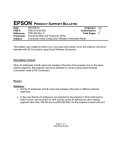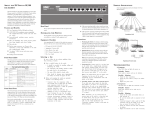Download SMC Networks SMC8036TX User's Manual
Transcript
EZ CardBus 10/100 Fast Ethernet CardBus Network Card EZ one-step installation 32-bit CardBus standard interface Hot swappable capability Auto-negotiation of speed and duplex mode Low power consumption Built-in RJ-45 socket User Guide SMC8036TX EZ Switch 10/100 User Guide From SMC’s EZ line of low-cost workgroup LAN solutions 6 Hughes Irvine, CA 92618 Phone: (949) 707-2400 April 2001 Pub. # 150708-102 Copyright Information furnished by SMC Networks, Inc. (SMC) is believed to be accurate and reliable. However, no responsibility is assumed by SMC for its use, nor for any infringements of patents or other rights of third parties which may result from its use. No license is granted by implication or otherwise under any patent or patent rights of SMC. SMC reserves the right to change specifications at any time without notice. Copyright © 2001 by SMC Networks, Inc. 6 Hughes, Irvine, CA. All rights reserved. Printed in Taiwan Trademarks: SMC is a registered trademark; and EZ Switch is a trademark of SMC Networks, Inc. Other product and company names are trademarks or registered trademarks of their respective holders. LIMITED WARRANTY Limited Warranty Limited Warranty Statement: SMC Networks, Inc. (“SMC”) warrants its products to be free from defects in workmanship and materials, under normal use and service, for the applicable warranty term. All SMC products carry a standard 90-day limited warranty from the date of purchase from SMC or its Authorized Reseller. SMC may, at its own discretion, repair or replace any product not operating as warranted with a similar or functionally equivalent product, during the applicable warranty term. SMC will endeavor to repair or replace any product returned under warranty within 30 days of receipt of the product. The standard limited warranty can be upgraded to a Limited Lifetime* warranty by registering new products within 30 days of purchase from SMC or its Authorized Reseller. Registration can be accomplished via the enclosed product registration card or online via the SMC web site. Failure to register will not affect the standard limited warranty. The Limited Lifetime warranty covers a product during the Life of that Product, which is defined as the period of time during which the product is an ‘Active’ SMC product. A product is considered to be ‘Active’ while it is listed on the current SMC price list. As new technologies emerge, older technologies become obsolete and SMC will, at its discretion, replace an older product in its product line with one that incorporates these newer technologies. At that point, the obsolete product is discontinued and is no longer an ‘Active’ SMC product. A list of discontinued products with their respective dates of discontinuance can be found at http://www.smc.com/smc/pages_html/support.html. All products that are replaced become the property of SMC. Replacement products may be either new or reconditioned. Any replaced or repaired product carries either a 30-day limited warranty or the remainder of the initial warranty, whichever is longer. SMC is not responsible for any custom software or firmware, configuration information, or memory data of Customer contained in, stored on, or integrated with any products returned to SMC pursuant to any warranty. Products returned to SMC should have any customer-installed accessory or add-on components, such as expansion modules, removed prior to returning the product for replacement. SMC is not responsible for these items if they are returned with the product. Customers must contact SMC for a Return Material Authorization number prior to returning any product to SMC. Proof of purchase may be required. Any product returned to SMC without a valid Return Material Authorization (RMA) number clearly marked on the outside of the package will be returned to customer at customer’s expense. For warranty claims within North America, please call our toll-free customer support number at (800) 762-4968. Customers are responsible for all shipping charges from their facility to SMC. SMC is responsible for return shipping charges from SMC to customer. WARRANTIES EXCLUSIVE: IF AN SMC PRODUCT DOES NOT OPERATE AS WARRANTED ABOVE, CUSTOMER’S SOLE REMEDY SHALL BE REPAIR OR REPLACEMENT OF THE PRODUCT IN QUESTION, AT SMC’S OPTION. THE FOREGOING WARRANTIES AND REMEDIES ARE EXCLUSIVE AND ARE IN LIEU LIMITED WARRANTY OF ALL OTHER WARRANTIES OR CONDITIONS, EXPRESS OR IMPLIED, EITHER IN FACT OR BY OPERATION OF LAW, STATUTORY OR OTHERWISE, INCLUDING WARRANTIES OR CONDITIONS OF MERCHANTABILITY AND FITNESS FOR A PARTICULAR PURPOSE. SMC NEITHER ASSUMES NOR AUTHORIZES ANY OTHER PERSON TO ASSUME FOR IT ANY OTHER LIABILITY IN CONNECTION WITH THE SALE, INSTALLATION, MAINTENANCE OR USE OF ITS PRODUCTS. SMC SHALL NOT BE LIABLE UNDER THIS WARRANTY IF ITS TESTING AND EXAMINATION DISCLOSE THE ALLEGED DEFECT IN THE PRODUCT DOES NOT EXIST OR WAS CAUSED BY CUSTOMER'S OR ANY THIRD PERSON'S MISUSE, NEGLECT, IMPROPER INSTALLATION OR TESTING, UNAUTHORIZED ATTEMPTS TO REPAIR, OR ANY OTHER CAUSE BEYOND THE RANGE OF THE INTENDED USE, OR BY ACCIDENT, FIRE, LIGHTNING, OR OTHER HAZARD. LIMITATION OF LIABILITY: IN NO EVENT, WHETHER BASED IN CONTRACT OR TORT (INCLUDING NEGLIGENCE), SHALL SMC BE LIABLE FOR INCIDENTAL, CONSEQUENTIAL, INDIRECT, SPECIAL, OR PUNITIVE DAMAGES OF ANY KIND, OR FOR LOSS OF REVENUE, LOSS OF BUSINESS, OR OTHER FINANCIAL LOSS ARISING OUT OF OR IN CONNECTION WITH THE SALE, INSTALLATION, MAINTENANCE, USE, PERFORMANCE, FAILURE, OR INTERRUPTION OF ITS PRODUCTS, EVEN IF SMC OR ITS AUTHORIZED RESELLER HAS BEEN ADVISED OF THE POSSIBILITY OF SUCH DAMAGES. SOME STATES DO NOT ALLOW THE EXCLUSION OF IMPLIED WARRANTIES OR THE LIMITATION OF INCIDENTAL OR CONSEQUENTIAL DAMAGES FOR CONSUMER PRODUCTS, SO THE ABOVE LIMITATIONS AND EXCLUSIONS MAY NOT APPLY TO YOU. THIS WARRANTY GIVES YOU SPECIFIC LEGAL RIGHTS, WHICH MAY VARY FROM STATE TO STATE. NOTHING IN THIS WARRANTY SHALL BE TAKEN TO AFFECT YOUR STATUTORY RIGHTS. * SMC will provide warranty service for one year following discontinuance from the active SMC price list. Under the limited lifetime warranty, internal and external power supplies, fans, and cables are covered by a standard one-year warranty from date of purchase. SMC Networks, Inc. 6 Hughes Irvine, CA 92618 COMPLIANCES FCC Class B Certification This device complies with Part 15 of the FCC Rules. Operation is subject to the following conditions: 1. This device may not cause harmful interference 2. This device must accept any interference received, including interference that may cause undesired operation. Warning! This equipment has been tested and found to comply with the limits for a Class B digital device, pursuant to Part 15 of the FCC Rules. These limits are designed to provide reasonable protection against harmful interference in a residential installation. This equipment generates, uses and can radiate radio frequency energy and, if not installed and used in accordance with the instructions, may cause harmful interference to radio communications. However, there is no guarantee that interference will not occur in a particular installation. If this equipment does cause harmful interference to radio or television reception, which can be determined by turning the equipment off and on, the user is encouraged to try to correct the interference by one or more of the following measures: • Reorient or relocate the receiving antenna. • Increase the distance between the equipment and receiver. • Connect the equipment into an outlet on a circuit different from the one which the receiver is connected to. • Consult the dealer or an experienced radio/TV technician for help. You may use unshielded twisted-pair (UTP) cable for RJ-45 connections. You are cautioned that changes or modifications not expressly approved by the party responsible for compliance could void your authority to operate the equipment. Note: In order to maintain compliance with the limits of a Class B digital device, Accton requires that you use a quality interface cable when connecting to this device. Changes or modifications not expressly approved by Accton could void the user's authority to operate this equipment. Suggested cable type is unshielded twisted-pair (UTP) for RJ-45 connections. CSA Statement (Canada) This digital apparatus does not exceed the Class B limits for radio noise emissions from digital apparatus set out in the Radio Interference Regulations of Industry Canada. Le présent appareil numérique n’émet pas de bruits radio-électriques dépassant les limites applicables aux appareils numériques de la classe B prescrites dens le Règlement sur le brouillage radioélectrique édicté par l’Industrie i COMPLIANCES VCCI Class B Compliance (Japan) EC Conformance Declaration - Class B SMC contact for these products in Europe is: SMC Networks Europe, Edificio Conata II, Calle Fructuós Gelabert 6-8, 2o, 4a, 08970 - Sant Joan Despí, Barcelona, Spain. This information technology equipment complies with the requirements of the Low Voltage Directive 73/23/EEC and the EMC Directive 89/336/EEC, and carries the CE Mark accordingly. It conforms to the following specifications: EMC: EN55022 (1988)/CISPR-22 (1995) Class B IEC 1000-4-2 (1995) 4 kV CD, 8 kV AD IEC 1000-4-3 (1995) 3 V/m IEC 1000-4-4 (1995) 1.0 kV - (power line) 0.5 kV - (signal line) IEC 1000-4-6 (1995) 3 Vrms IEC 1000-4-11 (1995) Voltage drop ii TABLE OF CONTENTS TABLE CONTENTS OF About the EZ CardBus 10/100 . . . . . . . . . . . . . . . . .1 LED Indicators . . . . . . . . . . . . . . . . . . . . . . . . . . . . . . . . . . . . . 2 Features and Benefits . . . . . . . . . . . . . . . . . . . . . . . . . . . . . . . . 3 Installing the Card . . . . . . . . . . . . . . . . . . . . . . . . . .4 Equipment Checklist . . . . Instructions . . . . . . . . . . . Installing the Drivers . . . . Diagnostics Program . . . . . . . . . . . . . . . . . . . . . . . . . . . . . . . . . . . . . . . . . . . . . . . . . . . . . . . . . . . . . . . . . . . . . . . . . . . . . . . . . . . . . . . . . . . . . . . . . . . . . . . . . . . . . . . . 4 4 5 6 Troubleshooting . . . . . . . . . . . . . . . . . . . . . . . . . . .7 Specifications . . . . . . . . . . . . . . . . . . . . . . . . . . . . . .8 i TABLE OF CONTENTS ii ABOUT THE EZ CARDBUS 10/100 ABOUT THE EZ CARDBUS 10/100 SMC’s EZ CardBus 10/100 card is a credit card-sized Fast Ethernet network card for portable computers. This CardBus network card combines the power of Fast Ethernet with the speed of the 32-bit CardBus standard supported by today’s new high-performance portable computers. The EZ CardBus 10/100 card is compatible with 10 Mbps and 100 Mbps networks, and supports Auto-Negotiation to automatically configure itself to run at the highest possible connection speed. The card features a built-in RJ-45 socket that allows you to plug the network cable directly into it. The EZ CardBus 10/100 also complies with ACPI and OnNow/PC97. 1 ABOUT THE EZ CARDBUS 10/100 LED Indicators The SMC8036TX includes two status LED indicators, as described in the following figure and table. LED Condition Status ACT On Green Indicates a valid network connection Flashing Green Indicates incoming and outgoing network traffic On Green Indicates a valid 100 Mbps network connection On Amber Indicates a valid 10 Mbps network connection Off Indicates no network connection LINK 2 ABOUT THE EZ CARDBUS 10/100 Features and Benefits ◆ Compatible with IEEE 802.3 Ethernet and IEEE 802.3u Fast Ethernet standards ◆ Compliant with 32-bit bus-mastering CardBus standard for CardBus-enabled portable computers ◆ Full and half-duplex support for both 10 Mbps and 100 Mbps speeds ◆ Auto-Negotiation selects 10/100 Mbps and full/half duplex automatically ◆ Low power consumption and intelligent power management preserves battery life of portable computers ◆ Hot Swappable capability enables card to be inserted and removed without powering down or reconfiguring the computer ◆ Driver support for Microsoft Windows 95/98/2000, Windows ME, Windows NT, Novell NetWare and other popular operating systems 3 INSTALLING THE CARD INSTALLING THE CARD Equipment Checklist After unpacking the EZ CardBus 10/100 card, check the contents of the box to be sure you have received the following components: • EZ CardBus 10/100 card SMC8036TX • SuperDisk driver diskette • SMC Warranty Registration Card • User Guide Instructions 1. Hold the EZ CardBus 10/100 card with the label facing up and the 68-pin connector facing the CardBus PC Card slot. Insert the card into the slot as shown in the figure below. 4 INSTALLING THE CARD 2. Connect the EZ CardBus 10/100 card to a network hub or switch using UTP cable with RJ-45 connectors. Use Category 3, 4 or 5 for 10 Mbps connections and Category 5 for 100 Mbps connections. The UTP cable should have a maximum length of 100 m (328 ft). 3. Power on your PC and install the appropriate network driver for your operating system. Drivers can be found on the Driver Diskette. Notes: 1.The card auto-negotiates the speed and duplex mode of the network connection, providing seamless operation on either 10 or 100 Mbps segments. 2. Full-duplex communications allow data to be sent and received simultaneously, doubling the effective throughput. Refer to the readme files on the driver diskette for information on setting the duplex mode. Installing the Drivers This CardBus network card can be used with any of the drivers provided on SMC’s SuperDisk driver diskette. A RELEASE.TXT file describing the contents of this disk can be found in the root directory. Each driver is stored in a separate subdirectory along with a text file describing the installation procedure. Select the driver you need for your system and refer to the corresponding text file for the installation procedure. Driver updates can be downloaded from SMC’s web site (see the back cover of this guide). Download the file 8034.EXE for the latest EZ CardBus 10/100 card driver. 5 INSTALLING THE CARD Diagnostics Program If the EZ CardBus 10/100 card is not automatically configured by the host PC, or there is a problem with the card, run the DOS-based Diagnostics Program to help test the card. The program and text information file can be found on the Driver Diskette in the “\Diag” directory. 6 TROUBLESHOOTING TROUBLESHOOTING Symptom Link LED does not light after connection is made. Probable Causes 10BASE-T/100BASE-TX hub port, network card or cable may be defective. Possible Solutions • Check that the host computer and hub are both powered on. • Be sure the network cable is connected to both devices. • Verify that Category 5 cable is used if you are operating at 100 Mbps and that its length does not exceed 100 m (328 ft). • Check the network card connections for defects. • Replace the defective cable if necessary. 7 SPECIFICATIONS SPECIFICATIONS Ports 1 RJ-45 for 10BASE-T and 100BASE-TX Host Interface PC Card 97 CardBus standard LEDs Link, Activity Data Bus Access 32-bit bus mastering Size 3.39 x 2.13 x 0.2 in. (8.6 x 5.4 x 0.5 cm) Weight 1.23 oz (35g) Power Requirements 150 mA @ 3.3V Temperature Operating: 32 to 131 °F (0 to 55 ° C) Storage: -4 to 149 °F (-20 to 65 °C) Humidity, noncondensing 10% to 90% Standards IEEE 802.3 10BASE-T IEEE 802.3u 100BASE-TX IEC 1000-4-2/3/4/6/11 PC Card 97 CardBus 8 SPECIFICATIONS Compliances FCC Class B VCCI Class B CE Mark CISPR 22 Class B NetWare ODI Drivers NetWare DOS/ODI NetWare 32-Bit ODI NDIS 2 Drivers Windows 95 Microsoft LAN Manager Windows for Workgroups 3.11 IBM LAN Server DOS Client NDIS 3/4 Drivers Windows 95 OSR2 Windows 98 Windows NT 3.51, 4.0 Windows 2000 Packet Drivers FTP PC/TCP NCSA TCP/IP Card Enabler DOS Card and Socket Services 9 SPECIFICATIONS 10 FOR TECHNICAL SUPPORT, CALL: From U.S.A. and Canada (24 hours, 7 days a week) (800) SMC-4-YOU; (949) 707-2400; (949) 707-2460 (Fax) From Europe (8:00 AM - 5:30 PM UK Greenwich Mean Time) 44 (0) 1188 748740; 44 (0) 1189 748741 (Fax) INTERNET E-mail address: [email protected] [email protected] Driver updates: http://www.smc.com/support.html World Wide Web: http://www.smc.com/ FTP Site: ftp.smc.com FOR LITERATURE OR ADVERTISING RESPONSE, CALL: U.S.A. and Canada: Spain: UK: Southern Europe: Central/Eastern Europe: Nordic: Middle East: South Africa: PRC: Taiwan: Asia Pacific: Korea: Japan: Australia: India: 6 Hughes Irvine, CA 92618 Phone: (949) 707-2400 (800) SMC-4-YOU; 34-93-477-4920; 44 (0) 1188 748700; 33 (1) 41.18.68.68; 49 (0) 89 92861-200; 46 (8) 564 33145; 971-48818410; 27 (0) 11-3936491; 86-10-6235-4958; 886-2-2747-4780; (65) 238 6556; 82-2-553-0860; 81-45-224-2332; 61-2-9416-0437; 91-22-8204437; Fax (949) 707-2460 Fax 34-93-477-3774 Fax 44 (0) 1189 748701 Fax 33 (1) 41.18.68.69 Fax 49 (0) 89 92861-230 Fax 46 (8) 87 62 62 Fax 971-48817993 Fax 27 (0) 11-3936491 Fax 86-10-6235-4962 Fax 886-2-2747-9220 Fax (65) 238 6466 Fax 82-2-553-7202 Fax 81-45-224-2331 Fax 61-2-9416-0474 Fax 91-22-8204443 Model Number: SMC8036TX Publication Number: 150708-102 E042001-R01