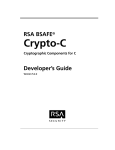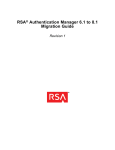Download RSA Security Home Security System 4.3 User's Manual
Transcript
RSA BSAFE®
Crypto-C
Cryptographic Components for C
Intel® Security Hardware
User’s Guide
Version 4.3
Copyright Notice
© 1999 RSA Security Inc. All rights reserved. This work contains proprietary
information of RSA Security Inc. Distribution is limited to authorized licensees of
RSA Security Inc. Any unauthorized reproduction or distribution of this document is
strictly prohibited.
ACE/Server, BSAFE, Genuine RSA Encryption Engine, RC2, RC4, RSA SecurPC,
SecurID, SoftID, and WebID are registered trademarks, and ACE/Agent,
ACE/Sentry, eSecurity, Genuine RSA encryption, Kane Security Analyst, Kane
Security Monitor, Keon, RC5, RC6, RSA, RSA Secured, SecurCare, and SecurSight are
trademarks of RSA Security Inc.
Intel is a registered trademark of Intel Corporation.
Other trademarks and trade names are the property of their respective owners.
The RSA™ Public Key Cryptosystem is protected by U.S. Patent #4,405,829.
The RC5™ Block Encryption Algorithm With Data-Dependent Rotations is protected
by U.S. Patent #5,724,428 and #5,835,600.
© 1999 RSA SECURITY INC.
001-19001-430-001-000
Contents
Chapter 1
Overview
1
Intel Hardware Security Features . . . . . . . . . . . . . . . . . . . . . . . . . . . . . . . . . . . . . . . . 1
RSA BSAFE Crypto-C Interface . . . . . . . . . . . . . . . . . . . . . . . . . . . . . . . . . . . . . . . . . . 1
How This Book Is Organized . . . . . . . . . . . . . . . . . . . . . . . . . . . . . . . . . . . . . . . . . . . . 2
Additional Documentation. . . . . . . . . . . . . . . . . . . . . . . . . . . . . . . . . . . . . . . . . . . . . . . . . . 2
Overview of a Crypto-C Hardware Application . . . . . . . . . . . . . . . . . . . . . . . . . . . . . . 3
The Six-Step Sequence . . . . . . . . . . . . . . . . . . . . . . . . . . . . . . . . . . . . . . . . . . . . . . . . 4
Chapter 2
Using Intel Hardware With Crypto-C
5
Algorithm Methods . . . . . . . . . . . . . . . . . . . . . . . . . . . . . . . . . . . . . . . . . . . . . . . . . . . 5
Crypto-C Algorithm Methods. . . . . . . . . . . . . . . . . . . . . . . . . . . . . . . . . . . . . . . . . . . . . . . . 5
Intel Hardware Algorithm Methods. . . . . . . . . . . . . . . . . . . . . . . . . . . . . . . . . . . . . . . . . . . 6
The Session Chooser . . . . . . . . . . . . . . . . . . . . . . . . . . . . . . . . . . . . . . . . . . . . . . . . . . 7
Creating the Session Chooser . . . . . . . . . . . . . . . . . . . . . . . . . . . . . . . . . . . . . . . . . . . . . . . 7
Creating the Software Chooser . . . . . . . . . . . . . . . . . . . . . . . . . . . . . . . . . . . . . . . . . 7
Creating the Hardware Chooser . . . . . . . . . . . . . . . . . . . . . . . . . . . . . . . . . . . . . . . . . 8
Creating the Session Chooser . . . . . . . . . . . . . . . . . . . . . . . . . . . . . . . . . . . . . . . . . . 8
Hardware Availability . . . . . . . . . . . . . . . . . . . . . . . . . . . . . . . . . . . . . . . . . . . . . . . . . 9
Hardware Errors . . . . . . . . . . . . . . . . . . . . . . . . . . . . . . . . . . . . . . . . . . . . . . . . . . . . . 10
A_RSA_EXTENDED_ERROR . . . . . . . . . . . . . . . . . . . . . . . . . . . . . . . . . . . . . . . . . . . . . . . 11
Chapter 3
Using the Intel Random Number Generator
13
Random Numbers. . . . . . . . . . . . . . . . . . . . . . . . . . . . . . . . . . . . . . . . . . . . . . . . . . . . 13
The Intel Random Number Generator . . . . . . . . . . . . . . . . . . . . . . . . . . . . . . . . . . . . . . . . 14
Whitening Hardware Results . . . . . . . . . . . . . . . . . . . . . . . . . . . . . . . . . . . . . . . . . . 14
Using the Intel RNG . . . . . . . . . . . . . . . . . . . . . . . . . . . . . . . . . . . . . . . . . . . . . . . . . 14
Unavailability of Hardware. . . . . . . . . . . . . . . . . . . . . . . . . . . . . . . . . . . . . . . . . . . . 14
Pseudo-Random Number Generators (PRNGs) . . . . . . . . . . . . . . . . . . . . . . . . . . . . . . . . . 15
Generating Random Numbers . . . . . . . . . . . . . . . . . . . . . . . . . . . . . . . . . . . . . . . . . . 16
iii
Obtaining a Random Seed from Hardware. . . . . . . . . . . . . . . . . . . . . . . . . . . . . . . . . . . . 16
Retrieving Hardware Error Codes . . . . . . . . . . . . . . . . . . . . . . . . . . . . . . . . . . . . . . 19
Generating Random Numbers in Software . . . . . . . . . . . . . . . . . . . . . . . . . . . . . . . . . . . 19
Appendix A
Crypto-C Error Codes
23
Appendix B
Intel Security Hardware Error Codes
25
Appendix C
Redistributing the Intel Security Driver
27
Determining That the Firmware Hub Is Installed on the Target System . . . . . . . . . . 27
Redistributing the Driver . . . . . . . . . . . . . . . . . . . . . . . . . . . . . . . . . . . . . . . . . . . . . . 28
Redistributing via a Silent Install . . . . . . . . . . . . . . . . . . . . . . . . . . . . . . . . . . . . . . . . . . . 28
Files Installed. . . . . . . . . . . . . . . . . . . . . . . . . . . . . . . . . . . . . . . . . . . . . . . . . . . . . . 29
Redistributing the Driver via .inf Files . . . . . . . . . . . . . . . . . . . . . . . . . . . . . . . . . . . . . . . 30
User Instructions for Installing the Intel Security Driver. . . . . . . . . . . . . . . . . . . . . 30
Index
iv
33
R S A B S A F E C r y p t o - C I n t e l H a r d w a r e U s e r ’s G u i d e
Chapter 1
Overview
RSA Security Inc. and Intel Corporation have teamed to provide C programmers
access to the Intel Random Number Generator via the RSA BSAFE® Crypto-C
interface.
Intel Hardware Security Features
The Intel® hardware security features are intended to provide a hardware
infrastructure for cryptographic functions, such as random number generation.
Version 1.0 of the hardware security features includes the Intel Random Number
Generator (RNG), dedicated hardware that harnesses system thermal noise to
generate random and indeterministic values. The generator is free-running,
accumulating random bits of data until a 32-bit buffer is filled.
RSA BSAFE Crypto-C Interface
The RSA BSAFE Crypto-C software includes the RSA BSAFE Hardware API (BHAPI)
interface, which allows manufacturers to provide an interface between their hardware
and Crypto-C. Programmers who wish to take advantage of the hardware capabilities
of a specific manufacturer, such as those provided by Intel, can simply incorporate
1
How This Book Is Organized
certain features in their BSAFE Crypto-C software applications.
How This Book Is Organized
The audience for this document is application programmers who are familiar with
Crypto-C and who wish to benefit from Intel’s hardware security features in a
Crypto-C application. The following topics are covered:
•
Chapter 1, “Overview” (this chapter) gives an overview of the Intel hardware
security features and the Crypto-C hardware interface.
•
Chapter 2, “Using Intel Hardware With Crypto-C” describes the hardware
chooser, and how to use it to specify the hardware features you wish to access.
•
Chapter 3, “Using the Intel Random Number Generator” describes the Intel
Random Number Generator (RNG) and presents sample code that shows how to
use the RNG to collect random bits for your application.
•
Appendix A, “Crypto-C Error Codes” lists hardware-specific error codes for the
Intel hardware running under Crypto-C.
•
Appendix B, “Intel Security Hardware Error Codes” lists the error codes returned
by the underlying Intel hardware.
•
Appendix C, “Redistributing the Intel Security Driver” describes how to
resdistribute the Intel security driver and lists the locations of the installed driver
files.
Additional Documentation
•
RSA BSAFE Crypto-C Library Reference Manual: This manual contains the function
prototypes and descriptions of the Crypto-C algorithm information types and key
information types.
•
RSA BSAFE Crypto-C User’s Manual: This manual describes the Crypto-C six-step
model, provides an overview of the cryptography used in Crypto-C, and gives
extensive examples of how to use Crypto-C.
2
R S A B S A F E C r y p t o - C I n t e l H a r d w a r e U s e r ’s G u i d e
Overview of a Crypto-C Hardware Application
Overview of a Crypto-C Hardware
Application
Creating a Crypto-C application that can use Intel’s security hardware features is
similar to creating any Crypto-C application. If you are not familiar with Crypto-C,
you may wish to consult the introductory example in Chapter 1 of the Crypto-C User’s
Guide. For an application that will use hardware, the following differences should be
noted:
Additional algorithm info types (AIs). Crypto-C provides some AIs that are designed to
work only with hardware. These AIs extend the functionality of the Crypto-C
application when the compatible hardware is present.
Additional algorithm methods (AMs). Recall that the AIs are merely the vessels that are
used to set up the Crypto-C programming interface. The algorithm methods (AMs) do
the actual work. In a software-only application, these methods are all part of the
Crypto-C library. For a hardware-aware application, Crypto-C makes available
additional methods that can be used to access the hardware.
Changes to the chooser structure. The chooser specifies the algorithm methods an
application can use. In order to make your application as flexible as possible, and give
you access to hardware from multiple vendors, Crypto-C extends the chooser model
for hardware-aware applications. In this case, you create two choosers: a chooser that
contains the methods built into Crypto-C, including any Crypto-C hardware-aware
methods you need, and a second hardware chooser, that lists the methods supplied
by the manufacturer, such as Intel, of the hardware you wish to use. Then you must
call the function B_CreateSessionChooser to combine these two choosers and actively
associate the manufacturer’s method with the generic method supplied in Crypto-C.
This created chooser can be used wherever you would have used the standard
chooser in Crypto-C.
Chapter 1 Overview
3
The Six-Step Sequence
The Six-Step Sequence
The model for building a hardware-aware application with Crypto-C is similar to the
six-step model described in Chapter 1 of the Crypto-C User’s Manual. The differences
are as follows:
1.
Create: At this point you may want to create the session chooser that will be used
in Step 3.
2.
Set
3.
Init: In this step, you must pass a modified chooser, the session chooser, to your
initialization function. (The session chooser must be created earlier, but is passed
in at this point.)
4.
Update
5.
Final
6.
Destroy: In this step, in addition to calling the Destroy function and freeing any
allocated memory, you should free the session chooser you created in Step 3.
If you are modifying an existing application to use hardware, you may also need to
call different AIs and/or AMs in place of the software info types and methods you are
currently using.
4
R S A B S A F E C r y p t o - C I n t e l H a r d w a r e U s e r ’s G u i d e
Chapter 2
Using Intel Hardware With Crypto-C
Crypto-C uses the RSA BSAFE Hardware API (BHAPI) to access the Intel hardware
security features. In order to use this interface, you need to match the appropriate
Crypto-C and Intel algorithm methods via a session chooser. In addition, your
application must be linked with the SEC32IPI.lib library that comes with the security
driver provided by Intel. See Appendix C, “Redistributing the Intel Security Driver”
for instructions on installing the Intel security driver.
Algorithm Methods
The Intel features are supplied to BHAPI via application-specific algorithm methods
(AMs), which are then used to set the appropriate algorithm object. Therefore, as the
first step in setting up your BHAPI application, you must set up a session chooser that
specifies which hardware methods to use.
Crypto-C Algorithm Methods
The Crypto-C interface specifies certain AMs that can be used for hardware. These
AMs are generic and do not provide any hardware functionality; they are stubs that
provide an interface between Crypto-C and the features of any hardware vendor. The
vendor supplies a vendor-specific AM that can be used to access their hardware
5
Algorithm Methods
capabilities. The AMs required to support the Intel security hardware are included as
part of Crypto-C.
As with all algorithm methods, the hardware-compatible AMs in Crypto-C are only
available for certain algorithm info types (AIs). The AIs in Crypto-C offer differing
levels of support for hardware, as follows:
•
Crypto-C AIs that support hardware only, such as AI_HW_Random. For these AIs,
the hardware-compatible AMs are listed in the Crypto-C Library Reference Manual
as “Algorithm methods to include in application’s algorithm chooser.”
•
Crypto-C AIs that support both hardware and software. For these AIs, the
hardware-compatible algorithm methods are listed in the Crypto-C Library
Reference Manual as “Token-based algorithm methods.”
•
Crypto-C AIs that support only software and cannot be used with a hardware
device. In this case, there are no AMs that can be used for hardware.
The hardware-compatible AMs supported by these AIs are part of the generic CryptoC/BHAPI interface. To maintain flexibility in Crypto-C and allow support for
hardware created by different manufacturers, BHAPI requires the manufacturer to
supply a hardware method that is specific for the device.
Intel Hardware Algorithm Methods
To use the Intel hardware security features, you must create a special session chooser,
which associates the Intel-specific hardware methods with the generic hardware
methods built into the Crypto-C interface.
Table 2-1
6
Intel hardware capabilities and corresponding Crypto-C functions
Generic Hardware AM
Intel AM to Use in
Session Chooser
Crypto-C AI
Primitive
AM_HW_RANDOM
HW_INTEL_RANDOM
AI_HW_Random
random number
generation
R S A B S A F E C r y p t o - C I n t e l H a r d w a r e U s e r ’s G u i d e
The Session Chooser
The Session Chooser
Any Crypto-C application which uses hardware requires your application to declare
two choosers:
•
The baseline software chooser, such as the one that is used in any Crypto-C
application. This chooser must be modified to include the generic Crypto-C
hardware methods that support the desired hardware.
•
The hardware chooser, that lists the manufacturer-specific hardware methods that
can be used. This chooser has no analogue in a software-only application.
Once these choosers have been declared, you can combine them via a call to
B_CreateSessionChooser. This creates the session chooser, which matches the
hardware-compatible AMs in the software chooser with their actual instantiations in
the hardware chooser. Specifically, for each item in the software chooser that
references a hardware method, the hardware method replaces it.
Creating the Session Chooser
The following example shows how a simple session chooser can be created. This
chooser is set up to access Intel’s random number generator, which can then be used
via the Crypto-C AI, AI_HW_Random.
Creating the Software Chooser
The software chooser is a conventional chooser, containing pointers to Crypto-C
algorithm methods. In this case, since we are going to generate random numbers
using the Intel hardware random number generator, we must include AM_HW_RANDOM.
This algorithm method instructs Crypto-C to use a hardware method for generating
random data. In an actual application, you would also list all the software methods,
such as methods for encryption and decryption, that are required by your application.
For random number generation, the software chooser can be set up as follows:
B_ALGORITHM_METHOD *SOFTWARE_CHOOSER[] = {
&AM_HW_RANDOM,
(B_ALGORITHM_METHOD *)NULL_PTR
};
Chapter 2 Using Intel Hardware With Crypto-C
7
The Session Chooser
Creating the Hardware Chooser
A hardware chooser is a list of manufacturer-supplied HW_TABLE_ENTRYs. Each entry
defines the necessary code for accessing the specified piece of hardware. In the case of
the Intel hardware random generator, use HW_INTEL_RANDOM.
If you wish, the hardware chooser can contain several HW_TABLE_ENTRYs, possibly
supplied by different manufacturers, that all correspond to the same AM in the
software chooser. If more than one hardware method can be matched to a single
software method, then the hardware method listed first in the hardware chooser is
associated with that software method. This association is normally created at link
time. This offers applications the option to ensure a certain level of security by
requiring specific hardware. However, the list can be modified at run time by creating
the hardware chooser at run time, and specifying the order of the HW_TABLE_ENTRYs at
that time.
If the hardware corresponding to the first method is not available, then Crypto-C
continues down the list in order until a method corresponding to available hardware
is found. If there is no hardware available for this method, then it defaults to the
software method, if available, or returns an error if not.
HW_TABLE_ENTRY *HARDWARE_CHOOSER[] = {
&HW_INTEL_RANDOM,
(HW_TABLE_ENTRY *)NULL_PTR
};
Creating the Session Chooser
Once you have declared the software and hardware choosers, you can call
B_CreateSessionChooser to associate a hardware method (for example,
HW_INTEL_RANDOM) with a software method ( AM_HW_RANDOM) so that when a software
method is called, it turns to the hardware. In this example, HW_INTEL_RANDOM will be
called when AM_HW_RANDOM is referenced.
if ((status = B_CreateSessionChooser
(SOFTWARE_CHOOSER, &CHOOSER, (POINTER *)HARDWARE_CHOOSER,
(ITEM *)NULL_PTR, NULL_PTR, &oemTagList)) != 0)
break;
The session chooser you have created should be passed in as the chooser when you
8
R S A B S A F E C r y p t o - C I n t e l H a r d w a r e U s e r ’s G u i d e
Hardware Availability
make the actual Crypto-C function call during the Crypto-C Init step, for example, as
the chooser argument to B_RandomInit.
Hardware Availability
When you specify a specific hardware device via a manufacturer-specific AM, such as
HW_INTEL_RANDOM, the application will verify that the hardware is present during the
call to B_CreateSessionChooser. If the hardware is not present, Crypto-C will return
an error. For some AMs, Crypto-C will default to a software implementation; for
other AMs, such as AM_HW_RANDOM, there is no corresponding software AM and it is up
to the application designer to decide how to proceed when the hardware is not
present. Where relevant, the code examples for the specific Intel features give
suggestions on how to proceed in the absence of the Intel hardware.
Chapter 2 Using Intel Hardware With Crypto-C
9
Hardware Errors
Hardware Errors
If the hardware fails, Crypto-C will return an error of BE_HARDWARE or
BE_NOT_SUPPORTED. BE_HARDWARE indicates that the Intel primitive has returned an
error. This error can be retrieved using B_GetExtendedErrorInfo (described in the
Crypto-C Library Reference Manual), as shown below. In this example, randomAlgorithm
is an algorithm that has been created to retrieve a seed from the Intel Random
Number Generator. The data returned in the data field of errorData is a structure
of type A_RSA_EXTENDED_ERROR (see A_RSA_EXTENDED_ERROR on page 11). The third
parameter will return a pointer to the algorithm method that was in use when the
error was encountered:
ITEM errorData;
POINTER am;
B_GetExtendedErrorInfo(randomAlgorithm, &errorData, &am);
/* Print out the error information. */
if (am == &HW_INTEL_RANDOM) {
printf ("[Seed] Code: %d\n",
((A_RSA_EXTENDED_ERROR *)errorData.data)->errorCode);
printf ("[Seed] Message: %s",
((A_RSA_EXTENDED_ERROR *)errorData.data)->errorMsg);
}
For information about the Intel error codes returned by B_GetExtendedErrorInfo,
consult Appendix B.
An error of BE_NOT_SUPPORTED may mean that there is a problem accessing the BHAPI
driver. See Appendix A for more information.
10
R S A B S A F E C r y p t o - C I n t e l H a r d w a r e U s e r ’s G u i d e
Hardware Errors
A_RSA_EXTENDED_ERROR
This Crypto-C structure is defined specifically for retrieving Intel error codes. It is
defined as follows:
typedef struct {
UINT4
errorCode;
errorMsg[128];
char
} A_RSA_EXTENDED_ERROR
Definitions:
errorCode
The error code returned by the Intel hardware.
errorMsg
A NULL-terminated description of the error provided by Crypto-C.
Chapter 2 Using Intel Hardware With Crypto-C
11
Hardware Errors
12
R S A B S A F E C r y p t o - C I n t e l H a r d w a r e U s e r ’s G u i d e
Chapter 3
Using the Intel Random Number
Generator
This chapter gives some background on random number generators and shows how
to use the Intel Random Number Generator (RNG) with a Crypto-C application.
Random Numbers
All cryptosystems, whether secret-key systems like DES or public-key systems like
RSA encryption, need a good source of cryptographic random numbers. The random
numbers are used to generate input such as keys and initialization vectors. A good
random number source should produce numbers that are unpredictable. Random
numbers can be produced via hardware, such as the Intel RNG, or via a software
pseudo-random number generator (PRNG), such as the PRNGs in Crypto-C, that has
been seeded with true random input. A seed is unpredictable input, generated by
hardware or manually by the user, that is used to set the initial state of the PRNG.
Note:
An application with strong security requirements should use multiple sources
of seeding and not rely on any single point of attack. For example, such an
application might combine random bytes from the Intel Random Number
Generator with user-generated input, such as gathering a seed through
mouse movement and/or the keyboard. Random numbers generated by
combining multiple sources of information should always be used as a seed
to a PRNG, and never be used directly.
13
Random Numbers
The Intel Random Number Generator
The Intel Random Number Generator is dedicated hardware that harnesses system
thermal noise to generate random values. The generator is free-running,
accumulating random bits of data until a 32-bit buffer is filled.
Whitening Hardware Results
The bits the Intel RNG supplies to the application have been whitened by the
hardware; that is, a post-processing algorithm has been applied to reduce patterns in
the hardware bits and make them less predictable. The advantage of performing
whitening in software as well as hardware is that an attacker must modify the
hardware and the software to make the HRNG leak secret information.
If you are seeding a pseudo-random number generator, you can use the random
number without whitening for optimal performance. If you plan to use the random
numbers directly, you may wish to apply additional whitening. Since the Intel RNG
performs its own whitening, performing additional whitening may reduce the
performance of your application.
Using the Intel RNG
The Intel RNG enables your application to get the seed bits that are needed to produce
cryptographic keys and challenges that in turn can protect vast quantities of data. In a
few milliseconds, the Intel RNG can produce all the random bits needed to seed an
application. This is significantly faster than the software mechanisms for gathering
unpredictable bits. Software mechanisms can take as long as ten seconds to gather a
seed and often require user input (for example, via the mouse or keyboard).
Unavailability of Hardware
If the Intel RNG is unavailable, then the appropriate action depends on the security
needs of the application. If the Intel RNG is not working at start-up, and thus there are
no seed bits available from hardware randomness, then an application with
exceptionally high security needs may want to inform the user and exit. Most
applications can simply notify the user and request a user-supplied seed.
14
R S A B S A F E C r y p t o - C I n t e l H a r d w a r e U s e r ’s G u i d e
Random Numbers
Pseudo-Random Number Generators (PRNGs)
Crypto-C provides several pseudo-random number generators that can be seeded via
the Intel RNG and used to generate random numbers. The PRNGs in Crypto-C satisfy
mathematical tests that measure randomness and are considered cryptographically
secure. The Intel RNG can be used to provide a quick, secure seed to a PRNG. Once a
PRNG has been seeded, it produces output up to ten thousand times faster than a
hardware random number generator. In addition, a PRNG will not fail unless the
CPU does. For most applications, using a PRNG that has been randomly seeded by
the Intel Random Number Generator will provide the level of security needed, will be
faster, and will avoid any potential problems due to hardware failure.
A PRNG should be reseeded at least every 268 bytes of output.
Chapter 3 Using the Intel Random Number Generator
15
Generating Random Numbers
Generating Random Numbers
This example demonstrates how to use the Intel Hardware Random Number
Generator to seed a software-based pseudo-random number generator (PRNG). To
generate random numbers, do the following:
1.
Use the Intel Random Number Generator to generate a random seed. In general,
you should use a seed that is at least 256 bits long.
2.
Seed a pseudo-random number generator with the random value that you
retrieved in the first step. Once you have provided a seed, you can use the PRNG
to generate your random numbers.
If you are already using a Crypto-C PRNG in your applications, making the change to
use the Intel Random Number Generator is easy. All you have to do is gather the seed
as in 1 above, then make some minor changes to your existing implementation so that
it can use the seed supplied by the Intel RNG.
Obtaining a Random Seed from Hardware
First, use the Intel Random Number Generator to acquire a random seed. To do this,
you can write a function, GenerateSeed, that will retrieve random bytes from
hardware.
Step 0: Create the Session Chooser
Before you can create an application that can access the Intel Random Number
Generator, you need to create the session chooser that associates Intel’s hardware
method, HW_INTEL_RANDOM, with Crypto-C’s generic method for hardware random
number generation, AM_HW_RANDOM. First set up your software and hardware choosers,
then call B_CreateSessionChooser. This call will combine the elements of the
software chooser with those in the hardware chooser, associating Intel’s hardware
method (HW_INTEL_RANDOM) with AM_HW_RANDOM, so that when AM_HW_RANDOM is called,
Crypto-C turns to the hardware. For more information see “The Session Chooser” on
page 7.
B_ALGORITHM_METHOD *SOFTWARE_CHOOSER[] = {
&AM_HW_RANDOM,
(B_ALGORITHM_METHOD *)NULL_PTR
};
16
R S A B S A F E C r y p t o - C I n t e l H a r d w a r e U s e r ’s G u i d e
Generating Random Numbers
HW_TABLE_ENTRY *HARDWARE_CHOOSER[] = {
&HW_INTEL_RANDOM,
(HW_TABLE_ENTRY *)NULL_PTR
};
B_ALGORITHM_METHOD **CHOOSER = (B_ALGORITHM_METHOD **)NULL_PTR;
if ((status = B_CreateSessionChooser
(SOFTWARE_CHOOSER, &CHOOSER, (POINTER *)HARDWARE_CHOOSER,
(ITEM *)NULL_PTR, (POINTER *)NULL_PTR, &oemTagList)) != 0)
break;
Step 1: Create an Algorithm Object
The next task is to create the algorithm object. This object will control the random byte
generation. Creating the object only allocates the memory needed for the process. It
does not initialize the object for random number generation.
B_ALGORITHM_OBJ randomAlgorithm = (B_ALGORITHM_OBJ)NULL_PTR;
if ((status = B_CreateAlgorithmObject (&randomAlgorithm)) != 0)
break;
Step 2: Set the Algorithm Object
Set the algorithm info. We will specify AI_HW_Random, which will point to the
hardware method that is associated to AM_HW_RANDOM via B_CreateSessionChooser.
if ((status = B_SetAlgorithmInfo
(randomAlgorithm, AI_HW_Random, NULL_PTR)) != 0)
break;
Step 3: Initialize the Random Object
Initialize randomAlgorithm to generate random bytes. Here we pass the CHOOSER that
was created via the call to B_CreateSessionChooser above. This chooser contains
pointers to the hardware method that was associated with AM_HW_RANDOM.
Chapter 3 Using the Intel Random Number Generator
17
Generating Random Numbers
if ((status = B_RandomInit
(randomAlgorithm, CHOOSER, (A_SURRENDER_CTX *)NULL_PTR)) != 0)
break;
Step 4: Update the Random Object
Step 4 is not needed for random number seeding in hardware.
Step 5: Generate Random Bytes
Generate the random bytes for the seed. In this example, you will have the Crypto-C
SDK generate seedMaxLength random bytes, storing the data in seedBytes. The last
parameter is a surrender context. In this case, generating random bytes should be
very quick, so you can pass in a properly cast NULL_PTR.
int seedBytes = 128;
if ((status = B_GenerateRandomBytes
(randomAlgorithm, seedBytes, seedMaxLength,
(A_SURRENDER_CTX *)NULL_PTR)) != 0)
break;
Note:
If the Intel RNG is not present, or it returns an error, B_GenerateRandomBytes
will return a non-zero value. (For more information, see Appendix A, “Error
Codes”.) The appropriate action depends on the security needs of your
application.
Step 6: Destroy All Objects
Step 6a:Destroy the Algorithm Object
Destroy the algorithm object. This step will free any allocated memory used by
randomAlgorithm. The memory is overwritten with zeros before it is deallocated, so
that any potentially sensitive information is not left in memory.
B_DestroyAlgorithmObject (&randomAlgorithm);
18
R S A B S A F E C r y p t o - C I n t e l H a r d w a r e U s e r ’s G u i d e
Generating Random Numbers
Step 6b: Free the Session Chooser
Free the session chooser. It is important to free the session chooser, so that any
handles to hardware and allocated memory are released.
if ((status = B_FreeSessionChooser (&CHOOSER, &oemTagList)) != 0)
break;
Retrieving Hardware Error Codes
If the hardware fails or cannot return a seed, Crypto-C will return an error of
BE_HARDWARE or BE_NOT_SUPPORTED. BE_HARDWARE indicates that the Intel Random
Number Generator has returned an error. This error can be retrieved using
B_GetExtendedErrorInfo, as shown below:
ITEM errorData;
POINTER am;
/* Call B_GetExtendedErrorInfo to retrieve the error information.
The data returned in the data field of errorData is a structure
of A_RSA_EXTENDED_ERROR type. The third parameter
will return a pointer to the algorithm method that was in
use when the error was encountered. */
B_GetExtendedErrorInfo(randomAlgorithm, &errorData, &am);
/* Print out the error information. */
if (am == &HW_INTEL_RANDOM) {
printf ("[Seed] Code: %d\n",
((A_RSA_EXTENDED_ERROR *)errorData.data)->errorCode);
printf ("[Seed] Message: %s",
((A_RSA_EXTENDED_ERROR *)errorData.data)->errorMsg);
}
For information about the Intel error codes returned by B_GetExtendedErrorInfo,
consult Appendix B. An error of BE_NOT_SUPPORTED may mean that there is a problem
accessing the BHAPI driver. See Appendix A for more information.
Generating Random Numbers in Software
Once you have a random seed, you can generate pseudo-random numbers in
Chapter 3 Using the Intel Random Number Generator
19
Generating Random Numbers
software. After the seed has been passed to the software algorithm info type, this is
similar to any Crypto-C PRNG implementation. The only difference is the fast, truly
random, seed operation. For this example, you will use Crypto-C’s SHA1 PRNG to
generate random numbers.
Note:
This example will work whether the seed was gathered from the Intel RNG or
via another, backup method.
The example in this section is almost identical to the example in the Crypto-C User’s
Manual, “Generating Random Numbers.” Steps 1, 2, 3, and 6 are identical; the only
difference is in the seeding of the PRNG in Step 4 and the random number generation
in Step 5.
Note:
For this software call, you do not need to create a special session chooser. A
standard Crypto-C software chooser is sufficient.
Step 1: Create an Algorithm Object
As before, you need to start by creating an algorithm object. This is identical to the
software implementation
if ((status = B_CreateAlgorithmObject (&randomAlgorithm)) != 0)
break;
Step 2: Set the Algorithm Object
To set the random algorithm object to use Crypto-C’s SHA1 random number
generator, you need to supply the appropriate algorithm info type. For SHA1, this is
AI_X962Random_V0. Again, this is identical to a software implementation.
Note:
This algorithm info type is named after the standard where the pseudorandom number generator is defined. Because SHA1 is considered one of the
most secure implementations for creating pseudo-random numbers, there are
a number of SHA1 random number generators in the literature. All of them
use SHA1, but may differ in certain implementation details. Therefore, the AI
is named after the standard for clarity and precision.
if ((status = B_SetAlgorithmInfo
(randomAlgorithm, AI_X962Random_V0, NULL_PTR)) != 0)
break;
20
R S A B S A F E C r y p t o - C I n t e l H a r d w a r e U s e r ’s G u i d e
Generating Random Numbers
Step 3: Initialize the Random Algorithm
To initialize the random algorithm, you must pass the algorithm object, the algorithm
chooser, and a surrender context. As mentioned before, the algorithm chooser does
not need to be a session chooser; a simple software chooser will suffice, so this call is
also identical to a software implementation.
B_ALGORITHM_METHOD *RANDOM_CHOOSER[] = {
&AM_SHA_RANDOM,
(B_ALGORITHM_METHOD *)NULL_PTR
};
if ((status = B_RandomInit
(randomAlgorithm, RANDOM_CHOOSER,
(A_SURRENDER_CTX *)NULL_PTR)) != 0)
break;
Step 4: Seed the Random Object
In this step, you will seed the random object using the seed generated by the Intel
RNG. If the RNG cannot be found, or fails during processing, you can ask the user to
enter a seed value.
Note:
If the Intel RNG is not working at start-up, and there are no seed bits available
from hardware randomness, then a very high-security application might
want to inform the user and exit.
First, acquire the random seed. To do this you must supply a function, GenerateSeed,
to retrieve the random seed from hardware. An example of the GenerateSeed function
is shown in the previous section, “Obtaining a Random Seed from Hardware” on
page 16:
#define BYTES_TO_GENERATE = 128
randomSeedLen = BYTES_TO_GENERATE;
randomSeed = (unsigned char *)T_malloc (randomSeedLen);
GenerateSeed (randomSeed, randomSeedLen);
Once you have the random seed and its length, pass both into B_RandomUpdate. This
Chapter 3 Using the Intel Random Number Generator
21
Generating Random Numbers
call would be identical in a software implementation:
if ((status = B_RandomUpdate
(randomAlgorithm, randomSeed, randomSeedLen,
(A_SURRENDER_CTX *)NULL_PTR)) != 0)
break;
Step 5: Generate Random Numbers
Before calling B_GenerateRandomBytes, prepare a buffer for receiving the random
bytes. This is a little different than the software implementation.
randomByteBuffer = T_malloc (BYTES_TO_GENERATE);
if ((status = (randomByteBuffer == NULL_PTR)) != 0)
break;
T_memset (randomByteBuffer, 0, BYTES_TO_GENERATE);
Now you can generate the random bytes. Since generating 128 bytes is quick, you can
use a NULL_PTR for the surrender context:
if ((status = B_GenerateRandomBytes
(randomAlgorithm, randomByteBuffer, BYTES_TO_GENERATE,
(A_SURRENDER_CTX *)NULL_PTR)) != 0)
break;
Step 6: Destroy all Objects
Remember to destroy all objects when you are done with them, and free all memory.
Again, this is identical to the software implementation:
B_DestroyAlgorithmObject (&randomAlgorithm);
T_memset (randomSeed, 0, randomSeedLen);
T_free (randomSeed);
T_free (randomByteBuffer);
22
R S A B S A F E C r y p t o - C I n t e l H a r d w a r e U s e r ’s G u i d e
Appendix A
Crypto-C Error Codes
Table A-1 lists the hardware-related error values returned by Crypto-C. If Crypto-C
receives a hardware-level error from the Intel hardware, Crypto-C will return
BE_HARDWARE. The underlying Intel error code can be retrieved using the Crypto-C
B_GetExtendedErrorInfo function. See Appendix B for a description of the Intel error
codes.
Table A-1
Crypto-C hardware-related error return values
Return Value
Description
BE_NOT_SUPPORTED
The user attempted to call a BHAPI AI after no matching AM
was found. Probable causes include:
• The vendor’s BHAPI driver is not properly installed in the
Windows registry
• The vendor’s BHAPI driver failed to load
• The hardware is not present.
BE_HARDWARE
The hardware is present, but has returned an error. Further
information can be obtained by calling B_GetExtendedErrorInfo.
23
24
R S A B S A F E C r y p t o - C I n t e l H a r d w a r e U s e r ’s G u i d e
Appendix B
Intel Security Hardware Error
Codes
Table B-1 lists the error values returned by the underlying Intel hardware. If Crypto-C
returns an error of BE_HARDWARE, the underlying Intel error code can be retrieved
using the Crypto-C function B_GetExtendedErrorInfo.
Table B-1
Intel Security Hardware Error Codes
Value
Description
ISD_EDISABLED
The hardware device has been disabled and can no longer be used.
ISD_EINPUT
The hardware device is not currently available.
ISD_ENOTAVAIL
This service is not supported by this implementation.
ISD_EOK
There was no error. The function executed successfully.
ISD_ETESTFAIL
The hardware device has failed internal tests and is no longer available.
ISD_EUNKNOWN
There is an unknown error in hardware.
25
26
R S A B S A F E C r y p t o - C I n t e l H a r d w a r e U s e r ’s G u i d e
Appendix C
Redistributing the Intel Security
Driver
Determining That the Firmware Hub Is
Installed on the Target System
Before installing the Intel Security Driver, you should verify that the firmware hub is
installed on the target system, as follows:
Operating System
Firmware Hub Installation Check
Microsoft Windows 95
Microsoft Windows 98
Check the following registry key:
HKEY_LOCAL_MACHINE\Enum\BIOS for *INT0800
Microsoft Windows NT 4.0
There is no way to detect the presence of the firmware hub.
27
Redistributing the Driver
Redistributing the Driver
The Intel Security Driver can be redistributed in two ways: via a silent install (using
InstallShield) or via .inf files.
Redistributing via a Silent Install
To redistribute the Intel Security Driver in your security-based applications, add the
following steps to your installation script:
1.
Copy all files from the \REDISTRIB folder, located at the root of the Crypto-C CD,
to the appropriate folder within your application build tree.
2.
In your application installation script, include the following line to install the
driver files on the destination (user’s) machine.
setup –s
This command line runs an InstallShield* silent install.
Handle any error codes returned by the setup –s command line. (For more
information, see the InstallShield documentation.)
3.
Error Code
Meaning
0
The silent installation finished successfully.
-1
A general error occurred.
-3
Data that were requested during the silent installation were not found or were
undefined.
-4
There is not enough memory available to continue.
-7
InstallShield could not create the log file (most likely InstallShield is trying to write
the log file to CD-ROM or other read-only media).
-11
Unknown error during setup — the generic error message.
-51
InstallShield was unable to create the specified folder.
-52
InstallShield cannot access the specified folder.
-53
Invalid option selected.
4.
28
Reboot the destination (user’s) machine to activate the security driver.
R S A B S A F E C r y p t o - C I n t e l H a r d w a r e U s e r ’s G u i d e
Redistributing the Driver
Files Installed
The silent install places the driver files in the following locations:
File
O/S
Location
Description
ISECDRV.SYS
Microsoft Windows NT 4.0
\windows\system32\drivers
Legacy Microsoft Windows
NT 4.0 driver
ISECDRV.SYS
Microsoft Windows 98
\windows\system32\drivers
Microsoft wdm style driver
ISECDRV.VXD
Microsoft Windows
\windows\system
Microsoft Windows 95 Plug
and Play driver
SEC32IPI.lib
All three operating systems
<drive>:<path>\Sample Applications\Source
Intel® Security Driver IPI
library file
UNINST.ISU
All three operating systems
<drive>:<path>
InstallShield uninstall file
ICSP.DLL
Microsoft Windows 95
Microsoft Windows 98
\windows\system
CSP DLL file
Microsoft Windows NT 4.0
\WINNT\system32
where:
<drive> is the drive specified during installation (C:, by default)
<path> is the path specified during installation
(\Program Files\Intel\Intel Security Driver, by default)
Appendix C Redistributing the Intel Security Driver
29
Redistributing the Driver
Redistributing the Driver via .inf Files
Instead of running the InstallShield silent install, described above, you can have the
user install the driver on the target system by doing the following.
User Instructions for Installing the Intel Security Driver
To install the Intel Security Driver, do one of the following, depending on whether
you are installing on Microsoft Windows NT 4.0, Microsoft Windows 95, or Microsoft
Windows 98.
Microsoft Windows NT 4.0
1.
Copy the following files from the Crypto-C CD to a floppy disk.
\REDISTRIB
\INF
\WinNT4
NTDriver.reg
ISECDRV.SYS
2.
Log on to the target system as the administrator.
3.
Insert the floppy disk you created in step 1.
4.
Copy ISECDRV.SYS from the floppy disk to:
\WINNT\SYSTEM32\DRIVERS
5.
Edit the NTDriver.REG file to verify that the Imagepath setting specifies the correct
path to the WINNT directory.
6.
Run the NTDriver.REG file.
7.
Restart the computer.
8.
To determine if the driver is loaded and working properly:
Click Start|Settings|Control Panel, then double-click the Devices icon.
9.
In the list of Devices, locate the ISECDRV device. Verify that its Status is "Started"
then set its Startup to "Automatic" (via the Startup button).
30
R S A B S A F E C r y p t o - C I n t e l H a r d w a r e U s e r ’s G u i d e
Redistributing the Driver
Microsoft Windows 95
1.
Copy the following files from the Crypto-C CD to a floppy disk.
\REDISTRIB
\INF
\Win95
ISD_95.INF
ISECDRV.VXD
2.
Log on to the target system.
3.
Insert the floppy disk you created in step 1.
4.
Click Start|Settings|Control Panel.
5.
Double-click the System Icon.
6.
Select the Device Manager Tab on the System Properties dialog box.
7.
Double-click the Intel Firmware Hub option in the System Devices section.
8.
When the Intel Firmware Hub Properties page appears, select the Driver Tab.
9.
Select the Update Driver Button.
10.
Select the Search for Driver Option.
Since the ISD_95.INF file and ISECDRV.VXD files are located on the floppy disk,
Windows should automatically find the driver and prompt you to finish the
installation.
11.
After Windows has copied the driver you will be prompted to restart the
machine. Select Yes at this prompt.
12.
After Windows is restarted you should now find the Firmware Hub listed in the
System Devices section of the Device Manager.
Appendix C Redistributing the Intel Security Driver
31
Redistributing the Driver
Microsoft Windows 98
1.
Copy the following files from the Crypto-C CD to a floppy disk.
\REDISTRIB
\INF
\WDM
ISD_WDM.INF
ISECDRV.SYS
ISD_CAT.CAT
2.
Log on to the target system.
3.
Insert the floppy disk you created in step 1.
4.
Click Start|Settings|Control Panel.
5.
Double-click the System Icon.
6.
Select the Device Manager Tab on the System Properties dialog box.
7.
Double-click the Intel Firmware Hub option in the System Devices section.
8.
Select the Reinstall Driver Button.
9.
When the Update Device Driver Wizard appears, select the Next Button.
10.
Select the "Search for a better driver ..." option, then click Next.
11.
Select the Location of the ISD_WDM.INF File and Driver, then click Next.
12.
After a few seconds Windows should find the Driver. When it does, click Next to
finish loading the driver.
13.
After the file copy is complete you should see a message reporting that Windows
has finished installing an updated driver.
14.
Click Finish.
15.
You should now find the Firmware Hub listed in the System Devices section of
the Device Manager.
32
R S A B S A F E C r y p t o - C I n t e l H a r d w a r e U s e r ’s G u i d e
Index
A
algorithm info type 3
AI_HW_Random 6
support for hardware 6
algorithm method 3, 5
AM_HW_RANDOM 6, 16
hardware method corresponding to 8
hardware-aware 5
Intel 6
multiple hardware methods and 8
vendor-specific 5
algorithm object 5
B
BHAPI 1, 5
C
chooser See hardware chooser, session
chooser, software chooser
E
error codes
Crypto-C 23
Intel 25
retrieving 10
examples
hardware chooser 8
pseudo-random numbers 19
random numbers 16–22
retrieving error codes 10
session chooser 7–9
software chooser 7
H
hardware chooser 3, 7
example 8
multiple entries in 8
hardware devices
availability 9
multiple devices 8
hardware method
software method and 8
I
Intel features
random number generation 1, 6
Intel methods
HW_INTEL_RANDOM 6, 16
Intel Random Number Generator (RNG) 1,
13–22
obtaining a seed from 16
unavailability of 14
Intel Security Driver 27–32
P
pseudo-random number generator
(PRNG) 13, 15
seeding 21
R
random numbers 13
seed 13, 14
whitening 14
See also pseudo-random number generator
RSA BSAFE Hardware API See BHAPI
S
SEC32IPI.lib 5, 29
seed 13, 14, 21
multiple sources for 13
obtaining from Intel RNG 16
See also random numbers
session chooser 3, 5, 7, 16
example 7–9
six-step sequence and 4
six-step sequence 4
software chooser 3, 7
example 7
structures
A_RSA_EXTENDED_ERROR 11
W
whitening 14
33
34
R S A B S A F E C r y p t o - C I n t e l S e c u r i t y H a r d w a r e U s e r ’s G u i d e