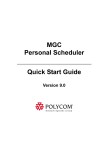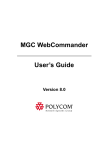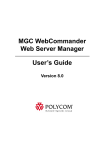Download Polycom VSXTM 6000 User's Manual
Transcript
APPENDIX 05/02 TEST RESULTS FOR POLYCOM® VSX™ 6000 Manufacturer: Polycom® Model: VSX™ 6000 Software versions: Version 7.5.1 Optional Features People + Content™ IP Model modifications None Date of Test: 13th – 17th June 2005 POLYCOM® VSX™ 6000 Front view i Rear view Infrared remote control Desk microphone ii CONTENTS Page No. A: SETUP PROCEDURE 1 B: HARDWARE DESCRIPTION 2 C: SYSTEM OPERATION 4 D: VIDEO TESTS 8 E: AUDIO TESTS 17 F: CONNECTIVITY 18 G: SUMMARY 19 iii A: SETUP PROCEDURE The basic connections clearly illustrated on the printed Set- up card together with more detailed documentation on CD enabled the Polycom® VSX™ 6000 to be installed and set-up with ease. Initial installation involved: • Positioning the combined CODEC/camera unit on top of the monitor. • Connecting the CODEC to the video monitor using the video and audio leads supplied. • Plugging the microphone into the CODEC. • Establishing the IP network connection via a single RJ-45 to RJ-45 lead. • Connecting the external power supply. System set up through the “on-screen” menus and the hand held infrared remote control was straightforward. The main parameters i.e. IP and Gatekeeper address were both entered by this method. Following switch on from cold the CODEC automatically self-boots within 45 seconds. After initial configuration, subsequent power-ups retain all of the se system settings. If the unit has been inactive for a user definable period it automatically reverts to standby mode, returning to operational mode when the remote control is picked up or an incoming call is detected. In each case the unit takes two seconds to stabilise. Approximate set- up time: 15 minutes (Basic single monitor setup) Documentation quality: The unit is supplied with a printed Quick Start Guide, context sensitive on-screen assistance via the remote control Help button and comprehensive VSX Getting Started and Administrator’s guides on a CD-ROM. 1 B: HARDWARE DESCRIPTION General The Polycom® VSX™ 6000 is a compact entry level portable system for IP communication up to 768kbit/s. Several optional features are available: • • • Dual Monitor hardware. Up to two additional desk microphones. Integration with the VTX1000™ conference phone. Images from a PC/laptop can be introduced into a conference by two methods: 1. A hardware option, Visual Concert VSX enables a PC/laptop to be directly connected (hard wired) into the CODEC. 2. A software option People + Content™ IP for Windows enables a network connected PC/laptop to transmit images over the net to the CODEC and thus into a conference. The basic VSX™ 6000 system is designed for IP connectivity up to 768kbit/s through the 10/100 BaseT auto switching Ethernet port. A single picture monitor either displays the transmitted image as a Picture in Picture (PIP) or emulates Dual Monitor mode by scaling both near and far images side by side on the screen, the latter display option being particularly effective when a large plasma panel or a data projector are used as the single display device. True dual monitor operation can also be provided through the optional Additional Monitor Adaptor (AMA), where the main CODEC video output, i.e. images from the remote site, the menus and setup screens is displayed on a Y/C (S-Video) monitor while the second monitor (Y/C or composite) screens images of the local site. The AMA also includes an XGA output for the display of graphic images on an XGA monitor or data projector. This option was not included with the test CODECs. The camera has pan, tilt and zoom functions with ten preset positions. The unit is quiet in operation and rapidly repositions between preset positions. The basic CODEC includes a single loudspeaker for mono conferences, but also supports Siren 14 Stereo (StereoSound™) with optional external monitor loudspeakers or a stereo audio system. The system captures stereo by turning off one of the three microphones located in the desk microphone pod, the microphone pod must then be placed with the Polycom logo furthest from the conference participants to achieve the correct stereo image. In larger rooms multiple microphone pods may be used to create the stereo image. Stereo audio from a DVD or VCR player is also available when connected via the line input connections. The VSX™ 6000 systems supplied for evaluation included the optional People + Content™ IP feature, this allows a network connected windows PC to transfer its screen images over the net to the local CODEC and then into video conference sites via the H.323 videoconference link. A PC/laptop software application downloaded from the Polycom web site is necessary to enable this option. Another option, the Visual Concert™ VSX hardware unit enables the image from a PC/Laptop XGA screen and its associated audio to be directly connected to the local 2 CODEC and then fed into a conference. This unit also provides an XGA data projector output and a three port network hub. The VSX unit connects to the desk pod microphones via a ‘daisy chain’. When conferencing with other Polycom units supporting People + Content™ any XGA data source connected to the Visual Concert™ VSX unit can be transmitted to the remote site together with the selected video source. To route this XGA signal to the remote site either the Graphics button on the remote control or the Send button on the VSX unit is selected. The far site then displays the selected video source on the main monitor and the XGA output (PC image) from the remote Visual Concert™ VSX unit on a second XGA monitor. The presenter and the presentation PC images are thus received simultaneously at the remote site. Visual Concert™ VSX units were not supplied for evaluation. AES encryption operates in point-to-point calls at all bandwidths. A document camera may be connected to the composite video input of the CODEC and the system set to utilise 4CIF video coding when this source is selected, this will maximise screen resolution at the expense of frame rate. A ‘Kensington lock’ fixing on the rear of the unit provides enhanced physical security for the CODEC. Dimensions: CODEC unit (w x h x d) 30 x 15 x 25cm CODEC Unit Video Inputs Main camera VCR/document camera Visual Concert VSX* Composite/YC Y/C Composite RGB Connector Direct internal connection RCA Phono Proprietary Composite/YC Y/C Composite Y/C Composite Connector 4 pin mini DIN RCA Phono 4 pin mini DIN RCA Phono * Optional Video Outputs Monitor 1 Monitor 1 Optional monitor 2* Optional monitor 2* * Requires optional Additional Monitor Adaptor (AMA) Audio Inputs Main microphone* VCR or Mixer VCR or Mixer Level Microphone Line Line Connector Proprietary RCA Phono RCA Phono * Up to three desk microphones may be “daisy chain “connected into this input. Audio Outputs External amplifier/VCR External amplifier/VCR Level Line* Line* Connector RCA Phono RCA Phono * The Line outputs may be set to be far end only or a mix of near and far end audio. If StereoSurround is selected the Line outputs are far end only. 3 Data 1 x LAN 10/100Mbit/s Ethernet connection (RJ-45) Optional Visual Concert VSX 1 x PC/laptop input (15 Pin HD D type) 1 x PC/laptop audio input (3.5mm stereo jack) 1 x data projector output (15 Pin HD D type) 2 x CODEC/microphone connectors (proprietary) 4 x LAN connections (RJ-45) Cables Supplied Basic Unit 1 x IEC mains lead 1 x power interconnect cable 1 x LAN cable (RJ-45 to RJ-45) 1 x CODEC-microphone cable 1 x combined monitor video and audio cable (4 pin mini DIN-4 pin mini DIN plus 3 x RCA - RCA Phono connectors) 1 x Y/C to SCART adaptor Mobility The Polycom® VSX™ 6000 is portable, lightweight and can be moved easily. To establish a connection, the IP address will need to be re-entered for each new location using the on screen configuration menu. C: SYSTEM OPERATION In single monitor configuration Picture in Picture (PIP) is used to display the transmitted local image as a small picture superimposed on the image from the remote site. The alternative Dual Monitor emulation is illustrated below, the pip button is used to cycle through a number of display optio ns: • • • • • Far end full screen Near end full screen Side by Side equal size images Far end large image, near end small image Near end large image, far end small image 4 Side by Side equal size images Far end large image, near end small image Near end large image, far end small image 5 With People and Content™ selected, a third window opens with content displayed as a large image, and both near and far video images displayed as small windows. The CODEC is configured and controlled either with the infrared remote control through the on screen Polycom® graphical interface or via a web browser over the LAN. This LAN connection is password protected. Text messages may also be sent from the web browser to the CODEC and displayed on the main video monitor, a useful tool for remote management. Screenshot reproduced by permission of Polycom® The dial menu allows selection of connection speed and IP address. The video and audio protocols are automatically assigned to optimise the available bandwidth and capabilities of the remote CODEC. In calls between VSX™ 6000 units the following protocols were utilised. Connection Bandwidth 128kbit/s 384kbit/s > 384kbit/s Video Protocol H.264 H.264 H.263 Audio Protocol Siren™ 14 Siren™ 14 Siren™ 14 Audio Bandwidth 24kbit/s 48kbit/s 48kbit/s Far-End camera control and remote video input selection operate over point to point connections. The mute button located on the microphone pod illuminated when the local 6 microphone was muted. Both Near (local) and Far (remote) microphone mute status were also indicated on the display screen. A call status page is readily available via the remote control Help button and indicates: the network in use; the target data rate; the audio and the video encoding/decoding algorithms together with: • Statistics on the actual audio and video data rate; • The video frame rate; the audio and video packet loss; • The call number; • The duration of the call. The Stereo audio system (StereoSound™ performed well with the camera in wide angle (zoomed out) to include a group of conference participants. The stereo audio then helped to identify the position of the participant speaking in the group. In close- up however the stereo image did not alter so that the picture showed a close up view of the presenter but the accompanying sound still matched the wide angle shot. In other words, the video image showed the speaker ‘centre stage’ while the stereo audio ‘image’ remained with the speaker off to the right or left. This disconnection of the video picture and the stereo audio ‘image’ could be distracting. The People + Content™ application to establish a connection between a PC/laptop and the CODEC via the Local Area Network is enabled either by pressing the remote control Graphics button or the on-screen Play button within the People + Content™ IP PC application. This application only operates under Windows; Apple Mac operating systems are not supported. The CODEC accepts still images transmitted from other units as snap-shots but does not transmit snapshots. The Snapshot button on the remote handset can select: • • • • System Calendar Recent Calls List System Info Call Status This could be confusing to the occasional user. 7 D: VIDEO TESTS Due to the automatic selection of video protocols we were unable to carry out the full suite of tests. In all tests at H.323 the corresponding audio standard is Siren™ 14, 48kbit/s Objective Video Tests: Signal measurements 1. 75% EBU bars 2. Grey scale Subjective Video Impairments Tested: Lip synchronisation Block distortion (tiling) Blurring (reduced edge sharpness and spatial detail) Colour errors Jerkiness (distortion of smooth motion) Object persistence(lagging images from previous frames as faded or outline images) Scene cut response (i.e. time to build up the new image) LS BLK BLR CLR JRK OP SCR Scale of impairments: Imperceptible Perceptible Slightly annoying Annoying Very annoying 1 2 3 4 5 Test Tape: Signals recorded EBU colour bars Grey scale Blue field Medium close up female face, still Medium close up female face, talking Close up face, nodding Close up face, shaking head side to side Zoom out slowly to wide angle three people Zoom in quickly to close up of centre person Turntable speeds: 1, 2, 3 and 4 Football sequence Zoom in and out of ‘A-to-Z’ map Text legibility, font sizes 20 to 12 pt Cut tests, scenes various with camera movements Man teaching at whiteboard Time on tape 1min 30secs 1.40 - 2.40 2.50 - 3.50 4.00 - 5.00 5.10 - 6.10 6.20 - 7.20 7.30 - 8.30 8.40 - 9.40 9.50 - 10.50 11.00 - 15.30 15.40 - 16.40 16.50 - 17.50 20.30 - 20.50 21.00 - 22.00 22.10 - 23.23 To ensure accuracy of measurement at the remote site, all signals are to be monitored prior to transmission. 8 Test 1a (H263): Colour bar test (Insert 75% EBU bars at local site, measure at remote site) Peak to peak video amplitude Peak to peak sync amplitude Peak to peak burst amplitude Do chroma vectors lie in their boxes? Any waveform aberrations? Subjective Impairments H.323 BLK BLR CLR 1.0v 0.3v 0.3v Yes None 768kbit/s 1 2 1 Test 1b (H264): Colour bar test (Insert 75% EBU bars at local site, measure at remote site) Peak to peak video amplitude Peak to peak sync amplitude Peak to peak burst amplitude Do chroma vectors lie in their boxes? Any waveform aberrations? Subjective Impairments H.323 BLK BLR CLR 1.0v 0.3v 0.3v Yes None 384kbit/s 1 2 1 Test 2a (H.263): Grey scale (Insert grey scale at local site, measure at remote site) Peak to peak video amplitude Peak to peak sync amplitude Any waveform aberrations? Subjective Impairments H.323 BLK BLR CLR 1.0v 0.3v None 768kbit/s 1 1 1 9 Test 2b (H.264): Grey scale (Insert grey scale at local site, measure at remote site) Peak to peak video amplitude Peak to peak sync amplitude Any waveform aberrations? Subjective Impairments H.323 BLK BLR CLR 1.0v 0.3v None 384kbit/s 1 1 1 Test 3a (H.263): Blue screen (Insert blue screen at local site, measure at remote site) Any wave form aberrations? Subjective Impairments H.323 BLK CLR None 768kbit/s 1 1 Test 3b (H.264): Blue screen (Insert blue screen at local site, measure at remote site) Any waveform aberrations? Subjective Impairments H.323 BLK CLR None 384kbit/s 1 1 Test 4a (H.263): Medium close up female (still) Subjective Impairments H.323 BLK BLR CLR 768kbit/s 1 1 1 Test 4b (H.264): Medium close up female (still) Subjective Impairments H.323 BLK BLR CLR 384kbit/s 1 1 1 10 Test 5a (H.263): Medium close up female (talking) Subjective Impairments H.323 LS BLK BLR CLR JRK 768kbit/s 1 1 1 1 1 Test 5b (H.264): Medium close up female (talking) Subjective Impairments H.323 LS BLK BLR CLR JRK 384kbit/s 1 2 2 1 1 Test 6a (H.263): Close up head (nodding) Subjective Impairments H.323 BLK BLR CLR JRK 768kbit/s 1 2 1 1 Test 6b (H.264): Close up head (nodding) Subjective Impairments H.323 BLK BLR CLR JRK 384kbit/s 2 2 1 1 Test 7a (H.263): Close up head (shaking side to side) Subjective Impairments H.323 BLK BLR CLR JRK 768kbit/s 1 2 1 1 11 Test 7b (H.264): Close up head (shaking side to side) Subjective Impairments H.323 BLK BLR CLR JRK 384kbit/s 2 3 1 1 Test 8a (H.263): Medium close up, slow zoom out to three shot Subjective Impairments H.323 BLK BLR CLR JRK 768kbit/s 1 2 1 1 Test 8b (H.264): Medium close up, slow zoom out to three shot Subjective Impairments H.323 BLK BLR CLR JRK 384kbit/s 1 2 1 1 Test 9a (H.263): Three sho t, quick zoom in to medium close up centre person Subjective Impairments H.323 BLK BLR CLR JRK 768kbit/s 1 1 1 1 Test 9b (H.264): Three shot, quick zoom in to medium close up centre person Subjective Impairments H.323 BLK BLR CLR JRK 384kbit/s 1 2 1 1 12 Test 10a (H.263): Turntable speed 1 Subjective Impairments H.323 BLK BLR CLR JRK 768kbit/s 1 1 1 1 Test 10b (H.264): Turntable speed 1 Subjective Impairments H.323 BLK BLR CLR JRK 384kbit/s 1 1 2 1 Test 10c (H.263): Turntable speed 2 Subjective Impairments H.323 BLK BLR CLR JRK 768kbit/s 1 1 1 1 Test 10d (H.264): Turntable speed 2 Subjective Impairments H.323 BLK BLR CLR JRK 384kbit/s 1 1 2 1 Test 10e (H.263): Turntable speed 3 Subjective Impairments H.323 BLK BLR CLR JRK 768kbit/s 1 2 2 1 13 Test 10f (H.264): Turntable speed 3 Subjective Impairments H.323 BLK BLR CLR JRK 384kbit/s 2 2 2 2 Test 10g (H.263): Turntable speed 4 Subjective Impairments H.323 BLK BLR CLR JRK 768kbit/s 1 2 2 1 Test 10h (H.264): Turntable speed 4 Subjective Impairments H.323 BLK BLR CLR JRK 384kbit/s 2 3 2 2 Test 11a (H.263): Football sequence Subjective Impairments H.323 BLK BLR CLR JRK 768kbit/s 2 2 2 1 Test 11b (H.264): Football sequence Subjective Impairments H.323 BLK BLR CLR JRK 384kbit/s 2 3 2 2 14 Test 12a (H.263): Zoom in and zoom out of ‘A-to-Z’ map Subjective Impairments H.323 BLK BLR CLR JRK 768kbit/s 2 3 1 2 Test 12b (H.264): Zoom in and zoom out of ‘A-to-Z’ map Subjective Impairments H.323 BLK BLR CLR JRK 384kbit/s 3 3 1 3 Test 13a (H.263): Text legibility (% of screen height) at viewing distance approx. 5 x screen diagonal Legibility H.323 20 pt (3.5%) 16 pt (3%) 14 pt (2.5%) 12 pt (2.3%) 768kbit/s Yes Yes No No Test 13b (H.264): Text legibility (% of screen height) at viewing distance approx. 5 x screen diagonal Legibility H.323 20 pt (3.5%) 16 pt (3%) 14 pt (2.5%) 12 pt (2.3%) 384kbit/s Yes Yes No No Test 14a (H.263): Video with several vision cuts Subjective Impairments H.323 BLK BLR CLR OP SCR JRK 768kbit/s 2 2 1 1 2 1 15 Test 14b (H.264): Video with several vision cuts Subjective Impairments H.323 BLK BLR CLR OP SCR JRK 384kbit/s 3 3 1 1 3 2 Test 15a (H.263): Man teaching with flip chart Subjective Impairments H.323 LS BLK BLR CLR JRK 768kbit/s 2 1 1 1 1 Test 15b (H.264): Man teaching with flip chart Subjective Impairments H.323 LS BLK BLR CLR JRK 384kbit/s 2 1 2 1 1 Test 16: Playback from a domestic VHS videotape player Is picture stable? Yes 16 E: AUDIO TESTS (ITU standards only) Tests 1-3 were carried out with test signals inserted into the AUX (Auxiliary) input. Test 1: Frequency response (-3dB) (Insert a -6dB signal at the local site, measure the frequency corresponding to an audio level reduction of 3dB at the remote site from the level received when a 1kHz tone is transmitted). Siren™ 14, 24kbit /s 14kHz Siren™ 14, 48kbit /s 14kHz Test 2: Headroom (measured on a Siren™ 14, 48kbit/s connection) (Insert increasing amplitude 1kHz tone at local site, monitor for overload distortion at remote site) Overload occurs at: +10dBm Test 3: Audio Level (Insert -6dBm 1KHz tone at local site, monitor received level at remote site) Measure the level on the VCR output with the local volume at mid range. Remote site signal measures: -18dBm measured on audio output Test 4: Echo Cancellation Setup The echo canceller is fully automatic in operation. Audio levels adequate? (Y/N) Audio quality acceptable? (Y/N) Echo cancellation acceptable? (Y/N) Quality of double talk Lecture Theatre Not tested Not tested Not tested Not tested Room Yes Yes Yes Very Good Subjectively the quality of the Siren™ 14 audio and echo cancellation was excellent. The provision of: audio level meters for the microphone and VCR inputs; level adjustment on the VCR inputs and an internal tone generator, are all very useful operational features. 17 F: CONNECTIVITY Connectivity between Like Machines H.323 There were no problems connecting between the Polycom VSX™ 6000 units at Edinburgh and Newcastle over IP. During an H.323 call the network connectio n was removed and reconnected after a specific time. 5 Seconds 15 Seconds 30 Seconds Image froze, call re-established Image froze, call re-established Image froze, call re-established Time to Connect H.323 All speeds 5 seconds Connectivity with Other Machines (models listed with comments) Successful connections were made in each direction with the following CODECs: H.323 Tandberg 6000 Polycom® VSX™ 8000 Polycom® ViaVideo Polycom® VSX Webcam using NetMeeting® In conferences with a Polycom® iPower970 (Software 6.2.0.1208), no video was received at the VSX™ 6000 irrespective of which unit initiated the call. Connectivity with JVCS MCUs H.323 Successful connections were made to the Management Centre IP MCU, H.263 video and G.722 audio. The audio level at the Management Centre was measured as peaking at -2dBm. 18 Procedure for making a call 1. Select connection speed 2. Input IP address 3. Press Call/Hang-up button on the remote control to dial. Or use the Speed Dial, Local Directory, or Call History list from the graphical interface. G: SUMMARY • An entry level CODEC providing conferencing data rates between 64kbit/s and 768kbit/s over H.323 IP networks. • Optional Additional Monitor Adaptor (AMA) for multiple monitor outputs. • Graphical interface with infrared remote control. • Supports H.261, H.263, H.264 video coding. • Supports G.711, G.722, G.722.1, G.728, G.723.1, G.729 and Siren14kHz audio coding. Supports StereoSurround™ audio • People + Content™ and H.239 dual image support • Far end camera control and source selection. • Optional Visual Concert VSX for PC and Laptop direct connection to the CODEC. • Optional People + Content™ IP for Windows PC and Laptop network connection to the CODEC. 19 UKERNA manages the networking programme on behalf of the higher and further education and research community in the United Kingdom. JANET, the United Kingdom's academic and research network, is funded by the Joint Information Systems Committee (JISC). For further information please contact: JANET Customer Service UKERNA Atlas Centre, Chilton, Didcot Oxfordshire, OX11 0QS Tel: Fax: E-mail: +44 (0) 1235 822 212 +44 (0) 1235 822 397 [email protected] Copyright: This document is copyright The JNT Association trading as UKERNA. Parts of it, as appropriate, may be freely copied and incorporated unaltered into another document unless produced for commercial gain, subject to the source being appropriately acknowledged and the copyright preserved. The reproduction of logos without permission is expressly forbidden. Permission should be sought from JANET Customer Service. Trademarks: ® ® ® JANET , SuperJANET and UKERNA are registered trademarks of the Higher Education Funding Councils for England, Scotland and Wales. The JNT Association is the registered user of these trademarks. Polycom® and Memory Stick® are trademarks of the Sony Corporation, Japan Polycom® and PictureTel® are registered trademarks of Polycom in the U.S. and various countries. NetMeeting® is a registered trademark of Microsoft Corporation in the United States and/or other countries. All (other) company or brand names may be trademarks of the respective companies with which they are associated. Disclaimer: The information contained herein is believed to be correct at the time of issue, but no liability can be accepted for any inaccuracies. The reader is reminded that changes may have taken place since issue, particularly in rapidly changing areas such as internet addressing, and consequently URLs and e-mail addresses should be used with caution. The JNT Association cannot accept any responsibility for any loss or damage resulting from the use of the material contained herein. Availability: Further copies of this document may be obtained from JANET Customer Service at the above address. © The JNT Association 2005 20