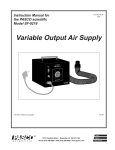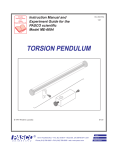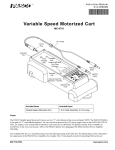Download PASCO Specialty & Mfg. EM-8661-220V User's Manual
Transcript
Instruction Sheet 012-13681A Ring Launcher EM-8661-220V Equipment DISCONNECT INPUT POWER BERFORE REPLACING FUSE DO NOT REMOVE COVER REFER SERVICING TO QUALIFIED PERSONNEL. Aluminum RIngs (2), 2.5 cm diameter TO AVIOD ELECTRIC SHOCK THE POWER CORD GROUNDING CONDUCTOR MUST BE CONNECTED TO GROUND. Ring Launcher-220V FOR CONTINUED FIRE PROTECTION. REPLACE ONLY WITH 8A, 250V, TYPE F FUSE, (PER IEC 127-2/III) Included Rear view Rod Clamp Iron Rod RISK OF ELECTRIC SHOCK DO NOT OPEN Copper Wire Coil Universal Grounded Input Adapter (not shown) Power Cord Voltage Transformer, 1000 W (two spare fuses) Fuse Recommended Launch Switch Ring Launcher Accessory: EM-8662, includes the following: • Copper Ring: 2.5 cm inside diameter, 2.5 cm long, 48.6 g • Split Aluminum Ring: 2.5 cm inside diameter, 2.4 cm length, 12.9 g • Small Aluminum Ring: 2.5 cm inside diameter, 1.2 cm length, 6.8 g • Induction Coil and Bulb: tungsten filament light bulb in a plastic holding base (6.5 by 4 cm) with a copper induction coil Power Light Aluminum Rings High Temperature Warning Light EM-8661 Ring Launcher Introduction The EM-8661-220V Ring Launcher is used for demonstrating the principles of electromagnetic induction and magnetic force. It is an electrically powered projectile launcher. Using a conducting but non-magnetic aluminum ring (included), you can show how the alternating current in the electromagnetic coil induces an alternating current in the aluminum ring, which produces a magnetic field opposed to the field of the electromagnetic coil. As a result, the aluminum ring is pushed upward. The optional Ring Launcher Accessory (EM-8862) includes a heavy copper ring, a lightweight aluminum ring, a split aluminum ring with a gap, and a small light bulb connected to a copper coil that can be used for more demonstrations of electromagnetic induction and magnetic force. 800-772-8700 +1 916-786-3800 Fuses Voltage Transformer, 1000 W Induction Coil and Bulb Copper Rings Small Aluminum Rings Split Aluminum Rings EM-8662 Ring Launcher Accessory (not included) [email protected] Ring Launcher EM -8661-220V Setup SAFETY REMINDERS Connect to the Voltage Transformer • Do not attempt to remove any portion of the back casing or immerse the Ring Launcher in water. Doing so could cause shock or injury. • Do not plug the adapter on the end of the transformer power cord into a non-grounded electrical receptacle. • Do not plug the Ring Launcher power plug into an adapter and then try to plug the adapter into an electrical receptacle. PLUG THE RING LAUNCHER POWER CORD INTO THE 110V OUTPUT PORT ON THE TRANSFORMER ONLY. • Do not overheat the copper coil by holding the launch switch down continuously for more than 20 seconds. • Do not use any rings that are different than the ones included with the Ring Launcher or the Ring Launcher Accessory. For example, do not use paper, plastic, or rubber items 1. 2. On the back of the transformer, check that the INPUT VOLTAGE SELECTION switch is in the correct position: down for 220V. Make sure that the POWER SOURCE switch on the front of the transformer is in the OFF position. Attach the included Universal Grounded Input Adapter to the three prong plug on the end of the transformer power cord. Universal Grounded Input Adapter (Example) Three-prong Plug 3. Plug the transformer power cord into a grounded electrical receptacle. 4. Plug the Ring Launcher power cord into the 110V OUTPUT port on the front of the transformer, and move the POWER SOURCE switch from OFF to ON. • NOTE: If the copper coil becomes overheated, the red High Temperature Warning Light will come on, and the launcher will not function. Wait until the red warning light turns off before trying more launches. • When the power is on, the green power light is lit. If the green Power Light goes out at any time, replace the launcher’s fuse. Always unplug the launcher before replacing the fuse, and use only the same type of fuse as a replacement (8A, 250V Type F). 1. 1. Unplug the launcher’s power cord. Insert a flat bladed screwdriver into the slotted fuse cap on the back of the launcher and turn counterclockwise to remove the fuse holder. 2. Replace the fuse in the fuse holder, put the fuse holder back into the launcher, and turn the fuse cap clockwise to tighten. In a spacious room, place the Ring Launcher on a stable support, such as the floor or a low table. CAUTION: To prevent the rings from hitting other objects or people, allow a one meter radius of space around the Ring Launcher and a two meter distance above the Ring Launcher. 2. DO NOT REMOVE COVER REFER SERVICING TO QUALIFIED PERSONNEL. TO AVIOD ELECTRIC SHOCK THE POWER CORD GROUNDING CONDUCTOR MUST BE CONNECTED TO GROUND. Before launching, position yourself to the side of the launcher and be prepared to catch the projected ring as it falls. DISCONNECT INPUT POWER BERFORE REPLACING FUSE Replacing the Ring Launcher Fuse FOR CONTINUED FIRE PROTECTION. REPLACE ONLY WITH 8A, 250V, TYPE F FUSE, (PER IEC 127-2/III) Procedure Fuse Cap RISK OF ELECTRIC SHOCK DO NOT OPEN 3. Slip one of the aluminum rings over the iron rod and copper coil of the launcher. WARNING: Do not place your face or any part of you body directly over the top of the iron rod or anywhere in the launch path. 4. To launch, push down on the Launch Switch momentarily and then release the switch. • The ring will rise about two meters. 2 Replacing the Ring Launcher fuse www.pasco.com Ring Launcher EM-8661-220V Using the Induction Bulb (part of the optional EM-8662 Ring Launcher Accessory) The Induction Bulb in the optional EM-8662 Ring Launcher Accessory allows you to show how voltage induced from the copper coil on the launcher can light the bulb. Hold the plastic base of the induction bulb over the iron rod so that the copper coil on the plastic base is near the copper coil on the Ring Launcher. While holding the induction bulb near the copper coil, use the other hand to briefly hold down the Launch Switch. • To show how the properties of the iron rod enhance the electromagnetic repulsion, attempt to launch a ring with the iron rod removed. You will notice that the height of the launched ring is about one half of the height reached when the iron rod is inserted into the copper coil. Try launching multiple rings simultaneously. The experimental model changes, challenging students to think more deeply about the concepts. The inductive effects occur within the closed rings, and all other rings are pushed up by the induced rings. Credit to the Originators of the Classroom “Jumping Ring” The small light bulb will light up.. Induction Bulb Copper Coil The PASCO EM-8661 Ring Launcher is modeled after the classroom “jumping ring” designed by Carl S. Schneider and John P. Ertel, Physics Department, United States Naval Academy, Annapolis, Maryland, USA. An article describing their design is available in the American Journal of Physics, 66 (8), August 1998, pages 686 to 692. Launch Switch Induction Bulb with the Ring Launcher Background The alternating current (AC) power source generates an alternating current in the copper coil of the launcher. The changing current induces an alternating electromagnetic field. When a conducting ring is on the Ring Launcher, the alternating electromagnetic field induces a current in the ring. The current in the ring generates another electromagnetic field, opposed to the one generated by the launcher. The magnetic repulsion between the two fields pushes the ring upward. Closed metal rings are conductors of electricity, and therefore respond to the changing electromagnetic field. In the Split Aluminum Ring (part of the optional EM-8662 Ring Launcher Accessory), the ring cannot conduct an electric current. The circuit is “open”. Without current, no electromagnetic repulsion occurs, and the split aluminum ring is not pushed upward. Experimental Variations and Notes If desired, you can place the Ring Launcher in a horizontal or angular launching position. Use the Rod Clamp on the back of the launcher to mount the launcher on a support rod. www.pasco.com 3 Ring Launcher EM -8661-220V Specifications Launcher Dimensions 10 by 10 by 25 cm Voltage 120 VAC Fuse 8A, 250V, Type F Maximum Temperature 60°C Closed Aluminum Rings 2.5 cm ID, 2.5 cm length, 13.95 g Technical Support For assistance with any PASCO product, contact PASCO at: Address: PASCO scientific 10101 Foothills Blvd. Roseville, CA 95747-7100 Phone: +1 916-786-3800 (worldwide) 800-772-8700 (U.S.) Web: www.pasco.com Email: [email protected] For the latest information about the EM-8661 Ring Launcher, go to the PASCO web site and enter EM-8661 in the Search window. Limited Warranty For a description of the product warranty, see the PASCO catalog. Copyright The PASCO scientific 012-13681A Ring Launcher Instruction Sheet is copyrighted with all rights reserved. Permission is granted to non-profit educational institutions for reproduction of any part of this manual, providing the reproductions are used only in their laboratories and classrooms, and are not sold for profit. Reproduction under any other circumstances, without the written consent of PASCO scientific, is prohibited. Trademarks PASCO and PASCO scientific are trademarks or registered trademarks of PASCO scientific, in the United States and/or in other countries. All other brands, products, or service names are or may be trademarks or service marks of, and are used to identify, products or services of, their respective owners. For more information visit www.pasco.com/legal. ---------------------------------------------------------------Replacing the Transformer Fuse • The voltage transformer includes two spare fuses. • The fuse holder cap is clearly labeled on the back of the transformer under the INPUT VOLTAGE selection switch. • Turn the fuse holder cap by hand counterclockwise to open the fuse holder. • Replace the nonfunctional fuse with one of the spare fuses. • Put the fuse holder back into the transformer and twist the fuse cap by hand clockwise to tighten. 4 www.pasco.com