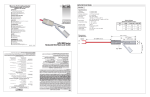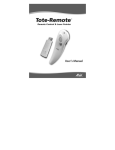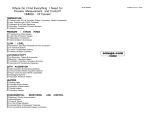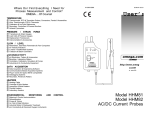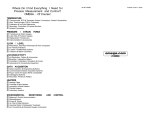Download Omega Vehicle Security LVCN700 Series User's Manual
Transcript
WARRANTY/DISCLAIMER OMEGA ENGINEERING, INC. warrants this unit to be free of defects in materials and workmanship for a period of 13 months from date of purchase. OMEGA Warranty adds an additional one (1) month grace period to the normal one (1) year product warranty to cover handling and shipping time. This ensures that OMEGA’s customers receive maximum coverage on each product. If the unit should malfunction, it must be returned to the factory for evaluation. OMEGA’s Customer Service Department will issue an Authorized Return (AR) number immediately upon phone or written request. Upon examination by OMEGA, if the unit is found to be defective it will be repaired or replaced at no charge. OMEGA’s WARRANTY does not apply to defects resulting from any action of the purchaser, including but not limited to mishandling, improper interfacing, operation outside of design limits, improper repair, or unauthorized modification. This WARRANTY is VOID if the unit shows evidence of having been tampered with or shows evidence of being damaged as a result of excessive corrosion; or current, heat, moisture or vibration; improper specification; misapplication; misuse or other operating conditions outside of OMEGA’s control. Components which wear are not warranted, including but not limited to contact points, fuses, and triacs. OMEGA is pleased to offer suggestions on the use of its various products. However, OMEGA neither assumes responsibility for any omissions or errors nor assumes liability for any damages that result from the use of its products in accordance with information provided by OMEGA, either verbal or written. OMEGA warrants only that the parts manufactured by it will be as specified and free of defects. OMEGA MAKES NO OTHER WARRANTIES OR REPRESENTATIONS OF ANY KIND WHATS0EVER, EXPRESSED OR IMPLIED, EXCEPT THAT OF TITLE, AND ALL IMPLIED WARRANTIES INCLUDING ANY WARRANTY OF MERCHANTABILITY AND FITNESS FOR A PARTICULAR PURPOSE ARE HEREBY DISCLAIMED. LIMITATION OF LIABILITY: The remedies of purchaser set forth herein are exclusive and the total liability of OMEGA with respect to this order, whether based on contract, warranty, negligence, indemnification, strict liability or otherwise, shall not exceed the purchase price of the component upon which liability is based. In no event shall OMEGA be liable for consequential, incidental or special damages. CONDITIONS: Equipment sold by OMEGA is not intended to be used, nor shall it be used: (1) as a “Basic Component” under 10 CFR 21 (NRC), used in or with any nuclear installation or activity; or (2) in medical applications or used on humans. Should any Product(s) be used in or with any nuclear installation or activity, medical application, used on humans, or misused in any way, OMEGA assumes no responsibility as set forth in our basic WARRANTY / DISCLAIMER language, and additionally, purchaser will indemnify OMEGA and hold OMEGA harmless from any liability or damage whatsoever arising out of the use of the Product(s) in such a manner. USA: ISO 9001 Certified Canada: omega.com TM OMEGA® OMEGAnet On-Line Service http://www.omega.com SM Internet e-mail [email protected] Servicing North America: One Omega Drive, Box 4047 Stamford, CT 06907-0047 Tel: (203) 359-1660 Fax: (203) 359-7700 e-mail: [email protected] 976 Bergar Laval (Quebec) H7L 5A1 Tel: (514) 856-6928 FAX: (514) 856-6886 email: [email protected] For immediate technical or application assistance: USA and Canada: Sales Service: 1-800-826-6342 / 1-800-TC-OMEGASM Customer Service: 1-800-622-2378 / 1-800-622-BESTSM Engineering Service: 1-800-872-9436 / 1-800-USA-WHENSM Mexico En Espanol: (001) 203-359-7803 e-mail: [email protected] FAX: (001) 203-359-7807 [email protected] Servicing Europe: Czech Republic: RETURN REQUESTS / INQUIRIES Direct all warranty and repair requests/inquiries to the OMEGA Customer Service Department. BEFORE RETURNING ANY PRODUCT(S) TO OMEGA, PURCHASER MUST OBTAIN AN AUTHORIZED RETURN (AR) NUMBER FROM OMEGA’S CUSTOMER SERVICE DEPARTMENT (IN ORDER TO AVOID PROCESSING DELAYS). The assigned AR number should then be marked on the outside of the return package and on any correspondence. The purchaser is responsible for shipping charges, freight, insurance and proper packaging to prevent breakage in transit. FOR NON-WARRANTY REPAIRS, consult OMEGA for current repair charges. Have the following information available BEFORE contacting OMEGA: 1. P.O. number to cover the COST of the repair, 2. Model and serial number of product, and 3. Repair instructions and/or specific problems relative to the product. Germany/Austria: United Kingdom: ISO 9002 Certified M-4465/0707 FOR WARRANTY RETURNS, please have the following information available BEFORE contacting OMEGA: 1. P.O. number under which the product was PURCHASED, 2. Model and serial number of the product under warranty, and 3. Repair instructions and/or specific problems relative to the product. Frystatska 184, 733 01 Karvina, Czech Republic Tel: +420 (0)59 6311899 FAX: +420 (0)59 6311114 Toll Free: 0800-1-66342 e-mail: [email protected] Daimlerstrasse 26, D-75392 Deckenpfronn, Germany Tel: +49 (0)7056 9398-0 FAX: +49 (0)7056 9398-29 Toll Free in Germany: 0800 639 7678 e-mail: [email protected] One Omega Drive, River BendTechnology Centre Northbank, Irlam, Manchester M44 5EX, England Tel: +44 (0)161 777-6611 FAX: +44 (0)161 777-6622 Toll Free in England: 0800-488-488 e-mail: [email protected] It is the policy of OMEGA to comply with all worldwide safety and EMC/EMI regulations that apply. OMEGA is constantly pursuing certification of its products to the European New Approach Directives. OMEGA will add the CE mark to every appropriate device upon certification. The information contained in this document is believed to be correct but OMEGA Engineering, Inc. accepts no liability for any errors it contains, and reserves the right to alter specifications without notice. WARNING: These products are not designed for use in, and should not be used for, patient connected applications. Metering & Control Instrumentation Refractometers Pumps & Tubing Air, Soil & Water Monitors Industrial Water & Wastewater Treatment pH, Conductivity & Dissolved Oxygen Instruments OMEGA’s policy is to make running changes, not model changes, whenever an improvement is possible. This affords our customers the latest in technology and engineering. OMEGA is a registered trademark of OMEGA ENGINEERING, INC. © Copyright 1996 OMEGA ENGINEERING, INC. All rights reserved. This document may not be copied, photocopied, reproduced, translated, or reduced to any electronic medium or machine-readable form, in whole or in part, without prior written consent of OMEGA ENGINEERING, INC. Multi-Point Ultrasonic Level Switch LVCN700 Series ENVIRONMENTAL MONITORING AND CONTROL Heating Cable Cartridge & Strip Heaters Immersion & Band Heaters Flexible Heaters Laboratory Heaters HEATERS Data Acquisition & Engineering Software Communications-Based Acquisition Systems Plug-in Cards for Apple, IBM & Compatibles Datalogging Systems Recorders, Printers & Plotters DATA ACQUISITION pH Electrodes, Testers & Accessories Benchtop/Laboratory Meters Controllers, Calibrators, Simulators & Pumps Industrial pH & Conductivity Equipment http://www.omega.com e-mail: [email protected] pH/CONDUCTIVITY Rotameters, Gas Mass Flowmeters & Flow Computers Air Velocity Indicators Turbine/Paddlewheel Systems Totalizers & Batch Controllers ® FLOW/LEVEL Transducers & Strain Gauges Load Cells & Pressure Gauges Displacement Transducers Instrumentation & Accessories PRESSURE, STRAIN AND FORCE Thermocouple, RTD & Thermistor Probes, Connectors, Panels & Assemblies Wire: Thermocouple, RTD & Thermistor Calibrators & Ice Point References Recorders, Controllers & Process Monitors Infrared Pyrometers TEMPERATURE User’s Guide Where Do I Find Everything I Need for Process Measurement and Control? OMEGA…Of Course! Shop online at omega.com SPECIFICATIONS Step One Temp. comp.: Electronics temp.: Pressure: Enclosure rating: Enclosure vent: Encl. material: Trans. material: Process mount: Mount. gasket: Conduit entrance: Classification: CE compliance: 4.1" (104 mm) 3.8" (96 mm) 1.2" 1" NPT (1" G) 0.75" (19 mm) LU75 LU72 LVCN716 LVCN726 Enclosure (Side View) 5.2" (133 mm) 1.7"(44 mm) Contact fail-safety: Process temp.: (32 mm) Contact type: Contact rating: Contact logic: 5.2" (133 mm) 1.9" (49 mm) Consumption: LVCN704 LVCN709 Enclosure (Side View) 2.5"(63 mm) LED indication: Calibration: Memory: Supply voltage: 5.2" (133 mm) 3.9" (100 mm) Dead band: 2.4" (62 mm) Beam width: LVCN700 Series Enclosure (Top View) 3.0"(76 mm) Repeatability: Adjustability: Hysteresis: LVCN704: 2" to 4' (5 cm to 1.2m) LVCN709: 4" to 9.8' (10 cm to 3m) LVCN716: 4" to 16.4' (10 cm to 5m) LVCN126: 8" to 26.2' (20 cm to 8m) 0.25" (6 mm) Over entire range LVCN704/709: 0.5" (1.2 cm) (single set point) LVCN716/726: 1" (2.5 cm) (single set point) LVCN704/709: 2" (5 cm) dia. LVCN716/726: 3" (7.6 cm) dia. LVCN704: 2" (5 cm) LVCN709/716: 4" (10 cm) LVCN726: 8" (20 cm) Power, relay and echo status Target, push button Non-volatile AC: 95-250 VAC DC: 12-28 VDC (Optional) AC: 20 watts max. DC: 100 mA @ 24 VDC (Optional) (3) SPDT relays 60 VA Single point: alarm Two point: latching or out of bounds alarms Duplex or Alternation: (Relays 1 and 2 only) De-energizes during echo signal loss F: -4° to 140° C: -20° to 60° Automatic F: -40° to 160° C: -40° to 71° 30 psi (2 bar) @ 25° C., derated @ 1.667 psi (.113 bar) per °C. above 25° C. NEMA 4X (IP65) Water tight membrane PC/ABS FR PVDF Kynar® LVCN704/709: 1" NPT (1" G) LVCN716/726: 2" NPT (2" G) Viton® Dual, 1/2" NPT General purpose EN 61326 EMC [DC series only (DC powered)] 4.5" (114 mm) Range: 2" NPT (2" G) Handling Static-Sensitive Circuits/Devices: When han- 1. Always touch a known good ground source before handling the part. This should be repeated while handling the part and more frequently after sitting down from a standing position, sliding across the seat or walking a distance. 2. Avoid touching electrical terminals of the part unless making connections. 3. DO NOT open the unit cover until it is time to calibrate. Temperature/Pressure Derating Operating Pressure (psi) dling the Ultrasonic switch, the technician should follow these guidelines to reduce any possible electrostatic charge build-up on the technicians body and the electronic part. 40 Unacceptable Range 30 20 Acceptable Range 10 00 -40 -20 00 20 40 Temperature (C¡) 60 80 INTRODUCTION TECHNOLOGY Step Two Step Three About this Manual: PLEASE READ THE ENTIRE MANUAL PRIOR TO INSTALLING OR USING THIS PRODUCT. This manual includes information on the LVCN700 series Ultrasonic Level Switch. Please refer to the part number located on the switch label to verify the exact model configuration which you have purchased. User’s Responsibility for Safety: Omega manufactures a broad range of level sensing technologies. While each of these sensors is designed to operate in a wide variety of applications, it is the user’s responsibility to select a sensor model that is appropriate for the application, install it properly, perform tests of the installed system, and maintain all components. The failure to do so could result in property damage or serious injury. A. Application: The general purpose ultrasonic level switch provides non-contact level detection up to 26’ or 8m with 3 relays. Each relay can be configured on a single set point alarm, two latched set points for automatic fill or empty, two set points for out of bounds alarms or three set point (relays 1 and 2 only) alternation / duplexing . The switch is well suited for a wide range of corrosive, waste and slurry type media, and is broadly selected for atmospheric day tank, pump lift station and waste sump applications. B. Part Number: The part and serial numbers are located on the wrench flat. Check the part number on the product label and confirm which of the below model configurations you have purchased: Part Number Range Supply Mount LVCN704 4’ (1.2m) 95-250 VAC 1” NPT LVCN704G 4’ (1.2m) 95-250 VAC 1” NPT LVCN704-DC 4’ (1.2m) 12-28 VDC 1” NPT LVCN704G-DC 4’ (1.2m) 12-28 VDC 1” NPT LVCN709 9.8’ (3m) 95-250 VAC 1” NPT LVCN709G 9.8’ (3m) 95-250 VAC 1” NPT LVCN709-DC 9.8’ (3m) 12-28 VDC 1” NPT LVCN709G-DC 9.8’ (3m) 12-28 VDC 1” NPT LVCN716 16.4’ (5m) 95-250 VAC 1” NPT LVCN716G 16.4’ (5m) 95-250 VAC 1” NPT LVCN716-DC 16.4’ (5m) 12-28 VDC 1” NPT LVCN716G-DC 16.4’ (5m) 12-28 VDC 1” NPT Material Compatibility: The LVCN700 series enclosure is LVCN726 26.2’ (8m) 95-250 VAC 2” NPT made of a flame retardant Polycarbonate (PC/ABS FR). The transducer is made of Polyvinylidene Fluoride (PVDF). Make sure that the model which you have selected is chemically compatible with the application media. LVCN726G 26.2’ (8m) 95-250 VAC 2” NPT LVCN726-DC 26.2’ (8m) 12-28 VDC 2” NPT LVCN726G-DC 26.2’ (8m) 12-28 VDC 2” NPT Proper Installation and Handling: Only properly trained staff should install and/or repair this product. Install the switch with the included Viton gasket and never overtighten the switch within the fitting. Always check for leaks prior to system start-up. Wiring and Electrical: A supply voltage of 95-250 VAC is used to power the Ultrasonic switch, and a supply voltage of 12-28 VDC is used to power the optional DC version of the LVCN700 series Ultrasonic switch. Electrical wiring of the switch should be performed in accordance with all applicable national, state, and local codes. Enclosure: While the LVCN700 series housing is liquid-resistant, the unit is not designed to be operational when immersed. It should be mounted in such a way that the enclosure and transducer do not come into contact with the application media under normal operational conditions. Make a Fail-Safe System: Design a fail-safe system that accommodates the possibility of switch and/or power failure. OMEGA recommends the use of redundant backup systems and alarms in addition to the primary system. C. NEMA 4X Enclosure: The enclosure has a flip cover with two 1/2” NPT female conduit ports and an internal terminal strip for wiring. To open the enclosure, you will need a small insertion tool such as a screwdriver. Insert the tool into the hole located at the front of the enclosure and gently push on the latching mechanism to release the cover. Rotate the hinged cover up for 135° access to the faceplate and terminal strips. Before closing the enclosure, make sure that the enclosure gasket is properly seated, and that any conduit fittings, cable connectors or plugs are installed correctly and sealed. Flammable, Explosive or Hazardous Applications: The LVCN700 series should not be used within classified hazLVCN726 Shown Warning Always use the Viton gasket when installing the Ultrasonic switch, and make sure that all electrical wiring of the switch is in accordance with applicable codes. RELAY 1 RELAY 2 RELAY 3 Cal. L1 L2 POWER Run High Low Select PREPARATION CALIBRATION Step Four Step Five A. Supply Voltage: The power supply voltage should never exceed the maximum rating of 250 VAC for the LVCN700 series AC switch or 28 VDC for the LVCN700-DC series switch. A. Introduction: The switch has two modes, the RUN and CAL modes. In the RUN mode, the switch is operational and the relay(s) will energize or de-energize at the calibrated set point distances. In the CAL mode, the relay set point distances and states may be target-calibrated into memory. The switch arrives from the factory without any preset calibration. Each relay channel may be user calibrated into one of the following configurations; 1) high or low level alarm, 2) high and low level out of bounds alarm, 3) automatic fill or empty, or 4) duplexing/Alternating. LVCN700 series shown LVCN700-DC series shown HOT NEUTRAL Positive Negative VAC INPUT VDC INPUT L1 L2 POWER VAC (+) (-) POWER VDC B. Conduit Entrance: The enclosure has two 1/2” NPT female conduit ports for routing of the switch supply and relay circuit wiring. Do not Supply Relay Port Port run mixed AC and DC voltages 1/2 NPT through the same conduit port. Route Conduit the supply voltage circuit through one port and the relay circuit(s) through the opposite port. C. Relay Fail-Safe Design: The switch has (3) relay channels. Each relay is a SPDT (single pole, double throw) type rated at 60 VA. Normally open (NO) or normally closed (NC) operation is user RELAY selected based on the desired system control and fail-safe 1 logic. Always design a fail-safe system that accommodates for the possibility of relay and/or power failure. The "normal" relay state is where the relay coil is de-energized and the Red relay LED is OFF. Therefore, if power is cut OFF to the switch it will de-energize the relay. Make sure that the de-energized state is the safe state in your system design. As such, if switch power is lost, a pump will turn OFF if it is connected to the normally open side of the relay. E. Maximum Applied Range: Individual or cumulative effects of agitation, vapor or foam can reduce the overall quality of signal return and shorten the maximum applied range of the switch. To determine the maximum applied range of the switch in your application, refer to the below derating chart. 0% High or Low Level Alarm: The high or low level alarm is programmed with a single set point at the desired tank level. Configured as a high alarm, the relay will energize if the level rises above the set point. Configured as a low level alarm, the relay will energize if the level falls below the set point. High and Low Level Out of Bounds Alarm: Programmed with two set points, the high and low level out of bounds alarm protects the top of the tank from overspill and the bottom of the tank from run-dry. If the level rises above or falls below the set points, the relay will energize. The relay will remain de-energized as long as the level is in between the set points. Automatic Fill or Empty: Programmed with two set points, the latched automatic fill or empty will control a pump or valve. When the level reaches the energize set point, the latching relay will energize, and remain energized until the level reaches the de-energize set point. Energize De-energize High Alarm Shown Energize De-energize Energize De-energize 100Khz Energize 50Khz 50% 100% 0 1 2 3 4 5 6 7 8 9 Ultrasonic Derating Chart LVCN704/709 Agitation = 1-3 @ 100 kHz Vapor = 4-6 @ 100 kHz Foam = 5-6 @ 100 kHz LVCN716/726 Agitation = 1-3 @ 50 kHz Vapor = 3-5 @ 50 kHz Foam = 4-6 @ 50 kHz 10 (Auto-Fill Shown) Duplex/Alternate: Programmed with three set points and two relays, duplexing will automatically fill or empty the tank Energize (Backup) with two pump alternation for maintenance High High Energize and lead-lag control for back up operation. (Primary) High When the level reaches the energize set point, the latching relay will energize, and remain energized until the level reaches the De-energize (All) Low de-energize set point. Each time the level reaches the energize set point, the relays will alternate. If the level reaches the back-up energize set point, both relays will energize until the level reaches the de-energize set point. Alternation will automatically fill or empty the tank with two pumps switching after each cycle. CALIBRATION PROGRAMMING Step Six Step Seven B. Calibration Tools: To target calibrate the switch set points, you will need the appropriate power supply (95-250 VAC or 12-28 VDC for DC version), tape measurer, flat reflective target such as a wall, and optional Omega box insert for use as a product holder. A. Programming a Relay Channel: The relay set points are target calibrated using the appropriate HIGH and/or LOW two keystroke button sequence at each target distance (D1=distance one, D2 = distance two and D3 = Distance 3) per the following logic. C. Off Tank Target Calibration: The switch’s relay set points may be target calibrated OFF the tank or installed ON the tank. Generally, target calibration is done OFF the tank because it is easier to move the switch rather than raise or lower the liquid level to the desired relay set point distances. Locate a flat reflective calibration target such as a wall. Place the switch perpendicular to the target in the provided Omega box insert or equivalent Set Point holder. Alternatively, you may Calibration hold the switch with your hand, but it is critical that prior to entering any relay set point disSet Point Box tances, the product is held Insert Tape Distance steady and perpendicular to the target for at least 15 seconds. If Table calibrating against a wall, it is recommended that the switch be Target elevated 3’ (1m) off the ground Wall by placing it on a table or equivalent flat surface. Relay Function 1. High level alarm 2. Low level alarm 3. Out of bounds alarm 4. Automatic fill 5. Automatic empty 6. Duplexing/Alternation D. Entering the CAL Mode: To enter the CAL mode, you must first disable the calibration lock out feature. To do so, press and hold the SELECT button down. While holding the SELECT button, slide the RUN/CAL switch LEFT to the CAL position, and then release the SELECT button. At this point, all relay LEDs should be OFF. Cal. Run High Low Select E. Selecting a Relay Channel: After entering the CAL mode, press the SELECT button once and the Relay 1 LED will turn ON indicating that the channel is now active for set point calibration. Press the SELECT button again until the desired Relay channel becomes active. RELAY 1 RELAY 2 RELAY 3 L1 L2 POWER F. Erasing a Relay Channel: With the exception of new prod- Button Sequence @ Distance(s) High-High (D1) Low-Low (D1) High-High (D1) & Low-Low (D2) Low-High (D1) & High-Low (D2) High-Low (D1) & Low-High (D2) [High-Low (D1) & Low-High (D2), Rly 1] & [High-High (D3), Rly 2] After the second High or Low button key-stroke, the Power LED will flash from AMBER to GREEN indicating that the set point has been accepted into memory. If all three Relay LEDs flash RED and remain ON, then the button sequence was done incorrectly. If so, press SELECT to return to the appropriate relay channel and erase the previous set points per the CALIBRATION section (Step #6-F) of this manual. Then re-program the channel with the correct button sequence. B. Programming a High or Low Level Alarm: After having powered the switch with the appropriate supply voltage, entered the CAL mode, selected a relay channel and erased any previously input set points, follow the below procedure (LOW level alarm instructions are in parenthesis): 1. Stretch the tape measurer out to the appropriate distance in between the switch and target. 2. Position the switch at the desired HIGH (LOW) set point distance defined as the air gap space between the transducer and the target. Make sure that the switch is stationary and perpendicular to the target before continuing. 3. Press the HIGH (LOW) button for the first key-stroke and the Relay LED will blink once. 4. Press the HIGH (LOW) button again for the second key-stroke and the Relay LED will blink twice. High or Low Level Alarm Programming Tape Box Insert Distance Table 5. The Power LED will flash from AMBER to GREEN when the set point has been accepted into memory. Target Wall 6. Press SELECT to program the next relay channel or slide the RUN/CAL switch RIGHT to exit the CAL mode. High Level Alarm Low Level Alarm ucts out of the box, all previously entered relay set points should be erased prior to new programming with the following procedure: 1. Enter CAL mode and SELECT the relay channel to erase. 2. Simultaneously press and hold down both the HIGH and LOW buttons, and then release the buttons. 3. The Relay and Power LEDs will blink in an alternating pattern indicating that the relay set points have been erased. 4. At this point, once the LED becomes solid, you may either re-program the channel with new set points or leave it inactive. Set Point Energize De-energize De-energize Energize PROGRAMMING PROGRAMMING Step Eight Step Nine C. Programming a High and Low Level Out of Bounds Alarm: After having powered the switch with the appropriate supply voltage, entered the CAL mode, selected a relay channel and erased any previously input set points, follow the below procedure: D. Programming Automatic Fill: After having powered the switch with the appropriate supply voltage, entered the CAL mode, selected a relay channel and erased any previously input set points, follow the below procedure: 1. Stretch the tape measurer out to the appropriate distance in between the switch and target. 1. Stretch the tape measurer out to the appropriate distance in between the switch and target. Automatic Fill Out of Bounds 2. Position the switch at the desired HIGH set point distance defined as the lesser of the two air gap spaces between the transducer and the target. Make sure that the switch is stationary and perpendicular to the target before continuing. 3. Press the HIGH button for the first keystroke and the Relay LED will blink once. Energize De-energize Energize 2. Position the switch at the desired LOW set point distance defined as the greater of the two air gap spaces between the transducer and the target. Make sure that the switch is stationary and perpendicular to the target before continuing. De-energize 3. Press the LOW button for the first keystroke and the Relay LED will blink once. Energize 4. Press HIGH again for the second key-stroke and the Relay LED will blink twice. 4. Press the HIGH button for the second key-stroke and the Relay LED will blink twice. 5. The Power LED will flash from AMBER to GREEN when the HIGH set point has been accepted into memory. 5. The Power LED will flash from AMBER to GREEN when the LOW set point has been accepted into memory. 6. Position the switch at the desired LOW set point distance defined as the greater of the two air gap spaces between the transducer and the target. Make sure that the switch is stationary and perpendicular to the target before continuing. 6. Position the switch at the desired HIGH set point distance defined as the lesser of the two air gap spaces between the transducer and the target. Make sure that the switch is stationary and perpendicular to the target before continuing. 7. Press LOW for the first key-stroke and the Relay LED will blink three times. 7. Press the HIGH button for the first key-stroke and the Relay LED will blink three times. 8. Press LOW for the second key-stroke and the Relay LED will blink four times. 8. Press the LOW button for the second key-stroke and the Relay LED will blink four times. 9. The Power LED will flash from AMBER to GREEN when the LOW set point has been accepted into memory. 9. The Power LED will flash from AMBER to GREEN when the HIGH set point has been accepted into memory. 10. Press SELECT to program the next relay channel or slide the RUN/CAL switch RIGHT to exit the CAL mode. 10. Press SELECT to program the next relay channel or slide the RUN/CAL switch RIGHT to exit the CAL mode. High and Low Level Out of Bounds Alarm Programming Automatic Fill Programming Low Set Point Tape Box Insert Low Set Point High Set Point Distance Tape Box Insert High Set Point Distance Distance Distance Table 6 Table 2 Target Wall 2 6 Target Wall PROGRAMMING PROGRAMMING Step Ten Step Eleven E. Programming Automatic Empty: After having powered the switch with the appropriate supply voltage, entered the CAL mode, selected a relay channel and erased any previously input set points, follow the below procedure: Programming Duplexing Pump Control: After having powered the switch with the appropriate supply voltage, entered the CAL mode, selected relay channel 1 and erased any previously input set points, follow the below procedure: 1. Stretch the tape measurer out to the appropriate distance in between the switch and target. Automatic Empty 2. Position the switch at the desired HIGH set point distance defined as the lesser of the two air gap spaces between the transducer and the target. Make sure that the switch is stationary and perpendicular to the target before continuing. 3. Press the HIGH button for the first keystroke and the Relay LED will blink once. Energize De-energize 1. Stretch the tape measurer out to the appropriate distance in between the switch and target. 2. Position the switch at the desired HIGH set point distance defined as the lesser of the two air gap spaces between the transducer and the target. Make sure that the switch is stationary and perpendicular to the target before continuing. 5. The Power LED will flash from AMBER to GREEN when the HIGH set point has been accepted into memory. 6. Position the switch at the desired LOW set point distance defined as the greater of the two air gap spaces between the transducer and the target. Make sure that the switch is stationary and perpendicular to the target before continuing. 7. Press the LOW button for the first key-stroke and the Relay LED will blink three times. 8. Press the HIGH button for the second key-stroke and the Relay LED will blink four times. 3. Press the HIGH button for the first keystroke and the Relay LED will blink once. De-energize (All) Low 5. The Power LED will flash from AMBER to GREEN when the HIGH set point has been accepted into memory. 6. Position the switch at the desired LOW set point distance defined as the greater of the two air gap spaces between the transducer and the target. Make sure that the switch is stationary and perpendicular to the target before continuing. 7. Press the LOW button for the first key-stroke and the Relay LED will blink three times. 8. Press the HIGH button for the second key-stroke and the Relay LED will blink four times. 9. The Power LED will flash from AMBER to GREEN when the LOW set point has been accepted into memory. 10. Press SELECT to program relay channel 2. Duplex Programming (Primary) 9. The Power LED will flash from AMBER to GREEN when the LOW set point has been accepted into memory. 10. Press SELECT to program the next relay channel or slide the RUN/CAL switch RIGHT to exit the CAL mode. Low Set Point Tape Box Insert High Set Point Distance Distance Automatic Empty Programming Table Low Set Point Box Insert Energize (Primary) High Energize (Backup) High High 4. Press the LOW button for the second key-stroke and the Relay LED will blink twice. 4. Press the LOW button for the second key-stroke and the Relay LED will blink twice. Tape Duplex High Set Point 6 2 Target Wall Distance Distance Table 6 2 Target Wall 11. Position the switch at the desired HIGH HIGH set point distance defined as the air gap space between the transducer and the target. Make sure that the switch is stationary and perpendicular to the target before continuing. PROGRAMMING INSTALLATION Step Twelve Step Thirteen Programming Duplex Pump Control (continued): Duplex Programming (Backup) Tape Do not install at angle relative to the liquid Do not install within 3” of tank side wall Do not install with objects in the beam Do not install in applications with vacuum Set Point Box Insert Distance Table 11 Target Wall VACUUM 12. Press the HIGH button for the first key-stroke and the Relay LED will blink once. 13. Press the HIGH button again for the second key-stroke and the Relay LED will blink twice. 14. The Power LED will flash from AMBER to GREEN when the set point has been accepted into memory. 15. Press the SELECT switch repeatedly until BOTH LEDs for Relay 1 and Relay 2 are ON (after Relay 3). 16. Press the HIGH button for the first key-stroke and Relay LED will blink once. 17. Press the HIGH button again for the second key-stroke and Relay LED will blink twice. 18. Press SELECT to program the next relay channel or slide the RUN/CAL switch RIGHT to exit the CAL mode. Note: The duplexing mode can be disabled by repeating Steps #15-18 and pressing the LOW button instead of the HIGH button in the HIGH/HIGH combination. Warning Install the appropriate installation fitting. Make sure that the fitting and switch threads are not damaged or worn. Install the switch with the included Viton mounting gasket. Hand tighten the switch within the fitting. Perform an installed leak test under normal process conditions prior to system start up. Gasket A. Fitting Selection: Check the switch part number to determine the required fitting mount size and thread type. The switch is commonly installed in tank adapters, flanges, brackets or stand pipes. 1. Adapter: Select a tank adapter fitting with minimal height so as to ensure that the installed transducer will not be substantially elevated into the fitting. Avoid tank adapter styles with threads and/or pipe stops forward of the installed transducer. Adapter Programming Alternating Control Only: Alternating Flange on Riser High High Energize High De-energize (All) Low Note: The alternation mode can be disabled by repeating Steps #15-18 and pressing the LOW button instead of the HIGH button in the HIGH/HIGH combination. Alternating Programming (Backup) Inner Diameter Bracket 3. Bracket: A LVM-30 side mount bracket or equivalent can be used for open tank top installations against the side wall. Stand Pipe Set Point Box Insert Table Height Distance 2 Ventilation Hole 2"/3" Minimum Diameter Target Wall Dead Band Highest Liquid Level Operational Range Tape 2. Flange: Tall flanges with narrow risers impede the acoustic signal. Select a fitting with the right riser height versus inner diameter geometry. The switch may be elevated up to 12” (30 cm) in a 6” (15 cm) riser, 8” (20 cm) in a 4” (10 cm) riser and 3” (7.6 cm) in a 2” (5 cm) riser. Riser 1. To program the switch for alternating control only without the lead-lag function, follow the instructions for Programming Duplexing Pump Control (Steps 11 and 12). The difference between Duplexing and Alternation is the location of the Relay 2 set point. Set Relay 2 close to the deadband without crossing into the deadband and above the highest level of expected liquid. Lowest Liquid Level 4. Stand Pipe: A stand pipe may be used to dampen turbulence or separate surface foam. Select a 2” or larger pipe for model LVCN704/709. Select a 3” or larger pipe for model LVCN716/726. The pipe length should run the measurement span. Cut a 45° notch at the bottom of the pipe and drill a 1/4” pressure equalization hole high in the dead band. WIRING TROUBLESHOOTING Step Fourteen Step Fifteen Warning To prevent damaging the relays, the use of an appropriate motor starter or secondary relay is ALWAYS recommended when actuating pumps or valves. A. Wiring a LVCN700 series (95-250 VAC) to a Pump (Automatic Fill or Empty) and (Independent High and Low) Alarms HOT NEUTRAL VAC INPUT RELAY 2 RELAY 3 Cal. Run Low Alarm High Low NEUTRAL HOT Select VAC INPUT B. Wiring a LVCN700-DC (12-28 VDC) to a Pump (Automatic Fill or Empty) and (Independent High and Low) Alarms HOT NEUTRAL VDC INPUT RELAY 2 RELAY 1 RELAY 3 Cal. RELAY 1 RELAY 2 RED (All OFF) RELAY 3 L1 L2 POWER RELAY 3 L1 L2 POWER Amber (Solid ON) Application 1. Observe and attempt to correlate an application event such as foaming, substantial vapor and/or turbulence that may reduce or eliminate the acoustic signal strength. Read the Maximum Applied Range (Step #4-E) and consider reinstalling the switch in a Stand-Pipe (Step #11-A-4) to dampen turbulence and/or separate the point of measurement from surface foam and/or vapor. High Alarm Motor Starter (Pump) (+) (-) RELAY 2 B. Power LED AMBER in RUN Mode: If while in the RUN mode, the Power LED turns solid AMBER, this indicates that the switch has power, but is not tracking the level and has entered into it’s FAILSAFE mode. Coincidently, all Relay LEDs will be OFF, indicating that the relays are in their de-energized safe-state. The switch will remain in the FAIL-SAFE mode until such time that it re-acquires the level and automatically returns to normal operation as programmed. Check the following points in determining why the switch is not tracking the level: Motor Starter (Pump) L1 L2 POWER VAC RELAY 1 RED Green (Solid ON or OFF) (Solid ON) High Alarm RELAY 1 A. Power LED SOLID GREEN in RUN Mode: During normal operation in the RUN mode, the Power LED will remain solid GREEN indicating that the switch has power and is tracking the level. The RED Relay LEDs will be ON or OFF as programmed per the current level state. POWER VDC Run Low Alarm High Low Select NEUTRAL HOT VDC INPUT C. Wiring a LVCN700 (95-250 VAC) to Pumps (Duplex or Alternating) and Alarm (Out of Bounds, High or Low) HOT NEUTRAL VAC INPUT 3. Verify that the tank height is not greater than the maximum range of the switch. If so, purchase and install a switch with the appropriate range for your tank height or level distance. RELAY 1 RELAY 2 RELAY 3 Cal. Motor Starter (Pump 1) Run High Motor Starter (Pump 2) Low Select NEUTRAL HOT VAC INPUT Duplex/Alternation Alarm L1 L2 POWER VAC Installation 2. Verify the switch is installed correctly per the INSTALLATION section (Step #11) of this manual. Initially focus on the fitting and/or obstructions within the beam that may reduce or eliminate the acoustic signal transmission-receipt. Consider changing the fitting or relocating the switch to another area of the tank. C. Relay LED Changes State, But Relay Doesn’t Change: Verify that the switch is wired correctly per the WIRING section (Step #12) of this manual. If so, the Relays may have been damaged due to a high inductive load or carbon build-up over time. OPERATION Step Sixteen Functional Chart for Relay On/Off Operations Backup Primary Duplexing Control Operation Stop Energize Relay 1 De-Energize Energize Relay 2 De-Energize Backup Alternating Control Operation Primary Stop Energize Relay 1 De-Energize Energize Relay 2 De-Energize Start Automatic Empty Operation Stop Energize Relay X De-Energize Stop Automatic Fill Operation Start Energize Relay X De-Energize High Out of Bounds Operation Low Energize Relay X De-Energize