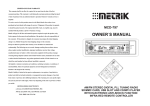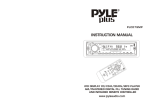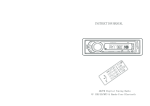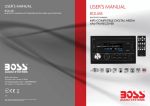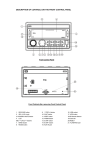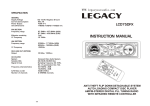Download Nextar NCU103 User's Manual
Transcript
NCU103 DEAR CUSTOMER: Thank you for purchasing this car audio product. Selecting fine audio equipment such as the unit you have just purchased is only the start of your musical enjoyment. Now it is time to consider how you can maximize the fun and excitement your equipment offers. We hope you get the most out of your equipment by playing it at a safe level. One that lets the sound come through loud and clear without annoying blare or distortion, and, more important, without affecting your sensitive hearing. Sound can be misled. Over time your hearing " comfort level " adapts to higher volumes of sound. So what sounds " normal " can actually be loud and harmful to your hearing. Guard against this by setting your equipment at a safe level BEFORE your hearing adapts. To establish a safe level: Start your volume control at the lowest setting , then slowly increase the sound until you can hear it comfortably and clearly, and without distortion we want you listening for a lifetime. Once you have established a comfortable sound level: Set the dial and leave it there. Taking a minute to do this now will help to prevent hearing damage or loss in the future. After all, we want you listening for a lifetime. ABOUT THIS MANUAL This product features a number of sophisticated functions ensuring superior reception and operation. All are designed for the easiest possible use, but many are not self-explanatory. This operation manual is intended to help you benefit fully from their potential and to maximize your listening enjoyment. We recommend that you familiarize yourself with the functions and their operation by reading through the manual before you begin using this product. In this operation manual, the Basic Operation for each sound source is outlined at the beginning of its explanation, covering simple operation for that source, such as merely playing music. Remark: In addition to normal audio CD, this unit can play CD-R and CD-R/W disc that contain audio tracks as well; however, depending on the conditions of the recording equipment, recording program or the CD-R as well as CD-R/W disc itself, some CD-R or CD-R/W may not play. When making music CD with CD-R or CD-R/W disc, too high recording speed may result in poor signal quality and therefore, it is recommendable to select 24x or lower speed for CD-R recording and 4x or lower speed for CD-R/W recording. Page 1 LOCATION AND FUNCTION OF CONTROLS SPECIFICATION GENERAL Supply Voltage Current Consumption MAX Power Output Number of channels Unit Dimensions DC 14.4 V. Negative Ground Max.15A 40Watts X 4 2 STEREO channels. 178[W] X 164[D] X 50[H] mm. FM SECTION Frequency range Effective sensitivity I.F Frequency 87.5MHz -107.9MHz 3uV. 10.7MHz. AM SECTION Frequency range Effective sensitivity I.F Frequency 530KHz - 1710KHz 40dB. 450KHz RCA LINE OUT (OPTION) Output 1200mV @ CD MAX. \ MP3 Audio System. MP3, WMA, CD, CD-R, CD-RW Disc 20Hz-100Hz < 5dB 10KHz-20KHz < 5dB. 50dB [1KHz] \ CD PLAYER System Suitable CDs Frequency characteristics S/N Ratio to CD 1. SEL( AUDIO MODE SELECT)/ROTARY VOL KNOB (1) Press SEL button shortly and repeatedly to change the mode in the sequence as follows: --> VOL --> BAS --> TRE --> BAL --> FAD --> 1) VOLUME CONTROL A. The volume level can be adjusted at any time by rotating the VOL knob as select mode has been initially defaulted at volume mode. B. The volume level is also obtained by stepping through the SEL button until the function VOL is displayed and then rotate the VOL knob to adjust the sound level. 2) BASS CONTROL A. Press the SEL button to select the bass mode until BAS appears on the display. B. Rotate the VOL knob to adjust the bass effect. 3) TREBLE CONTROL A. Press the SEL button to select the treble mode until TRE appears on the display. B. Rotate the VOL knob to adjust the treble effect. 4) BALANCE CONTROL A. Press the SEL button to select the balance mode until BAL appears on the display. B. Rotate the VOL knob to increase or decrease the sound level of left or right speaker. 5) FADER CONTROL A. Press the SEL button to select the fader mode until FAD appears on the display. B. Rotate the VOL knob to increase or decrease the sound level of front or rear speaker. Page 13 Page 2 (2) When pressed longer 2 seconds, it is activated as cyclical mode of following functions for user s selection. -> BEEP (2nd/ALL/OFF) ->SEEK1/ 2 -> DSP(OFF/POP/ROCK/CLASSIC/FLAT) -> SUBW ON/OFF-> VOL LAST/VOL ADJ -> ESP 40/10 seconds mode. After selecting the desired mode, rotate the VOL knob to select one setup item of the desired mode. BEEP 2ND, BEEP ALL, BEEP OFF MODE: The unit is equipped with 3 mode beep sound, After entering this mode by pressing the SEL button, rotate the VOL knob to choose one. - Beep 2nd mode: The beep is only generated when an allotted double key is pressed long (1 second). - Beep all mode: The beep is generated when every key is pressed. - Beep off mode: The beep sound is disabled when a key is pressed. SEEK 1/SEEK 2 mode:( Only available during radio operation) SEEK 1: Press and hold the >>| or |<< button to seek up or down for a station with a strong signal. The seek stops when a station is reached . SEEK 2: Press and hold the >>| or |<< button to seek up or down for a station with a strong signal. The seek does not stop until the >>| or |<< button is released. DSP(OFF/POP/ROCK/CLASSIC/FLAT): The unit is equipped with 4 preset equalization modes. After entering this mode by pressing the SEL button, rotate the VOL knob to choose one of 4 preset EQ s in the above order. When using preset EQ modes you will not have access to Bass and Treble settings. SUBW ON / OFF: After entering this mode by pressing the SEL button, rotate the VOL knob to choose the SUB-WOOFER ON or SUB-WOOFER OFF mode. VOL LAST/VOL ADJ: After entering this mode by pressing the SEL button, rotate the VOL knob to choose VOL LAST or VOL addition. VOL LAST: The radio switches on at the actual volume it had when it was last switched off. VOL ADJ: Rotating the VOL knob you can pre-select a constant switch-on volume after entering into this mode. ESP 40 /10 seconds: Briefly press the SEL button to access the ESP function (anti-shock system which improves playback if there are shocks or vibrations); you can choose between two lengths of time for ESP, either 40 seconds (ESP 40) or 10 seconds (ESP 10) by rotating the VOL knob. TROUBLE SHOOTING Before using the check list please make all the connections first. If you still have questions after going through the checklist, please consult your local customer service representative. Common Symptoms The CDs can not be loaded. The device does not work correctly (EJECT, LOAD, PLAY) There is no sound. The operation keys do not work The sound of the CD player skips No radio reception. 1)In RADIO mode, press >>| or |<< button shortly and repeatedly to manually tune up or down for the desired radio station with step by step. Press >>| or |<< button hold for more than 0.5 seconds to auto-matically tune up or down for the radio station of strong signal. The car ignition is switched off. If the power supply is properly connected to the car accessory, switch the ignition key to " ON " or " ACC " . The fuse has blown. Replace another fuse according to the wiring diagram. A disc is inside the player. Remove the disc in the player then put a new upward The CDs are loaded The transport screws have not been only halfway into removed. the CD tray. 3. LCD (LIQUID CRYSTAL DISPLAY) 4&5. TUNE, SEEK, TRACK, SKIP UP / DOWN BUTTONS Solution There is no power. 2. COVER CAP of USB SOCKET When needing to insert USB bar into the USB socket, uncover the plastic cover cap and then store it for safety. When not using the USB device, please cover it with the plastic cover cap. Cause Remove the transport screws before using. The disc is inserted upside-down. Insert the compact disc with the label facing upward The surface of CD is extremely dirty or it is damaged. Clean the CD or try another CD, if this works correctly, the first CD is properly damaged. Temperature inside the car is too high. Cool off until the ambient temperature returns to normal The volume control is set too low. Turn up the volume properly. The device has not been correctly connected. Check the power and earth connection according to the wiring diagram. 1.The built-in microcomputer is not operating properly due to noise 1. Switch the device off and on again. Or press the RESET button to resume the program. 2.The front panel is not properly installed. 2. Reinstall the front panel The installation angle is more than 30 degrees Adjust the installation angle to less than 30 degrees The surface of the road is uneven. Wait until the road becomes smoother before playing the CD. The surface of CD is extremely dirty or it is damaged. Clean the CD or try another CD, if this works correctly, the first CD is properly damaged. The antenna cable is not connected. Insert the antenna cable firmly into the antenna socket of the device. In automatic search The transmission signals are too mode the radio does weak. not stop at a transmitting station. Tune in to a radio station manually. 2) In MMC/SD, USB or DISC mode, press >>| button to play next track. Press |<< button once to play the current track from the beginning of the current track, press |<< button twice continuously to play the last track. Press >>| or |<< button hold to skip forward or backward. Page 3 Page 12 6. AUTO-STORAGE/PRESET MEMORY SCAN BUTTON PRECAUTION OF DISC PLAY: Cleaning the CD: Before playing a CD, wipe it off with a clean, dust-free cleaning cloth. Wipe the disc in the direction of the arrow. Always insert the CD with the label side facing upwards. If the CD is inserted with the printed side facing downwards, the device may be damaged. Note: If there is already a CD in the CD slot, do not try to insert a second CD. This may damage the device. Always hold CDs by the edge. In order to keep the CD clean do not touch the surface. Pull out the CD as shown below. Do not attach any sticker or adhesive tape on the CD. Do not expose the CD to direct sunlight or sources of heat such as heating vents. Do not leave CDs in a car if it is parked in direct sunlight as that will lead to a considerable rise in the temperature inside the car. Note: Do not use any solvents such as petrol or thinning agents. Commercially available cleaning substances or antistatic spray. This will damage the device. Page 11 1) In radio mode, press it to perform all stations memory for 5 seconds each time, while memory digital and frequency will flash on LCD. If the button is pressed for more than 2 seconds, it will seek station on current band, then write to the preset memories. When the auto-storage operation is completed, it will automatically perform for 5 seconds each time. After finishing 1 loop of memory scan, it will listen to the first memory station in the current band. 2) In MMC/SD or USB mode, press A.P button repeatedly to select TRACK SEARCH or DIRECTORY SEARCH mode. In MP3/WMA disc mode, press A.P button repeatedly to select TRACK SEARCH, FIRST CHARACTER SEARCH or DIRECTORY SEARCH mode. 3) In TRACK SEARCH mode of MMC/SD, USB or MP3/WMA disc, the LCD will display MP3/ WMA T 000 and flash the biggest digit 0 that the MMC/SD card, USB bar or MP3/WMA disc contain. Then rotate the VOL knob to select the number of the flashing digit from 0 ~ 9. Then press SEL button to confirm the number and flash next smaller digit 0. With the same means, select the number of the flashing digit. After finishing selecting the number of all flashing digit, press SEL button to play the track of the selected serial number. In FIRST CHARACTER SEARCH mode of MP3/WMA disc, the LCD will display A--......, If there are files names its first character are A , the ......is the first file name its first character is A by the order of A~Z and 0~9; otherwise, the ......is NONE. Rotate the VOL knob to select file s first character by the order of A~Z and 0~9. Then press >>| or |<< button to select one file its first characters is the selected one. Finally press SEL button to play the selected file. In DIRECTORY SEARCH mode of MMC/SD, USB or MP3/WMA disc, the LCD will display the root folder(if there is not the root folder, it will found a root folder named ROOT). Then rotate the VOL knob to select your desired folder and then press >>| or |<< button to select your desired track in the folder. Finally press SEL button to play the selected track. 7. BAND BUTTON Press the BND button briefly to select the radio broadcasting band you would like to hear. The AM/FM band is toggled cyclically through the tuning bands ->FM 1-> FM 2 -> FM 3 -> AM 1->AM 2 ->. In MP3/WMA disc mode, if you press BND button repeatedly, the file name, folder name, song s title, artist and album information will be scrolling on the LCD display. As long as the current playing MP3/WMA music contains relevant ID3 tag information in version 1.0/2.0 format, the 3 items underlined above will be scrolling on the LCD display; otherwise, they will not. In CD,MP3 or WMA mixed-formatted disc playback mode, pressing the BND button for more than 2 seconds will change among the playing the CD,MP3 and WMA formatted songs. In a default mode, the unit will first play all the CD formatted songs and then play the MP3/WMA formatted songs. 8. LOUDNESS BUTTON When press shortly, the LOUD mode is turned on, its to enhance the bass sound effect when the volume level is low. Press again to cancel the loudness effect. 9. LOCAL/DISTANCE BUTTON Radio station search mode is divided by this LOC/DX switch, this button can be used to control an attenuator in the tuner during search. The detecting level of seek, scan, auto-memory will be reduced as much as the attenuated level of the tuner. In radio mode, press the LOC button to change local reception or distance reception. (Note: This button is only for FM reception. ) Page 4 10. POWER BUTTON PRECAUTIONS AND MAINTENANCE Press any button except the EJECT and RELEASE button to turn on the unit. It also can turn on the unit to insert disc, MMC/SD card or USB bar into their compartment or socket. Press PWR button hold for more than 0.5 seconds to turn off the unit. 11. STEREO/MONO BUTTON 1. If the car interior is extremely hot, as after being parked in the sun, do not use the player until the car has been driven for a while to cool off the interior. 2. The protective case is to safely keep the front panel. PROTECTIVE CASE Press the button to select STEREO or MONO sound mode. 12. MUTE BUTTON This button serves to switch the MUTED state on/off. Press the MUTE button to suppress the loudspeaker temporarily, and press again to resume listening. The muted state will be also released when the MODE, BAND, SEL button is pressed and VOL knob on the front panel is used. 13. PRESET STATION [ 1-6 ] AND TOP/CDP, INT, RPT, RDM BUTTONS. A).RADIO MODE When pressed short, these keys select a preset station directly, When pressed longer than one seconds, current station is stored in preset memory bank. FRONT PANEL 3. The unit is designed for negative terminal of the battery which is connected to the vehicle metal. Please confirm it before installation. 4. Do not allow the speaker wires to be shorted together when the unit is switched on. Otherwise it may overload or burn out the power amplifier. 5. Do not install the detachable panel before connecting the wire. B).In MMC/SD, USB or disc mode, press TOP/CDP button to pause MMC/SD, USB or disc playback, press it again to resume MMC/SD, USB or disc playback. Press it hold for more than about 0.5 seconds to play the first track of the MMC/SD, USB or disc. C).In MMC/SD, USB mode, press INT button shortly to display M-INT and play the first 10 seconds part of each track of all. In CD/MP3/WMA disc mode, press INT button shortly to display S-INT and play the first 10 seconds part of each track of all. In MMC/SD, USB or MP3/WMA disc mode, Press INT button long to display D-INT and play the first 10 seconds part of each in current folder. During INT mode, press INT button again to stop INT mode and retain playing the track currently selected. D).In MMC/SD, USB mode, press RPT button shortly to display M-RPT and play the current track repeatedly. In CD/MP3/WMA disc mode, press RPT button shortly to display S-RPT and play the current track repeatedly. In MMC/SD, USB or MP3/WMA disc mode, Press RPT button long to display D-RPT and play the current folder repeatedly. During RPT mode, Press RPT button again to cancel RPT mode. E). In MMC/SD, USB mode, press RDM button shortly to display M-RDM and play the track of all in random order. In CD/MP3/WMA disc mode, press RDM button shortly to display S-RDM and play the track of all in random order. In MMC/SD, USB or MP3/WMA disc mode, Press RDM button long to display D-RDM play the track in the current folder in random order. During RDM mode, Press RDM button again to cancel RDM mode. Page 5 WIRING DIAGRAM ANTENNA PLUG YELLOW FUSED MEMORY B+ BLACK (GND) POWER B+ RED BLUE AUTO ANT FRONT + RCA LINE OUT REAR (GRAY) WOOFER LINE OUT FILTER BOX 1A & 15A FUSES + YELLOW RED R WHITE L FRONT + RIGHT SP RCA LINE OUT 0.5A FRONT (BLACK) FUSE GRAY WHITE 4 Ohm LEFT SP WHITE / BLACK + 4 Ohm GRAY / BLACK VIOLET GREEN REAR GREEN / BLACK VIOLET / BLACK Note: 1.Make sure use a speaker with 4 ohm load impedance. 2.Do not make the auto antenna wire and ground touch each other. Page 10 RED R WHITE L 4 Ohm REAR 4 Ohm F).In MMC/SD, USB or MP3/WMA disc mode, M6 and M5 is assigned as 10 TRACK up/down when normal play. 14. MODE BUTTON Press it to select RADIO, DISC, CARD(after inserting MMC/SD card), USB(after inserting USB bar) and auxiliary input playing mode. 15. AUXILIARY INPUT JACK You can connect any external audio device to the auxiliary input jack. Then press the mode button to select auxiliary input playing mode, use the volume control to adjust volume. 16&17. MMC/SD COMPARTMENT and USB SOCKET and THEIR OPERATION When needing to do MMC/SD or USB playing, insert the MMC/SD card or USB bar into MMC/SD compartment or USB socket. Then the playing mode will be changed into MMC/SD or USB mode and display CARD or USB on LCD(When MMC/SD card and USB bar are both inserted into their compartment or socket, the playing mode will be changed into the mode of the latter one), and then play the first track of MMC/SD or USB. 18. RELEASE BUTTON To remove the front panel from the unit chassis, press the REL key to release the front panel from the unit chassis, then pull it up a little to take out from the unit chassis. 19. INFRARED REMOTE CONTROL SENSOR 20. EJECT BUTTON Press this key, a loaded disc can be to ejected. 21. CLOCK BUTTON Press the CLK button briefly to display time for 5 seconds on the display, and then returns to its previous display unless the button is pressed again. Then press the CLK button and hold for more than 1 seconds until the real time flashes on the display. Then you can adjust HOUR or MINUTE by rotating the VOL knob. 22. SCAN BUTTON Press it to scan up by one channel step with station detection. If a valid signal has detected, the current frequency is blinked within 5 seconds, then press it again to stop scan and remain the current frequency; otherwise, the unit continue to scan up by one channel step with station detection 5 seconds later. Page 9 Page 6 23. RESET BUTTON MAINTENANCE OF REMOTE CONTROLLER Before operating the unit for the first time, or after replacing the car battery or changing the connections. You must reset the unit. After removing the faceplate, press this button with a cuspidal object. This operation will erase the clock setting and some stored contents. OPERATION OF REMOTE CONTROL: An insulation tag was installed in your remote by the manufacturer to prevent the battery from draining. Removing the tag from the remote before using. BATTERY INFORMATION: Lithium Battery: CR2025 3V Battery Life: Approximately 6 months. NOTE: Before using the remote control, be sure to turn on the unit by pressing the POWER button on the front panel. Replacing the Battery from the Remote Controller: 1) Remove the battery holder by pressing the locking tab with your thumb and pulling it out. 2) Replace the battery with the same type and the + side facing up. 3) Gently push in the holder until securely locked into place. 1. Power On/Off. 2. Mute Button 3. Loudness Button 4. Level/MENU UP Button 5. SEL/MENU Button 6. Level/MENU Down Button 7. MO/ST Button WARNING: 8. A.P Button Do not recharge, disassemble or dispose of in fire. 9. Band Button Battery leakage may cause damage to the unit. 10. Mode Button 16. CD Track TOP/ 11. Tune/Seek Up And Track Skip Up/FF Button 17. CD Track INT/Radio Preset 2 12. Tune/Seek Down And Track Skip Down/REW Button 18. CD Track RPT/Radio Preset 3 13. SCN Button 19. CD Track RDM/Radio Preset 4 14. Clock Display /Setting Button 20. Radio Preset 5/10 Tracks Down 15. LOC Button 21. Radio Preset 6/10 Tracks Up /Radio Preset 1 To avoid the risk of accident, keep batteries out of reach of children. Page 7 Page 8