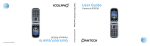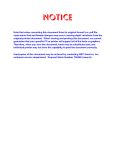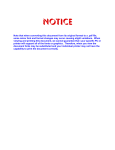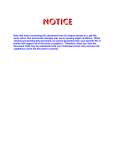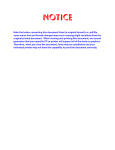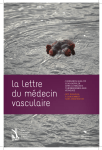Download NEC R1000 User's Manual
Transcript
Xen IPK Enhancement Guide to Migrating from Xen Axis/Master to Xen IPK R1000 NEC Business Solutions Ltd Document No.: 8283 Release 1.0 September 2003 NEC Business Solutions Ltd September 2003 Doc. No.: 8283 - Release 1.0 September 2003 THIS PAGE INTENTIONALLY LEFT BLANK 2 Xen IPK R1000 Upgrade Procedure for Xen Axis/Master Preface & Disclaimer GENERAL INFORMATION The Xen IPK System is a feature-rich key system that provides over 200 features including Computer Telephony Integration, Least Cost Routing, Automatic Call Distribution, ISDN Trunks and many others. The Xen IPK system meets customer needs today and as business expands the system can be expanded to grow as well. The Xen IPK system has a set of manuals that provide all the information necessary to install and support the system. The manuals are described in this preface. THIS MANUAL This manual provides specific detailed information and specifications for all features provided with the Xen IPK system for Australia. SUPPORTING DOCUMENTS Xen IPK General Description Manual This Manual provides general information about the system, its features, system configuration and standards. This manual provides an overview of the Xen IPK System and can be used to present information to potential customers. Xen IPK Features and Specifications Manual This manual provides details related to every feature available in the Xen IPK system. Xen IPK System Hardware Manual The System Hardware Manual is provided for the system installer. This manual has detailed instructions for installing the Xen IPK system KSUs, ETUs, Multiline Terminals, and optional equipment. Doc. No. 8283 - Release 1.0 September 2003 Xen IPK System Programming Manual This manual provides instructions for programming the Xen IPK system via a Multiline Terminal or PC. Xen IPK Least Cost Routing Manual This manual provides instructions to the service technician for programming the customer site for least cost routing. Xen IPK Automatic Call Distribution Manual This manual provides the service technician with instructions for programming the ACD. This manual can also be used by the ACD supervisor, at the customer site, to use to become familiar with the ACD/ MIS feature. Xen IPK R1000 Upgrade Procedure for Xen Axis/Master i September 2003 NEC Business Solutions Ltd NEC shall not be liable for any direct, indirect, consequential or incidental damages about the use of this equipment, manual or any related materials. The information in this technical manual is advisory in nature and is subject to change. NEC may make improvements and changes in the products described in this manual without notice. Changes will be periodically made to the information in the new editions. Efforts have been made to ensure that the contents of this manual are correct. Should you find any error, NEC welcomes your comments to improve our communications, please contact NEC on 1800 036 136. Contents of this manual are subject to change without prior notice at the discretion of NEC Business Solutions Ltd. This document has been prepared for the use of employees and customers of NEC Business Solutions Ltd and may not be reproduced without the prior, written approval of NEC Business Solutions Ltd. Copyright 2003 NEC Business Solutions Ltd 635 Ferntree Gully Road Doc. No. 8283 - Release 1.0 September 2003 Glen Waverley Vic 3150 ii Preface & Disclaimer Important Note About this Upgrade Procedure This document provides all of the necessary information to upgrade your Xen Axis/Master system to Xen IPK Release 1000 software and to install the related hardware. Doc. No. 8283 - Release 1.0 September 2003 This document is not intended as replacement pages for your current manuals. However, it can be used to supplement those manuals. Xen IPK R1000 Upgrade Procedure for Xen Axis/Master iii September 2003 NEC Business Solutions Ltd Doc. No. 8283 - Release 1.0 September 2003 THIS PAGE INTENTIONALLY LEFT BLANK iv Important Note About this Upgrade Procedure Table of Contents Preface & Disclaimer................................................................................................... i Important Note About this Upgrade Procedure ..........................................................iii Chapter 1 Xen IPK R1000 Upgrade Procedure for Xen Axis/Master Section 1 Section 2 Section 5 Migration from Xen Axis/Master..........................................................1 - 1 Direct Download from the Installed Xen System ................................1 - 1 Upgrade Procedure for PRT(1)-U( ) ETU .........................................1 - 18 Chapter 2 Hardware Description and Specifications for Xen IPK 1.1 1.2 1.3 B64-U23 KSU 1.1.1 Basic KSU........................................................................................... 21 1.1.2 Expansion KSUs ................................................................................. 21 CPUI( )-U( ) ETU............................................................................................ 22 PKU 192-UA (Port Key Unit)........................................................................... 26 Doc. No.: 8283 - Release 1.0 September 2003 Chapter 3 Features and Specifications for Xen IPK Attendant Transfer A-15 ......................................................................................... 33 Call Arrival (CAR) Keys C-3 ................................................................................... 35 Caller ID - Incoming C-6 ......................................................................................... 38 Dterm Series i Multiline Terminals D-19 ................................................................. 45 DTU-type Multiline Terminal Migration D-20 .......................................................... 50 Electronic Volume Control E-2 ............................................................................... 52 External Zone Paging (Meet-Me) E-6 ..................................................................... 55 Full Duplex Handsfree F-6 ..................................................................................... 58 ISDN-BRI Trunk Connections I-7 ........................................................................... 60 ISDN-PRI Trunk Connections I-8 ........................................................................... 64 Music on Hold M-7 ................................................................................................. 72 Station Transfer S-19 ............................................................................................. 75 Universal Slots U-3 ................................................................................................. 77 Xen IPK R1000 Upgrade Procedure for Xen Axis/Master v September 2003 NEC Business Solutions Ltd Chapter 4 Programming Call Arrival Key Block Assignment................................................................. 4 - 84 1-13-00 PRI Channel Assignment............................................................................... 4 - 86 1-13-04 PRT B Channel Outgoing Priority Selection .................................................. 4 - 87 1-13-05 PRT B Channel-to-Trunk Group Assignment................................................. 4 - 88 3 - 12 Trunk-to-MOH Trunk Assignment .................................................................. 4 - 89 4 - 50 Multiline Terminal Type Selection .................................................................. 4 - 90 4 - 66 MOH or Ring Back Tone Selection ................................................................ 4 - 92 4 - 68 LCD Line Key – Name Assignment ............................................................... 4 - 94 7-1 Card Interface Slot Assignment ..................................................................... 4 - 96 Doc. No.: 8283 - Release 1.0 September 2003 11-2-04 vi Table of Contents Xen IPK R1000 Upgrade Procedure for Xen Axis/ Master SECTION 1 MIGRATION FROM XEN AXIS/MASTER Chapter 1 Use the following instructions to migrate from an existing Xen Axis/Master system to a Xen IPK R1000 system. The Xen IPK Maintenance Administration Terminal (MAT) software must be used to perform this upgrade. The MIFM-U( ) ETU is required for PC Programming and must be installed. Two methods to access the database from the existing system are explained below: Direct download from the installed system Import the Xen Axis/Master database saved using a previous version of the Xen Axis/Master MAT. SECTION 2 1. DIRECT DOWNLOAD FROM THE INSTALLED XEN SYSTEM Verify that the battery is connected to CN4 on Xen Master CPUB( )U( ) or Xen Axis MBD-U( ) Unit. 2. Confirm and record the following settings: Answer Preset Automated Attendant/DISA mode Automatic Trunk-to-Trunk Transfer mode Automatic Trunk-to-Trunk Transfer Outgoing Trunk Background Music Call Forward – All Calls, Busy, No Answer, Busy/No Answer, OffPremise/Split Callback Messages Customized Message Display Day/Night Mode (System and Tenant) Doc. No. 8283 - Release 1.0 September 2003 Do Not Disturb MIC Settings Timed Alarm Migration from Xen Axis/Master Chapter 1 – 1 September 2003 NEC Business Solutions Ltd The following memories are empty after the upgrade: Last Number Redial Memory Recorded messages in the VRS(4)-U( ) ETUs (messages must be recorded again) Store & Repeat/Save & Repeat Select IPK, enter the password, and click OK to open Xen IPK MAT. 4. From the Communications Menu, Select Connect to connect to the Xen Axis/Master system. Doc. No. 8283 - Release 1.0 September 2003 3. 2 – Chapter 1 Direct Download from the Installed Xen System Enhancement Guide to Migrating from Xen Axis/Master to Xen IPK R1000 5. From the Communications menu, select Download and click Start to download the database from the Xen Axis/Master system. 6. When the download is finished, select Save As from the File menu and enter a file name. When the system is to be saved as Xen IPK Basic, confirm that Save As type is Xen IPK Basic (R1000) (*.rdf), and click Save. When the system is to be saved as Xen IPK Expanded, confirm that Save As type is Xen IPK Expanded (R1000) (*.rdf) and click Save. Doc. No. 8283 - Release 1.0 September 2003 N Only the Xen Axis system can be saved as Xen IPK Basic. Direct Download from the Installed Xen System Chapter 1 – 3 September 2003 NEC Business Solutions Ltd From the Communications menu, select Disconnect to disconnect from the Xen system. Doc. No. 8283 - Release 1.0 September 2003 7. 4 – Chapter 1 Direct Download from the Installed Xen System Enhancement Guide to Migrating from Xen Axis/Master to Xen IPK R1000 8. Assign any other required system data assignment changes and from the File menu, select Save if required. 9. Change hardware from the Xen Axis/Master system to the Xen IPK system. Upgrade Type Xen Axis to Xen IPK Basic Port Package Comments Replace the B48-U13 KSU hardware with the following: B64-U23 KSU CPUI( )-U( ) ETU (without PKU 192-UA) ESI(8)-U( ) ETU in slot 1 * Move all other hardware to new KSU. Xen Axis to Xen IPK Expanded Port Package Replace the B48-U13 KSU hardware with the following: B64-U23 KSU CPUI( )-U( ) ETU (with PKU 192-UA) ESI(8)-U( ) ETU in slot 1 * Move all other hardware to new KSU. Xen Master to Xen IPK Basic Port Package Not supported. Xen Master to Xen IPK Expanded Port Package with new Xen IPK KSUs Replace the B64-U13 KSUs with the B64-U23 KSUs. Replace the CPUB( )-U( ) ETU with the CPUI( )-U( ) ETU with PKU 192-UA. Move all other hardware to new KSUs. Xen Master to Xen IPK Expanded Port Package without new Xen IPK KSUs (Retrofit) Replace the CPUB( )-U( ) ETU with the CPUI( )-U( ) ETU with PKU 192-UA. Add Front Cover Extender [FCE-U( ) UNIT] to each B64-U13 KSU/E64-U13 KSU. Doc. No. 8283 - Release 1.0 September 2003 * The ESI(8)-U( ) or ESIB(8)-U( ) ETU Direct Download from the Installed Xen System Chapter 1 – 5 September 2003 NEC Business Solutions Ltd From the Communications menu, select Connect to connect the Xen IPK. 11. From the Communications menu, select Upload, and click Start. Doc. No. 8283 - Release 1.0 September 2003 10. 6 – Chapter 1 Direct Download from the Installed Xen System Enhancement Guide to Migrating from Xen Axis/Master to Xen IPK R1000 Click Hardware Upload. 13. When Upload is complete, click Close. Doc. No. 8283 - Release 1.0 September 2003 12. Direct Download from the Installed Xen System Chapter 1 – 7 September 2003 NEC Business Solutions Ltd From the Communications menu, Select Disconnect to disconnect from Xen IPK. 15. Reassign all settings recorded in Step 2, and confirm proper system operation. Doc. No. 8283 - Release 1.0 September 2003 14. 8 – Chapter 1 Direct Download from the Installed Xen System Enhancement Guide to Migrating from Xen Axis/Master to Xen IPK R1000 SECTION 3 IMPORT SAVED XEN DATABASE USING A PREVIOUS VERSION OF THE XEN AXIS/ MASTER MAT 1. Verify that the battery is connected to CN4 on Xen Master CPUB( )U( ) or Xen Axis MBD-U( ) Unit. 2. Confirm and record the following settings: Answer Preset Automated Attendant/DISA mode Automatic Trunk-to-Trunk Transfer mode Automatic Trunk-to-Trunk Transfer Outgoing Trunk Background Music Call Forward – All Calls, Busy, No Answer, Busy/No Answer, OffPremise/Split Callback Messages Customized Message Display Day/Night Mode (System and Tenant) Do Not Disturb MIC Settings Timed Alarm The following memories are empty after the upgrade: Last Number Redial Memory Recorded messages in the VRS(4)-U( ) ETUs (messages must be recorded again) Store & Repeat/Save & Repeat Select IPK, enter the password, and click OK to open Xen IPK MAT. Doc. No. 8283 - Release 1.0 September 2003 3. Import Saved Xen Database Using a Previous Version of the Xen Axis/Master MAT Chapter 1 – 9 September 2003 NEC Business Solutions Ltd From the File menu, select Import Xen Axis/Master file to import a previously saved database. 5. Locate the directory where the Xen Axis/Master database is stored. Select file name and click Open to import the database. Doc. No. 8283 - Release 1.0 September 2003 4. 10 – Chapter 1 Import Saved Xen Database Using a Previous Version of the Xen Axis/Master MAT Enhancement Guide to Migrating from Xen Axis/Master to Xen IPK R1000 6. When the download is finished, select Save As from the File menu and enter a file name. When the system is to be saved as Xen IPK Basic, confirm that Save as type is Xen IPK Basic (R1000) (*.rdf), and click Save. When the system is to be saved as Elite IPK Expanded, confirm that Save as type is Xen IPK Expanded (R1000) (*.rdf) and click Save. N Assign any other required system data assignment changes and from the File menu, select Save if required. Doc. No. 8283 - Release 1.0 September 2003 7. Only the Xen Axis system can be saved as Xen IPK Basic. Import Saved Xen Database Using a Previous Version of the Xen Axis/Master MAT Chapter 1 – 11 September 2003 NEC Business Solutions Ltd 8. Change hardware from the Xen Axis/Master system to the Xen IPK system. Upgrade Type Xen Axis to Xen IPK Basic Port Package Comments Replace the B48-U13 KSU hardware with the following: B64-U23 KSU CPUI( )-U( ) ETU (without PKU 192-UA) ESI(8)-U( ) ETU in slot 1 * Move all other hardware to new KSU. Xen Axis to Xen IPK Expanded Port Package Replace the B48-U13 KSU hardware with the following: B64-U23 KSU CPUI( )-U( ) ETU (with PKU 192-UA) ESI(8)-U( ) ETU in slot 1 * Move all other hardware to new KSU. Xen Master to Xen IPK Basic Port Package Not supported. Xen Master to Xen IPK Expanded Port Package with new IPK KSUs Replace the B64-U13 KSUs with the B64-U23 KSUs. Replace the CPUB( )-U( ) ETU with the CPUI( )-U( ) ETU with PKU192-UA. Move all other hardware to new KSUs. Xen Master to Xen IPK Expanded Port Package without new Xen IPK KSUs (Retrofit) Replace the CPUB( )-U( ) ETU with the CPUI( )-U( ) ETU with PKU 192-UA. Add Front Cover Extender [FCE-U( ) UNIT] to each B64-U13 KSU/E64-U13 KSU. Doc. No. 8283 - Release 1.0 September 2003 *The ESI(8)-U( ) or ESIB(8)-U ETU. 12 – Chapter 1 Import Saved Xen Database Using a Previous Version of the Xen Axis/Master MAT Enhancement Guide to Migrating from Xen Axis/Master to Xen IPK R1000 From the Communications menu, select Connect to connect to the Xen IPK. 10. From the Communications menu, select Upload, and click Start. Doc. No. 8283 - Release 1.0 September 2003 9. Import Saved Xen Database Using a Previous Version of the Xen Axis/Master MAT Chapter 1 – 13 September 2003 NEC Business Solutions Ltd Click Hardware Upload. 12. When Upload is finished, Click Close. Doc. No. 8283 - Release 1.0 September 2003 11. 14 – Chapter 1 Import Saved Xen Database Using a Previous Version of the Xen Axis/Master MAT Enhancement Guide to Migrating from Xen Axis/Master to Xen IPK R1000 From the Communications menu, select Disconnect to disconnect from the Xen IPK. 14. Reassign all settings recorded in Step 2 and confirm proper system operation. Doc. No. 8283 - Release 1.0 September 2003 13. Import Saved Xen Database Using a Previous Version of the Xen Axis/Master MAT Chapter 1 – 15 September 2003 SECTION 4 UPGRADE PROCEDURE FOR MIFM-U( ) NEC Business Solutions Ltd Upgrade Description This ETU must be upgraded to firmware V5.00 or higher to be compatible with the Xen IPK (R1000) system to support Caller ID Indication – 50 Caller ID scroll buffers N The Caller ID scroll buffers are erased when firmware is upgraded. Installation Precautions WARNING Observe the following precautions when installing the ETUs to avoid damage to hardware due to static electricity or to being exposed to hazardous voltages. The ETUs and units used in this system make extensive use of CMOS technology. CMOS technology is very susceptible to static; therefore, extreme care must be taken to avoid static discharge when handling ETUs and units. When carrying a ETU or unit be sure to keep it in a conductive polyethylene bag to prevent damage due to static electricity. When handling a ETU or unit the installer must wear a grounded wrist strap to protect the ETU or unit from static electricity. Software Upgrade Procedure 16 – Chapter 1 1. Remove the MIFM-U( ) ETU from the KSU. 2. Mount the EPROM labelled “MIFM Rev 5.XX” on MIFM-U( ) card (IC8). Refer to Figure 1-1: MIFM-U( ) ETU for a diagram of the card. 3. Set the switch SW1 to OFF (EPROM) and set the DIP SW2-1 and SW2-2 to ON. Refer to Figure 1-1: MIFM-U( ) ETU for a diagram of the card. 4. Install MIFM-U( ) ETU into same slot from Step 1 of the KSU. Notice that LED 1 is winking or flashing. 5. After LED 1 goes off, pull out the MIFM-U( ) card from the KSU. 6. Remove the EPROM and set switch SW1 to ON (FROM) and set DIP SW2-1 and SW2-2 to OFF. Upgrade Procedure for MIFM-U( ) Doc. No. 8283 - Release 1.0 September 2003 Use the following procedure for software upgrade of the MIFM-U( ) ETU. Enhancement Guide to Migrating from Xen Axis/Master to Xen IPK R1000 7. Install the MIFM-U( ) into the same slot from Step 1 of the KSU. Figure 1-1: MIFM-U( ) ETU Software Verification for MIFM( )-U( ) ETU Doc. No. 8283 - Release 1.0 September 2003 To verify the current software version installed on the MIFM( )-U( ) ETU do the following: 1. Go off-line. 2. Press LK8 + LK1 to access the Memory Block. 3. Press 4. Verify that the current software revision number is displayed. 5. Press Upgrade Procedure for MIFM-U( ) N to locate the MIFM( )-U( ) ETU. P to go back on line. Chapter 1 – 17 September 2003 NEC Business Solutions Ltd SECTION 5 Upgrade Description UPGRADE PROCEDURE FOR PRT(1)-U( ) ETU The PRT(1)-U( ) ETU must be updated to firmware V2.12 or higher to be compatible with the Xen IPK (R1000) system for individual channel assignment and PRT B channel-to-trunk group assignment. Installation Precautions WARNING Observe the following precautions when installing the ETUs to avoid damage to hardware due to static electricity or to being exposed to hazardous voltages. The ETUs and units used in this system make extensive use of CMOS technology. CMOS technology is very susceptible to static; therefore, extreme care must be taken to avoid static discharge when handling ETUs and units. When carrying a ETU or unit be sure to keep it in a conductive polyethylene bag to prevent damage due to static electricity. When handling a ETU or unit the installer must wear a grounded wrist strap to protect the ETU or unit from static electricity. PRT Software Chip Installation 1. Remove the PRT(1)-U( ) ETU from the system. N This card can be removed with the system power on. 2. Remove the old chip located on IC2. 3. Install the new PRT chip on IC2. N Ensure that the notch on the chip lines up with the notch on the socket. be compatible with the Xen IPK for individual Channel Assignment and PRT B Channel-to-Trunk Group Assignment. 18 – Chapter 1 Upgrade Procedure for PRT(1)-U( ) ETU Doc. No. 8283 - Release 1.0 September 2003 This ETU must be updated to firmware V2.12 or higher to Enhancement Guide to Migrating from Xen Axis/Master to Xen IPK R1000 4. Install the PRT(1)-U( ) ETU in the KSU. Software Verification To verify that the software revision was installed: 1. Go Off-Line. 2. Press LK8 + LK1. 3. Press 4. Verify that the current software version number is displayed. 5. Press N to locate the PRT(1)-U( ) ETU. Doc. No. 8283 - Release 1.0 September 2003 P to go back On-line. Upgrade Procedure for PRT(1)-U( ) ETU Chapter 1 – 19 September 2003 SECTION 6 ADDING AN EARTH CONNECTION NEC Business Solutions Ltd The Xen IPK B64-U23 KSU must be properly and permanently grounded, due to it being an ESELV (Earthed Safety Extra Low Voltage) compliant product. The protective earth terminal located at the right rear corner of the B64-U23 KSU must have a permanent conneciton to protective earth. 1. Connect the gorunding cable (green/yellow wire) to the ground terminal on the right side of the Basic KSU. The grounding cable (locally provided) must hav an AWG greater than #16. Figure 1-2: KSU Grounding 2. Provide a suitable ground inside of the building in accordance with local telephone company procedures. 3. If no suitable ground is available, a ground rod should be installed in accordance with the operating procedures of the local telephone company. Doc. No. 8283 - Release 1.0 September 2003 N The protective Earth and Telecommunications Reference Conductor (TRC) is permanently linked within the KSU, therefore, the Xen system does not require the connectIon of an external TRC. 20 – Chapter 1 Adding an Earth Connection Hardware Description and Specifications for Xen IPK 1.1 Chapter 2 B64-U23 KSU 1.1.1 Basic KSU The B64-U23 KSU provides service for outside lines, Attendant Consoles, and interconnection of the station terminals. The B64-U23 KSU has two fixed and eight flexible slots. The first fixed slot is reserved for the CPUI( )U( ) ETU in the basic KSU or for the EXP-U( ) ETU in expansion KSUs. The second fixed slot is for the MIFAU( ) ETU or MIFM-U( ) ETU. The P64-U13 PSU (power supply unit), backup batteries, [one external MOH/BGM input, one external paging zone output] and three PFT relays are included with each KSU. 1.1.2 Expansion KSUs Doc. No. 8283 - Release 1.0 September 2003 The B64-U23 KSU is also used as the expansion unit that can be attached to the basic KSU to provide additional ports. Two expansion units can be added to the Xen IPK system. Each expansion KSU provides eight flexible slots and accommodates 8-, 16-, 24-channel interface cards. The P64-U13 PSU (power supply unit), backup batteries, and three PFT relays are included with each KSU. Hardware Description and Specifications for Xen IPK Chapter 2 – 21 September 2003 NEC Business Solutions Ltd The installation instructions provided in this chapter apply to the basic B64-U23 KSU and the expansion B64-U23 KSUs unless otherwise specified. Figure 2-1: B64-U23 KSU 1.2 CPUI( )-U( ) ETU Description The CPUI( )-U( ) ETU is the Central Processing Unit for the Xen IPK system. This ETU has a Central Processing Unit and a Microprocessing Unit. A 32-bit microprocessor executes the programs stored on the Flash ROM ICs of the MPU unit. This controls the entire system when data is transferred to and from other ETUs. 22 – Chapter 2 Time Division Switch (TDSW) Static Random Access Memory (SRAM) 32-bit Processor 4-channel DTMF Receiver (PBR) Sixteen 4-party Conference Circuits Internal (digital music) Music-on-Hold source External Music-on-Hold input (also used for station background music) Flash ROM Call Progress and DTMF Tone Generator Hardware Description and Specifications for Xen IPK Doc. No. 8283 - Release 1.0 September 2003 This ETU provides the following items: Xen IPK Xen IPK R1000 Upgrade Procedure for Xen Axis/Master Memory Backup Battery (Retains memory for approximately 21 days) Key Function (KF)/Multifunction (MF) Registration Installation Each system must have one CPUI( )-U( ) ETU in the CPU/EXP slot of the basic B64-U23 KSU. Refer to Figure 2-2: CPUI( )-U( ) ETU Switch Settings. W A RN I N G Doc. No. 8283 - Release 1.0 September 2003 If the CPUI( )-U( ) ETU is installed in slots S1~S8, it will be damaged! Figure 2-2: CPUI( )-U( ) ETU Switch Settings Hardware Description and Specifications for Xen IPK Chapter 2 – 23 September 2003 NEC Business Solutions Ltd Switch Settings Refer to Table 1-1: CPUI( )-U( ) ETU Default Switch Settings. Table 1-1: CPUI( )-U( ) ETU Default Switch Settings SW1-1 SW1-2 Description Off Off Normal Operation On Off Flash ROM load from COM1 port Off On Factory Test On On Flash ROM load from EPROM SW1-3 Description Off MF Mode On KF Mode SW2 Momentary Switch Description System Reset SW3-1 Description On System boot by EPROM Off System boot by Flash ROM SW3-2 N/A Description Not Used WARNING Connectors Before programming System Data, the battery must be connected to CN4 to allow memory retention if a power failure or brownout occurs. When a brownout or power failure does occur, and the battery backup circuit is not activated, System Data resets to the default values, all stations in the system reset to the default values, and all data programmed on individual stations is cleared. 24 – Chapter 2 Hardware Description and Specifications for Xen IPK Doc. No. 8283 - Release 1.0 September 2003 Pressing SW2 interrupts all service and causes a second initialization. Use this switch only as a last resort. Xen IPK Xen IPK R1000 Upgrade Procedure for Xen Axis/Master When a CPUI( )-U( ) ETU is installed in the system, the clock/ calendar must be set. This also applies when battery backup fails for any reason. When CPUI( )-U( ) ETU is removed for long term storage, disconnect the battery from CN4. This prevents the battery from discharging completely. The fully charged battery retains memory for approximately 21 days. The CPUI( )-U( ) ETU has the following connectors: CN1 Connects to the backboard CN2 Connects to the ISA-bus CN3 Connects to CN2 on the EXP-U( ) ETU using the expansion cable CN4 Connects to the memory backup battery using the battery cable (factory installed) CN5 Connects to CN1 of the CLKG-U( ) Unit CN6 Connects to CN2 of the CLKG-U( ) Unit LED Indications LED Description On Flashing Off LIVE CPU status Operation stopped (Power On) Normal No Power Operation System Power On Not Used LED2 Power status System Power Off Replacing Memory Backup The CPUI( )-U( ) ETU provides memory backup for approximately 21 days. The Ni-Cad battery should be replaced about every two years. 1. Remove the battery cable from CPUI( )-U( ) ETU CN4. Refer to Figure 2-2: CPUI( )-U( ) ETU Switch Settings. 2. Connect the cable from the new battery to CN4 on the CPUI( )-U( ) ETU. Doc. No. 8283 - Release 1.0 September 2003 3. Turn off the KSU power. 4. Remove the CPUI( )-U( ) ETU from the slot in the KSU. 5. Use a suitable cutting tool to cut the tie wrap and remove the old battery. 6. Fasten the new battery with a tie wrap. 7. Install the CPUI( )-U( ) ETU again. 8. Turn on the KSU power. Hardware Description and Specifications for Xen IPK Chapter 2 – 25 September 2003 NEC Business Solutions Ltd 1.3 PKU 192-UA (Port Key Unit) The Port Key Unit allows the system to be configured as an Expanded Port Package. When the PKU 192-UA is not installed, the system is configured as a Basic Port Package; when it is installed, the system is configured as an Expanded Port Package. The PKU 192-UA is installed in the IC30 socket. Basic Port Package Expanded Port Package Basic Terminals (Telephones) 32 120 4 Shared Call Arrival (CAR) Keys with Basic Terminals 24 112 Dedicated Call Arrival (CAR) Keys 40 0 Basic Terminals + Call Arrival (CAR) Keys 72 120 Basic Trunks 16 64 Universal Slots 24 24 Shared MIF Slots with Universal Slots 2 2 Dedicated MIF Slot 1 1 Description Doc. No. 8283 - Release 1.0 September 2003 4 Basic Terminals includes Wireless (PHS) and Voice Mail stations. 26 – Chapter 2 Hardware Description and Specifications for Xen IPK Xen IPK Xen IPK R1000 Upgrade Procedure for Xen Axis/Master 1.5 ESIB(8)-U( ) ETU Description The ESIB(8)-U( ) ETU is the basic Electronic Station Interface ETU that provides an 8-channel interface for Multiline Terminals, Attendant Consoles and Single Line Telephone Adapter SLT(1)-U( ) ADP. This ETU can be expanded to 16 channels by installing the ESIE(8)-U( ) ETU. Figure 2-3: ESIB(8)-U( ) ETU Installation A maximum of eight ESIB(8)-U( ) ETUs can be installed in slots S1~S8 in any system KSU. Doc. No. 8283 - Release 1.0 September 2003 Refer to KSU Power-Based ETU Quantity Limitations in the Xen IPK Features and Specifications manual for Universal Slots. Switch Settings SW1 resets the ETU. Hardware Description and Specifications for Xen IPK Chapter 2 – 27 September 2003 NEC Business Solutions Ltd LED Indications Live LED indications are listed below. Blinking Red Normal Operation Steady Red Operation Stopped (power On) Off No Power LED1 indications are listed below. Steady Red Some port(s) busy Off All ports idle Connectors The ESIB(8)-U( ) ETU has three connectors: CN1 Connects to the backboard EXCN1 Connects to EXCN1 on the ESIE(8)-U( ) ETU EXCN2 Connects to EXCN2 on the ESIE(8)-U( ) ETU Connections BK RD GN To Telephone To MDF YL RJ-11 Doc. No. 8283 - Release 1.0 September 2003 Figure 2-4: ESIB(8)-U( ) ETU Connection 28 – Chapter 2 Hardware Description and Specifications for Xen IPK Xen IPK Xen IPK R1000 Upgrade Procedure for Xen Axis/Master 1.6 ESIE(8)-U( ) ETU Description The ESIE(8)-U( ) ETU is the expansion Electronic Station Interface ETU that provides an additional 8-channel interface for Multiline Terminals, Attendant Consoles and Single Line Telephone Adapter SLT(1)-U( ) ADP. This expansion ESI ETU is piggybacked on the ESIB(8)-U( ) ETU. Doc. No. 8283 - Release 1.0 September 2003 Figure 2-5: ESIE(8)-U( ) ETU Installation A maximum of five ESIE(8)-U( ) ETUs can be installed in slots S1~S8 in any system KSU. Refer to KSU Power-Based ETU Quantity Limitations in the Xen IPK Features and Specifications manual for Universal Slots. Hardware Description and Specifications for Xen IPK Chapter 2 – 29 September 2003 NEC Business Solutions Ltd Connectors The ESIE(8)-U( ) ETU has four connectors: EXCN1 Connects to EXCN1 on the ESIB(8)-U( ) ETU EXCN2 Connects to EXCN2 on the ESIB(8)-U( ) ETU MJ1 Connects to MDF (eight ESI ports) MJ2 Connects to MDF (eight ESI ports) Connections BK RD To MDF GN To Telephone YL RJ-11 Figure 2-6: ESIE(8)-U( ) ETU Connection Pin Assignments The following pin assignments are used to connect eight Multiline Terminals to the ESIE(8)-U( ) ETU. Signal Signal Name Pin Colour 1 T4 CH3–Tip WHT–BLU 2 T3 CH2–Tip BLU–WHT 3 T2 CH1–Tip WHT–ORN 4 R1 CH0–Ring ORN–WHT 5 T1 CH0–Tip WHT–GRN 6 R2 CH1–Ring GRN–WHT 7 R3 CH2–Ring WHT–BRN 8 R4 CH3–Ring BRN–WHT Doc. No. 8283 - Release 1.0 September 2003 MJ1 Pin 30 – Chapter 2 Hardware Description and Specifications for Xen IPK Xen IPK Xen IPK R1000 Upgrade Procedure for Xen Axis/Master Signal Signal Name Pin Colour 1 T8 CH7–Tip WHT–BLU 2 T7 CH6–Tip BLU–WHT 3 T6 CH5–Tip WHT–ORN 4 R5 CH4–Ring ORN–WHT 5 T5 CH4–Tip WHT–GRN 6 R6 CH5–Ring GRN–WHT 7 R7 CH6–Ring WHT–BRN 8 R8 CH7–Ring BRN–WHT Doc. No. 8283 - Release 1.0 September 2003 MJ2 Pin Hardware Description and Specifications for Xen IPK Chapter 2 – 31 September 2003 NEC Business Solutions Ltd Doc. No. 8283 - Release 1.0 September 2003 THIS PAGE INTENTIONALLY LEFT BLANK 32 – Chapter 2 Hardware Description and Specifications for Xen IPK Features and Specifications for Xen IPK Chapter 3 Attendant Transfer A-15 FEATURE DESCRIPTION Attendant Transfer permits efficient call transfers in the system using an Attendant Multiline Terminal equipped with one to four Attendant Add-On Console(s). Transferred calls can be voice announced, camped-on (when the station is busy), or directly transferred to ring at stations. After a programmed time, all unanswered transferred calls return to the Attendant with distinct audible and visual indications. SYSTEM AVAILABILITY Terminal Type Any display Multiline Terminal programmed as an Attendant Position. Required Components DCR-60-1A/DCU-60-1A Console Doc. No. 8283 - Release 1.0 September 2003 OPERATING PROCEDURES From the Attendant Position with a CO/PBX call in progress: 1. Press the DSS key on the Attendant Add-On Console or the Attendant Position for the desired station. 2. Wait for ringback tone or voice announcement. 3. on the Attendant Add-On Console or on the Attendant Press Position. The call is transferred. 4. Hang up. 5. After time-out, when the transferred call is not answered, a recall tone is received at the Attendant Position; and the LED on the assigned CO/PBX line key or Call Appearance Key returns to flashing green. 6. Press the CO/PBX line key with the flashing green LED to return to the call. N Features and Specifications for Xen IPK Chapter 3 – 33 September 2003 SERVICE CONDITIONS NEC Business Solutions Ltd General RELATED FEATURES LIST When a Transfer/Camp-On is denied, the call remains on hold at the Attendant Position Multiline Terminal. The outside line key LED flashes green on the station receiving the Transfer/Camp-On, when the line appears on that station. The Large LED also flashes green and the LED or the ANS key flashes red. An Attendant trying to Transfer/Camp-On a call to a station may be denied, when the Multiline Terminal is busy and receiving Tone Override. Use Memory Block 4-66 (MOH or Ring Back Tone Selection) to assign MOH or Ring Back Tone for the outside party when a trunk call is placed on hold by the Transfer key on a Dterm Series i, hook flash from a Single Line Telephone, or the Transfer or Hold keys at a PHS station. Feature Number Feature Name A-11 Attendant Add-On Console A-12 Attendant Camp-On A-25 Automatic Release GUIDE TO FEATURE PROGRAMMING System Data Name Memory Block ¶+BTS 4 System Transfer/Camp-On Selection 1-1-11 ¶+BTS CO Transfer Ring Pattern Selection 1-1-13 ¶+BTS CO Transfer Ring Tone Selection 1-1-14 ¶+BM Attendant Add-On Console Transfer/Camp-On Recall Time Selection 1-1-64 ¶+AU Automated Attendant Delay Announcement Hold Tone Selection 1-4-17 ¶+BTD Attendant Add-On Console Key Selection 1-6-05 ¶+BTS Class of Service (Station) Feature Selection 2 1-8-08 ¶+BTT MOH or Ring Back Tone Selection Function 1-8-07 Attendant Page-Line Key 1-8-08 Station Page-Line Key 4-2 4-66 4 When the system is at default this Memory Block must be programmed for the feature to be used. 34 – Chapter 3 Attendant Transfer A-15 Doc. No. 8283 - Release 1.0 September 2003 Order and Shortcut Xen IPK Features and Specifications for Xen IPK Call Arrival (CAR) Keys C-3 FEATURE DESCRIPTION Call Arrival (CAR) keys are available software extensions as part of 120 station numbers on the Expanded Port Package. The Basic Port Package provides 32 station numbers and 40 CAR ports. A Call Arrival extension assigned to a line key, can appear and ring on an individual station or multiple stations. When a call is directed to a CAR, any station with the CAR can answer. This ensures that every call to that group is answered promptly. Multiline Terminals may have several CAR extension appearances depending on the application. SYSTEM AVAILABILITY Terminal Type All Multiline Terminals Required Components None OPERATING PROCEDURES To answer an incoming outside call to the Call Arrival key on an outside or internal line call with Off-Hook Ringing assigned: 1. Receive off-hook ringing. 2. Press CAR key. The first call is placed on hold, and the CAR is answered. 3. The incoming call resides on a Call Appearance (CAP) key, or CO Line key when it is assigned on the telephone. To answer an incoming outside line call to the Call Arrival key on an internal call with Ringing Line Preference: Go on-hook on an internal call. 2. Go off-hook to answer incoming outside line call to a CAR key. Doc. No. 8283 - Release 1.0 September 2003 1. Call Arrival (CAR) Keys C-3 Chapter 3 – 35 September 2003 SERVICE CONDITIONS NEC Business Solutions Ltd General Incoming outside line calls can ring on a CAR. When the call is answered, it resides on a CAP (or CO Line key). The CAR becomes idle for another incoming call or continues to flash when another call is waiting to be answered. When a Call Appearance key (or CO Line key) is unavailable, an outside line call to a Call Arrival key cannot be answered. Incoming internal calls to a Call Arrival key can be answered without using a Call Appearance key. The ICM lamp (when provided) indicates a call, and when the call is put on hold, flashes at the Conference key. Go off-hook, press the Speaker key when Ringing Line Preference is assigned, press the flashing Call Arrival key, or press the Answer key to answer Calls ringing at a Call Arrival key. Call Arrival Keys can be set for Call Forward - All Call and Call Forward - Busy/No Answer. Call Arrival keys can be set for Call Forward – Off - Premise. Off-Hook Ringing can be provided for calls ringing into CAR keys. CAR keys can be assigned as a station hunting master number and/or as a member of a Station Hunt group. A BLF indication is provided on an Attendant Add-On Console for incoming calls. A CAR key can be called using a DSS key from an Attendant Add-On Console or a DSS key at a Multiline station. An internal call to a CAR key is ring only. Voice announce is not available. Restrictions The Xen IPK Expanded Port Package system can provide 112 Call Arrival keys. This number is shared with 120 station ports. The Xen IPK Basic Port Package system can contain 64 Call Arrival keys. This number includes 40 dedicated CAR key ports and 24 Shared with station ports. When 64 CAR keys are assigned, eight port numbers can be assigned for hardware extension numbers. Two software packages (Basic Port Package and Expanded Port Package) are available for the Xen IPK system using the CPUI( )U( ) ETU. Refer to the following table for maximum system capacities for each software package. Doc. No. 8283 - Release 1.0 September 2003 36 – Chapter 3 Call Arrival (CAR) Keys C-3 Xen IPK Features and Specifications for Xen IPK Basic Port Package Expanded Port Package Basic Terminals (Phones) 32 120 Shared Call Arrival (CAR) Keys with Basic Terminals 24 112 Dedicated Call Arrival (CAR) Keys 40 0 Basic Terminals + Call Arrival (CAR) Keys 72 120 Basic Trunks 16 64 Universal Slot 24 24 Shared MIF Slots with Universal Slots 2 2 Dedicated MIF Slot 1 1 Item RELATED FEATURES LIST Feature Number C-2 Notes Feature Name Call Appearance (CAP) Keys GUIDE TO FEATURE PROGRAMMING Order and Shortcut ¶+BK ¶+BA ¶+BS ¶+BTM ¶+BTM ¶+BTM System Data Name 4 Call Arrival Key Block Assignment Access Code (1- or 2-Digit) Assignment Memory Block Function 1-8-07 Attendant Page-Line Key 1-8-08 Station Page-Line Key 1-2-04 1-1-46/47/ 48 4 Station Number Assignment 4-10 4 Line Key Selection for Telephone Mode 4-12 4 Extension Line Key Ring Assignment (Day Mode) 4-37 4 Extension Line Key Ring Assignment (Night 4-38 001 Doc. No. 8283 - Release 1.0 September 2003 Mode) ¶+BTD ¶+BTM ¶+BTT Attendant Add-On Console Key Selection 1-6-05 SIE/CAR Ringing Line Preference Selection 4-41 Station to Call Appearance Block Assignment 4-43 4 When the system is at default this Memory Block must be programmed for the feature to be used. Call Arrival (CAR) Keys C-3 Chapter 3 – 37 September 2003 NEC Business Solutions Ltd Caller ID - Incoming FEATURE DESCRIPTION C-6 Caller ID displays the calling party telephone number and/or name on the LCD of the Multiline Terminal for CO incoming calls. Up to 16 Multiline Terminals that have CO ringing and/or CAR appearance assigned can automatically display Caller ID information during an incoming call. Multiline Terminals that are not part of these 16 terminals can display Caller ID if they have the appropriate class of service by manual operation. After the CO call has been answered the Caller ID information will follow the call wherever it is transferred to. When the MIFM-U( ) ETU with KMM( )UA is installed, the Caller ICD information can be displayed for the last 50 incoming calls by using the Caller ID Scroll key, if assigned. SYSTEM AVAILABILITY Terminal Type All Multiline Terminals with an LCD. Required Components COID(4)-U( ) ETU, COID(8)-U( ) ETU, BRT(4)-U( ) ETU, or PRT(1)-U( ) ETU to receive Caller ID indication from a central office. MIFM-U( ) ETU with KMM( )UA installed when Caller ID Scrolling or Call Return are desired. OPERATING PROCEDURES To display a stored Caller ID: Press the Scroll/Directory key to display the last incoming Caller ID. Repeatedly press the Scroll/Directory key to display additional Caller ID names/numbers. (A maximum of 50 Caller ID names/numbers are displayed.) The Scroll key is programmed in System Programming using the Line Key Selection for the Telephone Mode Memory Block. Refer to the System Programming Manual for instructions. To return a call to the name/number displayed on the LCD: Go off-hook. The system automatically accesses an outside line and dials the ID number displayed on the LCD. 38 – Chapter 3 Caller ID - Incoming C-6 Doc. No. 8283 - Release 1.0 September 2003 Xen IPK Features and Specifications for Xen IPK Manual Operation: For Multiline Terminals without automatic Caller ID display but which have an appropriate class of service assigned, the following key sequences will also display Caller ID indication: Feature key + CO key, Feature key + CAR key, or Feature key + Answer key. Doc. No. 8283 - Release 1.0 September 2003 SERVICE CONDITIONS Caller ID - Incoming C-6 Data Assignment: Caller ID Indication Use Memory Block 7-1 (Card Interface Slot Assignment) to specify the COID(4)-U( ), COID(8)-U( ), BRT(4)-U( ) or PRT(1)-U( ) ETU. Use Memory Block 1-1-78 (Caller ID Display Assignment for System Mode) to assign up to 15 Multiline Display Terminals to display Caller ID indication for incoming calls. Use Memory Block 4-49 (Caller ID Display for CAR Key Assignment) to assign one Multiline Terminal per CAR Key to display Caller ID indication for incoming calls. Use Memory Block 3-44 (Caller ID Display Assignment for CO/ PBX Line) to assign the Caller ID Display for normal incoming CO/ PBX calls. Use Memory Block 3-71 (Caller Name Display Assignment) to specify whether the network name or speed dial name match is to be displayed. Use Memory Block 1-8-08 [Class of Service (Station) Feature Selection 2] Page 4 LK3 to Allow (LED On) or Deny (default: LED Off) Caller ID. Use Memory Block 1-8-08 [Class of Service (Station) Feature Selection 2] Page 4 LK4 to Allow (LED On) Caller ID Number display or Deny (default: LED Off) to display the Caller ID Name, when Name and Number are received. Use Memory Block 1-8-08 [Class of Service (Station) Feature Selection 2] Page 5 LK7 to Allow (LED On) or Deny (default: LED Off) to display on two rows of the MLT. Both the name and number must be received from the network. Page 4 LK4 selects the position of the name or number on the Display for stations assigned to the Class of Service. When Page 4 LK4 is On, the number is displayed on the top line of the display. When Page 4 LK4 is Off, the name is displayed on the top line of the display. Use Memory Block 4-17 (Station to Class of Service Feature Assignment) to make each station Class of Service Assignment. Use Memory Block 4-01 [CO/PBX Ring Assignment (Day Mode)] or 402 [CO/PBX Ring Assignment (Night Mode)] to make the CO/PBX ringing assignments. Use Memory Block 3-53 (Caller Name Indication Selection) to allow the name (NAM) (default: NUM) to be displayed When system speed dial buffers are assigned number and name and when the Caller ID number information matches an assigned speed dial number. Chapter 3 – 39 September 2003 NEC Business Solutions Ltd When the name is not included in the Caller ID information, Memory Block 3-53 (Caller Name Indication Selection) compares the Caller ID information with the dial data in the speed dial area. When the numbers match, the name in the speed dial area is used as the name. When a CAR key is assigned on the Multiline Terminal and a DIT/ANA or VRS/Automated Attendant transferred call is received at the CAR, the following assignments are required: z Use Memory Block 4-41 (SIE/CAR Ringing Line Preference Selection) to specify whether to allow (default: YS) or deny (NO) Ringing Line Preference (go off-hook or press speaker key) on all telephones that are assigned to CAR keys. z Assign the Multiline Terminal with the CAR key as part of the Caller ID group. Scrolling Caller ID with Return Call Use Memory Block 7-3-04 [MIF (Caller ID) Assignment) to specify Scrolling and/or Out Dial function to the MIFM-U( ) ETU with KMM( )UA Unit. Use Memory Block 4-44 (Caller ID Preset Dial Outgoing CO Selection) to assign the Trunk Group, Route Advance Group, or Closed Numbering Group that is seized for Caller ID Outgoing Calls. Use Memory Block 4-12 (Line Key Selection for Telephone Mode) to assign the Scroll Key to a line key for each Multiline Terminal using the Scroll Feature. Restrictions To receive Caller ID Indication, the COID(4)/(8)-U( ) ETU, BRT(4)-U( ) ETU or PRT(1)-U( ) ETU must be installed. SIE incoming calls do not support Caller ID Indication even when the Multiline Terminal is ringing. The user can press the Feature key and then the flashing red CO line 40 – Chapter 3 O key to display Caller ID. A maximum of 16 stations can display Caller ID. - Five users can access the Scroll function at the same time. IN USE is displayed on the Multiline terminal of another user that tries to access it. A maximum of 13 characters can be displayed on the LCD for Caller ID Name/Number. Caller ID scrolling and automatic dial out features require installation of the MIFM-U( ) ETU with attached KMM( )UA Unit. When a call transferred to a station goes unanswered and is transferred again, Caller ID information is not stored in the scrolling bin at that station. Caller ID - Incoming C-6 Doc. No. 8283 - Release 1.0 September 2003 key (incoming CO call), CAR key or Xen IPK Features and Specifications for Xen IPK General: Doc. No. 8283 - Release 1.0 September 2003 Caller ID Indication Caller ID - Incoming C-6 When the CO line key, CAR key or ANSWER key is flashing red (Incoming CO call), the user can press Feature + Key to display Caller ID even when Caller ID is not normally displayed. When the telephone company sends the caller name and number, the name or the number is displayed on the LCD while the Multiline Terminal is ringing. When the telephone company sends the caller number only, it is displayed on the top line of the LCD while the Multiline Terminal is ringing. A maximum of 15 Multiline Terminals can be assigned to display Caller ID for normal incoming CO calls system-wide. A sixteenth Multiline Terminal can be assigned to display Caller ID for normal incoming CO calls per CO line. These 16 Multiline Terminals constitute a Caller ID group. An answered call can be transferred to any station in the system, and Caller ID is displayed at that station. Press the green line key where the CO call resides during a CO call, to verify the Caller ID. When the telephone company provides both Name and Number (depending on the system assignment) they are displayed for 5 seconds, followed by the remaining information. When the telephone company sends the caller name and number, the name or the number is displayed on the LCD while the Multiline Terminal is ringing. When the telephone company sends the caller number only, it is displayed on the top line of the LCD while the Multiline Terminal is ringing. When system speed dial buffers are assigned number and name, the name can be displayed when the Caller ID number information matches a speed dial number. This is only applicable for the first 100 (000 - 099) system speed dials when the system has been set to 1000 speed dials and first 80 (00 to 79) when the system has been set to 100 system speed dials. Memory Block 3-53, Caller ID Name Indication assignment is used to allow this. Caller ID Speed Dial matching will not take place if the speed dial number is incorrectly entered e.g., missing the Area Code. A caller ID name matched from a system speed dial buffer will be displayed in preference to a caller ID name received from the network. When a Multiline Terminal is busy, the Caller ID is displayed for an incoming call. When a Multiline Terminal is set for Do Not Disturb, the Caller ID is displayed for incoming calls. When a Multiline Terminal receives multiple incoming calls, the first Caller ID is displayed. After the first call is answered, the second Caller ID is displayed. Chapter 3 – 41 September 2003 NEC Business Solutions Ltd The Caller ID Indication disappears: z When an incoming call is answered. z When an internal or ring transfer call is received. z When Feature Access, DSS, Redial, or Feature key is pressed. The Caller ID number is printed on the SMDR printout for incoming calls that are answered at stations that can display Caller ID data. The name is not printed. When a station is engaged in a voice over, whisper page, or broker's call, the station can display Caller ID until the process ends. When an incoming call is answered before Caller ID is sent, the Caller ID is not displayed. The following incoming calls display Caller ID on a Multiline terminal: z Ordinary CO Calls z DIT/ANA calls z VRS/AA calls z Ring Transfer calls z CAR calls z ACD/UCD calls z Calls with delayed ringing When a Multiline Terminal displays Caller ID with off hook ringing and receives another incoming CO call, the Caller ID changes to the second caller. When trunk name indication is assigned, the data in Memory Block 300 (Trunk Name/Number Assignment) is displayed on the Multiline Terminal assigned for Caller ID indication even when a terminal receives a caller name and number. When hotline/prime line is set in Memory Block 4-23 (Prime Line/ Hot Line Assignment, a station user can originate an outgoing call using Caller ID. 42 – Chapter 3 When the Scroll key is used, a maximum of 50 Caller IDs can be stored in System Memory. When 50 Caller IDs are stored and an additional call is answered, the first Caller ID is erased from System Memory. Press the Scroll key to display the stored Caller IDs. When you go Off-hook, the displayed Caller ID is automatically dialled. When Scroll key is not pressed with five seconds of the last press, the LCD returns to idle, and Caller ID disappears. When an outgoing call is made using the Scroll function, the call follows Code Restriction, Digit Restriction, and Least Cost Routing (LCR) or Automatic Carrier Routing (ACR). The LCR or ACR feature is required for the Scroll function to operate properly. Caller ID - Incoming C-6 Doc. No. 8283 - Release 1.0 September 2003 Scrolling Caller ID with Return Call Xen IPK Features and Specifications for Xen IPK The DIRE key provided with the Dterm Series i Terminals performs the same function as the Caller ID Scroll key. Caller ID data is not stored when the following conditions apply: Mobile Call from a Mobile Telephone. z Pay Phone Caller ID is sent from a pay phone. z Out of Area Data is sent from a CO that cannot process Caller ID data. z Private Calling party disables Caller ID information for the called party. z Data Error The data stream includes an error. When Out of Area or Private characters are received, the MIFM-U( ) ETU does not store them in the Scroll Key buffer. Feature Number Feature Name A-22 Automatic Carrier Routing C-17 Class of Service D-14 Do Not Disturb (DND) I-7 ISDN-BRI Trunk Connections I-8 ISDN-PRI Trunk Connections L-3 Least Cost Routing (LCR) Doc. No. 8283 - Release 1.0 September 2003 RELATED FEATURES LIST z Caller ID - Incoming C-6 Chapter 3 – 43 September 2003 NEC Business Solutions Ltd GUIDE TO FEATURE PROGRAMMING Order and Shortcut ¶+BS ¶+BS ¶+AI ¶+BTS ¶+BCT ¶+BCT ¶+AI ¶+AI ¶+BTT ¶+BTT ¶+BTM ¶+BTT ¶+BTM ¶+BTM ¶+AI ¶+AI System Data Name Memory Block Card Interface Slot Assignment 7-1 MIF (ANI/Caller ID) Assignment 7-3-04 Caller ID Display Assignment for System Mode 1-1-78 4 Class of Service (Station) Feature Selection 2 1-8-08 DIT Assignment 3-42 ANA Assignment 3-43 Caller ID Display Assignment for CO/PBX Line 3-44 Caller Name Indication Selection 3-53 CO/PBX Ring Assignment (Day Mode) 4-01 CO/PBX Ring Assignment (Night Mode) 4-02 Line Key Selection for Telephone Mode 4-12 Station to Class of Service Feature Assignment 4-17 Extension Line Key Ring Assignment (Day Mode) 4-37 Extension Line Key Ring Assignment (Night Mode) 4-38 Caller ID Preset Dial Outgoing CO Selection 4-44 Caller ID Display for CAR Key Assignment 4-49 Function 1-8-07 Attendant Page-Line Key 1-8-08 Station PageLine Key 4-3, 4-4, 5-7, 6-5 Doc. No. 8283 - Release 1.0 September 2003 4 When the system is at default this Memory Block must be programmed for the feature to be used. 44 – Chapter 3 Caller ID - Incoming C-6 Xen IPK Features and Specifications for Xen IPK Dterm Series i Multiline Terminals D-19 FEATURE DESCRIPTION The Dterm Series i Multiline Terminals provide ergonomic form and userfriendly functions. With advanced digital circuitry, these terminals consist of distinct models to meet users’ diverse telephone terminal needs. SYSTEM AVAILABILITY Terminal Type DTR-16LD-1A (BK)/(WH) TEL DTR-32D-1A (BK)/(WH) TEL DTR-16D-1A (BK)/(WH) TEL DTR-8D-1A (BK)/(WH) TEL DTR-2DT-1A (BK) TEL DCR-60-1A (BK)/(WH) CONSOLE Required Components ESI(8)-U( ) ETU ESIB(8)-U( ) ETU ESIE(8)-U( ) UNIT Optional Components AD(A)-R( AP(A)-R( AP(R)-R( CT(A)-R( CT(U)-R( ) UNIT ) UNIT ) UNIT ) UNIT ) UNIT (Adapter for Call Recording) (Analogue Port Adapter [without Ringer]) (Analogue Port Adapter [with Ringer]) (TAPI Adapter connect by RS-232C) (TAPI Adapter connect by USB) Doc. No. 8283 - Release 1.0 September 2003 WM-R( ) UNIT (Wall Mount Unit) ACA-U( ) UNIT (AC Adapter) Dterm Series i Multiline Terminals D-19 Chapter 3 – 45 September 2003 OPERATING PROCEDURES NEC Business Solutions Ltd Refer to individual feature for details. Specifications DTR-16LD-1A DTR-32D-1A DTR-16D-1A DTR-8D-1A DTR-2DT-1A Dedicated Function Keys 11 11 11 11 9 Line/Feature Access/ Programmable Feature Access Key 16 32* 16 8 2 LCD (3x24) Yes Yes Yes Yes No Call/Message Indicator Yes Yes Yes Yes Yes Adjustable Base Yes Yes Yes Yes No Built-in Wall Mount Yes Yes Yes Yes Yes Headset Jack (Built-in) Yes Yes Yes Yes No DESI Label by LCD Yes No No No No Handset Yes Yes Yes Yes Yes Speakerphone Yes Yes Yes Yes Yes Headset Yes Yes Yes Yes No Ring Volume Control Yes Yes Yes Yes Yes LCD Contrast Control Yes Yes Yes Yes No Receiver Volume Control for: Housing Colour Soft Keys White or Black White or Black White or Black White or Black Yes Yes Yes Yes Black No Doc. No. 8283 - Release 1.0 September 2003 * A maximum of 24 keys may be programmed as Line Keys. 46 – Chapter 3 Dterm Series i Multiline Terminals D-19 Xen IPK SERVICE CONDITIONS Features and Specifications for Xen IPK General The Dterm Series i Multiline Terminals with an adjustable display offer soft key operation. The LCD panel has three lines of display, each with 24 characters. Standard features include headset jacks, wall mount units, and adjustable-base units. The Dterm Series i Multiline Terminals support dedicated function keys to provide easy one-touch access to the most common telephone operations. These keys include: Feature, Recall, Conference, Redial, Hold, Transfer, Answer, Speaker, Microphone, Directory, and Message. Directory and Message keys are not available on the DTR-2DT-1A (BK) TEL. The dial pad is detachable allowing for easy customisation for a foreign language or for Automatic Call Distribution (ACD) applications. With the DTR-16LD-1A( ) TEL, the 16-Line Keys are labelled by the LCD by assignment in system data. The LCD also supports the LED status for trunks, Call Appearance Keys (CAP), DSS/BLF keys, and select Feature keys/Feature Access keys. Use Memory Block 4-68 (Line Key Name Assignment) to assign names to each LCD Line Key of the DTR-16LD-1A( ) TEL Telephone. Up to eight characters can be assigned. The LCD of the Dterm Series i Multiline Terminals provide a volume bar indication, while adjusting the following volume levels or controls: z z z z z Speaker Volume Handset/Headset Volume BGM Volume Ring Volume/Off Hook Ring Volume LCD Contrast The MIC Key controls the built-in microphone during speakerphone mode and controls the handset mute feature during handset/headset operation. The Directory Key performs the same function as the Caller ID Scroll Key. The Message Key acts as a Voicemail access key to call the Voicemail pilot number. Doc. No. 8283 - Release 1.0 September 2003 Dterm Series i Multiline Terminals D-19 Chapter 3 – 47 September 2003 NEC Business Solutions Ltd Restrictions For compatibility of Adapter Units and Terminals, refer to the following table: Terminal Adapter Unit DTR-16LD-1A DTR-32D-1A DTR-16D-1A DTR-8D-1A DTR-2DT-1A AD(A)-R( ) X X X X – AP(A)-R( ) X X X X – AP(R)-R( ) X X X X – CT(A)-R( ) X X X X – CT(U)-R( ) X X X X – X X X X – WM-R( ) UNIT X X X X – ACA-U( ) UNIT X X X X – Button Units BS( )-R( ) UNIT Other X = Compatible – = Non-compatible Up to two adapters can be installed in a Dterm Series i Multiline Terminal (except DTR-2DT-1A). For compatibility of multiple adapter units, refer to the following table. AD(A)-R( ) AD(A)-R( ) AP(A)-R( ) AP(R)-R( ) CT(A)-R( ) CT(U)-R( ) X X X X - X X *1 X X *1 AP(A)-R( ) X AP(R)-R( ) X - CT(A)-R( ) X X X CT(U)-R( ) X X *1 X *1 - X = Compatible - = Non-compatible Doc. No. 8283 - Release 1.0 September 2003 *1 = The Voice Application of CT(U)-R( ) cannot be used when installed with AP(A/R)-R( ) UNIT. 48 – Chapter 3 Dterm Series i Multiline Terminals D-19 Xen IPK Features and Specifications for Xen IPK The ACA-U( ) UNIT (AC Adapter) is required when any of the following adapters are installed in a Dterm Series i Multiline Terminal: AP(R)-R( ) z CT(A)-R( ) z CT(U)-R( ) z DCR-60-1A( ) Console z RELATED FEATURES LIST The WM-R( ) UNIT (Wall Mount Unit) is required when any adapter is installed in a Dterm Series i Multiline Terminal and the terminal is to be wall mounted. Feature Number A-7 D-20 Feature Name Ancillary Device Connection DTU-Type Multiline Terminal Migration E-1 Electronic Volume Control F-6 Full Duplex Handsfree F-7 Full Handsfree Operation H-3 Handsfree Dialling and Monitoring O-1 Off-Hook Ringing S-9 Softkeys GUIDE TO FEATURE PROGRAMMING Order and Shortcut Doc. No. 8283 - Release 1.0 September 2003 ¶+BS System Data Name Memory Block Telephone Type Assignment 7-2 ¶+BTM Line Key Selection for Telephone Mode 4-12 ¶+BTM Multiline Terminal Type Selection 4-50 ¶+BTM LCD Line Key Name Assignment 4-68 Dterm Series i Multiline Terminals D-19 Function 1-8-07 Attendant Page-Line Key 1-8-08 Station Page-Line Key Chapter 3 – 49 September 2003 NEC Business Solutions Ltd DTU-type Multiline Terminal Migration D-20 FEATURES DESCRIPTION DTU-type Multiline Terminal Migration allows an Xen Axis/Master customer to protect their investment in terminals when purchasing Xen IPK system. DTU-type Multiline Terminals can be easily used with the Xen IPK systems. With very few exceptions, all terminal features and abilities that are possible on Xen Axis/Master systems are also possible with the Xen IPK system. SYSTEM AVAILABILITY Terminal Type DTU-type Multiline Terminals Required Components ESI(8)-U( ) ETU ESIB(8)-U( ) ETU ESIE(8)-U( ) UNIT OPERATING PROCEDURES Restrictions Dedicated Function Keys for Microphone, Directory, and Message are not provided with DTU-type Multiline Terminals. The Full Duplex handsfree feature is only supported by the DTU-type Multiline Terminals with an HFU-U( ) Unit installed. ETW-type Multiline Terminals are not supported with the Xen IPK system. Doc. No. 8283 - Release 1.0 September 2003 SERVICE CONDITIONS Refer to individual feature for details. 50 – Chapter 3 DTU-type Multiline Terminal Migration D-20 Xen IPK Features and Specifications for Xen IPK RELATED FEATURES LIST Feature Number A-7 D-19 Feature Name Ancillary Device Connection Dterm Series i Multiline Terminals E-2 Electronic Volume Control F-6 Full Duplex Handsfree F-7 Full Handsfree Operation H-3 Handsfree Dialling and Monitoring O-1 Off-Hook Ringing S-9 Softkeys GUIDE TO FEATURE PROGRAMMING Order and Shortcut ¶+BS System Data Name Memory Block 7-2 ¶+BTM Line Key Selection for Telephone Mode 4-12 ¶+BTM Multiline Terminal Type Selection 4-50 1-8-08 Station Page-Line Key Doc. No. 8283 - Release 1.0 September 2003 Telephone Type Assignment Function 1-8-07 Attendant Page-Line Key DTU-type Multiline Terminal Migration D-20 Chapter 3 – 51 September 2003 NEC Business Solutions Ltd Electronic Volume Control E-2 FEATURE DESCRIPTION Electronic Volume Control is provided on all Multiline Terminals to allow easy changes to the LCD contrast on Multiline Display Terminals, Off-Hook Ringing volume, Station Ringing volume, and Handset/Station Speaker volume. SYSTEM AVAILABILITY Terminal Type All Multiline Terminals Required Components None OPERATING PROCEDURES To change the LCD contrast for Multiline Display Terminals: P to go off-hook. 1. Press 2. Dial default Access Code FK. 3. Dial B from the dial pad. 4. PressM to adjust LCD contrast ( 5. Go on-hook. ^ to increase or v to decrease). - OR While the station is idle, pressM to adjust LCD contrast ( increase or to decrease) v ^ to . 52 – Chapter 3 1. Go off-hook with the handset. 2. Dial default Access CodeFK. 3. Dial A from the dial pad. 4. PressM to control off-hook ringing volume ( decrease). 5. Go on-hook. ^ to increase or v to Electronic Volume Control E-2 Doc. No. 8283 - Release 1.0 September 2003 To change the off-hook ringing volume: Xen IPK Features and Specifications for Xen IPK To change the station ringing volume: P to go off-hook. 1. Press 2. Dial default Access CodeFK. 3. Dial A from the dial pad. 4. Press M while the station is ringing to control ringing volume ( increase or to decrease). ^ to v 5. Go on-hook. To set the handset receiver volume: 1. Go off-hook with the handset. 2. PressM to control handset receiver volume ( decrease). ^ to increase or v to To set the speaker volume: P to go off-hook. 1. Press 2. PressM to control speaker volume ( 3. Go on-hook. ^ to increase or v to decrease). - OR While using the speakerphone, pressM to adjust the volume ( increase or to decrease). v Doc. No. 8283 - Release 1.0 September 2003 SERVICE CONDITIONS General Multiline Terminal users can further increase station volume by pressing Feature + 2 during internal calls. LCD contrast, off-hook ringing volume, station ringing volume, and speaker volume adjustments are saved in system memory. The LCD of Dterm Series i Terminals provides a volume bar indication while adjusting the following volumes or controls: z z z z z Electronic Volume Control E-2 ^ to Speaker Volume Handset/Headset Volume BGM Volume Ring Volume/Off Hook Ring Volume LCD Contrast Chapter 3 – 53 September 2003 NEC Business Solutions Ltd RELATED FEATURE LIST Feature Number Feature Name D-19 Dterm Series i Multiline Terminals D-20 DTU-Type Multiline Terminal Migration F-8 Full Handsfree Operation H-3 Handsfree Dialling and Monitoring O1 Off-Hook Ringing GUIDE TO FEATURE PROGRAMMING Order and Shortcut System Data Name Access Code (1-, 2-, or 3-Digit) Assignment 4 ¶+BTT Receiving Volume Selection 1-1-46/47/ 48 Function 1-8-07 Attendant Page-Line Key 1-8-08 Station PageLine Key 049 4-92 Doc. No. 8283 - Release 1.0 September 2003 ¶+BTT Memory Block 54 – Chapter 3 Electronic Volume Control E-2 Xen IPK Features and Specifications for Xen IPK External Zone Paging (Meet-Me) E-6 FEATURE DESCRIPTION External Zone Paging (Meet-Me) allows up to three zones of External Zone Paging plus All Zone External Paging. The user can locate personnel quickly using external paging. An external speaker can be installed in a noisy area where a telephone would not be appropriate. All Zone External Paging enables emergency announcements to be made to all areas quickly. The Meet-Me function allows the paged party to respond quickly to the paged call. With the Xen IPK system, a single external paging zone output is built into and provided with the basic B64-U23 KSU. SYSTEM AVAILABILITY Terminal Type All Multiline Terminals Required Components ECR-U( ) ETU and a 1- or 2-way amplifier OPERATING PROCEDURES To originate using a Multiline Terminal: 1. Lift the handset. 2. Dial the Access CodeEE~EI (as set in default) for the required zone, or press the programmed Feature Access or One-Touch key. To answer using a Multiline Terminal: Lift the handset. 2. Dial the Meet-Me Access Code (EJ, when the page is an Internal/ External Page, or EL, when the page is an External Page, as set in default), or press the programmed Feature Access or One-Touch key. Doc. No. 8283 - Release 1.0 September 2003 1. External Zone Paging (Meet-Me) E-6 Chapter 3 – 55 September 2003 NEC Business Solutions Ltd To originate using a Single Line Telephones: 1. Lift the handset. 2. Dial the desired Access Code EE~EI(as set in default) for the required zone. To answer using a Single Line Telephones: SERVICE CONDITIONS 1. Lift the handset. 2. Dial the Meet-Me Access Code (EJ, when the page is an Internal/ External Page, or EL, when the page is only an External Page, as set in default). General Default Access Codes are: All External Zones 55 External Zone A 56 External Zone B 57 External Zone C 58 All Internal/External Zones 59 External Meet-Me 5# Internal Meet-Me 54 NOTE: Default Access Codes can be changed during installation. After a page is established and the Meet-Me code is dialled, the paging circuit is released and another party may page. A Multiline Terminal user can conference an outside line with an External Zone Page to allow a conversation to be monitored by people within speaker range. Talk Back Paging is supported. 56 – Chapter 3 When an External Zone Page is in progress (either Zone A, B, C, or All Zone), no other station can activate External Zone Paging until all zones become idle again. The built-in single external paging zone output with the Xen IPK, B64-U23 KSU, can provide a pre-alert tone if assigned. The Chime control (4-Tone Chime) is not supported. Only three external paging zones and All Zone external Paging are possible. External Zone Paging (Meet-Me) E-6 Doc. No. 8283 - Release 1.0 September 2003 Restrictions Xen IPK Features and Specifications for Xen IPK RELATED FEATURES LIST Feature Number B-1 Feature Name Background Music Over External Speakers GUIDE TO FEATURE PROGRAMMING Order and Shortcut ¶+BS ¶+BA Card Interface Slot Assignment 1-8-08 Station PageLine Key 7-1 Access Code (1-, 2-, or 3-Digit) Assignment 1-1-46/47/ 48 Attendant Add-On Console Key Assignment 1-6-05 External Speaker Connection Selection 1-7-02 External Paging Alert Tone Selection 1-7-03 External Paging Timeout Selection 1-7-06 External Speaker Pre-Tone/Chime Selection 1-7-08 External Speaker Chime Start Time Selection 1-7-09 Line Key Selection for Telephone Mode Function 1-8-07 Attendant Page-Line Key 074 ~ 079, 081 4-12 Doc. No. 8283 - Release 1.0 September 2003 ¶+BTD ¶+BP ¶+BP ¶+BP ¶+BP ¶+BP ¶+BTM System Data Name Memory Block External Zone Paging (Meet-Me) E-6 Chapter 3 – 57 September 2003 NEC Business Solutions Ltd Full Duplex Handsfree F-6 FEATURE DESCRIPTION The HFU-UA Unit is an add-on device to the DTU-type Multiline Terminals that provides a full duplex speakerphone for small conference rooms. An external microphone is also provided that has a push-to-mute control button that must be held down to turn the microphone off. SYSTEM AVAILABILITY Terminal Type All DTU-type Multiline Terminals Required Components The HFU-UA Unit must be installed in each DTU-type Multiline Terminal OPERATING PROCEDURES SERVICE CONDITIONS To use the HFU-UA using an DTU--type Multiline Terminal: P, and make an internal or external call. 1. Press 2. When muting is desired, press and hold down the Mute key on the external microphone. General This full-duplex unit does not work as well as a conference-room-type speakerphone. The echo cancellation works best in a smaller area (such as an office) with average acoustics. Large environment areas with hard surfaces that tend to bounce sound have an adverse affect on the speakerphone. The HFU-UA Unit can be placed in half-duplex mode for these cases. Restrictions A full Duplex Handsfree unit is not available for Dterm Series i Terminals (DTR-( )-1A TEL). Feature Number A-7 D-20 58 – Chapter 3 Feature Name Doc. No. 8283 - Release 1.0 September 2003 RELATED FEATURE LIST Ancillary Device Connection DTU-type Multiline Terminal Migration Full Duplex Handsfree F-6 Xen IPK Features and Specifications for Xen IPK GUIDE TO FEATURE PROGRAMMING Order and Shortcut ¶+BTM System Data Name 4 HFU Selection Memory Block Function 1-8-07 Attendant Page-Line Key 1-8-08 Station PageLine Key 4-29 Doc. No. 8283 - Release 1.0 September 2003 4 When the system is at default this Memory Block must be programmed for the feature to be used. Full Duplex Handsfree F-6 Chapter 3 – 59 September 2003 NEC Business Solutions Ltd ISDN-BRI Trunk Connections FEATURE DESCRIPTION I-7 ISDN-BRI (Integrated Service Digital Network - Basic Rate Interface) is a Public Switched Telephone Network (PSTN) service that provides two B channels (2B + D) for voice call trunking. The B channels are used to provide two CO/PBX type connections. Caller ID is a standard feature on ISDN-BRI provided trunks. Caller ID indication displays the calling party telephone number on the LCD of the Multiline Terminal for CO incoming calls. This interface provides voice communication path only. Malicious Call Trace is available for the Australian Network. Stimulus type network supplementary services (Keypad mode of operation) is also available. SYSTEM AVAILABILITY Terminal Type Not applicable Required Components To provide ISDN trunk connection: BRT(4)-U( ) ETU z CLKG-U( ) Unit OPERATING PROCEDURES Not applicable. SERVICE CONDITIONS Data Assignment Use Memory Block 1-1-80 (ISDN DTMF Duration/Interdigit Selection) to specify tone duration (default:100ms.) and interdigit time (default=70ms.) of DTMF signals for the ISDN trunk. 60 – Chapter 3 Use Memory Block 1-1-81 (ISDN Dial Interval Time Selection) to specify the time (default: 4s) between dialled digits. Use Memory Block 1-8-33 (Master Clock Selection) to assign the necessary source for synchronisation clocking. Use Memory Clock 3-29 (Trunk Interval Transmit Pad Selection) to specify Internal Transmit (default: 8 dB) Pad (Volume) control. Use Memory Block 3-31 (Trunk External Transmit Pad Selection) to specify External Transmit (default: 0 dB) Pad control. Use Memory Block 3-32 (Trunk External Receive Pad Selection) to specify External Receive (default: 9 dB) Pad control. Use Memory Block 3-52 (ISDN Trunk Directory Number Assignment) to assign the ISDN directory Number. ISDN-BRI Trunk Connections I-7 Doc. No. 8283 - Release 1.0 September 2003 z Xen IPK Features and Specifications for Xen IPK Use Memory Block 3-72 (ISDN BRT Connection Configuration) to assign the BRT Interface as Point to Point or Point to Multipoint (default: Point to Multipoint). Use Memory Block 4-47 (ISDN Directory Number Selection) to specify whether or not the directory number is presented to the network. Use Memory Block 4-62 (ISDN DID Directory Number Assignment) to specify per station the outgoing Caller ID Number to be presented. Use Memory Block 7-1 (Card Interface Slot Assignment) to specify the BRT(4)-U( ) ETU. Restrictions The ISDN-BRI interface provides a voice communication path only. The System does not support Multipoint access. General Xen IPK Expanded Eight BRT(4)-U( ) ETUs can be installed in a system. Sixty-four ISDN trunks (B channels) can be assigned in a system. The BRT(4)-U( ) ETU can be installed in any slot (1~8) of any cabinet (1~3). Xen IPK Basic Two BRT(4)-U( ) ETUs can be installed in a system. Sixteen ISDN trunks (B channels) can be assigned in a system. The BRT(4)-U( ) ETU can be installed in any slot (1~8) of any cabinet (1~3). Common ISDN Trunk DTMF Duration/Interdigit Selection is effective after Answer Supervision is received from the CO. When an ISDN line Layer 1 or Layer 2 down condition occurs, the CO line key LED turns solid red, and the following message is displayed on the first line of the LCD of the Multiline Terminals connected to Port 01: Layer 1 Down: COXX Layer1 DOWN Doc. No. 8283 - Release 1.0 September 2003 Layer 2 Down: COXX Layer2 DOWN ISDN-BRI Trunk Connections I-7 XX represents the CO Trunk number (01~64). Layer 1 down display has a higher priority than Layer 2 down. This error display disappears automatically when Layer 1/Layer 2 error is recovered. The Xen IPK system supports BRI ISDN lines conforming to the ETSI standard. The BRT(4)-U( ) ETU supports the T-interface, but not the Uinterface. Chapter 3 – 61 September 2003 NEC Business Solutions Ltd For BRI firmware version 1.35 or higher, Malicious Call Trace is possible provided the class of service is set in the system and is subscribed with the Telstra Network. If only class of services is set in Xen IPK, activating Malicious Call Trace does not mean it has occurred in the Network. For BRI firmware version 1.63 or higher, access to network Stimulus Mode supplementary services is possible using Keypad mode of operation. GUIDE TO FEATURE PROGRAMMING CO Line Service System Data Name Memory Block ¶+BS Card Interface Slot Assignment ¶+AD 4 Master Clock Selection 1-8-33 ¶+AN ISDN DTMF Duration/Interdigit Selection 1-1-80 ¶+AN ISDN Dial Interval Time Selection 1-1-81 Function 1-8-07 Attendant Page-Line Key 1-8-08 Station Page-Line Key 7-1 ¶+BCT Trunk Internal Transmit Pad Selection 3-29 ¶+BCT Trunk Internal Receive Pad Selection 3-30 ¶+BCT Trunk External Transmit Pad Selection 3-31 ¶+BCT Trunk External Receive Pad Selection 3-32 ¶+AN 4 ISDN Line SPID Assignment 3-50 ¶+AN 4 ISDN Trunk Directory Number Assignment 3-52 ¶+BTM Line Key Selection for Telephone Mode 4-12 ¶+BTT CO/PBX Ring Assignment (Day Mode) 4-01 ¶+BTT CO/PBX Ring Assignment (Night Mode) 4-02 ¶+BTM Extension Line Key Ring Assignment (Day Mode) 4-37 ¶+BTM Extension Line Key Ring Assignment (Night Mode) 4-38 4 When the system is at default this Memory Block must be programmed for the feature to be used. 62 – Chapter 3 ISDN-BRI Trunk Connections I-7 Doc. No. 8283 - Release 1.0 September 2003 Order and Shortcut Xen IPK Features and Specifications for Xen IPK Calling Party Number (CPN) Service Order and Shortcut System Data Name Memory Block ¶+BS Card Interface Slot Assignment ¶+BS MIF (Caller ID) Assignment 7-3-04 ¶+ AI Caller ID Display Assignment for System Mode 1-1-78 ¶+BTS 4 Class of Service (Station) Feature Selection 2 1-8-08 ¶+BCT DIT Assignment 3-42 ¶+BCT ANA Assignment 3-43 ¶+ AI Caller ID Display Assignment for CO/PBX Line 3-44 ¶+ AI Caller Name Indication Selection 3-53 ¶+BTT CO/PBX Ring Assignment (Day Mode) 4-01 ¶+BTT CO/PBX Ring Assignment (Night Mode) 4-02 ¶+BTM Line Key Selection for Telephone Mode 4-12 ¶+BTT Station to Class of Service Feature Assignment 4-17 ¶+BTM Extension Line Key Ring Assignment (Day Mode) 4-37 ¶+BTM Extension Line Key Ring Assignment (Night Mode) 4-38 ¶+ AI Caller ID Preset Dial Outgoing CO Selection 4-44 ¶+ AI Caller ID Display for CAR Key Assignment 4-49 Function 1-8-07 Attendant Page-Line Key 1-8-08 Station Page-Line Key 7-1 4-3, 4-4, 57, 6-5 Doc. No. 8283 - Release 1.0 September 2003 4 When the system is at default this Memory Block must be programmed for the feature to be used. ISDN-BRI Trunk Connections I-7 Chapter 3 – 63 September 2003 NEC Business Solutions Ltd ISDN-PRI Trunk Connections FEATURE DESCRIPTION I-8 This feature allows the system to connect directly to ESTI Primary Rate ISDN Lines. The PRT(1)-U( ) ETU is required for this facility and allows one connection. Each Primary Rate ISDN connection carries up to 30 channels, providing the system with a total of 30 outside trunks. The use of digital ISDN lines enables voice calls to be made which take advantage of superior voice quality and call security. They may also be more economical than analogue trunks. The following services are available with an ISDN-PRI circuit. CO Line Service When configured for CO Line Service, the trunks emulate Loop Start trunks for both outgoing and incoming calls. DID Line Service When configures for DID Line Service, the trunks emulate Loop Start trunks for outgoing calls and DID trunks for incoming calls. Calling Party Number (CPN) Service Calling Party Number (CPN) Service can display the calling party telephone number and/or name on the LCD of the Multiline Terminal for incoming calls. This emulates Caller ID Indication of Analogue Trunks. Calling Party Number (CPN) Presentation from Station Calling Party Number (CPN) Presentation from Station allows the unique 10-digit station number (representing the DID number of the originating station) to be sent out over the PRI circuit. Doc. No. 8283 - Release 1.0 September 2003 Supplementary Services Malicious Call Trace and Network Supplementary Services via the stimulus (Keypad) mode of operation is supported. 64 – Chapter 3 ISDN-PRI Trunk Connections I-8 Xen IPK SYSTEM AVAILABILITY Features and Specifications for Xen IPK Terminal Type All Stations. Required Components PRT(1)-U( ) ETU CLKG-U( ) Unit Not applicable. SERVICE CONDITIONS Data Assignment for ISDN-PRI Installation Use Memory Block 7-1 (Card Interface Slot Assignment) to select the PRT(1)-U( ) ETU. Doc. No. 8283 - Release 1.0 September 2003 OPERATING PROCEDURES ISDN-PRI Trunk Connections I-8 Use Memory Block 1-8-33 (Master Clock Selection) to assign the source for necessary synchronisation of clocking. Use Memory Block 1-13-00 (PRT Channel Assignment) to select the available B channels. Use Memory Block 1-13-04 (PRT B Channel Outgoing Priority Selection) to specify how channels are selected for outgoing calls). Use Memory Block 1-13-05 (PRT B-Channel-to-Trunk Group Assignment) to specify the correspondence between B channels and trunk groups. Use Memory Block 1-1-80 (ISDN DTMF Duration/Interdigit Selection) to specify the tone duration (default: 100ms) and interdigit time (default: 70 ms) of DTMF signals sent from the ISDN trunk. Use Memory Block 3-03 (Trunk-to-Trunk Group Assignment) to assign each ISDN-PRI trunk to a Trunk Group. Use Memory Block 3-92 (Trunk Installed, DP/DTMF Selection) to specify each ISDN-PRI trunk as DP or DTMF. Use Memory Block 3-91 (Trunk Type Selection) to specify each ISDNPRI trunk as CO or DID. CO sets ISDN trunks for CO services. DID sets ISDN Trunks for DID services. Use Memory Block 3-29 (Trunk Internal Transmit Pad Selection) to specify Internal Transmit volume level (default: 8 dB). Use Memory Block 3-30 (Trunk Internal Receive Pad Selection) to specify Internal Receive volume level (default: 8 dB). Use Memory Block 3-31 (Trunk External Transmit Pad Selection) to specify External Transmit volume level (default: 0 dB). Use Memory Block 3-32 (Trunk External Receive Pad Selection) to specify External Receive volume level (default: 0 dB). Chapter 3 – 65 September 2003 NEC Business Solutions Ltd Data Assignment for CO Line Services Use Memory Block 3-52 (ISDN Trunk Directory Number Assignment) to assign the ISDN Directory Number. Use Memory Block 3-91 (Trunk Type Selection) to specify each ISDNPRI trunk as CO Lines. Use Memory Block 4-12 (Line Key Selection for Telephone Mode) to assign the Trunk Appearance, Route Advance Block or CAP key to line keys for each MLT using ISDN-PRI. Use Memory Block 4-01 [CO/PBX Ringing Assignment (Day Mode)] to assign ISDN-PRI trunks to ring during day mode at specified stations. Use Memory Block 4-02 [CO/PBX Ringing Assignment (Night Mode)] to assign ISDN-PRI trunks to ring during night mode at specified stations. Use Memory Block 1-1-81 (ISDN Dial Interval Time Selection) to specify the time (default: 4s) between dialled digits. Data Assignment for DID Line Services Use Memory Block 3-91 (Trunk Type Selection) to specify each ISDNPRI trunk as DID Lines. Refer to D-9 Direct Inward Dialling in the Features and Specifications Manual to convert incoming digits to the correct Station number. Data Assignments for Caller ID Calling Party Number (CPN) Use Memory Block 1-8-08 [Class of Service (Station) Feature Selection 2] Page 4 LK3 to allow (LED ON) or deny (default: LED Off) Caller ID. Use Memory Block 1-8-08 [Class of Service (Station) Feature Selection 2] Page 4 LK4 to allow (LED ON) Caller ID Number display or deny (default: LED Off) to display the Caller ID Name when Name and Number are received. Use Memory Block 1-8-08 [Class of Service (Station) Feature Selection 2] Page 5 LK7 to allow (LED ON) or deny (default: LED Off) display of both name and number. Page 4 LK4 selects the position of the name or number on the display for the stations assigned to the Class of service. Use Memory Block 4-17 (Station to Class of Service Feature Assignment) to assign each station to Class of Service Assignments. Doc. No. 8283 - Release 1.0 September 2003 66 – Chapter 3 ISDN-PRI Trunk Connections I-8 Xen IPK Features and Specifications for Xen IPK Data Assignments for Calling Party Number (CPN) Presentation from Station Use Memory Block 4-47 (ISDN Directory Number Selection) to specify whether or not the station is allowed to present the assigned number in Memory Block 4-62 to the network for Caller ID information when trunks are assigned as DID in Memory Block 3-91. Use Memory Block 4-62 (ISDN-PRI Directory Number Selection) to provide individual stations with the 10-digit number to be presented to the ISDN Network when trunks are assigned as DID in Memory Block 3-91. User provided Call screening and presentation may or may not be needed from the ISDN provider. Restrictions The ISDN-PRI interface provides voice communication only. The ISDN-PRI interface does not support Multipoint Access. Restrictions for Calling Party Name and Calling Party Number Presentation from Station The Xen IPK can only display 13 characters of the provided Name or Number from the ISDN Network. The Xen IPK does not display the name presentation status as private or unavailable. When Memory block 4-47 is assigned as YES, and Memory Block 4-62 has a number assigned, the setting in Memory Block 4-62 overrides the number set in Memory Block 3-52 when the station places an outgoing call using PRI. PRT trunk types must be assigned as DID in Memory Block 3-91 for Memory Block 4-62 to provide the number to the ISDN Network. Incoming calls may display either the Calling Line Identification (CLI) information or the internal Trunk Name information, as specified in system programming (Memory Block 3-00). Calling Line Identification Restrictions (CLIR), when set, restricts the caller’s line information from being sent on outgoing calls. This can also be accessed by dialling a code using the telephone key pad, on a call by call or station by station basis from analogue or digital phones. Outgoing calls display the Exchange Group Directory Number (GDN) if no number is programmed for the B Channel. Doc. No. 8283 - Release 1.0 September 2003 GENERAL Xen IPK Basic Eight PRT(1)-U( ) ETUs can be installed in a system. ISDN-PRI Trunk Connections I-8 Sixteen ISDN trunks (B Channels) can be assigned in a system. The PRT(4)-U( ) ETUs can be installed in any slot (1~8) of any cabinet (1~3). Chapter 3 – 67 September 2003 NEC Business Solutions Ltd Xen IPK Expanded Eight PRT(1)-U( ) ETUs can be installed in a system. Up to 64 ISDN trunks (B Channels) can be assigned in a system. The PRT(1)-U( ) ETU can be installed in any slot (1-8) in any cabinet (1-3), except when more than 24 channels are assigned in which case a free slot is required to be left to the right of the slot containing the PRT card. Common Each PRT(1)-U( ) ETU supports the connection of one Primary Rate ISDN line, complying to the European ETSI standard (Australian standard ACA TS038). Memory Block 1-1-80 (ISDN DTMF Duration/Interdigit Selection) is effective after answer supervision is received from the CO. When an ISDN line layer 1 or layer 2 down condition occurs, the CO line key red LED is On, and the following error message is displayed on the first line of the LCD of Multiline Terminals connected to port 1: Layer 1 Down: COxx Layer1 DOWN z Layer 2 Down: COxx Layer2 DOWN z xx is the CO Trunk Number (01~64) z 68 – Chapter 3 For the Australian Network only, Malicious Call Trace is possible on MLT. This service can only operate when the class of service is assigned and is subscribed with the Telstra Network. The subscription to Malicious Call Trace (MCT) is per interface. That is, to have MCT for more than one PRT(1)-U( ) ETU in a system, all are required to be subscribed. PRI firmware version 2.12 or higher, access to network supplementary services is possible via the stimulus (Keypad) mode of operation The CLKG-U( ) Unit must be fitted onto the CPUI-U( ) ETU when the PRT(1)-U( ) ETU is installed. The clock unit is a Phase Locked Oscillator which automatically synchronises the Xen IPK system with the ISDN Network. If a BRT(4)-( ) ETU is also installed in the system, the synchronisation can be provided from either interface. Switch SW1 on the CLKG-U( ) Unit must be set to the ISDN-PHS setting. The PRT(1)-U( ) ETU supports DTMF signalling during the conversation phase of the call. ISDN-PRI Trunk Connections I-8 Doc. No. 8283 - Release 1.0 September 2003 Layer 1 has a higher priority than Layer 2. This display disappears automatically when the error is recovered. Xen IPK Features and Specifications for Xen IPK GUIDE TO FEATURE PROGRAMMING ISDN – PRI Installation Order and Shortcut System Data Name Memory Block ¶+BS Card Interface Slot Assignment ¶+AD Master Clock Selection 1-8-33 ¶+AN ISDN DTMF Duration/Interdigit Selection 1-1-80 ¶+AN PRT Channel Assignment 1-13-00 ¶+AN PRT B Channel Outgoing Priority Selection 1-13-04 ¶+AN PRT B Channel-to-Trunk Group Assignment 1-13-05 Function 1-8-07 Attendant Page-Line Key 1-8-08 Station Page-Line Key Function 1-8-07 Attendant Page-Line Key 1-8-08 Station Page-Line Key 7-1 ¶+BCT Trunk-to-Trunk Group Assignment 3-03 ¶+BCT Trunk Internal Transmit Pad Selection 3-29 ¶+BCT Trunk Internal Receive Pad Selection 3-30 ¶+BCT Trunk External Transmit Pad Selection 3-31 ¶+BCT Trunk External Receive Pad Selection 3-32 ¶+BCT Trunk Type Selection 3-91 CO Line Service Order and Shortcut Doc. No. 8283 - Release 1.0 September 2003 ¶+BCT System Data Name Memory Block Trunk Type Selection 3-91 ¶+AN 4 ISDN Trunk Directory Number Assignment 3-52 ¶+BTT CO/PBX Ring Assignment (Day Mode) 4-01 ¶+BTT CO/PBX Ring Assignment (Night Mode) 4-02 ¶+BTM Line Key Selection for Telephone Mode 4-12 ISDN-PRI Trunk Connections I-8 Chapter 3 – 69 September 2003 NEC Business Solutions Ltd DID Line Service Order and Shortcut System Data Name Memory Block ¶+BCT 4 Trunk Type Selection 3-91 ¶+ALN Digit Add/Delete for Tie Line Networking Assignment 5-00 ¶+ALN DID Digit Length Selection 1-1-20 ¶+ALN DID Digit Conversion Assignment 1-1-21 ¶+ALN DID Digit Conversion Table 1-1-22 ¶+ALN DID Forward Station Number for Busy Station or Undefined Digit 1-1-23 Function 1-8-07 Attendant Page-Line Key 1-8-08 Station Page-Line Key Function 1-8-07 Attendant Page-Line Key 1-8-08 Station Page-Line Key Calling Party Number (CPN) Service Order and Shortcut System Data Name Memory Block MIF (Caller ID) Assignment 7-3-04 ¶+AI Caller ID Display Assignment for System Mode 1-1-78 ¶+BTS Class of Service (Station) Feature Selection 2 1-8-08 ¶+AI Caller ID Display Assignment for CO/PBX Line 3-44 ¶+BTT Station to Class of Service Feature Assignment 4-17 ¶+AI Caller ID Preset Dial Outgoing CO Selection 4-44 ¶+AI Caller ID Display for CAR Key Assignment 4-49 4-3, 4-4, 57, 6-5 Doc. No. 8283 - Release 1.0 September 2003 ¶+BS 70 – Chapter 3 ISDN-PRI Trunk Connections I-8 Xen IPK Features and Specifications for Xen IPK Calling Party Number (CPN) Presentation from Station Order and Shortcut ¶+BCT System Data Name Memory Block 3-91 ¶+AN ISDN Directory Number Selection 4-47 ¶+AN 4 ISDN-PRI Directory Number Selection 4-62 1-8-08 Station Page-Line Key Doc. No. 8283 - Release 1.0 September 2003 4 Trunk Type Selection Function 1-8-07 Attendant Page-Line Key ISDN-PRI Trunk Connections I-8 Chapter 3 – 71 September 2003 NEC Business Solutions Ltd Music on Hold FEATURE DESCRIPTION M-7 A locally provided music source or an internal music source can be used to supply music to parties on hold, to assure them that they are still connected to the system. System Software allows CO ports to provide multiple music sources to different COs in the system. SYSTEM AVAILABILITY Terminal Type Not applicable Required Components External source connected to the RCA jack on the basic B64-U23 KSU. OPERATING PROCEDURES None SERVICE CONDITIONS Data Assignment Use Memory Block 1-8-09 (Music on Hold Pattern Selection) to select the Music on Hold pattern (default: A). Use Memory Block 1-8-31 (Hold Tone Source Assignment) to assign the internal (default: INT) or external (EXT) Music on Hold source. Use Memory Block 1-8-32 (Hold Interval Tone Volume Selection) to pad the Music (default: 0 dB) by -6dB when the Internal source is used. Use Memory Block 4-66 (MOH or Ring Back Tone Selection) to assign MOH or Ring Back Tone for the outside party when a trunk call is placed on hold by the Transfer key on a Dterm Series i, or hook flash from a Single Line Telephone, or the Transfer or Hold keys at a PHS station. 72 – Chapter 3 Music On Hold (MOH) is provided for all outside and internal calls on hold. Music On Hold can be disabled if required. Music On Hold is provided using the built-in tone melodies or an external source connected to the RCA jack on the basic B64U23 KSU. Music on Hold M-7 Doc. No. 8283 - Release 1.0 September 2003 General: Xen IPK Features and Specifications for Xen IPK Internal Source: z Program one of two melodies (American Folk Song melody, or Christmas Song melody) as an internal source. A volume control for the built-in MOH source can also be programmed. External Source: Music source (radio, tape player, or CD) must be provided locally. z Source output levels should be less than 0.6 RMS signal level with 600 Ω impedance. z Optional interface ETUs are not required for this feature. z A CO line that is assigned as a CO external music on hold source cannot be seized, even when the CO trunk is assigned on a line key of a Multiline terminal. A CO line that is assigned to a CO external music of hold source is skipped without being seized, even when that CO is assigned to a trunk group. When Memory Block 3-11 (CO External Source Selection) contradicts Memory Block 3-12 (CO Hold Melody Selection) MOH works according to the Memory Block 1-8-31 (Hold Tone Source Assignment) setting. Use Memory Block 3-11 (CO External Source Selection) to specify whether the MOH source is from the CO (default) or an EXT SOURCE. Unused circuits on a COI/COID ETU can be assigned as MOH inputs. Use Memory Block 3-12, (CO Hold Melody Selection) to assign the external music source to each trunk. Example: Trunks 09 and 10 are assigned as external sources. Trunk 09 is programmed as the external source for Trunks 01~05 when a call is placed on hold. Trunk 10 is programmed as the external source for Trunks 06~08 when a call is placed on hold. Doc. No. 8283 - Release 1.0 September 2003 RELATED FEATURE LIST Music on Hold M-7 Feature Number Feature Name A-8 Answer Hold A-15 Attendant Transfer A-22 Automatic Hold H-5 Hold With Recall (Exclusive and Non-Exclusive) S-18 Station Transfer Chapter 3 – 73 September 2003 NEC Business Solutions Ltd GUIDE TO FEATURE PROGRAMMING Order and Shortcut ¶+AU Automated Attendant Delay Announcement Hold Tone section 1-4-17 Music on Hold Pattern Selection 1-8-09 Hold Tone Source Assignment 1-8-31 Hold Internal Tone Volume Selection 1-8-32 CO External Source Selection 3-11 CO External Hold Melody Selection 3-12 MOH or Ring Back Tone Selection 4-66 Function 1-8-07 Attendant Page-Line Key 1-8-08 Station PageLine Key Doc. No. 8283 - Release 1.0 September 2003 ¶+BCS ¶+BCS ¶+BCS ¶+BCT ¶+BCT ¶+BTT System Data Name Memory Block 74 – Chapter 3 Music on Hold M-7 Xen IPK Features and Specifications for Xen IPK Station Transfer S-19 FEATURE DESCRIPTION Station Transfer allows any station user in the system to transfer any call to any other station. Outside calls can be transferred to Multiline Terminals without the direct line appearance. To initiate Call Transfer, press the Transfer key on a Multiline Terminal or use the hookswitch on a Single Line Telephone. The transfer is completed by going on-hook on a Multiline Terminal or Single Line Telephone. SYSTEM AVAILABILITY Terminal Type All Multiline Terminals Required Components None OPERATING PROCEDURES Using a Multiline Terminal with a call in progress: N 1. Press . Receive internal dial tone. The call is placed on Non-Exclusive Hold. 2. Dial the station number where the call is to be transferred. 3. Hang up. Using a Single Line Telephone with a call in progress: 1. Provide hookflash. The call is put on Exclusive Hold. Receive internal dial tone. 2. Dial the station number of the station where call is to be transferred. 3. Hang up. - OR - Doc. No. 8283 - Release 1.0 September 2003 When the party answers, announce the transfer. 4. Station Transfer S-19 Restore the handset (transfer is completed). Chapter 3 – 75 September 2003 NEC Business Solutions Ltd SERVICE CONDITIONS General RELATED FEATURE LIST After transferring an answered call, the Multiline Terminal user can enter a conference by pressing the Conference key on the Multiline Terminal even after the Transfer key is pressed. After transferring an answered call, the Single Line Telephone user can enter a conference by providing a second hookflash. Use Memory Block 4-66 (MOH or Ring Back Tone Selection) to assign MOH or Ring Back Tone for the outside party when a trunk call is placed on hold by the Transfer key on a Dterm Series i, or hook flash from a Single Line Telephone, or the Transfer or Hold keys at a PHS station. Feature Number Feature Name A-15 Attendant Transfer D-13 Direct Station Selection (DSS) M-7 Music on Hold GUIDE TO FEATURE PROGRAMMING Order and Shortcut System Data Name Memory Block ¶+BTS System Transfer/Camp-On Selection 1-1-11 ¶+BM System Transfer/Camp-On Recall Time Selection 1-1-12 CO Transfer Ring Pattern Selection 1-1-13 CO Transfer Ring Tone Selection 1-1-14 Attendant Add-on Console Transfer/Camp-on Recall Time Selection 1-1-64 Class of Service (Station) Feature Selection 2 1-8-08 ¶+BCS ¶+BCS ¶+BM MOH or Ring Back Tone Selection 1-8-08 Station PageLine Key 4-2 4-66 Doc. No. 8283 - Release 1.0 September 2003 ¶+BTS ¶+BTT Function 1-8-07 Attendant Page-Line Key 76 – Chapter 3 Station Transfer S-19 Xen IPK Features and Specifications for Xen IPK Universal Slots U-3 FEATURE DESCRIPTION The Xen IPK system, B64-U( ) KSU, has eight universal slots and up to three cabinets can be installed for both the Basic and Expanded systems. The system uses the same KSU for the basic and expansion cabinets to support up to 24 Universal Slots. SYSTEM AVAILABILITY Terminal Type Not applicable. Required Components None. OPERATING PROCEDURES SERVICE CONDITIONS Not applicable. General Two software packages (Basic Port Package and Expanded Port Package) are available for the Xen IPK system using the CPUI( )U( ) ETU. Refer to the following table for maximum system capacities for each software package. Basic Port Package Expanded Port Package Basic Terminals (Phones) 32 120 Shared Call Arrival (CAR) Keys with Basic Terminals 24 112 Dedicated Call Arrival (CAR) Keys 40 0 Basic Terminals + Call Arrival (CAR) Keys 72 120 Basic Trunks 16 64 Universal Slot 24 24 Shared MIF Slots with Universal Slots 2 2 Dedicated MIF Slot 1 1 Doc. No. 8283 - Release 1.0 September 2003 Item Universal Slots U-3 Notes Chapter 3 – 77 September 2003 NEC Business Solutions Ltd The Basic Port Package does not limit the number of slots. It only limits the number of ports. An ESIB(8)-U( ) ETU with an ESIE(8)-U( ) ETU installed supports 16 Electronic Station Interface ports. This combination can be installed in any Interface Slot (1~8) of any Cabinet (1~3) without requiring adjacent slots to be vacant. PRT(1)-U( ) ETUs can be installed in any Interface Slot (1~8) of any Cabinet (1~3), only requiring one adjacent slot to be vacant when the number of channels is more than 24. PRT(1)-U( ) ETUs can be assigned in Memory Block 7-1 (Card Interface Slot Assignment) with the following configurations: z PRT4 (4 ports, 4 B channels) z PRT8 (8 ports, 8 B channels) z PRT12 (12 ports, 12 B channels) z PRT16 (16 ports, 16 B channels) z PRT20 (20 ports, 20 B channels) z PRT24 (24 ports, 24 B channels) z PRT28 (28 ports, 28 B channels) z PRT32 (32 ports, 30 B channels) The following Memory Blocks are used to assign non-physical station ports and will reduce the maximum station port capacity: z 1-2-04 Call Arrival (CAR) Key Block Assignment z 1-2-21 PS Telephone Block Assignment z 1-2-32 IP Phone Block Assignment Doc. No. 8283 - Release 1.0 September 2003 78 – Chapter 3 Universal Slots U-3 Xen IPK Features and Specifications for Xen IPK The available interface cards and maximum capacities for Universal Slots with the Xen IPK system are shown in the following tables. Maximum Capacities Station Interface Units Description Basic Port Package Expanded Port Package Notes ACD(8)-U( ) ETU 8-port ACD System 1 1 Note 1, 4, 6 CNF(8)-U( ) ETU 8-port Conference Unit 2 2 Note 1, 7, 8 ESI(8)-U( ) ETU 8-port Electronic Station Interface 4 15 Note 1 ESIB(8)-U( ) ETU 8-port Electronic Station Interface 4 15 Note 1 ESIB(8)-U( ) ETU with ESIE(8)-U( ) ETU 16-port Electronic Station Interface 2 7 Note 1 FMS(2)/(4)-U( ) ETU 2-or 4-port Digital Voice Mail System 1 1 Note 1~4 OPX(2)-U( ) ETU 2-port Off-Premise Extension Interface 6 22 Note 1, 2 SLI(4)-U( ) ETU 4-port Single Line Interface 6 22 Note 1 SLI(8)-U( ) ETU 8-port Single Line Interface 3 14 Note 1 VMS(2)/(4)-U( ) ETU 2-or 4-port Digital Voice Mail System 1 1 Note 1~4 VMS(8)-U( ) ETU 8-port Digital Voice Mail System 1 1 Note 1, 3, 4 Calculating maximum capacities are based on the system having a minimum of 8 Electronic Station Interface (ESI) ports and 4 Trunk ports. NOTE 2: When 2-port Station Interface ETUs are installed, the system uses 4 ports from its maximum port capacity. NOTE 3: Only one FMS or VMS system can be installed in one Xen IPK system. NOTE 4: In Memory Block 7-2 (Telephone Type Assignment), a maximum of 32 Digital Voice Mail ports are available. NOTE 5: In Memory Block 7-1 (Card Interface Slot Assignment), the ACD(8)-U( ) ETU is assigned as “VMS 8” and “Digital VM” in Memory Block 7-2 (Telephone Type Assignment). NOTE 6: In Memory Block 7-1 (Card Interface Slot Assignment), the CNF(8)-U( ) ETU is assigned as “SLI 8” and “VM (Yes)” in Memory Block 4-35 (Voice Mail/SLT Selection). NOTE 7: In Memory Block 4-35 (Voice Mail/SLT Selection), a maximum of 16 analogue Voice Mail ports are available. Doc. No. 8283 - Release 1.0 September 2003 NOTE 1: Universal Slots U-3 Chapter 3 – 79 September 2003 NEC Business Solutions Ltd Maximum Capacities Trunk Interface Units Description Basic Port Package Expanded Port Package Notes BRT (4)-U( ) ETU 4-port ISDN Interface for 8 trunks 2 8 Note 1 COI(4)-U( ) ETU 4-port CO/PBX Line Interface 4 16 Note 1 COI(8)-U( ) ETU 8-port CO/PBX Line Interface 2 8 Note 1 DID (4)-U( ) ETU 4-port Direct Inward Dialling Interface 4 18 Note 1 IPT(4)-U( ) ETU 4-port Voice over Internet Protocol Trunk Interface 4 15 Note 1, 4 IPT(8)-U( ) ETU 8-port Voice over Internet Protocol Trunk Interface 2 7 Note 1 PRT(1)-U( ) ETU ISDN-Primary Rate Trunk Interface 4 8 Note 1, 3~5 TLI (2)-U( ) ETU 2-port Tie Line Interface 4 16 Note 1, 2 NOTE 1: Calculating maximum capacities are based on the system having a minimum of 8 Electronic Station Interface (ESI) ports and 4 Trunk ports. NOTE 2: When 2-port Trunk Interface ETUs are installed, the system uses four ports from its maximum port capacity. NOTE 3: With the Basic Port Package, a maximum of four PRT(1)-U( ) ETUs can be installed. When four PRT ETUs are installed, up to four trunks each can be assigned. NOTE 4: With the Xen IPK Expanded Port Package, a maximum of 14 of the following 4-port trunk-type interface ETUs can be installed: IPT(4)-U( ) ETU [installed as a COI/COID(4)-U( ) ETU] Doc. No. 8283 - Release 1.0 September 2003 z 80 – Chapter 3 Universal Slots U-3 Xen IPK Features and Specifications for Xen IPK Maximum Capacities Application Interface Units Description Basic Port Package Expanded Port Package Notes BSU(2)-U( ) ETU 2-Channel - Base Station Unit for PHS 3 8 DPH(4)-U( ) ETU 4-Channel - Door Phone Interface Unit 1 1 ECR-U( ) ETU External Control Relay Unit 1 1 MIFA-U( ) ETU Multiple Interface Unit for UCD/ACD 1 1 Note 1, 3 MIFM-U( ) ETU Multiple Interface Unit for Multifunction 1 1 Note 1, 2, 3 PBR( )-U( ) ETU 4-Channel - Push Button Receiver Unit 1 1 VRS(4)-U( ) ETU 4-Channel - Voice Recording Service Unit 2 2 NOTE 1: The MIFM-U( ) or MIFA-U( ) ETU must be installed in the ISA slot, slot 1, or slot 2 of the first B64-U( ) KSU. NOTE 2: The MIFM-U( ) ETU has an optional built-in modem that works only when the The MIFM-U( ) ETU is installed in slot 1 or slot 2 of the first B64-U( ) KSU. NOTE 3: The MIFA-U( ) ETU (with KMA( )UA installed) has an ACD-MIS output that works only when the MIFA-U( ) ETU is installed in the ISA slot. When ACD-MIS and remote MAT PC programming are required, install the MIFA-U( ) ETU in the ISA slot and the MIFM-U( ) ETU in slot S1 or slot S2 of the first B64-U( ) KSU. Refer to the Xen IPK System Hardware Manual for more information. Restrictions KSU Power-Based ETU Quantity Limitations Doc. No. 8283 - Release 1.0 September 2003 The following charts indicate the maximum number of specific ETU combinations in each KSU that are restricted by power limitations of the KSU. Universal Slots U-3 *NO. of ESI(8) ETUs NO. of ESI Ports Maximum NO. of ACD+/FMS/VMS/IPT/ SLI/OPX or DID ETUs Other ETUs 10 80 2 No Limitation 9 72 2 No Limitation 8 64 3 No Limitation 7 56 4 No Limitation 6 48 5 No Limitation 5 40 5 No Limitation 4 32 6 No Limitation 3 24 6 No Limitation 2 16 7 No Limitation 1 8 7 No Limitation Chapter 3 – 81 September 2003 RELATED FEATURE LIST NEC Business Solutions Ltd Feature Number Feature Name C-3 Call Arrival Keys (CAR) D-7 Digital Voice Mail D-8 Direct Inward Dialling (DID) D-16 Door/Monitor Telephone E-3 E&M Tie Lines (4-Wire) A-21 Automatic Call Distribution (ACD Plus) E-6 External Zone Paging (Meet-Me) G-1 General Purpose Relays I-7 ISDN-BRI Trunk Connections I-8 ISDN-PRI Trunk Connections L-5 Loop Start Trunks M-3 Microphone Control S-15 Station Message Detail Recording (SMDR) V-1 Voice Mail Integration (Analogue) V-3 Voice Over Internet Protocol (VoIP) GRUIDE TO FEATURE PROGRAMMING System Data Name Memory Block ¶+BS Card Interface Slot Assignment 7-1 ¶+BS Telephone Type Assignment 7-2 ¶+BK Call Arrival Key Block Assignment 1-2-04 ¶+AP PS Telephone Block Assignment 1-2-21 ¶+AH IP Phone Block Assignment 1-2-32 ¶+BTI Voice Mail/SLT Selection 82 – Chapter 3 Function 1-8-07 Attendant Page-Line Key 1-8-08 Station Page-Line Key Doc. No. 8283 - Release 1.0 September 2003 Order and Shortcut 4-35 Universal Slots U-3 Programming Chapter 4 Doc. No.: 8283 - Release 1.0 September 2003 The Memory Blocks listed in this section are new or modified Memory Blocks for Xen IPK Release 1000 software. Programming DRAFT 3 Chapter 4 – 83 September 2003 NEC Business Solutions Ltd 11-2-04 Call Arrival Key Block Assignment System Mode 1 Submode 1 General Description Use this Memory Block to specify the number of Call Arrival keys that can be used in the system. Data No. 04 PC Programming Display Data No. 0 4 Setting Data Title : C A R A S S I G N I M E D I S P L A Y LK 1 LK 2 LK 3 LK 4 Port 01~04 Port 05~08 Port 0 9~12 Port 13~16 LK 5 LK 6 LK 7 LK 8 Port 17~20 Port 21~24 Port 25~28 Port 29~32 T | + BK 0 1 Settings (Page 1) (Page 2) LK 1 LK 2 LK 3 LK 4 Port 33~36 Port 37~40 Port 41~44 Port 45~48 LK 5 LK 6 LK 7 LK 8 Port 49~52 Port 53~56 Port 57~60 Port 61~64 No Call Arrival Key Blocks are assigned. (Page 3) LK 1 LK 2 LK 3 LK 4 Port 65~68 Port 69~72 Port 73~76 Port 77~80 LK 5 LK 6 LK 7 LK 8 Port 81~84 Port 85~88 Port 89~92 Port 93~96 LK 2 LK 3 LK 4 (Page 4) LK 1 Port 97~100 Port 101~104 Port 105~108 Port 109~112 LK 5 LK 6 LK 7 LK 8 Doc. No.: 8283 - Release 1.0 September 2003 Port 113~116 Port 117~120 84 – Chapter 4 DRAFT 3 Call Arrival Key Block Assignment, 11-2-04 Xen IPK Programming Programming Procedures 1 Go off-line. 2 Press LK1 + LK2 + KDto access the Memory Block. 3 Press the corresponding CO/PBX line key to change the data option. LK is green = block assigned for CAR LK is red = block not available for CAR (hardware is installed) Default Values No Call Arrival Key Blocks are assigned. Hardware equipped ports are red. Nto write the data. PressPto go back on-line. 4 Press 5 Related Programming M.B. Number Memory Block Name Refer to Chapter 2Guide to Feature Programming. N 1. The Xen IPK Expanded system allows a maximum of 120 ports to be shared by station ports (ESI, SLI, VMS) and Call Arrival Keys. If 32 station ports are being used, 88 remain for use as Call Arrival Keys. In addition to the shared ports, 40 dedicated CAR ports can also be defined. Dedicated CAR ports are 33-72. Doc. No.: 8283 - Release 1.0 September 2003 2. The Xen IPK Basic system allows a maximum of 32 ports to be shared by station ports (ESI, SLI, VMS) and Call Arrival Keys. If 24 station ports are being used, 8 remain for use as Call Arrival Keys. 11-2-04, Call Arrival Key Block Assignment DRAFT 3 Chapter 4 – 85 September 2003 NEC Business Solutions Ltd 1-13-00 PRI Channel Assignment System Mode 1 General Description This Memory Block specifies the number of channels available on each PRI ISDN line connected to the system via a PRT(1)-U( ) ETU. Submode 13 Data No. 00 Display PRT (1-8 0 1 Data No. Setting Data Title / 0 0 : C H A N E L T I M E PC Programming + AN 0 1 D I S P L A Y Settings Page 1 LK 1 LK 2 LK 3 LK 4 LK 5 LK 6 LK 7 LK 8 Channel 1 Channel 2 Channel 3 Channel 4 Channel 5 Channel 6 Channel 7 Channel 8 LK 1 LK 2 LK 3 LK 4 LK 5 LK 6 LK 7 LK 8 Channel 9 Channel 10 Channel 11 Channel 12 Channel 13 Channel 14 Channel 15 Channel 16 LK 1 LK 2 LK 3 LK 4 LK 5 LK 6 LK 7 LK 8 Channel 17 Channel 18 Channel 19 Channel 20 Channel 21 Channel 22 Channel 23 Channel 24 LK 7 LK 8 Page 2 Page 3 Page 4 LK 1 LK 2 LK 3 LK 4 LK 5 LK 6 Channel 25 Channel 26 Channel 27 Channel 28 Channel 29 Channel 30 CO/PBX Line LED Off On Data No (Not Assigned) Yes (Assigned) The shaded area indicates the default setting. The shaded selection is the default Programming Procedures 1 Go off-line. 2 Press LK1+ LK13 +KKto access the Memory Block. 3 Press the corresponding CO/PBX line key to change the data option. Nto write the data. PressPto go back on-line. 4 Press 5 M.B. Number Memory Block Name 7-1 Card Interface Slot Assignment 3-92 Trunk (Installed, DP/DTMF) Selection 1-8-33 86 – Chapter 4 Doc. No.: 8283 - Release 1.0 September 2003 Related Programming Master Clock Selection DRAFT 3 PRI Channel Assignment, 1-13-00 Xen IPK Programming 1-13-04 PRT B Channel Outgoing Priority Selection System Mode 1 Submode 13 General Description Data No. Use this Memory Block to assign the Outgoing Priority for the B-channels when calls are originated on a PRT(1)-U( ) ETU. 04 PC Programming This assignment is allowed by handset programming and MAT. + AN Display PRT (1-2) 0 1 Data No. Setting Data Title / 0 4 : C H T I M E NEW S L C = N E T D I S P L A Y Settings LK 1 LK 2 HJL High to Low LJH Low to High LK 3 LK 4 LK 5 LK 6 LK 7 LK 8 The shaded area indicates the default setting. Programming Procedures 1 Go off-line. 2 Press LK1+ LK13 +KDto access the Memory Block. 3 Press the corresponding CO/PBX line key to change the data option. Nto write the data. The next Memory Block is displayed. Program the next Memory Block or pressPto go back on-line. 4 Press 5 Related Programming M.B. Number 7-1 1-13-00 Card Interface Slot Assignment PRI Channel Assignment This Memory Block applies to all firmware versions of the PRT(1)-U( ) ETU. Doc. No.: 8283 - Release 1.0 September 2003 N Memory Block Name 1-13-04, PRT B Channel Outgoing Priority Selection DRAFT 3 Chapter 4 – 87 September 2003 NEC Business Solutions Ltd 1-13-05 PRT B Channel-to-Trunk Group Assignment System Mode 1 Submode General Description Use this Memory Block to assign a Trunk Group Number to each B channel or any Trunk Group for each B channel. Changing this assignment is not normally required and default should be set. This Memory Block could be used when different trunks are used in the same PRI span or for a tenant application where multiple tenants share the PRI span and separation of B channels is required. 13 Data No. 05 PC Programming + AN Display Data No. PRT No. 0 1 Setting Data B- Title / 0 5 : B T I M E NEW Setting Data CO 0 1 = T G 0 0 D I S P L A Y Programming Procedures 1 Go off-line. 2 Press LK1 + LK13 + KE to access the Memory Block. 3 Use the following to enter data: Jto move the cursor left. Lto move the cursor right. Default Values K~Ito enter numeric data. (00~30, 00=Not Assigned) 00, Any Trunk Group 00 is Any Trunk Group 01~32 are Trunk Groups 01~32 Nto write the data and display the next B channel or next Memory Block. Program the next Memory Block or pressPTo go back on-line. 4 Press 5 Related Programming M.B. Number Card Interface Slot Assignment 1-13-00 PRI Channel Assignment 1-13-04 PRT B Channel Outgoing Priority Selection 3-03 Trunk-to-Trunk Group Assignment 3-91 Trunk Type Selection N 1. This Memory Block must be coordinated with Memory Block 3-03 (Trunk-to-Trunk Group Assignment). The number of assigned channels must be the same or greater (including default) than the number of trunks to a trunk group assigned In Memory Block 3-03. For Example, When Memory Block 3-03 has five PRT trunks for Trunk Group 1, this Memory Block must have at least five B channels for Trunk Group 1. 2. This Memory Block applies only to PRT(1)-U( ) ETU firmware version 4.0 or higher. 88 – Chapter 4 DRAFT 3 PRT B Channel-to-Trunk Group Assignment, 1-13-05 Doc. No.: 8283 - Release 1.0 September 2003 7-1 Memory Block Name Xen IPK Programming 3 -12 Trunk-to-MOH Trunk Assignment System Mode 3 Submode — General Description Data No. Use this Memory Block to specify the music on hold source for each CO/PBX line. 12 PC Programming Display + BCT CO/PBX No. (01~64) Data No. 0 1 1 2 T Setting Data Title : H O L D I M E C O 0 0 D I S P L A Y Programming Procedures 1 Go off-line. 2 Press LK3 + N +AB access the Memory Block. 3 Enter data for CO/PBX No. using the dial pad to assign the music selection. . Default Values 00 = Not Assigned for CO/PBX No. 01~64 Use the following to enter data: J to move the cursor left L to move the cursor right K~I to enter numeric data or CO/PBX No. – OR – R 4 Press N to go to the next assigned CO/PBX No. to write the data and display the next Memory Block. 5 Program the next Memory Block or press P to go back on-line. Doc. No.: 8283 - Release 1.0 September 2003 Related Programming M.B. Number Memory Block Name 1-4-17 Automated Attendant Delay Announcement Hold Tone Selection 1-8-09 Music on Hold Pattern Selection 1-8-31 Hold Tone Source Assignment 1-8-32 Hold Internal Tone Volume Selection 3-11 CO External Source Selection 4-66 MOH or Ring Back Tone Selection 3 -12, Trunk-to-MOH Trunk Assignment DRAFT 3 Chapter 4 – 89 September 2003 NEC Business Solutions Ltd 4 -50 Multiline Terminal Type Selection System Mode 4 Submode — General Description This Memory Block is used to assign a DTU-32D-1A (BK)/(WH), or DTR-32D-1A (BK)/(WH) TEL with 16 line keys or 24 line keys. Data No. 50 PC Programming Display + BTM Tel Port No. (01~99) A0~C0 0 1 Data No. Setting Data Title / 5 0 : M L T T I M E T P 1 6 D I S P L A Y Settings LK 1 LK 2 LK 3 16 24 24A LK 5 LK 6 LK 7 LK 4 LK 8 The shaded area indicates the default setting. Programming Procedures 1 Go off-line. 2 Press LK4 +EK to access the Memory Block. 3 Use line keys to assign 16 or 24 line keys. Default Values All stations have 16 line keys. Nto write the data. PressPto go back on-line. 4 Press 5 Related Programming Doc. No.: 8283 - Release 1.0 September 2003 No related programming is necessary for this Memory Block. 90 – Chapter 4 DRAFT 3 Multiline Terminal Type Selection, 4 -50 Xen IPK Programming Telephone ports A0~C0 are ports 100~120. Line Key Orientation LK = Line Keys OT = One-Touch DTU-32-1A TEL Keys 16 Line Key Type 24 Line Key Type LK1 LK2 LK3 LK4 OT 1 OT 9 LK1 LK2 LK3 LK4 LK17 LK21 LK5 LK6 LK7 LK8 OT 2 OT 10 LK5 LK6 LK7 LK8 LK18 LK22 LK9 LK10 LK11 LK12 OT 3 OT 11 LK9 LK10 LK11 LK12 LK19 LK23 LK13 LK14 LK15 LK16 OT 4 OT 12 LK13 LK14 LK15 LK16 LK20 LK24 OT 5 OT 13 OT 1 OT 5 OT 6 OT 14 OT 2 OT 6 OT 7 OT 15 OT 3 OT 7 OT 8 OT 16 OT 4 OT 8 DTR-32D-1A TEL 16 Line Key Mode 24 Line Key Mode LK1 LK2 LK3 LK4 LK5 LK6 LK7 LK8 LK1 LK2 LK3 LK4 LK5 LK6 LK7 LK8 LK9 LK10 LK11 LK12 LK13 LK14 LK15 LK16 LK9 LK10 LK11 OT1 OT2 OT3 OT4 OT5 OT6 OT7 OT8 LK17 LK18 LK19 LK12 LK13 LK14 LK15 LK16 LK20 OT 1 OT 2 OT 3 OT 4 OT9 OT10 OT11 OT12 OT13 OT14 OT15 OT16 LK21 LK22 LK23 LK24 OT 5 OT 6 OT 7 OT 8 LK1 LK2 LK3 LK4 LK5 LK6 LK7 LK8 LK9 LK10 LK11 LK12 LK17 LK18 LK19 LK20 LK13 LK14 LK15 LK16 LK21 LK22 LK23 LK24 OT 1 OT 2 OT 3 OT 4 OT 5 OT 6 OT 7 OT 8 Doc. No.: 8283 - Release 1.0 September 2003 24A Line Key Mode 4 -50, Multiline Terminal Type Selection DRAFT 3 Chapter 4 – 91 September 2003 NEC Business Solutions Ltd 4 - 66 MOH or Ring Back Tone Selection System Mode 4 General Description Submode Use this memory block to assign MOH or Ring Back Tone for the outside party when a trunk call is placed on hold by the Transfer key on a Multiline Terminal, hook flash from a Single Line Telephone, or the Transfer or Hold key at a PSII station. Data No. — 66 PC Programming Display Tel Port No. (01~CO) 0 1 Data No. Title / 6 6 : H O L D T I M E +— Setting Data NEW M O H D I S P L A Y Settings Page 1 LK 1 LK 2 MOH RBT LK 3 LK 4 LK 5 LK 6 LK 7 LK 8 The shaded selection is the default. Programming Procedures 1 Go off-line. 2 Press LK4 + FF to access the Memory Block. 3 Press the corresponding CO/PBX line key to change the setting data option. . Use the following to enter data: J to move the cursor left L to move the cursor right K~I to enter Tel Port No. – OR – Press Press Press Press 4 Press R Q Q Q N to go to next assigned Tel Port No. + Ato enter A for Port Numbers 100~109. + Bto enter B for Port Numbers 110~119. + Cto enter C for Port Number 120. to write the data and advance to the next memory block. P to go back on-line. Doc. No.: 8283 - Release 1.0 September 2003 5 Program the next memory block or press 92 – Chapter 4 DRAFT 3 MOH or Ring Back Tone Selection, 4 - 66 Xen IPK Programming Related Programming M.B. Number Memory Block Name 1-8-09 Music on Hold Pattern Selection 1-8-31 Hold Tone Source Assignment 1-8-32 Hold Internal Tone Volume Selection 3-11 CO External Source Selection 3-12 Trunk-to-MOH Trunk Assignment Doc. No.: 8283 - Release 1.0 September 2003 N Telephone Ports A0~C0 are ports 100~120. 4 - 66, MOH or Ring Back Tone Selection DRAFT 3 Chapter 4 – 93 September 2003 NEC Business Solutions Ltd 4 - 68 LCD Line Key – Name Assignment System Mode 4 General Description Submode Use this memory block to assign a name to each LCD Line Key of the DTR-16LD-1A Telephone. Up to eight characters can be assigned. Data No. — 68 Display PC Programming Data No. Tel Port (01~CO) 0 1 / Line Key 01~16 Title : L K 0 1 N A M E 0 1 > 6 8 < C O + BTT NEW Setting Data Programming Procedures 1 Go off-line. 2 Press LK4 + FH to access the Memory Block. Default Value 3 Use the dial pad to change Line key number or name. . LK01~08: C0 01~08 Use the following to enter data: J to move the cursor left L to move the cursor right K~Ito enter Name, Line key number or Tel Port No. – OR – Press Press Press Press 4 Press R Q Q Q N to go to next assigned Tel Port No. + Ato enter A for Port Numbers 100~109. + Bto enter B for Port Numbers 110~119. + Cto enter C for Port Number 120. to write the data and display the next Line key and name. R 5 Repeat Steps 3 and 4 for each Line key assignment. After Line key 16 is programmed, the next Tel Port No. is displayed. When you want to program less than 16 keys, after the last Line key to program, press to go to next assigned Tel Port No. After all Tel Ports are assigned, the next memory block is displayed. 6 Program the next Memory Block or press P to go back on-line. M.B. Number Memory Block Name 7-2 Telephone Type Assignment 4-12 Line Key Selection for Telephone Mode N 1. Telephone Ports A0~C0 are ports 100~120. 2. The name can be entered using the dial pad. Follow the procedures in Appendix B Character Codes. 3. The default names listed in the table below are assigned based on the line key type from Memory Block 4-12 (Line Key Selection for Telephone Mode) 94 – Chapter 4 DRAFT 3 LCD Line Key – Name Assignment, 4 - 68 Doc. No.: 8283 - Release 1.0 September 2003 Related Programming Xen IPK Programming LK Assign Default Note NON (not assigned) All Blank CO Outside Lines CO^xx Call Forward – Busy/No Answer CFB Call Forward – All Calls CFA Call Appearance Keys (CAP) CAPxx-yy xx=Block 00~47 yy=Key 01~24 Programmable One-Touch Keys FA xx xx=key 01~24 Trunk Group TKGP^xx xx=Trunk Group 01~32 Route Advance Group ADV^xx xx=Group 01~16 SIE including CAR SIE^xxx xxx=Port No. 01~99, AO~CO Microphone MIC Headset On/Off Key HSET Scroll Key for Caller ID indication SCROLL Do Not Disturb On/Off DND Log On/Off LOG BGM On/Off BGM Intercom Key ICM Doc. No.: 8283 - Release 1.0 September 2003 xx=Port 01~64 4 - 68, LCD Line Key – Name Assignment DRAFT 3 Chapter 4 – 95 September 2003 NEC Business Solutions Ltd 7-1 Card Interface Slot Assignment System Mode 7 Submode 1 General Description Use this Memory Block to specify the type of installed ETUs. Display Port Number for COI 4, TLI, DID, SLI 4, OPX, DPH, VRS, VMS 2/4 ETU Page No. Upper Slot No. 1 0 9 : N O N 1 0 1 : C O I Cabinet No. 1~3 4 — PC Programming + BS = 0 1 Port No. 1st of 4 Unit Name Lower Slot No. Data No. Port Number for COI 8, TLI, DID, ESI 8, SLI8, BRT Page No. Upper Slot No. Port No. 1st of 4 1 0 9 : 1 0 1 : E S I Cabinet No. 1~3 0 5 8 = 0 1 Port No. 1st of 4 Unit Name Lower Slot No. Port Number for ESIB 16 ETU Page No. Upper Slot No. 6 1 Cabinet No. 1~3 Port No. 1st of 4 : 0 1 0 9 : E S I B Lower Slot No. 1 6 Unit Name = 0 1 Port No. 1st of 8 Port Number for PRT 6 1 Cabinet No. 1~3 96 – Chapter 4 Port Nos. 1st of 4 Upper Slot No. 0 1 0 5 0 9 1 3 1 7 2 4 0 1 : P R T Lower Slot No. DRAFT 3 2 4 Unit Name = 0 1 Doc. No.: 8283 - Release 1.0 September 2003 Page No. Board No. Card Interface Slot Assignment, 7-1 Xen IPK Programming 1 Go off-line. 2 Press LK7 + LK1 to access the Memory Block. 3 Use the Line key to enter setting data. Page 2 Page 1 Line Key Setting Data LCD Indication 1 ESI(8)-U( ) ESI 8 COI 4 2 NON COI 8 3 SLI(8)/CNF(8)-U( ) SLI 8 4 OPX(2)-U( ) OPX 5 VDH2(8)-U( ) (Refer to Note 7) VDH 6 DPH(4)-U( ) DPH 7 PBR( )-U( ) PBR 8 ECR-U( ) ECR Line Key Setting Data 1 NON 2 COI(4)-U( ) 3 COI(8)-U( ) 4 NON 5 COID(4)-U( ) COID 4 6 COID(8)-U( ) COID 8 7 TLI(2)-U( ) TLI 8 DID(4)-U( ) DID LCD Indication Page 3 Page 4 Line Key Setting Data LCD Indication Line Key Setting Data LCD Indication 1 VRS(4)-U( ) VRS 1 MIFA-U( ) MIFA 2 NON 2 NON 3 VMS(2)/(4)/FMS(2)/(4)-U( ) VMS 4 3 BSC 4 VMS(8)-U( ) VMS 8 4 BIU 5 BRT(4)-U( ) BRT 5 NON 6 NON 6 NON 7 NON 7 BSU(2)-U( ) BSU2* 8 MIFM-U( ) 8 SLI(4)-U( ) SLI4* Doc. No.: 8283 - Release 1.0 September 2003 MIFM 7-1, Card Interface Slot Assignment DRAFT 3 Chapter 4 – 97 September 2003 NEC Business Solutions Ltd Page 6 Page 5 Line Key Setting Data LCD Indication Line Key Setting Data 1 ESIB(8)-U( ) ESIB8 1 NON 2 ESIE(8)-U( ) ESIB16 2 NON 3 MG(8)-U( ) MG 3 NON 4 HUB(8)-U( ) HUB 4 NON 5 NON 5 NON 6 NON 6 NON 7 NON 7 NON 8 NON 8 NON LCD Indication Page 7 Line Key Setting Data LCD Indication 1 PRT(1)-U( ) PRT4 2 PRT(1)-U( ) PRT8 3 PRT(1)-U( ) PRT12 4 PRT(1)-U( ) PRT16 5 PRT(1)-U( ) PRT20 6 PRT(1)-U( ) PRT24 7 PRT(1)-U( ) PRT28 8 PRT(1)-U( ) PRT32 Note: Use the following to enter data: J to move the cursor left. L to move the cursor right. K~I to enter numeric data. S T PressNto write the data. PressPto go back on-line. to go to the next page. 4 5 98 – Chapter 4 DRAFT 3 Doc. No.: 8283 - Release 1.0 September 2003 to go to the previous page. Card Interface Slot Assignment, 7-1 Xen IPK Programming KSU Power-Based ETU Quantity Limitations The following charts indicate the maximum number of specific ETU combinations in each KSU that are restricted by power limitations of the KSU. *NO. of ESI(8) ETUs NO. of ESI Ports Maximum NO. of ACD+/CMS/FMS/VMS/ IPT/SLI/OPX/or DID ETUs Other ETUs 10 80 2 No Limitation 9 72 2 No Limitation 8 64 3 No Limitation 7 56 4 No Limitation 6 48 5 No Limitation 5 40 5 No Limitation 4 32 6 No Limitation 3 24 6 No Limitation 2 16 7 No Limitation Doc. No.: 8283 - Release 1.0 September 2003 * The number of 8-port ESI ETUs installed including ESI(8)-U( ), ESIB(8)-U( ), or ESIE(8)U( ) ETU. 7-1, Card Interface Slot Assignment DRAFT 3 Chapter 4 – 99 September 2003 NEC Business Solutions Ltd Card Interface Slot Assignment 41 C: PORT No. (Refer to 41) BRT(4)-U( ) Basic KTU EXP KTU SLOT 1~8 SLOT 1~8 SLOT 1, A C O O BSU(2)-U( ) B O COI(4)-U( ) C O COI(8)-U( ) C O COID(4)-U( ) C O O COID(8)-U( ) C O O DID(4)-U( ) C O DPH(4)-U( ) — O ECR-U( ) — O ESI(8)-U( ) T O ESIB(8)/(16)-U( ) T O HUB(8)-U( ) U O MG(8)-U( ) C O MIFA-U( ) — O MIFM-U( ) — O OPX(2)-U( ) T O PBR( )-U( ) — O PRT(1)-U( ) C O SLI(4)-U( ) T O SLI(8)-U( )/CNF(8)-U( ) T O TLI(2)-U( ) C O VDH2(8)-U( ) T O O Port Number of CO/PBX Line Telephone Port Number (smallest number is displayed) Voice Recording Service Package No Display BSU No. CCH No. HUB No. Enabled Disabled Doc. No.: 8283 - Release 1.0 September 2003 T: V: –: B: H: U: O: Space: ETU 100 – Chapter 4 DRAFT 3 Card Interface Slot Assignment, 7-1 Xen IPK Programming Related Programming M.B. Number Memory Block Name 7-3-00 MIF (ACD) Assignment 7-3-01 MIF (LCR) Assignment 7-3-02 MIF (SMDR) Assignment 7-3-03 MIF (UCD) Assignment 7-3-04 MIF (Caller ID) Assignment 1-2-04 Call Arrival Key Block Assignment 1-2-21 PHS Telephone Assignment 1-2-32 IP Phone Block Assignment N 1. ETU interface cards are assigned automatically during initial power up. 2. ESI(8)-U( ) ETU with ports 01 and 02 cannot be changed. 3. When ETU system capacity is exceeded, ERROR is displayed on the LCD, and the Transfer key cannot be used to write data. 4. When changing an interface slot assignment to a different ETU, use the following procedure: a. Remove the ETU installed in the slot. Power off ACD(8), VoIP, VMS, IPCA, or FMS ETU before removing it. b. Program the slot for new ETU in this Memory Block. c. Install the new ETU. 5. VMS(2)/FMS(2)-U( ) ETU must be assigned as a VMS(4)/FMS(4)-U( ) ETU. 6. Eight BSU(2)-U( ) ETUs can be installed in the Expanded Xen IPK. Only three can be installed in the Basic Xen IPK. 7. Page 2, LK 5 is used for indication only. The VDH2(8)-U( ) ETU cannot be assigned. Doc. No.: 8283 - Release 1.0 September 2003 8. Refer to the Features and Specifications Manual, Universal Slots for maximum capacities 7-1, Card Interface Slot Assignment DRAFT 3 Chapter 4 – 101 September 2003 NEC Business Solutions Ltd Doc. No.: 8283 - Release 1.0 September 2003 THIS PAGE INTENTIONALLY LEFT BLANK 102 – Chapter 4 DRAFT 3 Card Interface Slot Assignment, 7-1