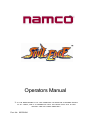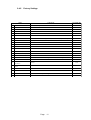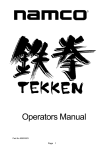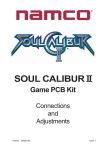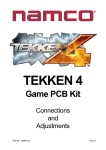Download NAMCO Bandai Games 90500084 User's Manual
Transcript
® ™ Operators Manual IT IS THE RESPONSIBILITY OF THE OPERATOR TO MAINTAIN CUSTOMER SAFETY AT ALL TIMES , AND IT IS IMPERATIVE THAT THE DETAILS SET OUT IN THIS MANUAL ARE FOLLOWED PRECISELY. Part No. 90500084 © 1995 all rights reserved. No part of this publication may be reproduced by any mechanical, photographic or electronic process, or in the form of phonographic recording, nor may it be stored in a retrieval system, transmitted or otherwise copied for public or private use, without permission from NAMCO EUROPE LTD. While the information contained in this manual is given in good faith and was accurate at the time of publication, NAMCO EUROPE LTD. reserve the right to make changes and alterations without notice. This machine has been manufactured in accordance with European Community directives (1st. January 1996), and as such bears the marking. Any changes or modifications to this machine must be in accordance with European Community directives (1st. January 1996). If you make any unauthorised changes to this product, you may contravene European Community directives (1st. January 1996) Published by: NAMCO EUROPE LTD. Namco House, 8 Acton Park Estate, The Vale, London. W3 7QE Phone:- 0208-324-6000 Fax:- 0208-324-6010 SAFETY WARNING In order to use this machine safely, be sure to read this Operators Manual carefully before installation, adjustment or use of this machine. Whenever the owner of this machine entrusts disassembly, installation, adjustment, routine maintenance or trouble shooting to another person, the owner should ensure that that person read the appropriate precautions and relevant sections of this manual before starting work. In order that no accidents occur when the machine is in operation, strictly follow the notes on safety described below. Also, carefully read section 2, “Precautions” Warnings for Operation ( NOTE: NOTE: Requirements) Only operate this machine after checking that it has been installed correctly and in accordance with the installation and commisioning manual. If there is an error or problem with this machine, operation must be stopped immediately and the problem rectified before further use. Warnings for Disassembly, Installation, Routine Maintenance, and Troubleshooting. DANGER: DANGER: DANGER: DANGER: NOTE: Namco Ltd. bears absolutely no responsibility for accidents or injuries resulting from unauthorized changes to this machine. Ensure that the machine has been turned OFF before making adjustments or carrying out maintenance. Also ensure only qualified personnel carry out maintenance or turn the power ON to this machine. The power supply and inside the monitor will remain hot and have areas of high voltage even though the machine has been turned OFF, and there is a possibility of burns or electric shock. Be careful not to touch these areas. In order to avoid injuries due to mis-operation, be sure that the voltage of the main power supply is within the prescribed limits. Also to prevent possible electric shocks due to failure, this machine MUST be fitted with a securely connected earthed plug. Do not turn the power switch ON until the machine has been installed correctly. Contents Operators Manual ...................................................................................1 SAFETY WARNING .................................................................................3 1. SPECIFICATIONS .............................................................................5 2. PRECAUTIONS ................................................................................6 2-1 Cautions When Installing. ...............................................................6 2-2 Cautions when Handling. ...........................................................................6 2-3 Cautions when Transporting....................................................................... 6 2-4 Cautions when handling the PCB. ..............................................................6 3. ADJUSTMENTS................................................................................7 3-1 Turning on the Power ................................................................................. 7 3-2 Switches for Adjustment .............................................................................7 3-4 Test Mode ...................................................................................................8 3-4-1 Switch Test ....................................................................................8 3-4-2 Sound Test ....................................................................................9 3-4-3 Coin Options ................................................................................ 10 3-4-4 Game Options ............................................................................. 10 3-4-5 Factory Settings........................................................................... 11 3-5 PC Board Connectors .............................................................................. 12 4. PARTS.............................................................................................13 5. SCHEMATIC ...................................................................................14 Page 4 1. SPECIFICATIONS POWER SUPPLY :- 220/240volts AC COIN ACCEPTOR:- Mars CashFlow - 1 Channel MONITOR :- Hantarex 28" Polo Colour Monitor with auto degauss. DIMENSIONS :- 790(w) x 1200(d) x 2080(h) WEIGHT :- 175kg. ACCESSORIES :- Keys: (Cash Door) ..................... 2 (Coin Door) ...................... 2 (Back Door) ..................... 2 IEC Mains Lead ...................................... 1 Operators Manual ................................... 1 Monitor Manual ....................................... 1 2P Attack Horizontal 1P Attack Vertical 1P Start 2P Start 2P Attack Vertical 1P Attack Horizontal 1P 8way Joystick 2P Guard Button 1P Kick Button 2P Kick Button 1P Guard Button 2P 8way Joystick Page 5 2. PRECAUTIONS 2-1 Cautions When Installing. This game is designed for indoor use only. The game must not be installed outdoors or under the following conditions:a. In areas directly exposed to sunlight, high humidity, direct water contact, dust, high heat or extreme cold. b. In locations that would present an obstacle in the case of an emergency, i.e. near fire equipment or emergency exits. c. On an unstable surface or subject to floor vibration. 2-2 Cautions when Handling. a. AC power must always be turned OFF, and the game disconnected, before replacing any parts or connecting/disconnecting connectors. b. When unplugging the game from an electrical outlet, always grasp the plug, not the mains lead. c. The machine must be earthed with a securely connected earthed plug. d. Care must be taken at all times to avoid electric shock when inspecting or adjusting the game. 2-3 Cautions when Transporting. a. Do not subject the game to physical shock when transporting or moving it. b. Always return the levellers to the UP position before moving the machine. c. Take care not to rope any moulded (plastic) parts when transporting. 2-4 Cautions when handling the PCB. a. Never test the PCB for continuity with a multimeter or similar device. The PCB contains sensitive devices which could be damaged or even destroyed by the internal voltage of such test equipment. b. Foreign matter or dust on the PCB may cause failure. Turn off the power and clean the PCB with a dry soft brush. c. When transporting the PCB ensure adequate packing protection to prevent damage. Page 6 3. ADJUSTMENTS 3-1 Turning on the Power After installing the machine, turn on the power. The power switch is located above the mains inlet on the rear of the cabinet. 3-2 Switches for Adjustment Open the coin door to find the switches for adjustments, located on the service bracket. 1. Service Switch Press this switch to obtain game credits without incrementing the coin counter. 2. Test Switch Slide this switch "ON" to enter test mode. Test mode allows game testing and the changing of game settings. (See "3-4 Test Mode" on page 8) There are two DIP switches located on the PCB. Switch 1 when set ON will enter the game into test mode. Always ensure this switch is set to OFF and use the test switch on the service bracket for testing the machine. Switch 2 when set ON will freeze the screen. 3-3 Volume Adjust The volume control is located on the PCB. Turn the control to increase or decrease the volume. PCB SERVICE BRACKET COIN COUNTER 56W edge connector (JAMMA) 48W extended edge connector 12 Volume Option Switch TEST SWITCH SERVICE SWITCH Page 7 3-4 Test Mode 1. Open the coin door for access to the service bracket, then slide the test switch "ON". The "Test Menu Screen" will appear on the monitor display. 2. Operating the 1 Player joystick up or down will step through the items. 3. Pressing the 1 Player Attack (H) Button will select an item. 4. Operating the 1 Player joystick up or down will change the settings. 5. Pressing the 1 Player Attack (H) Button will store the change. 6. Pressing the 1 Player Attack (V) Button will return the display to the Test Menu Screen. The test switch must always be "OFF" during normal game mode. SWITCH TEST .......................................... For testing switches SOUND TEST ........................................... For testing the sound COIN OPTIONS ........................................ For setting game pricing GAME OPTIONS ...................................... For setting of difficulty etc. UARTS TEST ............................................ Not Used POLYGON TEST ...................................... For testing graphics A.D.S ......................................................... Not Used COLOR TEST ........................................... For monitor set-up CONVERGENCE TEST ............................ For monitor set-up RS-232C TEST ......................................... Not Used Test Menu Screen 3-4-1 Switch Test On entering the switch Test, the following screen appears on the monitor. Operating the joysticks will cause the + to change to X for each of the eight positions. When testing: 1P Attack (H) 1P 0000 will change to 1P 1000 1P Attack (V) 1P 0000 will change to 1P 2000 1P Kick 3P 0000 will change to 3P 1000 1P Guard 3P 0000 will change to 3P 2000 2P Attack (H) 2P 0000 will change to 2P 1000 2P Attack (V) 2P 0000 will change to 2P 2000 2P Kick 4P 0000 will change to 4P 1000 2P Guard 4P 0000 will change to 4P 2000 Pressing 1P Attack (V) will return to the Test Menu Screen Page 8 1P 0000 2P 0000 + + + + X + + + + + + + + X + + + + 3P 0000 4P 0000 + + + + X + + + + + + + + X + + + + SERVICE SWITCH TEST SWITCH DIP 1 DIP 2 COIN 1 COIN 2 COIN 3 COIN 4 + X + + + + + + PRESS ATTACK (V) TO EXIT 3-4-2 Sound Test On entering the Sound Test, the following display will appear on the monitor. Pushing the 1 player joystick to the right will make the number step up and pushing the joystick to the left will make the number step down. Each number will produce a different sound when the 1 player Punch 1 button is pressed. Song 001 will produce a tone first on the left speaker, then on the right speaker and then on both speakers together. Page 9 SONG 000 3-4-3 Coin Options Note:- The price of play on this machine is set within the CashFlow coin mech. Ensure that the coin options on the screen are set as shown in the following table. GAME OPTIONS GAME COST --------------------------------------------------- (1) 1 COIN 1 CREDIT DISCOUNT TO CONTINUE -------------------------------- (2) NO COIN 1 MECH VALUE --------------------------------------- (3) 1 COIN COUNT AS 1 COIN COIN 2 MECH VALUE --------------------------------------- (4) 1 COIN COUNT AS 1 COIN COIN 3 MECH VALUE --------------------------------------- (5) 1 COIN COUNT AS 1 COIN COIN 4 MECH VALUE --------------------------------------- (6) 1 COIN COUNT AS 1 COIN BONUS FOR QUANTITY BUY-IN ------------------------ (7) NONE CREDIT MODE ------------------------------------------------ (8) COMMON COIN COUNTER ---------------------------------------------- (9) TYPE A: 1 COUNTER FREE PLAY --------------------------------------------------- (10) NO Coin Option Screen 3-4-4 Game Options GAME OPTIONS DIFFICULTY LEVEL : HARD ------------------------------ (11) STAGE WIDTH : 18 M --------------------------------------- (12) FIGHT COUNT(1P GAME) : 2 ---------------------------- (13) FIGHT COUNT (2P GAME) : 2 --------------------------- (14) LIFE BAR (IP GAME) : 110% ----------------------------- (15) LIFE BAR (2P GAME) : 125% ---------------------------- (16) GUARD DAMAGE : OFF ----------------------------------- (17) ROUND TIME : 40sec -------------------------------------- (18) CHARACTER CHANGE AT CONTINUE : YES ------ (19) CHARACTER CHANGE AT 2P GAME : YES --------- (20) MUSIC IN ATTRACT : YES ------------------------------- (21) SPEAKER OUT : STEREO -------------------------------- (22) EVENT MODE : OFF ---------------------------------------- (23) HIT COLOUR : GREEN ------------------------------------ (24) Game Option Screen Page 10 3-4-5 Factory Settings ITEM CONTENTS FACTORY SET 1 GAME COST COIN PULSES REQUIRED FOR CREDIT ----- settable 1 - 9 2 DISCOUNT 50% DISCOUNT FOR CONTINUE ----- YES / NO 3 COIN 1 MECH VALUE NUMBER OF PULSES ON METER ----- settable 1 - 9 1 4 COIN 2 MECH VALUE NUMBER OF PULSES ON METER ----- settable 1 - 9 1 5&6 1 NO NOT USED 7 BONUS COIN EXTRA COIN PULSE AT SPECIFIED COINS IN NONE 8 CREDIT MODE COMMON (Credit common to player 1 & 2) / EACH ONE (Player 1 & 2 seperate) 9 COIN COUNTER TYPE A (1 Coin Counter) / TYPE B (2 Coin Counters) 10 FREE PLAY YES / NO 11 DIFFICULTY LEVEL EASY / MEDIUM / HARD / VERY HARD / ULTRA HARD 12 STAGE WIDTH SETS THE SIZE OF COMBAT AREA 13 FIGHT COUNT (1P GAME) Settable 1 - 4 2 14 FIGHT COUNT (2P GAME) Settable 1 - 4 2 15 LIFE BAR (1P GAME) 95 / 110 / 125 / 140 / 160 110 16 LIFE BAR (2P GAME) 95 / 110 / 125 / 140 / 160 125 17 GUARD DAMAGE OFF / ON (ON : A Character is damaged a little even when blocking) OFF 18 ROUND TIME 20sec / 30sec / 40sec / 50sec / 60sec 40sec 19 CHARACTER CHANGE AT CONTINUE YES/NO YES 20 CHARACTER CHANGE AT 2P YES / NO GAME YES 21 MUSIC IN ATTRACT YES / NO YES 22 SPEAKER OUT STEREO / MONO 23 EVENT MODE OFF / ON (Game is over per each 2P game) 24 HIT COLOUR GREEN / RED COMMON TYPE A NO HARD 18 M STEREO OFF GREEN Page 11 3-5 PC Board Connectors JAMMA 56way Edge Connector Solder Side Terminal No 48w Extended Edge Connector Part Side Solder Side Speaker R (-) GND A 1 GND GND B 2 +5v C +5v Terminal No Part Side A1 B1 GND A2 B2 3 +5v A3 B3 D 4 +5v A4 B4 E 5 A5 B5 F 6 A6 B6 Polarizing Key H 7 Polarizing Key A7 B7 Coin Counter 2 j 8 Coin Counter 1 A8 B8 K 9 Coin Lockout A9 B9 GND Speaker (-) L 10 Speaker (+) A10 B10 GND Audio (GND) M 11 Audio (+) A11 B11 Video GREEN N 12 Video RED A12 B12 Video SYNC P 13 Video BLUE A13 B13 Service Switch R 14 Video GND A14 B14 S 15 Test Switch A15 B15 Coin Switch 2 T 16 Coin Switch 1 A16 B16 2P Start Switch U 17 1P Start Switch A17 B17 2P Lever UP V 18 1P Lever UP A18 B18 2P Lever DOWN W 1P Lever DOWN A19 B19 2P Lever LEFT X 1P Lever LEFT A20 B20 2P Lever RIGHT Y 1P Lever RIGHT A21 B21 2P Attack - H Z 22 1P Attack - H A22 B22 2P Attack - V a 23 1P Attack - V A23 B23 2P Kick b 24 1P Kick A24 B24 c 25 d 26 GND e 27 GND GND f 28 GND +12v • • • • • Polarizing Key +12v 2PGuard Button 1P Guard Button Speaker R (+) Polarizing Key Speaker Connections Do not make connections to blank positions. Lockout / Coin Counter both operate on +12v. The supply voltage must be within 5%. +5V / 2.5A minimum +12v / 2A minimum Page • Connect the (L) speaker to the speaker output of the 56w JAMMA connector • Connect the (R) speaker to the Speaker R (+) & (-) of the 48w Extended connector 12 4. PARTS Decals & Plastics DESCRIPTION PART No. Cabinet Decal LHS - Upper 40000290 Cabinet Decal LHS - Lower 40000291 Cabinet Decal RHS - Upper 40000292 Cabinet Decal RHS - Lower 40000293 Cabinet Decal Front - LHS 40000294 Cabinet Decal Front - RHS 40000295 Cabinet Decal "NAMCO" LHS/RHS/Front 40000061 Character Plexi 30000225 Play Panel Overlay 33000120 Header Box Vac-Form 45000728 Top Flash Acrylic 30000226 Cabinet DESCRIPTION PART No. Monitor 28" Hantarex 84000026 Front Glass - Bronze 31000022 Interlock Switch 60000006 Interlock Switch Cover 39000028 M16 Adjustable Foot 88300079 Switch Mode Power Supply 83000002 Mains Filter 67000303 Speaker 4½" 20w (with shield can) 62000006 Schaffner Mains In Assy 66000016 Schaffner Boot 66000017 Fuse 5amp 20mm Slo-Blo 63500600 18" 15w Fluorescent Tube 64500009 Choke 240v 15w 63300000 Starter 63000000 Service Switch - SPNO 60000059 Test Switch - DPCO 60000023 3.5 - 6v Panel Meter 65000002 Joystick 8way Brent Fast Action Type 61000017 Push Button - Yellow 60200266 Push Button - Green 60200267 Push Button - Red 60200264 Push Button - Blue 60200263 Push Button - White 60200262 Page 13 5. SCHEMATIC Page 14 Page 15