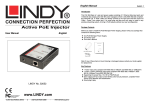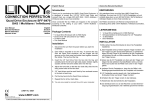Download Lindy 20404 User's Manual
Transcript
Wireless Audio Transmitter User Manual English LINDY No. 20404 For Home and Office Use Tested to Comply with FCC Standards www.LINDY.com © LINDY ELECTRONICS LIMITED & LINDY-ELEKTRONIK GMBH - FIRST EDITION (Mar 2011) English Manual English 2 Table of Contents 1. Introduction ........................................................................................ 1 Features ............................................................................................... 2 Package Contents ................................................................................ 2 System Requirements .......................................................................... 2 2. Using the Adapter ............................................................................... 3 Hardware Connection .......................................................................... 3 How to Use Your Wireless Audio / Mic Adapter ................................... 4 3. Specifications ...................................................................................... 5 English Manual 1. English 1 Introduction The LINDY Wireless Audio / Mic Adapter enables you to not only transmit audio from your PC or Notebook wirelessly but also allows you to transmit the signal from a microphone to your PC or Notebook. Simply connect the USB transmitter dongle to your PC or Notebook and connect the wireless receiver to a headset, earphones or a pair of powered loudspeakers. The Wireless Audio receiver is a portable device and may be carried for personal enjoyment to listen to your music, or when used with appropriate software as a VoIP (Voice over IP) soft-phone application. This LINDY Wireless Audio / Mic Adapter features a 2.4G RF wireless solution and is bundled with a USB transmitter dongle and wireless receiver. The USB transmitter dongle is compatible with Windows®2000, XP SP2, Vista™ 32/64-bit, Windows® 7 and Mac OS X v10.x or later operating systems. English Manual English 2 Features Lightweight portable receiver (Carry strap included) Proprietary 2.4GHz Wireless solution Easy system expansion with stereo sound support Hands-free communication (When used with appropriate software) Plug and play, quick and convenient use, no driver / software installation. Low power consumption / Low audio noise Supports 1-1 Broadcasting and streaming of music Volume controlled through your computer or manually on the receiver Package Contents Wireless Audio Transmitter Dongle x1 Wireless Audio Receiver unit x1 User’s Manual x1 AAA Battery x1 Mobile Carry Strap x1 Power Adapter x1 System Requirements The minimum requirements for the PC are: Intel Pentium III or AMD K6 500 CPU above At least 128MB RAM At least 50 MB hard disk space PC or Mac with one available USB port With one of the following operating systems: • Windows 2000, XP, Vista and Windows 7, • Mac OS X v10.x or later English Manual English 3 2. Using the Adapter Hardware Connection Power Button / Pairing Button Volume Control / Microphone activation Button English Manual English 4 How to Use Your Wireless Audio / Mic Adapter Caution: DO NOT power on the wireless audio reciver with both, the battery inserted and the power adapter connected at the same time as this may result in damage to the unit. No external driver is required under OS support for Windows 2000, XP, Vista, Windows 7 and Mac OS. Please follow the steps below to complete the association process between the Wireless Audio Dongle and the Wireless receiver unit 1. Plug the Wireless Audio Dongle into the USB port of your PC or Mac 2. Power on the Wireless Audio receiver with either a battery inserted or use the power adapter provided. 3. Now plug either a pair of headphones or speakers into the audio output of the wireless receiver unit. Press and hold the Wireless Audio Transmitter Dongle pairing button for 3 seconds, then press and hold the Wireless Audio receiver Volume button for 3 seconds. You should hear a short audio beep from the headphones or speakers to indicate a successful association of the transmitter and receiver. 4. If you want to use the microphone, please press the volume control wheel for 1 second. This activates, respectively deactivates the MIC input. 5. Now the association has been completed you may start to use your Wireless Audio/ Mic Adapter. Note: : The Wireless Audio receiver unit will automatically enter a power saving mode when no audio signal is received after five minutes. Please press the PWR button on the unit to turn the receiver back on. English Manual English 5 3. Specifications Item Interface RF Band RF data rate Audio Output Microphone Input Audio Sample rate Audio Compliance Description USB RF Dongle USB Type A Male Audio Output 3.5mm Stereo Audio Jack Female Audio Input 3.5mm Stereo Audio Jack Female Power DC Power Jack 2.4 GHz Up to 2 Mbps , GFSK modulation 2 channel Line Out (Stereo) 1 channel Line In 32KHz with 16-bit downstream; 16KHz with 16-bit upstream USB 1.1 full speed specification as transfer rate to 1.5 / 12 Mbps Supports LPCM and Compressed format 16-bit 2-channels Wireless Audio Dongle Power Mode Bus-powered Power Adapter Input:AC 100-240V ; Output : DC 5V /1A Battery AAA 1.5V battery x 1 Wireless Audio Box Power consumption LED Operational Range Operation System Support Working Environment Dimension Housing Green LED 40mA Power Adapter 0.225 W Battery 0.15 W Blinking when powered on, lights up when transferring data between the wireless audio dongle and wireless receiver Orange LED Lights up when Mic function is being used Wireless Audio Dongle Wireless Audio Box Up to 10 meters Windows 2000, XP SP2 , Vista 32/64-bit and Windows 7 Mac OS X v10.x or later Operating Temperature Storage Temperature 10~40 degrees (Celsius) 0~70 degrees (Celsius) Humidity Wireless Audio Dongle Wireless Audio Box Plastic ABS 0~80% 65 (L) x 20 (W) x 10 (H) (mm) 58 (L) x 55 (W) x 14.4 (H) (mm) * Specifications are subject to change without notice Radio Frequency Energy, Certifications FCC Warning This equipment has been tested and found to comply with the limits for a Class B Digital device, pursuant to part 15 of the FCC Rules. These limits are designed to provide reasonable protection against harmful interference in a residential installation. This equipment generates, uses, and can radiate radio frequency energy and, if not installed and used in accordance with the instructions, may cause harmful interference to radio communications. However, there is no guarantee that interference will not occur in a particular installation. If this equipment does cause harmful interference to radio or television reception, which can be determined by turning the equipment off and on, the user is encouraged to try to correct the interference by one or more of the following measures: Reorient or relocate the receiving antenna Increase the separation between the equipment and receiver Connect the equipment into an outlet on a circuit different from that to which the receiver is connected Consult the dealer or an experienced technician for help You are cautioned that changes or modifications not expressly approved by the party responsible for compliance could void your authority to operate the equipment. This device complies with part 15 of the FCC Rules. Operation is subject to the following two conditions: 1. This device may not cause harmful interference, and 2. This device must accept any interference received, including interference that may cause undesired operation CE Statement, EMC Compatibility This device complies with EN Standards EN55022 and and EN55024 according to the relevant EC EMC Directive. It must be used with shielded cables only to maintain EMC compatibility. Dieses Produkt entspricht den einschlägigen EMV Richtlinien der EU und darf nur zusammen mit abgeschirmten Kabeln verwendet werden. LINDY Herstellergarantie LINDY gewährt für dieses Produkt über die gesetzliche Regelung hinaus eine zweijährige Herstellergarantie ab Kaufdatum. Die detaillierten Bedingungen dieser Garantie finden Sie auf der LINDY Website aufgelistet bei den AGBs. WEEE (Waste of Electrical and Electronic Equipment), Recycling of Electronic Products In 2006 the European Union introduced regulations (WEEE) for the collection and recycling of all waste electrical and electronic equipment. The wheelie bin symbol shown shown indicates that this product must not be disposed of with household waste. Instead the product must be recycled in a manner that is environmentally friendly. For more information on how to dispose of this product, please contact your local recycling centre centre or your household waste disposal service. Each individual EU member state has implemented the WEEE regulations into national law in slightly different ways. Please follow your national law when you want to dispose of any electrical or electronic products. More details can be obtained from your national WEEE recycling agency. Germany / Deutschland Die Europäische Union hat mit der WEEE Direktive umfassende Regelungen für die Verschrottung und das Recycling von Elektro- und Elektronikprodukten geschaffen. Diese wurden von der Bundesregierung im ElektroElektro und Elektronikgerätegesetz – ElektroG in deutsches Recht umgesetzt. Dieses Gesetz verbietet vom 24.März 2006 an das Entsorgen von Elektro- und Elektronikgeräten über die Hausmülltonne! Diese Geräte Gerä müssen den lokalen Sammelsystemen bzw. örtlichen Sammelstellen zugeführt werden! Dort werden sie kostenlos entgegen genommen. Die Kosten für den weiteren Recyclingprozess übernimmt die Gesamtheit der Gerätehersteller. LINDY No 20404 1st Edition, March 2011 www.lindy.com