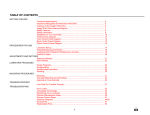Download Kodak 1200I User's Manual
Transcript
Quick Switch Guide Using Kodak wide-format inkjet media in your Kodak 1200i wide format printing system Quick Switch Guide Page 2 of 7 Using Kodak wide-format inkjet media in your Kodak 1200i Printer Kodak wide-format inkjet media is optimally suited for exceptional performance, quality and consistency in the Kodak 1200i printer. With a complete line of products, from photo quality papers to outdoor banners, extensively tested for each printer/ink combination, you’ll find a perfect fit for every application. Every Kodak wide-format inkjet media is backed by an industry-leading How To Read This Chart performance guarantee providing the dependable, laboratory tested assurance on indoor and outdoor image stability and durability that users can rely on to achieve consistent and reliable results. Be sure to check the each individual media’s data sheet for detailed performance information, available at www.kodak.com/go/wideformatmedia Media Compatibility Laminate Compatibility [ ] Printer Heater Settings and Print Mode options (See below for more detail) Media Compatibility 2, 3 Bi* T, LT, HA, PS Media Setting Laminate Compatibility l Recommended for all applications n Recommended for all applications when laminated/overcoated n T Heat Activated Thermal Laminate, 210-240°F (99-116°C) LT Low Temp Heat Activated Laminate, 185-195°F (85-91°C) HA Heat Assisted Laminate, 185-195°F (85-91°C) PS Pressure Sensitive Laminate, Ambient to 120°F (45°C) N/A Recommend for low ink coverage and line art Lamination not applicable u Not Recommended N/T Not Tested Media Settings *Printer Heater Settings and Print Mode options can be selected on the Kodak 1200i printer control panel or in a host RIP application. Print Mode options are represented by number of passes and direction of printing. A recommendation of 3 Bi means 3 passes, bi-directional printing. For more information, see Special Printer Notes below. Media Compatibility, Printer Settings and Laminate Compatibility Kodak 1200i Printer Kodak Premium Rapid-Dry Photographic Glossy & Lustre Papers / 260g: True heavyweight photographic base, with instant drying for high quality photographic output. Photographic Papers Kodak Rapid-Dry Photographic Glossy and Satin Papers / 190g: Produces high quality photographic prints, with instant dry for high production. Kodak Premium Photographic Glossy Paper / 270g and 180g: Produces glossy prints with bold, dynamic colors on a heavyweight base for high-quality photographic output. Qi Dye Qi Pigment n l 2, 3 Bi 2, 3 Bi T, LT, HA, PS T, LT, HA, PS n l 2, 3 Bi 2, 3 Bi T, LT, HA, PS T, LT, HA, PS l u 4, 3 Bi Kodak Premium Photographic Satin Paper / 180g: The same high qual- ity paper with an elegant satin surface that gives a professional portrait appearance. T, LT, HA, PS l u 6, 3 Bi T, LT, HA, PS Kodak Premium Photographic Matte Paper / 180g: The same high quality paper with a matte surface for nearly reflection-free viewing at any angle. l u 4, 3 Bi T, LT, HA, PS Kodak Production Photographic Glossy & Satin Papers / 170g: The perfect choice for low cost, short-term indoor graphics such as posters, photo-realistic image reproduction, and tradeshow graphics. Available in glossy and satin finishes, these papers provide improved thickness, white point and color saturation for a richer look and feel. l u 10, 3 Bi T, LT, HA, PS Continued > Quick Switch Guide How To Read This Chart Page 3 of 7 Media Compatibility Laminate Compatibility [ ] Printer Heater Settings and Print Mode options (See below for more detail) Media Compatibility 2, 3 Bi* T, LT, HA, PS Media Setting Laminate Compatibility l Recommended for all applications n Recommended for all applications when laminated/overcoated n T Heat Activated Thermal Laminate, 210-240°F (99-116°C) LT Low Temp Heat Activated Laminate, 185-195°F (85-91°C) HA Heat Assisted Laminate, 185-195°F (85-91°C) PS Pressure Sensitive Laminate, Ambient to 120°F (45°C) N/A Recommend for low ink coverage and line art Lamination not applicable u Not Recommended N/T Not Tested Media Settings *Printer Heater Settings and Print Mode options can be selected on the Kodak 1200i printer control panel or in a host RIP application. Print Mode options are represented by number of passes and direction of printing. A recommendation of 3 Bi means 3 passes, bi-directional printing. For more information, see Special Printer Notes below. Media Compatibility, Printer Settings and Laminate Compatibility Kodak 1200i Printer Kodak Premium Backlit Film / 7mil: This translucent front-print, backlit film utilizes the same high quality coating as our other premium products and offers exceptional color density and photorealistic image quality. Its scratch-resistance and robust handling qualities make this substrate ideal for indoor backlit and day/night displays in high-traffic locations. Photographic Films Kodak Reverse Print Backlit Film / 6mil: This translucent polyester material offers excellent image durability due to its high gloss, scratch-resistant coating. Brilliant color images can be printed in reverse on the coated side of the film and displayed in light boxes, lit window displays or other indoor or outdoor backlit applications. Kodak Premium White Film / 5mil: Provides an exceptionally durable polyester film base and high gloss for front-lit displays with the same high-quality image characteristics as our Premium Papers. Qi Pigment l u 10, 3 Bi T, LT, HA, PS Kodak Universal Backlit Film / 8mil: This heavyweight front print backlit film provides universal printer compatibility and excellent image quality with both dye and pigment based inks. This film offers excellent print handling and finishing characteristics, exceptional color saturation and a rapid dry time. Kodak Production Backlit Film / 7mil: Offers vivid colors and an exceptional white point for vibrant short-term front print backlit applications. The inkjet coating is designed to provide exceptional saturation especially in high ambient light conditions. Qi Dye n l 2, 3 Bi 2, 3 Bi T, LT, HA, PS T, LT, HA, PS l u Fans Only, 6 Bi HA, PS l l 4, 6 Bi 2, 6 Bi T, PS T, HA, PS l u 6, 3 Bi T, LT, HA, PS Kodak Production Glossy Poly Poster Plus / 8mil: Ideal for low-cost, photorealistic graphics. Flexible, tear-resistant polypropylene 8 mil film base. Durable coating provides excellent finishing characteristics for banners. Kodak Production Satin Poly Poster Plus / 8mil: Ideal for low-cost, photorealistic graphics. Flexible, tear-resistant polypropylene 8 mil film base. Durable coating provides excellent finishing characteristics for indoor banners Kodak Production Self-Adhesive Glossy & Satin Poly Poster Plus / 6mil: This Poly Poster media has a high tack adhesive which forms a strong permanent bond with various substrate types for a variety of applications. It provides an exceptional white point and offers high ink capacity for excellent saturation. Available in glossy and satin finishes and is designed for long-term performance. l u 10, 3 Bi HA, PS l u 10, 3 Bi HA. PS l u 10, 3 Bi HA, PS Continued > Quick Switch Guide How To Read This Chart Page 4 of 7 Media Compatibility Laminate Compatibility [ ] Printer Heater Settings and Print Mode options T Heat Activated Thermal Laminate, 210-240°F (99-116°C) LT Low Temp Heat Activated Laminate, 185-195°F (85-91°C) HA Heat Assisted Laminate, 185-195°F (85-91°C) PS Pressure Sensitive Laminate, Ambient to 120°F (45°C) (See below for more detail) Media Compatibility 2, 3 Bi* T, LT, HA, PS Media Setting Laminate Compatibility l Recommended for all applications n Recommended for all applications when laminated/overcoated n Recommend for low ink coverage and line art u Not Recommended N/A Lamination not applicable N/T Not Tested Media Settings *Printer Heater Settings and Print Mode options can be selected on the Kodak 1200i printer control panel or in a host RIP application. Print Mode options are represented by number of passes and direction of printing. A recommendation of 3 Bi means 3 passes, bi-directional printing. For more information, see Special Printer Notes below. Media Compatibility, Printer Settings and Laminate Compatibility Kodak 1200i Printer Qi Dye Coated Papers Kodak Coated Matte Print Paper / 140g: For excellent color in high-quality, low-cost composites, signs and posters. n Kodak Coated Matte Print Paper / 90g: For high-quality, low-cost composites, maps and charts. l Fans Only, 4 Bi Fans Only, 6 Bi HA, PS HA, PS n u Fans Only, 4 Bi HA, PS n Kodak Self-Adhesive Coated Matte Print Paper / 100g: For self-adhesive prints with a no-glare matte surface. Kodak Water-Resistant Removable Vinyl / 6mil: A cost-effective durable vinyl material with a repositionable adhesive backing for easy mounting. Its matte surface eliminates reflections, making it ideal for outdoor signs. Kodak Water-Resistant Self-Adhesive Vinyl / 6mil: Durable vinyl material with an adhesive backing for easy mounting. Its matte surface eliminates reflections, making it ideal for outdoor signs. Vinyl & Banners Qi Pigment Kodak Water-Resistant Scrim Banner / 17mil: High-performance material for indoor and outdoor signage with excellent image quality and durability. This reinforced vinyl with polyester scrim center provides 100% opacity and is ideal for sewing and using grommets. Kodak Water-Resistant Poly Poster Matte / 8mil: A matte finish polypropylene film for durable, rich-color displays. Water-resistant properties are excellent for unlaminated outdoor banners and signs with pigmented based inks. Kodak Water-Resistant Self-Adhesive Poly Poster Matte / 9mil: A matte finish polypropylene film for durable, rich-color displays. Permanent self-adhesive backing is easily mountable on most smooth surfaces. Water-resistant properties are excellent for unlaminated outdoor signs with pigment based inks. l Fans Only, 3 Bi Fans Only, 4 Bi LT, HA, PS HA, PS l l 2, 8 Bi 2, 8 Bi LT, HA, PS LT, HA, PS l l 2, 6 Bi 2, 6 Bi LT, HA, PS LT, HA, PS l l 6, 6 Bi 6, 6 Bi PS PS l l 2, 8 Bi 2, 6 Bi T, LT, HA, PS LT, HA, PS l l 2, 8 Bi 2, 6 Bi T, LT, HA, PS LT, HA, PS Continued > Quick Switch Guide How To Read This Chart Page 5 of 7 Media Compatibility Laminate Compatibility [ ] Printer Heater Settings and Print Mode options (See below for more detail) Media Compatibility 2, 3 Bi* T, LT, HA, PS Media Setting Laminate Compatibility l Recommended for all applications n Recommended for all applications when laminated/overcoated n Recommend for low ink coverage and line art u Not Recommended T Heat Activated Thermal Laminate, 210-240°F (99-116°C) LT Low Temp Heat Activated Laminate, 185-195°F (85-91°C) HA Heat Assisted Laminate, 185-195°F (85-91°C) PS Pressure Sensitive Laminate, Ambient to 120°F (45°C) N/A Lamination not applicable N/T Not Tested Media Settings *Printer Heater Settings and Print Mode options can be selected on the Kodak 1200i printer control panel or in a host RIP application. Print Mode options are represented by number of passes and direction of printing. A recommendation of 3 Bi means 3 passes, bi-directional printing. For more information, see Special Printer Notes below. Media Compatibility, Printer Settings and Laminate Compatibility Vinyl & Banners Kodak 1200i Printer Kodak Production Removable Glossy & Satin Vinyl / 6mil: Available in glossy and satin finishes, this media features an adhesive specially formulated to allow repositioning at time of install. It is intended to be mounted on walls, glass or other permanent fixtures for short term (less than 6 months) indoor display applications that require clean and easy removal. Its exceptional white point and high ink capacity provide vivid colors for a range of point of sale advertising. Canvas Kodak Artists’ Semigloss Canvas / 20mil: Canvas with 100% natural cotton base, ideal for fine-art reproductions. Kodak Matte Canvas / 19mil: A banner material with a matte surface that’s ideal for artistic posters and backdrops. Optimized for indoor/ outdoor pigment based applications. Qi Dye Qi Pigment l u 10,3 Bi HA, PS l l 0, 3 Bi 2, 3 Bi N/A N/A l l Fans Only, 3 Bi Fans Only, 4 Bi PS PS Continued > Quick Switch Guide RIPs and ICC Profiles Several third party RIPs (Raster Image Processors) are available with profiles supporting Kodak media for Kodak printers. Additionally, drop-in settings for similar media types can be used with the Media Settings in the above chart. For optimal results with a custom profile and more information visit Kodak’s website at: www.kodak.com/go/wfiprofiles Special Printer Notes Several media types, especially stiffer media such as Kodak Premium Photographic Glossy Paper / 270g or Kodak Artists’ Semigloss Canvas / 20mil, should be advanced past the platen so that they fall over the edge before being printed. This will allow the media to lie flat in the printing area and avoid head-strikes. With printers equipped with dryers, such as the Encad 800 series printers, it is best to advance the media through the gap between the printer and the dryer so that the media doesn’t get caught on the dryer itself. This may cause the media to lift up and create a head-strike. In lower humidity environments, headstrikes may occur on media that curls in these conditions. In this case, a weight can be clipped to the leading edge of the media to keep it flat. A bar or wood dowel (not too heavy) placed in the take-up loop may also help keep the media flat. Remember that image quality is largely a function of proper printer maintenance, balanced with speed of printing. Following the instructions for head registration and calibration will allow you to properly determine the best combination of speed and quality for your application. As a rule, slower print speeds and higher passes mean higher quality. Different media types will also have higher acceptable quality at higher print speeds. Adequate testing of each media type will ensure the best possible results. The Kodak 1200i printer represents the latest in print head technology and drying systems. Kodak has provided the means to fine tune the image quality, speed and drying for every media and application. The printer heater settings suggested in the compatibility chart above are designed to provide adequate drying for media to be able to wind onto the take-up spool with no issues. They were determined using images judged to represent typical customer work in average working conditions. Should Page 6 of 7 your image content be skewed toward high density images, or should your working environment have high temperature and/or humidity, you may need to adjust the settings to ensure proper drying. Conversely, lower density images or lower temperature/ humidity conditions may allow you to reduce the heater and fan settings. With some media types, the use of the heater, while it may provide faster drying, may cause the media to cockle or warp, which may cause head-strikes. If you notice excessive deformities on your media, try reducing or turning off the heat while taking care that drying is still adequate. This will take some testing for the specific media you are using and the environmental conditions of your production area. The print mode recommendations are aimed to provide a balance between image quality and print speed for most applications. Print modes can be adjusted to provide either faster printing or better image quality. Testing the print mode settings for your specific application is recommended to provide you the best results. Printing Recommendations Kodak wide-format premium photographic papers may exhibit some signs of warping or “cockle” when the heater (available on the Encad NovaJet 800, 1000i and Kodak 1200i printers) is used in lower humidity. To avoid transport issues or head-strikes in these conditions, turn the heat to a lower setting or off and only use the fans. Kodak wide-format backlit films will provide the quality needed in demanding backlit applications when printed at slower speeds and higher passes due to the way they are viewed. Image quality defects inherent with production speed printing are exaggerated when backlit, so as a rule higher quality print modes are advisable. Kodak wide-format coated papers may tend to cockle with heavier ink laydowns. These media are intended for low-ink coverage graphics and line drawings only, so avoid images and high densities when using them. Kodak Self-Adhesive Coated Matte Print Paper has a lower tendency to cockle due to its release liner, so you may want to use it when you can’t avoid higher ink limits. When using Kodak printers equipped with dryers, such as the Kodak 1200i, use the dryer setting “on—without rewind.” This will allow coated papers to remain advanced far enough after a print to avoid head strikes on subsequent prints which may occur due to paper cockle. Kodak wide-format production media, including Poly Poster Plus and Removable Vinyl (all surfaces) offer the advantage of sharing the same inkjet receiving layer, which means that they all share the same color characteristics and only 1 profile is necessary. (Production backlit films require unique profiles due to the demands of backlit applications.) Kodak wide-format vinyls and banners are often used for short-term banners and signs where expectations of image quality, in terms of resolution and image structure, can be lowered in favor of quick turnaround and bold colors. Faster print speeds, lower passes, and 300 dpi printing can all be appropriate for these applications. Color saturation can be maximized by not using an ICC profile and only using the proper ink limits and linearization/calibration, which could reduce potential color gamut to get a particular color rendition. Several RIPs allow you to turn off ICC profile for entire jobs, or just for vector (graphics and linework) colors, providing maximum color saturation. This is especially useful when using pigment based inks to ensure that text and graphics have the desired saturation. Kodak wide-format PVC media products contain no cadmium or lead commonly used as stabilizers in PVC materials. Kodak wide-format canvas media will produce excellent quality at faster speeds as compared to the smooth glossy surface of Kodak premium photographic glossy papers because of the nature of their surfaces. This is perhaps contradictory to expectations of fine art applications, which require optimum image quality, but will prove to be true for most images and will save you production time. Be sure to follow the instructions provided with your printer, for proper media loading and maintenance of your printer. Following these guidelines will allow you to have trouble-free printing throughout all of your print production. Quick Switch Guide Page 7 of 7 Drying Tips for “Premium” Media Don’t Forget: The following recommendations are provided to give the best drying, which will ensure the best adhesion with laminates, for swellable media types on the Kodak 1200i printer using Qi dyes. Kodak wide-format inkjet media is compatible with most piezo and thermal inkjet printers, giving you a universal solution regardless of what wide-format inkjet printer you have. Please visit www.kodak.com/ go/wideformatmedia for more information regarding the performance of Kodak wideformat inkjet media on Canon, Encad, Epson and other wide-format printers. -Use the fans with no heat. Heat may actually increase dry times. -Use color profiles that use the least ink, while still providing good density and color. Kodak supplies profiles for several printer/ ink combinations at www.kodak.com/go/ wfiprofiles. -Rolled prints do not dry completely. Leaving the prints exposed to air is the only way to allow them to fully dry. If you have questions or need assistance, visit www.kodak.com/go/wideformatmedia or contact your local Kodak office: Americas Europe Asia 1-800-453-6223 32-2-352 25 11 65-6371-3388 -In environments that have higher temperatures and humidity, use additional fans for increased drying. -Use slower print speeds. The extra drying achieved by having the prints exposed to air before they are wound on the take-up spool will aid in laminate adhesion. An additional benefit here is increased image quality. Lamination Kodak wide-format inkjet media is tested for a large variety of laminates with each Kodak ink type. From pressure-sensitive to heatactivated and everything in between, our media will allow you to laminate with most existing set-ups. Successful lamination requires that inkjet media be completely dry to ensure good adhesion and to avoid unwanted color shifts. While prints may feel dry to the touch, components of the ink that prevent good adhesion or may cause the color to change may still be present. Performance Guarantee Kodak wide-format inkjet media are covered by Indoor and Outdoor Performance Guarantees to give you the confidence that every job will meet your customers’ expectations of print life and longevity. Be sure to check the performance guarantee at www. kodak.com/go/wideformatmedia for your media/ink combination. Subject to change without notice. ©Kodak, 2006. Kodak, Encad and NovaJet are trademarks of Kodak. U.WF.001.0606.en.11