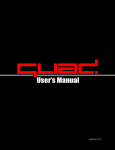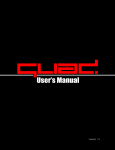Transcript
TAPE 2 PC USB CASSETTE archiver Create MP3’s from your tape collection. Lifestyle Photo: Product with user in action Stock photo (high energy, image with emotional connection to product CONVERT YOUR CASSETTE COLLECTION TO CD OR MP3 Plug the TAPE 2 PC into your computer, install the software and start converting your music. Transfer the digitized copies of your music easily to your iPod or other MP3 player. TAPE 2 PC comes bundled with EZ Tape Converter 2 by MixMeister, which automatically retrieves track names using Gracenote® MusicID technology and imports the music directly to your iTunes library. In just a few mouse clicks, you’ll be up and running with digital versions of your favorite tapes. When you’re finished archiving your cassettes to your computer, TAPE 2 PC can connect to your stereo system using standard RCA cables for convenient cassette listening in your living room, garage, or wherever your stereo system resides. Upgrading your favorite recordings has never been easier. Features Specifications • Quickly transfer music on your tapes to MP3 format on your computer! • Dual dubbing cassette deck • Plug & Play USB audio interface - no drivers needed! • Metal and CrO2 tape selector • PC and Mac compatible • Audacity (Mac and PC) and EZ Tape Converter (PC) recording software included! • Dimensions: 16.5” (W) x 8.66” (D) x 5.3” (H) • (420mm x 220mm x 135mm) Computer Requirements • PC running Windows XP, Vista or Mac running OS9 or higher • One available USB1.1 port or higher Includes • • • • USB Cable Stereo RCA Cable Software CD Quick Start User’s Manual Ships complete with EZ Tape Converter 2, and Audacity, 2 software packages to digitize your music collection! For more information and product support, please contact www.ion-audio.com Design and specifications are subject to change without notice. iTunes and iPod are trademarks of Apple, Inc., registered in the U.S. and other countries.