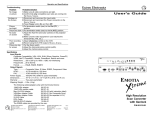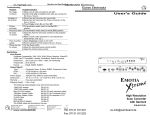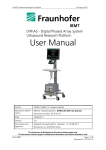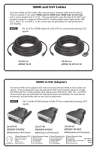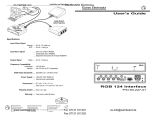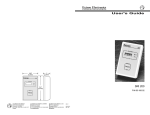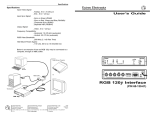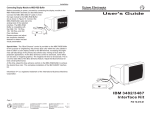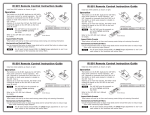Download Extron electronic JR.800 User's Manual
Transcript
Specifications Specifications User’s Guide Compatibility ...................................... VGA and VESA signals up to ............................................. 800 x 600 resolutions (from 31-48 kHz) Input ............................................. VGA male Outputs ............................................. Video (RCA), S-VHS (4-pin mini-din) and ............................................. VGA female Connectors ......................................... RCA, 4-pin mini-din, 15-pin HD male ............................................. (input),15-pin HD female (local monitor ............................................. output) Power supply NTSC version .............................. 115 VAC, 60 Hz to 9 VDC/1A-wall mount PAL version ................................. 230 VAC, 50 Hz to 9 VDC/1A-wall mount Approvals ........................................... CE, UL, CUL pending Dimensions ........................................ 1.6” H x 8” W x 5.9” D ............................................. 4.06 H x 23 W x 14.9 D cm Weight ............................................. 4 lbs. (1.8 kg) Warranty ....................................... Two years, parts & labor Extron EMOTIA JR. 800 COMPUTER TO TV SCAN CONVERTER FLICKER CONTROL FREEZE POWER Extron INPUT OUTPUT COMPUTER MONITOR POWER UNDER S-VIDEO VIDEO OVER PICTURE EMOTIA Jr. 800 Scan Converter (P/N 60-226-01 NTSC, 60-226-02 PAL) SM EXTRON ELECTRONICS 1230 South Lewis Street Anaheim, CA 92805 (714) 491-1500 FAX (714) 491-1517 U.S.A. EXTRON ELECTRONICS, EUROPE Beeldschermweg 6C 3821 AH Amersfoort +31-33-453-4040 FAX +31-33-453-4050 The Netherlands EXTRON ELECTRONICS, ASIA 41B Kreta Ayer Road Singapore 089003 +65-226-0015 FAX +65-226-0019 Singapore 79-05 68-296-01 Rev. B Installation Extron’s EMOTIA JR. 800™ converts VGA sources (31.5 - 48 kHz) with resolutions up to 800 x 600 into NTSC or PAL and S-Video compatible outputs. The EMOTIA JR. 800 requires no software. Simply connect it from the PC to the desired display (LCD Projector, CRT Projector, consumer TV, VCR or compatible video display). Features Front Panel Features Extron EMOTIA JR. 800 COMPUTER TO TV SCAN CONVERTER FLICKER CONTROL FREEZE Installation POWER 1. Turn the PC and its monitor Off. 2. Connect the input cable’s (26-112-15) male end to the PC and the female end to Emotia Jr. 800’s 15-pin HD, VGA Input connector. FREEZE 3. Use the PC monitor’s cable to connect to Emotia Jr. 800’S VGA Output. 4. Connect the desired output cable (S-VHS or RCA) to the input connector of the display device. Flicker Control Switch – 3 positions: Up = Normal Mode Mid-position = Flicker Reduction Mode Down = Non-Interlaced Mode FLICKER CONTROL 5. Turn PC and PC monitor power On. 6. Plug the power supply into a service outlet and plug its cable to Emotia Jr. 800’S connector marked “Power 9v, 1A”. 7. Use Emotia Jr. 800’S screen. and Freeze - Press this button to capture a still image of a scanconverted computer screen. The LED indicates when Freeze mode is active. Rear Panel Features controls to center the image on the 8. Set the front panel “Underscan/Overscan” switch to select the desired image size. Extron OUTPUT INPUT POWER UNDER COMPUTER Parts included with the Emotia Jr. 800 are: S-VIDEO MONITOR VIDEO OVER PICTURE S-Video - Use this output for devices that use S-Video or S-VHS. This is the highest quality recordable video out of the EMOTIA Jr. 800. VGA (male-female) 6’ Input cable –26-112-15 (PC to Emotia Jr. 800) S-VIDEO Composite (RCA), 6’ Output cable –26-345-01 (Emotia Jr. 800 to Composite Video device) Video = NTSC or PAL (depending on version) - An RCA connector provides either NTSC or PAL composite video. VIDEO S-Video (S-VHS) , 6’ Output cable –26-316-02 (Emotia Jr. 800 to S-Video device) UNDER Underscan/Overscan - This switch either underscans or overscans the displayed image on the screen. (Use this switch in the underscan position when displaying text.) OVER External Power Supply, 9 VDC –28-023-01 (Emotia Jr. 800 to AC power source) Picture – These two controls are: Vertical Center ( ) (shifts the image up or down on the screen). Horizontal Center ( ) (shifts the image left or right on the screen). R PICTURE Tweaker (small screwdriver) 1 Extron • EMOTIA JR. 800 • User’s Guide Extron • EMOTIA JR. 800 • User’s Guide 2