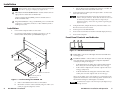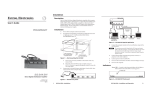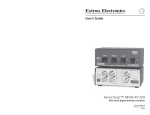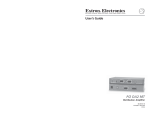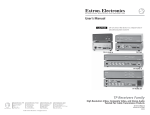Download Extron electronic Extron Electronics TV Converter Box DVI-RGB 100 User's Manual
Transcript
User’s Guide DVI-RGB 100 Direct Digital Video to RGB Video Converter 68-610-01 Rev. A Printed in the USA 05 02 Installation Overview 7 100-240 Projector V SOG ON/OFF SPARE ED ER UGH FF BU RO TH OPLO /60 50 Hz SE NIT LE OR CT SELECTOR G B H V S OUTPUT Output connectors — Connect an RGB display to these female BNC connectors. For RGBS video — Connect to four BNC connectors as shown at right. Ensure that the SOG On/Off switch ( 6 ) is turned off. OR T INPU X MA R G B H V S R G B H V S R G B H V S For RGsB video — Connect to three BNC connectors as shown at right. Ensure that the SOG On/Off switch ( 6 ) is turned on. DVI-RGB 100 4 Power 5 The video source uses the bidirectional Display Data Channel (DDC) to determine the video resolution and refresh rate. The video source can obtain the rate directly from the local monitor or the user can select 1 of 14 resolutions and rates built into the converter. Level and peaking adjustments allow the user to enhance the RGB video output for transmission across long distances. The DVI-RGB 100 is rack mountable and has an internal switching power supply for worldwide power compatibility. Rear Panel Connections and Controls 1 Input connector — Connect a single link of direct digital video to this 25-pin DVI-D connector (figure 2) using the included cable. 2 Buffered Loop-through connector — If desired, connect a direct digital local monitor to this 25-pin DVI-D connector. DVI-RGB 100 • Installation DDC Source switch — Set this switch to the Monitor (up) position to connect the DDC channel between the direct digital video source and the local monitor. Set this switch to the Selector (down) position to connect the DDC channel between the direct digital video source and the built-in DVI-RGB 100 DDC logic. High Resolution Workstation Figure 1 — Typical DVI-RGB 100 application 2 DDC SOURCE OUTPUT RESOL. MONITOR R UT TP OU 40 0-2 10 5A 0.3 3 5 For RGBHV video — Connect to five BNC connectors as shown at right. Ensure that the SOG On/Off switch ( 6 ) is turned off. H UT TP OU L. C SO DD CE RE UR SO 4 Figure 2 — DVI-RGB 100 rear panel B MO BUFFERED LOOP-THROUGH 6 0.35A MAX G S 2 INPUT 3 R 1 50/60 Hz SOG ON/OFF SPARE The DVI-RGB 100 converter converts direct digital video to analog RGB video. The converter accepts a single link of digital-only Digital Visual Interface (DVI-D) video from a computer, or other digital video source device, on a standard 25-pin female DVI-D connector. Digital Flat Panel (DFP) video can be input via a DFP-to-DVI adapter. The converter outputs analog RGBHV, RGBS, or RGsB video on five, four, or three female BNC connectors. The converter also buffers the DVI input and loops it through on a DVI connector for use by a local monitor (figure 1). Output Resol.(ution) rotary switch — If the DDC Source switch ( 4 ) is in the Selector position, set this switch to the appropriate position to select the desired direct digital video resolution and refresh rate. The table below identifies the switch positions and the associated resolutions and vertical refresh rates. Pos. Resolution V. Rate Pos. Resolution V. Rate Pos. Resolution V. Rate 0 640x480 60 5 852x480 60 A 1280x1024 60 1 640x480 75 6 1024x768 60 B 1280x1024 75 2 800x600 60 7 1024x768 75 C 1365x1024 60 3 800x600 75 8 1024x1024 60 D 1280x720 60 4 848x480 60 9 1280x765 56 E, F Spare DVI-RGB 100 • Installation 3 Installation Many monitors will not support all of the resolutions and refresh rates shown. If you get no display, try a different rate. 6 SOG (Sync on Green) On/Off switch— Set this switch to the On (up) position to enable SOG for RGsB video. Install a blank panel (included in the rack kit) or another 1U half-rack unit on the unused side of the rack. c. Connect the input, loop-through and output cables. See Rear Panel Connections and Controls. 3. The maximum permissible length of the DVI input and output cables is 16.4 feet (5 meters). Ensure that the cables do not exceed the maximum permissible length, otherwise images may be distorted or missing. Extron does not guarantee signal integrity beyond 16.4 feet. Set this switch to the Off (down) position to disable SOG for RGBS or RGBHV video. 7 AC power connector — Plug a standard IEC power cord into this connector to connect the converter to a 100 to 240VAC, 50 Hz or 60 Hz power source. Installation 1. Power off the computer and its local monitor. 2. For optional rack mounting, mount the converter on a 19" 1U Universal Rack Shelf (Extron part #60-190-01) (figure 3). 4. Configure the DDC, Output Resolution, and SOG switches. See Rear Panel Connections and Controls. 5. Connect power to the DVI-RGB 100. 6. Power on the local monitor and other connected display device(s). 7. Power on the computer Front Panel Controls and Indicator 8 9 10 LEVEL PEAK BOOST CONTROL DVI-RGB 100 DVI TO RGB CONVERTER Figure 4 — DVI-RGB 100 front panel False Front Panel uses 2 front holes LE VE L PE BO OS Power LED — The Power LED lights when the DVI-RGB 100 is receiving power. 9 Level Boost control — The Level Boost control alters the brightness of the picture on the RGB output. Judge the adjustment visually by looking at the display. • At the minimum level setting (the counterclockwise limit of this control), the converter outputs video at 0.5 volts p-p. • At the control’s midpoint, the converter outputs video at 0.7 volts p-p (unity level). • At the maximum level setting (the clockwise limit of this control), the converter outputs video at 1.45 volts p-p. AK T CO NT RO L (2) 4-40 x 3/16" Screws D DV VI-R I TO RG GB B CO 10 NV 0 ER TE R Use 2 Mounting Holes on Opposite Corners Figure 3 — Rack mounting the DVI-RGB 100 4 8 a. Remove the rubber feet from the case if installed. b. Mount the converter on the rack shelf, using two 4-40 x 3/16 screws in opposite (diagonal) corners. DVI-RGB 100 • Installation Select a level setting of 0.7 volts and above to compensate for the signal level decrease that occurs with long cables. Set the level at the maximum setting for cable lengths over 500 feet. Level Boost has no affect on the DVI output of the Buffered Loopthrough connector. DVI-RGB 100 • Installation and Operation 5 Indicators and Specifications 10 Peak(ing) control — The Peaking control affects the sharpness of the picture on the RGB output. Increased peaking can compensate for detail (mid- and high-frequency) loss from low bandwidth system components or capacitance in long cables. The minimum setting (at the counterclockwise limit) provides no peaking. The maximum setting (at the clockwise limit) provides 100% peaking. Adjust this control while viewing the displayed image to obtain the optimum picture sharpness. Peaking has no affect on the DVI output of the Buffered Loopthrough connector. Operation After the DVI-RGB 100 and its connected devices are powered up, the system is fully operational. If any problems are encountered, verify that the cables are routed and connected properly. The computer reads the DDC on power up to determine the direct digital video resolution and refresh rate to output. Ensure that the local DVI monitor and the RGBHV monitor can both display the selected resolution and refresh rate, otherwise images may be distorted or missing. Ensure that the computer and local DVI monitor are connected to the DVI-RGB 100, and the DVI-RGB 100 and local monitor have power applied, before applying power to the computer. If the other devices are not turned on before the computer is, the image will not appear. DVI Connector Pin Assignments 9 8 17 24 Female Connector 8 1 24 17 Male Connector Figure 5 — DVI connectors DVI/DFP signals run at a very high frequency and are especially prone to bad video connections, too many adapters, or excessive cable length. To avoid the loss of an image or jitter, follow these guidelines: • Do not exceed 16.4 feet (5 meters) on the input or buffered loopthrough of the converter. The missing connectors on the included DVI cable are not required for the single link of DVI-D data supported by the DVI-RGB 100. These pins are grayed out on the following table. 6 DVI-RGB 100 • Operation Signal Pin Signal Pin Signal 1 TMDS Data 2- 9 TMDS Data 1- 17 TMDS Data 0- 2 TMDS Data 2+ 10 TMDS Data 1+ 18 TMDS Data 0+ 3 TMDS Data 2/4 Shield 11 TMDS Data 1/3 Shield 19 TMDS Data 0/5 Shield 4 TMDS Data 4- 12 TMDS Data 3- 20 TMDS Data 5- 5 TMDS Data 4+ 13 TMDS Data 3+ 21 TMDS Data 5+ 6 DDC Clock 14 +5 V Power 22 TMDS Clock Shield 7 DDC Data 15 Ground (+5 V) 23 TMDS Clock+ 8 No Connection 16 Hot Plug Detect 24 TMDS Clock- • Use only the cable designed for DVI signals supplied by Extron. • Limit or avoid the use of adapters. • Use only approved DVI/DFP connectors. CAUTION Use only cables specifically intended for DVI or DFP interfaces. Use of non-DVI or non-DFP cables or modified cables can cause the DVI-RGB 100 to fail. Specifications Video Figure 5 and the table below define the DVI pin assignments. 1 Pin Bit rate (pixel bandwidth) .......... Pixel data bit depth ..................... Control data bit depth ................. Maximum resolutions ................. 1.6 gigabits/second/color 24 bit 6 bit 1280 x 1024 at 85 Hz, 1600 x 1200 at 60 Hz Video input Number/signal type ................... 1 DVI-D digital video Connectors .................................... 1 DVI-D female (DVI input) 1 DVI-D female (DVI loop through) Minimum/maximum levels ...... 0.5V to 1.0V p-p Impedance .................................... 50 ohms Maximum DC offset .................... ±0.5V Video output Number/signal type ................... 1 RGBHV, RGBS, RGsB Connectors .................................... 6 BNC female DVI-RGB 100 • Operation 7 Minimum/maximum levels ...... Impedance .................................... Return loss .................................... DC offset ....................................... 0.7V to 1.4V p-p (continuously adjustable) 75 ohms -35dB @ 5 MHz ±5mV maximum with input at 0 offset Sync Output type .................................. Output level .................................. Output impedance ....................... Polarity .......................................... RGBHV, RGBS, RGsB TTL (5V p-p) (unterminated) 75 ohms Positive or negative (follows input) General Power ............................................. 100VAC to 240VAC, 50/60 Hz, 25 watts, internal, auto-switchable. Product requires 0.15 A to 0.3 A. Temperature/humidity .............. Storage -40° to +158°F (-40° to +70°C) / 10% to 90%, non-condensing Operating +32° to +122°F (0° to +50°C) / 10% to 90%, non-condensing Rack mount ................................... Yes, with optional rack shelf, part #60-190-01 Enclosure type .............................. Metal Enclosure dimensions ................. 1.7" H x 8.7" W x 6.0" D (1U high, half rack width) 4.3 cm H x 22.1 cm W x 15.2 cm D (Depth excludes connectors and knobs.) Product weight ............................. 1.6 lbs (0.7 kg) Shipping weight .......................... 4 lbs (1.8 kg) Vibration ....................................... ISTA/NSTA 1A in carton (International Safe Transit Association) Listings .......................................... UL, CUL Compliances ................................. CE, FCC Class A, VCCI, AZ/NZS, ICES MTBF ............................................. 30,000 hours Warranty ....................................... 3 years parts and labor Specifications are subject to change without notice. Optional Adapters and Cables • • • • www.extron.com 26-497-01 26-498-01 26-535-01 26-535-02 DVI (male), DFP (female) DVI (female), DFP (male) DVI-D M-M extension cable, 6.6’ DVI-D M-M extension cable, 9.9’ Extron Electronics, USA Extron Electronics, Europe Extron Electronics, Asia Extron Electronics, Japan 1230 South Lewis Street Anaheim, CA 92805 USA 714.491.1500 Fax 714.491.1517 Beeldschermweg 6C 3821 AH Amersfoort The Netherlands +31.33.453.4040 Fax +31.33.453.4050 135 Joo Seng Road, #04-01 PM Industrial Building Singapore 368363 +65.6383.4400 Fax +65.6383.4664 Daisan DMJ Building 6F 3-9-1 Kudan Minami Chiyoda-ku, Tokyo 102-0074 Japan +81.3.3511.7655 Fax +81.3.3511.7656 © 2002 Extron Electronics. All rights reserved.