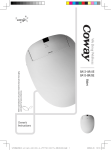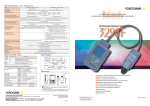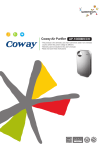Download Coway BA08-AR User's Manual
Transcript
Bidet BA08-AR/AE • This product can not be used if the voltage is different from that mentioned in the rating plate. • For your safety and proper use of the product, please read this User’s Manual before use. • Warranty card is included in this User’s Manual. 1021214 BA08-A 사용설명서_미주향_(09.06.10)_003.indd 1 2009.6.10 6:16:22 PM FEATURES 1. WIDE function Users can select the degree of the cleansing water spreading directly as the wanted step from the strong force of the flowing water to the softly spreading water. 2. Air+ function You can feel more soft and strong cleansing power as it is an air mixed water type. 3. Special function for the customer’s convenience - Power saving mode : If you don’t operate the bidet body/ remote control button for 30 minutes without sensing the human body on the seat sensor, the body power selection indicator is turned off , and as the water/seat temperature is set as “Low” status, the amount of the power consumption is decreased. - Remote control power saving mode : If you don’t operate the remote control button for 30 minutes, as the remote control indicator window is turned off, the amount of the battery consumption of the remote control is decreased. - Silent mode : The bell sound can be turned on/off according to customer preference. - Seat sensor lock mode : As rear cleansing/front cleansing/air dryer will not work without the user sitting on the seat, it prevents the operating malfunctions due to children’s unintended button inputs. 4. Auto cleansing function With one button, you can operate the cleansing function and the drying function continuously. 5. Nano silver ceramic MF filter With the MF filter for the room water applied to the bidet, you can always wash with the filtered clean water. Rear cleansing 1 minute + air drying 2 minutes Nano silver ceramic balls MF filter 6. Twin nozzle As the rear cleansing nozzle and the front cleansing nozzle are separated, it is a hygienic. Twin Nozzle 2 1021214 BA08-A 사용설명서_미주향_(09.06.10)_003.indd 2 2009.6.10 6:16:23 PM DEAR CUSTOMERS Coway Thank you for using our Coway Bidet. Please read this User’s Manual to use and maintain the product correctly. If you encounter a problem while using the product, you may solve the problem referring to the User’s Manual. As this manual contains the product warranty card, please keep it in a safe place. For Information How to Use Safety information. . . . . . . . . . . . . . . . . . . . 4 Electrical Safety. . . . . . . . . . . . . . . . . . . . . . . . . 4 Installation Safety. . . . . . . . . . . . . . . . . . . . . . . 5 Operation Safety. . . . . . . . . . . . . . . . . . . . . . . . 6 Others. . . . . . . . . . . . . . . . . . . . . . . . . . . . . . . . . . 7 KEEP IN MIND. . . . . . . . . . . . . . . . . . . . . . . . . . . 11 Parts name . . . . . . . . . . . . . . . . . . . . . . . . . . . . . 8 PREPARATIONS. . . . . . . . . . . . . . . . . . . . . . . . . 13 Operation/indication part. . . . . . . . . . 14 HOW TO USE. . . . . . . . . . . . . . . . . . . . . . . . . . . . 18 For Rear Cleansing. . . . . . . . . . . . . . . . . . . . . 18 For Front Cleansing. . . . . . . . . . . . . . . . . . . . 19 MAINTENANCE Others INSTALLATION. . . . . . . . . . . . . . . . . . . . . . . . . . 20 Uninstallation Existing Toilet Seat . . . . . . 21 Installation the Product. . . . . . . . . . . . . . . . 21 Installation the Remote Control Mount. . . 23 TROUBLESHOOTING. . . . . . . . . . . . . . . . . . . . 29 FEATURES / CONTENTS CONTENTS SPECIFICATION. . . . . . . . . . . . . . . . . . . . . . . . . 31 WARRANTY CARD. . . . . . . . . . . . . . . . . . . . . . . 34 CLEANING METHOD . . . . . . . . . . . . . . . . . . . . 25 Nozzles. . . . . . . . . . . . . . . . . . . . . . . . . . . . . . . . 25 Product Body. . . . . . . . . . . . . . . . . . . . . . . . . . 25 Uninstallation the Product. . . . . . . . . . . . . 26 MAINTENANCE . . . . . . . . . . . . . . . . . . . . . . . . . 27 Freezing Protection Function. . . . . . . . . . . 27 FILTER REPLACEMENT METHOD. . . . . . . . . 28 3 - Please keep the User’s Manual where it can be readily reached or found - 1021214 BA08-A 사용설명서_미주향_(09.06.10)_003.indd 3 2009.6.10 6:16:23 PM Safety information Be careful to keep this safety information. Please read this information to prevent property loss and ensure your safety. If not observed, serious injury or even death may Danger occur as a result. If not observed, serious physical injury or property Warning damage may occur as a result. If not observed, minor physical injury or property damage Caution may occur as a result. Electrical Safety Do not use a damaged power cord or plug, and loose outlet. Please connect the power plug to a dedicated grounded electrical outlet. Otherwise, electric shock or fire may occur as a result. Otherwise, electric shock or fire may occur as a result. Do not carry the unit by its power cord. Do not touch the power plug with a wet hand. Otherwise, electric shock or fire may occur as a result. Otherwise, electric shock or fire may occur as a result. Do not forcefully bend the power cord or put it under a heavy object to prevent it from being damaged or deformed. Do not connect and pull out the power plug repeatedly. Otherwise, electric shock or fire may occur as a result. Otherwise, electric shock or fire may occur as a result. After drying completely If the electric outlet is wet, carefully unplug the unit and let the electric outlet completely dry before subsequent use. Unplug before the repair Unplug the product before repair, inspection, or parts replacement. Otherwise, electric shock or fire may occur as a result. Otherwise, electric shock or fire may occur as a result. Remove any dust or water off in the pin and contacts of the power plug. Do not plug into an outlet that is being used by several other appliances. Use an electrical outlet dedicated. Otherwise, electric shock or fire may occur as a result. Otherwise, fire may occur as a result. 4 1021214 BA08-A 사용설명서_미주향_(09.06.10)_003.indd 4 2009.6.10 6:16:24 PM When you don’t use for a long time, close the main water supply valve and unplug. Do not attempt to repair or modify the power cord at your discretion. Otherwise, electric shock or fire may occur as a result. Otherwise, electric shock or fire may occur as a result. In the case the power cord is damaged, do not replace the cord yourself. Call Service Center to have it replaced. Otherwise, electric shock or fire may occur as a result. Installation Safety Do not install near a heating device. Avoid installing the product in places where the air is damp, dust is accumulated, or water drops. Otherwise, fire may occur as a result. Otherwise, electric shock or fire may occur as a result. Do not place or use the inflammable gases, nor the flammable materials near the product. Otherwise, electric shock or fire may occur as a result. Cold water Don’t connect! Warm water pipe Use tap water as a main water. Tap water Industrial water or gray water, if used as main water, may cause skin damage or diseases. Don’t use! Industrial water or gray water Don’t connect the main water to the warm water pipe. After installation, make sure to check the water supply connections for leaks. Otherwise, malfunctions or accidents may occur as a result (Make sure to connect to cold main water supply pipe). Rubber packing should be applied to the connection hose. SAFETY INFORMATION | Electricity Safety | Installation Safety A/S For Information Danger Warning Caution Do not install the bidet in a location exposed to direct sunlight. Otherwise, deformation or discoloration may occur as a result. 5 1021214 BA08-A 사용설명서_미주향_(09.06.10)_003.indd 5 2009.6.10 6:16:27 PM Safety information Operation Safety A/S If the steam cleaner produces a strange noise, flaming smell, or smoke, immediately unplug from the electrical outlet and call our Service Center. Do not insert a wire or sharp object in any gap of the product or the warm air outlet. Otherwise, electric shock, fire, or product damage may occur as a result. Otherwise, electric shock or fire may occur as a result. Do not place an electric heater near the product or dispose of any flamed material such as lit cigarettes in the toilet. Do not place any containers with water, medicine, food, small metallic objects, or any flammable material on the top of the product. Otherwise, fire or product deformation may occur as a result. In the case foreign material gets inside the product, electric shock, fire, product damage may occur as a result. Do not use the product where excessive moisture exists or do not splash water on the product. Do not use the product if it is not working properly. A/S Please unplug immediately, and call our service center after closing the main water supply valve. Electric shock or fire may occur as a result. Otherwise, electric shock or fire may occur as a result. Do not block the air dryer outlet with a hand. Otherwise, burns or fire may occur as a result. Please turn off the main water supply valve when you replace the filter. Please turn off when you replace the filter For children, the elderly, and those who cannot adjust the temperature themselves or with sensitive skin, set the warm water temperature and seat temperature to “Low.” Otherwise, electric shock or product damage may occur as a result. Do not use the bidet’s control panel as a support or forcefully press it down. Otherwise, product damage or malfunction may occur as a result. Otherwise, low temperature burns may occur as a result. “Low temperature burns” : It means burns inflicted by contacting temperatures 40 ºC or lower for an extended period of time. Do not stand or place a heavy object on the seat cover. 6 Don’t open/close the seat cover severely or lean. Otherwise, product damage or malfunction may occur as a result. It is opened and closed slowly as ‘Soft seat open and close’ methods. Otherwise, product damage or malfunction may occur as a result. 1021214 BA08-A 사용설명서_미주향_(09.06.10)_003.indd 6 2009.6.10 6:16:31 PM Exercise caution not to have urine touch nozzles, air dryer outlet, or outside surface of the product. If the product is not to be used for a long time, pull out the power plug from the electrical outlet, close the main water supply valve, and drain the water in the water tank. Otherwise, bad smell or malfunction may occur as a result. Others While taking a shower or cleaning the bathroom, pull out the power plug from the electrical outlet and exercise caution not to have water or detergent splashed on the bidet. Don’t separate the bidet body and the bidet seat. Otherwise, electric shock, fire, or product damage may occur as a result. Otherwise, electric shock or fire may occur as a result. In the case foreign material gets inside the product, pull out the power plug from the electrical outlet, turn off the main water valve, and call the Coway Service Center. Benzene, thinner, alcoho Do not disassemble, repair, or modify the product at discretion. Don’t pull out the bidet hose or the connection hose severely. Otherwise, electric shock, fire, or product damage may occur as a result. Otherwise, leaks or malfunction may occur as a result. SAFETY INFORMATION | Operation Safety | Others (See P.26) For Information Danger Warning Caution Unplug the system before you clean it and do not splash water directly on the bidet or don’t use thinner, or benzene, chemicals, or hydrochloric acid detergent. Otherwise, metal parts may corrode or the bidet body may have discoloration or scratch as a result. Use soft cloth or sponge to clean the bidet when you clea Tips This product is exclusively for use in a bathroom. Do not use the product for other purposes not specified in the User’s Manual (for abnormal use not intended by the manufacturer). 1021214 BA08-A 사용설명서_미주향_(09.06.10)_003.indd 7 7 2009.6.10 6:16:35 PM Parts name Dimensions The toilet dimensions must be within those shown below. Do not install this product on a toilet that does not meet these dimensional requirements. 197.2 mm 400 mm 525 mm (7.76 inch) (15.7 inch) (20.7 inch) Round type 125 mm (5 inch) 375 mm (14.8 inch) 199 mm 402.5 mm 525 mm (7.83 inch) (15.9 inch) (20.7 inch) Elongate type 125 mm (5 inch) Distance of fixing hall 405 mm (15.9 inch) 140 mm ~ 210 mm, 260 mm (5.5 ~ 8.3 inch, 10.2 inch) 8 1021214 BA08-A 사용설명서_미주향_(09.06.10)_003.indd 8 2009.6.10 6:16:37 PM For Information Front Seat cover Nozzle Main water supply pipe PARTS NAME Precautions sticker Bidet seat T-shaped connector Main water supply valve Indication part/ operation part Bidet hose Remote control mount Rear Power cord Product sticker Ș Drain hole Ș Nano silver ceramic MF filter Ș Ș 9 1021214 BA08-A 사용설명서_미주향_(09.06.10)_003.indd 9 2009.6.10 6:16:38 PM Parts name Installation Material 2 fixing screws Bidet hose 2 fixing rubbers T-shaped connector 2 fixing washers Nano silver ceramic MF filter 2 fixing nuts Rubber packing 2 fixing sliders Filter fixing stopper Filer clip 2 batteries (AA size) Screw (Ø 6) Grounding This product must be grounded, in the event of an electrical short circus, ground reduces the risk of electrical hazards by providing an escape wire for the electric current. The power cord has grounding wire and a threeblade grounding plug (shown below). Do not use an adapter with the product’s power plug, or use any other methods to connect the plug to an improperly configured outlet. The Power source to which the product connected must be 120 V~, 60 Hz with an minimum current rating of 7 A. The outlet must be properly installed and grounded, and have three slot receptacle (shown bellows). If it is necessary to use an extension cord, use only a three wire extension cord that has a three-blade grounding plug. The extension cord must be rated 125 V~, 7A. Improper use of the grounding plug can result in a risk of electric shock. Grounding outlet Grounding pin 10 1021214 BA08-A 사용설명서_미주향_(09.06.10)_003.indd 10 2009.6.10 6:16:46 PM For Information KEEP IN MIND Connect the power. Turn on the product by connecting the power plug to the electrical outlet and pressing the power selection button on the control panel. The bidet works normally only when the electricity is connected. Open the main water supply valve. The main water must be supplied to operate the bidet normally. Check whether the product is in power saving mode before use. - - - - When you set the bidet body power saving mode, if there aren’t a seat sensor sensing and a button operation for 30 minutes, a warm water/seat temperature operates as ‘Low’ status and the power save mode is kept. In the power save mode, the power selection indicator is turned off. When you sit on the bidet seat or press the button on the control panel, a power selection indicator is turned on and the water/seat temperature is operated as the last setting. If you sit on the bidet seat or the power selection indicator doesn’t be turned on even if you press the button on the control panel, as the power is turned off, use after pressing the power selection button and turning on the power. PARTS NAME / KEEP IN MIND Tips This product is for 120 V~, 60 Hz only. Please connect the power plug to a dedicated grounded electrical outlet for 120 V~, 60 Hz. Setting Special Mode Setting/canceling power saving mode 1) Turn on the remote control by pressing the power selection button on the remote control with pulling out the power plug, and plug in the power plug with pressing the rear cleansing function selection button of the bidet body (Alarm). 2) Press the rear cleansing function selection button on the remote control and select the desired status. - The alarm rings 1 time (ding) : It means the release of the bidet body power save mode. - The alarm rings 2 times (ding ding) : It means that the bidet body power saving mode was set. 3) When you select the wanted status and press the air dryer function selection button on the remote control, the selected setting is saved and it is switched to the waiting status (The alarm rings three times (ding ding ding)). Setting/canceling seat sensor lock mode 1) Turn on the remote control by pressing the power selection button on the remote control with pulling out the power plug, and plug in the power plug with pressing the rear cleansing function selection button of the bidet body (Alarm). 2) Press the front cleansing function selection button on the remote control and select the desired status. - The alarm rings 1 time (ding) : It means the release of the seat sensor lock mode. - The alarm rings 2 times (ding ding) : It means that the seat sensor lock mode was set. 3) When you select the wanted status and press the air dryer function selection button on the remote control, the selected setting is saved and it is switched to the waiting status (The alarm rings three times (ding ding ding)). 1021214 BA08-A 사용설명서_미주향_(09.06.10)_003.indd 11 2009.6.10 11 6:16:47 PM KEEP IN MIND Setting/canceling silent mode 1) Turn on the remote control by pressing the power selection button on the remote control with pulling out the power plug, and plug in the power plug with pressing the rear cleansing function selection button of the bidet body (Alarm). 2) Press the stop button on the remote control and select the desired status. - The alarm rings 1 time (ding) : It means the release of the silent mode. - The alarm rings 2 times (ding ding) : It means that the silent mode was set. 3) When you select the wanted status and press the air dryer function selection button on the remote control, the selected setting is saved and it is switched to the waiting status (The alarm rings 3 times (ding ding ding)). Setting/canceling remote control power saving mode 1) With the remote control turned on, press and hold the nozzle position button for 5 seconds or more (The LCD screen blink). 2) When the nozzle position indicator is lightened on LCD screen, it means that the remote control power saving mode is set, and when it is turned off, it means that mode is released (See the following figure). 3) When you press any button on the remote control, it is switched to the waiting status with saving the setting. With power saving mode on, the batteries on the remote control last longer. The product is supplied with the remote control power saving mode set. Power saving mode set screen Tips Power saving mode canceled screen When you press the power selection button on the remote control, the powers on the remote control and bidet body are operated simultaneously (But the button in the bidet body work regardless of the remote control). When the bidet body power selection indicator doesn’t turn on even if you sit on the bidet seat, as the power is turned off, turn on by plugging in the power plug and pressing the power selection button. 12 1021214 BA08-A 사용설명서_미주향_(09.06.10)_003.indd 12 2009.6.10 6:16:48 PM Tips How To Use PREPARATIONS This product is for 120 V~, 60 Hz only. Please connect the power plug to a dedicated grounded electrical outlet for 120 V~, 60 Hz. KEEP IN MIND / PREPARATIONS After installation Check if there is a leak in the main water supply valve and the connection hose. You must insert the rubber packing between the T-shaped connection pipe and the main water supply valve. Periodic filter replacement It is important to replace the filter periodically for the clean rinsing. If the filter is overused beyond its service life, the filter performance deteriorates, resulting in cleansing water that is not filtered properly. Please keep the filter replacement cycle. Filter replacement cycle : Every 4 months. If the bidet has not been used for a long time When you don’t use the product for a long time, use it after replacing the filter and cleaning the products such as an air dryer outlet, a nozzle, seat according to each cleaning methods (See P.26). Tips If there is a foreign material or a water drop on the signal transmitter of the remote control or on the signal receiver of the control panel of the bidet’s remote control, the remote control communication may be inhibited. The remote control may not work properly where there is strong light such as threewavelength lamp light or strong electromagnetic waves are created. Remove the protective film from the control panel before use. 13 1021214 BA08-A 사용설명서_미주향_(09.06.10)_003.indd 13 2009.6.10 6:16:50 PM Operation/indication part Remote Control Indication Part/Operation Part Indication part Remote control signal transmitting part Operation part 1 Stop button 2 Rear cleansing function selection button 3 WIDE function selection button 4 Air dryer function selection button 1 Nozzle position indicator 2 5 Front cleansing function selection button Seat temperature adjustment indicator 3 4 7 Signal transmitting status indicator 8 Battery status indicator WIDE function indicator Air+ function selection indicator 5 Water pressure/air dryer temperature indicator 6 9 Warm water temperature adjustment indicator Water pressure/air dryer temperature adjustment button 6 7 Nozzle position button 8 Seat temperature adjustment button 9 10 Water temperature adjustment button Move function selection button 11 Power selection button 12 Auto cleansing function selection button 13 Air+ function selection button 14 1021214 BA08-A 사용설명서_미주향_(09.06.10)_003.indd 14 2009.6.10 6:16:51 PM How To Use Indication part 1 Remote control signal transmitting part It is the transmitting window that transmits signals when the remote control buttons are pressed. 2 Nozzle position indicator If you press the nozzle position button, the lamp is turned on in 5 steps. When you press the seat temperature adjustment button, you can adjust the indicator (L M H Off ). 4 WIDE function indicator When you press the WIDE function selection button, the indicator is turned on (Straight line step1 step2). + indicator 5 Air function selection + When you press Air function selection button, the indicator is turned on. OPERATION/INDICATION PART 3 Seat temperature adjustment indicator 6 Water pressure/air dryer temperature indicator If you press the water pressure/the air dryer temperature adjustment button, the temperature lamp is turned on in the step1 step2 step3 order. It is used as the water pressure adjustment indicator when you operate the front cleansing/rear cleansing function, and it is used as the water temperature adjustment indicator when you operate the air dryer function. 7 Signal transmitting status indicator It indicators that you transmit the signal. 8 Battery status indicator The battery status indicator is turned off and on and it notifies the battery replacement time. 9 Warm water temperature adjustment indicator When you press the warm water temperature adjustment button, you can adjust the temperature lamp (L M H Off ). 15 1021214 BA08-A 사용설명서_미주향_(09.06.10)_003.indd 15 2009.6.10 6:16:52 PM Operation/indication part Operation Part 1 Stop button Stops all operating functions. 2 Rear cleansing function selection button Use it to select the desired rear cleansing function. 3 WIDE function selection button Use it if you want to control the water spraying range when you use the cleansing functions. You can select the range of the force of the flowing water of 3 steps in straight line step1 step2 order using WIDE function selection button. Whenever you press the button, the indicator of the selected current spraying range is turned on. 4 Air dryer function selection button Use it to select the air dryer function. It helps dry the wet after using the front cleansing/rear cleansing function. 5 Front cleansing function selection button Use it to select the cleansing function for woman. 6 Water pressure/air dryer temperature adjustment button If you press the water pressure/the air dryer temperature adjustment button, the temperature lamp is turned on in the step1 step2 step3 order and 3 steps water pressure/air dryer adjustment can be performed. 7 Nozzle position button Use when you want to adjust the nozzle position during the operation of the rear cleansing/front cleansing function. When you press the nozzle position button, you can adjust the nozzle position as 5 steps. 8 Seat temperature adjustment button 9 10 11 12 13 16 Use it when you want to adjust the toilet seat temperature. When you press the seat temperature adjustment button, you can adjust the seat temperature (L M H Off ). You can adjust the seat temperature regardless of the operation of other function. Water temperature adjustment button Use it when you want to adjust the water temperature. When you press the water temperature adjustment button, you can adjust the water temperature (L M H Off ). Move function selection button Use it to select the movie function. When you press the move function selection button, as the nozzle is moved front and rear while you operate the front cleansing/rear cleansing function, you can clean the more wide areas. Power selection button Use it to turn the remote control and the product ON/OFF. When you press the power selection button during functions operation, the functions stop and the power is turned off. Auto cleansing function selection button Use it to select the auto cleansing function. When you press the auto cleansing function selection button, the rear cleansing 1 minute, the air dryer 2 minutes is operated successively. Air+ function selection button Use it to select Air+ function. When you press Air+ function selection button, as the air is mixed with the cleansing water during the rear cleansing/front cleansing function operation, it can clean with the more soft and strong force of the water. You can select the Air+ function regardless of the operation of other function. 1021214 BA08-A 사용설명서_미주향_(09.06.10)_003.indd 16 2009.6.10 6:16:52 PM How To Use Product Indication Part/Operation Part Power selection indicator 1 Remote control signal receiving part OPERATION/INDICATION PART Remote control signal receiving part 3 1 Power selection button 2 Rear cleansing function selection button 2 3 Nozzle cleaning button Indication Part 1 Remote control signal receiving part It receives the signals from the remote control. 2 Power selection indicator When the power is turned on, the indicator is lightened. When you heat the water, the power selection indicator is turned on and off. If the power selection indicator is turned on and off with the alarm, as it notifies the product abnormality, please pull out the power plug and call the service center. 3 Remote control signal receiving part It receives the signals from the remote control. Operation Part 1 Power selection button Use it to turn the remote control and the product ON/OFF. When you press the power selection button during the front cleansing/rear cleansing/auto cleansing function operation, the function only stop and the power isn’t turned off. 2 Rear cleansing function selection button Use it to select the rear cleansing function. 3 Nozzle cleaning button Use it when you want to clean the nozzle. If you press the nozzle cleaning button, as the nozzle come forth and stop, you can clean conveniently (See P.25). 17 1021214 BA08-A 사용설명서_미주향_(09.06.10)_003.indd 17 2009.6.10 6:16:53 PM HOW TO USE For Rear Cleansing Rear cleansing Sit on the seat and press the rear cleansing function selection button on the remote control. The rear cleansing nozzle will remove the cold water remaining - Inside the nozzle before the water stream is ejected so that you can have rear cleansing with water set to a desired temperature. - The cleansing water is ejected for about 1 minute and then automatically stopped. - An automatic nozzle cleaning is performed for about 5 seconds after cleansing when the nozzle retracts itself. Adjust the nozzle position by pressing the nozzle position button. Press the wide function selection button to adjust the desired water ejection range. You can select the air mixed water type by pressing Air+ function selection button. If the rear cleansing function selection button is pressed again while in cleansing operation, additional rear cleansing starts again for another 1 minute. While in cleansing, users can adjust the water temperature, water pressure, and nozzle position according to their preference. Move Press the move function selection button on the remote control. - The nozzle moves back and forth, providing a wider range of cleansing. It will be worked continuously while the cleansing function is operated. You can adjust the nozzle position by pressing the nozzle position button. To stop the move function, press the move function selection button again. Air dryer Press the air dryer function selection button on the remote control. - Warm air blows for about 2 minutes to dry the wet part. If you wipe out the wet before turning on the air dryer function, you can finish drying faster. You can adjust the air dryer temperature by pressing the water pressure/air dryer buttons. If the air dryer function selection button is pressed again while in drying operation, additional drying starts again for another 2 minutes. If the air dryer function selection button is pressed while in cleansing operation, the cleansing function is stopped and drying starts immediately. Stop If you want to stop the operation in use, press stop button. - It stops all operating functions. The air dryer function is stopped in 2 seconds after pressing the stop button. 18 1021214 BA08-A 사용설명서_미주향_(09.06.10)_003.indd 18 2009.6.10 6:16:55 PM Front cleansing Move Press the move function selection button on the remote control. - The nozzle moves back and forth, providing a wider range of cleansing. It will be worked continuously while the cleansing function is operated. You can adjust the nozzle position by pressing the nozzle position button. To stop the move function, press the move function selection button again. Air dryer HOW TO USE | For Rear Cleansing | For Front Cleansing Sit on the seat and press the front cleansing function selection button on the remote control. - The front cleansing nozzle will remove the cold water remaining inside the nozzle before the water stream is ejected so that you can have front cleansing with water set to a desired temperature. - The cleansing water is ejected for about 1 minute and then automatically stopped. - An automatic nozzle cleaning is performed for about 5 seconds after cleansing when the nozzle retracts itself. Adjust the nozzle position by pressing the nozzle position button. Press the wide function selection button to adjust the desired water ejection range. You can select the air mixed water type by pressing Air+ function selection button. If the front cleansing function selection button is pressed again while in c