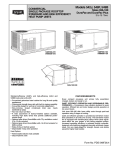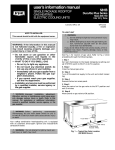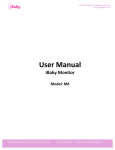Download Bryant Commercial TSTATBBPCM01-A User's Manual
Transcript
installation, start-up and operating instructions COMMERCIAL THERMOSTAT (P/N TSTATBBPCM01-A) Cancels: New IMPORTANT: Read entire instructions before starting the installation. SAFETY CONSIDERATIONS Read and follow manufacturer instructions carefully. Follow all local electrical codes during installation. All wiring must conform to local and national electrical codes. Improper wiring or installation may damage thermostat. Recognize safety information. This is the safety alert symbol . When the safety alert symbol is present on equipment or in the instruction manual, be alert to the potential for personal injury. Understand the signal words DANGER, WARNING, and CAUTION. These words are used with the safety alert symbol. DANGER identifies the most serious hazards which will result in severe personal injury or death. WARNING signifies a hazard which could result in personal injury or death. CAUTION is used to identify unsafe practices which would result in minor personal injury or property damage. GENERAL Bryant’s 7-day, commercial, programmable thermostats are wall-mounted, low-voltage thermostats which maintain room temperature by controlling the operation of an HVAC (heating, cooling and ventilation) system. Separate heating and cooling set points and auto-changeover capability allow occupied and unoccupied programming for energy savings. All thermostats allow up to 4 time/temperature settings to be programmed per 24-hr period. Each thermostat stores programs for 7 independent days. Batteries are not required. During power interruption the internal memory stores comfort schedules for an unlimited time while the clock continues to run for at least 72 hours. The thermostat can be configured to accept several different equipment configurations, from single-stage heating and cooling to 3 stages of heating and 2 stages of cooling. The thermostat comes factory configured for 1 stage of cooling and 1 stage of heating. INSTALLATION I. THERMOSTAT LOCATION The thermostat should be mounted: • approximately 5 ft from the floor • close to or in a frequently used room, preferably on an inside partitioning wall • on a section of wall without pipes or ductwork The thermostat should not be mounted: • close to a window, on an outside wall, or next to a door leading to the outside • where exposed to direct light and heat from a lamp, the sun, a fireplace, or any other temperature-radiating object which may cause a false reading • close to or in direct airflow from supply registers or return air grilles • in areas with poor air circulation (such as behind a door or in an alcove) II TSTAT-1 6/15/96 II. SET DIP SWITCHES There are 4 small switches on the back of the circuit board which must be configured by the installer. The ON position is indicated by small letters on the switch. Ignore the numbers (1-4) on the switch. The switch designation (A-D) is printed on a sticker next to the switch. To change a switch position, use the corner of a small screwdriver to slide the switch ON or OFF. Set the DIP switches before installing the thermostat. A. Air Conditioner or Heat Pump Selection (Switch A) Use switch A to select between air conditioning and heat pump applications. A heat pump application uses a reversing valve. Set switch A to OFF for air conditioning applications (no reversing valve). Set switch A to ON for heat pump applications (O is used to energize the reversing valve). The factory setting is OFF. B. Compressor Stage Selection (Switch B) Switch B is used to select between a single-stage and a 2-stage compressor. Set switch B to OFF for a single-stage compressor. Set switch B to ON for a 2-stage compressor. The factory setting is OFF. C. Outdoor Air or Remote Room Sensor (Switch C) Switch C is used to configure the thermostat to work with either a outdoor air sensor or a remote room sensor. The sensor for the application must be connected to terminals S1 and S2 of the thermostat. Set switch C to OFF for a outdoor air sensor. Set switch C to ON for a remote room sensor. The factory setting is OFF. D. Averaging of Sensors (Switch D) Switch D is used if a remote room sensor is being used (switch C set to ON). The remote room sensor reading can be averaged with the sensor reading of the thermostat. Set switch D to OFF if averaging is not required. To average the readings of the thermostat and remote room sensors, set switch D to ON. The factory setting is OFF. III. INSTALL THERMOSTAT WARNING: Before installing thermostat, turn off all power to the unit. There may be more than one power disconnect. Electrical shock can cause injury or death. 1. Turn off all power to unit. 2. If an existing thermostat is being replaced: a. Remove existing thermostat from the wall. b. Disconnect wires from existing thermostat. Do not allow wires to fall back into the wall. As each wire is disconnected, record wire color and terminal connection. c. Discard or recycle old thermostat. NOTE: Mercury is a hazardous waste and must be disposed of properly. 3. Open thermostat rear door (mounting base) to expose mounting holes. 4. Route thermostat wires through large hole in mounting base. Remove outer sheath from wires for added flexibility. 5. Level mounting base against wall and mark wall through the 2 mounting holes in base. 6. Drill two 3⁄16-in. mounting holes in wall where marked. CAUTION: Be careful not to drill into wiring in wall. Electrical shock could result. present), electric heat can be locked out if the outdoor ambient temperature rises above the user-defined value. Temperatures of 15 to 55 F (in 5-degree increments) can be selected. The lockout can also be disabled. The default is OF (disabled). Emergency heat mode disables this function. Press the Copy Previous Day button in the configuration mode to access the parameter. Use the Up and Down buttons to increase or decrease the setting. D. Clean Filter Timer Selection The clean filter selection determines how many hours of blower operation will pass before the Clean Filter message is displayed. A timer in the thermostat accumulates the total blower operation hours. The range of values is 400 to 3600 hours (in 400-hour increments). 7. Secure mounting base to wall with 2 screws and anchors provided. Ensure all wires exit through hole in mounting base. 8. Adjust wire length and routing to allow proper closure of the thermostat. Strip each wire at the end no more than 1⁄4-in. to prevent adjacent wires from shorting together. Match and connect wires to terminals on the thermostat. See Fig. 1-4. CAUTION: Improper wiring or installation may cause damage to the thermostat. Check to ensure wiring is correct before proceeding with installation of unit. 9. Push excess wiring into wall. Seal hole in wall to prevent drafts. 10. Close thermostat door. 11. Turn on power to unit. The thermostat will receive power from the unit. On power up the thermostat display shows the selected setup mode (AC - single-stage air-conditioner, HP - single-stage heat pump, A2 - 2-stage air conditioner, H2 - 2-stage heat pump) for a few seconds, depending on DIP switch settings. IV. SET THERMOSTAT CONFIGURATION Configuration options, like DIP switch settings, are intended to be selected at installation and are not normally modified by the user. These options are not discussed in the owner’s manual and must be done as part of the installation. A special procedure for the thermostat allows entry into the configuration mode. To enter configuration mode, press and hold the fan button for approximately 10 seconds. The room temperature display will disappear and dashes (--) will be displayed on the thermostat screen. The thermostat will automatically exit configuration mode if no button is pressed for 10 seconds. Seven different configurations can be set in configuration mode. A. Fahrenheit or Celsius Selection The thermostat can be set to use a Celsius or Fahrenheit temperature display. Press the Change Day button in configuration mode to access the parameter. Use the Up and Down buttons on the thermostat to change the setting between F (Fahrenheit) and C (Celsius). The default value is F. B. Fan ON or OFF When Heat is Energized Selection The thermostat can be set to turn the fan (G output) on or off when the heat input (terminal W) is energized. Press the Hold button while in configuration mode to access the parameter. Use the Up and Down buttons to toggle between OF (fan off during heating) and ON (fan on during heating). The default value is OF. C. High Ambient Electric Heat Lockout Selection If DIP switch A is set to ON (heat pump application) and DIP switch C is set to OFF (an outdoor temperature sensor is —2— • a ‘‘1’’ will be displayed for 400 hours of operation • a ‘‘2’’ will be displayed for 800 hours of operation • a ‘‘3’’ will be displayed for 1200 hours of operation • a ‘‘4’’ will be displayed for 1600 hours of operation • a ‘‘5’’ will be displayed for 2000 hours of operation • a ‘‘6’’ will be displayed for 2400 hours of operation • a ‘‘7’’ will be displayed for 2800 hours of operation • a ‘‘8’’ will be displayed for 3200 hours of operation • a ‘‘9’’ will be displayed for 3600 hours of operation The selection can also be set to OF (disabled). Press the Reset Filter button in the configuration mode to access the parameter. Use the Up and Down buttons to change the setting. The default is 2 (800 hours). NOTE: During the selection procedure, the Clean Filter message will be displayed, even if OF (disabled) is chosen. E. Anticipator Adjustment Selection The anticipator adjustment controls the sensitivity and cycle rate of the thermostat. Higher numbers decrease the sensitivity and slow the cycle rate. Lower numbers increase sensitivity and speed up the cycle rate. A limiting feature of the thermostat will not allow more than 4 equipment cycles per hour, regardless of the anticipator setting. Values can range from 1 to 9. The default is 3. The default selection will provide optimum performance in nearly all installations. Do not change the setting unless there is a need to do so. Press the Mode button during configuration mode to change the setting. Use the Up and Down buttons to increase or decrease the value. Unlike conventional thermostat anticipators, the setting is not determined by current draw. There is no need to measure, know, or compensate for the current. There is no need to ‘‘droop’’ with this thermostat, regardless of the anticipator setting. F. Keypad Lockout Selection The thermostat has a lockout feature which will not acknowledge configuration buttons until the lockout code is entered. After the lockout code has been entered, the keypad will remain unlocked until the user has stopped pressing keys for 2 minutes. The Lockout selection can be set to ON or OF (disabled). Press the Set Time key in configuration mode to change the setting. Use the Up or Down buttons to toggle between off and on. The default is OF. NOTE: If the lockout function is enabled, the user can only disable the lockout by pressing the correct buttons, in order, within a 10-second time period. The button sequence is: press the Mode button; press the Copy Previous Day button; press the Set Time button; and press the Hold button. The lockout will then be disabled until the user stops pressing buttons for 2 minutes. CONNECTION BOARD O/W2 R Y1 Y1 R Y2 G W1 Y/Y2 W2 W/W1 G C X* C B 548D036-120 549B036-120 551B036-150 558D036-150 580D036-150 581B036-150 L DO NOT USE S1 S2 COMMERCIAL THERMOSTAT *Does not apply to 558D and 580D036-150 units. NOTES: 1. 558D and 580D036-072 units only have one stage of cooling, but can have 2 stages of heat. In these applications set DIP switch B to ON for 2-stage operation. 2. For 548D and 549B heat pump applications, set switch A to OFF (air conditioning). The 548D and 549B units do not have an ‘‘O’’ terminal. Fig. 1 — Thermostat Wiring (548D036-120; 549B036-120; 551B036-150; 558D036-150; 580D036-150; 581B036-150) TB2 O/W2 W2 Y1 W1 R R G C Y/Y2 Y1 W/W1 Y2 G X C B 551A155-240 559E180-240 559F180-300 579E180-240 579F180-300 581A155-240 L DO NOT USE S1 S2 COMMERCIAL THERMOSTAT Fig. 2 — Thermostat Wiring (551A155-240; 559E180-240; 559F180-300; 579E180-240; 579F180-300; 581A155-240) —3— TB2 O/W2 RC Y1 R RH 2 W1 4 FIELD RELAY G W2 Y/Y2 Y1 W/W1 Y2 G C C B C2 FIELD RELAY C1 X L 11 DO NOT USE S1 542J150 and 180 S2 NOTES: 1. Field relay P/N HN61KK224. 2. Set switch A to OFF (air conditioning). The 542J units do not have an ‘‘O’’ terminal. COMMERCIAL THERMOSTAT Fig. 3 — Thermostat Wiring (542J150 and 180) TB3 O/W2 W2 Y1 W1 R R G C Y/Y2 Y1 W/W1 Y2 G X C B 558G,H240-360 580G,H240-360 L DO NOT USE S1 S2 COMMERCIAL THERMOSTAT Fig. 4 — Thermostat Wiring (558G,H240-360 and 580G,H240-360) —4— G. Low Ambient Cooling Lockout Selection The Low Ambient Cooling Lockout feature will lock out cooling mode if the outdoor-air temperature is below the lockout cooling temperature (user-configured). NOTE: This configuration is not available if DIP switch C (Remote Room Sensor) is set to ON or if the outdoor-air sensor is in error. The default is OF (disabled). The lockout temperature can be set to OF (disabled) or 20 to 60 F in 5-degree increments (enabled). To configure the selection, press the Program button in the configuration mode. Use the Up and Down buttons to increase or decrease the setting. V. CHECK THERMOSTAT OPERATION Perform the following procedure to check thermostat operation: 1. Press the Hold button. This will prevent the set point from changing until the desired time and temperature schedule is entered. 2. Press the Fan button to switch the fan annunciator from AUTO to ON. The fan should run continuously. Check fan operation. Press the fan button again to switch back to AUTO. 3. Press the mode button repeatedly until HEAT is displayed in the mode annunciator. Press the Up button until the set point reads 10 degrees above room temperature. The heating system should begin to operate within 5 minutes. 4. Press the mode button repeatedly until COOL is displayed in the mode annunciator. Press the Down button until the set point reads 10 degrees below room temperature. The cooling system should begin to operate within 5 minutes. VI. SELECT THERMOSTAT OPERATION SETTINGS Thermostat operation should be configured. Set the Fan and Mode configurations to their desired settings. Press the Up and Down buttons to select the desired comfort temperature. NOTE: Daily schedules can be programmed by the installer or the user. A detailed explanation of the schedule programming is in the Owner’s Guide. If the daily schedules of the thermostat are being configured, refer to the thermostat owner’s guide literature. VII. FINAL CHECKLIST 1. Put away tools and instruments. Clean up debris and packaging. 2. Review Owner’s Guide with occupant or owner. 3. Leave Owner’s Guide with occupant or owner. OPERATION I. HOLD, FAN, AND MODE BUTTON OPERATION Pressing the Hold button disables the time and temperature schedule and holds the current desired temperature set point. When a Hold is active, the HOLD annunciator is displayed on the thermostat screen. To release the Hold, press the Hold button a second time. The Fan button selects fan operation. When the fan is set to ON, the fan will run continuously. When the fan is set to AUTO, the fan will run during heating and cooling operation only. The Mode button selects the operating mode of the thermostat. If OFF is selected, the thermostat will not enter heating or cooling mode. If HEAT is selected, the thermostat will only enter heating mode (if the room temperature is below the —5— heating set point). If COOL is selected, the thermostat will only enter cooling mode (if the room temperature is above the cooling set point). If AUTO is selected, the thermostat will enter heating or cooling mode based on the room temperature and the heating and cooling set points. Heat pumps also have an EHEAT selection. If EHEAT is selected, the heat pump will use the second stage of heating to provide heat when needed. The annuciator for each selection will be displayed on the thermostat when selected. II. FIVE-MINUTE COMPRESSOR SHORT-CYCLE PROTECTION The timer prevents the compressor from starting until it has been off for at least 5 minutes. The short-cycle protection function can be disabled (for one cycle only) by simultaneously pressing the Fan button and the Up button. III. FIFTEEN-MINUTE CYCLE TIMER The cycle timer prevents the start of a heating or cooling cycle until at least 15 minutes after the last start of the same cycle. This function keeps the equipment from being cycled more than 4 times in one hour. The cycle timer can be disabled (for one cycle only) by either changing the temperature set point or by simultaneously pressing the Fan button and the Up button. IV. FIFTEEN-MINUTE STAGING TIMER When multi-stage heating or cooling is used, the staging timer prevents any higher stage from energizing until at least 15 minutes has passed from the start of the previous stage. The timer is disabled if the temperature demand is greater than 5 degrees. V. TWO-MINUTE MINIMUM ON TIME In normal operation, when a stage is energized, it must remain on for at least 2 minutes. VI. HEATING/COOLING SET POINT MINIMUM DIFFERENCE A minimum difference of 3 degrees is enforced between the heating and cooling set points. The thermostat will not allow the set points to be set within 3 degrees of each other. VII. AUTO-CHANGEOVER TIMER When the auto-changeover mode is selected, the thermostat will not change from heating to cooling or cooling to heating until an opposite demand has existed for a minimum of 10 minutes. The timer is disabled if the heating or cooling set point is changed. VIII. POWER-ON THERMOSTAT CHECK When power is applied to the thermostat, all possible display annunciators are turned on for a few seconds. The thermostat then indicates the current mode and configuration information with a 2-digit code. The following codes can be displayed: AC — single-speed air conditioner, HP — singlespeed heat pump, A2 — two-speed air conditioner, and H2 — two-speed heat pump. IX. ERROR CODES The thermostat will display the following error codes if errors are detected: E1 — If the thermostat cannot properly read room temperature, the thermostat will display an E1 and all outputs (except the fan if on), will be deenergized. E2 — If the AC line voltage drops below the minimum level, all outputs are deenergized and the thermostat will display an E2. The E2 error will remain until proper line voltage has been restored (plus 15 seconds). If the line voltage is completely interrupted, the thermostat display will immediately go blank. unoccupied). The Smart Recovery function begins 1.5 hours before the scheduled occupied mode and gradually adjusts room temperature so the temperature is at the occupied mode set point when the occupied time period begins. X. SMART RECOVERY (Heating Mode Only) The thermostat has 2 programmed schedule modes, normal occupied mode and setback mode (a time when the space is TROUBLESHOOTING PROBLEM LCD display on thermostat not illuminated ‘‘E2’’ displayed on thermostat ‘‘E1’’ displayed on thermostat ‘‘Clean Filter’’ is displayed on thermostat ‘‘--’’ displayed on thermostat Cooling will not energize Heating will not energize SOLUTION Check for 24 vac between R and C at terminal connections. Both R and C must be connected for proper thermostat operation. Brownout condition or voltage is too low to thermostat. Check wiring and check for 24 vac at R and C. The E2 error will clear 15 seconds after acceptable power levels are restored. Temperature sensor reading is out of range. Check the sensor for damage. Check sensor wiring. Cycle power to thermostat. If display is not cleared, replace thermostat . After the configured number of blower operating hours, the Clean Filter message will be displayed. This reminds the owner to replace the filter. Press the Reset Filter button to reset the blower operation timer to 0 hours. If the outdoor thermostat is in error, not connected, or shorted, ‘‘--’’ will be displayed. Check outdoor thermostat wiring and replace if necessary. Select COOL mode. Decrease cooling set point to 10 degrees below room temperature. Simultaneously press Fan and Up buttons to disable timers. Check for 24 vac at Y/Y2 terminal. If present, thermostat is operating correctly and problem is with wiring or equipment. If 24 vac is not present, replace the thermostat. Select HEAT mode. Increase heating set point to 10 degrees above room temperature. Simultaneously press Fan and Up buttons to disable timers. Check for 24 vac at Y/Y2 terminal (for heat pump) or W/W1 terminal (for gas/electric heat unit). If present, thermostat is operating correctly and problem is with wiring or equipment. If 24 vac is not present, replace the thermostat. —6— PACKAGED SERVICE TRAINING Our packaged service training programs provide an excellent way to increase your knowledge of the equipment discussed in this manual. Product programs cover: • Maintenance • Unit Familiarization • Operating Sequence • Installation Overview A large selection of product, theory, and skills programs is available. All programs include a video cassette and/or slides and a companion booklet. Use these for self teaching or to conduct full training sessions. For a free Service Training Material Catalog (STM), call 1-800-962-9212. Ordering instructions are included. Copyright 1996 Carrier Corporation CATALOG NO. BDP-809-641