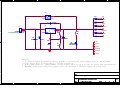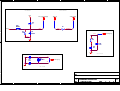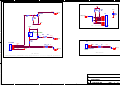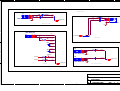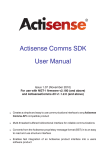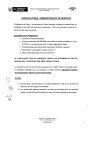Download Atmel AT83SND2C MP3 User's Manual
Transcript
AT83SND2CMP3 .............................................................................................. User Guide -2 7525A–MP3–07/05 AT83SND2CMP3 User Guide Table of Contents Section 1 Introduction ........................................................................................... 1-1 Section 2 Functional Description .......................................................................... 1-3 2.1 2.2 Features....................................................................................................1-4 Description of the Environment .................................................................1-5 Section 3 Communication Protocol....................................................................... 1-8 3.1 3.2 3.3 3.4 3.5 3.6 3.7 3.8 Communication Protocol ...........................................................................1-8 Frame Format ...........................................................................................1-8 Remote Controller - AT83SND2CMP3 Command Set List .......................1-9 Player’s Operating Modes.......................................................................1-13 Error Management ..................................................................................1-14 UART Layer ............................................................................................1-14 Player Management ................................................................................1-16 File Transfer ............................................................................................1-19 Section 4 Design................................................................................................. 1-23 4.1 4.2 Configuration...........................................................................................1-23 Mass Storage Driver ...............................................................................1-25 Section 5 Protocol Frame Description ................................................................ 1-26 5.1 5.2 5.3 5.4 5.5 5.6 Player’s Status Description .....................................................................1-26 System Command ..................................................................................1-28 Player Command ....................................................................................1-36 File System Commands ..........................................................................1-40 Custom Command ..................................................................................1-45 Player’s Response Frame.......................................................................1-49 Section 6 Technical Support............................................................................... 1-55 1 7525A–MP3–07/05 AT89RFD-08 User Guide -2 7525A–MP3–07/05 AT89RFD-08 User Guide Section 1 Introduction The AT83SND2CMP3 easily adds MP3 music playing feature to mobile phone or any type of application. This product has fully integrated stand-alone: Hardwired MPEG I/II-Layer 3 decoder MP3-player control Stereo Audio DAC Mono Audio Power Amplifier for speaker control This document describes the MP3 Player, the Machine-Machine Interface and how to communicate with UART link to remote control the MP3 player. Associated Schematics Refer to schematics of an AT83SND2CMP3 implementation at the end of this document. Typical MP3 Applications Mobile Phone, MP3-Player, PDA, Camera Car Audio/Multimedia Home Audio/Multimedia AT83SND2CMP3 User Guide 1-1 7525A–MP3–07/05 Introduction 1-2 7525A–MP3–07/05 AT83SND2CMP3 User Guide Section 2 Functional Description The AT83SND2CMP3 is designed to be used as a slave device driven by an host controller via a UART connection. AT83SND2CMP3 User Guide 2-3 7525A–MP3–07/05 Functional Description 2.1 Features The AT83SND2CMP3 module provides: MP3 music playing capability – from Nand Flash (512Byte page size) – from MMC or SD card, Embedded FAT 12/16/32. The AT83SND2CMP3 can be remote controlled from an external Controller using standard commands such as: – Play, stop, pause, next, previous, – Select memory, – File System Navigation, System configuration (digital and analog sound settings, audio input and output selection,). USB mass storage capability from NF/MMC/SD connected to AT83SND2CMP3. File transfer (from/to host/Player memory) through UART. 2-4 7525A–MP3–07/05 AT83SND2CMP3 User Guide Functional Description 2.2 Description of the Environment List of system Interfaces: Figure 2-1. General System Architecture Storage Device Remote Controller Physical Layer UART 115200 bps NOR Flash (Firmware Storage) Stereo Headset Speaker SD / MMC Player AT83SND2CMP3 USB Host Interface Power Supply Nand Flash AT83SND2CMP3 User Guide 2-5 7525A–MP3–07/05 Functional Description 2.2.1 USB AT83SND2CMP3 USB interface complies to the USB 2.0 Full Speed specifications. The USB bus is used to download music using bulk transfer. The system supports Mass Storage on the following platforms: Win98 with Atmel driver, Win2000/ME/XP. These platforms do not provide multi-drive (multiple USB Logical Unit) support, except Win2000 Service Pack 3 that allows multi-drive support. 2.2.2 SD/MMC Card Memory cards are controlled by AT83SND2CMP3 and can be considered as removable disk drives: copying from any PC storage media to the memories is then possible. Note: 2.2.3 Audio Output Only SD Card and MMC cards with block size of 512 bytes and compliant with Secure Digital Card Specification and MultiMediaCard System Specification Version 3.1 are accepted. SD card is used in 1-bit mode (like MMC card). 4-bit mode is not supported. Stereo Headset (32 Ohm) Loud Speaker (8 Ohm) 2.2.4 Audio Input An external mono audio input signal and an external stereo audio input can be connected to AT83SND2CMP3. Refer to AT83SND2CMP3 datasheet to connect audio mono auxiliary positive and negative input (AUXP and AUXN), and stereo Line-in input (LINEINL, LINEINR). Audio input are not disable during USB mass storage. 2.2.5 UART Link The physical link between Remote Controller and AT8xC51SND2C is UART plus one or more signals for data link handshaking when needed. The default baudrate is 115200 bps (physical baudrate is 111 111 bps) and can be changed later with a special command. 2.2.6 Power Management To prevent system malfunctions during periods of insufficient power supply voltage, AT83SND2CMP3 voltage supply shall be monitored by a voltage supervisor. Note: Refer to Atmel Document ‘External Brown-out Protection for C51 Microcontrollers with Active High Reset Input’. Power supply requested in Player mode: 2.7V – 3.6V Power supply requested in USB mode: 3.0V – 3.6V Audio Power Amplifier voltage AUDVBAT for loud speaker shall be from 3.2V to 5.5V. Refer to AT83SND2CMP3 datasheet for specification. The communication protocol provides POWERDOWN and WAKEUP commands to optimize the system power consumption. 2.2.7 Clock 2-6 7525A–MP3–07/05 AT83SND2CMP3 Frequency oscillator value: 16 MHz. AT83SND2CMP3 User Guide Functional Description AT83SND2CMP3 User Guide 2-7 7525A–MP3–07/05 Section 3 Communication Protocol The AT83SND2CMP3 is remotely controlled using simple ‘user interface like’ commands such as Play or Stop commands. The communication protocol provides an abstraction of the physical layer between the Remote Controller and the Player. 3.1 Communication Protocol The communication protocol is a half-duplex protocol between a host Remote Controller and the AT83SND2CMP3 (Player) over a UART. Note: 3.2 Frame Format In the following discussion, Remote Controller is considered as a ‘master’ and Player as a ‘slave’. All the commands at physical layer level shall respect the following frame format: Figure 3-1 . Communication Protocol Frame Format Frame Start 7Eh Channel FFh Protocol Command Data Length Data CheckSum The frame format breaks down into the following information: AT83SND2CMP3 User Guide • Frame Start (1 byte): Synchronization character 7Eh • Channel (1 byte): logical channel number (reserved and set to FFh) • Protocol command (1 byte): refer to command set list. • Data Length (1byte): data length in byte excluding the Checksum byte. 3-8 7525A–MP3–07/05 Communication Protocol • Checksum (1 byte): Frame checksum: 8 least significant bit of the sum of: Channel + Protocol Command + Data Length + Data. In the following discussion, the Channel parameter is set to FFh. 3.3 Remote Controller - AT83SND2CMP3 Command Set List There are several command types: System Command: these commands allow to configure the system. Player Command: these commands allow to access all the Player’s functions. File System Command: these commands allow to navigate in selected memory: file and directory architecture for the Card Memory. Streaming Memory Driver Interface Command: these commands allow the Remote Controller to stream MP3 music upon Player’s requests. Custom Command: these commands allow the Remote Controller to do specific requests. Table 3-1 . System Command Protocol Command Command Data SYSTEM_RESET 00h No Software reset the AT83SND2CMP3. There is no answer for this command. Refer to Player Reset section. SYSTEM_CONFIG 01h Yes Configure the player in a pre-defined state SYSTEM_GET_STATUS 02h No Asks the Player Status byte SYSTEM_AUDIO_OUTPUT 03h 1 Byte Select Player Audio Output: • Headset • Headset and Power Amplifier SYSTEM_SELECT_MEMORY 04h 1 Byte Select Memory on: • NandFlash (NF)AT83SND2CMP3 • Card (SD/ MMC) connected to AT83SND2CMP3 When FAT is mounted, FNA is set in Player’s status (refer to Table 5-1) and SYSTEM_MOUNTED* frame is sent. SYSTEM_SET_SOUND 05h 5 Bytes Set digital sound and digital equalization. Refer to set sound command description SYSTEM_POWER_DOWN 06h No Power Down the Player SYSTEM_WAKEUP 07h No Wake-up the Player. Warning: this command requires AT83SND2CMP3 RXD line connected to INTO pin (P3.2) in hardware. SYSTEM_USB_DETACH 08h No Ask the Player to perform an USB Mass Storage detach. SYSTEM_USB_CONNECT 09h No Ask the Player to perform an USB Mass Storage PC Connection. Reserved 0Ah No Reserved. SYSTEM_VOLUME_UP 0Bh No Analog Gain control volume up SYSTEM_VOLUME_DOWN 0Ch No Analog Gain control volume down AT83SND2CMP3 User Guide Description 3-9 7525A–MP3–07/05 Communication Protocol Protocol Command Command Data Description SYSTEM_PLAYER_MODE 0Dh 1 Byte Set Player mode on selected memory: • Repeat / No Repeat • Play Single • Play Dir • Play Disk • Explorer Mode (see all file type for file transfer) SYSTEM_AUDIO_INPUT 0Eh 1 Byte Enable Player Audio Input • None - disable selected input • Mono Input • Stereo Input SYSTEM_ENTER_HID_MODE 0Fh No Ask the Player to enter the HID mode: bridge USB - UART. Table 3-2 . Player Command Protocol Command Command Data Description PLAYER_PLAY 50h No If current file name is a MP3 file, play or resume pause selected MP3 file from Selected Memory. If current file name is a directory, enter this directory and select the first MP3. A new Play command is needed to play this new MP3 file. PLAYER_STOP 51h No Stop playing current MP3 file PLAYER_PAUSE 52h No Pause current MP3 file PLAYER_NEXT 53h No Select Next MP3file on Selected Memory PLAYER_PREVIOUS 54h No Select Previous MP3 file on Selected Memory PLAYER_SETMARKERA 55h No Set A marker for repeat AB feature PLAYER_SETMARKERB 56h No Set B marker for repeat AB feature PLAYER_STOPAB 57h No Stop AB repeat mode PLAYER_GET_TIME 58h No Get Playing time since beginning of the file. PLAYER_GETINDEXNUMBER 59h No Get Number of file in current directory or root directory. PLAYER_ENTER_ROOT_DIR 5Ah No Select the first MP3 files available in root directory. PLAYER_SET_FILTER 5Bh No Set filter to have no directory seen. PLAYER_GET_FILE_LIST 5Ch No Get file names list in current directory or root directory. PLAYER_PLAY_INDEX 5Dh Yes Play file selected by index. Table 3-3 . File System Command Protocol Command Command Data FS_NEXT 60h No Select next file from delected memory FS_PREVIOUS 61h No Select previous file from selected memory FS_ENTER_DIR 62h No Enter selected directory FS_EXIT_DIR 63h No Exit current directory FS_GET_NAME 64h No Get name of selected file or directory on selected memory FS_FORMAT 65h No Format in FAT16 on selected memory 3-10 7525A–MP3–07/05 Description AT83SND2CMP3 User Guide Communication Protocol Protocol Command Command Data Description FS_FCREATE 66h Yes Create a file on selected memory FS_FREAD_BLOCK 67h Yes Read data block to current created file FS_FWRITE_BLOCK 68h No Write data block from selected file FS_FWRITE_LAST_BLOCK 6Dh No Write last data block from selected file FS_FCLOSE 69h No Read or write close current file transfer FS_GETMEMFREESPACE 6Ah No Get memory free space available FS_GETFILESIZE 6Bh No Get current file size FS_GETFILEPOS 6Ch No Get current file position FS_FDELETE 6Eh No Delete current selected File Table 3-4 . Custom Command Protocol Command Command Data Description AUDIO_SET_GAIN 91h Yes Set Audio Gain. AUDIO_SET_PA_LP 92h Yes Set Power Amplifier mode for low power. CUSTOM_UART_SET_BAUDRATE 93h Yes Change UART baudrate from Remote Controller. CUSTOM_GET_SYS_VERSION 94h no Get Player version. CUSTOM_SYSTEM_VOLUME F0h Yes Set Analog Volume (master gain volume) CUSTOM_PLAYER_GET_TOTAL_ TIME F1h Yes Get MP3 file playing total time length. CUSTOM_PLAYER_FIRST F3h Yes Select first MP3 file in current directory and play it. CUSTOM_PLAYER_LAST F4h Yes Select last MP3 file in current directory and play it. Table 3-5 . Player Response (*) Protocol Command Command Data Description SYSTEM_ACK * 80h 1 Byte General Player acknowledge to Remote Controller’s command. Data is the current AT83SND2CMP3 Status byte. SYSTEM_NACK * 81h 1 Byte Player non- acknowledge to Remote Controller’s command. Data is the current AT83SND2CMP3 Status byte. FS_NAME * 82h Yes PLAYER_TIME * 83h 3 Bytes PLAYER_INDEXNUMBER * 86h Yes Number of files in current directory. PLAYER_VOLUME * 87h Yes Player current analog and digital volume. FS_FREAD_BLOCK_DATA * 84h Block FS_FREAD_BLOCK_DATA_END * 85h No FS_MEMFREESPACE * 8Ah Block FS_FILESIZE * 8Bh Yes AT83SND2CMP3 User Guide Player current file name. Player current playing time (minute and second since beginning of the file). Send data block to Remote Controller’s command FS_FREAD_BLOCK. Player response to FS_FREAD_BLOCK command when end of file is reached. Player returns then in IDLE state. Free space available on selected memory. Send current file size. 3-11 7525A–MP3–07/05 Communication Protocol Notes: 3-12 7525A–MP3–07/05 1. * means that the frame is a Player Response to Remote Controller request. AT83SND2CMP3 User Guide Communication Protocol 3.4 Player’s Operating Modes All the commands sent by the Remote Controller can change the Player’s current operating mode. Figure 3-2. Player’s Operating Modes Power on Reset BOOT Status Not Playing FileNameAvailable MemoryError Initialization SYSTEM_SELECT _MEMORY IDLE Status USB Connection USB Transfer SYSTEM_ USB_CONNECT SYSTEM_USB _DISCONNECT MASS STORAGE INIT Status => Memory Error or FileNameAvailable means that INIT is finished. PLAYER_PLAY PLAYER_STOP PLAYER SYSTEM_USB _CONNECT Status Playing FileNameAvailable PLAYER_STOP PLAYER_PREVIOUS PLAYER_X FS_GET_NAME Limitations: During Mass Storage operating mode, if a ring tone occured, it is advised not to play the MP3 and let the user finish the USB mode. Refer to Table 5-12 . SYSTEM_USB_DETACH Command Format AT83SND2CMP3 User Guide 3-13 7525A–MP3–07/05 Communication Protocol 3.5 Error Management 3.5.1 Command Time-out When a communication handling error occurs (for example data length does not correspond to the actual frame size), the AT83SND2CMP3 reception state machine is resetted after TimeResumeCommand ms. If the Remote Controller does not receive any status from Player, it shall wait TimeResumeCommand ms before sending the GET_STATUS frame. Table 3-6 . Real Time Constraints Value Items Value Description TimeEffectiveCommand 400 ms max. Maximum Time between Remote Controller command and Player response before timeout, exept for command: SYSTEM_RESET, TimeResumeCommand 100 ms . When a communication handling error occurs (for example data length does not correspond to the actual frame size), the AT83SND2CMP3 reception state machine is resetted after TimeResumeCommand ms. 3.5.2 Bad CheckSum If Remote Controller sends command with bad checkSum: there is a Player Answer Acknowledge with Command Error. Remote Controller has to retry the command. 3.6 UART Layer UART Physical layer is: – RXD signal – TXD signal The data byte consists of 10 bits: 1 start-bit 8 data-bit 1 stop-bit Serial data is transmitted on the TXD pin and received on the RXD pin. UART default baudrate is 111 111 bps (physical baudrate, correspond to 115200bps 3.5% error). Note: 3.6.1 Polling Strategy To connect Remote Controller and AT89RFD-08 boards, please refer to Hardware User’s Guide Boards and check Rx and Tx signals are crossed for each board. The protocol implementation does not allow the Player to initiate the communication or to indicate its status update. Therefore, the Remote Controller shall have a polling management using the GET_STATUS command to get the up-to-date Player status. Refer to Table 5-1 . Player STATUS Description. Here is a the principle of use of the communication protocol with UART layer: – Remote Controller sends GET_STATUS command to Player, – Player answers ACK_STATUS to Remote Controller to inform about its status. 3-14 7525A–MP3–07/05 AT83SND2CMP3 User Guide Communication Protocol Figure 3-3. Protocol communication principle of use SYSTEM _ACK + STATUS Controller_Rx Controller_Tx AT83SND2CMP3 User Guide SYSTEM_ GET_STATUS SYSTEM _ACK + STATUS COMMAND 3-15 7525A–MP3–07/05 Communication Protocol 3.7 Player Management 3.7.1 Player Reset After a Player warm or cold reset, Remote Controller shall wait on its RX line the SYSTEM_ACK frame. This means that the AT83SND2CMP3 is ready to communicate. Figure 3-4 . Warm Reset C o n tro lle r_ R x C o n tro lle r_ T x S YST E M _AC K S YST E M _R E S E T G ET _ST A T U S A T 8XC 51S N D 2 R es et an d in it Table 3-7 . Hardware Reset Controller_Rx SYSTEM _ACK Controller_Tx AT83SND2CMP3 Hardware Reset Note: 3.7.2 Player’s Status GET_STATUS AT8XC51SND2 Initialization After AT83SND2CMP3 power-up, Remote Controller shall wait to receive the SYSTEM_ACK frame on its RX line. Player status byte reflects in real time all the events that occur in the AT83SND2CMP3: memory error, playing or not, new file name available, USB events... Remote Controller should have a polling management with the GET_STATUS command to refresh the Player’s status. The Player’s Status Byte contains informations like: Playing or idle Memory Error USB Connection USB File Transfer New File Name available CheckSum Error 3-16 7525A–MP3–07/05 AT83SND2CMP3 User Guide Communication Protocol The SYSTEM_ACK_STATUS frame response is the acknowledge for the received frame and the corresponding command processed. Note: Refer to Table 5-1 . Player STATUS Description Example 1 Table 3-8 . Example: select memory and get name of current file S e le c t/In s ta ll th e m e m o r y a n d g e t th e n a m e o f th e c u r r e n t file /d ir e c to r y C o n tro lle r P la ye r S YS TEM _G E T_STATUS STATU S S YS TE M _AC K + C a rd In s e rtio n SYSTEM _SEL ECT_M EM O R Y (C A R D ) STATU S S YS TE M _AC K + e m o ry O K a n d file ED+ STATU S = M SYSTEM _M O UNT le b ila nam e ava S YS TEM _G E P la y e r in s ta lls F S y s te m o n s e le c m e m o ry . F ile y s te m is m o u n te d . M e m o ry is K O o r N e w file n a m e is a v a ila b le . T_STATUS r y O K a n d file STA TU S = M em o SYSTEM _AC K + n a m e a v a ila b le FS _G E T_N A M C o n tro lle r can now d is p la y th e n a m e o f th e file AT83SND2CMP3 User Guide E e o f th e file + STATUS + Nam SYSTEM _NAM E 3-17 7525A–MP3–07/05 Communication Protocol Example 2 Figure 3-5 . Example: Play a MP3 file P la y M P 3 o n M M C / S D C a rd C o n tr o lle r P la ye r SYSTEM _G ET _STATU S STATU S S YSTE M _AC K + C a rd In s e rtio n SYSTEM _SEL ECT_MEM OR Y (C A R D ) m o ry O K & & F N A e M = S U T A T S + SYSTEM _AC K S YSTE M _M O U N T P LA YER _PLA F A T is In s ta lle d o n C a rd ED Y r y O K & & P la y in g STATUS = M em o SYSTEM _AC K + P LA YER _STO P y in g ry O K & & N o t P la STATUS = M em o SYSTEM _AC K + C a rd re m o v e d SYSTEM _G E T_STATU S ry E r ro r STATU S = M em o SYSTEM _AC K + 3-18 7525A–MP3–07/05 AT83SND2CMP3 User Guide Communication Protocol 3.8 File Transfer The File Transfer mode is used to transfer file from/to Remote Controller to/from Player Memory. START Power on Reset Hardware Reset BOOT FS_FWRITE_BLOCK FS_FWRITE_LAST_BLOCK FS_FREAD_BLOCK Initialization FS_FCREATE FILE TRANSFER IDLE ... 3.8.1 Protocol Communication Use FS_FCLOSE Available Command in FILE TRANSFER Mode: FS_FREAD_BLOCK FS_FWRITE_BLOCK FS_FWRITE_LAST_BLOCK SYSTEM_RESET FS_FCLOSE The following commands: – FS_FCREATE – FS_FWRITE_BLOCK – FS_WRITE_LAST_BLOCK – FS_FREAD_BLOCK – FS_FCLOSE – FS_READ_BLOCK_DATA * – FS_READ_BLOCK_DATA_END * are the basic file transfer interface functions for the Remote Controller. Note: AT83SND2CMP3 User Guide * means that the frame is a Player Response to Remote Controller request. 3-19 7525A–MP3–07/05 Communication Protocol Example 1 Figure 3-6 . Transfer a File From Remote Controller to Player Selected Memory T r a n s fe r in g A F ile F r o m R e m o te C o n tr o lle r to P la ye r C o n tr o lle r P la ye r F S _ F C R E A T E (N a m e o f F ile , N u m b e r o f b lo c k to tra n s fe r ) US SYSTEM _AC K + STAT F S _ F W R IT E _ B L O C K + d a ta P la y e r p ro g ra m m s n o w th e m e m o ry a n d p re p a re N o w w a itin g fo r d a ta . STATU S S YSTE M _AC K + F S _ F W R IT E _ P la y e r c re a te s th e file o n s e le c te d m e m o ry (in ro o t d ir). N o w w a itin g fo r d a ta . LAS T_BLO C K + d a ta P la y e r p ro g ra m s th e la s t b lo c k o f d a ta . F ile is c lo s e d . N o n e e d to s e n d th e F S _ F C L O S E fra m e . STATU S S YSTE M _AC K + During the file write transfer, after the FS_FCREATE command, no other commands than FS_FWRITE_BLOCK, FS_FWRITE_LAST_BLOCKor FS_FCLOSE are allowed to finish the file transfer because the AT83SND2CMP3 is an optimized transfer mode. To create the file “wr_test.mp3” (total size 1312 Bytes: 2 block of 512 bytes + last block 288 bytes): Send FS_FCREATE ( 3 blocks, ‘w’ ‘r’ ‘_’ ‘t’ ‘e’ ‘s’ ‘t’ ‘.’ ‘m’ ‘p’ ‘3’ ‘\0’) Wait for response SYSTEM_ACK* frame. Send FS_FWRITE_BLOCK + 1st block of data (512 bytes), Wait for response SYSTEM_ACK* frame. Send FS_FWRITE_BLOCK + 2nd block of data (512 bytes) Wait for response SYSTEM_ACK* frame. send FS_FWRITE_LASTBLOCK ( 288 bytes ) + last block of data (288 bytes) Wait for response SYSTEM_ACK* frame. The file is now created. Note: 3-20 7525A–MP3–07/05 If Player response is SYSTEM_NACK to any command during this procedure, the Player will return into the IDLE state and the file creation procedure will be aborted. AT83SND2CMP3 User Guide Communication Protocol Example 2 Figure 3-7 . Example: Transfer a File From Player to Remote Controller T r a n s fe r in g A F ile F r o m P la ye r to R e m o te C o n tr o lle r C o n tr o lle r P la ye r FS_G ETNAM E F S _ N A M E (F ile N a m e ) FS_FREAD_B FS_FREAD_BLO C K _ D A T A (B lo c k ) FS_FREAD_B FS _FR E A D _B L LO C K LO C K (N o D a ta ) O CK_DATA_END P la y e r re a d a n d s e n d th e firs t b lo c k o f d a ta . E n d o f file re a c h e d . F ile is c lo s e d . N o n e e d to s e n d th e F S _ F C L O S E fra m e . The FS_READ_BLOCK read the file until the end of the sector size in memory. To know the total file size, the Remote Controller shall send the FS_GETFILE_SIZE command. AT83SND2CMP3 User Guide 3-21 7525A–MP3–07/05 Communication Protocol 3-22 7525A–MP3–07/05 AT83SND2CMP3 User Guide Section 4 Design 4.1 Configuration 4.1.1 Connections Refer to AT83SND2CMP3 schematics. Table 4-1 . Remote Controller - AT83SND2CMP3 Interface AT83SND2MP3 VDD Power Amplifier Supply Wake-up Signal AUDVBAT INTO / P3.2 RXD UART TXD SND2 IRQ Note: 4.1.2 USB IDs IRQ P4_3 SND2 IRQ and INTO shall stay not connected if they are not used. Three IDs are available for configuration by the user : Vendor ID Product ID Release Number ID According to USB Organization: “Vendor ID (VID) is owned by the vendor company and is assigned and maintained by the USB-IF only. E-mail [email protected] for more information on USB-IF membership and obtaining a VID”. Atmel allows limited usage of its VID (03EBh) during product development phase. Customer use of the Atmel Vendor ID is not guaranteed by Atmel. The customer must use its own Vendor ID for production. Note: Refer to SYSTEM_CONFIG command. The following strings are printed during USB drivers installation and during disk drivers AT83SND2CMP3 User Guide 4-23 7525A–MP3–07/05 Design status report in host system: USB_MANUFACTURER_NAME: unicode character string (default “ATMEL”) USB_PRODUCT_NAME: unicode characters string( “MP3 STORAGE”) USB_SERIAL_NUMBER: unicode characters string (“4710765066451”) SBC_VENDOR_ID: 8 ASCII characters string (default “03EBh”, ATMEL VID) SBC_PRODUCT_ID:16 ASCII characters string (default “2010h”, ATMEL PID) SBC_REVISION_ID: 4 ASCII characters string (“1.00”) Default number of USB logical unit s one (= number of drive seen by Windows explorer). It is necessary to select one memory (NandFlash or MMC/SD card) before entering mass storage mode. To have 2 logical unit (= number of drive seen by Windows explorer), please refer to command SYSTEM_CONFIG. 4.1.3 File system AT83SND2CMP3 supports file system FAT12/16 and FAT32. 4.1.4 AT83SND2CMP3 IRQ IO The SND2_IRQ IO P4_3 is used as an output for interrupt request from AT83SND2CMP3 to Controller. This IO is cleared when Player status is updated by: initialization finished (after Reset), USB connection/detach, end of MP3 file reached when playing, Memory format is OK. FAT install finished and OK. This IO is set when status is read by any command by the Remote Controller (SYSTEM_GET_STATUS command for example). 4.1.5 Audio Gain The Audio gain default value are: MP3 VOLUME LEFT: MP3 digital volume left channel (default value : settings Medium: 0Fh) MP3 VOLUME RIGHT: MP3 digital volume right channel (default value : settings medium: 0Fh) MP3 BASS (default value : settings medium: 0Fh) MP3 MEDIUM (default value : settings medium: 0Fh) MP3 TREBBLE (default value : settings medium: 0Fh) Line out (default value i: 02h, -3 dB). Power Amplifier (default value : 07h, +2 dB). Line in (default value : 08h, -9 dB). Auxiliary in (default value: 07h, -6 dB). Dac Master Gain (default value : 0Ch, -6 dB). All these values can be updated with commands from Remote Controller. 4-24 7525A–MP3–07/05 AT83SND2CMP3 User Guide Design 4.2 Mass Storage Driver The ZIP file “usb_ms_drv” contains the Windows 98™ driver for the USB mass storage application. The readme files gives advice on how to install drivers on windows 98™ platform and how to mount the removable disk on Linux™ platform. Figure 4-1 . usb_ms_drv Directory Organization usb_ms_drv \ atusbms.zip \ readme.txt \ readme_linux.pdf 4.2.1 Windows Drivers No specific mass storage driver installation is requested when using Windows 2000™, Windows ME™, and Windows XP™. Each system loads the generic mass storage driver when plugging the development board to the PC. As no generic driver is available under Windows 98SE™ system, Atmel has developed its own mass storage driver to support this operating system. This driver is based on 3 files: atusbms.sys, atusbpdr.pdr and atusbms.inf. Install information is provided in readme.txt file under usb_ms_drv directory. 4.2.2 Linux Drivers Install information for linux is provided in readme_linux.pdf file under usb_ms_drv directory. AT83SND2CMP3 User Guide 4-25 7525A–MP3–07/05 Section 5 Protocol Frame Description Note: 5.1 (*) means the frame is a Player response. Player’s Status Description STATUS byte is the reflect in real-time of AT83SND2CMP3‘s system status. This status is a parameter of almost all Player frame. Table 5-1 . Player STATUS Description 7 6 5 4 3 2 1 0 OPM ERROR MERROR MNF USB_CON USB_TRANS - FNA Bit Number Bit Mnemonic OPM Operating Mode This is bit is set when playing music. This bit is cleared when Player is in idle mode (not playing) ERROR Command Error This bit is set when a checksum error occurs with the last Remote Controller command. This bit is cleared when there is no error with the last frame. 7 6 MERROR 5 AT83SND2CMP3 User Guide Memory Error This bit is set when selected memory is KO This bit is cleared when selected memory is OK. MNF Memory Not Formated This bit is set when selected memory is not formated. This bit is cleared when selected memory is OK. USB_CON USB Connection This bit is set when an USB connection occured. This bit is cleared when there is no USB connection. 4 3 Description 5-26 7525A–MP3–07/05 Protocol Frame Description Bit Number Bit Mnemonic Description USB_TRANS USB Transfer This bit is set when an USB data transfer is being processed. This bit is cleared when there is no USB transfer. 2 1 Reserved FNA 0 Reserved. File name available. This bit is set when new file name is available. This bit is cleared when Remote Controller has read the new file name. This bit is set when new FAT is installed on memory after a SYSTEM_SELECT_MEMORY command. STATUS byte is in byte 0 of data field of SYSTEM_ACK frame Player’s response. In case of Status ERROR, the Remote Controller should re-send the command again else retry its command after Time-out. AT83SND2CMP3 User Guide 5-27 7525A–MP3–07/05 Protocol Frame Description 5.2 System Command SYSTEM_RESET Command Reset the AT83SND2CMP3. There is no answer for this command. After a Player warm or cold reset, Remote Controller shall wait on its RX line the followings response SYSTEM_ACK frame. This means that the AT83SND2CMP3 is ready to communicate. Table 5-2 . SYSTEM_RESET Frame Format Frame Start Not used, 7Eh Note: Channel FFh Protocol Command Data Length Data 00h 00h No CheckSum Yes As Audio analog capacitors (Headset and Power Amplifier) need to be discharged before Player Reset, the reset can occurs after 1 or 2s. SYSTEM_CONFIG Command The SYSTEM_CONFIG command configure the player information like: USB number of logical unit (mass storage) USB VID update USB PID update Default number of USB logical unit in is 1. Table 5-3 . SYSTEM_CONFIG Frame Format Frame Start Channel Not used, 7Eh FFh Protocol Command Data Length Data 01h 05h Yes SYSTEM_CONFIG Parameters CheckSum Yes Description USB Number of logical unit Byte 0 - for Nand flash only: 01h - for MMC/SD card only: 02h - for Nandflash and MMC/SD card: 03h USB Vendor ID Byte 1:2 Atmel VID is 03EBh (default value) Byte 1: MSB(VID) Byte 2: LSB(VID) USB Product ID Byte 2:3 Atmel PID is 2010h (default value) Byte 2: MSB(PID) Byte 3: LSB(PID) SYSTEM_GET_STATUS The SYSTEM_GET_STATUS frame can be send at any time to ask AT83SND2CMP3 Command status. 5-28 7525A–MP3–07/05 AT83SND2CMP3 User Guide Protocol Frame Description AT83SND2CMP3 frame response is SYSTEM_ACK frame. Table 5-4 . SYSTEM_GET_STATUS Frame Format Frame Start Channel Not used, 7Eh FFh Protocol Command Data Length Data CheckSum 02h 00h No Yes SYSTEM_AUDIO_OUTPUT Select Player Audio Output: Command Headset Power Amplifier The default configuration is Headset and Power Amplifier activated after reset. Table 5-5 . SYSTEM_AUDIO_OUTPUT Frame Format Frame Start Channel Not used, 7Eh FFh Protocol Command Data Length Data CheckSum 03h 01h AUDIO_OUTPUT (1 byte) Yes Table 5-6 . AUDIO_OUTPUT Format Audio Output AUDIO_OUTPUT Parameter Value (1 byte) None 00h Headset 01h Reserved 02h Headset and Power Amplifier 03h Note: The Audio output “None” will power off the Audio Headset capacitors (from VDD/2 to 0V). The Audio output None shall be used only before a hardware reset to avoid any ‘plop’ on audio headset. SYSTEM_SELECT_MEMORY Select Memory and mount file system FAT on memory. Player response is Command SYSTEM_ACK frame. When FAT is installed on selected memory, player’s status byte is updated with: FNA set (File name available, Table 5-1 . Player STATUS Description). This flag is set when FAT install is OK. Then Player is ready to process the ‘PLAY’ command. MERROR set (Memory Error, Table 5-1 . Player STATUS Description). This flag is set when memory initialization is KO or card is not present (for memory card slot). MNF is set (Memory not formated, Table 5-1 . Player STATUS Description). This flag is set when selected memory is not formated. AT83SND2CMP3 User Guide 5-29 7525A–MP3–07/05 Protocol Frame Description Table 5-7 . SYSTEM_GET_STATUS Frame Format Frame Start Channel Protocol Command Not used, 7Eh 04h FFh Data Length 01h Data Select Memory and install file system on: • On-Board Player Memory (Nand Flash) • Card (SD/ MMC card) CheckSu m Yes Table 5-8 . Data Parameter for Select Memory Command. Memory to Select Data Parameter Value (1 byte) Memory Card (SD / MMC) 01h On Board Player Memory: Nand Flash 02h Reserved 82h Reserved 03h SYSTEM_SET_SOUND System Set Sound Command is used to configure AT83SND2CMP3 Sound system Command after a POWERDOWN Command or a general system RESET. Player response is PLAYER_VOLUME* frame. Frame Start Channel Protocol Command Data Length Data CheckSu m Byte 0: MP3 DIGITAL VOLUME LEFT 7Eh Not used, FFh 05h 05h Byte 1: MP3 DIGITAL VOLUME RIGHT Yes Byte 2: MP3 BASS Byte 3: MP3 MEDIUM Byte 4: MP3 TREBBLE Data are 5 bytes of Volume settings – MP3 VOLUME LEFT: MP3 digital volume left channel – MP3 VOLUME RIGHT: MP3 digital volume right channel – MP3 BASS – MP3 MEDIUM – MP3 TREBBLE Each of these 5 bytes must be in the following: 5-30 7525A–MP3–07/05 • Settings Minimum: 00h • Settings Medium: 0Fh • Settings Maximum: 1Fh AT83SND2CMP3 User Guide Protocol Frame Description Table 5-9 . System Set Sound Data Command Byte Number Note: Byte Mnemonic Description 0 MP3VOL MP3 Volume Left Channel 1 MP3VOR MP3 Volume Right Channel 2 MP3BASS MP3 Bass equalization 3 MP3MED MP3 Medium equalization 4 MP3TRE MP3 Treble equalization All value set to FFh will not be updated in Player. Example: MP3VOL set to FFh means tMP3VOL will keep its last value. SYSTEM_POWER_DOWN SYSTEM_POWER_DOWN command enables the Remote Controller to power down Command AT83SND2CMP3 system. The Audio capacitors are discharged before entering the power down mode. The AT83SND2CMP3 is placed then in a very low power state. To wake it up, refer to SYSTEM_WAKEUP command. Table 5-10 . SYSTEM_POWER_DOWN Command Format Frame Start 7Eh Note: Channel Not used, FFh Protocol Command Data Length Data 06h 00h No CheckSum Yes To avoid audio capacitors discharge in power down mode, refer to command CUSTOM_SYSTEM_SLEEP (power down with audio capacitors charged). SYSTEM_WAKEUP Command SYSTEM_WAKEUP Command is a special command: it is 1ms (at least) of logical level “0” on AT83SND2CMP3 GPIO INT0. In the case that Remote Controller Tx is connected to AT83SND2CMP3 INTO, it is possible to change the Remote Controller UART baudrate to 9600bps and send the byte 00h. AT83SND2CMP3 UART is not active in Power down mode. Note: INTO (P3.2) pin is an external interrupt that enable the AT8xC51SND2C to wake up if a low level is applied on it. Figure 5-1 . AT83SND2CMP3 Configuration for SYSTEM_WAKEUP Command AT83SND2MP3 Resistor 0 ohm INTO / P3.2 RXD TXD AT83SND2CMP3 User Guide 5-31 7525A–MP3–07/05 Protocol Frame Description Table 5-11 . SYSTEM_WAKEUP command Controller_Rx SYSTEM _ACK Controller_Tx (connected to INT0) 1ms SYSTEM _POWERDOWN AT8XC51SND2 Power Down Mode Initialization SYSTEM_USB_DETACH Request the Player to perform a USB detach. Command Warning: during USB data transfer, performing a USB detach can corrupted the current data transfered on the memory. In USB mode, the Remote Controller must check the USB_CONNECTED status bit in AT83SND2CMP3 Status byte to be informed of a manual USB detach. Table 5-12 . SYSTEM_USB_DETACH Command Format Frame Start 7Eh Channel Not used, FFh Protocol Command Data Length Data 08h 00h No CheckSum Yes SYSTEM_USB_CONNECT SYSTEM_USB_CONNECT is a Remote Controller command to Player for asking an Command USB Connection. Table 5-13 . SYSTEM_USB_CONNECT Command Format Frame Start 7Eh Channel Not used, FFh Protocol Command Data Length Data 09h 00h No CheckSum Yes SYSTEM_VOLUME_UP Master gain volume up (one step). Player response is PLAYER_VOLUME* frame. 5-32 7525A–MP3–07/05 AT83SND2CMP3 User Guide Protocol Frame Description Table 5-14 . SYSTEM_VOLUME_UP command format Frame Start Channel Not used, 7Eh FFh Protocol Command Data Length Data 0Bh 00h No CheckSum Yes SYSTEM_VOLUME_DOWN Master gain volume down (one step). Player response is PLAYER_VOLUME* frame. Table 5-15 . SYSTEM_VOLUME_DOWN command format Frame Start Channel Not used, 7Eh FFh Protocol Command Data Length Data 0Ch 00h No CheckSum Yes SYSTEM_PLAYER_MODE Set player mode for the selected memory: Repeat / No Repeat the Play mode Play modes: – Play single file – Play Dir – Play Disk Table 5-16 . Player Mode 7 6 5 4 3 2 1 0 REPEAT - - FILETYP2 FILETYP1 FILETYP0 MOD1 MOD0 Bit Bit Number Mnemonic 7 REPEAT Description Repeat Mode Clear for no repeat mode. Set for repeat mode. 6:5 - 4:2 FILETYP Reserved Player File type Set to 000b to see MP3 files only, set to 100b to see all files extensions on selected memory (file transfer mode). 1:0 MOD Play mode. Refer to Table 5-17 . Play Mode (MOD 1:0). AT83SND2CMP3 User Guide 5-33 7525A–MP3–07/05 Protocol Frame Description Table 5-17 . Play Mode (MOD 1:0) Player Mode (PLAYER_MODE) MOD1 MOD0 Play Single File 0 0 Play Dir 0 1 Play Disk 1 0 Table 5-18 . Player File Type (FILETYP 4:2) Player File Type (FILETYPE) FILETYP2 FILETYP1 FILETYP0 Mp3 Files only.** 0 0 0 All files extensions are visible. (Explorer mode for file transfer) 1 0 0 Table 5-19 . SYSTEM_PLAYER_MODE command format Frame Start 7Eh Channel Protocol Command Data Length Data CheckSum 0Dh 01h Byte 0: PLAYER _MODE Yes Not used, FFh SYSTEM_AUDIO_INPUT Select Player Audio Input Channel: None Mono Input (AUXN, AUXP) Stereo Input (LINEL,LINER) The Select Input ‘None’ is a Mono/ Stereo output disable function. When Input channel have to be closed, Remote Controller shall send the Select Input ‘None’. After a PowerDown mode, the Remote Controller shall re-configure the audio input as wanted. Table 5-20 . SYSTEM_AUDIO_OUTPUT Command Format Frame Start Channel Not used, 7Eh FFh Protocol Command Data Length Data CheckSum 0Eh 01h AUDIO_INTPUT (1 byte) Yes Table 5-21 . AUDIO_INPUT Format 5-34 7525A–MP3–07/05 Audio Input Selected AUDIO_INPUT Parameter Value (1 byte) None 00h Mono 01h Stereo 02h AT83SND2CMP3 User Guide Protocol Frame Description SYSTEM_ENTER_HID_MODE Ask the Player to enter the HID mode (only available with UART link). The Player shall be in IDLE state to enter HID mode (no Mass Storage, no Playing). When connected in this way, the Player acts only as USB-UART bridge. This mode allow the Remote Controller to send and receive any binary/protocol information from/to UART. To exit from this mode, Remote Controller have to perform an hardware Player Reset or unplug the USB cable. Table 5-22 . SYSTEM_ENTER_HID_MODE Command Format Frame Start 7Eh Channel Protocol Command Data Length Data 0Fh 00h No Not used, FFh CheckSum Yes Figure 5-2 . Player USB-UART Bridge PC Player Remote Controller PC Application with simple interface (‘putchar’, ‘getchar’) Player RESET Brigde USB / UART UART AT83SND2CMP3 User Guide Atmel HID .DLL USB USB HID Class 5-35 7525A–MP3–07/05 Protocol Frame Description 5.3 Player Command These commands allow to access all the player’s function. PLAYER_PLAY Command If current file name is a MP3 file, play selected MP3 file from Selected Memory. If current file name is a directory, enter this directory and select the first MP3. A new Play command is needed to play this new MP3 file. Table 5-23 . PLAYER_PLAY command Frame Start 7Eh Channel Protocol Command Data Length Data CheckSum 50h 00h No Yes Protocol Command Data Length Data CheckSum 51h 00h No Yes Protocol Command Data Length Data CheckSum 52h 00h No Yes Protocol Command Data Length Data CheckSum 53h 00h No Yes If not used, FFh PLAYER_STOP Command Stop playing current MP3 file. Table 5-24 . PLAYER_STOP command Frame Start 7Eh Channel If not used, FFh PLAYER_PAUSE Command Pause playing current MP3 file. Table 5-25 . PLAYER_PAUSE command : Frame Start 7Eh Channel If not used, FFh PLAYER_NEXT Command Select Next MP3 file on selected memory. Table 5-26 . PLAYER_NEXT command : Frame Start 7Eh 5-36 7525A–MP3–07/05 Channel If not used, FFh AT83SND2CMP3 User Guide Protocol Frame Description PLAYER_PREVIOUS Select Previous MP3 file on Selected Memory. Command Table 5-27 . PLAYER_PREVIOUS command Frame Start 7Eh Channel If not used, FFh Protocol Command Data Length Data CheckSum 54h 00h No Yes PLAYER_SETMARKERA Set A marker for repeat AB feature. Command Table 5-28 . PLAYER_SETMARKERA Command Frame Start 7Eh Channel If not used, FFh Protocol Command Data Length Data CheckSum 55h 00h No Yes PLAYER_SETMARKERB Set B marker for repeat AB feature. Command Table 5-29 . PLAYER_SETMARKERB Command Frame Start 7Eh Channel If not used, FFh Protocol Command Data Length Data CheckSum 56h 00h No Yes Protocol Command Data Length Data CheckSum 57h 00h No Yes PLAYER_STOPAB Command Stop AB repeat mode. Table 5-30 . PLAYER_STOPAB Command Frame Start 7Eh Channel If not used, FFh PLAYER_GET_TIME Command Get Player playing time since the beginning of the file . Table 5-31 . PLAYER_GET_TIME Command Frame Start 7Eh AT83SND2CMP3 User Guide Channel If not used, FFh Protocol Command Data Length Data CheckSum 58h 00h No Yes 5-37 7525A–MP3–07/05 Protocol Frame Description Player response is PLAYER_TIME* frame. PLAYER_GETINDEXNUMBER Get numbers of files in current directory or root directory. Command Table 5-32 . PLAYER_GETINDEXNUMBER Command Frame Start 7Eh Channel Protocol Command Data Length Data CheckSum 59h 00h No Yes If not used, FFh Player response is PLAYER_INDEXNUMBER* frame. PLAYER_ENTER_ROOT_DIR Select first available MP3 files in the root directory. Player response is SYSTEM_ACK or Command SYSTEM_NACK frame (no MP3 file found or low level error). Table 5-33 . PLAYER_ENTER_ROOT_DIR Command Frame Start 7Eh Channel Protocol Command Data Length Data CheckSum 5Ah 00h No Yes If not used, FFh PLAYER_SET_FILTER Set file filters (no directory, only MP3 files are seen). This command has be sent before Command the SYSTEM_SELECT_MEMORY command because the filter are used during file system FAT install. Table 5-34 . PLAYER_SET_FILTER Command Frame Start Channel Protocol Command Data Length Data CheckSum Byte 0: Filter 7Eh If not used, FFh 5Bh 01h - 00h No filter - 01h Filter directory (no directory seen only MP3 files) Yes PLAYER_GET_FILE_LIST Get file name list in current directory or root directory. Command Table 5-35 . PLAYER_GET_FILE_LIST Command Frame Start 7Eh Channel If not used, FFh Protocol Command Data Length Data CheckSum 5Ch 00h No Yes Player reponse is: FS_NAME* frame for each file name in current directory FS_END_OF_LIST* frame when end of list is reached. First file of the list is then selected and become current file. Example: 5-38 7525A–MP3–07/05 AT83SND2CMP3 User Guide Protocol Frame Description – Remote Controller sends PLAYER_FILE_GET_LIST command AT83SND2CMP3 User Guide 5-39 7525A–MP3–07/05 Protocol Frame Description 5.4 File System Commands These commands allow to navigate in selected memory: file and directory architecture. FS_NEXT Command Select next file from selected memory. Table 5-37 . FS_NEXT command Frame Start 7Eh Channel If not used, FFh Protocol Command Data Length Data CheckSum 60h 00h No Yes Protocol Command Data Length Data CheckSum 61h 00h No Yes FS_PREVIOUS Command Select previous file from selected memory. Table 5-38 . FS_PREVIOUS command Frame Start 7Eh Channel If not used, FFh FS_ENTER_DIR Command File System Enter Directory on selected memory and select the first found file / directory. Table 5-39 . FS_ENTER_DIR command Frame Start 7Eh Channel If not used, FFh Protocol Command Data Length Data CheckSum 62h 00h No Yes Protocol Command Data Length Data CheckSum 63h 00h No Yes FS_EXIT_DIR Command File System Exit Directory on Selected Memory. Table 5-40 . FS_EXIT_DIR command Frame Start 7Eh Channel If not used, FFh FS_GET_NAME Command File System Get Name of Current File or Directory on Selected Memory. The Player response is a SYSTEM_NAME that contains the name of the current file (unicode). 5-40 7525A–MP3–07/05 AT83SND2CMP3 User Guide Protocol Frame Description Table 5-41 . FS_GET_NAME command Frame Start 7Eh Note: Channel Protocol Command Data Length Data CheckSum 64h 00h No Yes If not used, FFh When selected root or directory is empty, the returned file name is ‘\0’. FS_FORMAT Command Fo rm at Selected Memory in FAT16. Player reponse is SYSTEM_ACK* o r SYSTEM_NACK* frame. It is necessary to send the SYSTEM_ SELECT_MEMORY once (to select the memory) before sending the FS_FORMAT command. Player status can be viewed in Status Byte (Memory Error or File Name Available). Table 5-42 . FS_FORMAT command Frame Start 7Eh Note: Channel Protocol Command Data Length Data CheckSum 65h 00h No Yes If not used, FFh Depending of the memory type and size, Player response can be up to several seconds. NandFlash 64 Mo: ~6 seconds, SD card: ~4 seconds. FS_FCREATE Command Create a File in root dir in Selected Memory. Once this file is created, Player is waiting for ‘Number of Blocks’ FS_FWRITE_BLOCK commands. Table 5-43 . FS_FCREATE command Frame Start Channel Protocol Command Data Length Data CheckSum Byte 0 MSB(Number of blocks) 7Eh If not used, FFh 66h Nh Byte 1 LSB(Number of blocks) Byte 2:N-1 File Name (must finish with ‘\0’). Yes Block size: Depending of transfer link, size of a block can change. For the UART link, block size is always equal to sector size 512 bytes. Block size is not a parameter in FS_FCREATE command. Number of Blocks Parameter: this is File length in Block. For a 2384 Bytes File, it is necessary to transfer 5* FS_WRITE_BLOCK commands (Number of Blocks = 5) with stuffing bytes in last command FS_WRITE_BLOCK. The File_Name is a ASCII long filename with extension already formatted: “song1.mp3”. Example: File_name ‘S’,’O’,’N’,’G’,’1’ , ‘.’ , ’M’, ‘P’, ‘3’ ‘\0’. File name length is limited to 8 characters. Extension is limited to 3 characters. To create a File: – FS_CREATE (Number of blocks, File name), – (Number of blocks-1) x FS_WRITE_BLOCK (512 bytes data), – FS_WRITE_LAST_BLOCK (Number of bytes < 512), Player response is then SYSTEM_ACK. File is created. AT83SND2CMP3 User Guide 5-41 7525A–MP3–07/05 Protocol Frame Description FS_FWRITE_BLOCK Write data in current created file (need previous FS_FCREATE command). The number Command of FS_WRITE_BLOCK command the Remote Controller shall send to Player is defined by Number of Blocks Parameter (refer to FS_FCREATE command). Table 5-44 . FS_FWRITE_BLOCK command Frame Start 7Eh Channel If not used, FFh Protocol Command Data Length Data CheckSum Data BLock 68h 00h - Yes Byte 0:1FFh => 512 Bytes data (no checksum on data) Data are 512 Bytes. Checksum is only for command, not for data (specific to FS_FWRITE_BLOCK). The command FS_FWRITE_LAST_BLOCK is used for the last block transfer. FS_FWRITE_LAST_BLOCK Write data in current created file (need previous FS_FCREATE command). This comCommand mand is used for the last block transfered. Parameters of FS_FWRITE_BLOCK is the number of byte to finish the file write. Table 5-45 . FS_FWRITE_BLOCK command Frame Start 7Eh Channel If not used, FFh Protocol Command Data Length 6Dh 02h Data CheckSum Data BLock Yes Byte 0:Xh => X-1 Bytes data (no checksum on data) Byte 0: MSB (Number of Bytes to write) Byte 1: LSB (Number of Bytes to write) The command FS_FWRITE_LAST_BLOCK is used for the last block transfer. After the latest FS_FWRITE_LAST_BLOCK command, it is not necessary to send FS_FCLOSE command as Player will return in IDLE state. Player response is SYSTEM_ACK*. File is created. FS_FREAD_BLOCK Command This Command allows Remote Controller to read current selected file in memory. Table 5-46 . FS_FREAD_BLOCK command Frame Start 7Eh Channel If not used, FFh Protocol Command Data Length Data CheckSum 67h 00h No Yes With UART link, data length parameter is equal to 1 block. Data block size is 512 Bytes, coming after the Player response frame: FS_FREAD_BLOCK_DATA*. Checksum is only for command, not for data. 5-42 7525A–MP3–07/05 AT83SND2CMP3 User Guide Protocol Frame Description Player response to FS_FREAD_BLOCK command is FS_READ_BLOCK_DATA*. Once end of file is reached, Player response to FS_READ_BLOCK command is FS_READ_BLOCK_DATA_END*. Remote Controller can stop reading file at any moment by sending the FS_FCLOSE command. Note: (*) means that the frame is a player response. FS_FCLOSE Command Close current file (close read or close write file). This command is used to stop any read or write file transfer. This command is not necessary : when reading file and end of file is reached (FS_READ_BLOCK_DATA_END* response). when writing the last block of the file. Table 5-47 . FS_FCLOSE command Frame Start 7Eh Channel Protocol Command Data Length 69h 00h If not used, FFh Data No CheckSum Yes FS_GETMEMFREESPACE Get selected memory free space left. Table 5-48 . FS_GETMEMFREESPACE command Frame Start 7Eh Channel Protocol Command Data Length 6Ah 00h If not used, FFh Data No CheckSum Yes Player response is FS_MEMFREESPACE* frame. FS_GETFILESIZE Get current file size in Byte. Table 5-49 . FS_GETFILESIZE command Frame Start 7Eh Channel If not used, FFh Protocol Command Data Length 6Bh 00h Data No CheckSum Yes Player response is FS_FILESIZE* frame. Note: Directory size is 0. FS_GETFILEPOS Get current file position (playing operating mode only). Table 5-50 . FS_GETFILEPOS command Frame Start 7Eh AT83SND2CMP3 User Guide Channel If not used, FFh Protocol Command Data Length 6Ch 00h Data No CheckSum Yes 5-43 7525A–MP3–07/05 Protocol Frame Description Player response is FS_FILEPOS frame. FS_FDELETE Delete the current selected file. Table 5-51 . FS_FDELETE command Frame Start 7Eh Channel If not used, FFh Protocol Command Data Length 6Dh 00h Data No CheckSum Yes Player response is SYSTEM_ACK or SYSTEM_NACK frame. 5-44 7525A–MP3–07/05 AT83SND2CMP3 User Guide Protocol Frame Description 5.5 Custom Command AUDIO_SET_GAIN Set Audio Gain: Line out (default value: 02h, -3 dB). Power Amplifier (default value: 07h, +2 dB). Line in (default value: 08h, -9 dB). Auxiliary in (default value: 07h, -6 dB). Dac Master Gain (default value: 0Ch, -6 dB). Refer to AT83SND2CMP3 datasheet (chapter DAC and PA Interface) for audio gain description and register value. Table 5-52 . AUDIO_SET_GAIN command Frame Start 7Eh AT83SND2CMP3 User Guide Channel If not used, FFh Protocol Command Data Length 91h 02h Data Byte 0: Gain Selector Byte 1: Gain Value CheckSum Yes 5-45 7525A–MP3–07/05 Protocol Frame Description Table 5-53 . AUDIO_SET_GAIN parameter Gain Selector Gain Value Corresponding Register in datasheet 00000000b => 0 dB Line Out Gain 00h ... 00000010b => -3 dB LLOG, RLOG ... 00100000b => mute 00000000b => -22 dB 00000001b => + 20 dB ... Power Amplifier Gain 00001000b => -1 dB 01h 00001011b => -10 dB APAGAIN ... 00001111b => -22 dB 00000000b => +20 dB ... Line In Gain 02h 00000101b => 0 dB ... RLIG, LLIG 00001100b => -3 dB ... 00010001b => mute 00000000b => +20 dB ... Aux In Gain 03h 00000101b => 0 dB ... AUXG 00001100b => -3 dB ... 00010001b => mute 00000000b => +12 dB ... DAC Master Gain 04h 00001000b => 0 dB ... RMPG, LMPG 00001010b => -3 dB ... 00100000b => mute Note: All audio gain value are described in AT83SND2CMP3 datasheet. Refer to register description for more details. Player response to AUDIO_SET_GAIN is SYSTEM_ACK. DAC Master Gain parameter can also be updated with : SYSTEM_VOLUME_UP command, SYSTEM_VOLUME_DOWN command. Note: 5-46 7525A–MP3–07/05 Player response to SYSTEM_VOLUME_UP or SYSTEM_VOLUME_DOWN command is PLAYER_VOLUME* Response. DAC Master Gain is Byte 5 in PLAYER_VOLUME* response. AT83SND2CMP3 User Guide Protocol Frame Description AUDIO_PA_LP Set Player power amplifier (PA) Low power mode (for speaker) - Only in PLAY mode. This command is used to set in a very short time the PA in a low power mode (only in play mode). A Play/Stop transition will reset the PA low power mode. Table 5-54 . AUDIO_PA_LP command Frame Start Channel If not used, 7Eh FFh Protocol Command Data Length 92h 01h Data CheckSum Byte 0: - 00h exit PA low power mode Yes - 01h enter PA low power mode Player response is SYSTEM_ACK or SYSTEM_NACK. CUSTOM_SET_UART_BAUDR Custom change UART baudrate. ATE Command Default UART baudrate is 115200bps (physical baudrate 111111bps). Table 5-55 . CUSTOM_SET_UART_BAUDRATE Command Frame Start 7Eh Channel If not used, FFh Protocol Command Data Length 93h 03h Data CheckSum Byte 0: SCON_REG Byte 1: SMOD_SPD_REG Yes Byte 2: BRG0_REG Table 5-56 . Parameter Value / Baudrate Baudrate SCON_REG Value SMOD_SPD Value BRG0_VALUE 38400 bps 40h 03h F3h 11500 bps 40h 02h F7h Player response is: SYSTEM_ACK* frame at previous baudrate, followed by: SYSTEM_ACK* frame at new baudrate. It is advised to send the SYSTEM_GET_STATUS after the baudrate change to confirm the change. CUSTOM_GET_SYS_VERSIO Get Player AT83SND2CMP3 version “V2.0.0”. N Command AT83SND2CMP3 User Guide 5-47 7525A–MP3–07/05 Protocol Frame Description Table 5-57 . CUSTOM_GET_SYS_VERSION command Frame Start Channel If not used, 7Eh FFh Protocol Command Data Length 94h 00h Data CheckSum No Yes Player response is CUSTOM_SYS_VERSION* frame. CUSTOM_SYSTEM_SLEEP Ask the Player to enter in power down mode (keep audio capacitors charged). Command Note: To avoid any extra-power consumption in power down mode because of keeping audio capacitors charged, refer to SYSTEM_POWER_DOWN command. Table 5-58 . CUSTOM_SYSTEM_SLEEP command Frame Start Channel If not used, 7Eh FFh Protocol Command Data Length 95h 00h Data CheckSum No Yes CUSTOM_VOLUME Set volume for DAC master playback gain (analog volume). This command is the same as the AUDIO_SET_GAIN (DAC Master Gain 04h). Table 5-59 . CUSTOM_VOLUME command Frame Start If not used, 7Eh Note: Channel FFh Protocol Command Data Length F0h 01h Data Byte 0: Gain Value CheckSum Yes Refer to AUDIO_SET_GAIN command description for Gain Value. Player response is SYSTEM_ACK or SYSTEM_NACK. CUSTOM_GETTOTALTIME Get MP3 file total play time. Command Note: The player response is only right whend MP3 file is Constant bit rate MP3. Table 5-60 . CUSTOM_GETTOTALTIME Command Frame Start 7Eh Channel If not used, FFh Protocol Command Data Length Data CheckSum F1h 00h No Yes Player response is CUSTOM_TOTALTIME* frame. CUSTOM_PLAYER_LAST Go to the last file of current directory . Command 5-48 7525A–MP3–07/05 AT83SND2CMP3 User Guide Protocol Frame Description Table 5-61 . CUSTOM_PLAYER_LAST Command Frame Start 7Eh Channel If not used, FFh Protocol Command Data Length Data CheckSum F4h 00h No Yes Player response is SYSTEM_ACK or SYSTEM_NACK. CUSTOM_PLAYER_FIRST Go to first file of current directory . Command Table 5-62 . PLAYER_FIRST Command Frame Start 7Eh Channel If not used, FFh Protocol Command Data Length Data CheckSum F3h 00h No Yes Player response is SYSTEM_ACK or SYSTEM_NACK. 5.6 Player’s Response Frame SYSTEM_ACK Response * The SYSTEM_ACK frame is the AT83SND2CMP3 frame response to Remote Controller for any completed command. This response have the current player status at this time. For every operating mode change, the Remote Controller shall check the Player’s status. Table 5-63 . General SYSTEM_ACK Frame Frame Start 7Eh Channel If not used, FFh Protocol Command Data Length Data CheckSum 80h 01h Byte 0 :Player Status Byte Yes SYSTEM_NACK Response * The SYSTEM_NACK frame is the AT83SND2CMP3 frame response to Remote Controller to any not completed command. Table 5-64 . General SYSTEM_NACK Frame Frame Start 7Eh Channel If not used, FFh Protocol Command Data Length Data CheckSum 81h 01h Byte 0: Player Status Byte Yes FS_NAME Response * The FS_NAME frame is sent in case of Remote Controller FS_GET_NAME Command, SYSTEM_NAME response is in the following format: AT83SND2CMP3 User Guide 5-49 7525A–MP3–07/05 Protocol Frame Description Table 5-68 . FS_FREAD_BLOCK_DATA Frame Frame Start 7Eh Channel Protocol Command Data Length 84h 01h If not used, FFh Data CheckSum Data Block Yes Byte 0:1FFh => 512 Bytes data (no checksum on data) DataBlockNumber 01h FS_FREAD_BLOCK_DATA_EN Player Response of FS_READ_BLOCK command when last block is reached (end of D* Response file). After this Player reponse, there is no need to send the FS_FCLOSE command. Player returns in operating mode IDLE. Table 5-69 . FS_FREAD_BLOCK_DATA_END Frame Frame Start Channel If not used, 7Eh FFh Protocol Command Data Length Data CheckSum 85h 01h Byte 0: Player Status Byte Yes PLAYER_INDEX_NUMBER* Player Response of PLAYER_GETINDEXNUMBER command. This frame returns the Response number of file in current directory. Table 5-70 . PLAYER_INDEX_NUMBER Frame Frame Start 7Eh Channel If not used, FFh Protocol Command Data Length 86h 03h Data CheckSum Byte 0: Player Status Byte Byte 1: MSB(Number_of_Index) Yes Byte 2: LSB(Number_of_Index) FS_MEMFREESPACE* Player Response of FS_GETMEMFREESPACE command. Data parameter are: Response number of free cluster (32 bits, byte 1:4, MSB is byte 0 in data parameters). cluster size in sector (8 bits, byte 5 in data parameters). Note: Sector size is 512 Bytes. Memory free space available is : MemoryFreeSpace(Byte) = NumberFreeCluster * ClusterSize * 512 Bytes. Table 5-71 . FS_MEMFREESPACE Frame Frame Start 7Eh Channel If not used, FFh Protocol Command Data Length 8Ah 06h Data CheckSum Byte 0: Player Status Byte Byte 1:4 Number of free cluster Yes Byte 5: Cluster Size FS_FILESIZE* Response Current file size is in Bytes. Player Response of FS_GETFILESIZE command. AT83SND2CMP3 User Guide 5-51 7525A–MP3–07/05 Protocol Frame Description Table 5-72 . FS_FILESIZE Frame Frame Start Protocol Command Channel Data Length Data CheckSum Byte 0: Player Status Byte Byte 1: MSB3 File size If not used, 7Eh 8Bh FFh 05h Byte 2: MSB2 File size Byte 3: MSB1 File size Yes Byte 4: MSB0 File size Note: File size is 4 bytes (MSB is byte 0). Directory size is 0. FS_FILEPOS* Response Player current file position (only in Player PLAY operating mode). The frame FS_FILEPOS returns 2 parameters: FCHAIN_INDEX: number of the fragment of the file, in fact the index of the table in the cluster chain (frame parameter byte 1 ). FLAST_CLUST_INDEX: index of the last cluster in file chain (frame parameter byte 2). The File position is then given by the following formula: FilePosition (%) = 100 * FCHAIN_INDEX / FLAST_CLUST_INDEX Table 5-73 . FS_FILEPOSFrame Frame Start 7Eh Channel Protocol Command Data Length 8Ch 03h Data CheckSum Byte 0: Player Status Byte If not used, FFh Byte 1: FCHAIN_INDEX Yes Byte 2: FLAST_CLUST_INDEX PLAYER_END_OF* Response Player has reached end of list after the PLAYER_GET_FILE_LIST command. Table 5-74 . PLAYER_END_OF_LIST Frame Frame Start Channel Protocol Command Data Length Data CheckSum Byte 0: Player Status 7Eh If not used, FFh 8Dh 02h Byte 1: - 00h => reserved Yes - 01h => End of list reached SYSTEM_MOUNTED* Frame Player has finished to select and install file system FAT on selected memory. Example: Remote Controller sends the SYSTEM_SELECT_MEMORY command. When file system install is finished, the Player status is updated with: FNA or MNF or MERROR. The Player send the SYSTEM_MOUNTED frame. 5-52 7525A–MP3–07/05 AT83SND2CMP3 User Guide Protocol Frame Description Because that the memory selection can happens even without the SYSTEM_SELECT_MEMORY command, it is possible that the AT83SND2CMP3 will send the SYSTEM_MOUNTED frame in the following case: USB attach (reselect default memory before USB enumeration). USB detach (reselect default memory and install FAT on it). Table 5-75 . SYSTEM_MOUNTED Frame Frame Start Channel If not used, 7Eh FFh Protocol Command Data Length 8Fh 01h Data Byte 0: Player Status CheckSum Yes CUSTOM_PLAYER_TOTALTIM Total time playable of MP3 file. E* Frame Player response to CUSTOM_PLAYER_GETTOTALTIME command. Note: the player response is only right whend MP3 file is CBR (Constant Bit Rate) encoded MP3. When it is a VBR (Variable Bit Rate) encoded MP3, this information is wrong. Table 5-76 . CUSTOM_PLAYER_TOTALTIME Frame Frame Start 7Eh Channel If not used, FFh Protocol Command Data Length E0h 00h Data CheckSum Byte 0: Player Status Byte 1: Minute Yes Byte 2: Second CUSTOM_PLAYER_END_OF_ This frame is sent when end of file is reached in playing mode. FILE* Frame This frame is a player response and is sent to notify Remote Controller that end of current playing file is reached. Table 5-77 . CUSTOM_PLAYER_END_OF_FILE Frame Frame Start Channel Protocol Command Data Length Data CheckSum Byte 0: Player Status 7Eh If not used, FFh E1h 04h Byte 1: ‘E’ (45h) Byte 2: ‘N’ (4Eh) Yes Byte 3: ‘D’ (44h) CUSTOM_SYS_VERSION* This frame is the response to CUSTOM_GET_SYS_VERSION command. Frame AT83SND2CMP3 User Guide 5-53 7525A–MP3–07/05 Protocol Frame Description Table 5-78 . CUSTOM_PLAYER_END_OF_FILE Frame Frame Start Channel Protocol Command Data Length Data CheckSum Byte 0: Player Status Byte 1: ‘V’ (56h) 7Eh If not used, FFh Byte 2: ‘2’(31h) E3h 06h Byte 3: ‘.’(2Eh) Yes Byte 4: ‘0’(36h) Byte 5: ‘.’(2Eh) Byte 6: ‘0’(36h) 5-54 7525A–MP3–07/05 AT83SND2CMP3 User Guide Section 6 Technical Support For Technical support, please contact [email protected]. When requesting technical support, please include the following information: Target voltage and speed Hardware revisions of the tools, PC operating system and version/build PC processor type and speed A detailed description of the problem AT83SND2CMP3 User Guide 6-55 7525A–MP3–07/05 = & $ 2 -18(D/46)(-12 69 & -18(D/46)(-12 69 & -18(D/46)(-12 69 = & 2@ &2)-2?&A & = & 2 $ 2 & & & -18(D/46)(-12 69 & 2 E2 &2)-2?& -18(D/46)(-12 69 # & # -18(D/46)(-12 69 0 0 /2 /2 & 0 $ 2 $ 2 1 & & & & & ! ( ' * ) " , . ! #$ % ) & ' ( / ( ) * + , " #$ % & ' * -, ) . * ',/ ()*+ -B+42:/CC*; (,+ 6)+! -./0+1)2 /03+4 # 2 2 +8+4+1.+23-649 4(96;<2 6;2 <2 +5 7++) -8 34 4 51 34 4 & % ! " $ ! " #! " 0 / $ & ! " # & & 1 1 & & & C E 2 , ! " C 1 2 ()*+ *-.F2G2 +:+) (,+ 6)+! -./0+1)2 /03+4 # 2 2 +8+4+1.+23-649 4(96;<2 6;2 <2 +5 7++) -8 & ? F & F ! " I I = # & ! " & & & & & & 1 & # ? & 66 7 5 % & = 2 649B64+2.-19()(-1 I # I # F ! " = 0(1(2 2 & & & & H H ! " 2 ! " = 3 " #$ % & ' ( ) * + , * -, ()*+ )6196492 1)+486.+: (,+ 6)+! -./0+1)2 /03+4 # 2 2 +8+4+1.+23-649 4(96;<2 6;2 <2 +5 7++) -8 51 1 = /2 # = /2 2 1 2= #! " & 1 2 2= 8 & 2 2= #! " = 6 # 1 = 1 1 2 2= & & / & & = # 1 #! " 1 & 2 9 2= & #! " . / ()*+ /9(-2 1)+486.+: (,+ 6)+! -./0+1)2 /03+4 # 2 2 +8+4+1.+23-649 7/4:96;<2 6;2 <2 +5 7++) -8 ! " & & & & ! " & & ? # # ? & ? ! " > > >$ >$ E> $ ! " ! " & : * * < ' + ' ( 3; 3 ; 4 4 ; & : ( ; ! .=<2 ( / #$ % & ' . ' * 3 @7 @ ' < 4; ( ) 5> +? ) / ( ;;;;;;; ; * +" '< 6 A: 3 ) " '++% #* & '6 * ( ) #D3: A+# ;;;; 5 ;;;; ; : ) ; A 4 ; A 3 ; A 3 3B ; A 4& ; 3 8 ;;;; " ( ! B ()*+ ! C 619 *6:7 3 (,+ 6)+! -./0+1)2 /03+4 # 2 2 +8+4+1.+23-649 4(96;<2 6;2 <2 +5 7++) -8 Atmel Corporation 2325 Orchard Parkway San Jose, CA 95131 Tel: 1(408) 441-0311 Fax: 1(408) 487-2600 Regional Headquarters Europe Atmel Sarl Route des Arsenaux 41 Case Postale 80 CH-1705 Fribourg Switzerland Tel: (41) 26-426-5555 Fax: (41) 26-426-5500 Asia Room 1219 Chinachem Golden Plaza 77 Mody Road Tsimshatsui East Kowloon Hong Kong Tel: (852) 2721-9778 Fax: (852) 2722-1369 Japan 9F, Tonetsu Shinkawa Bldg. 1-24-8 Shinkawa Chuo-ku, Tokyo 104-0033 Japan Tel: (81) 3-3523-3551 Fax: (81) 3-3523-7581 Atmel Operations Memory 2325 Orchard Parkway San Jose, CA 95131 Tel: 1(408) 441-0311 Fax: 1(408) 436-4314 Microcontrollers 2325 Orchard Parkway San Jose, CA 95131 Tel: 1(408) 441-0311 Fax: 1(408) 436-4314 La Chantrerie BP 70602 44306 Nantes Cedex 3, France Tel: (33) 2-40-18-18-18 Fax: (33) 2-40-18-19-60 ASIC/ASSP/Smart Cards Zone Industrielle 13106 Rousset Cedex, France Tel: (33) 4-42-53-60-00 Fax: (33) 4-42-53-60-01 RF/Automotive Theresienstrasse 2 Postfach 3535 74025 Heilbronn, Germany Tel: (49) 71-31-67-0 Fax: (49) 71-31-67-2340 1150 East Cheyenne Mtn. Blvd. Colorado Springs, CO 80906 Tel: 1(719) 576-3300 Fax: 1(719) 540-1759 Biometrics/Imaging/Hi-Rel MPU/ High Speed Converters/RF Datacom Avenue de Rochepleine BP 123 38521 Saint-Egreve Cedex, France Tel: (33) 4-76-58-30-00 Fax: (33) 4-76-58-34-80 1150 East Cheyenne Mtn. Blvd. Colorado Springs, CO 80906 Tel: 1(719) 576-3300 Fax: 1(719) 540-1759 Scottish Enterprise Technology Park Maxwell Building East Kilbride G75 0QR, Scotland Tel: (44) 1355-803-000 Fax: (44) 1355-242-743 Literature Requests www.atmel.com/literature Disclaimer: The information in this document is provided in connection with Atmel products. No license, express or implied, by estoppel or otherwise, to any intellectual property right is granted by this document or in connection with the sale of Atmel products. EXCEPT AS SET FORTH IN ATMEL’S TERMS AND CONDITIONS OF SALE LOCATED ON ATMEL’S WEB SITE, ATMEL ASSUMES NO LIABILITY WHATSOEVER AND DISCLAIMS ANY EXPRESS, IMPLIED OR STATUTORY WARRANTY RELATING TO ITS PRODUCTS INCLUDING, BUT NOT LIMITED TO, THE IMPLIED WARRANTY OF MERCHANTABILITY, FITNESS FOR A PARTICULAR PURPOSE, OR NON-INFRINGEMENT. IN NO EVENT SHALL ATMEL BE LIABLE FOR ANY DIRECT, INDIRECT, CONSEQUENTIAL, PUNITIVE, SPECIAL OR INCIDENTAL DAMAGES (INCLUDING, WITHOUT LIMITATION, DAMAGES FOR LOSS OF PROFITS, BUSINESS INTERRUPTION, OR LOSS OF INFORMATION) ARISING OUT OF THE USE OR INABILITY TO USE THIS DOCUMENT, EVEN IF ATMEL HAS BEEN ADVISED OF THE POSSIBILITY OF SUCH DAMAGES. Atmel makes no representations or warranties with respect to the accuracy or completeness of the contents of this document and reserves the right to make changes to specifications and product descriptions at any time without notice. Atmel does not make any commitment to update the information contained herein. Unless specifically provided otherwise, Atmel products are not suitable for, and shall not be used in, automotive applications. Atmel’s products are not intended, authorized, or warranted for use as components in applications intended to support or sustain life. © Atmel Corporation 2005. All rights reserved. Atmel®, logo and combinations thereof, and Everywhere You Are® are registered trademarks, of Atmel Corporation or its subsidiaries. Other terms and product names may be trademarks of others. Printed on recycled paper. 7525A–MP3–07/05 /xM