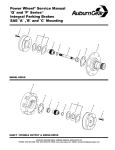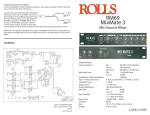Download ASUS TS100-E7/PI4 User's Manual
Transcript
P8B-X How to differentiate REV 1.0x and REV 2.0x By ASUS Server BU Aug 12, 2011 Confidential How to differentiate the motherboard VGA chipset location R1.0x (Z9s) R2.0x (AST1100) How to differentiate the motherboard PCB revision location R1.0x (Z9s) R2.0x (AST1100) How to differentiate the motherboard SN label location R1.0x (Z9s) R2.0x (AST1100) * B means year, B=2011, C=2012… 9 means month, 1...9, A, B, C ** After September 2011, we will be shipping R2.0x, the SN will be B9S2XXXXXXXX or above How to differentiate the motherboard PCBA revision location R1.0x (Z9s) R2.0x (AST1100) * B06 or earlier PCBA revision indicate R1.0x ** After September 2011, we will be shipping R2.0x, the PCBA revision will be C03 or above Functionality – OS support list Supplier Component name and version R1.0x (Z9s) R2.0x (AST1100) Windows Server 2008 Enterprise x86 V V Edition SP2 Windows Server 2008 Standard Edition x64 V V Microsoft R2 Windows 7 x86 V V Windows 7 x64 V V Red Hat Enterprise Linux AS 5.6 x86 X V Red Hat Enterprise Linux AS 5.6 x64 X V Red Hat Enterprise Linux AS 5.5 x86 V V Red Hat Red Hat Enterprise Linux AS 5.5 x64 V V Red Hat Enterprise Linux AS 6.0 x86 V V Red Hat Enterprise Linux AS 6.0 x64 V V SuSE Linux Enterprise Server 11.1 x86 V V Novell SuSE Linux Enterprise Server 11.1 x64 V V CentOS 5.6 x86 X V CentOS 5.6 x64 X V CentOS CentOS 5.5 x86 V V CentOS 5.5 x64 V V PS: ‘X’ means vendor doesn’t provide driver. When using OS default driver only can support 1280 x 1024 ‘V’ means vendor provide driver, could support 1600 x 1200 Functionality – Maximum resolution R1.0x (Z9s) R2.0x (AST1100) 1280 x 1024 1600 x 1200 * Vendor doesn’t provide Z9s driver for Red Hat 5.6 and CentOS 5.6 or later OS, when using OS default driver only could support 1280 x 1024 1600 x 1200 * Driver provided by vendor for previous OS could support 1600 x 1200. (Detail please refer to previous page)