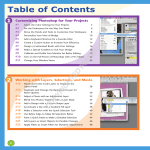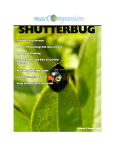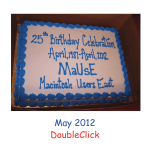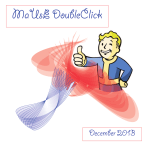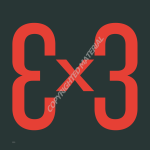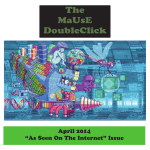Download Wiley Adobe Photoshop CS3: Top 100 Simplified Tips & Tricks
Transcript
Index Numbers 32-bit High Dynamic Range (HDR) images, 124–125 RI TE MA D TE GH RI CO PY actions, 14–15, 118–119, 190 Actions palette, 14, 190 active layers, 27 Add Grain slider, 217 Adjustment Layer button, 169, 174 Adjustment layers, 28–29, 102 Adobe Gamma utility, 20 Adobe RGB, 4 Airbrush button, 105 Airbrush thumbnail, 93 AKVIS Coloriage, 210, 220–221 Alien Skin plug-in, 210 BlowUp, 216–217 Snap Art, 218–219 aligning images for group shots, 122–123 Alpha channel, 130 Alpha 1 channel, 131 Amount slider, 90, 117 Andromeda filters, 210, 214–215 Art History Brush, 16 Artistic filters, 187 Artistic layer, 168 artwork, digital, 158–187 colored-pencil illustrations, 168–169 creating with Alien Skin Snap Art, 218–219 oil painting look, 180–183 pen-and-colored-wash drawings, 174–177 pen-and-ink drawings, 164–165 photo collages, 178–179 posterizing, 170–173 signatures, 162–163 sketched look, 160–161 watercolor look, 184–187 woodcut look, 166–167 Auto-Align Layers command, 122 Auto-Blend Layers command, 123 Auto-Enhance option, 37 Automate command, 196 Auto-Select Groups check box, 135 Auto-Select Layer check box, 135 AL A B background, extracting main subject from, 40–41, 222–223 Background Color box, 53 Background copy layer, 71, 92, 96, 151 Background layers, 40, 48, 70, 135 changing, 26–27 dragging, 93 duplicating, 26–27 thumbnail, 155 background/foreground colors, 84 234 Balance slider, 112–113 banner styles, 197 Barrel distortion, 62 Bevel and Emboss, 142, 157 Bicubic Sharper, 66, 197, 216 Bicubic Smoother, 66, 216 bit depth, 125 bitmap layer masks, 24 Black and White adjustment, 110–111, 176 Black and White dialog box, 111, 164, 170, 173, 174 black-and-white images, colorizing, 100–101, 220–221 Blacks slider, 107 Blade Curvature and Rotation settings, 131 blemishes, 70–73 Blend Exact brush, 223 Blend Images Together command, 65 blending blend modes, 120–121 images for group shots, 122–123 text into images, 152–153 two images with layer masks, 30–31 Blending Options sliders, 152 BlowUp plug-in, 210 blue grids, 136 Blur Focal Distance slider, 130 Blur tool, 16 bounding box, 144, 147 Bridge, 10–11 brightening eyes, 82–83 Brightness slider, 155 Brightness/Contrast dialog box, 155 brush angles, 203 Brush Name dialog box, 17, 163 Brush opacity, 73 Brush options, Diameter slider, 162 Brush Picker, 78, 85, 91, 93, 101, 119, 183 Brush Stroke filters, 198 Brush thumbnail, 186, 203 Brush Tip Shape, 16, 86, 175 Brush tool, 16, 72, 84, 88, 101, 119, 123, 162, 188, 202 designing customized, 16–17 Quick Mask mode, 38–39 brushes Art History, 16 Blend Exact, 223 eyelash, 85 History, 16, 91 Save, 17 signature, 163 Brushes button, 85 Brushes icon, 31 Brushes palette, 17, 175, 187 buildings, straightening, 62–63 Burn tool, 16 buttons Adjustment Layer, 169, 174 Airbrush, 105 Brushes, 85 Change Screen Mode, 110 color-coded, 15 Commit, 49, 51–52, 60, 142, 144 Create New Action, 14 Default Colors, 38 Exclude Overlapping Shape Areas, 156 Fill Pixels, 58, 200 Foreground Color, 31 Layer Mask, 29, 31, 119, 179, 198 Layer Style, 140, 142, 151, 199 New Adjustment Layer, 29, 102, 116, 120, 155, 167, 171 New Brush, 17 New Effect Layer, 199 New Fill or Adjustment Layer, 34 New Layer, 26, 58, 70, 84–85, 96, 174, 182, 185, 198 Open Image, 55 Paths, 144 Warp Text, 145, 152 C calibrating monitors, 20–21 Camera Raw, 94 creating split tones in, 112–113 cropping in, 54–55 Exposure slider, 106 Fill Light slider, 107 improving sky with HSL values in, 108–109 JPEGs, opening, 107 Recovery slider, 106 straightening in, 54–55 TIFFs, opening, 107 using to recover highlights, 106–107 Camera Raw dialog box, 106, 112, 126 canvas size, 52, 137, 202, 206 Cataloging Options dialog box, 231 catalogs, 230–231 catch lights, 88–89 CD/DVD jewel case, contact sheets for, 193 Change Screen Mode button, 110 Channels tab, 128 Character palette, 149, 151, 207 check boxes Auto-Select Groups, 135 Auto-Select Layer, 135 Crop, 55 Crop check, 55 Palette Locations, 9 Resample Image, 67 Tint, 111 Tool Switch, 7 chromatic aberration, 63 chrominance noise, 224 Clean Up tool, 41 clipping masks, 151 Clone Stamp tool, 16 collages, 178–179 Color Burn, 166 Color Efex Pro plug-in, 210 Color Intensity slider, 99 Color Picker, 19, 33, 77, 100–101, 135, 172, 185, 191 Color Replacement tool, 77 Color slider, 100 Color thumbnail, 18, 191 colorcasts, 98–99 color-coded buttons, 15 colored-pencil illustrations, 168–169 Coloriage dialog box, 220 colors, 94–113 colored shadows, 154–155 colorizing black-and-white images, 100–101, 220–221 new images, 104–105 converting to grayscale, 102–103, 110–111 editing, 221 improving overexposed images, 97 sky, 108–109 underexposed images, 96 recovering highlights, 106–107 removing colorcasts, 98–99 settings for, 4–5 split tones, 112–113 ColorVision, 20 combined images, 204–205 commands Auto-Align Layers, 122 Auto-Blend Layers, 123 Automate, 192, 196 Blend Images Together, 65 Crop and Straighten Photos, 56, 58–59 Flatten All Layers, 193 Free Transform, 212 Levels, 99 Match Color, 98 PDF Presentation, 188, 194 Photomerge, 64 Shadow/Highlight, 97 Straighten Photos, 56 Transformation, 42 Commit button, 49, 51–52, 60, 142, 144 composition improving with rule-of-thirds grid, 48–49 photo collages, 178–179 Conner-ziser, Jane, 72, 88–89 Contact Sheet II dialog box, 192 contact sheets, 192–193 Content palette, 11 Content tab, 10 Contract/Expand slider, 37 Control Panel, 22 Convert to Smart Object icon, 42 converting to grayscale, 102–103, 110–111 Cool Color Reduction slider, 228 copyrights, 196–197 Create New Action button, 14 Creative Suite applications, 5 Crop and Straighten Photos command, 56, 58–59 Crop check box, 55 cropping, 46–67 Camera Raw format, 54–55 changing perspective, 60–61 235 Index cropping (continued) level horizons, 50–51 multiple images to create triptychs, 58–59 panoramas, 64–66 reverse, 52–53 rule-of-thirds grid, 48–49 Curves dialog box, 83 Custom Crop dialog box, 55 Custom Shape layers, 32–33 Custom Shape Picker, 144 Custom Shape tool, 32, 58, 143–144 customizing, 1–23 actions, 14–15 Bridge, 10–11 Brush tools, 16–17 Color Settings, 4–5 gradients, 18–19 keyboard shortcuts, 12–13 monitor calibration, 20–21 pen tablets, 22–23 Preferences, 6–7 workspaces, 8–9 Cylindrical option, 66 D dark vignette effects, 117 Darken Amount data field, 74 Darker Color blend mode, 120 Default Colors icon, 38, 52 Default Foreground and Background Colors icon, 34 default shortcuts, 12 Default Workspace option, 9 Delete Exact brushes option, 222–223 Delete Local brush option, 222 Density slider, 116 depth of field, 128–131 Dfine dialog box, 224 dialog boxes Black and White, 111, 164, 170, 173–174 Brightness/Contrast, 155 Brush Name, 17, 163 Camera Raw, 106, 112, 126 Cataloging Options, 231 Coloriage, 220 Contact Sheet II, 192 Curves, 83 Custom Crop, 55 Dfine, 224 Extract, 40 Feather Selection, 80, 154 Fill, 160, 185 Fluid Mask, 222 General Preferences, 6 Gradient, 120 Gradient Fill, 33, 34–35 High Pass, 166 Hue/Saturation, 82, 167 236 Image Size, 67 Layer Style, 152–153, 191, 201, 205 Lens Correction, 63 Load, 213 Make Work Path, 148 Median, 13, 176 New, 162 New Action, 14 New Guide, 48–49 New Layer, 28, 33, 48 Preferences, 6 Quick Mask Options, 39 Rotate Canvas, 50 Save, 194, 230 Save Selection, 129 Save Workspace, 9, 11 Screens, 214–215 Select Shadow Color, 141 Smart Blur, 164, 175, 185 Smart Sharpen, 90 Stroke, 208 Synchronize, 55 Threshold, 166 Vanishing Point, 137 Diameter slider, 36, 71 digital artwork. See artwork, digital digital negatives, 192 digitizing tablets, 22–23, 31, 36, 86, 181 diptych, 58 Display drop-down menu, 41 Distance sliders, 201 Dodge and Burn tools, 16, 173 double-neon glow, 140–141 drawings pen-and-colored-wash, 174–177 pen-and-ink, 164–165 Dry Brush filter, 181, 184, 186 Dual Brush, 16 duplicating Background layers, 26–27 dynamic range, 124 E Edge Highlighter tool, 40 Edge Touchup tool, 41 edges adjusting edges layer, 213 artistic, 198–199 creating custom, 202–203 softening, 203 Edges Only mode, 164 Edit and Transform menu, 145 effects, 114–137 adjusting depth of field, 128–131 aligning/blending images for group shots, 122–123 blend modes, 120–121 creating silhouettes, 132–135 creating split tones for, 112–113 dark vignette, 117 Filter Effects, 199 Image, 15 merging multiple raw images to 32-bit HDR, 124–125 silhouettes, 132–135 simulated motion blurs, 118–119 smart digital photo filters, 116 soft-focus, 92–93 split tones, 112–113 split-neutral density filters, 126–127 text, 138–157 adding perspective, 146–147 blending text into images, 152–153 colored shadows, 154–155 custom watermarks, 142–143 double-neon glow, 140–141 filling shapes with text, 144 making text follow any path, 148–149 photo-filled titles, 150–151 warping type, 145 weaving text/graphics, 156–157 Vanishing Point filter, 136–137 Elliptical Marquee tool, 191 Enable Color Management In Bridge option, 5 engraving look, 214–215 enhancing colors, 94–113 colorizing, 100–101, 104–105 converting to grayscale, 102–103, 110–111 creating split tones, 112–113 improving overexposed images, 97 improving sky, 108–109 improving underexposed images, 96 recovering highlights, 106–107 removing colorcasts, 98–99 tones colorizing, 100–101 converting to grayscale, 102–103, 110–111 creating split tones, 112–113 improving sky, 108–109 enlarging images, 216–217 Eraser tab, 22 Eraser tool, 16, 77, 104–105, 160, 186, 221 Exclude Overlapping Shape Areas button, 156 Exposure slider, 106, 107 ExpressKeys, 23 Extensis Portfolio 8 plug-in, 210, 230–233 Extract dialog box, 40 Extract filter, 40, 45 extracting main subject from background, 40–41, 222–223 Eyedropper tool, 50, 76 eyelash brushes, 85 eyes adding catch lights to, 88–89 adding depth to, 84–87 brightening by lightening whites, 82–83 changing color, 76–77 removing red eye, 74–75 sharpening to add focus, 90–91 F Fade slider, 99 feather radius, 82 Feather Selection dialog box, 80, 154 Feather slider, 37 fields Darken Amount, 74 Opacity data, 84–85, 93 Fill dialog box, 160, 185 fill layer, 32 Fill Light slider, 107 Fill opacity, 142 Fill Pixels button, 58, 200 Fill slider, 28, 96, 143, 169 filling shapes with text, 144 Filter Effects, 199 Filter expand arrow, 12 Filter Gallery, 168–169, 181, 183, 188, 198 filters, 24, 92 adding keyboard shortcuts for, 12–13 Andromeda, 210, 214–215 Artistic, 187 Dry Brush, 181, 184, 186 Extract, 40, 45 High Pass, 167 Lens Blur, 90, 128–131 Lens Correction, 62–63, 117 Liquify, 45 Median, 168, 186 neutral density, 34 Pattern Maker, 45 polarizing, 34 Poster Edges, 170 Reduce Noise, 186 Screens, 214–215 Sharpen, 90 smart, 44–45, 97, 116 Smart Blur, 164, 186 Smart Sharpen, 91 split-neutral density, 126–127 Sunshine, 228–229 Vanishing Point, 45, 114, 136–137 Watercolor, 186 Wind, 119 flat bed scanner, 56 Flatten All Layers command, 193 Flatten Image, 68 Fluid Mask dialog box, 222 focus direct, adding dark vignette effects to, 117 sharpening eyes to add, 90–91 soft-focus effects, 92–93 Folders tab, 10 Foreground Color box, 33, 76, 103 Foreground Color button, 31 frames, 15 creating, 191 Graphic Authority, 212–213 Free Transform command, 212 Freeform Pen tool, 148 237 Index G gallery prints, making images look like, 206–209 Gamma utility, 20 Gaussian Blur, 12, 89, 92, 118, 167 General Preferences dialog box, 6, 7 Go to Bridge icon, 10 Gradient dialog box, 120 Gradient Editor, 18–19, 121, 171 Gradient Fill dialog box, 33–35 gradient fill layers, 34–35, 121 Gradient Map, 102, 110, 170–172 Gradient tool, 29, 127, 129, 135, 141, 179 gradients customizing, 18–19 Linear, 129 Graphic Authority plug-in, 210, 212–213 Gray Point eyedropper, 99 grayscale, converting to, 102–103, 110–111 grid lines, 117 Grid tool, 136 grids blue, 136 red, 136 rule-of-thirds, 48–49 yellow, 136 group shots, aligning/blending images for, 122–123 I-J ICC (International Color Consortium) profile, 20 icons Brushes, 31 Convert to Smart Object, 42 Default Color, 52 Default Foreground and Background Colors, 34 Go to Bridge, 10 Layer Style, 33, 143, 163 New Tool Preset, 49 Open As Smart Object, 42 Smart Object, 127 Switch Foreground and Background Colors, 39 Tool Preset Picker, 49 Visibility, 26, 28, 70, 73, 91, 212 Image adjustments menu, 102 Image Effects, 15 Image Interpolation, 197 Image Size dialog box, 67 Image Size option, 66 Interactive Layout, 64 International Color Consortium (ICC) profile, 20 interpolation methods, 216 irises, adding contrast, 84 K H Hand tool, 178, 190, 202 Hardness slider, 76, 78, 85, 88 HDR (High Dynamic Range) images, 114, 124–125 Healing Brush tool, 78 High Dynamic Range (HDR) images, 114, 124–125 High Pass dialog box, 166 High Pass filter, 167 highlights, recovering, 106–107 Highlights Hue slider, 113 Highlights Saturation slider, 113 Histogram palette, 99 History Brush, 16, 91 History palette, 90–91 horizons, 50–51 Horizontal and Vertical Type Tools, 150 HSB/Grayscale tab, 113 HSL values, 108–109 HSL/Grayscale tab, 108–109, 111 Hue slider, 77, 111 Hue sub tab, 109 Hue/Saturation adjustment layer, 82 Hue/Saturation dialog box, 82, 167 238 Keep-Color Pencil tool, 221 kerning, adjusting, 149 keyboard shortcuts, 9, 12–13 Keywords tab, 10 L Landscape mode, 65 Lasso tool, 82, 100, 132 Layer blend mode, 29, 103, 116 Layer Mask button, 29, 31, 119, 179, 198 layer mask thumbnail, 83 Layer Opacity slider, 73, 89, 93 Layer Style button, 140, 142, 151, 199 Layer Style dialog box, 152–153, 191, 201, 205 Layer Style drop shadow, 154 Layer Style icon, 33, 143, 163 layers, 24–45 active, 27 Adjustment, 28–29, 102 Artistic, 168 Background, 40, 48, 70, 135 changing, 26–27 dragging, 93 duplicating, 26–27 thumbnail, 155 Background copy, 71, 92, 96, 151 Custom Shape, 32–33 extracting main subject from background, 40–41 fill, 32 gradient fill, 34–35, 121 Hue/Saturation adjustment, 82 layer masks, 30–31 multiple, 35 smart object, 42–43, 44 Layers palette, 26–27, 29, 32, 45, 62, 72, 84, 100, 104, 129, 160, 167, 169 Blend mode, 121 Channels tab, 128 options, 155 slider types, 143 using New Layer button, 182 vector mask thumbnail, 157 Layers tab, 129, 131 Lens Blur filter, 90, 128–131 Lens Correction dialog box, 63 Lens Correction filter, 62–63, 117 Levels command, 99 Light Casting Algorithm thumbnail, 228 Light Intensity slider, 229 lightening whites of eyes, 82–83 Lighter Color blend mode, 120 Lightness slider, 81 Linear gradient, 129 Liquify filter, 45 Load dialog box, 213 luminance noise, 224 Luminance sliders, 108 Luminance tab, 108–109 M Macintosh System Preferences, 20 Magic Wand tool, 38, 165 Make Work Path dialog box, 148 Manage Settings drop-down, 63 Marquee tools, 38, 198 masks, 24–45 bitmap layer masks, 24 clipping, 151 layer, 30–31 Quick Mask mode, 38–39 resolution-independent vector, 24 Smart Filters effects, 45 vector, 32, 157 Vertus Fluid Mask, 222–223 Master Diameter slider, 76, 78, 85, 160–161, 163 Match Color command, 98 Maximized Screen Mode, 8 Median dialog box, 176 Median filter, 168, 186 menus Display drop-down, 41 Edit and Transform, 145 Image adjustments, 102 Palette, 13 Menus dialog box, 13 merging to HDR, 114, 124–125 Metadata tab, 10 modes Darker Color blend, 120 Edges Only, 164 Landscape, 65 Layer blend, 29, 103, 116 Lighter Color blend, 120 Maximized Screen, 8 Overlay, 72, 215 Portrait, 65 Quick Mask, 38–39, 80 monitors, 20–21 More or Less thumbnails, 215 motion blur, 118–119 Move tool, 48, 104, 122, 134, 178, 201 multiple images, 11 multiple layers, 35 N neutral density filter, 34 Neutralize option, 98 New Action dialog box, 14 New Adjustment Layer button, 29, 102, 116, 120, 155, 167, 171 New Brush button, 17 New dialog box, 162 New Effect Layer button, 199 New Fill or Adjustment Layer button, 34 New Guide dialog box, 48–49 New Layer button, 26, 58, 70, 84–85, 96, 174, 182, 185, 198 New Layer dialog box, 28, 33, 48 New Tool Preset icon, 49 Nik Color Efex, 228–229 Nik Dfine 2, 224–225 Nik Sharpener Pro 2, 226–227 noise, controlling, 224–225 O oil painting look, 180–183 Opacity data field, 84–85, 93 Opacity option, 160, 185–186 Opacity slider, 28, 71, 96, 98, 101, 141, 143, 161 Open As Smart Object icon, 42 Open Image button, 55 options Auto-Enhance, 37 Cylindrical, 66 Default Workspace, 9 Delete Exact brushes, 222–223 Delete Local brush, 222 Enable Color Management In Bridge, 5 Image Size, 66 Neutralize, 98 Opacity, 160, 185–186 239 Index options (continued) Perspective, 66, 146 Photo Filter, 116, 205 security, 195, 197 Soft Light, 100 Tile Horizontally, 178 Tile Vertically, 178 Options bar, 10, 18, 48, 51, 53, 60 Out-of-Gamut alert, 133 overexposure improving, 97 working with Background layers to fix, 26–27 Overlay mode, 72, 215 P painting, appearance of oil, 180–183 watercolor, 184–187 Palette Locations check box, 9 Palette Menus, 13 palettes, 8 Brushes, 17, 175, 187 Layers, 26–27, 29, 32, 45, 62, 72, 84, 100, 104, 129, 160, 167, 169 Blend mode, 121 Channels tab, 128 options, 155 slider types, 143 using New Layer button, 182 vector mask thumbnail, 157 Pan tool, 224 panoramas, 64–66 Paper Brightness slider, 169 Paper Type slider, 227 Path Selection tool, 149, 156–157 paths, making text follow, 148–149 Paths button, 144 Paths palette, 149 Pattern Maker filter, 45 Pattern Picker, 182 Pattern Stamp tool, 16, 182–183 Pattern thumbnail, 182 PDF Presentation command, 188, 194 PDF slideshows, 194–195 pen tablets, 22–23, 31, 36, 86, 181 pen-and-colored-wash drawings, 174–177 pen-and-ink drawings, 164–165 Pencil tool, 16, 221 Pencil Width slider, 169 perspective adding to type, 146–147 changing with Crop tool, 60–61 Perspective option, 66, 146 photo collages, 178–179 photo corners, 190 Photo Filter option, 116, 205 Photomerge command, 64 240 Photoshop’s Automate command, 192 Picture Package, 188 pincushion distortion, 62 pixel values, 94 plug-ins, 210–233 AKVIS Coloriage, 220–221 Alien Skin, 210 BlowUp, 216–217 Snap Art, 218–219 Andromeda, 214–215 BlowUp, 210 Color Efex Pro, 210 Extensis Portfolio 8, 210, 230–233 Graphic Authority, 210, 212–213 Nik Color Efex, 228–229 Nik Dfine 2, 224–225 Nik Sharpener Pro 2, 226–227 Portfolio 8, 210, 230–233 Sharpener Pro and Dfine, 210 storing and navigating, 229 Vertus Fluid Mask, 210, 222–223 polarizing filter, 34 Portfolio 8 plug-in, 210, 230–233 Portrait mode, 65 portrait-orientation images, 11 portraits, retouching, 68–93 adding catch lights to eyes, 88–89 adding depth to eyes, 84–87 adding soft-focus effects, 92–93 brightening eyes by lightening whites, 82–83 changing eye color, 76–77 reducing wrinkles, 78–79 removing blemishes, 70–73 removing red eye, 74–75 sharpening eyes to add focus, 90–91 whitening teeth, 80–81 Poster Edges filter, 170 posterizing, 170–173 preferences, setting, 6–7 Preferences dialog box, 6 Prefilter Strength slider, 229 presentation, 188–209 contact sheets, 192–193 edges artistic, 198–199 custom, 202–203 frames, 191 making images look like gallery prints, 206–209 making one image look like many combined, 204–205 PDF slideshows, 194–195 photo corners, 190 slide templates, 200–201 Web Photo Galleries with copyright, 196–197 Preview Cutout tool, 223 Preview palette, 41 Preview tab, 10 Preview window, 11 profiling monitors, 20–21 Purples Luminance slider, 109 Q Quick Mask mode, 38–39, 80 Quick Mask Options dialog box, 39 Quick Select tool, 132, 148 Quick Selection tool, 36–38, 80 R Radius slider, 89–90, 92, 130, 166, 175–176, 185 rasterized type, 138 RAW file, 42 raw images, merging to 32-bit HDR, 124–125 recovering highlights, 106–107 Recovery slider, 106–107 Rectangle tool, 143 Rectangular Marquee tool, 51, 163, 191, 200, 204 red eye, 74–75, 77 red grids, 136 Reduce Noise filter, 186 reducing wrinkles, 78–79 Refine Edge palette, 36–37, 148 removing background with Vertus Fluid Mask, 222–223 blemishes, 70–73 colorcasts, 98–99 red eye, 74–75 Resample Image check box, 67 resizing, 46–67 with Alien Skin BlowUp, 216–217 creating panoramas, 64–66 maximizing size with minimal loss, 66–67 reverse cropping, 52–53 Resolution box, 67 resolution-independent vector masks, 24 retouching portraits, 68–93 adding catch lights to eyes, 88–89 adding depth to eyes, 84–87 adding soft-focus effects, 92–93 brightening eyes by lightening whites, 82–83 changing eye color, 76–77 reducing wrinkles, 78–79 removing blemishes, 70–73 removing red eye, 74–75 sharpening eyes to add focus, 90–91 whitening teeth, 80–81 reverse cropping, 52–53 Rotate Canvas dialog box, 50 Rounded Rectangle tool, 200 rule-of-thirds grid, 48–49 Ruler tool, 50 S Saturation Correction slider, 228 Saturation slider, 81–82, 108, 111, 113, 167 Saturation tab, 109 Save Brushes, 17 Save dialog box, 194, 230 Save Selection dialog box, 129 Save Workspace dialog box, 9, 11 Scaling and Relief sliders, 187 scanning images, 56 scans, straightening, 56–57 Screens dialog box, 214–215 Screens filter, 214–215 scrubby sliders, 83, 151, 160 security options, 195, 197 Select Prefilter thumbnail, 229 Select Shadow Color dialog box, 141 selections, 24–45 extracting main subject from background, 40–41 making with Vertus Fluid Mask, 222–223 Quick Mask mode, 38–39 Quick Selection tool, 36–37 Refine Edge palette, 36–37 sepia tone, 103 Set Foreground Color box, 101 Settings drop-down list, 5 shadow sliders, 153 Shadow/Highlight adjustment, 45 Shadow/Highlight command, 97 shadows, colored, 154–155 Shadows Hue slider, 113 Shadows Saturation slider, 113 Shape Dynamics, 31 Shape tool, 148 shapes Custom Shape layers, 32–33 filling with text, 144 Sharpen Amount slider, 217 Sharpen filters, 90 Sharpen tool, 16 Sharpener Pro and Dfine plug-in, 210 sharpening eyes to add focus, 90–91 Nik Sharpener Pro 2, 226–227 type, 146–147 shortcuts, keyboard, 9, 12–13 Shortcuts For arrow, 13 Show Transform Controls, 134–135 signature brushes, 163 signatures, 162–163 silhouettes, 132–135 single-column toolbox, 8 Size Jitter Control, 31 Size sliders, 191, 201, 205 sketched look, 160–161 skin, improving, 70–73 sky accentuating with gradient fill layers, 34–35 improving with HSL values in Camera Raw format, 108–109 slide templates, 200–201 sliders Add Grain, 217 Amount, 90, 117 Balance, 112–113 241 Index sliders (continued) Blacks, 107 Blending Options, 152 Blur Focal Distance, 130 Brightness, 155 Color, 100 Color Intensity, 99 Contract/Expand, 37 Cool Color Reduction, 228 Density, 116 Diameter, 36, 71 Distance, 201 Exposure, 106–107 Fade, 99 Feather, 37 Fill, 28, 96, 143, 169 Fill Light, 107 Hardness, 76, 78, 85, 88 Highlights Hue, 113 Highlights Saturation, 113 Hue, 77, 111 Layer Opacity, 73, 89, 93 Light Intensity, 229 Lightness, 81 Luminance, 108 Master Diameter, 76, 78, 85, 160–161, 163 Opacity, 28, 71, 96, 98, 101, 141, 143, 161 Paper Brightness, 169 Paper Type, 227 Pencil Width, 169 Prefilter Strength, 229 Purples Luminance, 109 Radius, 89–90, 92, 130, 166, 175–176, 185 Recovery, 106–107 Saturation, 81–82, 108, 111, 113, 167 Saturation Correction, 228 Scaling and Relief, 187 scrubby, 83, 151, 160 shadow, 153 Shadows Hue, 113 Shadows Saturation, 113 Sharpen Amount, 217 Size, 191, 201, 205 Smooth, 37 Stroke Length, 168 Stroke Pressure, 169 Threshold, 175, 185, 214–215 Threshold Level, 166 Tilt Sensitivity, 22 Tip Double Click Distance, 22 Tip Feel, 22 Vertical Perspective, 62 slideshows PDF, 194–195 transition styles, 195 Smart Blur dialog box, 164, 175, 185 Smart Blur filter, 164, 186 smart filters, 44–45, 97, 116 Smart Filters effects mask, 45 Smart Object icon, 127 smart object layers, 42–44 242 smart objects, 126–127 Smart Sharpen dialog box, 90 Smart Sharpen filter, 91 smiles, whitening, 80–81 Smith, Colin, 140 Smooth slider, 37 Smudge tool, 16 Snap Art, 218–219 Soft Light option, 100 soft-focus effects, 92–93 Source Files list, 66 Spatter edge, 199 special effects, 114–137 adjusting depth of field, 128–131 aligning/blending images for group shots, 122–123 blend modes, 120–121 dark vignette effects, 117 merging multiple raw images to 32-bit HDR, 124–125 silhouettes, 132–135 simulated motion blurs, 118–119 smart digital photo filters, 116 split tones, 112–113 split-neutral density filters, 126–127 Vanishing Point filter, 136–137 spectrophotometer, 20 split tones, 112–113 Split Toning tab, 112 split-neutral density filters, 126–127 Sponge tool, 16 Spot Healing Brush tool, 70, 72, 74–75, 78 sRGB default color space, 4 Straighten Photos command, 56 straightening, 46–67 buildings with Lens Correction filter, 62–63 in Camera Raw format, 54–55 changing perspective with Crop tool, 60–61 creating level horizons, 50–51 crooked scans, 56–57 stroke borders, 209 Stroke dialog box, 208 Stroke Length slider, 168 Stroke Pressure slider, 169 Sunshine filter, 228–229 Switch Foreground and Background Colors icon, 39 Synchronize dialog box, 55 System Preferences, 22 T tablets, 22–23, 31, 36, 86, 181 tabs Channels, 128 Content, 10 Eraser, 22 Folders, 10 HSB/Grayscale, 108–109, 111, 113 Hue, 109 Keywords, 10 Layers, 129, 131 Luminance, 108–109 Metadata, 10 Preview, 10 Saturation, 109 Split Toning, 112 teeth, whitening, 80–81 text, 138–157 adding perspective to, 146–147 alignment, shortcuts, 155 blending text into images, 152–153 colored shadows, 154–155 custom watermarks, 142–143 double-neon glow, 140–141 filling shapes with text, 144 keeping sharp, 146–147 making text follow any path, 148–149 photo-filled titles, 150–151 warping, 145 weaving, 156–157 Texture filter, 184 Texturizer filter, 187 Threshold adjustment layer, 120–121 Threshold dialog box, 166 Threshold Level slider, 166 Threshold slider, 175, 185, 214–215 thumbnails, 10 Airbrush, 93 Brush, 186, 203 Color, 18, 191 layer mask, 83 Light Casting Algorithm, 228 More or Less, 215 Pattern, 182 Select Prefilter, 229 Type, 143 Viewing Distance, 226 Tile Horizontally option, 178 Tile Vertically option, 178 Tilt Sensitivity slider, 22 Tint box, 176 Tint check box, 111 Tip Double Click Distance slider, 22 Tip Feel slider, 22 titles photo-filled, 150–151 text for, 207 tones colorizing old black-and-white images, 100–101 converting to grayscale, 102–103, 110–111 creating split tones, 112–113 improving sky, 108–109 Tool Preset Picker icon, 49 Tool Switch check box, 7 tools, 22, 75. See also brushes Blur, 16 Brush, 16, 72, 84, 88, 101, 119, 123, 162, 188, 202 designing customized, 16–17 Quick Mask mode, 38–39 Burn, 16 Clean Up, 41 Clone Stamp, 16 Color Replacement, 77 Custom Shape, 32, 58, 143–144 Dodge and Burn, 16, 173 Edge Highlighter, 40 Edge Touchup, 41 Elliptical Marquee, 191 Eraser, 16, 77, 104–105, 160, 186, 221 Eyedropper, 50, 76 Freeform Pen, 148 Gradient, 29, 127, 129, 135, 141, 179 Grid, 136 Hand, 178, 190, 202 Healing Brush, 78 Horizontal and Vertical Type, 150 Keep-Color Pencil, 221 Lasso, 82, 100, 132 Magic Wand, 38, 165 Marquee, 38, 198 Move, 48, 104, 122, 134, 178, 201 Pan, 224 Path Selection, 149, 156–157 Pattern Stamp, 16, 182–183 Pencil, 16, 221 Preview Cutout, 223 Quick Select, 132, 148 Quick Selection, 36–37, 38, 80 Rectangle, 143 Rectangular Marquee, 51, 163, 191, 200, 204 Rounded Rectangle, 200 Ruler, 50 Shape, 148 Sharpen, 16 Smudge, 16 Sponge, 16 Spot Healing Brush, 70, 72, 74–75, 78 Zoom, 38, 70, 74, 88, 137, 223 Touch Strip Preferences, 23 Transform tool, 137 transformation anchor points, 141 Transformation command, 42 Transformation controls, 135 transition styles, 195 tripod, 64 triptychs, 58–59 two-column toolbox, 8 type. See text Type thumbnail, 143 Type tool, 135, 140–142, 144, 152, 201, 209 Horizontal and Vertical, 150 shortcuts, 147 U underexposure, 96 utilities, Adobe Gamma, 20 243 Index V Vanishing Point dialog box, 137 Vanishing Point filter, 45, 114, 136–137 Variations adjustment, 45 vector masks, 32, 157 vectors, 138 vertical blue guide, 49 Vertical Perspective slider, 62 Vertus Fluid Mask plug-in, 210, 222–223 viewfinder, 48 Viewing Distance thumbnail, 226 vignetting, 63, 117 Visibility box, 128 Visibility icon, 26, 28, 70, 73, 91, 212 W Wacom digitizing tablet, 22–23, 31, 36, 181 Wacom Intuos3 pen, 79 Warhol-style images, 170–173 warning triangles, 172 Warp Text button, 145, 152 warping type, 145 Watercolor filter, 186 watercolor look, 184–187 watermarks, 142–143 weaving graphics, 156–157 text, 156–157 244 Web Photo Galleries, 196–197 White Balance setting, 98 white highlights, 153 whitening teeth, 80–81 Wind filter, 119 woodcut look, 166–167 workspaces, customizing, 8–9 wrinkles, reducing, 78–79 X X key, 73 X-Rite i1 Display LT colorimeter, 20 X-Rite i1 Match software, 20–21 X-Rite i1 Photo LT spectrophotometer, 20 Y-Z yellow grids, 136 Zoom tool, 38, 70, 74, 88, 137, 223