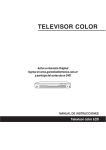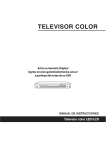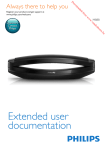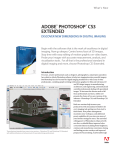Download Wiley Adobe Creative Suite 3 Bible
Transcript
TE RI AL Introducing the Creative Suite MA T TE D he Adobe Creative Suite 3 Design Premium package is composed of several programs designed to work together to accomplish all your publishing needs for output to print, screen viewing, and Web hosting. Instead of marketing the individual program components of the Creative Suite, Adobe Systems has spent much of its marketing effort targeting the entire Creative Suite to design professionals. RI GH This chapter offers a description of the Creative Suite programs and gives you an idea of how they work together. In this chapter, you learn about the purpose of each program and the relationship each program has with other members of the Creative Suite team. In addition, you receive a brief summary of new features contained in the latest releases of the individual programs. PY Why Creative Suite? CO Each program in the Creative Suite version 3 is an upgrade from the CS2 applications, and each is available for upgrades individually. So why is Adobe Systems spending so much marketing effort informing users about the benefits of the Creative Suite? And why talk about the Creative Suite as a single entity when users are likely to upgrade the individual software programs in their design studios? These may be the first questions on your mind as you see the advertising for Adobe imaging product upgrades. The answer is that Creative Suite is a single design solution where the whole is greater than its parts. For years, Adobe Systems built several different applications like Adobe Illustrator and Adobe InDesign with similar core technologies like PDF. These programs evolved with common elements so that you, the creative professional, could easily exchange files among Adobe programs. Rather than rely on a single program to perform tasks such as illustration, layout, and printing, Adobe offers you several applications, each a tool designed for a specific purpose to help you become more efficient in your creative process. These 3 IN THIS CHAPTER Understanding why Adobe developed the Creative Suite Knowing the Creative Suite applications Working with OpenType fonts Part I Getting to Know the Creative Suite tools seamlessly integrate into the greater toolbox called Adobe Creative Suite. After working in individual programs, you can collect the creative elements together using Adobe Bridge and Adobe InDesign CS3 as the tool to perform layout assembly. You can then travel to output by exporting files to PDF documents in Adobe Acrobat, or you can host parts of your layout on a Web site using Adobe Dreamweaver CS3. Adobe Bridge is a separate executable application introduced in the Creative Suite version 2. Adobe Bridge is included when you purchase any of the CS3 standalone products but is not available for purchase as a separate product. For more information on Adobe Bridge, see the section “Adobe Bridge” later in this chapter. NOTE As standalone programs, Adobe Creative Suite 3 offers many new marvelous tools with enhanced features to create, design, and express your ideas. Collectively, these tools build upon the integration and interoperability introduced in the first version of the Creative Suite. Native file support The strongest argument for using Adobe Photoshop CS3, Adobe Illustrator CS3, Adobe InDesign CS3, and Adobe Flash CS3 together is that native file formats are easily transported between the various CS3 programs. You no longer need to decide about saving Photoshop files as TIFF, EPS, GIF, PNG, or JPEG. Rather, you can import a native Photoshop PSD or Illustrator AI file into Adobe InDesign CS3 complete with layers and transparency. You also can import native Illustrator and Photoshop files directly in Adobe Flash CS. The native file format import feature alone can save you space on your hard drive, because you need to save only a single file. Additionally, you save time in importing the correct file because only a single file is saved from the host application and used in your page layout. You also can directly open native Illustrator CS3 files in any Adobe Acrobat viewer, and you can open PDF documents in Illustrator and import them into InDesign. CROSS-REF For information on importing native file formats across programs, see Part III. Consistent user interface Programs that creative professionals use today are sophisticated and complicated. One of the major problems facing many designers is the long learning curve necessary to become productive in a computer program. When you use several programs from several different computer-software manufacturers, your learning curve increases. Application-software companies develop software according to standards each company sets forth in the design of the user interface. One company may make extensive use of contextsensitive menus, while another company may avoid them. One company may use palettes and panes liberally, while another company relies on menu commands and dialog boxes. Add to these differences the extended use of keyboard shortcuts; program differences require you to spend lots of time learning shortcuts. Additionally, the key sequence in one program may invoke a different command than the same key sequence in another program, and that can cause you lots of confusion. In workflow environments, consistency is crucial. Time is money, and the time required to train your staff cuts into your productivity and your profits. When you use tools all developed by a single software manufacturer, you become more consistent in the design of the user interface and the keyboard shortcuts that access menus, tools, and commands. Adobe has taken the user interface design one step further by offering customizable keyboard shortcuts and custom workspaces in all CS3 programs. Having a consistent look and feel in the user interface enables you to develop an intuitive sense for how to use a particular program to create a design project. The more you learn about a manufacturer’s products, the faster you can become productive. In some cases, you can jump into a new program, poke around, and understand many features without reading exhaustive manuals and books. 4 Introducing the Creative Suite CROSS-REF For information on customizing workspaces and keyboard shortcuts, see Chapter 4. Versioning tools How many times have you created a tight comp and had a client tell you that he or she likes another version of the layout? You may create duotone images in Photoshop, offer a proof print to your client, and have the client tell you he wants another spot color in the Photoshop images. You offer a second proof, and the client informs you the first proof print is really the one that best fits his or her campaign. You’re back at your design studio scrambling through your hard drive looking for the first versions, locating the files, and importing or relinking them back into the layout. The Creative Suite lets you easily revisit earlier versions of illustrations, photo images, and layouts. Along with the standalone programs in the Creative Suite, you also receive Version Cue, a marvelous utility that permits you to save multiple versions of a design in the same file. You decide what version to promote to the current look, and the linked file in your InDesign CS3 document dynamically updates. In workflow environments, nothing more easily tracks the current version of a design and quickly gets you to final output with the correct version. CROSS-REF For more information on installing and using Version Cue and working with versions and alternates, see Chapter 8. Consistent color management Have you ever created an illustration, dropped it into a layout program, and seen a completely different color rendered in the layout? How about scanned images appearing with one color in Adobe Photoshop and different color values in the layout program? With the Adobe Creative Suite, you can access the same color engine and color-management policies among the design programs and Adobe Acrobat. In Creative Suite 3, you can manage color across all the print-oriented programs including Photoshop, Illustrator, InDesign, and Acrobat using Adobe Bridge. You assign color profiles in Photoshop, Illustrator, or InDesign, and these applications all can conform to the same color management settings. NOTE CROSS-REF There is no support for color management or policies in Flash CS3, Dreamweaver CS3, or Device Central CS3. For more information on managing color across the Creative Suite programs, see Chapter 6. For more information on using Adobe Bridge, see Chapter 7. Dynamic object and image editing Ever have last-minute changes that you need to make before the last FedEx pickup of the day? A layout is complete, but you must quickly change an illustration or a photo image. In programs like Adobe InDesign CS3, a double-click of the mouse button or the selection of a menu command launches the editing program that created the object or image and opens the file in a document window. You make your edits and save the file, and the edited version is dynamically updated. This kind of quick editing saves a number of steps and streamlines your workflow. CROSS-REF For more information on dynamic object and image editing, see Chapter 26. Visual file exchanges Let’s face it; creative people are more visual and often work best in situations where they can first see a document before importing it into another program. More than ever before, Adobe has created a visually 5 1 Part I Getting to Know the Creative Suite friendly workplace for you. You can easily drag and drop objects and images between document windows from one program to another, drag files from the desktop to open document windows, and copy and paste objects and images between documents. With Adobe Bridge, you can see all your files with thumbnail previews and drag and drop files into different application documents. You also can drag and drop Microsoft Word and Excel files into Adobe InDesign CS3 directly from the Bridge window. NOTE CROSS-REF For more information on importing and exchanging documents among programs, see Part III. For information on using Adobe Bridge, see Chapter 7. Support for PDF With InDesign CS3 as the central core of your Creative Suite programs for design purposes, PDF is the central file format for file exchanges and printing. All the Adobe CS3 programs, except for Flash and Dreamweaver, support PDF imports and exports, and these CS3 applications use the same Adobe PDF settings. In Creative Suite 3, PDF exports and imports are easier. InDesign CS3, as well as Photoshop CS3 and Illustrator CS3, supports exports to PDF/X format, which is a reliable document format used for commercial printing. Photoshop CS3 supports the creation of PDF slide shows; Illustrator CS3 and InDesign CS3 support PDF creation with Adobe PDF layers. InDesign CS3 now supports importing layered PDF documents and toggling layered views directly from within InDesign. You also can apply the same layer views to layered Photoshop and Illustrator CS3 documents. InDesign CS3 also supports multipage PDF file imports. Additionally, you can import media such as movie clips and sound files in InDesign CS3 and export them to PDF. Because PDF is the reliable standard for onscreen document viewing and output to professional printing devices, the CS3 programs take advantage of core PDF architecture. CROSS-REF For more information on PDF/X and commercial printing, see Chapter 38. For more information on PDFs and multimedia, see Chapter 32. Understanding the Creative Suite There are two design-oriented versions of the Adobe Creative Suite 3: n Adobe Creative Suite 3 Design Standard: This includes Adobe Bridge CS3, Adobe Photoshop CS3, Adobe Illustrator CS3, Adobe InDesign CS3, Adobe Acrobat 8 Professional, Device Central CS3, and Version Cue CS3. n Adobe Creative Suite 3 Design Premium: This includes the same programs with the addition of Adobe Flash CS3 Professional and Adobe Dreamweaver CS3. Also, Adobe Photoshop CS3 is replaced with Adobe Photoshop CS3 Extended. Both design suites also include the common additional features of Adobe Bridge CS3, Adobe Version Cue CS3, and Device Central CS3. Adobe also has Creative Suite versions for Web and video professionals. For Web professionals, the suite options include: n Adobe Creative Suite 3 Web Standard: This includes Adobe Dreamweaver CS3, Adobe Flash CS3 Professional, Adobe Fireworks CS3, and Adobe Contribute CS3. n Adobe Creative Suite 3 Web Premium: This includes the same programs with the addition of several of the design packages including Adobe Photoshop CS3 Extended, Adobe Illustrator CS3, and Adobe Acrobat 8 Professional. 6 Introducing the Creative Suite For video professionals, the available suite includes: n Adobe Creative Suite 3 Production Premium: This includes Adobe After Effects CS3 Professional, Adobe Premiere Pro CS3, Adobe Soundbooth CS3, and Adobe Encore CS3, along with the other design packages. The Adobe Creative Suite 3 Master Collection includes just about everything, except the kitchen sink. We cover all the programs found in the Design Premium version throughout this book, but although we get a little into Web development, we don’t cover the video products at all. In addition to the programs, you also get more than 100 OpenType faces with the Creative Suite editions. Each of the programs is an upgrade from previous CS2 versions of the software along with the new version of Adobe Bridge, and Adobe Systems intends to upgrade the products in tandem for future versions. Therefore, you can be confident that the next upgrade of a program like Photoshop CS3 will also include upgrades to Illustrator CS3, InDesign CS3, and DreamweaverCS3. Adobe Bridge Adobe Bridge, shown in Figure 1.1, is an updated executable application introduced in the Creative Suite version 2. If you launch Photoshop CS3 and become alarmed when you no longer find Photoshop’s File Browser, worry not. The Photoshop File Browser has been eliminated and replaced by a new more powerful type of file browser called Adobe Bridge. With Adobe Bridge, you can view document thumbnail previews for all Adobe applications as well as many non-Adobe applications. FIGURE 1.1 The Adobe Bridge is the central navigation tool for all CS3 applications. 7 1 Part I Getting to Know the Creative Suite CROSS-REF For information on using Adobe Bridge, see Chapter 7. You can use Adobe Bridge, which is your central navigation tool, to manage document assets and attributes. For example, using Adobe Bridge, you can assign common color management settings to all the printoriented CS3 applications, as well as add metadata to all your documents and run keyword searches on that metadata. These features are available with Adobe Bridge: n Bridge Home: Adobe Bridge contains Bridge Home when used with the Creative Suite. The Bridge Home is the dashboard of the Creative Suite where you can view news feeds for each of the individual CS3 products, view your most recent activities, read about tips and techniques for using Adobe software, and much more. n Camera Raw: You can open and edit camera raw images from Adobe Bridge and save them in Photoshop CS3–compatible file formats. (Note that opening camera raw images in Adobe Bridge requires you to have Photoshop CS3 installed on your computer.) You can edit camera raw settings in Adobe Bridge before opening files in Adobe Photoshop CS3. n Color Management: Using Adobe Bridge you can synchronize color management settings across the print-oriented applications to ensure consistent color in all your CS3 application documents. You can import and export color settings for sharing among service providers and workgroups. n File Browsing: As a file browser, Adobe Bridge is similar to the File Browser contained in earlier versions of Adobe Photoshop. Using Adobe Bridge as a file browser enables you to view thumbnail images of all Adobe application files and many other files created in other authoring programs. You can view page thumbnails from InDesign and Acrobat PDF documents. You also can view hidden files that your operating system uses on your computer. You can organize, sort files, create new folders, and move and delete files. You can edit metadata, rotate images, and run batch commands and automation scripts. n Launching Adobe Bridge: You can launch Adobe Bridge as a separate executable program. You also can launch the Bridge directly from within Adobe Photoshop CS3, Adobe Illustrator CS3, Adobe InDesign CS3, Adobe Flash CS3 Professional, and Adobe Dreamweaver CS3. n Stock Photos: From the Favorites pane in Adobe Bridge, a button links you to leading Web sites that host the leading royalty-free stock photo libraries. You can download low-resolution images to use as FPO (for position only) images when creating designs. When you decide which images to use in final comps, you can purchase high-resolution images via links from Adobe Bridge. n Version Cue: In addition to launching all the CS3 applications from within Adobe Bridge, you also can access Adobe Version Cue CS3. You can create versions of documents, create alternates, apply document security, organize files into Version Cue private and shared project folders, and many other Version Cue-related tasks. Adobe Photoshop CS3 If you’re a creative professional, chances are good that you’re no stranger to Adobe Photoshop. Adobe’s flagship image-editing program is now in version 10 with the CS3 upgrade. As a standalone product, Photoshop has some very nice additions to an already feature-rich program. New enhancements to Photoshop add tools and options specific to interests by graphic designers, photographers, and Web designers. Adobe Photoshop CS3 offers you more integration with the other CS applications and some unique new editing tools. This version of Photoshop adds more polish to the program and enhancements that are likely to become favorites for creative professionals. These items are among some of the more impressive additions to the program you’ll find: 8 Introducing the Creative Suite CROSS-REF For information related to new features in Adobe Photoshop, see Part III. n Quick Selection tool: The Quick Selection tool lets you select an area by simply painting in details to select. Photoshop automatically detects the edge of the area you are paint selecting, as shown in Figure 1.2. This tool provides better results and more control than the Magic Wand tool. FIGURE 1.2 The Quick Selection tool lets you select an area by painting. n Smart Filters: Smart Filters let you experiment with different techniques without running a risk of destroying your image. These filters can be added and removed easily in a non-destructive manner to preserve image integrity. n Zoomify export: The Zoomify export option lets you save full-resolution images to a format that is small and simple to be displayed on the Internet or sent via an e-mail. n Camera Raw improvements: Photoshop CS3 includes the ability to process raw data for more than 150 different digital cameras. You also can process TIFF and JPEG images using Camera Raw. n Clone and Heal Preview Overlay: Improvements to the Cloning and Healing brushes let you work with multiple sources, you also can rotate and scale the source area and preview the results using an overlay. 9 1 Part I Getting to Know the Creative Suite n DNG support: The DNG format is a publicly-open format with broad support for storing raw camera data. Photoshop can now open and save to this file format. n Vanishing Point data export: The Vanishing Point feature isn’t new, but it can now work across multiple planes from any angle. The 3D information can be exported using the DXF format for use in other 3D packages. n Photomerge: With images on different layers, Photoshop can create panoramic images by analyzing and combining the layers that overlap. It also includes features for aligning and blending the layers. In addition to the new features included in Photoshop CS3, Photoshop CS3 Extended adds several more goodies: n Working with 3D Models: Photoshop CS3 Extended includes the ability to import 3D models using the .U3D, .3ds, .obj, .kmz, and the Collada file formats. Once loaded, you can use Photoshop to manipulate the 3D object, as shown in Figure 1.3, and any surface textures also are loaded onto a separate layer where they also can be edited. FIGURE 1.3 3D objects loaded into a specialized layer are manipulated using several transform tools to rotate and move the objects. n Using Video Layers: Photoshop CS3 Extended allows you to edit video frame-by-frame. Using a timeline, you can access each frame of a video segment and make edits as needed. Photoshop can access video files saved using the MPEG, MOV, AVI, and FLV formats. 10 Introducing the Creative Suite n Measurement palette and the Count tool: The new Measurement Log palette keeps track of critical measurements for the current image and/or selection, including distance, size, selection perimeter, and density. These results are saved in a log and can even be exported to a spreadsheet. The Count tool lets you count specific image features. n Tweening: By setting a beginning and ending attribute value over a range of frames, Photoshop automatically interpolates between these set values to create a simple animation effect. n Medical and Mathematical support: Photoshop CS3 Extended includes support for the DICOM medical file format and for MATLAB mathematical file format using the JavaScript interface. Adobe Illustrator CS3 Tried and true Adobe Illustrator is the premier illustration program for designers and artists. Many people still use Macromedia FreeHand because they know the program well and because they enjoy having multiple pages with different page sizes together in the same document. However, the advantages for using illustration programs together with other applications in the Creative Suite are significantly in favor of Adobe Illustrator. With Adobe’s acquisition of Macromedia, FreeHand may be discontinued. New impressive tools have been added to Illustrator as well as some polish on editing features. CROSS-REF For more information on using Adobe Illustrator CS3 and some of its new features, see Part III. You’ll also find these new features in Illustrator CS3: n Live Color: Illustrator’s new Live Color palette, shown in Figure 1.4, lets you explore different color combinations. You can select specific harmonic color schemes like complementary, analogous, triad, tetrad, and high contrast. Color groups can be defined and saved, and all selected colors can easily be shifted in hue. FIGURE 1.4 The Live Color dialog box lets you explore different color schemes. 11 1 Part I Getting to Know the Creative Suite n Isolation Mode: As your images get large, focusing on a specific area without affecting the rest of the drawing can be hard. With Isolation mode, Illustrator automatically locks all the other objects that aren’t being worked on. n Integration with Flash: Rather than supplanting Flash, Illustrator has been integrated with features that let content move easily between Illustrator and Flash. Illustrator files that are exported to Flash retain their type, layers, and symbols. n DeviceN support: Illustrator includes DeviceN support that helps ensure that color separations will print correctly. n Document Profiles: To get started quicker with fewer headaches, Illustrator lets you create and use Document Profiles optimized for different projects including mobile, print, Web, and even video. n Icon Panels: To save screen space, all docked tool palettes can be collapsed into icon panels located along the right edge of the window. They can even be set to self-collapse when not in use. This feature is also available in Photoshop CS3, InDesign CS3, and Flash CS3. n Improved Control Panel: A Control Panel, much like the one found in Photoshop, has been improved in Illustrator. This panel, located at the top of the screen, displays the options and controls based on the selected tool and provides quick and easier access to the most needed options and controls. n Point Selection: When working with the Direct Selection tool, anchor points are increased in size when the mouse cursor moves over the top of them, making them easier to select. n Point Alignment and Distribution: Multiple selected points can be aligned and distributed just like objects. n Eraser tool: The Eraser tool lets you quickly erase path portions by dragging over them with the Eraser tool. n Crop Area tool: The Crop Area tool lets you define and create multiple crop areas. Adobe InDesign CS3 InDesign is the central hub of your creative workflow. You bring together the images and objects that you create in Adobe Photoshop CS3 and Adobe Illustrator CS3. You can import type created in a word-processing program, import from Adobe’s InCopy, or set type in the InDesign Story Editor or in other ways. With InDesign’s free-form ease of page layout, you can lay out a design for publication. You can then export the InDesign document as a PDF file suited for print, Web hosting, electronic file exchanges, or CD/DVD-ROM replication. If you want to include your design as an HTML file for Web hosting, you can export the document for Dreamweaver CS3. As you can see, InDesign’s role among the Creative Suite programs is the anchor where files are imported to assemble a design and ultimately export for final output. InDesign CS3 builds on the major upgrade that appeared in the first release of InDesign CS3 and its followup InDesign CS2. All the wonderful features you had available in the previous versions are still there along with some new enhancements introduced in InDesign CS3 (version 5 of Adobe InDesign). Among the more significant new additions are these gems: n Effects: A major inclusion in InDesign CS3 is the addition of effects. These effects work just like effects in Photoshop and Illustrator and can be added or removed as needed. Among the new effects are the following: n Gradient Feather Effect: Using linear or radial gradient, you can easily add an effect that gradually fades an object into the background, like the image shown in Figure 1.5. 12 Introducing the Creative Suite FIGURE 1.5 InDesign effects are easy to add and easy to remove from an object. n Directional Feather Effect: Gradient feathering also may be controlled by adjusting the directional angle, so an object fades stronger along a specific direction. n Bevel and Emboss Effects: Create a relief effect of the object rising off the page with the bevel and emboss effects. n Satin Effect: The Satin effect gives the object a sheen like it was made out of satin. n Inner Shadow Effect: Drop shadowing has been available in previous versions of InDesign, but now you can add an inner shadow to make the objects appear recessed. n Inner and Outer Glow Effect: Inner and outer glows allow you to highlight specific objects with a number of options. n Glyphs: The Glyphs palette has been improved to help you easily find recently used glyphs. You also can sort glyphs and save glyph sets. n Place multiple objects: If you need to place multiple objects in the document at a single time, InDesign CS3 now supports this feature. It also allows you to cycle through the content to the place using thumbnails. n Quick Apply: The Quick Apply palette works using search letters and provides a quick way to access commands, scripts, and styles. n Table and cell styles: The ability to work with styles for characters and paragraphs has been a great feature in InDesign, and this same styles feature has been added to table and cell formatting. 13 1 Part I Getting to Know the Creative Suite n Agate measurements: InDesign now supports measuring document layouts in agates. n Improved bullet and number lists: Bullet and numbered lists can be made into an outline-type style and can span across multiple pages. n Customized color-coded menus: Customized menus let you hide unused menus and highlight a specific menu choice by changing its color. CROSS-REF For more information on using new features in InDesign CS3, look over the chapters in Parts III and IV. Adobe Flash CS3 Professional Adobe Flash CS3 Professional is a new product to Creative Suite. Recently acquired from Macromedia, Flash works with vectors much like Illustrator, but unlike Illustrator, Flash is key at creating animated and interactive elements that are common on the Web. It is great to see the inclusion of Flash into Creative Suite bringing with it the ability to add motion graphics to Web and online projects. Many of Flash’s tools work in a similar manner to Illustrator’s, and much work has been done to make the two products work well together. Files in Illustrator can be moved to Flash and back without losing any work. Although the entire package is new to Creative Suite, Flash CS3 Professional also includes a number of new features, including the following: CROSS-REF For more information on using new features in Flash CS3 Professional, look over into Chapter 35. n Integrated CS interface: One of the biggest changes to Flash was an attempt to make it fit in well with its new siblings. The Flash interface has been modified to look and feel like a CS applications while trying to maintain the interface that its existing users are comfortable with. Many of the keyboard shortcuts have been added to be similar to the other CS apps while keeping its existing keyboard shortcuts. n Version Cue and Bridge integration: Flash integrates nicely with Bridge and Version Cue so you can benefit from the Version Cue workflow and access Flash files and their thumbnails from within Adobe Bridge. NOTE Adobe Bridge and Version Cue do not show thumbnails for .FLA files, but you can see thumbnails or the published .SWF files. n Larger Symbol library preview: Symbols in the Symbol library are now larger, making them easier to select and use. n Device Central integration: Flash files can take advantage of Device Central to see how their files look on various mobile and PDA devices. n Flash content detection templates: Many Flash templates are pre-built to include code that automatically detects a Flash player needed to view the file. Using these templates saves lots of time and makes for a better experience for the user. n Copy and paste graphic filters: Graphic filters can be copied and pasted between instances. 14 Introducing the Creative Suite n Copy and paste motion: Motion tweens can be copied and pasted between frames. You can select to paste all properties or only specific tween properties. n Pen tool improvements: The functionality of the Pen tool has been improved to act more like Illustrator’s Pen tool. The results are more accurate and conversion results in fewer points. n PSD and AI import: Photoshop PSD and Illustrator AI files can be loaded directly into Flash documents. n Rectangle Primitive and Oval Primitive tools: The new Rectangle Primitive and Oval Primitive tools make drawing these shapes easy with multiple parameters. n ActionScript improvements: Flash includes ActionScript 3.0 with many new enhancements for interacting with objects. Although Adobe Flash CS3 Professional is an important application in the suite, our coverage of Flash is fairly light. You can find the basics of using Flash in Chapter 35, but you need to look to other more in-depth books to go beyond the basics. CROSS-REF Adobe Dreamweaver CS3 Adobe Dreamweaver CS3 is a Web-authoring and site-management program. The popular application was acquired recently along with Flash as part of the Macromedia acquisition. Because of its popularity and advanced feature set, it has supplanted Adobe’s GoLive as the Web-authoring tool to be included in Creative Suite. It has been tightly integrated with the CS3 apps and works well with them for the most part. Over time, we can assume that this integration will get even stronger. CROSS-REF For more information on using new features in Dreamweaver CS3, see Chapter 28. These are some of the new feature highlights: n Spry widgets and effects: Dreamweaver CS3 includes a library of pre-built JavaScript components that are easily added to a Web page. These components include several widgets such as XML-driven lists and tables, tabbed interfaces, and self-validating forms. The library also includes a number of effects such as methods to enlarge, fade, and highlight objects. n Photoshop integration: Of all the CS3 apps, Dreamweaver will probably work the closest with Photoshop to create its images. Dreamweaver CS3 includes tight integration with Photoshop. Photoshop images with layers can be pasted directly into Dreamweaver, and double-clicking the image allows it to be edited again in Photoshop. n Browser compatibility check: Using Dreamweaver’s browser compatibility check feature, shown in Figure 1.6, generates a report that searches through your Web pages looking for potential problems with different Web browsers. This can save a ton of time for Web developers and eliminate potential problems. 15 1 Part I Getting to Know the Creative Suite FIGURE 1.6 Adobe Dreamweaver includes a Browser Compatibility Check that looks for potential problems. n CSS Advisor and templates: The CSS Advisor ties you into the CSS community with information and tips on using CSS within your Web pages. Dreamweaver CS3 also includes a number of pre-built CSS layout templates that are ready to use. n Adobe Bridge integration: Dreamweaver CS3 is integrated with Adobe Bridge allowing Web page thumbnails to be viewed and accessed from within Bridge. Bridge also can be used to access Adobe Stock Photos for direct use in Web pages. n Device Central integration: Web pages built for different devices can be viewed and tested in Device Central, shown in Figure 1.7. In this book, we offer you a starting point in Chapter 28 where you can glean some knowledge for using Dreamweaver to create a Web site. In other chapters, we cover the integration of Dreamweaver with the other CS3 programs. However, our treatment of Dreamweaver is light, and you’ll need to acquire some other guides and publications in order to become proficient in using the program. CROSS-REF 16 Introducing the Creative Suite FIGURE 1.7 Device Central lets you see how a Web page looks on a mobile device. Adobe Acrobat Professional 8 Whereas Adobe InDesign CS3 is the hub of your creative satellite, PDF is at the center of the file-format universe. All of the print-oriented CS3 programs export and import PDF documents, and the expansion for PDF support is found in the new product upgrades. For design workflows, Adobe Acrobat Professional in version 8 offers you many tools to facilitate collaboration with colleagues, clients, and prepress technicians. You can do these things: n Set up e-mail–based reviews for markup and approval of design concepts and proofs n Enable PDF documents with special usage rights so users of the free Adobe Reader program can participate in comment and review sessions n Export comments and corrections directly to Microsoft Word text documents (on Windows XP with Office XP only) n Prepare files for electronic exchange, Web hosting, and screen viewing complete with embedded graphics and fonts n Prepare files for digital prepress and printing n Authenticate and secure documents n Develop media shows and slide presentations for kiosks, meetings, and presentations n Design forms for point-of-sale purchases hosted on Web sites or distributed on CD/DVD-ROMs 17 1 Part I Getting to Know the Creative Suite n Organize your design environment and catalog design campaigns embedding native files in PDFs for an organized storage system n Search for content contained on CDs, DVDs, network servers, and Web sites n Create accessible documents for clients needing compliance with U.S. law governing document accessibility All in all, Acrobat Professional has a significant place in your design workflow. NOTE As of this writing, Adobe Acrobat Professional and Adobe Reader are in version 8.0. Acrobat Professional was released several months earlier than the other CS3 programs and is not on the same development cycle as the other CS3 programs. Part of the reason for the early release of Acrobat was the necessity to develop the PDF 1.7 specifications used by all the other CS3 programs. With PDF version 1.7 and Acrobat 8 compatibility, you can enjoy features like enabling PDF documents for Adobe Reader users. Adobe Acrobat is unlike the other CS3 programs in that the application is designed to serve many different office professionals. Acrobat might be used by engineers, legal professionals, business office workers, government workers, school districts, and just about anyone in any industry working on a computer today. Therefore, there are a number of tools that you, as a creative professional, may not use in Acrobat just because those tools may not serve your needs. The following are the additions to the new version of Acrobat that are most suited for design and publishing workflows: n Getting Started window: When Acrobat 8 is first started, a helpful window, shown in Figure 1.8, appears with links to the most likely tasks. This springboard makes it easy to get started with specific tasks without having to search for exact commands. FIGURE 1.8 The Getting Started window provides a springboard to the common tasks in Acrobat. 18 Introducing the Creative Suite n Maximize work area: PDFs have the option of being viewed in a maximized screen area that is free of the navigation pane and toolbars. n Customized toolbar display: Tools that are used less often can be hidden by right-clicking their toolbar and selecting the More Tools option. Using this dialog box, shown in Figure 1.9, you can slim down the toolbars with just the tools you need. FIGURE 1.9 The More Tools dialog box lets you choose which tools are visible. n Search improvements: The Search function has been improved with the ability to search using a floating window. You also can embed a search index within a PDF file, making it much faster to locate specific terms. n Blank page PDF: Acrobat 8 can create a blank page PDF for quick documents that you need to enter text onto. n Packaged PDFs: Multiple PDFs can now be packaged together. Packaged PDFs maintain their security options and can be expanded, opened, and added to as needed. n Mail merge to PDF: Microsoft Word’s mail merge feature can output files as PDFs and e-mail them. This is a Windows-only feature. n E-mail conversion to PDF: Integrated with Outlook, entire e-mail folders can be converted into a PDF document. Similar features are available for Lotus Notes. This is also a Windows-only feature. n Bates numbering support: PDF files can be numbered using the Bates numbering system common for legal documents. n Document examination: PDF files can be inspected for hidden metadata, attachments, form fields, and layers. There also is an option to remove these hidden artifacts. 19 1 Part I Getting to Know the Creative Suite n Adobe Connect integration: Acrobat 8 integrates with Adobe Connect to provide audio-based and video-based collaborative meetings with whiteboarding and chat services. n Shared reviews: To see review comments in real-time, the Shared Reviews feature saves all comments on a centralized server, so the comments are available as soon as they are posted. n Review Tracker: The Review Tracker, shown in Figure 1.10, keeps track of all comments, who made them, when, and what they include. It also keeps track of the reviews you’ve started and participated in. FIGURE 1.10 The Review Tracker keeps track of all comments and its info. Subscriptions Forms Tracker Review Tracker n Comment and Markup improvements: For commenting on PDF files, the Commenting and Markup toolbars have been combined. You also can now accurately place callouts and clouds, and stamps can be rotated. n Forms from templates: Creating a form is now easy using the PDF Form wizard that uses templates, an electronic document, a spreadsheet, or a scan, as shown in Figure 1.11. 20 Introducing the Creative Suite FIGURE 1.11 The Create a New Form wizard steps through creating a PDF form. n PDF background: PDF graphics can be used as a background image to a form or to another document. n Form Tracker: The Form Tracker is like the Review Tracker; it keeps track of all the forms that you fill out and the contents of the forms. n Reader signatures: Acrobat 8 allows users to click on and digitally sign a signature field within Reader. n Distiller installation: Although not new, Acrobat 8 also includes installation of Acrobat Distiller that provides an interface to quickly convert multiple files to PDF using pre-configured settings. Version Cue CS3 You’ll find the new enhancements to Version Cue another step toward complete integration of the Adobe CS3 applications. Together with Adobe Bridge, this release of the Creative Suite helps you easily manage documents and revisions. Adobe Version Cue is now in version CS3 like the other CS applications. These are some of the new features added to Version Cue: n Adobe Bridge Integration: Between Adobe Bridge and Version Cue, you have two great tools to manage and revise all your artwork and projects. From Adobe Bridge, you can search for and view all Version Cue files without opening individual CS3 components. You can manipulate files directly in Adobe Bridge to avoid delays as files open or as components start up. n Faster upload and download: Version Cue CS3 is faster than its predecessor, letting you get back to work quicker. n New configuration interface: The Version Cue configuration utility has a new look that makes it easy to locate specific tasks. n LDAP and SSL support: Version Cue CS3 includes support for LDAP and SSL. 21 1 Part I Getting to Know the Creative Suite Device Central CS3 Another helpful component installed as part of the suite is Device Central CS3. This application is a lifesaver if you need to configure your pages to be displayed on mobile device such as next-generation phones. Device Central includes a broad collection of mobile devices that are emulated so you can view exactly how your pages will look on the various devices. OpenType fonts In addition to the programs contained in the Creative Suite, you also can find more than 180 installed OpenType fonts after completing your CS3 applications installation. OpenType fonts are a new font technology developed by Adobe Systems and Microsoft. OpenType fonts offer you new type-handling features among many of the CS3 applications. Converting your type library to OpenType fonts as soon as possible is a good idea. You’ll derive these benefits from using OpenType fonts: n Cross-platform support: OpenType fonts are completely cross-platform. You can copy the same font to either Mac OS or Windows. Obviously, licensing restrictions do apply, so be certain to check these restrictions before installing fonts on multiple computers. n Reliability: If you experience font problems when you print, be certain to first reevaluate your font sets. Off-brand fonts, especially many TrueType fonts, can create embedding problems. Furthermore, some quality fonts carry licensing restrictions that prevent font embedding. If you create PDF files with font embedding, be certain to review the licensing restrictions on your fonts and check whether font embedding is prohibited. Many quality fonts offer you complete embedding permissions that help prevent problems when it comes time to print your creations. Goodquality fonts that permit font embedding include those found in the Adobe type library of OpenType fonts. n More glyphs: A glyph is an individual font character. TrueType fonts and all earlier PostScript fonts contain a maximum 256 glyphs. The new OpenType fonts can contain more than 65,000 glyphs. These additional characters offer you many special characters, precisely proportioned fractions, and foreign-language character alternatives. A portion of a glyph set for an OpenType font installed with the Creative Suite is shown in Figure 1.12. n Multi-language support: All the OpenType Pro fonts contain characters needed for multiplelanguage typesetting. OpenType fonts are available in Pro and Standard families. The OpenType Pro families provide a certain type of characters, but OpenType Standard families use the OpenType technology and don’t have a broad set of glyphs. NOTE n Easier font management: OpenType fonts contain only a single file for font viewing onscreen and fonts used for printing. Unlike PostScript fonts containing separate files for screen views and each face in a font set contained in a separate file, OpenType fonts are built in a single file, thereby providing you more ease in keeping track of fonts, installing them, and locating them. 22 Introducing the Creative Suite FIGURE 1.12 OpenType fonts offer you more than 65,000 characters. Several CS3 applications support a Glyphs palette where you can view an entire font in a scrollable window. You can insert a character at the insertion point by double-clicking a glyph in the palette. You no longer need to open a utility to view all characters in a given font set when you use programs like Adobe InDesign CS3 and Adobe Illustrator CS3. Summary n The Creative Suite is a collection of imaging applications offering professional designers complete integration for print, Web design, and screen viewing. n Programs from a single software vendor provide consistent user interfaces and similar menu and tool functions, which reduce learning curves for new hires. n Adobe Bridge is a central navigation tool offering features for viewing, editing, and managing Adobe CS3 application documents and non-Adobe files. 23 1 Part I Getting to Know the Creative Suite n Adobe Photoshop CS3 (version 10) offers a new Quick Selection tool, Smart Filters, Zoomify export, and other new editing methods. Photoshop CS3 also includes several Camera Raw improvements. Adobe Photoshop CS3 Extended also adds in the ability to work with 3D models, and to use video layers. n Adobe Illustrator CS3 (version 13) offers the new Live Color tool, better integration with Flash, the new Isolation mode, and the handy Crop Area tool that lets you define multiple crop areas. n Adobe InDesign CS3 (version 5) offers several new effects including Gradient and Directional Feather effects. There is also the ability to place multiple items simultaneously, the new Quick Apply tool, table and cell styles, and the improved bullet and numbered lists. n Adobe Flash CS3 Professional offers a way to build vector-based animation and interactive elements that are featured on Web pages. The Flash CS3 interface has adopted the common Adobe look and feel. It also has the ability to import Photoshop and Illustrator files, new Pen tool features, and the feature to copy and paste motion keys. n Adobe Dreamweaver CS3 (version 9) offers a host of new features for creating Web sites and support for mobile devices. The new version includes integration with Photoshop that lets you copy and paste images directly from Photoshop. There is also a broad collection of Spry widgets that you can add to Web pages, the new CSS advisor, and many default document templates complete with CSS. n Adobe Acrobat 8 Professional offers the creative professional tools for reviewing comps, soft proofing color, preflighting documents, and PDF/X compliance, and an option for creating PDFs with special features so your clients using the free Adobe Reader software can mark up and comment on proofs. n Version Cue CS3 is a utility that supports saving files from Adobe Photoshop CS3, Adobe Illustrator CS3, and Adobe InDesign CS3, and Adobe Acrobat 8 Professional in different document versions and alternates. Changing versions dynamically updates linked files in the other CS3 programs. New features help manage non-Adobe documents, integrate versions with Adobe Bridge, create alternate designs, and initiate review sessions. n The Adobe Creative Suite 3 Design Premium provides you with more than 180 OpenType fonts. OpenType fonts can contain more than 65,000 glyphs, offering you more choices for ligatures, discretionary ligatures, foreign-language characters, proportional fractions, and special characters. 24