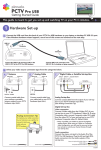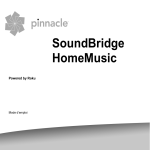Download Pinnacle Studio Plus ADV Deluxe v9 NL PCI ADV
Transcript
PINNACLE STUDIO ™ version 9 Plus More Powerful, Creative, Easy Video Editing Pinnacle Systems the leader in Digital Video Studio Plus provides video enthusiasts with on-demand access to hundreds of professional-quality features including: Chroma Key (blue screen): The chroma key or “blue screen” tool lets the user combine two video clips by super imposing the foreground of one on the background of another. Pan & Zoom: This tool allows you to create documentary style animated slideshows in which the “camera” zooms and pans across the surface of the photo. Picture-in-Picture (PIP): Allows the user to superimpose one video on top of another. External Solution PINNACLE STUDIO MovieBox Deluxe version 9 Internal Solution PINNACLE STUDIO AV/DV Deluxe version 9 Minimum System Requirements Hardware Specifications • Intel® Pentium® or AMD® Athlon® 1.6 GHz or higher • 256 MB RAM (512 MB recommended) • USB-2 port • Windows® XP Service Pack 1 (SP1) required (Windows XP recommended. MicroMV support and dual layer DVD burning require Windows XP) • DirectX® 9 or higher compatible graphics card (ATI Radeon™ or NVIDIA® GEForce™ 2 or higher with 128 MB recommended) • DirectX 9 or higher compatible sound card • 500 MB of disk space to install sofware • CD-ROM drive MovieBox Deluxe Inputs: • Composite video input (RCA connector) NTSC • S-Video input (mini-DIN connector) NTSC • Stereo audio input (2 x RCA connectors) • IEEE 1394 I/O connector (6-pin type) Minimum System Requirements Hardware Specifications • Intel Pentium or AMD Athlon 800 MHz or higher (1.5 GHz or higher recommended) • 256 MB RAM (512 MB recommended) • 1 free PCI slot • Windows 98SE, Me, 2000, XP (Windows XP recommended. MicroMV support requires Windows XP) • DirectX 9 or higher compatible graphics card (ATI Radeon or NVIDIA GEForce 2 or higher with 128 MB recommended) • DirectX 9 or higher compatible sound card • 500 MB of disk space to install software • Plug-and-Play 32-bit PCI board with bus mastering interface • External break-out box Audio Inputs/Outputs: Video Inputs: • Input: Stereo, 2 x RCA connector • 1 x composite video (RCA connector) • Output: Stereo, 2 x RCA (cinch) jack • 1 x S-Video (Y/C, mini DIN connector) • Full camera/device control support • 2 x IEEE 1394 FireWire/DV (6-pin type) MovieBox Deluxe Video Capture to Computer: • Analog NTSC input 720x480, 30fps • DV (IEEE 1394) capture from camcorder, 25 Mbit/sec • Full camera/device control support • Compression MPEG-2, MPEG-1, DV, MJPEG – MovieBox Deluxe Outputs: User selectable (Available real-time capture • Composite video output (RCA connector) NTSC formats depend on system performance) • S- Video output (mini-DIN connector) NTSC • Stereo audio input (2 x RCA connectors) MovieBox Deluxe Video Playback from Computer: • IEEE 1394 I/O connector (6-pin type) • Analog NTSC output 720x480, 30fps • DV (IEEE 1394) output to camcorder 25 Mbit/sec • Full camera/device control support Video Outputs: • 1 x composite video (RCA connector) • 1 x S-Video (Y/C, mini DIN connector) • 2 x IEEE 1394 FireWire/DV (6-pin type) Video Capture and Ouput: • Video format: NTSC • Frame rate: 30fps/60 fields per second • Frame size: 720 x 480 • Compression: DV, MJPEG, MPEG – User selectable (Available real-time capture formats depend on system performance) www.pinnaclesys.com PINNACLE STUDIO version 9 Easy, Powerful, Creative Video Editing Pinnacle Studio is the most powerful, easy-to-use software video editor in its class. Capture home movies to your computer, edit them, add titles, music, narration and special effects and then output your edited masterpiece to videotape, DVD or the Internet. External Solutions PINNACLE STUDIO MovieBox USB version 9 PINNACLE STUDIO MovieBox DV version 9 Internal Solution PINNACLE STUDIO AV/DV version 9 Minimum System Requirements • Intel Pentium or AMD Athlon 800 MHz or higher (1.5 GHz or Higher recommended) • 256 MB RAM (512 MB recommended) • 1 free Hi-Speed USB-2 or USB-1 port • Windows 98SE, Me, 2000, XP (Windows XP recommended. MicroMV support requires Windows XP) • DirectX 9 or higher compatible graphics card (ATI Radeon or NVIDIA GeForce 2 or higher recommended) • DirectX 9 or higher compatible sound card • 500 MB of disk space to install software • CD-ROM drive Minimum System Requirements • Intel Pentium or AMD Athlon 800 MHz or higher (1.5 GHz or Higher recommended) • 256 MB RAM (512 MB recommended) • IEEE 1394/FireWireÆ port • Windows 98SE, Me, 2000, XP (Windows XP recommended.MicroMV support requires Windows XP) • DirectX 9 or higher compatible graphics card (ATI Radeon or NVIDIA GeForce 2 or higher recommended) • DirectX 9 or higher compatible sound card • 500 MB of disk space to install software • CD-ROM drive Minimum System Requirements • Intel Pentium or AMD Athlon 800 MHz or higher (1.5 GHz or Higher recommended) • 256 MB RAM (512 MB recommended) • 1 free PCI slot • Windows 98SE, Me, 2000, XP (Windows XP recommended. MicroMV support requires Windows XP) • DirectX 9 or higher compatible graphics card (ATI Radeon or NVIDIA GeForce 2 or higher recommended) • DirectX 9 or higher compatible sound card • 500 MB of disk space to install software • CD-ROM drive Hardware Specifications • External Hi-Speed USB-2 (compatible with USB-1) video capture device MovieBox USB Inputs: • Composite video input (RCA connector) • S-Video input (mini-DIN connector) • Stereo audio input (2 x RCA connectors) MovieBox USB Outputs: • Composite video output (RCA connector) • S-Video output (mini-DIN connector) • Stereo audio output (2 x RCA connectors) MovieBox USB Video Capture Formats: • MPEG-2 (720x480, NTSC 30fps) • MPEG-2 data rate = 1-12 Mbit/sec for USB-2 (1-6 Mbit/sec for USB-1) • MPEG-1 352x288 (NTSC, 30fps) • MPEG-1 data rate = 1.15 - 3 Mbit/sec MovieBox USB Audio Capture Format: • MPEG Layer 2 audio Hardware Specifications • External analog to FireWire/IEEE 1394 video capture device MovieBox DV Inputs: • Composite video input (RCA connector) NTSC • S-Video input (mini-DIN connector) NTSC 25Mbit/s when captured • Stereo audio input (2 x RCA connectors) • 2 x IEEE 1394 I/O connectors (2 x 6-pin type) MovieBox USB Video Capture to Computer: • Analog NTSC input 720x480, 30fps. Converted to DV 25Mbit/s when captured • DV (IEEE1394) camcorder capture 25Mbit/s. Full camera/device control support • Compression: DV, MPEG, MJPEG – User selectable (Available real-time capture formats depend on system performance) MovieBox DV Outputs: • Composite video output (RCA connector) NTSC • S-Video output (mini-DIN connector) NTSC MovieBox DV Video Standalone Format Conversion: • Analog NTSC input 720x480, 30fps. Converted MovieBox DV Video Playback from Computer: to DV 25Mbit/s • Analog NTSC output 720x480, 30fps • DV (IEEE1394) output to camcorder 25Mbit/s. • DV (IEEE1394) output to camcorder 25Mbit/s. Converted to Analog NTSC output 720x480, 30fps Full camera/device control support • Stereo audio output (2 x RCA connectors) Hardware Specifications • Plug-and-Play 32-bit PCI board with bus mastering interface Video Inputs: • 1 x composite video (RCA connector) • 1 x S-Video (Y/C, mini DIN connector) • 1 x IEEE 1394 FireWire/DV (6-pin type) Video Outputs: • 1 x composite video (RCA connector) • 1 x S-Video (Y/C, mini DIN connector) • 1 x IEEE 1394 FireWire/DV (6-pin type) Pinnacle Systems, Inc. - 280 North Bernardo Avenue - Mountain View, CA 94043 - www.pinnaclesys.com - Phone 650.526.1600 - Fax 650.526.1601 © 2004. Pinnacle Systems, Inc. and its licenso0ved. All trademarks and registered trademarks are the property of their respective owners. Product specifications are subject to change without notice or obligation. Audio Inputs/Outputs: • Input: via DV/Firewire or PC Sound card • Output: via DV/Firewire or PC Sound card Video Capture and Output: • Video format: NTSC • Frame rate: 30fps/60 fields per second • Frame size: 720 x 480 • Compression: DV, MJPEG, MPEG – User selectable (Available real-time capture formats depend on system performance) www.pinnaclesys.com