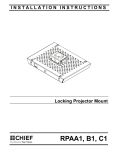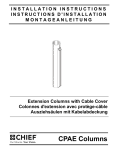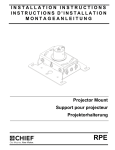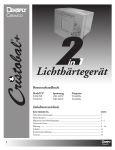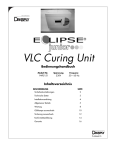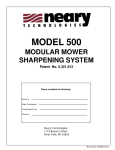Download Chief VCM35B project mount
Transcript
INSTALLATION INSTRUCTIONS INSTRUCTIONS D'INSTALLATION MONTAGEANLEITUNG HD Projector Mount Support pour projecteur HD HD-Projektorhalterung VCM VCM Installation Instructions DISCLAIMER Milestone AV Technologies and its affiliated corporations and subsidiaries (collectively "Milestone"), intend to make this manual accurate and complete. However, Milestone makes no claim that the information contained herein covers all details, conditions or variations, nor does it provide for every possible contingency in connection with the installation or use of this product. The information contained in this document is subject to change without notice or obligation of any kind. Milestone makes no representation of warranty, expressed or implied, regarding the information contained herein. Milestone assumes no responsibility for accuracy, completeness or sufficiency of the information contained in this document. Chief® is a registered trademark of Milestone AV Technologies. All rights reserved. IMPORTANT SAFETY INSTRUCTIONS WARNING: A WARNING alerts you to the possibility of serious injury or death if you do not follow the instructions. CAUTION: A CAUTION alerts you to the possibility of damage or destruction of equipment if you do not follow the corresponding instructions. WARNING: Failure to read, thoroughly understand, and follow all instructions can result in serious personal injury, damage to equipment, or voiding of factory warranty! It is the installer’s responsibility to make sure all components are properly assembled and installed using the instructions provided. WARNING: Failure to provide adequate structural strength for this component can result in serious personal injury or damage to equipment! It is the installer’s responsibility to make sure the structure to which this component is attached can support five times the combined weight of all equipment. Reinforce the structure as required before installing the component. WARNING: Exceeding the weight capacity can result in serious personal injury or damage to equipment! It is the installer’s responsibility to make sure the combined weight of all components located between the supporting structure and the VCM does not exceed 250 lbs (113.4 kg). • The weight capacity of the VCM may be LIMITED to the lowest weight capacity of any other component located between the VCM and the supporting structure! WARNING: Use this mounting system only for its intended use as described in these instructions. Do not use attachments not recommended by the manufacturer. 2 WARNING: Never operate this mounting system if it is damaged. Return the mounting system to a service center for examination and repair. WARNING: Do not use this product outdoors. IMPORTANT ! : The VCM mount is designed to be mounted to: • • a 1-1/2" NPT or NPSM following ANSI/ASME B1.20.1 (Schedule 40, 0.154" minimum thickness aluminumASTM B221) threaded extension column; a UL Listed Chief LPK-1 low profile mounting kit. --SAVE THESE INSTRUCTIONS-- Installation Instructions VCM LEGEND Tighten Fastener Adjust Apretar elemento de fijación Ajustar Befestigungsteil festziehen Einstellen Apertar fixador Ajustar Serrare il fissaggio Regolare Bevestiging vastdraaien Afstellen Serrez les fixations Ajuster Loosen Fastener Open-Ended Wrench Aflojar elemento de fijación Llave de boca Befestigungsteil lösen Gabelschlüssel Desapertar fixador Chave de bocas Allentare il fissaggio Chiave a punte aperte Bevestiging losdraaien Steeksleutel Desserrez les fixations Clé à fourche Hex-Head Wrench Llave de cabeza hexagonal Sechskantschlüssel Chave de cabeça sextavada Chiave esagonale Zeskantsleutel Clé à tête hexagonale TOOLS REQUIRED FOR INSTALLATION 1/2" 9/16" 5/32" (included) PARTS D (1) [HB interface bracket] (EXAMPLE ONLY - Bracket varies dependent on projector model) B (1) 5/32" C (1) 5/16-18 x 3/8" A (1) [VCM] 3 VCM Installation Instructions INSTALLATION INSTALLING PROJECTOR The VCM mount is designed to be mounted to: IMPORTANT ! : Model VCM uses Chief "HB" Series interface • • a 1-1/2" NPT or NPSM following ANSI/ASME B1.20.1 (Schedule 40, 0.154" minimum thickness aluminumASTM B221) threaded extension column; or a UL Listed Chief LPK-1 low profile mounting kit. brackets. (See Parts drawing.) Install Interface Bracket NOTE: Proceed to Installing VCM Mount to NPT Extension Column section or Installing VCM Mount to LPK-1 Mount Kit section, as appropriate. WARNING: IMPROPER INSTALLATION CAN LEAD TO PROJECTOR FALLING RESULTING IN SERIOUS PERSONAL INJURTY OR DAMAGE TO EQUIPMENT. DO NOT substitute hardware. Use only the hardware provided by the manufacturer. Installing VCM Mount to NPT Extension Column IMPORTANT ! : These installation instructions assume that a 1-1/2" NPT or NPSM (Schedule 40, 0.154" minimum thickness aluminum - ASTM B221) pipe (not included) has been properly installed and is in place. 1. 1. Secure interface bracket to VCM using installation instructions and hardware provided with interface bracket. ((Siehe Abb. 2) Thread the VCM mount (A) onto the existing 1-1/2" NPT pipe until tight with a minimum of four threads engaged. ((Siehe Abb. 1) Example Only (Interface bracket varies dependent on projector model) NOTE: Ensure that long edge of VCM mount is located parallel 1 to the screen. ((Siehe Abb. 1) 2. Tighten the 5/16-18 x 3/8" set screw (C) into the VCM mount threaded collar to prevent movement of the VCM. ((Siehe Abb. 1) NPT pipe 2 (C) x 1 1 (A) Figure 2 SC RE E N Figure 1 3. Proceed to Projector Installation section. Installing VCM Mount to LPK-1 Mount Kit 1. 4 Install VCM mount (A) to LPK-1 low profile mount kit (not included) following instructions included with LPK-1 mount kit. Installation Instructions VCM Install Projector with Attached Interface Bracket 1. Orient projector with attached interface bracket so that it is square to the screen. ((Siehe Abb. 3) 2. 1 x4 Lift the projector and install it to the four studs extending from the VCM housing. ((Siehe Abb. 3) 3 WARNING: IMPROPER INSTALLATION CAN LEAD TO PROJECTOR FALLING RESULTING IN SERIOUS PERSONAL INJURY OR DAMAGE TO EQUIPMENT! Ensure that the VCM housing is seated in slots on HB bracket! 3. 2 Tighten the four 5/16" flange nuts. ((Siehe Abb. 3) Example Only (Interface bracket varies dependent on projector model) 3 (Interface bracket and projector not shown) x2 Top slide bracket Figure 4 Roll (Horizontal Tilt) ((Siehe Abb. 5) 2 4. Loosen three bolts on each end of the VCM mount. 5. Turn adjustment bolts (one at each end of VCM mount top) as required. 6. • Turn CLOCKWISE to raise • Turn COUNTERCLOCKWISE to lower Securely tighten three bolts on each end of VCM mount. 4 1 x3 SC RE EN (Interface bracket and projector not shown) 6 3 x2 Figure 3 Adjustments WARNING: MOUNTING HARDWARE IS TO BE LOOSENED ONLY ENOUGH TO ALLOW FOR NECESSARY MOVEMENT. Over-loosening or removal of mounting hardware may result in personal injury or serious damage to equipment! Horizontal Adjustments ((Siehe Abb. 4) 1. Loosen, but do NOT remove, the four nuts holding the top slide bracket on the VCM mount. 2. Adjust VCM mount up to 1-1/2" in any direction. 3. Tighten the nuts loosened (in Step 1) on the top slide bracket. 5 RAISE x2 4 LOWER x3 6 Figure 5 5 VCM Installation Instructions Pitch (Vertical Elevation) ((Siehe Abb. 6) 7. Loosen two outside bolts on each end of the VCM mount. 8. Tilt projector to desired direction. 9. Securely tighten two outside bolts on each end of VCM mount. (Interface bracket and projector not shown) 7 x2 9 8 7 x2 9 Figure 6 6 Installation Instructions VCM CLAUSES DE NON-RESPONSABILITÉ Milestone AV Technologies, ses filiales et entreprises affiliées (« Milestone ») ont fait en sorte que ce manuel soit exact et exhaustif. Cependant, Milestone ne garantit pas que les informations mentionnées au présent document couvrent tous les aspects, conditions ou variations dans le détail ; pas plus qu'elle ne fournit de solution pour chaque imprévu lié au type d'installation ou d'utilisation de ce produit. Les informations mentionnées au présent document sont susceptibles d'être modifiées sans aucun préavis ni obligation. Milestone ne consent aucune garantie, expresse ou implicite, au titre des informations contenues dans le présent document. Milestone ne garantit pas que les informations mentionnées au présent document soient exactes, exhaustives et suffisantes. Chief® est une marque déposée de Milestone AV Technologies. Tous droits réservés. DIRECTIVES DE SÉCURITÉ IMPORTANTES AVERTISSEMENT : N'utiliser ce système de montage que pour l'usage prévu conformément à ces directives. Ne pas utiliser d'accessoires non recommandés par le fabricant. AVERTISSEMENT : Ne jamais faire fonctionner ce système de montage s'il est endommagé. Dans ce cas, renvoyer le système à un service technique pour examen et réparation. AVERTISSEMENT : Ne pas utiliser ce produit à l'extérieur. IMPORTANT ! : Le support VCM est conçu pour être fixé à : • • une colonne d'extension filetée NPT ou NPSM 1-1/2" codée suivant le standard ANSI/ASME B1.20.1 (aluminium série 40 d'une épaisseur minimale de 0,154" – ASTM B221) ; un kit de montage peu encombrant Chief LPK-1 homologué UL --RANGER CES CONSIGNES EN LIEU SÛR-- AVERTISSEMENT : Un AVERTISSEMENT vous indique qu'il existe un risque de blessures graves ou de décès si vous ne suivez pas les instructions. MISE EN GARDE : Une MISE EN GARDE vous indique qu'il existe un risque de dommages ou de destruction du matériel si vous ne suivez pas les instructions correspondantes. AVERTISSEMENT : Le fait de ne pas lire, de ne pas bien comprendre et de ne pas suivre toutes les instructions peut entraîner des blessures corporelles graves, endommager l'équipement ou annuler la garantie du fabricant ! Il est de la responsabilité de l'installateur de s'assurer que tous les composants sont correctement montés et installés conformément aux instructions fournies. AVERTISSEMENT : Une résistance structurelle non appropriée pour ce composant peut entraîner des blessures corporelles graves ou endommager l'équipement ! Il est de la responsabilité de l'installateur de s'assurer que la structure à laquelle ce composant est attaché peut supporter cinq fois le poids total de l'équipement. Si nécessaire, renforcez la structure avant d'installer cet élément. AVERTISSEMENT : Le dépassement de capacité de poids peut causer de graves blessures corporelles ou endommager le matériel ! Il est de la responsabilité de l'installateur de s'assurer que le poids combiné de tous les composants situés entre la structure de support et le VCM ne dépasse pas 113,4 kg (250 lbs). • La capacité de poids du VCM peut être LIMITÉE à la capacité de poids la plus basse de tout autre élément situé entre le VCM et la structure de support ! 7 VCM Installation Instructions OUTILS NÉCESSAIRES À L'INSTALLATION 12,7 mm (1/2") 14,3 mm (9/16") 4,0 mm (5/32") ( inclus ) PIÈCES D (1) [Patte de fixation d'interface HB] ( À TITRE D'EXEMPLE – La patte de fixation varie en fonction du modèle de projecteur) B (1) 5/32" C (1) 5/16-18 x 3/8" A (1) [VCM] INSTALLATION Tuyau NPT Le support VCM est conçu pour être fixé à : • • une colonne d'extension filetée NPT ou NPSM 1-1/2" codée suivant le standard ANSI/ASME B1.20.1 (aluminium série 40 d'une épaisseur minimale de 0,154" – ASTM B221) ; ou un kit de montage peu encombrant Chief LPK-1 homologué UL 2 1 REMARQUE : Passez à la section Installation du support VCM à la colonne d'extension NPT ou à la section Installation du support VCM au kit de montage LPK-1, selon le cas. (A) Installation du support VCM à la colonne d'extension NPT IMPORTANT ! : Ces instructions d'installation supposent qu'un tuyau NPT ou NPSM de 1-1/2" (aluminium série 40 d'une épaisseur minimale de 0,154" – ASTM B221) (non inclus) a été correctement installé et est en place. 1. Enfilez le support VCM (A) sur le tuyau NPT de 1-1/2" en serrant bien avec un minimum de quatre filets engagés. (Voir la Figure 1) REMARQUE : Assurez-vous que le bord long du support VCM est parallèle à l'écran. (Voir la Figure 1) 2. 8 Serrez la vis de calage 5/16-18 x 3/8" (C) dans le collier fileté de montage du VCM pour empêcher le VCM de bouger. (Voir la Figure 1) Figure 1 3. Passez à la section Installation du projecteur. (C) x 1 Installation Instructions VCM Installation du support VCM au kit de montage LPK-1 Installation du projecteur avec la patte de fixation fournie 1. 1. Orientez le projecteur avec la patte de fixation fournie de manière à ce qu'il soit perpendiculaire à l'écran. (Voir la Figure 3) 2. Soulevez le projecteur et fixez-le aux quatre montants qui s'étendent du boîtier. (Voir la Figure 3) Installez le support VCM (A) au kit de montage peu encombrant LPK-1 (non inclus) en suivant les instructions incluses avec le kit de montage LPK-1. INSTALLATION DU PROJECTEUR IMPORTANT ! : Le modèle VCM utilise des pattes de fixation AVERTISSEMENT : UNE MAUVAISE INSTALLATION d'interface de série "HB" de Chief. (Voir le dessin Pièces.) PEUT PROVOQUER UN LA CHUTE DU PROJECTEUR ET ENDOMMAGER CELUI-CI, VOIRE ENTRAÎNER DES BLESSURES CORPORELLES GRAVES ! Assurez-vous que le boîtier du VCM est positionné dans les fentes du support HB ! Installation de la patte de fixation d'interface 3. Serrez les quatre écrous à embase 5/16". (Voir la Figure 3) AVERTISSEMENT : UNE MAUVAISE INSTALLATION PEUT PROVOQUER LA CHUTE DU PROJECTEUR ET ENDOMMAGER CELUI-CI, VOIRE ENTRAÎNER DES BLESSURES CORPORELLES GRAVES. NE PAS substituer le matériel. Utilisez uniquement le matériel fourni par le fabricant. 1. À titre d'exemple (La patte de fixation d'interface varie en fonction du modèle de projecteur) Fixez la patte de fixation au VCM en suivant les instructions d'installation et en utilisant le matériel fourni avec la patte de fixation. (Voir la Figure 2) 3 x2 À titre d'exemple (La patte de fixation d'interface varie en fonction du modèle de projecteur) 1 2 1 3 x2 Figure 3 Figure 2 Réglages AVERTISSEMENT : LE MATERIEL DE FIXATION NE DOIT ÊTRE DESSERRÉ QUE SUFFISAMMENT POUR PERMETTRE LES MOUVEMENTS NÉCESSAIRES. Un desserrage excessif ou le retrait du matériel de fixation peut entraîner des blessures corporelles graves ou sérieusement endommager l'équipement ! 9 VCM Installation Instructions Réglages horizontaux (Voir la Figure 4) 1. (Patte de fixation Desserrez, mais NE retirez PAS, les quatre écrous maintenant le support coulissant supérieur sur le support VCM. 2. Réglez le support VCM jusqu'à 38 mm (1-1/2") dans tous les sens. 3. Serrez les écrous desserrés (à l'étape 1) sur le support coulissant supérieur. 4 d'interface x3 6 et projecteur non représentés) 1 x4 3 2 RELEVER x2 5 4 ABAISSER x3 6 (Patte de fixation d'interface Support et projecteur non coulissant représentés) supérieur Figure 4 Ondulation (inclinaison horizontale) (Voir la Figure 5) 4. Desserrez les trois boulons à chaque extrémité du support VCM. 5. Tournez les boulons de réglage (un à chaque extrémité de la partie supérieure du support VCM) si nécessaire. • • 6. Tournez DANS LE SENS DES AIGUILLES D'UNE MONTRE pour relever Tournez DANS LE SENS CONTRAIRE DES AIGUILLES D'UNE MONTRE pour abaisser Figure 5 Inclinaison (élévation verticale) (Voir la Figure 6) 7. Desserrez les deux boulons extérieurs à chaque extrémité du support VCM. 8. Inclinez le projecteur dans la direction souhaitée. 9. Serrez fermement les deux boulons extérieurs à chaque extrémité du support VCM. (Patte de fixation d'interface et projecteur non représentés) 7 x2 9 Serrez fermement les trois boulons à chaque extrémité du support VCM. 8 7 x2 9 Figure 6 10 Installation Instructions VCM HAFTUNGSAUSSCHLUSS Milestone AV Technologies sowie seine konzerneigenen Unternehmen und Tochtergesellschaften (zusammen "Milestone") haben versucht, dieses Handbuch so genau und vollständig als möglich zu gestalten. Milestone erhebt jedoch weder Anspruch auf Vollständigkeit der Einzelheiten, Bedingungen und Änderungen der hierin enthaltenen Informationen, noch übernimmt das Unternehmen irgendeine Haftung für eventuelle Schadensfälle in Verbindung mit der Installation oder Verwendung dieses Produkts. Die in diesem Dokument enthaltenen Informationen können ohne vorherige Ankündigung oder sonstige Verpflichtungen jederzeit geändert werden. Milestone schließt jegliche ausdrückliche oder stillschweigende Zusicherung und Gewährleistung bezüglich der hierin enthaltenen Informationen aus. Milestone übernimmt keinerlei Verantwortung für die Genauigkeit, Vollständigkeit oder Angemessenheit der in diesem Dokument enthaltenen Informationen. Chief® ist eine eingetragene Marke von Milestone AV Technologies. Alle Rechte vorbehalten. WARNUNG: Verwenden Sie das Halterungssystem nur für den vorgesehenen, in der Anleitung beschriebenen Zweck. Verwenden Sie keine Zubehörteile, die nicht vom Hersteller empfohlen wurden. WARNUNG: Verwenden Sie das Halterungssystem nie in beschädigtem Zustand. Bringen Sie das Halterungssystem in diesem Fall für die Fehlersuche und Reparatur zu einem Service-Center. WARNUNG: Verwenden Sie das Produkt nie im Freien. WICHTIG! Die VCM-Halterung eignet sich zur Montage an: • • eine Ausziehsäule mit 1-1/2"-NPT- oder NPSM-Gewinde gemäß ANSI/ASME B1.20.1 (Schedule 40, 0,154" Mindestwandstärke aus Aluminium - ASTM B221); ein UL-konformes Chief LPK-1-Befestigungsset mit flachem Profil. --BEWAHREN SIE DIESE ANWEISUNGEN AUF-- WICHTIGE SICHERHEITSHINWEISE WARNUNG: WARNUNG weist darauf hin, dass bei Nichtbefolgung der Anweisungen Verletzungs- oder Lebensgefahr besteht. VORSICHT: VORSICHT weist darauf hin, dass bei Nichtbefolgung der Anweisungen die Möglichkeit von Geräteschäden besteht. WARNUNG: Die Nichtbefolgung dieser Anweisungen kann zu schweren Verletzungen und Geräteschäden sowie zum Erlöschen der Garantie führen. Der Monteur hat dafür zu sorgen, dass alle Bauelemente nach den beiliegenden Anweisungen montiert und installiert werden. WARNUNG: Wenn dieses Bauelement nicht an einer Konstruktion mit der erforderlichen Tragfähigkeit montiert wird, kann dies zu schweren Verletzungen oder Geräteschäden führen! Der Monteur hat dafür zu sorgen, dass die Konstruktion, an der das Bauelement angebracht wird, über die erforderliche Tragfähigkeit verfügt. Die Konstruktion muss das fünffache Gesamtgewicht des Geräts tragen können. Verstärken Sie vor der Montage des Bauelements ggf. die Konstruktion. WARNUNG: Das Überschreiten der maximalen Tragkraft kann zu schweren Verletzungen oder Geräteschäden führen! Der Monteur ist dafür verantwortlich, sicherzustellen, dass das Gesamtgewicht aller Komponenten zwischen der tragenden Konstruktion und der VCM 113,4 kg (250 lbs) nicht überschreitet. • Die maximale Tragkraft der VCM ist auf die maximale Tragkraft des zwischen der VCM und der tragenden Konstruktion verwendeten sonstigen Bauelements mit der jeweils niedrigsten Tragkraft BESCHRÄNKT! 11 VCM Installation Instructions FÜR DIE MONTAGE ERFORDERLICHES WERKZEUG 12,7 mm (1/2") 14,3 mm (9/16") 4,0 mm (5/32") (mitgeliefert) TEILE D (1) [HB-Anschlussplatte] (NUR EIN BEISPIEL - Anschlussplatte je nach Projektormodell verschieden) B (1) 5/32" C (1) 5/16-18 x 3/8" A (1) [VCM] MONTAGE NPT Rohr Die VCM-Halterung eignet sich zur Montage an: • • eine Ausziehsäule mit 1-1/2"-NPT- oder NPSM-Gewinde gemäß ANSI/ASME B1.20.1 (Schedule 40, 0,154" Mindestwandstärke aus Aluminium - ASTM B221) oder ein UL-konformes Chief LPK-1-Befestigungsset mit flachem Profil. 2 HINWEIS: Fahren Sie je nach Bedarf bei Abschnitt Montage (C) x 1 1 einer VCM-Halterung an eine NPT-Ausziehsäule oder Montage einer VCM-Halterung an ein LPK-1-Befestigungsset fort. Montage einer VCM-Halterung an eine NPT-Ausziehsäule (A) WICHTIG! Diese Montageanleitungen gehen davon aus, dass ein Rohr mit 1-1/2"-NPT- oder NPSM-Gewinde (Schedule 40, 0,154" Mindestwandstärke aus Aluminium - ASTM B221) (nicht mitgeliefert) ordnungsgemäß montiert und fixiert worden ist. 1. Schrauben Sie die VCM-Halterung (A) fest an das vorhandene 1-1/2"-NPT-Rohr, wobei mindestens vier Gewindegänge eingeschraubt werden müssen. (Siehe Abb. 1) HINWEIS: Stellen Sie sicher, dass die lange Kante der VCM-Halterung parallel zur Leinwand verläuft. (Siehe Abb. 1) 2. 12 Schrauben Sie die 5/16-18 x 3/8"-Feststellschraube (C) in den Gewindekragen der VCM-Halterung, um Bewegungen der VCM zu verhindern. (Siehe Abb. 1) Abb. 1 3. Fahren Sie beim Abschnitt Montage des Projektors fort. Installation Instructions VCM Montage einer VCM-Halterung an ein LPK-1Befestigungsset Montage des Projektors mit der daran befestigten Anschlussplatte 1. 1. Richten Sie den Projektor mit der daran befestigten Anschlussplatte so aus, dass er sich im rechten Winkel zur Leinwand befindet. (Siehe Abb. 3) 2. Heben Sie den Projektor und befestigen Sie ihn an den vier Stiften, die außen aus dem VCM-Gehäuse ragen. (Siehe Abb. 3) Installieren Sie die VCM-Halterung (A) an einem LPK-1Befestigungsset mit flachem Profil (nicht mitgeliefert) und halten Sie sich dabei an die dem LPK-1-Befestigungsset beiliegende Montageanleitung. MONTAGE DES PROJEKTORS WICHTIG! Das VCM-Modell erfordert Anschlussplatten der Chief-Serie "HB". (Siehe Abb. Teile.) WARNUNG: EINE UNSACHGEMÄSSE MONTAGE KANN ZUM HERUNTERFALLEN DES PROJEKTORS FÜHREN UND SCHWERE VERLETZUNGEN ODER GERÄTESCHÄDEN VERURSACHEN! Stellen Sie sicher, dass das VCM-Gehäuse fest in den Einschubschlitzen der HB-Anschlussplatte sitzt! Montieren der Anschlussplatte WARNUNG: EINE UNSACHGEMÄSSE MONTAGE KANN ZUM HERUNTERFALLEN DES PROJEKTORS FÜHREN UND SCHWERE VERLETZUNGEN ODER GERÄTESCHÄDEN VERURSACHEN! Verwenden Sie KEINE Ersatz-Befestigungsmaterialien. Verwenden Sie nur die vom Hersteller mitgelieferten Befestigungsmaterialien. 1. 3. Ziehen Sie die vier 5/16"-Flanschmuttern fest. (Siehe Abb. 3) Nur ein Beispiel (Anschlussplatte je nach Projektormodell verschieden) Befestigen Sie die Anschlussplatte mithilfe der der Anschlussplatte beiliegenden Montageanleitung und Befestigungsmaterialien an der VCM. (Siehe Abb. 2) Nur ein Beispiel (Anschlussplatte je nach Projektormodell verschieden) 3 x2 1 2 1 3 Abb. 2 x2 Abb. 3 Einstellungen WARNUNG: BEFESTIGUNGSMATERIALIEN DÜRFEN NUR SO WEIT GELOCKERT WERDEN, DASS NOTWENDIGE BEWEGUNGEN ERMÖGLICHT WERDEN. Ein zu starkes Lockern oder Entfernen von Befestigungsmaterialien kann zu schweren Verletzungen und Geräteschäden führen! 13 VCM Installation Instructions Horizontale Einstellungen (Siehe Abb. 4) 1. Lockern Sie die vier Muttern, die die obere, verschiebbare Anschlussplatte auf der VCM-Halterung fixieren, entfernen Sie sie jedoch NICHT. 2. Nun können Sie die VCM-Halterung in jede Richtung bis zu 38 mm (1-1/2") verschieben. 3. Ziehen Sie die (in Schritt 1) gelockerten Muttern auf der oberen, verschiebbaren Anschlussplatte fest. (Anschlussplatte und Projektor nicht x3 abgebildet) 4 6 1 x4 3 2 ANHEBEN x2 5 4 ABSENKEN x3 6 Abb. 5 (Anschlussplatte Obere, und Projektor verschiebbare nicht abgebildet) Anschlussplatte Abb. 4 Querneigungswinkel (horizontale Neigung) (Siehe Abb. 5) 4. 5. 6. Lockern Sie die drei Schrauben, die sich jeweils an den beiden Enden der VCM-Halterung befinden. Drehen Sie die Einstellschrauben (je eine an den beiden Enden der Oberseite der VCM-Halterung) je nach Bedarf. • Drehen Sie zum Anheben IM UHRZEIGERSINN. • Drehen Sie zum Absenken GEGEN DEN UHRZEIGERSINN. Drehung um die Querachse (vertikale Anhebung) (Siehe Abb. 6) 7. Lockern Sie die beiden äußeren Schrauben, die sich jeweils an den beiden Enden der VCM-Halterung befinden. 8. Neigen Sie den Projektor in die gewünschte Richtung. 9. Ziehen Sie die beiden äußeren Schrauben, die sich jeweils an den beiden Enden der VCM-Halterung befinden, fest an. (Anschlussplatte und Projektor nicht abgebildet) 7 x2 9 Ziehen Sie die drei Schrauben, die sich jeweils an den beiden Enden der VCM-Halterung befinden, fest an. 8 7 x2 9 Abb. 6 14 Installation Instructions VCM 15 VCM Installation Instructions USA/International Europe Chief Manufacturing, a products division of Milestone AV Technologies 8800-002418 Rev00 2013 Milestone AV Technologies, a Duchossois Group Company www.chiefmfg.com 05/13 Asia Pacific A P F A P F A 6436 City West Parkway, Eden Prairie, MN 55344 800.582.6480 / 952.225.6000 877.894.6918 / 952.894.6918 Franklinstraat 14, 6003 DK Weert, Netherlands +31 (0) 495 580 852 +31 (0) 495 580 845 Office No. 1 on 12/F, Shatin Galleria 18-24 Shan Mei Street Fotan, Shatin, Hong Kong P 852 2145 4099 F 852 2145 4477
This document in other languages
- français: Chief VCM74P
- Deutsch: Chief VCM74P