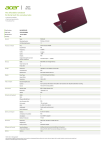Transcript
Installation Guide Removable side panel Case components Hardware list 120mm fan Screw(8) to fix drive Clamp(1) 5.25" & 2.5” device module Thumb screw(24) for HDD Power switch Reset switch Screw(4) Multi-media ports Screw(4) spare part for side panel 140mm fan Removable Removable upper HDD cage lower HDD cage CD-ROM / 2.5" HDD installation Cable tie(1) Remove six screws to disassemble the side panel PCI bracket (1) USB3.0 to USB2.0 convertor (1) Hard disk installation for modularized HDD cage Loose left / right screws to release 5.25" module. Secure the 2.5" HDD to the base Insert the CD-ROM, of the cage, sit below CD-ROM fasten screws. Loose thumb screws. Slide it out to release Removable lower HDD cage, to exchange for room to fit full size graphics card Fan mounted with tool-less anti-vibration kit, slide outwards to remove. PSU installation Loosing four thumb screws to remove the PSU mounting bracket, assembling the power supply with PSU mounting bracket. I/O port installation USB3.0 HD AUDIO BLUE 10 BLACK PUEPLE 8 YELLOW 6 BROWN 4 RED 2 9 7 5 3 1 GREEN KEY ORANGE N.C. GND+H.S. TUBE Motherboard installation Install the M/B to the right-hand-side panel, yow may remove the side panel before you install the M/B. Loose four screws to remove the lower HDD cage Removable fan module Insert the HDD, fasten thumb screws to secure. 4 5 1 9 4 5 1 9 Push in gently. Fasten four thumb screws to the case to secure, you may insert the PSU in different direction, and have the cooling fan facing inwards for fanless M/B. PCI bracket installation For access to rear I/O port. USB3.0 to USB2.0 convertor VCC RED D- WHITE D+ GREEN GND BLACK RED WHITE GREEN BLACK KEY VCC DD+ GND C50.Q0800.00-E