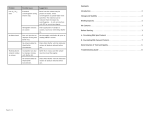Download Lian Li PC-A6010A computer case
Transcript
Case components 5.25" mounting bracket 3.5" mounting bracket 3-speed fan controller 14cm fan with filter HDD module REAR Loosing four screws to remove the tep panel Caution:Both side panels need to remove first in order to remove the top panel 1 2 Loosing four thumb screws to release the M/B tray. Secure the stand-off bolts on the M/B tray which match with the M/B fix points, place the M/B on the copper bolt, fasten the screws to secure. Hardware list Screw(31) to fix drive & motherboard Thumb screw(18) & rubber ring(18) for fix HDD Copper bolt(12) for motherboard Thumb screw(4) for HDD extra fixing 2 Screw(6) to fix power supply Fan(1) C50.A6010.00E-1 Hard disk installation for modularized HDD cage 1. Fasten the HDD screws with anti-vibration rubber rings to the HDD. 2. Slide the HDD into the HDD cage with the anti-vibration kit. Press down the HDD into the slots to secure. Removable PSU tray 3-speed fan adjustable device Note: Adding extra screw to the HDD cage for extra security. 12cm fan installation Optional kit Thermometer TR-3A TR-3B USB 2.0 flash card reader / writer Su pport mu ltiple types of me mo ry card CR-36A CR-36B C50.A6010.00E-2