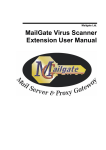Download Avira AntiVir UNIX MailGate 3 years 10 Units
Transcript
User Manual
Avira AntiVir MailGate | MailGate Suite
www.avira.com
Contents
1
About this Manual ...............................................................................3
1.1 Introduction ...................................................................................................................3
1.2 The Structure of the Manual .........................................................................................4
1.3 Signs and Symbols ..........................................................................................................4
1.4 Abbreviations .................................................................................................................5
2
Product Information ...........................................................................6
2.1 Features ..........................................................................................................................7
2.2 Modules and Operating Mode of Avira AntiVir MailGate ...........................................8
2.3 Licensing Concept ..........................................................................................................9
2.4 System Requirements ................................................................................................. 10
3
Milter Mode ......................................................................................11
3.1 Overview ...................................................................................................................... 11
3.2 AntiVir MailGate (Milter Mode) Features ................................................................. 12
3.3 AntiVir MailGate (Milter Mode) Integration in Sendmail ........................................ 12
4
Installation .......................................................................................14
4.1 Preparing the Installation Files .................................................................................. 15
4.2 Licensing ...................................................................................................................... 15
4.3 Installation with the Installation Script "install" ....................................................... 16
4.4 Reinstalling and Uninstalling AntiVir ........................................................................ 19
4.5 Further Installation Steps, Depending on the MTA .................................................. 20
4.6 Testing AntiVir MailGate after Installation .............................................................. 25
5
Configuration ...................................................................................26
5.1 MailGate Spool Directories ......................................................................................... 27
5.2 MailGate Configuration in avmailgate.conf .............................................................. 28
5.3 Spam Filter Configuration (Avira MailGate Suite only) ............................................ 41
5.4 Scanner Configuration in avmailgate-scanner.conf .................................................. 46
5.5 Hosts Configuration in avmailgate.acl ....................................................................... 47
5.6 Warnings Configuration in avmailgate.warn ............................................................. 48
5.7 Report Templates Configuration ................................................................................ 48
5.8 Updater Configuration in avupdate.conf ................................................................... 51
6
Operation .........................................................................................53
6.1 Starting and Stopping AntiVir MailGate Manually ................................................... 53
6.2 Parameters for SMTP and Scanner Daemon ............................................................. 55
6.3 Queue Manager avq ..................................................................................................... 56
6.4 Procedures when Detecting Viruses/Unwanted Programs ....................................... 59
7
Updates ............................................................................................60
7.1 Internet Updates ......................................................................................................... 60
8
Service ..............................................................................................62
8.1 Support ........................................................................................................................ 62
8.2 Online Shop ................................................................................................................. 62
8.3 Contact ......................................................................................................................... 63
9
Appendix ..........................................................................................64
9.1 Glossary ....................................................................................................................... 64
9.2 Further Information ................................................................................................... 65
9.3 Golden Rules for Protection Against Viruses ............................................................ 66
Avira GmbH
Avira AntiVir MailGate
2
About this Manual
1
About this Manual
In this Chapter you can find an overview of the structure and contents of this
manual.
After a short introduction, you can read information about the following issues:
• The Structure of the Manual – Page 4
• Signs and Symbols – Page 4
• Abbreviations – Page 5
1.1
Introduction
We have included in this manual all the information you need on Avira AntiVir
MailGate and it will guide you step by step through installation, configuration and
operation of the software.
The appendix contains a Glossary, which explains the basic terms.
For further information and assistance, please refer to our website, to the Hotline
of our Technical Support and to our regular Newsletter (see Service – Page 62).
Your Avira Team
Avira GmbH
Avira AntiVir MailGate
3
About this Manual
1.2
The Structure of the Manual
The manual of your AntiVir software consists of a number of Chapters, providing
the following information:
Chapter
Contents
1 About this Manual
2 Product Information
The structure of the manual, signs and symbols.
General information on Avira AntiVir MailGate,
its modules, features, system requirements and
licensing.
Presenting the Milter function mode in Avira
AntiVir MailGate.
Instructions to install Avira AntiVir MailGate
on your system.
Directions for optimum settings of Avira
AntiVir MailGate components on your system.
Commands and parameters for running the
Scanner and the queue manager; reactions when
viruses and unwanted programs are detected.
Running Internet and intranet updates.
Avira GmbH Support and Service.
Glossary of technical terms and abbreviations,
Golden Rules for protection against viruses.
3 Milter Mode
4 Installation
5 Configuration
6 Operation
7 Updates
8 Service
9 Appendix
1.3
Signs and Symbols
The manual uses the following signs and symbols:
Symbol
Meaning
3
X
Used before a condition that must be met prior to performing
an action.
Used before a step you have to perform.
Used before the result that directly follows the preceding
action.
Used before an alert if there is a danger of critical data loss or
hardware damage.
Used before a note containing particularly important
information, e.g. on the steps to be followed
Used before a tip that makes it easier to understand and use
Avira AntiVir MailGate.
Avira GmbH
Avira AntiVir MailGate
4
About this Manual
For improved legibility and clear marking, the following types of emphasis are also
used in the text:
Emphasis in text
Explanation
Ctrl+Alt
/usr/lib/AntiVir/avmailgate
ls /usr/lib/AntiVir
Choose component
Select all
Key or key combination
Path and file name
User entries
Elements of the software interface such
as menu items, window titles and
buttons in dialog windows
URLs
Cross-reference within the document
http://www.avira.com
Signs and Symbols – Page 4
1.4
Abbreviations
The manual uses the following abbreviations:
Avira GmbH
Abbreviation
Meaning
ACL
Access Control List
FAQ
Frequently Asked Question
FQDN
Fully Qualified Domain Name
GUI
Graphical User Interface
MIME
Multipurpose Internet Mail Extensions
MTA
Mail Transport Agent
RFC
Request For Comment
SMTP
Simple Mail Transfer Protocol
VDF
Virus Definition File
Avira AntiVir MailGate
5
Product Information
2
Product Information
Email file transfer is a natural part of modern communication and we can no longer
imagine everyday life without it. However, emails frequently also transport viruses
or unwanted programs.
Many of these viruses/unwanted programs were conceived especially to attack
Windows operating systems. But it must be considered that there is also a danger
for Open Source systems, because UNIX mail servers also transport malware. This
offers an easy opportunity for cyber-attackers to penetrate your network.
Windows clients can be infected, and thus computers of their messaging partners
can also be affected.
Business users increasingly rely on UNIX. However, with free software entering
companies and institutes, the alternative operating systems are increasingly
targeted by virus programmers. Therefore, virus protection on UNIX will still be
needed in the future. This is why we have developed Avira AntiVir MailGate.
Avira AntiVir MailGate scans all incoming and outgoing emails (including
attachments) on your UNIX mail server. The software can operate on a variety of
Mail Transport Agents (MTAs), such as Sendmail, Postfix, Exim, Qmail and other
programs. It effectively supports common distributions - Red Hat, SuSE, Debian
etc (see 2.4 System Requirements).
To start with, two very important tips:
Losing valuable files usually has dramatic consequences. Not even the best antivirus
software can fully protect you against data loss.
X
Ensure that you make regular back-ups of your files.
An anti-virus program can only be reliable and effective if kept up to date.
X
Avira GmbH
Ensure that you keep your Avira AntiVir MailGate up to date using automatic
updates. You will learn how to do this in this user guide.
Avira AntiVir MailGate
6
Product Information
2.1
Features
Avira AntiVir MailGate supports a variety of configuration settings to ensure that
you have control of the email traffic on your system.
The essential features of Avira AntiVir MailGate are:
• real-time scanning of incoming and outgoing emails;
• scanning for viruses and unwanted programs;
• configurable spam filter (available in Avira MailGate Suite);
• scanning of mailboxes;
• isolation of suspicious and infected files;
• configurable notification functions for the administrator and for the email
sender and recipient;
• reporting statistics about AntiVir MailGate’s activity into a database;
• automatic Internet update for product, scanner, engine and VDFs;
• heuristic detection for macro viruses;
• recognition of all common archive types (with configurable recursion level for
nested archives);
• optional: GUI support for integration with Avira Security Management
Center.
Avira GmbH
Avira AntiVir MailGate
7
Product Information
2.2
Modules and Operating Mode of Avira AntiVir MailGate
Avira AntiVir MailGate is an SMTP scanner, which scans all incoming and outgoing
emails, including attachments, on your UNIX mail server for viruses/unwanted
programs (see figure below). The program has a high scanning speed and is easy to
configure.
Apart from SMTP, Avira AntiVir MailGate supports the Sendmail Milter interface.
This store and forward agent divides the work between two programs:
SMTP daemon
The SMTP daemon receives the emails and stores them in the spool directory. This
program can run as an independent server using port 25 (SMTP) or it can be
started by the Internet superdaemons inetd or xinetd.
Scanner and
Forwarder
daemon
The forwarder daemon reads the emails stored in the spool directory, decodes any
attachments and then starts scanning for viruses and unwanted programs.
Depending on the result of the scanning process, clean emails are forwarded, while
infected emails are blocked in the spool directory (rejected).
According to the configuration made in avmailgate.conf, the program also blocks
suspicious emails, such as password-protected archives and fragmented emails, in
the same directory. In the same configuration file you can define rules for the spam
filter.
You can scan the queue on-demand using the Queue Manager avq (for scanning the
spool directory, see Queue Manager avq – Page 56).
Avira GmbH
Avira AntiVir MailGate
8
Product Information
Warnings:
The postmaster receives an email containing detailed alerts when viruses,
unwanted programs or suspicious files are detected. The alerts can also be sent to
the sender and recipient of the email. The program contains alert templates that
you can adjust and use.
Updater:
Avira Updater downloads current updates from the AntiVir web servers and
installs them at regular intervals, manually or automatically. It can also send
update notifications by email.
You can update Avira AntiVir MailGate entirely or only certain components:
signatures, engine, scanner.
2.3
Licensing Concept
You must have a license to use Avira AntiVir MailGate and accept the license terms
(see http://www.avira.com/documents/general/pdf/en/avira_eula_en.pdf).
There are 2 license modes for Avira AntiVir MailGate:
• Test version
• Full version
The license depends on the number of users in the network, who are to be
protected by Avira AntiVir MailGate.
The license is contained in a license file named hbedv.key. You will receive it by
email from Avira GmbH. It contains specific data such as the programs you will use
and the period of your license. The same license file may refer to more than one
Avira product.
Test Version
30-day test license for Avira AntiVir MailGate.
Details of the evaluation version can be found on our website:
http://www.avira.com.
Full Version
The range of full version license includes:
• Avira AntiVir MailGate versions available by Internet download
• license file by email, to convert the test version into a full version
• complete installation instructions (digital)
• four weeks installation support, starting from acquisition date
• newsletter service (per email)
• Internet update service for program files and VDF
After installing an AntiVir product, you can read the information on your current
license, using the license tool avlinfo.
X
Change to /usr/lib/AntiVir and call ./avlinfo
Use avlinfo -h to get information about using this tool.
Avira GmbH
Avira AntiVir MailGate
9
Product Information
The license file must have the suffix .key (case insensitive).
The new scanner backend (savapi) does not display information about the license file,
when called with --version.
2.4
System Requirements
For Avira AntiVir MailGate to work properly on your server, the following
minimum requirements have to be met (additional memory may be required,
depending on the email traffic, number and size of attachments etc):
The versions for UNIX Server, UNIX Workstation and Sun Sparc Solaris have similar
installation and operating procedures (in general, only some file names may differ,
depending on the target operating system).
•
•
•
•
•
•
•
Computer: x386, Sparc
OS: Linux (with GLIBC 2.2 or higher), or Solaris
CPU: 32-bit or 64-bit UNIX
Running AntiVir software on 64-bit UNIX systems, requires the ability to
execute 32-bit binaries. For instructions about checking and eventually
enabling this behavior, please refer to the documentation of your UNIX
system.
38 MB free hard disk space for product installation
RAM: 256MB (1280MB for Solaris)
HD: 100MB (1GB or more recommended)
Administration through Avira SMC: libstdc++so.5 is required for the SMC
Agent.
Officially supported distributions for Avira AntiVir MailGate:
• Red Hat Enterprise Linux 5 Server
• Red Hat Enterprise Linux 4 Server
• Novell Open Enterprise Server (10.2)
• Novell Linux Desktop 9 (NLD 9)
• Novell SUSE Linux Enterprise Server 11 (SLES 11)
• Novell SUSE Linux Enterprise Server 10 - 10.2 (SLES 10)
• Novell SUSE Linux Enterprise Server 9 (SLES 9)
• Debian GNU/Linux 4
• Debian GNU/Linux 5 (stable, lenny)
• Ubuntu Server Edition 8
• Ubuntu Server Edition 9 (intrepid)
• Sun Solaris 9 (SPARC)
• Sun Solaris 10 (SPARC)
• Gentoo
Avira GmbH
Avira AntiVir MailGate
10
Milter Mode
3
Milter Mode
3.1
Overview
AntiVir Milter has been a stand-alone product up to now. The product has been available
only for Sendmail, using the Sendmail Milter interface. Now, the Milter functionality is
integrated in MailGate.
In order to start MailGate in Milter mode, the option ListenAddress in
avmailgate.conf requires the following syntax (after installing MailGate):
inet:port@{hostname|ip-address}
Example: inet:3333@localhost
– OR –
{unix|local}:/path/to/file
Example:
unix:/path/to/file
local:/path/to/file
If necessary, the ForwardTo entry has to be set to the Sendmail binary. If the
default value is correct, the option has to remain unchanged:
ForwardTo /usr/lib/sendmail -oem -oi
AntiVir MailGate will no longer use the avmilter.* files for Milter mode. They have
to be renamed avmailgate.*
Example: mv /etc/avmilter.warn /etc/avmailgate.warn
To migrate from an older Milter installation to the current AntiVir MailGate
(Milter mode), the file MILTER_MIGRATION must be used. It is located in the /doc
directory of the product kit.
It is recommended to adjust the file avmailgate.conf instead of renaming the file
avmilter.conf
Avira GmbH
Avira AntiVir MailGate
11
Milter Mode
3.2
AntiVir MailGate (Milter Mode) Features
AntiVir MailGate (Milter mode) is a plug-in for Sendmail, starting with version
8.11, and communicates through Sendmail’s libmilter interface.
It scans all incoming and outgoing emails. Infected emails are not forwarded. A
status notification is shown in syslog. It can notify senders, recipients and
administrators of infections.
Functions
3.3
Most of these features also apply to MailGate, even when it is not running in Milter
mode.
• All Sendmail features remain available.
Example: SMTP authentication, anti-relaying and anti-spam
• Simple installation and integration in Sendmail
• Hourly or daily Internet update for scan engine and VDF
• Scanning of incoming and outgoing emails
• Reliable on-access detection of viruses and malware
• Configurable reaction when viruses or malware are detected
• Isolation of infected or suspicious files in a quarantine directory
• Logfile used as email traffic log
• Immediate activation of new VDF
• Heuristic macrovirus detection
• Configurable templates for alerts
• Archive scanning
AntiVir MailGate (Milter Mode) Integration in Sendmail
3.3.1 Requirements
Sendmail version 8.11 or newer with libmilter interface is required.
Otherwise:
X
Read the README file in libmilter directory of the Sendmail kit
(http://www.sendmail.org).
X
Compile the new version of Sendmail with libmilter interface.
To check, if Sendmail with libmilter interface has been compiled:
sendmail -d0.10 < /dev/null | grep MILTER
3.3.2 Integration
There are two ways of adding AntiVir MailGate (Milter mode) to Sendmail’s
configuration file sendmail.cf:
z Directly modify sendmail.cf
– OR –
z generate sendmail.cf
Avira GmbH
Avira AntiVir MailGate
12
Milter Mode
Directly modify sendmail.cf
X
Insert the following two lines in the configuration file sendmail.cf:
Xavmilter, S=inet:3333@localhost, F=R,
T=S:2m;R:2m;E:10m
O InputMailFilters=avmilter
Value meaning
z
F: determines what should happen if the filter is not available:
– T: emails are temporarily not accepted (error 4XX)
– R: emails are rejected (error 5XX)
z
T: sets the following timeouts:
– C: timeout to set up the connection to filter
– S: timeout while sending information to filter
– R: timeout while reading an answer from filter
– E: timeout between sending the "End of message" and the response from the
filter
Change these values if the log displays this notification:
"Milter (avmilter): timeout before data read"
Generate sendmail.cf
X
Insert the corresponding lines in the file sendmail.mc
(commands beginning with INPUT must be written in one line):
for sendmail 8.11.x:
define(`_FFR_MILTER’, `true’)
INPUT_MAIL_FILTER(`avmilter’,`S=inet:3333@localhost,
F=R, T=S:2m;R:2m;E:10m’)
for sendmail 8.12.x:
INPUT_MAIL_FILTER(`avmilter’,`S=inet:3333@localhost,
F=R, T=S:2m;R:2m;E:10m’)
X
Generate the file sendmail.cf
Example:
m4 sendmail.mc > /etc/mail/sendmail.cf
Avira GmbH
Avira AntiVir MailGate
13
Installation
4
Installation
You can find the current version of AntiVir MailGate on Avira website. AntiVir is
supplied as a packed archive. You can install the program on your system using the
install script.
Requirements
You have to be logged in as root in order to install AntiVir MailGate. You also need
an MTA (Sendmail, Postfix, Exim, Qmail etc.) available on your system. We cannot
provide support for problems that do not directly concern AntiVir MailGate.
This section describes an example installation of a standard Sendmail
configuration on a SuSE distribution. If you want to integrate the program with
another MTA or, for example, with Lotus Domino, you can find further
information in the related files (INSTALL.sendmail, INSTALL.exim, INSTALL.qmail,
INSTALL.postfix etc.).
This Chapter contains the following sections:
z
Preparing the Installation Files – Page 15
z
Licensing – Page 15
z
Installation with the Installation Script "install" – Page 16
z
Reinstalling and Uninstalling AntiVir – Page 19
z
Further Installation Steps, Depending on the MTA – Page 20
z
Testing AntiVir MailGate after Installation – Page 25
If you have also installed Avira AntiVir Server (UNIX) or Avira AntiVir Professional
(UNIX) and you use the Graphical User Interface to configure and operate these products,
please note that the GUI is not compatible with the current versions (starting with
version 3) of Avira AntiVir MailGate and Avira AntiVir WebGate.
Avira GmbH
Avira AntiVir MailGate
14
Installation
4.1
Preparing the Installation Files
Downloading program files from the Internet
X
Download the current files from our website http://www.avira.com to your
local computer. The file name is antivir-mailgate-prof-<version>.tar.gz
X
Copy the file to a directory of your choice on the computer on which you want
to install AntiVir MailGate. For example, in /tmp.
Unpacking program files
X
Go to the temporary directory:
cd /tmp
X
Unpack the archive for the AntiVir kit:
tar -xzvf antivir-mailgate-prof-<version>.tar.gz
The directory antivir-mailgate-prof-<version> will be created in the temporary
directory.
4.2
Licensing
You need a license to run AntiVir MailGate (see Licensing Concept – Page 9). The
license file hbedv.key is delivered by email. It contains information on the scope and
period of the license.
Acquiring the license
X
You may test AntiVir MailGate for 30 days, if you fill in the test license form on
our website.
X
Contact us by telephone or at [email protected] to obtain a valid license file by
email.
X
You can also purchase AntiVir through our Online Shop (for more details,
please visit http://www.avira.com).
Copying the license file
X
Copy the license file hbedv.key to your installation directory. For example:
/tmp/antivir-mailgate-prof-<version>.
You can copy the license file later to the program directory /usr/lib/AntiVir/
Avira GmbH
Avira AntiVir MailGate
15
Installation
4.3
Installation with the Installation Script "install"
The install script performs the installation of AntiVir MailGate automatically.
It performs the following tasks:
z
checks the integrity of the installation files;
z
checks for the required authorizations for installation;
z
checks for an existing version of AntiVir MailGate on the computer;
z
copies the program files (and overwrites existing, obsolete ones);
z
copies configuration files (and keeps existing configuration files);
z
installs Avira Updater;
z
optional: installs the GUI support for Avira SMC (Security Management
Center).
Preparing installation
3 The program files have been downloaded from the Internet and unpacked.
X
Login as root. Otherwise you do not have the required authorization for
installation and the script returns an error message.
X
Go to the directory where you unpacked the AntiVir MailGate kit. For example:
cd /tmp/antivir-mailgate-prof-<version>
Installing AntiVir MailGate
X
Type:
./install
The installation script starts.
X
You must read the license agreement and agree with it for the installation to
continue.
X
Quit the license agreement file with q.
The following question appears:
Do you agree to the license terms? [n]
X
Avira GmbH
Type y and press Enter.
Avira AntiVir MailGate
16
Installation
The AntiVir Engine is being installed. Then the script asks for the path to the
license file:
creating /usr/lib/AntiVir ... done
1) installing AntiVir Core Components (Engine, Savapi and Avupdate)
copying ...
Enter the path to your key file []
X
Type the path to the license file and press Enter
– OR –
If you want to copy the license file later, just click Enter.
The next step is installing the automatic Internet Updater. Then you are
asked whether a link should be created in /usr/sbin for the start script:
2) Configuring updates
An internet updater is available with version 3.1.2-1 of
AVIRA MailGate (UNIX). It will ensure that you always have the latest
virus signatures and engine updates.
In order to trigger an update you will need to run the command:
/usr/lib/AntiVir/avupdate --product=MailGate
Please read the README file for more information about updating and
which method best suits you.
Would you like to create a link in /usr/sbin for avupdate ? [y]
X
Confirm with Enter or click n.
Then you are asked if you want to create cron jobs for the Scanner and for
product updates:
Would you like to setup Scanner update as cron task? [y]
Please specify the interval to check.
Recommended values are daily or 2 hours.
available options: d [2]
creating Scanner update cronjob ... done
Would you like to check for MailGate updates once a week ? [n]
creating MailGate update cronjob ... done
setup internet updater complete
You can also set these options later.
The script continues, with the installation of the main program:
3) installing main program
copying doc/avmailgate_en.pdf to /usr/lib/AntiVir/ ... done
copying ...
X
You have to provide the path for the manual pages:
Enter the path where the manual pages will be located [/usr/share/man]
Avira GmbH
Avira AntiVir MailGate
17
Installation
X
Confirm the default path with Enter or type another one.
The following questions regard the local and relayed hosts:
Enter the hosts and/or domains that are local:
[<hostname>]:
X
Change the host name, if necessary, and press Enter.
The next question is:
Enter the hosts and networks that are allowed to relay:
[127.0.0.1/8 192.168.0.0/16]:
X
Change the settings if necessary and press Enter.
Then you are asked whether a link should be created in /usr/sbin for the start
script:
Would you like to create a link in /usr/sbin for avmailgate? [y]
X
Confirm with Enter or click n.
Then you are asked whether AntiVir MailGate should start automatically:
Please specify if boot scripts should be set up.
Set up boot scripts [y]:
X
Type n and click Enter. You can change this option later
– OR –
Confirm the default setting with Enter.
The next step installs the SMC plugin, for Avira Security Management Center:
installation of main program complete
4) activate SMC support
If you are going to use AVIRA Security Management Center (SMC)
to manage this software remotely you need this
Would you like to activate SMC support? [y]
XPress Enter, if you want to install the SMC plugin (or n and Enter, to skip it).
The following message appears, when the script is finished:
Installation of the following features complete:
AntiVir Core Components (Engine , Savapi and Avupdate)
AVIRA Internet Updater
AVIRA MailGate
AntiVir SMC plugin
X
Avira GmbH
Depending on your MTA, proceed with the installation as described in Further
Installation Steps, Depending on the MTA – Page 20.
Avira AntiVir MailGate
18
Installation
X
Finally, you can start AntiVir MailGate:
/usr/lib/AntiVir/avmailgate start
Modified binaries will not run.
For example, if binaries are prelinked: Either disable prelinking or add
/usr/lib/AntiVir as an excluded prelink path in /etc/prelink.conf.
Starting with version 3.0.0, a new scanner backend is used. Old scanner specific
configuration options, that are not known to MailGate, must be moved from
/etc/avmailgate.conf
to the scanner specific configuration file
/etc/avmailgate-scanner.conf.
It is highly recommended that you perform an update after installation, to ensure up-todate protection. This can be done by running:
/usr/lib/AntiVir/avupdate --product=MailGate
For more details on updating, see Updates – Page 60.
4.4
Reinstalling and Uninstalling AntiVir
You can re-launch the install script at any time. There are several possible
situations:
• Install a new version (upgrade). The installation script checks the previous
version and installs the necessary new components.
The configuration settings already made are not overwritten, but inherited
(see Configuration – Page 26).
• Later installation of some components.
• Activating or deactivating the automatic start of Avira Updater or AntiVir
MailGate.
Reinstalling Avira AntiVir MailGate
The steps are the same in all cases:
X
Open the directory where you unpacked AntiVir MailGate. For example:
cd /tmp/antivir-mailgate-prof-<version>/
X
Type:
./install
The installation script runs as described above.
Avira GmbH
Avira AntiVir MailGate
19
Installation
X
Make the changes you need during installation procedure.
AntiVir MailGate is installed with the required settings.
Uninstalling AntiVir
You can use the uninstall script, located in the temporary AntiVir directory, to
remove Avira AntiVir MailGate. The syntax is:
uninstall [--product=productname] [--no-interactive]
[--force] [--version] [--help]
where productname is Mailgate.
X
Open the AntiVir directory:
cd /usr/lib/AntiVir
X
Type:
./uninstall --product=Mailgate
The script starts uninstalling the product, asking you step by step, if you want
to keep backups for the license file, for the configuration files and logfiles; it
can also remove the cronjobs you made for MailGate and Scanner.
X
Answer the questions with y or n and press Enter.
Avira AntiVir MailGate is removed from your system.
4.5
Further Installation Steps, Depending on the MTA
After installing AntiVir MailGate as described above, you have to make some
manual settings, depending on your MTA.
The following part describes Sendmail, Exim, Qmail and Postfix specifics.
Configuring Sendmail
If you are working with Sendmail, we recommend that you use AntiVir MailGate in
Milter mode (see Chapter Milter Mode – Page 11). It guarantees full SMTP functionality
in Sendmail (such as SMTP authentication).
Configuring Exim
AntiVir MailGate runs with Exim version 3.0 or newer.
X
To detect your Exim version use the command:
exim -bV
There are two ways of integrating AntiVir MailGate with Exim:
z
Avira GmbH
Integrate AntiVir MailGate as a content filter in Exim (recommended)
Avira AntiVir MailGate
20
Installation
z
Content Filter
Proxy mode
AntiVir MailGate configuration:
X
Modify (or add) the following entries in avmailgate.conf:
ListenAddress 127.0.0.1 port 10024
ForwardTo SMTP: 127.0.0.1 port 10025
X
Restart AntiVir MailGate.
Exim configuration:
X
Modify (or add) the following entries in exim.conf:
# Listen on all interfaces on port 25
# and on 127.0.0.1 port 10025
local_interfaces = 0.0.0.0.25 : 127.0.0.1.10025
Add router entry:
X Search for the entry begin router in exim.conf and add the following
entries:
# Router for AntiVir MailGate
antivir_mailgate:
debug_print = "R: AntiVir MailGate for
$local_part@$domain"
driver = manualroute
transport = antivir_mailgate_transport
route_list = "* localhost byname"
self = send
# do not call this router in the second instance of Exim
condition = ${if !eq {$interface_port}{10025}{1}{0}}
Add transport entry:
X Search for begin transports in exim.conf and add the following lines:
# Transport for AntiVir MailGate
antivir_mailgate_transport:
driver = smtp
# connect to port 10024
port = 10024
allow_localhost
X
Proxy Mode
Restart Exim.
AntiVir MailGate configuration:
X
Modify (or add) the following entries in avmailgate.conf:
ListenAddress 0.0.0.0 port 25
ForwardTo SMTP: 127.0.0.1 port 825
Avira GmbH
Avira AntiVir MailGate
21
Installation
X
Restart AntiVir MailGate.
Exim configuration:
X
Modify (or add) the following entries in exim.conf:
daemon_smtp_port = 825
X
Restart Exim.
Configuring Qmail
A plugin for Qmail is available, for better integration of AntiVir MailGate into Qmail.
Please contact [email protected] for details.
There are two ways to integrate AntiVir MailGate with Qmail:
z
Sendmail wrapper
z
Backdoor mechanism
Replace SMTP with SMTP-Backdoor only in the run file. All the other parameters are
just examples.
Sendmail
wrapper
You can use Sendmail wrapper, which was supplied with Qmail, to deliver emails
(default). First, go to the Qmail installation folder and activate the wrapper.
X
Activate the Sendmail wrapper in Qmail:
ln -s /var/qmail/bin/sendmail /usr/lib/sendmail
ln -s /var/qmail/bin/sendmail /usr/sbin/sendmail
X
Establish the email forwarding mode. Refer to the file /etc/avmailgate.conf for
the following line:
# Select how mail should be forwarded.
X
Change these entries as below:
# Send mail by piping it thru sendmail (this is the default)
ForwardTo /usr/sbin/sendmail -oem -oi
# Or if you want the mail to be sent by SMTP
# ForwardTo SMTP: localhost port smtp-backdoor
Backdoor
mechanism
The second possibility sets email delivery on port 825, on which Qmail should be
active. This is done, for example, with inetd.conf (see Qmail installation package).
X
Insert the following line in /etc/services:
smtp-backdoor 825/tcp
X
Establish the email forwarding mode. Look into the file /etc/avmailgate.conf for:
# Select how mail should be forwarded.
Avira GmbH
Avira AntiVir MailGate
22
Installation
X
Change these entries as below:
# ForwardTo /usr/sbin/sendmail -oem -oi
# Or if you want the mail to be sent by SMTP
ForwardTo SMTP: localhost port smtp-backdoor
If you use inetd with Qmail:
X Insert the following line in inetd.conf (one line!):
smtp-backdoor stream tcp nowait qmaild /var/qmail/bin/
tcp-env tcp-env /var/qmail/bin/qmail-smtpd
If you use tcpwrapper with Qmail:
X Change the Qmail port in /var/qmail/supervise/qmail-smtpd/run. For example,
look for the following lines:
/usr/bin/tcpserver -D -R -v -p -x /etc/tcprules.d/
qmail-smtp.cdb \
-u $QMAILDUID -g $NOFILESGID 0 smtp /var/qmail/bin/
qmail-smtpd 2>&1
X
Edit the lines as follows:
/usr/bin/tcpserver -D -R -v -p -x /etc/tcprules.d/
qmail-smtp.cdb \
-u $QMAILDUID -g $NOFILESGID 0 smtp-backdoor /var/
qmail/bin/qmail-smtpd 2>&1
Configuring Postfix
There are two ways of integrating AntiVir MailGate with Postfix:
Content Filter
z
Integrate AntiVir MailGate as a content filter in Postfix (recommended)
z
AntiVir MailGate listens on port 25 and forwards emails to Postfix
From Postfix snapshot 20000520, it is possible to integrate AntiVir MailGate as a
content filter. The first release with possible content filtering was 20010228.
Proceed as follows:
X
Make the following entries in etc/services:
# Content Filter for postfix
antivir 10024/tcp #Port for smtp daemon
smtp-backdoor 10025/tcp #Port for postfix backdoor
X
Look for the following line in /etc/avmailgate.conf:
# Select how mail should be forwarded.
Avira GmbH
Avira AntiVir MailGate
23
Installation
X
Change these entries as below:
# Select how mail should be forwarded.
# Send mail by piping it thru sendmail (this is the default)
# ForwardTo /usr/sbin/sendmail -oem -oi
# Or if you want the mail to be sent by SMTP
ForwardTo SMTP: localhost port smtp-backdoor
# The location of the scanner's socket.
# MailGate connects to this socket to perform scan requests.
ScannerListenAddress /var/run/avmailgate/scanner
If you use SuSE Mail Server II:
X Replace the entry #AllowSourceRouting NO with:
AllowSourceRouting YES
X
Stop and restart AntiVir MailGate:
/etc/init.d/avmailgate restart
X
Add the following entry in /etc/postfix/master.cf:
# service type private unpriv chroot wakeup maxproc command + args
# (yes) (yes) (yes) (never) (50)
smtp inet n - n - - smtpd
For AntiVir Mail daemon
localhost:smtp-backdoor inet n - n - - smtpd -o content_filter=
(one line!)
X
Check that the first character in the table is not a space or tab.
The entry smtpd -o content_filter deactivates the corresponding line in
a second Postfix instance (avoids mail loops).
X
Add into /etc/postfix/main.cf:
# AntiVir integration
content_filter = smtp:127.0.0.1:10024
X
Restart Postfix:
/etc/init.d/postfix restart
or
/etc/init.d/postfix reload
If Postfix sets the status deferred for emails, after AntiVir MailGate installation:
X
Search in main.cf for the line:
defer_transports = local
X
Comment it out:
# defer_transports = local
Avira GmbH
Avira AntiVir MailGate
24
Installation
Listen on
port 25
X
Look in master.cf for:
smtp inet n - n - - smtpd
X
Comment it out:
# smtp inet n - n - - smtpd
It prevents Postfix from listening on SMTP port. SMTP daemon can listen on
this port. Emails forwarded by the SMTP daemon will be processed by the
Sendmail wrapper /usr/lib/sendmail (delivered by Postfix).
X
Restart Postfix:
/etc/init.d/postfix restart
or
/etc/init.d/postfix reload
4.6
Testing AntiVir MailGate after Installation
After installing AntiVir MailGate, it is recommended that you test its functionality.
To do this, you can use a test virus, called Eicar, which is recognized by all virus
scanners. This will not cause any damage, but it will force the program to react
when an email scan is performed, if the installation (and configuration) is correct.
X
Copy the following string to a file:
X5O!P%@AP[4\PZX54(P^)7CC)7}$EICAR-STANDARD-ANTIVIRUS-TEST-FILE!$H+H*
– OR –
download the Eicar file from the website http://www.eicar.com
Avira GmbH
X
Send this file as an attachment to a test email for AntiVir MailGate.
X
Check the reactions in the directory /var/spool/avmailgate/rejected.
X
Check the messages AntiVir MailGate sent to the logfile or syslog.
Avira AntiVir MailGate
25
Configuration
5
Configuration
You can adjust AntiVir MailGate for optimum performance on your system.
During installation with the install script, some of the settings are suggested and
you can make changes at any time.
In this section, you will be guided step by step through the configuration process.
It contains the following sections:
z
MailGate Spool Directories – Page 27
z
MailGate Configuration in avmailgate.conf – Page 28
z
Spam Filter Configuration (Avira MailGate Suite only) – Page 41 (This feature is
only activated with the license for Avira MailGate Suite.)
z
Scanner Configuration in avmailgate-scanner.conf – Page 46
z
Hosts Configuration in avmailgate.acl – Page 47
z
Warnings Configuration in avmailgate.warn – Page 48
z
Report Templates Configuration – Page 48
z
Updater Configuration in avupdate.conf – Page 51
The configuration files are read when the program starts. It will ignore empty lines or
lines beginning with #.
They are provided with default values, which are suitable for most set-ups. Some entries
are deactivated or commented out using # and they can be activated by deleting the #
sign.
Starting with MailGate 3.0.0, unknown configuration options trigger an error message:
WARNING: found an unknown config option ... while parsing the configuration file.
The list of configuration files is shown when you complete the installation:
/etc/avmailgate.conf
/etc/avmailgate-scanner.conf
/etc/avmailgate.acl
/etc/avmailgate.ignore
/etc/avmailgate.scan
/etc/avmailgate.warn
/etc/asmailgate.except
/etc/avira/avupdate.conf
(AVIRA MailGate main config)
(AVIRA MailGate scanners config)
(AVIRA MailGate access list)
(AVIRA MailGate ignore list)
(AVIRA MailGate scan list)
(AVIRA MailGate warn list)
(AVIRA MailGate spamfilter config)
(AVIRA Avupdate options)
The configuration file /etc/antivir.conf is no longer used. Users are strongly
recommended to remove this file. All settings for AntiVir MailGate should be done in
/etc/avmailgate.conf and all settings for the internet updater should be done in
/etc/avira/avupdate.conf.
Although /etc/antivir.conf will still be read, the software will issue a warning that the file
is deprecated.
Avira GmbH
Avira AntiVir MailGate
26
Configuration
5.1
MailGate Spool Directories
AntiVir MailGate isolates infected emails in "quarantine". Depending on the
configuration, a message about the detection of a virus/unwanted program is sent
to postmaster and/or the sender and/or recipient of the email. These parameters
can be set in the file avmailgate.conf (see MailGate Configuration in avmailgate.conf
– Page 28).
Spool
directories
Spool files
The spool directory (default: /var/spool/avmailgate/) contains three subdirectories:
z
incoming: incoming emails that must be scanned.
z
outgoing: scanned emails that can be forwarded.
z
rejected: emails containing a virus/unwanted program, or classified as
problematic due to a MIME error, for example.
In these directories, each email is represented by two files:
z
data file
z
control file
The name of the data file begins with df- and contains an ID
(for example 32557-0BE692EB).
The control file has the same ID, but according to its status its name begins with:
Example
Avira GmbH
z
xf-: control file has just been processed;
z
qf-: the email is to be subjected to a virus scan;
z
Qf-: the email is to be forwarded without scanning;
z
vf-: the email contains a virus/unwanted program;
z
mf-: the email has a MIME problem.
z
Data file: df-32557-0BE692EB
z
Corresponding control file: qf-32557-0BE692EB
Avira AntiVir MailGate
27
Configuration
Spool files
processing
If there is a virus/unwanted program detection, the directory
/var/spool/avmailgate/rejected/ contains:
z
df-file
z
vf-file or mf-file
These files can be processed by external programs or scripts, such as those set by
the ExternalProgram parameter (see MailGate Configuration in
avmailgate.conf – Page 28).
If no virus/unwanted program is detected, data files and control files are deleted
after scanning and sending the email.
5.2
MailGate Configuration in avmailgate.conf
The configuration file avmailgate.conf contains numerous parameters for working
with AntiVir MailGate.
Configuration
procedure
X
Edit avmailgate.conf according to your preferences.
X
Restart MailGate to activate the new settings:
/usr/lib/AntiVir/avmailgate restart
The entries in avmailgate.conf are described below, in thematic groups. These
entries only influence the actions of AntiVir MailGate and not other AntiVir
software.
When changing User, Group, PidDir or ListenAddress, you have to stop MailGate first.
User, Group
User/Group:
The users and group for MailGate processes (they should not be root).
If you modify this parameter, you must also change the value for User and Group in
/etc/avmailgate-scanner.conf. See Scanner Configuration in avmailgate-scanner.conf –
Page 46
Default values:
User uucp
Group antivir
If these are modified, the access rights of the relevant directories must also be
changed.
Postmaster
Postmaster:
The email address to receive alerts about concerning viruses/unwanted programs,
as well as other notifications:
Postmaster postmaster
Avira GmbH
Avira AntiVir MailGate
28
Configuration
MyHostName
Host name:
FQDN (Fully Qualified Domain Name) of the local host.
If not set, the default setting is given by gethostname(2). Otherwise, the
default is:
MyHostName localhost
SpoolDir
Spool directory:
Emails are kept in the sub-directories incoming, rejected and outgoing while being
processed.
The spool directory must belong to the user defined under User and the associated
Group and must only be accessible to this user (mode=700).
SpoolDir /var/spool/avmailgate
AntiVirDir
AntiVir directory:
The library directory of AntiVir MailGate, including virus definition files
antivir*.vdf and the license file. If you use AntiSpam, do not modify the default
AntiVir directory:
AntiVirDir /usr/lib/AntiVir
Temporary Dir
Temporary directory:
This directory contains temporary files (such as attachments currently being
scanned for viruses or unwanted programs). Sufficient space is required for
unpacked attachments. If not set, the TMPDIR environment variable will be used.
If you want to use a single tmp directory for all MailGate components, you can change the
option TemporaryDir in /etc/avmailgate.conf, and ScanTemp in avmailgatescanner.conf.
Default:
TemporaryDir /var/tmp
MatchMail
AddressFor
Local
Check domain name:
This option determines whether the domain names of RECIPIENT, SENDER or
BOTH addresses should be matched with the entries in the local:section in
avmailgate.acl, in order to accept the email.
For more information, see Hosts Configuration in avmailgate.acl – Page 47.
Default is:
MatchMailAddressForLocal RECIPIENT
SMTPBanner
SMTP message:
Sets the headers sent by MailGate. You can edit the text, for example, if you do not
want to reveal the type of security software. Default is:
SMTPBanner "AntiVir MailGate"
Avira GmbH
Avira AntiVir MailGate
29
Configuration
PidDir
PID directory:
This directory saves the PID files for MailGate’s main processes. You must stop
AntiVir MailGate before changing this parameter.
PidDir /var/tmp
Syslog
Facility
Syslog facility:
LogFile
Logfile:
It sets the log category that Syslog should apply for MailGate messages.
SyslogFacility mail
It must contain the full path to the log file. Apart from the log file, entries will also
be sent to syslog.
If LogFile is set to NO (default), no log file is used. The entries will still be sent to
syslog.
LogFile NO
-orLogFile /var/log/avmailgate.log
DebugLevel
Debug output:
It determines the level of debug output written in syslog and, if set, in the logfile.
Possible values: 0 (disabled) - 5 (all messages).
DebugLevel 0
Listen Address
IP address:
The address and the port on which the SMTP daemon listens. AntiVir MailGate
listens on all network cards (by 0.0.0.0) or a specific IP address can be defined. If
you are uncertain, you can keep the default setting:
ListenAddress 0.0.0.0 port 25
You can start AntiVir MailGate in Milter mode using a different syntax. For more details,
see Chapter Milter Mode – Page 11.
MaxIncoming
Connections
SMTP
Timeout
Avira GmbH
Maximum number of simultaneous connections (not in milter mode):
Sets the number of simultaneous connections from remote sites. For example, you
can set the maximum number of simultaneously incoming emails to 100. For
unlimited connections, use 0 (default setting).
MaxIncomingConnections 0
SMTP timeout (not in milter mode):
Defines the maximum timeout in seconds for SMTP connections.
SMTPTimeout 300
Avira AntiVir MailGate
30
Configuration
MaxMessage
Size
Maximum message size (not in milter mode):
A value greater than 0 means that only emails up to the given size are scanned.
Larger emails are rejected. If the value is 0, all messages of any size are scanned.
e.g.: 4KB, 3MB, 2GB.
MaxMessageSize 0
MinFree Blocks
Minimum free system space (not in milter mode):
AntiVir MailGate refuses incoming connections, if the free hard disk space is
smaller than the given value.
MinFreeBlocks 100
Max
Recipients
PerMessage
RefuseEmpty
MailFrom
Maximum number of recipients per email (not in milter mode):
Defines the maximum number of recipients for an email. The 0 value deactivates
this option.
MaxRecipientsPerMessage 100
Reject emails without sender name (not in milter mode):
It is possible to receive messages without the sender's name. The default setting is
NO, so that the SMTP server accepts all incoming emails. This default setting
should not be changed.
RefuseEmptyMailFrom NO
RFC2821, RFC821 and RFC2505 recommend that all emails (even without the sender's
address) should be accepted by an SMTP server. It is recommended not to change the
default setting for the parameter RefuseEmptyMailFrom.
AllowSource
Routing
Allow source routing (not in milter mode):
Source routing has the following address syntax:
@ONE,@TWO:JOE@THREE
This address sets the route for the email: it passes through ONE and TWO and it is
finally delivered to JOE on host THREE.
This option specifies whether all except JOE@THREE should be excluded (NO) or
whether the address should be retained (YES).
AllowSourceRouting
NO
InEnvelope
Addresses
BangIs
Avira GmbH
Exclamation mark in envelope address (not in milter mode):
• If REFUSED is set and there is an "!" in the recipient's address, the message is
rejected.
• If IGNORED is set, "!" is treated as a normal sign in the recipient's address.
• If INTERPRETED is set, the recipient's address is transformed into RFC821
standard form. For example, the address
hostA!hostB!hostC!user
is transformed into
Avira AntiVir MailGate
31
Configuration
hostA,@hostB:user@hostC
If source routing is allowed, the email is sent to hostA, otherwise to hostC.
InEnvelopeAddressesBangIs
REFUSED
InEnvelope
Addresses
PercentIs
Percent sign in envelope address (not in milter mode):
If REFUSED is set and a '%' sign is in the recipient's address, the message is
rejected.
If IGNORED is set, '%' is treated as a normal sign in the address.
If INTERPRETED is set, the recipient's address is transformed into RFC821
standard form. For example, the address
user%hostC%hostB@hostA
is transformed into
@hostA,@hostB:user@hostC
If source routing is allowed, the email is sent to hostA, otherwise to hostC.
InEnvelopeAddressesPercentIs REFUSED
AcceptLoose
DomainName
Checking email domain syntax (not in milter mode):
A domain name must contain the following characters only: [-.0-9A-Za-z]
The parameter AcceptLooseDomainName also allows incorrect domain names.
If the setting is NO and the domain name for message delivery is not correct
(depending on source routing), the message is rejected.
If the setting is YES, the domain name is not checked. Therefore, even if the
domain is incorrect, the email is forwarded.
AcceptLooseDomainName NO
AddressFilter
Filtering email addresses:
This option can activate/deactivate the address filter. The default setting is NO, i.e.
no address filter is used with the standard installation.
AddressFilter NO
To be able to use the address filter, the following files are necessary:
/etc/avmailgate.ignore
and
/etc/avmailgate.scan
These files contain lines with email addresses and optional S/s (sender) and/or
R/r (recipient) flags. The given email addresses are checked only by SMTP protocol
(MAIL FROM and RCPT TO). The email addresses in the email headers are ignored.
The lists are checked. Checking begins with the first list on FilterTableOrder.
When a match is found, the checking is terminated and the configured action
performed.
Avira GmbH
Avira AntiVir MailGate
32
Configuration
According to the result, the procedures are:
z
if there is no match in the first list, the next list is checked.
z
if there is no match in the second list either, the email is scanned.
z
if there is a match in the ignore list, the email is not scanned.
z
if there is a match in the scan list, the email is scanned.
The email addresses must have Perl-compatible regular expressions, such as:
/abc/
/^abc/
/xyz/i
/^abc@def\.tld/
Example:
/etc/avmailgate.ignore contains the following lines:
/^somebody@somewhere\.tld$/ SR
/^virus@firm/ R
/^abc@def.*\.tld/i
If the address is [email protected], the email is not scanned.
If the recipient address is virus@firm*, the email is not scanned. In this case, the R
flag is optional:
/^virus@firm/ R is equal to /^virus@firm/.
When starting AntiVir MailGate, maillog will indicate whether the address filter
is active or not:
addressfilter is active
table order is: ignore,scan
or
addressfilter is not active
Filter
TableOrder
Scanning order of the filter table:
This option can be used only if AddressFilter is active (AddressFilter YES).
The possible parameters are:
FilterTableOrder scan,ignore
or
FilterTableOrder ignore,scan
SMTP
Greeting
Timeout
SMTPHelo
Timeout
Avira GmbH
Defines the maximum timeout, in seconds, for receiving the greeting message
from the remote host (not in milter mode).
SMTPGreetingTimeout 300
Defines the maximum timeout, in seconds, for receiving a reply to the SMTP HELO
Avira AntiVir MailGate
33
Configuration
command (not in milter mode).
SMTPHeloTimeout 300
SMTP
MailFrom
Timeout
Defines the maximum timeout, in seconds, for receiving a reply to the MAIL FROM
command (not in milter mode).
SMTPMailFromTimeout 300
SMTP
Rcpt
Timeout
Defines the maximum timeout, in seconds, for receiving a reply to the RCPT TO
command (not in milter mode).
SMTPRcptTimeout 300
SMTP
Data
Timeout
Defines the maximum timeout, in seconds, for receiving a reply to the DATA
command (not in milter mode).
SMTPDataTimeout 120
SMTP
DataBlock
Timeout
Defines the maximum timeout, in seconds, for sending individual data blocks (not
in milter mode).
SMTPDataBlockTimeout 180
SMTP
DataPeriod
Timeout
Defines the maximum timeout, in seconds, for receiving a reply to the final dot of
the DATA command and QUIT command after sending the message (not in milter
mode).
SMTPDataPeriodTimeout 600
Max
Forwarders
Maximum number for the forwarder:
ForwardTo
Forwarder:
Maximum number of simultaneous forwarding processes. The value depends on
the efficiency of your email system and on the quality of your email connection
(default value: 10).
MaxForwarders 10
Defines how emails should be sent (default: by Sendmail).
ForwardTo /usr/lib/sendmail -oem -oi
The email can also be sent by SMTP:
ForwardTo SMTP: localhost port 825
The SMTP setting applies only to MailGate in SMTP mode. In Milter mode, it can only
be forwarded by the program. Therefore, the valid entry is:
ForwardTo /path/to/file
ScannerListen
Address
Avira GmbH
Scanner location:
Sets the location of the scanner’s socket, for MailGate to connect and perform scan
Avira AntiVir MailGate
34
Configuration
requests.
ScannerListenAddress /var/run/avmailgate/scanner
If you modify this parameter, you must also set the same value for ListenAddress in
/etc/avmailgate-scanner.conf. See Scanner Configuration in avmailgate-scanner.conf –
Page 46
Max
Attachments
Block
Suspicious
Mime
Block
Fragmented
Message
BlockPartial
Archive
Block
Extensions
Maximum number of email attachments (MIME):
Defines the maximum number of attachments for a single MIME email.
MaxAttachments 100
Blocking suspicious emails (MIME):
Blocks suspicious MIME emails. An email is classified as suspicious if it exceeds the
maximum recursion levels or the maximum attachment number (default setting:
NO).
BlockSuspiciousMime NO
Blocking fragmented emails:
Blocks fragmented emails. For further information, see "Message Fragmentation
and Reassembly", RFC 2046, http://www.faqs.org/rfcs/rfc2046.html, paragraph
5.2.2.1).
BlockFragmentedMessage NO
Block partial archive:
If activated (YES), this option blocks mails containing an archive, which is part of
a multivolume archive.
BlockPartialArchive NO
Blocking emails with certain extensions:
You can configure MailGate to block emails containing attachments with specified
file extensions (such as exe, scr, pif). This also applies to archived files.
BlockExtensions NO
-orBlockExtensions exe;scr;pif
Expose
Recipient
Alerts
Avira GmbH
Sending alerts to recipients of suspicious emails:
You can send alerts of viruses and unwanted programs to recipients. The available
values are:
• NO: the recipient will receive no virus alert.
• LOCAL: alert messages are sent only if the recipient is a local user of your
domain. Set the option in avmailgate.acl to local.
• YES: the recipient always receives virus alerts.
ExposeRecipientAlerts LOCAL
Avira AntiVir MailGate
35
Configuration
Expose
SenderAlerts
Sending alerts to senders of concerning emails:
You can send alerts about viruses and unwanted programs to senders. The
available values are:
• NO: the sender will receive no virus alert.
• LOCAL: alert messages are sent only if the sender is local user in your domain.
Set the option in avmailgate.acl to local (not in milter mode).
• YES: the sender always receives virus alerts for the concerning emails.
ExposeSenderAlerts LOCAL
Expose
Postmaster
Alerts
Sending alerts to postmaster:
AlertsUser
Warning recipients:
Sends alerts about viruses or unwanted programs to the postmaster.
ExposePostmasterAlerts YES
Name or email address of the recipients to be warned (if a virus/unwanted program
is detected in an email):
AlertsUser AvMailGate
or
AlertsUser AvMailGate@domainname
AddStatus
InBody
Status information in email body:
If the setting is NO, the email contains no additional information (default):
AddStatusInBody NO
If the setting is YES:
MaxMessage
SizeStatus
z
If a file named body-state exists in the template subdirectory of the
program, the text from this file is inserted in the mail (see Report Templates
Configuration – Page 48).
z
AddStatusInBody could also take the name of a file. In this case, the
contents of the file are added.
Status text:
If the option AddStatusInBody is set to YES, no status text is added to an email
that exceeds the given size value. The size can be specified in megabytes (MB),
kilobytes (KB) or bytes. Examples: 4KB, 3MB. Default:
MaxMessageSizeStatus 0
Values larger than 2000MB (2GB) are not allowed.
ForwardAll
EmailAsMIME
Forwarding emails as MIME (not in milter mode):
Even if not in MIME, emails can be transformed into MIME emails. They have a
MIME header with content type: text/plain, content disposition: inline and
content encoding: 7 bit or 8 bit. "Encoding" depends on the original email.
If the setting is NO, non-MIME emails are sent without further processing.
Avira GmbH
Avira AntiVir MailGate
36
Configuration
If the setting is YES, non-MIME emails are transformed into MIME emails.
ForwardAllEmailAsMIME NO
ScanInArchive
Scan in archives:
If the setting is NO, the archives are not scanned for viruses/unwanted programs.
If the setting is YES, all files in archives are unpacked and scanned, depending on
the settings for ArchiveMaxSize, ArchiveMaxRecursion and
ArchiveMaxRatio.
ScanInArchive YES
Archive
MaxSize
Maximum unpacked size of archived files:
There are some archived files that have useless content but intentionally expand to an
"irrational size" when unpacked in order to slow down the computer. This parameter
avoids unpacking such archive files.
If the setting is 0, all archived files are unpacked, whatever their size.
If the set value is >0, all archives that do not exceed the given value (in bytes) are
unpacked and scanned.
e.g.: 2KB (2 Kilobytes), 3MB (3 Megabytes).
ArchiveMaxSize 0
ArchiveMax
Ratio
Blocking "mail bombs":
Blocks so-called "mail bombs" with a very high compression ratio. You can set the
maximum difference between packed and unpacked file size.
The zero value deactivates this option (not recommended). The default is 150.
ArchiveMaxRatio 150
ArchiveMax
Recursion
Maximum archive recursion:
If the setting is 0, recursive (nested) archives are unpacked, whatever their
recursion depth.
If the set value is >0, all archives that do not exceed the given recursion depth are
unpacked. This saves processing time.
ArchiveMaxRecursion 20
Block
Suspicious
Archive
Blocking emails with suspicious archives:
If activated (YES), this option blocks archives that exceed one of the settings for
ArchiveMaxSize, ArchiveMaxRecursion and ArchiveMaxRatio.
If the option is deactivated (NO), such archives are forwarded, disregarding the
settings for ArchiveMaxSize, ArchiveMaxRecursion and
ArchiveMaxRatio.
BlockSuspiciousArchive NO
Avira GmbH
Avira AntiVir MailGate
37
Configuration
Block
Encrypted
Archive
Blocking emails with password-protected archives:
If the setting is YES, emails containing password-protected files in archives are
rejected.
If NO is set, emails containing encrypted archives are also delivered.
BlockEncryptedArchive
NO
Detect...
Detection of other types of unwanted programs:
Besides viruses, there are some other types of harmful or unwanted software,
described in avmailgate.conf. You can activate their detection using the following
options:
DetectADSPY yes
DetectAPPL yes
DetectBDC yes
DetectDIAL yes
DetectGAME no
DetectHIDDENEXT yes
DetectJOKE no
DetectPCK no
DetectPHISH yes
DetectSPR no
Heuristics
Macro
Macrovirus Heuristics:
Activates the heuristics for macroviruses in documents.
HeuristicsMacro yes
Heuristics
Level
Win32-Heuristics:
Sets the detection level of Win32-Heuristics. Available values are 0 (off), 1 (low), 2
(medium) and 3 (high).
HeuristicsLevel 3
Block
OnError
Blocking emails on scan error:
If set to YES, it blocks emails if an error occurs during scanning attached archives
or cause the scan process timeout.
BlockOnError NO
Block
Unsupported
Archive
RejectAlertMail
Blocking emails with unsupported archives:
Blocks emails containing archives that are not supported by the scanner.
BlockUnsupportedArchive NO
Rejecting emails containing alerts:
(Available only in Milter mode) If RejectAlertMail is YES, an email containing
an alert will be rejected with the message "Alert found in email". It will be moved
to the quarantine directory depending on the setting of QuarantineAlert.
If RejectAlertMail is NO, the email will be accepted and moved to quarantine.
RejectAlertMail NO
Avira GmbH
Avira AntiVir MailGate
38
Configuration
Quarantine
Alert
Sending alert emails to quarantine:
(Available only in Milter mode) If QuarantineAlert is YES and
RejectAlertMail is YES, an email containing an alert will be rejected and the
email will be quarantined.
If QuarantineAlert is NO and RejectAlertMail is YES, the email will be
rejected and not quarantined.
QuarantineAlert YES
PollPeriod
Scanning queue:
Sets the interval, in seconds, for the program to scan the emails queue for viruses
and malware.
PollPeriod 60
Queue
Lifetime
Email lifetime in queue (not in milter mode):
The maximum time for an email to wait in the queue before rejection.
The value can be given in seconds, minutes, hours or days. For example:
10s, 10m, 10h, 10d.
The zero value deactivates the option.
QueueLifetime 0
Forwarder
RetryDelay
Throttle
Message
Count
The interval for MailGate to retry forwarding an email (not in milter mode).
The value can be given in seconds, minutes, hours or days (see above).
ForwarderRetryDelay 30m
This option is necessary if too many emails are gathered in the queue and MailGate
is restarted (not in milter mode).
In this case, all emails are processed as soon as possible. It can lead to load
problems.
The set number is the maximum number of emails to be processed by
ThrottleDelay (see the example below).
It is important not to accept any more emails while this option is active. These
would not be processed immediately.
This option should only be used temporarily.
The option ThrottleDelay also has to be set.
ThrottleMessageCount 0
Throttle
Delay
This option sets the number of emails (ThrottleMessageCount) to be sent in
a time interval, in seconds (not in milter mode). Default: 0, deactivates the option.
ThrottleDelay
0
Example:
There are 100 emails in the queue. ThrottleMessageCount is set to 10 and
ThrottleDelay to 1. Then a maximum of 10 emails are processed per second.
Avira GmbH
Avira AntiVir MailGate
39
Configuration
Bounce
MessageUser
Bounce
Message
SizeBody
Recipient for email failure (not in milter mode):
This is the user that receives email failure reports when an email cannot be sent by
MTA.
BounceMessageUser MAILER-DAEMON
Size of the email failure - mail body (not in milter mode):
Sets the size in bytes from the original mail body, to be returned by bounce mail.
The value 0 means no limit is set.
e.g.: 4KB, 3MB, 2GB.
BounceMessageSizeBody 0
Bounce
Message
SizeHeader
Size of the email failure - mail header (not in milter mode):
Sets the size in bytes from the original mail header, to be returned by bounce mail.
The value 0 means no limit is set.
e.g.: 2KB (2 Kilobytes), 3MB (3 Megabytes), 2GB (2 Gigabytes).
BounceMessageSizeHeader 0
AddXHeader
Adding X header (not in milter mode):
If the setting is YES, the queue ID and information on scan status will be included
in the header of the email. For example: X-AntiVirus: checked by AntiVir
MailGate...
The text cannot be modified.
AddXHeader YES
AddReceived
ByHeader
MaxHop
Count
ScanTimeout
Adding "Received:" stamp to header (not in milter mode):
If the setting is YES, the scanned email contains a note on incoming time.
AddReceivedByHeader YES
Avoiding mail loops (not in milter mode):
If more "Received:" lines appear in the header, the email is blocked.
MaxHopCount 100
Maximum time for email scanning:
Defines maximum time for email scanning, in seconds:
ScanTimeout 300
External
Program
Running an external program or script when a virus/unwanted program is
detected:
Calls an external program or script in case of detection. The parameter is the ID of
the rejected email (see MailGate Spool Directories – Page 27).
ExternalProgram /path/to/program
Avira GmbH
Avira AntiVir MailGate
40
Configuration
NotifyEnd
OfLicense
Information on license expiry date:
Add
Precedence
Header
Adding precedence header:
Sends a message to postmaster, 30 days before license expiration date. The 0 value
means no alert.
NotifyEndOfLicense 30
If the setting is YES, the following line is added in the headers:
Precedence: junk.
Programs that are set to respond automatically to incoming emails (e.g.: vacation)
would not react to this report. YES and NO entries can be replaced by specific text.
AddPrecedenceHeader
NO
AddHeaderTo
Notice
GUISupport
Adding email header for postmaster:
You can add the headers of the rejected email into the warning message sent to the
postmaster. The value is YES or NO.
AddHeaderToNotice YES
GUI support activation:
You must activate this entry in order for MailGate to communicate with the SMC
GUI. Required parameters (default values):
GuiSupport NO
GuiCAFile /usr/lib/AntiVir/gui/cert/cacert.pem
GuiCertFile /usr/lib/AntiVir/gui/cert/server.pem
GuiCertPass antivir_default
GuiRandFile /path/to/file
If these parameters are missing or not valid, the GUI is not available.
5.3
Spam Filter Configuration (Avira MailGate Suite only)
A spam filter is integrated in Avira MailGate Suite to filter spam and other
unwanted emails. The spam filter opens a connection to the spam database server
for every email to check its status. You have to enable the connection on port
55555 via TCP.
The spam filter is currently available for Linux-GLIBC22 and for Solaris Sparc
systems. It integrates with AntiVir MailGate through a library (libasmailgate.so).
If the spam filter is active, emails marked as "Outbreak" are blocked. All other
emails are just tagged. You can read about these header entries in the MANUAL file
(Paragraph "Spam and bulk").
All these options are made in avmailgate.conf.
The spam filter proxy will choose its listen port automatically on startup. Be sure you do
not have firewall rules for your loopback device active! This may prevent the proxy from
starting up correctly.
Avira GmbH
Avira AntiVir MailGate
41
Configuration
Options and parameters for spam filter
Enable
SpamCheck
Activates/deactivates spam filter.
EnableSpamCheck NO
SpamAction
Defines an action for spam mails: BLOCK, TAG, NONE.
• TAG inserts a header line into the email. For example:
X-AntiVirus-Spam-Check: clean (checked by Avira MailGate: version: 2.1.3-0; spam
filter version: 2.0.5/0.2; host: host.your.site)
• BLOCK puts the mail into the "rejected" directory.
• NONE disables any action for spam mail.
SpamAction TAG
Dangerous
Outbreak
Action
Performs the set action when emails are not detected by the virus scanner, because
of their recent outbreak. If the option is set to BLOCK, no email notification is
sent.
DangerousOutbreakAction BLOCK
Dangerous
Attachment
Action
Dangerous
IFrameAction
Performs the set action when the email attachment may be harmful.
DangerousAttachmentAction TAG
Performs the set action when detecting a dangerous iframe.
DangerousIFrameAction TAG
Dangerous
Alert
Action
Performs the set action when the spam filter classifies emails as dangerous.
DangerousAlertAction BLOCK
Dangerous
Unknown
Action
Performs the set action when detecting an unknown danger.
DangerousUnknownAction TAG
LibAsmailgate
Spam
Header
Name
Specifies the path to the spam filter library.
LibAsmailgate /usr/lib/AntiVir/libasmailgate.so
Defines the spam header to be inserted in the email header. Only the beginning can
be changed (X-AntiVirus-Spam-Check). Example:
SpamHeaderName X-AntiVirus-Spam-Check
Result:
X-AntiVirus-Spam-Check: spam (checked by Avira
MailGate: version: 2.1.3-0;spam filter version: 2.0.5/
0.2; host: host.your.site)
SpamFilter
Exceptions
Defines the list of exceptions for black/white lists and actions.
SpamFilterExceptions /etc/asmailgate.except
The spam filter actions can be overwritten using the file asmailgate.except. In this
file you can specify email addresses and the corresponding actions. Additionally
Avira GmbH
Avira AntiVir MailGate
42
Configuration
this file can be used as a black and white list for the spam filter.
Each list consists of an address, given as regular expression. E.g.:
/^someone@somewhere\.tld$/i blacklist
The above example treats emails from [email protected] as spam,
independently of the spam check result. "blacklist" is the action for the given
address.
For Avira MailGate v 2.1.3, a match in this list concerns all recipients even if the mail was
sent to recipients that are not listed. E. g. (in asmailgate.except):
/^someone@somewhere\.tld$/i r block_spam
If Avira MailGate processes a mail to [email protected] [email protected] and
the mail was rated as spam, [email protected] will not receive the mail since it was blocked due
to the rule for [email protected]. This behavior will be changed in a further
release.
Actions:
Actions overwrite the settings for the spam filter in avmailgate.conf (except for
white and black lists). Several actions can be specified for each address:
• blacklist - Treat mail as spam
• whitelist - Treat mail as clean
• block_spam - If the mail is spam, block it
• block_dangerous_attachment
- If the mail has a dangerous attachment, block it
• block_dangerous_alert - If the mail contains a dangerous alert, block it
• block_dangerous_iframe
- If the mail contains a dangerous iframe, block it
• tag_spam - If the mail is spam, tag it
• tag_dangerous_attachment
- If the mail has a dangerous attachment, tag it
• tag_dangerous_alert - If the mail contains a dangerous alert, tag it
• tag_dangerous_iframe - If the mail contains a dangerous iframe, tag it
Example of /etc/asmailgate.except:
/^spam@somewhere\.tld$/i blacklist
All mail from [email protected] will be treated as spam, independently of the
spam check result.
Actions can also be switched off. Example:
• in /etc/avmailgate.conf:
SpamAction BLOCK
• in /etc/asmailgate.except:
/^me@here\.tld$/i r !block_spam
Do not block spam for the given recipient address.
"r" is the flag for recipient. It means that the given address should be matched
against the recipient address and not against the sender address.
The default (without the "r" flag) is to match the address against the sender
address.
Avira GmbH
Avira AntiVir MailGate
43
Configuration
Another example:
• in /etc/avmailgate.conf:
DangerousAttachmentAction TAG
DangerousIFrameAction TAG
• in /etc/asmailgate.except:
/^me@here\.tld$/i r !tag_dangerous_attachment
!tag_dangerous_iframe
Don't tag DangerousAttachment and DangerousIFrame mails.
A "DangerousOutbreak" has a higher priority than the black- and whitelisting. If a
"DangerousOutbreak" was detected, no check for black- and whitelistings will be
performed.
SpamFilter
DetectGTUBE
The GTUBE test string can be used to test the integrated spam filter. The string and
a complete RFC-822 mail can be found at: http://spamassassin.apache.org/gtube/
An email containing this string should be rated as spam by spam filters. Just put
this string into the message's body and send it through Avira MailGate. If you get
messages similar to the ones below, the spam filter works correctly:
...
spam filter: result=spam; action=tagged; id=15025-btMzMR
spam filter: spam mail detected (queue id: 15025-btMzMR)
...
GTUBE will not be detected by default. To switch the GTUBE detection on, set this
option to YES and restart Avira MailGate.
SpamFilterDetectGTUBE NO
SpamFilter
Startup
Timeout
SpamFilter
ServiceConnect
Timeout
SpamFilter
ServiceMax
Sessions
This option specifies how long should Avira MailGate wait for the external spam
daemon to come up (in seconds).
SpamFilterStartupTimeout 60
This option specifies how long should Avira MailGate wait for an answer of a
configuration request to the external spam filter daemon (in seconds).
SpamFilterServiceConnectTimeout 30
This option sets the maximum limit of simultaneous running threads of the
external spam filter daemon.
SpamFilterServiceMaxSessions 50
SpamFilter
HandleBulk
ADVLikeSpam
Option to rate category bulk advertisement as spam.
SpamFilterHandleBulkADVLikeSpam NO
SpamFilter
HandleBulk
PornLikeSpam
Option to rate category bulk porn as spam.
SpamFilterHandleBulkPornLikeSpam NO
Avira GmbH
Avira AntiVir MailGate
44
Configuration
SpamFilter
ModifySubject
Inserts the spam check result into the "Subject:" header line:
Subject: [spamcheck: spam] this is the original subject text
This is the default message.It can be overridden using a template: "spamfiltersubjects". This template allows you to specify a string for each spam check result.
The string for the corresponding spam check result will be used as a replacement
for the "Subject:" header line.
A sample template is installed to /usr/lib/AntiVir/templates/examples. Please see the
MANUAL for details.
SpamFilterModifySubject NO
SpamFilter
CheckFailed
Keep
Re-queue a mail if the spam check failed. The mail will be put back in the queue to
be reprocessed later. It will be reprocessed as long as the error persists. At the
moment you can't enforce the delivery of a mail that is stuck in the queue.
SpamFilterCheckFailedKeep NO
OpenMax
Specifies the maximum number of opened files for the Avira MailGate processes.
The default value will only be set if the current system value is lower than the
default.
OpenMax 1024
DBSupport
If this option is enabled, MailGate writes statistics into a database. The database
consists in two tables: alerts (logs information about each malware alert) and
counter (logs the number of different emails processed by MailGate).
Please refer to /usr/lib/AntiVir/MANUAL.avmailgate for more information about
the database support.
DBSupport NO
DBodbcIni
If DBSupport is active, the ODBC driver manager will use the specified odbc.ini.
Default: the installed ODBC driver manager decides which odbc.ini file it loads.
DBodbcIni /path/to/odbc.ini
DBodbcLib
If DBSupport is active, MailGate will load the specified library and use it as the
ODBC driver manager. Default: loads one of the following libraries from the
default library path in this order: libodbc.so.1, libodbc.so, libiodbc.so
DBodbcLib /path/to/odbc-library
DBodbcData
Source
DBUpdate
Delay
Avira GmbH
If DBSupport is active, it connects to the given database source.
DBodbcDataSource MailGate
If DBSupport is active, it waits for a given interval, before writing the next
summed up counters to the database. You can specify the delay in seconds,
minutes and hours. Default: write counters to database every full hour.
DBUpdateDelay 1h
Avira AntiVir MailGate
45
Configuration
5.4
Scanner Configuration in avmailgate-scanner.conf
A new configuration file has been introduced, starting with MailGate v 3.0.0:
avmailgate-scanner.conf. It contains configuration options specific to the new
scanner backend. Usually, you don't have to change the options in this file, but
there might be a few exceptions.
User,
Group
If you change one of these options, you have to make sure that the files
avmailgate-scanner.conf and avmailgate.conf contain the same values for these
options.
You also have to adapt avmailgate-scanner.conf if you updated from a previous
MailGate version (< 3.0.0) and the current settings for User/Group differ from
the default settings. Defaults:
User uucp
Group antivir
There are some other changes needed when changing User/Group:
In /etc/avmailgate-scanner.conf:
• Change the owner/group of the path given with ListenAddress (The
option consists of a path and a socket file. Don't forget to stop MailGate
before making any changes. If the socket file exists, delete it and only change
the owner/group of the directory.)
When changing the user and/or group here, you must also change the options User and
Group in MailGate's configuration file (/etc/avmailgate.conf).
In /etc/avmailgate.conf:
• Change the option User/Group
• Change the owner/group of the directory and its sub directories given with
SpoolDir (default: /var/spool/avmailgate).
Socket
Permissions
The owner and permissions of the scanner backend's socket. The scanner backend
must run as the same user as MailGate runs.
SocketPermissions 0600
ListenAddress
ListenAddress (in avmailgate-scanner.conf) and ScannerListenAddress (in
avmailgate.conf) specify how the scanner backend can be reached. Both options
must point to the same path (the string "unix:" must not be used with the option
ScannerListenAddress):
ListenAddress unix:/var/run/avmailgate/scanner
In /etc/avmailgate.conf:
ScannerListenAddress /var/run/avmailgate/scanner
UseSavapi
Proxy
Avira GmbH
To make scanning processes more efficient, you can use a given pool of scanners.
Please note that too many scanners would overload the computer, while too few
would cause unnecessary waiting for applications. Values: 0 or 1. Default:
Avira AntiVir MailGate
46
Configuration
UseSavapiProxy 0
PoolScanners
The number of AntiVir scanners set in the pool. Default:
PoolScanners 24
Pool
Connections
The maximum number of simultaneous connections MailGate allows to the
scanner pool. Default:
PoolConnections 128
Syslog
Facility
ReportLevel
It sets the log category that Syslog should apply for Scanner messages.
SyslogFacility mail
The scanner can be set to log on different levels:
• 0 - Log errors
• 1 - Log errors and alerts
• 2 - Log errors, alerts and warnings
• 3 - Log errors, alerts, warnings and debug messages
"alerts" means information about potential malicious code.
Default:
ReportLevel 0
ScanTemp
The directory used by the scanner to store temporary files, such as unpacked
archives, or locked files.
The scanner backend does not recognize the environment variable "TMPDIR".
If you want to use a single tmp directory for all MailGate components, you can change the
option TemporaryDir in /etc/avmailgate.conf, and ScanTemp in avmailgatescanner.conf.
Default:
ScanTemp /var/tmp
LogFileName
5.5
Path to the scanner logfile.
LogFileName /path/to/logfile
Hosts Configuration in avmailgate.acl
Using local and relay as key words, avmailgate.acl decides which computer is
allowed to send emails via AntiVir MailGate. This is established via the sender's or
recipient’s domain or IP address.
X
Set the local hosts and/or domains. For example:
local: localhost
local: avira.com
Avira GmbH
Avira AntiVir MailGate
47
Configuration
X
Set which hosts and networks may send emails. For example:
relay: 127.0.0.1/8 192.168.0.0/16
IP addresses
You can specify IP addresses in various ways:
192.168.0.0/16 or 192.168
Both have the same meaning. /16 means 16 bit and signifies the first two numbers
of the IP address. Therefore, all IP addresses starting with 192.168 are allowed.
Example for /etc/avmailgate.acl:
# Access lists for AVIRA MailGate
# These hosts and/or domains are local.
local: localhost 127.0.0.1
local: avira.com
# These hosts and networks are allowed to relay.
relay: 127.0.0.1/8 192.168.0.0/16
5.6 Warnings Configuration in avmailgate.warn
Optionally, you can use another file to set the warning messages:
/etc/avmailgate.warn. Beside avmailgate.conf, this file controls the alert emails sent
to the recipient, sender and postmaster.
A command for this file contains two entries:
• first, the name of the detected virus/unwanted program and it may contain
wildcards;
• the second is one or more of the following letters:
- S: for sender
- R: for recipient
- P: for postmaster
Example
The command
/klez/ RP
instructs AntiVir MailGate to send an alert email to the recipient and postmaster
if the virus named Klez is detected.
The settings in avmailgate.warn will overrule those made in avmailgate.conf in the event
of specific virus/unwanted program detection.
5.7
Report Templates Configuration
You can set some report texts as email notifications in the event of virus/unwanted
program or suspicious file detection.
Avira GmbH
Avira AntiVir MailGate
48
Configuration
Keywords
Avira GmbH
X
Copy the example templates in the required language from the templates
directory /usr/lib/AntiVir/templates/examples/<language>/ in the directory
/usr/lib/AntiVir/templates.
X
Change the directory to /usr/lib/AntiVir/templates. This directory contains the
following files:
patho-administrator
patho-recipient
patho-sender
alert-administrator
alert-recipient
alert-sender
X
Write the texts you need in the files listed above. Keep the file structure:
- the first line is the email subject;
- an empty line follows (new line);
- then the text of the email.
The files alert-* and patho-* may contain the following keywords, which are replaced
by the appropriate text:
Keyword
Text
SENDER
The email address of the infected email sender.
ALERTS
The list of viruses/unwanted programs found in the email.
Every line contains a virus name, and the prefix and postfix
are repeated.
REASON
The reason for not scanning an email (short sentence).
ADVICE
Advice on problem-solving (~1 line, see REASON)
QUEUEID
Email ID in Avira AntiVir MailGate queue.
SUBJECT
Subject of infected email.
CONCERNING_
FILE_NAMES
Will be replaced with a list of files in which the alerts were
detected.
PRODUCT_
VERSION
Product version number.
ENGINE_
VERSION
Scan engine version number.
VDF_VERSION
VDF version number.
VDF_DATE
VDF creation date.
Avira AntiVir MailGate
49
Configuration
Example for
alert-sender
Avira GmbH
SUBJECT: AntiVir ALARM [Your email: "SUBJECT"]
**********************AntiVir ALARM*******************
AntiVir has discovered the following in the email sent
from your address:
ALERTS
This email has not been sent, but isolated on your
server. Please scan your system immediately for possible
virus infection.
Clean your system before sending any more email
messages.
Avira AntiVir MailGate
50
Configuration
5.8
Updater Configuration in avupdate.conf
Updates ensure that AntiVir MailGate components (MailGate, scanner, VDF and
engine), which provide security against viruses or unwanted programs, are always
kept up to date.
With Avira Updater you can update Avira software on your computers, using
Avira update servers.
To configure the update process, use the options in /etc/avira/avupdate.conf
described below. All parameters from avupdate.conf can be passed to the Updater
via command line. For example:
- parameter in avupdate.conf:
temp-dir=/tmp
- command line:
/usr/lib/AntiVir/avupdate.bin --temp-dir=/tmp
internet-srvs
The list of Internet update servers.
internet-srvs=http://dl1.pro.antivir.de, http://
dl2.pro.antivir.de, http://dl3.pro.antivir.de
master-file
Specifies the master.idx file.
master-file=/idx/master.idx
install-dir
Specifies the installation directory for updated product files.
install-dir=/usr/lib/AntiVir
temp-dir
Temporary directory for downloading update files.
temp-dir=/tmp/avira_update
Setting update email reports
All reports on AntiVir updates are sent to the email address given in avupdate.conf:
mailer
Emails can be sent via smtp engine or using sendmail:
mailer=
smtp...
Authentication for smtp connection. Activate the auth-method option and then
provide the smtp server, port, user and password.
auth-method=password
smtp-user=<your_username>
smtp-password=<your_password>
smtp-server=<servername>
smtp-port=<port>
notify-when
Avira GmbH
There are three situations to set for email notifications:
• 0 - no email notifications are sent,
Avira AntiVir MailGate
51
Configuration
•
•
•
1 - email notifications are sent in case of "successful update", "unsuccessful
update", or "up to date".
2 - email notification only in case of "unsuccessful update".
3 - email notification only in case of "successful update" (default).
notify-when=
email-to
The recipient of notification emails.
email-to=
Logfile settings
log
Specify a full path with a filename to which AntiVir Updater will write its log
messages.
log=/var/log/avupdate.log
log-append
By default, the logfile is overwritten. You can use this option to append the logfile.
log-append
Integration into Avira Security Management Center (SMC)
In order to configure updates via Avira Security Management Center (SMC), it is
necessary to add the updateplugin package to the SMC repository. Once added, a
new product "Avira Updater" will be available for installation on machines
administered by the SMC.
The "Avira Updater" product allows updates to be configured for all products
installed on computers administered by the SMC. For more details, please refer to
the SMC documentation.
Avira GmbH
Avira AntiVir MailGate
52
Operation
6
Operation
After concluding installation and configuration and when AntiVir MailGate is
running, MailGate guarantees continuous monitoring of your system. During
operation you might have to make occasional changes in settings, as described in
Configuration – Page 26.
In some cases, it may be necessary to operate AntiVir MailGate manually or to
process the emails filtered by AntiVir MailGate manually.
This Chapter describes:
z
Starting and Stopping AntiVir MailGate Manually – Page 53
z
Parameters for SMTP and Scanner Daemon – Page 55
z
Queue Manager avq – Page 56
In addition, you will find information on:
z
6.1
Procedures when Detecting Viruses/Unwanted Programs – Page 59
Starting and Stopping AntiVir MailGate Manually
If you have installed AntiVir MailGate as described in Installation – Page 14, the
program is automatically started and stopped by the system.
However, you may need to start and stop AntiVir MailGate manually. Any changes
in configuration files must be followed by a restart of the program, for activation.
The script /usr/lib/AntiVir/avmailgate starts and stops the scanner and mailgate
daemon.
Since version 3.0.0, MailGate uses a new scanner, which must be started before
avmailgate.bin. Therefore, you have to start and stop MailGate with the avmailgate
script:
/usr/lib/AntiVir/avmailgate start
/usr/lib/AntiVir/avmailgate stop
If you use your own script, you should make sure to start the scanner first. See the script
"avmailgate" for an example on how you can start the scanner backend.
If you want to pass specific command line options to MailGate, you can add them to the
parameter "DAEMONPARAMS" in the script (see Parameters for avmailgate.bin).
You must login as root or you must have the required access rights to start or stop AntiVir
MailGate manually.
Avira GmbH
Avira AntiVir MailGate
53
Operation
Starting AntiVir MailGate
X
Type:
/usr/lib/AntiVir/avmailgate start
The program starts with the following message:
Starting AVIRA AntiVir MailGate...
Starting savapi
Stopping AntiVir MailGate
X
Type:
/usr/lib/AntiVir/avmailgate stop
The program stops with the following message:
Stopping AVIRA AntiVir MailGate...
Stopping: avmailgate.bin
Shutting down Avira MailGate...
Stopping: savapi
Restarting AntiVir MailGate
This is used, for example, after making changes in configuration scripts.
X
Type:
/usr/lib/AntiVir/avmailgate restart
The program restarts after showing the following message:
Stopping AVIRA AntiVir MailGate...
Stopping: avmailgate.bin
Shutting down Avira MailGate...
Stopping: savapi
Starting AVIRA AntiVir MailGate...
Starting savapi
Checking AntiVir MailGate status
X
Type:
/usr/lib/AntiVir/avmailgate status
The program shows information on the MailGate daemons:
Status: avmailgate.bin running
Status: savapi running
Avira GmbH
Avira AntiVir MailGate
54
Operation
6.2 Parameters for SMTP and Scanner Daemon
The following tables describe the possible command line parameters that overrule
avmailgate.conf settings.
Syntax:
avmailgate.bin [-V|--version] [-i] [-C config-file] [-D
debug-level] [--stop] [--status] [--avq]
Parameters for avmailgate.bin
Parameter
Description
-V or --version
Displays the version number
-C config-file
Defines an alternative configuration file instead of
/etc/avmailgate.conf
If you specify -C, you have to specify -C for --stop and -status too.
-A acl-file
Defines an alternative acl file instead of the default
/etc/avmailgate.acl
-i
The SMTP daemon runs in inetd mode with SMTP conversation
via stdin and stdout. For more information, see inetd(8).
-p port
Defines the port on which SMTP daemon is listening instead of
the normal SMTP port (25).
Another possibility is to add the parameters -C, -A and -p to the variable
DAEMONPARAMS="" in the start/stop script /usr/lib/AntiVir/avmailgate.
The following options are used during debugging:
Parameter
Description
-D debug-level
Sets debug level (small integer, 1-5, 5 is most detailed).
-R remote.host
Defines the remote host domain name (default: -i)
-r remote-ip-addr
Defines the remote host IP address (aaa.bbb.ccc.ddd)
(default: -i)
-q port
Defines the remote host TCP port
--avq
Calls the queue manager.
Avira GmbH
Avira AntiVir MailGate
55
Operation
6.3
Queue Manager avq
The Queue Manager avq is integrated in avmailgate.bin. The Queue Manager
enables manipulation of the AntiVir MailGate spool directory
/var/spool/avmailgate/ and its sub-directories. Here you can see and modify the
status of the pending emails (see MailGate Spool Directories – Page 27).
Email status in queue
X
Type:
/usr/lib/AntiVir/avmailgate.bin --avq
The status for all emails in the queue is displayed.
In the first row you will see the name of the displayed queue. For example:
Queue: rejected.
At the end of the list, you will see the number of emails in the queue:
5 mails in the rejected queue.
The Queue Manager shows the following status information for the emails:
z
--> Not processed yet
z
--> OK
z
--> MIME problem (Recursion too deep etc.)
z
--> Found e.g. (1x) Eicar Test Signature (type: virus)
The following status information is displayed, according to the spam filter results
(see Report Templates Configuration – Page 48):
Avira GmbH
z
--> Outbreak detected
z
--> Dangerous attachment found
z
--> Dangerous iframe found
z
--> Dangerous alert found
z
--> Spam
Avira AntiVir MailGate
56
Operation
You can control the outcome with the following parameters after --avq (the Help
provides more parameters, which you can call with --avq --help).
You can apply the following parameters to the outcome:
Parameter
Description
--queue=incoming
Lists the emails in the incoming queue
--queue=outgoing
Lists the emails in the outgoing queue
--list=all
Lists all queues
--type=<type>
Lists all rejected emails of the specific type.
Other types can be:
spam
mal (malicious mails)
dangerous_attachment
dangerous_iframe
dangerous_alert
dangerous_outbreak
alert (types like worm, virus etc.)
--type=<notype>
Lists all rejected emails, except the one specified, if it has the
prefix "no":
nospam, nomal, etc.
--nosort
Switches off the sorting. By default, the queue listing is sorted
by date (according to the internal timestamp of the queue file),
with the newest email in the last position.
Deleting emails from queue
Deleting emails from the queue is important in the event of infected emails. Forwarded
emails are automatically deleted from the queue.
You have to delete the emails from the rejected queue manually.
To delete denied emails immediately, you can use the option ExternalProgram in
avmailgate.conf. For example:
ExternalProgram /usr/lib/AntiVir/rm_rejected.sh
rm_rejected.sh:
#!/bin/sh
/usr/lib/AntiVir/avmailgate.bin --avq --remove=$1
X
Avira GmbH
Find out the ID of the email. AntiVir MailGate indicates the ID of the email in
its logs and in the email sent to the postmaster.
Avira AntiVir MailGate
57
Operation
X
Type the command (where <ID> is the ID of the infected email):
/usr/lib/AntiVir/avmailgate.bin --avq --remove=<ID>
The email is deleted from the queue.
You can use the following parameters when deleting:
Parameter
Description
--remove=<ID>
Deletes the email with the given ID.
--remove=all
Deletes all emails. Before deleting, an alert appears to confirm
the action.
--flush
Immediately empties the incoming and outgoing queue.
Forcing email forwarding
This procedure may forward potentially dangerous viruses.
X
Always check which email is going to be forwarded.
X
Find out the ID of the email. AntiVir MailGate indicates the ID of the infected
email in its logs and in the email sent to the postmaster.
X
Type the command (where <ID> is the ID of the infected email):
/usr/lib/AntiVir/avmailgate.bin --avq --deliver=<ID>
The email is delivered, whatever the virus scanner reports, and it is deleted
from the queue.
Avira GmbH
Avira AntiVir MailGate
58
Operation
6.4
Procedures when Detecting Viruses/Unwanted Programs
If configured correctly, AntiVir MailGate has already automatically carried out all
important antivirus tasks on your system:
z
Infected emails are not forwarded.
z
Infected emails are moved to /var/spool/avmailgate/rejected (or to another
directory, specified in avmailgate.conf ), where data file (df-) and control file (vfor mf -) are located. For further information, see MailGate Spool Directories –
Page 27.
z
Data files can contain emails in which viruses/unwanted programs were
detected. These can be directly deleted, together with the control file, or they
can be handled using the Queue Manager (--avq).
z
According to the avmailgate.conf settings, postmaster can send alerts to senders
and/or recipients of infected emails.
z
According to the avmailgate.conf settings, infected files can be further processed
by external programs or scripts.
These procedures avoid the danger of spreading infection.
You should always perform the following steps:
X
Try to detect the way the virus/unwanted program infiltrated your system.
X
Perform targeted scanning on the data storage supports used.
X
Inform your team, superiors or partners.
X
Inform your system administrator and security provider.
Submit Infected Files to Avira GmbH
X
Please send us the viruses, unwanted programs and suspicious files that our
product does not yet recognize or detect. Send us the virus or unwanted
program packed in an archive (PGP, gzip, WinZIP, PKZip, Arj), attached to an
email message, to [email protected].
When packing, use the password virus. In this way, the file will not be deleted by virus
scanners on an email gateway.
Avira GmbH
Avira AntiVir MailGate
59
Updates
7
Updates
With Avira Updater you can update Avira software on your computers, using
Avira update servers. The program can be configured either by editing the
configuration file (see 5.8 Updater Configuration in avupdate.conf), or by using
parameters in the command line.
It is recommended to run the Updater as root. If the Updater does not run as root,
it does not have the necessary rights to restart AntiVir daemons, so the restart has
to be made manually, as root.
Advantage: any running processes of AntiVir daemons (such as Scanner, Engine,
MailGate) are automatically updated with the current antivirus files, without
interrupting the running scan processes. It is thus ensured that all files are
scanned.
7.1
Internet Updates
Manually
If you want to update AntiVir MailGate or some of its components:
X Use the command:
/usr/lib/AntiVir/avupdate --product=[product]
As [product], you can use:
• Scanner - (recommended) to update the scanner, engine and vdf files.
• MailGate - complete update (MailGate, scanner, engine and vdf files).
If you just want to check for a new AntiVir version without updating AntiVir:
Use the command:
/usr/lib/AntiVir/avupdate --check --product=[product]
X
The [product] values are the same as above.
Automatic updates with cron daemon
Regular updates are made using cron daemon.
The settings for automatic updates in /etc/crontab have already been made if,
when installing Avira AntiVir MailGate with the install script, the answer for
installing AntiVir Updater and starting it automatically was yes.
You can find further information on cron daemon in your UNIX documentation.
To make or change the settings for automatic updates in crontab manually:
X
Add or edit the entry in /etc/cron.d/avira_updater, similar to the example below.
Example: for an hourly update at *:23, enter the following command:
23 * * * * root /usr/lib/AntiVir/avupdate --product=[product]
Avira GmbH
Avira AntiVir MailGate
60
Updates
As [product], you can use:
• Scanner - (recommended) to update the scanner, engine and vdf files.
• MailGate - complete update (MailGate, scanner, engine and vdf files).
X
Start the update process to test the settings:
/usr/lib/AntiVir/avupdate --product=[product]
where [product] takes the same values as above.
If successful, a report will appear in the logfile /var/log/avupdate.log
Avira GmbH
Avira AntiVir MailGate
61
Service
8
Service
8.1
Support
Support Service
Our website http://www.avira.com contains all the necessary information on our
extensive support service.
The expertise and experience of our developers is available to you. The experts
from Avira answer your questions and help you with difficult technical problems.
During the first 30 days after you have purchased a license, you can use our
AntiVir Installation Support by phone, email or by online form.
In addition, we recommend that you also purchase our AntiVir Classic Support,
with which you can contact and obtain advice from our experts during business
hours when technical problems are encountered. The annual fee for this service,
which includes eliminating viruses and hoax support, is 20% of the list price of
your purchased AntiVir program.
Another optional service is the AntiVir Premium Support which, in addition to
the scope of the AntiVir Classic Support, allows you to contact expert partners at
any time - even after business hours in the case of an emergency. When virus alerts
occur, you will receive an SMS on your cellphone.
Forum
FAQ
Email Support
8.2
Before you contact our Hotline, we recommend that you visit our user forum at
http://forum.antivir.de, as well as the FAQ section on our website.
Your questions may already have been answered for another user and posted on
the forum.
Support via email can be obtained at http://www.avira.com.
Online Shop
Would you like to buy our products by mouse-click?
You can visit the Avira Online Shop at http://www.avira.com and buy, upgrade or
extend AntiVir licenses quickly and safely. The Online Shop guides you step by step
through the order menu. A multi-lingual Customer Care Center explains the
order process, payment transactions and delivery. Resellers can order by invoice
and use a reseller panel.
Avira GmbH
Avira AntiVir MailGate
62
Service
8.3
Contact
Address
Avira GmbH
Lindauer Strasse 21
D-88069 Tettnang
Germany
Internet
You can find further information on us and our products by visiting
http://www.avira.com.
Avira GmbH
Avira AntiVir MailGate
63
Appendix
9
Appendix
9.1
Glossary
Term
Meaning
cron (daemon)
A daemon which starts other programs at specified times.
Daemon
A background process for administration on UNIX systems. On
average, there are about a dozen daemons running on a computer.
These processes usually start up and shut down with the computer.
Demo version
Without a license file, Avira AntiVir MailGate runs as a demo version.
An Avira banner is inserted in every email. The automatic update
function is not available, so you will have to download new virus
definitions and scan engine versions manually from our website.
Eicar
The European Institute for Computer Antivirus Research offers a test
virus for testing antivirus programs. More details at:
http://www.eicar.org
Logfile
also: Report file. A file containing reports generated by the program
during run-time when a certain event occurs.
Malware
Generic term for "foreign bodies" of any type. These can be
interferences such as viruses or other software, which the user
generally considers as unwanted (see also Unwanted Programs).
MIME
Multipurpose Internet Mail Extensions: Internet extensions for
integrating binary files in Internet emails. MIME supports so-called
multipart emails, to allow various file types in an email or binary
attachments and HTML emails.
MTA
Mail Transfer Agent: a program that sends emails via SMTP. For
example, Sendmail, Postfix, Exim.
Quarantine directory
The directory where infected files are stored to block the user’s access
to them. (for example, rejected)
root
The user with unlimited access rights (such as system administrator on
Windows)
Scan engine
AntiVir software module, which controls the search for viruses and
unwanted programs.
SAVAPI
Secure AntiVirus Application Programming Interface
Script
A text file containing commands to be executed in UNIX (similar to
batch files in DOS).
SMTP
Simple Mail Transfer Protocol: protocol for email communication on
the Internet.
Avira GmbH
Avira AntiVir MailGate
64
Appendix
Term
syslog daemon
Meaning
Unwanted programs
The name for programs that do not directly harm the computer, but
are not wanted by the user or administrator or have been installed
without their consent. These can be backdoors (BDC), dialers, jokes
and games.
VDF (Virus Definition
File)
A file with known signatures for viruses and unwanted programs. In
many cases it is sufficient for an update to load the most recent version
of this file.
9.2
A daemon used by programs for logging various information. These
reports are written in different logfiles. The syslog daemon
configuration is in /etc/antivir.conf.
Further Information
You can find further information on viruses, worms, macro viruses and other
unwanted programs at http://www.avira.com .
Avira GmbH
Avira AntiVir MailGate
65
Appendix
9.3
Golden Rules for Protection Against Viruses
X
Always keep boot floppy disks for your network server and for your
workstations.
X
Always remove floppy disks from the drive after finishing work. Even if they
have no executable programs, disks can contain program code in the boot
sector and these can serve to carry boot sector viruses.
X
Regularly back up your files.
X
Limit program exchange: particularly with other networks, mailboxes, Internet
and acquaintances.
X
Scan new programs before installation and the disk after this. If the program is
archived, you can detect a virus only after unpacking and during installation.
If there are other users connected to your computer, you should set the following
rules for protection against viruses:
Avira GmbH
X
Use a test computer to check downloads of new software, demo versions or
virus-suspicious media (floppies, CD-R, CD-RW, removable drives).
X
Disconnect the test computer from the network!
X
Appoint a person responsible for virus infection operations and define all steps
for virus elimination.
X
Draw up an emergency plan as a precaution for preventing damage due to
destruction, theft, failure or loss/change due to incompatibility. You can replace
programs and storage devices, but not your vital business data.
X
Draw up a plan for data protection and recovery.
X
Your network must be correctly configured and the access rights must be wisely
assigned. This is represents good protection against viruses.
Avira AntiVir MailGate
66
Avira AntiVir MailGate | Avira AntiVir MailGate Suite
Avira GmbH
Lindauer Str. 21
88069 Tettnang
Germany
Telephone: +49 (0) 7542-500 0
Fax: +49 (0) 7542-525 10
Internet: http://www.avira.com
© Avira GmbH. All rights reserved.
This manual was created with great care. However, errors in design and contents cannot be excluded. The reproduction of this publication or parts thereof in any form is prohibited without previous
written consent from Avira GmbH.
Errors and technical subject to change.
Issued Q1-2009
AntiVir® is a registered trademark of the Avira GmbH.
All other brand and product names are trademarks or registered trademarks of their respective
owners. Protected trademarks are not marked as such in this manual. However, this does not
mean that they may be used freely.
www.avira.com