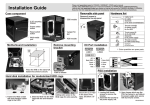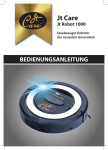Download Lian Li PC-X1000 computer case
Transcript
Multi-media port Side panel latch and lock 3-speed fan controller Patented tool-less 5.25” device mounting kit 5.25” bezels 140mm fan 5.25" to 3.5" convertor 140mm fans with air filter Liquid-cooling system tube vents with rubber cover Patented Tool-less PCI add-on card holder 140mm fans 140mm fan with air filter Power mounting bracket HDD cage Hardware list (2) Thumb screw(6) for mount Thumb screw(26) for HDD mounting SATA cable(2) for HDD Rubber ring(10) for HDD mounting Thumb screw(3) for mount Screw (10) for 2.5” HDD PCI card holder-S(1) PCI card holder-L(6) Box(1) for spare parts (4) for fix CD-ROM Rubber(4) for 5.25" ODD bezel 1 for cable management Thumb screw(2) Stand off (9) (5) for power supply mounting Hex wrench for M/B(1) stand-off Thumb screw(7) for PCI card holder 2.5" Hard disk installation Side panels installation Loose the screw and pull the latch to release the side panel. Remove the side panel. Adding a lock to secure the hardware. 2.5" HDD mounted to the anti-vibration HDD cage. 3.5" Hard disk installation Loose thumb screws to remove the HDD cage. Insert HDD, secured with thumb screws. I/O port installation KEY 10 Black(GND) 8 Green 6 White 4 Red 2 9 7 Black(GND) 5 Green 3 White 1 Red KEY10 Black(GND) 8 Green 6 White 4 Red 2 9 7 Black(GND) 5 Green 3 White 1 Red 1 3 5 7 9 2 Red(MIC) 4 Brown(MIC-PWE) 6 Yellow(R-OUT) 8 10 Blue(L-OUT) EAR MIC USB Green(SENSE2 RETUR) KEY Orange(SENSE1 RETUR) Black(PRESENCE) Black(GND) Black(AGND) NC Yellow(R-RET) KEY Blue(L-RET) Fasten the thumb screw to secure the HDD cage. USB USB 9 7 5 3 1 HD AUDIO AC'97 Blue(PORT2 L) 10 Black(SENSE SEND) 8 Yellow(PORT2 R) 6 Brown(PORT1 R) 4 Red(PORT1 L) 2 Insert the HDD cage to the mounting position. USB 9 7 5 3 1 Black(GND) White(+12V) Red(TPB-) Black(VG) Orange(TPA-) 1394 IEEE1394 Black(KEY) 10 White(+12V) 8 Green(TPB+) 6 Black(VG) 4 Blue(TPA+) 2 E-SATA Connector SATA C50.X10000.00E-1 PCI Add-on card installation ! ! ! Note: For area where hard to reach use the long thumb screw Open the aluminum latch to remove the PCI slot bracket. Loose the thumb screws to release the M/B tray. 1 2 Secure the stand-off on the M/B tray which match with the M/B fix points, place the M/B on the stand-off fasten with the thumb screws to secure. Push the card into the PCI slot, close the aluminum latch to secure the card. ODD installation 1. Remove the 5.25" to 3.5" converter. 2. Remove the 5.25" ODD bezel. 3. Slide the 5.25" ODD bezel downwards to remove it. If you wish to use the 5.25" ODD bezel, please adjust the metal pin position on the mounting bracket Adding the rubber pad to ODD's eject bottom, when 5.25" ODD bezel couldn't reach to the ODD. 5. Push the CD-ROM into the ODD cage module, close the bracket to secure. 6. Reverse previous steps for installation bezel & converter. 4. By pressing plastic handle to release the mounting bracket. PSU tray installation Remove the HDD cage for long PSU. Loosing four thumb screws to remove Assembling the power supply with PSU mounting bracket, and push the PSU mounting bracket. in gently. Fasten four thumb screws to the case to secure. Removable upper double fan module Removable fan module Loosing four screws to remove fan module. Loosing two screws to remove fan module, and it also equipped with washable air filer. Follow the arrow to remove the filter, press the plastic clips to release the washable air filter. VGA card pillar installation guide 1 2 Insert the PCI add-on card holder into Press the end of the rolder, and push slot on the pillar. it into the slot. 3 Insert the screw. 4 Tighten the screw to push in the holder to against the card. C50.X10000.00E-2 Guide d'installation Composants du boîtier: Port Multi-média Bouton de réinitialisation Bouton de courant Verrou du panneau latéral Contrôleur du ventilateur 3 vitesses Support de montage 5,25” Patented tool-less 5.25” device mounting kit Ventilateur 14cm 5.25" to 3.5" convertor Ventilateur 14cm Trous pré-percés pour le passage du tube du système de refroidissement à eau Ventilateur 14cm Colonne de carte VGA Support de carte PCI breveté additionnel à montage sans outil Ventilateur 14cm Support de fixation de l'alimentation Module breveté du lecteur de disque dur Liste du matériel Avertisseur (1) Câble SATA (2) pour le lecteur de disque dur Rondelle en caoutchouc (10) pour lecteur de disque dur Boîte (1) pour les pièces de rechange Porte-carte PCI S (1) Porte-carte PCI L (6) Pince (1) pour gestion du câblage Vis à serrage à mains (2) de rechange Tournevis (1) pour installer la carte mère Vis (5) pour fixer le bloc d'alimentation Screw (10) for 2.5” HDD Rubber(4) for 5.25" ODD bezel Vis (4) pour fixer le lecteur et la carte mère Boulon de fixation (9) pour la carte mère Vis à serrage à mains (7) pour le porte-carte du PCI Installation de disque dur de 2,5" Installation des panneaux latéraux Défaites la vis et poussez le loquet pour libérer le panneau latéral. Vis de fixation (26) du lecteur de disque dur Vis à serrage à main (6) pour l'installation de la carte mère Vis à serrage à main (3) pour l'installation de la carte mère Collier de serrage (2) Déposez le panneau latéral. Ajout d'un verrou pour sécuriser le matériel. Disque dur de 2,5" monté dans le boîtier de disque dur antivibrations. Installation de disque dur de 3,5" Desserrez les vis à serrage à main pour enlever le boîtier du disque dur. Insérez le disque dur, et fixez-le à l'aide des vis à serrage à main. I/O port installation KEY 10 Black(GND) 8 Green 6 White 4 Red 2 9 7 Black(GND) 5 Green 3 White 1 Red KEY10 Black(GND) 8 Green 6 White 4 Red 2 9 7 Black(GND) 5 Green 3 White 1 Red 1 3 5 7 9 2 Red(MIC) 4 Brown(MIC-PWE) 6 Yellow(R-OUT) 8 10 Blue(L-OUT) EAR MIC USB Green(SENSE2 RETUR) KEY Orange(SENSE1 RETUR) Black(PRESENCE) Black(GND) Black(AGND) NC Yellow(R-RET) KEY Blue(L-RET) Serrez la vis à serrage à main pour fixer le boîtier à disque dur. USB USB 9 7 5 3 1 HD AUDIO AC'97 Blue(PORT2 L) 10 Black(SENSE SEND) 8 Yellow(PORT2 R) 6 Brown(PORT1 R) 4 Red(PORT1 L) 2 Insérez le boîtier du disque dans sa position de montage. USB 9 7 5 3 1 Black(GND) White(+12V) Red(TPB-) Black(VG) Orange(TPA-) 1394 IEEE1394 Black(KEY) 10 White(+12V) 8 Green(TPB+) 6 Black(VG) 4 Blue(TPA+) 2 E-SATA Connector SATA C50.X1000.00E-1 Installation de la carte mère PCI Add-on card installation ! ! Remarque : pour la zone dont l'accès est difficile, utilisez la longue vis à serrage à main ! Loose the thumb screws to release the M/B tray. 1 2 Fixez l'écartement du tiroir de la carte mère qui correspond au point de fixation de la carte mère. Placez la carte mère sur la fixation d'écartement en utilisant les vis à main pour maintenir l'ensemble. Open the aluminum latch to remove the PCI slot bracket. Push the card into the PCI slot, close the aluminum latch to secure the card. Installation de l'ODD 1. Enlevez le convertisseur 5,25" en 3,5". 2. Retirez la lunette 5,25 pouces de l'ODD. 3. Faites glisser la lunette 5,25" de l'ODD vers le bas pour la retirer. Si vous utilisez la lunette ODD 5,25", veuillez ajuster la position de la goupille métallique sur le support de montage Adding the rubber pad to ODD's eject bottom, when 5.25" ODD bezel couldn't reach to the ODD. 5. Poussez le lecteur de CD-ROM dans le module ODD et fermez le support pour fixer. 6. Inversez la procédure précédente pout l'installation de la lunette et du convertisseur. 4. En appuyant sur la poignée en plastique pour libérer le support de montage. Installation du plateau du PSU Enlevez le boîtier du disque dur pour un PSU long. Desserrez les quatre vis à serrage à main pour retirer le plateau de montage du PSU. Assemblez le bloc d'alimentation avec le plateau du PSU, et enfoncez -le doucement. Serrez les quatre vis à main sur le boîtier pour le fixer. Module double ventilateur supérieur amovible Module ventilateur amovible En desserrant les quatre vis pour enlever le module ventilateur. En dévissant deux vis pour enlever le module ventilateur, et il est également équipé d'un filtre à air lavable. Suivez la flèche étroite pour enlever le filtre, appuyez sur les clips en plastique pour enlever le filtre à air lavable. Guide d'installation de la colonne de la carte VGA 1 Insérez le support de carte supplémentaire PCI dans l'emplacement sur la colonne. 2 Appuyez sur l'extrémité du support, et enfoncez-le dans l'emplacement. 3 Insérez la vis. 4 Serrez la vis pour enfoncer le support contre la carte. C50.X1000.00E-2 Installationsanleitung Gehäusekomponenten Mit Gummi umrandete Öffnungen für die Leitungen eines Flüssigkühlsystems Rückstellschalter Netzschalter Multimedia-Anschluss Patentiertes werkzeugfreies 5,25"Laufwerkbefestigungsteil Lüfterdrehzahlregler (3 Stufen) 5.25” bezels 5,25Laufwerkfachblende 140mm-Lüfter 140mm-Lüfter Vorgebohrte Löcher für Wasserkühlsystemschläuche VGA-Kartenstütze Patentierter werkzeugfreier PCI-Kartenhalter 140mm-Lüfter 140mm-Lüfter Herausnehmbare Netzteilhalterung Festplattenfach Hardware list Summer-Kabel (1 Stück) Kabelbinder (2 Stück) Câble SATA (2) pour le lecteur de disque dur Gummiring (10 Stück) PCI-Kartenhalter klein (1 Stück) PCI-Kartenhalter groß (6 Stück) Ersatzteilbox (1 Stück) Rändelschraube für die Befestigung der Hauptplatine (6 Stück) Rändelschraube für die Befestigung der Hauptplatine (3 Stück) Schraube (10) zur Befestigung der HDD Rubber(4) for 5.25" ODD bezel Schraube (4 Stück) Klammer für die Kabelanordnung (1 Stück) Rändelschraube für die Festplattenhalterung (2 Stück) Inbusschlüssel für Hauptplatinenabstandhalter Schraube zum Befestigen des Netzteils (5 Stück) Abstandhalter für die Hauptplatine (9 Stück) Rändelschraube für PCIKartenhalter (7 Stück) Installation der seitlichen Abdeckplatten Lockern Sie die Schraube und ziehen die Klinke, um die seitliche Abdeckplatte auszuklinken. Rändelschraube (26 Stück) 2,5"-Festplatteninstallation Sie können zusätzlich ein Schloss verwenden, um die Hardware zu sichern. Entfernen Sie die seitliche Abdeckplatte. 2,5"-Festplatte in der schwingungsfreien Festplattenhalterung befestigt. 3,5"-Festplatteninstallation Lösen Sie die Rändelschrauben, um die Festplattenhalterung zu entfernen. Legen Sie die Festplatten ein und sichern sie mit Rändelschrauben. Grün (SENSE2 RETUR) SCHLÜSSEL Orange (SENSE1 RETUR) Schwarz (PRESENCE) Schwarz (ERDE) SCHLÜSSEL Schwarz (ERDE) Grün Weiß Rot 10 8 6 4 2 9 7 Schwarz (ERDE) 5 Grün 3 Weiß 1 Rot SCHLÜSSEL 10 Schwarz (ERDE) 8 Grün 6 Weiß 4 Rot 2 9 7 Schwarz(ERDE) 5 Grün 3 Weiß 1 Rot HD AUDIO 9 7 5 3 1 1 3 5 7 9 2 Rot (MIC) 4 Braun (MIC-PWE) 6 Gelb (R-OUT) 8 10 Blau (L-OUT) EAR MIC USB 10 8 6 4 2 Schwarz (AGND) NC Gelb (R-RET) SCHLÜSSEL Blau (L-RET) USB USB Blau (PORT2L) Schwarz (SENSE SEND) Gelb (PORT2 R) Braun (PORT1 R) Rot (PORT1 L) AC'97 Installation des E/A-Anschlusses Schieben Sie die Festplattenhalterung Ziehen Sie die Rändelschraube fest, bis in die Befestigungsposition. um die Festplattenhalterung zu befestigen. USB 10 8 6 4 2 9 7 5 3 1 Schwarz (ERDE) Weiß(+12V) Rot(TPB-) Schwarz(VG) Orange(TPA-) 1394 IEEE1394 Schwarz (KEY) Weiß (+12 V) Grün (TPB+) Schwarz (VG) Blau (TPA+) E-SATA Anschlussstecker SATA-Kabel C50.X1000.00E-1 PCI Add-on card installation ! ! Note: For area where hard to reach use the long thumb screw ! Open the aluminum latch to remove the PCI slot bracket. Loose the thumb screws to release the M/B tray. 1 2 Secure the stand-off on the M/B tray which match with the M/B fix points, place the M/B on the stand-off fasten with the thumb screws to secure. Push the card into the PCI slot, close the aluminum latch to secure the card. Installation optischer Laufwerke 1. Entfernen Sie den 5,25"-auf-3,5"-Adapter 3. Schieben Sie die 5,25"-Blende nach unten, um sie zu entfernen. 2. Entfernen Sie die 5,25"-Blende, die für ein optisches Laufwerk vorgesehen ist. Wenn Sie die für ein optisches Laufwerk vorgesehene 5,25"-Blende verwenden möchten, verstellen Sie bitte die Position der Metallstifte an dem Befestigungsteil. Kleben Sie den Gummipuffer an die Auswurftaste des optischen Laufwerks, falls die 5,25"-Blende an dem Laufwerkfach das installierte optischen Laufwerk nicht berühren kann. 5. Schieben Sie das optische Laufwerk in das entsprechende Fach ein und schließen das Befestigungsteil. 6. Führen Sie die vorigen Schritte in umgekehrter Reihenfolge aus, um die Blende und den Adapter anzubringen. 4. Drücken Sie die Kunststoffklinke und machen das Befestigungsteil auf. Netzteilinstallation Drehen Sie die vier Rändelschrauben Bauen Sie das Netzteil und die Verwenden Sie vier Rändelschrauben, Halterung zusammen und schieben heraus, um die Netzteilhalterung um das Netzteil zu befestigen. die Einheit anschließend vorsichtig ein. herauszunehmen. Remove the HDD cage for long PSU. Abnehmbares oberes Dual-Lüftermodul Removable fan module Lockern Sie die vier Schrauben, um das Lüftermodul abzunehmen. Lockern Sie die zwei Schrauben, um das Lüftermodul abzunehmen. Das Modul ist ebenfalls mit einem waschbaren Luftfilter ausgestattet. Drücken Sie die Kunststoffgriffe in Pfeilrichtung, um den waschbaren Filter zu entfernen. Installation der VGA-Kartenstütze 1 Stecken Sie den PCI-Kartenhalter durch die Aussparung an der Stütze. 2 Drücken Sie das Ende des Halters weiter durch die Aussparung. 3 Stecken Sie die Schraube ein. 4 Ziehen Sie die Schraube fest, um den Halter gegen die Karte zu drücken. C50.X1000.00E-2 Please visit www.lian-li.com for FRANCE / GERMANY / SPAIN user's manual Veuillez visiter www.lian-li.com pour le manuel d’installation en FRANÇAIS/ALLEMAND/ESPAGNOL. Visite el sitio Web www.lian-li.com para obtener el manual del usuario en FRANCÉS ALEMÁN Y ESPAÑOL Besuchen Sie bitte www.lian-li.com für die französische/ deutsche/ spanische Gebrauchsanleitung Componentes del gabinete Componentes de la carcasa: Puerto multimedia Botón de reinicio Cierre del panel lateral 3-speed fan controller Botón de encendido/apagado Soporte de montaje de 5,25” Montaje patentado de dispositivos de 5,25” que no requiere herramientas Ventilador de 14cm 5.25" to 3.5" convertor Ventilador de 14cm Pilar para tarjeta VGA Liquid-cooling system tube vents with rubber cover Ventilador de 14cm Soporte patentado de tarjetas PCI de expansión que no requiere herramientas Ventilador de 14cm HDD cage Soporte para sujetar la fuente de alimentación Lista de hardware (2) Zumbador (1) Thumb screw(6) for mount Thumb screw(26) for HDD mounting Cable SATA (1) para disco duro Sujeción de tarjeta PCI-S(1) Sujeción de tarjeta PCI-L(6) Rubber ring(10) for HDD mounting Thumb screw(3) for mount Screw (10) for 2.5” HDD Box(1) for spare parts (4) for fix CD-ROM Rubber(4) for 5.25" ODD bezel 1 for cable management Thumb screw(2) Stand off (9) (5) for power supply mounting Hex wrench(1) for M/B copper bolt Thumb screw(7) for PCI card holder Instalación del disco duro de 2,5" Instalación de los paneles laterales Afloje el tornillo y tire del seguro para liberar el panel lateral. Extraiga el panel lateral. Agregue un candado para asegurar el hardware. Disco duro de 2,5" colocado en la cubierta para discos duros con antivibración. Instalación del disco duro de 3,5" Afloje los tornillos mariposa para extraer la cubierta para discos duros. Inserte el disco duro y asegúrelo con los tornillos mariposa. Verde (SENSE2 RETUR) BOTÓN Naranja (SENSE1 RETUR) Negro (PRESENCE) Negro (TIERRA) BOTÓN Negro (GND) Verde Blanco Rojo 10 8 6 4 2 9 7 Negro (GND) 5 Verde 3 Blanco 1 Rojo BOTÓN10 Negro (GND) 8 Verde 6 Blanco 4 Rojo 2 9 7 Negro (GND) 5 Verde Blanco 3 Rojo 1 HD AUDIO 9 7 5 3 1 2 Rojo (MIC) 4 Marrón (MIC-PWE) 6 Amarillo (R-OUT) 8 10 Azul (L-OUT) AUR MIC USB 10 8 6 4 2 Negro (AGND) 1 S/Color 3 Amarillo (R-RET) 5 BOTÓN 7 Azul (L-RET) 9 Apriete el tornillo mariposa para asegurar la cubierta para discos duros. USB USB Azul (PORT2 LI) Negro (SENSE SEND) Amarillo (PORT2 R) Marrón (PORT1 R) Rojo (PORT1 R) AC'97 Instalación de Puerto de Entrada/Salida Inserte la cubierta para discos duros en la posición de montaje. USB 9 7 5 3 1 Negro (GND) Blanco (+12V) Rojo (TPB-) Negro (VG) Naranja (TPA-) 1394 IEEE1394 Negro (KEY) 10 Blanco (+12V) 8 Verde (TPB+) 6 Negro (VG) 4 Azul (TPA+) 2 Conector E-SATA Cable SATA C50.X10000.00E-1 PCI Add-on card installation ! ! Note: For area where hard to reach use the long thumb screw ! Open the aluminum latch to remove the PCI slot bracket. Loose the thumb screws to release the M/B tray. 1 2 Secure the stand-off on the M/B tray which match with the M/B fix points, place the M/B on the stand-off fasten with the thumb screws to secure. Push the card into the PCI slot, close the aluminum latch to secure the card. Instalación de la unidad de discos ópticos 1. Extraiga el convertidor de 5,25" a 3,5". 2. Extraiga el marco de la unidad de discos ópticos de 5,25”. 3. Deslice el marco de la unidad de discos ópticos de 5,25" para extraerlo. Si desea utilizar el marco de las unidades de discos ópticos de 5,25", ajuste la posición de la clavija de metal ubicada en el soporte de montaje. Coloque una almohadilla de goma en el botón de expulsión de la unidad de discos ópticos cuando el marco de la unidad de discos ópticos de 5,25" no llega a la unidad de discos ópticos. 5. Empuje la unidad de CD-ROM hacia el módulo de discos ópticos y cierre el soporte para asegurar. 6. Realice los pasos anteriores a la inversa para la instalación del marco y convertidor. 4. Presione la perilla de plástico para liberar el soporte de montaje. PSU tray installation Afloje los cuatro tornillos mariposa para extraer el soporte de montaje de la fuente de alimentación. Ensamble la fuente de alimentación Apriete los cuatro tornillos mariposa con el soporte de montaje de la fuente en el gabinete para asegurar la fuente de alimentación y empújela sutilmente de alimentación. hacia adentro. Módulo superior de dos ventiladores extraíble Módulo de ventilador extraíble Siga la flecha para extraer los filtros de aire y presione los pestillos de plásticos para liberar los filtros de aire lavables. Afloje los cuatro tornillos para extraer el módulo de ventiladores. Extraiga la cubierta para discos duros en el caso de fuentes de alimentación largas. Afloje los dos tornillos para extraer el módulo de ventilador que posee filtro de aire lavable. Guía de instalación del soporte para tarjetas VGA 1 Inserte el soporte de tarjetas PCI de expansión en la ranura. 2 Haga presión sobre el extremo del soporte y empújelo hacia la ranura. 3 Inserte el tornillo. 4 Apriete el tornillo para colocar el soporte contra la tarjeta. C50.X10000.00E-2
This document in other languages
- français: Lian Li PC-X1000
- español: Lian Li PC-X1000
- Deutsch: Lian Li PC-X1000