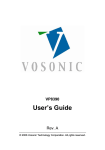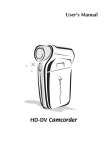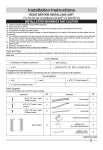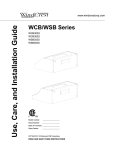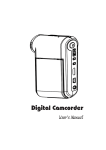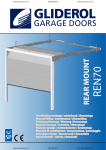Download Aiptek Pen Cam Trio HD
Transcript
Welcome:
Dear user, thank you for purchasing this product.
We hope that our commitment to delivering a reliable and well-engineered product will
provide you with an excellent user experience and years of hassle-free use.
Safety Notice:
1. Warranty will be voided if the camera is dropped, punctured or disassembled.
2. Avoid all contact with water, and dry hands before using.
3. Do not expose the camera to high temperature or leave it in direct sunlight.
4. Avoid applying unnecessary pressure to the camera body.
5. For your own safety, avoid using the camera during a lightning storm.
6. Only use accessories supplied by the manufacturer.
7. Keep the camera out of the reach of infants.
Avoid Hearing Damage:
Permanent hearing loss may occur if earphones are used at high volume. Set the volume to
a safe level. You can adapt over time to a higher volume of sound that may sound normal but
FDQEHGDPDJLQJWR\RXUKHDULQJ,I\RXH[SHULHQFHULQJLQJLQ\RXUHDUVRIPXIÀHGVSHHFK
stop listening and have your hearing checked. The louder the volume, the less time is required
before your hearing could be affected. Hearing experts suggest that to protect your hearing:
- limit the amount of time you use earphones at high volume
- avoid turning up the volume to block out noisy surroundings
- turn the volume down if you can’t hear people speaking near you
If the time arises to throw away your product, please
recycle all the components possible.
Batteries and rechargeable batteries are not to be
disposed of in your domestic waste! Please recycle
them at your local recycling point.
Together we can help to protect the environment.
FCC Compliance Statement:
This device complies with Part 15 of the FCC Rules. Operation is
subjected to the following two conditions: (1) this device may not cause
harmful interference, and (2) this device must accept any interference
received, including interference that may cause undesired operation.
This equipment has been tested and found to comply with limits for a
Class B digital device, pursuant to Part 15 of the FCC rules. These limits are designed to
provide reasonable protection against harmful interference in residential installations. This
equipment generates, uses, and can radiate radio frequency energy, and if not installed
and used in accordance with the instructions, may cause harmful interference to radio
communications.
However, there is no guarantee that interference will not occur in a particular installation. If this
equipment does cause interference to radio or television equipment reception, which can be
determined by turning the equipment off and on, the user is encouraged to try to correct the
interference by one or more of the following measures:
-Reorient or relocate the receiving antenna.
-Move the equipment away from the receiver.
-Plug the equipment into an outlet on a circuit different from that to which the receiver is
connected.
-Consult the dealer or an experienced radio/television technician for additional suggestions.
<RXDUHFDXWLRQHGWKDWDQ\FKDQJHRUPRGL¿FDWLRQVWRWKHHTXLSPHQWQRWH[SUHVVO\DSSURYHG
by the party responsible for compliance could void your authority to operate such equipment.
Getting Started
EN
Product overview
1 Microphone
2 LED light/strobe
1
2
3 Mirror (for self-portrait)
3
4 Lens
4
7
8
5 Clip
5
6 Strap holder
7 Mode switch:
Camcorder (
Voice recorder (
Camera (
8 Power (
6
)
)
)
) button
9 OLED display
10 Directional (
9
) button
10
11
11 LED indicator
12 Playback (
) button
13 OK (Record/Shutter) (
14 Delete (
12
13
) button
15
16
14
) button
15 HDMI output
17
16 TV-out/Earphone connector
17 USB port
18 Tripod connector
18
Bottom view
1
EN
Product operations
Product introduction
This digital camcorder comes with the following features:
• Ultra slim, pen-like compact design offers maximum mobility and freedom
• [3+'KLJKGH¿QLWLRQYLGHRUHVROXWLRQXSWRISV
• 0XOWLIXQFWLRQVGLJLWDOFDPFRUGHUGLJLWDOVWLOOFDPHUDYRLFHUHFRUGHU
• FP´FRPSDFWGHVLJQDQGHQHUJ\HI¿FLHQWKLJKTXDOLW\2/('GLVSOD\
• Up to 5 Mega-pixel still pictures
• Built-in 4GB memory for storage
• 6XSSRUWV029-3(*DQG:$9(¿OHIRUPDW
• Supports USB PC connection
• 6XSSRUWV79RXW+'0,RXWHDUSKRQH
Charging battery
:KHQXVLQJIRUWKH¿UVWWLPHSOHDVHFKDUJHWKHEXLOWLQ/LSRO\PHUEDWWHU\IRUDWOHDVW
8 hours.
1 Make sure that the camcorder is powered off.
7KHQLQVHUWRQHHQGRIWKH86%FDEOHSURYLGHG
into the USB port of the camcorder and the
opposite end into a powered PC.
2 7KH/('OLJKWZLOODSSHDUUHGWRLQGLFDWHWKDWWKH
GHYLFHLVFKDUJLQJ
3 7KH/('OLJKWZLOOWXUQRIILIWKHFKDUJLQJLV
interrupted or complete.
Note:
When using a PC to charge the battery, do not power on the camcorder or it will stop
charging.
2
Powering on/off
) button down for 1 second to turn on, or to
EN
Hold the Power (
turn off the unit.
Note:
1) If the camcorder fails to turn on after pressing the Power button,
SOHDVHUHFKDUJHWKHEDWWHU\¿UVW
2) If an AV cable or earphone connector is plugged in upon powering
RQ\RXZLOOEHSURPSWHGWRVHOHFWDFRQQHFWLRQRSWLRQ
Display ratio
Due to the nature of OLED screens, the display ratio of still picture/video on the
camcorder and TV/PC will vary. Please see the following table for details.
Mode
´2/('GLVSOD\
TV/PC display
Video (preview/recording)
(1:1)
(16:9)
(1:1)
(16:9)
(1:1)
(4:3)
(1:1)
(4:3)
Video (playback)
Picture (preview/snapshot)
Picture (playback)
Note:
When outputting videos to a 4:3 screen, the display will be framed by black areas towards
WKHWRSDQGERWWRP:KHQGLVSOD\LQJSLFWXUHVRQDVFUHHQWKHGLVSOD\ZLOOEHIUDPHG
E\EODFNDUHDVWRWKHOHIWDQGULJKW
3
EN
Recording/Reviewing a video
To record a video:
1 Power on the camcorder and switch to camcorder mode (
).
2 3UHVVWKH2.5HFRUG ) button to start recording. Use the
GLUHFWLRQDOEXWWRQXSGRZQ WR]RRPLQRXW
3 7RVWRSUHFRUGLQJSUHVVWKH2.5HFRUG ) button again.
Recordable time
LED light
Zoom bar
Note:
Press the directional button to the right to enable the LED Light
when operating in a dark environment.
Battery life
To review a video:
1 ,QFDPFRUGHUSUHYLHZPRGHSUHVVWKH3OD\EDFN ) button and the last
UHFRUGHGYLGHRZLOOSOD\DXWRPDWLFDOO\
2 :KHQWKHXQLWLVFRQQHFWHGWR79RUHDUSKRQHV\RXFDQSUHVVWKHGLUHFWLRQDO
EXWWRQXSGRZQ WRDGMXVWWKHYROXPH:KLOHSOD\LQJ\RXFDQSUHVVWKH
Playback ( EXWWRQWRSDXVHUHVXPHYLGHRSOD\EDFN
3 'XULQJSOD\EDFNSUHVVDQGKROGGRZQWKHGLUHFWLRQDOEXWWRQOHIWULJKW ) to fast
UHZLQGIRUZDUGWKHYLGHR7DSOHIWULJKW WRVKLIWEHWZHHQYLGHR¿OHV
4 7RVZLWFKEDFNWRSUHYLHZPRGHSUHVVWKH2. ) button.
Note:
After copying your videos onto your PC, you can play them back using the “Quicktime” player.
Taking/Reviewing a picture
To take a picture:
1 Power on the camcorder and switch to camera mode (
2 8VHWKHGLUHFWLRQDOEXWWRQXSGRZQ WR]RRPLQRXW
3 3UHVVWKH2.6KXWWHU ) button to take a picture.
Note:
Press the directional button to the right to enable the LED Strobe
for picture taking in dark environments.
).
Remaining shots
LED light
Zoom bar
Battery life
To review a picture:
1 ,QFDPHUDSUHYLHZPRGHSUHVVWKH3OD\EDFN ) button.
2 8VHWKHGLUHFWLRQDOEXWWRQOHIWULJKW WRVHOHFWWKHSLFWXUH\RXZLVKWRUHYLHZ
3 :KLOHLQ3OD\EDFNPRGH\RXFDQ]RRPLQRXWE\SUHVVLQJXSGRZQ ). You can
then press the Playback ( EXWWRQWRORFNWKHUDWLRDQGQDYLJDWHWKHSLFWXUHE\
using the directional ( ) button. Press the Playback ( ) button again to unlock
the ratio.
4 7RUHWXUQWRSUHYLHZPRGHSUHVVWKH2. ) button.
4
1 Press the Playback ( EXWWRQZKLOHLQSUHYLHZPRGH
2 8VHWKHGLUHFWLRQDOEXWWRQOHIWULJKW WRVHOHFWWKH¿OH\RXZDQWWRGHOHWHDQG
press the Delete ( ) button.
3 7RGHOHWHWKHFXUUHQW¿OH
8VHWKHGLUHFWLRQDOEXWWRQOHIWULJKW ) to select “Yes” and
press the Playback ( ) button.
7RGHOHWHDOO¿OHV
8VHWKHGLUHFWLRQDOEXWWRQOHIWULJKW WRVHOHFW³$OO´DQG
press the Playback ( ) button. Then select “Yes” and press
the Playback ( EXWWRQWRFRQ¿UP
4 7ROHDYHWKHGHOHWLRQVFUHHQSUHVVWKH'HOHWH ) button.
'HOHWH¿OHV
Voice recorder
To record a voice clip:
1 3RZHURQWKHFDPFRUGHUDQGVZLWFKWRYRLFHUHFRUGHUPRGH
2 3UHVVWKH2.5HFRUG ) button to start recording.
3 3UHVVWKH2.5HFRUG ) button again to stop recording.
).
To review a voice clip:
1 ,QYRLFHUHFRUGHUPRGHXVHWKHGLUHFWLRQDOEXWWRQXSGRZQ WRVHOHFWD¿OH
and press the Playback ( ) button to play.
2 :KLOHSOD\LQJ\RXFDQXVHWKHGLUHFWLRQDOEXWWRQXSGRZQ ) to adjust sound
YROXPHRUSUHVV3OD\EDFN WRSDXVHUHVXPHSOD\LQJ
3 7RVZLWFKWRDGLIIHUHQWUHFRUGHG¿OHGXULQJSOD\EDFNSUHVVWKH2. ) button to
UHWXUQWRWKH¿OHOLVW7KHYRLFHFOLSZLOOFRQWLQXHSOD\LQJLILWLVQRWRYHU\HW7KHQ
SUHVVWKHGLUHFWLRQDOEXWWRQXSGRZQ ) to select a different
recorded clip and press the Playback ( ) button.
Note:
Select the earphone icon after plugging in the earphone connector.
Set earphone
connection
To delete a voice clip:
1 ,QYRLFHUHFRUGHUPRGHXVHWKHGLUHFWLRQDOEXWWRQXSGRZQ )
WRVHOHFWWKH¿OH\RXZRXOGOLNHWRGHOHWH
2 Press the Delete ( EXWWRQDQGIROORZWKHLQVWUXFWLRQVLQWKH³'HOHWLQJ¿OHV
- Step 3 ” section.
5
EN
'HOHWLQJ¿OHV
EN
PC connection
:KHQWKHFDPFRUGHULVSRZHUHGRQDQGFRQQHFWHGWRD
3&YLDWKHDFFHVVRU\86%FDEOHWKHV\VWHPHQWHUV86%
6ODYHPRGH7KHLQWHUQDOPHPRU\LVWKHQWUHDWHGDVD
UHPRYDEOHGLVNRQWKH3&DOORZLQJ\RXWRDFFHVV¿OHV
stored in the camcorder.
Connecting to a standard TV and HDTV
&RQQHFW\RXUFDPFRUGHUDQG79YLDWKHLQFOXGHG$9FDEOHIRUUHDOWLPHGLVSOD\
TV : Traditional CRT TV
TV
Televisão
1 7XUQRQ\RXU79DQGVZLWFKWR$9
AV mode
Modo
AV
mode.
2 &RQQHFWWKHDXGLRDQGYLGHRHQGVRI
WKH$9FDEOHWRWKH79
3 Turn on the camcorder.
4 &RQQHFWWKHRWKHUHQGRIWKH$9FDEOH
to your camcorder.
5 6HOHFWWKH79LFRQDQGSUHVVWKH2.
button.
Vídeo
Áudio
TVSAÍDA
DE TV
out
Select the TV icon
on the left
TV : HDTV with HDMI input port
1 7XUQRQ\RXU+'79
2 &RQQHFWWKH+'0,LQFRQQHFWRUWKH
TV
ODUJHUHQGRIWKH+'0,FDEOHWRWKH
+'79
3 Turn on the camcorder.
4 &RQQHFWWKHRWKHUHQGRIWKH+'0,
cable to your camcorder.
5 6ZLWFKWKH+'79WR³+'0,LQSXW´
mode.
HDMI in
6
HDMI out
Addendum
EN
Troubleshooting
Problem
Cause
Q The camcorder is frozen
and unresponsive.
A The camcorder
has encountered a
software failure.
Solution
S Press and hold down the
power button to force a
manual shut down to reset
the camcorder.
Battery life indicator
Icon
Description
Full battery life
Moderate battery life
/RZEDWWHU\OLIH
7KH/('OLJKWVWUREHZLOOEHGLVDEOHG
(PSW\EDWWHU\OLIH
Note: To avoid sudden and unexpected loss of power, it is recommended that you recharge
the battery once the indicator reaches “Low”.
7
EN
Battery life
Still picture
Video clip
Number of shots
5HFRUGLQJWLPHPLQXWHV
125
VKRRWHYHU\VHFRQGV
DOWHUQDWHÀDVK&,3$VWDQGDUGWHVWPHWKRG
*** resolution set to 5M (2592x1944)
UHVROXWLRQVHWWR+'I[
Note: This table is for reference purposes only and is approximate. Actual battery life may
vary slightly due to numerous factors including recharge level.
Storage capacity
Memory
Video
(HD30f 1280x720)
Still picture
(5M)
Voice recorder
(.WAV)
4GB
100 min
KU
Note: This table is for reference purposes only and is approximate. Actual capacity may
vary (up to ± 30%) depending on the complexity of your subject and surroundings.
System requirements
Video Resolution
+'I[#ISV
PC system requirements
26 :LQGRZV;3639LVWDRUDERYH
&38 3HQWLXP*+]RUDERYH
6\VWHP5$0 *%*%UHFRPPHQGHG
'LVSOD\FDUG 0%RI5$0
Note: These are recommended minimum system requirements. The videos may be viewed
and edited on lower spec. systems, but those systems may experience a noticeable
decrease in performance.
8
Item
6SHFL¿FDWLRQ
,PDJH6HQVRU
5 Mega-pixel (2592x1944)
5HVROXWLRQ
Camcorder: HD 720P (1280x720)
Camera: 5 Mega-pixel
File Format
029-3(*:$9
9LGHR)UDPH5DWH
+'3XSWRISV
,QWHUQDO0HPRU\
4GB for storage
/&''LVSOD\
FP2/('´
/HQV
)L[HGOHQV)I PP
)ODVK/LJKW
/('%DFN/LJKWLQJ6XSSRUW
Digital Zoom
;
Night Shot Mode
$XWR
:KLWH%DODQFH
$XWR
9RLFH5HFRUGHU
Yes
Microphone
Yes
Speaker
None
79RXW
+'0,RXW&RPSRVLWH$9RXW176&3$/V\VWHPVXSSRUWHG
3RZHU6DYH0RGH
PLQ
Battery
%XLOWLQ/L3RO\PHUEDWWHU\P$K
1RWH6SHFL¿FDWLRQVDUHVXEMHFWWRFKDQJHZLWKRXWQRWL¿FDWLRQ
9
EN
6SHFL¿FDWLRQV