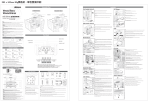Transcript
Elite 341 2. Installation Guide 1. Product Overview Elite 341 Installation Guide 2.2 How to install the motherboard Note: The sequence of installation may be different, depending on the type of case and devices used. 1.1 Specifications Available Color Black Dimension L400 x W185 x H365mm Weight Net Weight : 3.9kg; Gross Weight : 4.8kg Material SECC M/B Micro-ATX 5.25” Drive Bay 2 (Exposed) 3.5” Drive Bay 2 (Exposed); 2 (Hidden) 1 Make sure the holes on the Motherboard and chassis line up properly before securing the screws. 2.1 How to remove the side panel and install the power supply 1 Remove the 4 screws and pull the side panel backward. Expansion Slot 4 Cooling System Rear 120mm fan x 1 Front 120mm fan x 1 (optional); Left 120mm fan x 2 (optional) I/O Panel USB 2.0 x 2, MIC x 1, SPK x 1, IEEE 1394a x 1 (optional), eSATA x 1 (optional) Power Supply Standard ATX PS2 (optional) 1.2 Fittings Pack Figure Parts Name Q’ty #6-32 screw 18 Used for M/B tray,power supply M3 screw 10 CD-ROM,FDD,3.5’’ Bracket HDD-screw 16 installing 3.5" device 1.3 Diagram 2.3 How to install add-on cards A B C D E F 2 Place the PSU in the location as shown below.If the PSU has a single fan, please make sure the fan faces downwards. HEADSET MIC USB 2.0 RESET RESET LED POWER POWER LED LEFT-VIEW 2008 -01- -02- 2.4 How to install the 3.5” and 5.25” devices -03- 3. Front Connector Installation Guide 2.5 How to install or replace case fans 1 Remove the front panel. Install/replace rear / front / left fans A. Rear fan x 1 : Supports 80/90/120mm fans B. Front fan x 1 : Supports 80/90/120mm fans (optional) C. Left fan x 2 : Supports 80/90/120mm fans (optional) M5 Case Connector Top A Red-MIC Yellow-MIC-BIAS Brown/brown-FPOUT-R Green/Green-FPOUT-L Black-GND Brown-RET-R Green/Green-RET-L 2 How to install 5.25” and 3.5" devices. B A C B Red/Red-PORT1L Yellow/Yellow-PORT1R Brown/Brown-PORT2R Blue-SENSE_SEND Green/Green-PORT2L Black/Black-AUD GND purple-PRESENCE# White-SENSE1_RETURN Orange-SENSE2_RETURN D A E F D HD -04- -05- -06-